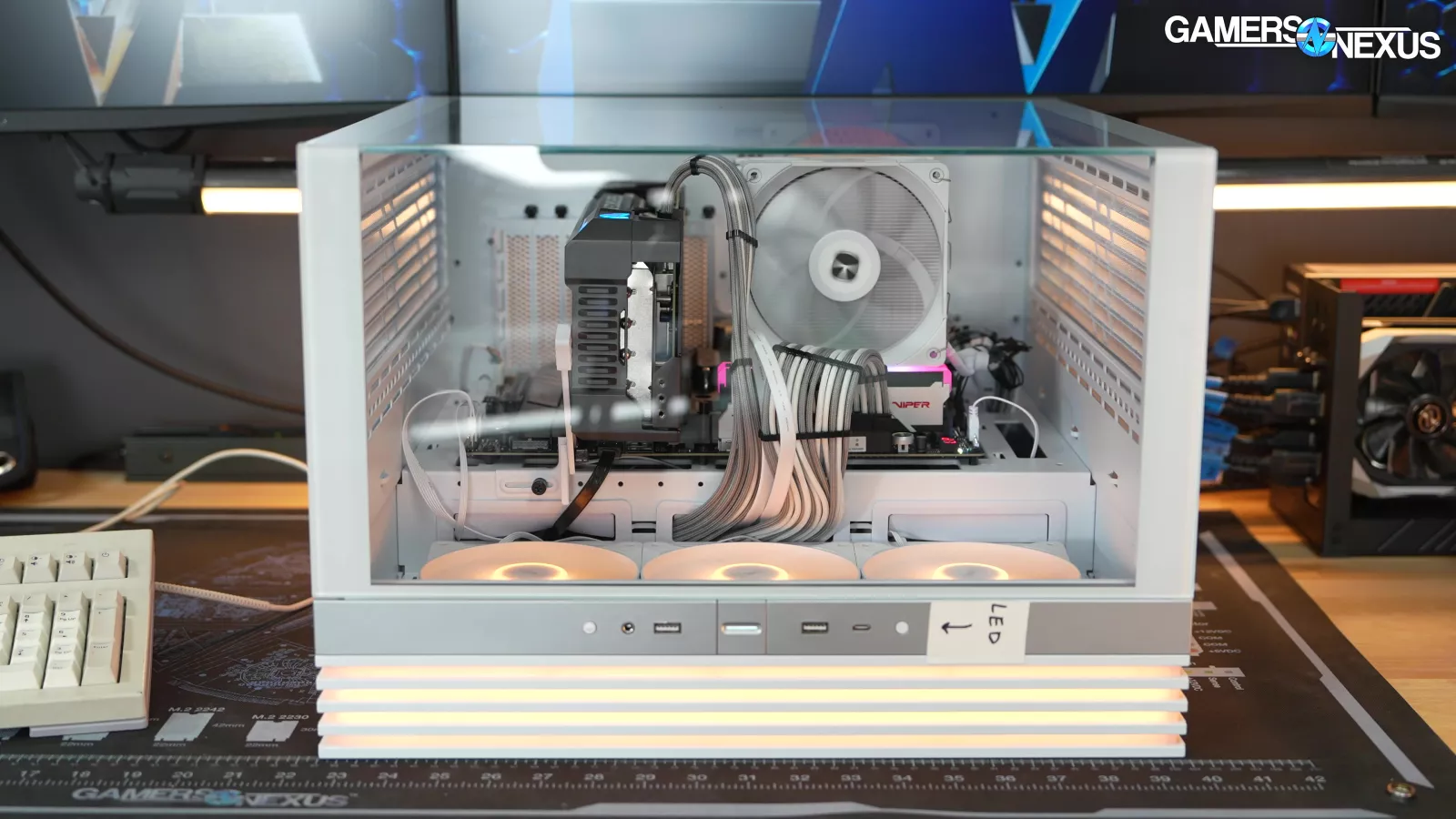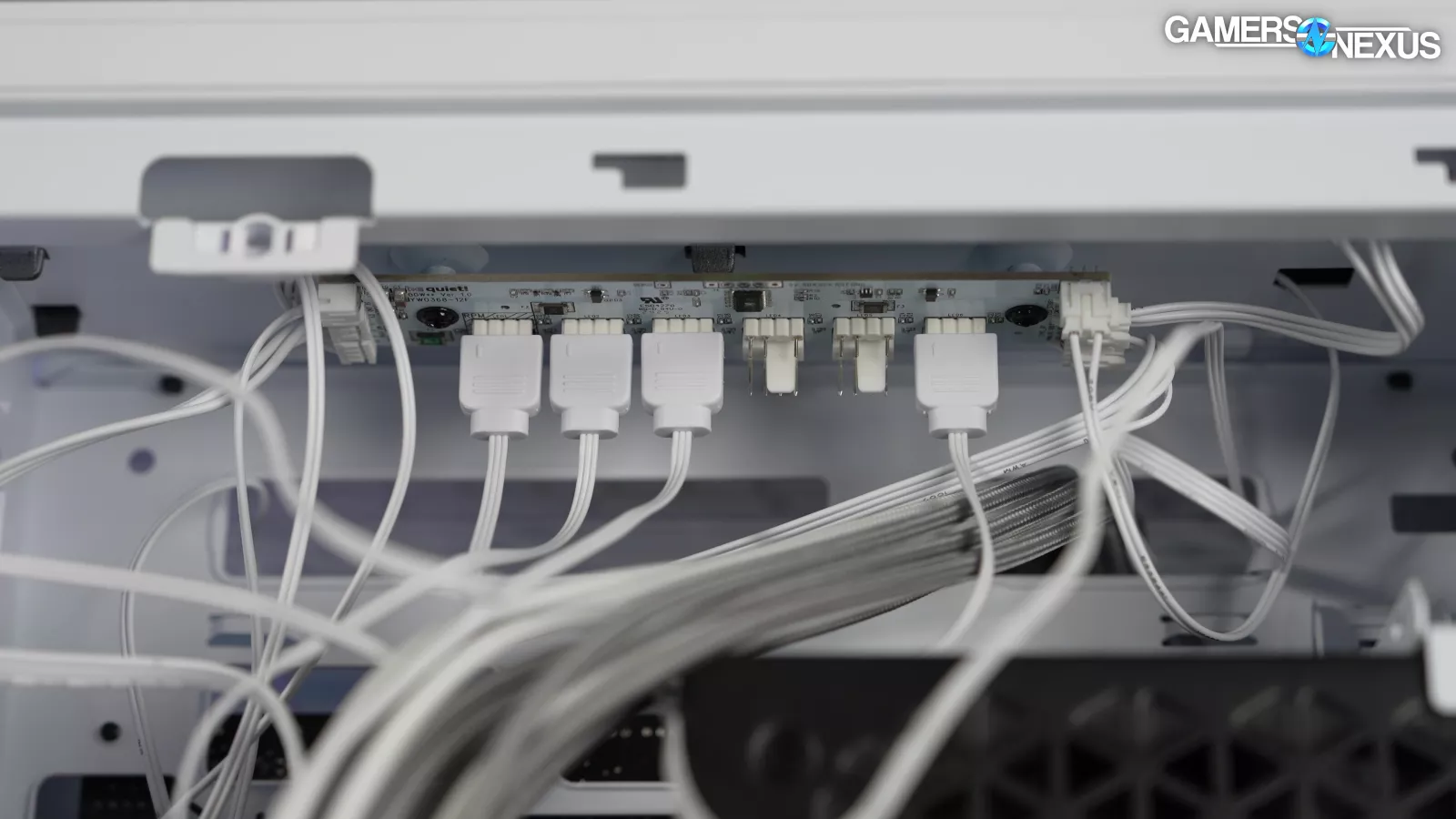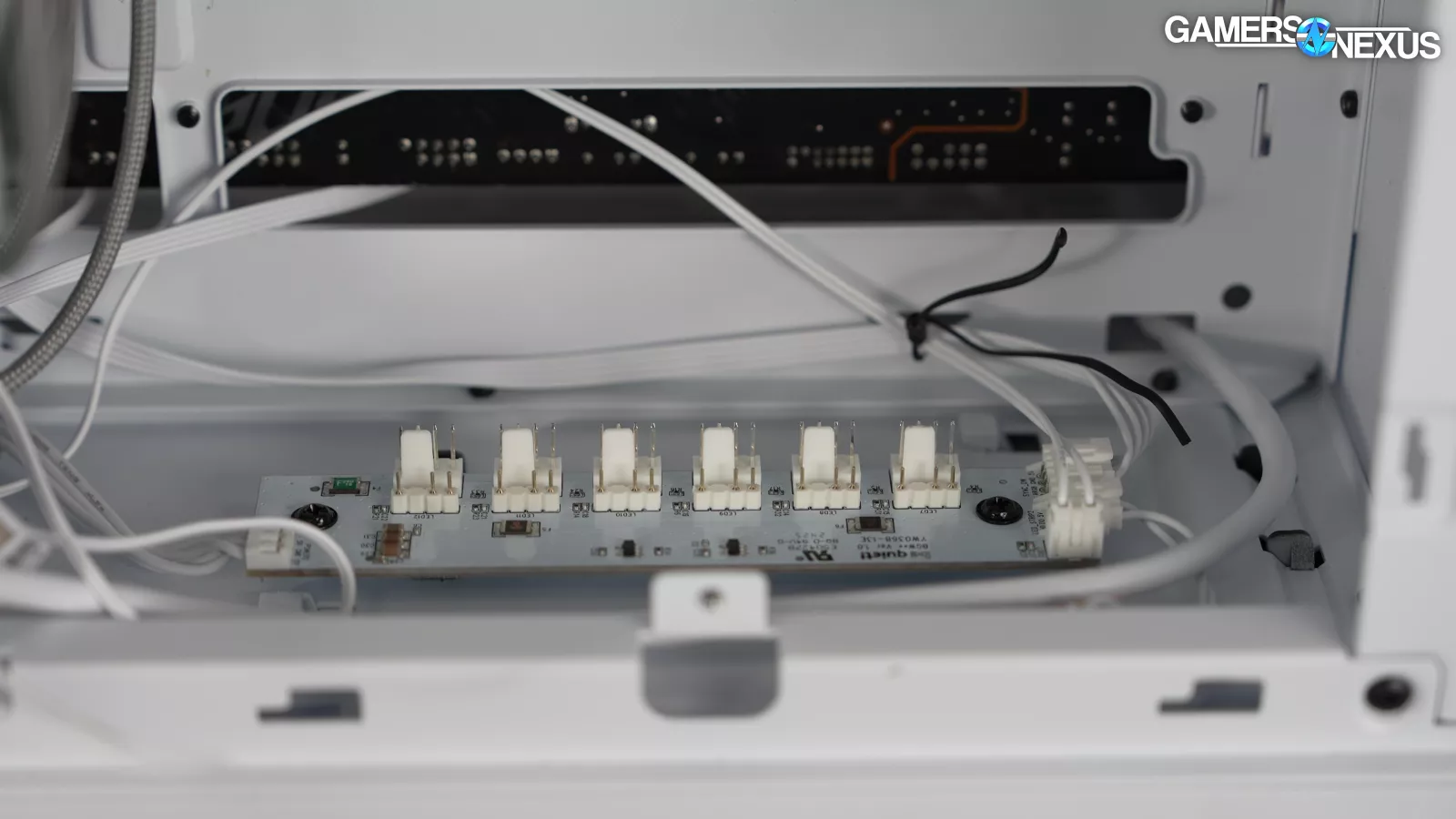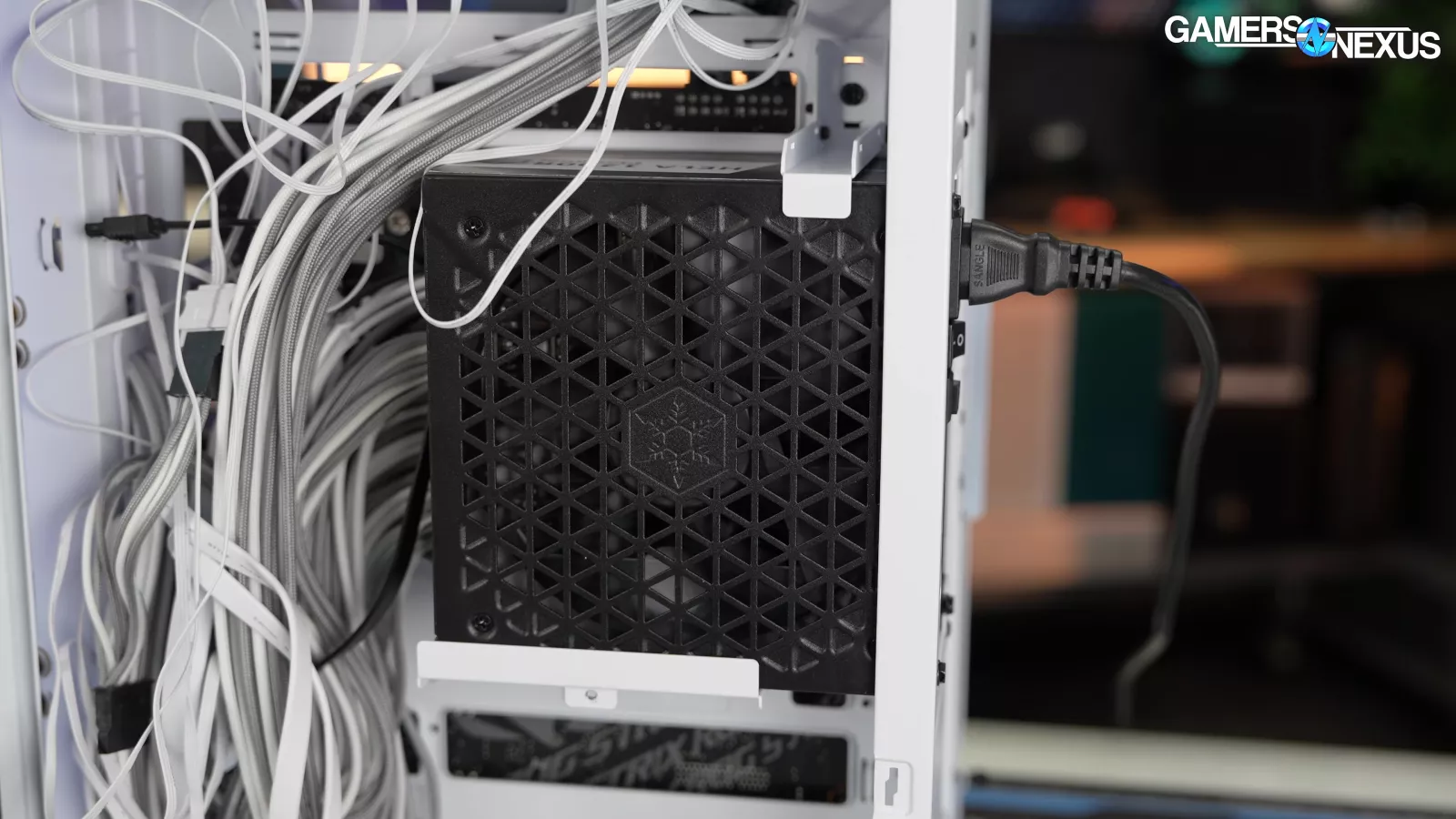We evaluate be quiet!’s Light Base 600’s specs, alternatives, build quality, design, thermals, and more
The Highlights
- The Light Base 600 has the ability to lay horizontally, resembling older IBM-style PCs.
- The Light Base 600 is expensive for a dual-chamber case and our unit had a large panel gap
- With clever mechanical use of case stands and slotted top and bottom panels, the case can also be inverted or laid-out standard
- Original MSRP:$150-$195
- Release Date: September 2024
Table of Contents
- AutoTOC

Intro
Today we’re reviewing the Light Base 600 by be quiet!. It’s a big deviation from the company’s monolithic towers with foam padding and is their first dual-chamber case. Be quiet! has gotten attention for designing this case with three presentations in mind: Standard, flat in traditional, old-school “desktop computer” design, and inverted. All of these have been done before, but be quiet!’s approach is simple and overall brilliant: To go flat, you remove the feet by turning them (like screws). To go inverted, you swap the feet to the other panel, which uses a slot-and-groove solution to notch them into place. This is fast enough that you could change it just because you’re bored of it or want to present the glass to a different side of the room.
Editor's note: This was originally published on November 13, 2024 as a video. This content has been adapted to written format for this article and is unchanged from the original publication.
Credits
Test Lead, Host, Writing
Steve Burke
Testing, Writing
Patrick Lathan
Camera, Video Editing
Vitalii Makhnovets
Tim Phetdara
Writing, Web Editing
Jimmy Thang
The Light Base 600 is a dual-chamber with four SKUs, ranging from $150 to $195 in price. Our variant is $195 because it’s white and comes with case fans. The Light Base 900 is a larger variation on this. We’re reviewing the 600 since testing for these reviews is a big commitment, but the general concepts apply to both, just scaled up on the 900.
Light Base 600 Specs
| Motherboard compatibility | ATX, M-ATX, Mini-ITX |
| Case Type | Midi-Tower |
| PSU | PS2 ATX (not included) |
| Dimensions (L x W x H in mm) | 450 x 305 x 435 |
| Material | Steel (SGCC), ABS, Glass |
| Light Base 600 LX Weight (kg) | 12.1 (net) / 14.6 (gross) |
| Light Base 600 DX Weight (kg) | 11.5 (net) / 14.0 (gross) |
| I/O Panel | 1x USB 3.2 Gen. 2 Type C, 2x USB 3.2 Type A, HD Audio (combined), ARGB controller, Reset button, Power button |
| PCI Slots | 7 |
| Drive Bays | up to 4x 2.5" (2 included)up to 2x 3.5" (1 included) |
| Light Base 600 LX Preinstalled fans (mm) / (rpm) | Side: 3x Light Wings LX Reversed 120mm PWM Rear: 1x Light Wings LX 120mm PWM |
| Light Base 600 DX Preinstalled fans (mm) / (rpm) | -- |
| Maximum fans (mm) | Top: 2x 140 / 3x 120 Side: 3x 120 Bottom: 2x 140 / 3x 120 Rear: 1x 120 |
| Optional radiators (mm) | Top: 120 / 140 / 240 / 280 / 360 Side: 120 / 240 Bottom: 120 / 140 / 240 / 280 / 360 Rear: 120 |
| Maximum Dimensions (mm) | CPU cooler: up to 170 PSU: up to 200 GPU: 400 |
| ARGB connector | 3-pin |
| MSRP | Light Base 600 DX (Black): $150 Light Base 600 DX (White): $160 Light Base 600 LX (Black): $185 Light Base 600 LX (White): $195 |
Specs copied from manufacturer materials, please read review for our own measurements and opinions
Light Base 600 Alternatives
be quiet!’s key competitors for this include basically everyone, since dual-chamber cases have been so popular in recent years. If you’re thinking of buying this case, other cases you should know about include this quick list:
- Lian Li’s O11 series, including the Vision, Evo series (watch our review), and other variants, which jump-started this entire case archetype in the current generation
- Hyte Y60 & Y70, which give a new take on the concept with a cut-corner front that has been picked up by NZXT
- NZXT’s H5 (watch our review), H7 (watch our review), and H9 series of cases vary in their similarities, but share some concepts
- Montech’s King 95 and King 65 series, but especially the 95, for affordable dual-chamber options
- Antec’s C8 cases, which we’ve found to be relatively good thermal performers for the price
- Corsair’s 6500 Series cases, which we wouldn’t recommend overall (read our review)
And tons of others. We’ve left a lot out, but you get the idea: This is a crowded segment. A lot of these cases are in the $150 to $220 price range. A few are cheaper, like the empty Montech King 95 cases at $90 to $120 and the empty Antec C8, similarly priced.
It’ll be a big fight, but be quiet! does at least immediately differentiate itself with some unique features, one of which is their giant light bar that wraps the case. It was done this way so be quiet! could achieve the rotation without losing symmetry when you move the case around. In fact, all of this case had to be designed with symmetry in mind. That’s what gives the cheaper flexibility than more mechanically-intensive inversion processes from other cases -- but it’s also limiting in some areas.
Light Base 600 Basics
For the basics: Our version of this case includes 4x 120mm fans pre-installed as side intake and rear exhaust when it's in its traditional configuration. You could also shift these to the bottom as intake in a traditional orientation or, if rotated flat, they could be used as a side-to-side flow path. This on its own is pretty interesting and is one of the tests we ran.

Other small fit-and-finish issues include a panel gap between the glass front and side, which is large enough that you’d need a taxi to get from one side to the other... The glass panels also diverge as they approach the bottom, with the bottom edge protruding slightly despite a flush top edge. We’ll come back to the fit-and-finish detail later though.
Getting into the big details:
The Build
We've criticized be quiet! in the past for its complicated case inversion processes. When we reviewed the Dark Base Pro 900, it took about 45 minutes to figure out disassembling and reassembling the case and sorting through the ridiculous variety and amount of screws and hardware. be quiet! must have taken that criticism to heart (even if 7 years later), because the Light Base 600 can be inverted in under ten seconds with no real screws at all (the design doc says 30 seconds, but that's with a system inside).
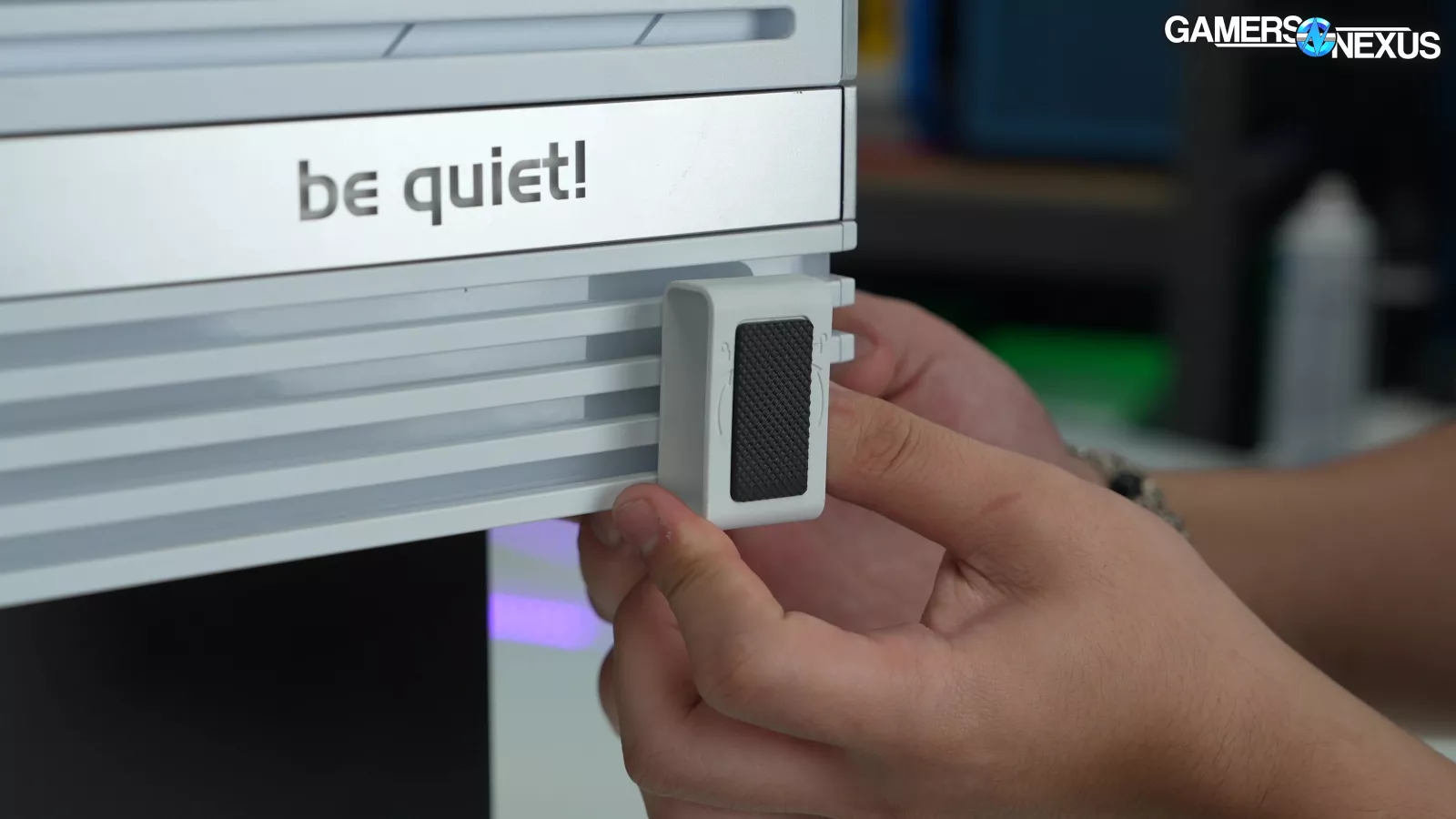
The case feet can be pulled off by rotating them 90 degrees, then either placed on the top panel to invert the case or on the side panel to flip it on its side. It's not perfect: the feet don't lock and they go crooked as you slide the case around. They also feel fragile enough to damage by hand if positioned in the wrong spot. The ease of use outweighs the downsides, but the downsides were avoidable in design. Either way, once it’s done, these concerns go away.
This case also includes one of the simplest vertical GPU conversion systems we've seen. You take out all the horizontal slot covers, screw a bar across the back of the case, and adjust the built-in GPU support down a couple of notches.
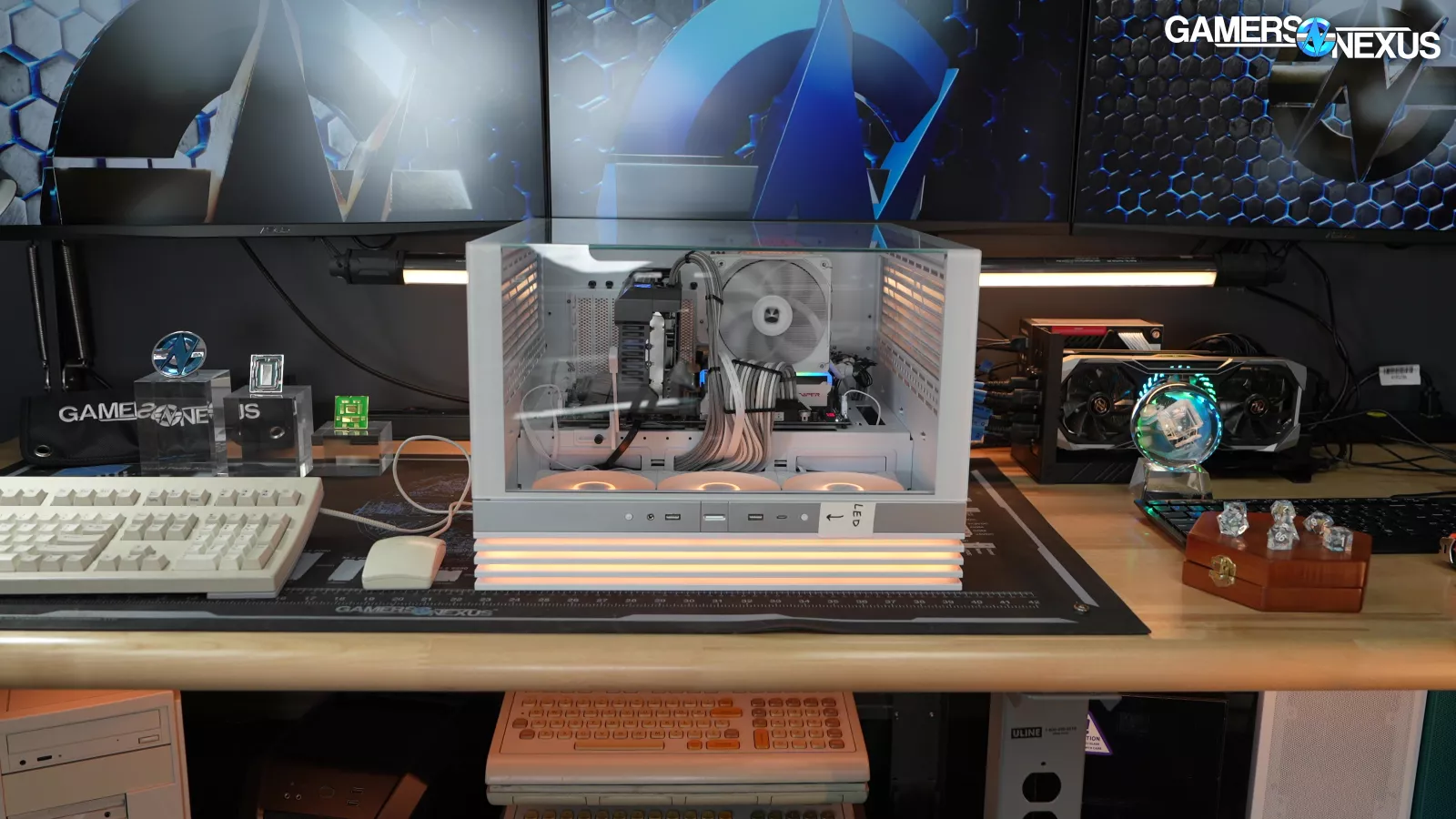
The horizontal orientation is the most unique in the current era of computing, though it definitely used to be the standard. This old style is so liked in the retro scene that SilverStone made an April Fool’s case that accidentally became popular enough that there’s some real demand to make it.
The downside is that the Light Base 600 isn't a particularly small case, and because of its dual-chamber design, it's more than 32cm tall on its side. The 900 has even larger dimensions.

Backed against a wall, the case requires a minimum of 50cm up to the front edge of the case, requiring a deeper table to comfortably accommodate a keyboard and mouse if placed directly in front of the case.
The dimensions make it impractical to use in the old IBM PC layout, but if you want to try it anyway, we recommend using a monitor arm rather than resting weight on the glass panel. We wouldn’t recommend setting it up with a monitor directly on it, especially since tempered glass can shatter without impact in some situations.
With the total monitor arm and monitor configuration, the setup could be made to look pretty unique -- we like the concept like this. Most of our desks are either 24” or 30” deep, with a few at 36” for filming. With that old-school setup with the computer right in front of the user, the 30” deep desks would only have 10” (or 25 cm) to spare for the keyboard and mouse. Plan your desk sizing appropriately. It’d obviously not be a problem if the system is off to the side of the keyboard and mouse.
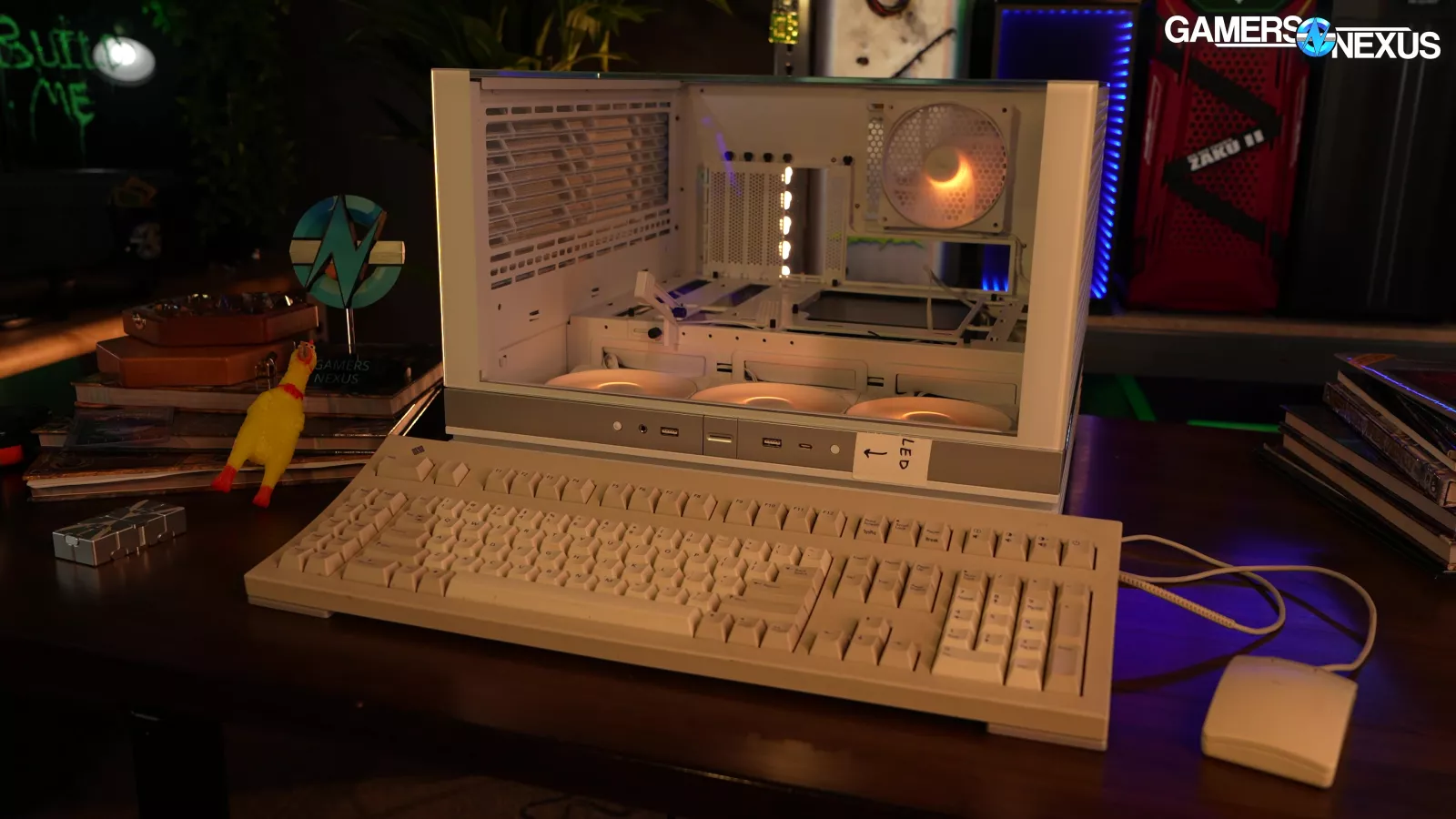
The desk in the image above is 30” deep and the lowest monitor can conflict with the top of the case, but this gives you an idea for sizing. You could definitely build a good-looking retro setup with the right color lighting and furniture, not that the 600 is confined to that style, but it would look good. You would just need a deep table.
Fittingly for a case called the Light Base, there are dual LED and fan hubs in the back chamber. These have a total of 12x 4-pin fan and 12x 3-pin ARGB connections. The 600 LX's four stock fans occupy four of each type of plug (no daisy-chaining), but that still leaves eight unused pairs. Each hub has its own power and control inputs, allowing for two separate zones.
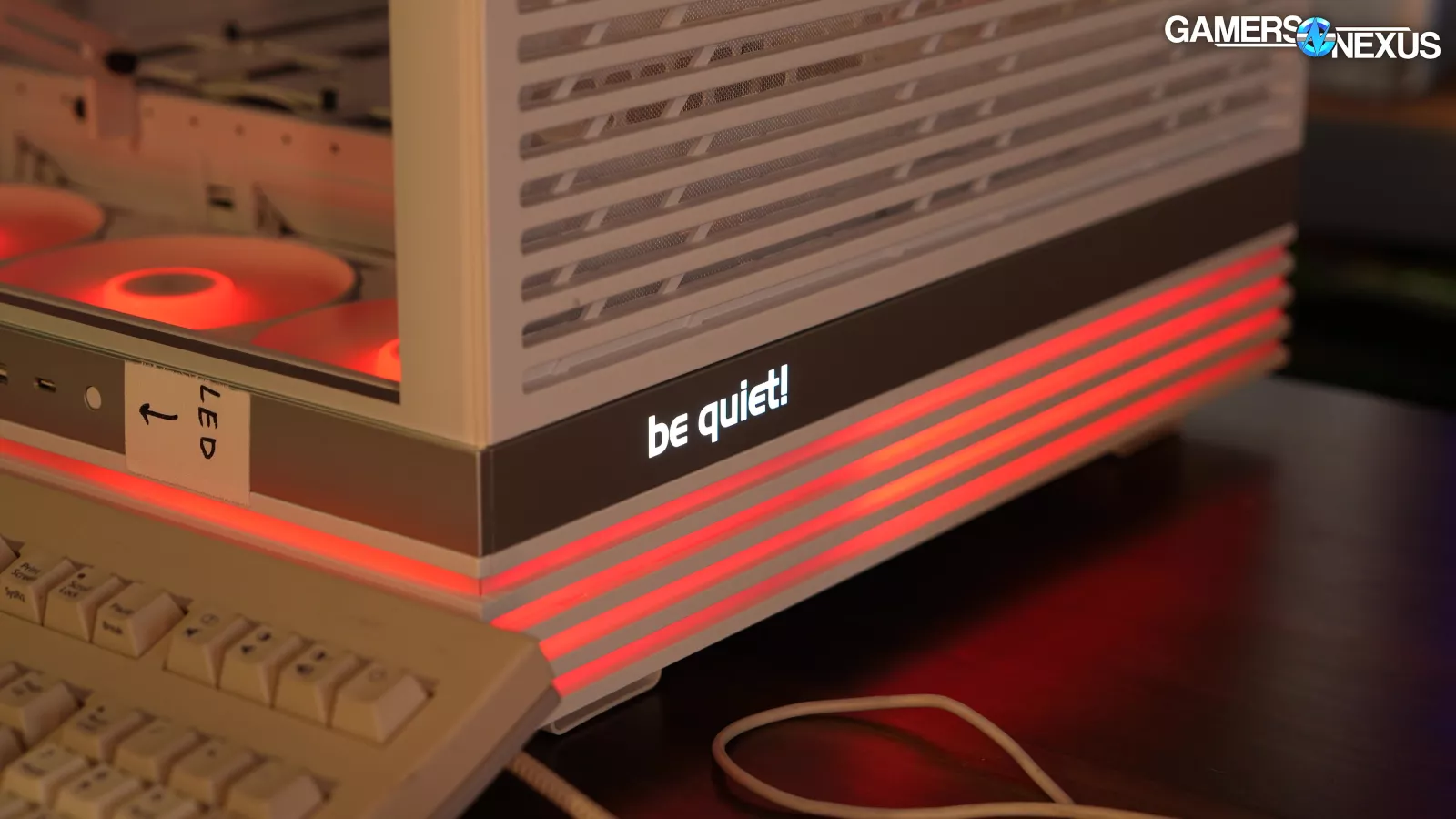
Our key focus is performance, but when LEDs are done, we still look for quality. We think the lighting is executed excellently; the diffuser bars work well and the LED animations are smooth. It looks good in a night-time or lights-out setup.
Out of the box, all LEDs are set to be quiet! orange. The manual provides a full table of built-in lighting effects and instructions for syncing with external input. We thought the manual was well-written here. The cabling for the stock ARGB fans is a little overwhelming, but the light bars and their associated wires are tucked completely out of the way.

Our one complaint is that the LED button and the reset button are exactly the same size and have no labels - though you’d probably only make that mistake once.
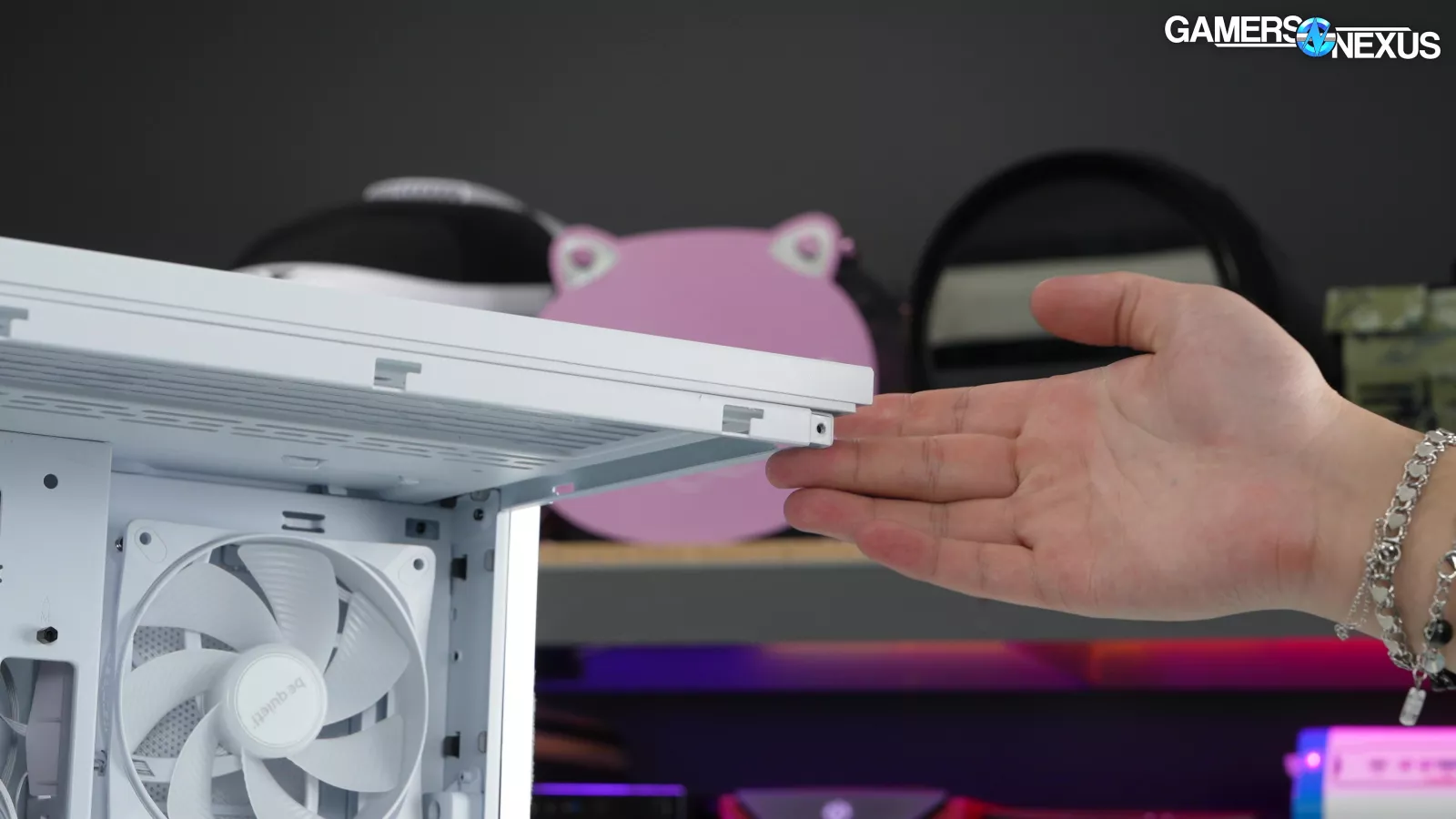
The Light Base 600 is another case without a support pillar between its two glass panels, giving us a top panel that could theoretically bend down. In practice, the top and bottom panels are interlocked with the front panel, keeping it solid as long as the case is assembled.

The steel side panel is fully ventilated, although the side intake vent and the PSU are the only areas where that's necessary. The side filter is removable for cleaning or additional airflow, which is an advantage over related designs like the HS 420 (read our review) and HYTE Y70 (read our review) where the side filters are glued in place. We’re happy to see that flexibility from be quiet!. Unfortunately, the top and bottom filters aren’t as flexible and are built into their respective panels: if you set up a horizontal build, some fans will exhaust through a filter that isn’t intended to be removed, which will create unnecessary impedance.

Primary radiator support in the case’s traditional orientation is at the top and bottom of the case, which both support up to 360mm sizes. 360mm radiators aren't officially supported in the side mount and most won't fit at all with the 39.6cm of clearance between the top and bottom of the case.
The Light Base 600 has cutouts for back-connect boards, but normal ATX boards overlap all the cutouts along the bottom edge. Small fan and I/O cables can be snaked through the back-connect holes anyway, but we expect clear, premeditated cable routes. The storage behind the motherboard is deep, as is typical for dual-chamber cases, but it can be difficult to work in once that space is occupied by cables. The cable tie points are hard to reach once PSU cables are in the way, with the cable cover, HDD bracket, and fan and lighting hubs contributing to a cramped feeling. We ended up just wadding all the cables into the channel and snapping the cable cover shut on top. It’s still easier than the Lancool 207, at least (read our review).
We'd like to see a way to screw the cover down, but the cable channel is deep enough that it's unlikely to be necessary.
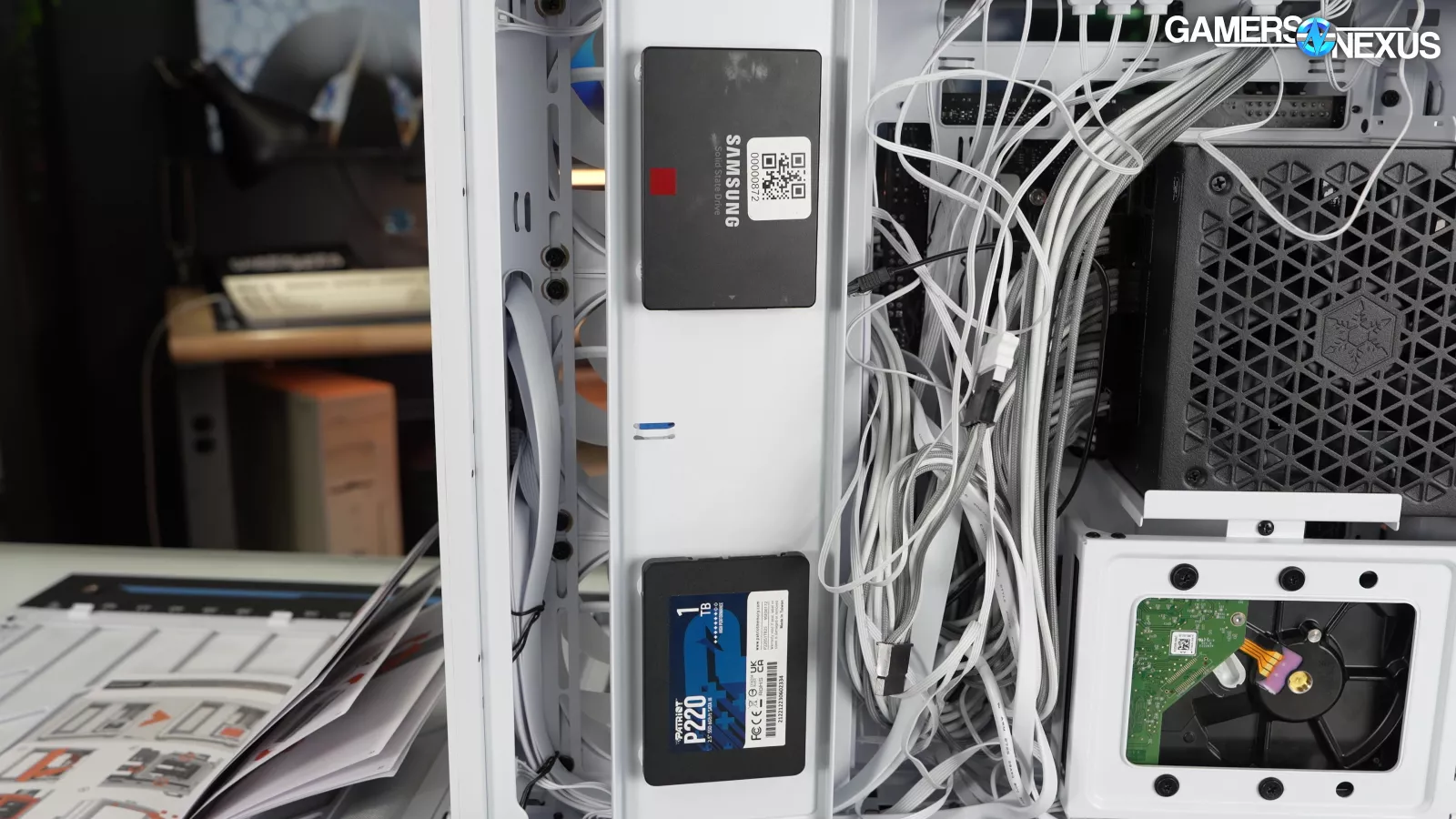
Drive storage is a complicating factor for cable management. The stock Light Base 600 only supports 2x 2.5" drives and 1x 3.5" drive, with the two smaller drives mounted to the cable cover, which requires leaving enough slack to open it. The stock bottom bracket can only mount a single 3.5" drive, but it has room for a be quiet! HDD Cage 2 (purchased separately) which fits either an additional 3.5" drive or two 2.5" drives. Using the bottom bracket at all reduces access to cable cutouts and one of the two fan and lighting hubs.

There's a gap between the two glass panes; it's a matter of personal taste as to whether that's a problem, but it's definitely intentional and known since the case shipped with a strip of cardboard in that gap.

The gaps where light bars meet (top and bottom) definitely aren't intentional, though, and be quiet! didn’t do anything to minimize that.
This is the most brightly-lit, attention-grabbing area of the case, and it needs to look perfect. The gaps don't belong on a $195 case the way our case is set up, and the deviation at the top and bottom edges of the glass makes for a messy execution where other areas are done to a higher standard. The panel gap isn’t great for looks, but could contribute to dust ingress, especially in a horizontal orientation where it would be exposed directly up. We all know how dust collects on glass surfaces.
Some smaller points we want be quiet! to address in future iterations: First, the PSU fitment was unnecessarily tight, to the point that we had a harder time than necessary getting it installed.

Second, even though the GPU support still works when the case is inverted, it may be weaker since it can't be flipped.
Light Base 600 Thermal Benchmarks

Our model came with 3 reverse blade fans on the side and a traditional fan on the back.
We have a few key configurations of the Light Base 600 that we’re testing:
- Stock, which is standing in its traditional orientation with the included fans where they come
- Stock without a side filter
- Inverted, which is self-evident
- Flat with the fans left where they were, which becomes bottom intake. For the horizontal case testing, we removed the rubber bumpers in the side panel and we installed the feet in those slots. If we were testing the case without the feet there and just on the rubber bumpers then the bottom intake would be completely suffocated and far worse than what you’re going to see in our tests
- Flat with left intake and right exhaust
CPU Thermals: Full Speed (Light Base Only)

We’ll start with a chart of just the Light Base results.
With all case fans at full speed, the Light Base 600 LX averaged 48 degrees Celsius above ambient all-core and 52 on the P-Cores in its default configuration. Removing the optional side filter reduced the all-core temperature by 1.7 degrees, which is a large drop for a side filter only. It’s relatively restrictive.
Fully inverting the case didn't change temperatures enough to exit the margin of error, which is encouraging since, for the most part, it shouldn’t. The GPU would be most prone to change here.
Flipping the case on its side definitely hurt CPU thermal performance, with an all-core average of 51 and P-Core average of 55. Left in their stock positions, the three intake fans are obstructed by the desk surface when the case is put on its side. We intended to fix that with the left intake/right exhaust horizontal configuration, but with a focus on GPU thermals, so CPU thermals didn't change significantly versus the first horizontal result. You can see that here.
Flipping the case on its side with the intake fans against the desk surface also raised the noise level up to 32.1 dBA, versus 30.9 dBA in the stock or inverted configurations. This is actually noticeable. It’s also really cool: Previously, our less precise testing approach to acoustics would not have been able to surface this difference in numbers even though you’d be able to hear it. That’s because we were limited by the noise floor and measurement tools. Now, with our hemi-anechoic chamber that the audience has helped us build, we can actually detect with tools what the human ear can already hear. That’s why we have this chamber. People forget that ears are incredible at their job and that representing it with a microphone is very difficult, so when they ask why we’d build such a chamber, this is exactly the reason. We can get closer to measuring what you actually perceive.
CPU Thermals: Full Speed (Competitive)

Here’s the full chart.
It's fitting that be quiet!'s case is among the quietest on the chart when at 100% speed, bracketed by the HYTE Y60 at 30.1 dBA and Fractal Pop Air (watch our review) at 31.3 dBA, but there are no obvious noise-damping features other than the use of Light Wings fans.
The Y60 (watch our review) may be equally quiet, but it's also much hotter with just its stock fans, averaging 51 degrees all-core versus the 600 LX's 48, so that is an advantage for the LX. We know based on past experience that the Antec C8 is the dual-chamber case to beat in terms of overall thermals, 46 degrees in this particular test (albeit with a higher noise level of 37.1 dBA), while the (glass-fronted) King 95 Pro (read our coverage) averaged 43 degrees (at 36.8 dBA). We'll get to noise-normalized thermals in a moment.
GPU Thermals: Full Speed (Be Quiet!)
GPU full speed is up now:

The Light Base 600 LX kept our GPU at 52 degrees Celsius above ambient with the memory temperature at 60 and hotspot at 68. Removing the side filter improved temperatures by 2.2 degrees for the GPU, which is a huge climb for just a filter. be quiet! has room to improve this area.
Inversion had a mildly negative effect, raising the GPU average to 54 degrees. The horizontal configuration was worse still at 55 degrees for the GPU, 63 for the memory, and 71 for the hotspot. Keeping the case horizontal but shifting to the left intake/right exhaust configuration dramatically lowered temperatures, down to 41 GPU, 44 memory, and 53 hotspot. This is the equivalent of a bottom-intake configuration in a case that's oriented normally, but with unobstructed intake.
GPU Thermals: Full Speed (Competitive)

Here’s the competitive chart. All of the results with the fans in their stock locations are among the weakest on the chart, with the baseline out-of-the-box result falling behind even the Y60. The left intake/right exhaust configuration performed significantly better, tying the C8 ARGB's 41 degree GPU average and significantly outperforming the King 95 Pro's 46 degree average. As a reminder, this was done with just the included fans. All we did was move them. We didn’t want to add fans because it starts to become arbitrary and potentially unfair, but moving them really helped here. The horizontal configuration has the greatest potential for cooling, since a clear unidirectional airflow path can be created without obstruction. You’re not dealing with angled intake from the side, so there is a huge amount of potential here.
CPU Thermals: Noise-Normalized

The Light Base 600 LX's low noise at full speed means it has a shot in our noise normalized test, where all case fans are tuned down to hit our 27 dBA threshold. We normalize these in our hemi-anechoic chamber to get the granularity needed for a fair test.
50 degrees Celsius above ambient all-core and 54 P-Core ties the Antec C8 ARGB (read our review), but the King 95 Pro averaged 47 all-core, and cases with simple front intake like the Antec Flux Pro (read our review) and Lian Li Lancool 207 continue to dominate the top of the chart.
GPU Thermals: Noise-Normalized

GPU thermal performance was already weak with the case fans at full speed, and with reduced fan speeds, the 600 LX is the hottest case on this chart other than the King 65 Pro. This is a strong argument for the horizontal left-to-right airflow configuration. These were all at the same noise levels. We’ve normalized them for this test. This is not a good result for be quiet!.
Standardized Fans: GPU Thermals
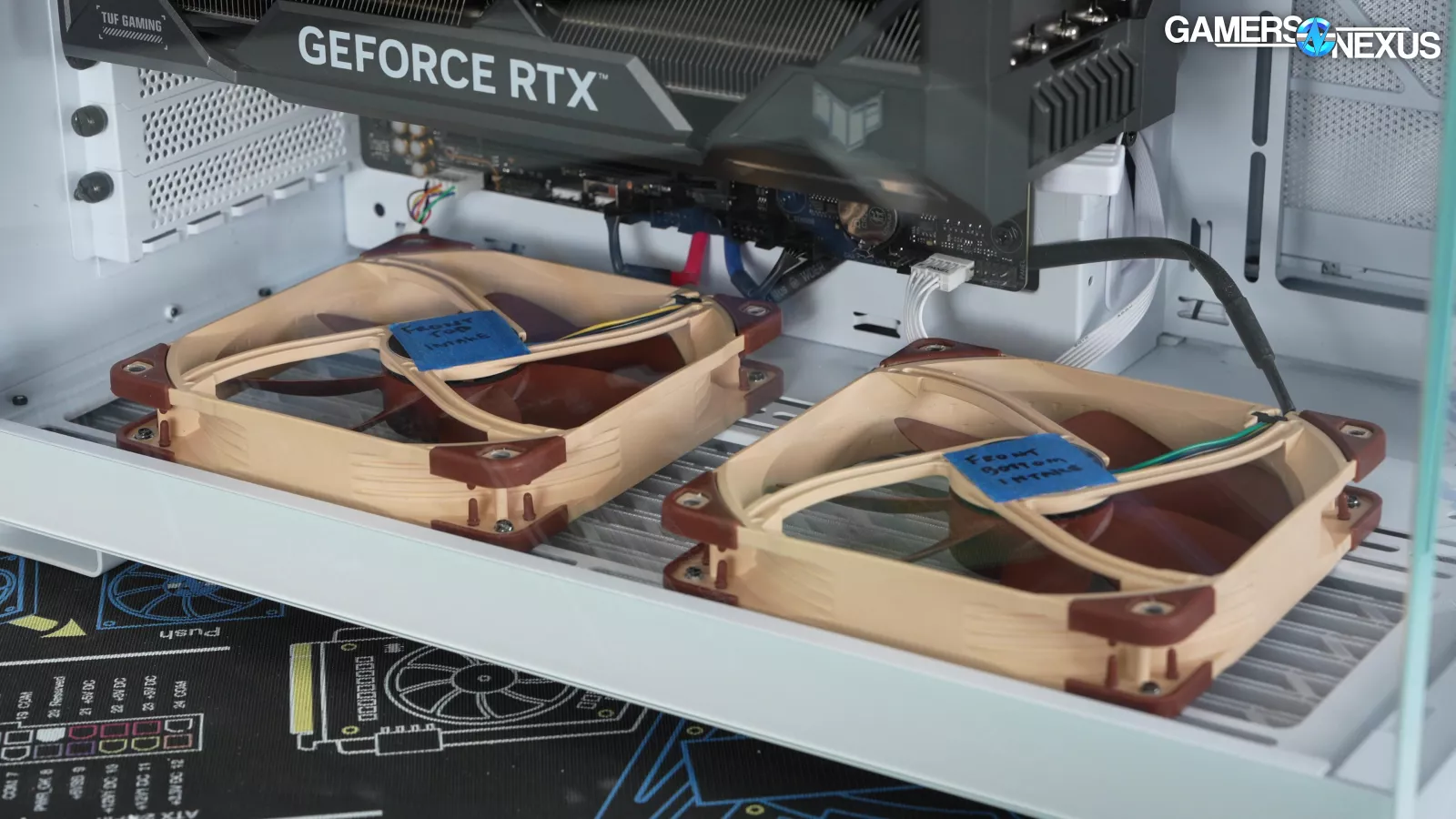
Because we were forced to mount the 140mm fans in the bottom of the case for our standardized fan test, we have an opportunity to see the case's bottom intake performance.

An average GPU temperature of 44 degrees Celsius above ambient is more competitive than the other GPU thermal results we've seen from the 600 LX so far, close to the King 95 Pro and C8 ARGB's tied 43 degree averages, but that still only places the LX in the middle of the chart. This is also effectively a test of the Light Base 600 DX, since we would have performed all tests on that case using our standardized set of fans.
VRM Thermals: Noise-Normalized

Finishing off with VRM and system memory thermals during the noise normalized test, the 600 LX's performance is again unimpressive. 35 degrees above ambient for the VRM is warmer than the C8 ARGB's 33 degrees and the King 95 Pro's 31 degrees, and although the stack is ordered differently for memory temperatures, both the C8 ARGB and King 95 Pro were cooler than the 600 LX's 27 degrees. We also know from our full speed results that these sensors didn't respond strongly to the horizontal left intake/right exhaust reconfiguration.
Light Base 600 Conclusion

The Light Base 600 LX is on the expensive end of dual-chamber cases with included fans, especially when taking into account the thermal performance of the Antec C8 ARGB and King 95 Pro. Both of those cases also have fanless SKUs that are cheaper than the Light Base 600's fanless SKUs.

The primary reason for buying the Light Base 600 over any of those other options (including the NZXT H9 Flow, which we haven't tested) is the wraparound light bar, so we're at least happy to see that the light bar looks good in person, with bright, evenly-diffused LEDs. It was critical that they executed on this feature well and they did do a good job on it. There were a couple caveats surrounding the fit and finish, like the panel flushness.

The horizontal option is also a unique selling point, but it's one that few people have the desk space to try. But this is a well-liked presentation layout, it ends up looking better than you might expect when looking at it vertically, and it’s a unique feature that is also executed overall well. It’s also mechanically simple. You’ll just have to plan your furniture more than typical, which isn’t so bad once you’re aware of the sizing.
If you do buy a Light Base 600 and you want to maximize thermal performance, we suggest using the horizontal configuration with side intake fans pushing directly into the GPU and exhaust fan(s) pulling hot air out of the opposite side.
A few things to be careful of: If using a closed-loop liquid cooler, or “AIO,” with a pump in the block, you wouldn’t want to bottom mount it when the case is on its side. You should never bottom-mount a liquid cooler with the pump at the highest point in the loop, which that would do. Mounting the radiator to the side -- which was the “top” before going flat -- would be best. This will still put one side of the radiator tank at the highest point, which can create some bubbling noises in loops with less liquid or as they permeate over a 5-year period, but wouldn’t lead to catastrophic failure like a bottom-mount will.
All of this changes if you have the pump somewhere else in the loop, like the radiator.
It's good to see some movement from be quiet!, but although back-connect compatibility is fairly new, dual-chamber cases and ARGB LEDs are years-old trends. It'll take some time for the company to become a leader in cases again, rather than a follower. The company has also deviated from some of be quiet!’s expectations, which isn’t a bad thing. Fractal deviated as well and it worked out well for them.
We like the case overall for its unique presentation. It is mechanically simple and it works well. Aside from that, there are no revolutionary changes to the build process or features.
But once cases clear a bar for acceptable performance and for functionality, what matters most is that you like the way it looks. This case clears those bars. If you’re a big fan of the layout, we’re not seeing any major detractors to advise against a purchase.