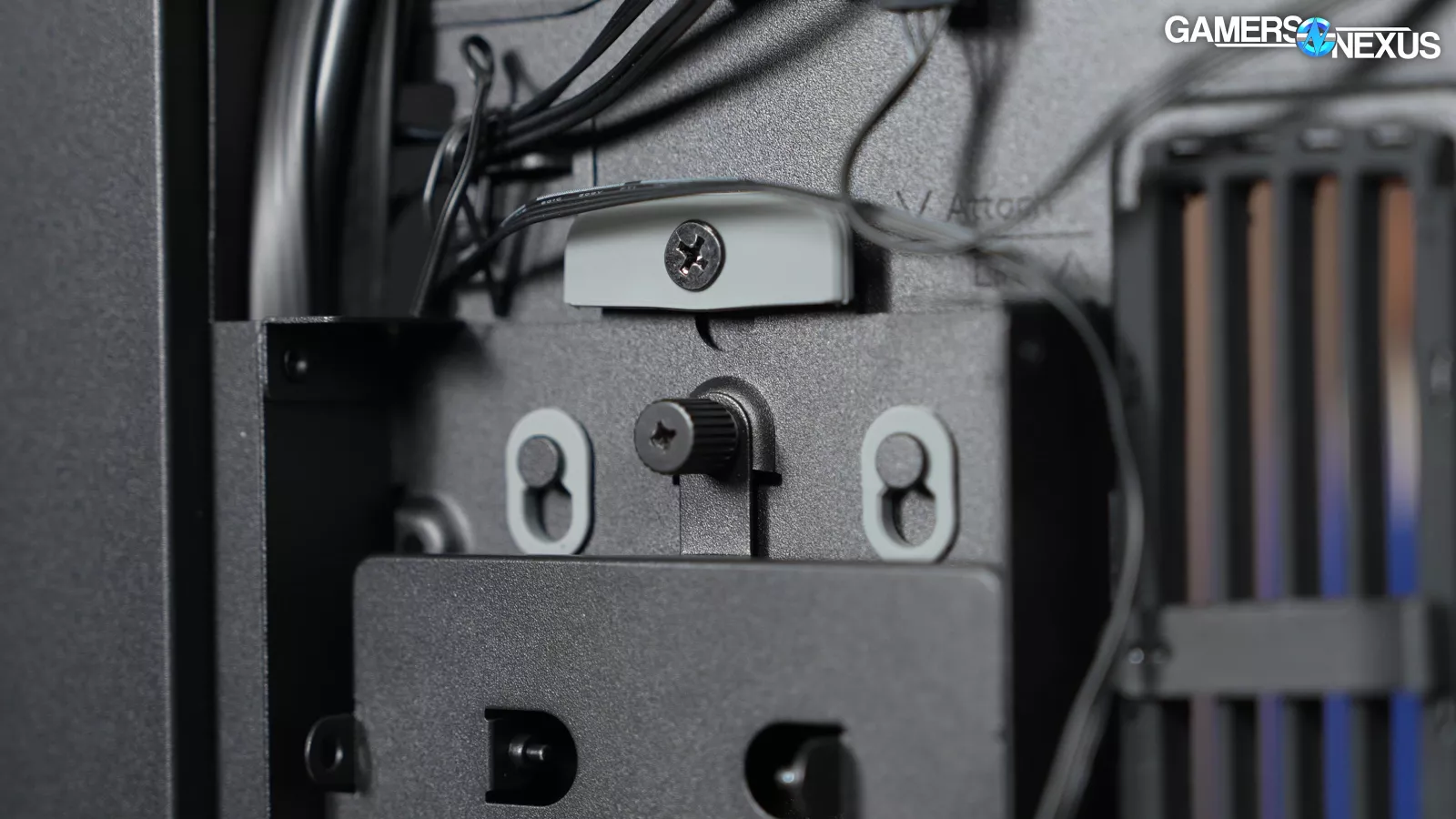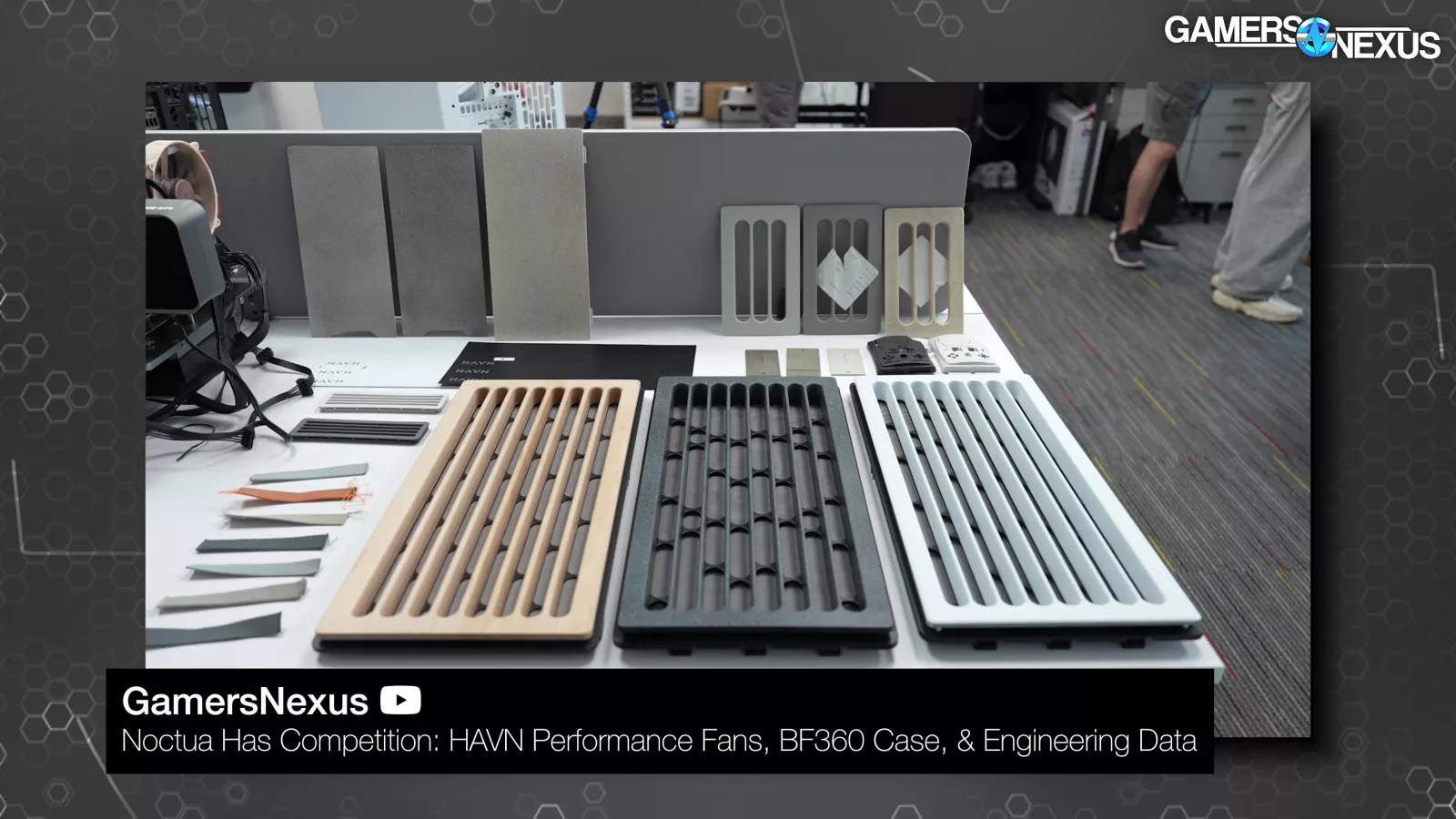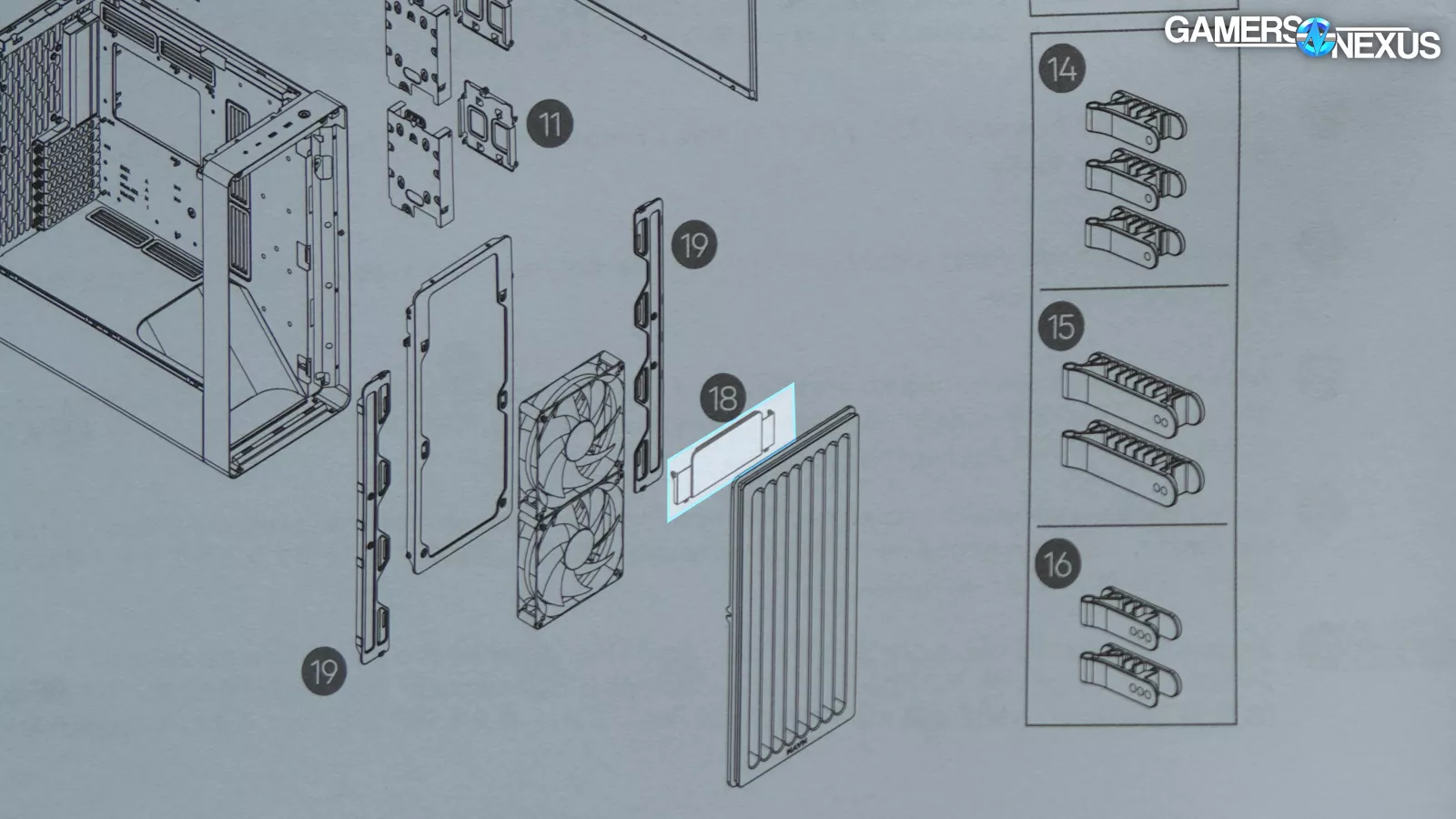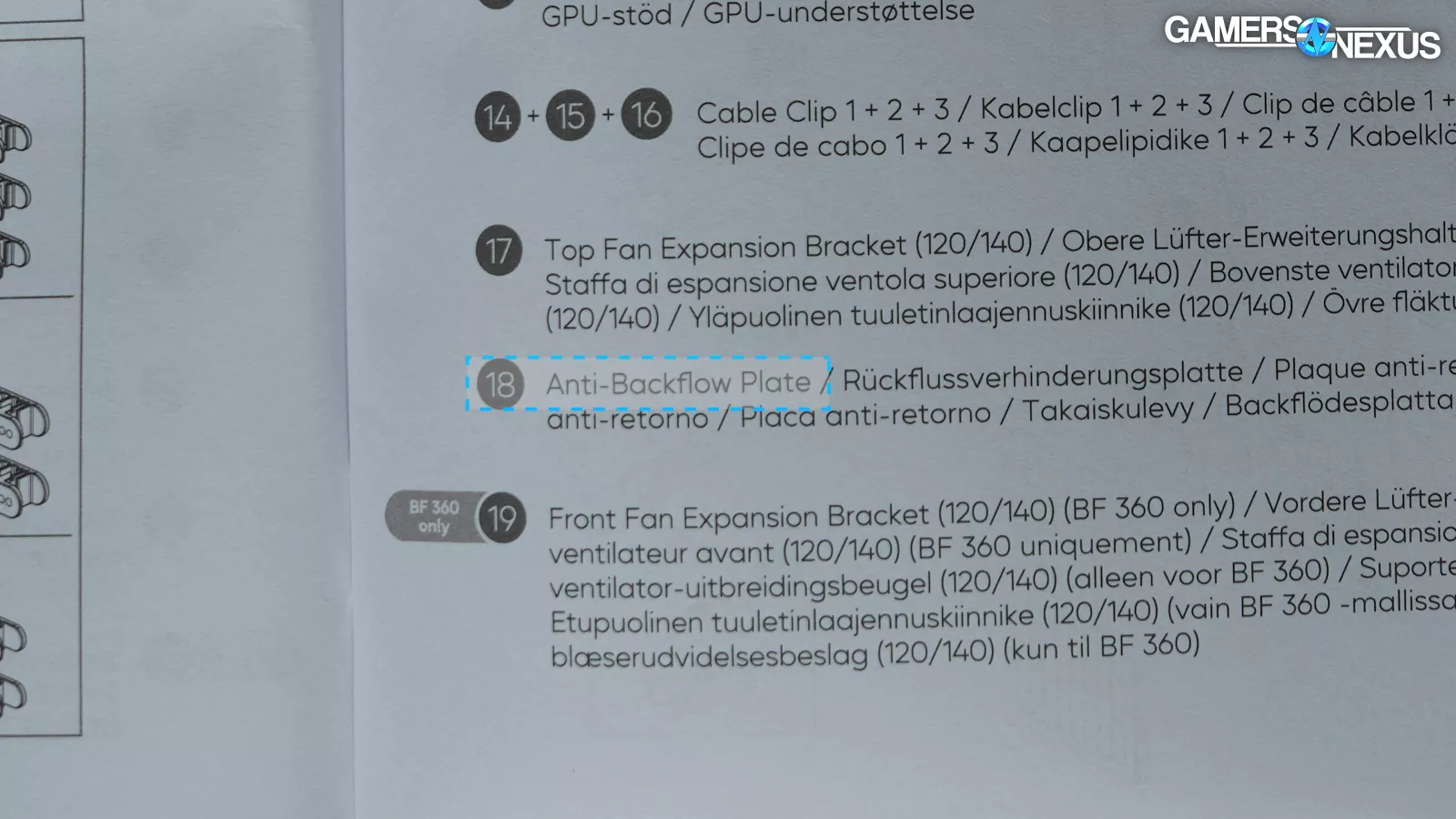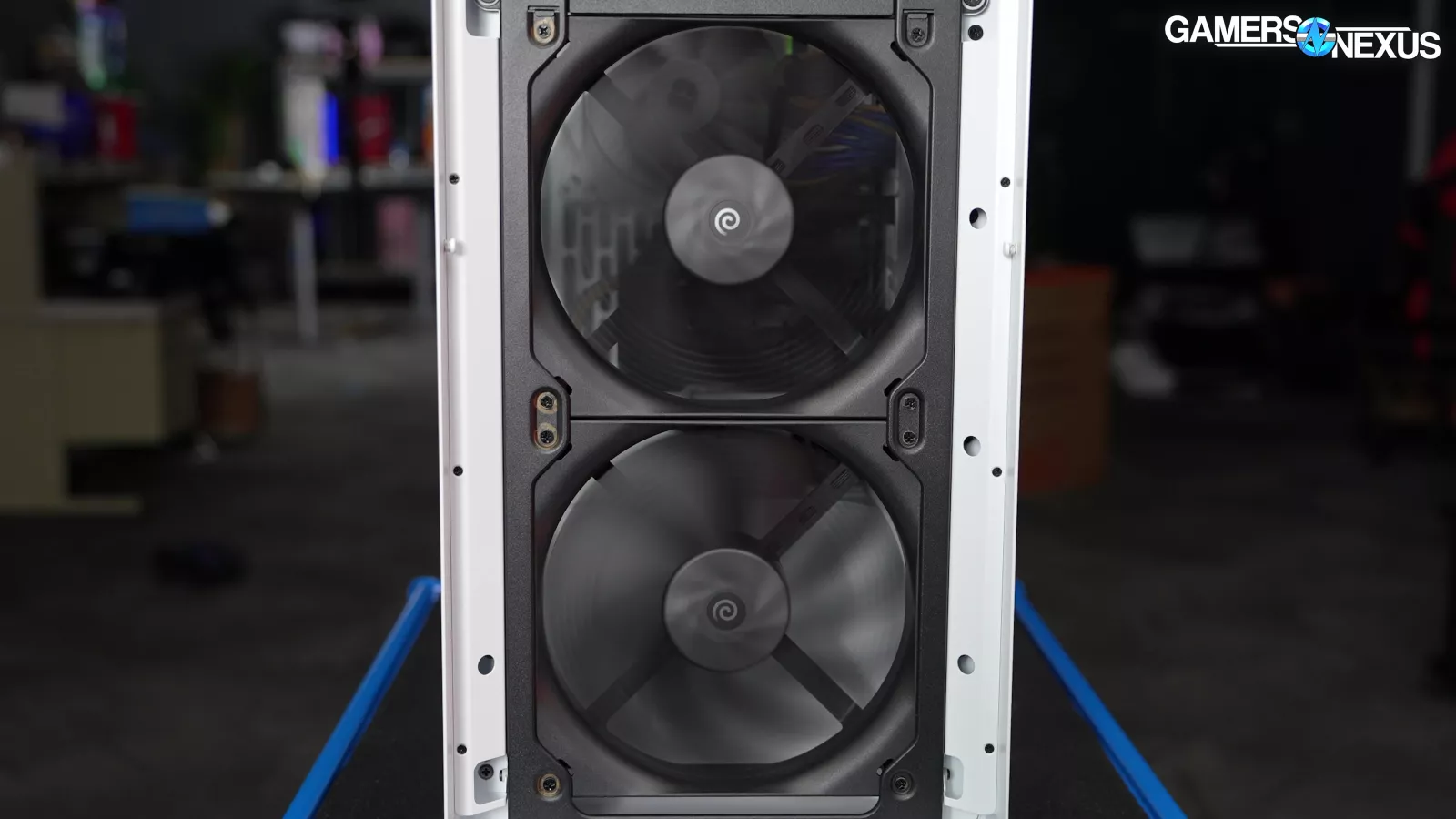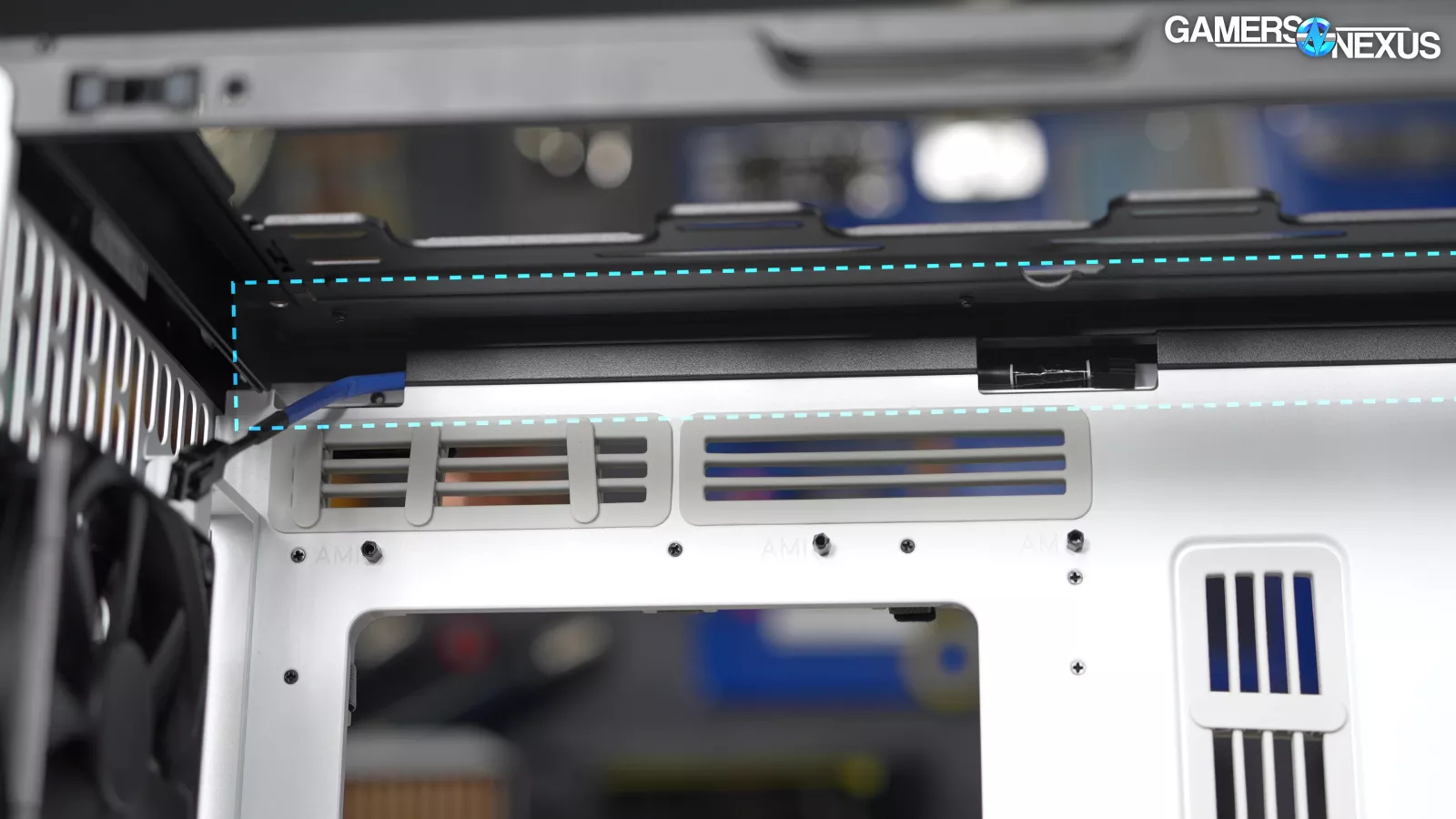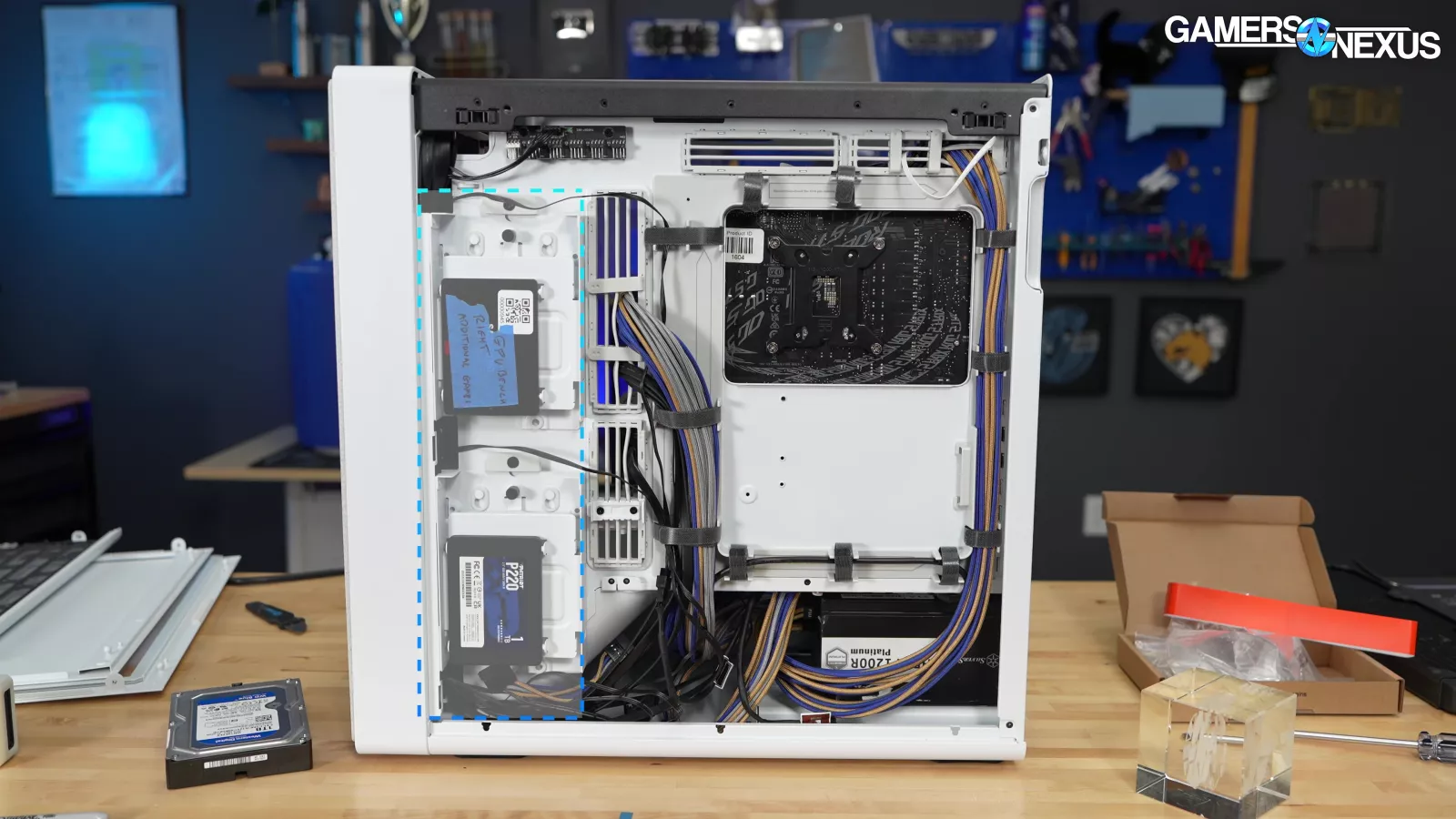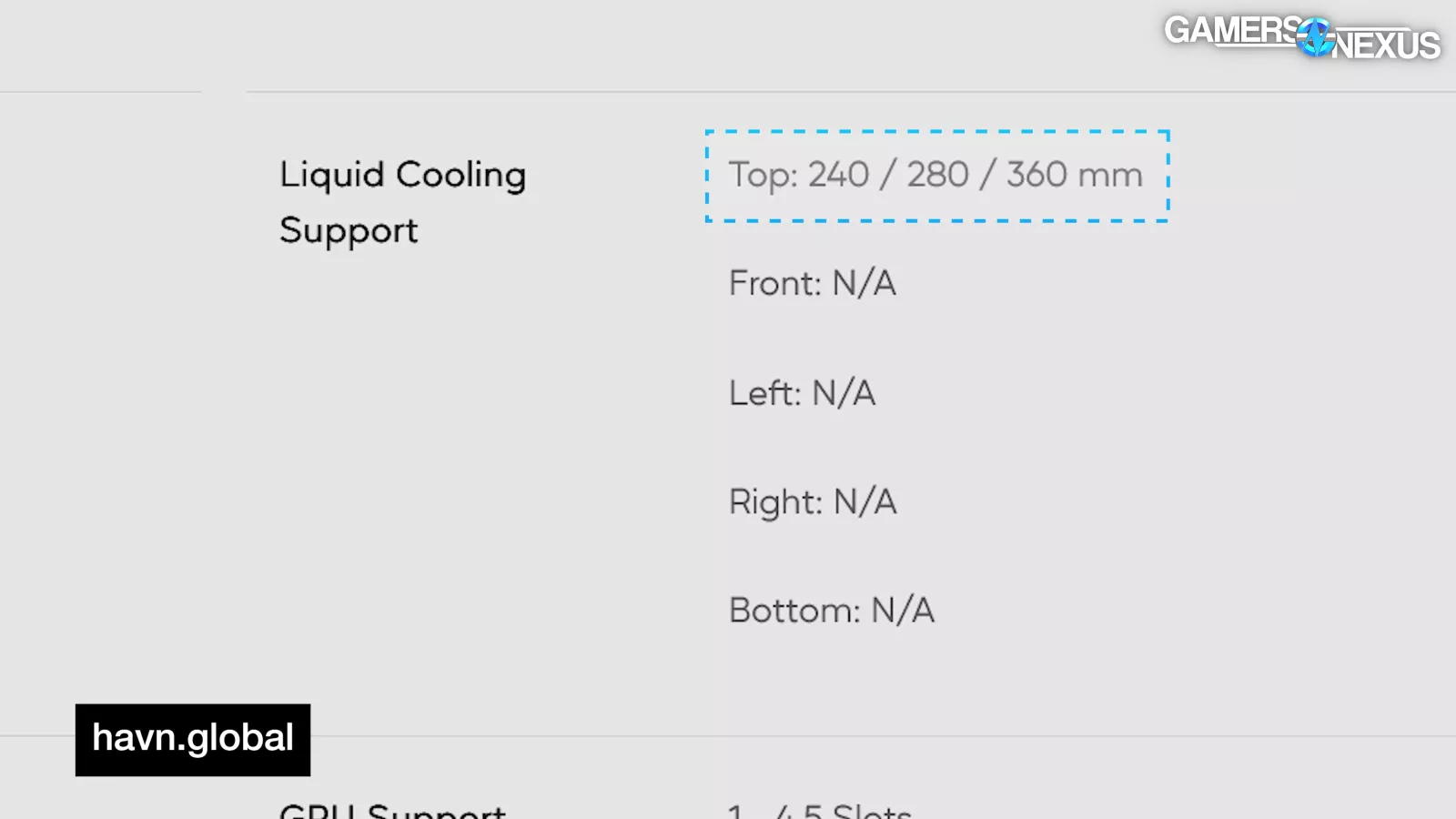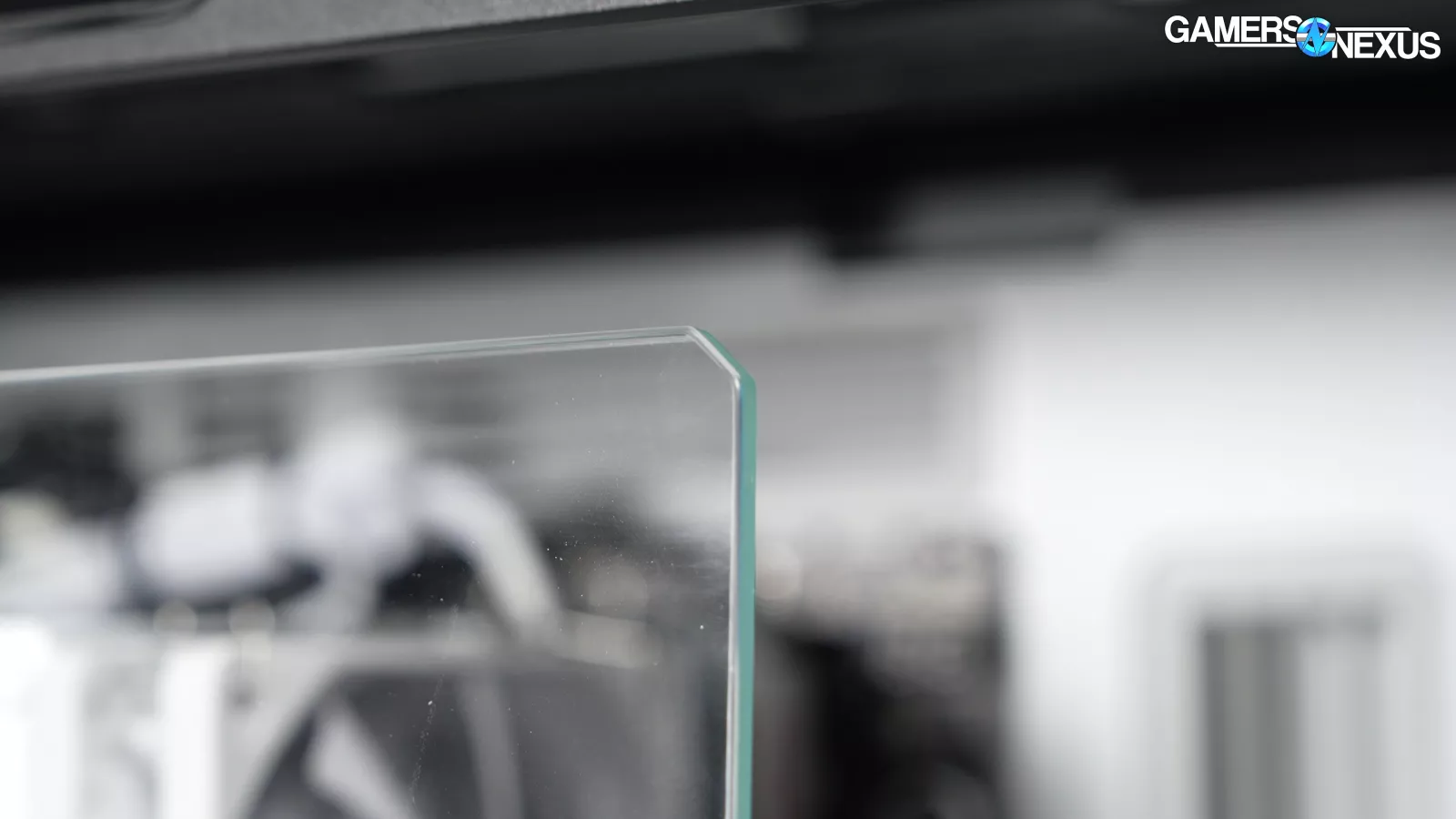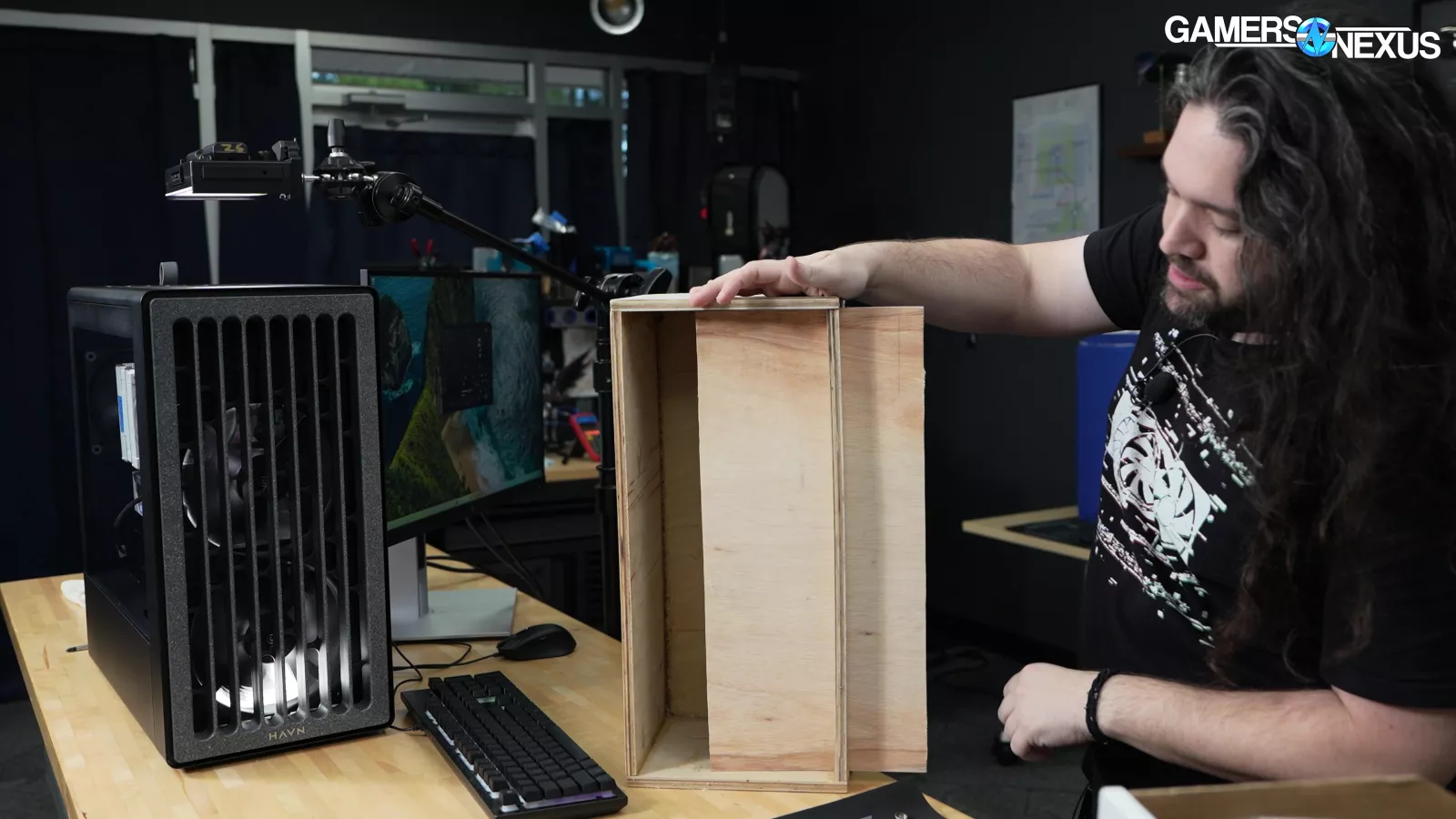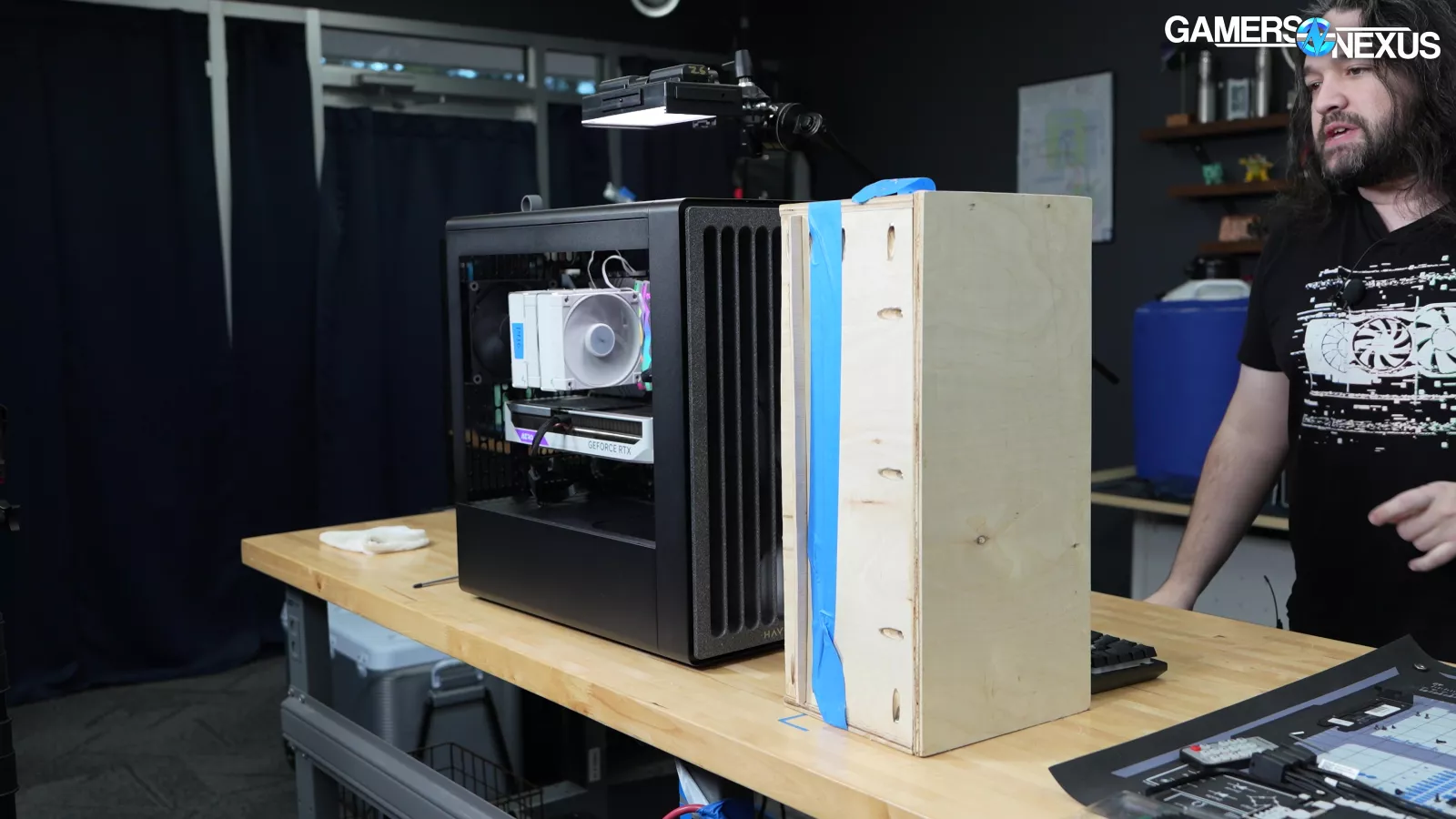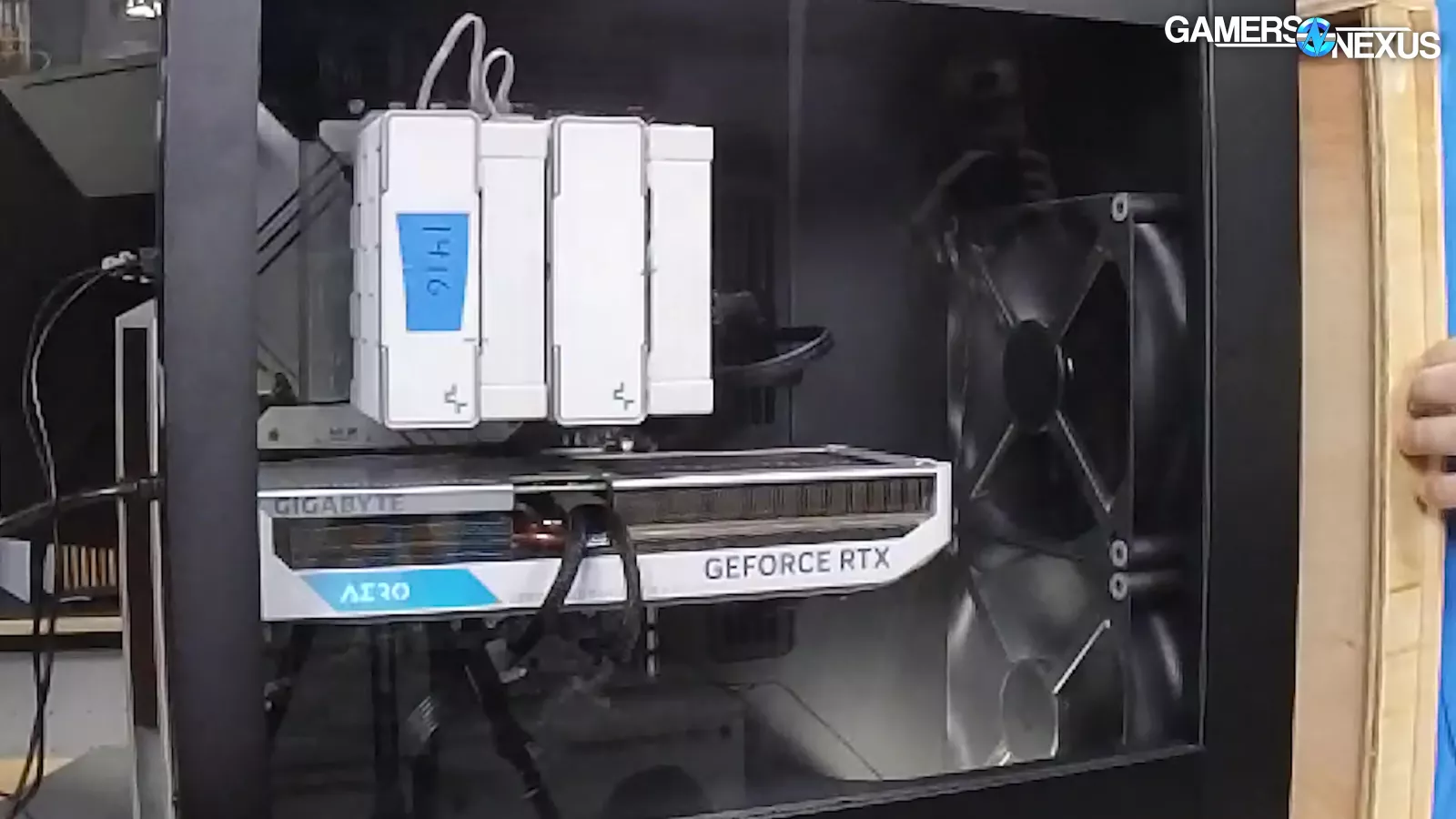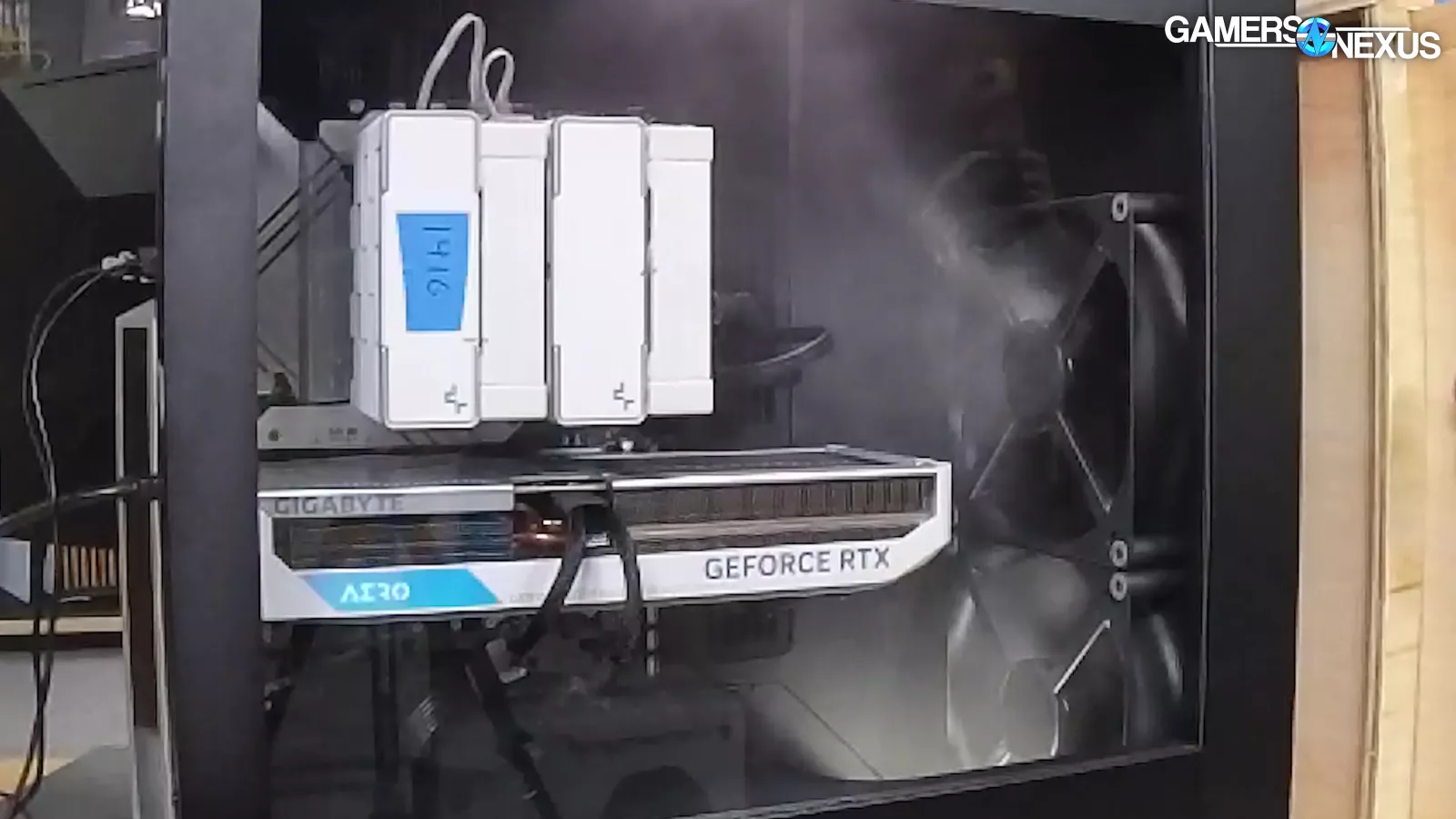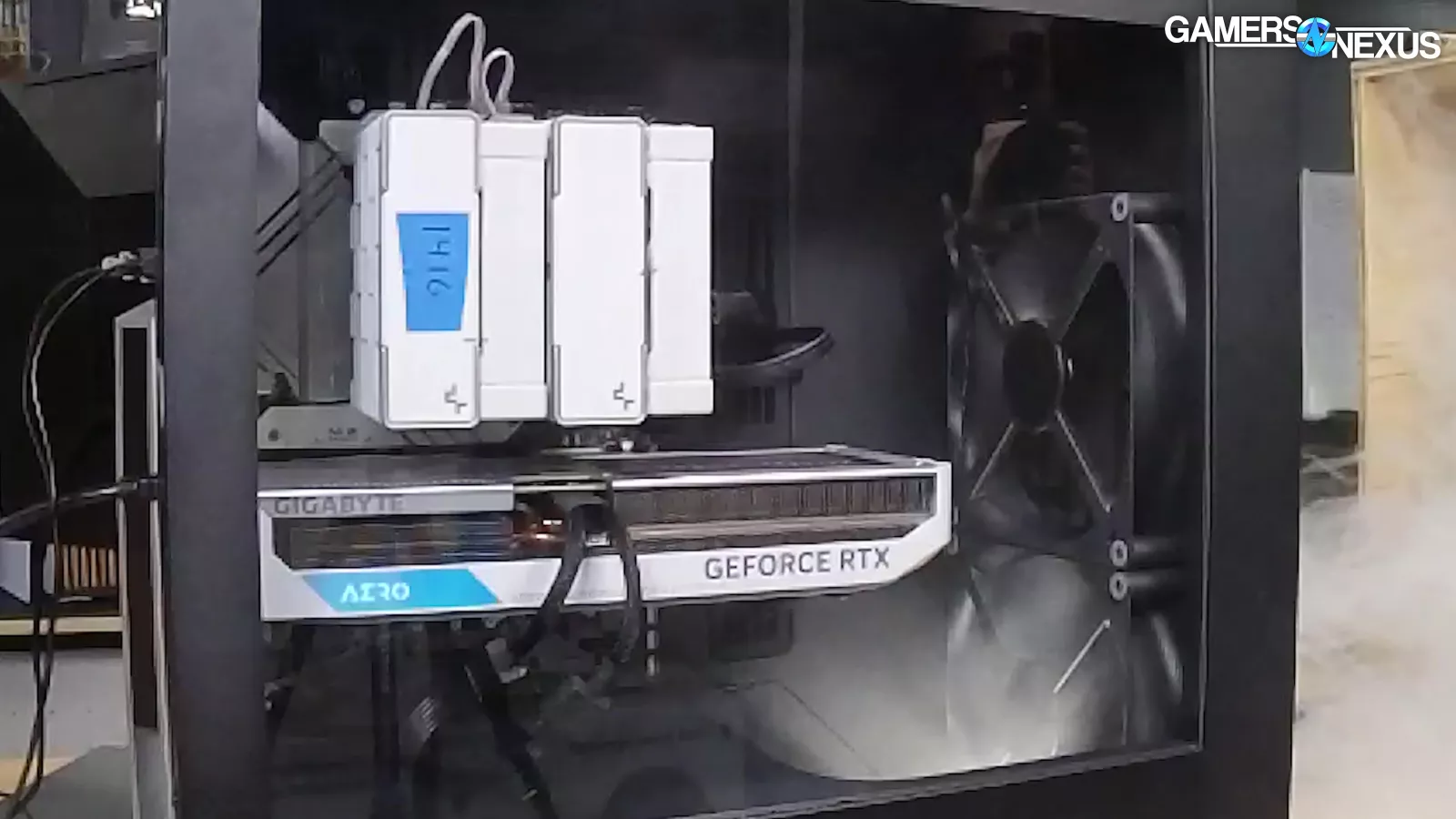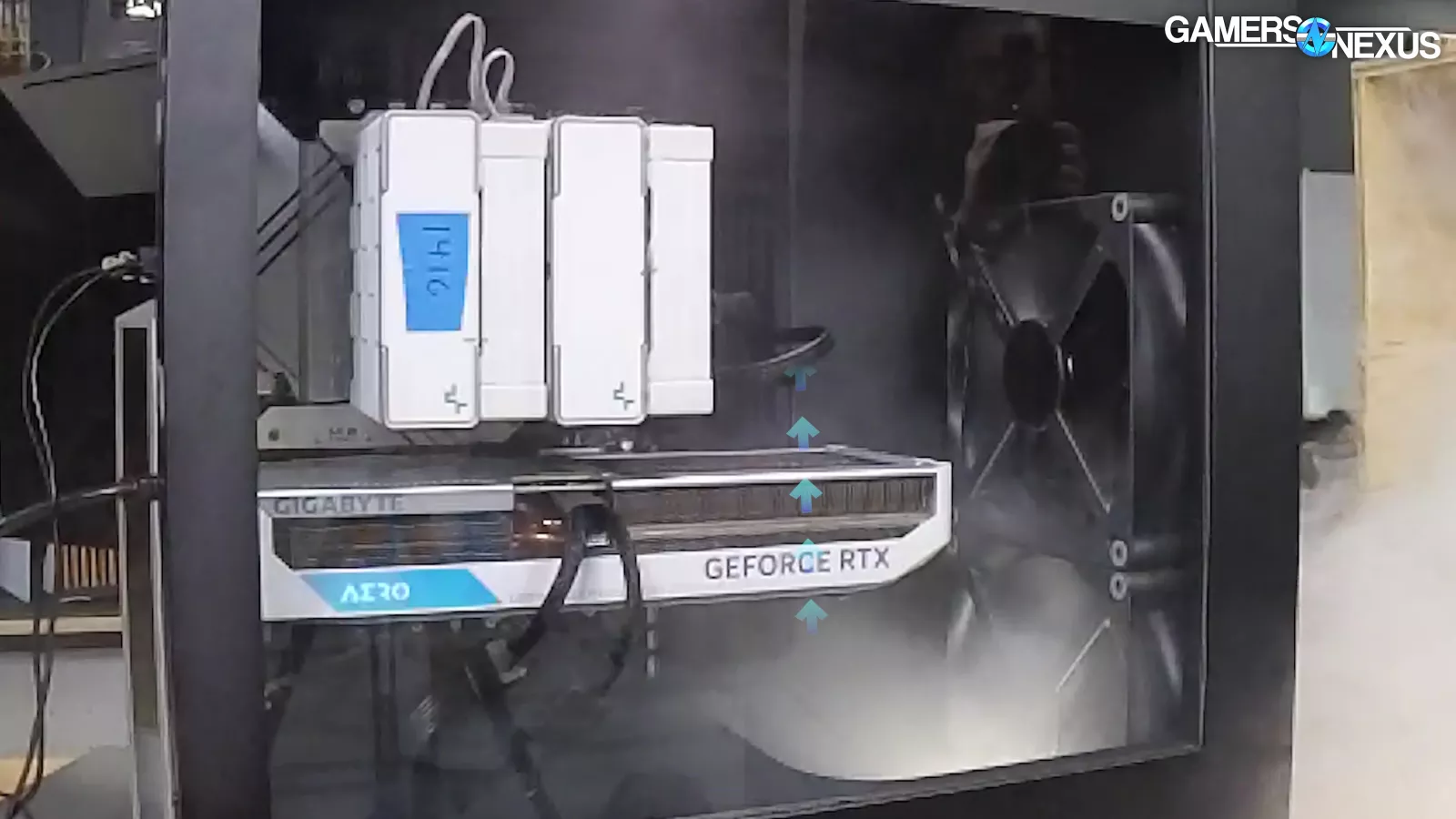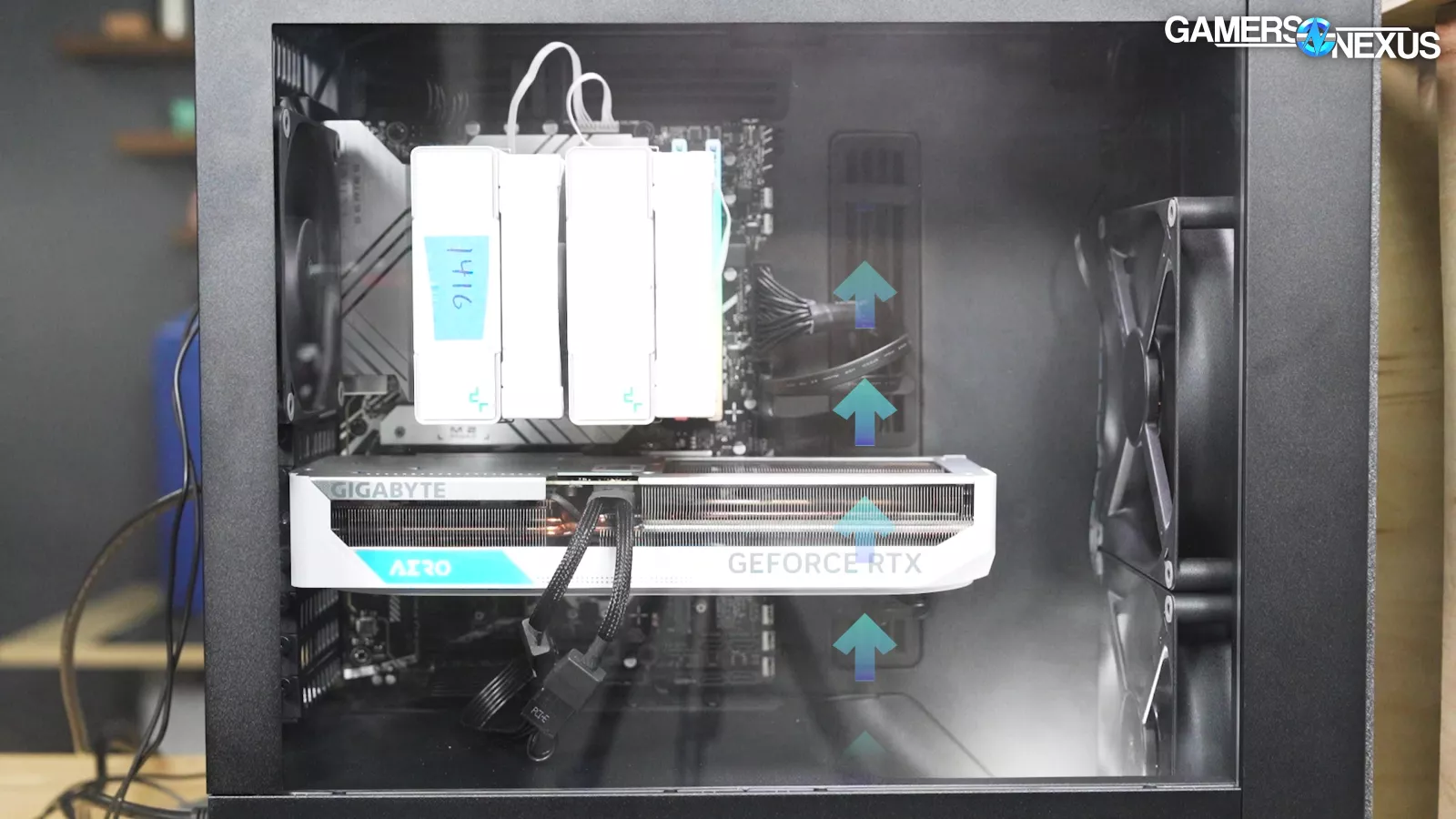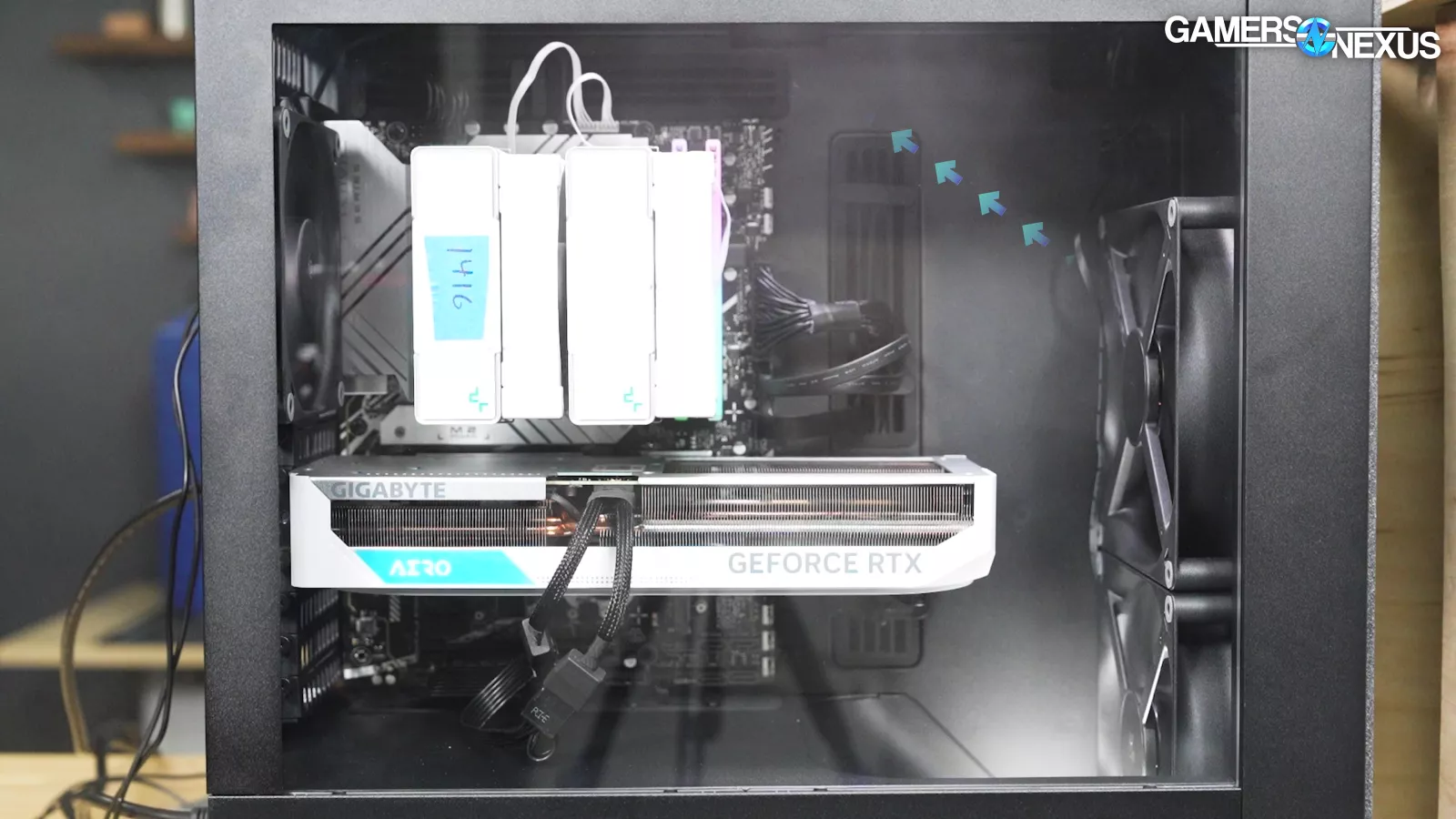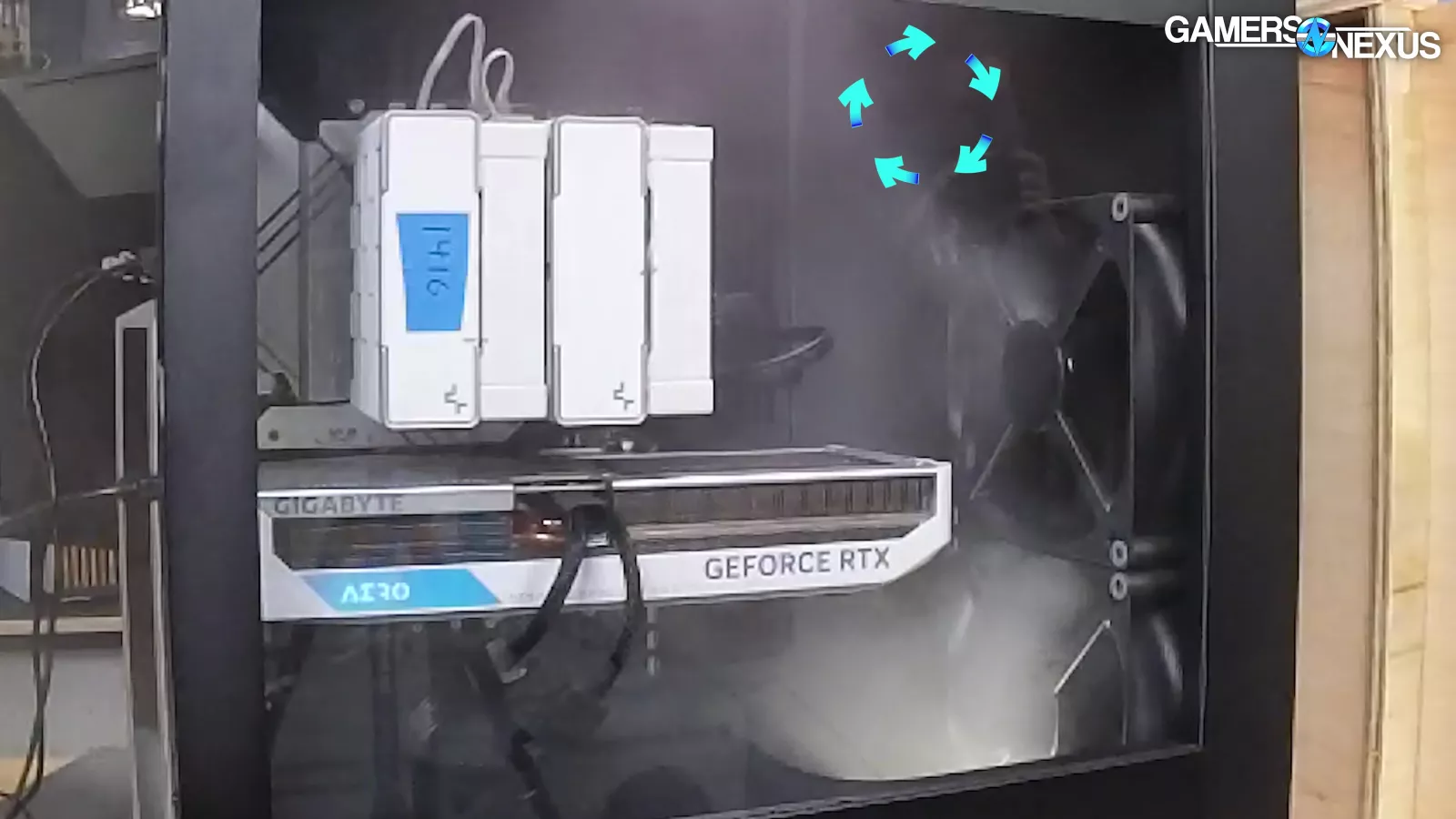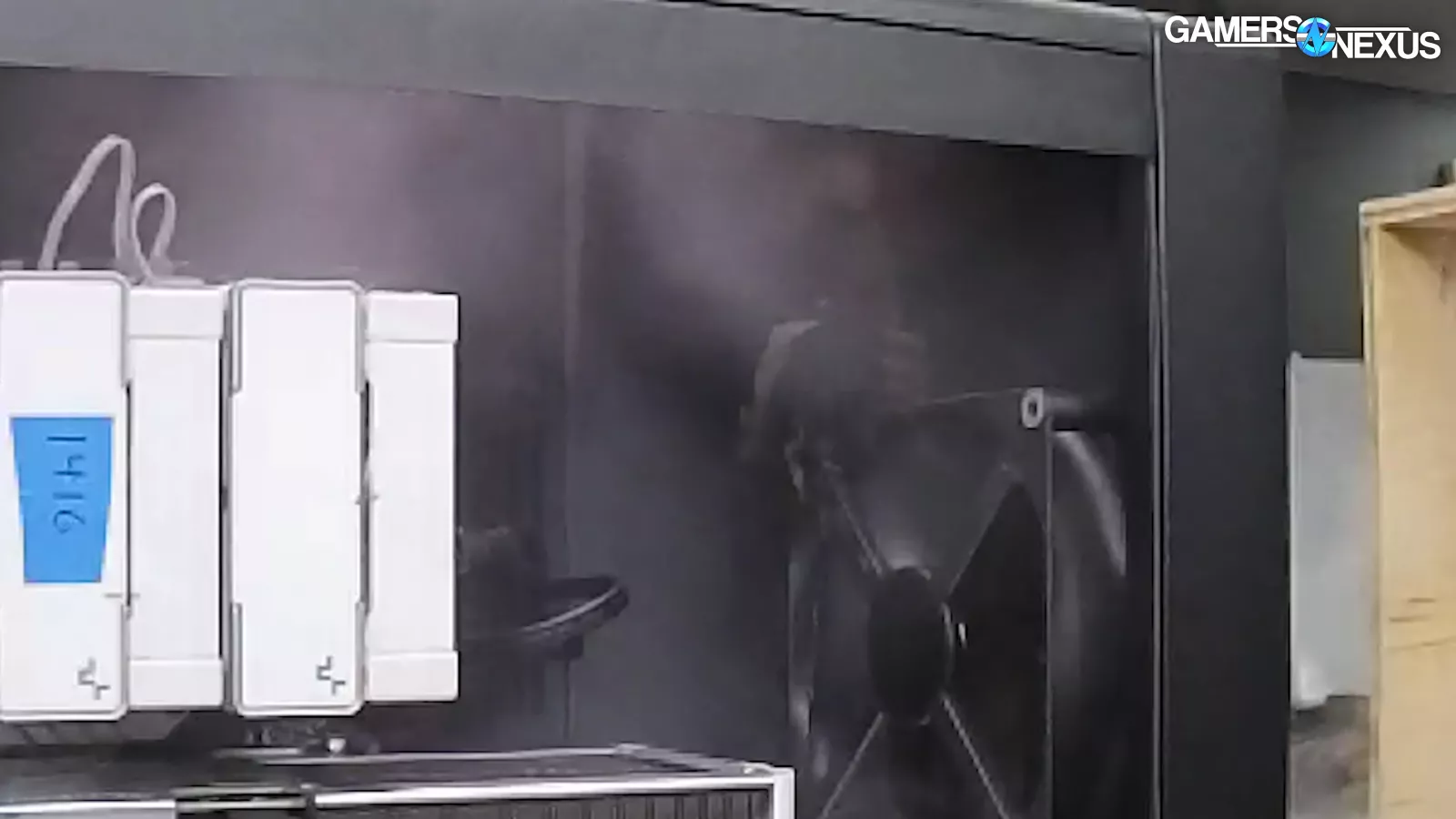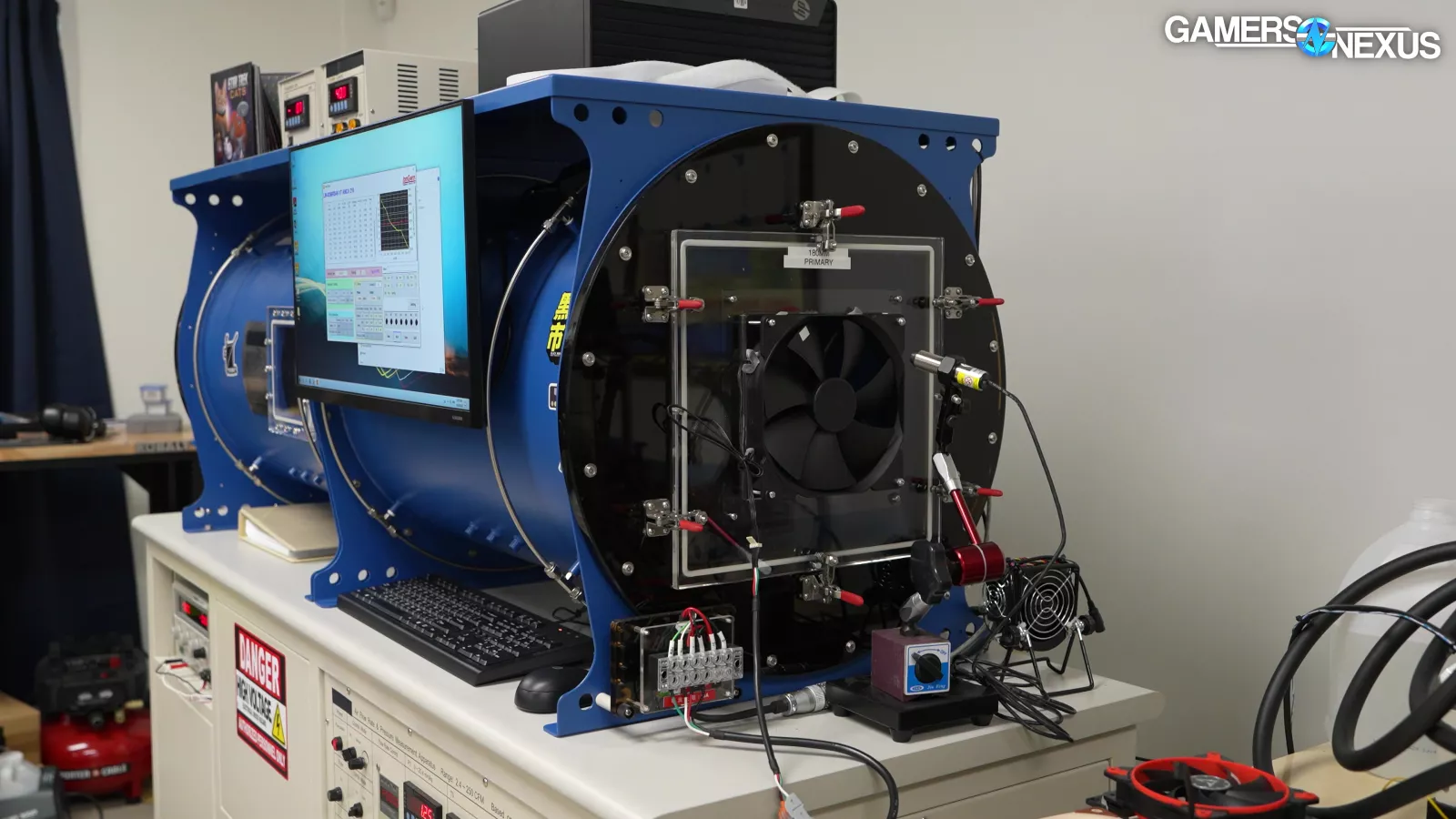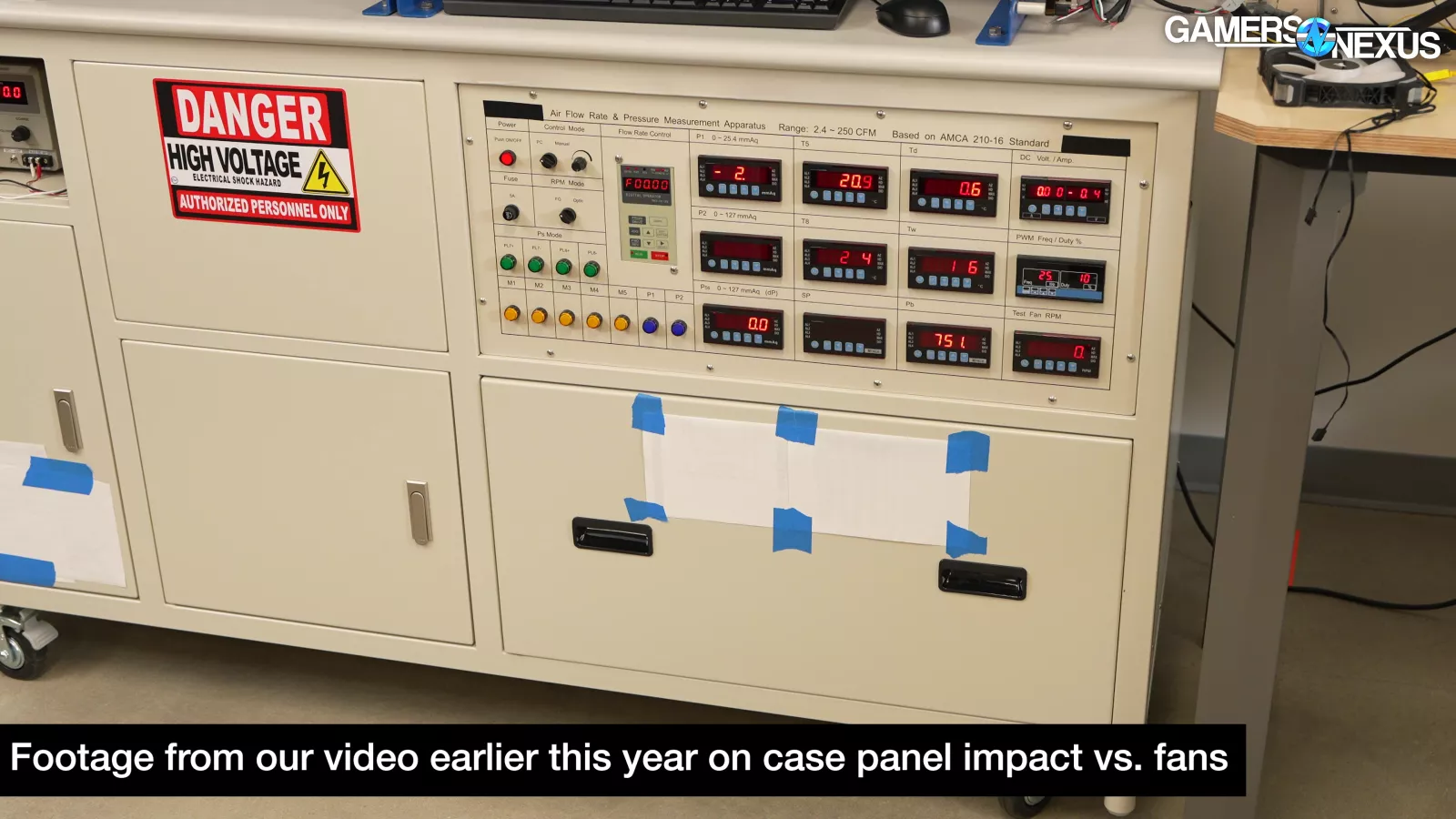Our Most In-Depth Case Test Yet: HAVN BF 360 Flow Case Review, Fan Benchmarks, & Smoke Test
Last Updated:
We analyze the HAVN BF 360 Flow’s thermal performance across a variety of scenarios, examine its fan flow performance, and bring smoke testing back
The Highlights
- The HAVN BF 360 follows-up the company's HS 420 that we previously reviewed and feels like a direct competitor to the Fractal Torrent
- The company misspelled recommended as “recommendned” within the case
- The HAVN BF 360 Flow is a high airflow, mesh-fronted case that charges a premium for its looks and build quality
- Original MSRP: $160 - $190
- Release Date: October 2025
Table of Contents
- AutoTOC

Intro
Today we're covering the BF 360, the second-ever case from HAVN, with two massive 40mm thick intake fans and a 30mm exhaust fan. This case feels like the first real follow-up to the Fractal Torrent’s (watch our review) impressive airflow.
Editor's note: This was originally published on October 25, 2025 as a video. This content has been adapted to written format for this article and is unchanged from the original publication.
Credits
Test Lead, Host, Writing
Steve Burke
Testing, Writing
Patrick Lathan
Camera, Video Editing
Vitalii Makhnovets
Video Editing
Tim Phetdara
Writing, Web Editing
Jimmy Thang
The BF 360 has big toilet-bowl airflow scoop, a plate that claims to prevent recirculation (which we tested), HAVN's overkill dedication to rubber accents on every single contact point, excellent cable paths, and it even has “recommendned” cable routing.
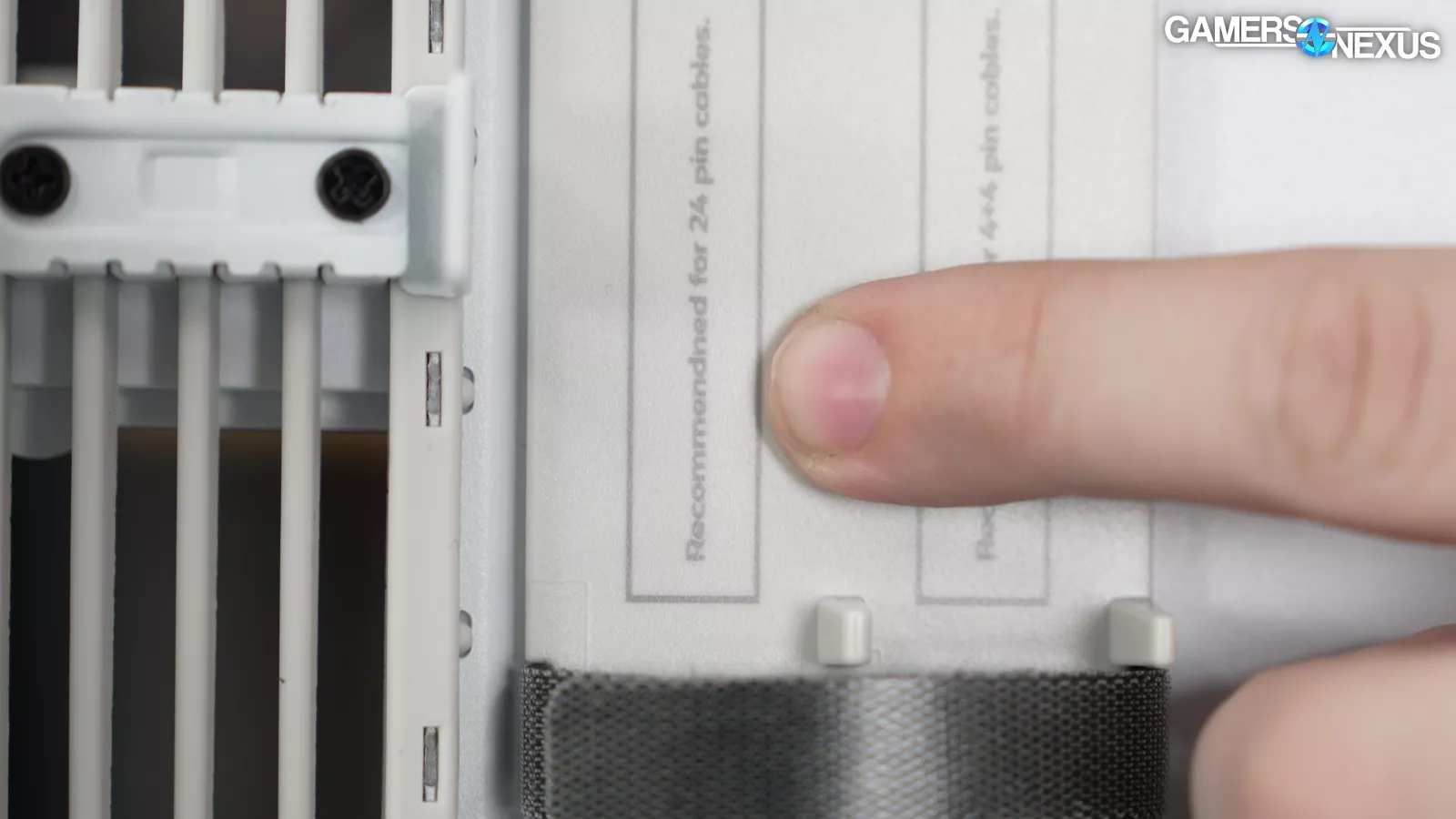
That’s right. They recommendned it so much that the recommendnednation is repeated across the entire back of the chassis.

HAVN can finally join other manufacturers for their typos, like Gunnir’s “Unkonw.”

This is also the first case we've reviewed with a stone-style front panel, and we're ready for that change after two straight years of wood accents -- not that those have been bad, they’ve just been plentiful.

The HAVN BF 360 is $160 without fans and $190 with the 3 custom fans included.
Overview
HAVN entered the market last year with the HS 420 (read our review), a brand-new concept from an experienced group of designers.
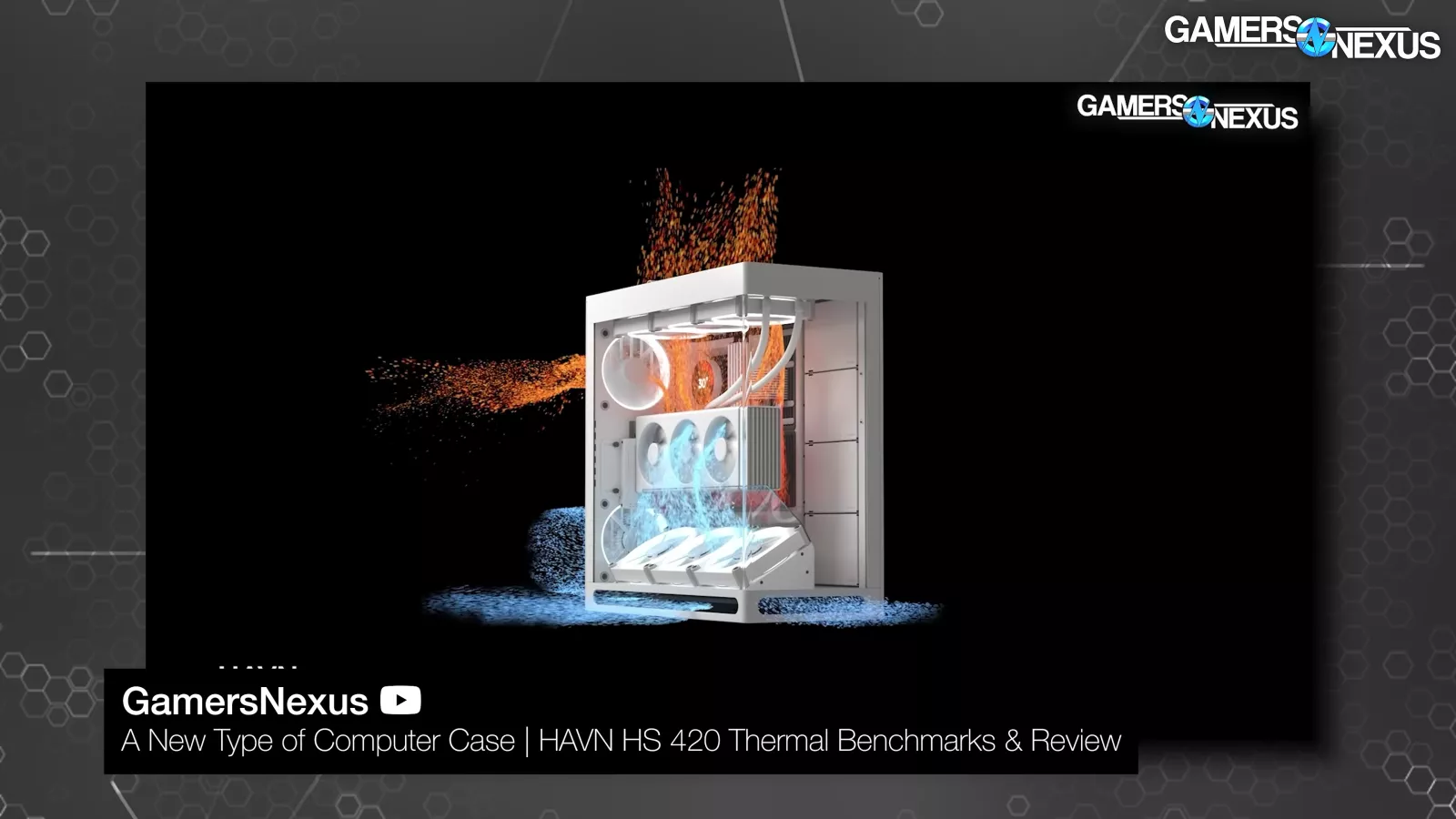
The 420 had a lot of thought put into its airflow paths in particular, and its mechanical design, but it was still a glass-fronted case that shipped without fans. The HS 420 falls more into the pricier showcase category (alongside the HYTE Y70 (read our review) and Lian Li's O11 family) than the high-airflow category. Now, HAVN is back with the BF 360, a smaller and less expensive model with a fans-included Flow variant, directly targeting the high-airflow champions like the Fractal Torrent and Lian Li's Lancool cases.

We still have plenty of praise for HAVN's attention to detail, but we've got a couple of notes to elaborate on later: first, HAVN didn't communicate a minor difference between the case fans and individually-purchased ones.

Second, we identified a mistake on the active preorder page that said two fan hubs came with each case, which was wrong. It comes with one. After we noticed that, HAVN fixed it.
The BF 360 is available in black or white, with the Flow listed at $190 and the non-Flow (without fans) at $160. Purchased separately, the Flow's two H 18 fans and single H 14 would total $70.
Specs (for Flow variant)
| Form Factor | Mid Tower |
| Material | SGCC sheet metal, tempered glass, ABS, Nylon, Silicon, Zinc alloy, NdFeB magnets |
| PC Case Dimensions (L x W x H) | 515 x 254 x 522.6 mm |
| Net Weight | 14.79 kg |
| Warranty | 1 year Notice: Warranty support is only available for orders shipped within the United States. Orders via forwarding services are not supported.Please review our full warranty terms for more information. |
| Front I/O | USB 3.2 Gen 2 Type-C x1USB 3.2 Gen 1 Type-A x2Audio Jack x1Power & Reset Button x1 |
| Motherboard Support | E-ATX (Max Width 277 mm) / ATX / M-ATX / Mini-ITX |
| Expansion Slots | 7 |
| Fan Support | Maximum Amount: 7 Top: 2 x 180 mm / 2 x 140 mm / 3 x 120 mmFront: 2 x 180 mmLeft: N/ARight: N/ABottom: N/ARear: 1 x 140 / 1 x 120 mm |
| Fan PWM Repeater | Fan Ports: 1 x PWM repeaters, 6 ports totalLocation: 1 x Cable Management TrayFan Connectors: 6 ports per repeater x 4-pin PWM(Connect your primary fan to the white port to control PWM signal. All other ports mirror the white port's signal.)Fan Rated Voltage: 12VFan Safety Current: Up to 2.6A across 6 portsPower Connector: 1 x SATA PowerPower Safety Current: 1 x SATA connector power input, 12V → 2.6A (max) |
| CPU Tower Cooler Clearance | Height: Up to 195 mm. |
| Liquid Cooling Support | Top: 240 / 280 / 360 mmFront: N/ALeft: N/ARight: N/ABottom: N/A |
| Graphics Card Clearance | Length: Up to 410 mmWidth: Up to 195 mm. |
| GPU Support | 1 - 4.5 Slots |
| RAM Clearance | If the radiator & fans thickness is greater than 80 mm: 280 mm - 40 mm / 360 mm - 60 mm |
| Power Supply Support | ATXLength: Up to 200mm (Clearance - 260mm) |
| Storage | Right Mount: 2 Storage Bays: 2 x 3.5'' / 8 x 2.5''Cable Management Tray: 1 Storage Bay: 1 x 3.5'' / 2 x 2.5''Storage Bay Included: 2x (2 x 3.5'' / 4 x 2.5'') |
| Dust Filter | Front: 1 (Built-in)Top: 1 (Built-in)Rear Bottom: 1 (Removable) |
| Pre-installed Fans | 2x H Series Fan - H 181x H Series Fan - H 14 |
Specs copied from manufacturer materials, please read review for our own measurements and opinions
The Build
Let’s get into the build.
Like the HS 420, the BF 360 has hard plastic cable channels that have been labeled with their "recommendned" uses and built-in velcro. HAVN probably wishes it had used stickers for those labels (like it did in the HS 420), but at least this will make TRYX feel better about the "discovered an unknow" typo.
The predefined cable paths may come across as restrictive, but we have a hard time imagining a scenario where we'd want to route cables anywhere except the locations that HAVN chose. SATA power and data cables are the only ones that don't have a clear destination.
We saw alternative front panel prototypes when visiting HAVN earlier this year, including a wooden one, but we're happy that HAVN steered away from the Fractal look and chose a less common stone-like pattern. They’ve beaten Cooler Master to the punch on this as well. The speckled plastic finish reminds us of an old keyboard. On that subject, all of the case fans are black in the black model, while in the white model the front fans are black and the rear fan is white. We think this is an intentional choice to hide the front fans, but it's something to be aware of if you want to color-coordinate your build.
The whole front panel assembly hooks into the case toollessly and is held in place with magnets, similar to the Fractal Torrent. The BF 360's front filter layer can't be separated for deep-cleaning as easily as it can be in the Torrent, but the stone-textured layer can be removed with six screws.
Inside the case, there’s a scoop. We've been calling these airflow scoops "toilet bowl" designs even though the NZXT H5 Flow is the only one that really looks like that. We've also seen examples from Fractal and Corsair, but unlike each of those, the "air guide ramp" at the front of the BF 360's PSU shroud is made of metal and is permanently attached with rivets. It’s also relatively flat, which HAVN’s thermal engineer says tested the best in their A/B testing. Usually scoops like this are removable for radiator compatibility reasons. The Flow doesn't claim any front radiator compatibility in the first place. When planning a build in the non-Flow, keep in mind that the front edge of the scoop is 8cm back from the front fan bracket, although that's plenty of room for conventional radiator and fan combos.
To match the scoop, there's an "Anti-Backflow Plate" that blanks out the part of the top fan mount above the 180mm front fans. "Backflow" in this case would mean air flowing out of the case through the gap and recirculating into the front fans, reducing their cooling effectiveness.
The GPU support arm in the BF 360 doesn't match the quality of the case's design. The HS 420's support is sturdy and braces against the PSU shroud, while the BF 360's is less reinforced and relies solely on friction with the rubber cable grommet to keep from sliding down. Moving to two points of contact with the GPU is a good idea for an upgrade, but in practice it means that one point will always be looser than the other. The most positive change is that the new design can provide support to about ~35cm down the length of a GPU, whereas the HS 420's support can only reach ~28cm.
For packaging, HAVN arranged the styrofoam inserts so that they don't catch on the punched-in handles of the outer box, which is surprisingly rare. It’s not a big deal, but when you unpack multiple cases every month for years on end, you start to notice these things. HAVN also uses labeled ziploc bags for its screws, which helps reduce waste (versus single-use bags) while keeping screw types separate.

On one of the two review samples we were sent, the front I/O wasn't lined up correctly with the cutouts on the surface of the case, making the USB Type-C port inaccessible. This is the first fit-and-finish problem we've seen from HAVN. Fortunately, we were able to fix it ourselves, but this shouldn’t happen on a nearly $200 case.
HAVN's H Series fans have a few features worth calling out. First, the unusual shape of the hub was supposedly intentionally designed to "guide air towards the fan blade for smoother flow pattern," while the fan blades themselves have a sawtooth pattern that we've seen many times in the past from companies like Fractal and EK. The fans are 40mm thick, which gives extra length to the fluid dynamic bearings, which HAVN claims increases durability and stability. The fan frames are molded so that cables can be threaded through the corners, which is a nice way to reduce cable clutter without committing to something like Lian Li's UNI FAN system, and the rear fan's cable is routed through a special hidden channel at the top of the case. Retail H-series fans include the "Loopin™ Cable System" with daisy-chainable male and female connectors on each fan, but after we identified a potential error in the documentation, HAVN clarified that the ones shipped with the BF 360 Flow all have regular old 4-pin connectors.
We're not sure how to feel about the trays for storage drives. They look like a nightmare to manufacture, with rubber grommets, rivets, studs, and a removable inner piece, but the end result is a completely normal drive capacity: four total 2.5" drives, or two total 3.5" drives. The two trays are mounted in the cable management area by default, but there's actually a third mounting location behind the motherboard tray that may be preferable if you want to free up room for cables.
HAVN has remained committed to putting rubber damping on every single point where two movable metal surfaces would contact, and this extends to the drive bays, which is the single area in the HS 420 where we noted a lack of rubber. There are also textured grips inside the handles on the side panels. They don't do much functionally, but from a UX perspective they indicate where to pull on the panels and in what direction.
As for radiators, the top radiator tray is the entire roof of the case, so removing two screws and sliding the tray off gives unrestricted access to the interior. The only downside we noticed is that if you mount HAVN's extra-thick 180mm fans to this tray, they'll obstruct the cutouts along the top edge of the motherboard, and CPU power cables may come close to the fan blades. HAVN's claims for radiator support are extremely conservative, with the Flow only officially supporting radiators in the top of the case, and only up to 360mm.
The front and top panels are held on with magnets, but all panels have additional screws to secure them during shipping. The glass side panel is beveled on each corner, and the plastic gutter that it seats in is shaped to match. Both side panels have metal studs on the top edge (in addition to the usual snaps) to make sure nothing sags out of alignment, which is similar to the strategy TRYX used for its L70 (read our review) update.
HAVN BF 360 Flow Thermals

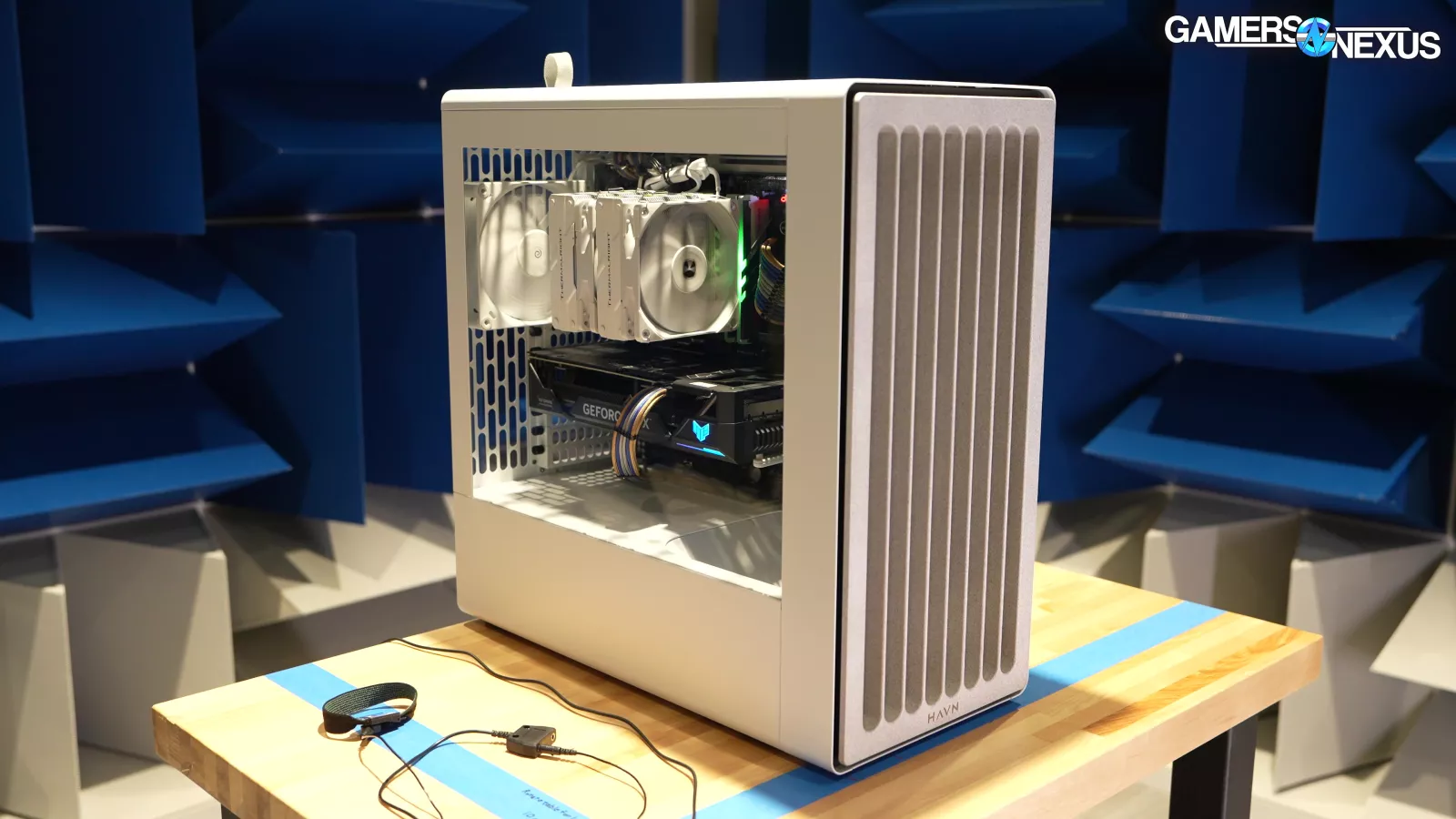
Other than the normal suite, we've selected three alternate configurations for testing: one with the anti-backflow plate removed, one with two additional H 18 (180mm) fans added as top exhaust, and finally another test with the additional 180mm fans but with one as intake and one as exhaust. According to HAVN (and our own experience), top intake in front of the CPU cooler and top exhaust behind it should help to avoid stealing air from the cooler.

The scoop in the BF 360 isn't removable, so we tested it as-is, but we've done experiments in the past with removing or taping off airflow scoops at the front of PSU shrouds. If you're interested, you can see the most recent results in our Meshify 3 review.
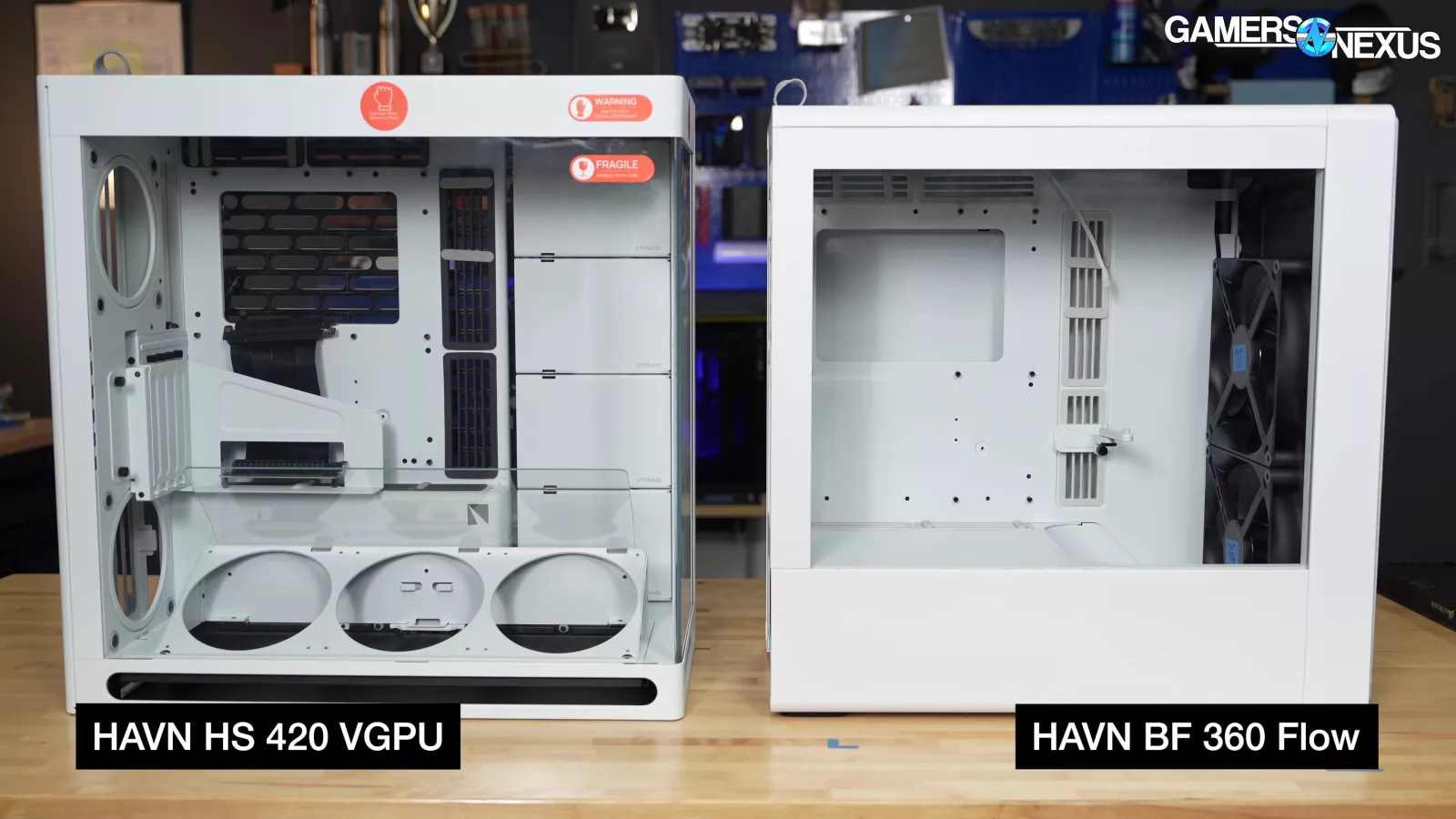
HAVN's own HS 420 is an obvious comparison to make, but they don't sell a version of that case with fans included (yet), so our thermal results come with a caveat that they aren't truly "stock." HYTE competes closely with HAVN as a company, but we can't make thermal comparisons against the recently-launched X50 ($160 without fans) until our review is finalized. We'll judge against HYTE's $180 Y60 instead, but the Y60 isn't a high airflow case.
As for comparisons that we feel good about, Fractal's Torrent and the much newer Meshify 3 are on the list. Lian Li's Lancool 217 is there as well. The top-tier Meshify 3 Ambience Pro RGB has dropped to a competitive $180 on Amazon, while Lian Li continues to offer brutally low prices with the 217 at $122-$125.
CPU Full Load Thermals - Full Speed

Before we get to noise-normalized testing, let’s start with full speed testing to better evaluate alternate case configurations at full speed.
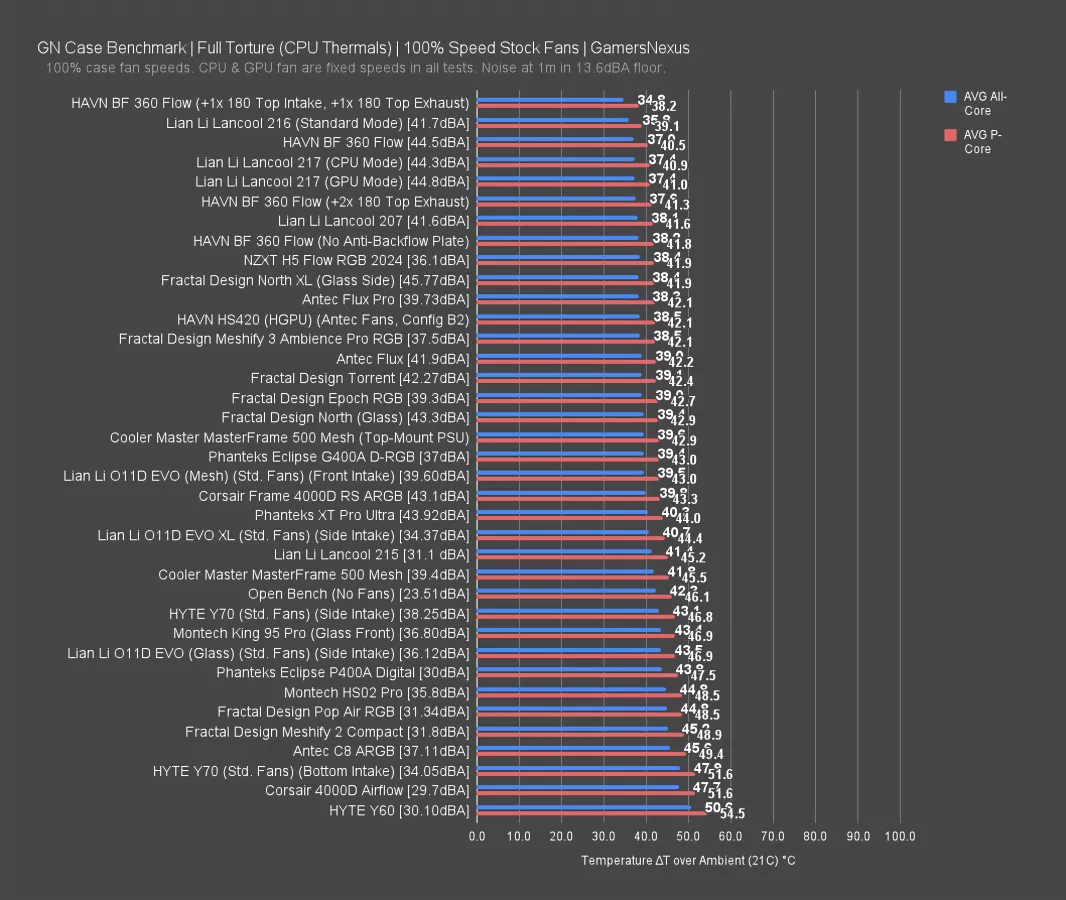
Noise-normalized testing is better for comparing different case models, but running the fans at full speed makes it easier to compare configurations of a single case. With the fans at full blast, the BF 360 Flow averaged 37 degrees above ambient for the all-core CPU temperature and 41 degrees for the P-cores alone while at 44.5 dBA from 1 meter in our chamber. Removing the anti-backflow plate caused the CPU temperature to rise by just over one degree, so it seems like HAVN was right to include it. It works.
Adding two 180mm exhaust fans to the top of the case made CPU temperatures worse, which is an expected result that we have continually re-proven for about 12 years now. This is because the top-front exhaust fan steals air from the CPU cooler before it ever hits it, so it’s a relatively simple concept. Overall, the change wasn't significant. On the other hand, flipping the frontmost 180mm fan to intake also reinforced findings from our previous test bench iteration, resulting in the lowest averages we've recorded in this test. The results dropped down to 35 degrees all-core and 38 on the P-cores. These are excellent results, although this was with adding two extra 180mm fans, so adding similar fans to other cases would likely give the BF 360 some company. If you want to go crazy on airflow, doing this 4x 180 configuration might be a fun way to do it.
The stock BF 360 Flow tied the Lancool 217 (read our review) (at the same dBA) for CPU thermals, making it the best on this chart other than the Lancool 216 (read our review) (at 42 dBA). Peak performance of the thick H 18 intake fans is high, allowing the BF 360 to surpass the Torrent and Meshify 3's 39 degree all-core average. Like the Torrent and 217, though, the BF 360 is noisy at max speed, registering 44.5 dBA.
GPU Full Load Thermals - Full Speed
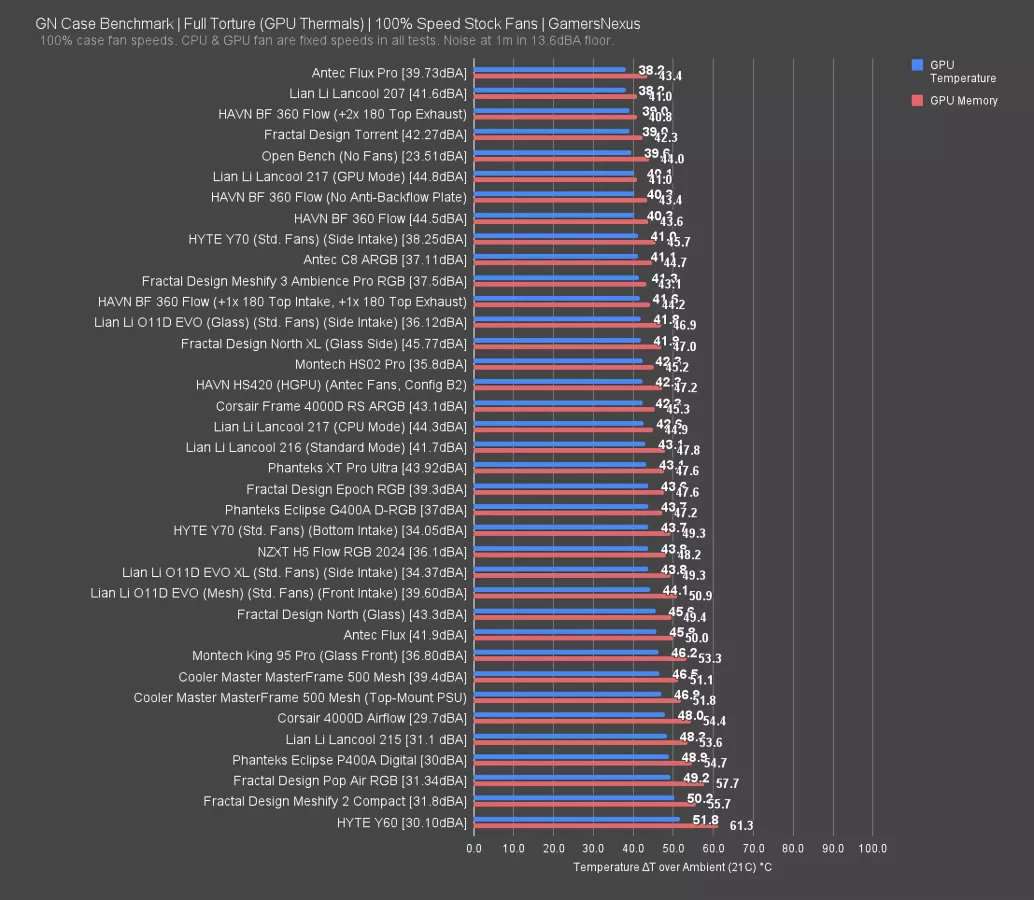
The stock BF 360 Flow averaged 40 degrees for GPU thermals and 44 on the VRAM, which was completely unaffected by the backflow plate. That makes sense since the plate is at the top of the case. Adding the two 180mm fans as pure exhaust to the top of the case aligned with the GPU's flow-through cooler and brought down the average to 39 degrees, while the mixed intake-exhaust configuration raised the GPU's average to 42 degrees. This is why it’s important to consider more than one temperature during configuration: This was better for CPU thermals, but is worse for the more sensitive GPU where you can get slight boosting benefits from a few degrees.
With a flow-through GPU cooler pushing hot air up towards the roof of the case, the best compromise may be to leave the stock configuration alone and stick to front intake, rear exhaust.
The 217 is tied with the BF 360 here, just like it was for CPU thermals, and the Meshify 3's relative placement is also the same at one degree warmer than the BF 360. Meanwhile, the Torrent is slightly cooler at 39 degrees.
CPU Full Load Thermals - Noise Normalized
Noise-normalized thermals are next.
For these tests, we place the case in our hemi-anechoic noise chamber and lower case fan speeds in tandem until the overall noise level hits our desired 27 dBA SPL threshold. The BF 360's large intake fans and unique fan hubs should help it in noise-normalized testing.
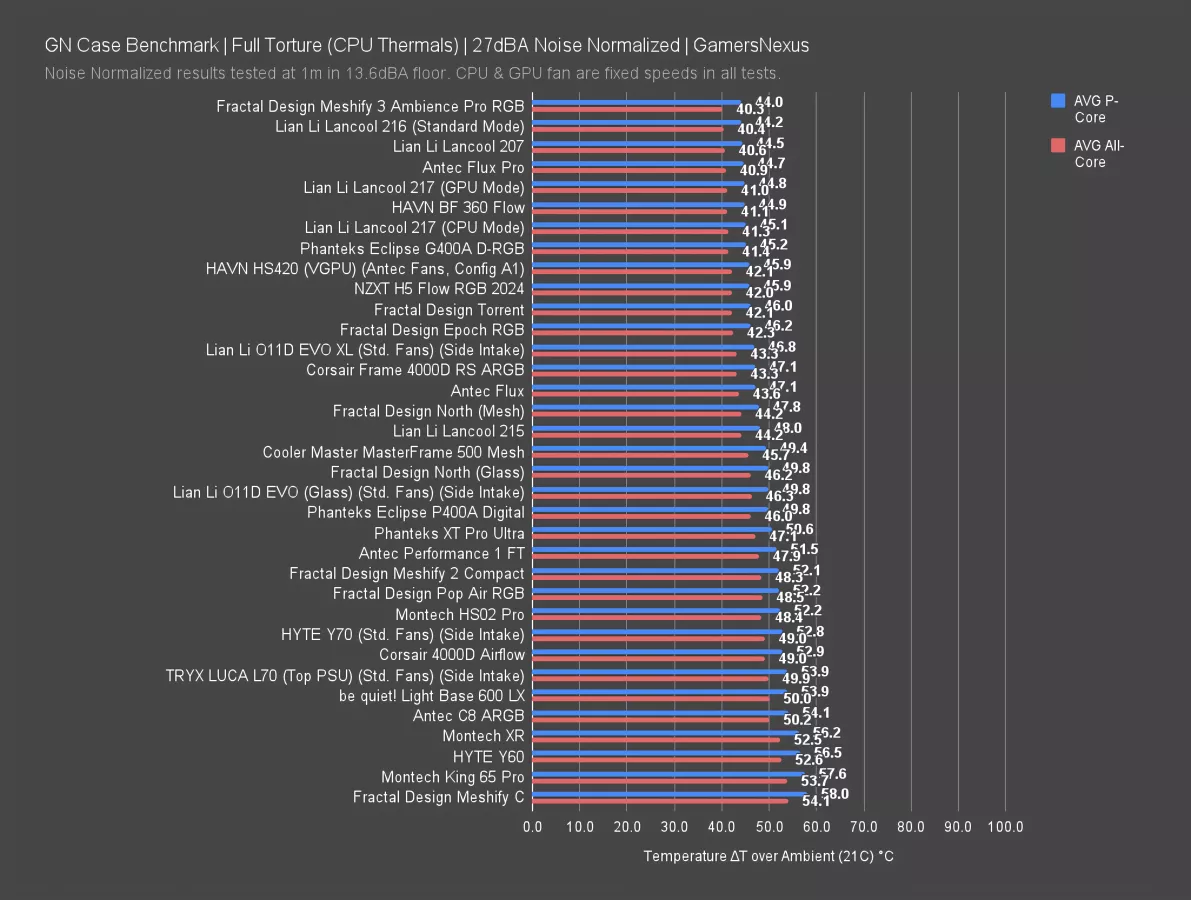
The BF 360 Flow is in excellent company here, with an average all-core CPU temperature at 41 degrees Celsius above ambient and P-cores at 45 above ambient. That matches the Lancool 217's performance almost exactly (whether the 217 is in CPU or GPU mode), and although the Meshify 3 Ambience Pro RGB was cooler, it's within our rough one degree margin for error. The Torrent is similarly close in the other direction, with the BF 360 coming out ahead. The HS 420 result shown here is tied with the Torrent, but that's with the 420 using the Antec Flux Pro's stock fans since it didn’t ship with any. That’s 6 fans in the HS 420 for that test. The Y60's stock performance is on the complete opposite end of the chart at 53 degrees all-core, but again, the Y60 isn't an airflow-focused case.
The Flux Pro (read our review) ends up about the same as the BF 360 as well, so overall, the BF 360 is one of the most competitive cases on the chart and is more or less within re-run variance of the best cases. It is functionally tied for the best.
GPU Full Load Thermals - Noise Normalized
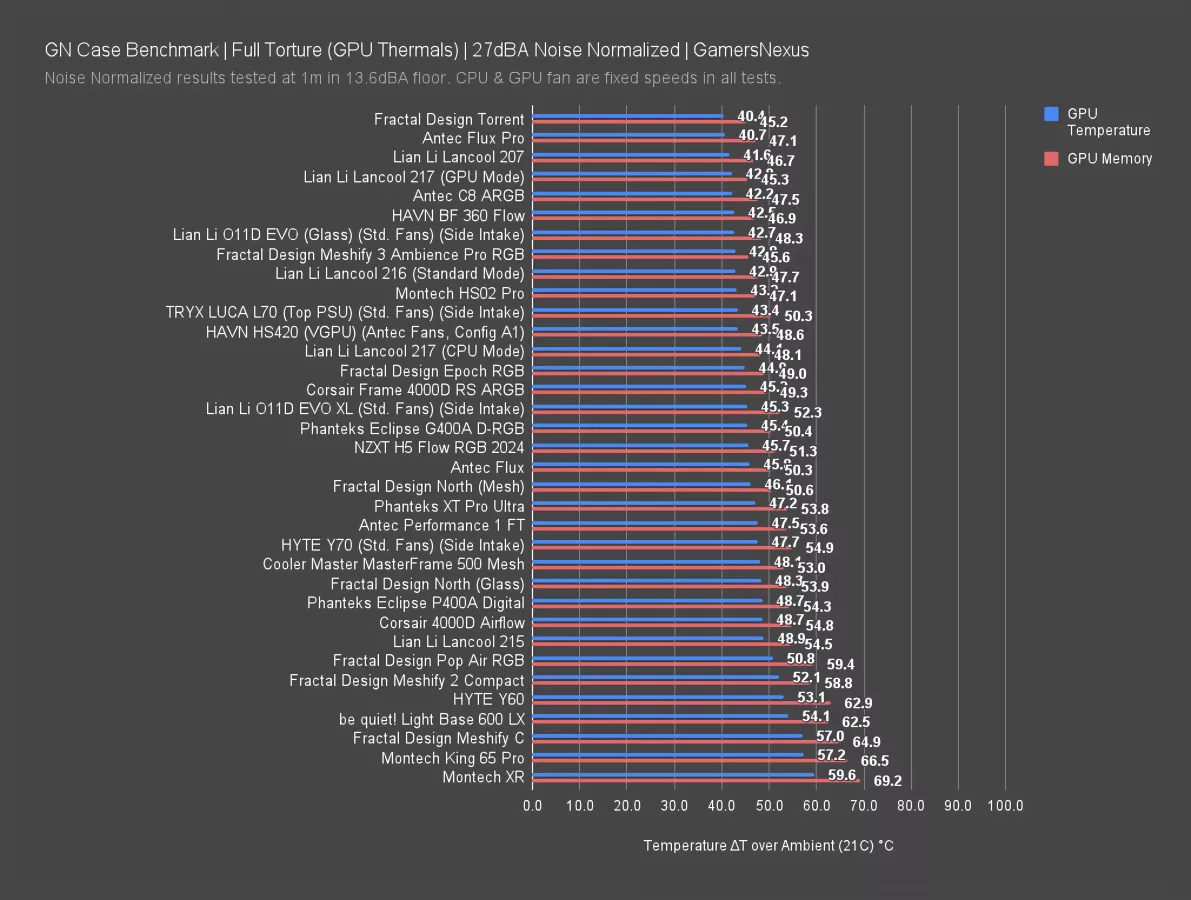
The BF 360's noise-normalized GPU temperatures in the same test were also very good, at 43 degrees above ambient and 47 for the VRAM. The Torrent keeps the crown here with its 40 degree average, which is a meaningful improvement over the BF360. The BF 360 falls within one degree of the Lancool 217's GPU mode result, and it almost exactly matches the Meshify 3's average. As with CPU thermals, the HS 420 is one degree warmer than the BF 360 (using Antec's fans). That’s a good result for the BF 360 considering the configuration we had the HS420 in.
The stock fans are biased low so that the lower intake fan points into the airflow scoop, which shows an intentional focus on GPU thermals. Overall, the BF 360 keeps pace with its competitors, but it's worth keeping in mind that the 217 in particular is significantly cheaper.
HAVN’s BF 360 does well overall here and is in the top set of results, but didn’t top the charts like we’d hoped based on its fan configuration, but it’s at least in good company.
VRM & RAM Full Load Thermals - Full Speed
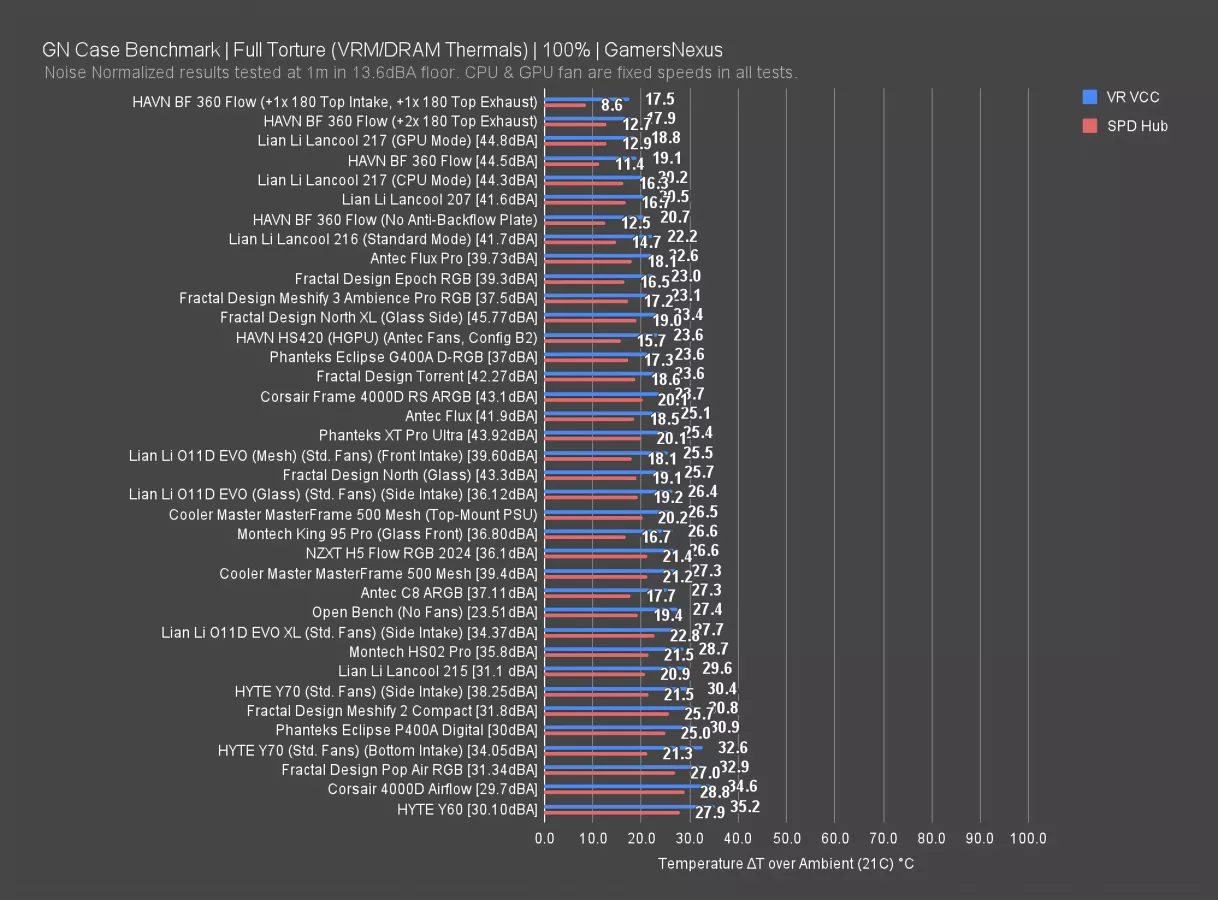
The configuration with one top intake and one top exhaust was the best for VRM thermals, with a chart-topping average of 18 degrees above ambient. It was also by far the best for DRAM thermals, with a single-digit 9 degree average. It makes sense: the intake fan pushing cool air directly into the memory and the exhaust fan pulling hot air directly out of the VRM heatsinks is the ideal scenario for those particular hotspots.
HAVN BF 360 Flow Smoke Flow Testing
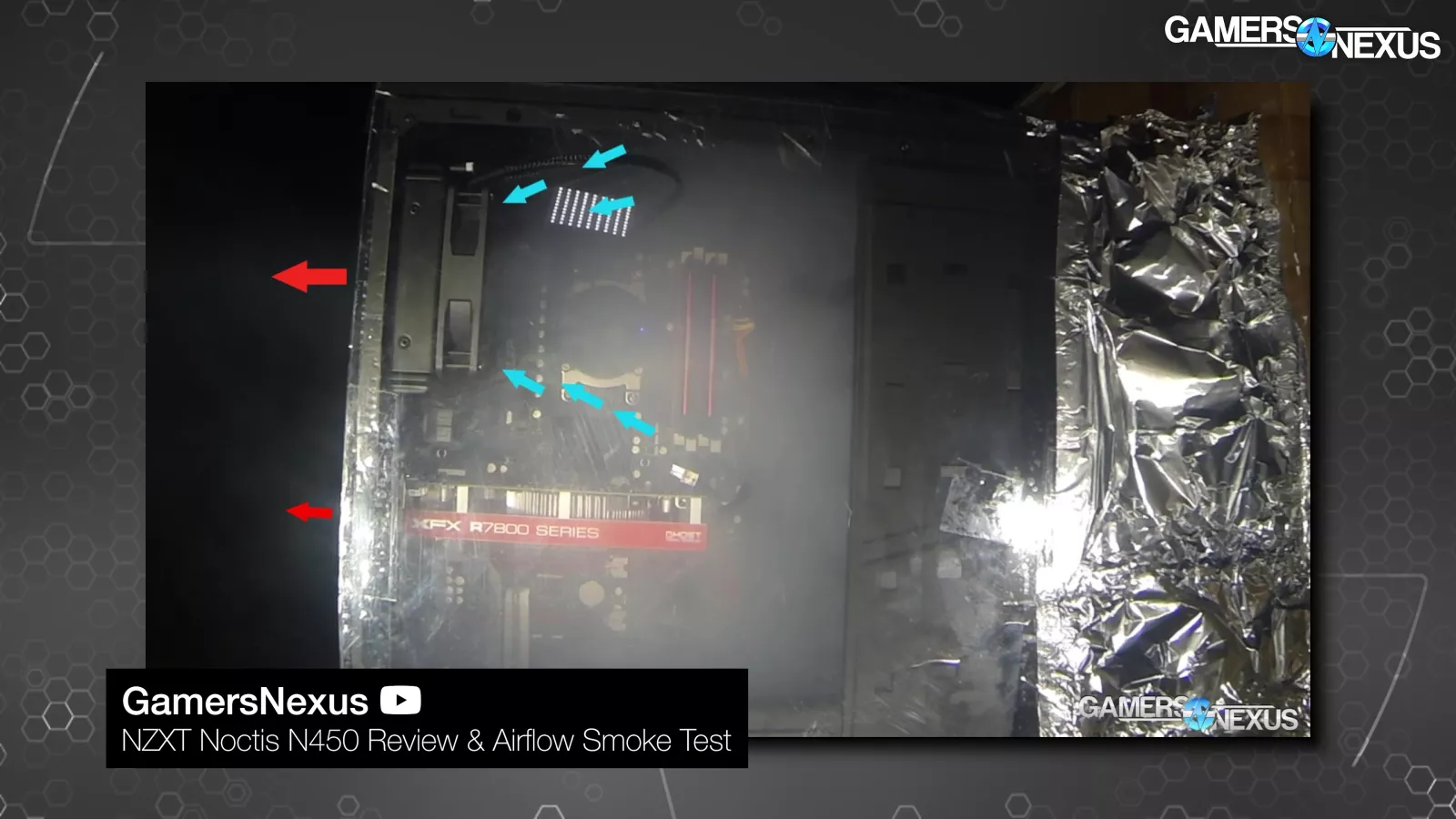
Smoke testing is challenging and poses problems. We’ve been experimenting with this for over a decade now, and the first time we tried it, we used plumbing smoke pellets. It worked great for visualizing airflow, but it filled the area with carcinogenic smoke.

For this round, we’re using a fog machine instead. The fog is safer, but it comes with a tradeoff: residue. Fog oil coats everything it touches, leaving a thin, greasy film on all the components. The system will still run fine electrically, but it’s gross and isn’t something you want on your main test hardware. Because of that, we’re using a different PC for smoke testing instead of one of our benchmark systems.
The next problem is how you get the fog into the case. The common approach is to point a nozzle at the front intake and spray smoke in, but that’s a bad idea. As soon as you add velocity and essentially turn the fog into a mini air jet, you’re changing how the case actually breathes. Wherever you aim that nozzle, you’re forcing the smoke in unnaturally, which tampers with results.
Ideally, you’d have the PC surrounded by an even cloud of fog so that it can pull in air naturally. That’s the only way to see what’s really happening with positive or negative pressure inside the chassis.
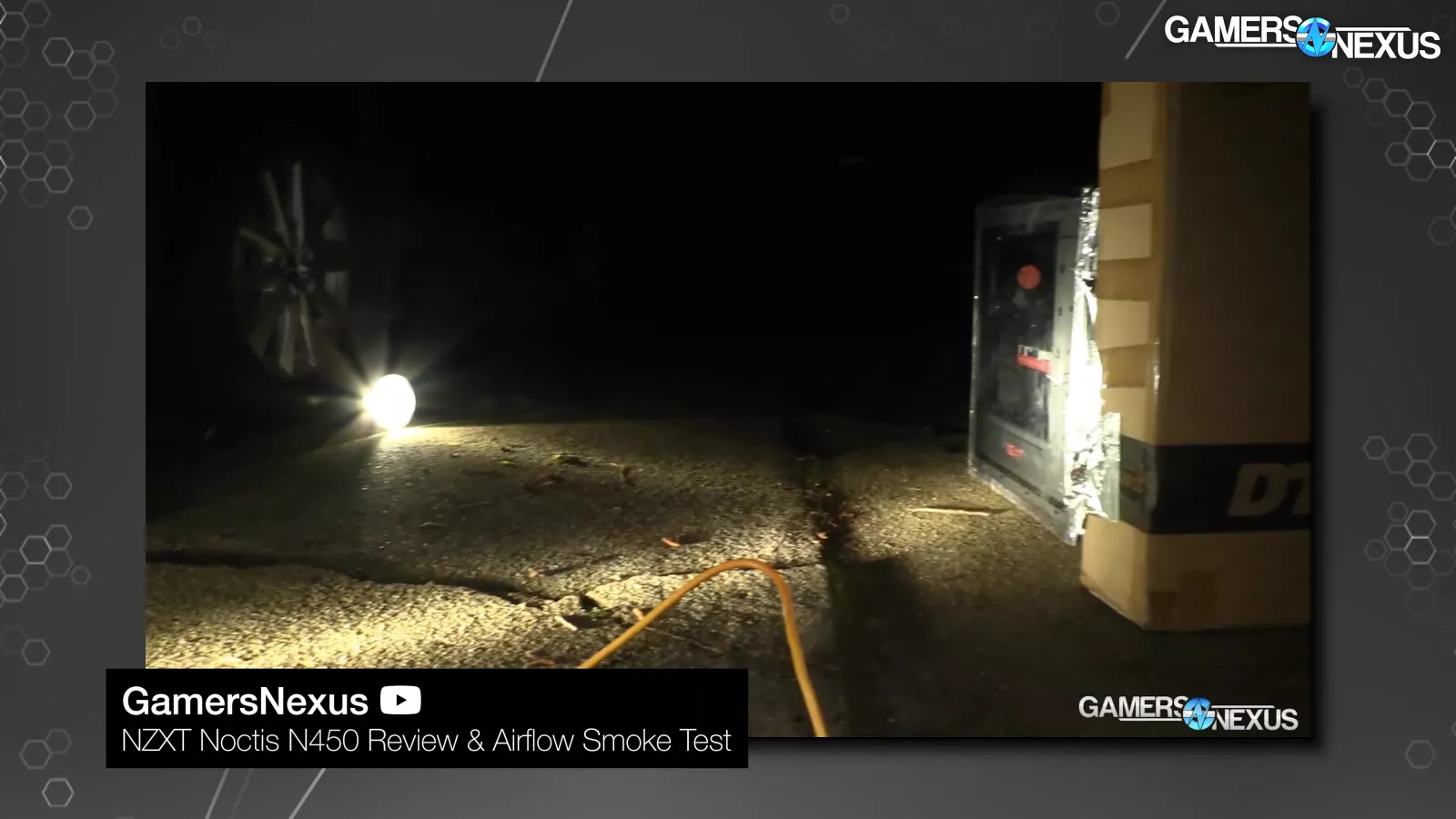
About ten years ago, we built a homemade smoke chamber out of cardboard, tape, and Saran Wrap. It actually worked well, but it took five hours to set up every time.
This new setup is a streamlined version of that old idea. We’ve built a semi-sealed box, which we put in front of the PC. It’s not perfectly airtight, but it’s close enough. From there, we fill it with fog from the top. The case is then left to pull in air on its own when we remove the panel, with minimal interference from us. That way, we’re not skewing the results by blasting smoke at specific points.
As for the fog itself, it’s not ideal, but it’s the best middle ground. The oil residue is annoying, but it’s far better than from plumbing pellets. We’re using parts we don’t mind getting a little messy and it’s still representative of our test system.
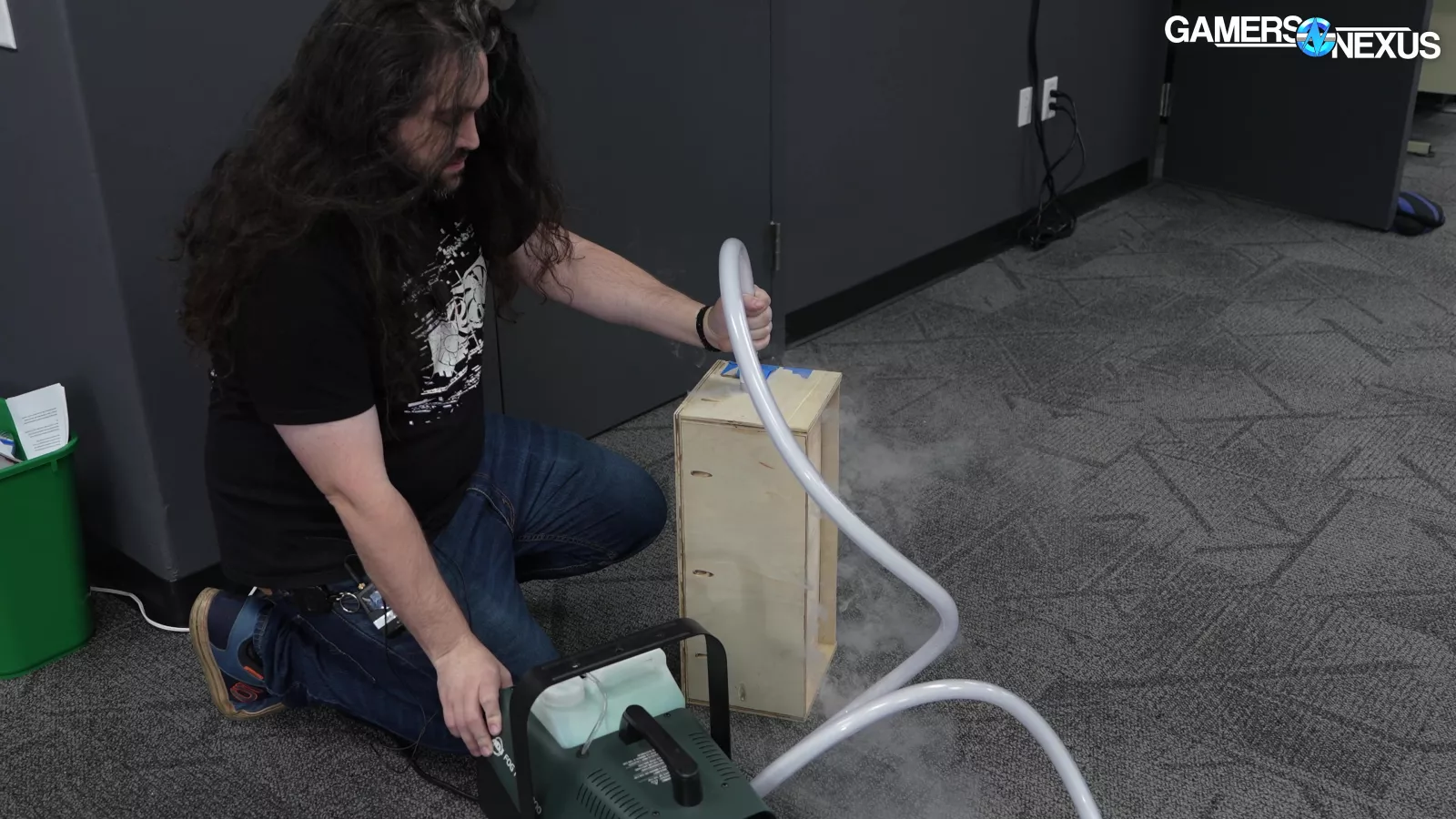
It’s an early iteration of the setup, but we’re already planning upgrades, like better seals and gaskets for the fog hose to make it more consistent.
This approach gives us a realistic, repeatable way to visualize case airflow without interfering with it.
The front-top fan appears to spray wide, with the top of the inlet arcing air up toward the top of the case.
We can see air from the top half of that bottom fan entering the case and immediately going through the flow-through fan. Beneath it, the rest of the air hits the scoop, and that air makes it through to the left-most GPU fan, which will enable cooling into the GPU. Some air exits straight out of the case via the PCIe slots, so we're not getting the negative pressure effect where air is fed in through the back, as we saw with the old NZXT case.
Meanwhile, the air going through the flow-through area is deflecting the top intake air up and away from the CPU cooler. This matches our testing during the 30-series of NVIDIA’s flow-through coolers. The CPU cooler ends up a little warmer as a result, and so does the CPU temperature, but this is the nature of flow-through coolers and not of the case itself. CPUs are low enough power compared to GPUs that they can typically handle it without meaningful change. As a result of the GPU's giant flow-through area, the case intake is being deflected up and toward the roof of the case. This is why GPU temperature goes up with a top-front intake fan, but CPU temperature goes down.
We also noticed a slight recirculation pattern in the top front. This isn't a problem since it's eventually finding its way out, but this is a good further defense for why the back-flow plate is present. This air would be exiting the case and re-entering the fan without that plate, and it'd have been warmed in the process.
It's not perfect, but people have wanted us to bring these back for years now, so we did our best to resolve our hangups with it with this quick mock-up. We have more we can add later.
Fan Performance Testing
We also ran some quick fan tests on the fan machine. We’re slowly starting to roll this data out. As we talked about in February this year, we’re just going to have to accept that we need to begin building a data set and it won’t be everything we want all at once. This will also be redone and improved upon over time. We want to caution you that we are inexperienced in both presenting and collecting this data, and so it does not have our same high confidence as other data we collect. Although we think the data is accurate, there is a higher chance of an inaccuracy. These charts will be marked as experimental for that reason.
We’re just comparing two fans here today and without their cases. The point of this test right now is to better put data to the thermal results of the BF 360 vs. the Fractal Torrent, since they’re close competitors on the charts.
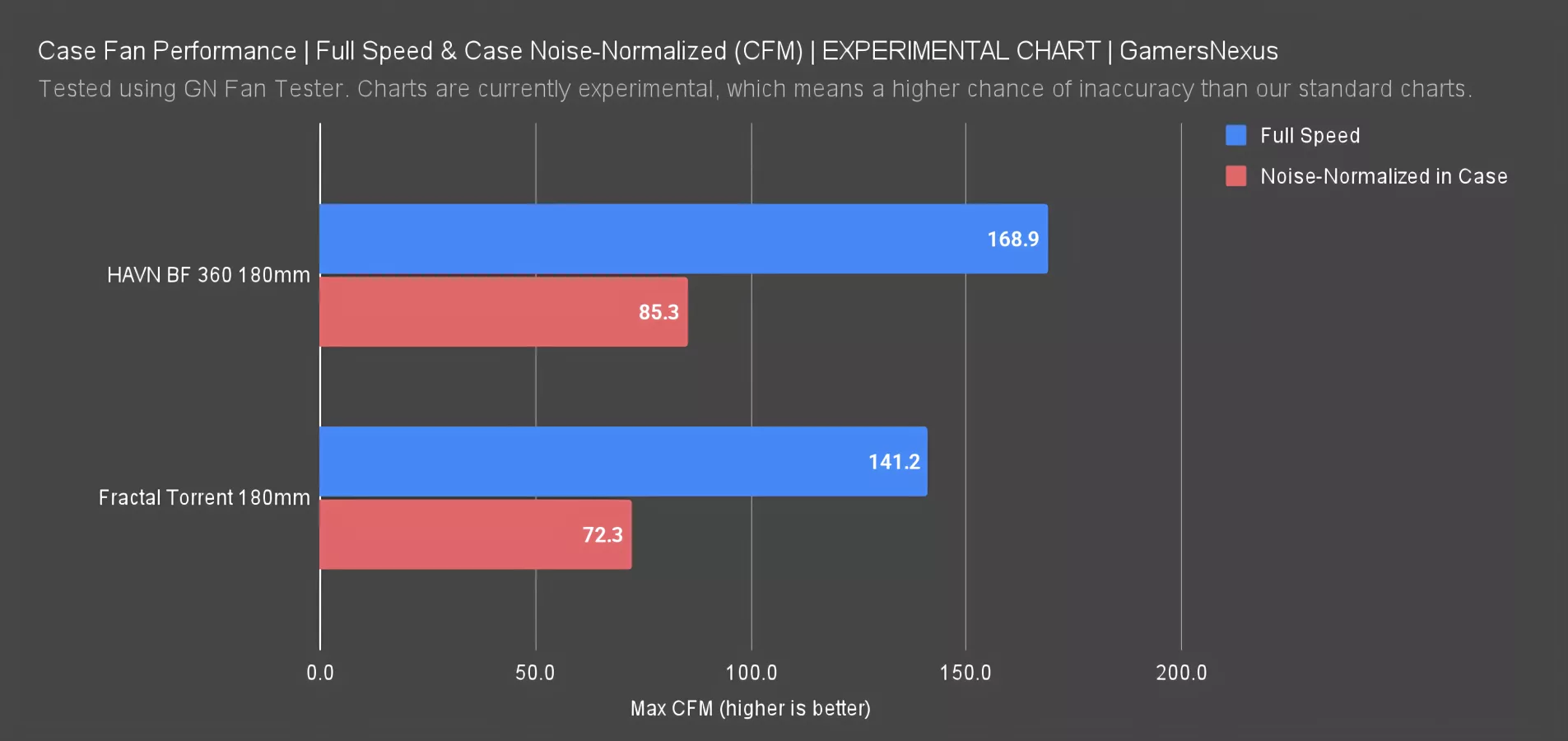
The first test shows the maximum CFM on the machine. At full speed and max CFM, the BF 360 fan reached 169 CFM. This was at 1279 RPM. The Fractal Torrent Dynamic X2 fan hit 141 CFM with its 1187 RPM, so slightly slower, but a somewhat large gap in flow performance. The Torrent fan is older and a couple millimeters thinner.
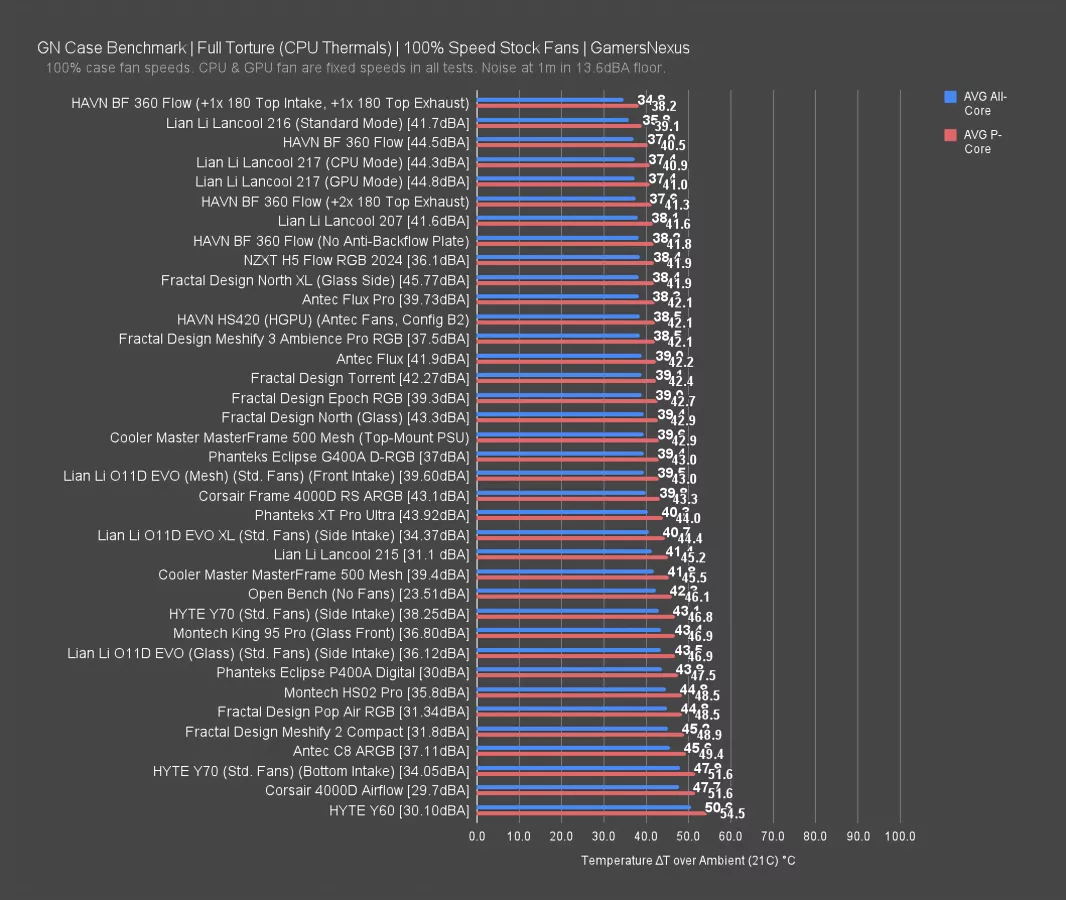
Looking back at the full speed case chart, with all factors including case design considered, the BF 360’s 41-degree P-core average had it ahead of the Torrent by about 2 degrees. A lot of that is attributable to the fan here rather than just the case design.
Looking back to the fan chart: We also took case noise-normalized numbers. This means that we ran the fans at their speed we ran them in our noise-normalized case test; in other words, the fan is not noise-matched standalone, because we didn’t test it that way thermally. Matching the case conditions gives us better insight as to differences between the case results.
When running at noise-normalized case levels, we measured 85 CFM on the HAVN BF 360 and 72 CFM on the Torrent. The BF 360 fan is testing better in our initial tests here.
The noise-normalized CPU numbers for the cases had the BF 360 at 45 degrees to the Torrent’s 46.
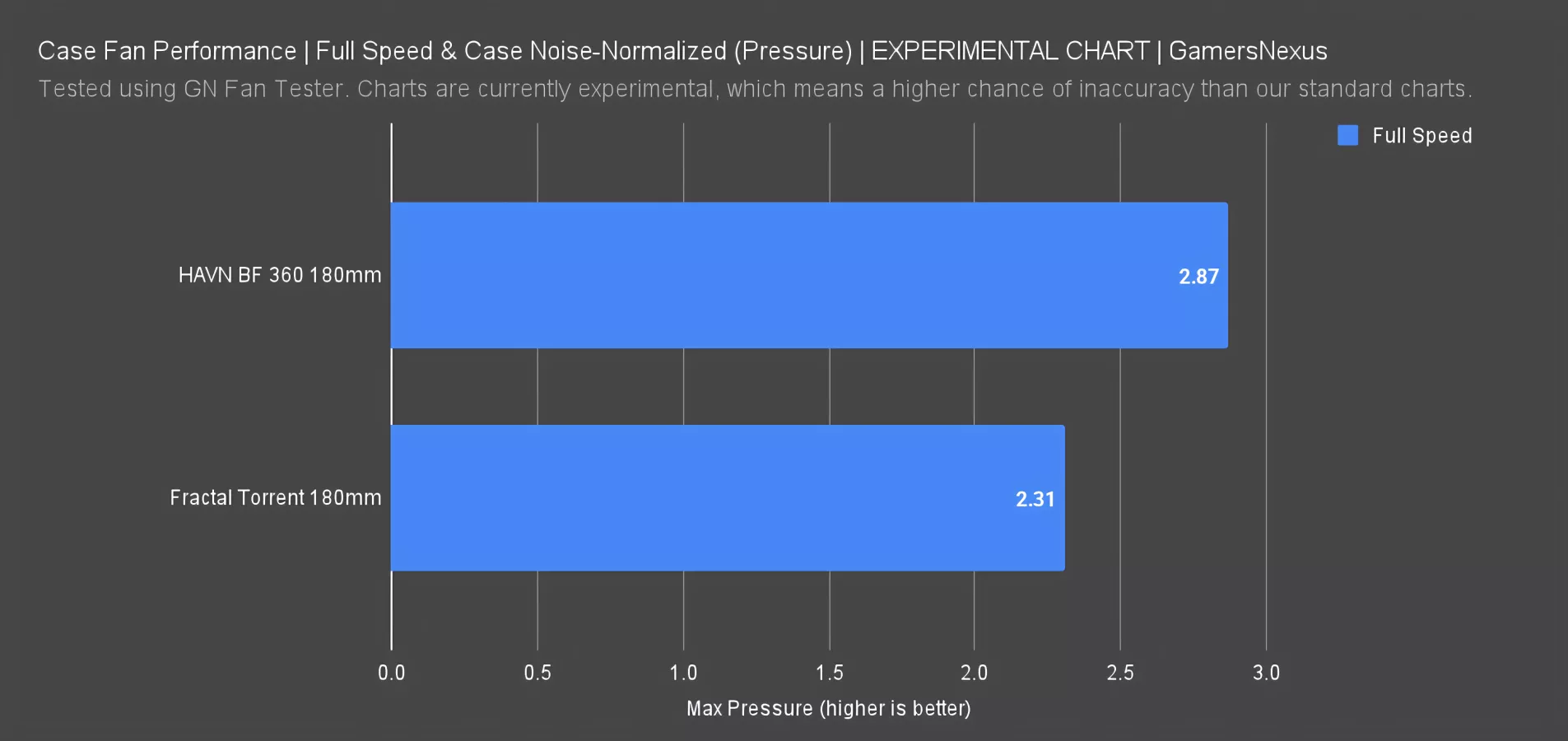
We had some pressure numbers as well, which we’re only presenting at full speed. This is just because we’re still studying how we want to present the rest of it. But for the full speed results, the Fractal Torrent had a 2.31 mm H2O for pressure performance. And the Haven BF360 was at 2.87. That is for the maximum mm H2O at full speed, which would mean the minimum flow in that test.
Anyway, we have a lot more to do here, but the simple matter is that we can’t figure out what that is without just starting to build a data set, so that’s what we’re doing. This is a very rudimentary start for you all. It’s easy to forget our other testing has years of experience and collection behind it, so we’ll get there eventually with this.
HAVN BF 360 Flow Conclusion

The $180-$200 range where the BF 360 Flow lands has become the most crowded segment over the past several months of our case reviews: currently the Antec Flux Pro is $180, the Corsair 5000D RS ARGB is $200, the Meshify 3 Ambience Pro RGB is $180 depending on sales and availability, and the MasterFrame 500 Mesh we just reviewed is… $150, despite launching at $190.

Of those, the Meshify 3 in particular falls into the same category as the BF 360, in the sense that it's a high airflow mesh-fronted case that charges a premium for looks and build quality. Fractal has the advantage of cheaper Meshify 3 case SKUs that still come with fans, although we found the ring of LED lighting in the Ambience Pro RGB to be a big part of that case's appeal. Fractal also still sells the Torrent, which bears clear similarities to the BF 360 with its two extra-large 180mm intake fans and excellent thermal performance.
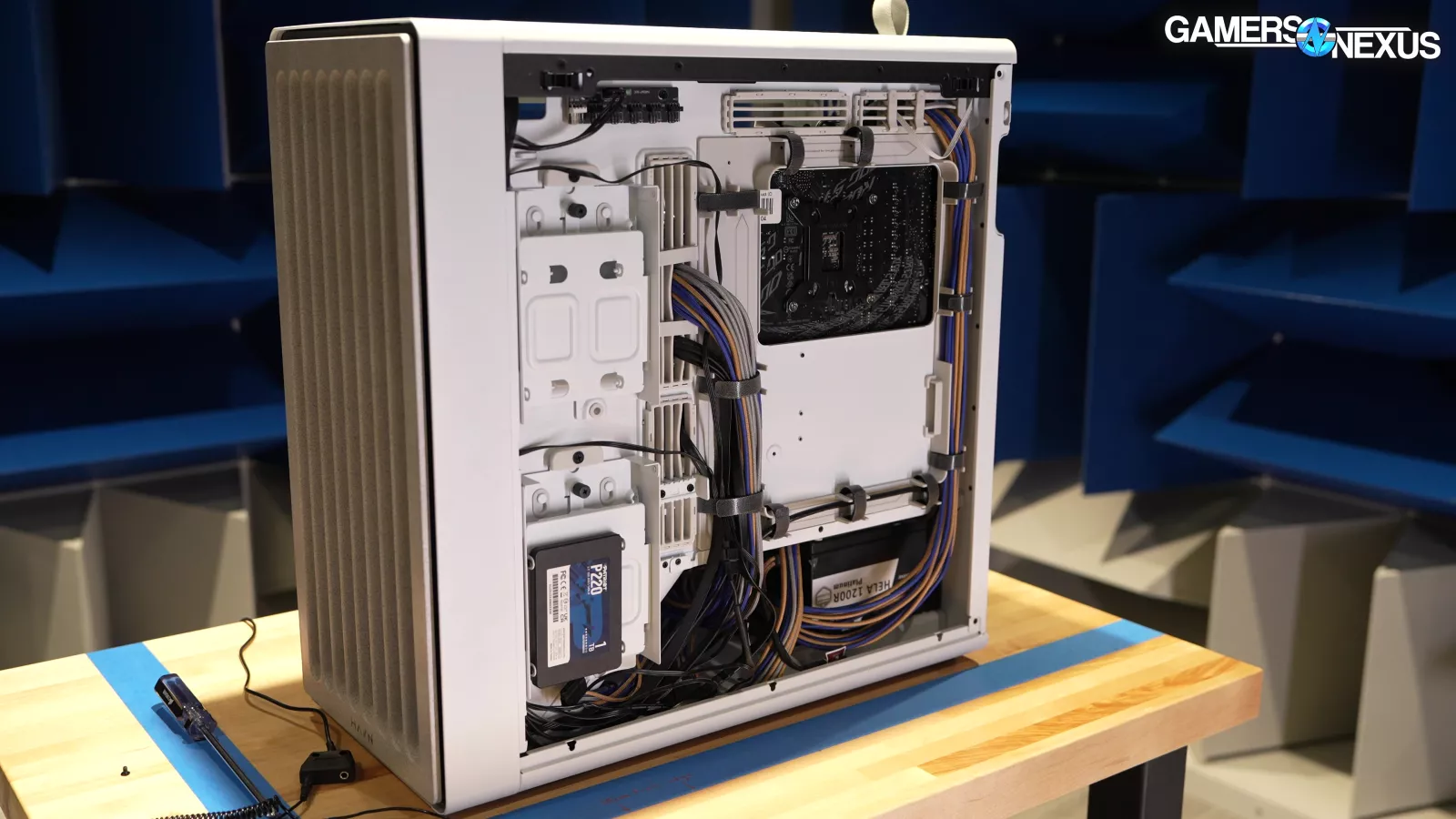
Cable management is better in the BF 360 than the Torrent, but you can't go wrong choosing between the two, although it does sting to pay more than the original $190 MSRP for the Torrent when the case is more than four years old.

Alongside Fractal, HYTE is the major competitor for HAVN, but the HYTE cases that we've reviewed don't make sense as alternatives to the BF 360 Flow.
You may want to wait for our upcoming HYTE X50/X50 Air review, since those cases are more focused on thermal performance in a way that the HYTE Y-series (currently) isn't. Neither of the X50 variants come with stock fans, but the X50 non-Air is priced at $160, which matches the fanless BF 360.
In terms of raw performance per dollar, Lian Li still has things locked down.

There are other factors that matter when purchasing a case, but if all you care about is minmaxing, the Lancool cases are nearly impossible to beat. The older 216 was more similar to the BF 360 Flow with its two wide-framed 160mm intake fans, but this year's Lancool 217 performs just as well, and it's still readily available at its launch MSRP of $120. Although it's not quite in the same category, we also have to mention that the Lancool 207 is priced insanely low at $83-$90 while easily keeping up with the BF 360's thermal performance.
Given the HS 420's price increase to $230 (minimum) and the fact that it doesn't come with fans, HAVN has successfully avoided competing with itself. The BF 360 is exactly what we wanted after reviewing the HS 420. The 420 is big, it's got a lot of glass, it doesn't come with any fans, and it's over $200 (although the price makes sense for what it is). The release of the HS 420 left an opening for a smaller, less expensive, more airflow-focused case, which is the BF 360.
The build quality is high, the thermal performance is extremely good, and although the Lancool 217 and other Lian Li models may have more favorable dollars-to-performance ratio in a strict sense, the BF 360's visual appeal and overall refinement make up the difference. Other than the “recommendned” cable paths, of course.