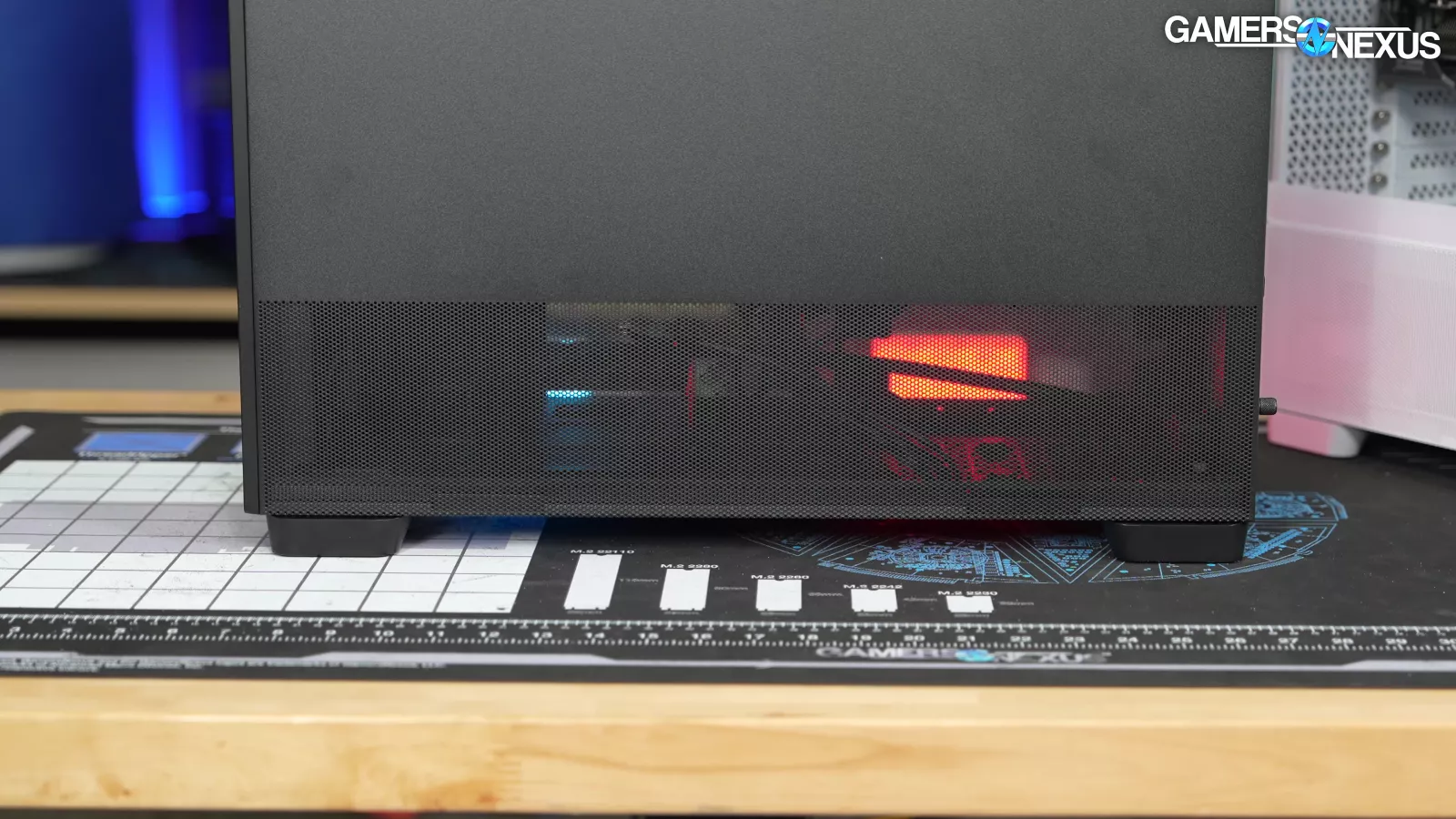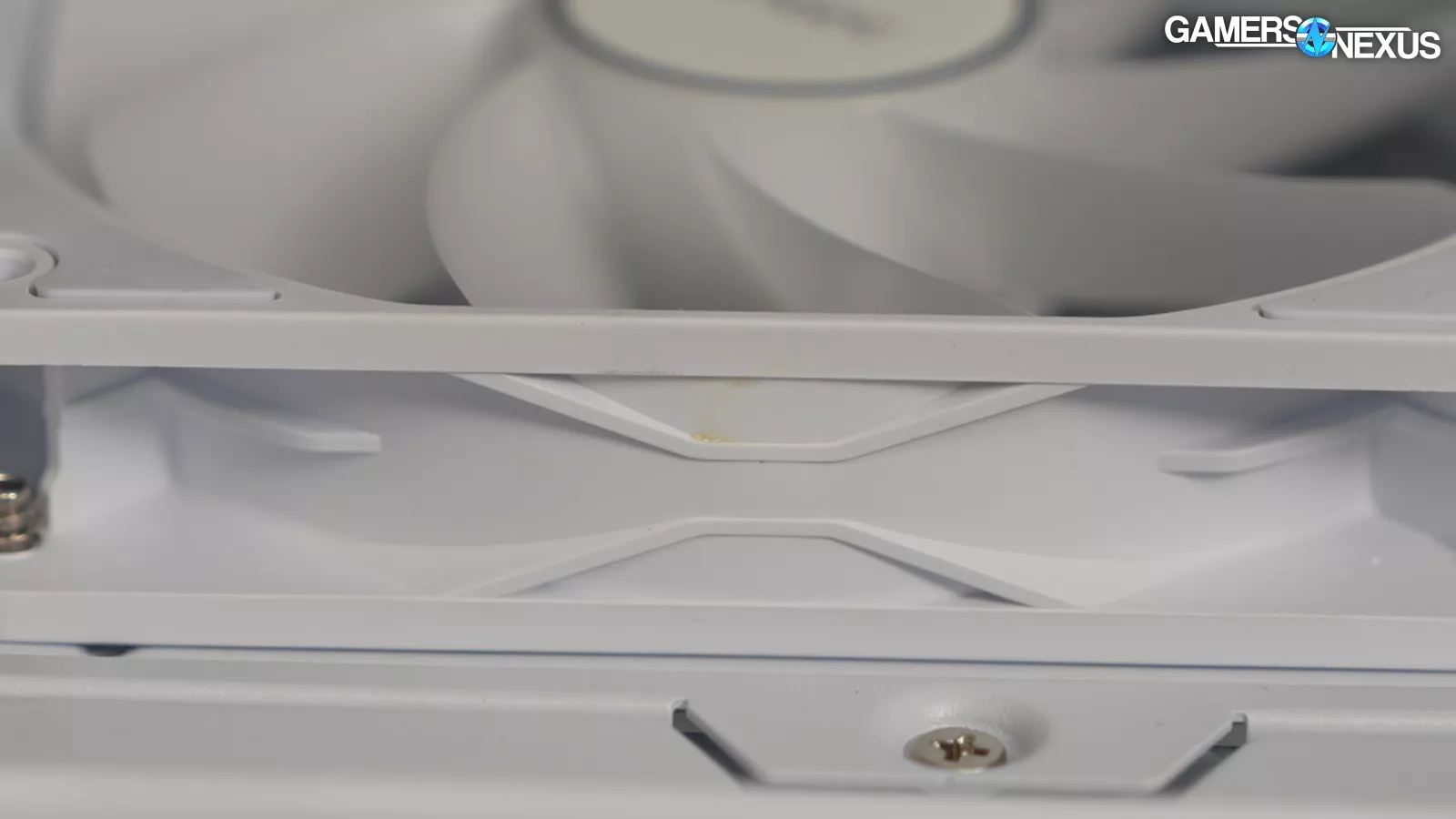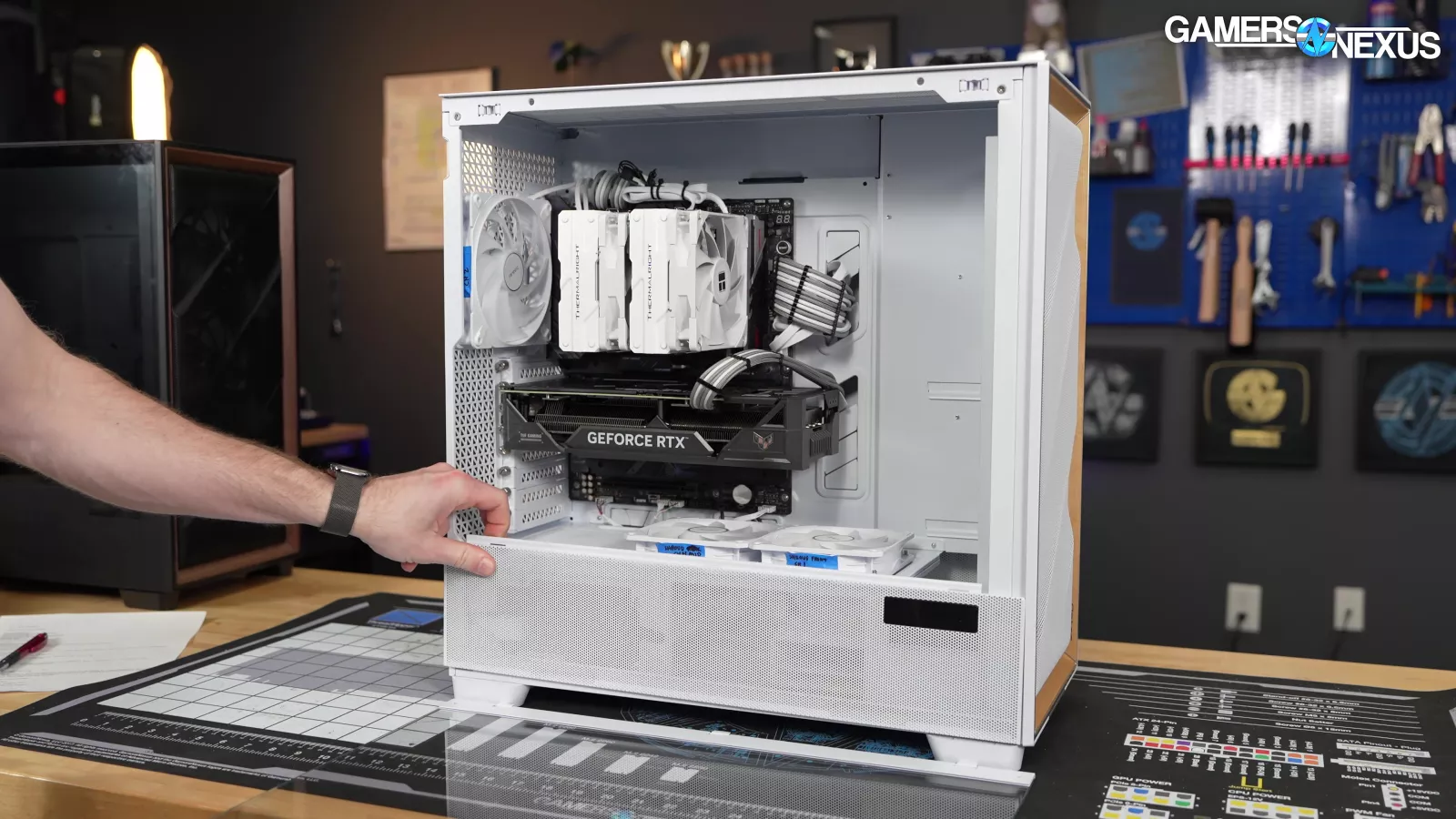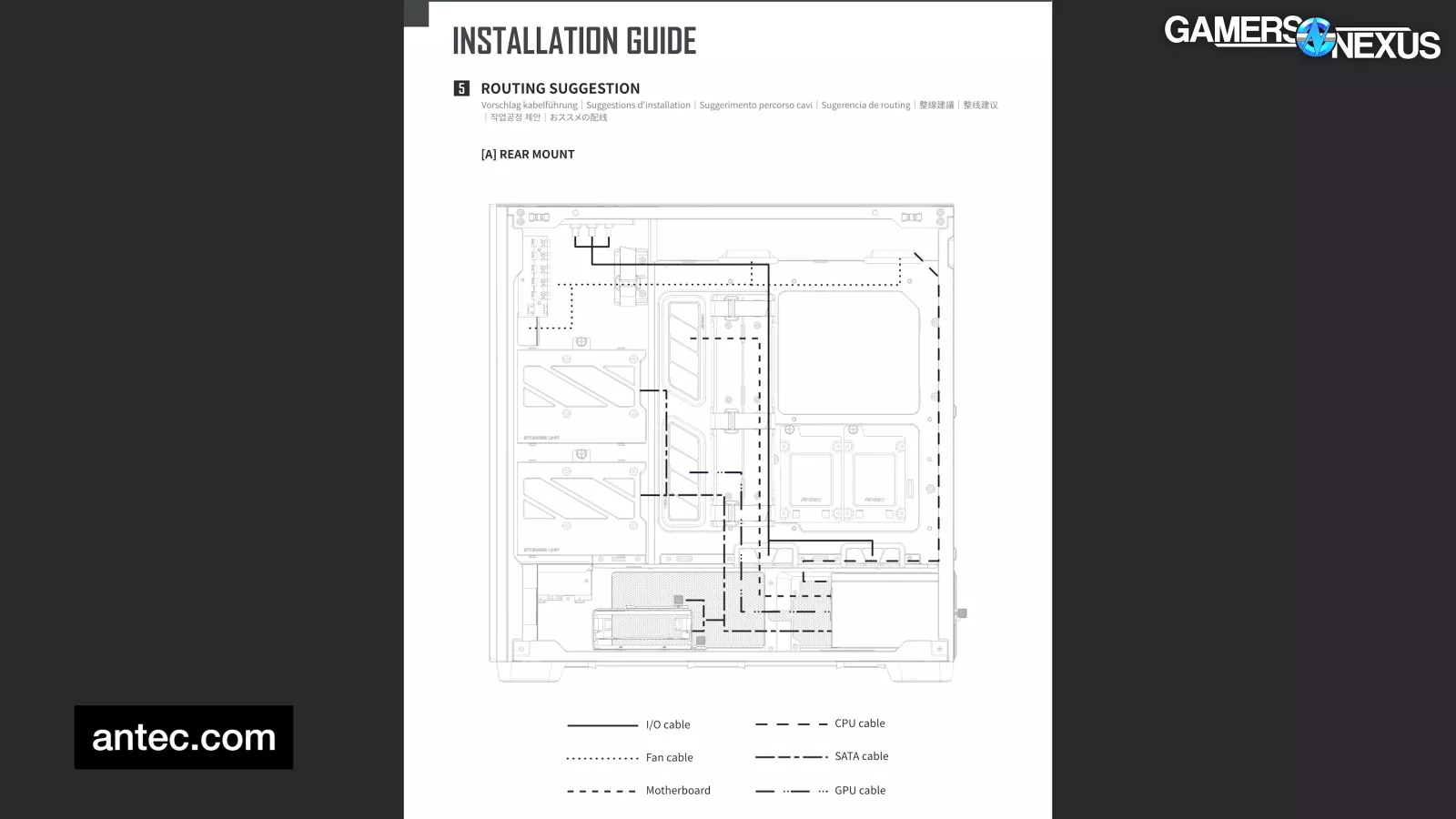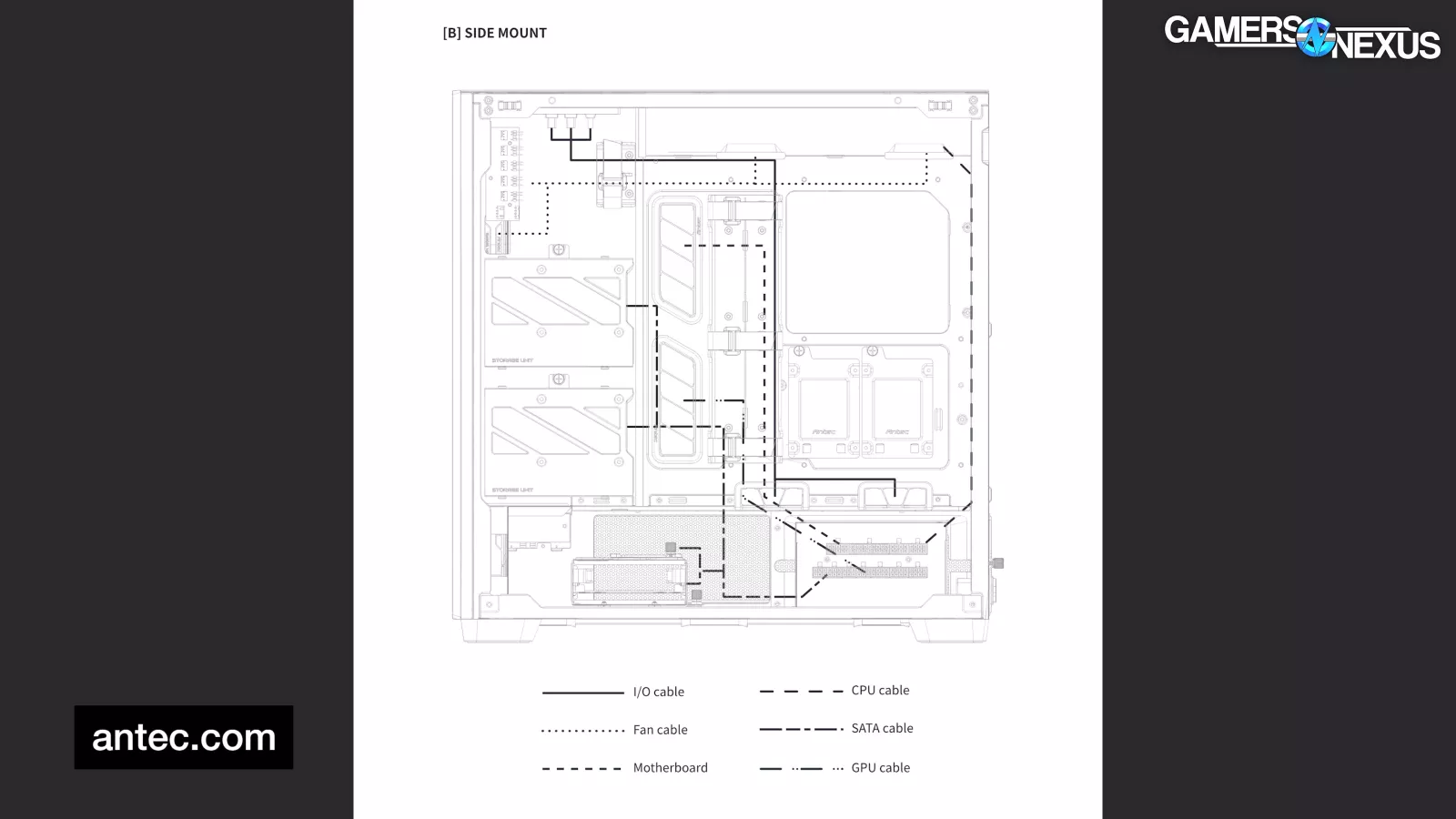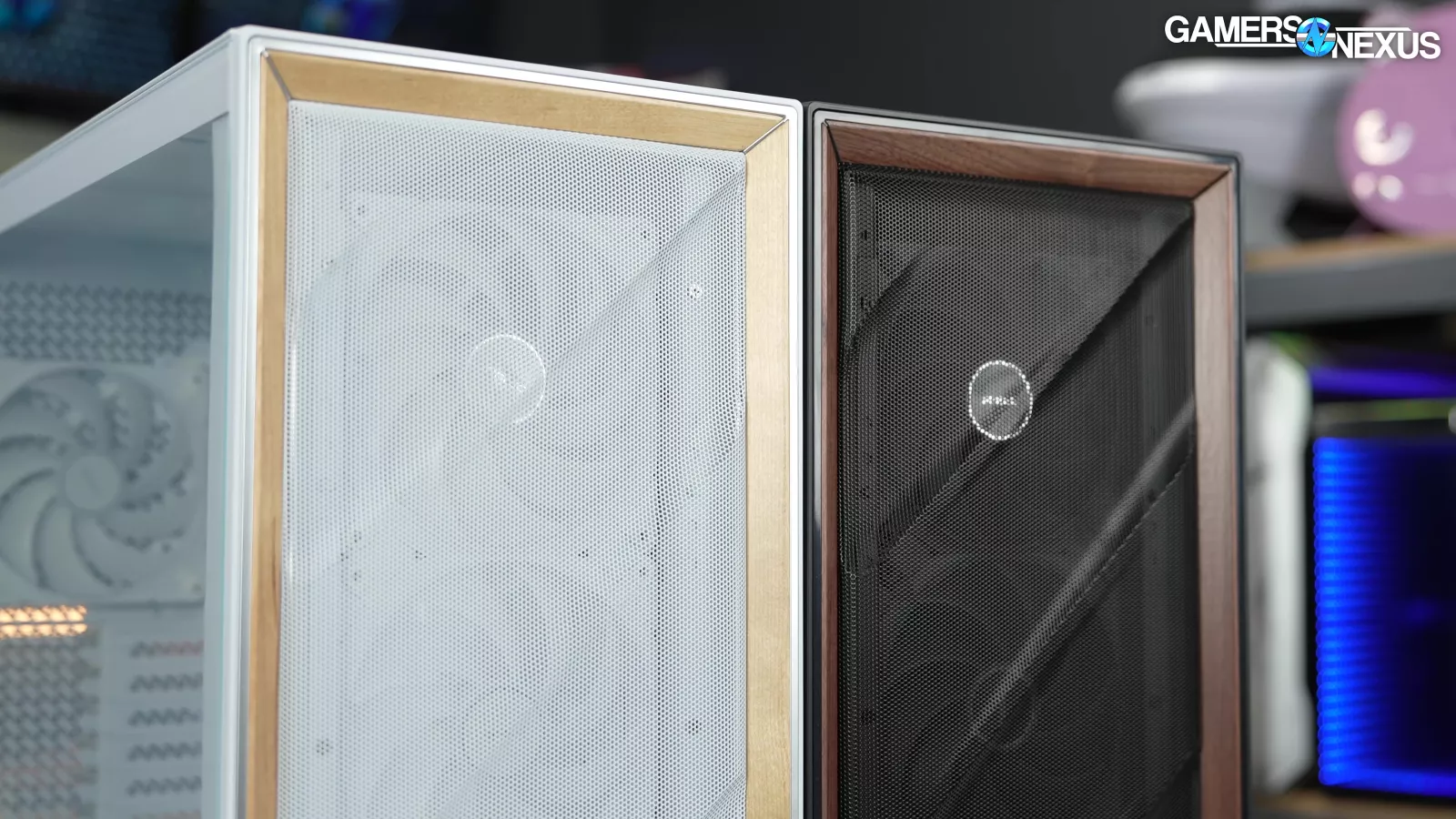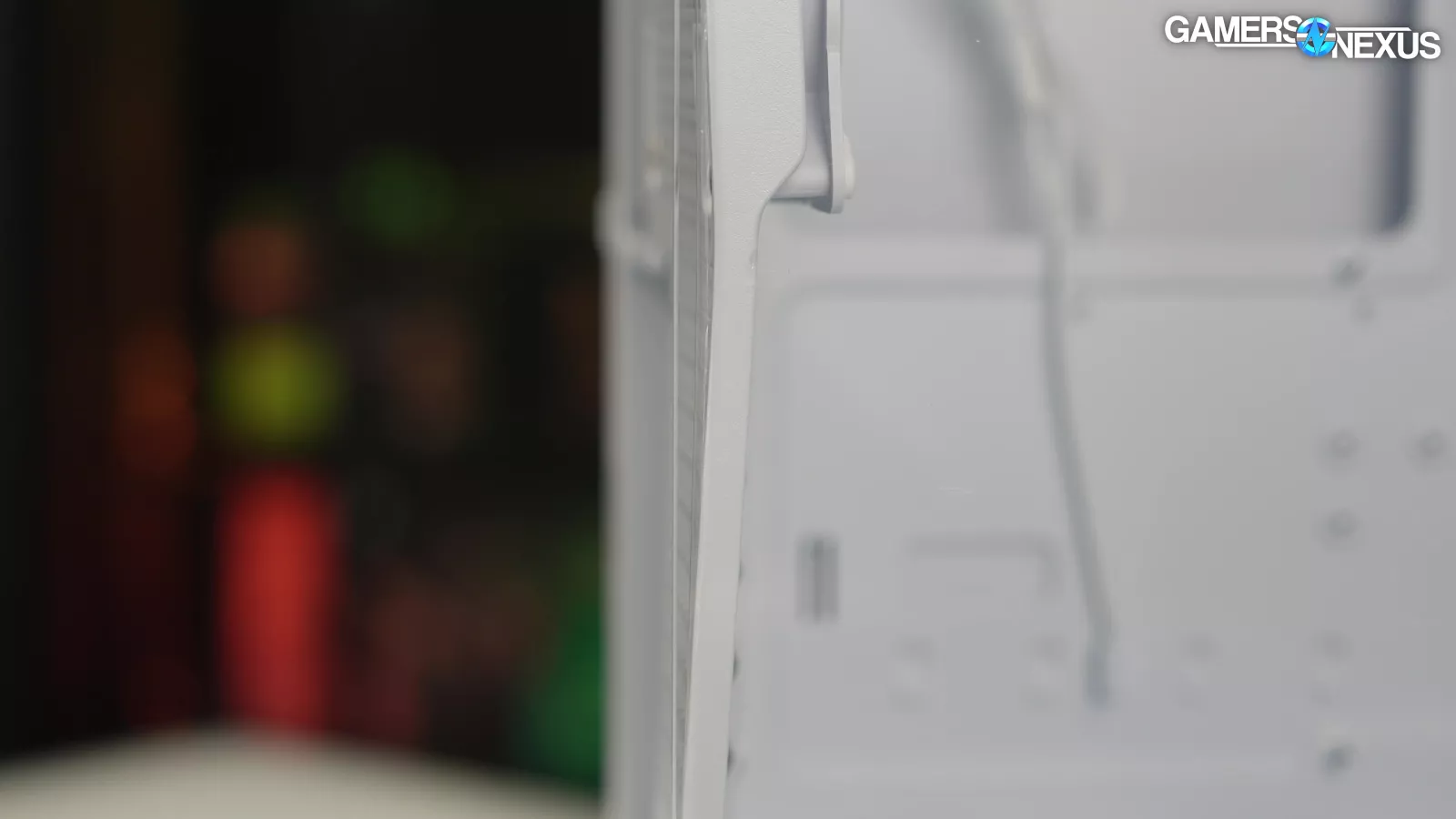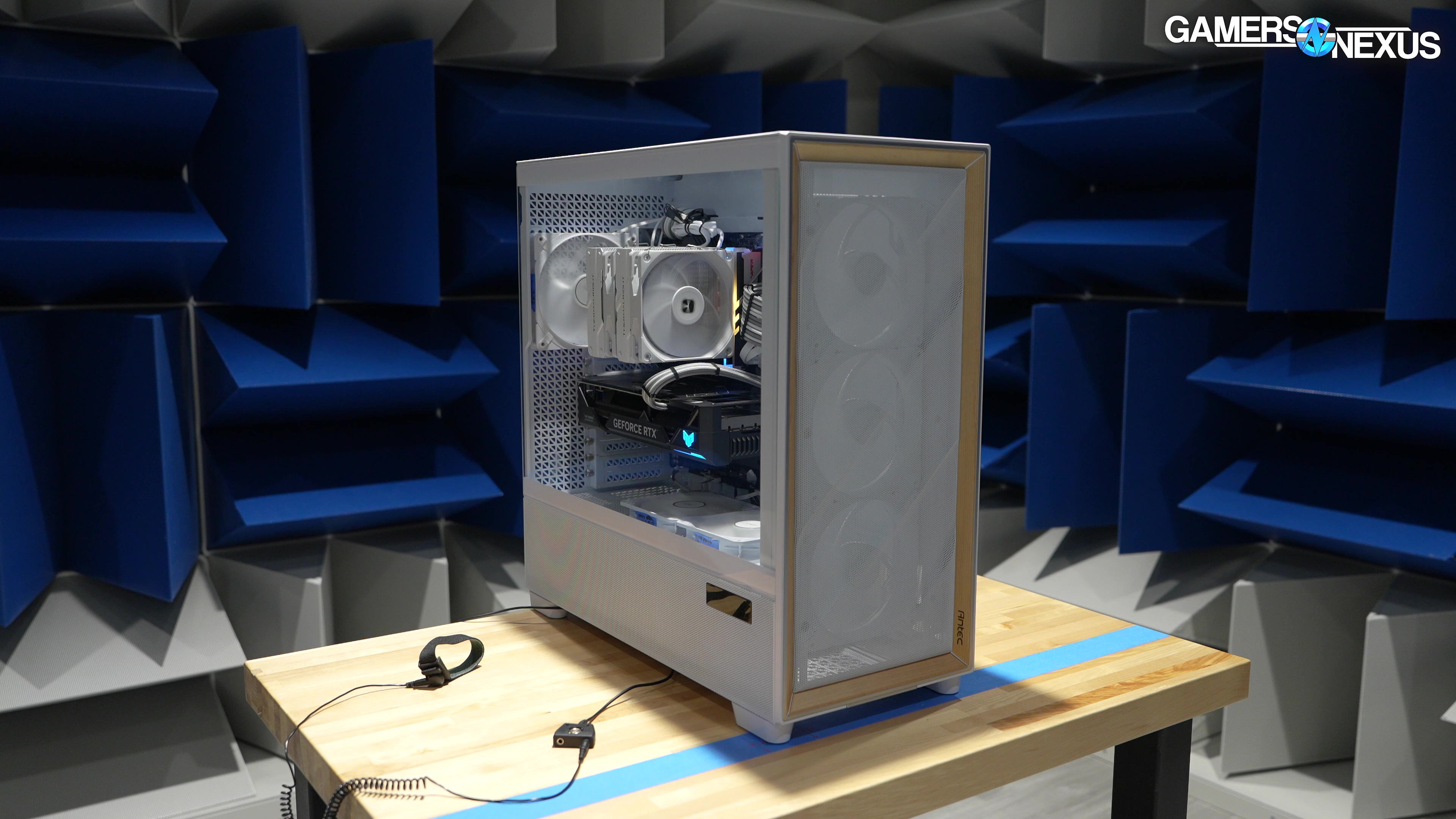
We examine the Antec Flux Pro’s specs, build quality, thermals, and more
The Highlights
- The white version of Antec’s Flux Pro comes with a birch trim while the black version comes with a walnut one
- The Flux Pro’s hub only had 5 available connections but the case comes with 6 fans
- When it comes to cases, the Antec Flux Pro is our new thermal chart leader
- Original MSRP: $180 (black), $185 (white)
- Release Date: August 20, 2024
Table of Contents
- AutoTOC

Intro
The Antec Flux Pro is the newest case using the FLUX platform, whatever that means.
Well, according to Antec, "the definition of FLUX is Flow Luxury;” however, according to Merriam-Webster’s dictionary, Flux is "a flowing of fluid from the body: such as a:diarrhea b:dysentery."
OK, that doesn’t sound as good on the box.
Editor's note: This was originally published on September 15, 2024 as a video. This content has been adapted to written format for this article and is unchanged from the original publication.
Credits
Test Lead, Host, Writing
Steve Burke
Testing, Writing
Patrick Lathan
Camera, Video Editing
Vitalii Makhnovets
Camera
Tim Phetdara
Writing, Web Editing
Jimmy Thang
Antec has been making its return lately. We liked the C8 ARGB that we reviewed a few months ago, and we also like this one overall.
The case has a wood accent along the border, the Pro variant has a digital display on the side, and it’s heavily perforated around the lower edge for better intake access to the PSU-mounted fans.

Both of the new FLUX cases have 3x front intake, 1x rear exhaust, and 1x intake on top of the PSU shroud. The Flux Pro has a second fan on the shroud top for a total of 6, but sticks to the same general layout. The Fractal Torrent might be some of its closest competition. Let’s get into it.
Antec Flux Pro Specs
| Dimensions | 530 x 245 x 545 mm (DWH) |
| Form Factor | Full Tower |
| Materials | Steel + Plastic + Glass + Wood |
| Mainboard Support | E-ATX (≤285mm), ATX, Micro-ATX, ITX |
| Front Access & Controls | Power, Reset, USB 3.0 x 2, Type-C 10Gbps x 1, Headphone/Mic Combo Jack, Temp. Display Switch x 1 |
| Side Panel | 4mm Tempered Glass |
| Expansion Slots | 8 |
| 3.5" /2.5" | 4/4 |
| 2.5" | 2 |
| Fan Support Front | 3 x 120mm / 3 x 140mm |
| Fan Support Top | 3 x 120mm / 3 x 140mm |
| Fan Support Power Supply Shroud | 3 x 120mm |
| Fan Support Bottom | 2 x 120mm / 2 x 140mm |
| Fan Support Rear | 1 x 120mm / 1 x 140mm |
| Included Fan(s) | 3 x 140mm Tranquil PWM fans in front + 2 x 120mm P12R PWM reverse fans on PSU shroud+ 1 x 140mm Tranquil PWM fan in rear |
| Radiator Support Front | 120 / 140 / 240 / 280 / 360 / 420mm |
| Radiator Support Top | 120 / 140 / 240 / 280 / 360 / 420mm |
| Radiator Support Power Supply Shroud | 120 / 240 / 360mm |
| Radiator Support Bottom | 120 / 240mm |
| Radiator Support Rear | 120 / 140mm |
| Max GPU Length | ≤ 455mm |
| Max CPU Cooler Height | ≤ 190mm |
| Max PSU Length | (Include cable) ≤ 180 / 300mm (with HDD)(Include cable) ≤ 470mm (without HDD)(Not Include cable) ≤ 180mm (Side Mount) |
| Dust Filter | Bottom |
| Net Weight | 13.60 Kg |
| Gross Weight | 16.65 Kg |
| Warranty | 2 Years |
| UPC# | 0-761345-10148-6 FLUX PRO0-761345-10154-7 FLUX PRO_EUV |
Specs copied from manufacturer materials, please read review for our own measurements and opinions
Antec Flux Pro Overview
The Antec Flux Pro is a big case, approximately the same size as a Fractal Torrent. Antec bills it as a full tower, in contrast to the mid-tower non-Pro Flux which only includes five fans. The Pro is $180 (or $185 for the white SKU), while the base model is listed around $120-$125.
By price and by size, its direct competition might be the long-standing best airflow case, the Fractal Torrent (watch our review), which is normally $180, but has been on sale as low as $140 lately.
The Build

Antec has hopped on the wooden bandwagon: the black SKU comes with walnut trim on the front panel and the white SKU with birch. We were told that the Pro was originally intended to use ash, but this was changed due to availability.
Immediately, the attention to detail is good:
Antec went above and beyond in coloring the white SKU.
All plastic and rubber pieces like the PSU supports, drive vibration dampers, velcro straps, I/O cables, USB ports, and even the fan/RGB hub are white, while hardware and written labels are silver. There are a few downsides: the white SKU is $5 more expensive, it makes grime and leftover plastic mold release visible, the color matching isn't always perfect (like on the iShift extension cable), and the silver labels are hard to read at certain angles. Despite that, we think it looks good.
From a function standpoint, airflow is also mostly well thought-out.

There's a small 7-segment display on the side of the PSU shroud that can report CPU and/or GPU temperatures via an internal USB header. It feels like a feature from Antec's heyday back in the 2000s, especially with the retro "Antec iUnity" interface that's required to activate the display. This feature has always bordered on gimmicky and the extra software only to control it is a downside, but leaving it off renders it relatively unnoticeable on the black model, and some people might like it.

The Flux Pro includes an optional "iShift 90° PSU Mount," which allows the PSU to be rotated 90 degrees. This serves the same purpose as rotated PSUs like Corsair Shift, just without the PSU change -- and with an extra letter.
The goal is that modular connections become easier to access and route. There are some situations where this doesn't really help, like the Corsair 6500 series, but using either a side interface PSU or the iShift mount specifically with the Flux platform is a good combination. Moving cables out of the way theoretically allows a better airflow path in some places. The Flux Pro’s wide vents were clearly designed to take advantage of this. We're excited about the solution: it reminds us of Lian Li cases like the Lancool III, but all-in on the shroud-top cooling concept rather than just including it as an option. Of course, airflow would be even better without any bottom shroud at all, but that's what the C8 is for. Lian Li’s new 207 from Computex also looks promising here.
As we discovered while hunting for the missing rubber PSU supports, the Flux Pro can be disassembled to an impressive degree. Both sides of the shroud are removable, which is helpful when using the iShift mount. The top and front fan mounts are both removable as well, which fully opens up the case. A side effect of all the removable panels is that the toolless glass panel is held in by the toolless metal shroud cover, which caused some initial concern; however, the glass panels on our samples are secure. The front panel is held in place by both snaps and magnets, which is overkill in a good way, but Antec clearly didn't want to risk sloppy tolerances in the most visually important area.
Radiator compatibility is excellent. Having room for three 140mm fans doesn't always guarantee compatibility with 420mm radiators, but because the Flux Pro's front mount can be adjusted up or down by several notches, there's definitely room. This can also allow extra headroom for big pump-on-rad designs.

The top 420mm mount is tighter, but the entire tray can be lifted off of the case, and there's a massive 7cm of clearance between the top fan mount and the top edge of the motherboard.
Antec depicts some ridiculous configurations on the product page, like a dual 360mm plus 420mm setup with one of the 360mm rads on top of the PSU shroud in a push-pull setup. We wouldn't want to encroach on the motherboard that much, but the point stands: you can fit many radiators and many fans into this case, even UNDER the shroud, where there's technically room for another 240mm radiator. It’s comically accommodating.
Cable management is up now:
Using the iShift mount means committing to keeping the cable slack behind the motherboard tray, which Antec’s velcro straps enable. Cable management is more visually important on this case than some others due to the ventilation on all sides of the shroud. Cable cutouts are standard overall, with the exception of a relatively small CPU power cutout up top.

We also liked the tie points on the rear of the case for external cables, a feature we've complimented Fractal for in the past.
Using the iShift mount makes connections accessible and benefits EPS12V routing, but we wouldn't go as far as saying that "routing has never been easier." Antec included a card in the accessory kit that describes four types of PSU layouts and the correct way to install each of them with the PSU extension cable. Full credit to Antec for including good instructions, but it isn't "easier." On that subject, we tried to follow the cable routing guide in the manual when connecting our 12VHPWR cable, but the diagram just isn't readable in 2D.

The Flux Pro also comes with a hub. We don't use built-in fan hubs or controllers during thermal testing, but even so, it's strange that the Flux Pro's hub only has five connections available when the case comes with six fans. Five of the stock fans are neatly cable managed and attached to the hub out-of-the-box, but the rear exhaust fan is not. This could be a relic of the original FLUX platform being designed around five fans. The hub is SATA powered and acts as a simple splitter for four-pin PWM fans and three-pin ARGB signals, with five outputs each. The Flux Pro does not contain any LEDs (RGB or otherwise) outside of the temperature monitor.
For drives: There are 2x 2.5" mounts behind the motherboard tray, 2x 2.5"/3.5" mounts towards the front of the case, and a cage under the shroud that can hold one more 2.5"/3.5" drive inside and another on top. The hardware is freely repositionable for this: We recommend just pulling the whole assembly out and relying on the other mounts if you don’t need that many drives, as it frees up several more fan slots, removes an airflow obstruction, and the remaining two 3.5" mounting locations have rubber vibration dampers.

So-called-E-so-called-ATX, which isn’t a real standard, has support up to 285mm is listed. Larger boards up to ~330mm would technically fit, but only by overlapping the cable cutouts, and there are no standoffs beyond the standard ATX footprint.
Antec sent us two Flux Pros, one black and one white. The black one showed up perfectly fine, but the white one was bent at the rear.
Whenever this happens, we inspect the packaging to try and determine if it was the manufacturer’s fault or the carrier’s fault.
Antec’s packaging is at least as good as the industry norm, so the damage comes down to rough shipping. Four sticky rubber PSU supports also popped off and rolled into every corner of the case, so the white case also probably experienced extreme temperatures in shipping. This seems more likely to be a manufacturing issue or problem of adhesive choice not being sufficient.
The Flux Pro's accessories include a full set of covers for the top of the PSU shroud, a standard PSU frame (if the iShift system isn't used), and a screw sorter. There are exactly eight screws for the two possible 3.5" drives, and exactly four screws to attach the two additional shroud covers. We'd like a couple spares. There isn't a spare set of dust caps for the top I/O like there was with the C8, but that's fine by us. Taking the top panel off pops every single dust cap out.

Antec Flux Pro Thermals
The Flux Pro has six stock fans and a lot of optional mounting locations. For our baseline, we used the stock configuration with the iShift mount to rotate the PSU 90 degrees, and then we did an additional pass with the PSU in the standard orientation. Theoretically, the iShift mount should be better for airflow. Removing the bottom HDD mount would improve it even more, but we were consciously avoiding going overboard with the additional tests.
We aren't seeing as many regular old full towers these days, like the Meshify 2 XL or the pricey Corsair 7000D Airflow from a few years back. Among cases that we've covered recently, Fractal's North XL is the most obvious comparison; the 2024 redesign of the NZXT H7 is a close match as well, although we haven't had a chance to test it. Antec's own C8 ARGB(read our review) is in a slightly lower price bracket and a completely different form factor, but it obviously shares some Antec styling with the Flux Pro, which makes it another potential competitor. There’s also the Fractal Torrent, which is the high airflow king.
CPU Full Load Thermals - Noise-Normalized

First off, this is with our new test bench, so we’re still populating these results.
Noise normalizing all cases to 27dBA and with a full-system torture workload, the CPU averaged 41 degrees Celsius above ambient across all cores and 45 over ambient on the P-cores. This makes the Flux Pro the new chart leader when noise-normalized. This is a great start for the case and shows that its stock fans are effective.
That's better than the North XL's best result of 46 degrees P-core, but still fairly close, which makes sense given the similar focus on strong front-to-back airflow in both cases. The Torrent sits between the two.
Bottom-to-top airflow doesn't benefit the CPU cooler in our setup as much, as demonstrated by the much warmer 54 degree P-core averages achieved by the Antec C8 in the same test. Looking at the rest of the chart, the Flux Pro scored the best result we've seen since our most recent case refresh.
This is an incredibly strong position for Antec -- though the Torrent gets credit for hanging on as long as it has and being effectively within error.
GPU Full Load Thermals (Full Speed)

Now on to GPU thermals with the same combined CPU and GPU torture workload, but with case fans at 100% speed. This means that we are letting the systems run at whatever noise level they hit when maxed. CPU and GPU fans are the same controlled speeds as before.
The Flux Pro’s baseline ran at 38 degrees Celsius above ambient for the average GPU temperature, 50 degrees for the hotspot, and 43 for the memory junction. Rotating the PSU won’t have much impact unless you have a ton of cables obstructing flow. In our rotated test, temperatures dropped by one degree across the board but that was by moving it back to the standard orientation. It was at 37 degrees Celsius above ambient on the core, 49 hotspot, and 42 memory.
There are a few factors at work here: our setup uses a modular PSU that's only 15cm deep, and the Flux Pro is large enough that there's not a lot of slack cable, so there's not a lot of cable clutter under the shroud regardless of orientation. We still like the iShift mount, but you should view it as a cable management tool, not something that will massively improve GPU thermals. In this case, it was basically a margin of error with no meaningful difference.
Compared to other cases, the most impressive thing here is that Antec has now chart-topped at 100% fan speed for GPU thermals in addition to its prior noise-normalized result for CPU thermals. At almost 40dBA, it is slightly quieter than the Torrent (at 42.3dBA) in our hemi-anechoic chamber while also running within error of it for thermals, or slightly cooler with the standard orientation. The Hyte Y70 is also somewhat competitive with side intake, mostly because it’s technically quieter than both of these options but still close in thermals. The Antec C8 also fits this, running quieter and slightly warmer. The Fractal North XL (read our review) is much less efficient in thermals for its noise tradeoff if you want to look at it that way.
CPU temperatures were completely unchanged by the PSU orientation, so we'll skip those.
GPU Full Load Thermals - Noise-Normalized

Moving back to the noise-normalized results at 27dBA, the GPU averaged 41 degrees Celsius above ambient, with 53 hotspot and 47 memory. We haven't always had the best results with shroud-top fans; looking back at our old test bench and prior reviews, in the Lancool 215, adding a fan on the shroud was ineffective. The Flux Pro overcomes this by just adding fans until the problem goes away.
The North XL with its mesh side panel did well here, but the Flux Pro is better by 3-4 degrees. The C8 ARGB is similar to the Flux Pro in that it has bottom fans directly pointed into the GPU, but the Flux Pro beats it as well, with the C8 ARGB averaging about 1 degree higher. In fact, among the limited set of cases we've tested with the current bench, the Torrent is the only one with better GPU thermals. It remains king in at least one aspect for a little bit longer.
CPU Full Load Thermals - Standardized Fans

Our standardized fan test was requested by viewers years ago and has a standalone piece explaining the methodology. It has pros and cons. We have detailed them in the past. One of the downsides is hindering performance of cases that come with more or better fans. Sometimes people request tests where we populate all slots, but those actually make performance worse in many cases and pass diminishing returns.
This test uses three Noctua fans, 2x 140mm intake and 1x 120mm exhaust, all set to their maximum speeds. In the Flux Pro, we set these up in the usual front intake and rear exhaust arrangement. Average CPU temperature was 38 degrees Celsius over ambient and 42 on just the P-cores. We haven't discussed the CPU thermals with the stock fans at full speed, but the results were the same: in terms of CPU performance, this arrangement is basically the same as stock.
The standardized fan test is most useful for case-to-case comparison when cases ship with insufficient stock cooling. That doesn't apply to the Flux Pro or the cases we're directly comparing it against, so we're not going to delve into comparisons here.
GPU Full Load Thermals - Standardized Fans

Now for GPU thermals with standardized fans: Obviously, removing the shroud-top intake fans for our standardized fan tests didn't help GPU thermals. The average temperature climbed to 43 degrees Celsius above ambient, with a hotspot at 56 degrees average and memory at 50. If we needed any proof that the shroud intake fans were doing something, this is it.
VRM & RAM Full Load Thermals - Noise-Normalized

Back to our baseline noise-normalized results, VRM thermals averaged 27 degrees above ambient. The Flux Pro had chart-topping CPU thermal performance, and given the location of the VRM, it's logical that this temperature is chart-topping as well. The mesh-sided North XL came close at 28 degrees, while the C8 ARGB with its focus on bottom intake averaged a significantly warmer 33.
SPD Hub temperature averaged 22 degrees above ambient, still good, but beaten by some cases like the Torrent and King 95 Pro at 21 degrees.
Overall, Antec’s performance is exceptional.
Antec Flux Pro Conclusion

First of all, the Antec Flux Pro is our new chart leader for thermals in a case. We haven’t retested the hundreds of case entries we have from our old methodology, but we have retested the prior leader (the Fractal Torrent). That Antec’s Flux Pro is overcoming the Torrent in many situations firmly establishes it as a new case to beat. Antec’s fan placement and quantity is what’s getting it the rank here.
Right away then, the Flux Pro lands in our list of recommendations.
The case isn’t some revolutionary new meta in design, it doesn’t have particularly advanced styling or materials, and generally, it isn’t taking a lot of major risks. It’s just a case that performs well and in a somewhat standard layout. But that’s the key: It performs well, making it instantly worth considering.

The Antec Flux Pro’s looks are subjective. We think it looks good -- or at least “standard.” It's well built overall, and it has better overall thermals than anything we've tested recently. Its main downside is that it has an MSRP of $180-$185, and there are some strong competitors at that price. Fractal Design's North XL carried a launch MSRP of $180, and at that price we'd say the Flux Pro wins, but the North XL is on sale (as of this writing) for as low as $130 for the top-performing mesh sided SKU. The recently released NZXT H7 Flow (not to be confused with the NZXT H7 Flow) has a similar focus on bottom intake GPU cooling for as low as $130 MSRP, but it only comes with three fans and again, we haven't tested it. The 7000D is too expensive to directly compare. The Fractal Torrent remains a direct thermal competitor and, when it’s on sale, should remain on shortlists -- though it is an older case now, for those who care about that.
Cases are ultimately a combination of features, performance, and looks. If you really like the North XL’s use of wood over Antec’s and have your heart set on it, it’s still a perfectly good case. But the Flux Pro is making a strong performance showing.
Sales aside, some of the strongest competition comes from Antec's own C8 ARGB at $150 and the smaller non-Pro Flux at $120-$125. We haven't tested the regular Flux non-Pro, but we can assume that its quality is similar as the spec is similar. Reasons to choose a Flux over the C8 are the traditional non-dual-chamber layout and the shroud-top cooling, if those aspects appeal to you. Going by the spec sheet, reasons to choose specifically a Flux Pro are the multiple larger radiator mounting options (including the top of the shroud), generous clearance on all components, and extra drive support. The iShift mount is cool, but it's not a make-or-break feature. Back-connect motherboard support could be, though, so keep in mind that the regular Flux supports back-connect while the Pro does not officially support it.
This is an extremely strong case and we're happy to see Antec continuing to come back swinging.