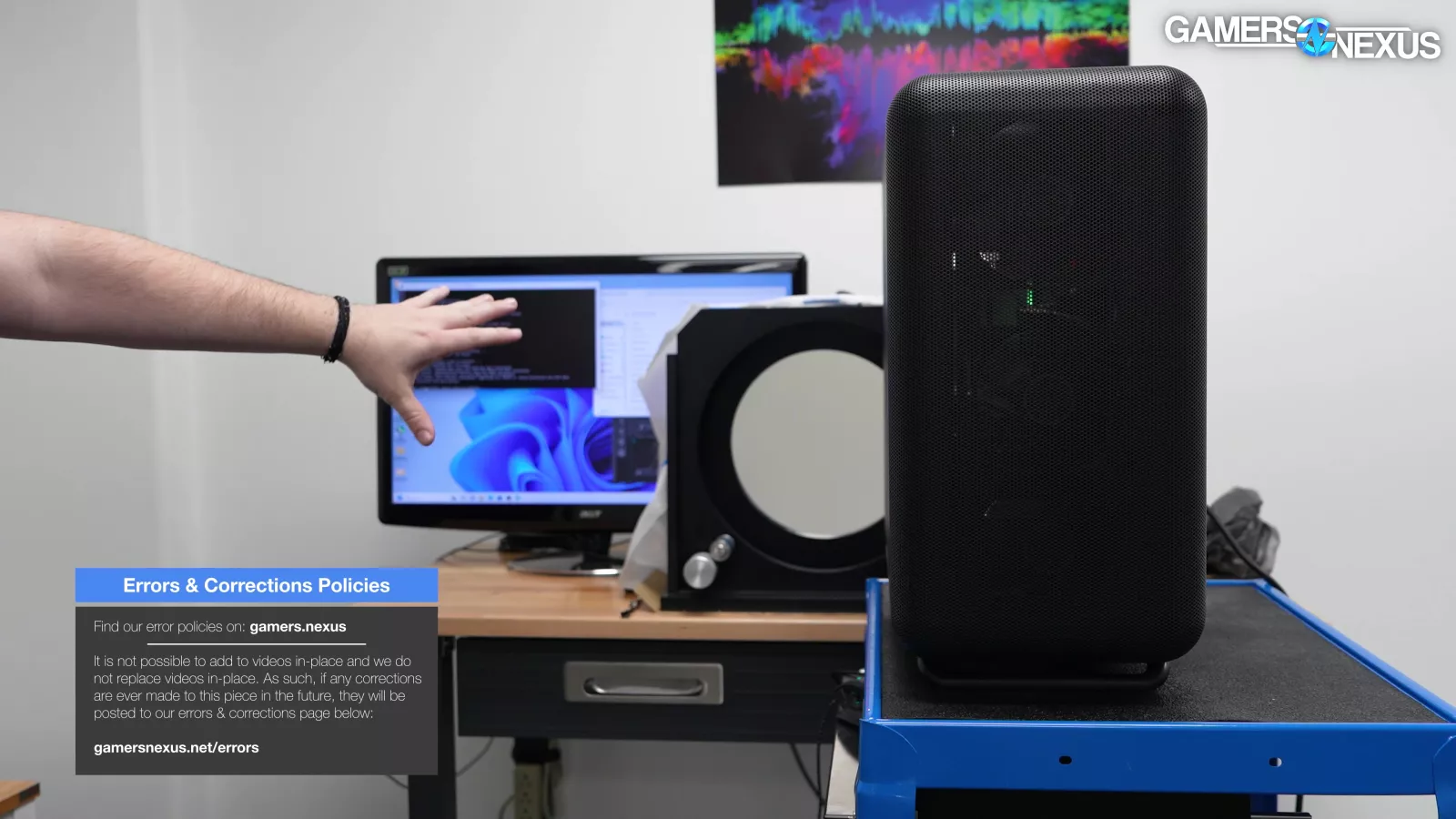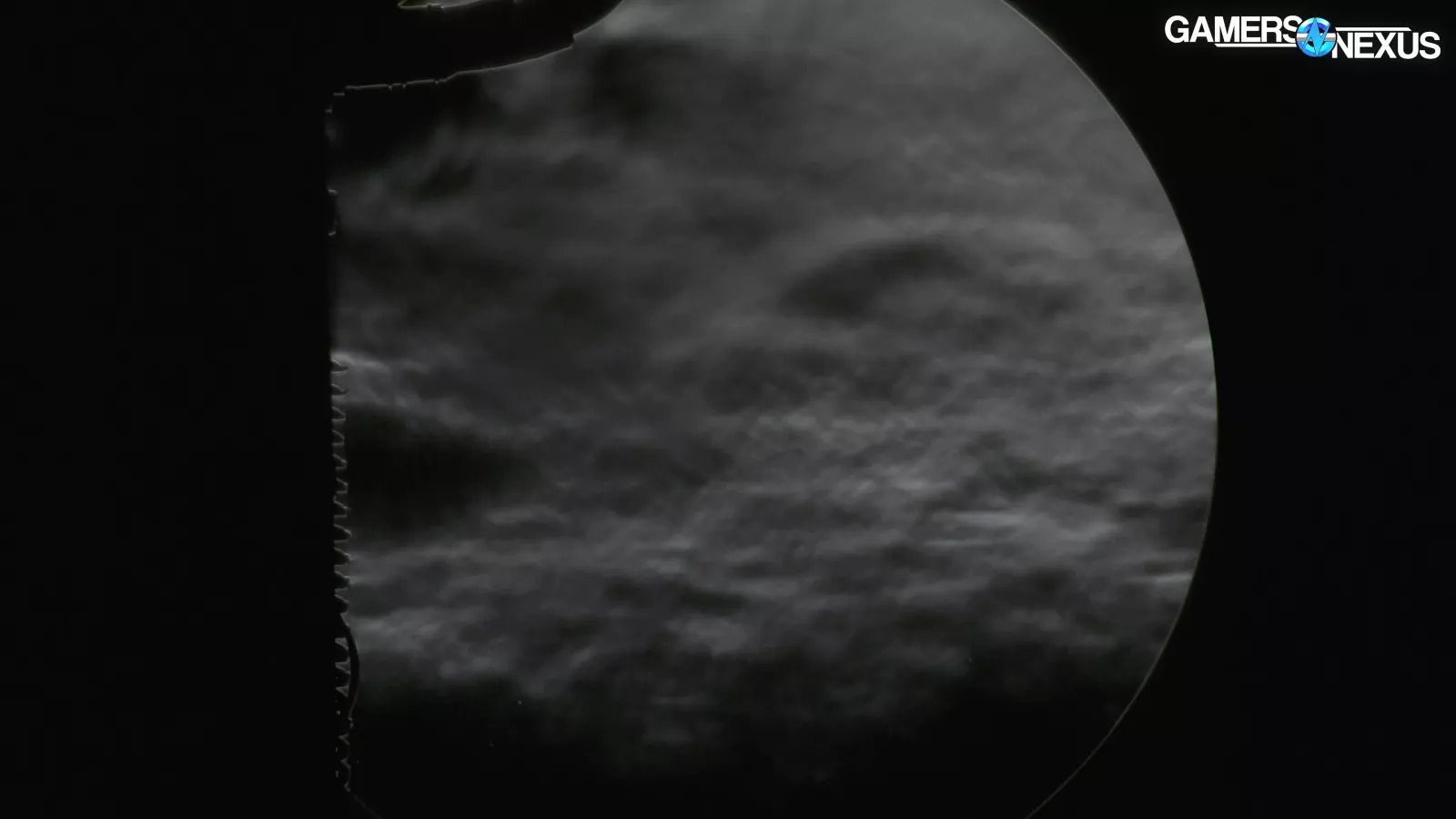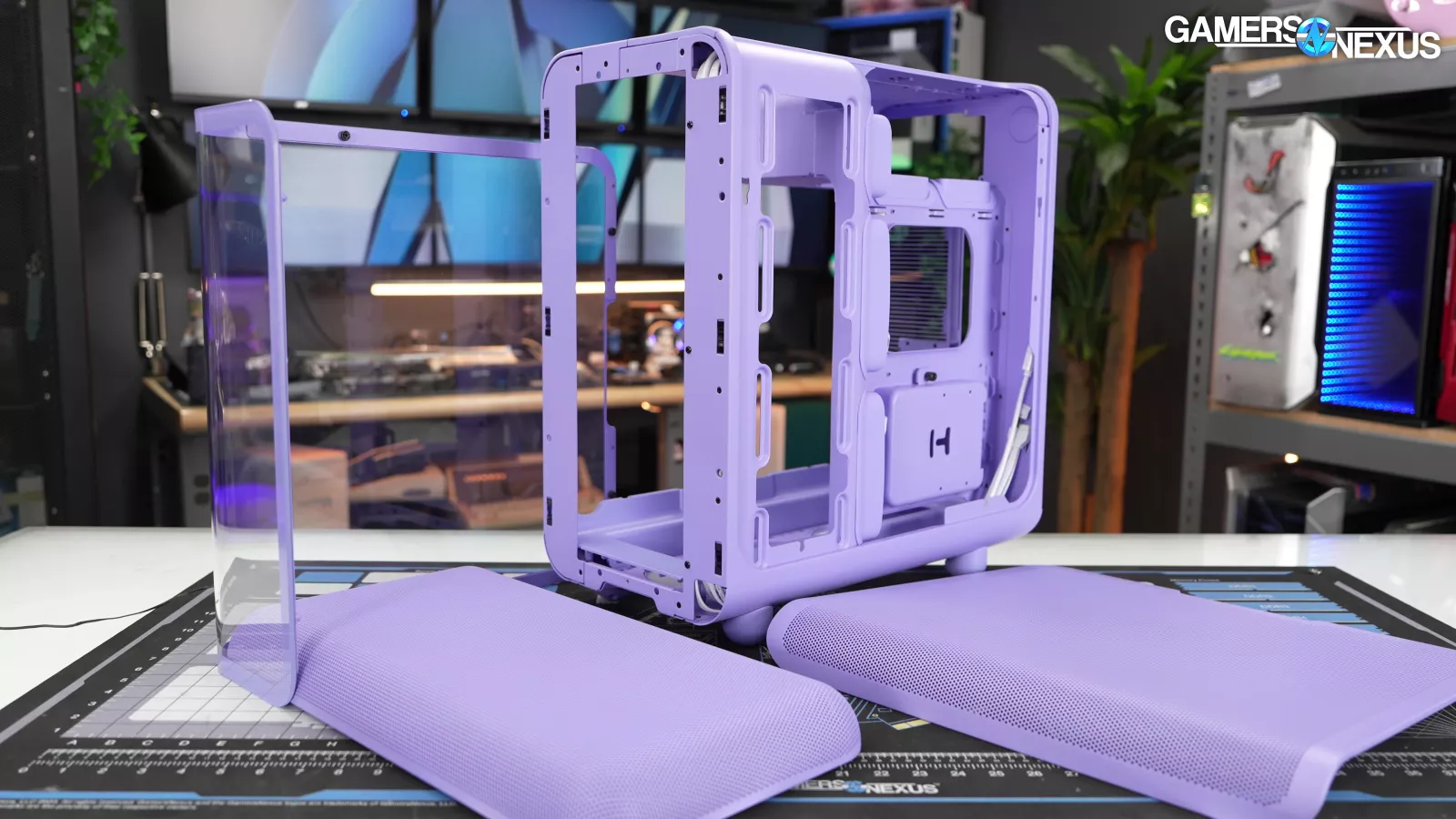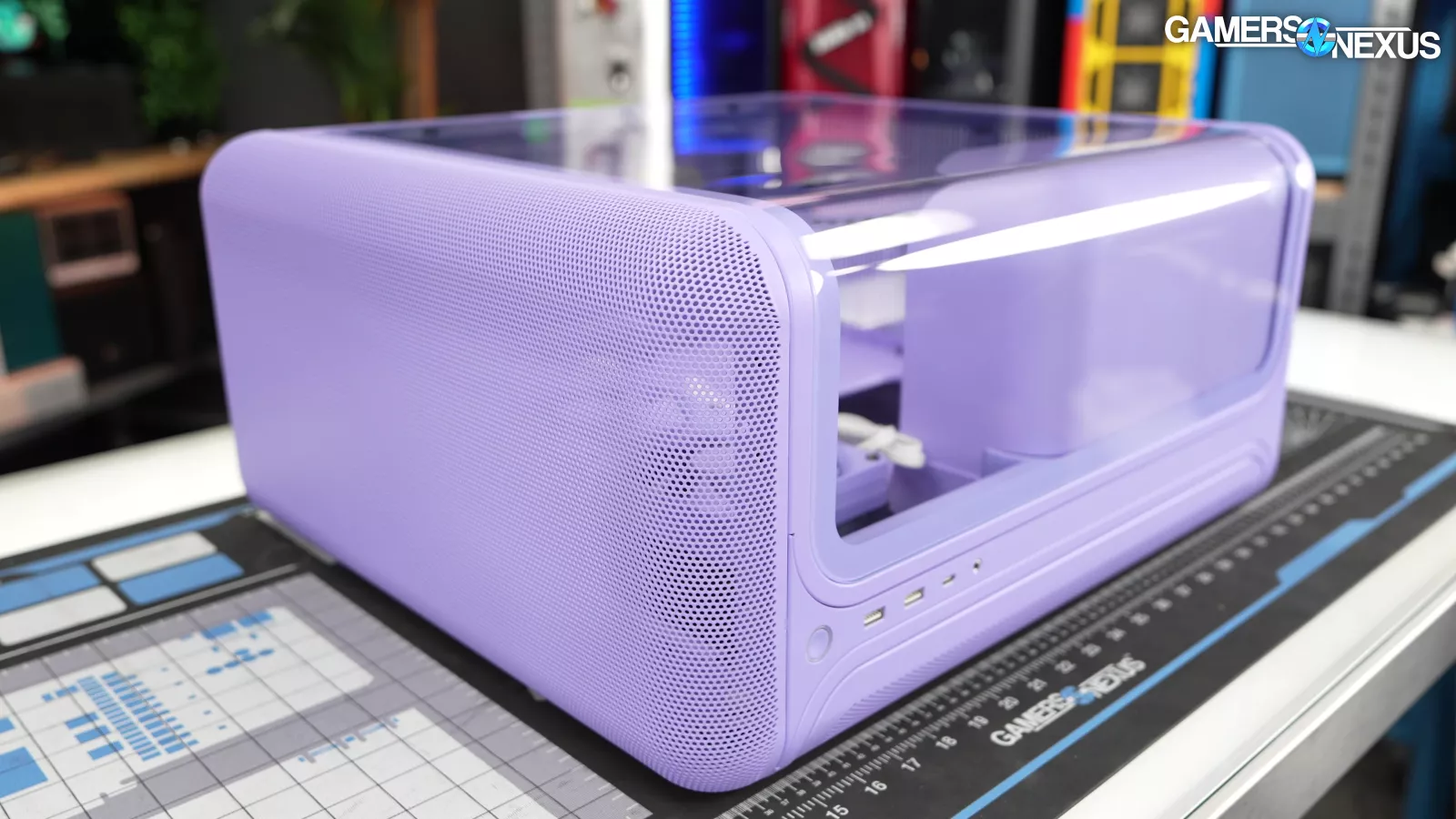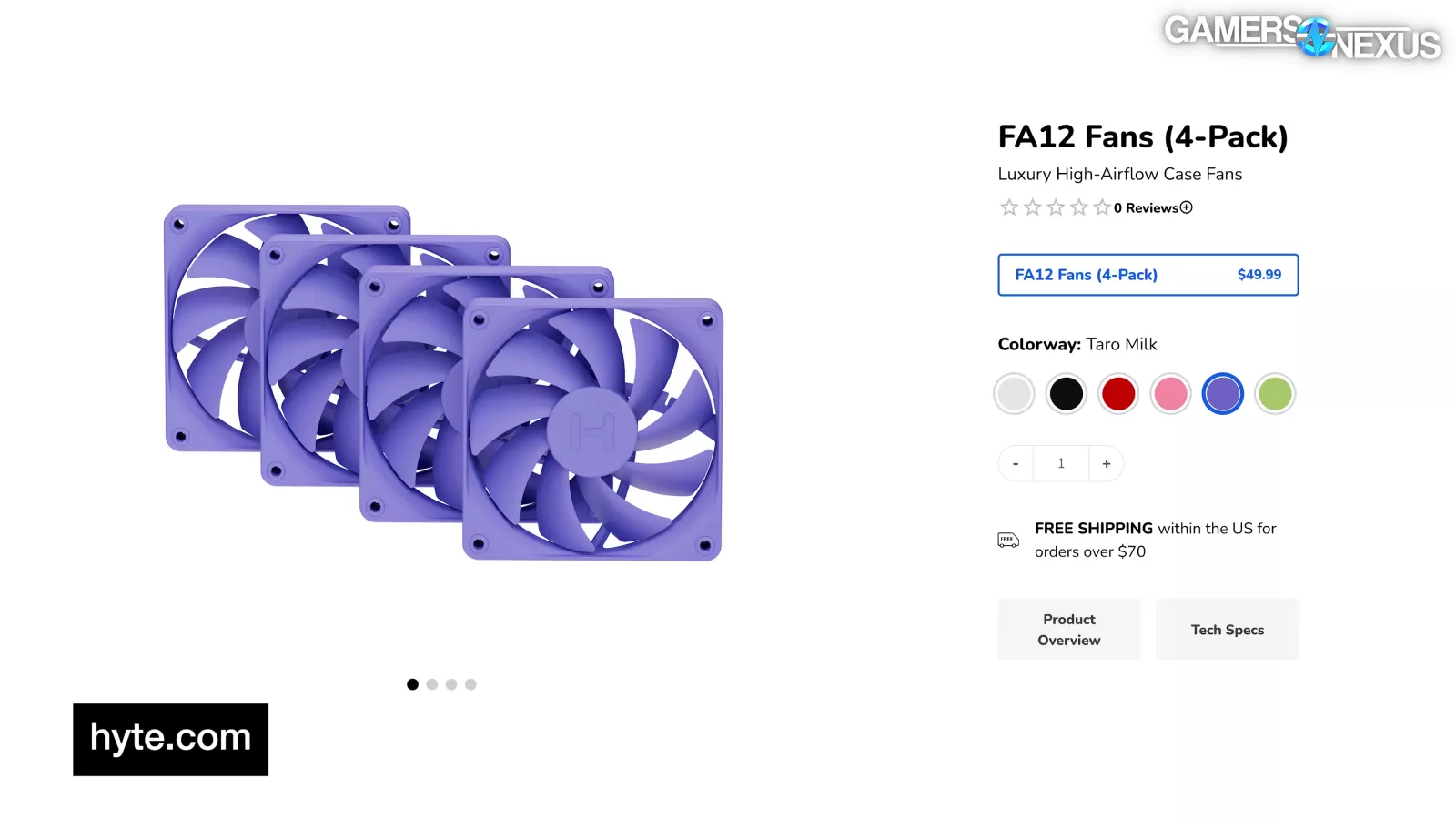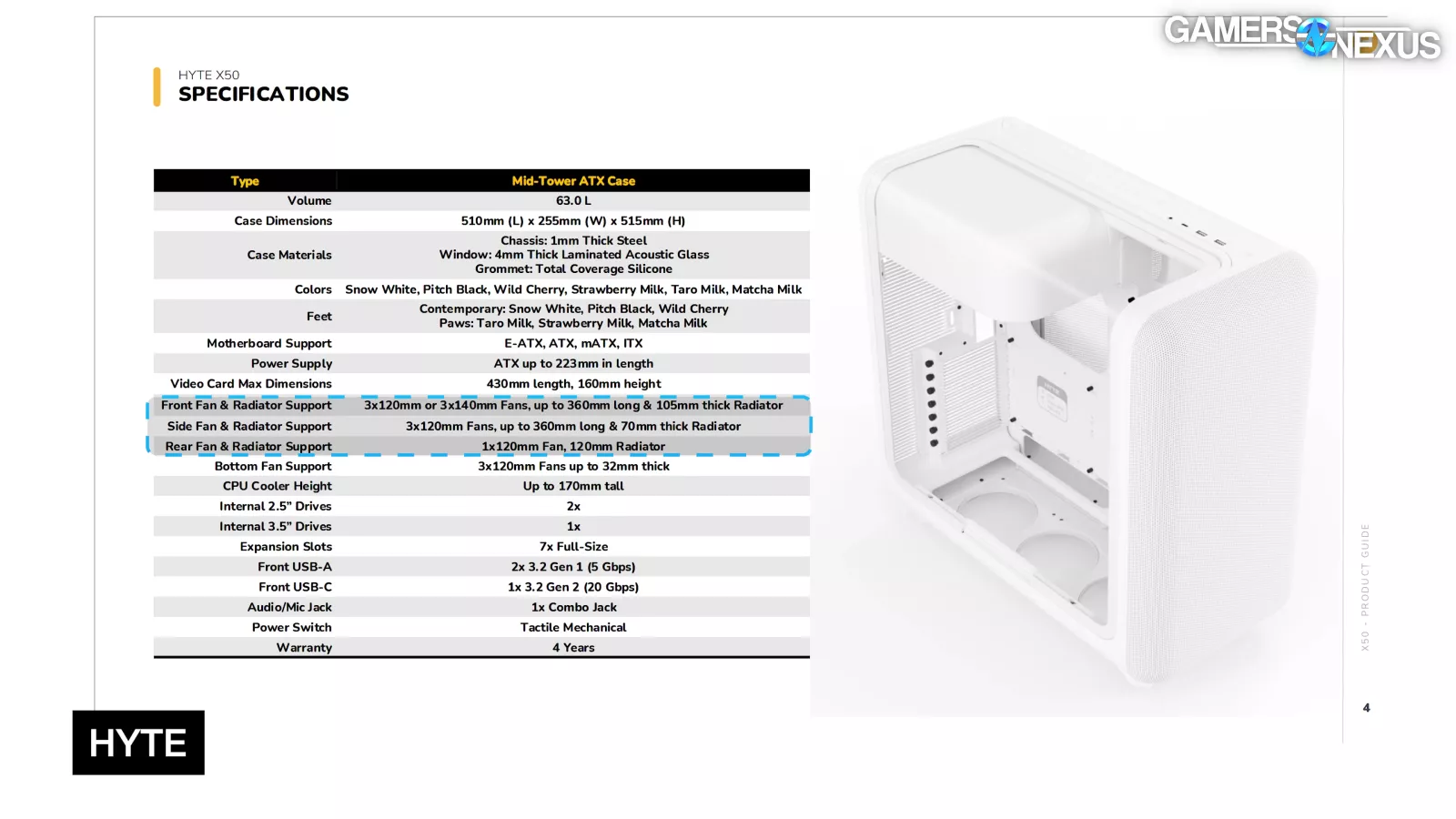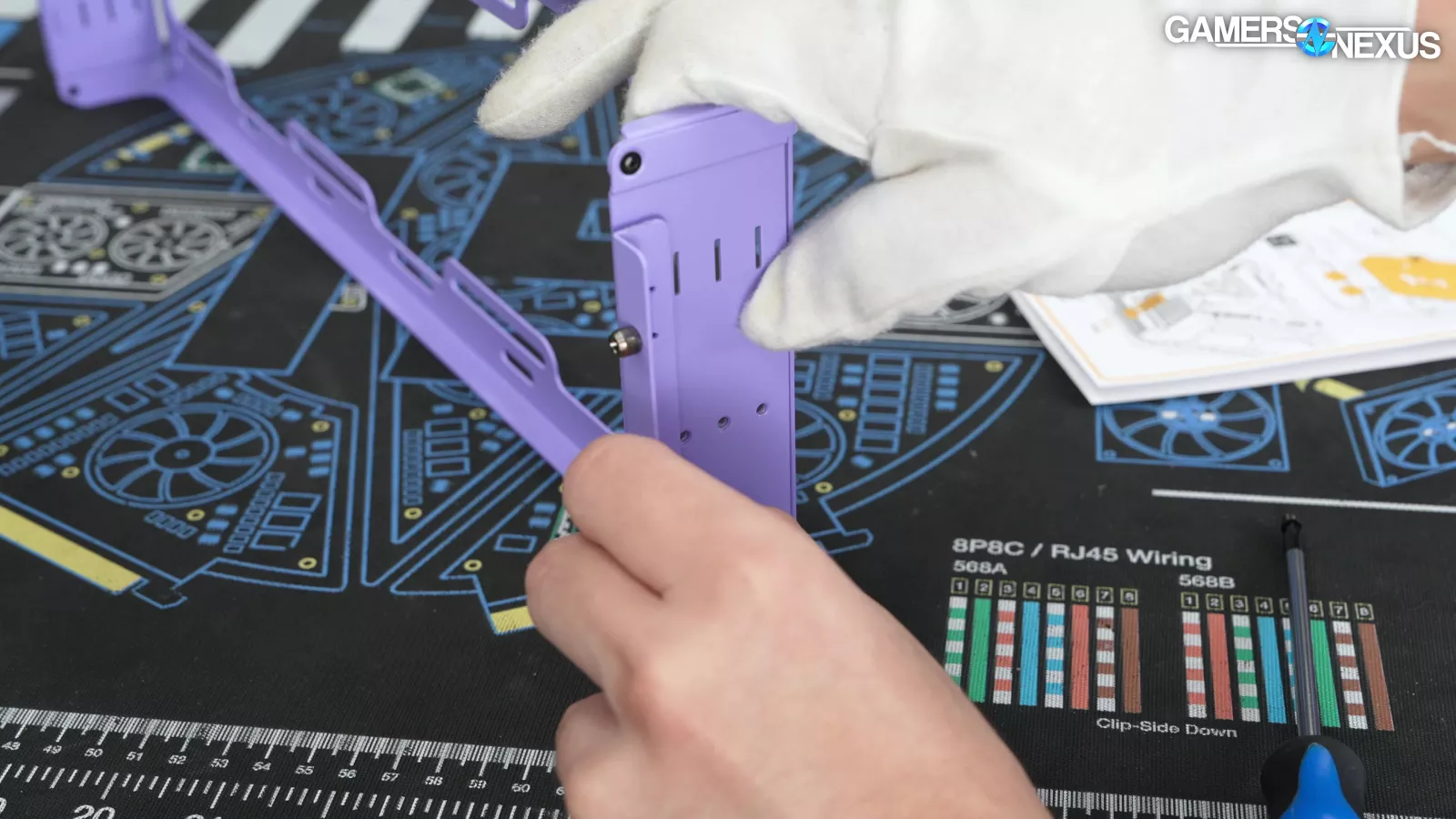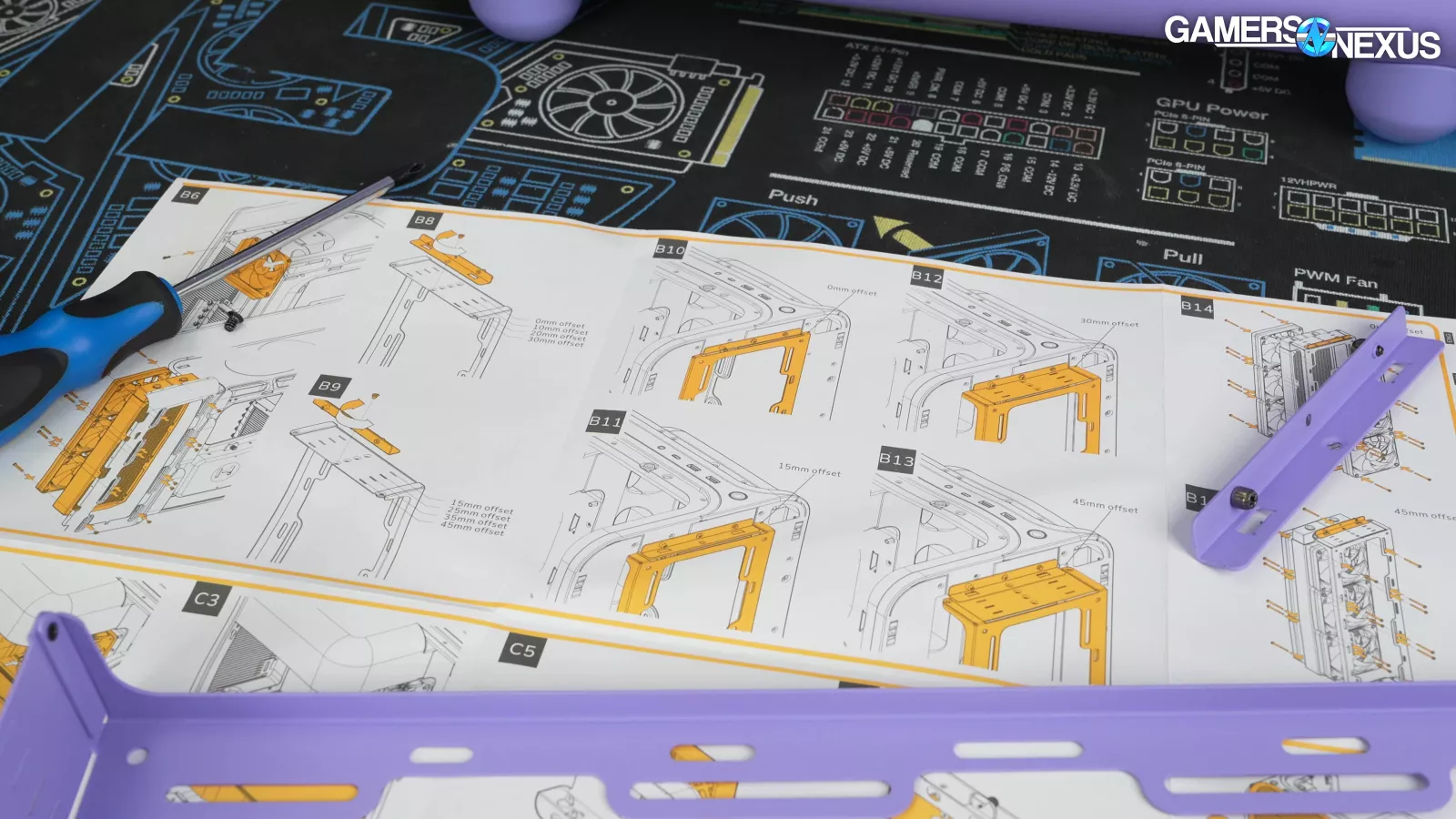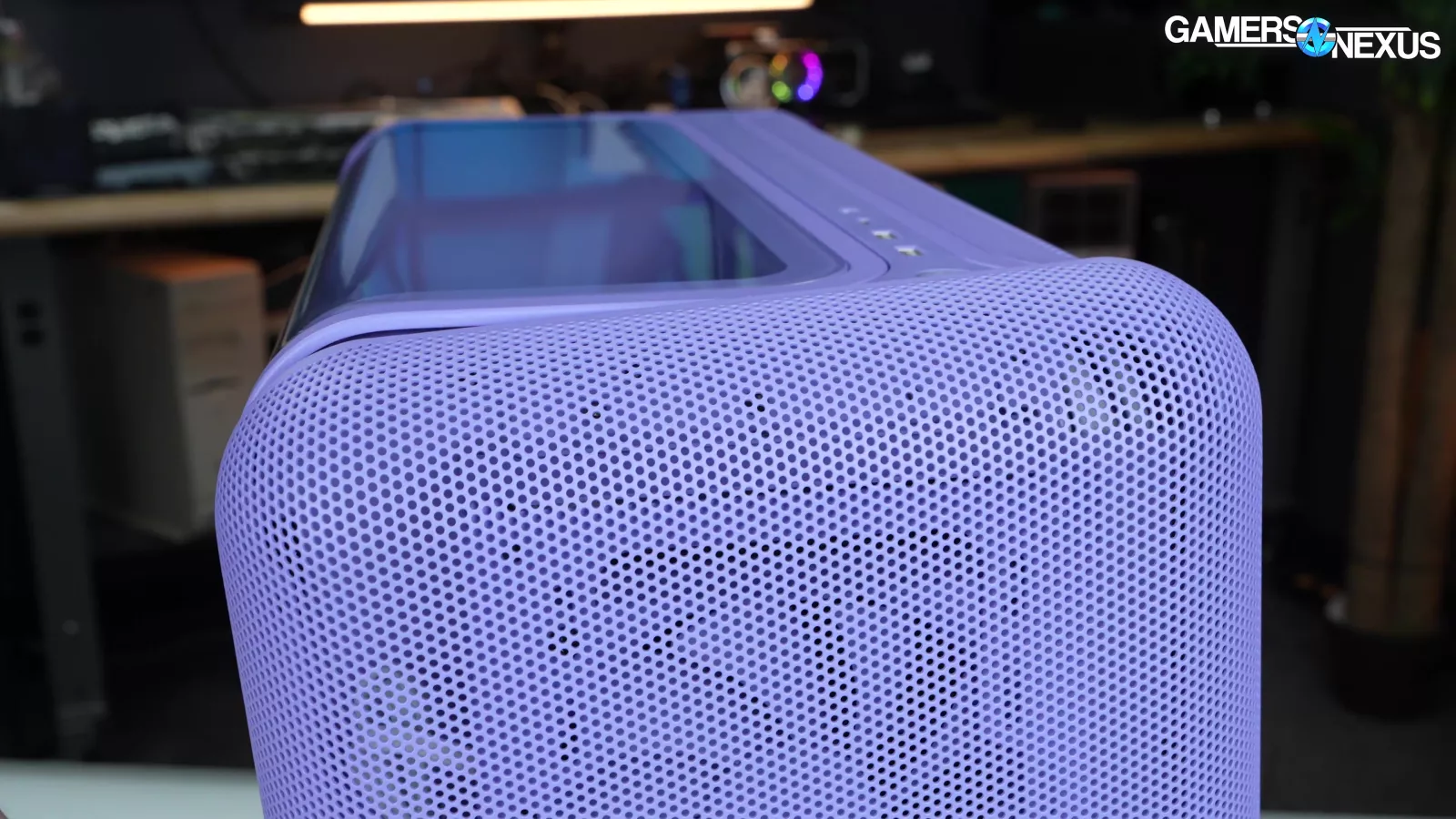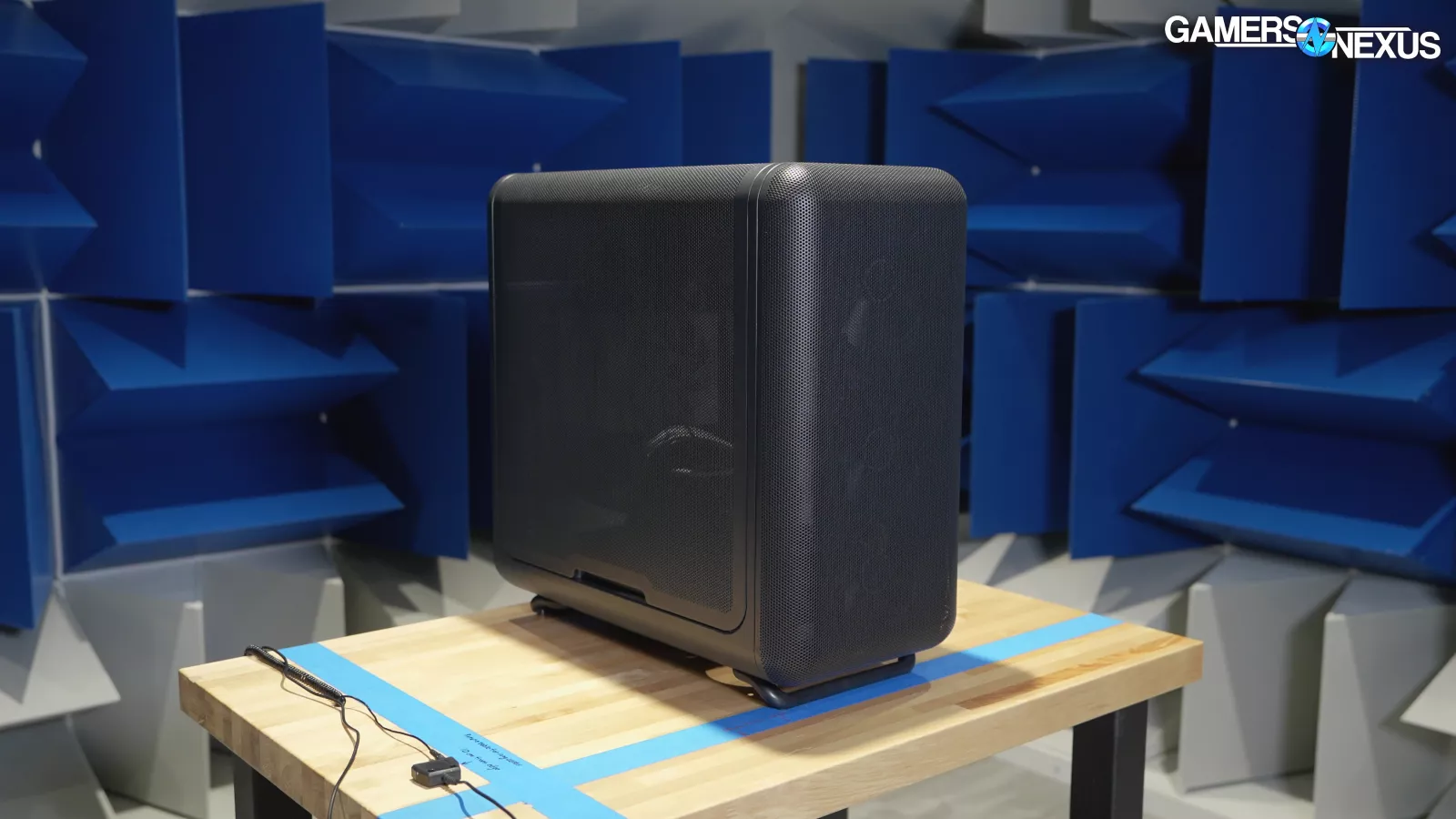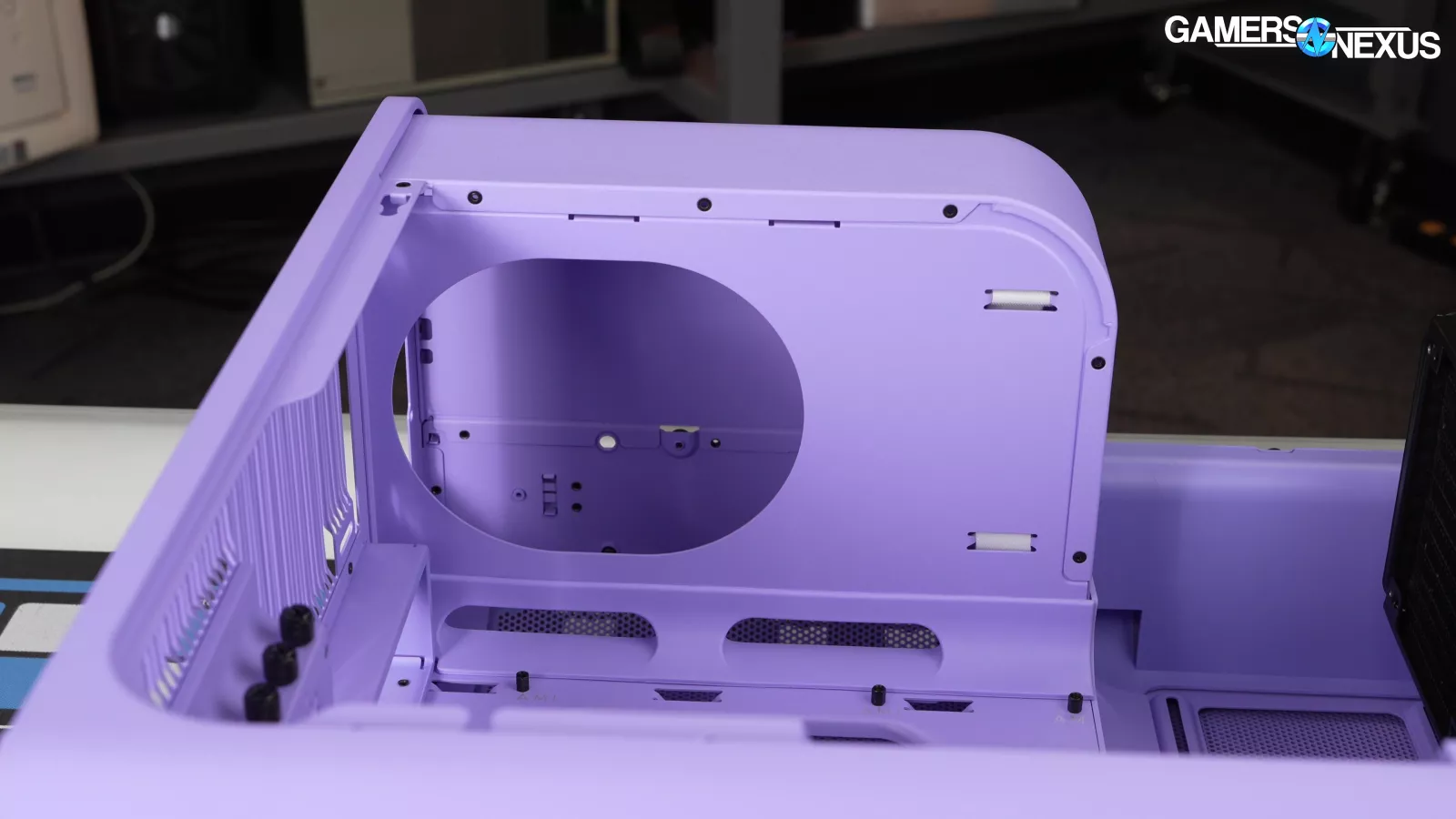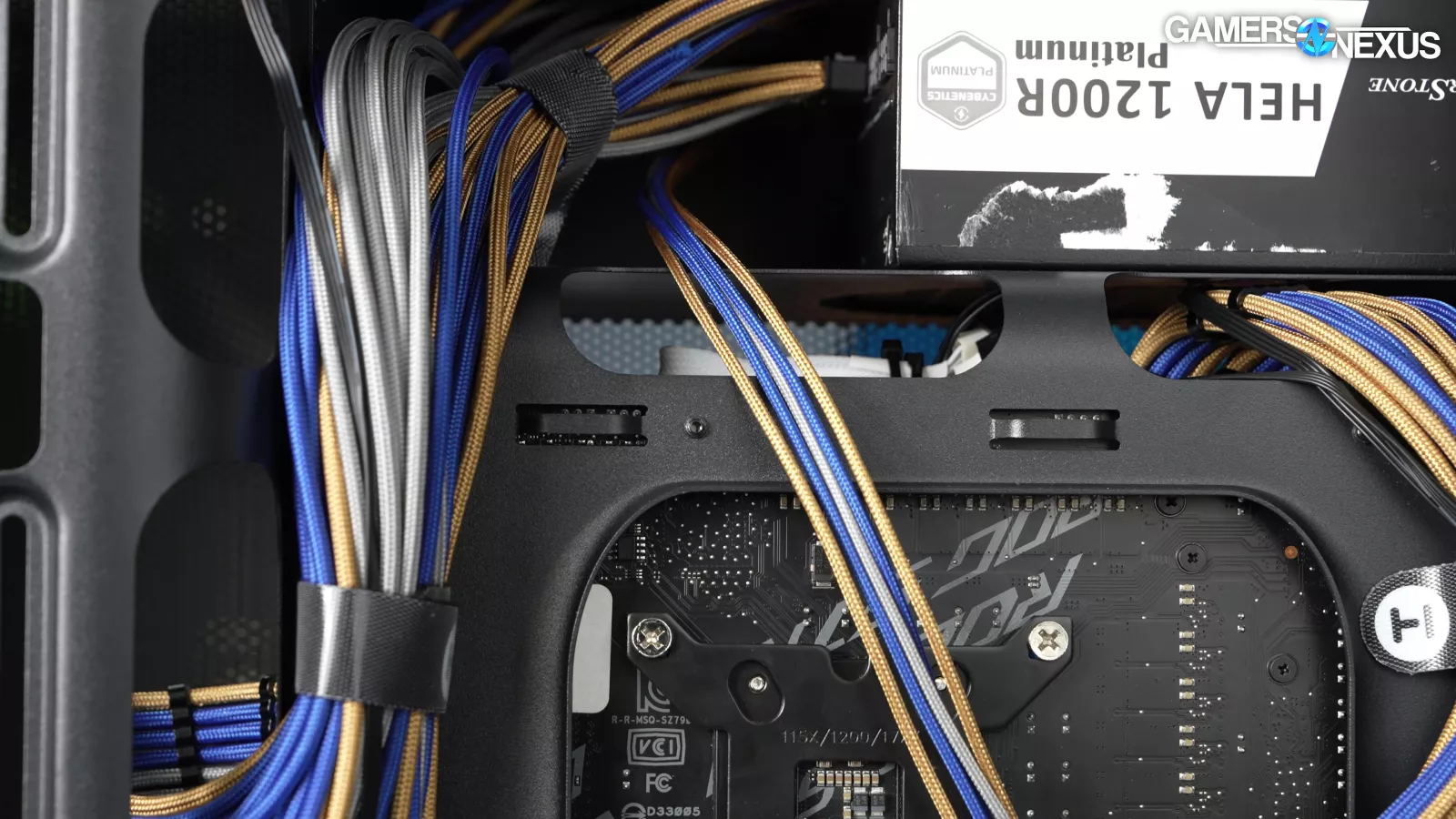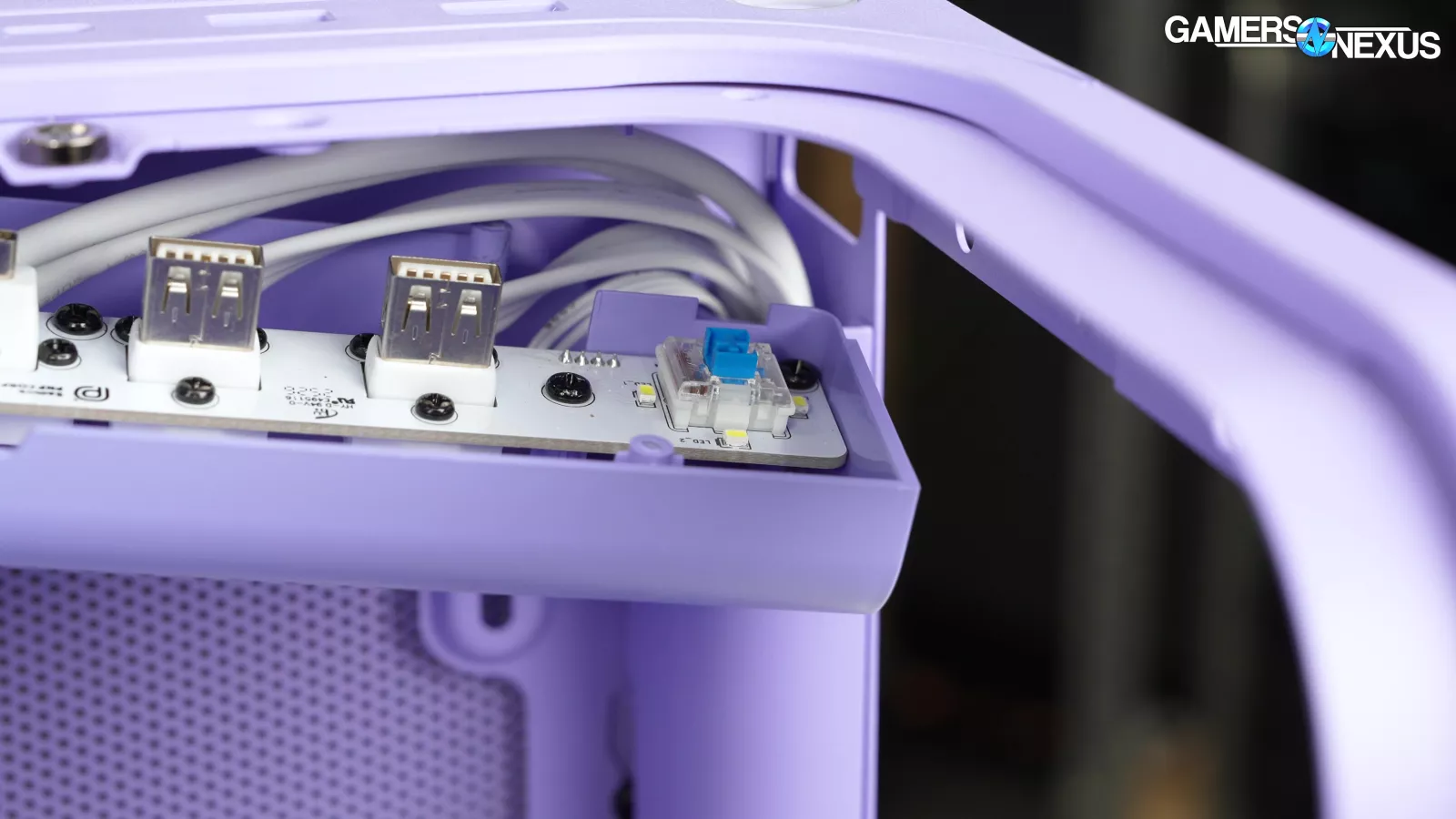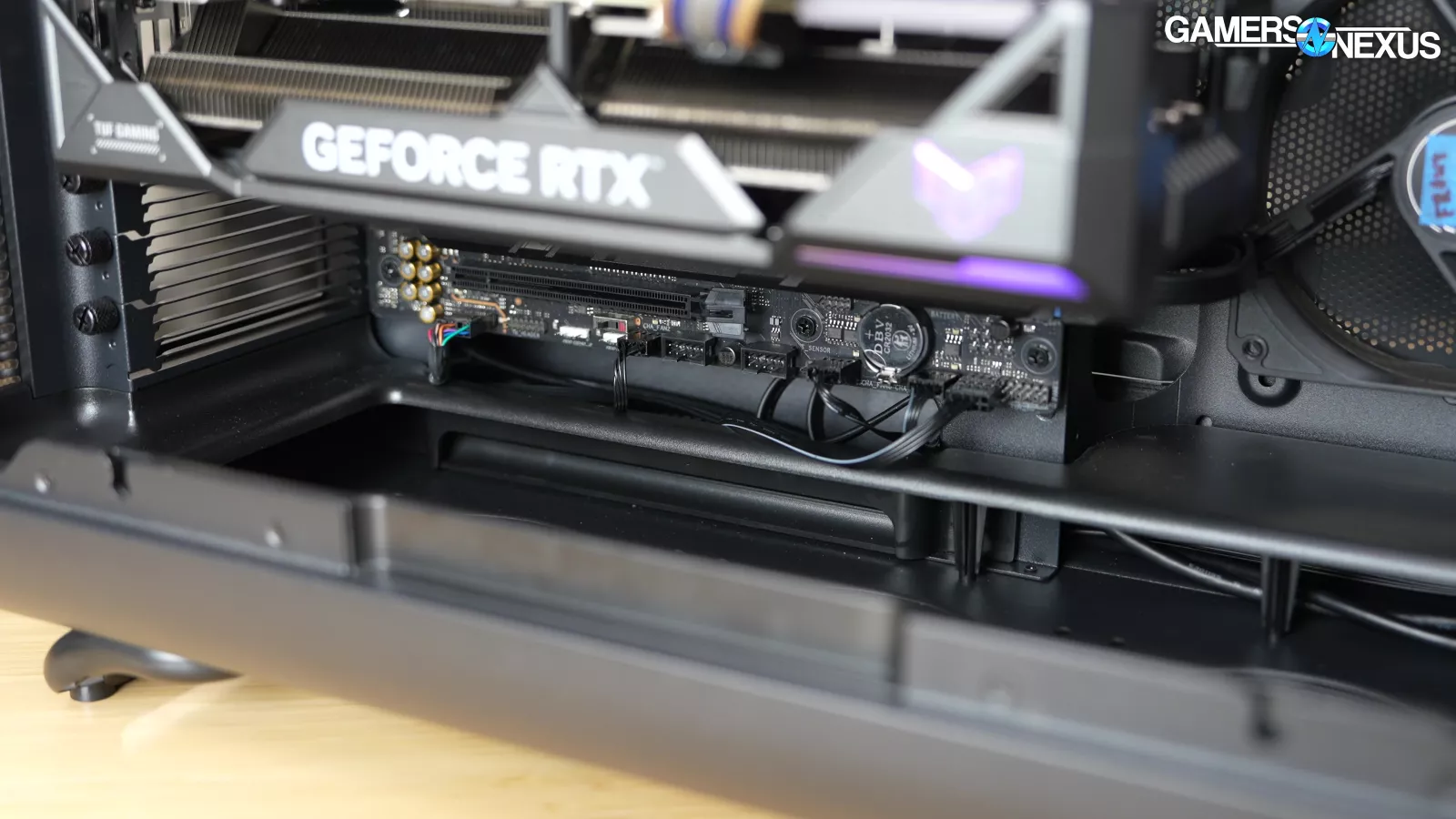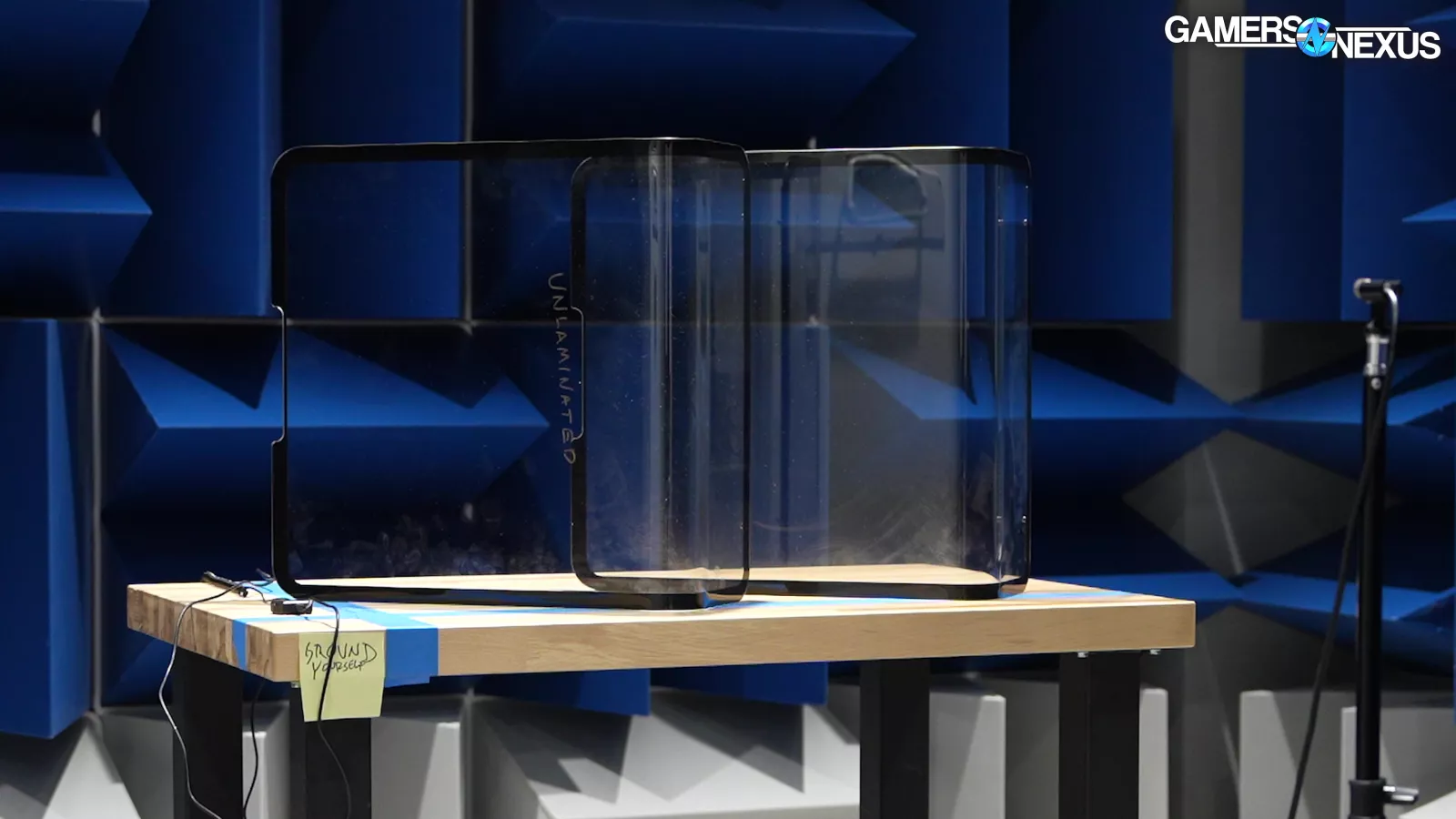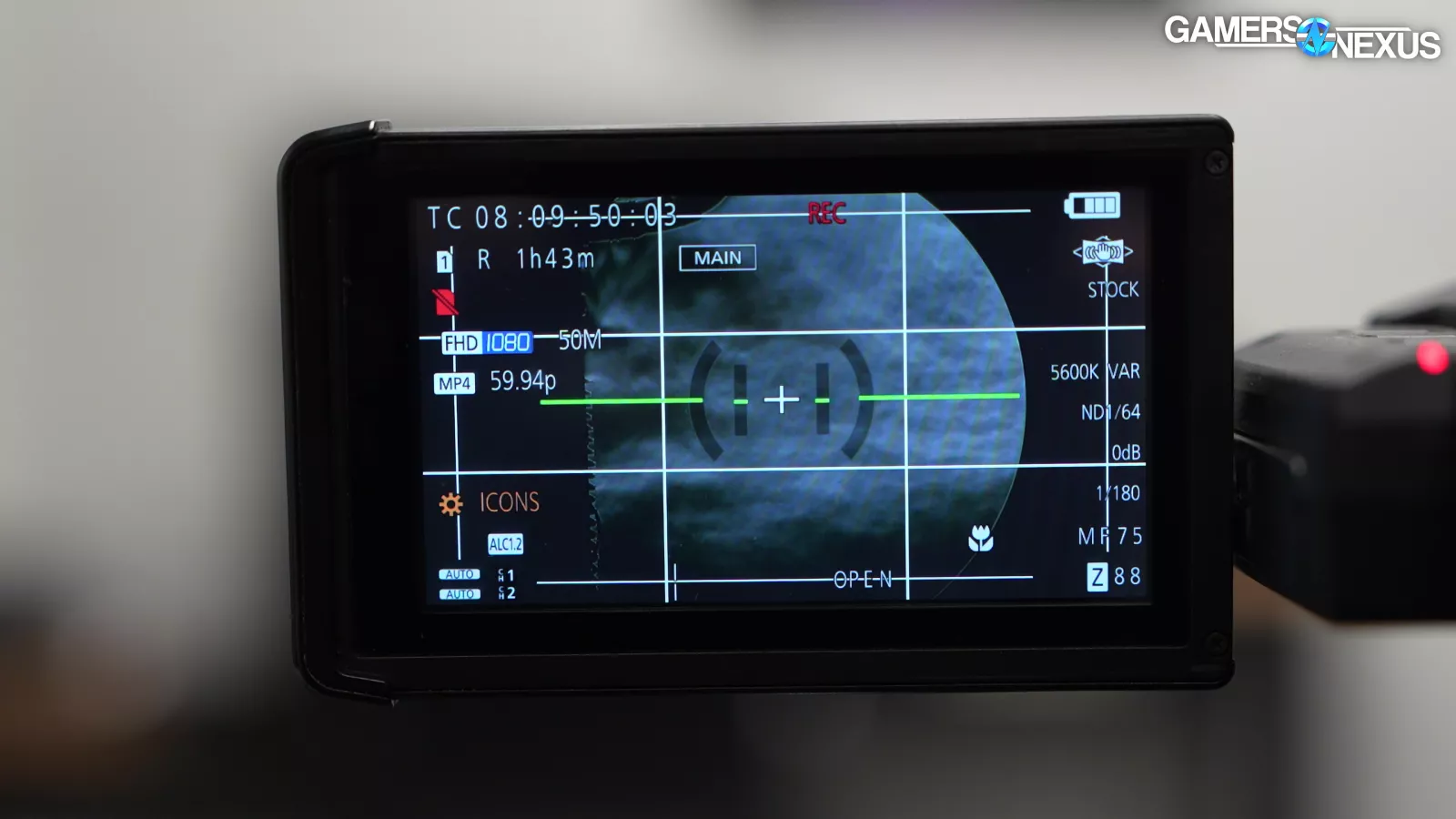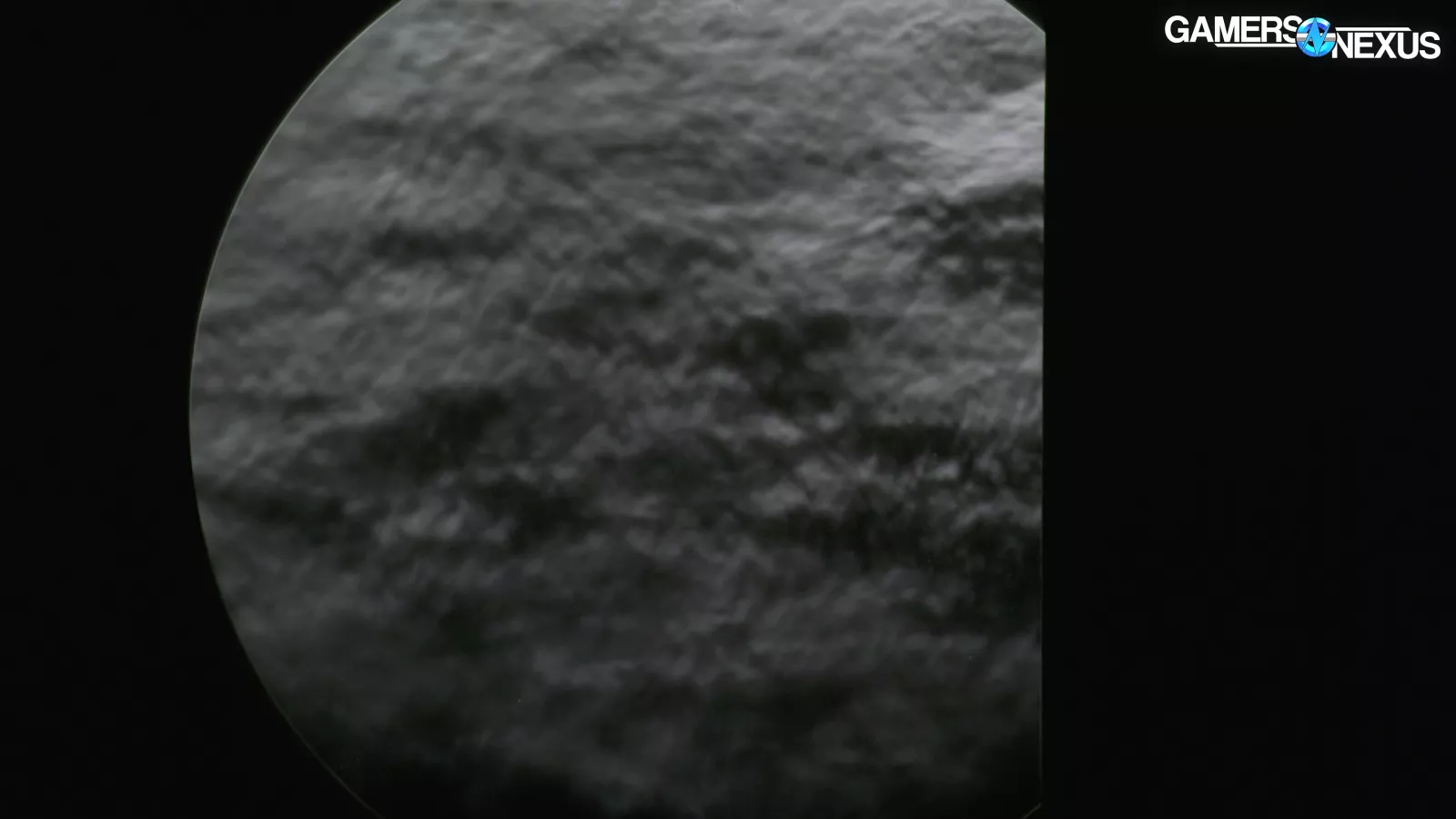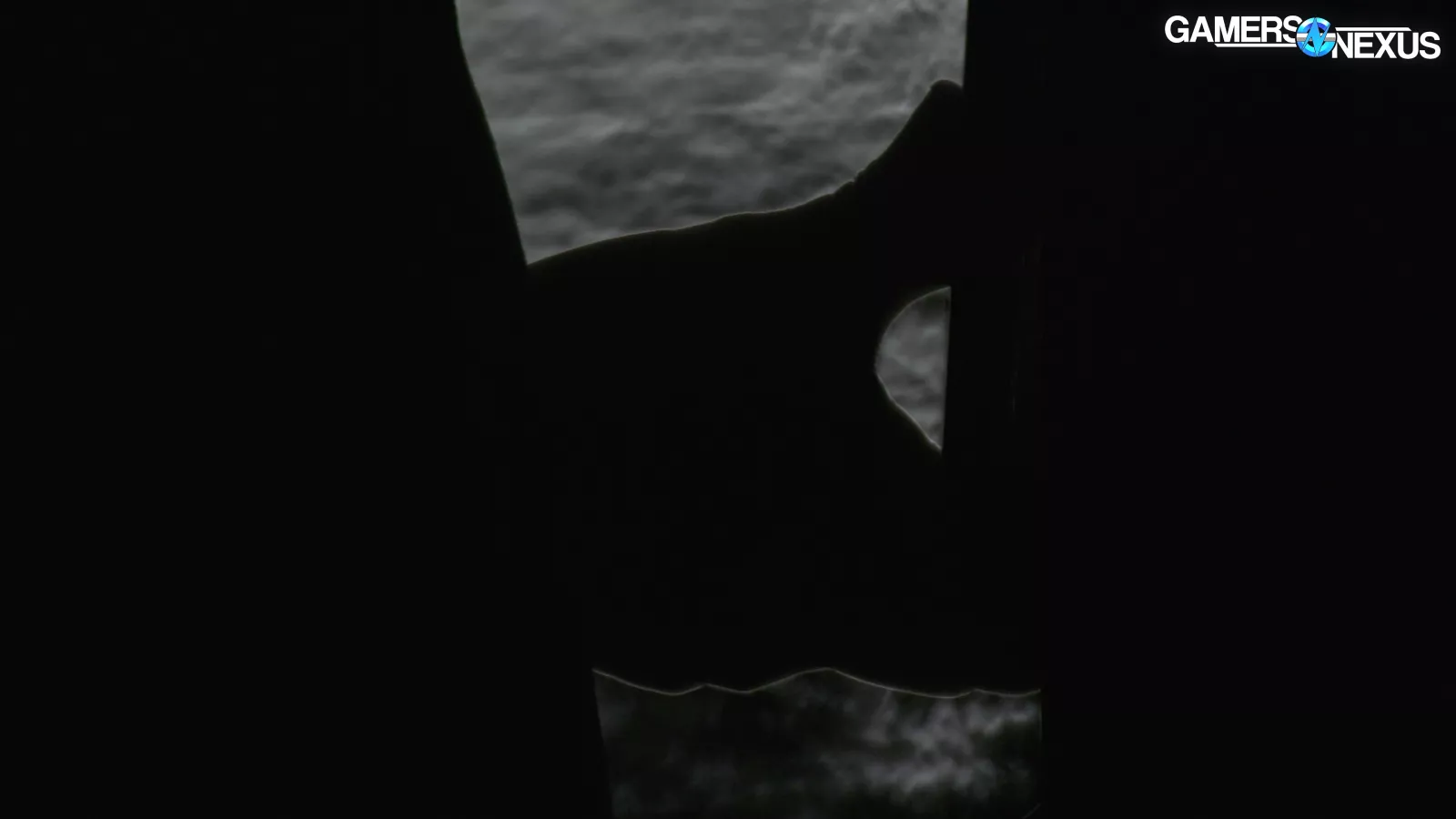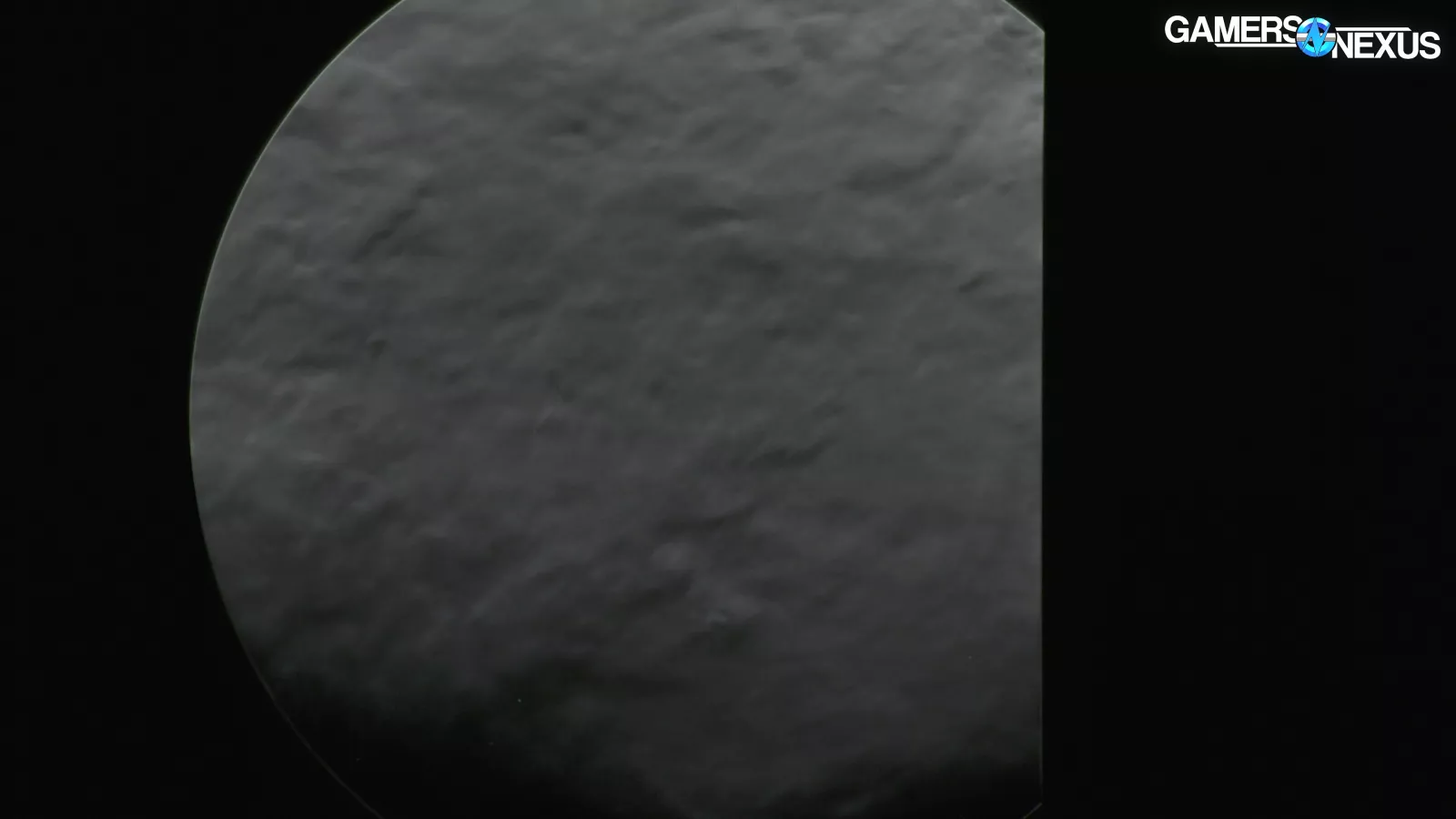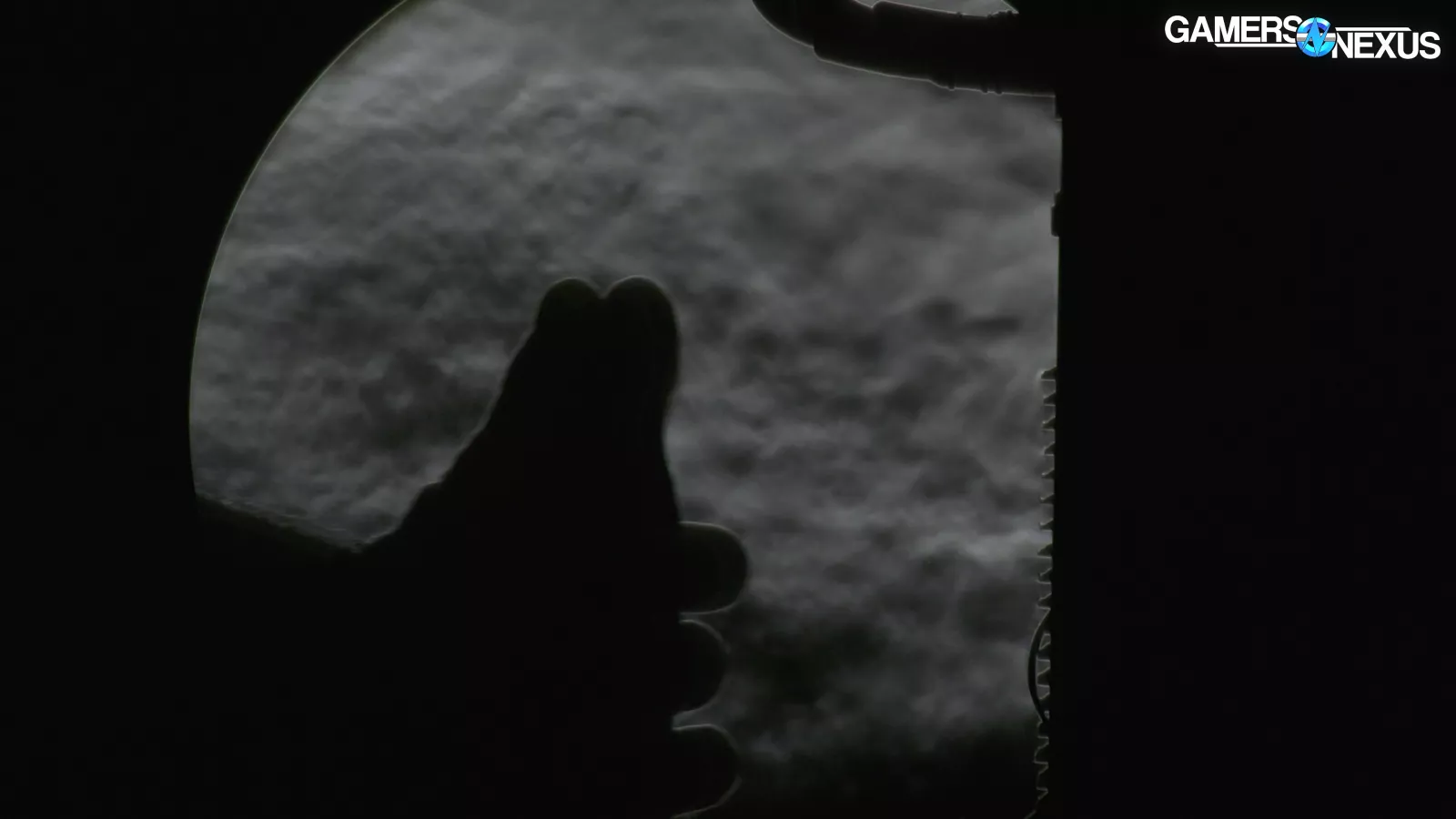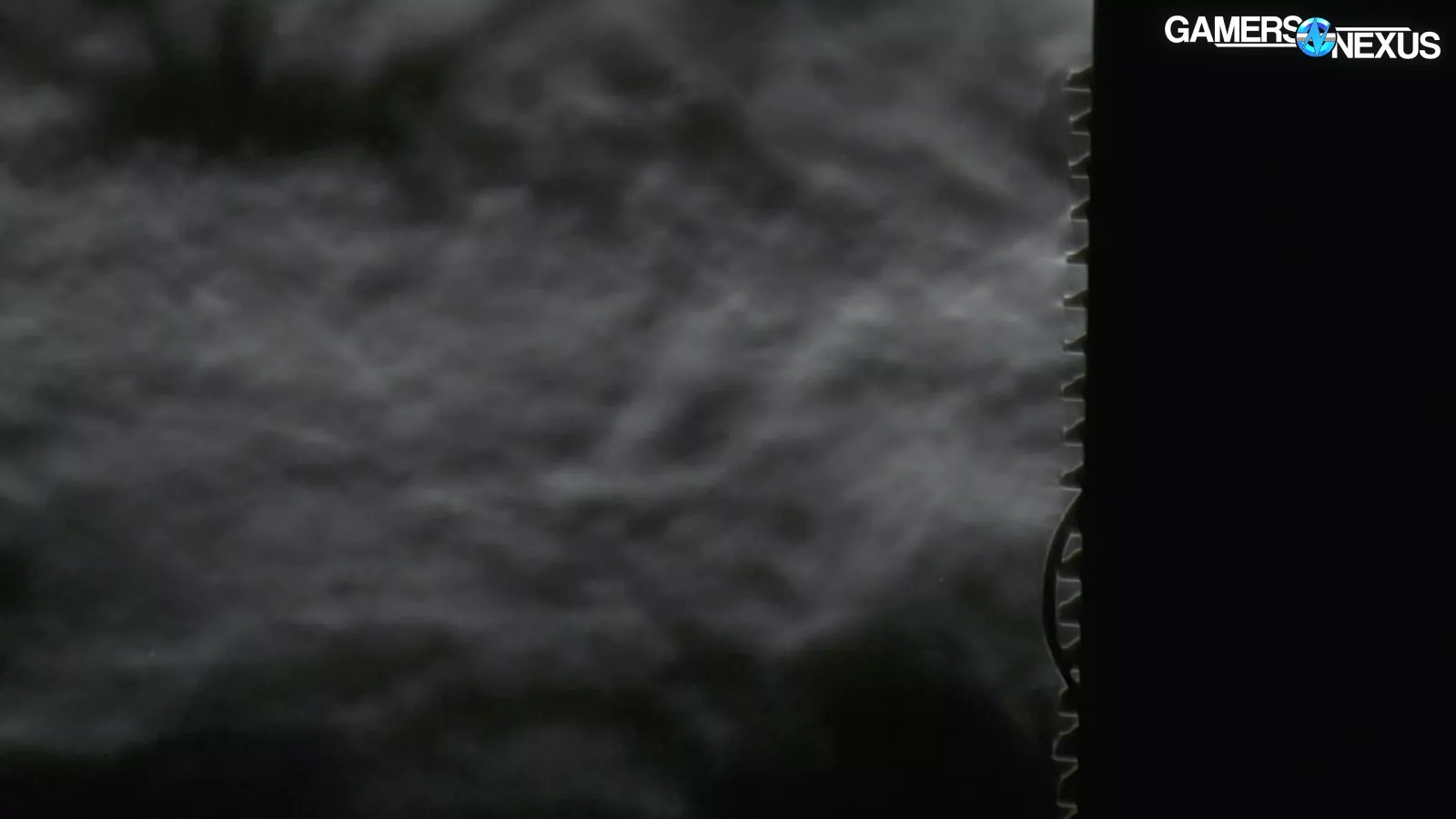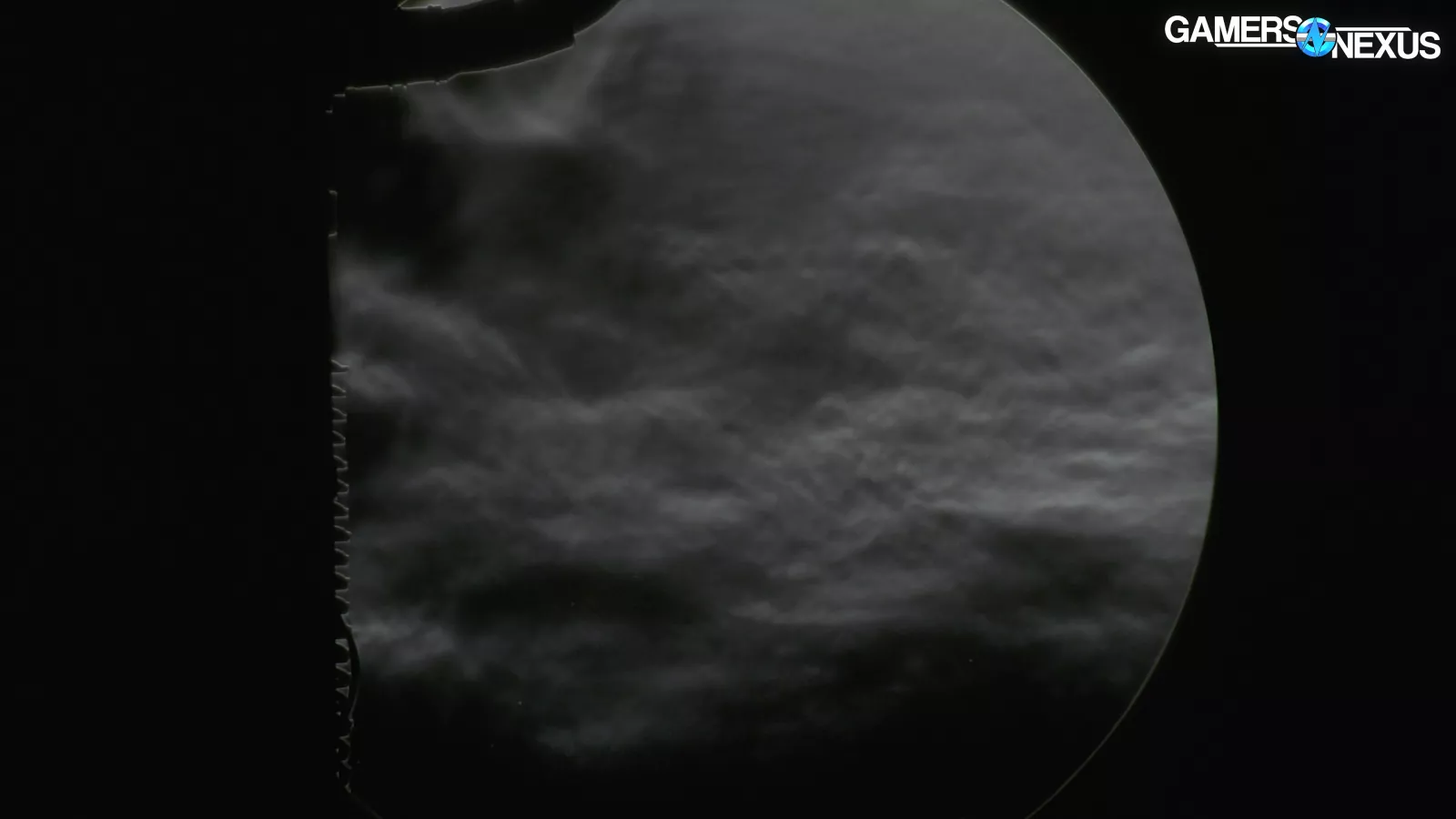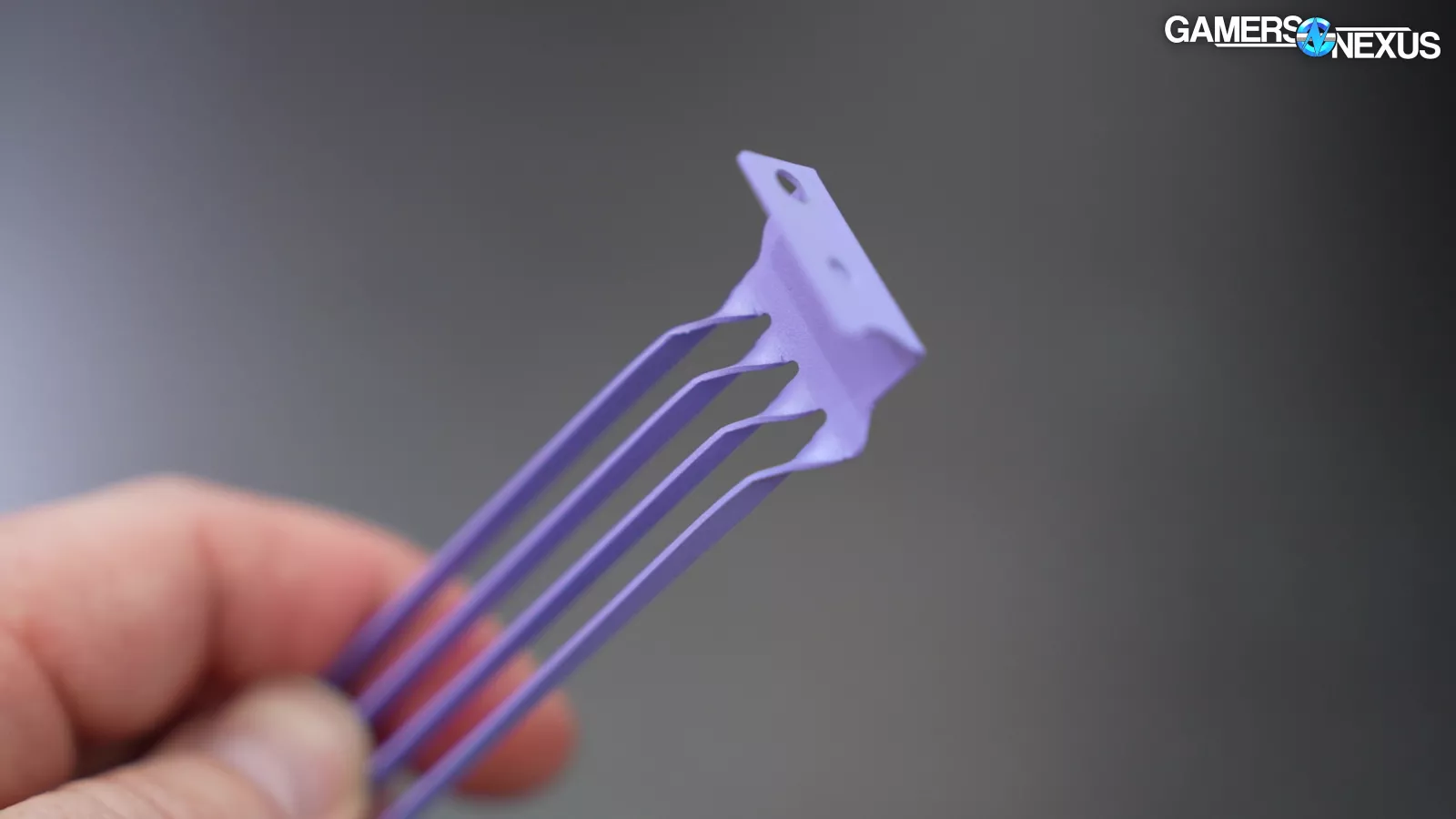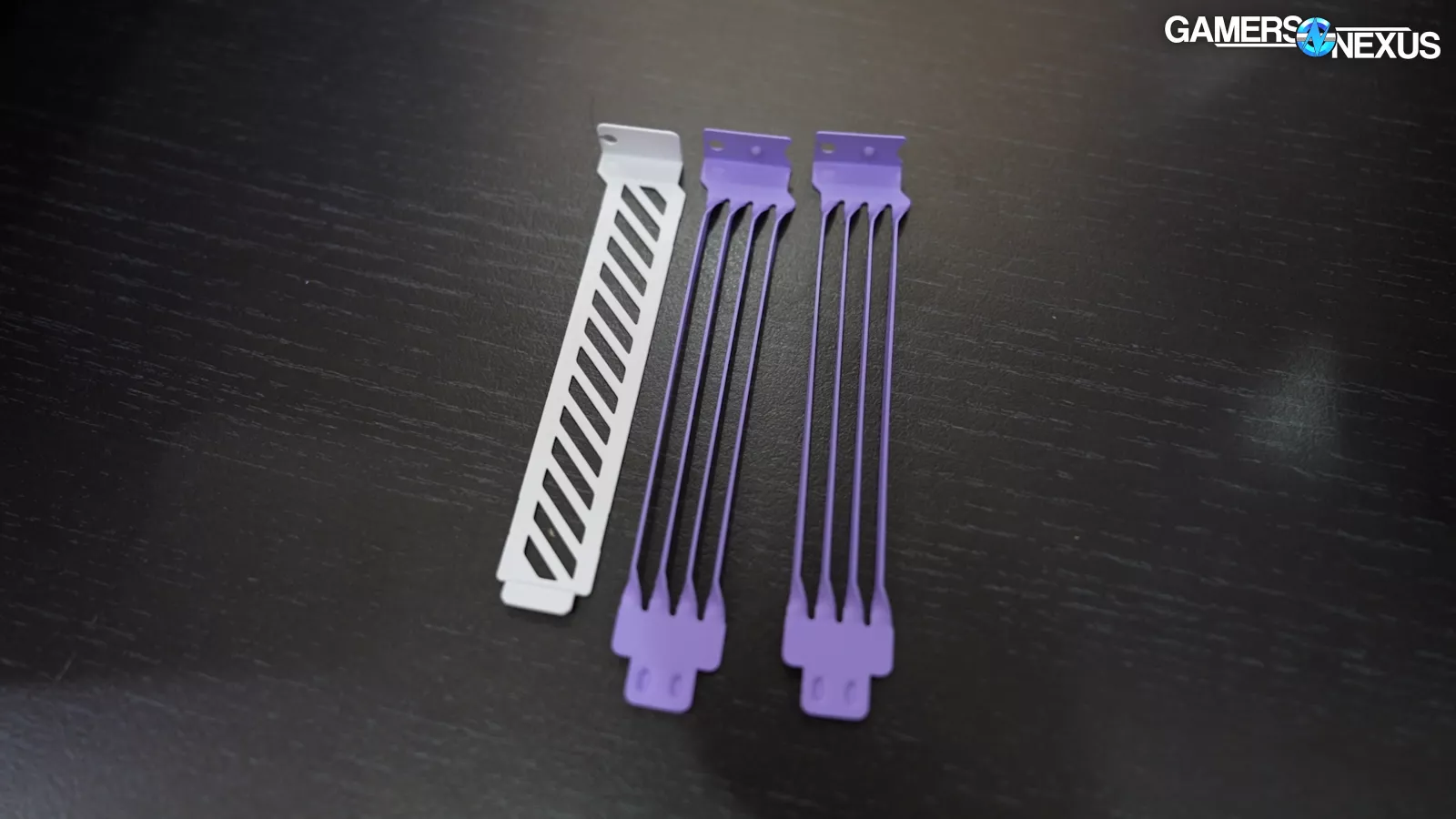We test the Hyte X50 and X50 Air for thermals, acoustics, build quality, cable management, radiator and fan compatibility, drive support, and more
The Highlights
- The Hyte X50 and X50 Air cases take some risks on design but manage to do so while keeping thermal performance overall competitive
- We didn’t measure a noticeable difference in noise dampening from the laminated “acoustic glass”
- The case is weird, but we like it
- Original MSRP: $130-$160
- Release Date: November 2025
Table of Contents
- AutoTOC

Intro
Today we’re reviewing the $130-$160 Hyte X50 airflow-focused case with a bubbly design, and it also has uniquely shaped, louvered vents at the back that should theoretically help evict air from the case faster. At least, that’s what Hyte is claiming. The company told us it was an engineering challenge for Hyte to stamp and retain the steel and then to bend it slightly.
Editor's note: This was originally published on November 2, 2025 as a video. This content has been adapted to written format for this article and is unchanged from the original publication.
Credits
Test Lead, Host, Writing
Steve Burke
Testing, Writing
Patrick Lathan
Camera, Video Editing
Vitalii Makhnovets
Tim Phetdara
Camera, Schlierenmaster
Andrew Coleman
Writing, Web Editing
Jimmy Thang
We also used our Schlieren imaging setup to illustrate this, which uses a parabolic lens and some lighting tricks to visualize the air density gradient around the case.
Rather than using smoke flow testing with its many inaccuracies and limitations, such as fog density, we can instead look at the refractive index changes caused by air density gradients that distort parallel light beams.
A better exhaust path isn’t Hyte’s only claim we’re validating:
Hyte says: “Laminated acoustic glass significantly enhances passive noise damping by reducing transmission of sound with a Shatter-Proof(ish) bonding layer.” Typically, laminated glass just keeps the glass together in the event it shatters, which Hyte also says, but the acoustic claim is new to us.
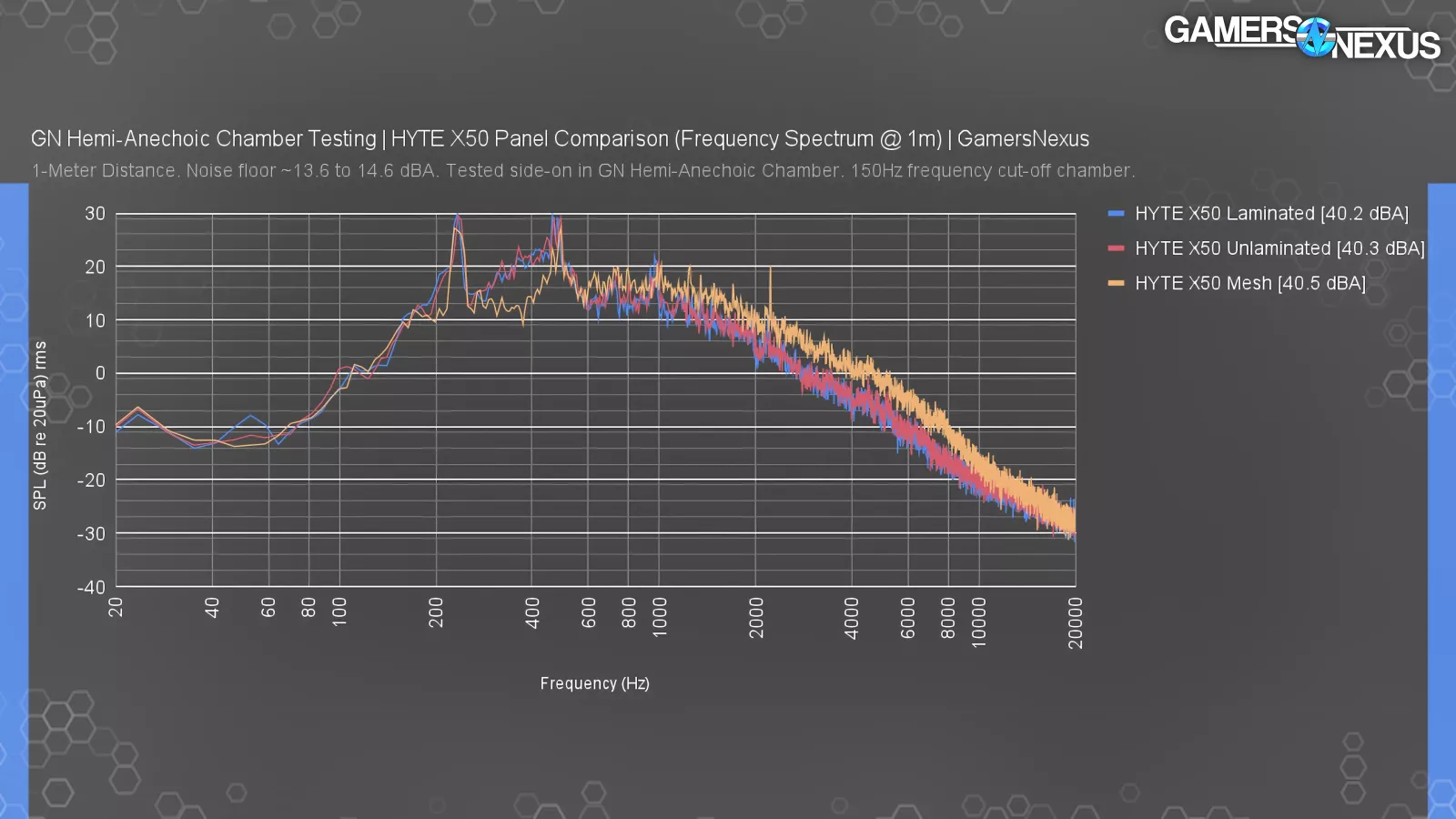
So we asked Hyte to send us a non-laminated panel with its laminated panel to test the concept in our acoustic chamber, which produced these frequency spectrum plots that we’ll talk about down below.
Mechanically, the case is unique and executed with excellent build quality: The X50 uses a continuous panel around the side and top in either glass or double mesh, with a mesh front panel that has edge-wrapped perforations for cooling.
Pricing with tariffs in the US is $160 for the X50 with a glass side panel, or $130 for the X50 Air with a mesh side panel. Worldwide pricing is $150 for the X50 and $120 for the X50 Air. Neither case comes with fans, although they do sell color-matched fans.
Finally, at least for the review samples, Hyte included incredibly bad smelly candles.
Specs
| Form Factor | ATX Mid-Tower |
| Volume | 63L |
| Case Dimensions | 485mm (H) x 510mm (L) x 255mm (W) |
| Chassis Material(s) | 1mm Thick Steel, ABS |
| Window Material(s) [non-Air] | 4mm Thick Laminated Acoustic Glass |
| Grommet Material(s) [non-Air] | Total Coverage Silicone |
| Motherboard Support | E-ATX (up to 10.6”), ATX, MATX, ITX |
| Power Supply | Up to 223mm |
| GPU Support | Up to 430mm Length, 160mm Height |
| Side Fan Support | 3x 120mm |
| Front Fan Support | 3x 120mm / 140mm |
| Bottom Fan Support | 3x 120mm up to 32mm Thick |
| Rear Fan Support | 1x 120mm |
| Side Radiator Support | Up to 360mm Long & 70mm Thick |
| Front Radiator Support | Up to 360mm Long & 105mm Thick |
| Rear Radiator Support | 120mm |
| Max CPU Cooler Height | 170mm |
| Storage Support | 2x 2.5” Drives, 1x 3.5” Drive |
| Expansion Slots | 7 Horizontal (Full-Size) |
| Front I/O (Audio) | 3.5mm Combo Jack |
| Front I/O (USB) | 1x USB 3.2 Gen 2x2 Type-C, 2x USB 3.2 Gen 1x1 Type A |
| Front I/O (Power) | Tactile Mechanical Power Switch with LED |
| Dust Filters | Bottom, Magnetic |
| Contemporary Feet | [ONLY with these colorways] Snow White, Pitch Black, Wild Cherry |
| Paw Feet | [ONLY with these colorways] Taro Milk, Strawberry Milk, Matcha Milk |
| Warranty | 4 Years |
| Color(s) | Snow White, Pitch Black, [Following colors for non-Air only] Wild Cherry, Taro Milk, Strawberry Milk, Matcha Milk |
Specs copied from manufacturer materials, please read review for our own measurements and opinions
Overview
The rounded curves of the X50 are its most prominent feature, as well as the hardest to manufacture. The design is promising for airflow, with perforations that extend around the edge of the curve for maximum surface area. Specifically, getting the bent shape with mesh at the edges was difficult to manufacture without using plastic.
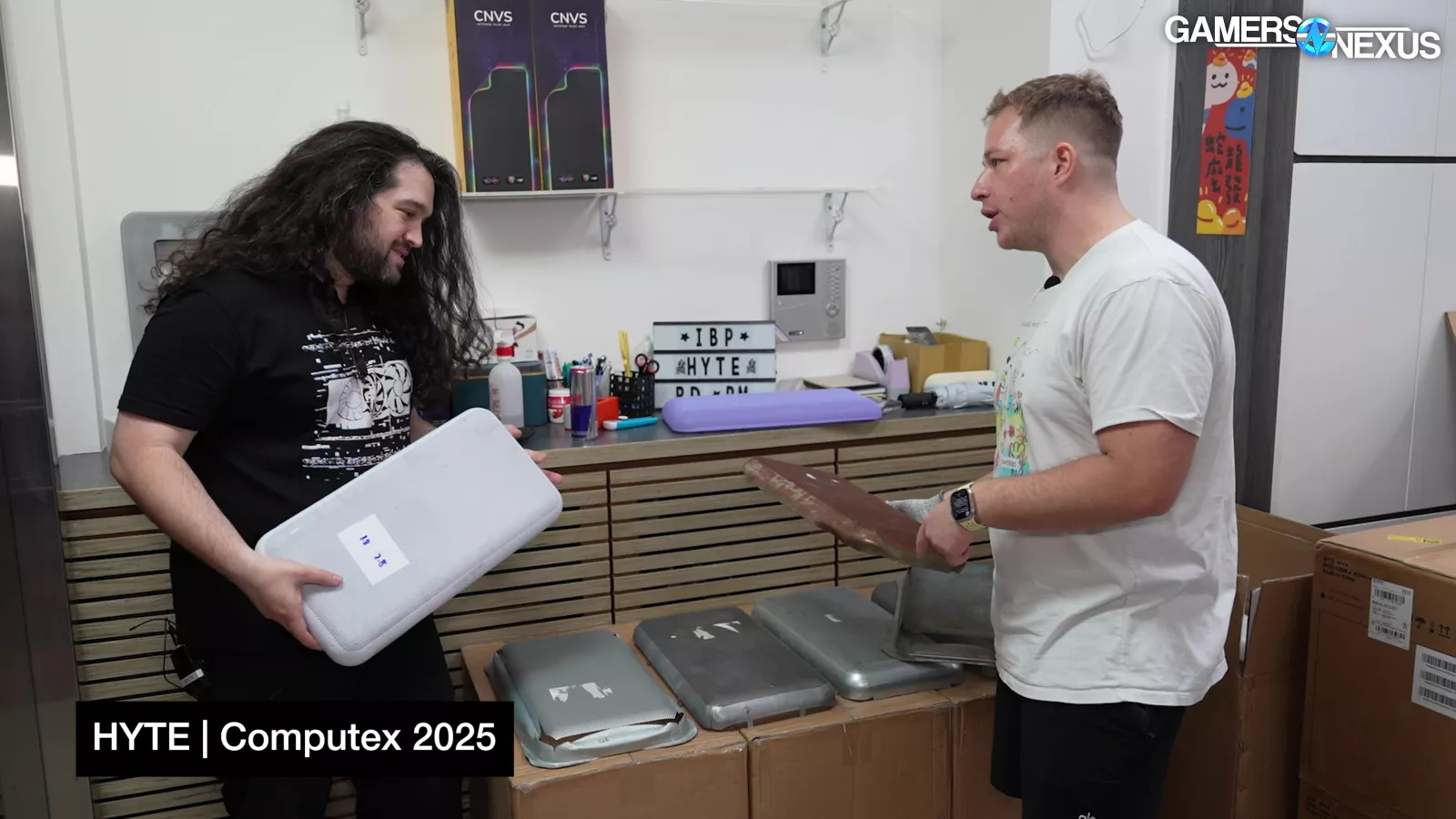
During a visit to HYTE's office earlier this year, we showed several different panel designs that Hyte had experimented with, all of which were attempting to solve unique manufacturing challenges posed by what they ultimately went with. You should check that article out to see how down-to-the-wire the final concept came.
Even as it is, some of the most complex pieces are plastic. Color matching isn't perfect, but on our purple review sample, it's impressively good given that the paint, plastic, and silicone elements all have to be matched, and that almost every piece of the case has color.

We have shots of some of the other colors, like glossy red, green, and pink from Computex. Hyte has been experimenting with non-black-and-white colors for a few case iterations now.
The Hyte X50 supports up to 3x 140mm front-mounted fans and has side and bottom support for 3x 120mm fans each. The case also fits one rear 120mm fan, so overall, fan sizes are relatively limited, mostly to 120mm fans. The front mount has 425mm of clearance from top to bottom, so typical 360mm radiators will fit and 420s will not. Radiators up to 105mm thick on the front and 70mm on the side are officially supported, but not simultaneously: assuming 25mm thick fans, you have about 25mm of radiator space on the side and about 35mm on the front before the two conflict with each other. Because the power supply is in the once-traditional top-mounted position, its fan also acts as exhaust. Power supplies are tested in ambient temperatures of 40-50 degrees Celsius, so they can handle this heat better than most components.
The front mount is the only one that's removable. It can be adjusted out in increments of 10mm, starting from either 0mm or 15mm, depending on which way the mounting hardware is flipped. The maximum 45mm offset shown in the manual doesn't actually fit with the front panel. Fortunately, we don’t think that will affect compatibility for anyone. Pushing the bracket back to 0mm means that it's flush with the front of the metal chassis; in other cases, we've found that this can help with thermals, but setting a 0mm offset makes it much harder to reach the cutouts for fan cables on the front of the chassis.
The X50 Air replaces the laminated tempered glass panel with a cheaper mesh panel. Neither variant includes fans, and all other panels are the same between the models. There isn’t a side mount for fans to take direct advantage of the Air's mesh panel (like the North's side fan bracket, for example), although downdraft CPU coolers and some GPU configurations could benefit from it.
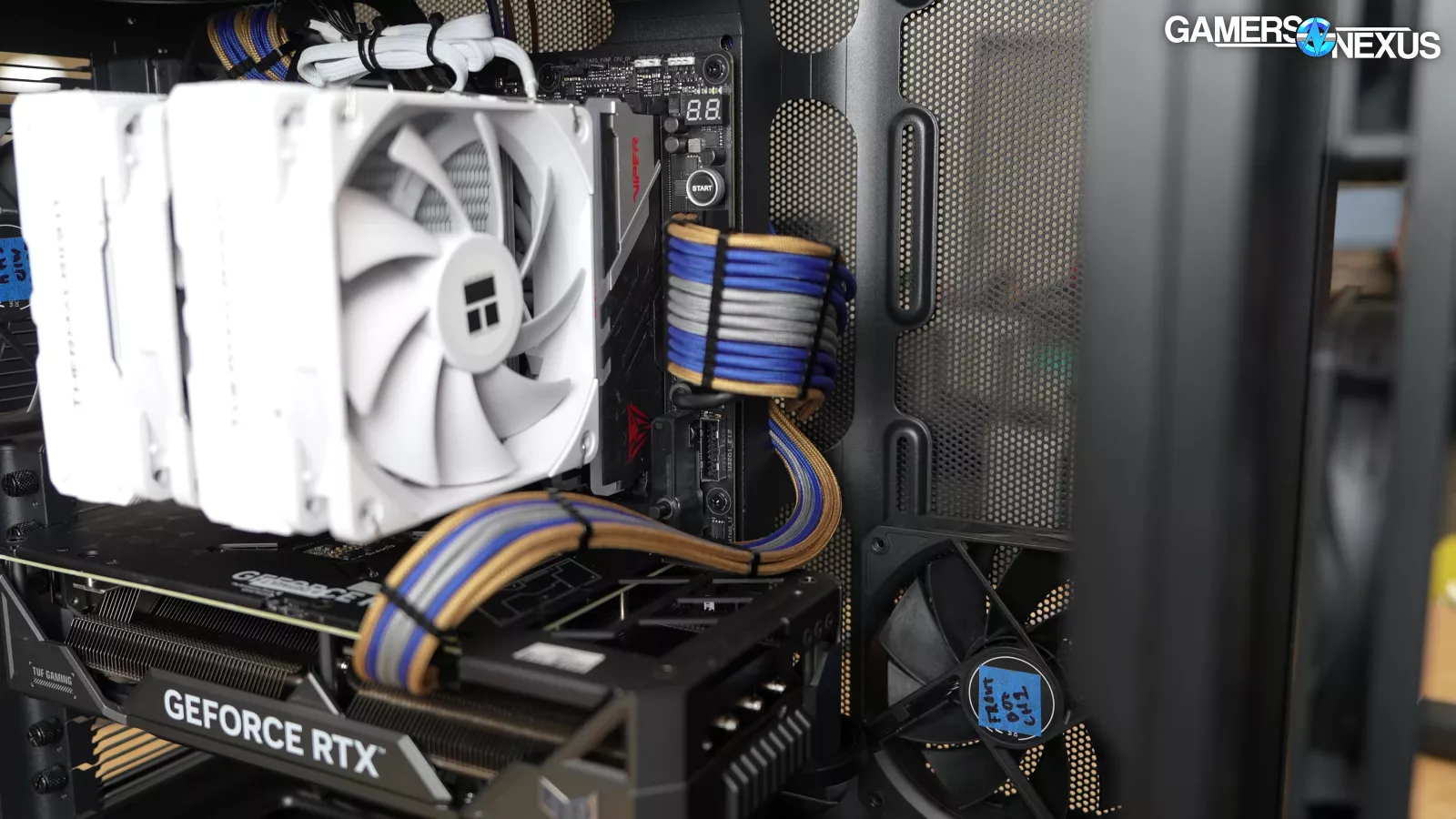
Claimed motherboard support goes up to 10.6" for so-called “E-ATX”, but standard 9.6" ATX boards line up precisely with the edge of the motherboard tray and look much neater.
Mechanically, the case is mostly a standard box but refined.
The side panels slide down onto the case and pop into position, with the larger panel that wraps over the top assisted by magnets. The magnets lead to some flexing of the Air's mesh, but the panel is supported on all edges by the shape of the chassis. The X50’s panels need to be pressed against the chassis at the same time as they're pressed down or they won't land flush, which the manual highlights. As we so frequently point out, there's no way to screw down the panels for shipping, although the way the panels are attached makes it unlikely they would ever come off with the case standing vertically.
The power supply shroud is a solid piece of steel and is fully enclosed except the bottom interior. This will help with CPU tower cooler exhaust, but we’d like to have seen an option that could be flipped to take advantage of the top ventilated panel as well. Maybe this was a choice to ensure users of the glass panel don’t accidentally orient the power supply the wrong way, or maybe it was for cost control, but the power supply can only pull from internally. Fortunately, they can handle the warmed air better than most parts. Front-to-back, the shroud has 270mm of space (including cables) with an advertised 223mm maximum PSU length. Good attention to detail means there’s an included velcro tie-down inside the power supply shroud, although less-good attention to detail means difficult to get access to once a power supply is installed.
The X50 is nearly as wide as the original dual-chamber O11D (at 25.5cm versus 27cm), which leaves about 5.5cm between the motherboard tray and the side of the case for cable management. Typical mid-towers have around 2-3 cm of cable management clearance.
The hidden paths for fan cables are excellent. The bottom, front, and side mounts each have entrances into the molded plastic channels at the top and bottom of the case, although you may need to use some extensions if you want to route everything exclusively through those paths. The tie points around the edge of the motherboard tray aren't fancy, but they're effective in combination with the included velcro ties. Alternatively, some of the ties can be moved to the back of the case for bundling power and I/O cables, a feature that Fractal has been pushing for a few years now.
Continuing on cable management: Hyte says the silicone cable grommets are the single most expensive piece of the X50 by volume. These are giant, molded pieces in the style of the Y70.

Grommets aren't included with the less expensive Air SKU, with the justification that they can't be seen through the side panel anyway.
Hyte also has a number of areas of smaller attention to detail in the case. The power button, for example, uses what appears to be a GTMX low profile switch, similar to a Cherry MX Blue keyboard switch. Using a keyboard switch here is 100% on-brand for HYTE, as is the fact that it requires four LEDs just to illuminate the circular white power button. The only downside is that the tactile click doesn't line-up with actuation, so you can click the button without turning your PC on.
The "paw" and "contemporary" foot styles are also unique. These are locked to specific colorways: so-called paws come with purple, pink, and green cases, and contemporary feet come with white, black, and red cases. These are not available as standalone accessories.
The X50's elaborate, rounded drive cage supports 2x 2.5" drives and 1x 3.5" drive simultaneously. The fact that the X50 can fit 2x 2.5" drives and a full-sized hard drive all stacked on top of each other behind the motherboard tray is a testament to the unusually large cable management area and the extra width of the case. Unfortunately, all three drives must be installed with plugs facing the rear of the case, so there's no tidy cable path from the power supply to the drive cage.
On packaging, there’s some cognitive dissonance on the environmental friendliness: We made a point of praising the BF 360 (read our review) for shipping screws in labeled reusable bags. Hyte also does this, except Hyte’s reusable bags contain smaller disposable bags, which is just totally unnecessary.
Thermals & Noise

Since the X50 doesn't come with fans, we gave it the HYTE HS 420 treatment by swapping in a set of fans from a competitive high-airflow case. According to HYTE, "optimal airflow for most configurations are going to involve 3 front intake fans with a single rear exhaust fan." This proved difficult: the Antec Flux Pro (read our review) has more than three 140mm fans, the BF 360 Flow (read our review) has 180mm fans, the Lancool 217 (read our review) has 170s, the Meshify 3 only has three fans total, the Montech XR Wood is from a different price class, and so on and so forth. The compromise we settled on was the Antec Flux non-Pro; although it's a much cheaper case, it comes with four 120mm fans and one 140mm, which all fit simultaneously into the X50. We placed the single 140mm fan in the front top slot as intake, two 120mm fans as intake in the other two front slots, another 120mm fan as intake in the side bottom slot, and the single reverse-blade 120mm fan as rear exhaust. The bottom slots were left empty.

The HAVN BF 360 is the head-to-head competitor for the X50 in some ways as they are both thermally targeted, followed by maybe the Antec C8 Curve (we have results for the C8 ARGB, which includes fans). Of the cases that HYTE chose to compare the X50 against in reviewer materials, we agree most with Fractal's Torrent (watch our review) and North XL (read our review) (and the NZXT H7 Flow 2024, but we don't have test data for that one).
Acoustic Glass Testing
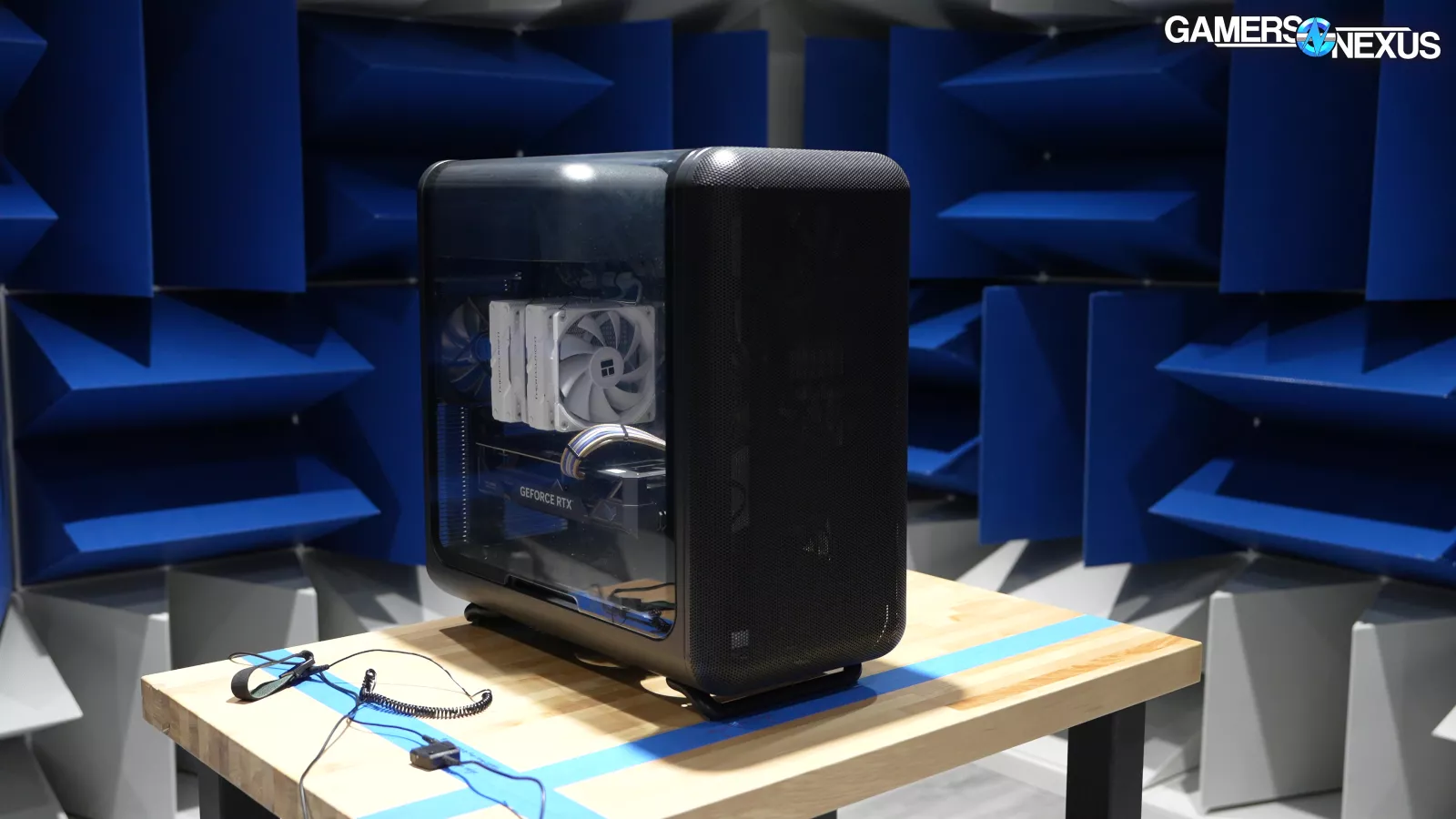
To start, we did some tests in the hemi-anechoic chamber with our microphone positioned one meter away from the case.
Frequency Spectrum Comparison
An important note first: Our standardized acoustic testing for cases measures straight-on at the front panel, which we did take for our noise-normalized process and for which the X50 ran at around 44-45 dBA under those conditions.

For the panel comparisons though, we’re shooting straight on at the side panels instead since glass on the side won’t affect front-facing noise much other than emitting more of it forward than a mesh panel.
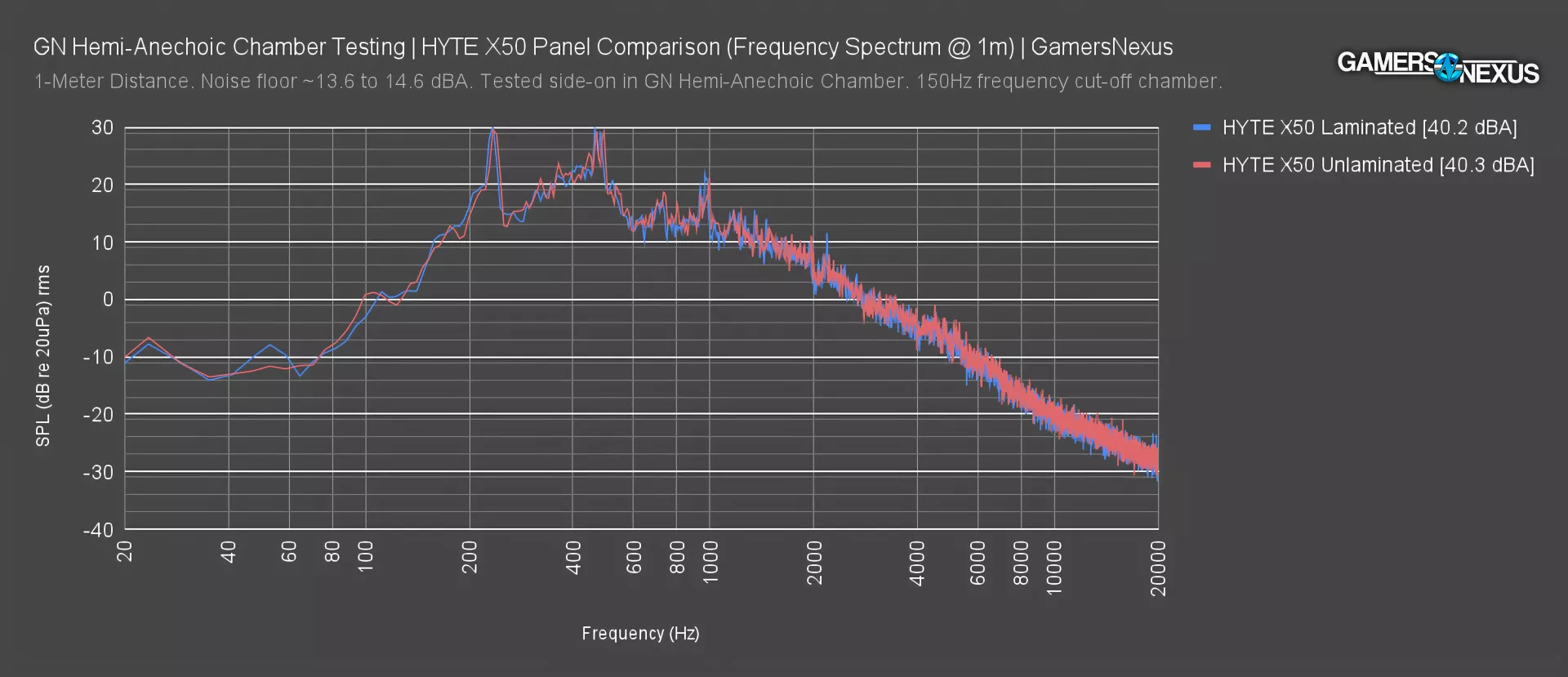
For the frequency spectrum comparison, the laminated acoustic panel is nearly identical to the unlaminated panel. On a technicality, the laminated panel shifts some of its peaks slightly left on the frequency plot, such as at about 220-230 Hz, about 500 Hz, and about 900 Hz. They spike at the same points, but the laminated panel is very slightly lower frequency. It is hardly measurable and difficult to know if this is variance or not. We don’t think it’s variance, though.
The noise levels are the same: The laminated panel measured at 40.2 dBA and the unlaminated panel measured at 40.3 dBA. 0.1 dBA is absolutely within variance and error, and so these are effectively identical.
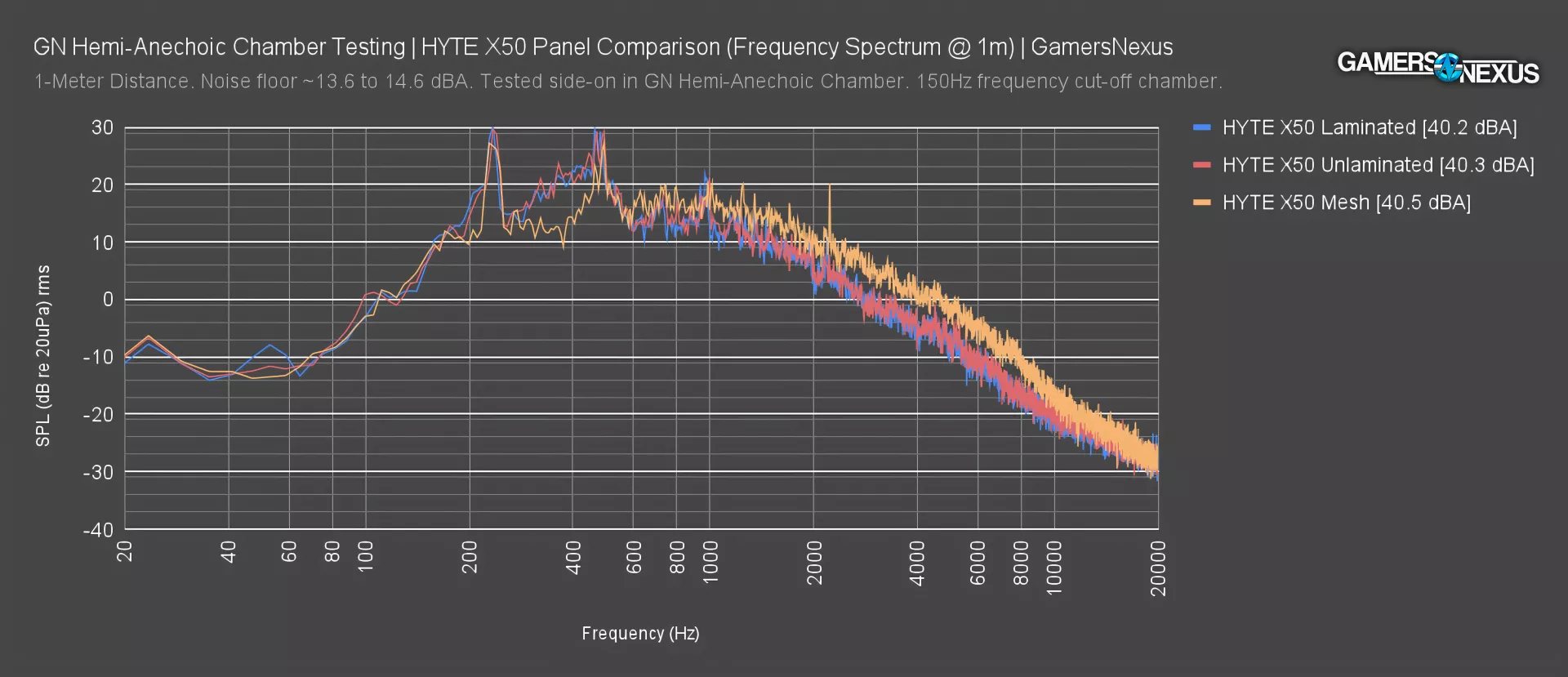
Adding the Mesh panel version to the charts, we see a 40.5 dBA result, so only slightly higher. The frequency shifts substantially though, despite only a 0.2 dBA increase in dBA SPL. The mesh panel has louder high frequencies on average, especially after the 1000 Hz marker. The range of 1,500 to 5,000 Hz in particular increases.
Also notably, the mesh panel sees a dip in noise levels for the frequencies in the range of 250 Hz to 500 Hz. The same spikes still exist, with the 230 Hz or so spike present but quieter, while the 450-500 Hz spike has shifted slightly right on the frequency axis.
We certainly believe that so-called “acoustic glass,” or laminated glass, can do something, but in this context, it seems like opportunistic marketing that retrofits itself into the actual purpose of the lamination, which is simply that the panel has to be made that way by the factory.
It doesn't hurt, but the front of the case is mesh with a bunch of holes in it, and the side panel doesn't change that.
CPU Full Load Thermals - Noise-Normalized

For noise-normalized testing, we lower the speeds of all case fans until the total noise level measured at one meter in our hemi-anechoic chamber drops to 27 dBA SPL. This required very slightly different fan speeds for the X50 and X50 Air, but that’s exactly why we have this chamber. Room-level measurements would have had us at about the same noise level, which would slightly affect the results.
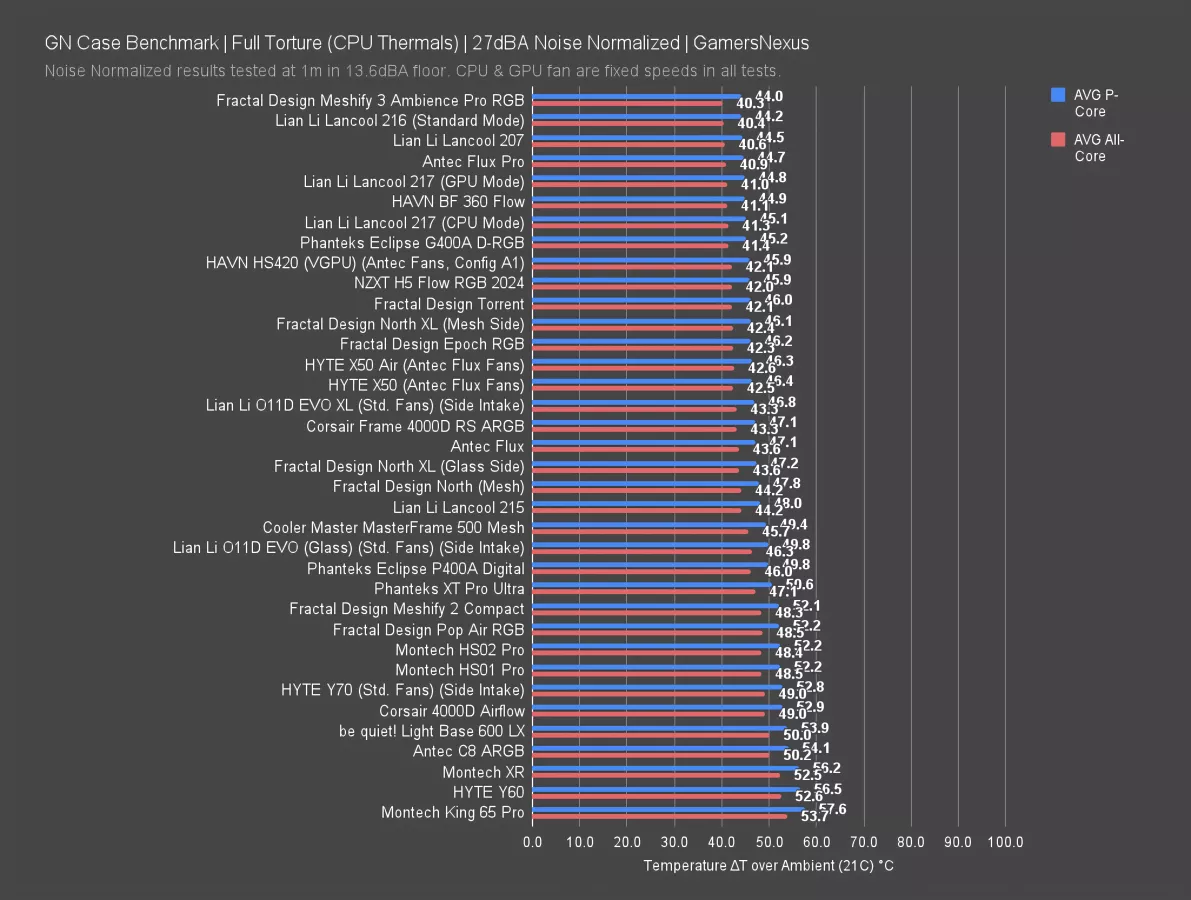
Adjusting for this, the CPU thermals in the two cases are identical at 43 degrees Celsius above ambient for all-core and 46-47 degrees for the P-cores. These results were gathered with the Antec Flux's stock fans.
The BF 360 had a strong showing in our recent review, and it's ahead of the X50 here with a significant lead from its 41-degree all-core average. The once-king Torrent is basically tied with the X50, as is the mesh-sided North XL. Appropriately, the Antec Flux is only a little warmer than the X50 (using exactly the same fans) at 44 degrees, tied with the glass-sided North XL. Other than margin of error, the other differences would emerge from the case design.
The Antec C8 with its bottom intake averages significantly worse for CPU thermals at 50 degrees.
GPU Full Load Thermals - Noise-Normalized
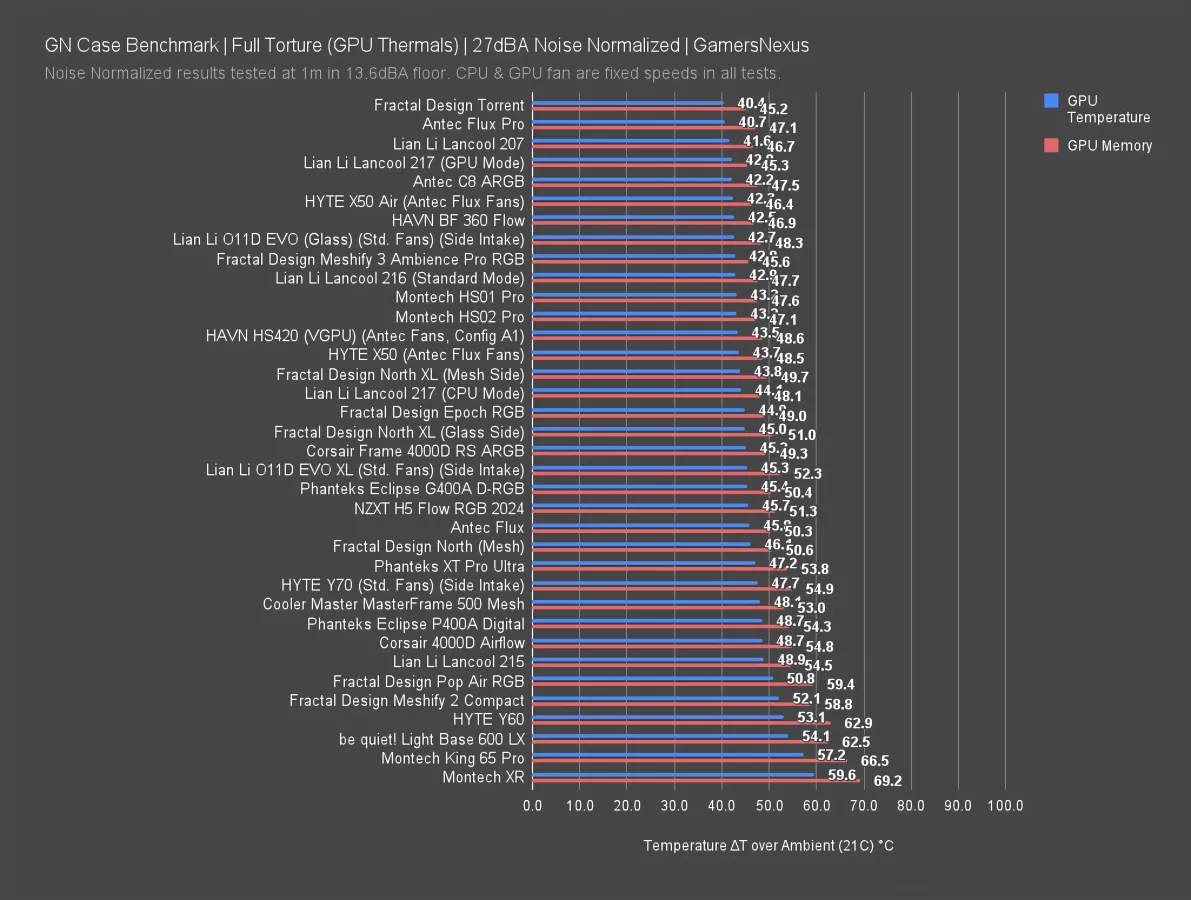
In the same test, the X50 and X50 Air are more differentiated when considering GPU thermals. The X50 averages 44 degrees Celsius above ambient on the GPU and the X50 Air averages 42, which is a relatively large gap for GPU thermal testing in our suite, especially for the same frame and fans.
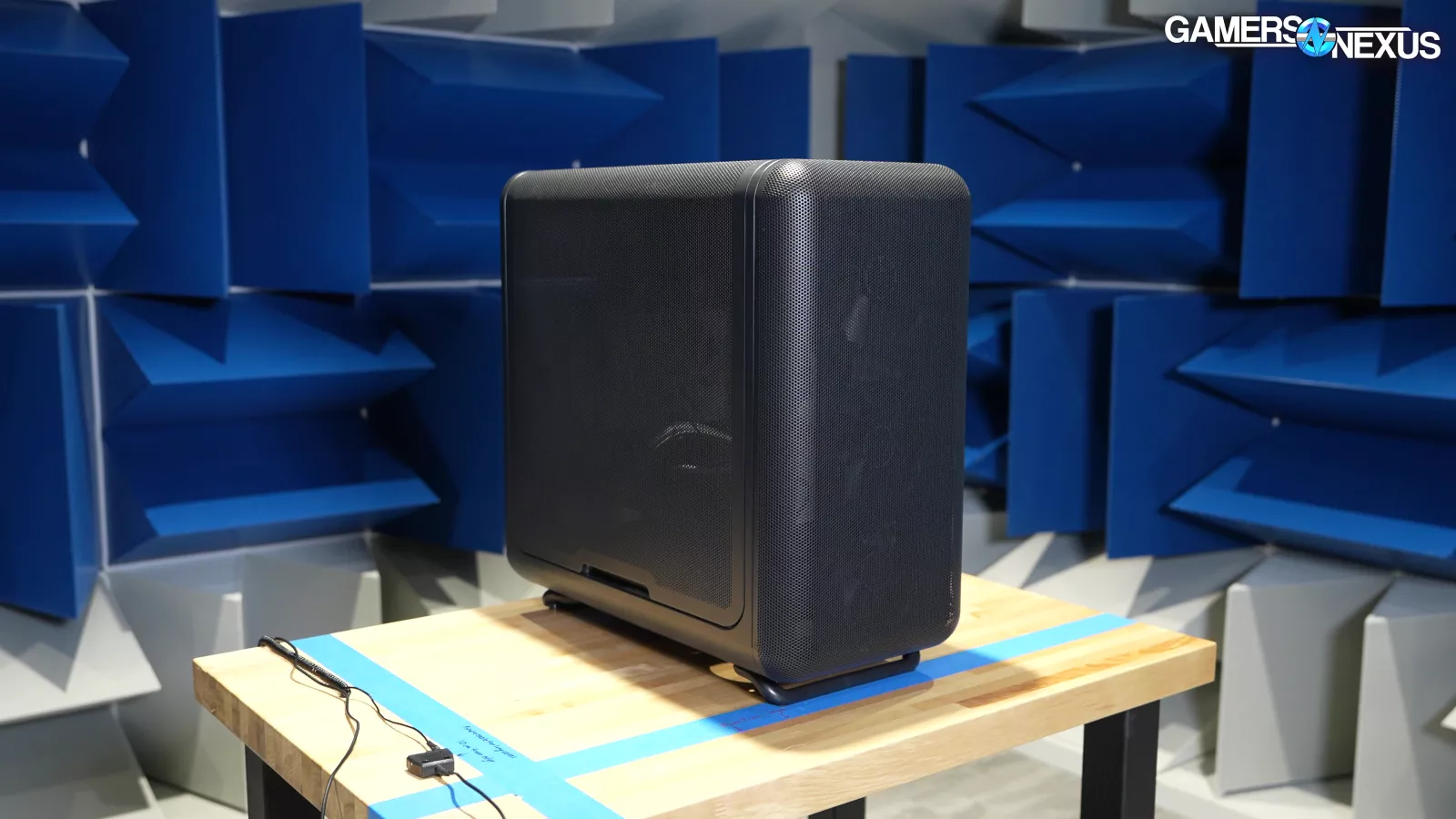
This makes sense, since the mesh panel gives the GPU external access to air and its exhaust from the top of the video card can also easily exit the side panel.
The BF 360's performance is strong in this test at 42.5 degrees, as is the C8 ARGB due to the bottom intake, but the X50 Air ties both for GPU thermals. The Torrent remains best on the chart with a 40 degree average, while the better of the two North XL results ties the X50 non-Air, and the Flux falls behind at 46 degrees.
CPU Full Load Thermals - Full Speed
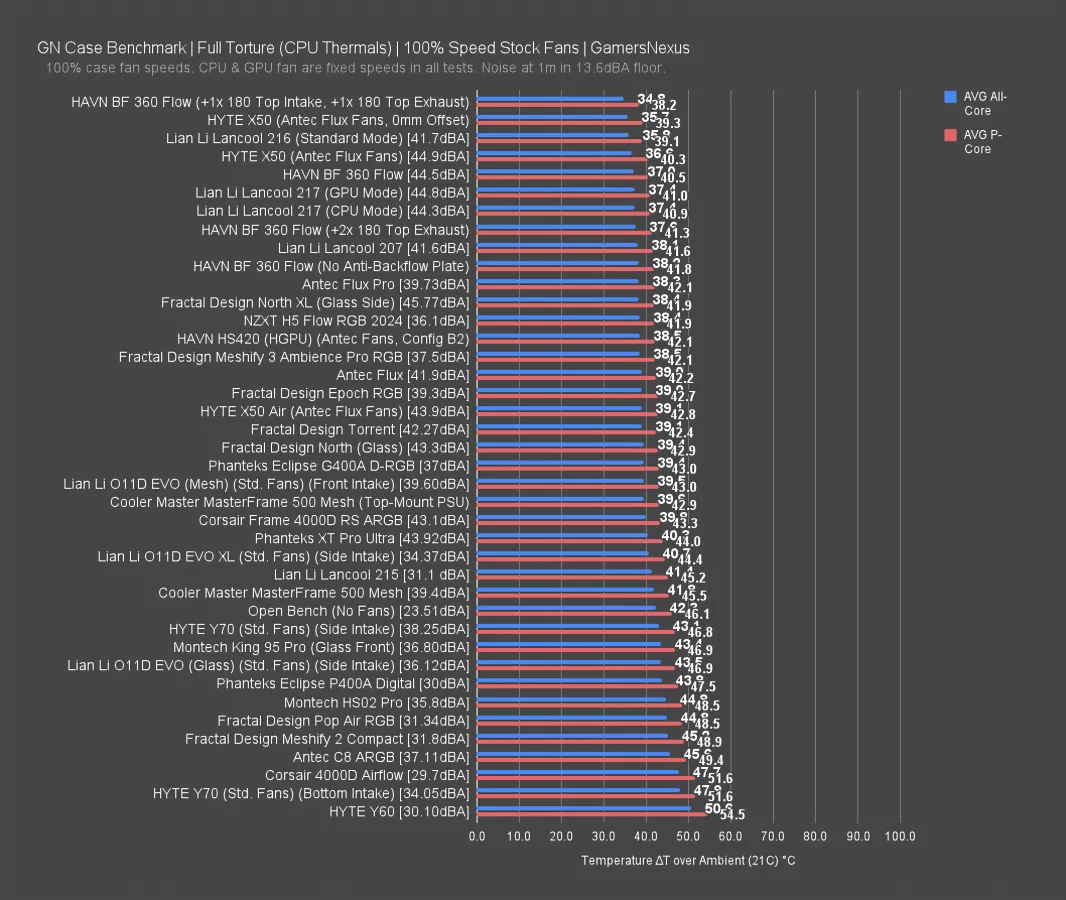
Moving to tests with the case fans at max speed, the best CPU temperature average was scored with the front bracket in the 0mm offset position, with a 36 degree all-core average and 39 on the P-cores. That's followed by the regular X50 at 37 degrees all-core, and then finally the X50 Air at 39 degrees all-core. For CPU thermals, it makes sense that the glass panel would help as it ensures all intake makes it to the CPU (rather than having some of it escape out of the side panel prior to hitting the cooler).
This is getting complicated, so we'll focus on the regular X50 for comparison here. The BF 360 Flow ended up at 40.5 degrees for P-core thermals when running at 44 dBA, with the X50 at the same noise level -- so we’re basically noise-normalized again -- and tying it. The X50 Air falls behind here at 42.8 degrees since we’re losing CPU-bound air through the side panel.
The Torrent's 42-degree average at 42.3 dBA is still respectable, but the flood of high airflow cases in recent years has pushed it down the chart, where it sits alongside the Antec Flux. The Flux being at 41.9 dBA and 42.7 degrees shows that its case kills more of the noise than HYTE’s X50 (which is about 3 dBA louder) since they have the same fans here, though the X50 gets more air into the case.
The C8's CPU thermals continue to be relatively weak with a 46 degree all-core average, although that's accompanied by a relatively quiet 37.1 dBA noise reading.
GPU Full Load Thermals - Full Speed
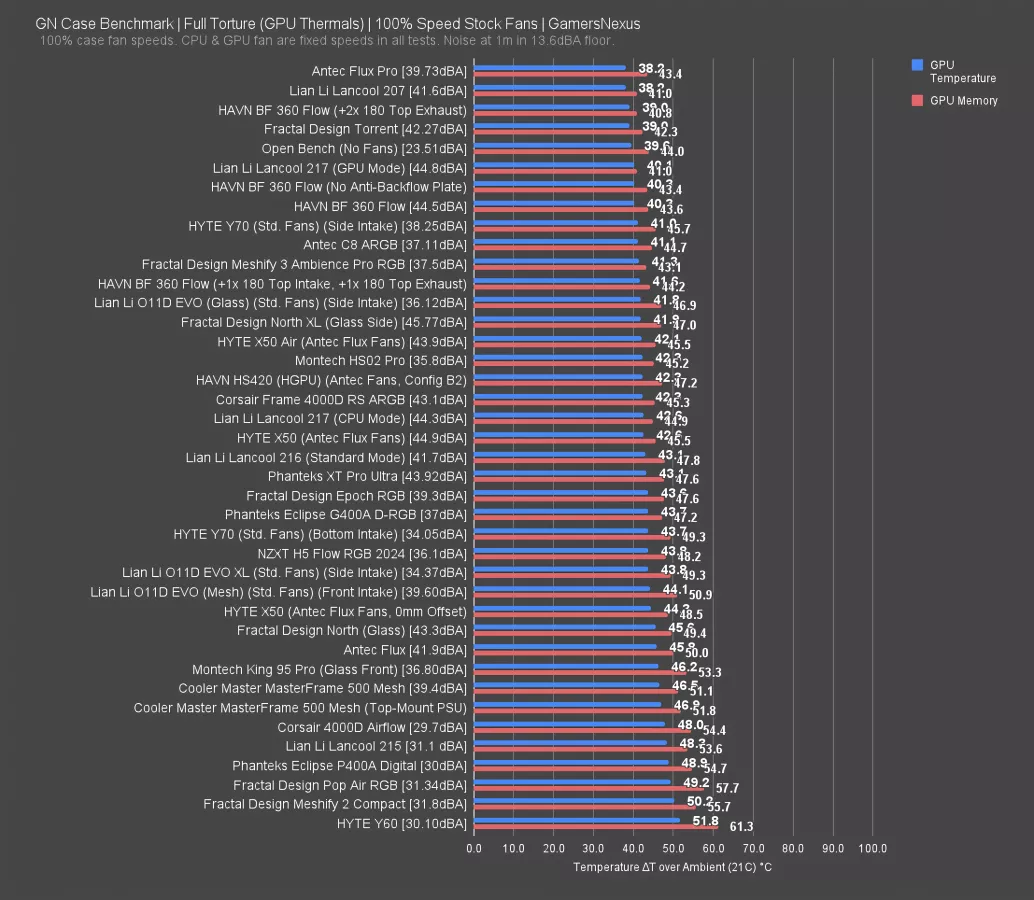
GPU thermals aren't significantly affected by the change in side panel between X50 and X50 Air, with both averaging between 42 and 43 degrees above ambient for GPU temperature. This is a reversal of the behavior we saw in noise-normalized testing, so there's value to considering both. With a 0mm offset on the front bracket, that average rises to 44 degrees, so it's not an upgrade across the board.
The stock BF 360 Flow averages 40 degrees, which beats the best of the X50's results. Overall, the BF 360 has either tied or beaten the X50 in this test. This obviously depends on what fans are installed in the X50 and where, but we were fairly generous to the X50 by installing five total fans from the Flux (non-Pro).
CPU Full Load Thermals - Standardized Fans

As usual with cases that don't ship with any fans, our standardized fan testing assumes greater importance. Of our standard set of three Noctua fans, we installed the 2x 140mm fans as front intake and the 1x 120mm as rear exhaust, which comes close to the 3x intake/1x exhaust configuration that HYTE considers optimal.
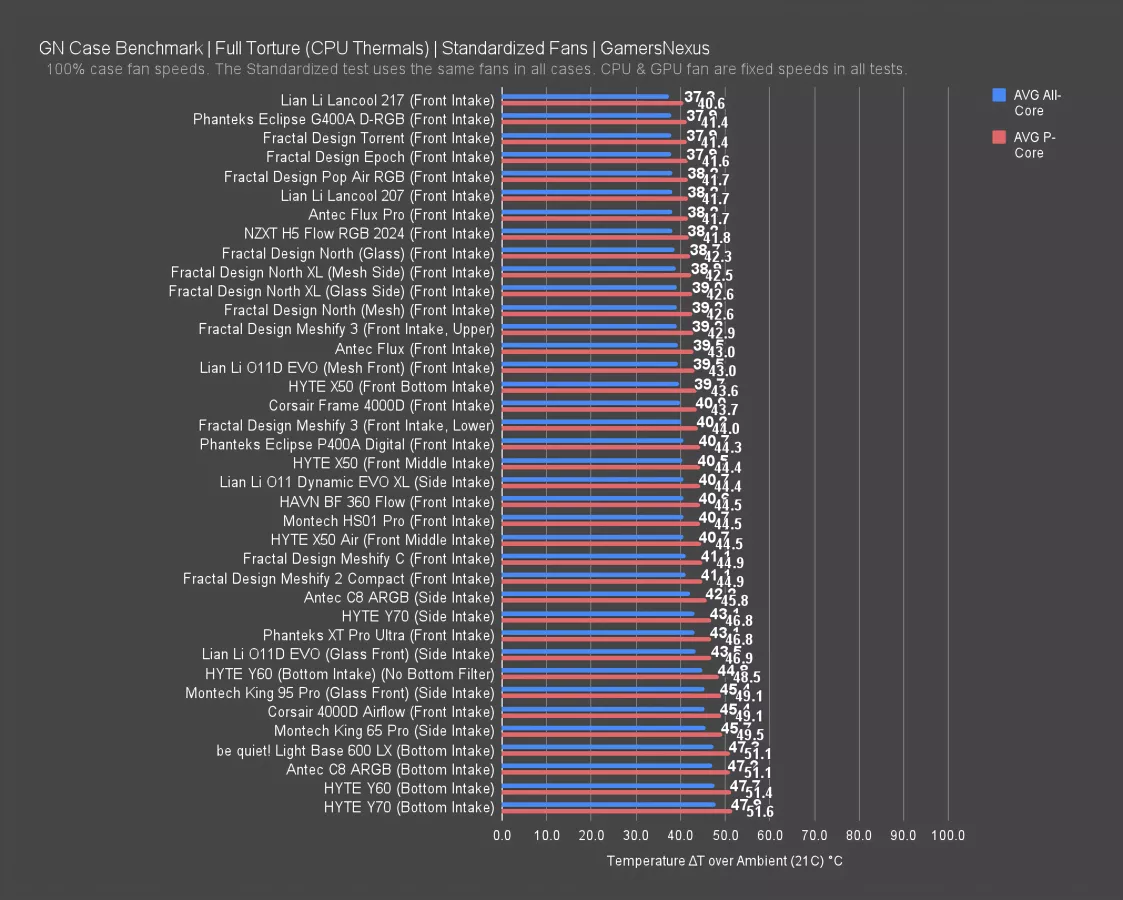
With the 2x 140mm fans positioned in the middle of the front panel, the X50 and X50 Air performed identically, at 41 degrees all-core and about 44 on the P-cores. Shifting the fans down to the lowest front slots in the X50 slightly lowered CPU temperatures.
The BF 360 non-Flow comes without fans, so this test is perfect for comparing that variant against the X50. Using the same set of fans, the BF 360 averaged 41 degrees all-core and 45 on the P-cores, which ties it with the X50 when the standardized fans are positioned in the middle, but the X50 pulls ahead a little with the lower fan placement.

For context, when we performed this test in the BF 360, the intake fans were positioned as low as possible on the front panel to point directly into the airflow scoop.
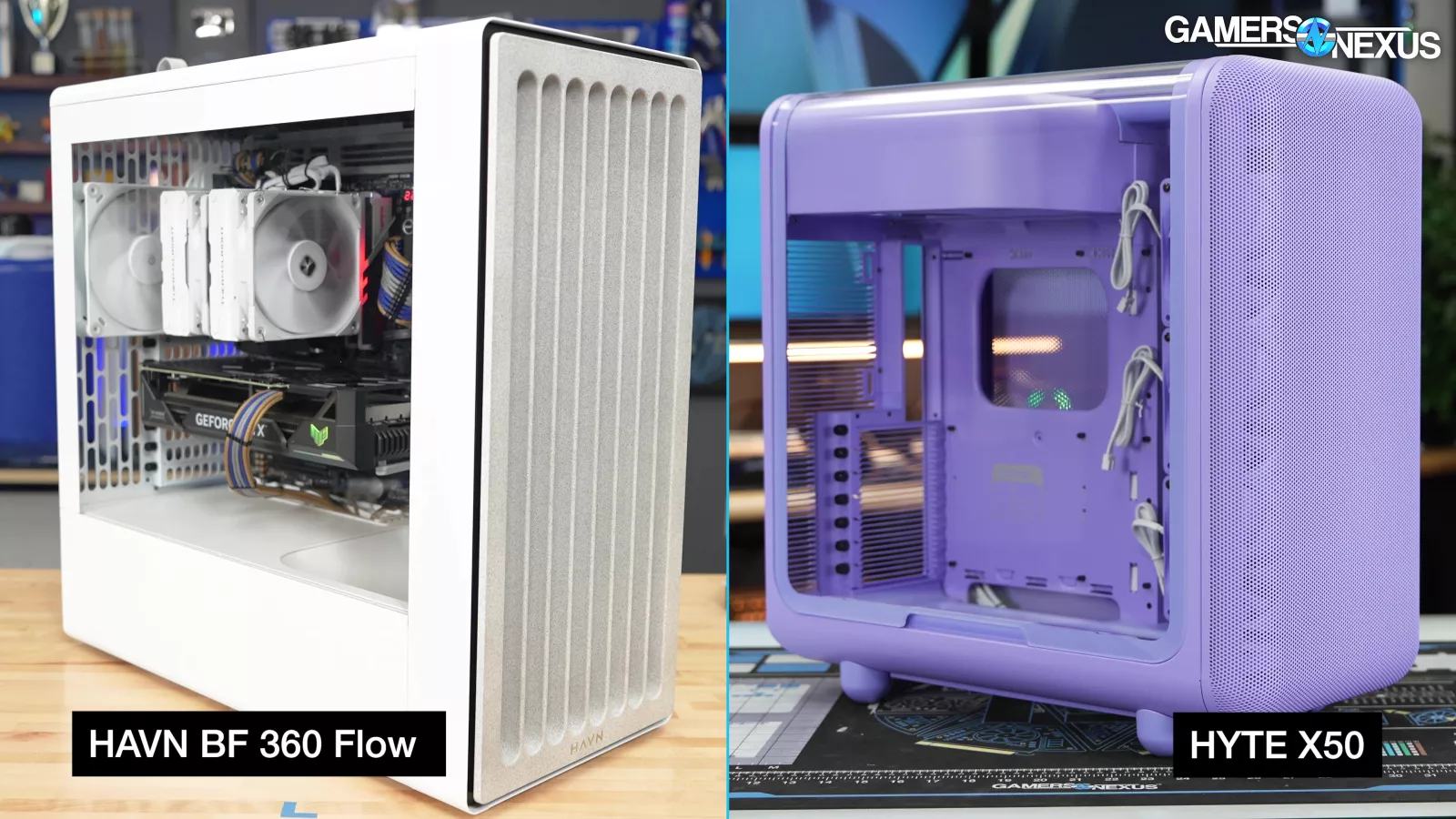
Generally, this test indicates that the CPU cooling performance is equal between the BF 360 and X50 with our setup.
GPU Full Load Thermals - Standardized Fans
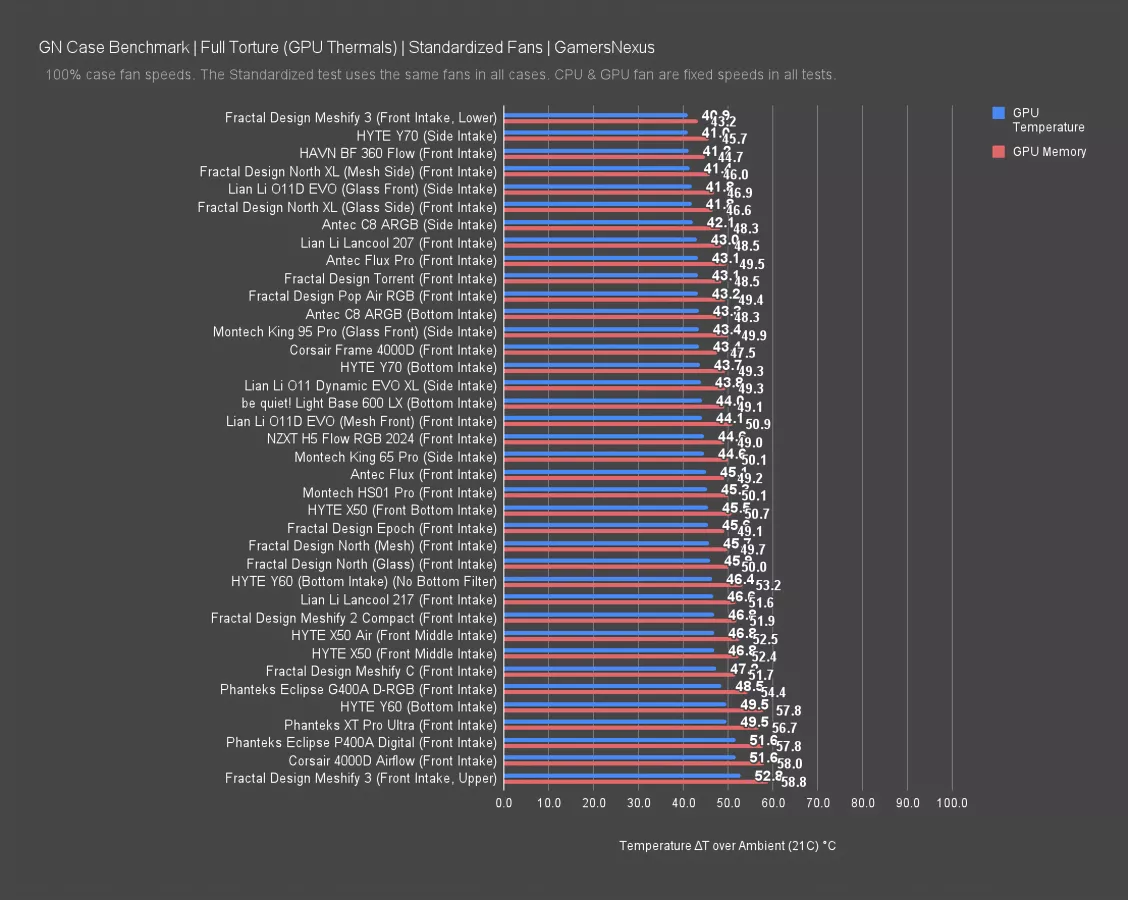
Moving to GPU thermals with the standardized fans, the X50 and X50 Air with the front fans in the middle position again performed identically at 47 degrees above ambient, and the lower position was again better at 46 degrees.
The BF 360 had particularly good performance here, likely due to the airflow scoop, averaging 41 degrees above ambient. Combined with the CPU cooling results, this puts the BF 360 ahead of the X50 when using the same set of fans.
Schlieren Imaging Air Density Test
This Schlieren imaging air density test example shows the case without any side panel installed at all. You're just seeing the true chaos of air entering and exiting through a wide open side panel where there's no particular direction of flow.
Adding the glass panel has the expected effect. The only air density gradient we see now is from air exiting the back of the case and floating around near the mirror. There's not much movement here, as expected, because air can't penetrate glass.
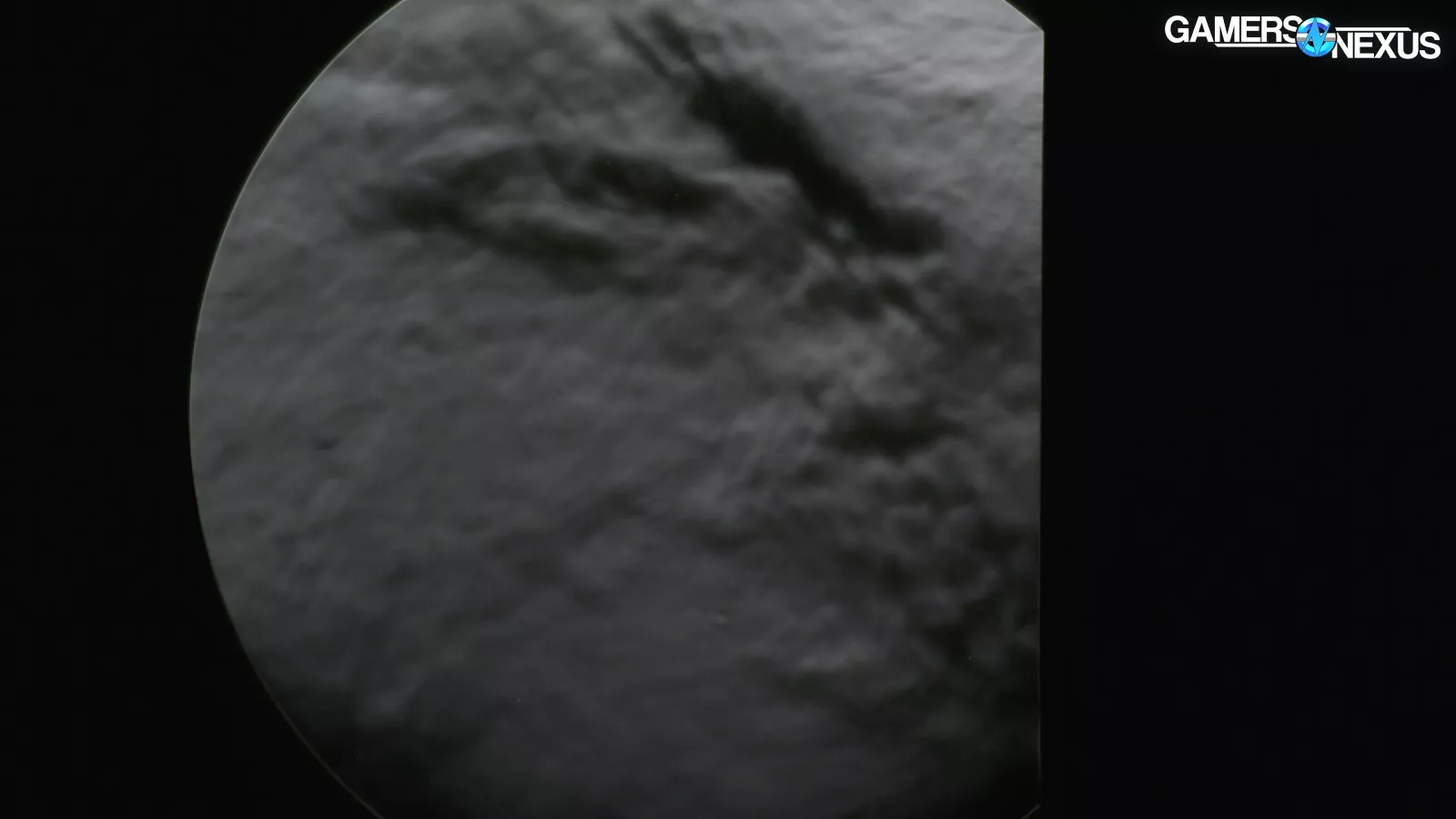
Swapping the panel to mesh instead, we see something pretty cool. The gradient change is most visible exactly where the GPU's exhaust is. It's spewing air out of the mesh from the GPU, allowing it to exit the case more easily. And you can also see it going pretty far away from the case, which is a good thing. This has some benefits, but because the glass had provided a sort of railroaded path for intake to hit the CPU tower, it also has some downsides. We can also see, for example, towards the bottom that some air is exiting before ever hitting the GPU or the CPU tower, meaning that air is taken in from the front bottom position and effectively lost without doing anything actually useful in this configuration.
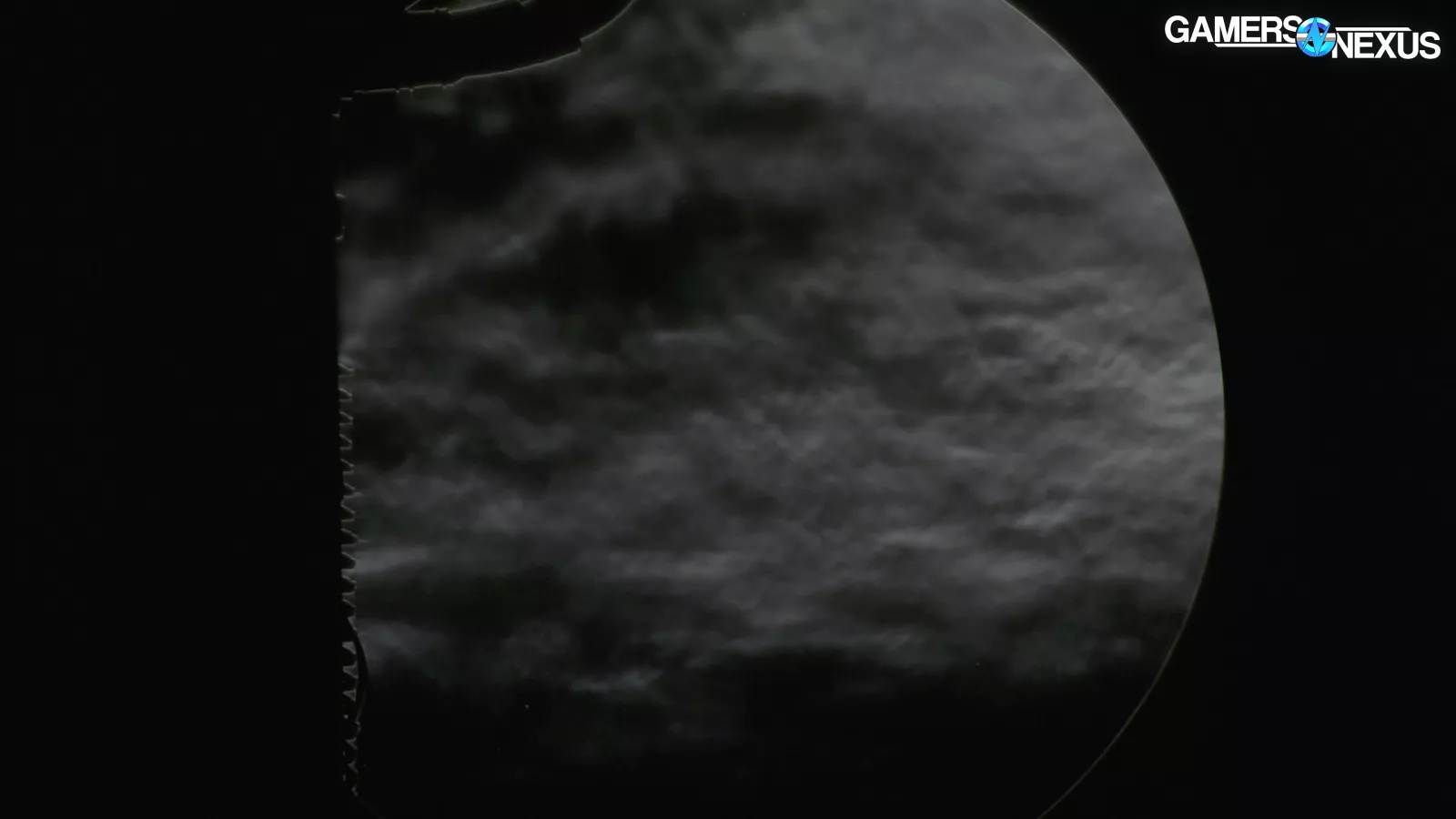
In this shot, you can see how the air, or specifically the air density gradient, although still chaotic on exit, takes a relatively straight path out of the louvered vents.
The vents nearest the blade tip of the fan show this the most where we can actually see how the air deflects around the vent punch out. That's the white sort of tip around the edge of that.
This shot shows us the vents as well where we get straight clear paths and gradient density changes prominently seen right at the vent tip. Once again, the air density differences show the air naturally finding itself going up as we'd expect. It’s pretty cool to visualize this stuff, especially that mesh side panel and what it's doing.
Conclusion

The HYTE X50 overall has sturdy build quality and creative design elements, but it also has creative marketing.
Sometimes, like with the louvered vents, the marketed feature actually does something.

Other times, like with the so-called “acoustic glass,” it’s not something we’re able to quantify in our testing.

The challenge with testing came down to fans, since the X50 doesn’t include any. By using the Antec Flux fans, we were able to see that it’s generally at least better than the Antec Flux. The standardized fan test is also overall favorable for the X50. To be very clear, there’s an Antec Flux Pro model as well, and that one sorts out differently as it has six fans including 140mm ones.

As we mentioned in our BF 360 review, HAVN is HYTE's biggest competition for this release: the fanless BF 360 costs $160, just like the X50 (in the US). HYTE is well positioned, though, because if you want a case that looks like the X50, there isn't any competition from anyone. Until GameMAX and Gamdias rip it off like they do with everything else. The BF 360 Flow wins in terms of thermals, it optionally comes with stock fans, and it has all the other benefits of build quality and ease of use that we mentioned in our review, but it's a more conservative design and only available in black and white.

We like the X50 and we're comfortable adding it to our list of recommendations alongside the BF 360. As usual, we have yet to see other manufacturers beat Lian Li's price-to-performance with the Lancool 217 at $120 and 207 at $90. But that's not the market HYTE is aiming for. If the colorful design of the X50 is more appealing than its thermal performance, the best alternatives we can give are Thermaltake's Tower 600, Ceres 350, and View 600, although we haven't reviewed those models.
As for the rest of the market at the crowded $200 price point (factoring in the cost of fans), even with the higher US prices, the X50 compares favorably to established cases like the C8 Curve, Torrent, and North XL. It does so by combining high airflow with competent cable management and a quality of design that goes deeper than the outside of the case. It's not that the X50 is inherently better than the North XL, for example, but it can match performance in a way that makes it a valid alternative without sacrificing functionality. That applies to the cases we brought up for comparison to the BF 360, as well. Cases like the Meshify 3 Ambience Pro RGB (read our review), Frame 5000D, and Flux Pro.
The key factor is the way the X50 looks. The painful back-and-forth with HYTE's factories to get a working process for creating the curved front panels and louvred vents paid off, and it has put HYTE ahead of its rivals.

The glass lamination doesn't really matter unless you smash your case, but the big curved panel is impressive even ignoring that, and we actually prefer the glass X50 to the X50 Air. The X50 Air isn't equipped to take advantage of its mesh side panel, so with most setups there's no reason to expect a difference in thermal performance between the models. In our opinion, the curved glass and variety of colors available with the normal X50 make it worth the $30 upcharge.
We can't think of many case companies that have been offering this kind of variety other than Thermaltake, and maybe Montech or Geometric Future. We look forward to HYTE expanding the X-series lineup in the same way as the Y-series, hopefully with more sizes and design collaborations.