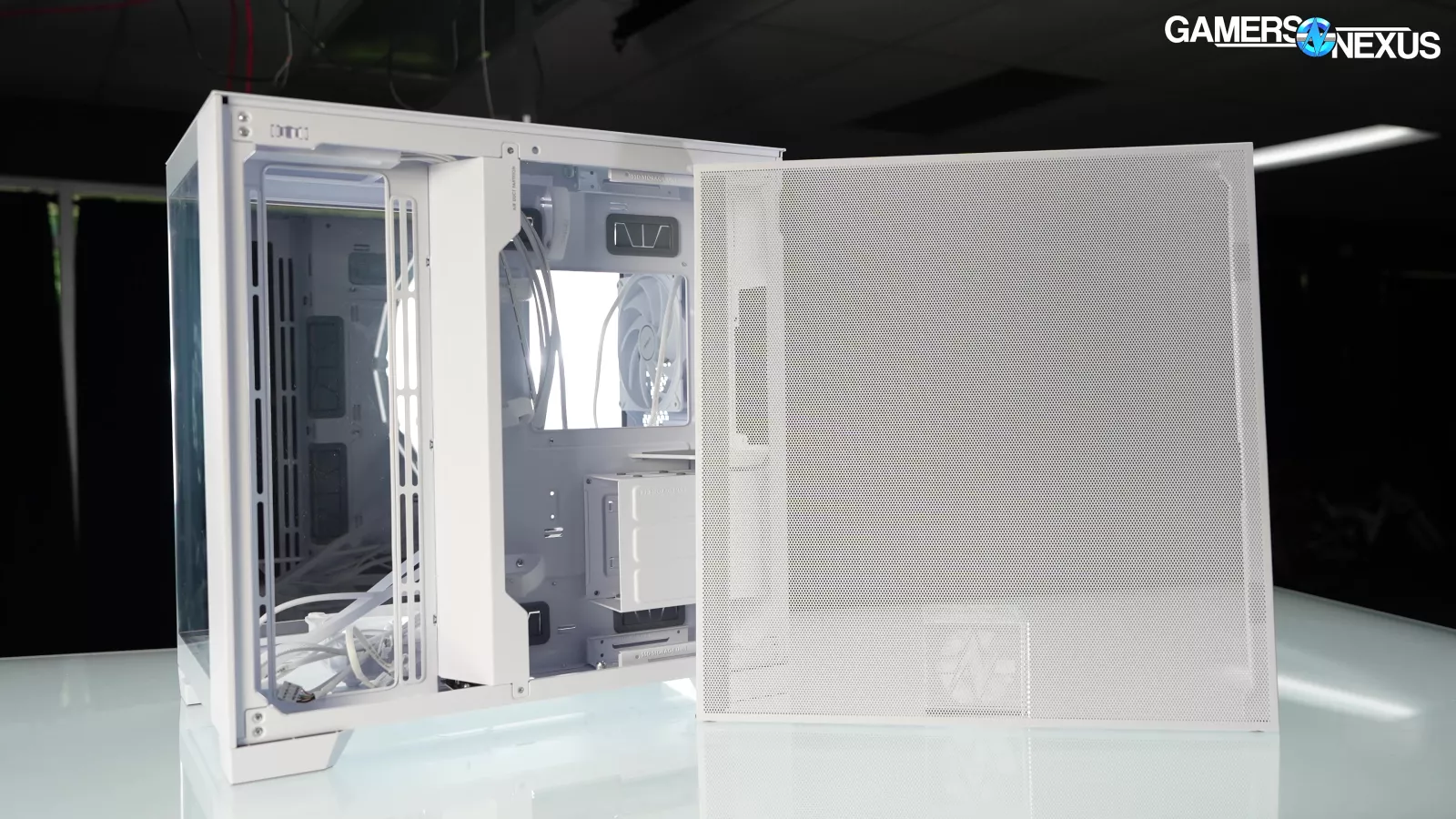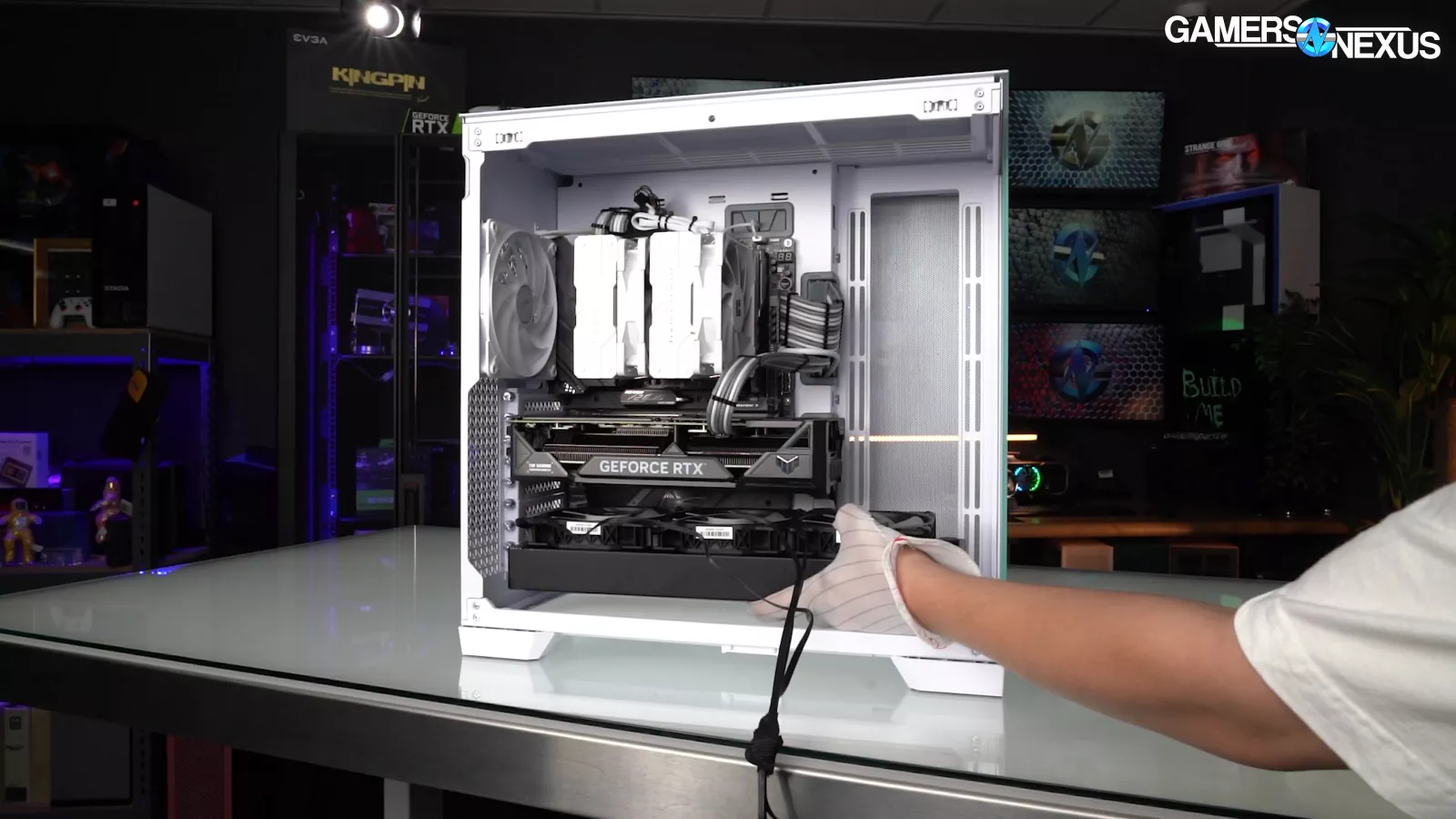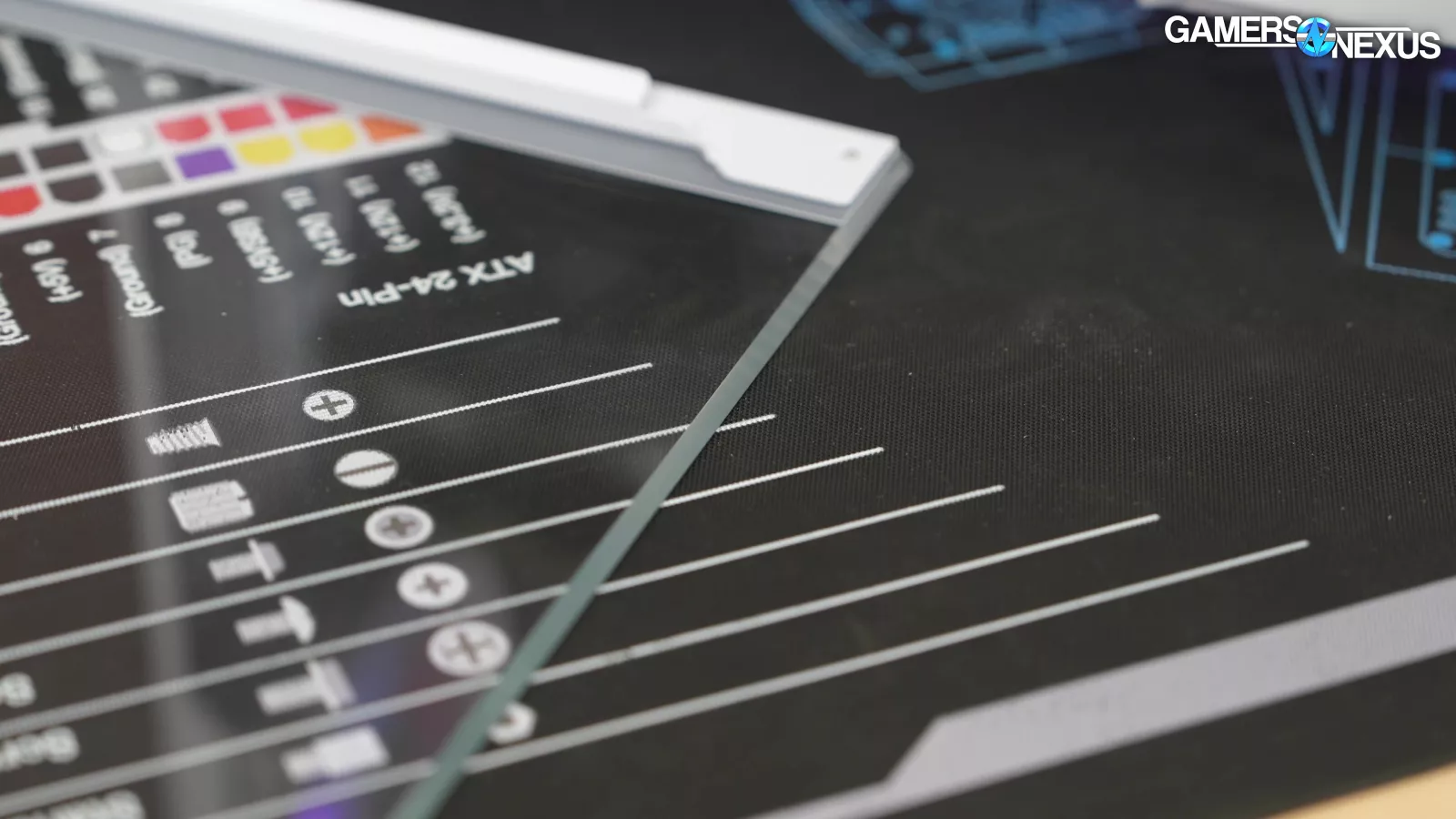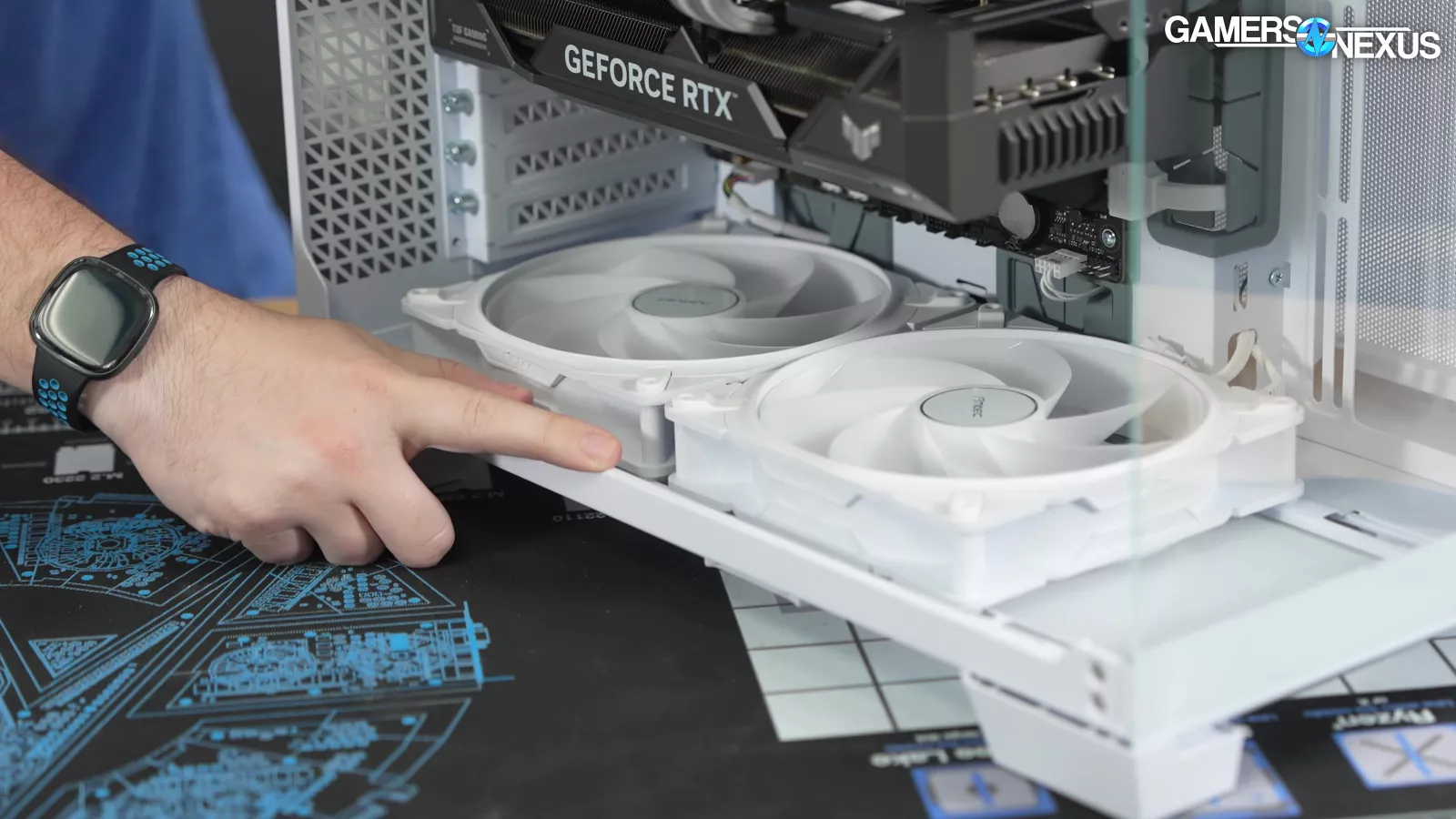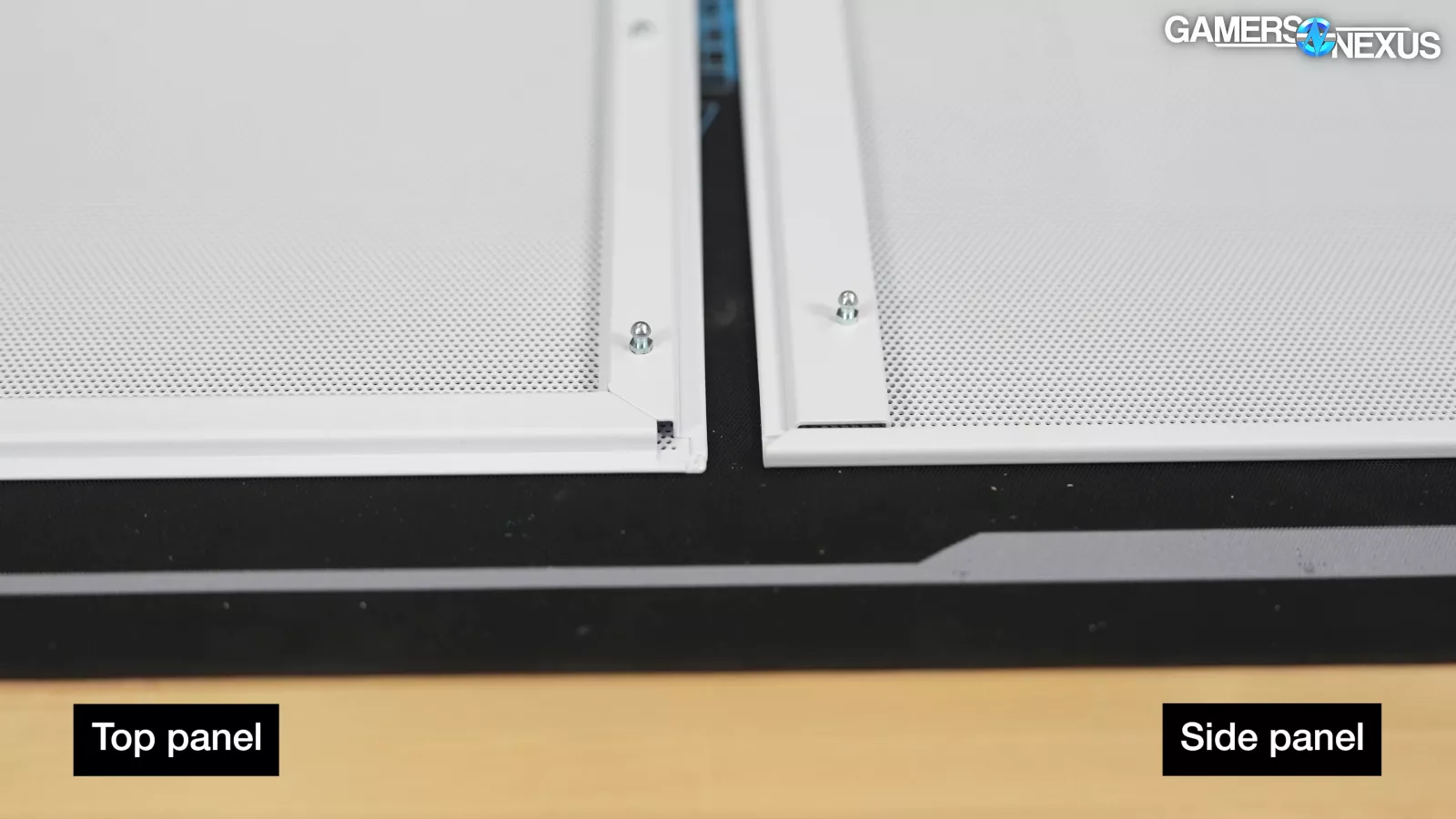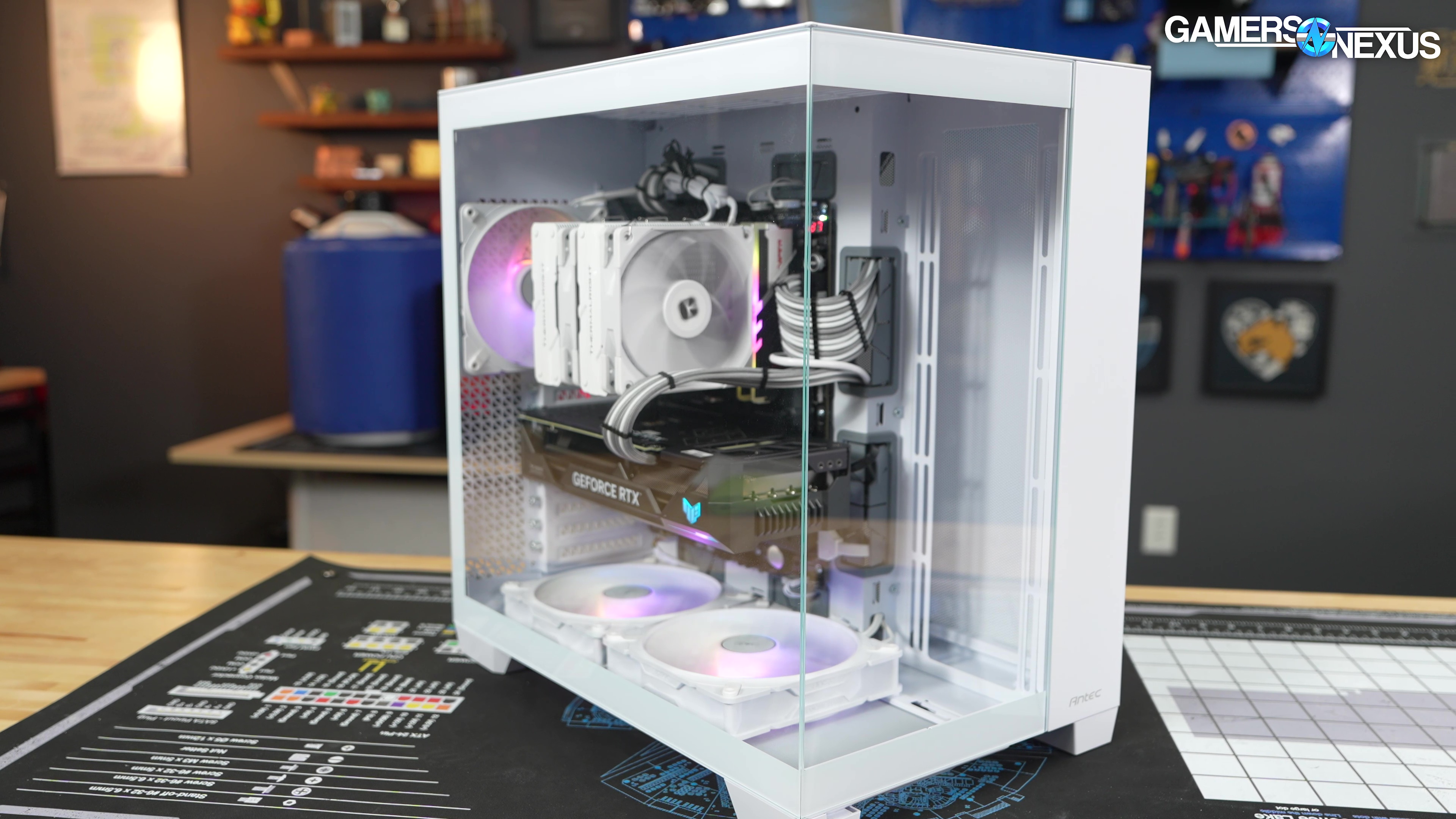
Surprisingly Good: Antec C8 ARGB Case Review, Thermals, Cable Management, & Noise
Last Updated:
We test one of Antec’s entries back into the case market by analyzing the C8 ARGB's build quality and thermals
The Highlights
- Antec’s C8 ARGB comes with 2 bottom 160mm intake fans
- The bottom fans can't easily be re-positioned or used with a radiator
- The case offers good attention to detail and competitive pricing
- Original MSRP: $150
- Release Date: May 2024
Table of Contents
- AutoTOC

Intro
Today we’re reviewing the Antec C8 ARGB, which is a $150 case that includes three stock fans. 2 of them are larger 160mm bottom intake fans, making for a unique take on the dual-chamber glass box design popularized by Lian Li. After Computex, it seems this is the new meta -- if a bit delayed -- but Antec has at least taken a different approach with its fan configuration. Going with 160s always immediately interests us. They’re rare, but often do well. Lian Li deftly pulled off 160s with its Lancool 216 previously.
The Antec C8 has fan-less models as well that ship as low as $100 with temporary discounts applied, or commonly $130. At $100 for the fan-less C8, the case is immediately competitive and almost seems to be taking a Montech approach to establishing itself as a higher quality budget brand.
Editor's note: This was originally published on June 29, 2024 as a video. This content has been adapted to written format for this article and is unchanged from the original publication.
Credits
Test Lead, Host, Writing
Steve Burke
Testing, Writing
Patrick Lathan
Testing
Mike Gaglione
Camera, Video Editing
Vitalii Makhnovets
Camera
Tim Phetdara
Writing, Web Editing
Jimmy Thang
Some quick history: We were surprised how many of our viewers didn’t know the “Antec” name when we did a recent visit to their office in Taipei.
Antec’s dominance of the PC case industry peaked before we ever started posting case reviews: at least, that's the way it felt, and perception matters to customers. GamersNexus was founded in 2008. Antec was founded in 1986. The first case Steve personally built in was the Super Lanboy, followed later by the Antec 900. But Antec disappeared due to changes in executive leadership, which pursued Bluetooth speakers and battery packs for years instead of components.
To us, Antec was an aging giant that was sliding into irrelevance with cases like the P8. We paid less and less attention to its output over time.
That's why we were surprised when we first went hands on with the Antec Performance 1. It's not the case we're reviewing today, but at a glance, it's clear that Antec put some real investment into its design and manufacture.
Because of that, we accepted Antec's next offer for a review sample of the C8.
Antec C8 Specs
| Motherboard Support | E-ATX (280mm), ATX, Micro-ATX, ITX |
| Form Factor | Full Tower |
| Case Material | Steel + Plastic + Glass |
| Side Window Material | 4mm Tempered Glass |
| I/O Ports | Power, Reset, USB 3.0 x 2, Type-C 10Gbps x 1, Headphone / Mic Combo Jack |
| Case Dimensions (DxWxH) | 464 x 303 x 476mm |
| Box Dimensions (DxWxH) | 549 x 400 x 553mm |
| CPU Cooler Max Height | ≤ 175mm |
| GPU Max Length | ≤ 440mm |
| Power Supply Max Length | (Without cable) ≤ 210mm |
| Cable Routing Space | ≤ 90mm |
| Fan Support | Top: 120mm x 3 / 140mm x 3 / 160mm x 2 Side: 120mm x 3 / 140mm x 2 Bottom: 120mm x 3 / 140mm x 3 / 160mm x 2 Rear: 120mm x 1 / 140mm x 1 Included: 2 x 160*35mm Tranquil Reverse ARGB PWM fans at bottom + 1 x 140*25mm Tranquil ARGB PWM fan at rear |
| Radiator Support | Top: Up to 360mm Side: Up to 360mm Bottom: Up to 360mm Rear: Up to 120mm |
| Expansion Slots | Standard: 8 |
| Drive Bays | 3.5": 22.5": 4 |
| Dust Filter | Bottom |
| Net Weight | 11.84kg |
| Gross Weight | 14.38kg |
| Warranty | 2 years |
The Build
The C8 is a conventional dual-chamber design that doesn't break new ground, but it impressed us with touches that are uncommon at its price; little details like the painted or embossed labels all over fans. The HDD cages and brackets aren't functional, but they create a feeling of quality. On the white version we're reviewing, everything (even down to the cables and connectors) is white with silver accents. It’s a good attention to detail.

On the functional end, the bottom fans are of a unique 160mm reverse-blade design with minimal airflow obstruction around them. These are 31mm to 35mm thick, depending on where you measure. That extra thickness will also benefit the performance. The fans are also recessed into the floor of the case, which will significantly aid with access to cool air. Antec biased both back toward the GPU, so the CPU will end up warmer in this case with the default configuration. If going for a liquid cooler, the focus on the GPU makes sense.
Radiator compatibility is good, with up to 3x 360mm rads supported simultaneously. The glass panels have beveled edges so that they mate together closely and the steel panels are sturdily constructed despite being ventilated (unlike the Corsair 6500’s). Again, this case is $130 for the base model or $150 for the ARGB one. That just makes Corsair look bad.
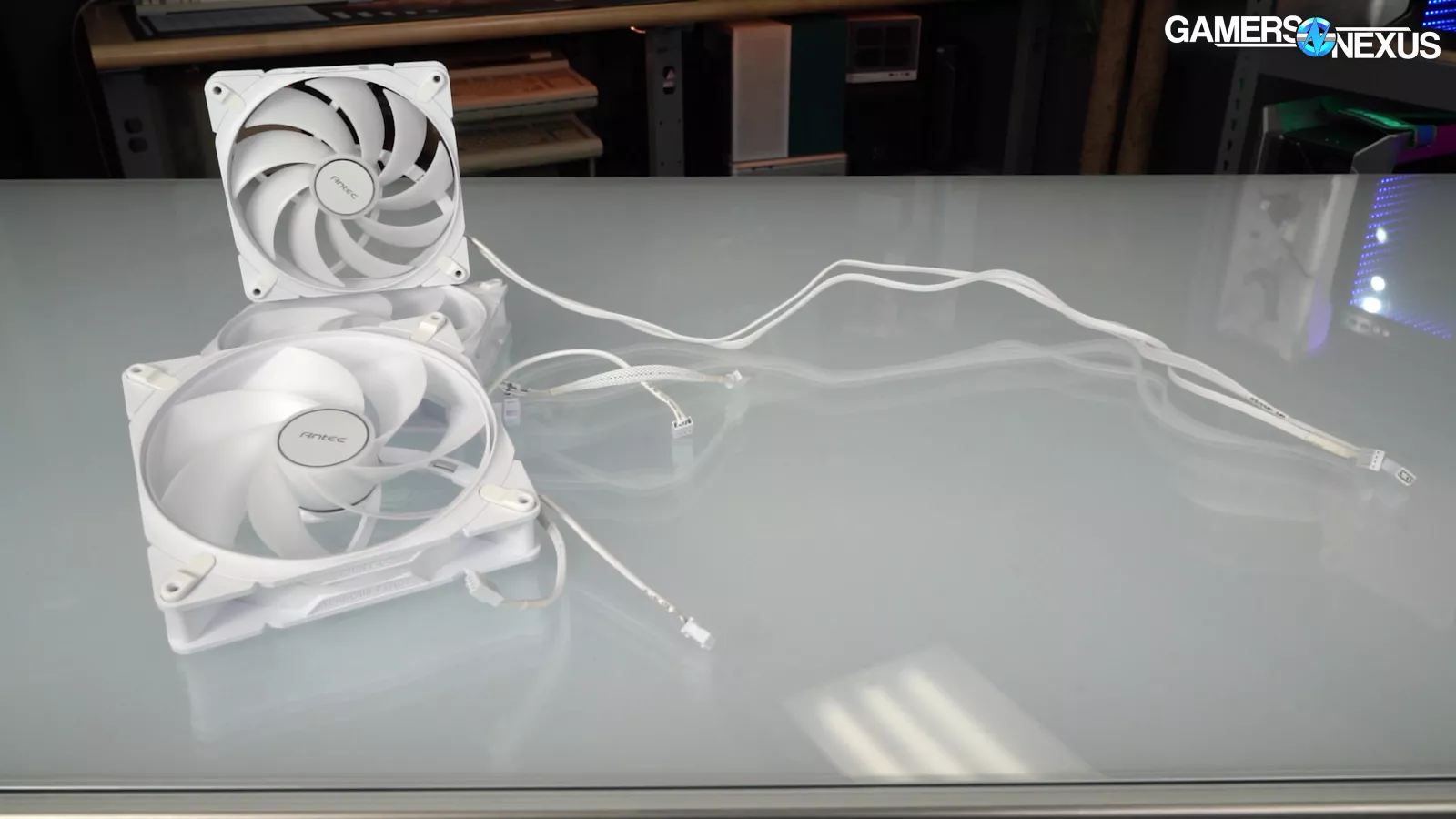
A $20 bump for three stock fans is impressive given how unique the fans in question are. To start with, all the fans in the white SKU are completely white, including cables, sleeving, and vibration damping. The rear exhaust fan is a conventional "Tranquil 140x25mm ARGB PWM," but the two bottom fans are "Tranquil 160x35mm ARGB PWM Reverse Fans." The extra 4mm comes from the lip jutting out from the fan housing. On top of that, all the fans have different cable lengths in order to reach the built-in ARGB and fan hub without slack. Taken together, these small details demonstrate special effort and attention to detail that we’ve appreciated of competing brand Hyte in the past.
Along the same lines, there are labels molded and printed throughout the case that remind us of the HYTE Y70. Antec is molded into the cable grommets, labels like "SSD STORAGE UNIT" and "HDD STORAGE UNIT" are pressed into the drive cages, and "AIR DUCT PARTITION" is printed into the…air duct partition. They're small details, but we like them.
The 140mm and 120mm adapters for the bottom fan mount are both labeled as well. As it ships, the C8 ARGB's 2x 160mm fans are installed in the bottom of the case, which is wide open for 160mm support with zero crossbars obstructing intake (even on the filter, which could probably use them). For smaller fans, the adapters need to be installed, but this approach means that Antec gets a wide open, really clear path to intake and that's rare.
Antec claims support for 120mm, 140mm, and 160mm fans at the top of the case, but there are two additional sets of mounting holes in between that would line up with 130mm and 150mm fans. MSI had a case at Computex playing around with 130mm fans, but that’s not something you really typically see.

The attention to minutiae extends to the accessory kit (also marked with an Antec logo -- so truly competing with Hyte).
In addition to an extra set of white velcro straps and white zip ties, there's a full set of extra rubber "dust plugs" for the front I/O. We'd skip those: every time you take off the top panel, the USB-C dust plug comes with it.
Antec advertises "cavernous space for extreme liquid cooling" in the C8, by which it means that the combined thickness of radiators and fans in the top mount is 70mm, side mount is 100mm, and bottom mount is a massive 135mm, all simultaneously. The true amount of space for the bottom radiator depends on how many add-in cards are installed and how big they are. If you intend to use all three 360mm mounts simultaneously, you should definitely buy the base model C8 rather than the ARGB since the two unique 160mm fans would need to be removed.
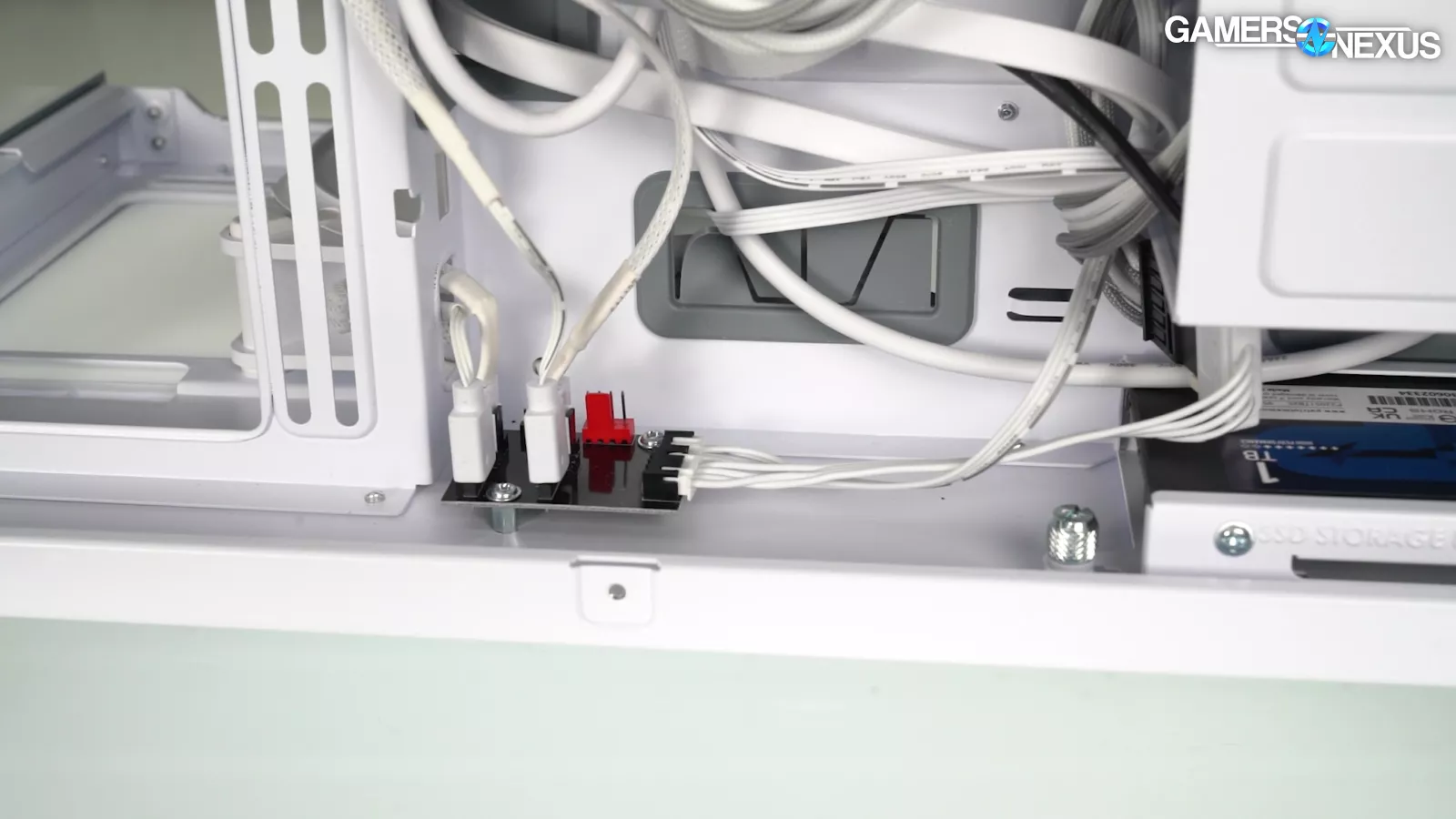
The built-in fan hub is designed with the expectation that you won't add to the stock fans. It's SATA powered with one PWM input and one ARGB input, and these are each split into three outputs. One of the bottom fans has daisy-chain connectors, so that leaves one open slot on the hub. It's the tidiest possible solution if you don't want to make any changes, but we prefer the Fractal approach of leaving a bunch of open headers and making the fan cables extra long.
Because the C8's fans have very specific cable lengths, moving them around may require wire extensions, and one of the bottom intake fans has an ARGB connector that's only intended to connect to the other fan. Also, the C8 ARGB comes with two different sizes and types of fans, but the hub only accepts one PWM signal and only outputs one tach signal, which we think is a shortcoming because the actual percent will influence the fans in different ways at different sizes.
As for the cages, each of the 2x 2.5" cages holds two drives, as does the 3.5" one. The C8 is one of the few cases we've seen lately that's bothered to put rubber vibration damping in the HDD cage, and it's color matched with the gray rubber elsewhere in the case. On a more critical note, the 3.5" cage isn't officially compatible with 2.5" drives, but you could make it work. Also, it doesn't use sleds and it requires a screwdriver to remove. We’d like to see some toolless options at the back of the case because some thumb screws for the drive cage work out pretty nice. The mounting points on the case also aren't cross-compatible with the 2.5" cages. You can’t take one of the 2.5” cages and put it where the 3.5” cage normally sits, but you almost can -- and there’s no good reason not to accommodate it.
Unlike the Corsair 6500 series cases that we just reviewed, Antec relies on the panels themselves for filtration without an extra nylon layer.
These panels are rigid 1mm thick steel reinforced with folded-over edges, so the level of flex is insignificant. All panels are toolless, including the glass panel; as usual, though, we'd like a backup method to screw the panels down.
The side and front glass panels are also beveled so that they can fit together perfectly in theory. We did notice that there’s a little play in the toolless mounting, but the beveling and the point of connection is overall well done.

It's not enough to be obvious, but the "seamless edge" is the C8's headlining feature, so ideally we shouldn't see any gap at all. Typically, case manufacturers put a supporting pillar at the front of the case, especially if they have toolless panels, although the Montech King 95 has been a notable recent exception. Don't put too much weight on that top corner of the C8, though.

Side-interface PSUs are compatible with the C8, but we also see no advantage to using one for this case. Cable management is already better than it is in some other dual-chamber cases: there's a deep channel next to the PSU as usual, but the "air duct partition" is very easy to remove, which makes the tie points inside the channel much more accessible than we see in some cases.

Antec C8 Thermals
If you've been paying attention to our recent case reviews, you may have spotted the Antec C8 on the charts. The C8 ARGB is in the minority of dual-chamber cases that we've tested recently in that it includes fans, unlike the various Lian Li O11Ds, HYTE Y70, or the (non-iCUE) Corsair 6500s. We'll be focusing on stock results, but the standardized fan results are also important to pay attention to, since the cheaper base model C8 doesn't include stock fans and falls into the same category as those other dual-chamber models. The Antec C8 and C8 ARGB compete most closely with the Montech King 95 and King 95 Pro.
CPU Full Load Thermals - Noise-Normalized
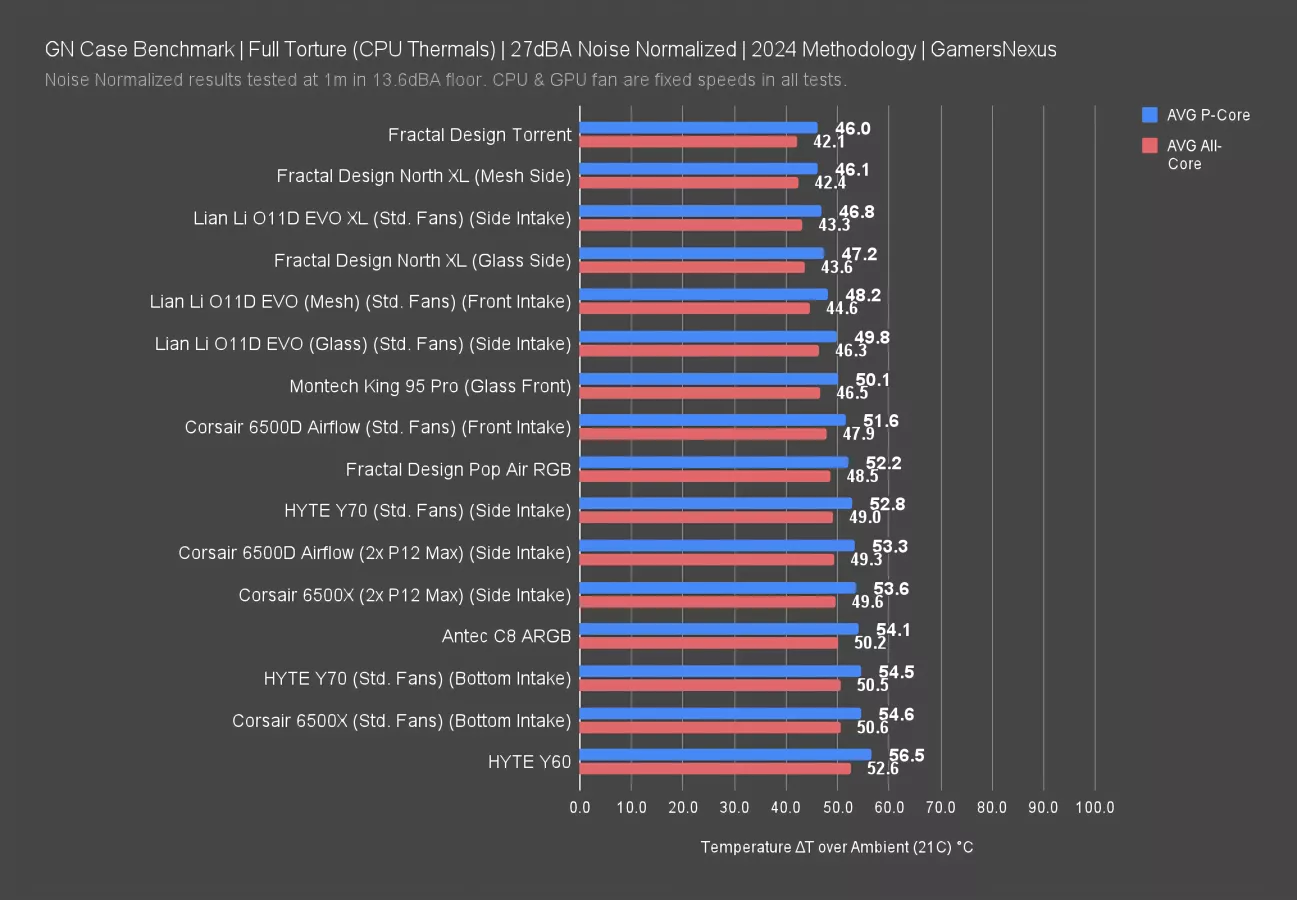
We'll start with CPU noise-normalized thermals, with the case fans reduced to bring the total noise level down to our threshold of 27 dBA for all cases as tested in our hemi-anechoic chamber.
The C8 ARGB's stock fan configuration is weighted towards GPU cooling with the 2x 160mm intakes positioned directly below and obstructed by the GPU. There's no intake aimed directly at the area where our CPU air cooler sits, just the exhaust behind it, so it's not really a surprise that the CPU thermal results are at the hotter end of the chart. 50 degrees Celsius over ambient for the average of all CPU cores and 54 degrees for the P-cores effectively ties it with the bottom-intake Y70 and 6500X configurations, although its larger and more powerful fans give it a small boost over the Y60's stock bottom-intake setup, which averaged 53 degrees all-core. The King 95 Pro's performance here was much better than the C8's, at 47 degrees average all-core and benefited by fans closer to the CPU.
Side intake is generally better for CPU thermals with our test hardware, but moving the 160mm fans to the side of the C8 ARGB isn't an option. We'll cover that in the standardized fan test instead.
GPU Full Load Thermals (Full Speed)
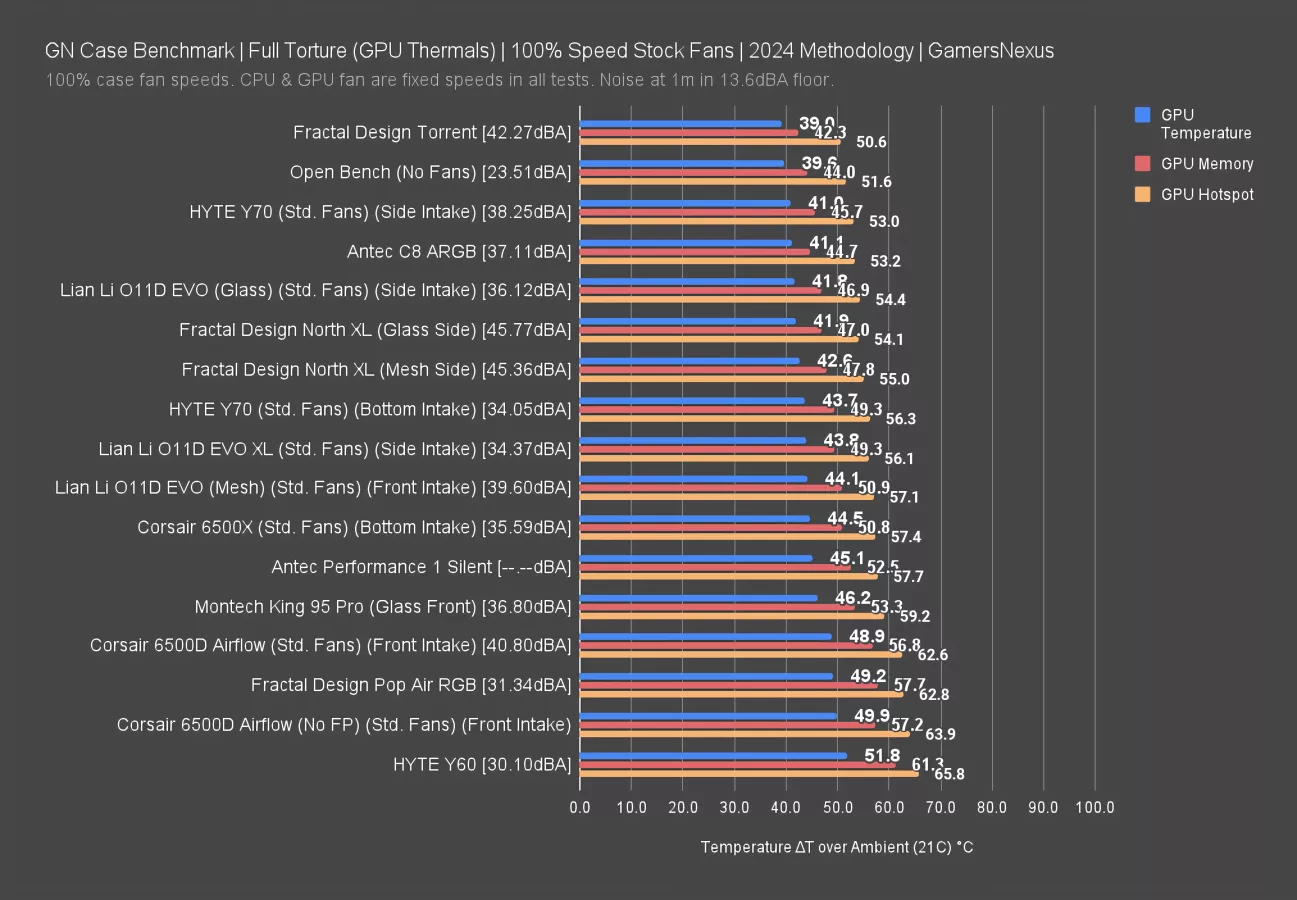
As we just mentioned, the stock fan configuration of the C8 ARGB benefits the GPU. With all case fans at full speed, our GPU averaged 41 degrees above ambient with the memory at 45 degrees and hotspot at 53. The GPU average is very good, close to the Torrent's chart-topping 39 degree result, but its noise levels are significantly lower, putting it in the same category as the side-intake HYTE Y70. That makes Antec’s C8 more acoustically efficient, as we call it, as compared to the Torrent. It’s an impressive result for Antec.
Montech's King 95 Pro was warmer with a 46-degree average with a noise level that tied the C8 ARGB.
GPU Full Load Thermals - Noise-Normalized
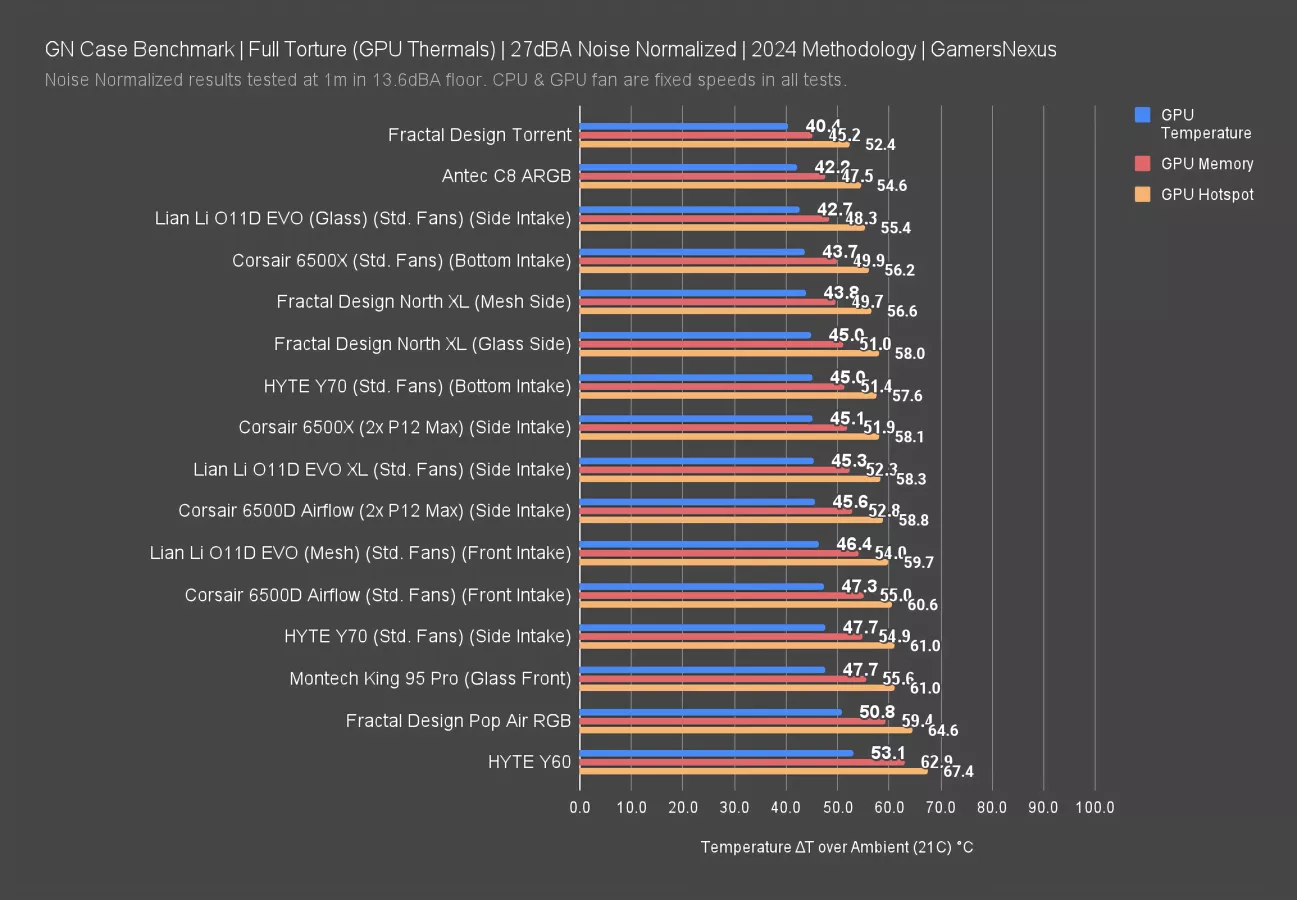
The C8’s large bottom intake fans help it when noise-normalized for GPU thermals as well, at 42 degrees average versus the Torrent’s leading 40 degrees. It’s another good result for Antec. The larger fans can move more air at a given noise level, which is also a large part of the reason why the Torrent scores so well. The King 95 Pro fell behind with a 48-degree average, which goes to show that filling all the fan slots doesn't guarantee the best possible performance, especially when controlling for noise. The C8 ARGB shines when noise-normalized for GPU thermals.
CPU Full Load Thermals - Standardized Fans
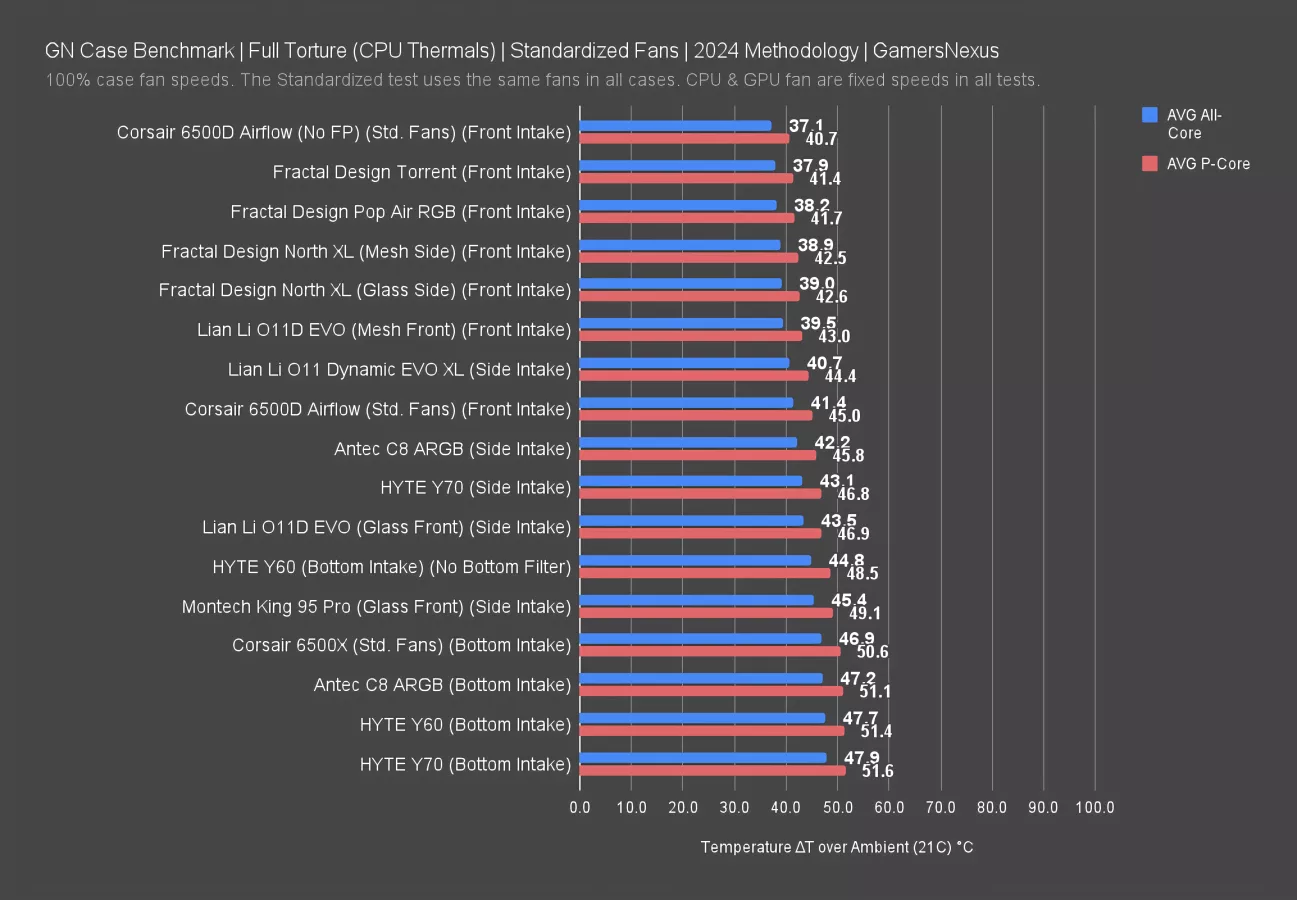
Our standardized fan set fits in the C8's side mount, so we have side intake numbers now. With the standardized fans installed in the same bottom intake slots as the stock fans were, the average all-core CPU temperature was 47 degrees above ambient and 51 degrees for just the P-cores. Side intake dropped that to 42 all-core and 46 P-core. The C8's CPU thermals are good among side-intake dual chambers like the Y70 at 43 all-core and the King 95 at 45, with only the O11D EVO XL's side intake result beating the C8's at 41 degrees. That's just side intake, though: cases with conventional front intake layouts like the Torrent are still better for CPU thermals with our test hardware. Obviously though, it’s not as simple as “front intake better,” since it all depends on the design of the case, the front panel, the fans in the front, and the hardware used.
GPU Full Load Thermals - Standardized Fans
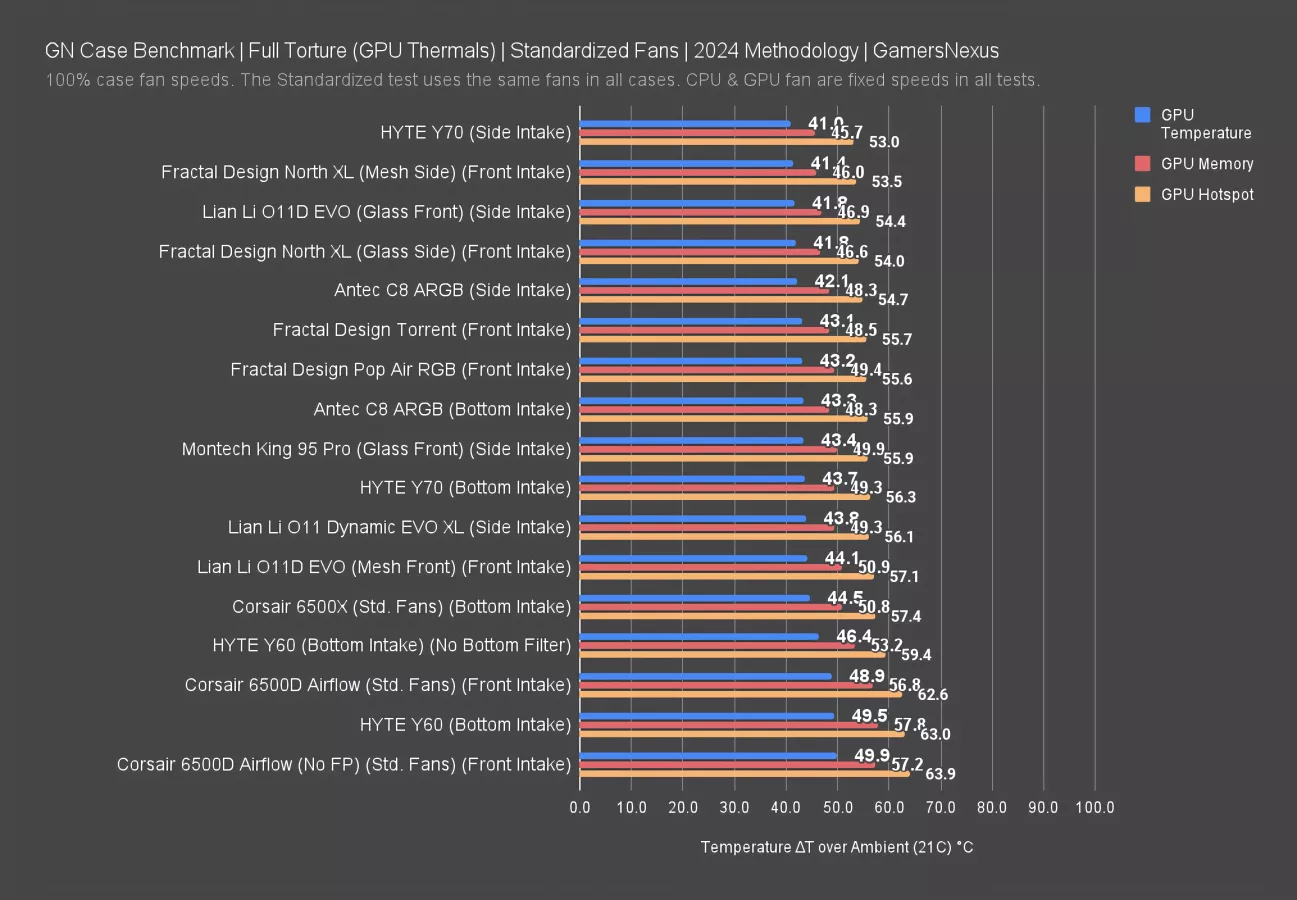
GPU thermals with standardized fans show that not only did CPU thermals drop with side intake, but GPU thermals slightly improved as well, down from 43 degrees above ambient with bottom intake to 42 with side intake. If you buy a base model C8 rather than the ARGB, we'd recommend starting with the side intake slot for air-cooled builds. For the C8 ARGB, that's not really an option with the inflexible stock fan layout.
42 degrees is among the best results on the chart, with a particularly strong result from the HYTE Y70 with side intake beating it by one degree. That’s basically margin of error.
VRM & RAM Full Load Thermals - Noise-Normalized
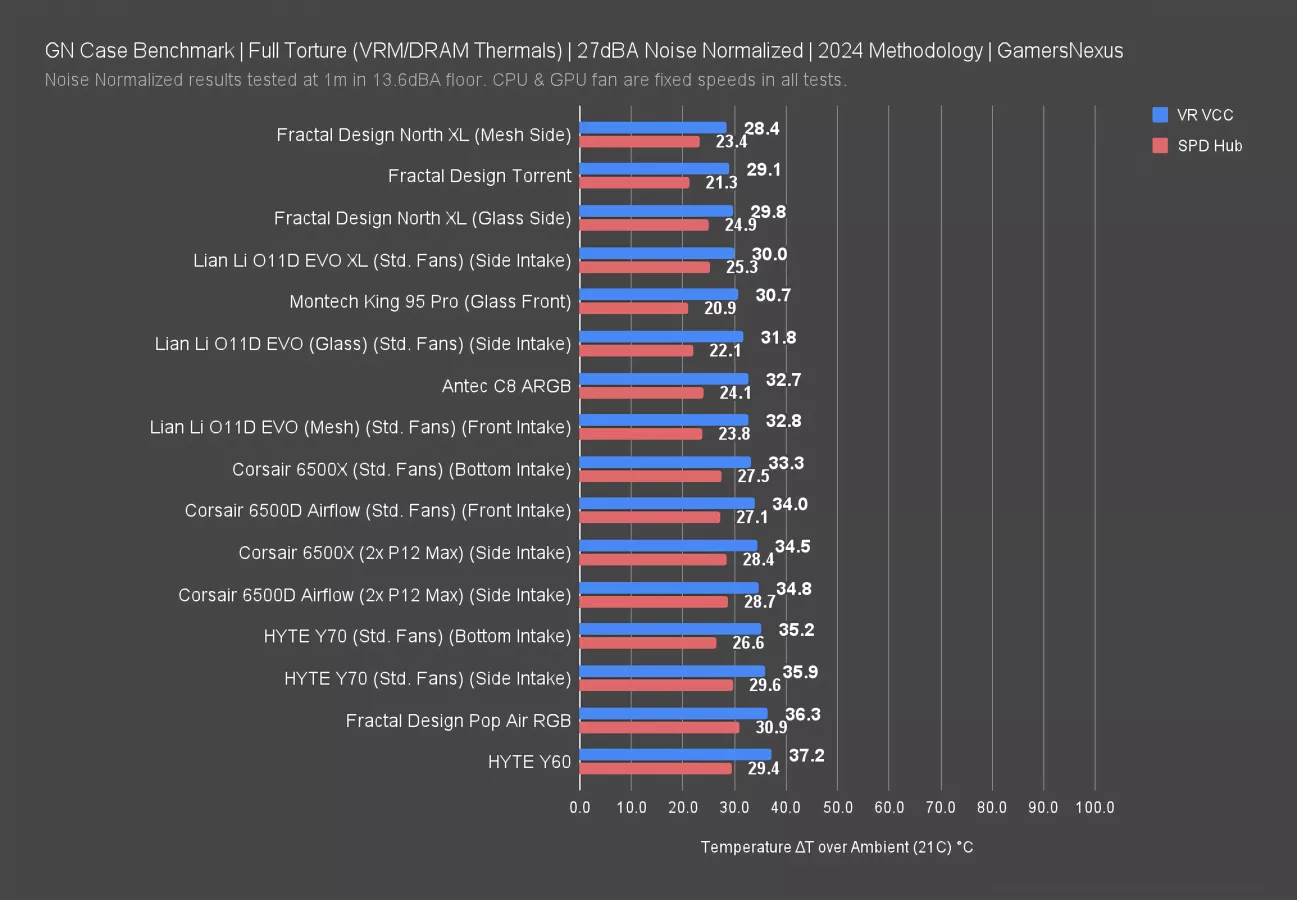
The C8 ARGB's average VRM temperature during noise-normalized torture testing was 33 degrees, right in the middle of the chart. The top panel is mesh and there's plenty of breathing room above the motherboard, but there's also not much active airflow over the VRM area other than from the rear exhaust fan.
The DDR5 SPD reading was similarly middle-of-the-road, but 24 degrees is better than the other bottom intake results on the chart, like the Y70 at 27 degrees and the 6500X at 28.
Antec C8 ARGB Conclusion

The Antec C8 ARGB undercuts the competition, with the $130 base model frequently discounted down closer to $100. The Montech King 95 is the cheapest dual-chamber case on our chart at $100, but the King 95 Pro variant with fans costs at least $150, tying the C8 ARGB, and color variants cost more. The King 95 Pro comes with twice as many fans as the C8 ARGB, yet the C8 uses its fewer fans more effectively. The C8 is the case that we wish the 6500 had been, and at a significantly lower price. If nothing else, this is an embarrassment for Corsair, and hopefully a kick in the pants for it to get back into top-shape with its cases.

When choosing between the C8 and the C8 ARGB, consider whether you want to alter the fan layout. If so, just buy the C8 and pick your own fans. The C8 ARGB's 160mm bottom fans can't easily be repositioned or used with a radiator, and the fan hub only has one open slot.
Thermally, the C8 ARGB does exceptionally well with GPU thermals as a result of its sunken bottom intake fans. The CPU thermals are on the warmer side, but acceptable. Flow-through will help at least some air get up to the CPU.
The C8 doesn't do anything completely new, but it's a solid reflection of existing high-end dual-chamber cases at a lower price.