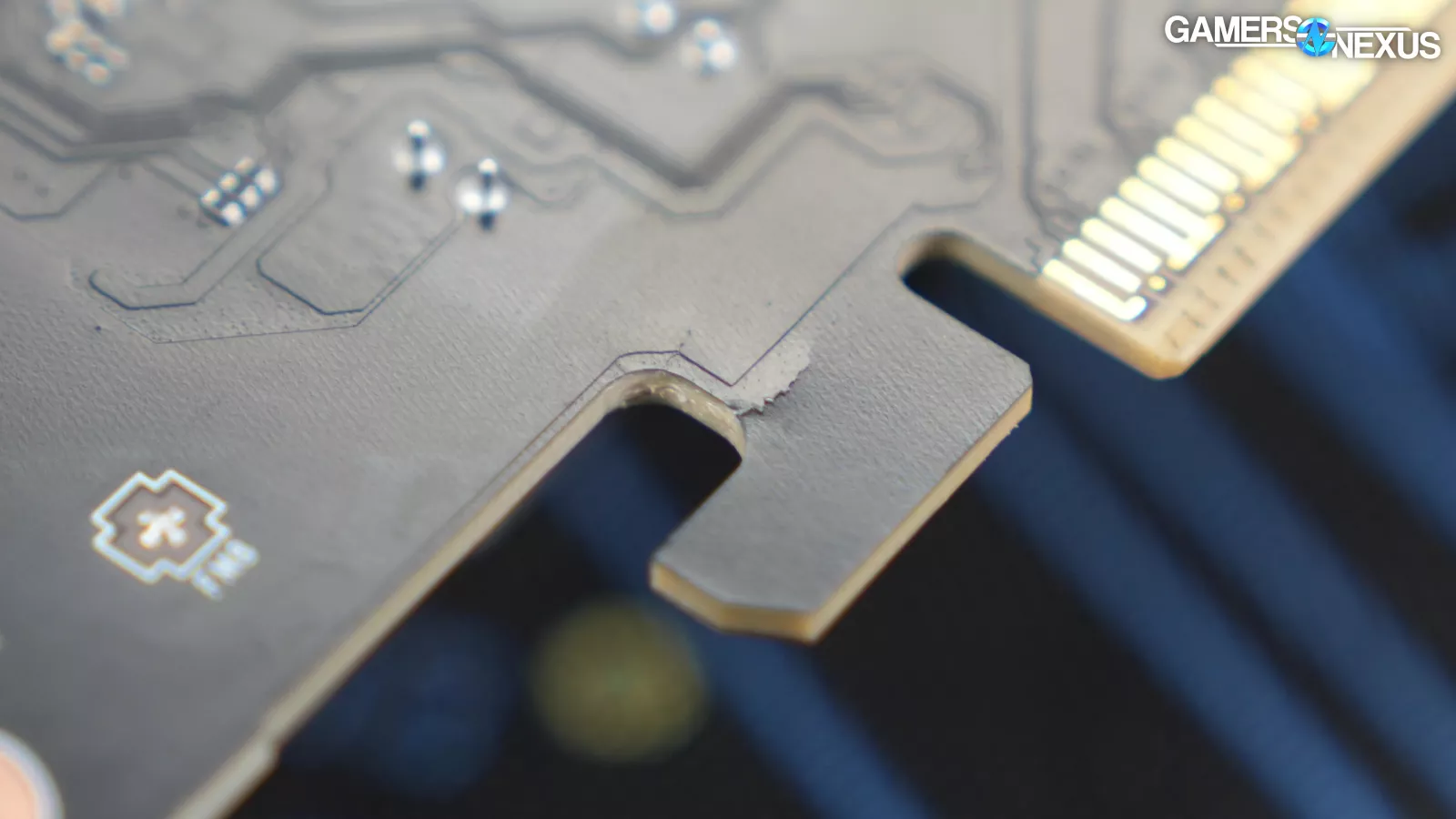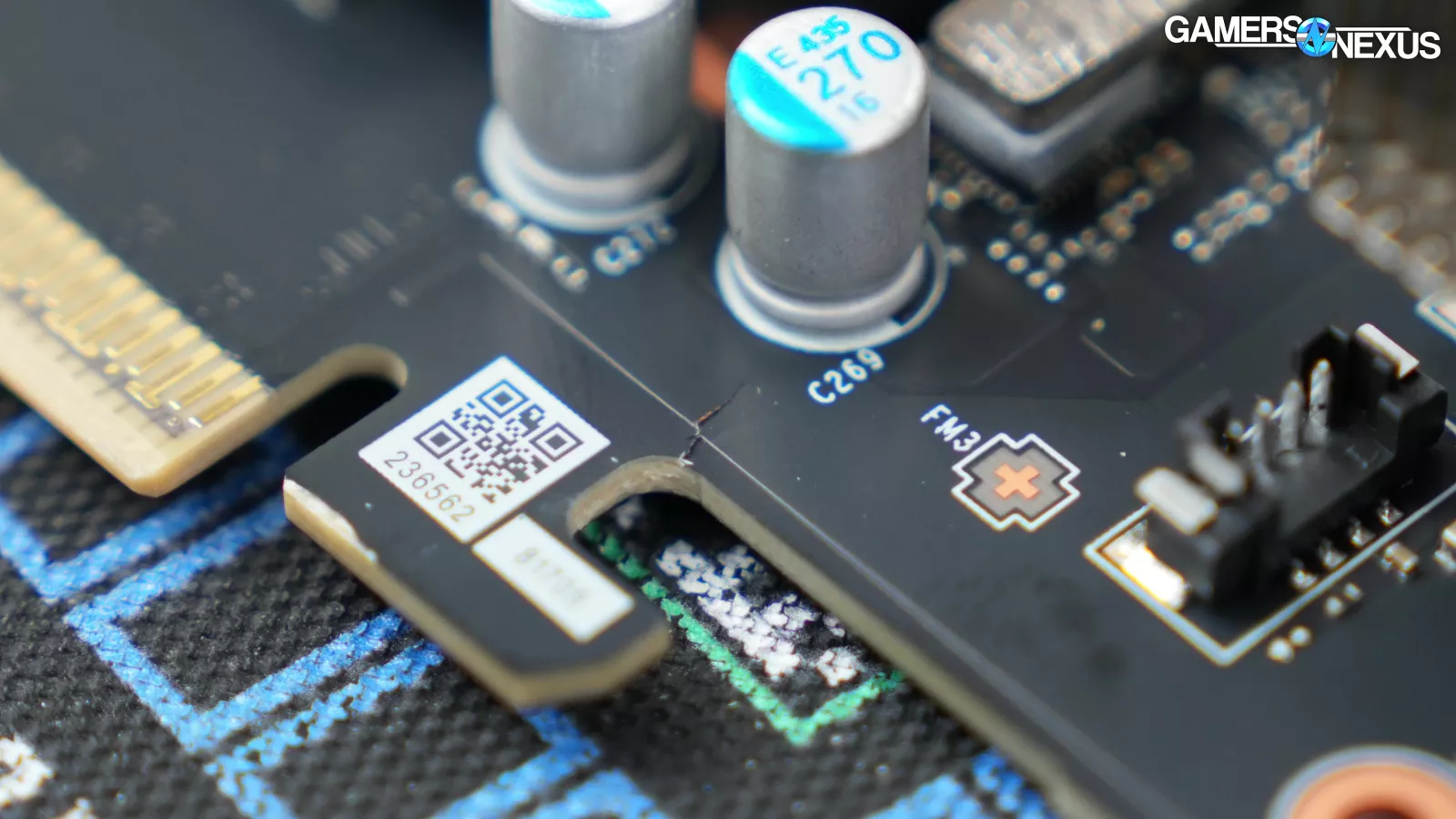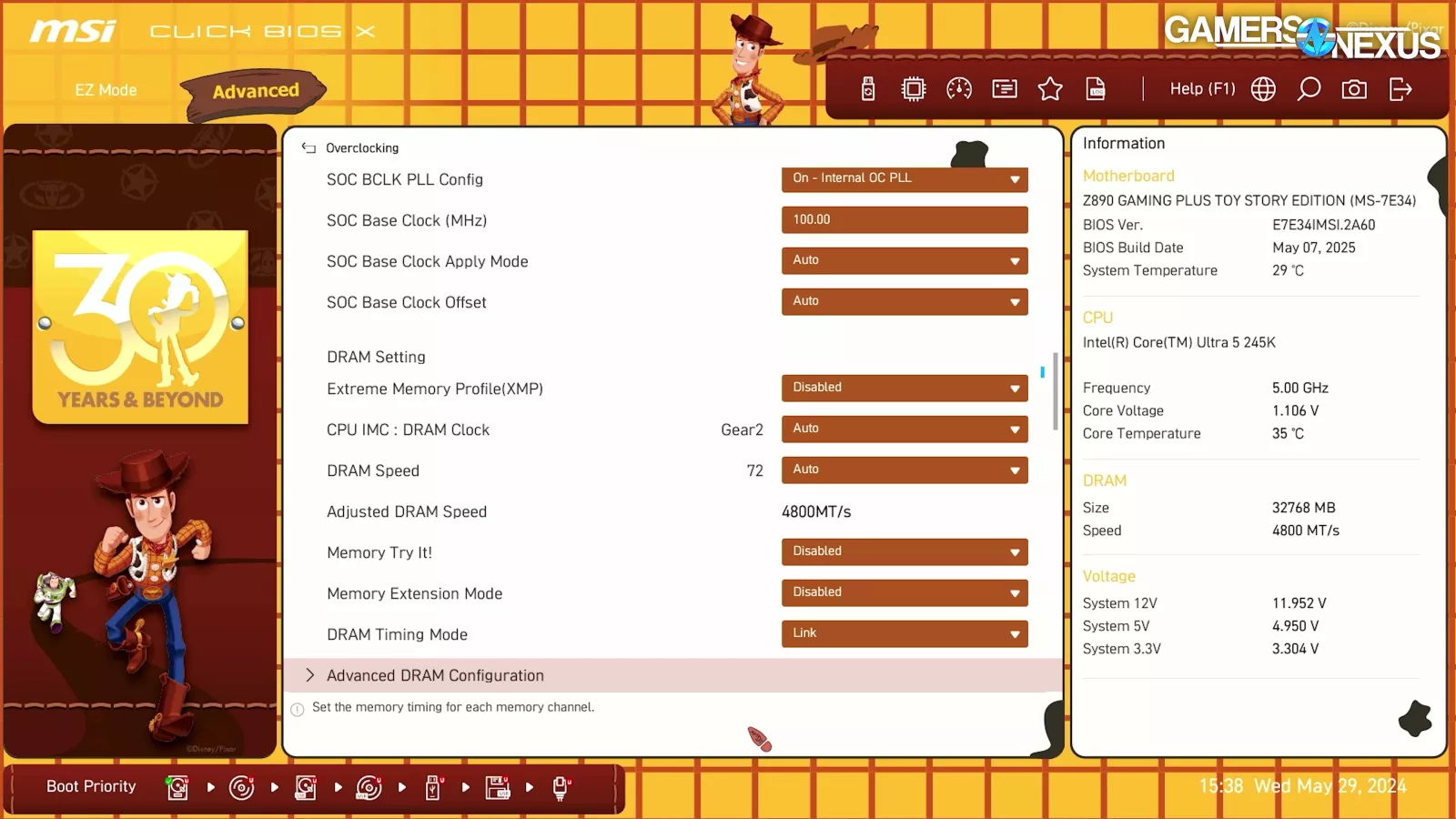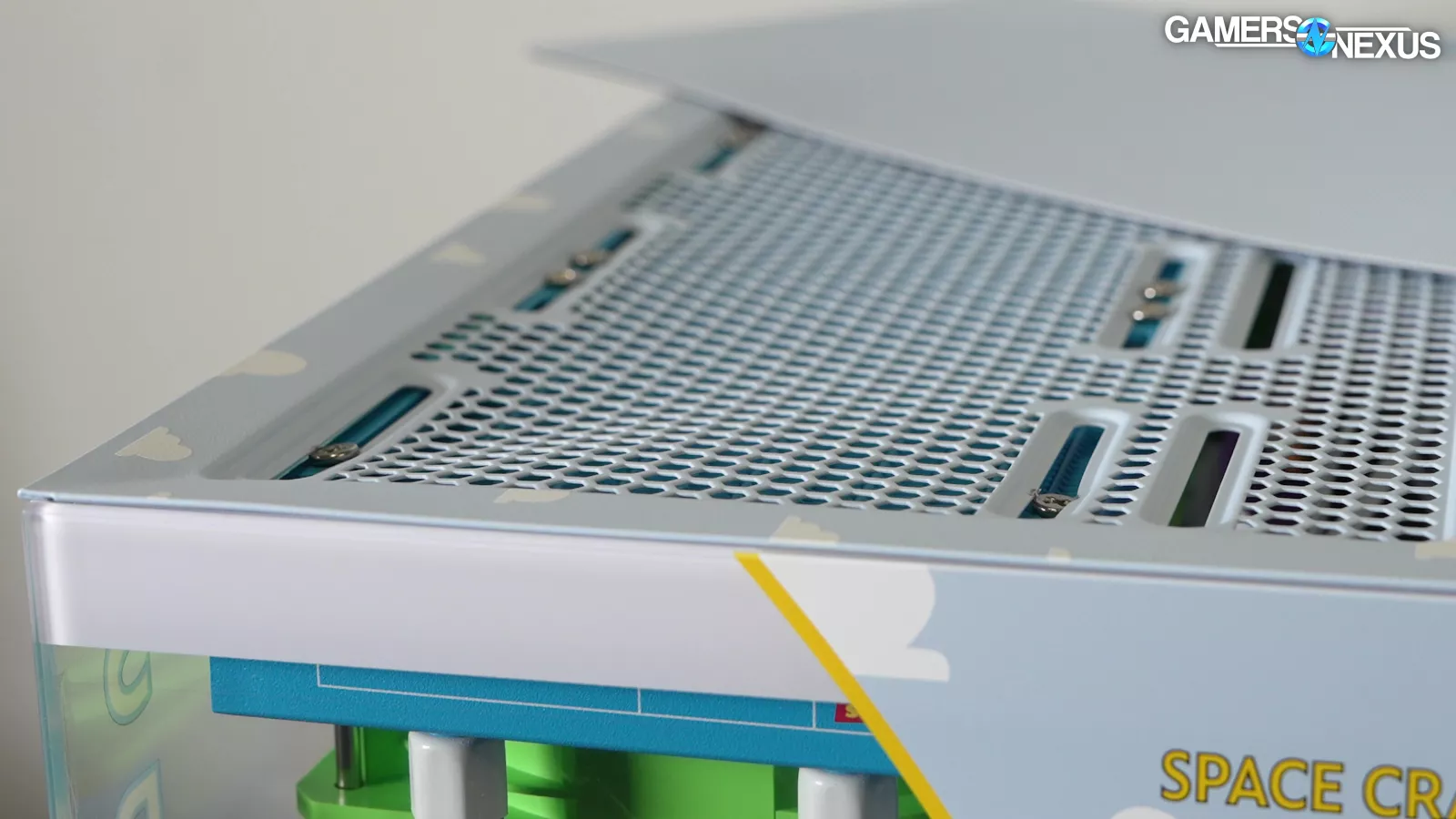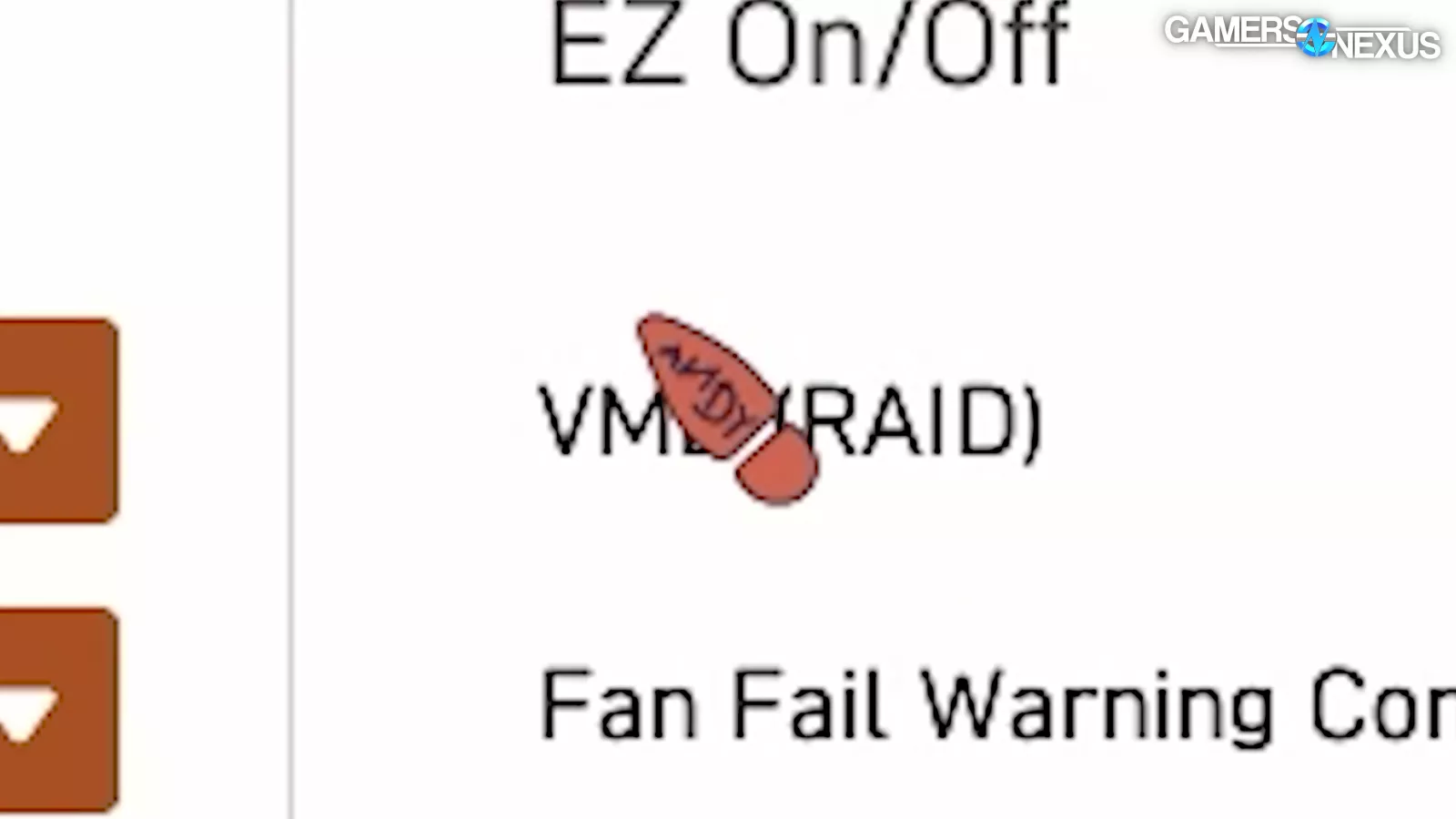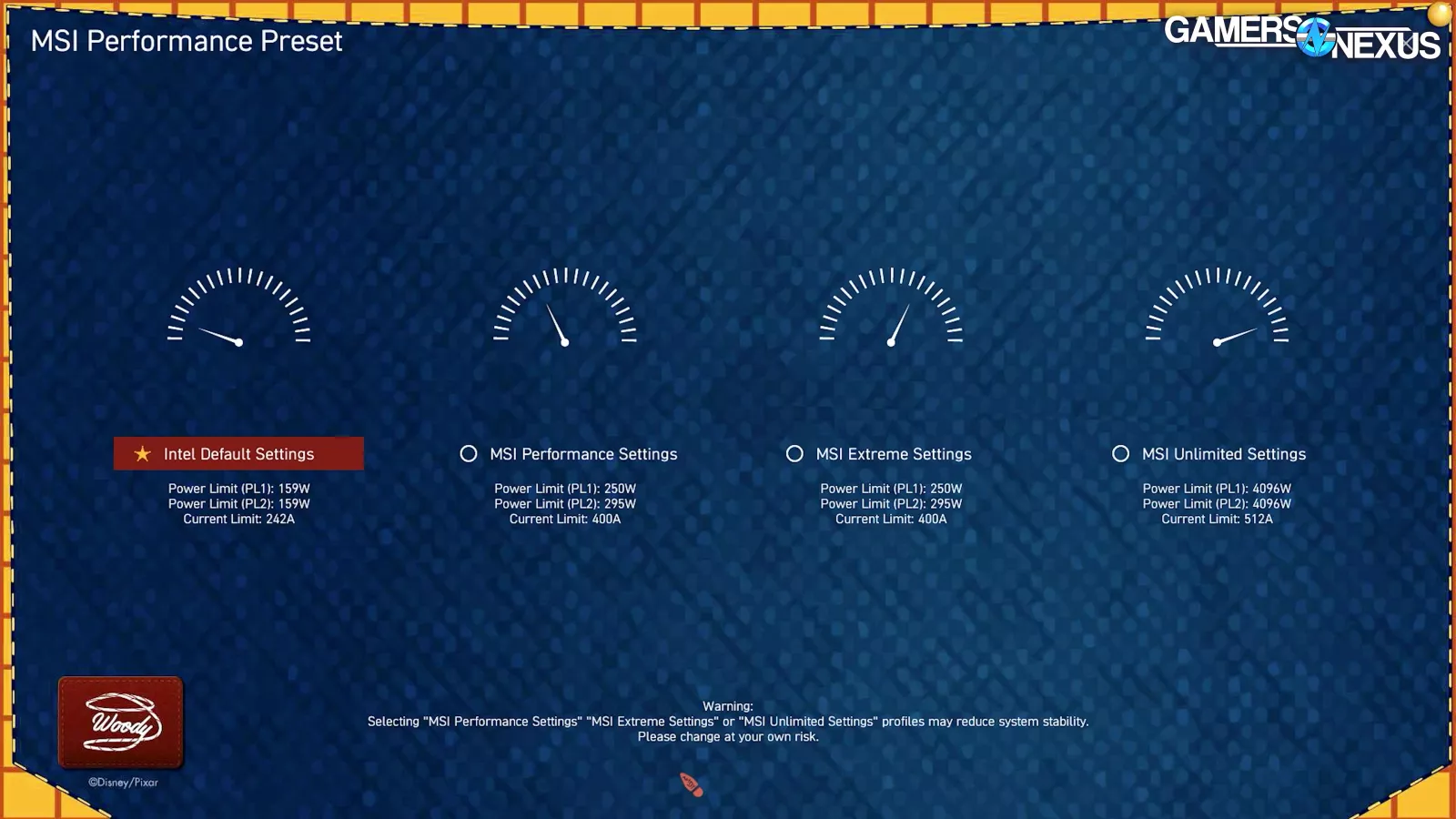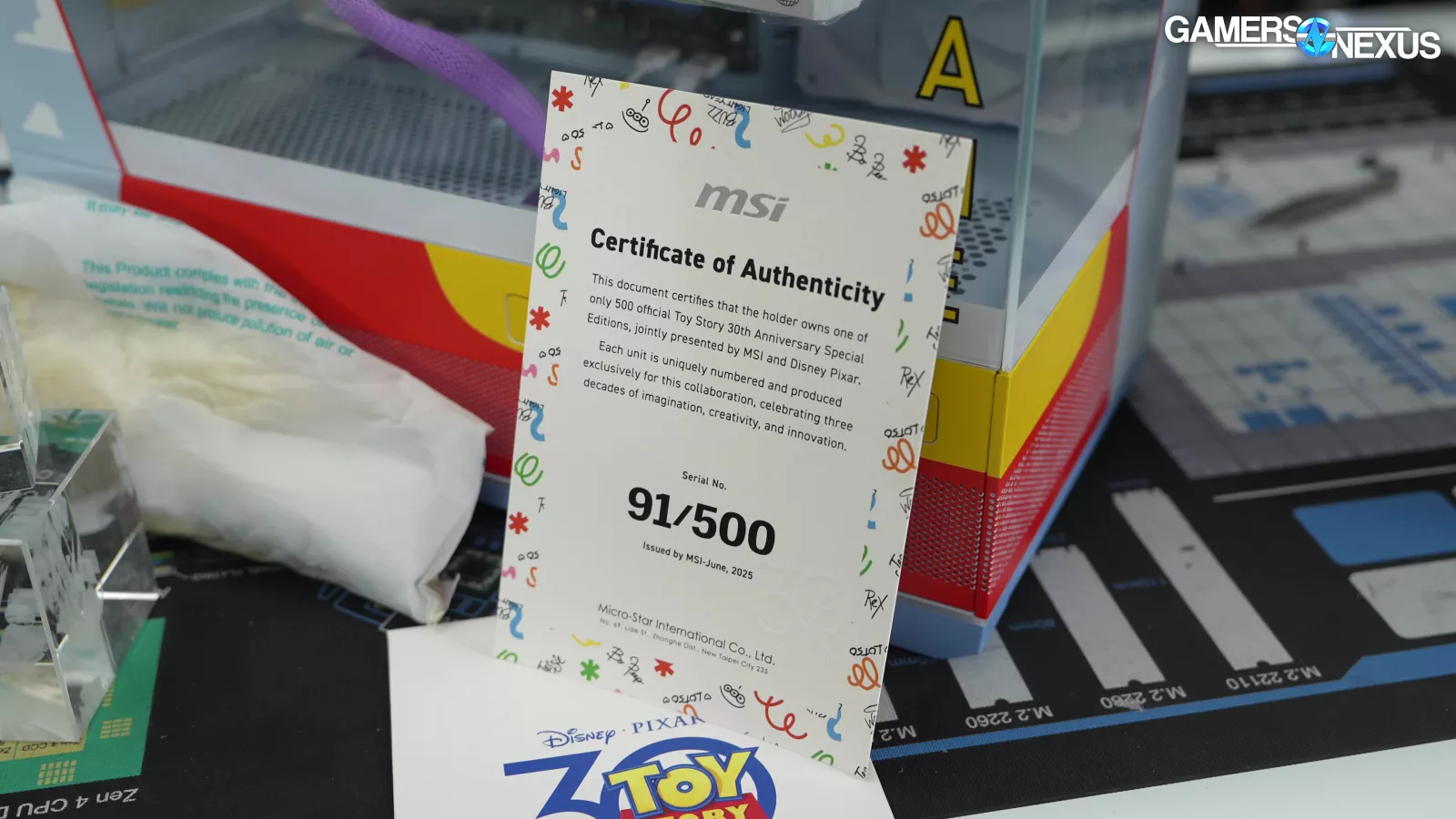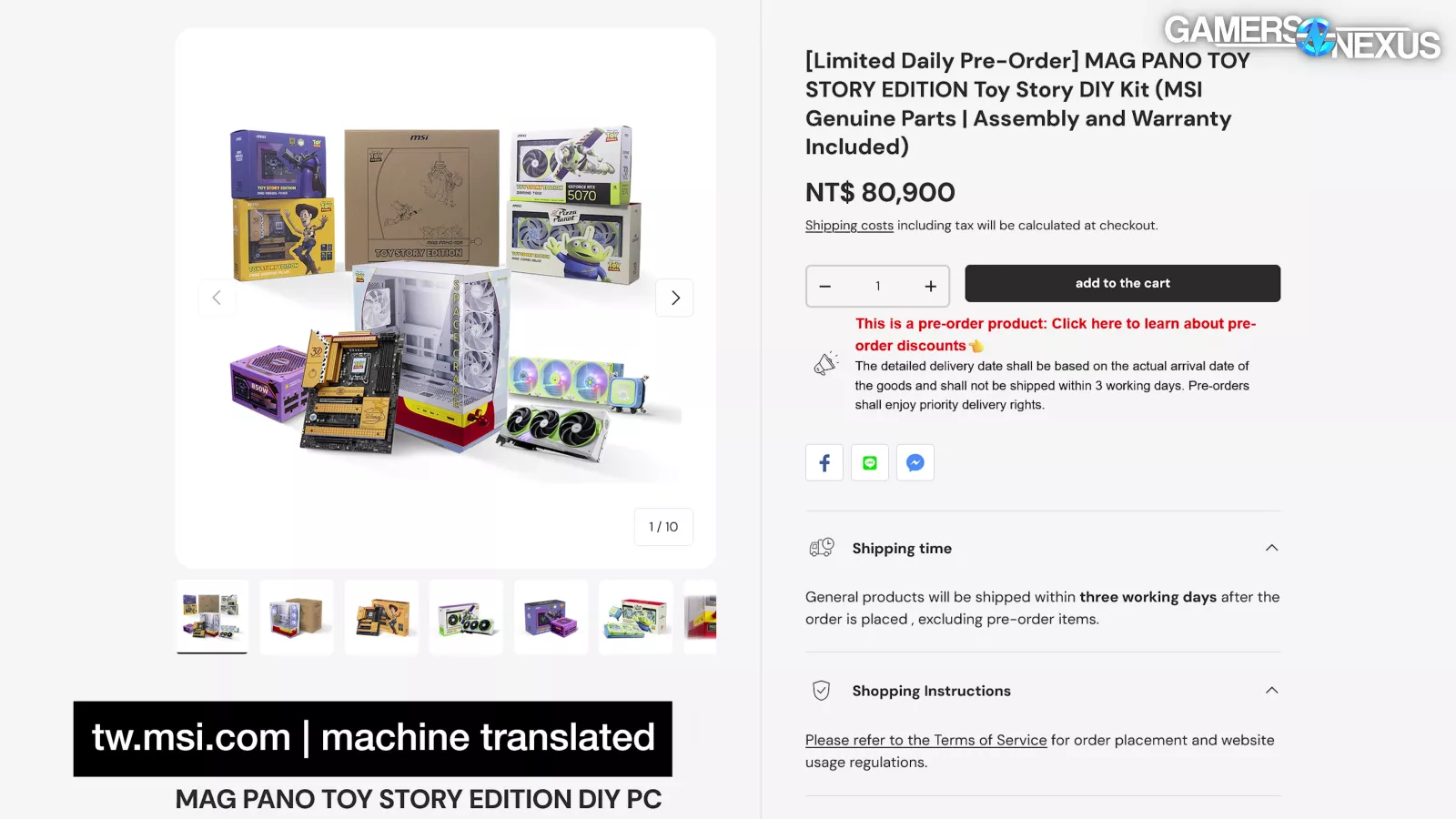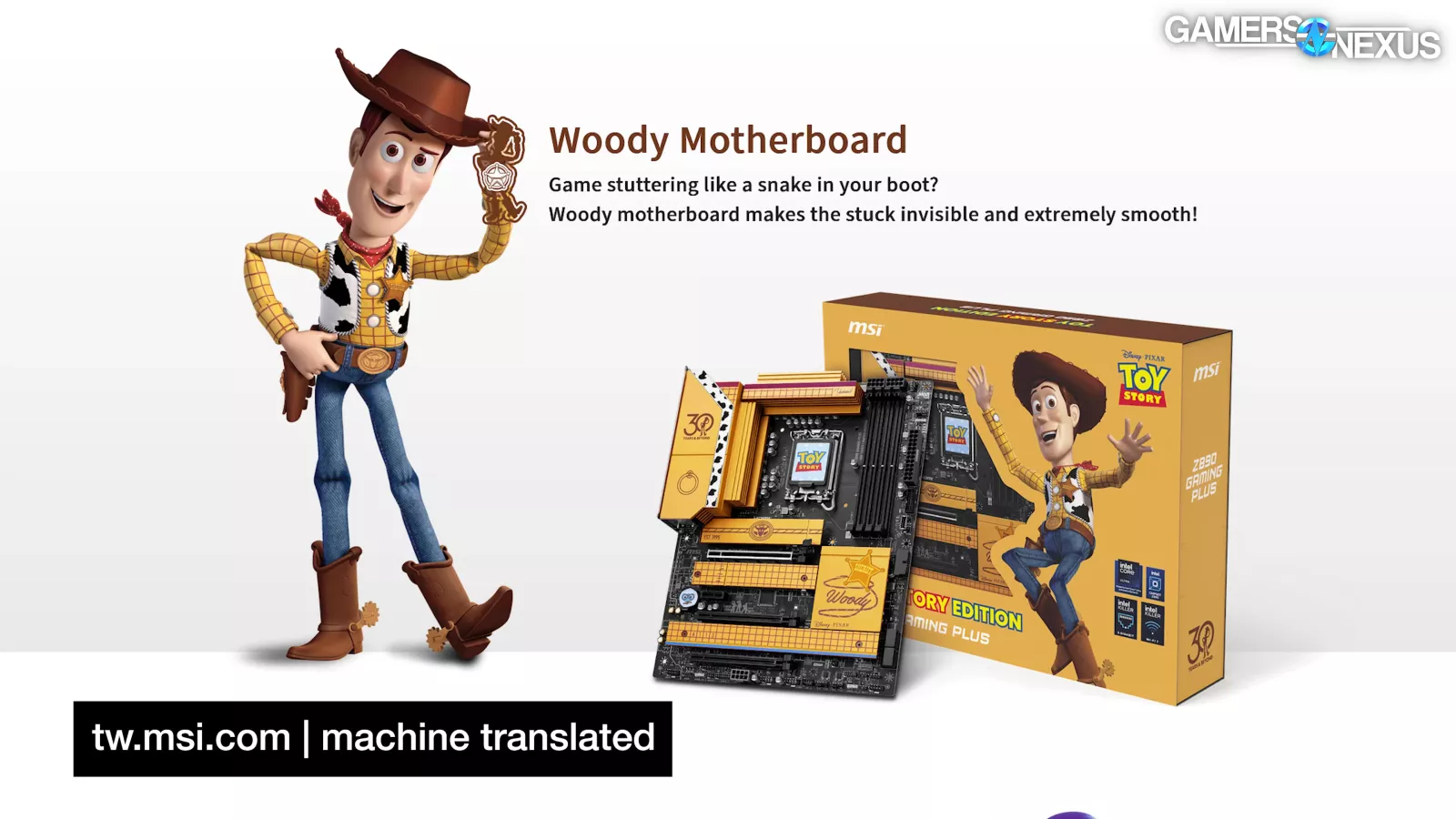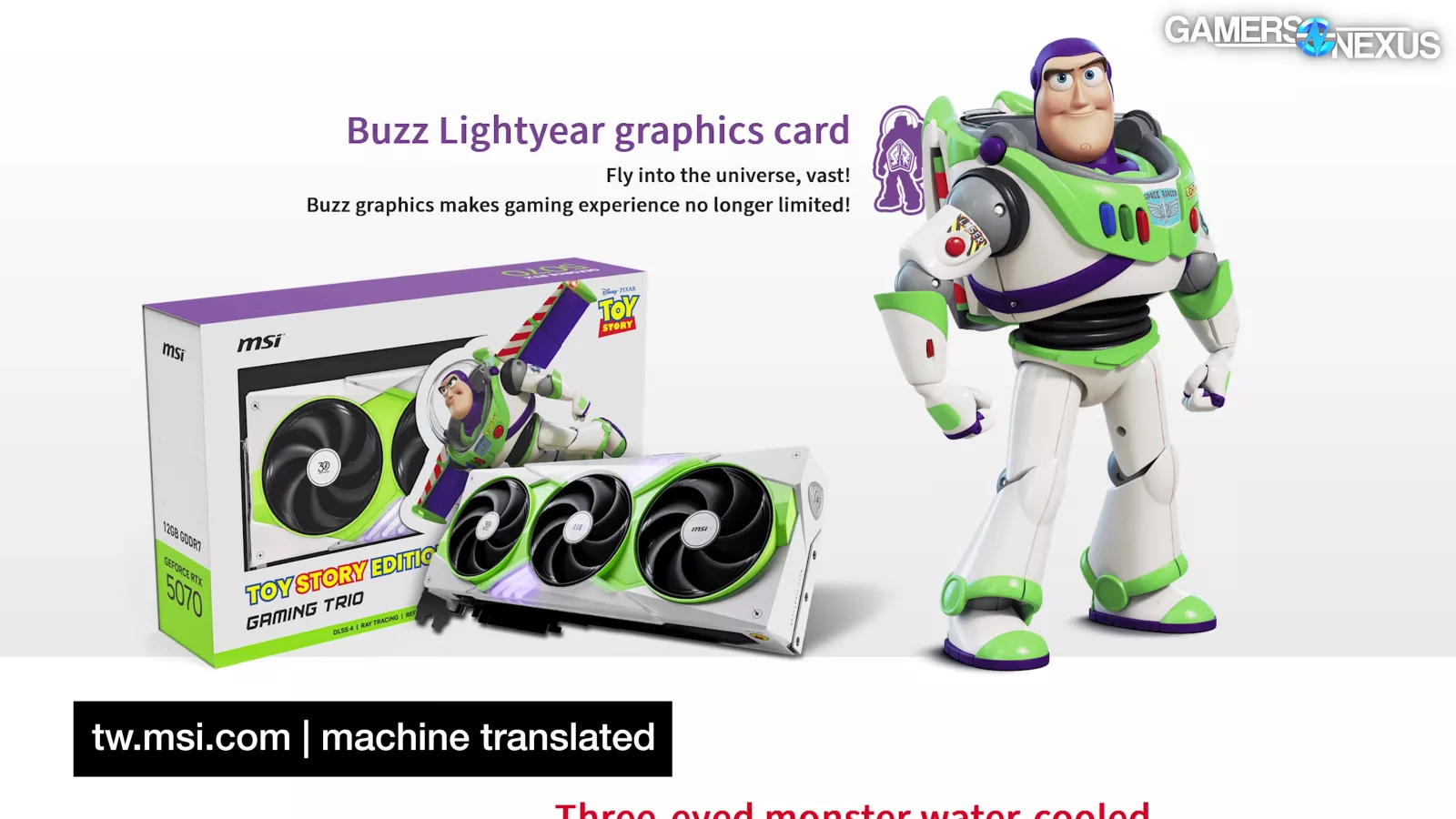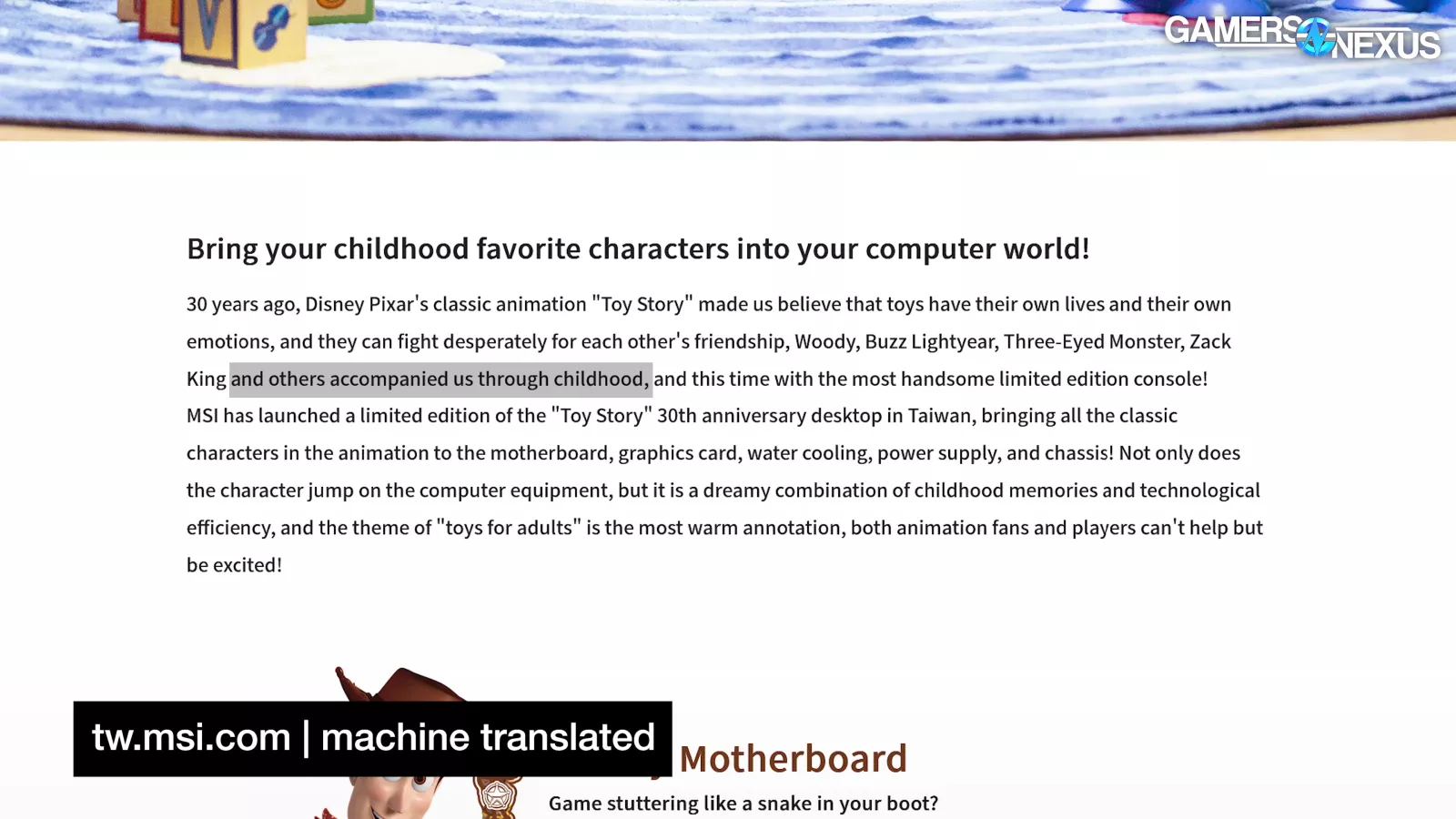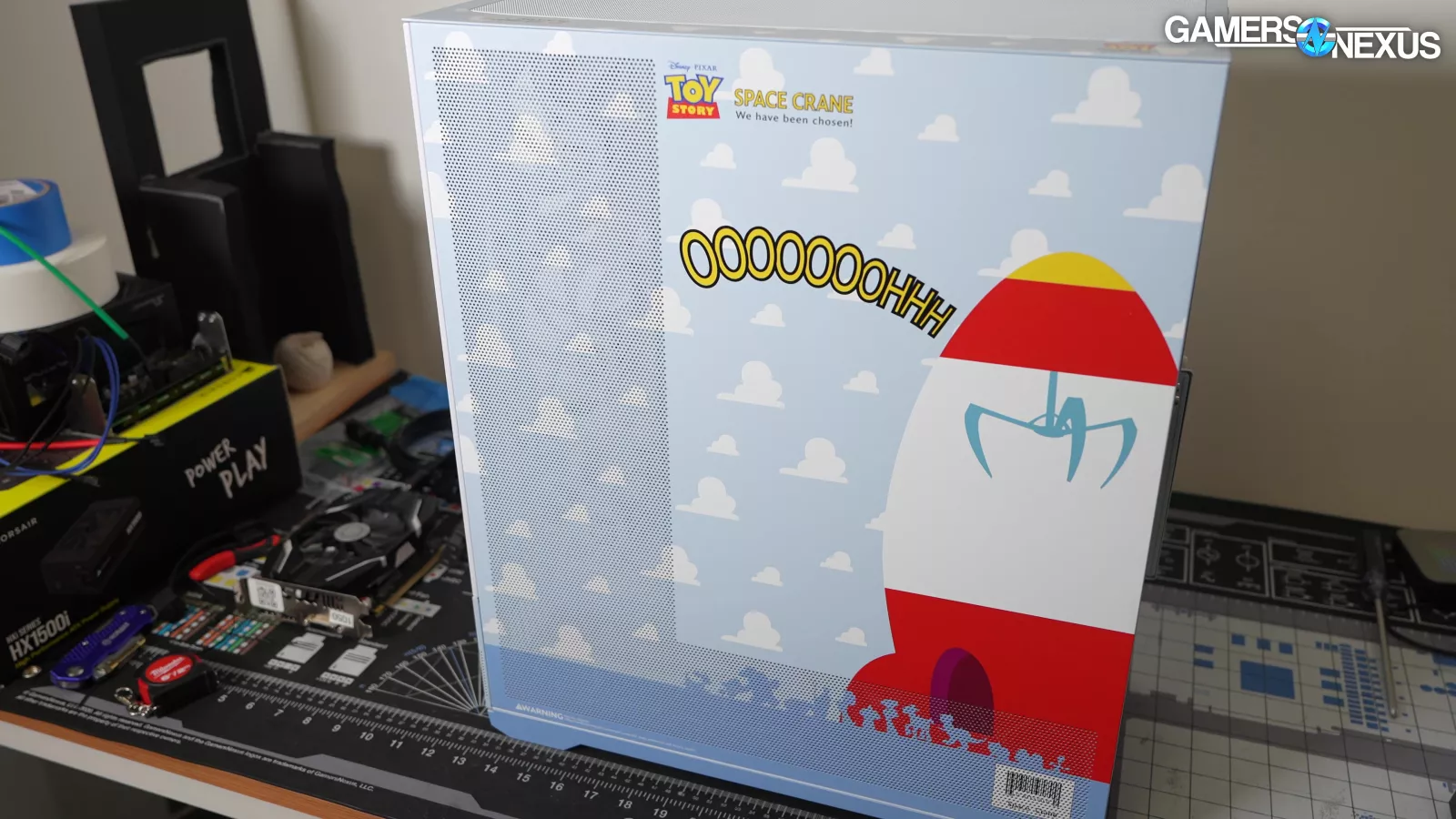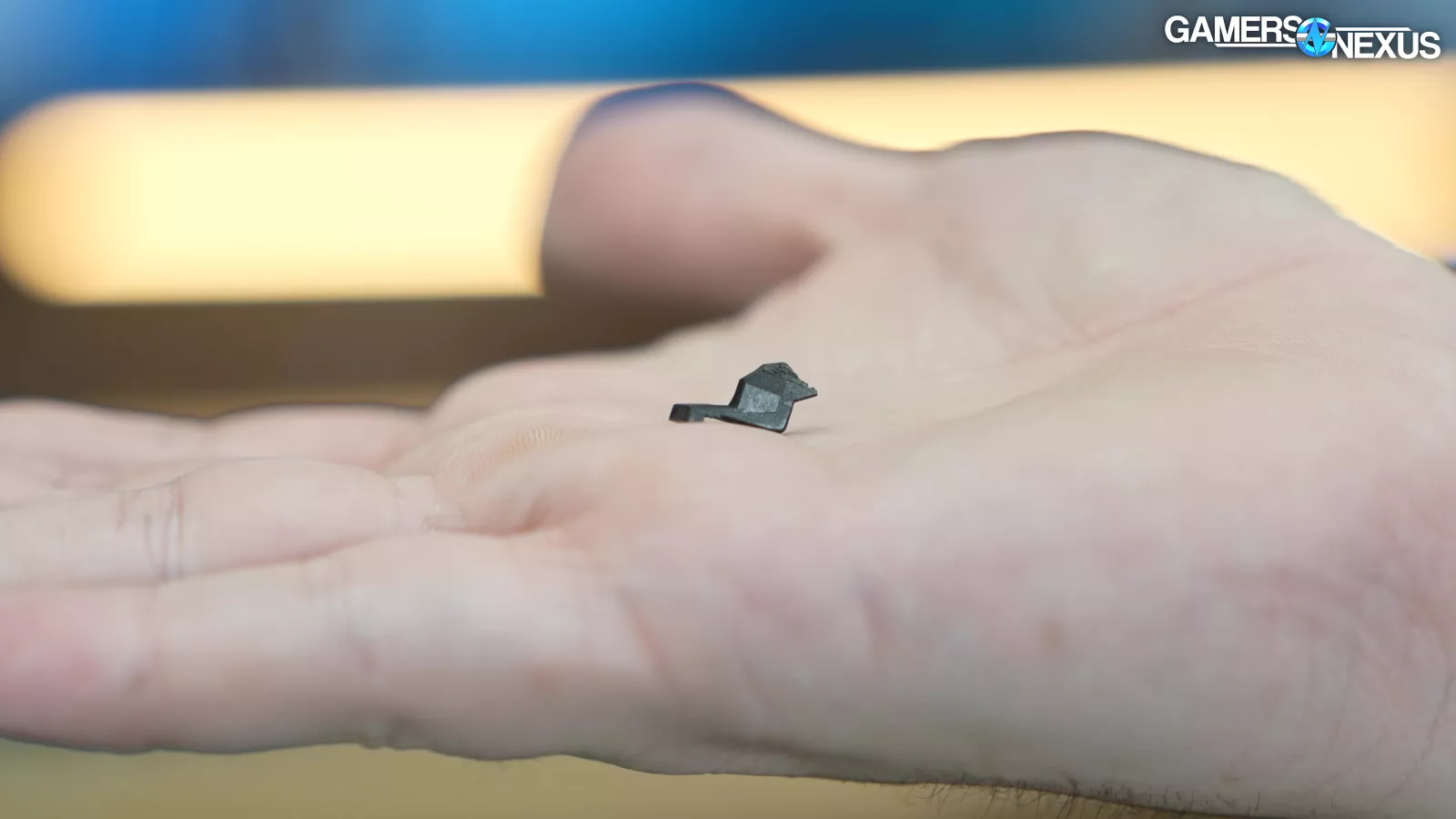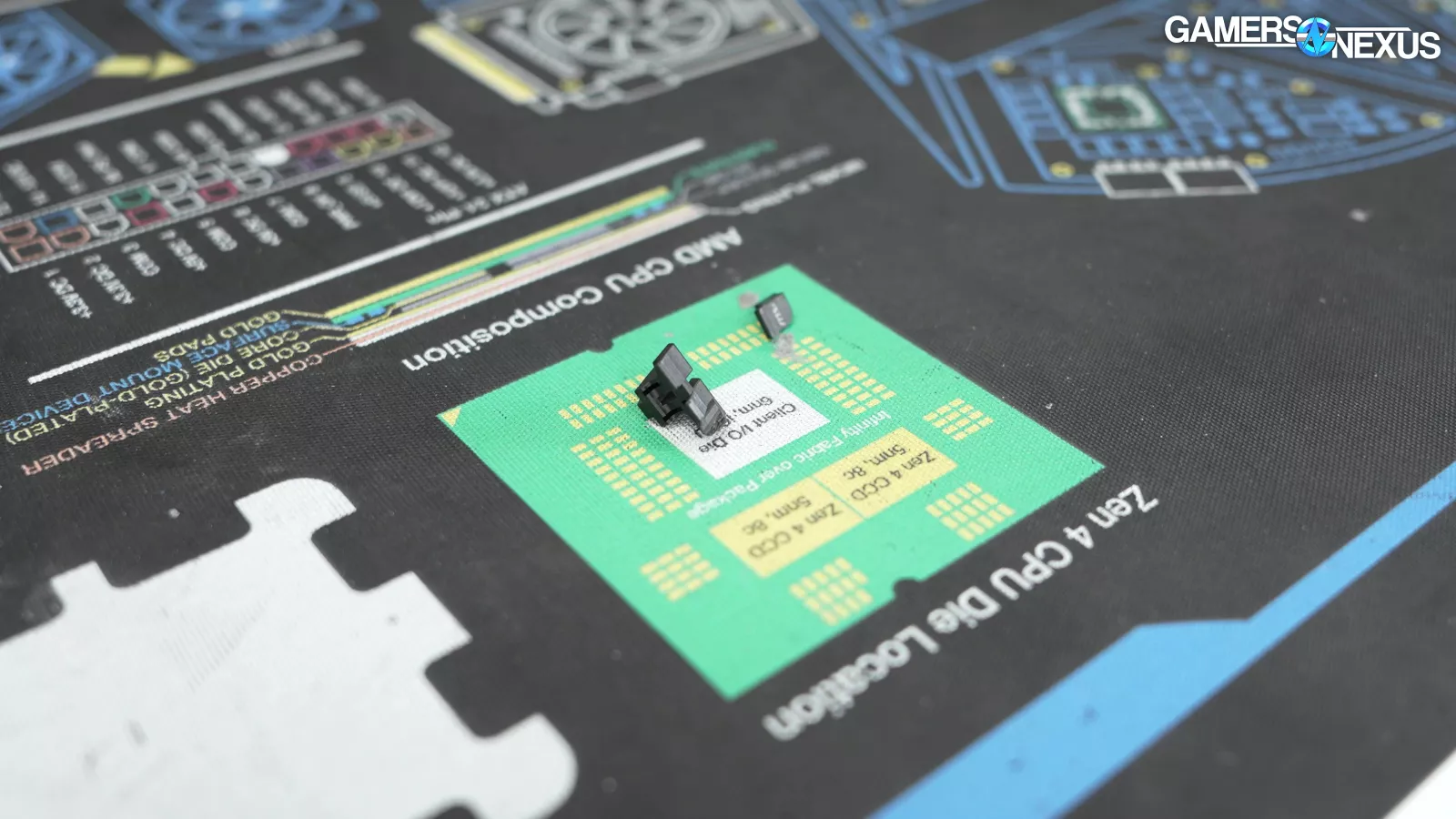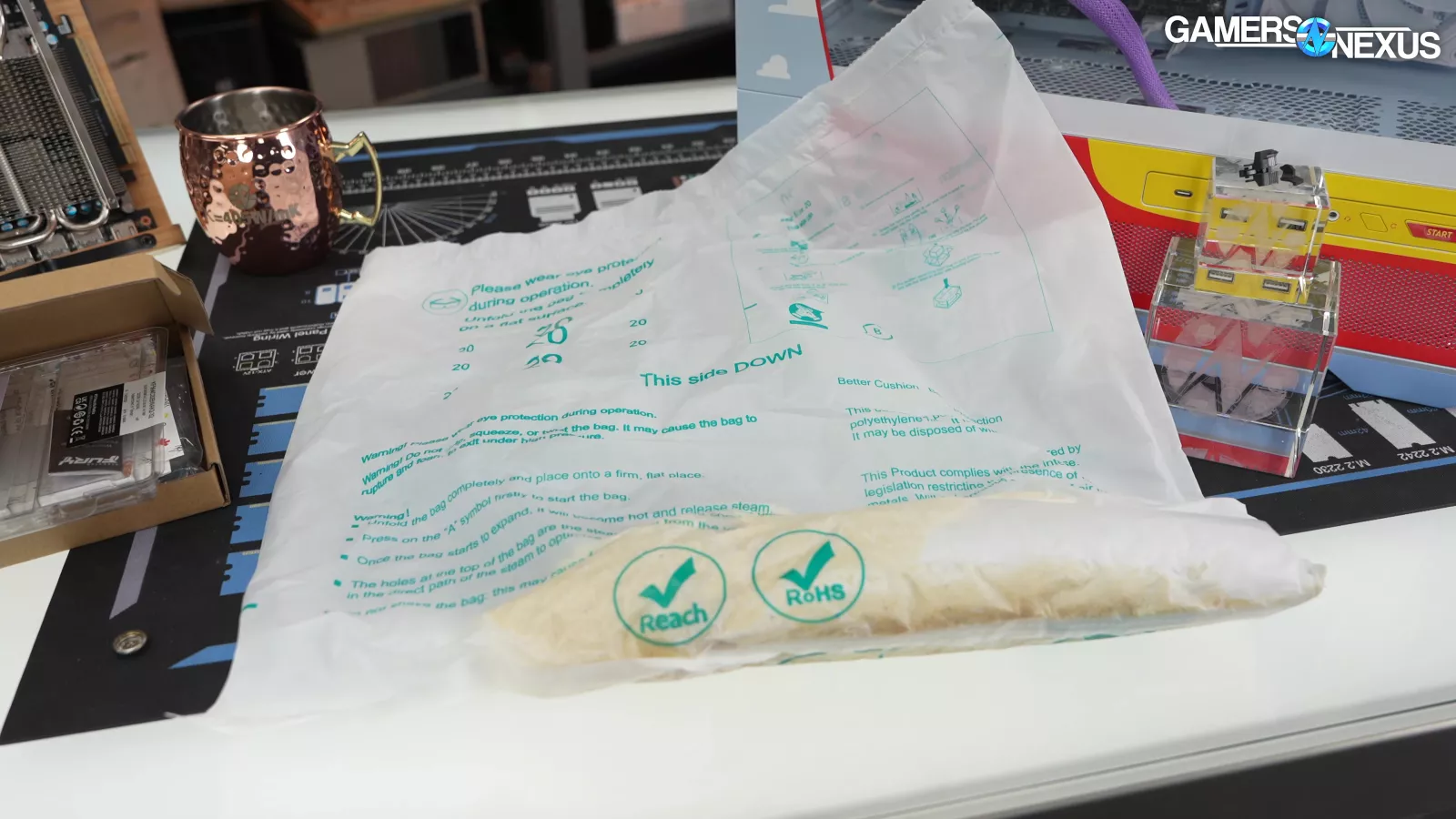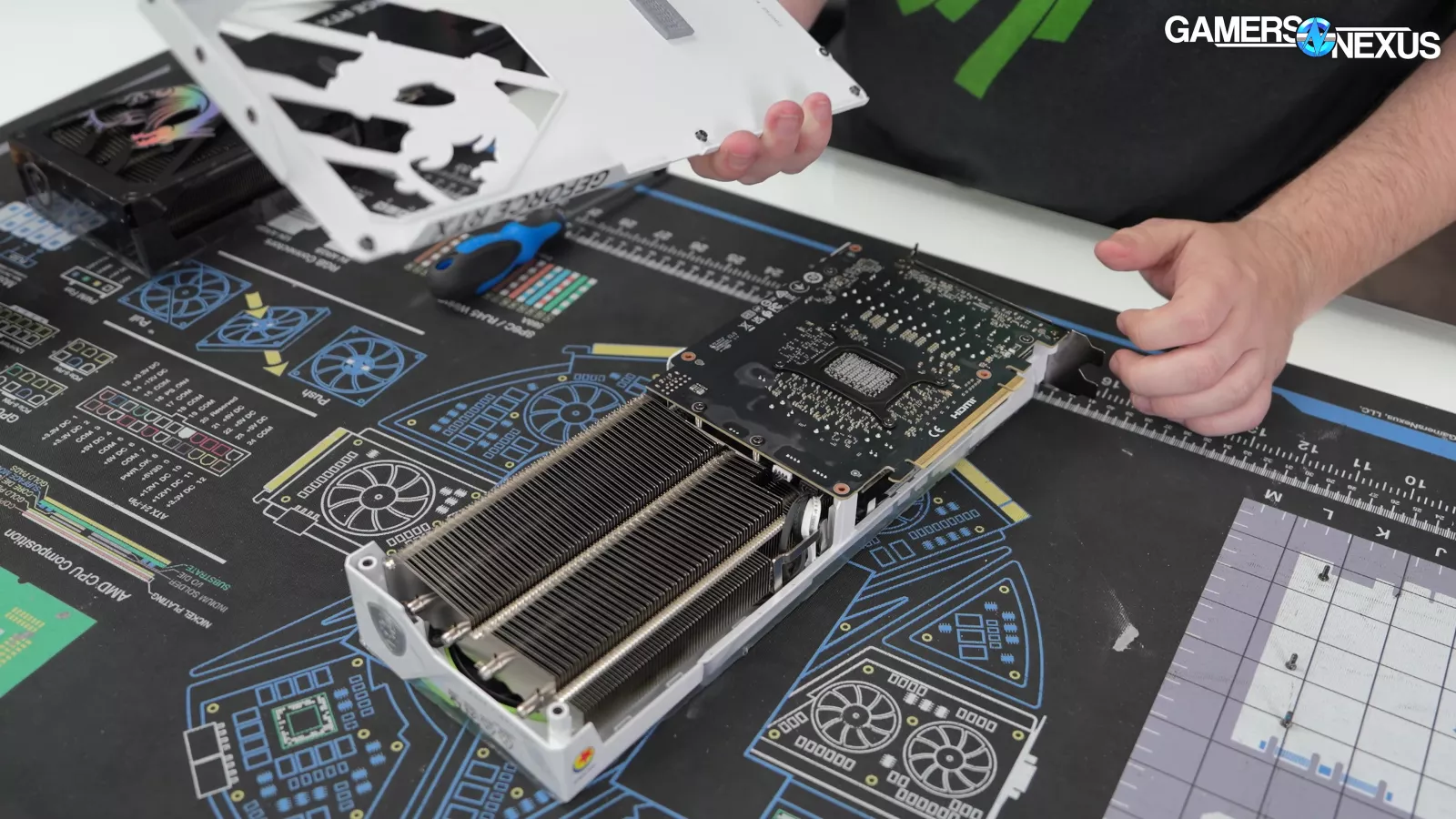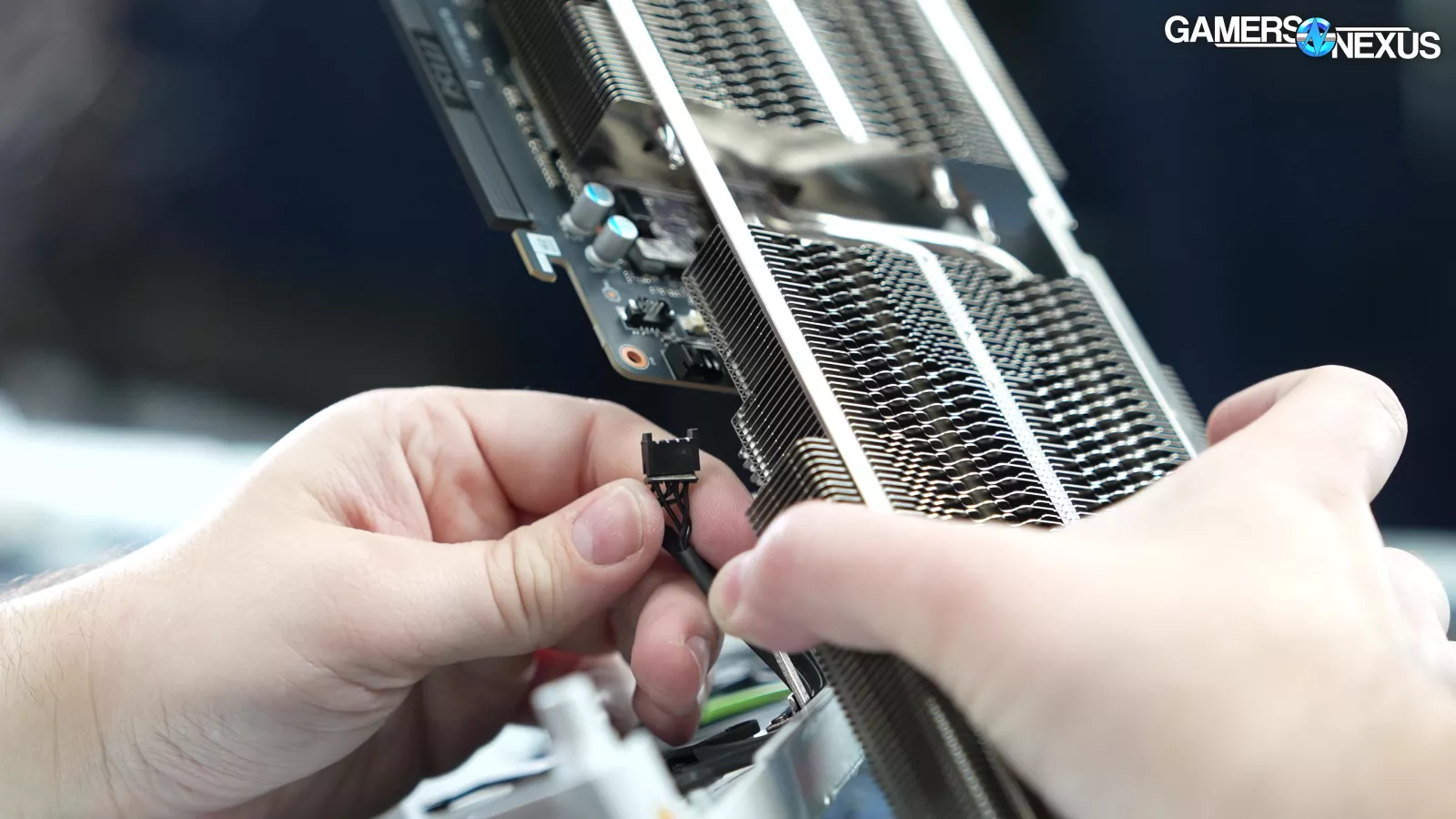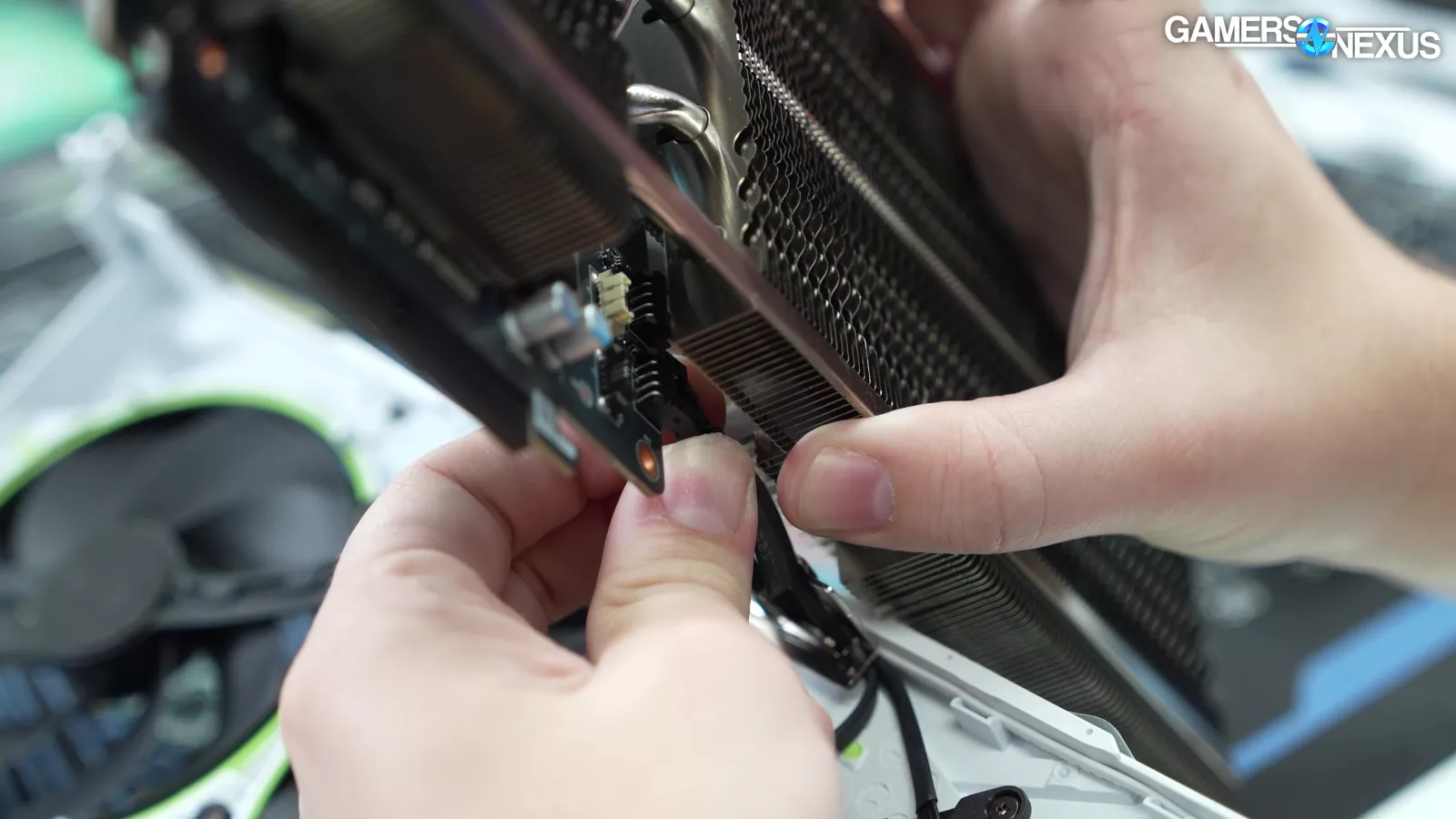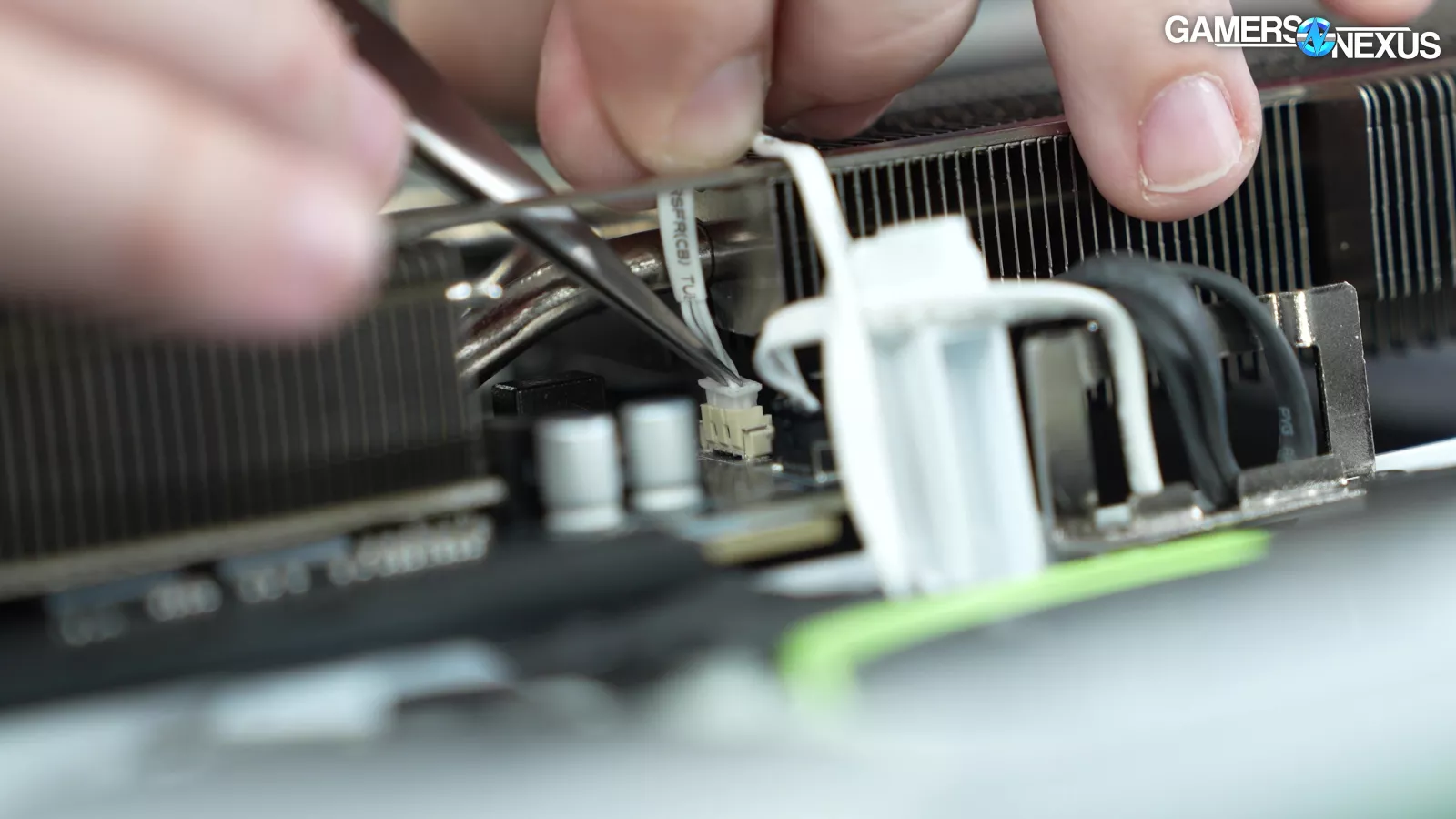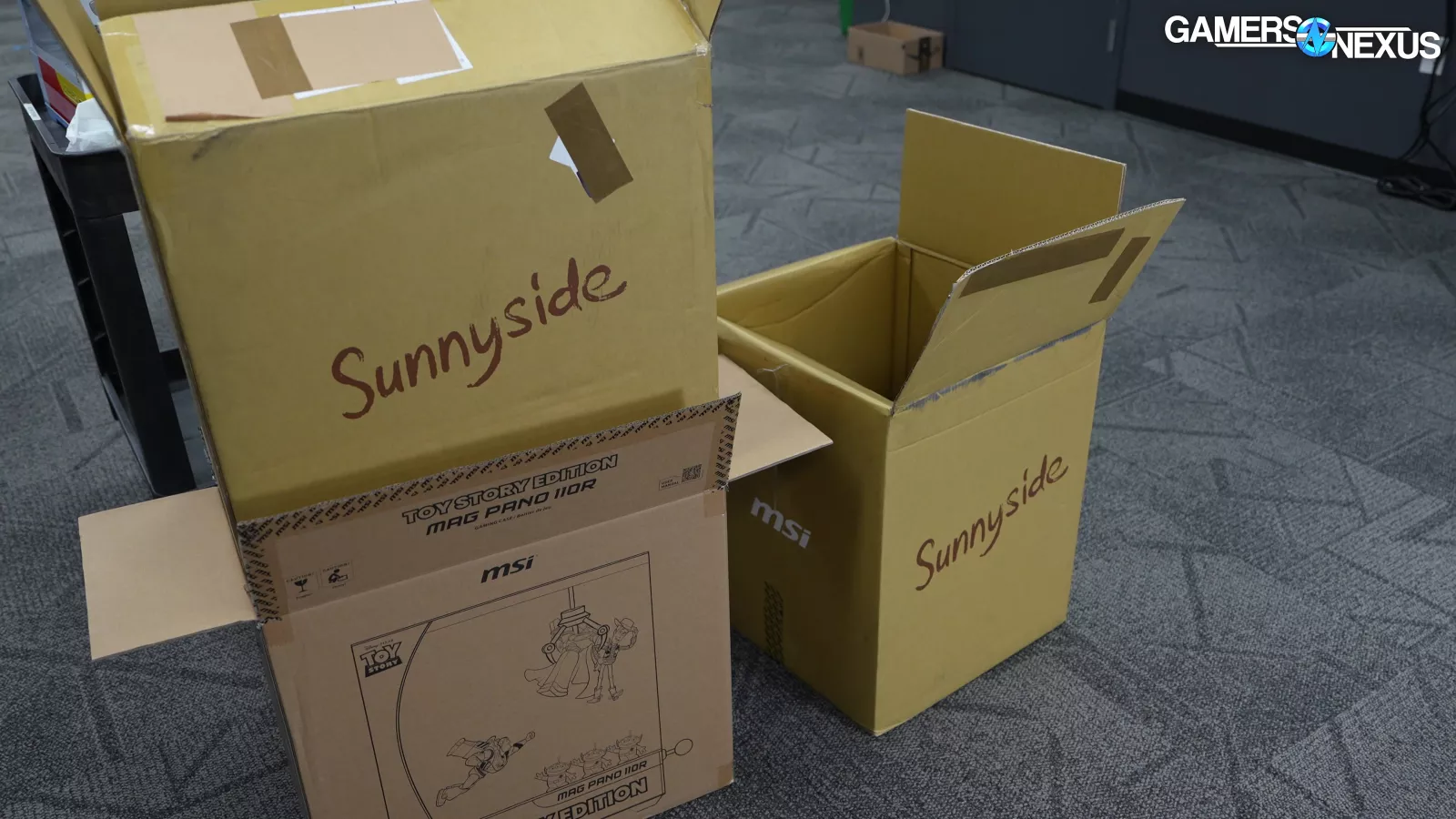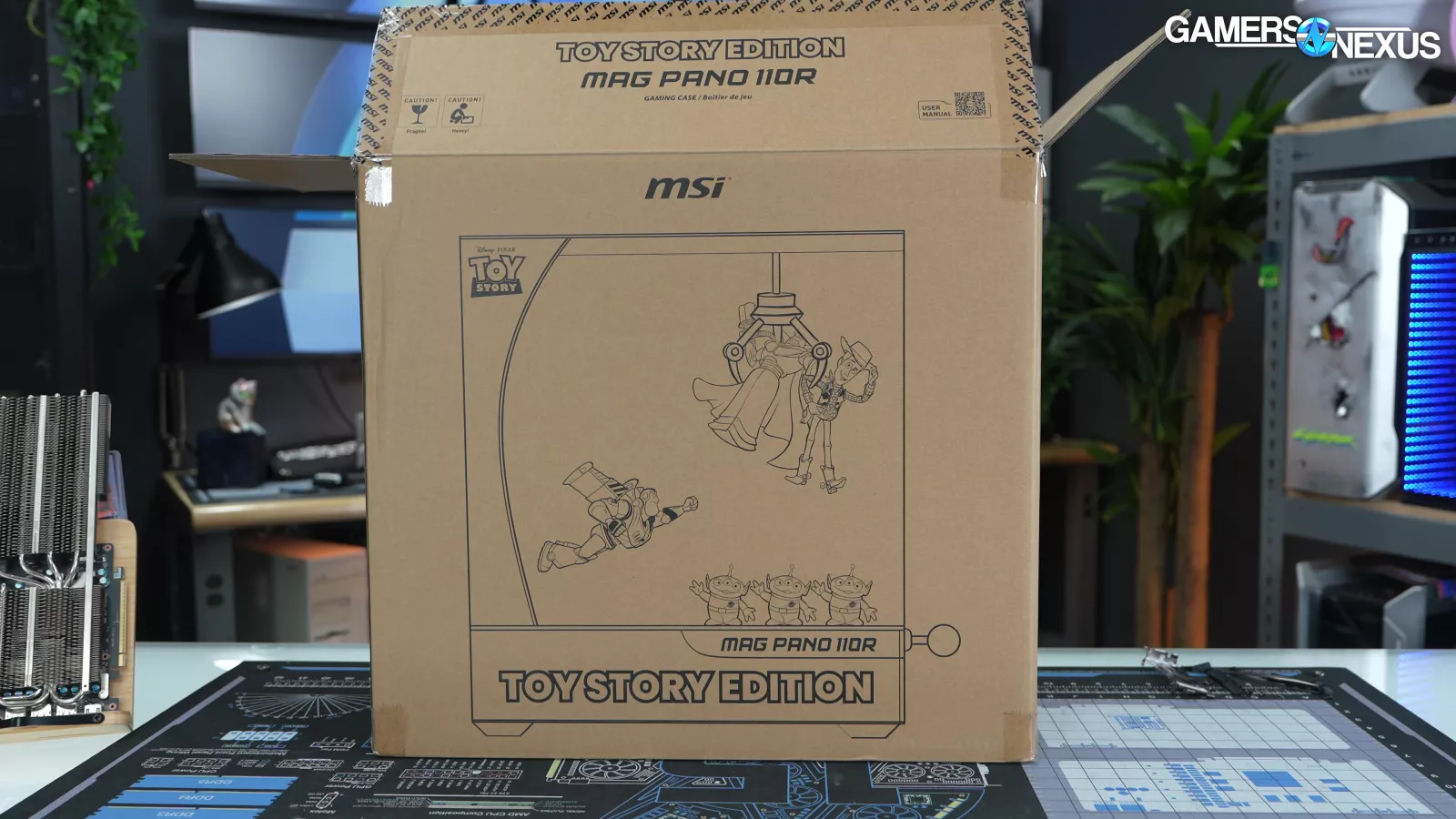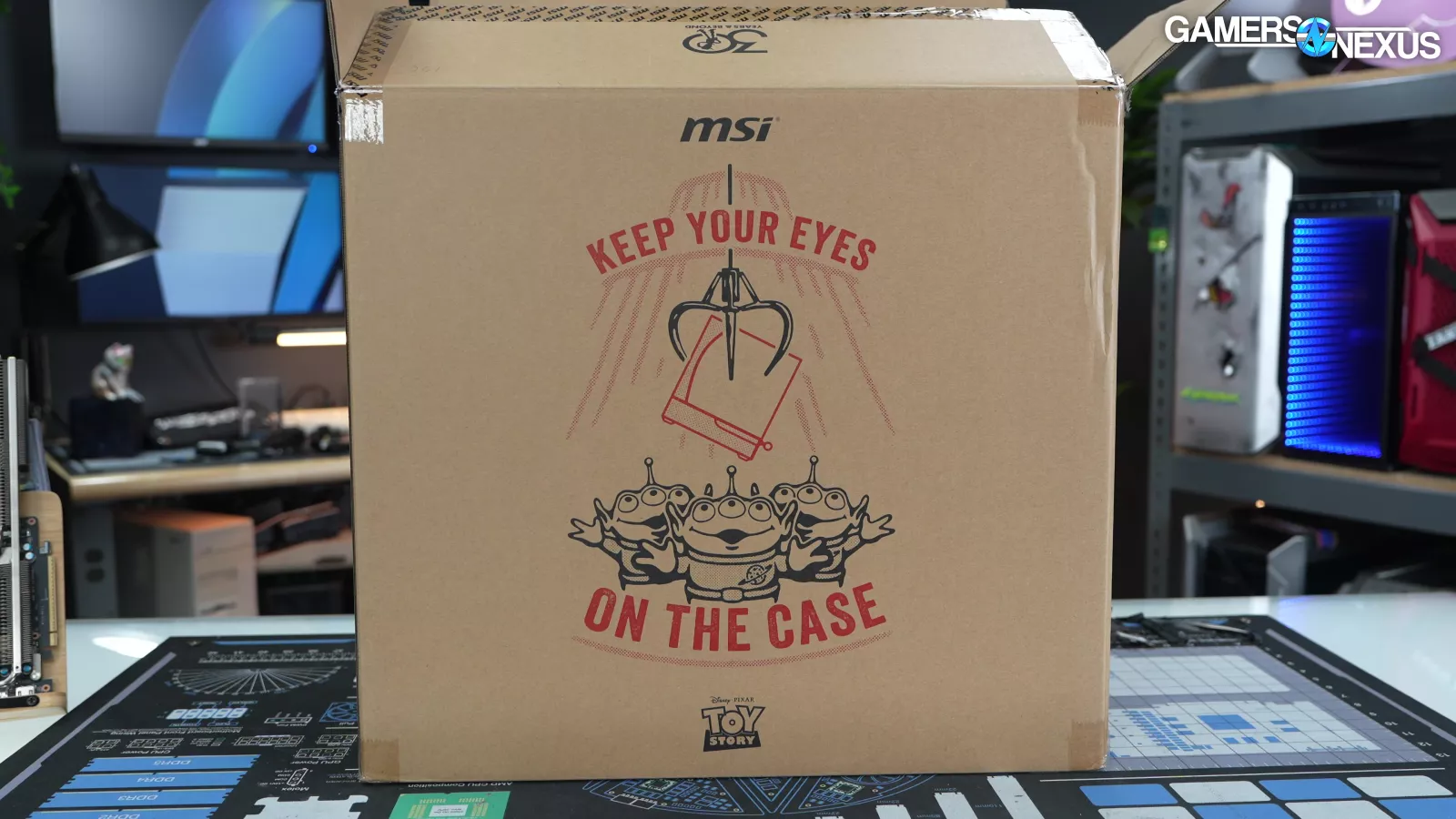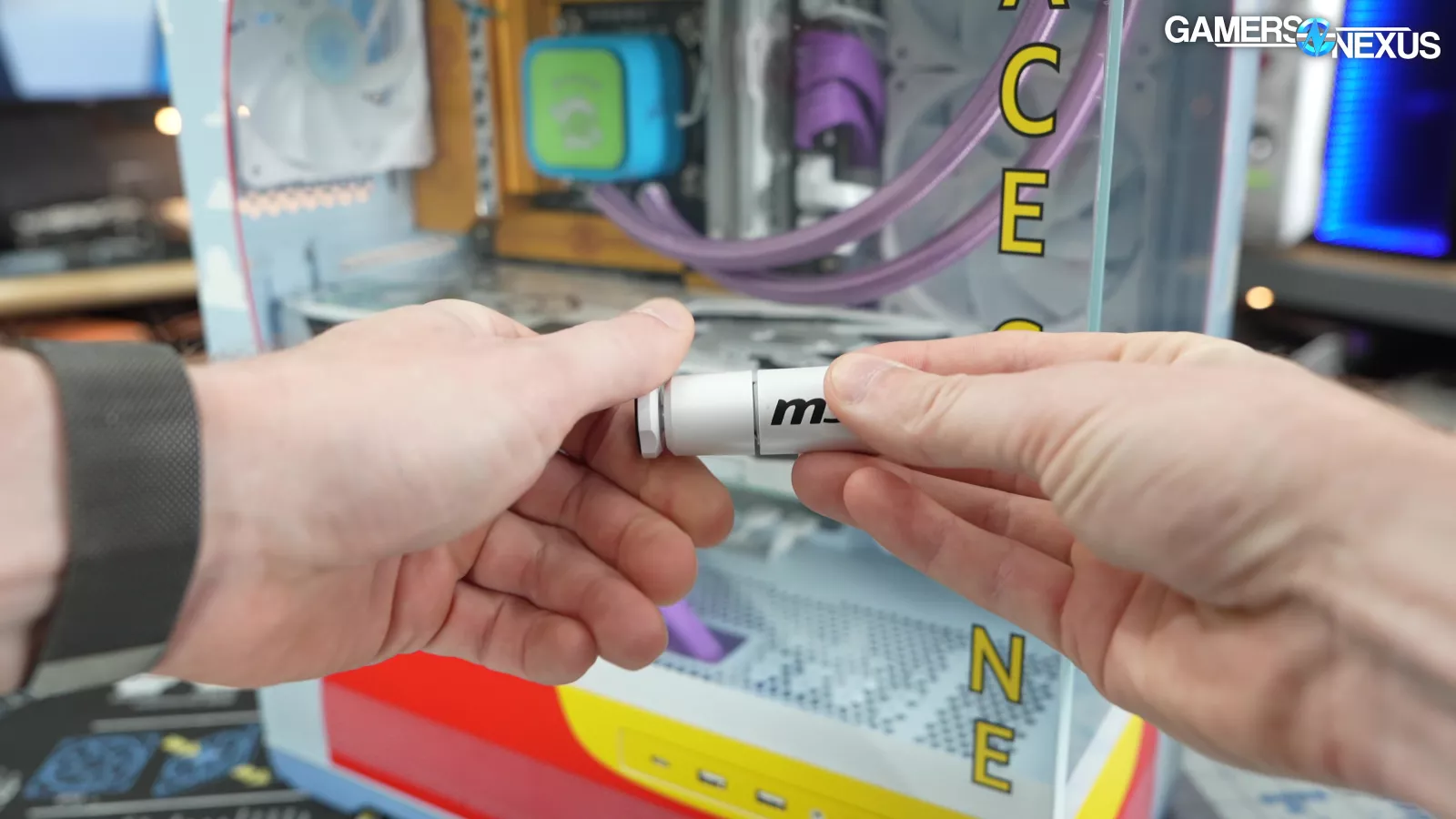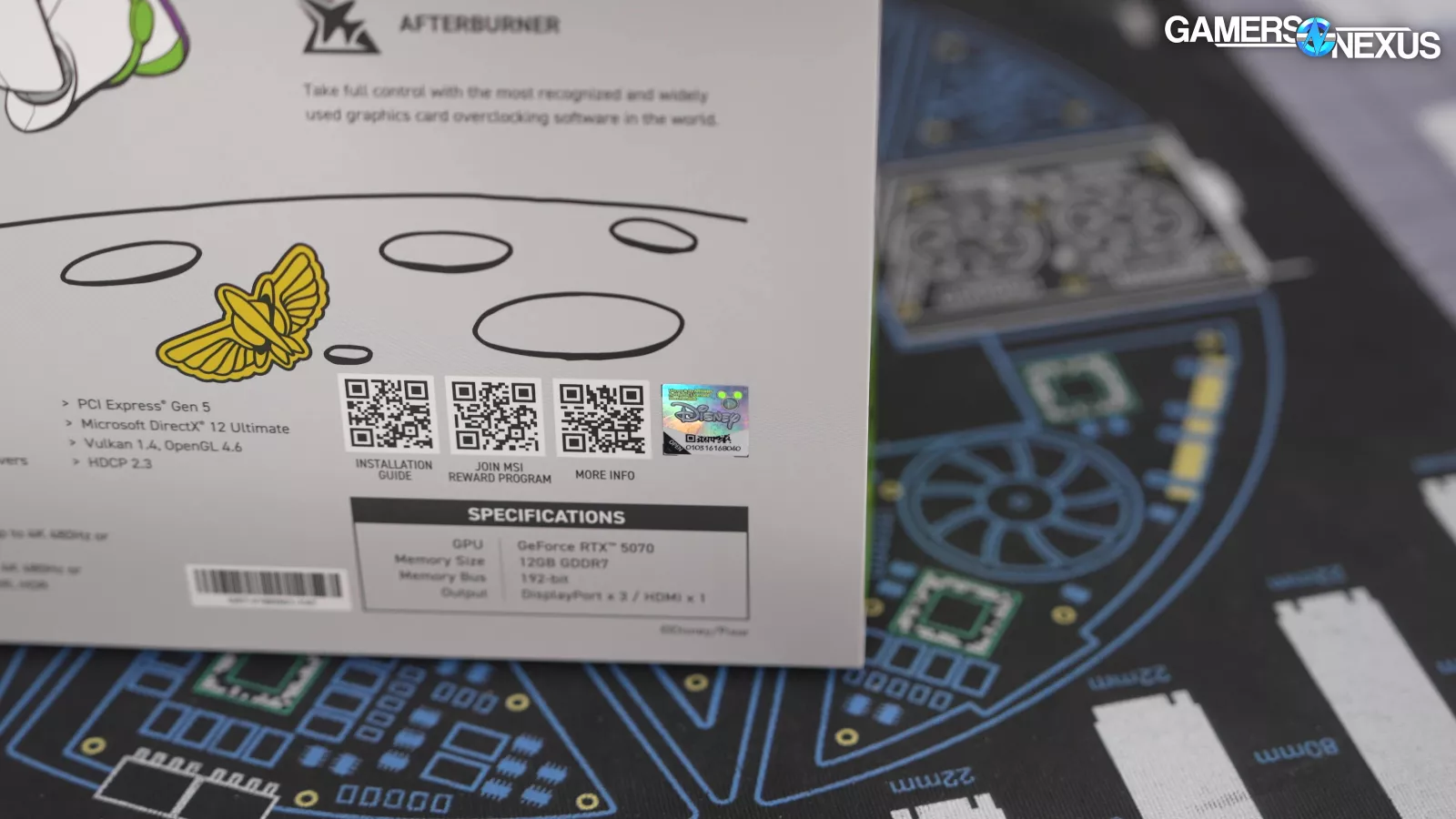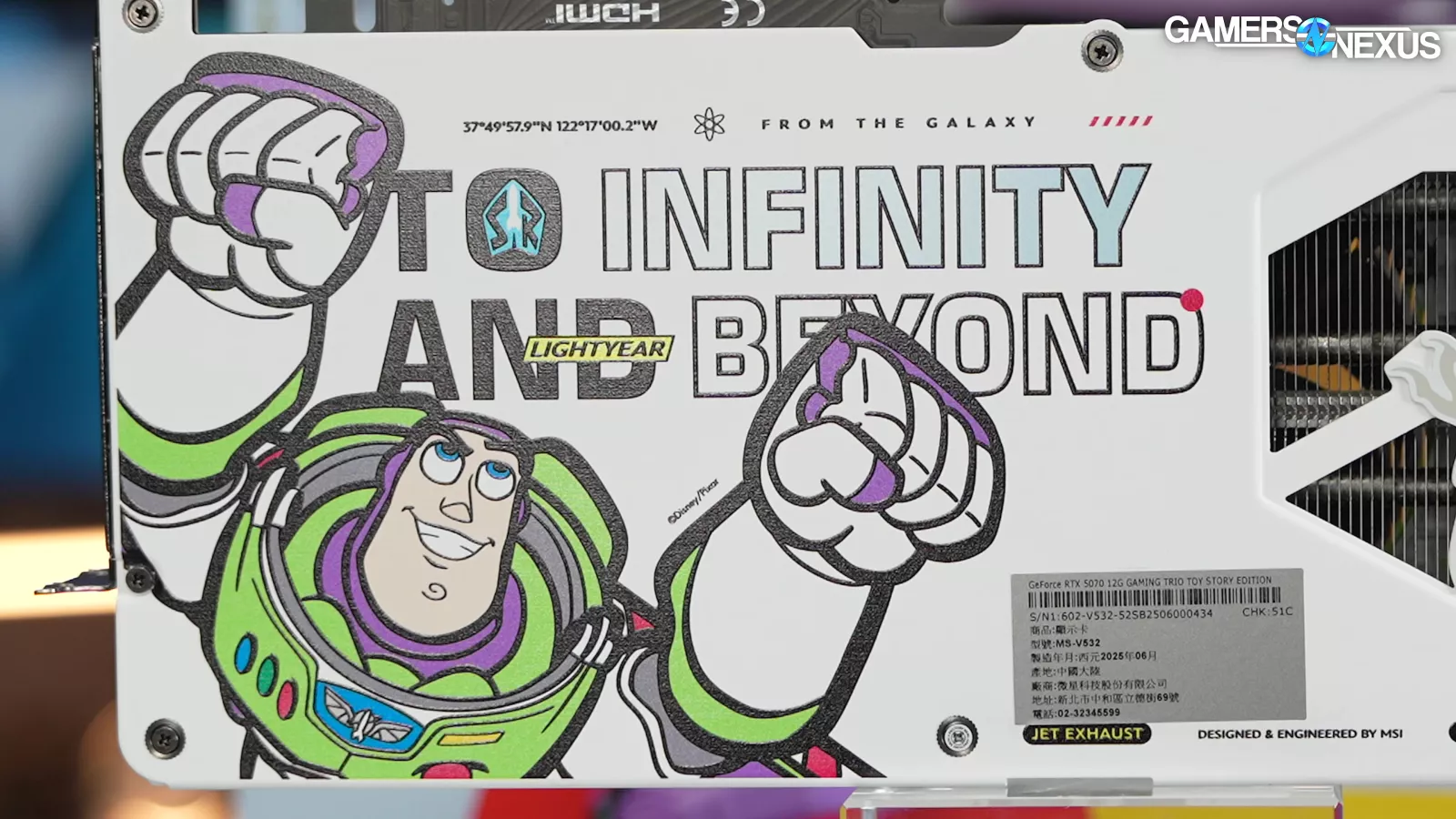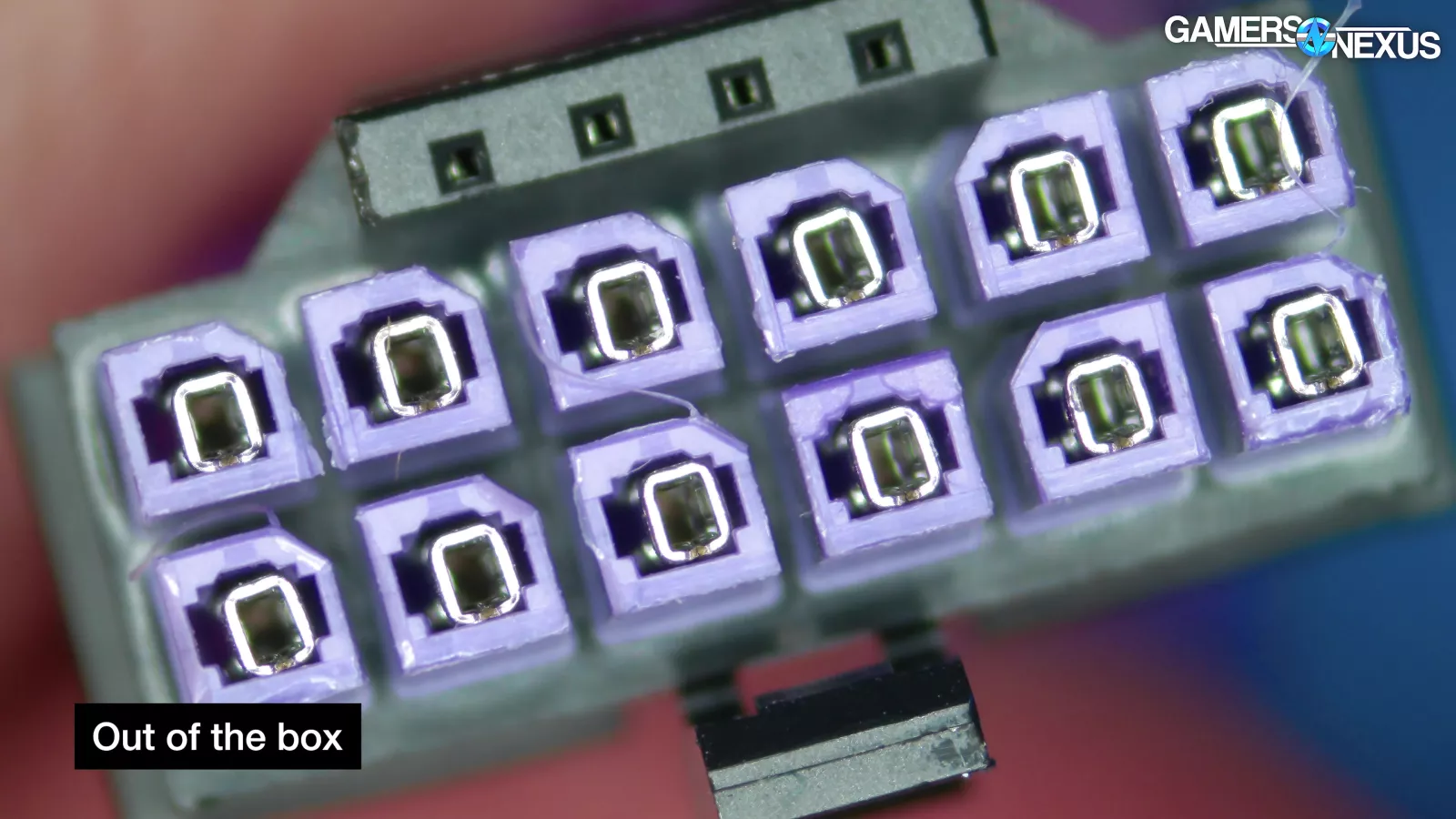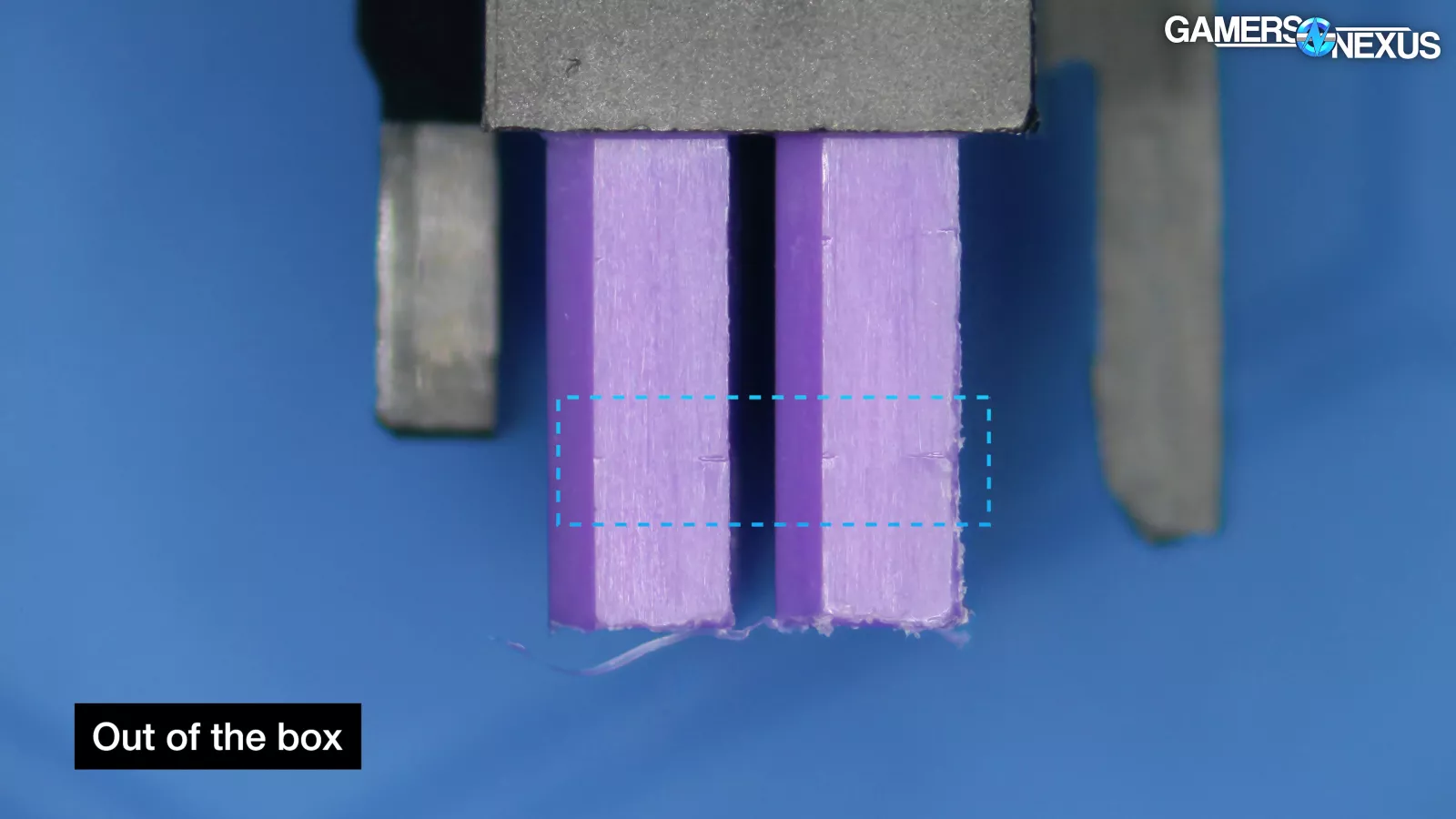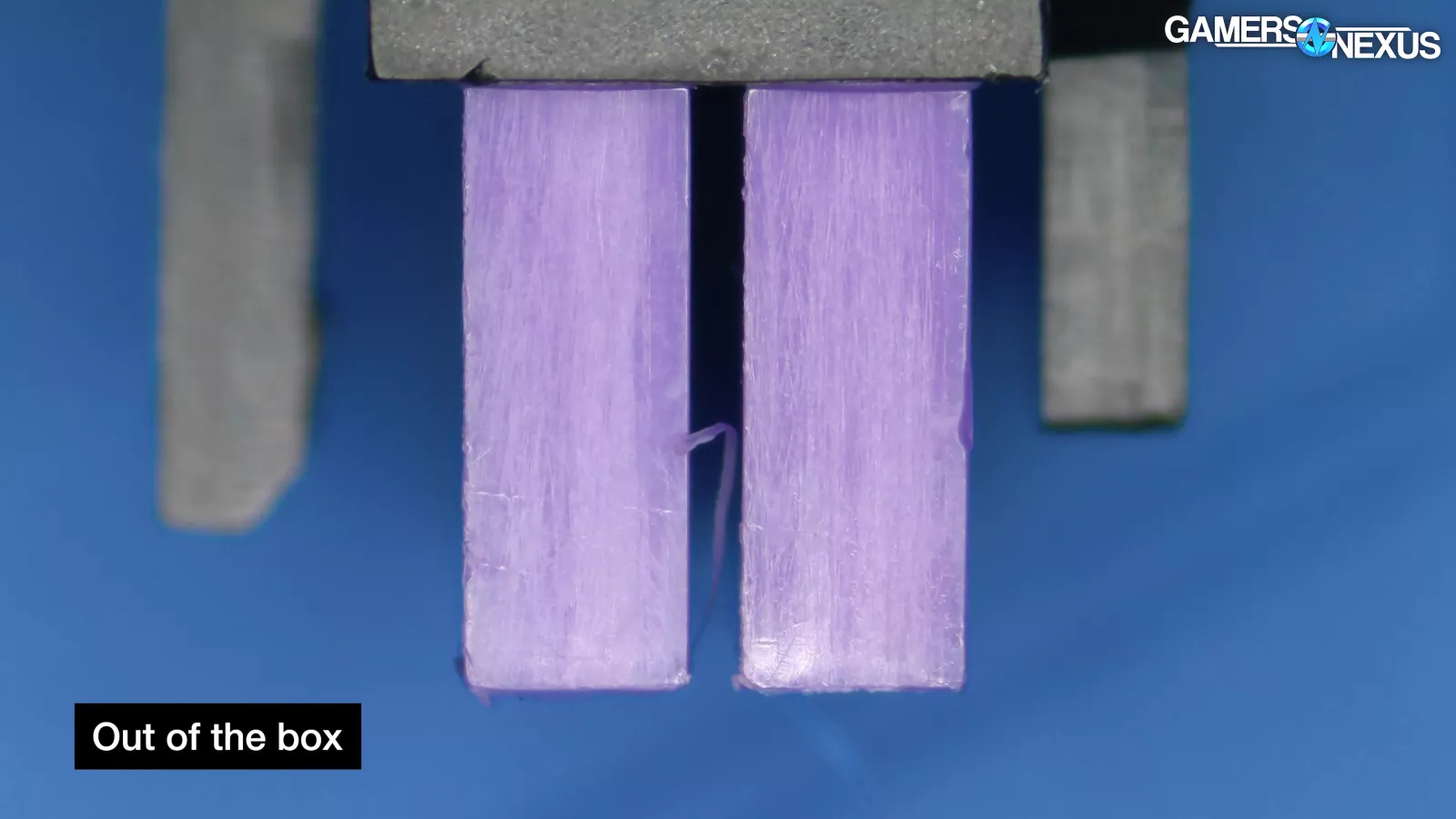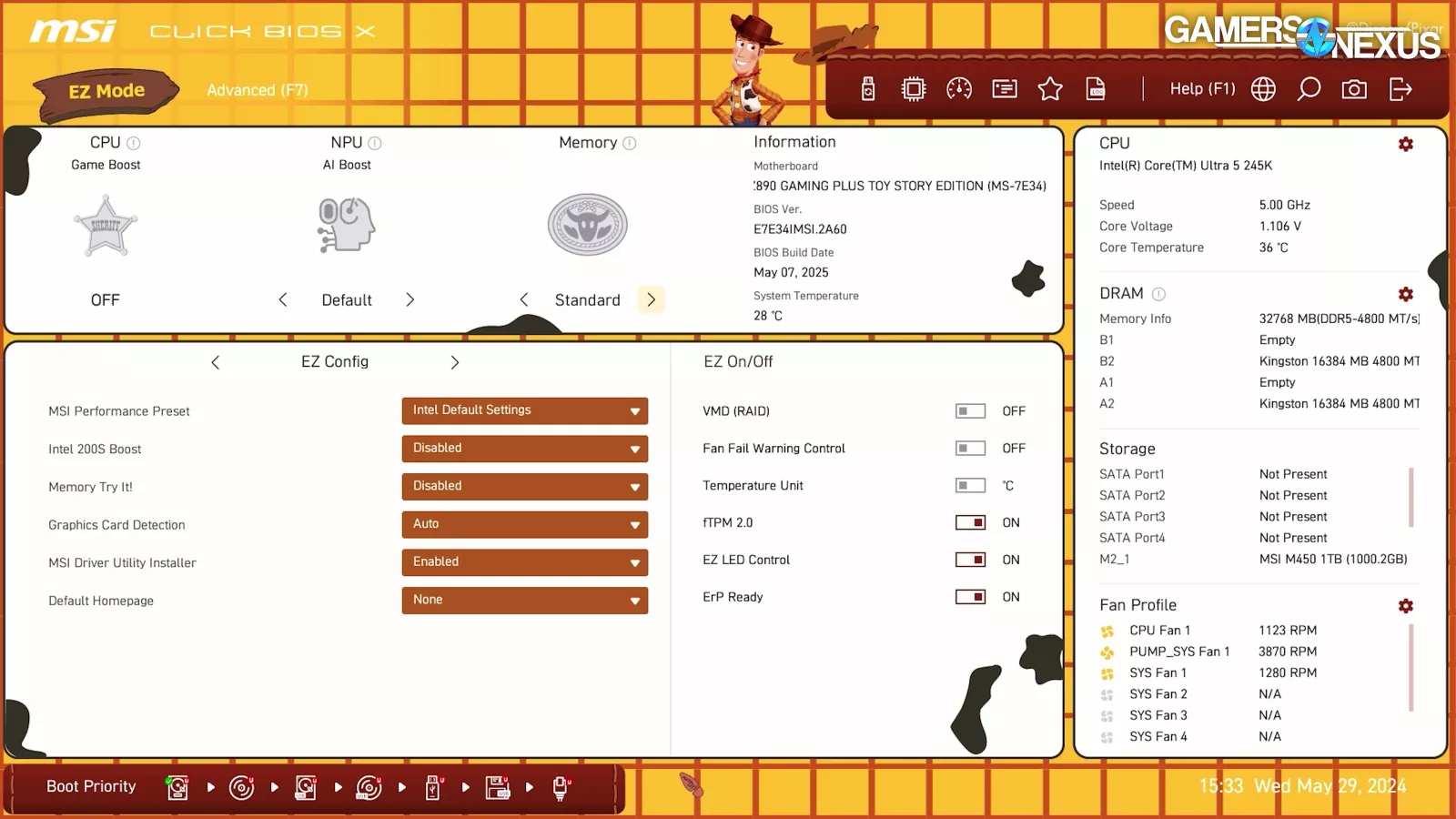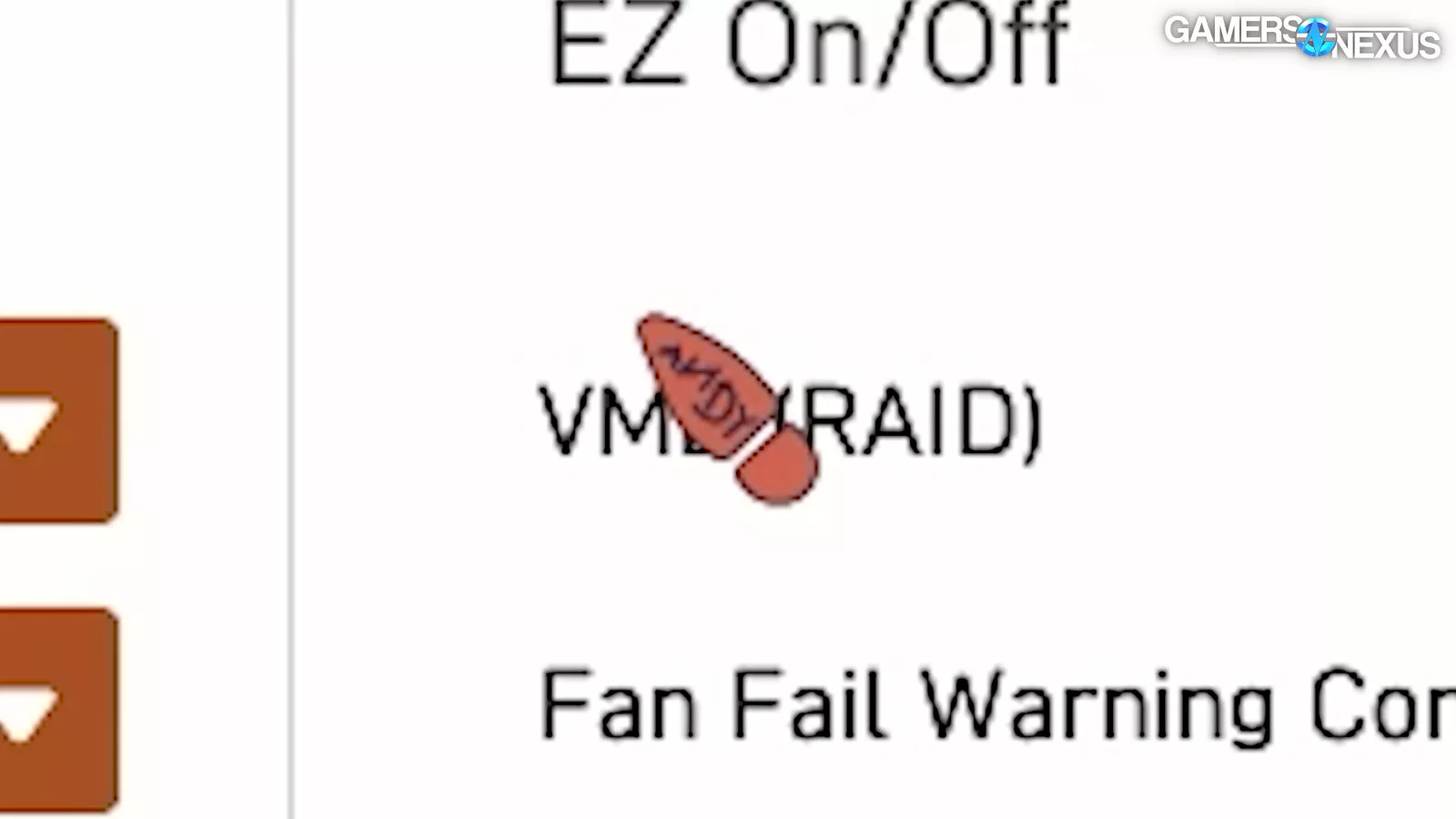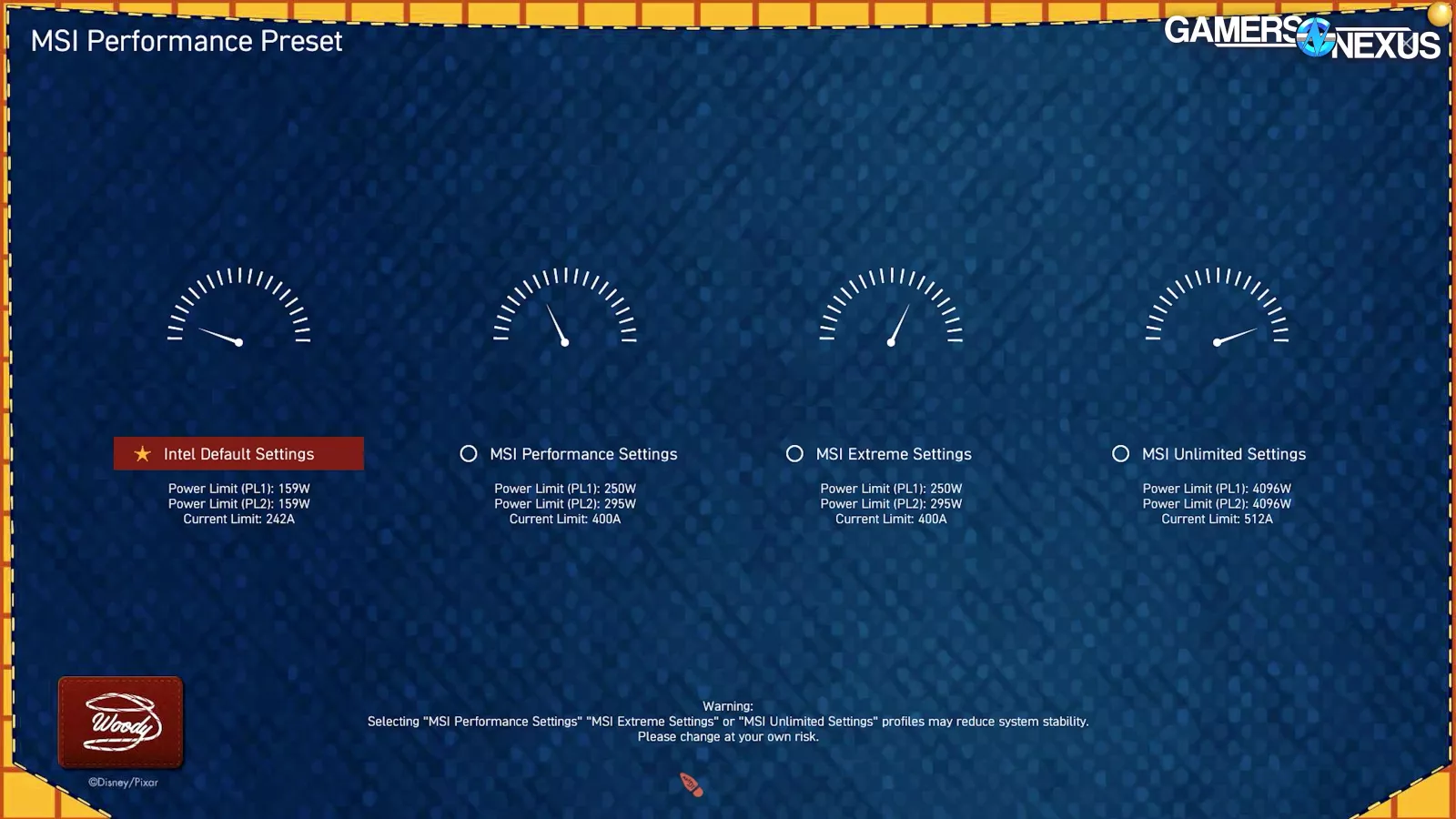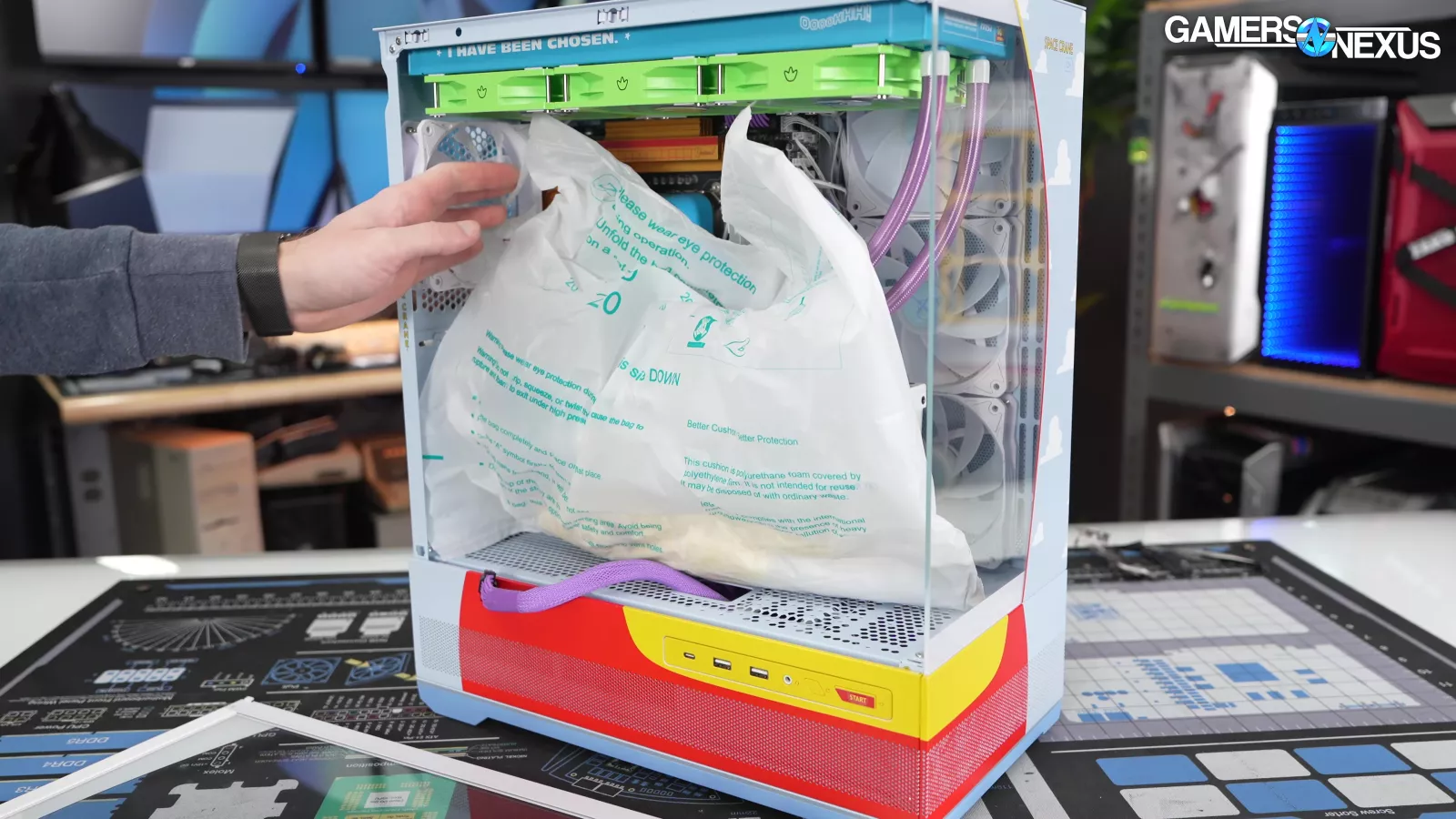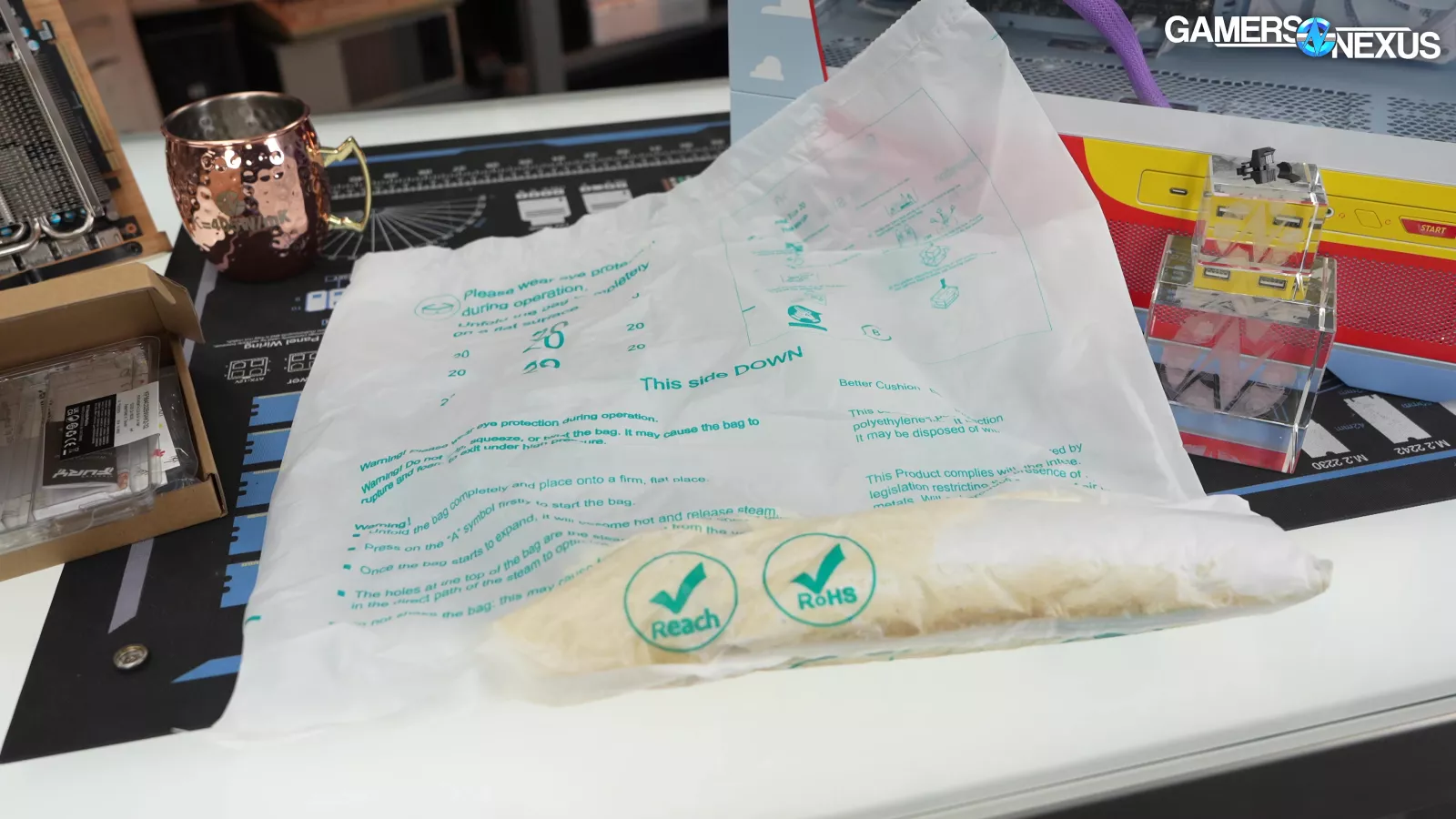We review MSI’s Toy Story-themed PC, which includes a tear-down, inspecting it’s build quality/design, several benchmarks, and more
The Highlights
- MSI and Pixar partnered to make a PC that celebrates 30 years of Toy Story
- The Buzz Lightyear-themed RTX 5070 inside our PC was not properly protected and broke as a result
- MSI’s Toy Story PC had major issues but it also had some incredibly impressive attention to detail in some places, including the CMOS battery and BIOS aesthetics
- Original MSRP: Approximately $2,700
- Release Date: June 2025
Table of Contents
- AutoTOC

Intro
The Toy Story part of this pre-built is really cool. The MSI part is a mess.
Other than the damage, which is partly MSI’s fault and partly from shipping, MSI also forgot to enable XMP, letting the RAM run at significantly reduced speeds. The Buzz Lightyear GPU also broke at the PCIe slot as a result of MSI’s failure to properly expand its expanding foam pack.
Editor's note: This was originally published on September 28, 2025 as a video. This content has been adapted to written format for this article and is unchanged from the original publication.
Credits
Test Lead, Host, Writing
Steve Burke
Testing
Jeremy Clayton
Camera, Video Editing
Vitalii Makhnovets
Writing, Web Editing
Jimmy Thang
And so the GN Curse continues. It appears that we have been chosen.
The PC came with a dead GPU, damaged PCIe slot, caved-in top panel, and XMP that’s off.
But there are also good things:
The BIOS was custom-skinned to be themed around Toy Story, which is attention to detail we didn’t expect. Most of the core components are also customized, including the Buzz GPU, Woody motherboard, and claw-themed case.
This is the Toy Story 30th Anniversary limited edition pre-built gaming PC, built by MSI, cross-branded with Disney Pixar. We got number 91 out of 500 and we bought it in Taiwan for $2,700 US dollars. It’s equal parts whimsy and disaster. It even comes with realistic battle damage.

Despite tons of things going wrong, we benchmarked it anyway. On the computer side of things, once we got it working by doing a GPU transplant, it’s not bad. The OS is clean and the thermals are okay. The BIOS was unfortunately not configured. That’s bad, but it’s customized, which is cool.
Overview and Marketing
So like we said in the intro, this pre-built gaming PC is a collaboration between MSI and Disney/Pixar for Toy Story’s 30th anniversary.
It’s limited to 500 units and only available in Taiwan, so we paid a lot to have it shipped over – a lot of good that did us.
Being a Taiwan exclusive, MSI’s landing page for the system is in Chinese. Machine translation, yields unintentionally funny results. The toys’ names, for example: “...Woody, Buzz Lightyear, Three-Eyed Monster, Zack King, and 'others accompanied us through childhood'…”
Zack King is Emperor Zurg. It must have been his stage name.
The custom Toy Story Edition parts are surprisingly high-effort. Woody motherboard, Buzz Lightyear GPU, alien CPU cooler, Emperor Zurg PSU, and “Space Crane” claw machine case.

Even more high-effort are the product photos, undoubtedly handled by Disney/Pixar due to the quality of the set. Also because even when the PC is on the desk, there’s no monitor, keyboard, or anything else that you need to actually use the computer.
So this is a cool project, and this kind of collaboration is something we’d like to see more of. Unfortunately, parts of it were not executed well, which seem to pertain to MSI. But with Disney and MSI alike involved, it’s expensive.
Specs and Value
MSI Toy Story Pre-built | Part and Price Breakdown | GamersNexus
| Part Name | DIY Equivalent Part | DIY Part Price | |
| CPU | Intel Ultra 5 245K (not TSE) | Identical | $270 |
| CPU Cooler | MAG CORELIQUID Toy Story Edition | MSI MAG CORELIQUID A13 | $108 |
| Motherboard | Z890 Gaming Plus Toy Story Edition | MSI Z890 GAMING PLUS WIFI | $267 |
| Memory | Kingston FURY Beast RGB DDR5-6400 32GB (not TSE) | Identical | $163 |
| Storage | MSI Spatium M450 1TB PCIe 4.0 M.2 SSD (not TSE) | MSI SPATIUM M480 PRO 1TB PCIe 4 | $70 |
| GPU | RTX 5070 GAMING TRIO Toy Story Edition | RTX 5070 GAMING TRIO OC | $650 |
| Case | MSI MAG PANO 110R Toy Story Edition | MSI MAG PANO 110R PZ | $99 |
| Power Supply | MAG A850GL PCIE5 Toy Story Edition | MSI MAG A850GL PCIE5 II | $130 |
| Pre-built Price: NT$ 80,900 / US$ 2,726 | DIY Total: $1,757 | ||
| Pre-built Premium Over DIY: $969 |
Here’s a detailed look at the specs and the equivalent DIY parts. All of the Toy Story Edition parts have direct non-Toy Story Edition counterparts, making this easy. The downside is that none of the individual Toy Story components are available for sale standalone at the time of writing.
We don’t have any issues with the part selection in isolation, the 245K (read our review) and RTX 5070 (read our review) will be able to keep up with each other in gaming scenarios without heavy imbalance.
The price is the proverbial snake in the boot.
The value is very bad from an objective standpoint, as the converted price from NTD to USD has almost $1,000 of increase over DIY. It’s hard to put an exact value on the customized limited-run parts, as that’s entirely up to how much the buyer wants the look or how much they buy into the system as a collectible. Also, strangely, a $1,000 increase over DIY parts isn’t the worst we’ve seen from pre-builts we’ve reviewed recently. At least this PC is customized.
MSI Toy Story Pre-built Tear-down
Normally, we do tear downs after we test pre-built PCs, but we have to do it in reverse order here because the system had a lot of damage.
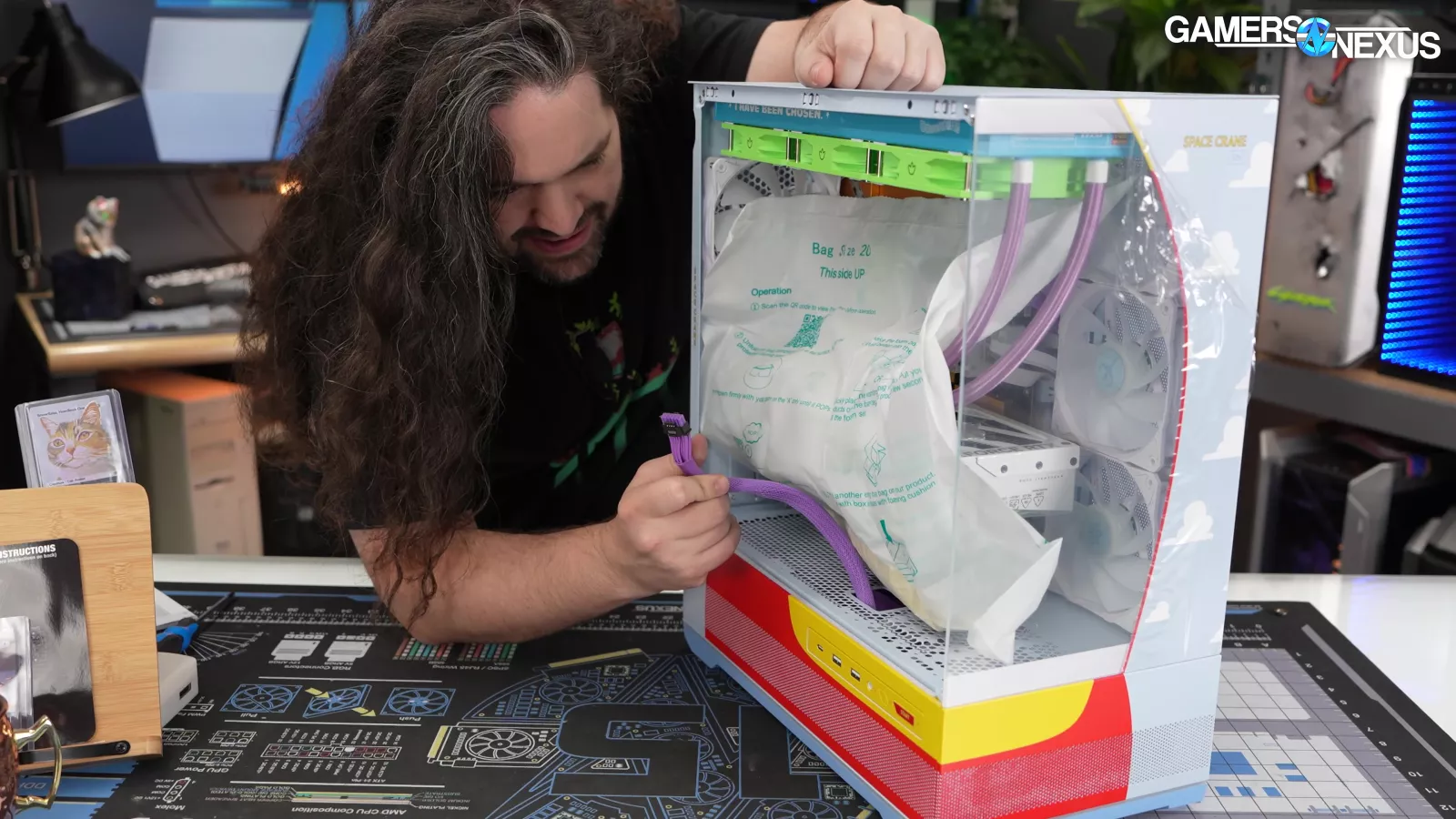
First of all, the GPU power connector was not plugged in.
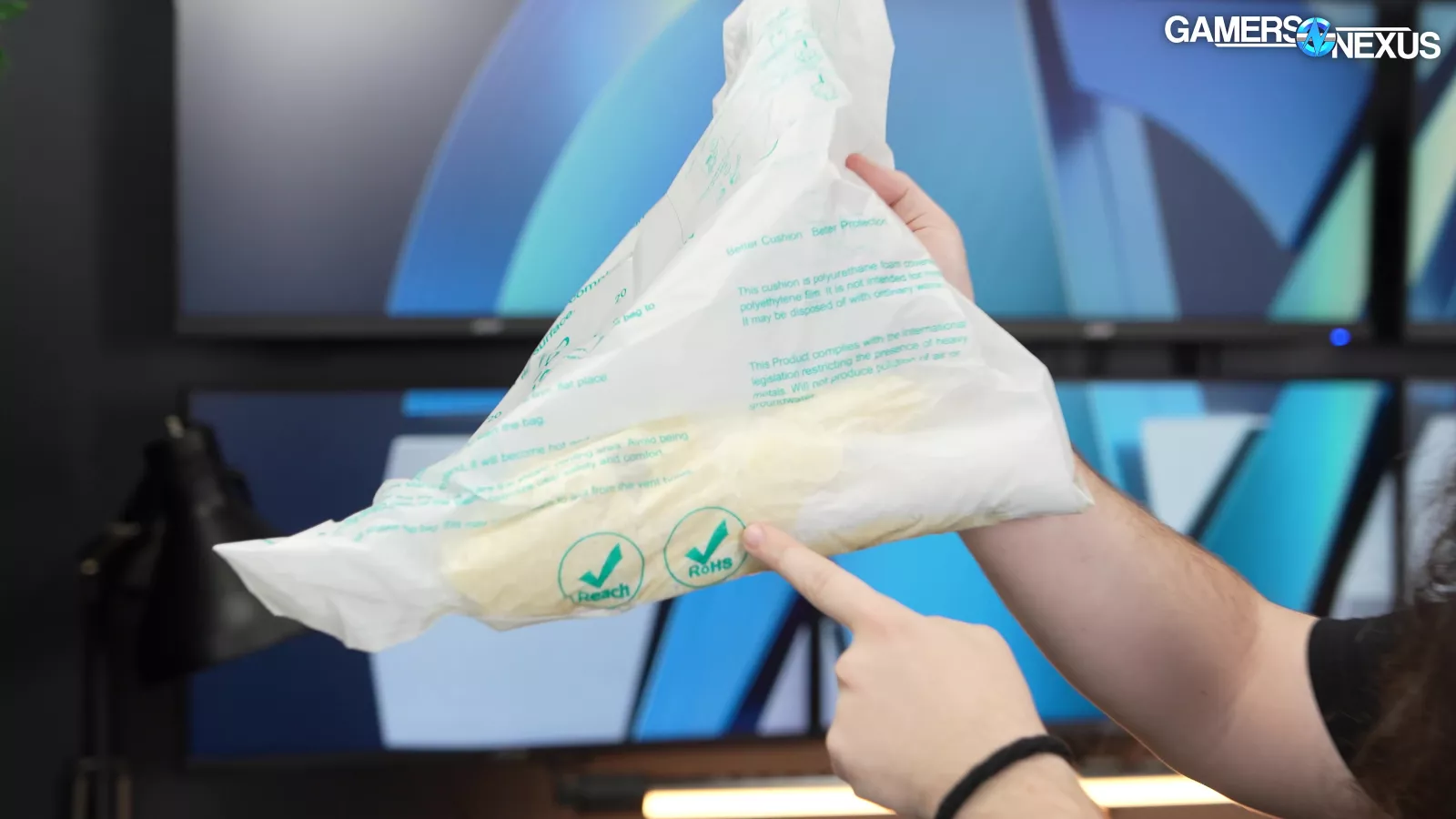
Ignoring that, the expanding foam inside the PC was not properly expanded. This was done incorrectly by MSI when the company was packing the computer.

The first thing that jumped out at us when we looked at the computer was a massive inflection at the top corner of the case, which looks like drop damage during shipping. We’re going to be a little more lenient here because we did ship it across the world.
At the top, you’ll see that it’s deflected and the screws have basically popped out. Though, like we said, we did have it ship across the world, so we’ll be a little more lenient. Though the foam issue inside the PC isn’t excusable.
We also saw loose bits floating around the case, which ended up being from the PCIe retention clamp. The last time we saw this was on an iBUYPOWER system many years ago.

The PCIe slot will still work, but when you insert a video card, all of its gold connectors are not fully in the slot; the card is just kind of “floating” and unsecured. Pushing it in firmly does help.
While trying to test the system, we discovered that the video card’s PCIe slot was damaged and has a crack that prevents the card from working. This is an MSI issue and not a shipping issue. Most likely, it was caused by MSI not placing the expanding foam around the GPU correctly.
The good news is that the Buzz Lightyear card is a rebadge of MSI’s Gaming Trio OC 5070 card, which we purchased. It uses the same PCB and MOSFETs. So what we did was swap the card’s shroud.
We started by removing the metal shroud from the broken card. It had a thermal pad on one of the backplates.
We had to pull some cables to remove the shroud.
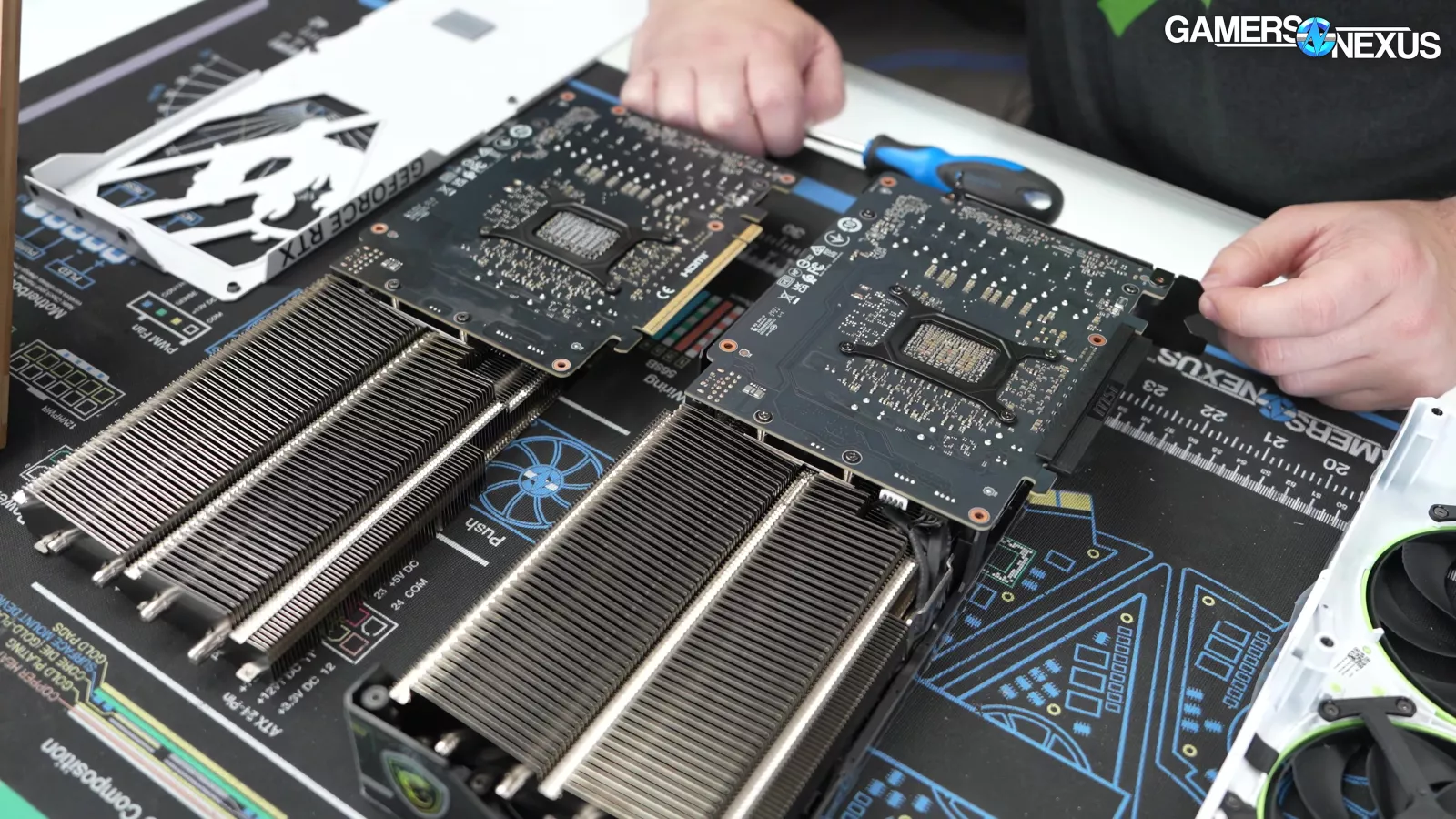
We then removed the shroud from the replacement card and they looked identical side-by-side.
The hardest part about all of this was re-installing the fan cables into the PCB.
From there, we just screwed the shroud back in place to complete the GPU swapping operation.
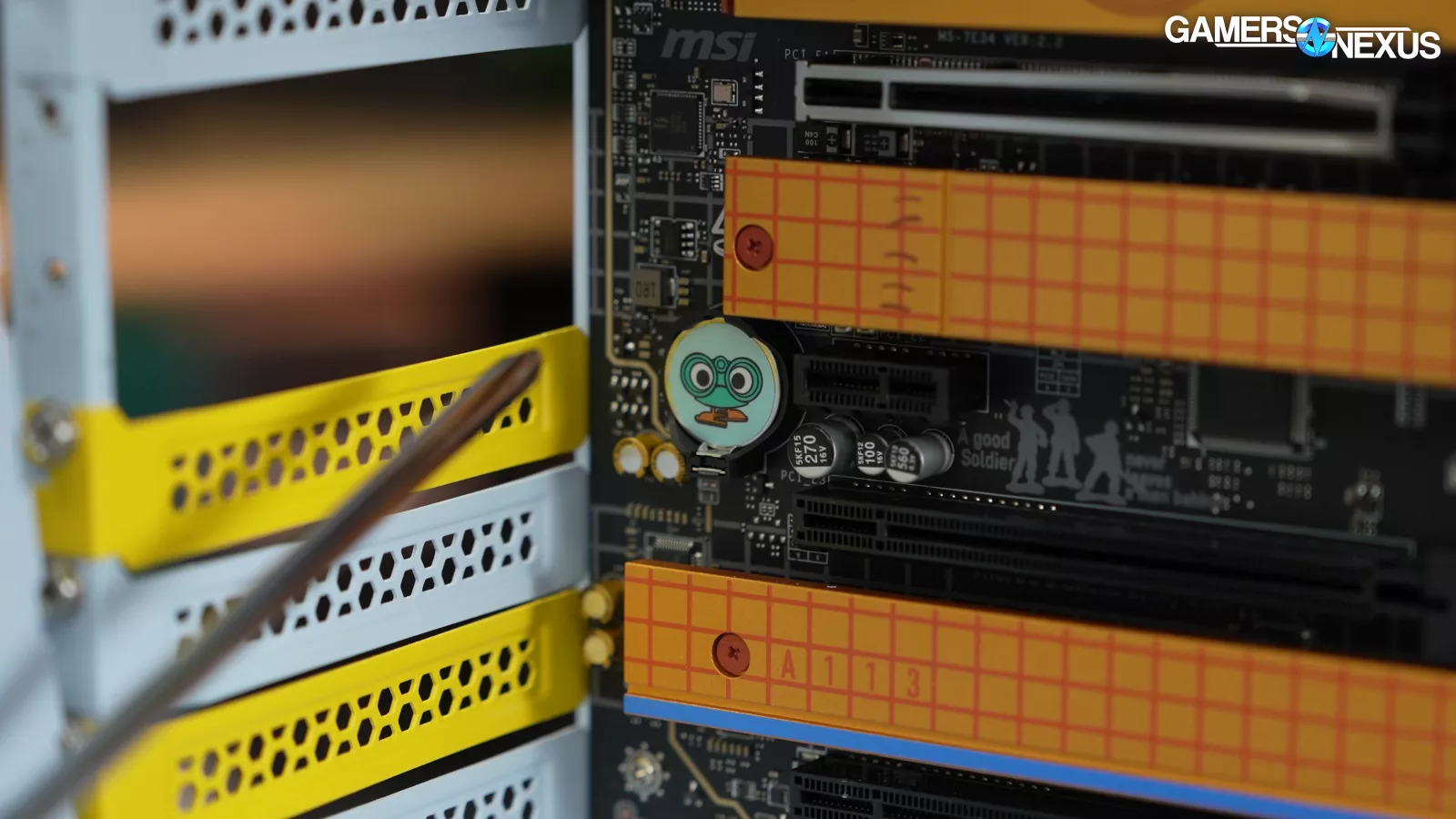
Continuing with the rest of our tear-down, we noticed an image of the Binocular toy over the CMOS battery, which is a nice attention to detail.
Looking at the motherboard, it has text which reads that it was established in 1995, which is a nod to the first Toy Story movie. It also has a Woody Sheriff imagery coupled with the Disney and Pixar logos on top of the chipset heatsink, which is another good attention to detail.

The screws are individually painted, which is also nice.
Next we removed all the cables and the RAM sticks, which were fully seated.
After that, we removed the CPU cooler, which was secured firmly in place. The paste application was good overall.
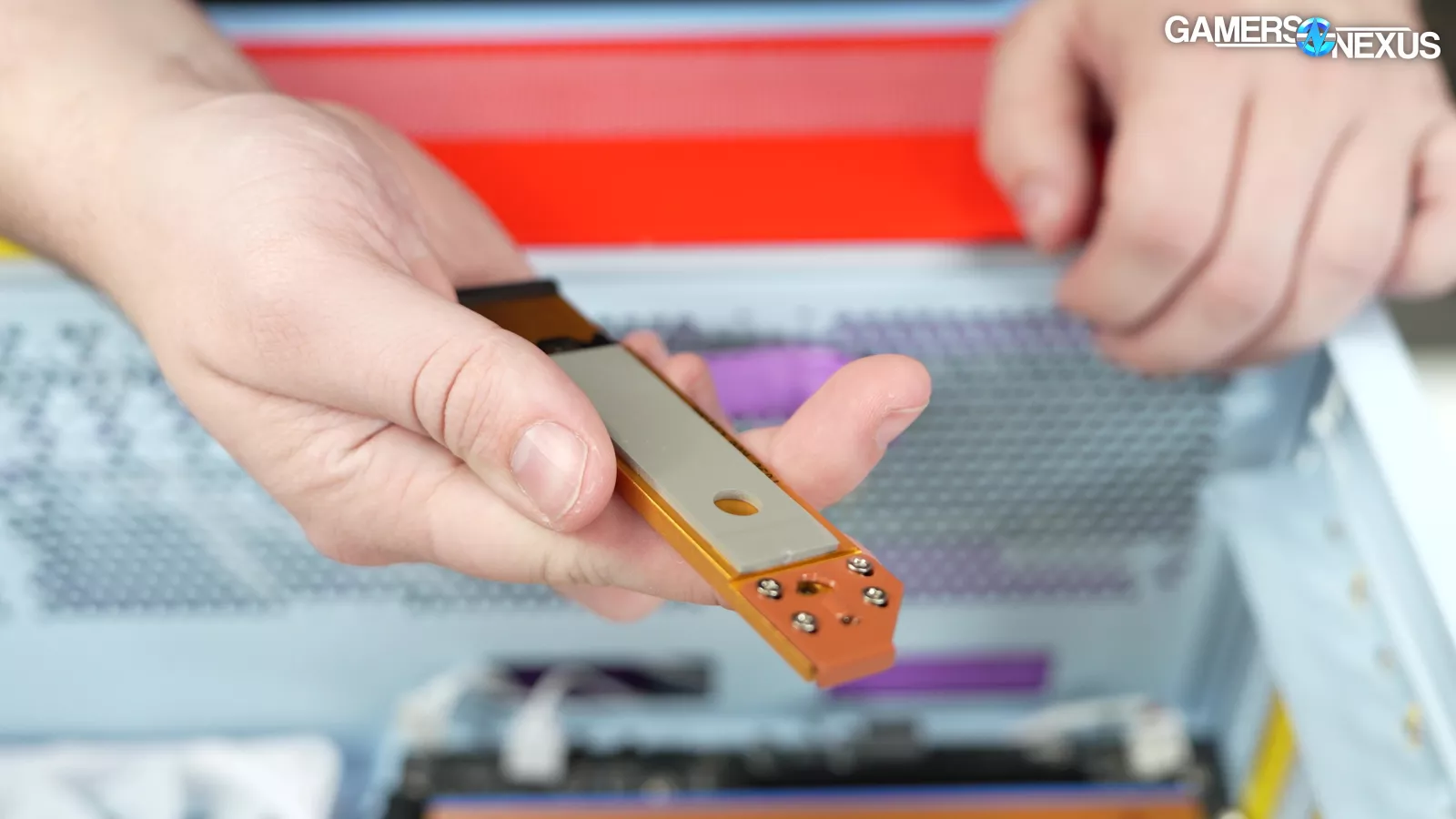
Next we looked at the thermal pad on top of the NVMe SSD. It fortunately had its plastic peel removed, which hasn’t always been the case with pre-builts.

Looking at the 1TB drive underneath, we can gladly report that it wasn’t bent, which we’ve seen Alienware mess up.

The last thing we did was to check and see if all of the screws were secure, and they were.
Accessories


Moving on to accessories: We normally don’t give much time to the non-functional gimmicks of a pre-built, but here the gimmicks are the reason someone would buy it in the first place.
The outer boxes are marked “Sunnyside,” referencing the daycare in Toy Story 3. The inner box for the PC has custom printing, including a Pizza Planet receipt for Al’s Toy Barn. The accessory box had 5 Toy Story-themed magnetic case badges, the usual case toss-ins, and a GPU support. We should probably put the support in after we’re done here, considering the slot damage.
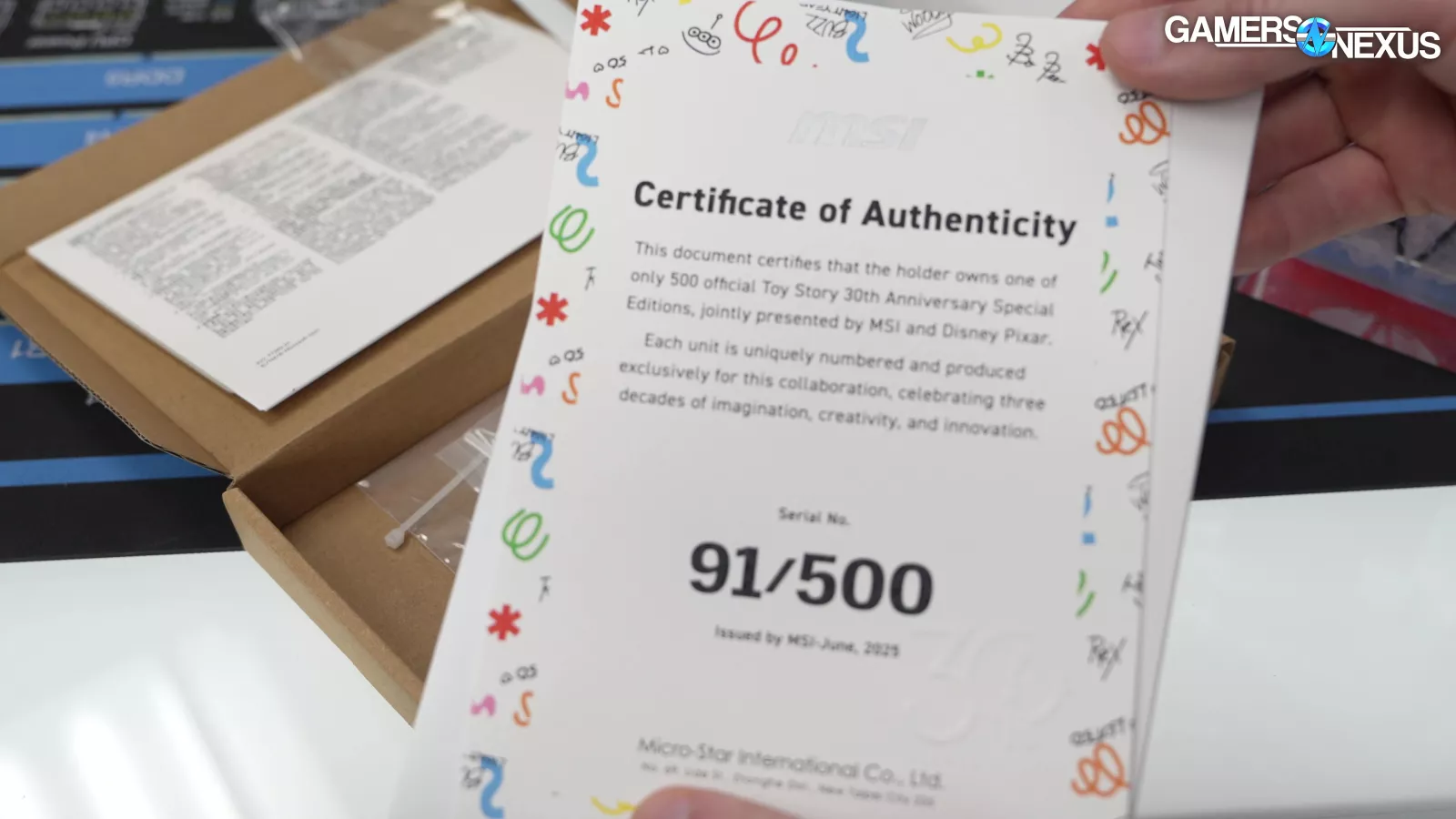
The PC also came with a serialized certificate of authenticity, “celebrating three decades of imagination, creativity, and innovation.”
The second box had all the individual component boxes. The Toy Story-themed ones for the motherboard, GPU, PSU, and CPU cooler look good enough that we wonder if Disney had more to do with them than MSI did. They’re probably the only PC parts that come with Disney’s holographic authenticity stickers on the boxes and they do actually match the general toy-themed aesthetic with the plastic windows, just like in Toy Story.
With all this cross-branding we wouldn’t be surprised to see Lucky the Dragon make a cameo in a future Toy Story movie...maybe thrown into the incinerator.

There’s also a whole box of vinyl figures and blocks thrown in as collectibles.

Spare and unused PSU and internal cables were in the PSU box, which is great to see. Some companies in the past have neglected to include unused modular cables, but there’s no reason not to and plenty of reasons to include them so it’s good that they’re here.
There’s no quick start guide or setup leaflet. This is a major oversight and is something we want to see in every pre-built, as even something as basic as which port to plug the display into will affect the experience and usability.
Packaging and Damage
We’ll move to the packaging now.
The system arrived with damage: An insane amount of damage, considering how little the exterior boxes are screwed up.
The original Buzz Lightyear-themed RTX 5070 tried to fly around inside of the case, and only avoided falling with (or without) style by being screwed in at the rear slot brackets. It lit up and the fans spun, but it didn’t give any video out, and the motherboard sat on the VGA light during boot. It didn’t reach infinity but did go to the beyond.
As a result, the Woody-themed Z890 motherboard suffered some damage to the primary PCIe slot. The locking latch was broken in two, rattling around inside the case, and the slot “armor” got bent. Not as badly as the iBUYPOWER Slate from 4 years ago, but this should never happen. Luckily, the slot is still functional.
As for the Emperor Zurg-purple GPU power cable that wasn’t even plugged in, we checked the GPU end of the cable under a microscope to try to determine if it ever was plugged in. There are two clear wear lines on one side that make us think it could have been partially inserted at one point – maybe even at an angle. It’s difficult to make a conclusive judgment since we didn’t see any visual change after inserting the cable ourselves. Either this was improperly and partially connected or it never was connected at all. Regardless, it’s not right.
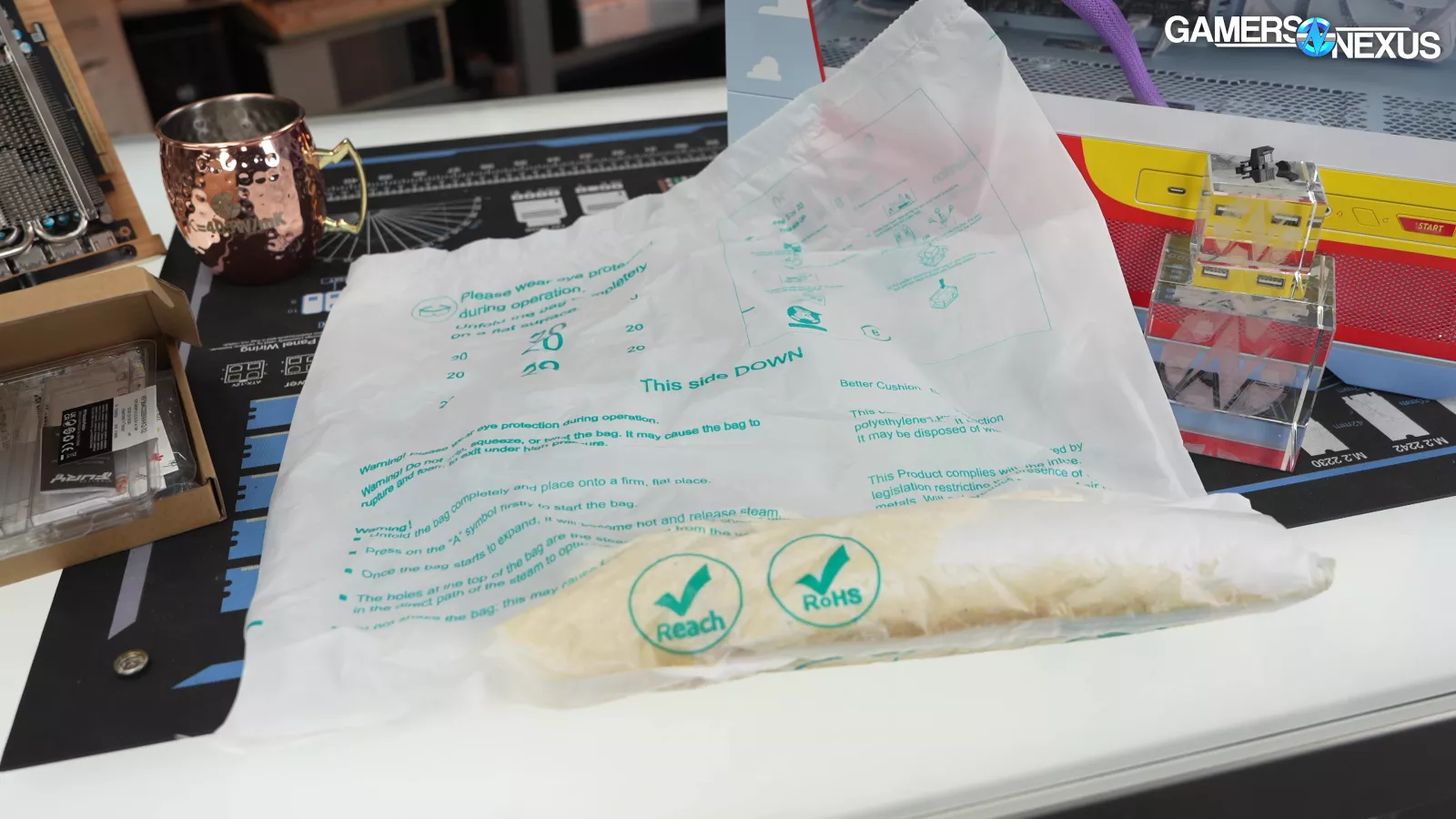
The blame for this is shared. MSI bears responsibility for the GPU-based damage. The expanding foam bag is uninflated, therefore doing nothing to support the GPU, which would have prevented the damage. We think proper use of the foam would have been enough.
The case/cooler damage wouldn’t have been stopped by the expanding foam. It either happened prior to being boxed, or during shipping. We can’t know if it happened in Taiwan or on its way to the US, but it did travel a long way, so we’ll split that blame.
BIOS and OS Setup
The MSI Z890 Gaming Plus Toy Story Edition has the most cosmetically customized UEFI we’ve ever seen. It’s Woody-themed, with flannel and denim backgrounds, cow print menus, and stitched leather sidebars. It’s actually pretty cool. Woody’s boot is the cursor, complete with a tiny “ANDY” signature. We assume Disney/Pixar was really hands-on for the process, because it seems higher quality than MSI’s standard. This attention to detail is excellent and goes beyond what we expected. Our expectations stopped at externally themed components, so this is great to see.
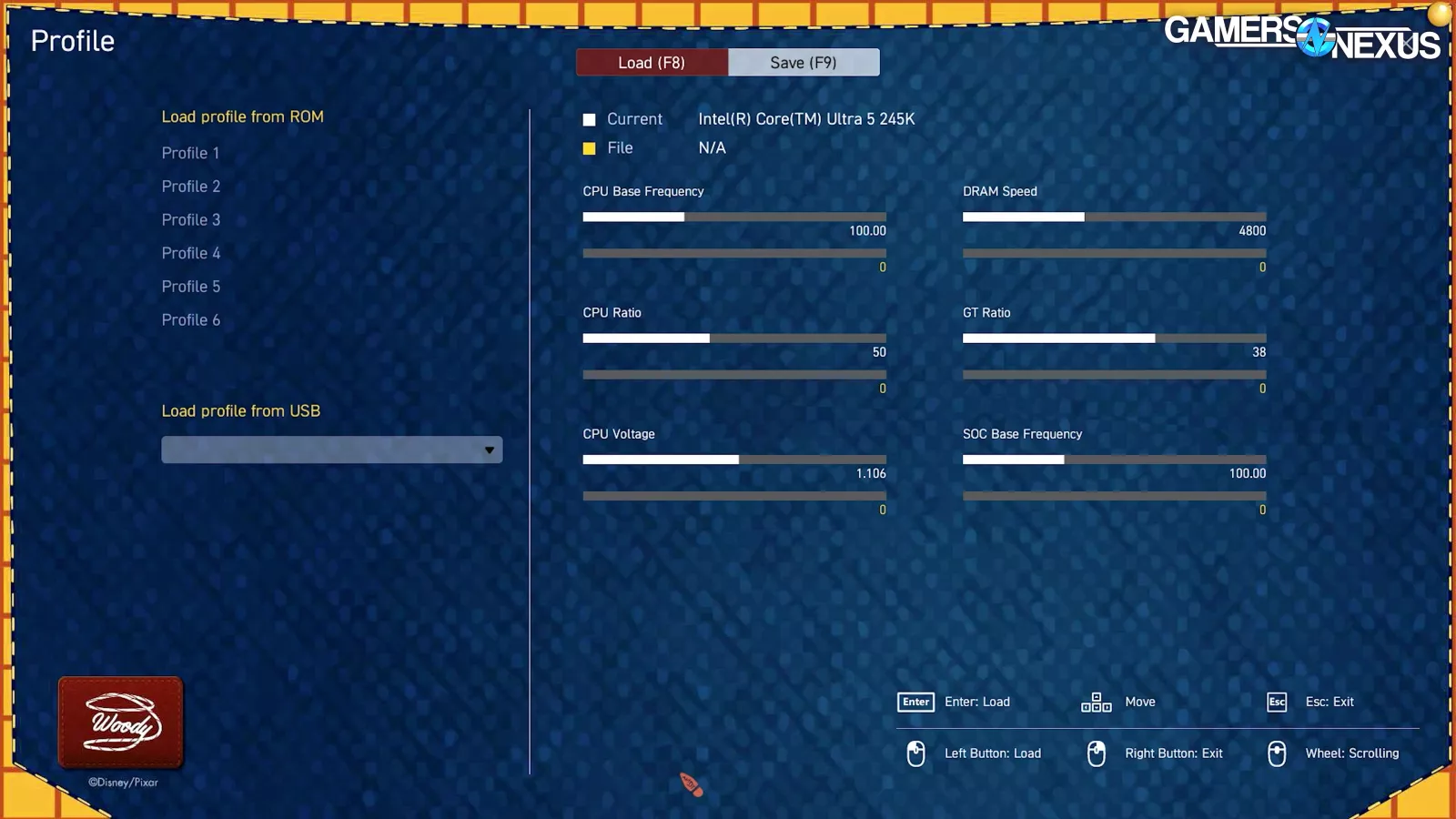
Unfortunately for MSI, that’s where the customization stops. There’s no saved profile and everything is set to default auto settings. That means the RAM’s profile isn’t set, leaving the DDR5-6400 kit running at 4800. This is a huge mistake and is tantamount to false advertising on the product page: Although the RAM can run at DDR5-6400, it wasn’t set that way, and so claiming DDR5-6400 in the specs is misleading and incorrect. Most of the pre-builts we’ve reviewed recently have at least cleared this hurdle, which wasn’t always true, but here’s MSI resetting expectations back to 5 years ago.
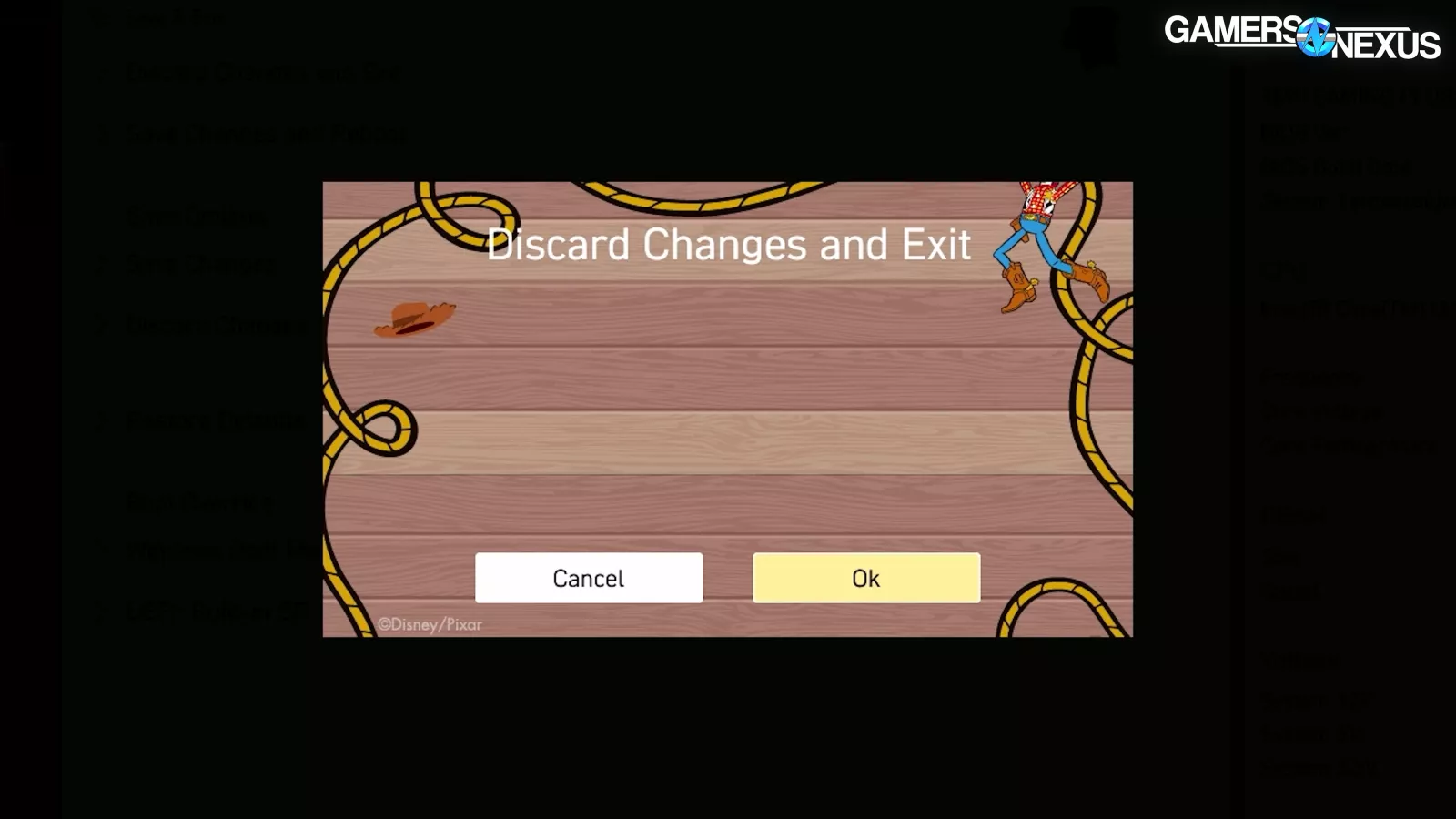
Also, we’re not sure why Woody’s going out of frame on the exit screen and so unusually far from his hat.
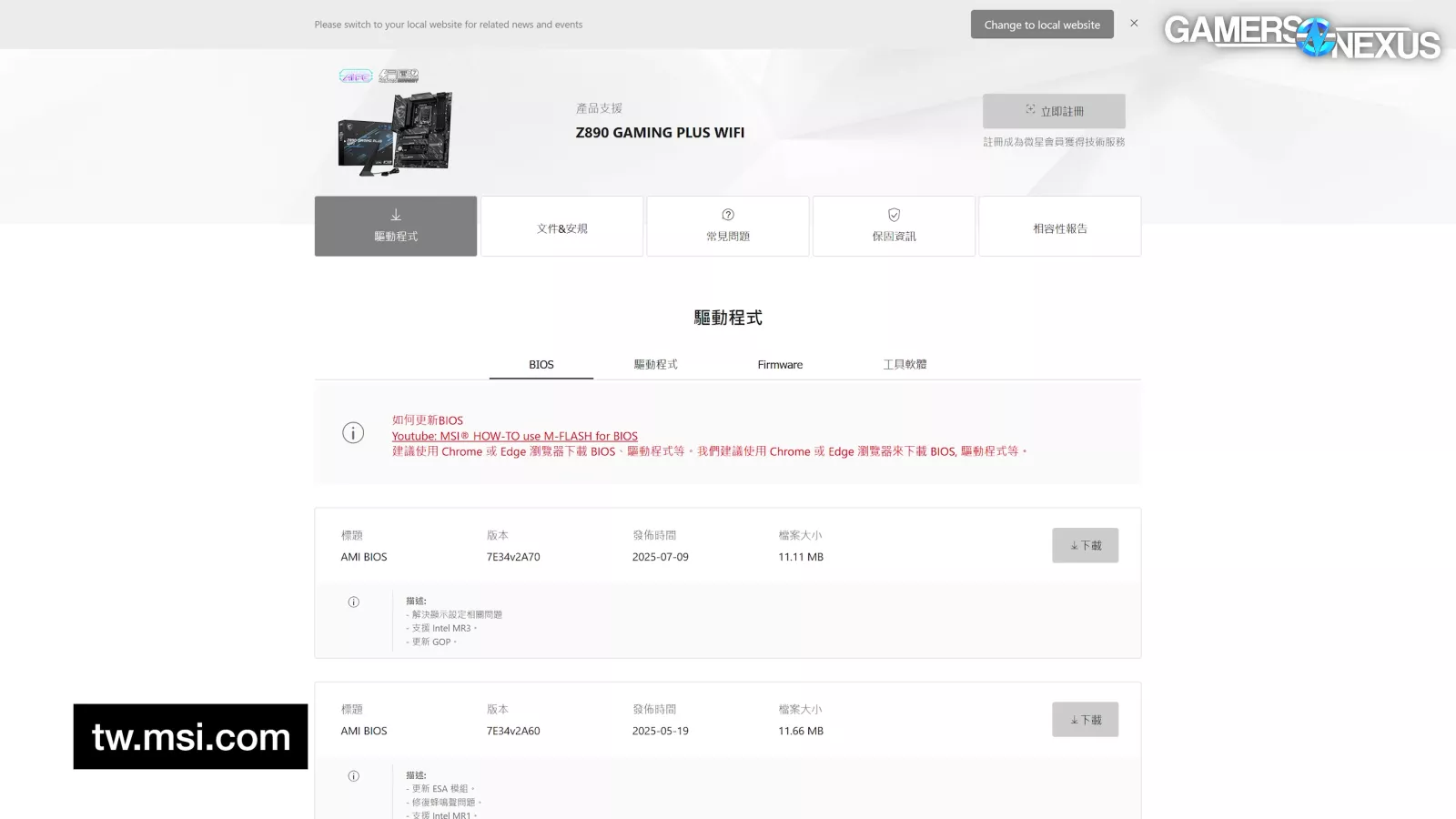
We aren’t sure how BIOS updates are going to work. For now, MSI’s landing page links to the normal version of the Z890 Gaming Plus WiFi. Our assumption is that future BIOS updates on this page would wipe the customization, but we won’t know until there’s one to test. Our recommendation would be to not update the BIOS unless the company releases a specific one for this build.

Moving to Windows 11 setup, MSI took the liberty of having a profile already in place, skipping the OOBE on the user’s behalf. It’s just: custom BIOS splash, whimsical wallpaper jumpscare, sus-looking command windows that blink in and out of existence, and that’s it. Being a Taiwan exclusive, the language was set to Chinese characters, which makes sense and is easy to change.
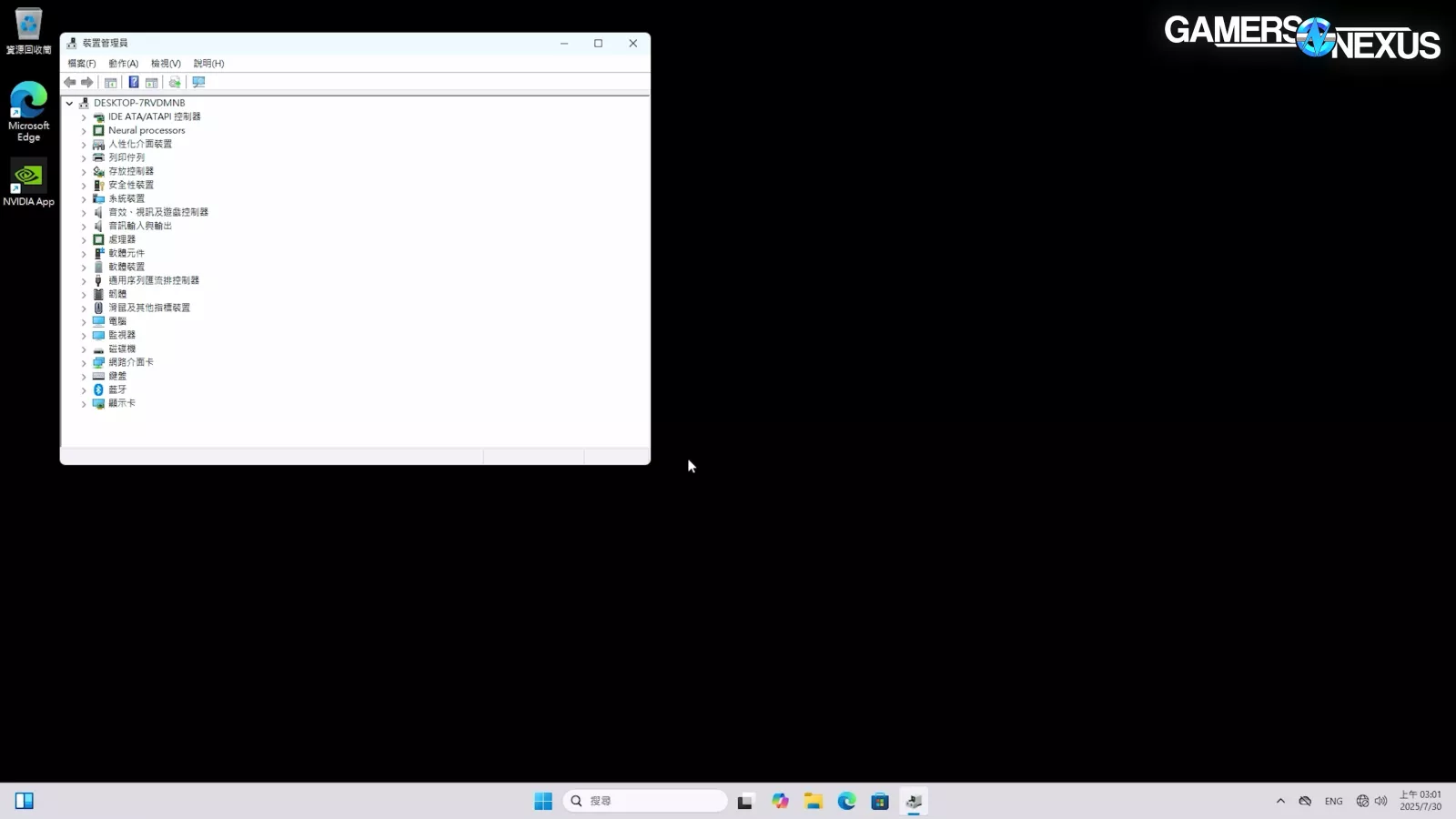
Windows itself was very clean, without bloatware on the desktop, start menu, or system tray. The wallpaper mysteriously disappeared at one point, but we’ve seen that as a general Windows bug before. Device Manager showed no missing drivers, which is always great to see. They got everything installed.
So overall, MSI missed on the BIOS setup by way of doing nothing, but hit with the OS setup. The only strange thing was booting straight into a pre-loaded user profile.
Benchmarks
Getting into the benchmarks, we’ll run thermals first.
Thermals - Full System Load
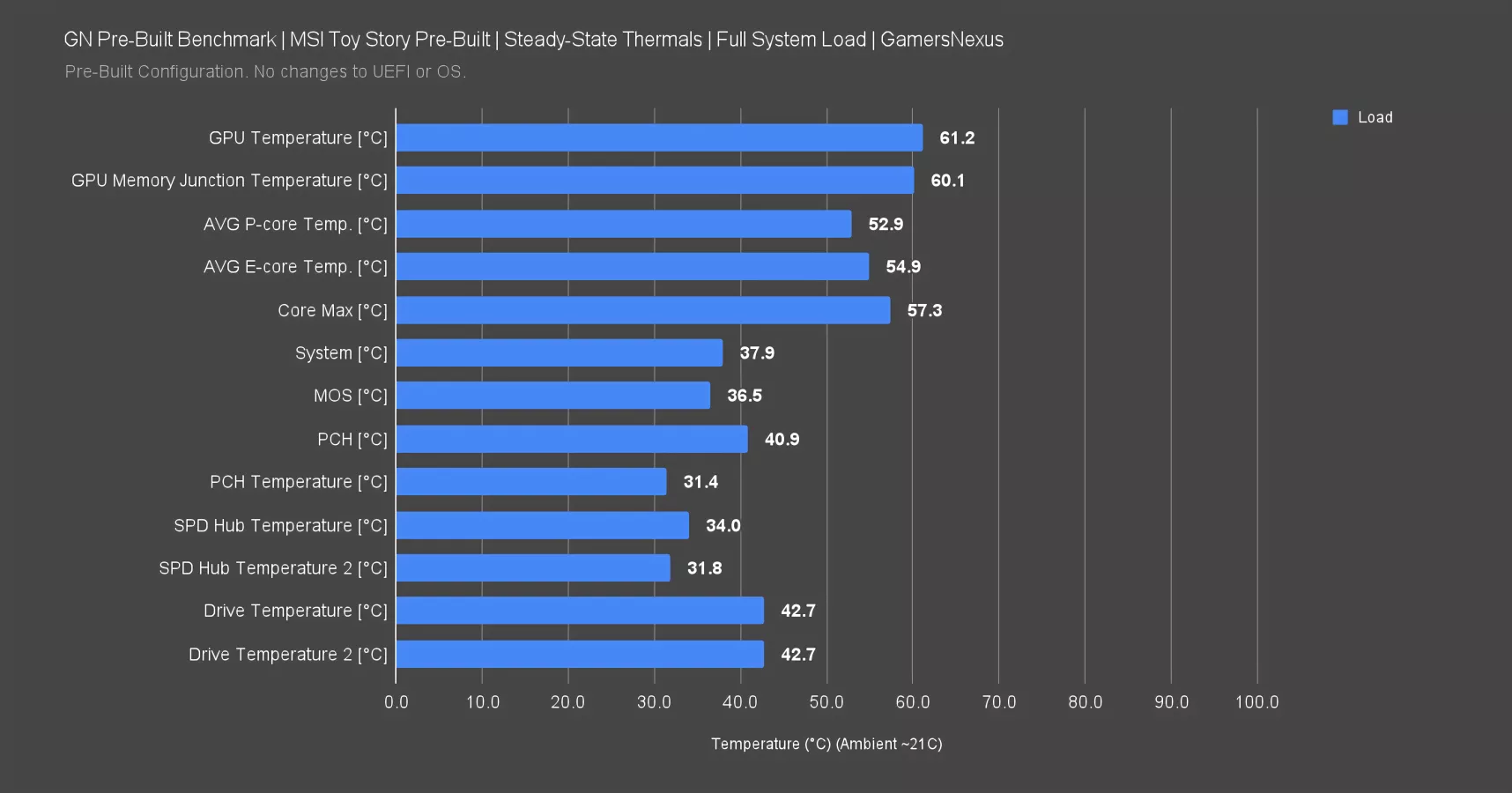
System thermals at steady-state in our usual full system torture load look good overall. The major components require relatively low power and are easily handled by their respective cooling solutions.
The NVIDIA RTX 5070 averaged 61 degrees celsius, with the memory junction at 60C. The Intel 245K managed to have its E-cores average higher at 55C than its P-cores at 53C. This matches the behavior we saw in our original review.
MOS, PCH, SPD Hub, and Drive temperatures all fall well within acceptable ranges – though not specifically loaded during this test. Everything is fine here.
CPU Thermals vs. Fan Speeds - Over Time
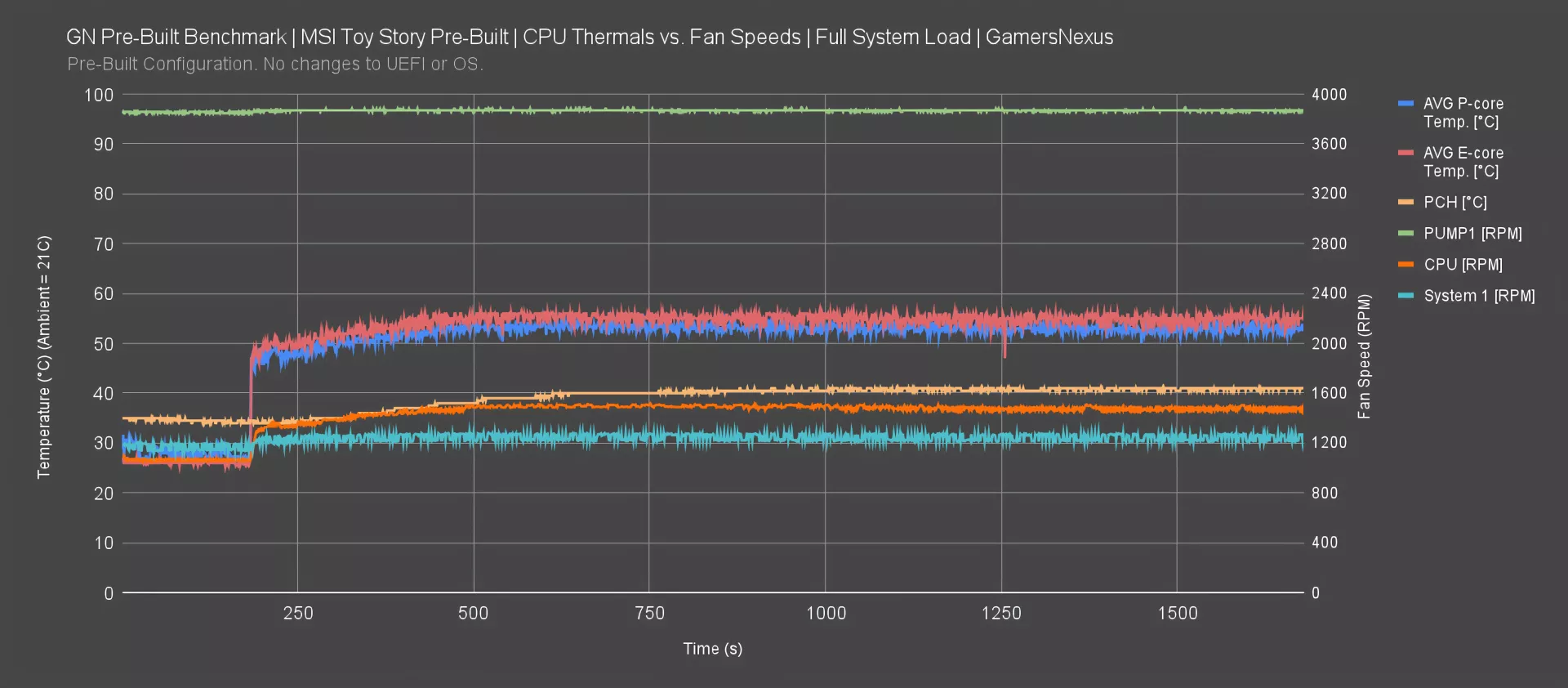
Next is a plot of CPU thermals and fan speeds over time during our full-torture workload. The CPU P-cores and E-cores immediately jump to the high 40s when the load starts, then ramp slowly to steady state by roughly the 500 second mark. PCH temperature follows a similar but slower rise.
The untouched fan configuration is by nature devoid of nuance or care. The CPU cooler’s pump runs flat out the entire time. The CPU fan goes from just over 1000 RPM at idle to 1500 RPM at steady state, with a ramp that mimics the rise in CPU temperature. The reverse-blade case fans on the right side panel don’t change speed much over the duration of the test, going from just under to just over 1200 RPM.
GPU Thermals vs. Fan Speeds - Over Time
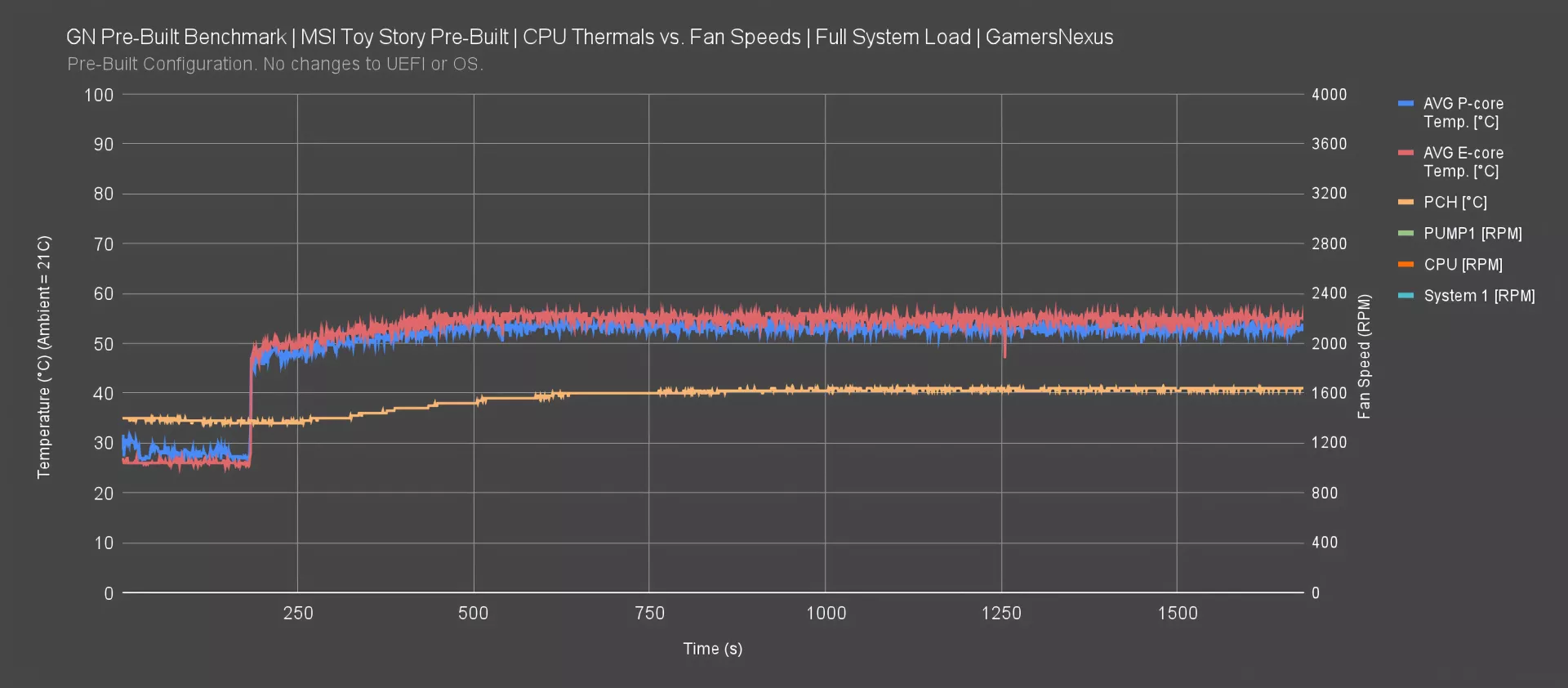
Now for a quick look at GPU thermals over time. Even though it’s not the original GPU board and heat sink under the shroud, it should be functionally identical as it’s all the same parts. The thermal interfaces never came off during the transplant either.
It’s completely fine. GPU temperature goes from 25C at idle to 60C in just a few minutes, maintaining a flat trajectory. The fan speed does likewise, settling at 40% PWM duty cycle. This is great and tells us the GPU has access to plenty of air.
CPU Frequency
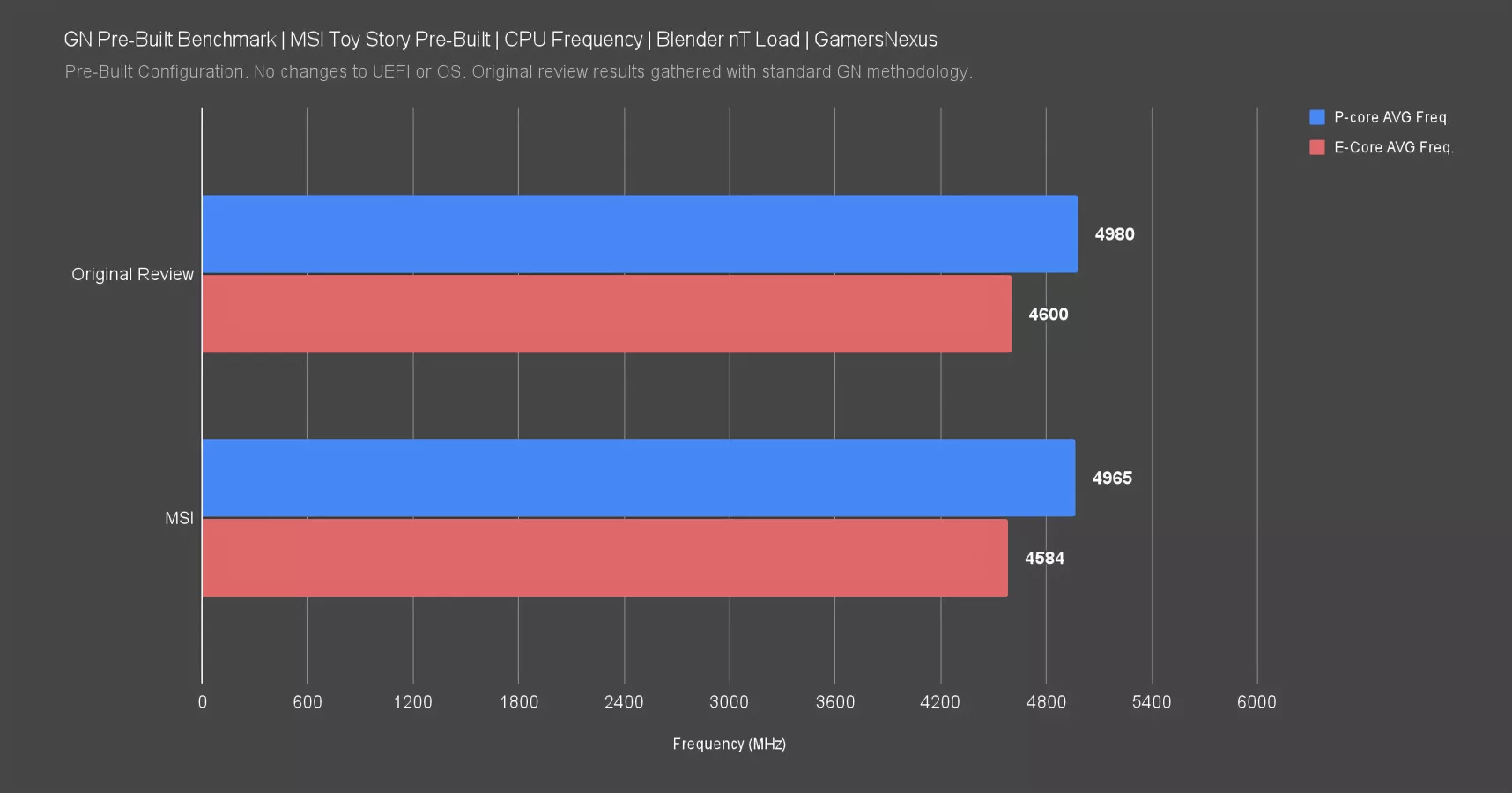
We checked the Intel 245K’s frequency behavior with the same Blender load that we use for frequency validation in our standalone CPU reviews. Both the P-cores and E-cores sit 16MHz average below the original review sample. That’s very close considering how different the test platforms are. This is well within silicon variance.
Acoustic Testing

Acoustic testing is next, performed in our hemi-anechoic chamber. Here we see the negative consequence of MSI doing no fan tuning and running all the fan headers at their default curves. Though the system isn’t “loud” per-se, it doesn’t change very much during the test.
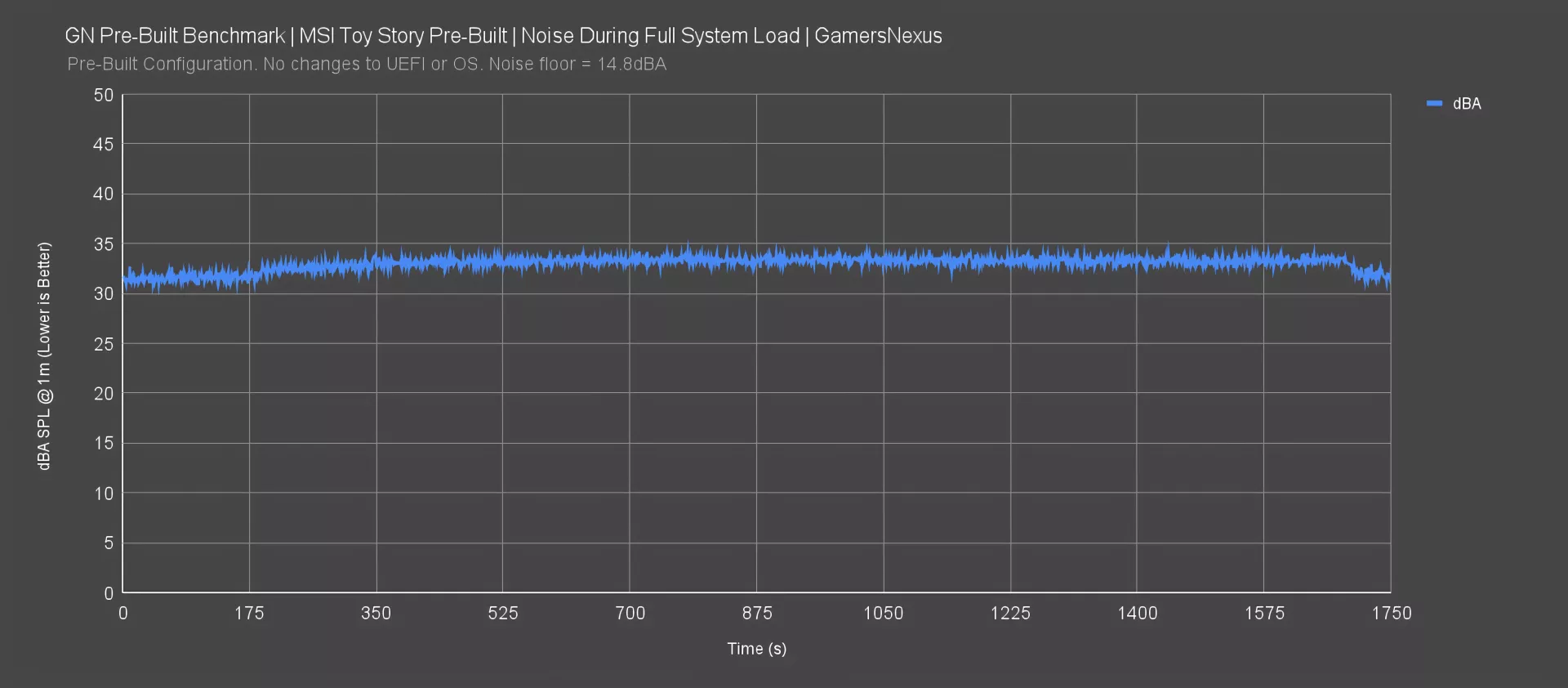
The Toy Story pre-built averaged 31.5dBA during idle, which quickly rose to 33.3dBA at steady-state. There’s definitely room to lower the fan speeds at idle to get it down to a barely-audible level if they had bothered to.
Power Testing
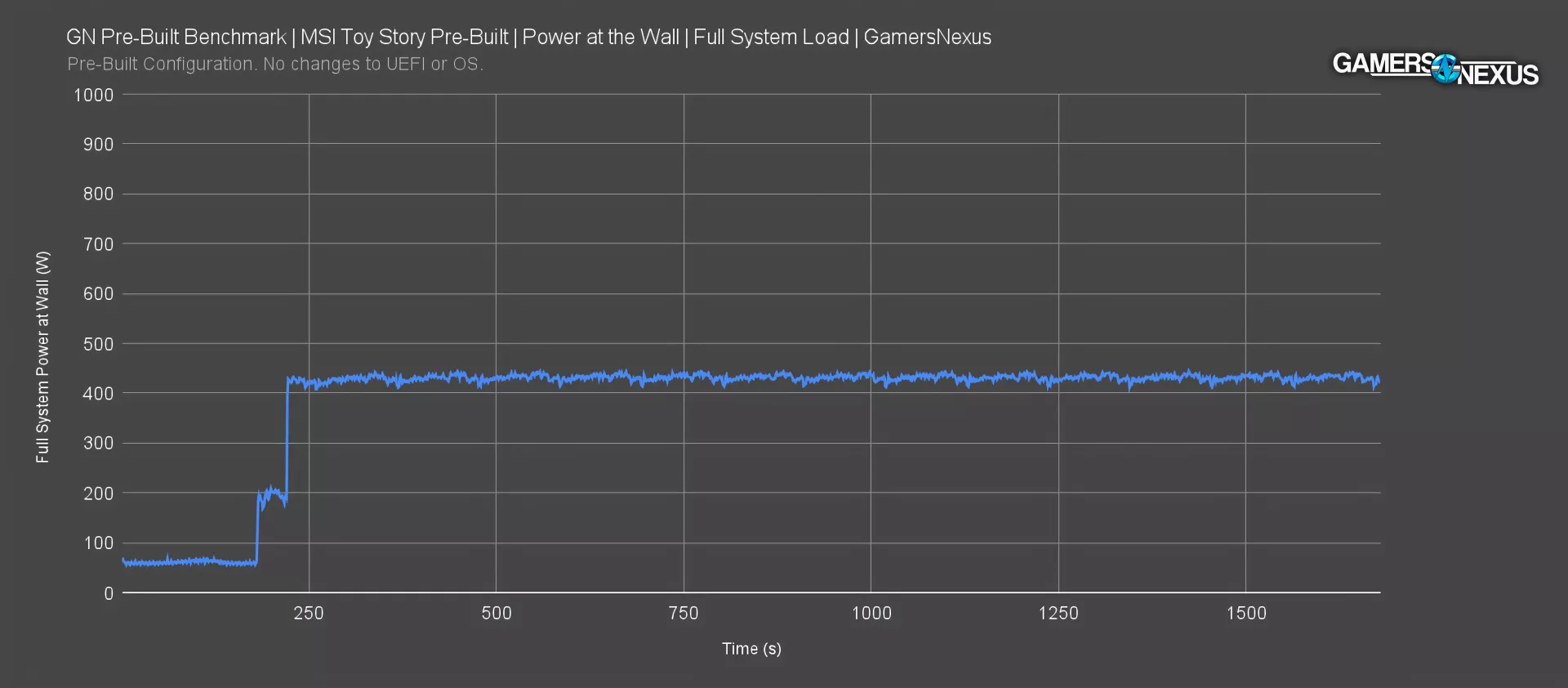
Measuring full system power consumption at the wall can help us understand the overall stability of our workload on the system under test and more importantly helps us know if the power supply is adequate. In this case, nothing unusual jumps out. The system idles at about 60W before the CPU load starts at 180 seconds in, bringing the system up to 190-200W, then snaps to the 420-440W range when the GPU joins in.
MSI Toy Story Pre-built Conclusion

Bottom line, MSI’s Toy Story Pre-built isn’t worth buying from any objective hardware value standpoint at almost $3,000 – that’s ignoring the fact that it’s limited to 500 units and only officially available in Taiwan. The added value is entirely subjective and up to the buyer’s willingness to spring for the novelty and “collectible” nature of it. From that perspective, we don’t really judge this the same way we would a normal pre-built -- as long as everyone knows you’re paying for licensing.
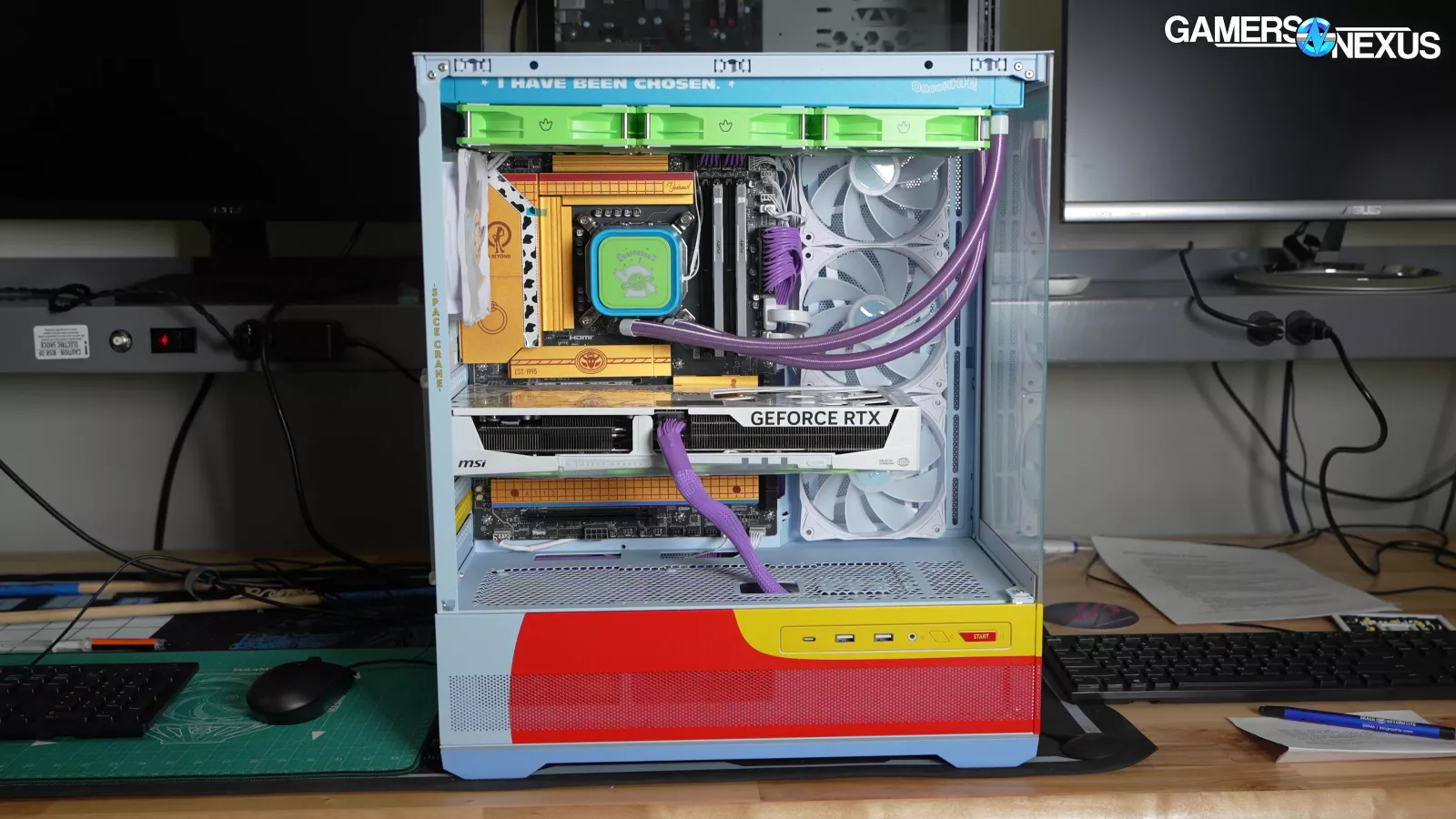
We like the willingness from MSI to try something new aesthetically. We think it’s a good thing any time manufacturers offer real variety like this. Although these are reskins of parts, they’re done well. The colors are a good fit for Toy Story.
As a complete PC, the main positives are good thermal performance and a clean OS.
The list of negatives is longer. First off, MSI completely failed at packing the inside of the PC appropriately by not making sure the expanding foam bag actually expanded to fill the space and support the GPU. The rest of the damage is probably on the fact that it shipped thousands of miles farther than it’s supposed to, but the GPU is on MSI.
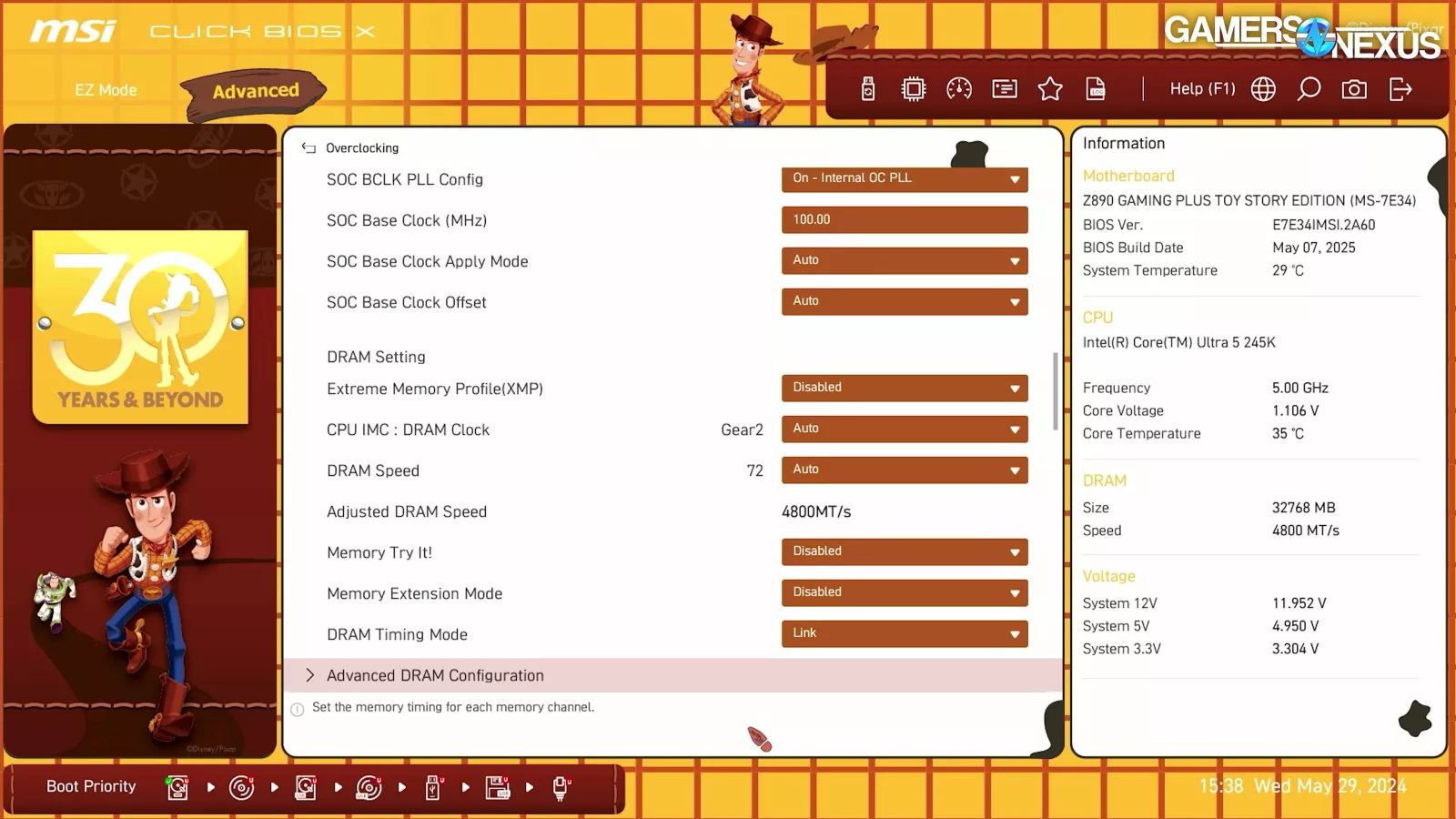
Other negatives include the price of almost $1,000 over DIY, the complete lack of BIOS settings customization and therefore XMP being left off, the lack of instructions or quick start guide. The fans could also have been managed better to allow for quieter idle operation.
In other words, as Woody stated, “You are a toy!”
But we do like how they executed on the Toy Story elements. The product boxes are cool and fit the theme, the colors are good, and the customized UEFI is pretty cool. It’s too bad about the major mistakes from MSI.