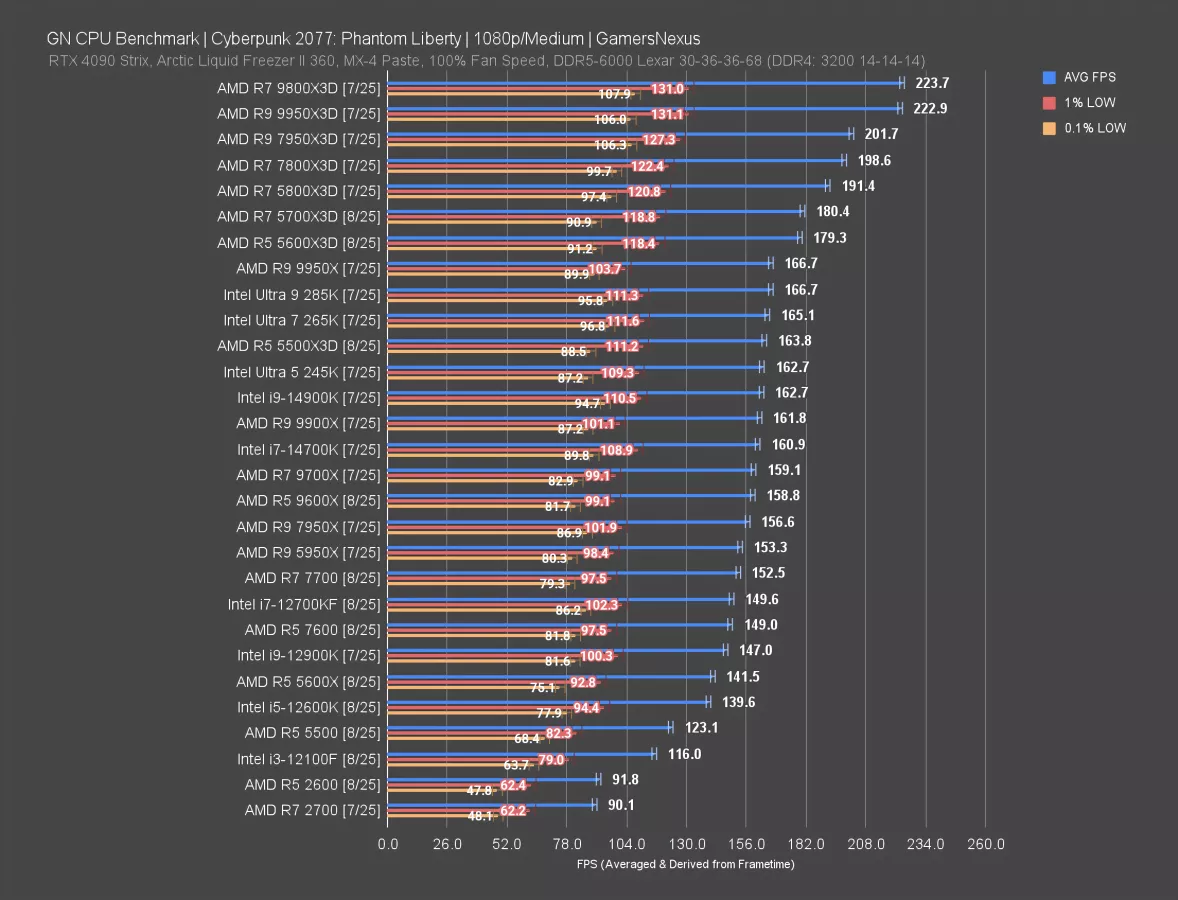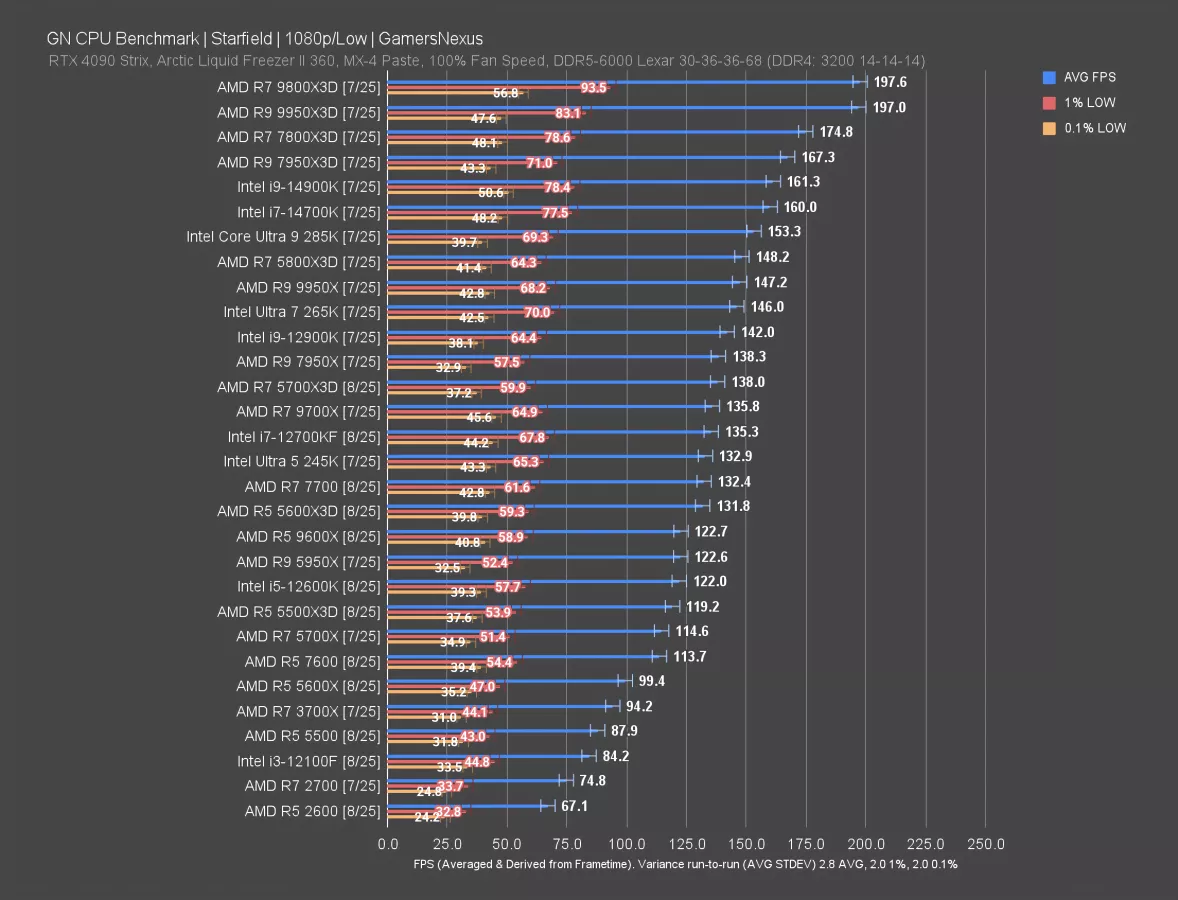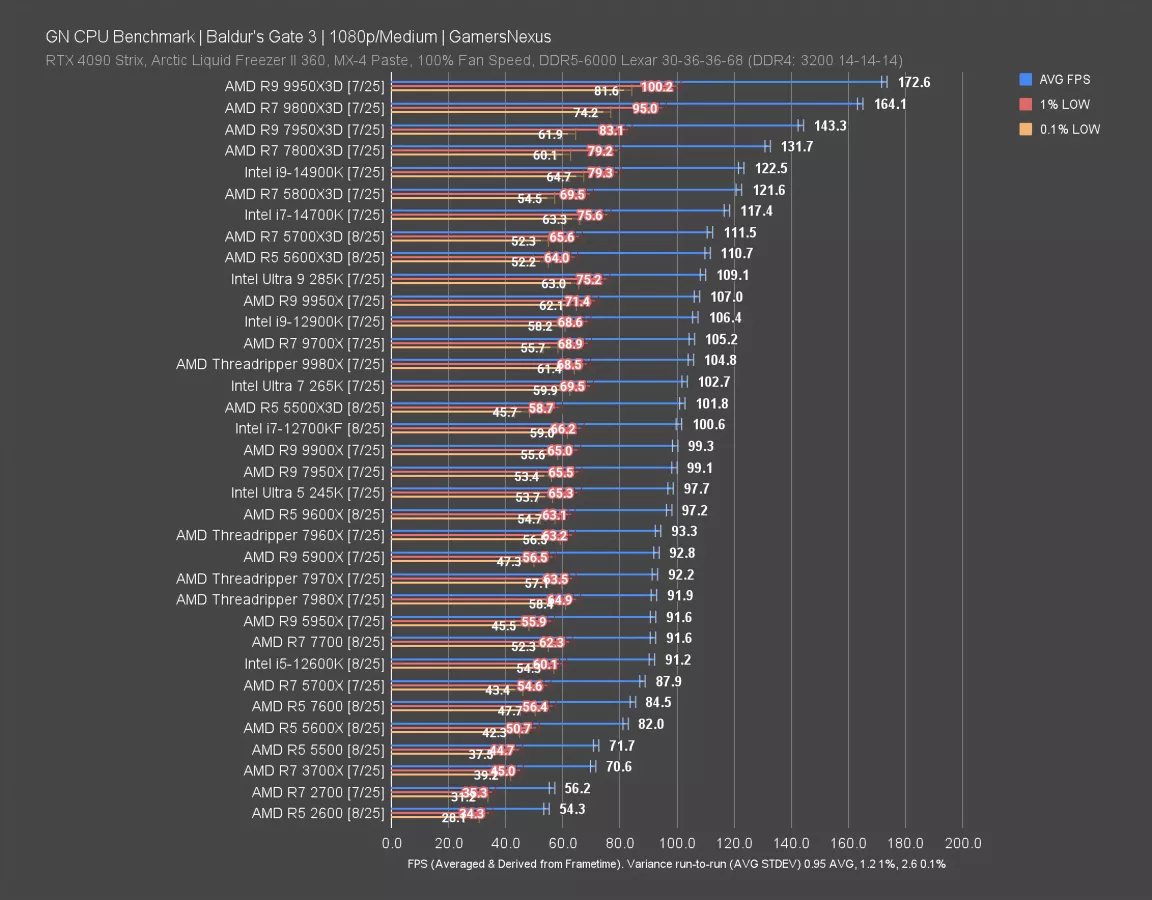Fight back against rising prices by building this DIY gaming PC for under $800, and come out ahead of pre-builts
The Highlights
- Play almost any modern game at 1080p, and esports games at 1440p
- Making smart minor compromises retains maximum value. We include modest optional upgrades
- The AMD AM5 platform keeps the door open for a Ryzen X3D CPU upgrade later
- DIY Build Cost: $778
Table of Contents
- AutoTOC

Intro
In this article, we’ll show you how to build one of the best gaming PCs for under $800 right now. This build beats any pre-built PC at the same price that isn’t on a fire sale. Following this guide will result in a great budget PC for 1080p gaming or even 1440p gaming in popular esports titles like Valorant and Dota 2, as well as enough power to run more modern games like Battlefield 6 and Kingdom Come: Deliverance II.
The price of the entry-level has grown significantly over the past couple of years (and RAM prices are particularly high right now). Going the DIY route keeps costs as low as possible. This gaming PC features an Intel Arc B580, AMD Ryzen 5 7500F, and 32GB of RAM on an upgradeable platform.
Last year we refreshed our PC builds article series with the $479 “Cheap Bastard’s” Gaming PC Build Guide. That was the first PC build guide we had posted in years, and now we’re refreshing our return with this budget build. Since it’s been a while, we’ll briefly re-outline our general goals.
In these guides we provide selections of compatibility-checked parts that we think achieve certain goals (in this case, 1080p gaming and upgradeability) while retaining good value. Unless otherwise stated, we pick only all-new parts. Used is always an option and we encourage it for extremely strict budgets, but used parts aren’t always available at a given price.
We'll occasionally make videos to go with the guides, assembling the parts and performing limited benchmarking.
Credits
Writing
Jeremy Clayton
Copy Editing
Steve Burke
Web Editing
Jimmy Thang

Specs Overview & Part Choices
The GPU market has been tough on budget-conscious and entry-level PC gamers for several years. In that time, Intel has been the only consistent source for compelling graphics cards at $250 and below. NVIDIA’s RTX 5050 and AMD’s RX 7600 aren’t fast or cheap enough to be a good value compared to the B850 at 1080p. These also fall behind at 1440p. Intel has its problems, and we’ll get to those, but it has been the primary attendee to this price class.
The budget CPU market has been in a much better spot overall, and less expensive Ryzen CPUs from other markets, like the Ryzen 5 7500F, have started being imported for sale in the USA. This enables builders to get their foot in the door on the current-gen AM5 platform with the affordable ASRock B650M-HDV/M.2 motherboard. In order to help keep the price down, we’ve also chosen a few minimum-viable parts, like the Thermaltake SMART W3 600W power supply.
This build doesn’t put any money into being flashy, saving it for function-forward parts.
$778 Budget AMD Gaming PC Build Guide - October, 2025
| PC Part List | Component Name | Link to GN Review |
| CPU | AMD Ryzen 5 7500F | Very similar to the Ryzen 5 7600. See our 5500X3D review for recent benchmarks. |
| GPU | Intel Arc B580 Limited Edition, or ASRock Intel Arc B580 Challenger OC | Intel’s 2nd generation GPUs have far fewer issues than the 1st gen. See our B580 review here. |
| Memory/RAM | Crucial Pro 32GB (2x16GB) DDR5 5600 RAM price and availability are unstable; read the memory section below. | |
| Motherboard | ASRock B650M-HDV/M.2 | |
| Case | Cooler Master Q300L V2 | |
| CPU Cooler | Thermalright Assassin Spirit 120 V2 | Its predecessor performed very well in our review. |
| Power Supply | Thermaltake Smart W3 600W | |
| Storage | WD 1TB Blue SN5000 PCIe 4.0 M.2 SSD | |
| Fans | Thermalright TL-C12C X3 CPU Fan 120mm |
OS, Upgrade Options, & Recommended Extras
| Add-On Parts List | Part Name | Notes |
| Operating System | Windows 11 Home - Retail | Consider trying Linux with Bazzite or CachyOS. Our testing results are coming soon! |
| GPU Upgrade | AMD Radeon RX 9060 XT 8GB | Spending $20 more than the B580 gains performance at 1080p. |
| CPU Cooler - ARGB | Thermalright Assassin King 120 SE ARGB | Significant improvement over stock cooler |
PC Parts List
Next, we’ll talk a little bit about each part we chose for this value-focused build. We’ll cover why we picked it, along with any additional commentary and applicable benchmark charts (of isolated parts, not this specific and full build). We’ll mention upgrades or alternate part choices as we go along. Prices and availability of these parts can change daily.
CPU / Processor

The AMD Ryzen 5 7500F CPU is the basis of this budget PC build. It’s a 6-core Zen 4 part and performs mostly similarly to the Ryzen 7600. The 7500F’s price of $146 (at the time of writing) makes it cheaper than the more mainstream 7600X and 9600X. The 7500F’s 5GHz boost clock and 32MB of L3 cache make it faster than the more recent but comparatively hobbled 8400F, which is cut down to 16MB of L3.
The 7500F was initially launched for consumers in Asia, but importers have brought them in for sale in the US. This is great because it provides a cheaper entry-point into the AM5 platform, which should see several new generations going forward. The 7800X3D will likely continue falling in price on the used market over time, offering a great upgrade option later on.
In gaming, the 7500F should put up nearly identical numbers to the Ryzen 5 7600 (non-X), so we’ll use that as a reference point and stand-in. We’ll pull some charts from our 5500X3D review.
We did not directly performance test this build, but we can still show the relative scaling between CPUs. All data shown here was gathered with our standard CPU test bench, which used an RTX 4090. The objective is to focus not on absolute FPS numbers, but on relative scaling between the CPUs.
In Cyberpunk 2077, the Ryzen 5 7600 outperformed the final mainline AM4 6-core 5600X by 5%. The more expensive 9600X ran 7% faster than the 7600, which causes the 9600X to fall short on value. The closest Intel competitor is the aging (but capable) i5-12600K, but it’s still beaten by the 7600 by 7%
In Starfield, the 7600 posted a wider 14% lead over the 5600X. The 9600X performed 8% faster than the 7600, solidifying its poor value. The 12600K (or 12600KF) leapfrogs the 7600 and beats it by 7%.
Baldur’s Gate 3 performance followed the same hierarchy as in Starfield, but the 7600’s lead over the 5600X was diminished to only 3%. Regardless, the 7600 stays competitive.
All of these were tested with functionally no GPU bottleneck, which won’t be the case in this build. The nature of running lower-end components means that some of these gaps in scaling may shrink, depending on which component is loaded. Including the above shows what the unconstrained performance would look like and gives a reference point.
GPU / Video Card
The GPU situation is rough right now in this price class.
Our top value pick for a new GPU in this build is the Intel Arc B580, with some caveats and warnings. Intel is the only one out of the three GPU manufacturers that caters to the entry-level market. The B580 is $250, which makes it cheaper than the AMD Radeon RX 9060 XT 8GB.
The B580 is well suited to playing games at 1080p, and its 12GB of VRAM makes it more tolerant of high-resolution textures or 1440p gaming. It’s comfortably ahead of the recently released NVIDIA GeForce RTX 5050 in most titles and does so at the same price point. Increasing resolution to 1440p favors the B580 in games that are lightweight enough to support playable frame rates, like Counter Strike 2, Rocket League, and other esports titles.
The RTX 5060 8GB is faster, but costs $50 more than the B580, making it an upgrade option rather than a direct alternative.
AMD’s nearest current-gen competition is the RX 9060 XT 8GB. It usually outperforms the B580 in situations where the VRAM isn’t maxed out, which is most games at 1080p. It’s available for $20 more than the B580 at the time of writing.
We want to caution newer builders that the Intel Arc series GPUs still have problems and frustrations that aren’t as prevalent on NVIDIA and AMD (although NVIDIA hasn’t had a good year for its own drivers). We have a piece going live on the channel soon to talk about some of Intel’s GPU driver limitations and frustrations so that you can decide if it’s a good fit for you. Intel has improved significantly from Alchemist, but there is still a chance you encounter scenarios where the Battlemage GPUs simply don’t work for certain use cases.
As for used GPUs, there are NVIDIA RTX 3080s in the range of $300 to $350 somewhat regularly on eBay. It may be worth considering a used GPU. There are risks associated with that, but the performance per dollar is often much better.

Memory

Rising RAM prices (report here) are quickly becoming a pain point for budget-conscious builders. For example, this 32GB kit of DDR5-6000 Corsair Vengeance RGB has risen in price by 35% since July. Demand is slowly outstripping supply, in no small part thanks to “AI” users like OpenAI cannibalizing it, which makes the least expensive options shift in and out of availability multiple times per day. Because of that, we’ll give several options; if none are available, search for the same spec.
Remember to check the motherboard’s QVL (Qualified Vendor List) for memory to ensure compatibility. If a kit isn’t on the QVL, it’s still likely to work; however, it wouldn’t have been directly validated by the board manufacturer and can sometimes result in issues.
DDR5-6000 would be a better choice for Ryzen, but DDR5-5600 is still acceptable and better conforms to the price limitations we set for this build. DDR5-5600 incurs a minor performance reduction in some scenarios. You may see the speed listed in either MT/s or MHz; without getting into specificity, the intended meaning is the same.
32GB total capacity (2x 16GB sticks) is the de-facto standard in 2025. However, if the cost gets out of hand in the future, you can get by with just 16GB (2x 8GB) in most games. The trouble comes with keeping background tasks open, like browsers and windows, while also gaming. Going with 16GB can save up to $60, which could be the difference between being able to build or not. That said, try to avoid it; some heavy games will suffer, especially with other RAM hungry applications running, like browsers with a video running.
Don’t fall into the trap of using a single 16 GB stick with the intent to buy another later. That forces the system to run a single channel and significantly hurts performance.
Below are some suitable RAM options to help with the changing prices. Most motherboards will work with most RAM kits, but checking the board’s support list should ensure compatibility. Remember to enable the EXPO or XMP in BIOS.
| 32GB DDR5-6000 (Ideal) | 32GB DDR5-5600 (Good if cheaper than DDR5-6000) | 16GB DDR5-6000 (Cheapest, passable if necessary) |
| PNY XLR8 32GB (2 x 16GB) DDR5 6000 | Patriot Viper Venom RGB 32GB (2 x 16GB) DDR5 5600 | Patriot Viper Venom 16GB (2 x 8GB) DDR5 6000 |
| Patriot Viper Venom 32GB (2 x 16GB) DDR5 6000 | Crucial Pro 32GB DDR5 (2x16GB) 5600MHz | Team Group 16GB (2 x 8GB) DDR5 6000 |
Motherboard

We’ve chosen the ASRock B650M-HDV/M.2 motherboard for its good balance of capability and low price. It has forward-looking features like a Gen. 5.0 PCIe PEG slot and M.2 slots, 2.5Gb LAN/Ethernet, and a USB 3.2 Gen2 Type-C header for front-panel connectivity. Its rear I/O is adequate for most users, with 6x USB-A and 1x USB-C port. Critically, it also has BIOS flashback, which enables BIOS updates even without a CPU installed.
The board lacks WiFi and Bluetooth, so if those are important to you, consider the ASRock B850M-X WiFi R2.0 for $20 more instead. Another option would be to add a PCIe WiFi/Bluetooth card, like this TP-Link AC1200 or a USB solution.
We have one caveat: ASRock has had a sporadic but ongoing issue with its AM5 motherboards when running Ryzen 7 9800X3D CPUs, where some users have had their 9800X3D completely killed. We’ve covered this a few times as the story has developed, most recently in our “Exploding AMD CPUs | Investigating ASRock's Murderboards“ video.
Case

Our goals for the case in this build are simple: fit the components, have USB Type-C on the front panel, not be a total hot box, and cost as little as possible.
The Cooler Master Q300L V2 is the most affordable case that checks those boxes at the time of writing. It has enough space to support our CPU cooler and GPU choices with wiggle room for larger parts down the line. It even has a tempered glass side panel, which used to be unheard of in the $40-$50 price class.
The Q300L V2 only comes with one pre-installed 120mm fan in the rear, but can support 6 total. To ensure adequate airflow, we recommend adding this extremely inexpensive 3-pack of Thermalright 120mm fans.
The white version of the case costs $23 more, in case you want to match the motherboard.
There are a lot better cases on the market, but the price multiplies. Check out our case reviews playlist on the channel for some ideas of what’s out there (plus thermal benchmarking).
CPU Cooler

Another component to save serious money on in budget builds is the CPU cooler. The Thermalright Assassin Spirit 120 V2 is simple, with 4x heat pipes and 1x 120mm fan. It puts the stock AMD Wraith Stealth cooler to shame, can enable lower noise levels for the same thermals, and is only $15. If you’re into luxury and feeling spend-y, spending $2 more gets you the Assassin King 120 SE ARGB, which adds one more heat pipe and swaps the fan for a light-up ARGB model.
Power Supply

Thermaltake’s Smart series PSUs have usually dominated the bottom of the price stack for years. That doesn’t change now with the updated ATX 3.1 Smart W3 600W model. This PSU has two daisy-chain style PCIe power cables, totalling four 6+2-pin connectors. We’d recommend using both cables when installing the graphics card rather than daisy chaining a single cable.
The trade-offs for the W3 600W’s low price ($43 on sale) are its bottom-tier 80Plus “white” certification and non-modular cables.
Storage

For storage, we picked the 1TB WD Blue SN5000 PCIe 4.0 M.2 SSD. It’s not the absolute cheapest option available, but avoids some of the severe pitfalls that come with bottom-rung SSDs (see ServeTheHome’s review). 1TB will cover a couple games and Windows, more if you’re not installing games the likes of Call of Duty. It’s a starter.
Conclusion

This is one of the best value gaming PCs you can build for $700-$800 in October, 2025. The Intel Arc B580 carries this price bracket, enabling playable frame rates in almost any modern game at 1080p, and high-refresh rate competitive gaming in lightweight esports titles like League of Legends. The B580 does have its caveats and may require more patience than incumbents NVIDIA and AMD, as we’ll discuss in an upcoming piece, so less experienced (or less patient) builders should be aware of that and consider more expensive alternatives if unwilling to deal with Intel’s growing pains. Intel Arc is much better than it was, though.
This build is also very upgradeable with its AM5 platform. The Ryzen 5 7500F gets you into AMD’s AM5 socket, opening up huge upgrade options like the 7800X3D or 9800X3D later on without buying a new motherboard or RAM; that said, lower-end motherboards can run into VRM capability limitations with higher-end CPUs, particularly the higher power parts.
We’ll add more build guides in other price categories in the future.