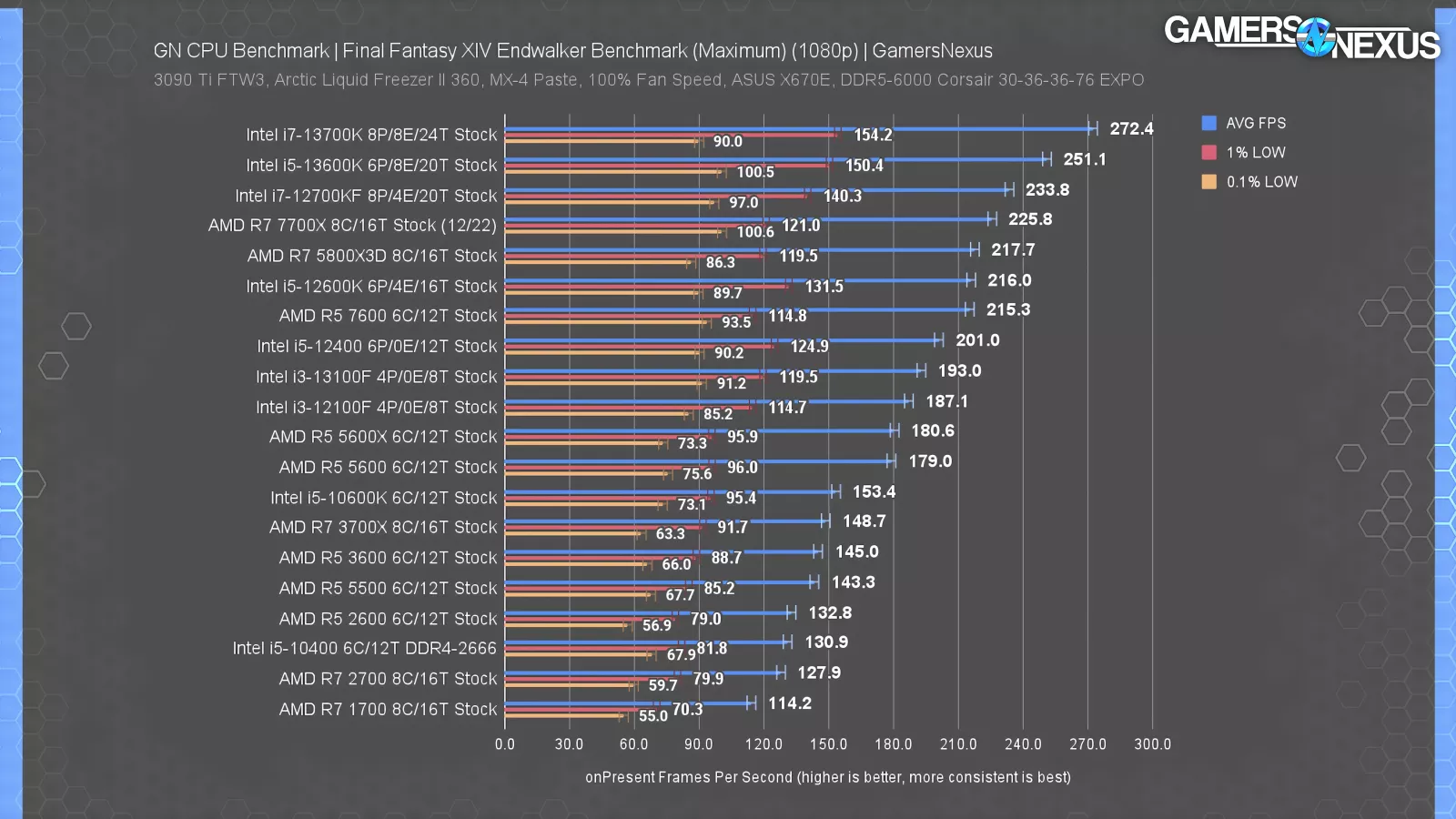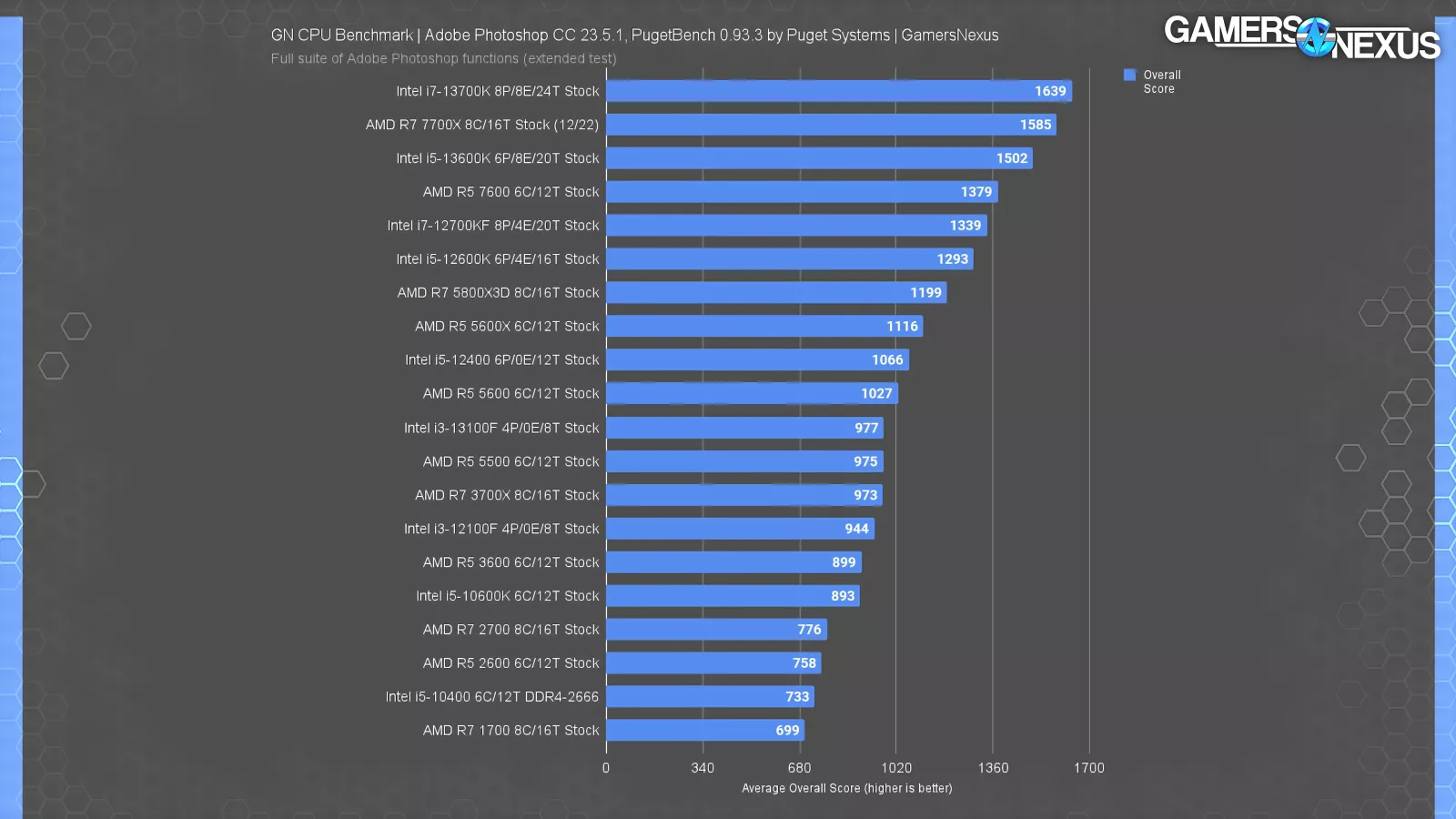It's still possible to build a capable gaming PC for under $500 -- even in 2024.
The Highlights
- Play PC games like Palworld, Helldivers 2, and CS2 at 1080p on the cheap.
- Nice-to-have features are sacrificed in pursuit of value.
- CPU and GPU upgrades are possible later.
- DIY Build Cost: $479
Table of Contents
- AutoTOC

Intro
This is our first PC build guide we’re posting in years, marking a huge return to our PC build guides section of the website. We'll be making videos to accompany these at times as well, with the videos featuring more benchmarking.
The goal of these guides is to help provide a list of compatibility-checked parts that we think achieve certain goals (like high-performance gaming, video editing, or some game-specific performance) while retaining good value. Unless otherwise stated, these builds are approached from the perspective of using only all-new parts. Used is always an option and we encourage it for extremely strict budgets, but it’s a moving target -- that’s up to your discretion to swap parts.
In this first installment in our refreshed builds article series, we’ll show you how to build one of the best gaming PCs (using all new parts) for under $500 right now, although 2024 will definitely yield new parts and prices later in the year. This “Cheap Bastard’s” gaming PC saves every dollar possible where it counts in order to fit in a capable graphics card that will beat what comes with similarly priced prebuilt gaming PCs. You get the benefit of DIY though, which reduces the inherent risks of a prebuilt. This extreme budget gaming desktop will run Palworld, Counter-Strike 2, Baldur’s Gate 3, and HELLDIVERS 2 at playable frame rates at 1080p.
Credits
Part Selection, Writing
Jeremy Clayton
Copy Editing, Test Lead
Steve Burke
Specs Overview & Part Choices
“Mid-range” and high-end GPU prices have continued to climb in the past few years, with NVIDIA all but abandoning the low-end. Thankfully, Intel’s Arc GPUs have revitalized the entry-level market, especially after price drops. There are downsides to Arc, like wider compatibility, but it has gotten a lot better for those willing to take the occasional compatibility issue in exchange for the best performance and cost value at this pricing.
This gaming PC utilizes Intel’s capable Arc A580 8GB GPU (revisit review here) and i3-12100F CPU (find this in our Best CPUs of 2023), along with 16GB of RAM and a 500W PSU that can handle a reasonable upgrade, such as a future RTX XX60-class card, down the road. On top of that, this build includes a 512GB SSD, allowing for all 4 of the games we mentioned to be installed at the same time with some space left to spare. Games really have gotten big. If you’re more likely to keep multiple huge games (like Call of Duty) installed at once, we have a link to a 1TB alternative that would work with this build.
Less Than $500 Intel Gaming PC Build List - February, 2024
| PC Part List | Component Name | Link to GN Review |
| CPU | Intel i3-12100F (or on Amazon here) | i3-13100F Review (Contains more recent 12100F data) |
| GPU (We provided two options here, but you only need one GPU; AMD alternative below) | ASRock Challenger Arc A580 8GB OR SPARKLE Intel Arc A580 ORC OC Edition 8GB | Intel Arc 2024 Revisit & Benchmarks |
| Memory | Silicon Power Value Gaming DDR4 RAM 16GB (2x8GB) 3200MHz CL16 | N/A |
| Motherboard | ASRock H610M-HVS (fine for the 12100F, not for anything better - consider Gigaybte B660M DS3H beyond the i3!) | N/A |
| Case | DIYPC DIY-F2 | N/A |
| CPU Cooler | Intel Laminar RM1 Cooler (Included with CPU) | N/A |
| Power Supply | Thermaltake SMART 500W ATX | Our review of a similar model from Thermaltake |
| Storage | Team Group T-FORCE VULCAN Z 2.5" 512GB SATA III SSD | N/A |
OS, Upgrade Options, and Recommended Extras
| Add-On Parts List | Part Name | Notes |
| Operating System | Windows 11 Home | |
| Better Motherboard | Gigabyte B660M DS3H | Going cheap cuts corners. The board was one of them. The H610M board is not a "good" board, but it's fine for the i3-12100F. However, for something higher quality or more capable of higher-end parts, consider this as an upgrade. |
| GPU Upgrade Option | Intel Arc A750 8GB | More powerful than the A580 (review here). |
| AMD Radeon GPU Option | AMD Radeon RX 6600 8GB | Generally less value vs. A580, but had advantages in specific games where Arc is unoptimized or broken. |
| 1TB SSD Upgrade Option | Timetec 1TB 2.5 Inch SATA III SSD | More storage for games and files. |

While you're working on this PC build, consider buying one of our toolkits for the job (or, if you're looking for a long-lasting PC building work surface, consider one of our Anti-Static Modmats). These purchases make this website possible, since we run it without any third-party ads. You also get something useful for your build!
This is a cheap PC build guide for those seeking a minimum-viable system for gaming and basic productivity. With these parts, you’ll be able to play popular games at low or medium settings at 1080p, and be more than capable of internet browsing, watching videos, or attending online classes. After a year or two, this system could even handle a mild GPU and CPU upgrade to squeeze more performance out of the same basic setup without starting from scratch. The motherboard VRM quality and power supply will be the biggest limiting factors, so you’d not be able to support i9 K-SKU upgrades, for example.
All that said, this isn’t the build for everyone at the lower-end of the budget spectrum. If you want to play the latest AAA games at High or Ultra settings, or push higher resolutions like 1440p and 4K, you’ll need to spend more. We’ve chosen very specific corners to cut in the pursuit of pushing frames to the monitor as cheaply as possible, which means that some of these parts may be below our usual quality standards, but are still functional. We’ll have a $600 budget build coming soon for those with a little more to spend.
As an example of what we’re talking about, the DIYPC DIY-F2-P case we chose is both extremely inexpensive and, frankly, cheaply made. However, it achieves the goal of holding all the parts inside of a box and gives us two LED-lit fans to move air for adequate cooling of a system that’s low-end.
PC Parts List
Next we’ll jump into the specifics of each part choice to explain why we picked it, along with any additional commentary and some benchmarks we’ve run recently (not on this build, but on the isolated parts within it). We’ll also include upgrade options where we think it’s meaningful. As a reminder, prices on components often change daily, so expect the total cost to fluctuate slightly.
CPU / Processor
The Intel i3-12100F kicks off our list of parts for the Cheap Bastard’s Gaming PC. Even though we reviewed it at the very beginning of 2022 and newer versions of it exist (13100F and 14100F), Intel’s plucky Alder Lake quad-core earns the spot on this list for remaining competent in a wide variety of gaming scenarios at just under $100. It beats the similarly-priced AMD Ryzen 5 5500 in gaming, despite the 5500 having two more cores.
Our review of the 13100F has the most relevant data and discussion on the 12100F and nearby CPUs, so check that out for a deep dive on its capabilities and limitations. The main takeaway is that the 12100F gets the job done and won’t meaningfully hold performance back at the level of graphics power this budget allows for.
The below charts show a CPU-ISOLATED scenario of testing, which means that all of these CPUs were paired with an RTX 3090 Ti at the time of review (now on a 4090 for current reviews) to ensure that the GPU is not a limit. These come from our CPU reviews suite. Because performance is limited by the CPU in the below charts, you’ll have a better idea for how much the 12100F might scale and limit GPU capabilities. It’ll also give you an idea for how much uplift could be had from an i5 (or AMD part) instead.
It’s not a strong performer in heavily threaded applications like video editing or 3D animation, but is great for a cheap gaming PC.
This build also leaves room for an upgrade after a year or two to one of Intel’s low-power i5s on LGA1700, like the 12400F or possibly a 13500. This will heavily depend on future pricing and may require sourcing a used part. We wouldn’t start from there if you have a little more to spend, though, as AMD’s AM4 platform offers better entry-level performance and quality of life as the budget gets higher, and it’s continuing to get new CPUs. We’ll have a different AM4 build online soon.
GPU / Video Card
The best GPU for this sub-$500 build is the Intel Arc A580 8GB (find our review here). It trades blows with the AMD Radeon RX 6600 – often beating it by a small margin – and does so at a lower price. This is a market segment that AMD doesn’t serve as well as it used to, and NVIDIA has pretty much abandoned the idea of staying competitive in the entry-level market.
Intel’s drivers have come a long way (find our one-year in review revisit here) since the Arc A-series launch, but some games may still suffer from performance issues. Do some of your own research to make sure that your favorite games are playable on Intel Arc GPUs before taking the plunge. We’d still recommend that these cards mostly be purchased by those with experience troubleshooting or some patience, but for the absolute best framerate when it does work, Arc gives better value right now. We’d recommend the RX 6600 as an alternative if you want something with more of a history and stable driver set.
There are really only two A580 options to choose from: the ASRock Challenger and the SPARKLE ORC OC. They’re both fine options and often move around in price, so check around to make sure you get the best deal.
The upgrade pick for more graphics power over the A580 goes to the Intel Arc A750 for about $45 more at the time of writing when still tolerant of Arc drivers. It holds a meaningful performance advantage over the RX 6600, except for those titles that Intel has yet to optimize for. If you absolutely can’t use Intel Arc, you don’t have any other good option at this price range than the AMD RX 6600.
Memory
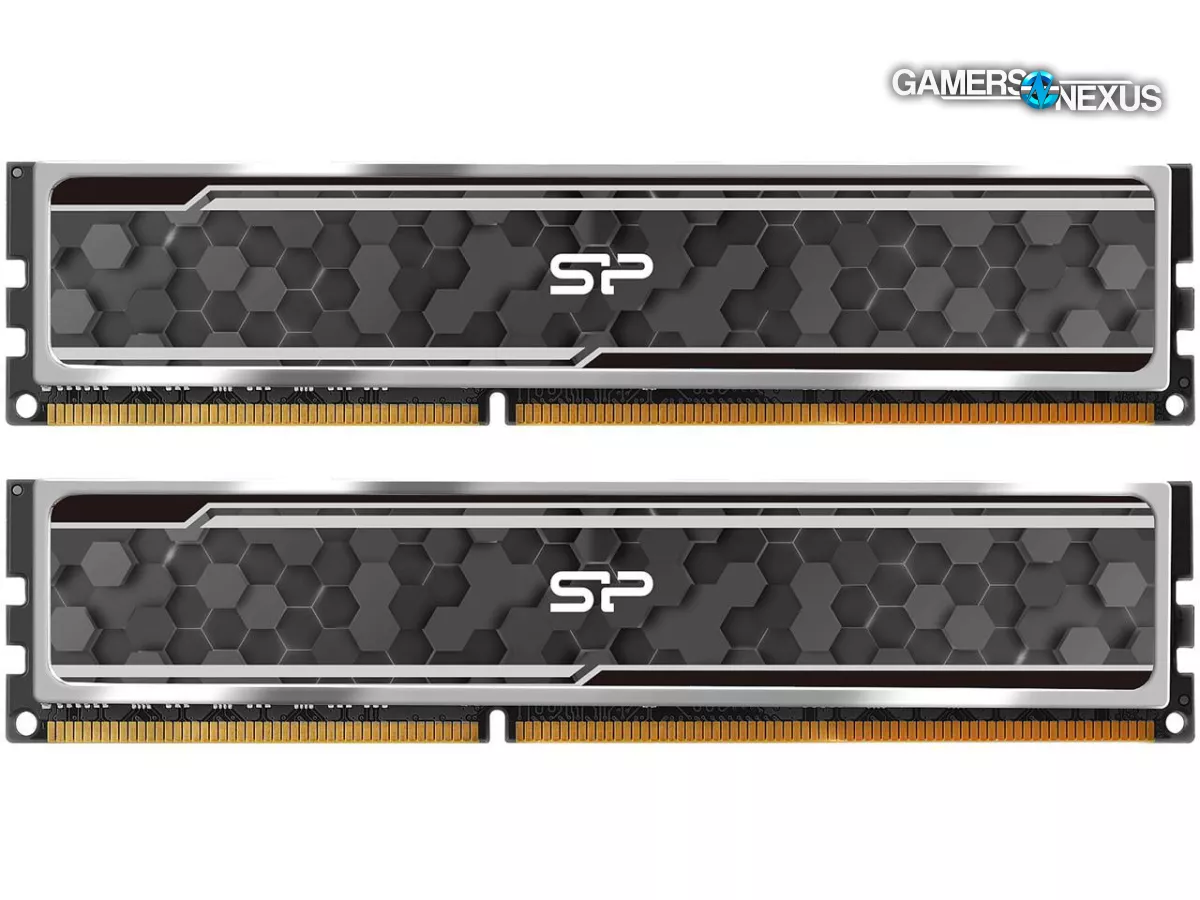
System memory, or RAM, is a pretty simple choice in this build. We’re sticking with 16GB of DDR4 (in a 2x8GB kit) from Silicon Power to keep cost as low as possible and to stay compatible with the motherboard we chose. The brand doesn’t matter here, just the specs, so feel free to get another brand if it’s cheaper. Don’t choose a single 16GB stick even if it’s cheaper, as that would mean running in single-channel, which hurts performance across the board. There’s no need to go any higher than DDR4-3200 here either, as it won’t matter nearly as much as a CPU or GPU upgrade (the money would be better spent in those places), and the motherboard only officially supports up to DDR4-3200 regardless. Memory speed and timings become more relevant with a CPU upgrade.
Motherboard

This isn't a good motherboard. But it's fine -- it'll get the job done. You should not use this for in-socket upgrades in the future, as the VRM cooling will be insufficient to handle higher wattage CPUs; however, for the 12100F in our build today, it will be acceptable. This is especially true with the help of the downdraft stock cooler.
The ASRock H610M-HVS motherboard is a weird one and cuts features to hit the low price point. It lacks WiFi, overclocking support, and doesn’t even have an M.2 slot, but it will do just fine to support all the other components at stock settings. Max memory speed is DDR4-3200, which matches the RAM we picked.
WiFi and Bluetooth capability can be added for as little as $9 with basic USB options, or $20 for PCIe. The motherboard has a x1 slot above the main x16, so adding this card wouldn’t interfere with the GPU fans.
For a board capable of running CPUs at higher power targets, like i5 options, we'd recommend a different motherboard altogether. The Gigabyte B660M DS3H is acceptable and a big upgrade while still remaining cheap, but adds significantly to total build cost; however, if you're on a tight budget and really plan on sticking with the i3-12100F, the 'default' board linked with this build is fine.
Case

When it comes to extreme budget builds like this, one of the best places to save money is on the case. As long as it holds the parts and hot air can get out, it passes. It helps that this machine won’t run that hot.
That leads us to one of the cheapest mATX cases available today, the DIYPC-F2. It’s a basic, old school, cheap box with two included illuminated fans – the old kind made of clear plastic with LEDs in the corners.
It’s reasonably ventilated and provides a few USB ports on top. Prices fluctuate for the three different colorways, so we ended up with purple and black. If you want to learn about fancier case options, check out our entire case reviews playlist. ATX is coming back this month.
CPU Cooler

Given the low-end CPU and the focus on ruthlessly cutting anything you don’t absolutely need, we’re sticking with the included Intel stock cooler for this. Specifically, the “Intel Laminar RM1” cooler. It doesn’t look half bad and can manage the 12100F’s heat output. It also gives us the benefit of airflow over the bare VRM components.
If you end up upgrading the CPU in the future, we’d recommend saving up a little extra for a basic aftermarket air cooler from Thermalright (we’ve reviewed one of Thermalright’s cheap Assassin Spirit coolers in the past) or Jonsbo. The stock cooler can’t keep up with even moderately higher heat loads.
Power Supply

The Thermaltake Smart Series is as cheap as we’re comfortable with recommending for a brutally budgeted build. We reviewed the even cheaper 430W unit here and found it to be adequate. We chose the 500W version for maximum savings, but the 600W is often only slightly more expensive and gives extra headroom. Either way, there’s more than enough power budget and the right PCIe power cables to run the A580, with support for a moderate GPU upgrade later.
It’s rated 80 Plus, but just the basic “white” tier below Bronze. Keep in mind though, 80 Plus is strictly an efficiency rating, and nothing else – it doesn’t tell you anything about the actual quality and protections of the unit. See our video from 2021 on that topic.
Storage

Since the motherboard only supports SATA drives, this is a pretty simple choice. The Team Group T-FORCE VULCAN Z 2.5” 512GB SSD is the cheapest we found in its capacity class from a known brand. There are sometimes even cheaper options, but we’d advise closely reading reviews to watch out for problems like being DOA or having abysmally slow performance once it starts to get full.
Since some games are so large these days, you might want to consider an upgrade to a 1TB SSD right off the bat instead. This Timetec model is cost effective and has good reviews on Newegg.
Conclusion
This collection of parts, based around the Intel i3-12100F and Intel Arc A580, will provide you with the best cheap gaming PC that you can build today out of all-new parts and get playable average FPS in 1080p gaming. Remember that there are sacrifices at this price point: The lack of VRM cooling will restrict this motherboard mostly to this build (or other low power CPUs), but shouldn't be used if intending to use a higher power CPU. Likewise, the case is made of cheaper, thin metal supply and has basic features, but it will store the components and it will cool just fine for a computer of this low power consumption. These are the types of sacrifices we make to maximize the gaming performance by spending as much as possible on the CPU and GPU, though. If your goal is simply to get the highest framerate possible at a low price, this kind of build approach helps achieve that. For something that bumps up into higher quality non-CPU/GPU components, check back for our next build guides as the budget increases!
If you can spend about $100 more to get the best bang for your buck at the low end, check out our entry-level AM4 Gaming PC Build Guide coming up. It’ll give you a more powerful base build with more room for future upgrades.
The used market can also provide some good deals if you don’t mind the extra effort, but it’s not for everyone.
If you're setting forth to build computers, we'd recommend buying one of our PC building modmats with pinout and wiring diagrams, toolkits, or solder mats for your future jobs. It gives you a high-quality surface or tool while keeping our site free of obnoxious ads and independent for testing!