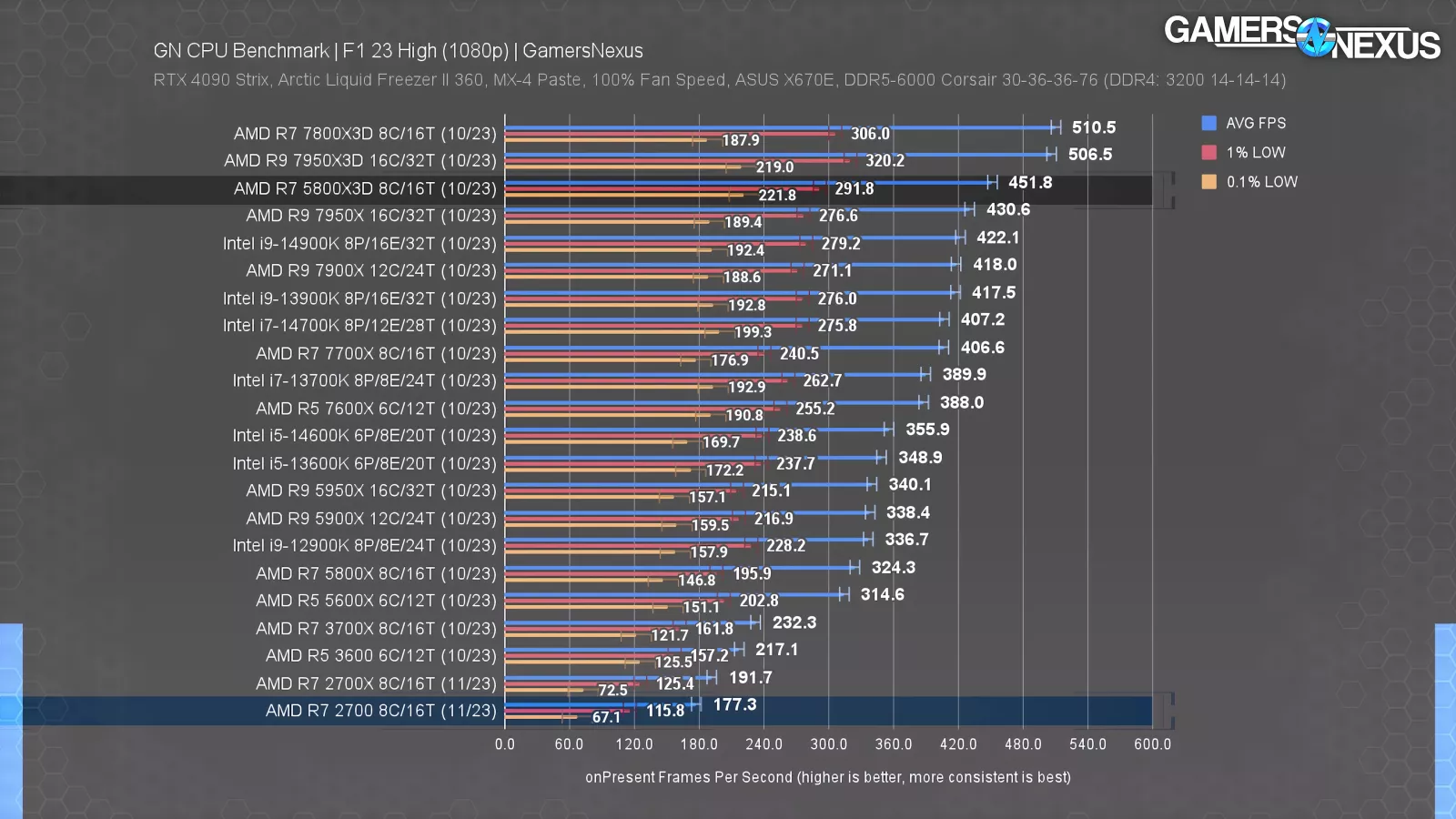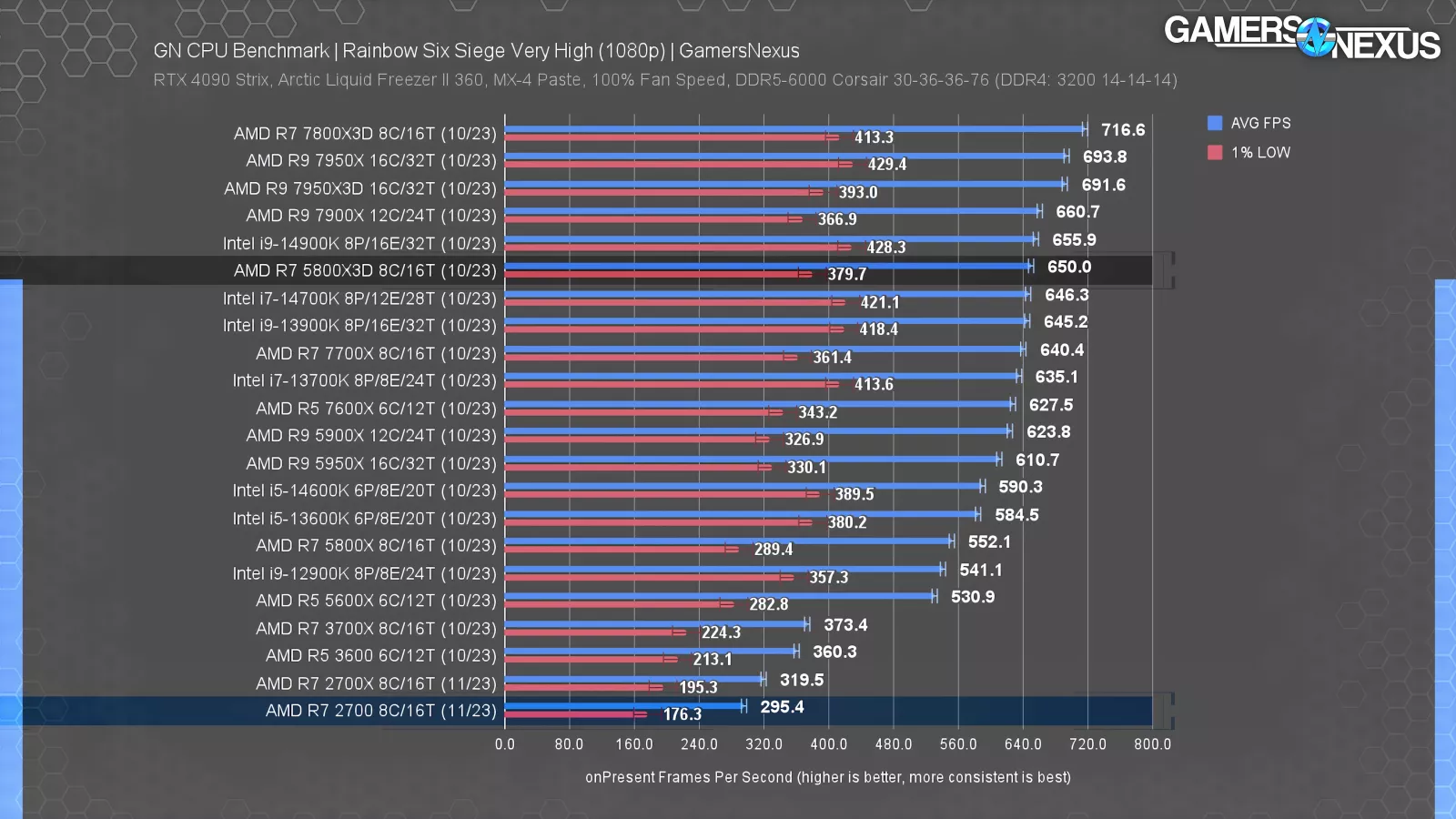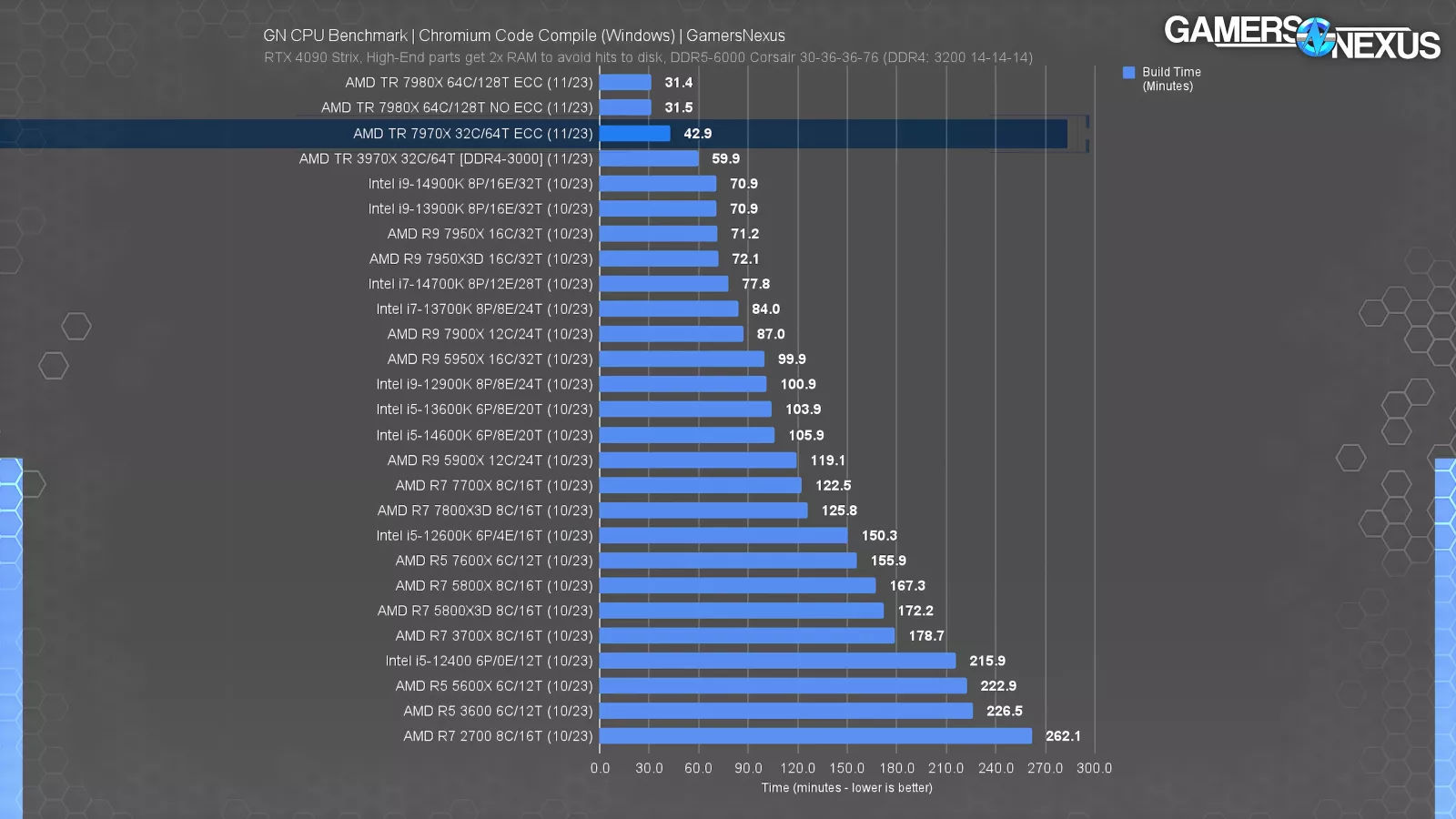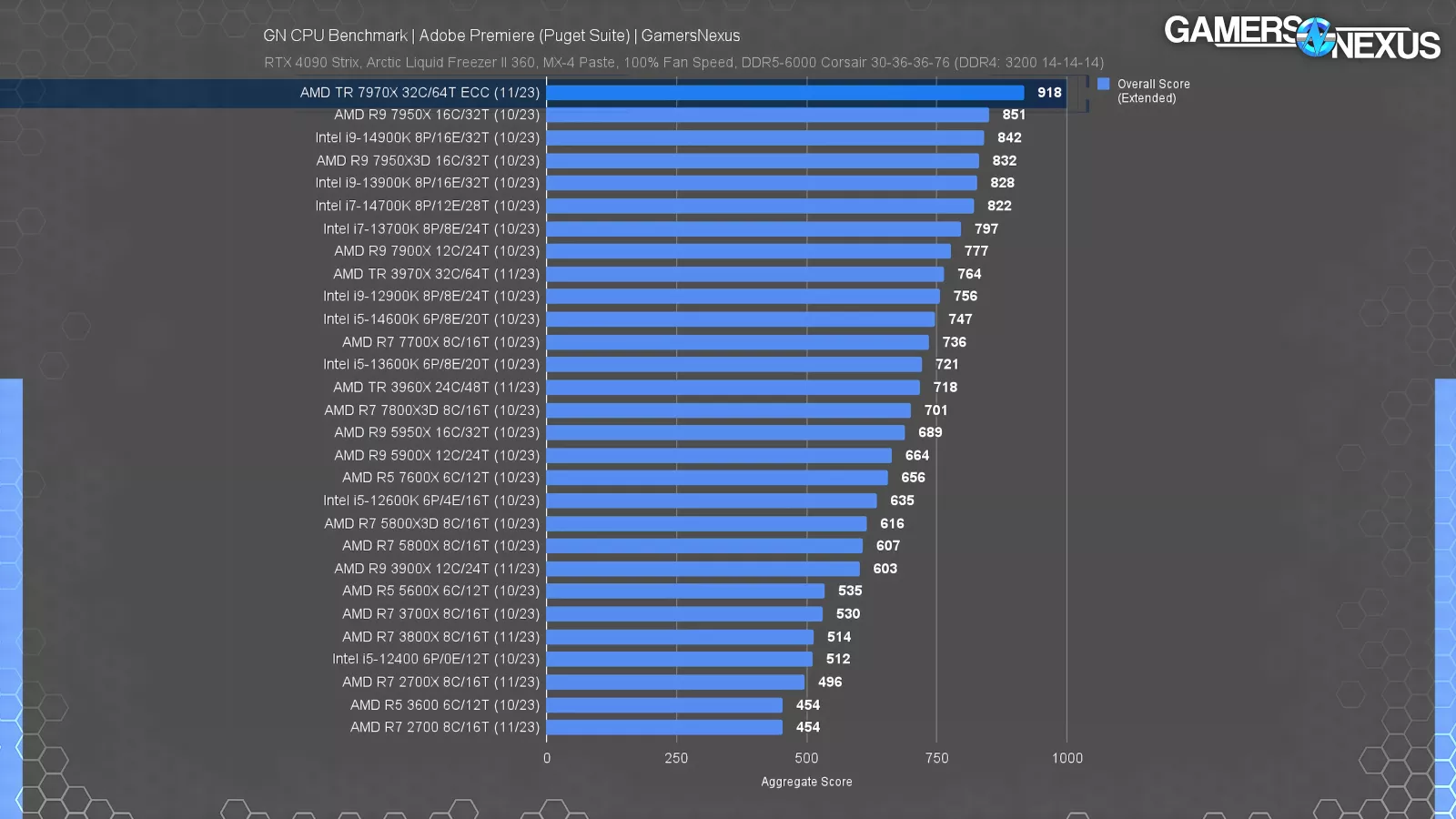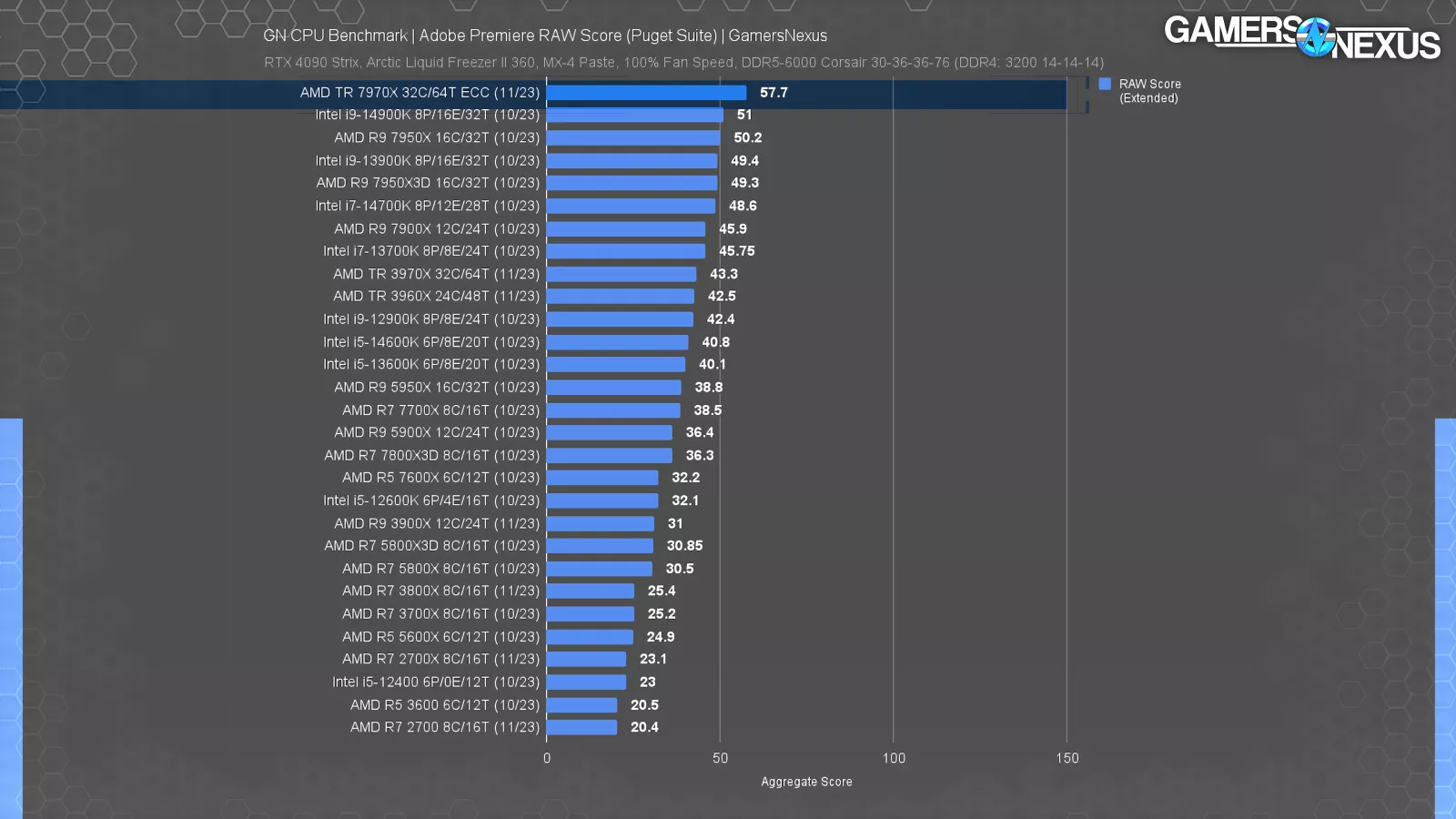Best CPUs of 2023 (Intel vs. AMD): Gaming, Video Editing, Budget, & Biggest Disappointment
Last Updated:
The best CPUs in 2023 for gaming, overall value, upgrade potential, and more.
The Highlights
- Best Overall CPU: Ryzen 7800X3D
- Best CPU Under $100: Intel i3-12100F (again)
- Best Upgrade CPU: Ryzen 5800X3D
Table of Contents
- AutoTOC

Intro
There are a ton of CPUs available right now, and we're looking at the best CPUs for 2023, and this year is particularly confusing. In some ways, it's a good problem because that means there are a lot of options. The difference, the past couple of years versus the many years prior, is that last generation parts remain abundant right now alongside new components. This creates kind of an odd schism down the stack where there's clear good options, but from a last generation. So, you're either buying into an end-of-life platform (hopefully you already own it, and you're just doing a drop-in upgrade) or buying into a new platform.
We're going to be walking you through the best CPUs in multiple categories. We're looking at best overall, best gaming, best balance, best budget options, HEDT options, and a category we particularly like, which is most power-efficient. For that one we had to choose two CPUs because one of them is unattainably expensive.
Update: We just published our Best GPUs of 2023 round-up as well!
Credits
Host, Writing
Steve Burke
Video Editing
Vitalii Makhnovets
Web Editing
Jeremy Clayton
Overview: Best CPUs for 2023
Setting Expectations
Welcome back to our “Best of” roundup series. We do these at the end of every year, and there's a lot to catch up on. To set the expectation for this particular piece, and all the other “Best ofs” you'll see coming up, this is intended to get people up to speed as quickly as possible.
We have run thousands of tests over the past year. Actually, if you count the individual test passes, we're in the many tens of thousands at this point. We've looked at dozens of parts, and it's hard for us to keep track of – we have to constantly reference the data. The purpose of these pieces is to both refresh ourselves on the data, and to get everybody who's been out of the market for a couple of years back up to speed quickly – or even if you followed it closely, just a reminder. A lot of people will build their system, check out for a few years, come back in, and wonder "what happened." So that's what this is intended to help with: to resituate you.
If you want the individual in-depth reviews for any of the components we're talking about today, you can find some of those as articles here on the site, or definitely in video form on the GamersNexus YouTube channel. We will be including some charts to reinforce a couple of key points that we think are important, even if you're maybe not as much of an enthusiast user, but if you want all of the charts, you can go back and check through the individual reviews. We'll also have links to the processors on Amazon or Newegg. The point here is to give a flyover and help you come to some conclusions quickly.

Best Overall CPU: AMD Ryzen 7 7800X3D
Original review | Newegg | Amazon
The first award category is for Best Overall CPU of 2023. This one goes handily to the AMD Ryzen 7 7800X3D CPU, which has had price reductions down to around $360. This CPU is a double-winner, also taking our Best Gaming CPU category later -- so for Best Overall, we’ll focus mostly on the non-gaming aspects of the 7800X3D.
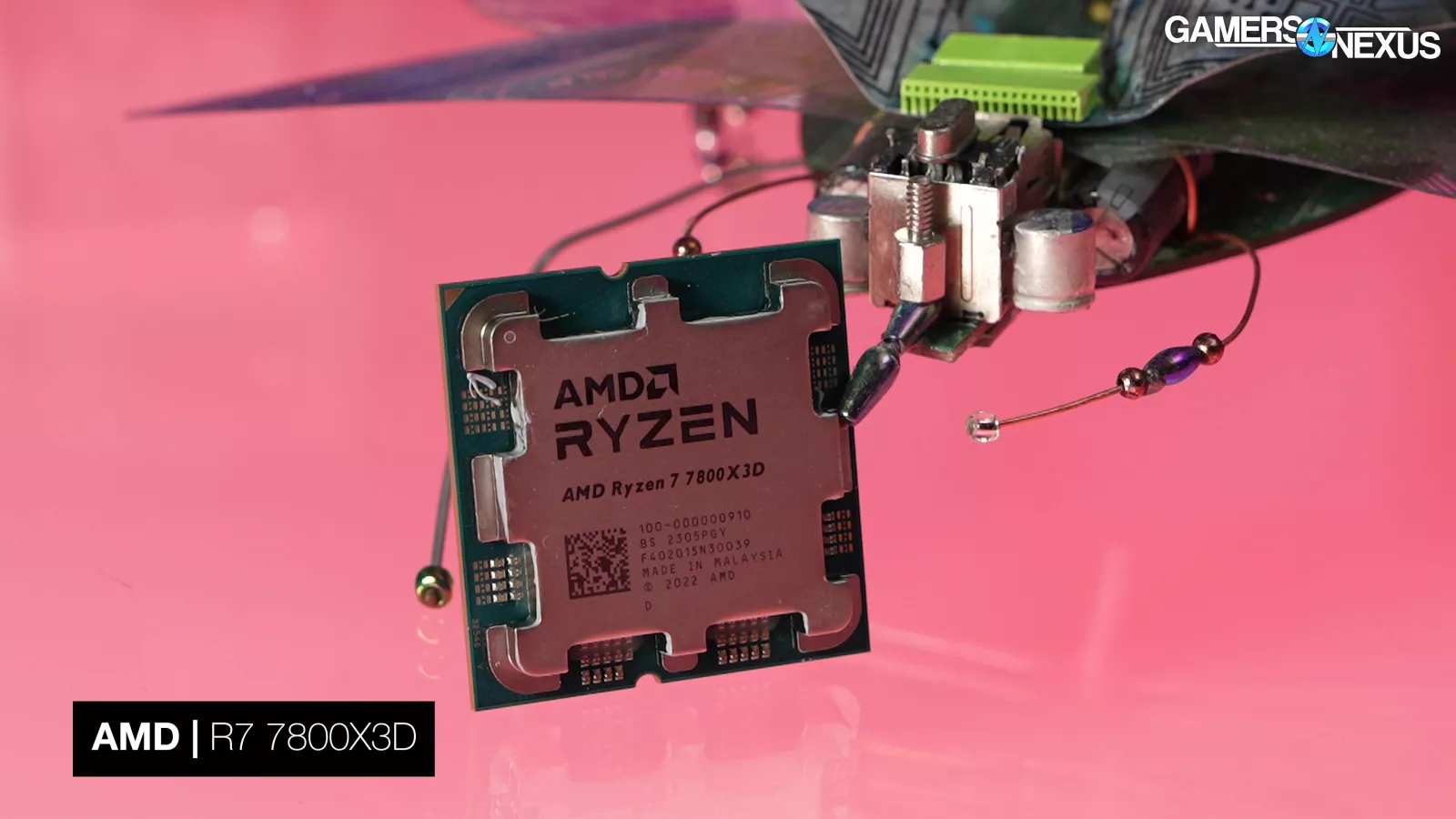
The 7800X3D is priced right around where high-end gaming CPUs long held pricing in the pre-i9 and R9 days, bringing chart-leading framerate back to a more normal price-point for a high-end machine. They’re also single CCD solutions with only one size of core. This makes scheduling easier and simplifies setup as opposed to something like a dual-CCD 7950X3D or, in Intel’s case, a P-core/E-core design. The 7800X3D isn’t a leader in production benchmarks like Blender, but it’s more than acceptable while still leading in gaming. There’s a balanced category for CPUs that sit in the middle better. It does do excellently in Photoshop though, so the X3D CPUs can punch up depending on workload.
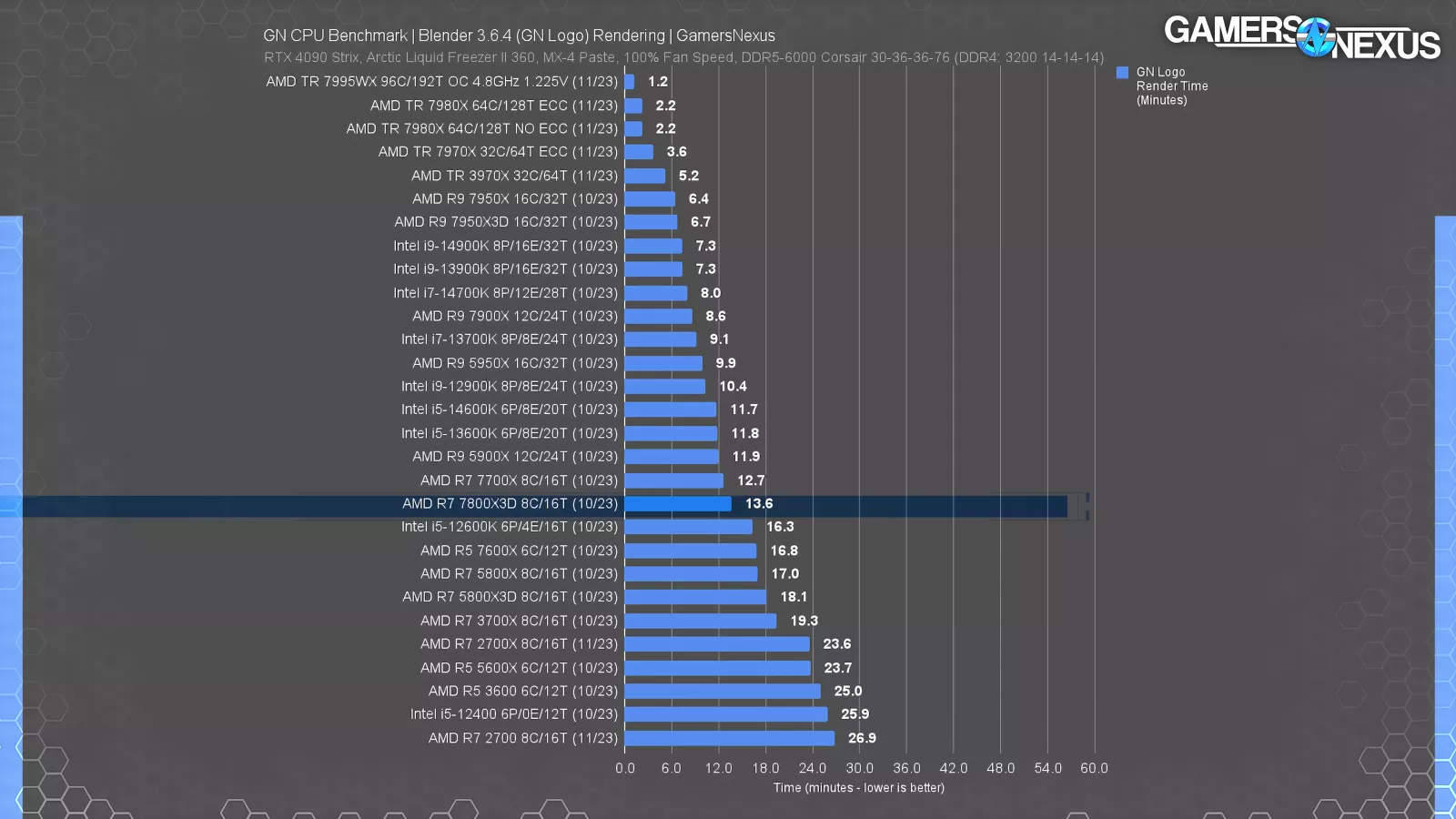
Another non-gaming contributing factor is the efficiency: The 7800X3D is an extremely efficient part and ranked behind the new Threadripper parts that blew the doors open in this category. Because of the efficiency, it’s relatively easy to tame thermally: You don’t need a 360mm CLC to cool the 7800X3D, reducing cost barrier to entry and opening up cooler options.
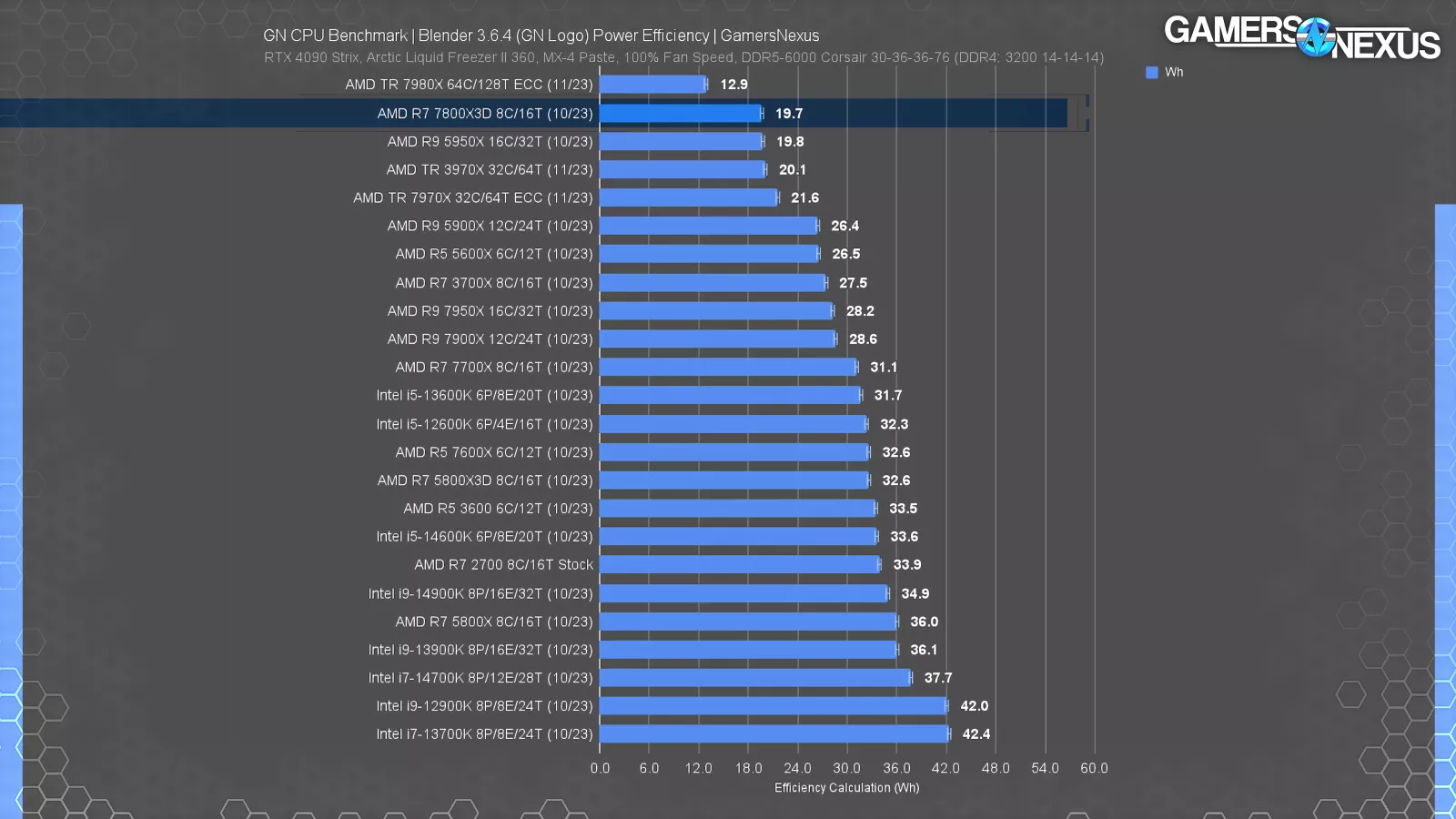
The 7800X3D particularly stands-out for anyone trying to max-out the framerate in gaming with a 7900 XTX or RTX 4090, where you want to minimize bottlenecks as much as possible. We’ll come back to that in the gaming category.
Most Balanced CPU: Intel Core i5-14600K & Core i5-13600K
Original Review | Amazon (13600K) | Newegg (13600K)
The next category is for the Most Balanced CPU -- we've had this category for several years now, though skipped last year due to having other options. This one goes to the i5 K-SKU CPUs: The 13600K or 14600K, depending on whichever is cheaper because they’re basically the same.

The Most Balanced category is specifically a weighting of all tests we run for GN reviews, but also considering price. This means we’re factoring-in the $270 price of a 13600K right now, for example, which makes it extremely competitive from a pricing standpoint. Even though the name is a generation old, the CPU isn’t -- it’s perfectly good as a new chip that is balanced between price, gaming performance, and production performance.
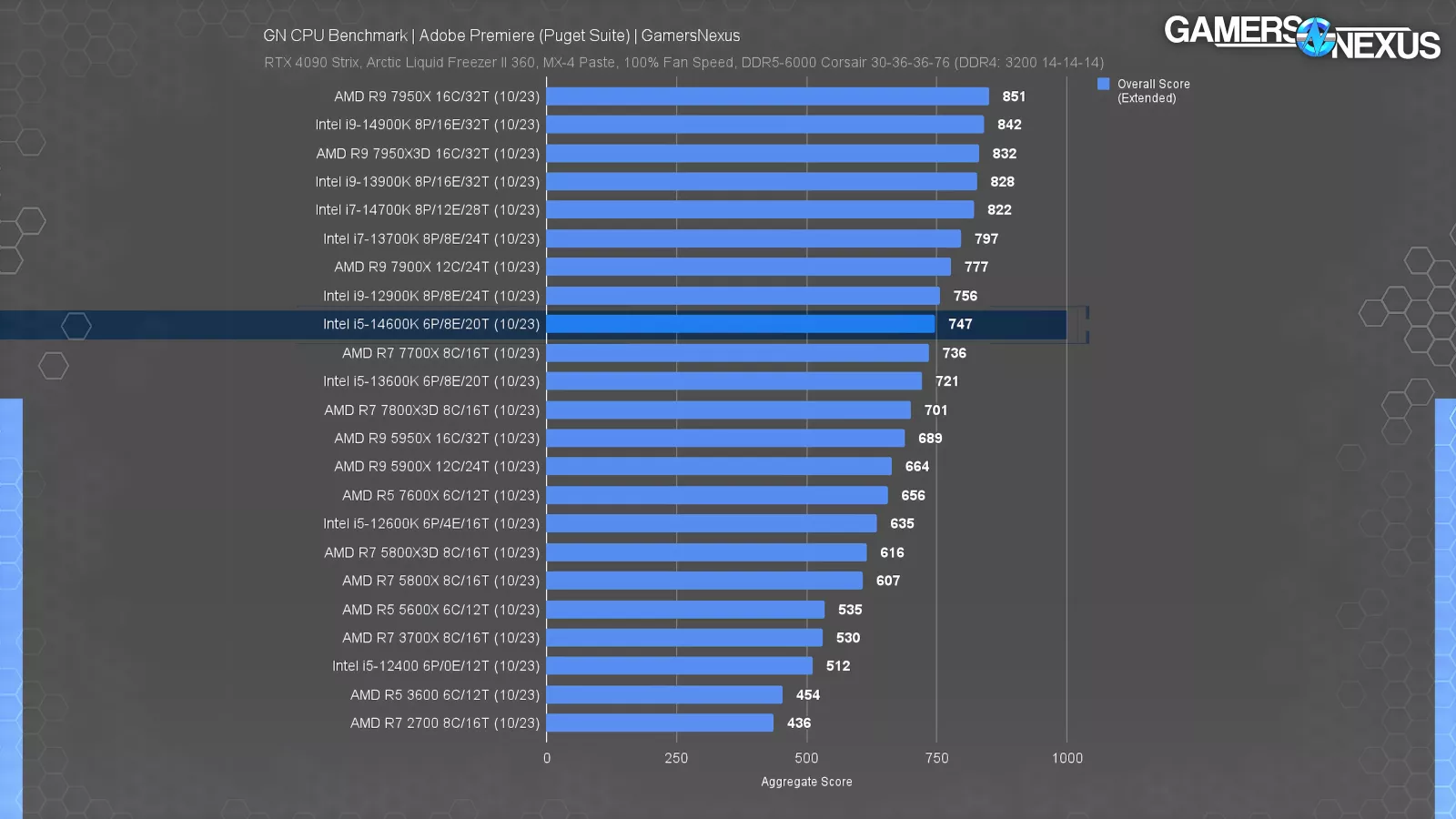
As an example, we found the 14600K scored 747 points in our aggregate Adobe Premiere benchmarks, putting it ahead of the 7800X3D and about tied with the 7700X. The CPU was likewise particularly competitive in our Blender rendering benchmark, where the pair completed in less time than the 7700X and 7800X3D. The 13700K and 14700K also do well here, with an overall strong balance across all tested applications despite not being the “best” in any of them, but the 13700K and 14700K didn’t win this category due to the high power consumption and price.
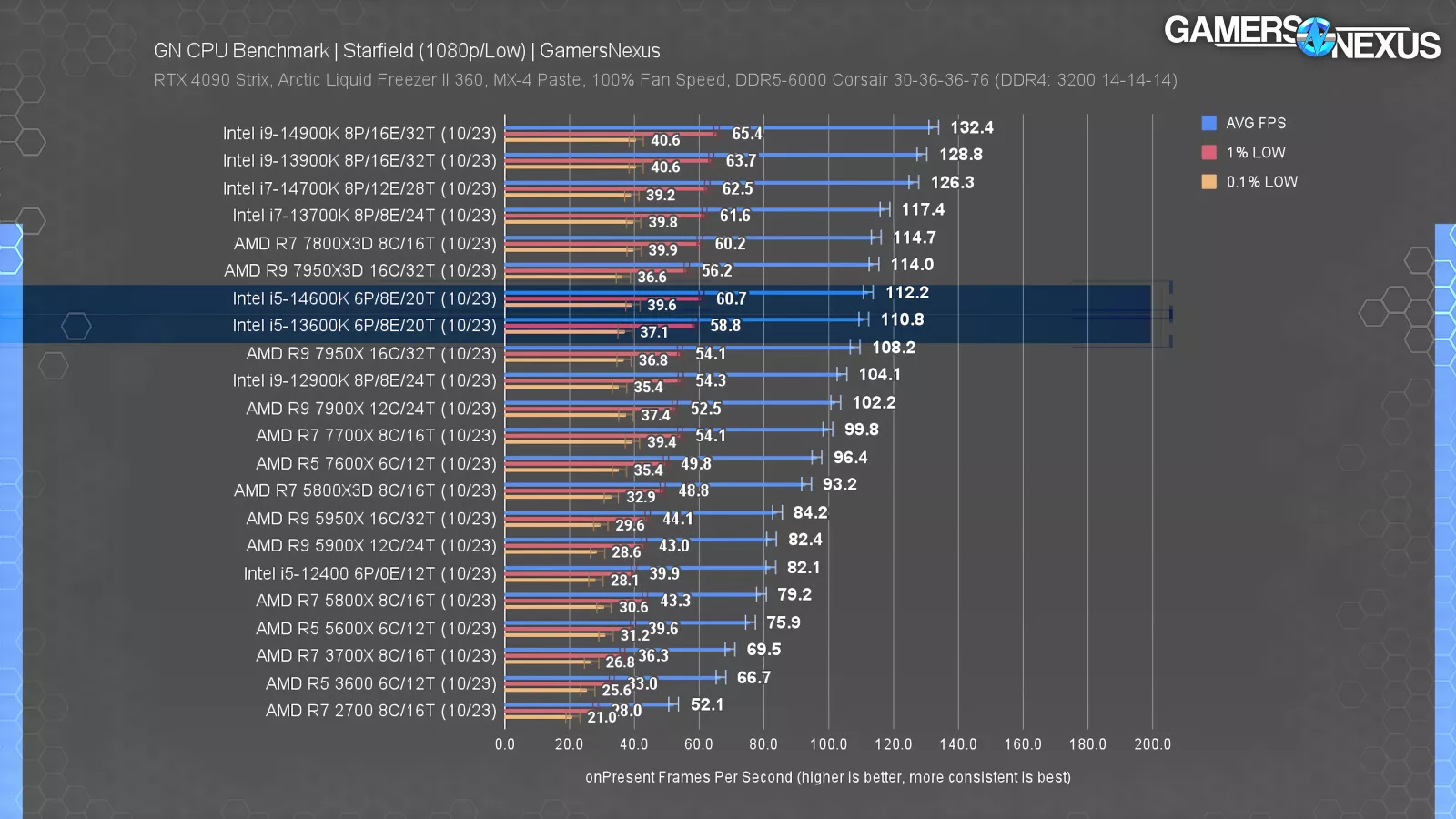
The gaming performance is also strong for the price, with our pre-patch Starfield numbers -- which were run with all of these on the same version -- at 111-112FPS AVG for the i5 CPUs. That’s behind the 7800X3D, but with the higher production workload performance in many cases and the lower price, it’s balanced.
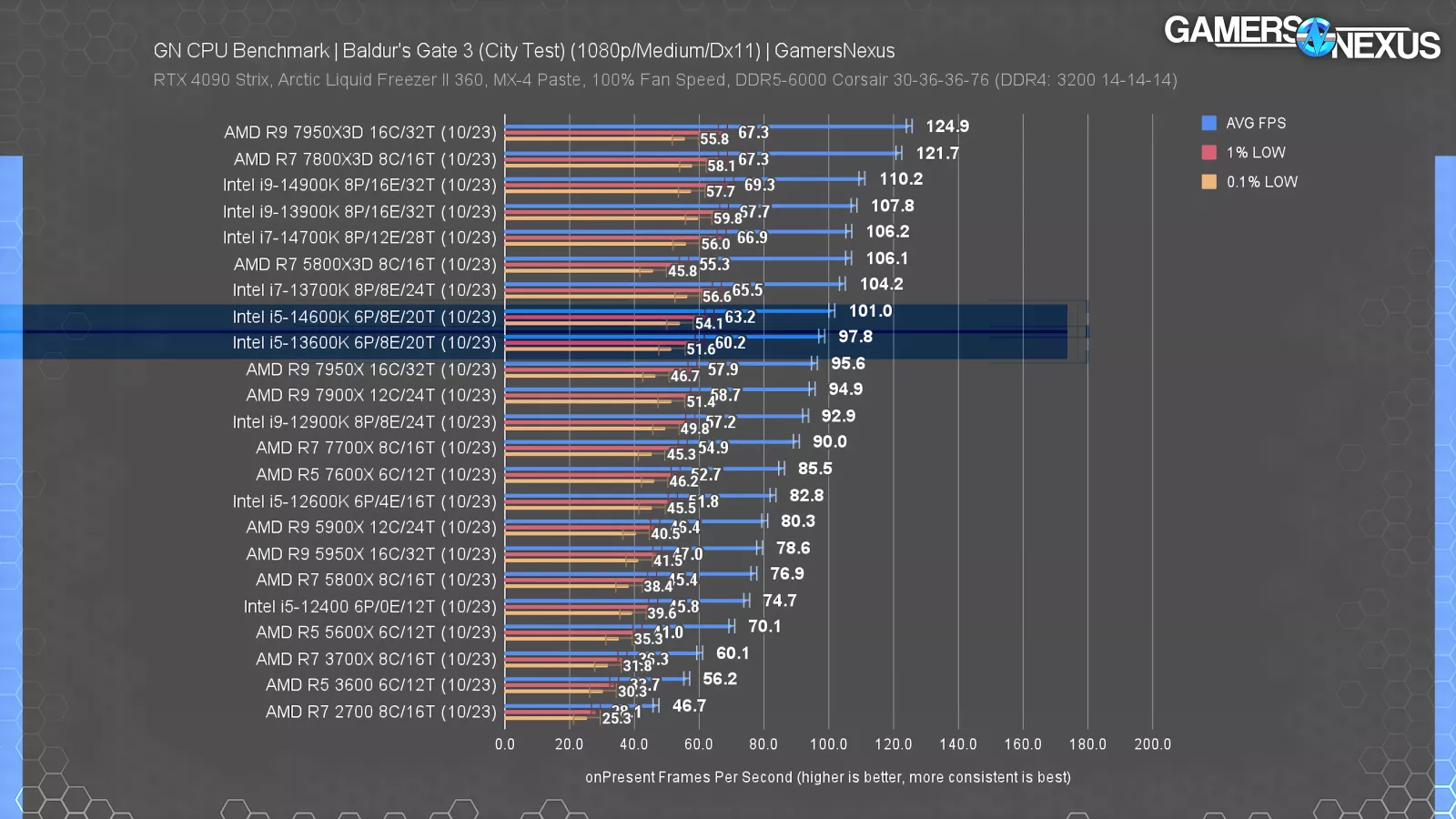
Baldur’s Gate 3 performance is also good, putting the i5 CPUs alongside the powerful 5800X3D. The 5800X3D got a different award, but doesn’t get our balanced award primarily due to weaker production performance.
While the i5 K-SKUs are not the best in any single category, they fulfill an overall well-rounded performance and value profile.
Best Gaming CPU: AMD Ryzen 7 7800X3D
Next up is the award for Best Gaming CPU. This one goes to the AMD Ryzen 7 7800X3D. The category is as basic as it can be: This considers only the absolute, highest-performing CPU in games we’ve tested. That means we’re looking at CPUs for FPS snobs. While there are other options that’ll get you 80% of the performance, those aren’t considered here. That makes this one heavily numbers-based.
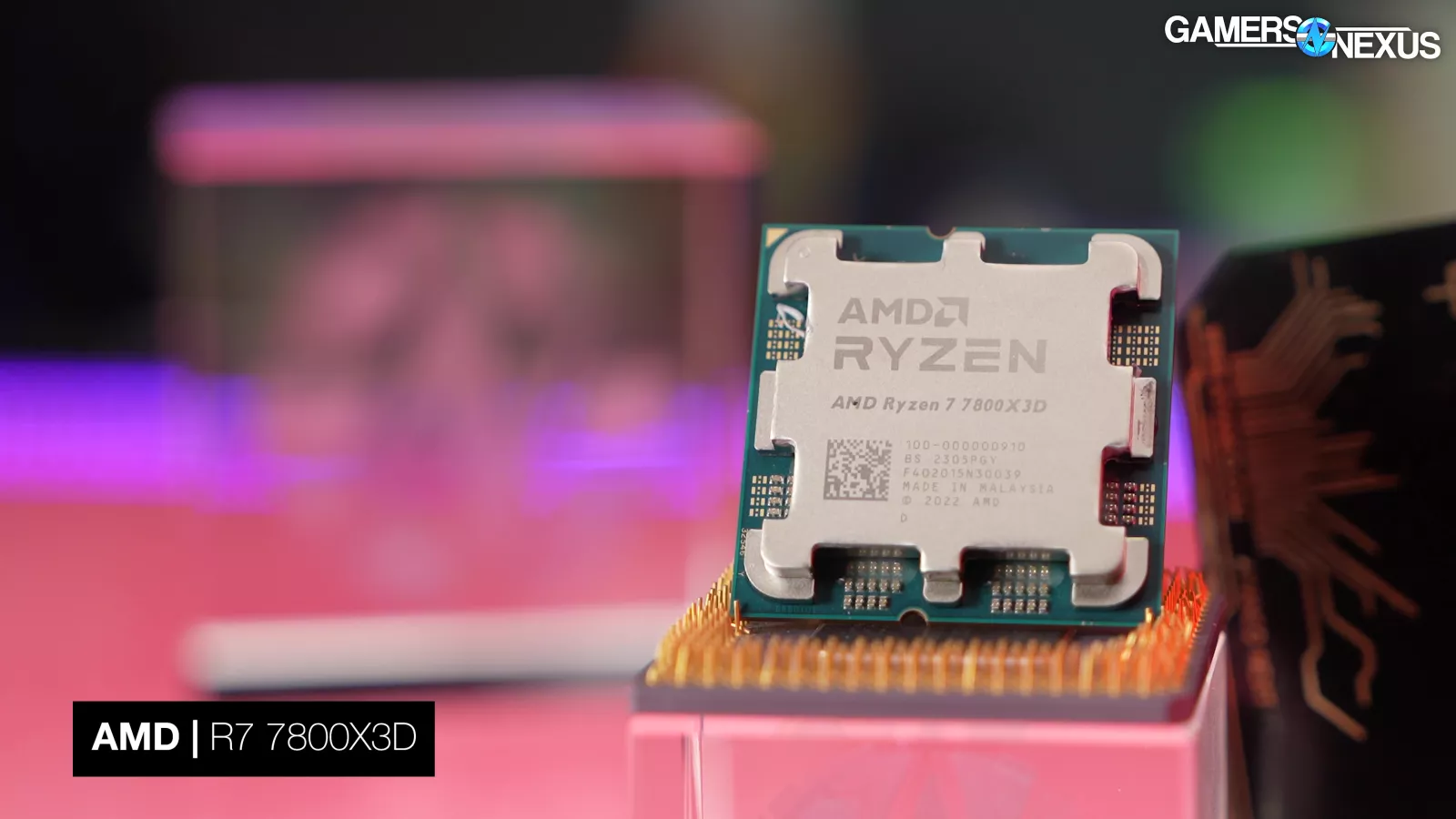
First, the basics for anyone who’s been out of the market: The R7 7800X3D is a socket AM5 CPU that uses AMD’s stackable cache, or V-cache, which we’ve found to have a large impact on gaming performance. It’s an 8C/16T part with 96MB of L3 cache that is currently around $360 at the time of filming, with occasional small discounts on Newegg and Amazon. This one has been hovering at this price for a while now, down from its $450 launch MSRP.
Because this is a purely numbers-based category, let’s look at some recent gaming benchmark charts:
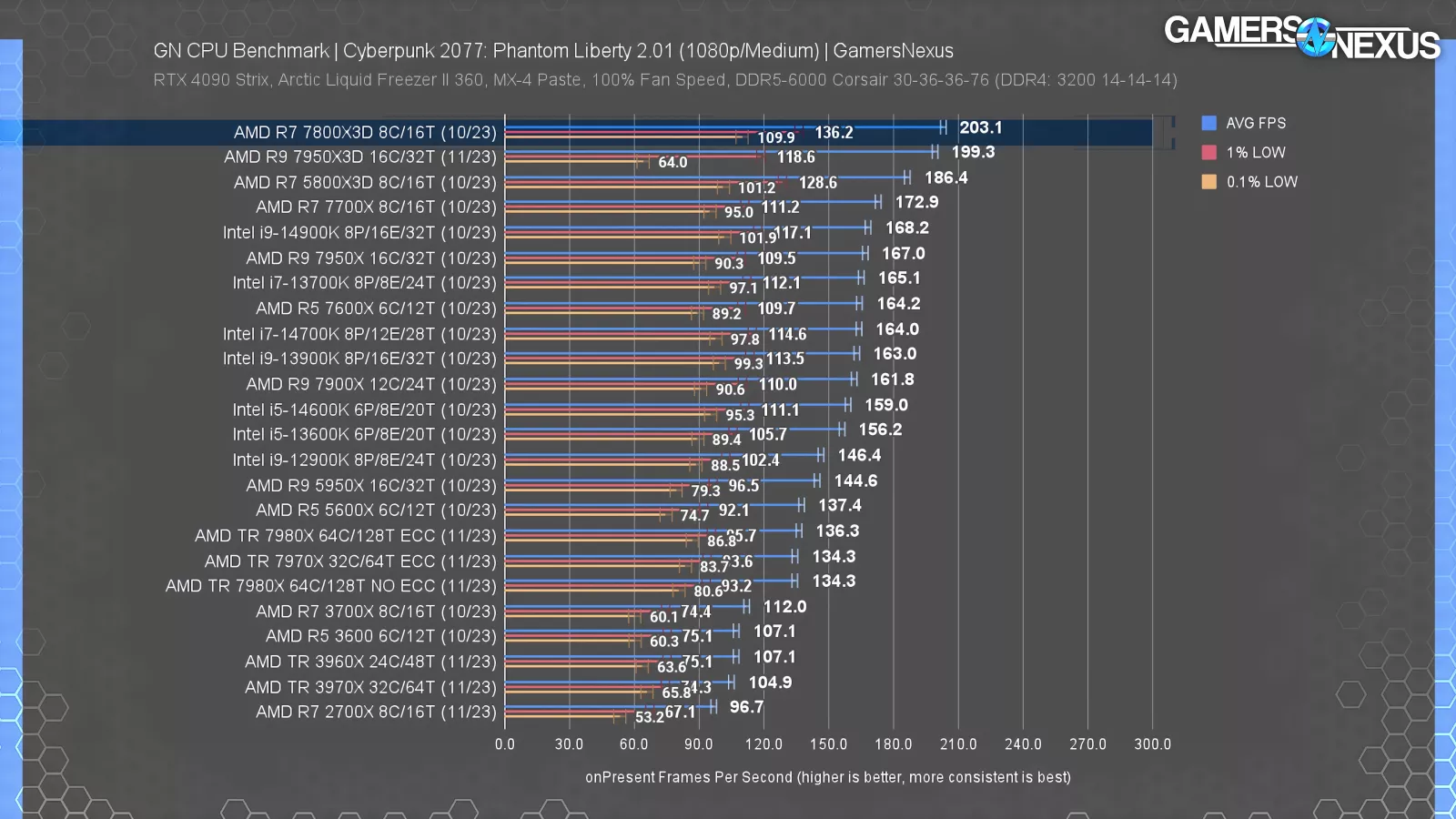
In the new Cyberpunk: Phantom Liberty expansion that probably a lot of you will be playing during the holidays, the 7800X3D led the charts. It was about tied with the 7950X3D, although it carried better 0.1% lows. We have run the 7950X3D through this game several times and found that it always encounters a couple sluggish frametimes run-to-run despite an overall good average, which we think just has to do with scheduling. Either way though, the 7800X3D is meaningfully ahead of everything here and isn’t even the most expensive gaming CPU on the chart. The 5800X3D would get you most of the way there as an upgrade, but Intel’s 14900K leaves a large gap to the 7800X3D.
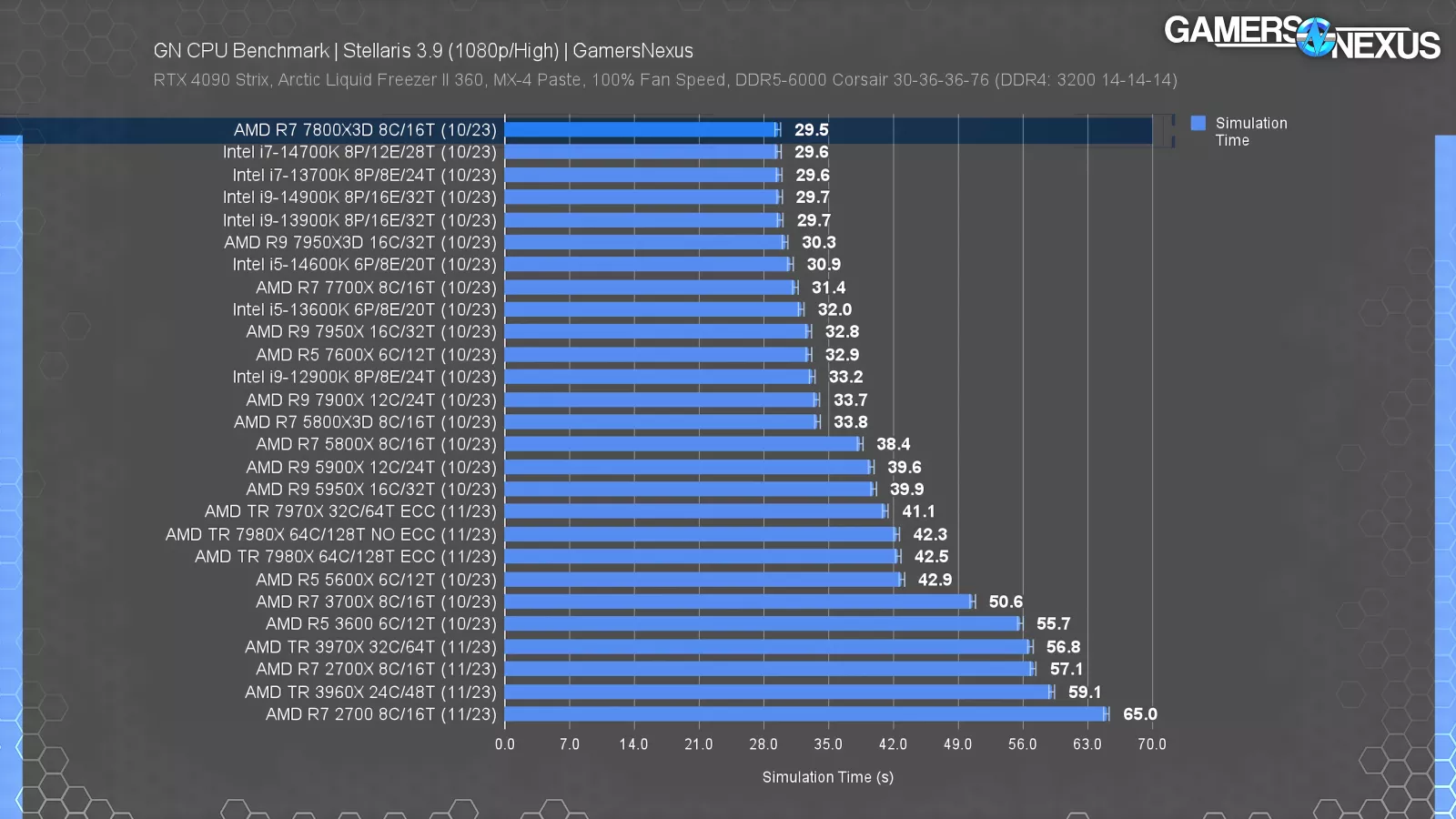
In Stellaris turn time simulation, the 7800X3D was roughly tied with the rest of the chart leaders. It’s up there with the 14700K, 14900K, and 7950X3D, which are all roughly within error of each other.
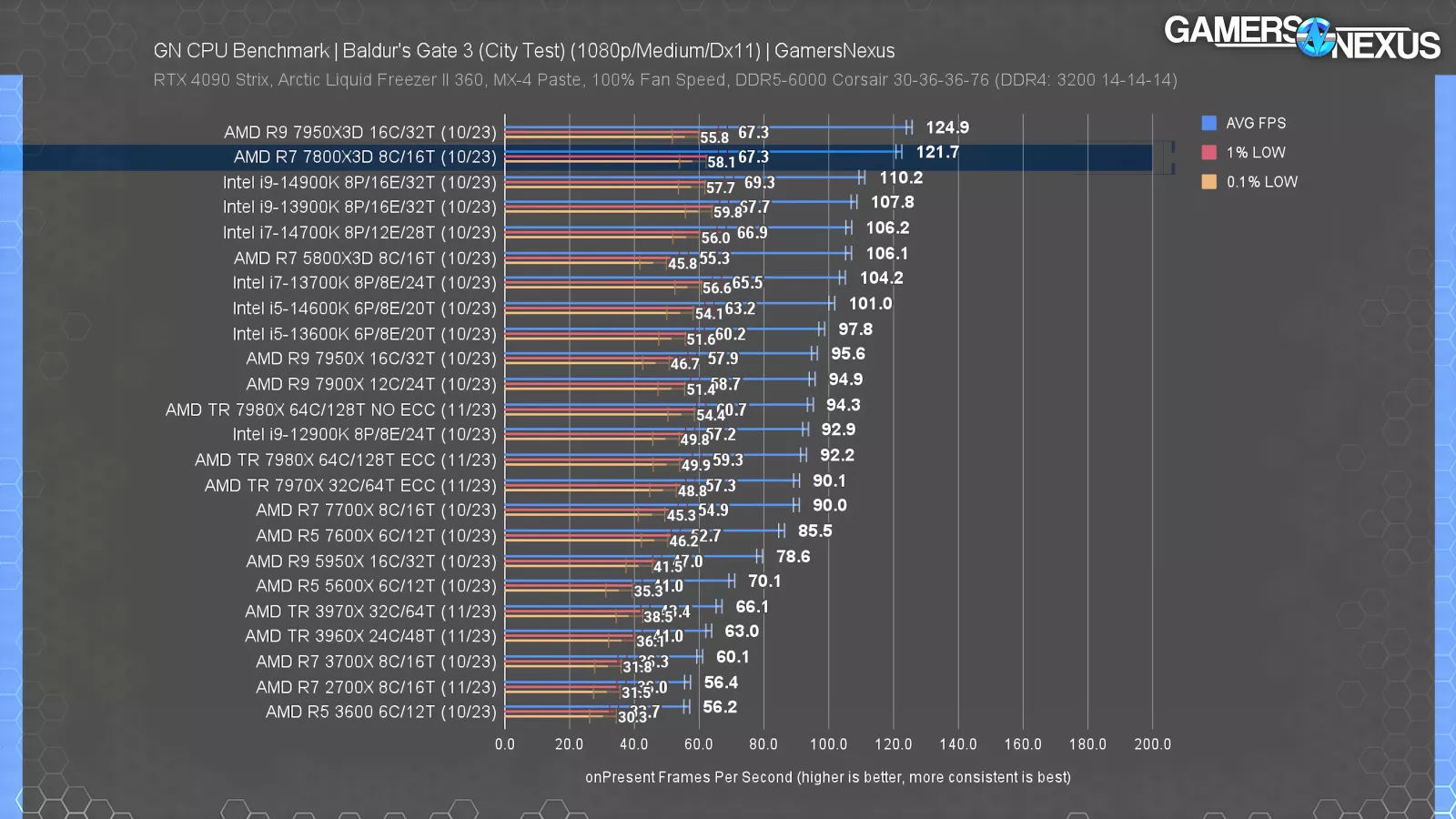
Baldur’s Gate 3 had the 7950X3D ahead on a technicality, but it was ultimately very close to margin of error. The 7800X3D and 7950X3D both establish a relatively wide gap between themselves and the next CPU, the 14900K. “Relatively” is the important word: It’s not meaningful, but if you glance at the rest of the chart, you’ll notice much more gradual scaling of the average bar down the chart. If you were to look at the 1440p chart, you’ll see that the 7800X3D is still at the top and retains all of its performance, despite an increase in GPU load.
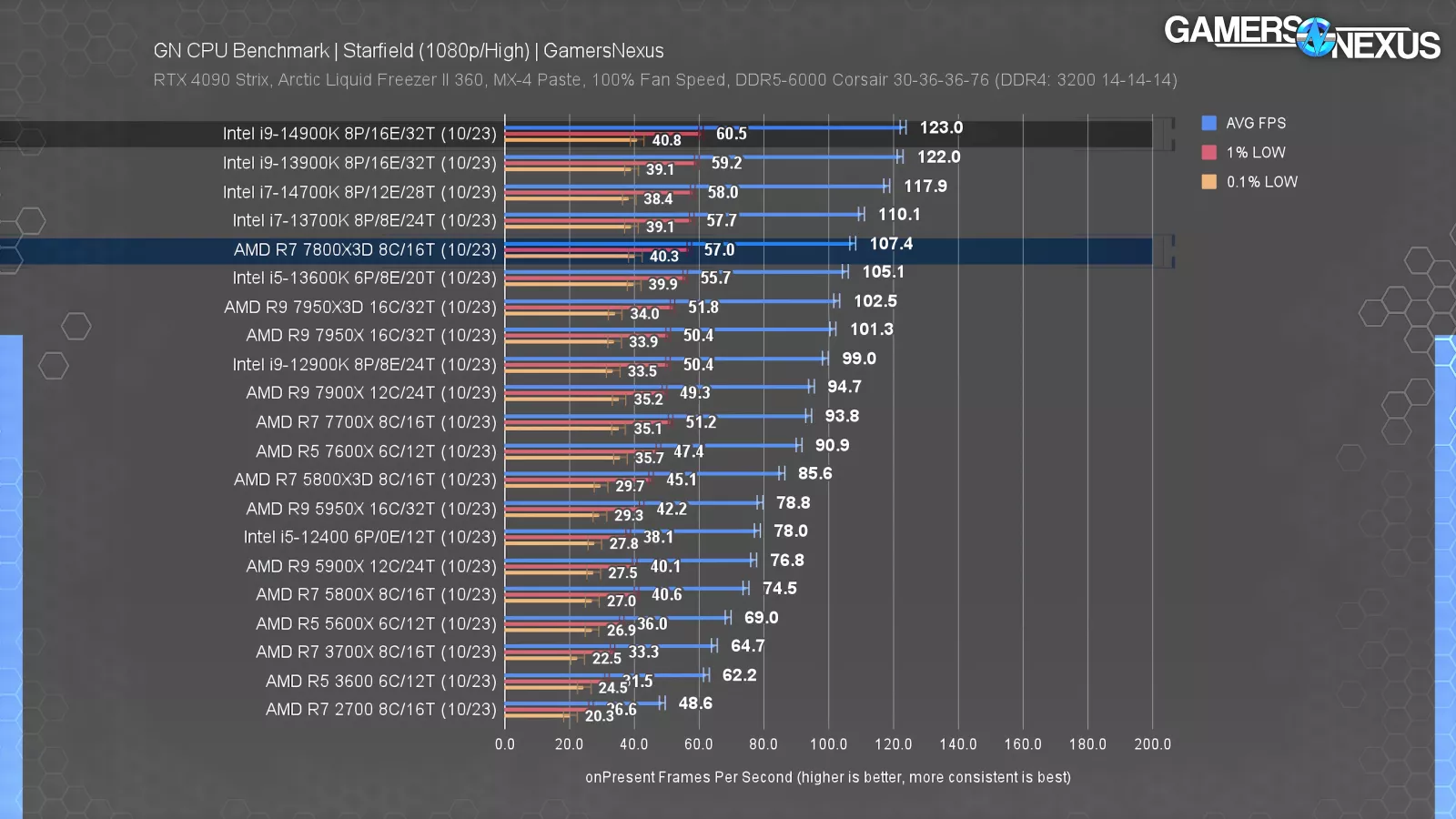
Finally, we’ll show Starfield as a counter-example. This was before the most recent patches, so new numbers will be a little higher, but all of these were run on the same game version and so are directly comparable to each other. Intel kept a lead here, with the 14900K ahead of the 7800X3D by 15%. It’s not always the best, but it’s the best often enough that it’s our go-to for a high-end gaming machine.
The 7800X3D is the overall best gaming CPU. There are places where the cache doesn’t get leveraged as heavily, but the places it’s beneficial outweigh the areas we saw diminishing returns. Although the extra cache doesn’t benefit this CPU in most of our production workloads, the core count allows it to remain a good overall option. If you’re editing videos or running file compression and decompression workloads, the CPU does perfectly fine. This will most likely bottleneck you on the GPU, so to fully leverage this CPU, consider a higher end GPU. We’d be looking in the RTX 4070 Ti or RX 7900 XT and up categories especially, although you could obviously pair anything with it. We recently revisited the RX 7900 XT right here on the website if you want to see how that is today.
Best Upgrade Value CPU: AMD Ryzen 7 5800X3D
Original Review | Amazon | Newegg
Next up is for the best upgrade. We added this category last year. We’re defining this as the best CPU that can drop-in to a board of a past generation, either Intel or AMD. It’s probably no surprise that the winner is the R7 5800X3D, and we hope that this encourages both AMD and Intel to keep offering good upgrade options in the future -- it’s great for consumers and often highly cost effective for a stricter budget.

Our recent Ryzen 2000 revisit showed just how much room there still is to bring AM4 forward, especially in gaming. The best part is that a lot of boards from the prior Ryzen generations can support the X3D CPU already (just check the CPU support list and update BIOS before pulling your old CPU). Many of the boards that support the R7 2700, R5 3600, and obviously the 5000-series CPUs will run the 5800X3D without issues, and even some of the older R7 1700-era boards on X370-era chipsets can work (though it’s more spotty).
If we look at a couple of gaming charts from our 2700X revisit, you can see how you’ll get a performance bump from those older CPUs that feels like a totally new PC build (especially if coupling it with a drop-in GPU upgrade, so you can save on RAM, the motherboard, and the case).
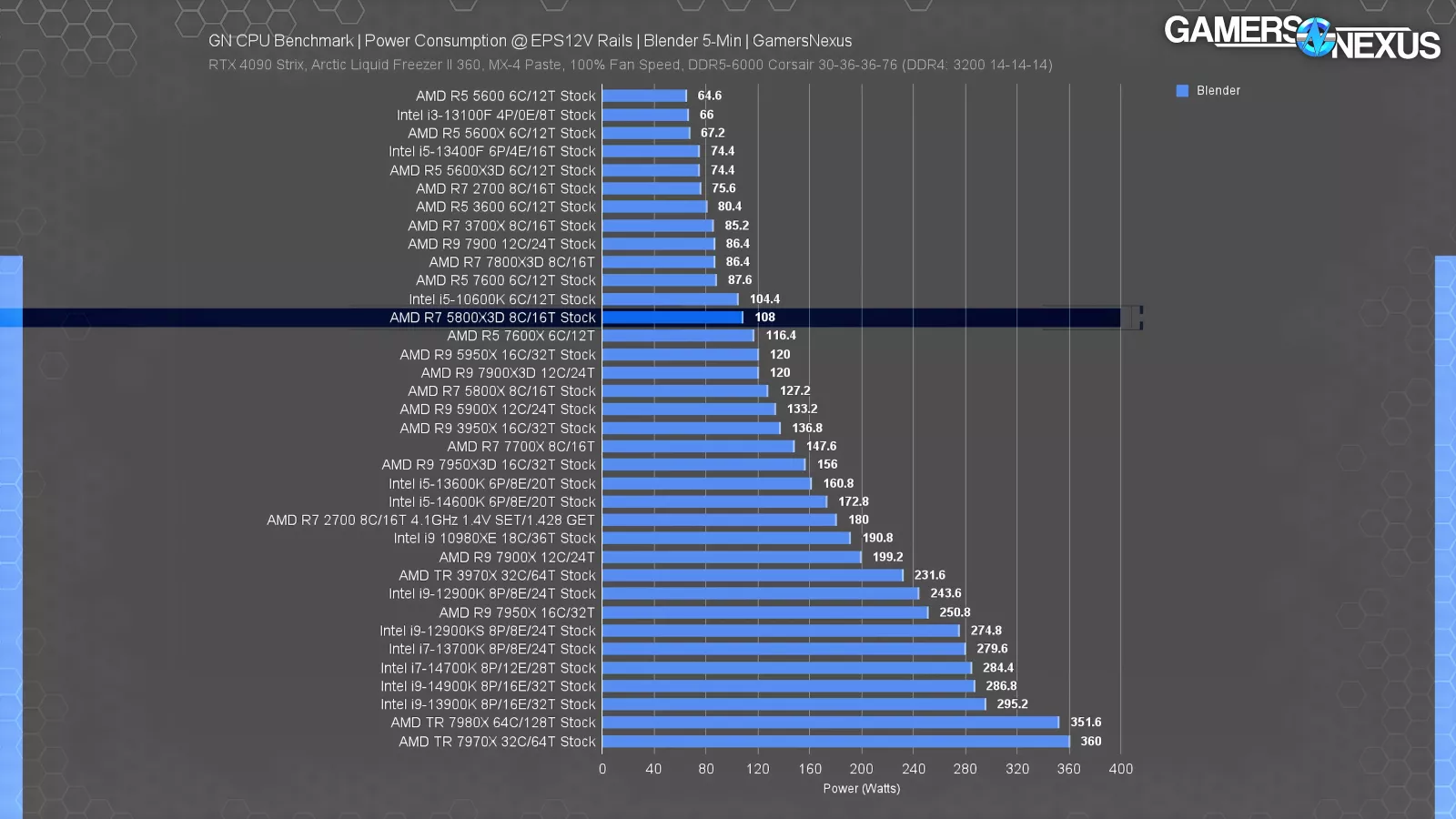
The 5800X3D is also relatively low power consumption for its performance. In an all-core workload, we had it at around 108W. That makes it easy to cool for a good $30-$50 dual-tower air cooler, something like the Peerless Assassin that we reviewed.
It’s almost good enough for a modern build too, but the board cost starts affecting value for a new system, although options on eBay may open things up. Ultimately, the 5800X3D makes a ton of sense as a cost-saving, high-performance upgrade, where you can allocate what would be spent on all new components instead toward the CPU and GPU alone. That AMD has kept the platform alive this long is commendable and we hope to see this going forward. The environmental impact and e-waste impact is far lower and the value for existing owners of the platform is strong.
Most Efficient CPU: AMD Threadripper 7980X & Ryzen 7 7800X3D
Original Review | Amazon (7980X) | Newegg (7980X)
The next award is for the most efficient CPU. On a technicality of actual power efficiency, based on our testing, that goes to the Threadripper 7980X 64-core CPU. At $5000, this CPU costs more than a full gaming PC for a lot of people likely referencing this list, so we’ll name its runner-up as well: The R7 7800X3D, with an honorable mention to the R9 7950X in Eco Mode.

The 7980X leads by a lot, though: In workstation applications that scale cleanly on 64 cores, the amount of time required to complete a given unit of work by the 7980X is impressive.
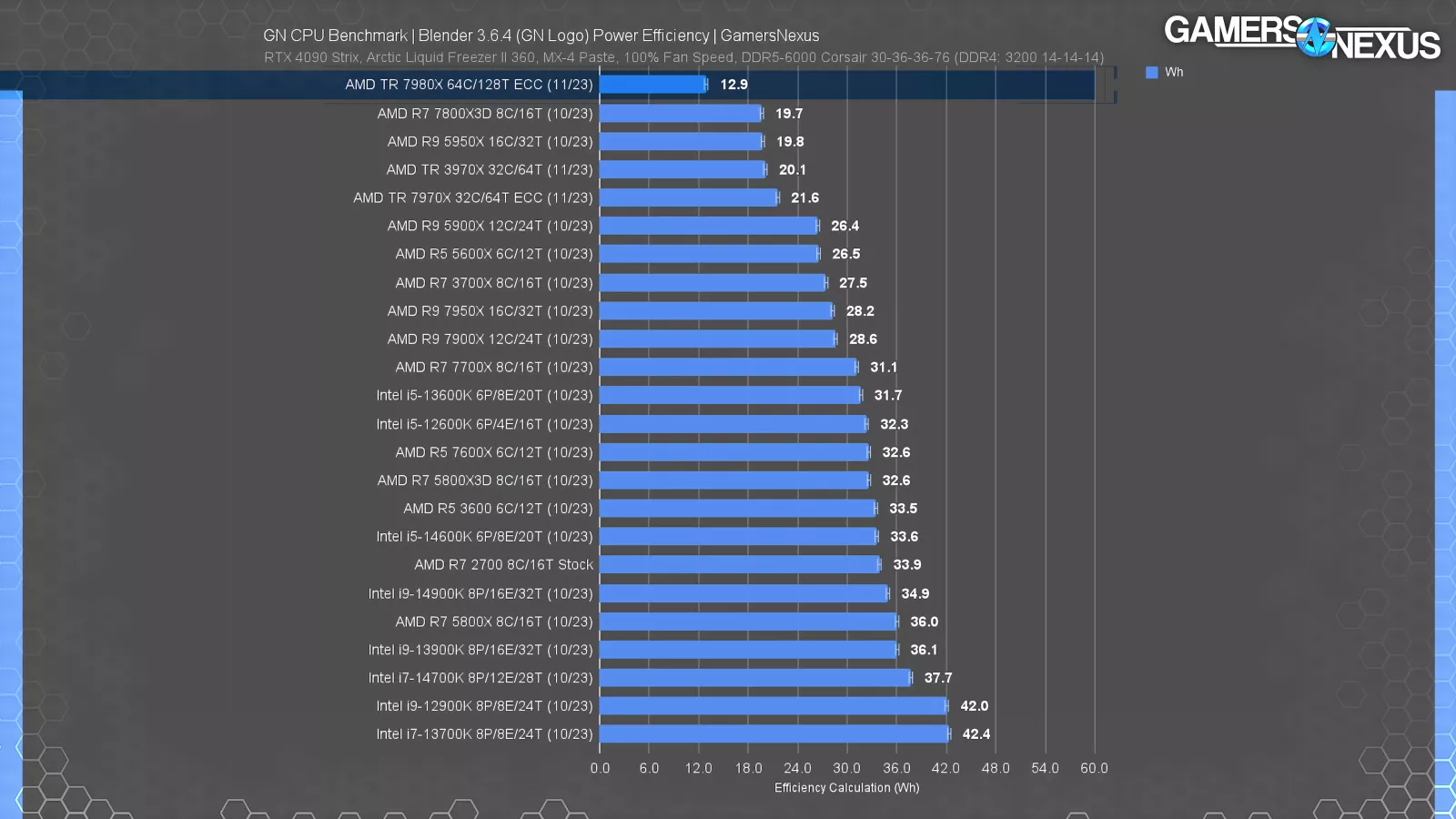
In our efficiency chart, the 7980X posted a 12.9 watt-hour result, with the 7800X3D previously being the most impressive modern CPU outside of utilizing Eco Mode (although the 5950X remains a leader for its era). That’s what earns the 7800X3D the runner-up status, but the 7980X is even more interesting.
As we talked about in our review, its power utilization per core is exceptionally low due to a 0.84-0.85v Vcore during all-core operation when capped with a 350W PPT. These results plus the multithreaded efficacy in all-core applications earn it the most efficient award, with the 7800X3D being one of the most effective in framerate per Watt efficiency in a lot of games.
Intel is currently way behind in all-core efficiency for desktop-class parts, with its 300W flagships propping-up the high-end CPU cooler market well.
Best Budget CPUs: Ryzen 7600 & Ryzen 5700X
The next award goes to the best budget CPU, where we normally target around the $150 to $200 price range. This one was hard: There aren’t many current generation options under $200. There’s the R5 7600 non-X at right around $200, then the last-gen R7 5700X makes a ton of sense for its current $170 price on Newegg, Intel has its i5-12600K (or KF) for 'cheap' now too, and there’s also an R5 7500F that isn’t officially out in the West. The R5 5600 was also in our consideration here for its reduced modern pricing. This makes choosing difficult: There are a lot of good last-gen options, but not many under $200 from newer lineups.
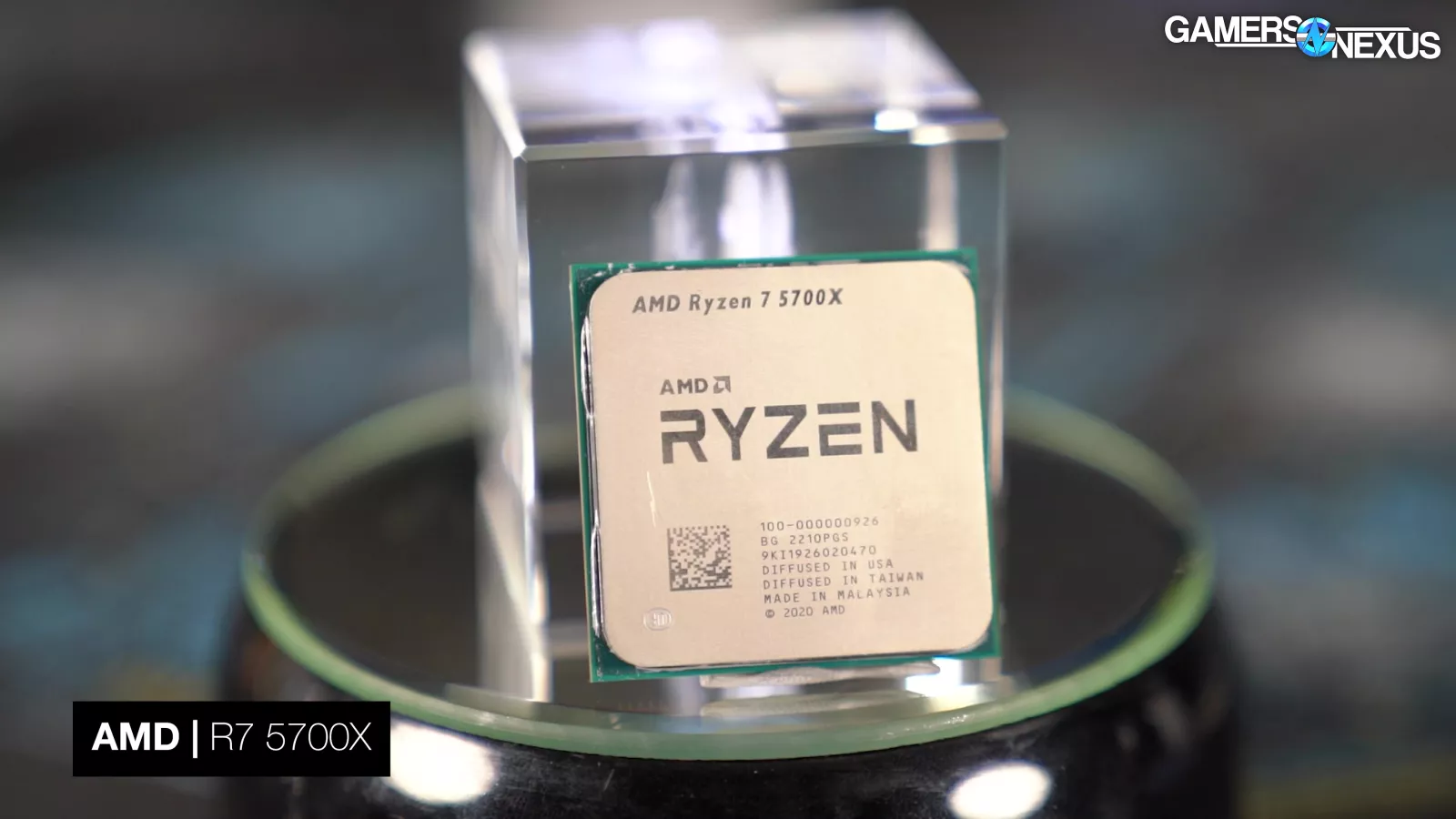
We’ll do this two ways: If you’re one of the many people on AM4, the R7 5700X might be one of your best budget-friendly options to get a final upgrade. It has nearly identical performance to the 5800X in gaming from the tests we ran in our original 5700X review, but tends to be cheaper. It’s not as big of a jump as the 5800X3D, but where price is a hard limiter, it could be a worthwhile midstep. The 5600 makes less sense as an upgrade just because you’d have to be upgrading from pretty low and far back on the Ryzen stack while also being budget-constrained. We’ll give the best budget CPU to the 5700X if you’re keeping an old platform.

As for something new, the R5 7600 really is worth considering: The Ryzen 7000 series launched with high pricing that reduced some of the appeal against prior generations. The 7600 is now around $200 and is often within striking distance of the 7600X. If you’re able to find a 7600X at the same price, you might as well get that instead as it is a bit faster -- although TDP is lower on the 7600.
Best High-End Desktop CPU: Threadripper 7970X
Original Review | Amazon | Newegg
The next category is for the best high-end desktop CPU. For this, we don’t mean the literal “best,” but instead what we think would provide a strong foundation for something like a video editing machine, CPU-based rendering machine, or something dealing with Chromium-like compiles.
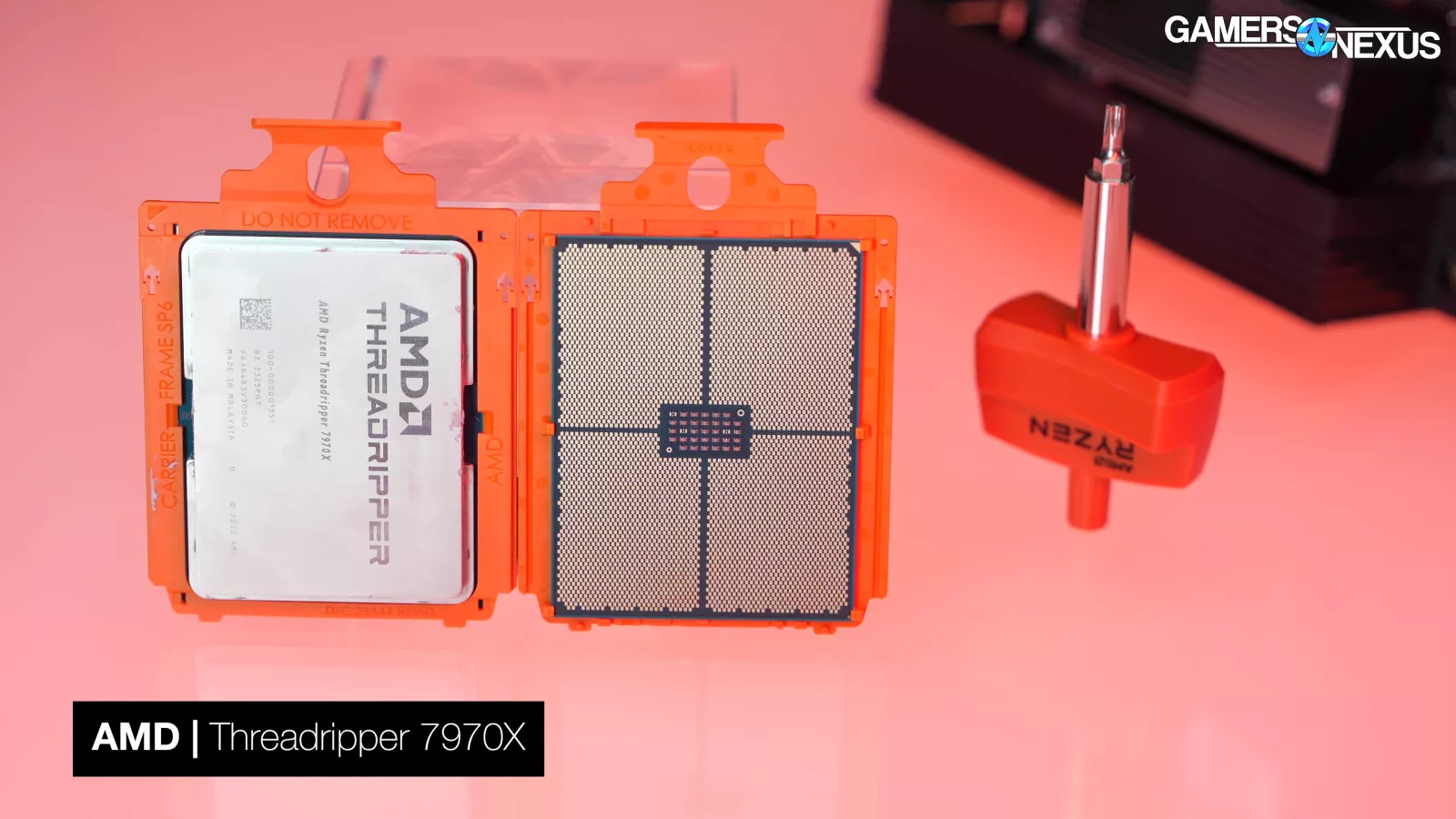
We’re naming the Threadripper 7970X here, and the only reason we added this CPU is because we’re very likely going to switch to the 7970X for our own editing stations.
The 7980X isn’t viable for us, but the 7970X posted excellent Adobe Premiere results in the Puget Bench while also posting particularly strong RAW video benchmark results and intraframe benchmark results. In that sense, this is a selfish pick: We’re planning to build a 7970X machine for the office because, based on our hands-on experience with it, we think it’d really help accelerate some of our video editing and rendering experience.
Best CPU Under $100: i3-12100F
Original Review (13100F recent tests) | Amazon | Newegg
This one isn’t just for a budget CPU, but for the cheapest CPU that can still manage to play at least some games. We’re back with an award that’s getting increasingly difficult to assign each year: The best CPU under $100, which goes to the Intel i3-12100F right now.
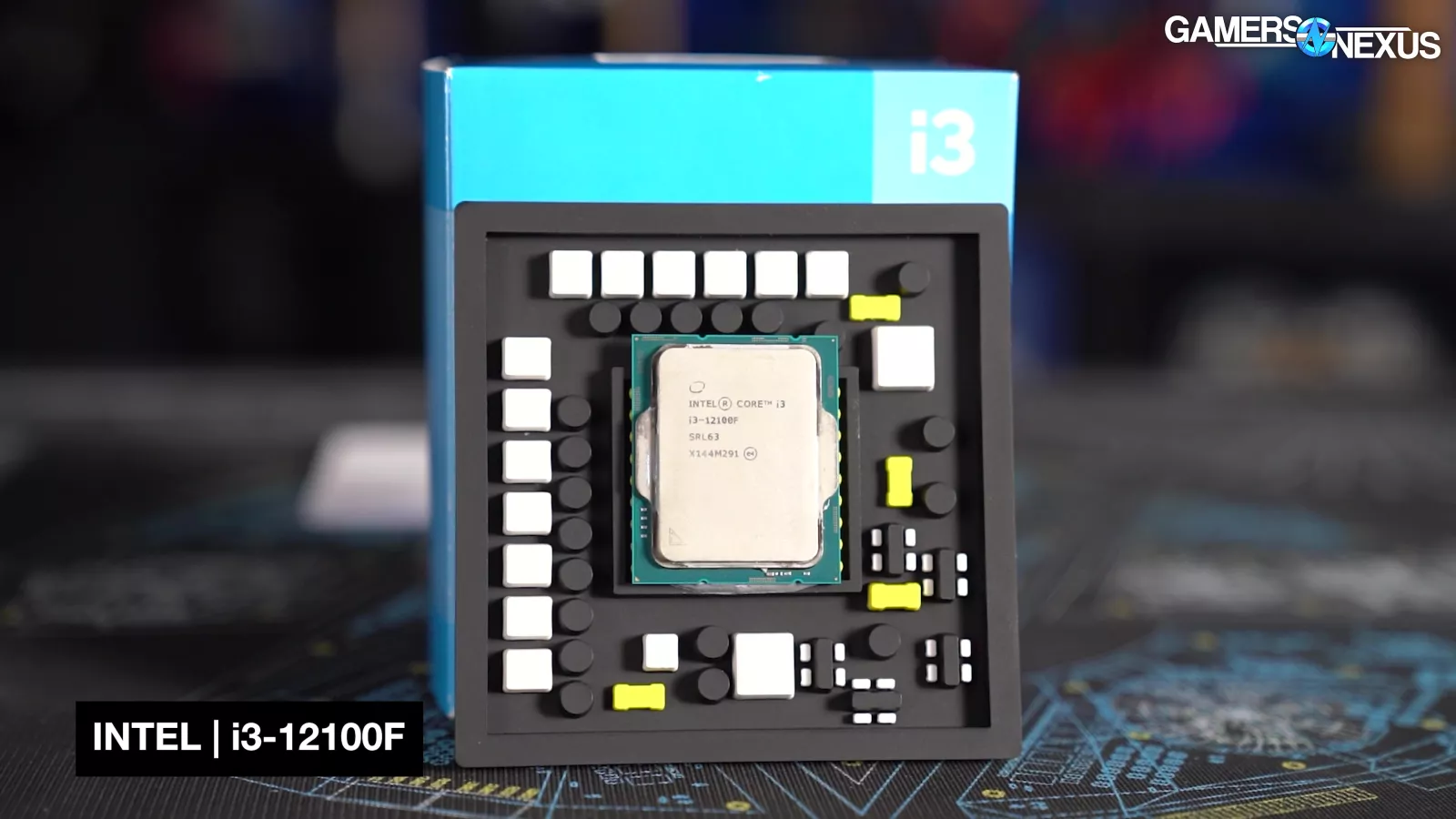
We checked, and right now, the brand new CPU options under $100 are slim: There’s i3-13100F at $110 to $120, which is problematic both because it’s not below $100, but also because there are better options not distant from $120. The R5 4600G is also around, but not competitive with the 12100F in its intended use case with a dGPU. There’s also the R5 5500, but last time we reran that through the suite at the request of viewers, we found its value was worse than the 12100F. The 12100F was also just a better performer, with boosts anywhere from about 5% AVG FPS to 31% in games, or 2% to 35% in 1% lows.
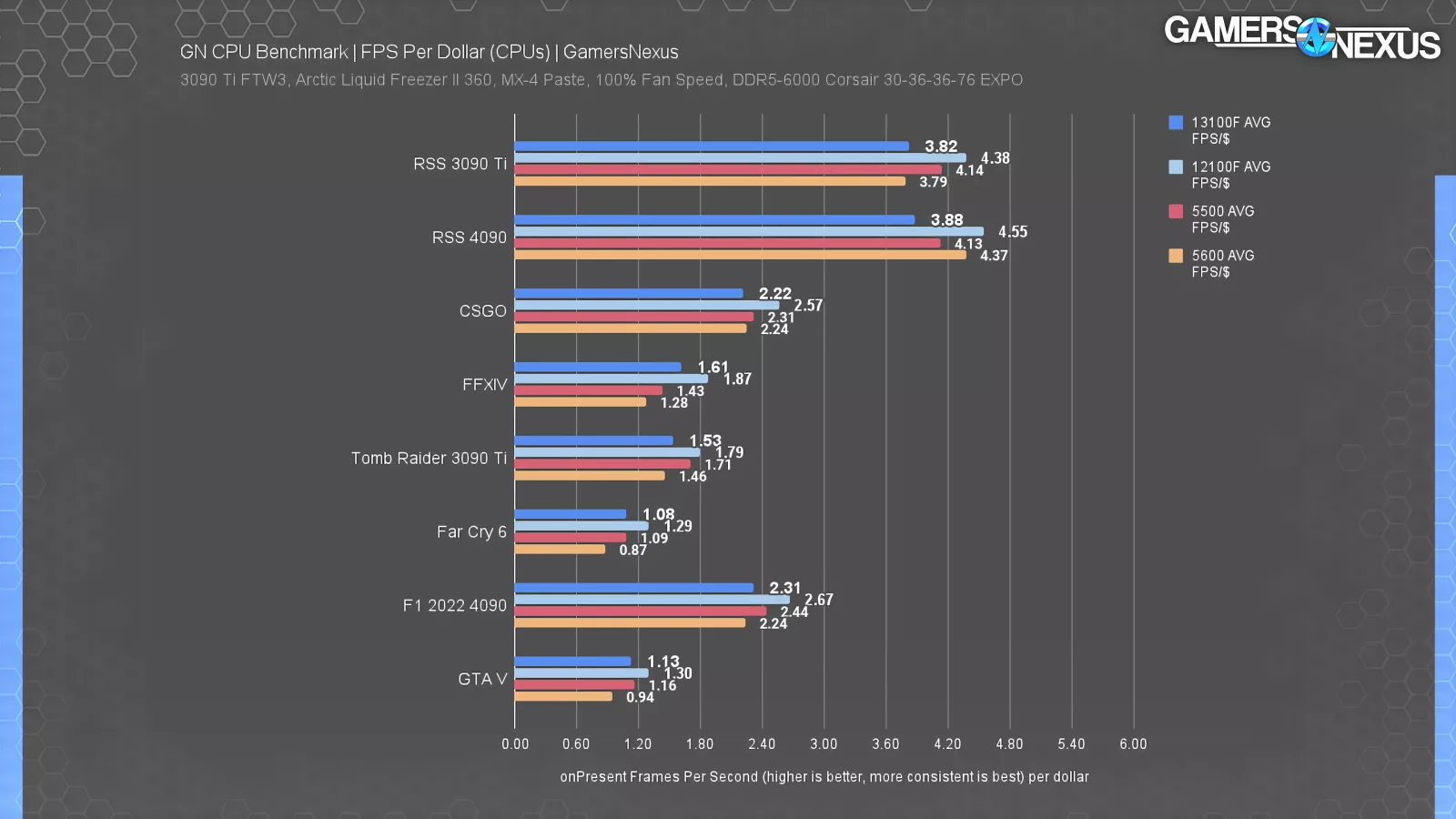
We had a lot of reservations about FPS/dollar charts for reasons we explained in our 13100 review, but it does help illustrate a point here: Using the pricing of the time, that had the 12100F as one of the best value CPUs available. Higher was better here.
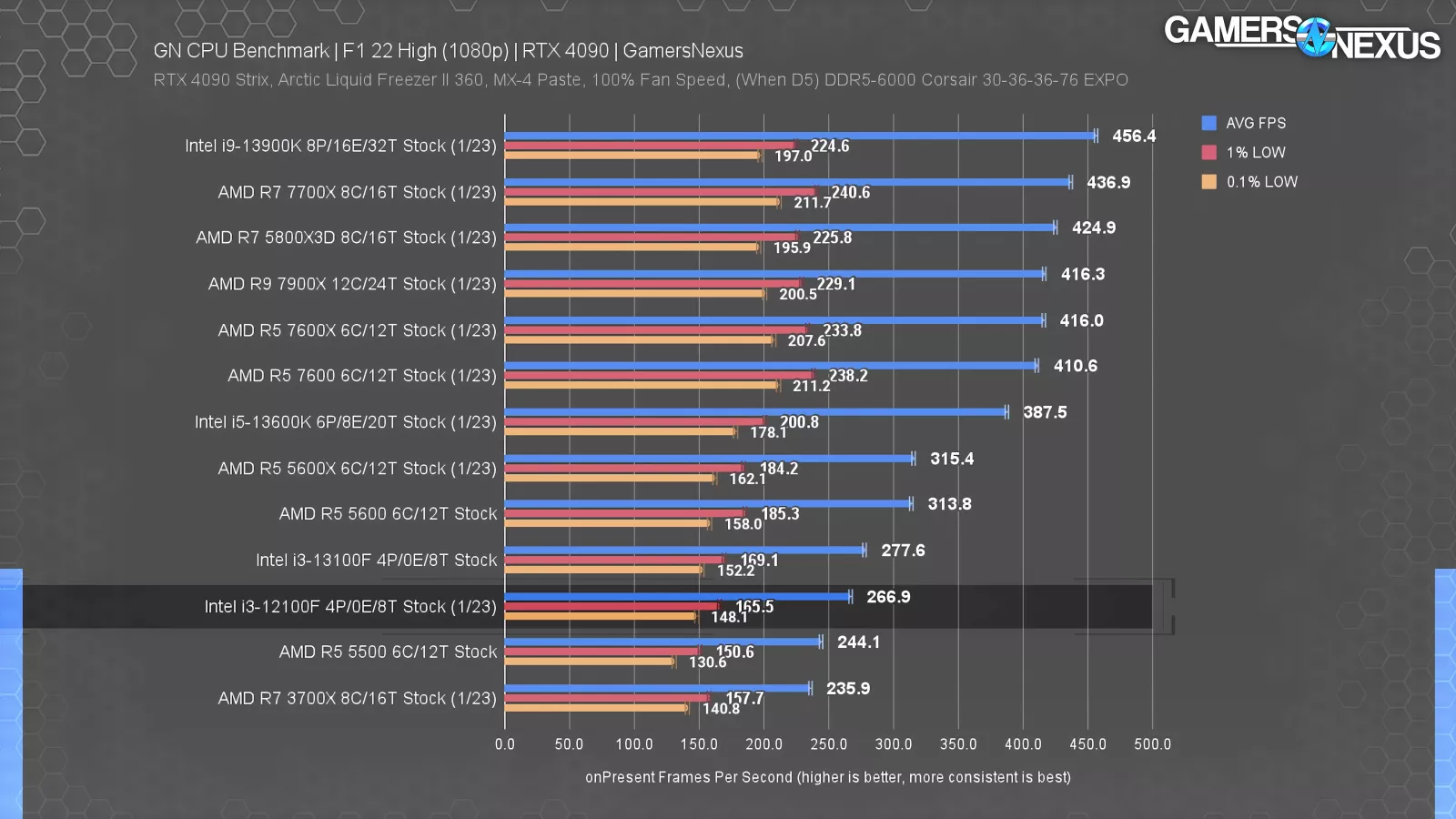
In an absolute sense, the i3-12100F is more than capable of playing a lot of games: The performance in F1 2022 from our test at the time had it at 270FPS AVG. It’ll struggle in some games -- like Cities: Skylines 2, assuming you’re not just completely bound-up on the GPU, or maybe Starfield with the same caveat -- but overall, for builds where you can’t spend more money, this is a good starter option when financials are the bottleneck. It really helps to give some perspective on how good a cheap CPU can be just for the basics. And this really is an important category for PC parts: Every year, we have people comment about “if you just spend another $40,” but for a lot of people, $40 more is not a “just,” it’s a make-or-break on the build. Everyone has a price limit on their hobbies, and keeping that range as tunable as possible is good. Have no illusions: The 12100F will struggle in some games and it won’t age as well, but it does fall in the “good enough” category for a lot of games, and it does come in under $100. That also helps keep board costs down.
Biggest Disappointment: Intel 14th Generation
The last category is a classic of ours: It’s for the biggest disappointment.

This year, that award goes to the entire 14th “Generation” -- and that’s the first clue. It’s not a generational iteration, but is instead a numerical one. Which is fine, except there wasn’t any meaningful uplift. The 14th series didn’t do anything to advance performance in a meaningful way, but at least briefly reset the prices. Now, the 13 and 14 series CPUs have shuffled around a little bit in price. We’re completely OK with product refreshes, but they need to be more clearly branded as such and should at least post some kind of uplift. The 14 series just didn’t do that, and the temporarily high pricing was likewise unfortunate -- although they did seem to reset.

Closing Thoughts
The pricing we mentioned is from just before Black Friday is actually happening. Depending on how much things change, you're going to see some numbers move around. If things drop in price, then that may affect how much we value a processor versus something else, of course.
Based on the numbers we've given you, from our data, and the prices we have today, the decisions for the most part are pretty clear: The best gaming CPU is the 7800X3D (that's an objective fact), the most efficient part is the 7980X, the 5800X3D is the best upgrade path, and Intel makes the strongest showing in the i5-13600K or 14600K (whichever is cheaper) for a balanced build, or the 12100F for an ultra-budget build.
There are a couple of categories where it's less clear, like Best Budget. It's really not as straightforward as it used to be for us. It used to be as simple as saying “R5 2600, 200 bucks, yep, that's definitely the winner, no questions about it,” assuming it didn't win best overall or something for that year. Now though, it's difficult because some of the best CPUs are a prior generation, which feels a little weird to recommend now since they're EOL platforms. There's a lot of value in buying into a new platform if the companies (AMD specifically) do anything like AMD did with AM4. That's the one category where it was kind of difficult to nail down a single CPU, so we gave you the two options.
That covers it for the best CPUs of 2023. Again, you can find the full reviews on the site or the channel, and those will give you complete depth. This piece hopefully got you up to speed quickly so you can use it as a launching point to go do your next bit of research on the CPUs we've hopefully pointed you in the direction of. We have other roundups coming up, so check back regularly for those.
Just a quick note too, these are really fun to work on because we lose sight of just how many products ship in the computer hardware market over the course of a year. There's a lot that aren't that interesting, but compiling the most interesting ones (plus one, in this case, group of disappointing ones) into a single piece is a lot of fun. It gets us back up to speed – there's so much going on it's hard to stay on top of it all the time. Hopefully this helped you as well! Check back for more.
Related in Hardware News
NVIDIA & AMD Won't Like This: GPU Price Creep, Greed, and Generational Stagnation
HARDWARE NEWS
CARD TITLE
PC BUILDS
CARD TITLE
PC BUILDS