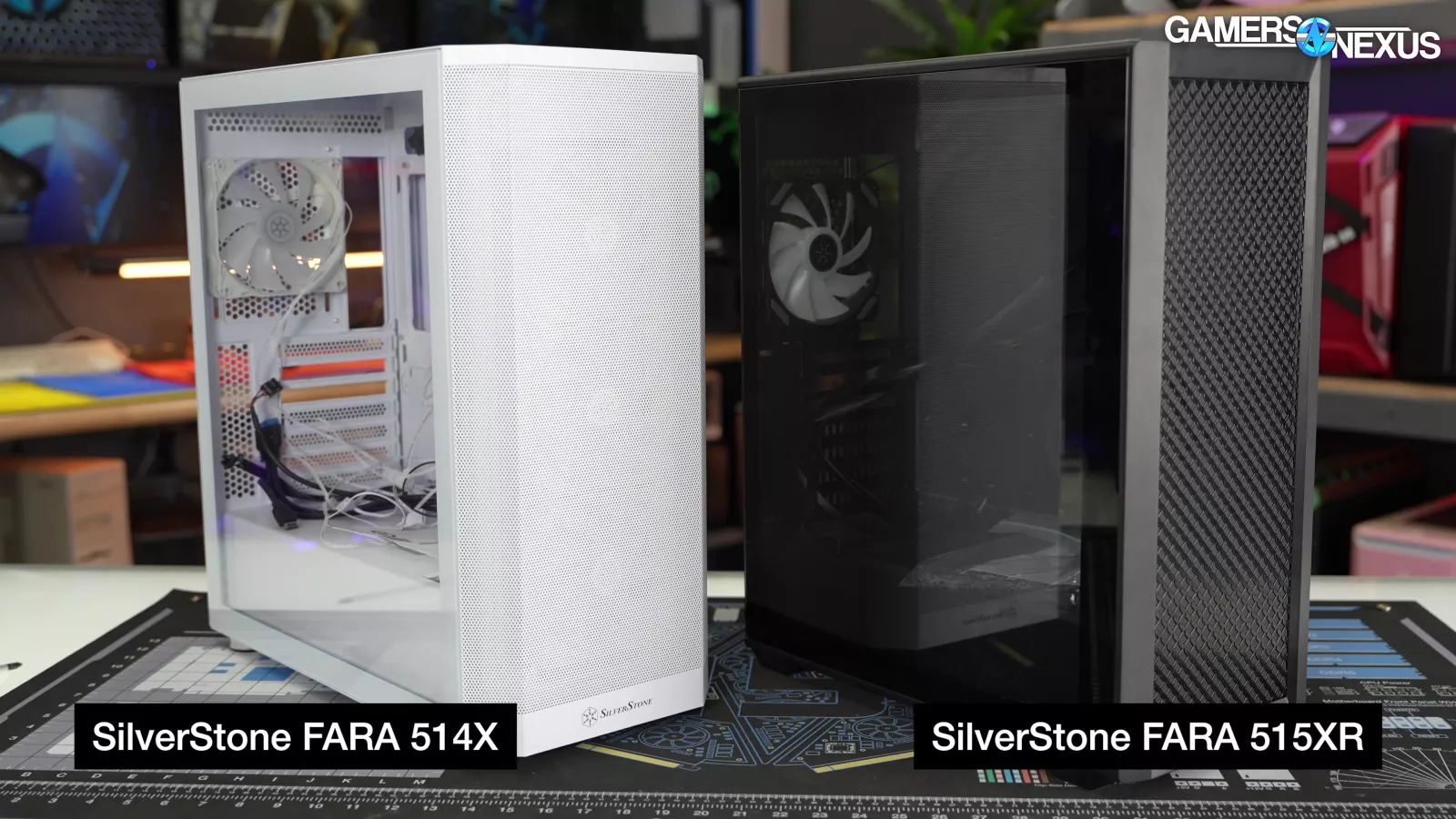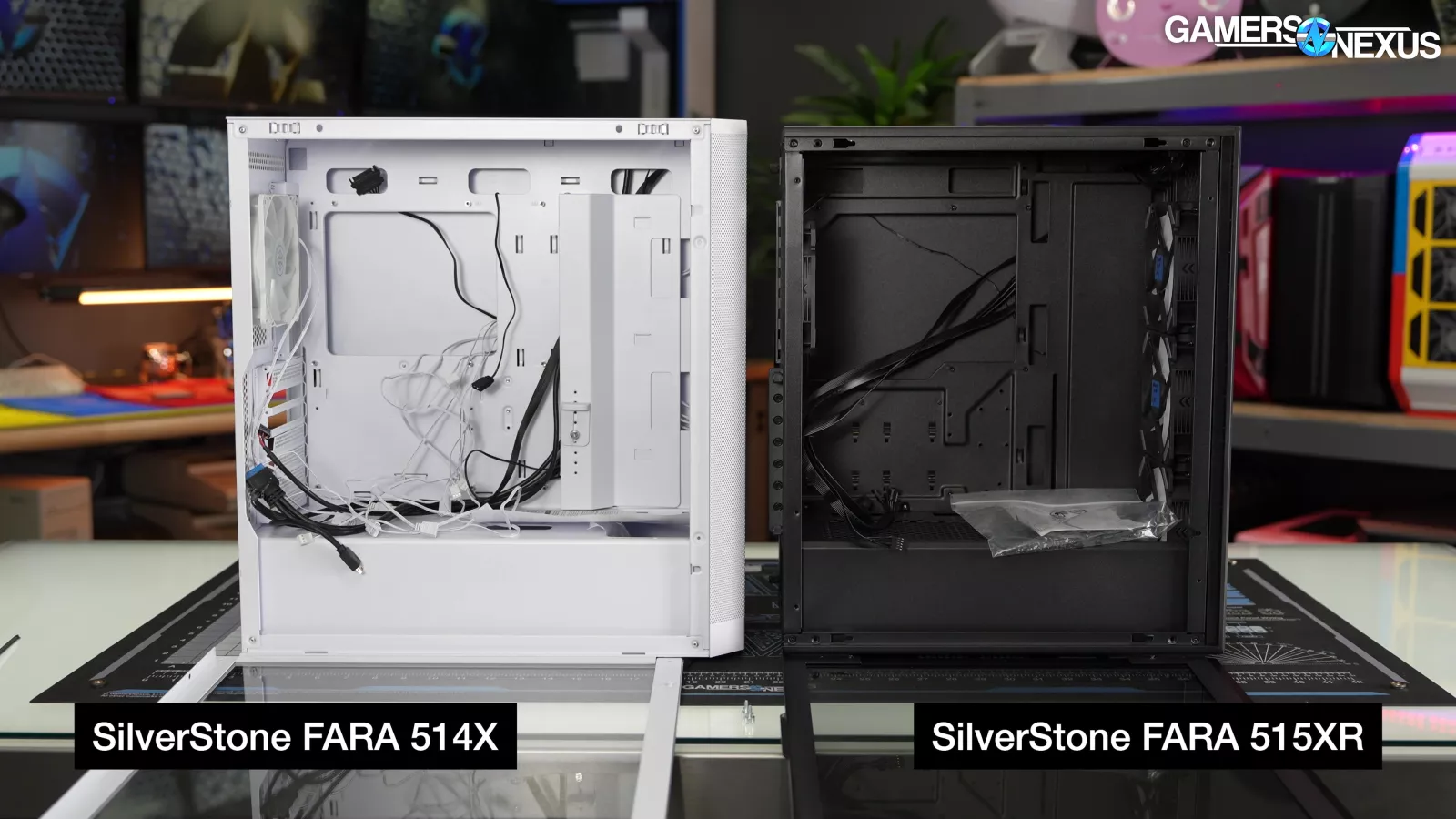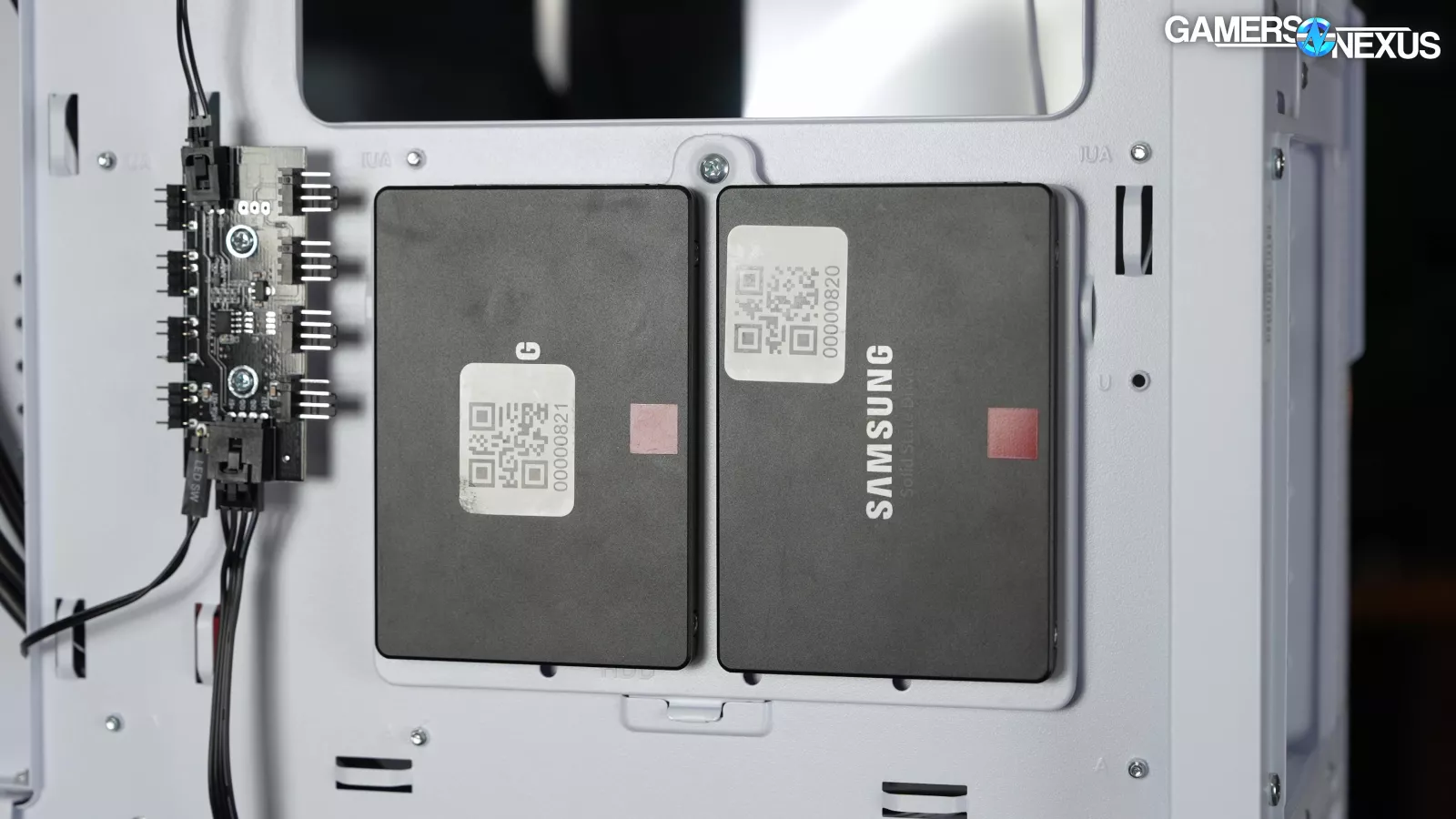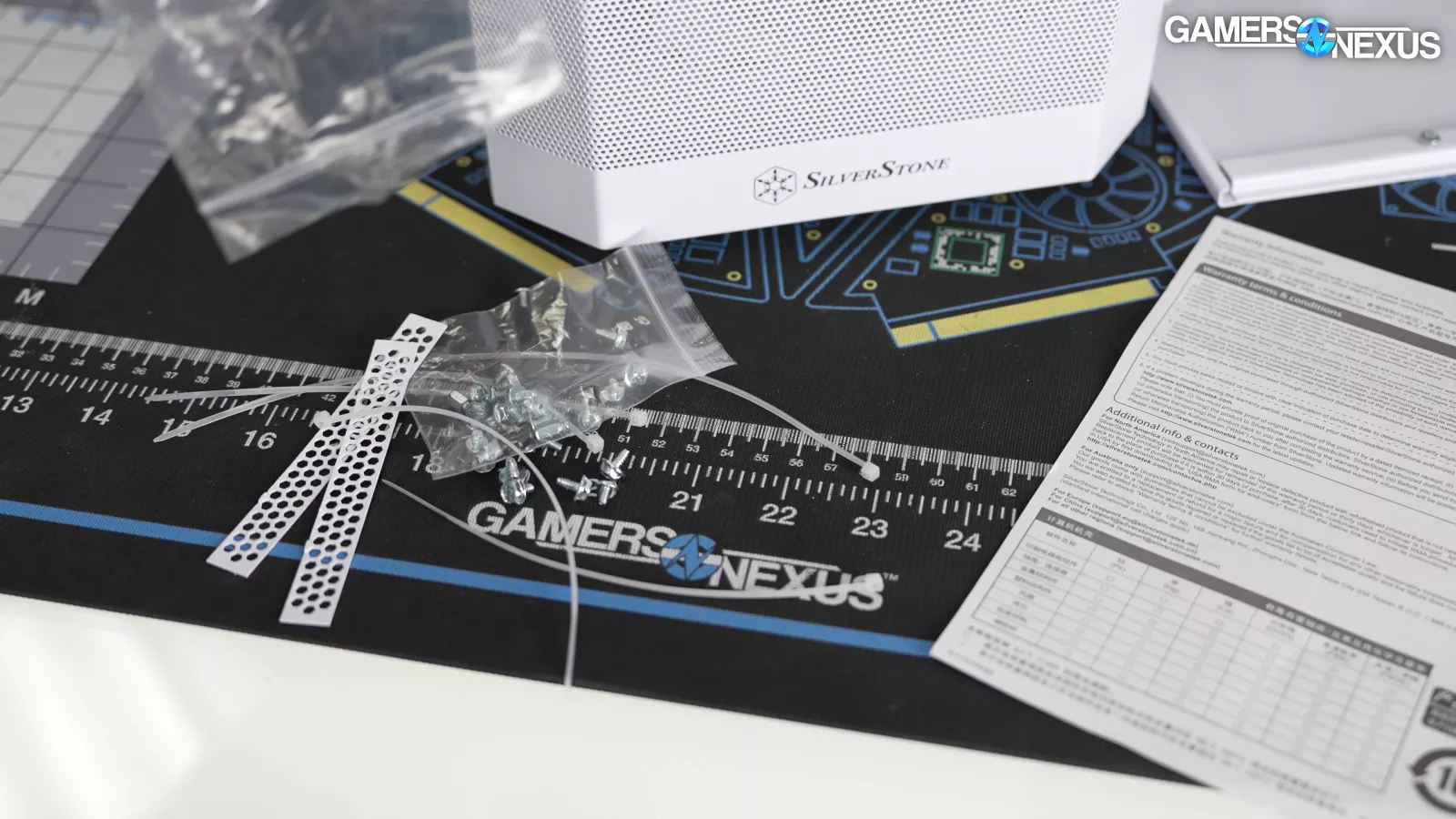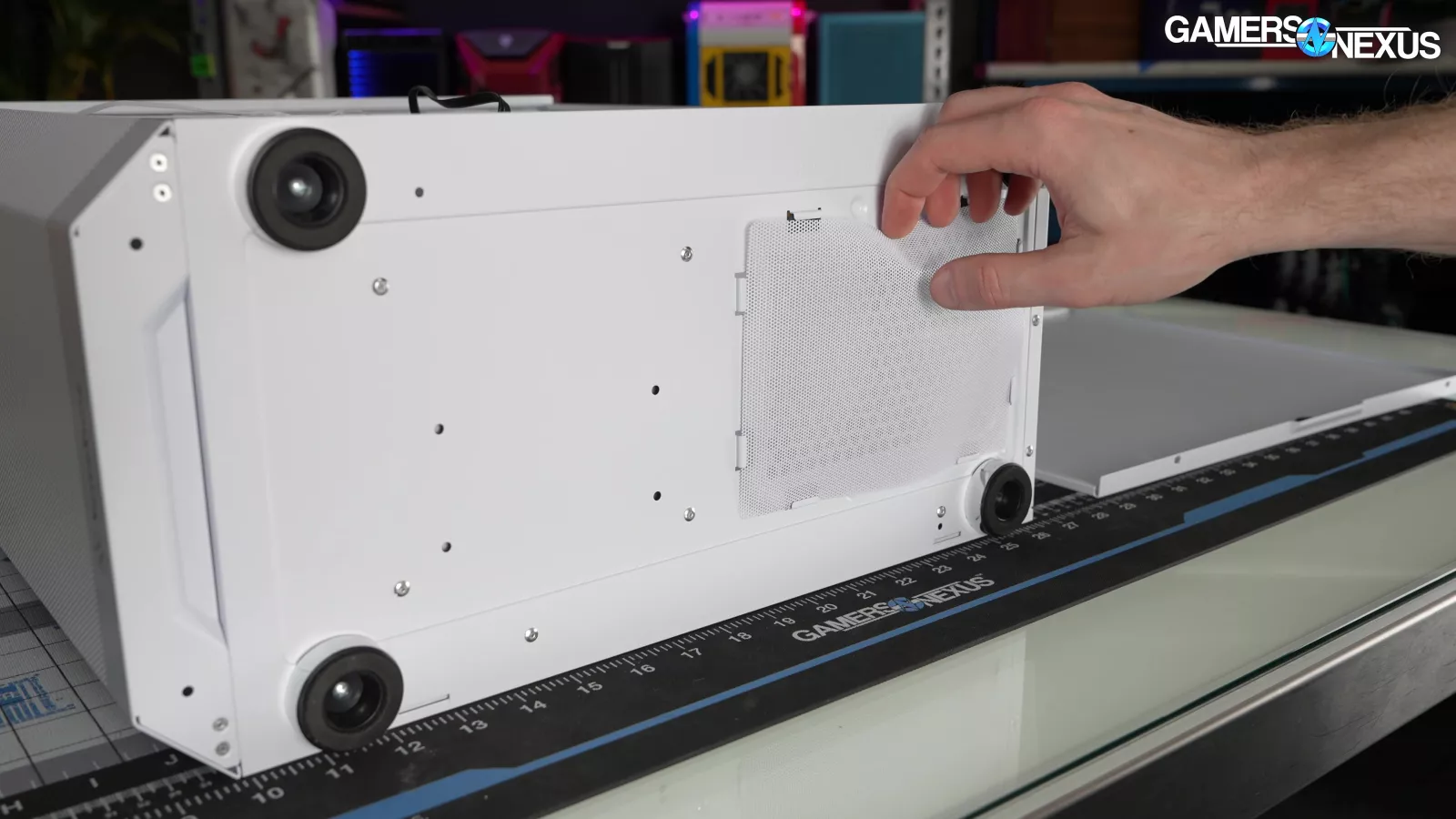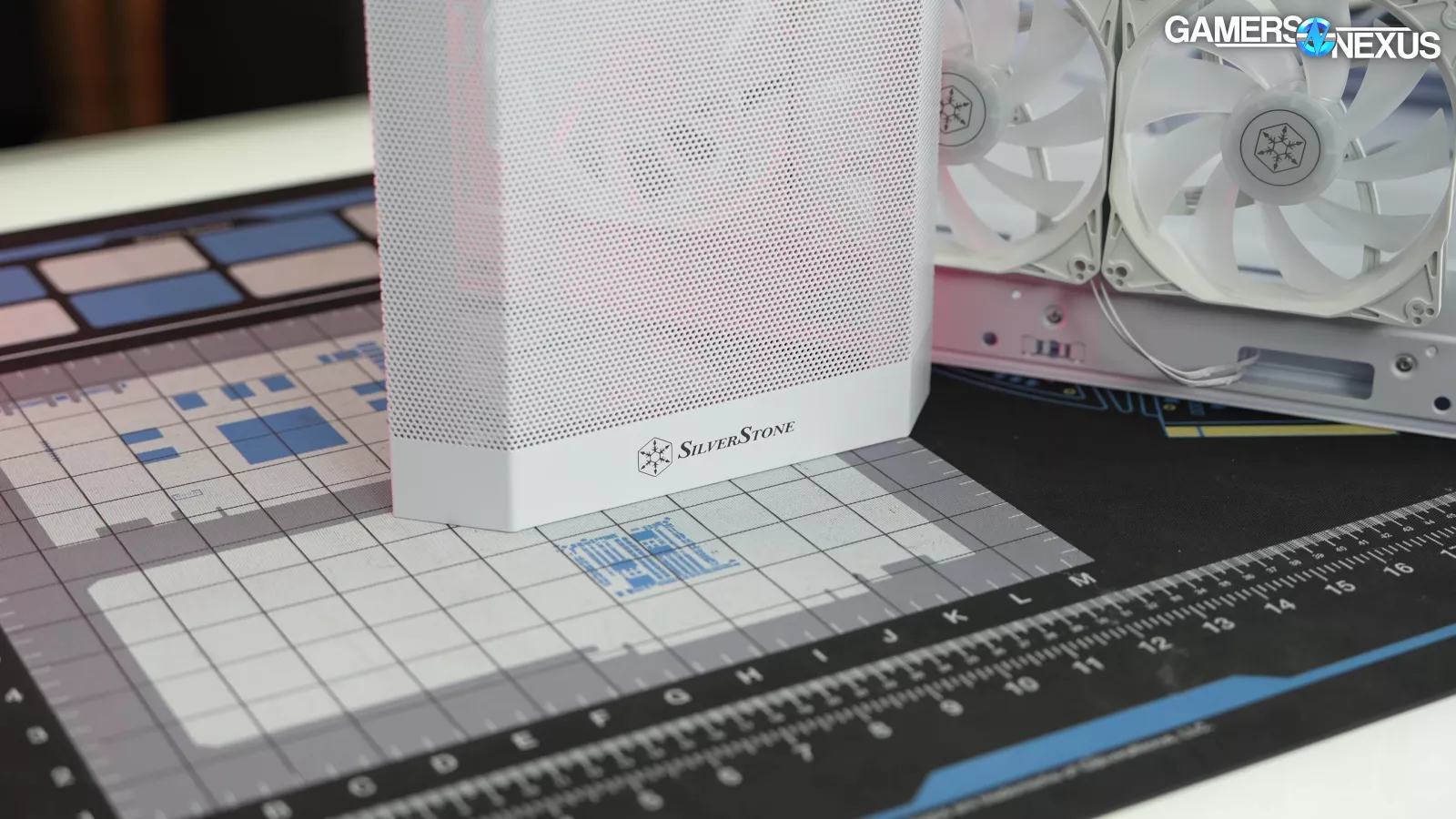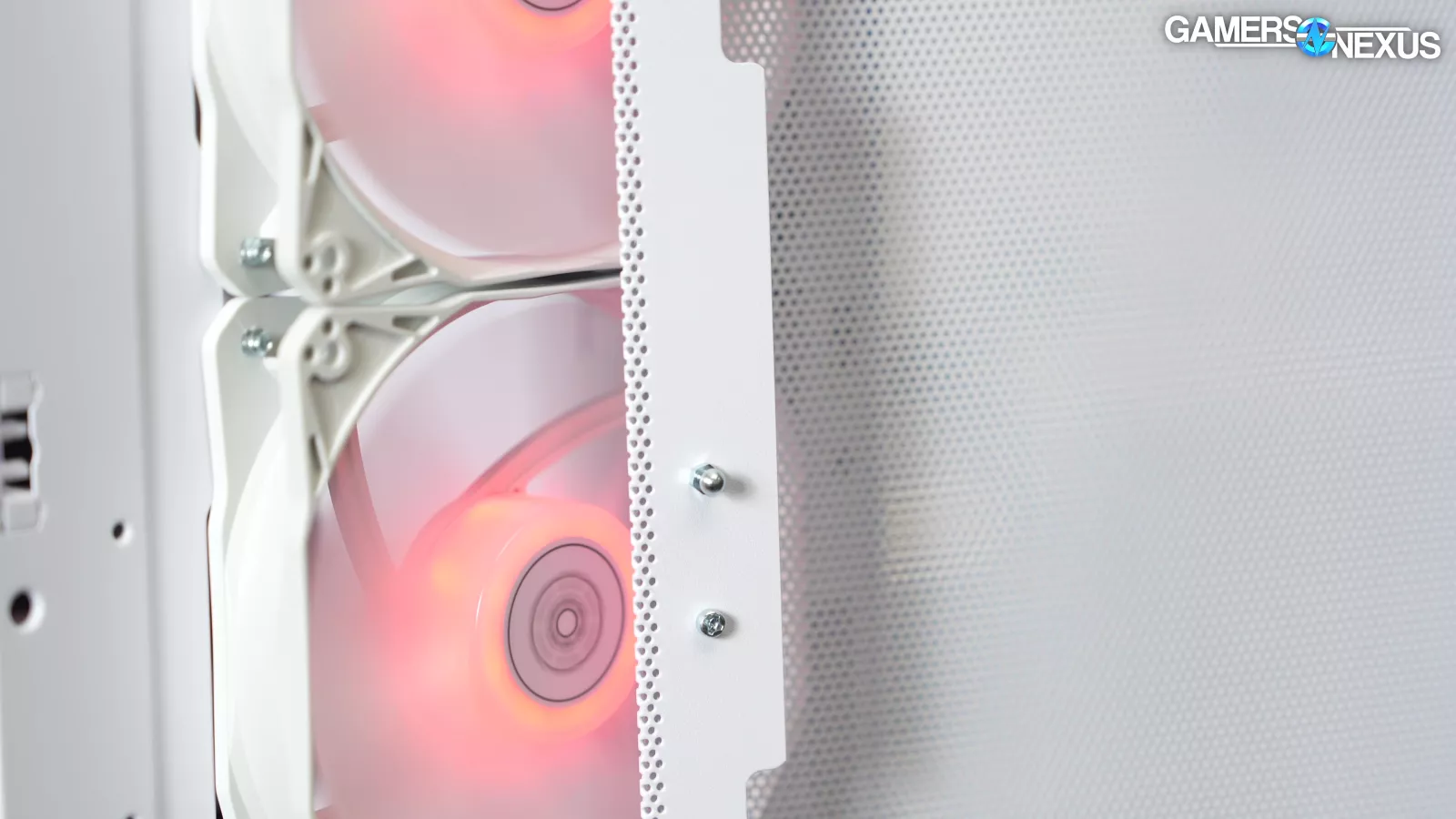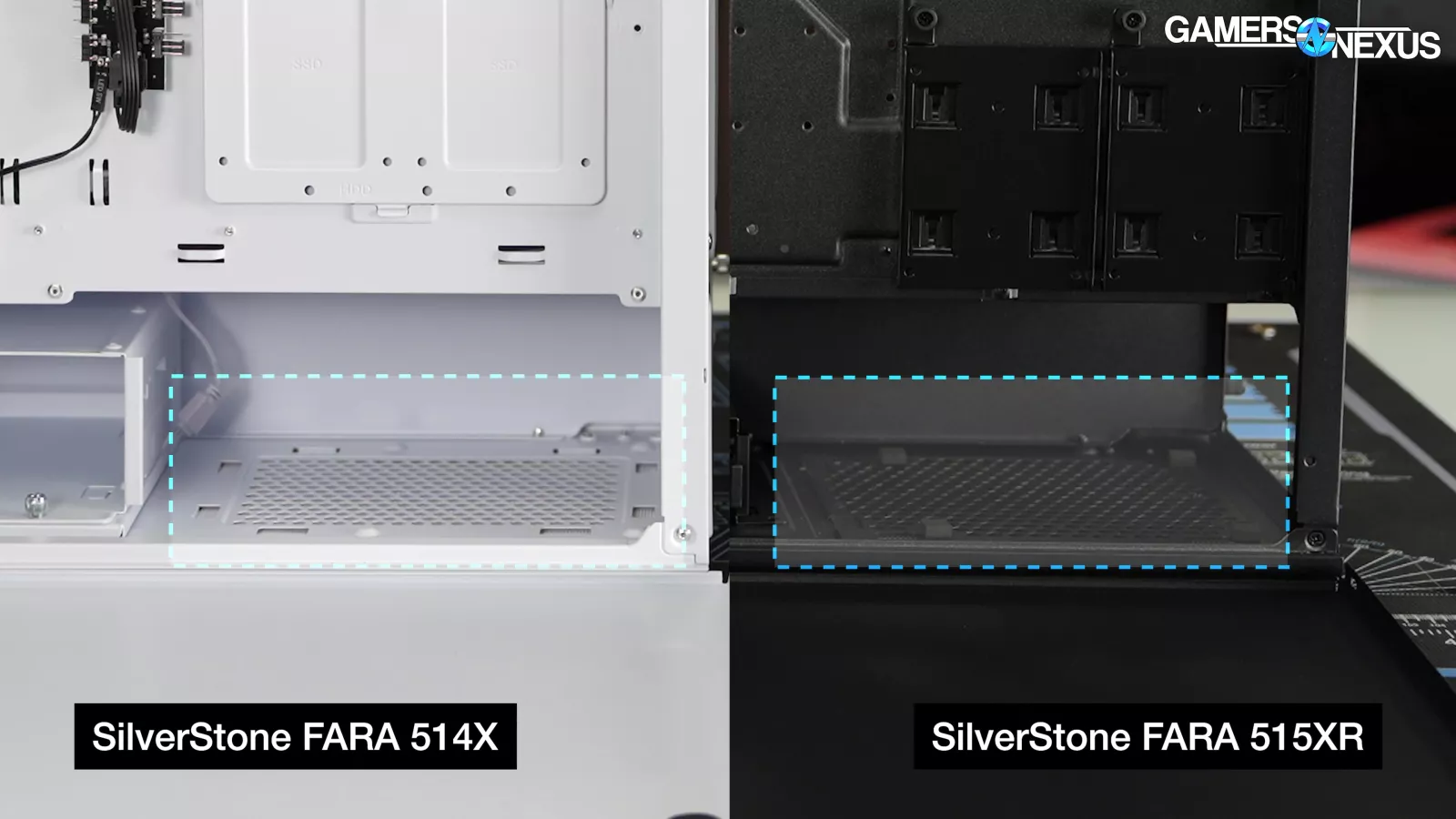We review SilverStone’s more budget-oriented 514X and 515XR cases and analyze their build quality and thermal performance
The Highlights
- The FARA 515XR is a $68 case that includes 4 rainbow fans and the 514X is a $100 mesh-fronted case
- The 515XR’s front panel hurt its thermal performance
- The 515XR has a shorter depth than most modern cases and the 514X isn’t bad but isn’t exciting
- Original MSRP: $68 (515XR), $100 (514X)
Table of Contents
- AutoTOC

Intro
Today we’re reviewing the $68 SilverStone FARA 515XR with 4 included rainbow fans, not traditional cycling RGB. It was intended as an Asia-exclusive case, but SilverStone is experimenting with bringing it to the US as a budget option. We’re also reviewing the SilverStone 514X, this one has 4x traditional ARGB fans and is priced at $100 to $110.
There was a period of time where Silverstone made our #1 recommended sub-$100 case with the RL06 (watch our review). It’s been a few years, but we’re back to see if they can repeat.
Editor's note: This was originally published on October 3, 2024 as a video. This content has been adapted to written format for this article and is unchanged from the original publication.
Credits
Test Lead, Host, Writing
Steve Burke
Testing, Writing
Patrick Lathan
Testing
Mike Gaglione
Camera, Video Editing
Vitalii Makhnovets
Camera
Tim Phetdara
Writing, Web Editing
Jimmy Thang
The 514X is a conventional mesh-fronted budget case, the kind SilverStone has been selling for years.
As for the 515XR, SilverStone has been reluctant to bring it over to the US because the company feels this market has different expectations -- primarily for size, as this isn’t as deep as typical towers. This is a unique opportunity for us to compare a normal budget case versus the absolute minimum viable version and see what it takes to shave off that final $30.
Specs
| 514X | 515XR | |
| Model No. | SST-FA514X-BG (Black) SST-FA514X-WG (White) | SST-FA515XR-BG (Black)SST-FA515XR-WG (White) |
| Material | Steel, plastic, tempered glass | Steel, plastic, tempered glass |
| Motherboard | ATX (12" x 11"), Micro-ATX (9.6" x 9.6"), Mini-ITX (6.7" x 6.7") | ATX (12" x 11"), Micro-ATX (9.6" x 9.6"), Mini-ITX (6.7" x 6.7") |
| Drive bay | Internal: 3.5" x 2, 2.5" x 2 | 3.5"/2.5" x 2, 2.5" x 2 |
| Cooling system | Front: 120mm x 3 (120mm x 3 ARGB fans included) Rear: 120mm x 1 (120mm x 1 ARGB fan included) Top: 120mm x 3 / 140mm x 2 | Front: 120mm x 3 / 140mm x 2 (120mm x 3 rainbow fans included) Rear: 120mm x 1 (120mm x 1 rainbow fan included) Top: 120mm x 3 / 140mm x 2Internal: 120mm x 2 |
| Radiator support | Front: 120mm / 240mm / 360mm Rear: 120mm Top: 120mm / 140mm / 240mm / 280mm / 360mm | Front: 120mm / 140mm / 240mm / 280mm / 360mm Rear: 120mm Top: 120mm / 140mm / 240mm / 280mm |
| Limitation of CPU cooler | 168mm | 159mm |
| Expansion slot | 7 | 7 |
| Limitation of expansion card | Length : 378mm (Front mounted fans installed inside the front chassis)394mm (Front mounted fans installed outside the front chassis) Width : 174mm | Length : 350mm |
| Power supply | Standard PS2 (ATX) | Standard PS2 (ATX) |
| Limitation of PSU | 217mm (Drive cage installed at the front position) 185mm (Drive cage installed at the rear position) | 160mm |
| Front I/O port | USB Type-C x 1 USB 3.0 x 2 Audio x 1 Mic x 1 | USB 3.0 x 2 Audio x 1 Mic x 1 [Ed. Note: There's only one audio jack] |
| Dimension | 220mm (W), x 492.7mm (H), x 458.6mm (D), 49.7 liters 8.66" (W), x 19.4" (H), x 18.06" (D), 49.7 liters | 204.8mm (W), x 484.5mm (H), x 402.5mm (D), 39.94 liters8.06" (W), x 19.07" (H), x 15.85" (D), 39.94 liters |
| Net weight | 8.6 kg | SST-FA515XR-BG: 6.18 kg SST-FA515XR-WG: 6.2 kg |
| MSRP | SST-FA514X-BG: $99.99 SST-FA514X-WG: $109.99 | SST-FA515XR-BG: $67.99 SST-FA515XR-WG: $73.99 |
Specs copied from manufacturer materials, please read review for our own measurements and opinions
The Build (514X)
We’ll start with the 514X and move to the 515XR to look at what cost-saving they did.
The 514X is doing what the majority of competitive cases were back in 2019, which is shoving four fans into a $100 ventilated box. This is done with careful cost saving and has become more difficult in recent years, though there are still good options: We’ll soon be reviewing the Lancool 207 as a budget high airflow case, as another new example.
In the 514X, there are several areas of obvious cost-saving, and SilverStone directly acknowledged some of them to us: the expansion slots have punch-out disposable covers and there are no rubber grommets on cable cutouts. SilverStone pointed out that it still made an effort to ventilate the slot covers, even though they're disposable, but disposable slot covers on a $100 case does seem a little bit too cheap even for this configuration.
As for the lack of grommets, SilverStone advertises that a steel cover plate hides the cutouts and the cables routed through them. That's the theory, at least; we couldn't get the cover installed in its stock position. Fortunately there are two options for placing the cover (or it can be removed entirely, although the built-in GPU support relies on it. It's our policy to leave everything in place as much as possible for stock testing, but we were forced to shift the cover forward to get the 24-pin power cable connected. Moving the cover only requires removing one screw.
The HDD cage itself is only compatible with 3.5" drives: 2.5" drives must be mounted behind the motherboard tray.
The fan ARGB hub uses a SATA power connector and takes input from a button on the front panel (for built-in patterns) and an ARGB header (for external control).

The hub doesn't have PWM speed control (though there are unpopulated pads for it), and even if it did, all four case fans are 3-pin. That’s not something we see very often these days. We always connect case fans to motherboard headers for thermal testing, which always allows speed control via voltage. The only advantage of the hub is that SilverStone uses it to pre-manage the rats' nest of cables.
Each of the fans has a daisy-chained ARGB connector, so if you have one free ARGB header and four free fan headers, you can get rid of the hub and connect everything to the motherboard.
The front fan mounts are limited to 120mm exclusively. We’d recommend planning to use the stock fans with the 514X. On the plus side, there's space to move the front fans back into the interior of the chassis, which would give additional intake surface area at the cost of GPU clearance.
There's support for radiators up to 360mm on both the front and top mounts, but the front mount is easier to work with due to the case dimensions. We had to angle the top in.
There are a couple of other minor budget-related points: no thumbscrews for the expansion slots, a loose square of mesh for a PSU filter, and a chassis that was originally built for a different case, evidenced by the unused side panel snaps and slot for a PSU shroud extension that doesn't exist.
On the other hand, the 514X's front panel is almost entirely metal, including the snaps, and a GPU support is included with the case. The snaps are good, and although a GPU support in that location isn’t the most helpful, it doesn't hurt.
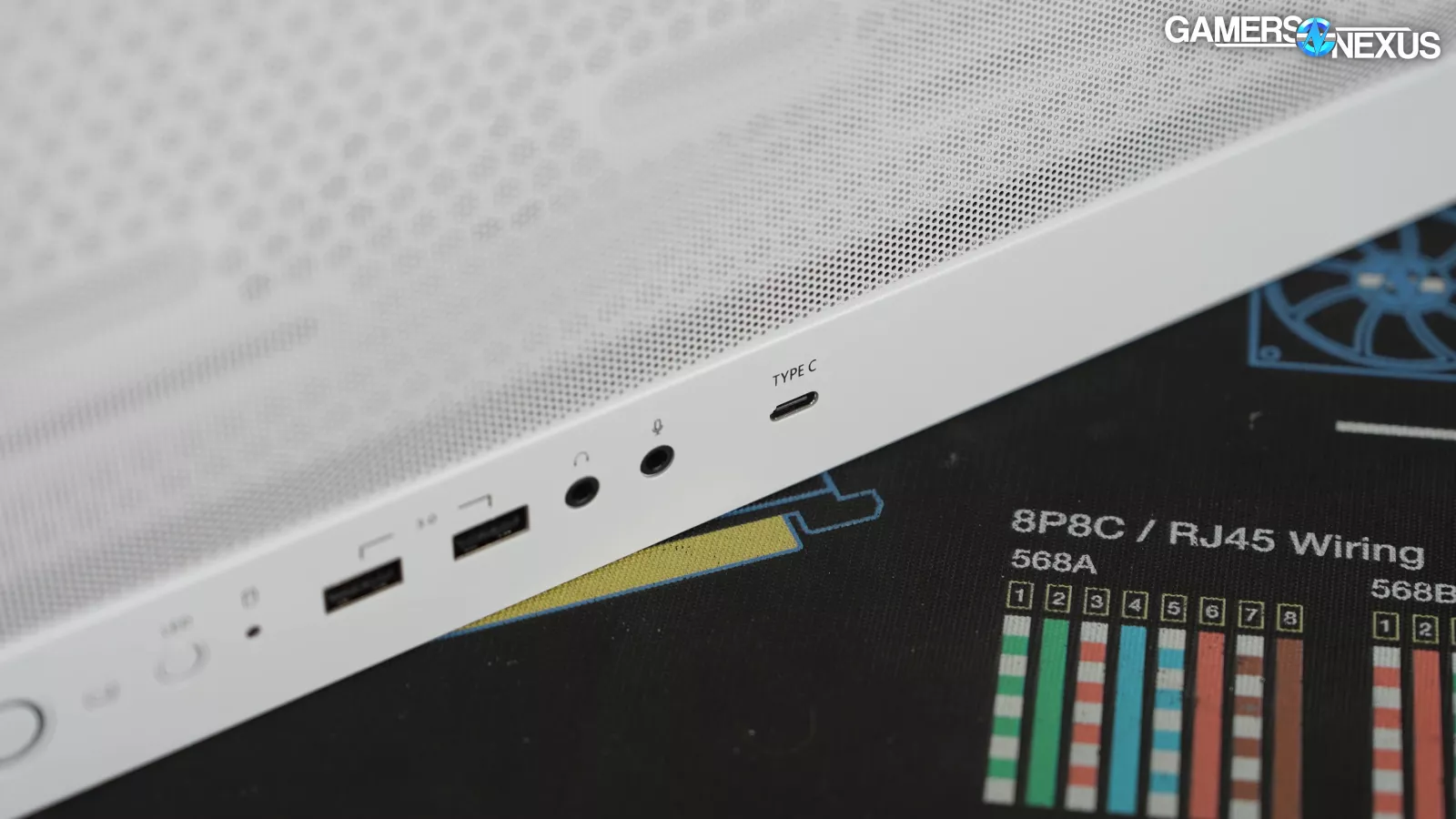
In spite of the low price, the front I/O includes a USB Type-C port. The Type-C port in particular is still one of the more expensive case features, so we're happy to see one here.
We've spoken to manufacturers before about colors and pricing. Black has been the most broadly popular color for years, so it's the most common and the cheapest. Low-margin budget cases are the most likely to reflect paint price differences in retail prices, like the King 95 PRO, where it’s a little costlier for white version. The white version of the 514X also costs $110 whereas the black version costs $100.
The Build (515XR)

Let’s move on to the 515XR, which is the cheaper of the two.

The 515XR is much cheaper than the 514X, about a 33% price reduction when comparing the like-for-like color SKUs. It's not necessarily worse than the 514X, but there are a few reasons that SilverStone has been reluctant to bring the 515XR to the US market, like the case’s shorter depth, which won’t fit longer GPUs. The company has been very open with us about this release being a trial run.

SilverStone is also concerned that the rainbow fans are going to lead to confusion and returns in the US market. In Asia, we’re told that rainbow fans are common and are understood.
The fans in the 515XR aren't ARGB, which is fine, but since most cases are photographed with a rainbow pattern for RGB now, this will lead to confusion. The term "rainbow fans" combined with marketing images of multicolored fans implies baked-in RGB lighting patterns.
Instead, each of the fans has a set of static non-animated multicolored LEDs that can't be turned off since they're powered by the fan connectors. This is an older school approach for price. We wouldn't mind some old-school solid-color LEDs with that, or no LEDs at all, but we’re not sure about the rainbow choice. According to SilverStone, rainbow fans are more common in the Asian market from which the 515XR originates.

Out of the box, the fans are all connected to a single 4-pin Molex adapter. We recommend leaving this alone: the fan cables are too short to reach anything on their own, and if you drop fan speeds, the LEDs dim (they run on the same circuit). Those of you who built computers in the early 2000s will remember this behavior from the older LED fans.

The 515XR is nearly identical to the sawed-off form factor of the old Fractal Meshify C. The Meshify C was a case that came out back in 2017 (watch our review), in the brief span after optical drive bays and before really massive GPUs. This is 2024, though, and 4090s exist, so SilverStone is worried that the 515XR is "only" compatible with GPUs up to 350mm long.
We don't see this as an issue. Most people buying a $68 case are probably not buying super long video cards. We recommend limiting GPUs to ~300mm to give the case fans some space: if your GPU is bigger than that, there are better case options.

Like the 514X, it doesn't make sense to replace the 515XR's stock fans; however, unlike the 514X, the 515XR has 140mm front mounts.
The 515XR's drive support is also more flexible, since the drive cage can mount either 2.5" or 3.5" drives. The cage has a removable sled with vibration damping, and the dedicated 2.5" mounts are separate and held in with thumbscrews, all of which are improvements over the 514X. The PSU mount in the 515XR also has foam supports that the 514X lacks, and there's a single reusable expansion slot cover.

The 515XR has two internal 120mm fan mounts on top of the PSU shroud. We generally don't see much thermal improvement from shroud-top fans without careful planning, like in the Antec Flux Pro. The 515XR's shroud is mostly sealed. Still, it's an option that the 514X lacks.
We do not recommend putting a 360mm radiator into the 515XR. There's only a 32mm gap left in the shroud for a radiator (with the stock fans installed), and the drive cage may also interfere with the available space depending on which drives are installed. The top slot technically fits radiators up to 280mm, but this would make it difficult to use any of the cutouts at the top edge of the motherboard.
There are some cheap quality of life improvements we'd like to see. First, the cutout nearest the 24-pin power header is almost too small, and the cutouts along the bottom edge of the motherboard are partially blocked by the PSU. Second, the reset and power buttons aren't marked. Finally, the rear fan is positioned so that it needs to be fully removed before installing motherboards with built-in rear I/O covers.
As a final note, we asked SilverStone why the black version of the 515XR is 20 grams lighter than the white one, assuming it could be a typo. Its product manager says that white paint requires a thicker coat, and that the white fans also weigh slightly more than the black ones, so the 20 gram difference is real.

Thermals
We're covering two different cases in one review, so most of our comparisons here will be between the 514X and the 515XR. We don't have many sub-$100 budget cases on the charts yet, so these will serve as a starting point as we add more, like the upcoming Lian Li Lancool 207. Of the cases that have been tested with our current methodology, the aging Fractal Pop Air RGB is the closest match to the SilverStone cases, so we'll be using that as a representative example of existing budget mesh-fronted enclosures. We've seen the Pop Air drop as low as $50 for the non-RGB variant. Montech's Sky and Air cases are usually strong competitors in this space, and we'll add those to our charts as we test them.
CPU Full Load Thermals - Noise-Normalized
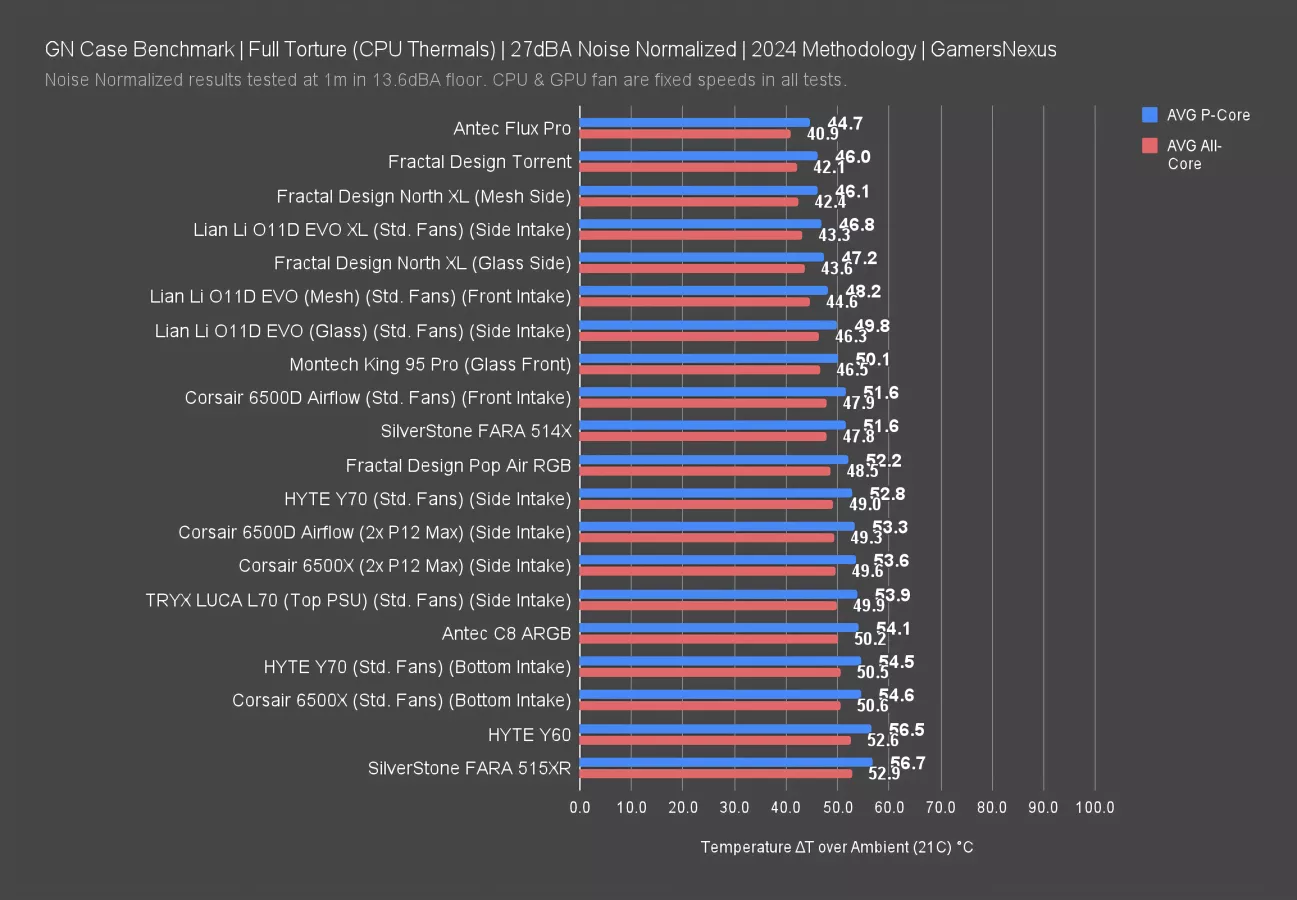
Our first test is for noise-normalized thermals, where we set all cases to the same noise level in our hemi-anechoic chamber. Neither the 514X nor the 515XR offer fan control out of the box, but we were able to perform noise-normalized tests by connecting the fans to motherboard headers as usual.
The 514X averaged 48 degrees Celsius above ambient all-core and 52 degrees for the P-cores, while the 515XR was significantly worse at 53 all-core and 57 P-core. The 515XR's dual-layer front panel is more restrictive, while the 514X's front panel is a single layer of steel mesh.
The 514X isn't especially impressive outside of its price when compared to the rest of the cases on this CPU thermal chart, but it's tied with the Pop Air RGB (watch our review) -- which has been on heavy sales lately. The 515XR has some of the worst results on the chart, tied with the stock HYTE Y60. This is a letdown, and it's not at all what we expected: we've seen plenty of cheap mesh-fronted cases punch above their weight, like the Lian Li Lancool 215, Montech X3 and Air 1000, and several Phanteks cases like the P400A (read our review) with the mesh front. We’re adding the 216 back to the charts later this week along with the 207, so that’ll help give some perspective as well.
The industry has moved away from using multiple layers of material in mesh front panels, which has led to better performance in many cases. The 515XR could be something special if it had not made this design decision.
GPU Full Load Thermals - Standardized Fans
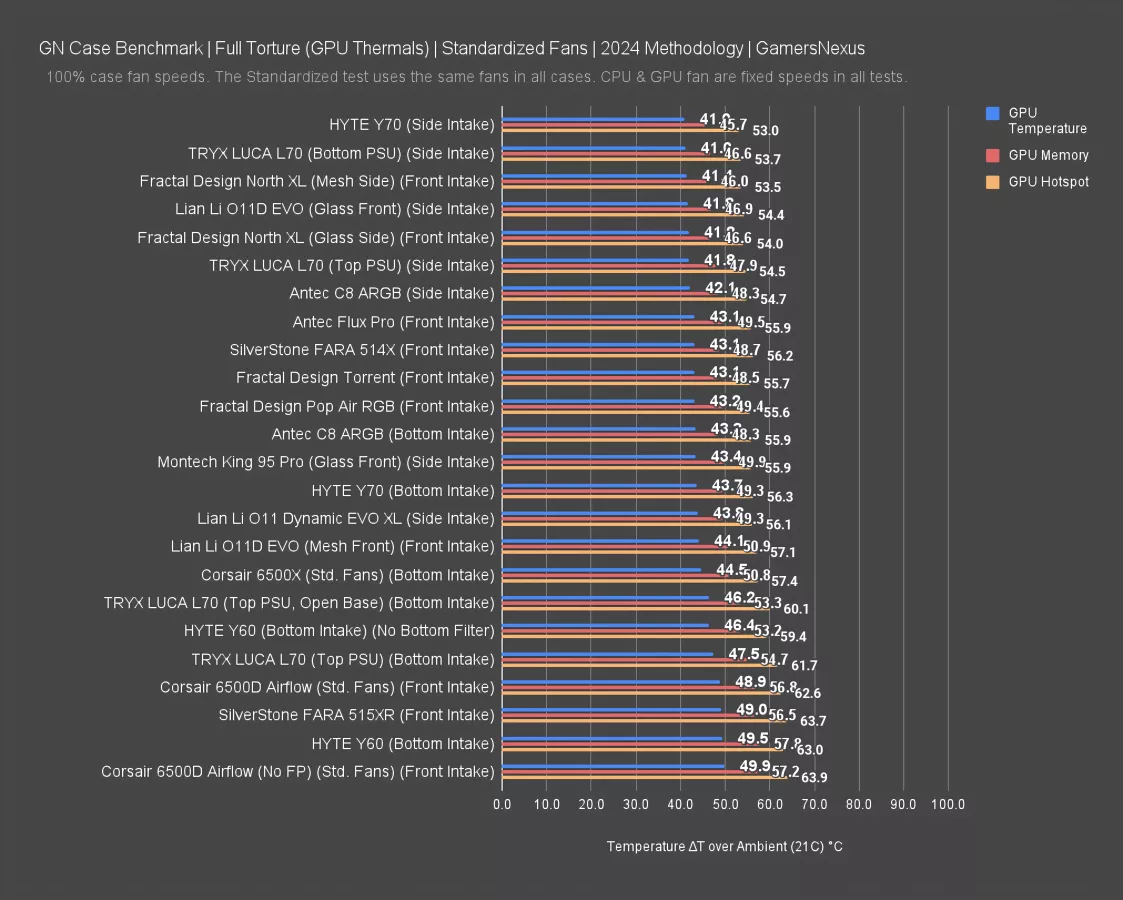
Our standardized fan test replaces all stock fans in each case with the same set of three Noctua fans: two 140mm intake, one 120mm exhaust. We have explained why there are limitations to this testing, such as worsening performance of cases which include more or larger fans. However, we run this test due to popular demand from the audience. You can find our methodology and limitations of this testing linked here.
This is the perfect chance to see how the stock fans affect the performance of the SilverStone cases, versus the designs of the chassis themselves.
GPU temperature in the 514X averaged 43 degrees Celsius above ambient, 49 on the memory, and 56 hotspot. That puts it in the middle of the chart, tied with several other similar mesh-fronted front intake configurations like the Flux Pro, Torrent, and Pop Air RGB. That's confirmation that the 514X's front panel and general layout are at least as good as other cases in the same category. The 515XR averaged 49 degrees, 57 on the memory, and 64 hotspot, which puts it among the worst results on the chart for the second time in a row. Again, all of these results were recorded using the same set of fans, so the difference comes down to the 515XR's front panel. The 514X seems fine. The 515XR is a let-down.
CPU Full Load Thermals - Standardized Fans
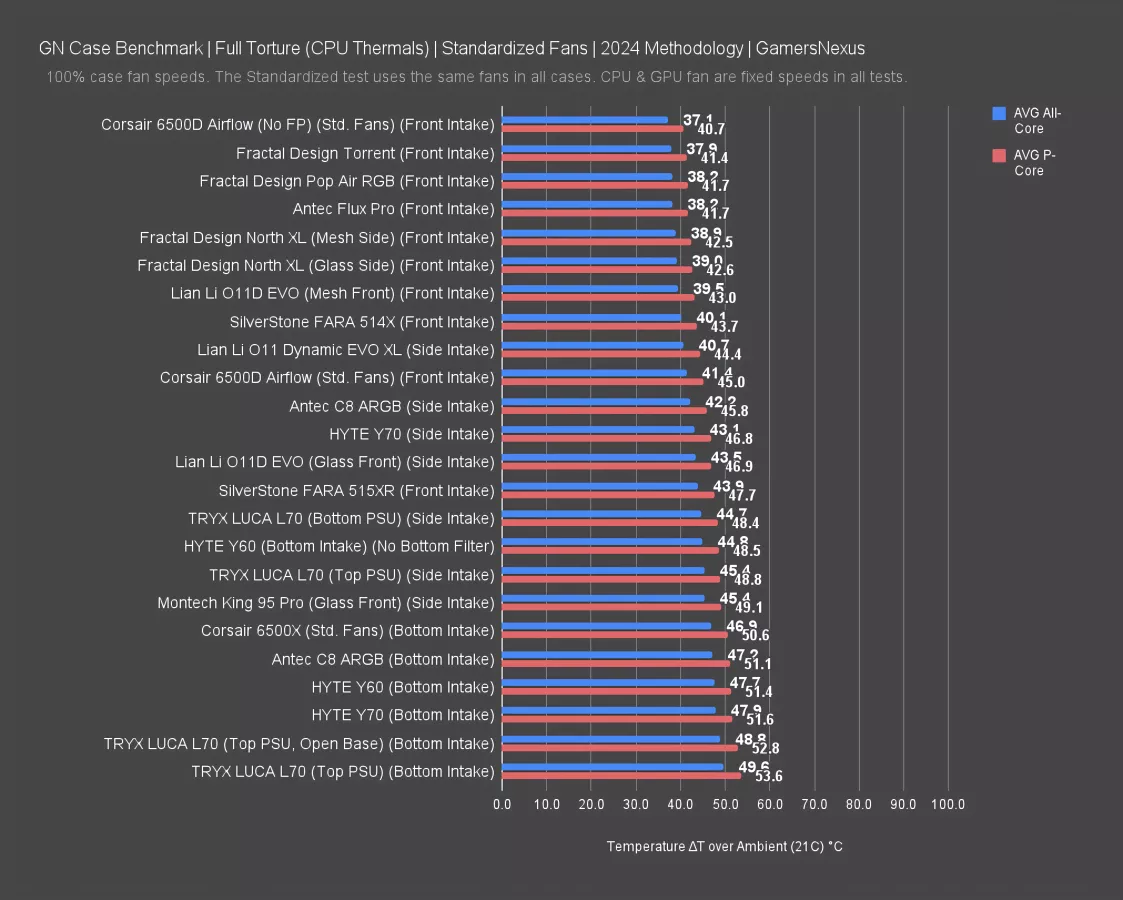
In the same test, the 514X's CPU temperature average of 40 degrees above ambient still came close to the other mesh-fronted cases, but the Flux Pro (read our review), Torrent, and Pop Air all averaged 38 degrees with the standardized fans. The 515XR was again worse at 44 degrees, but the bottom of the chart is stacked with bottom-intake configurations, so it's not among the worst results. Front or side intake is significantly better for CPU thermals with our test bench.
GPU Full Load Thermals - Noise-Normalized
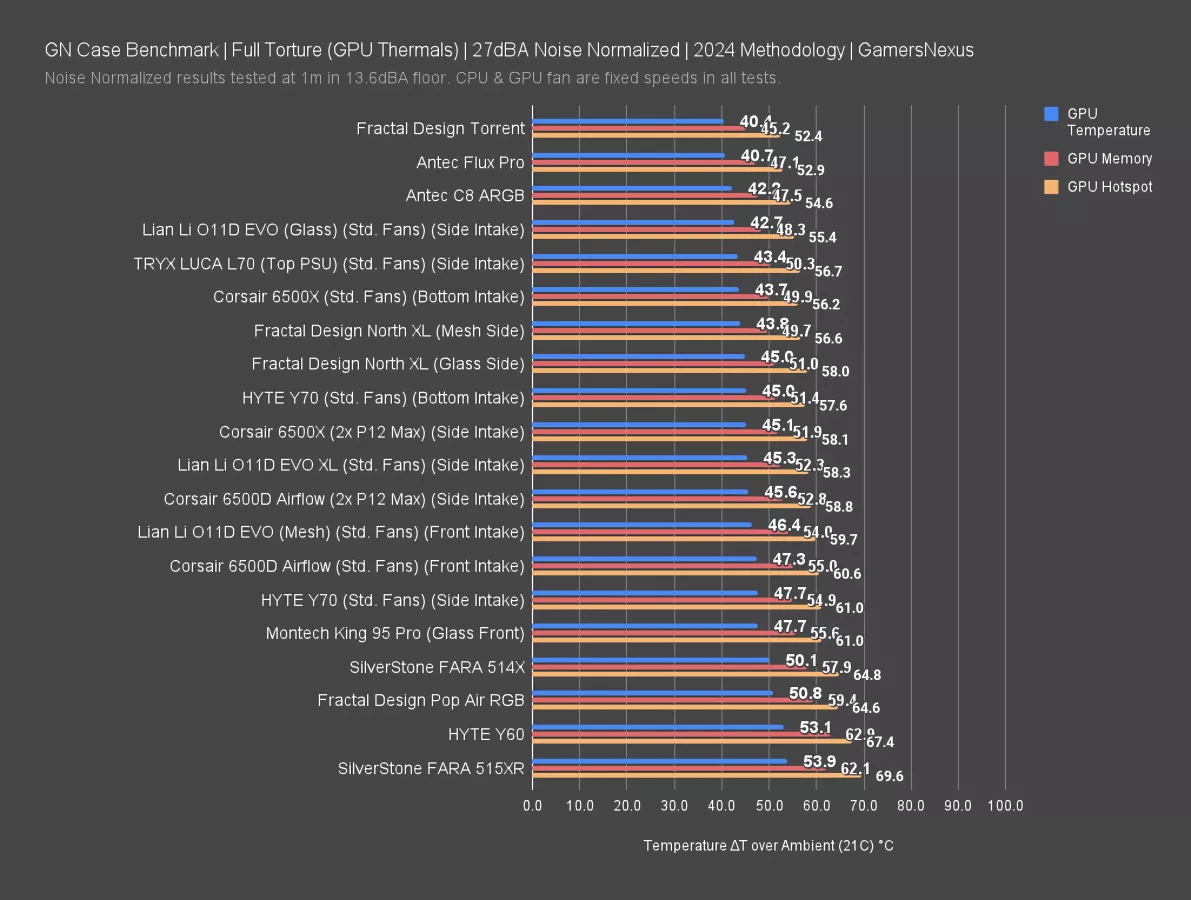
Back to the noise normalized results, neither of the SilverStone cases did well for GPU thermals. The 514X averaged 50 degrees above ambient, 58 memory, and 65 hotspot, with only two previously-tested cases doing worse, one of them being the Pop Air RGB.
The 515XR is the new hottest result on the chart. We express all temperatures as degrees above ambient to account for fluctuations, so the average GPU temperature of 54 degrees above ambient translates to a logged steady state temperature of 75 degrees. That wasn't enough to cause any throttling, but in a warmer room, the GPU might lose some boost headroom.
CPU Full Load Thermals - Full Speed
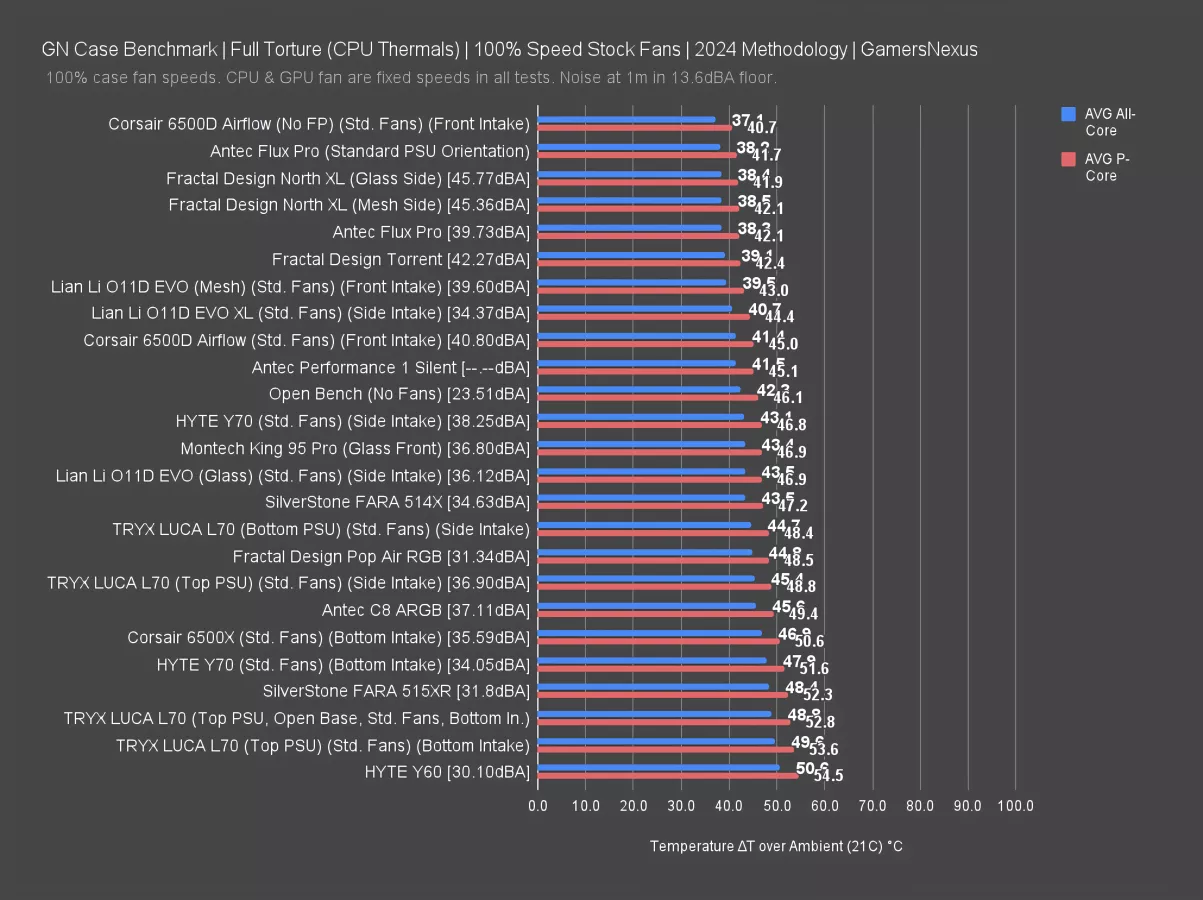
This is the full speed chart with the stock fans.
The 514X's stock fans topped out at 1300-1400RPM, while the 515XR's were 1100-1200RPM. Those limits are a little low for 120mm fans, which makes them relatively quiet, which is important given that both cases are set up to run all case fans at 100% speed out of the box. With all four fans maxed out, average all-core CPU temperature in the 514X was 44 degrees above ambient while maintaining a noise level of 34.6dBA. It matched some louder cases, like the 36.8 dBA King 95 Pro, but only slightly outperformed the quieter 31.3 dBA Pop Air RGB.
The 515XR tied the Pop Air for noise but had worse thermals, as usual. The front panel design really prevents it from doing as well as it could.
VRM & RAM Full Load Thermals - Noise-Normalized
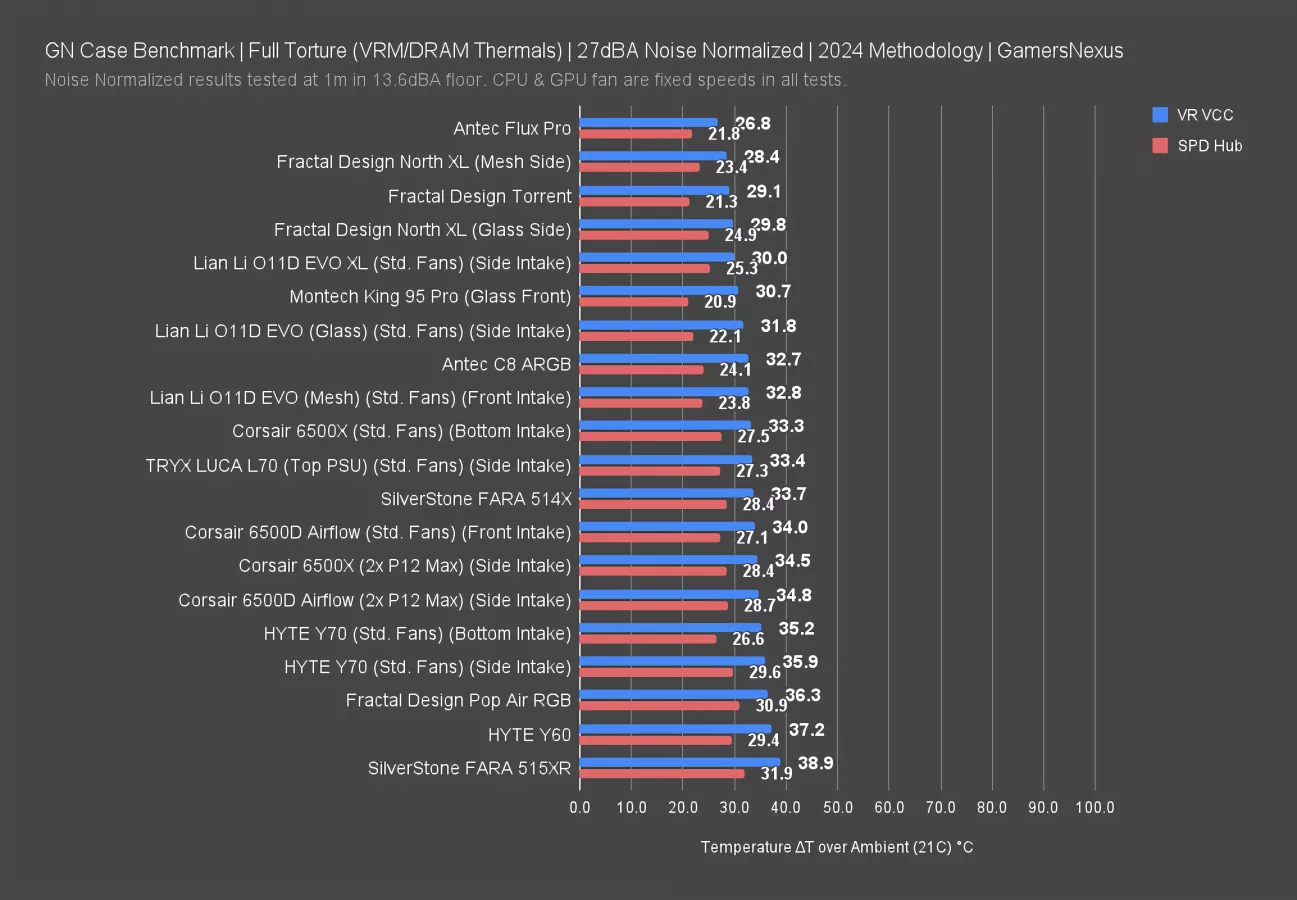
In noise normalized testing, VRM and RAM thermals aligned with the CPU thermal results. The 514X averaged 34 degrees above ambient for the VRM and 28 degrees for memory, putting it in the middle of the chart, while the 515XR averaged 39 for the VRM and 32 for the memory, the hottest results on the chart in both categories.
Conclusion

The 514X is an extremely normal case: it costs about $100, it has the basic features you'd expect from a budget case, but it also has a full set of four ARGB fans. Thermal performance doesn't look amazing compared to the rest of our chart, but we haven't yet fully populated our chart with comparable $100 cases. Performance is similar to the Fractal Pop Air RGB, so you can look back at that review for a rough comparison versus a wider selection of older cases. The 514X isn't bad, but we aren't excited about it, and we've seen the Fractal North on sale recently for as low as $110. Anyways, the 514X is okay.

We were excited about the $68 515XR mostly for the price, especially after seeing that it has almost every feature we care about from the 514X (except the Type-C header). Sub-$68 is the domain of DIYPC and SAMA, and there are few name-brand options with reasonable ventilation at that price. Unfortunately, it reminds us strongly of the Thermaltake Versa J24 (watch our review). The J24 was extremely similar to the 515XR in several ways, but most importantly it had a layered front panel that hurt its performance. For that review, we were able to remove a filter and improve the J24's performance without changing its appearance, but that's not an option with the 515XR. The 515XR is almost a really competitive case at its price. We’re just a little hung up on its front panel. We have to admit that there aren't easy alternatives to recommend at this price (other than cases on sale, like the Pop Air), but the 515XR could have had a wholehearted recommendation with some alterations to the front panel.