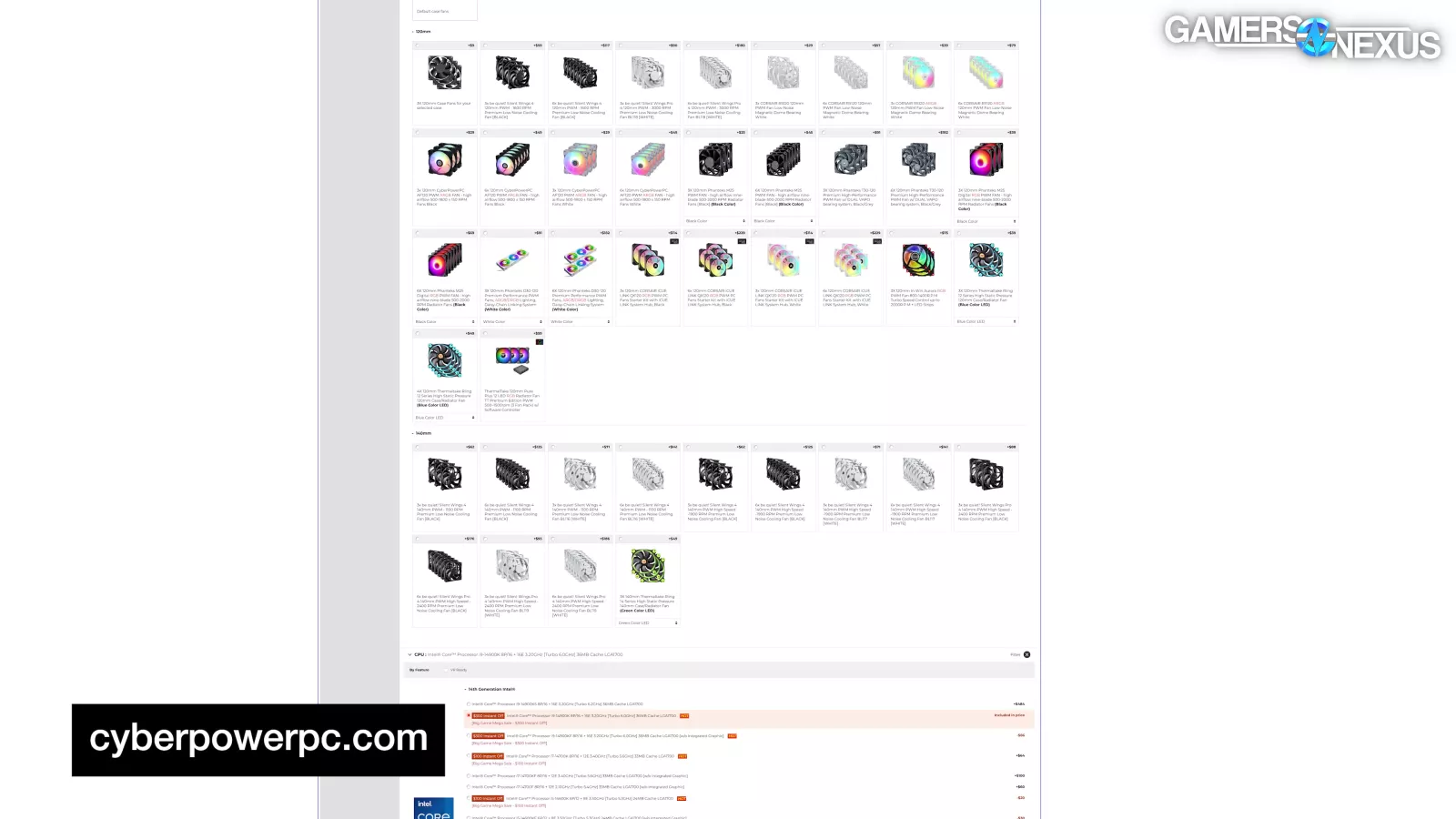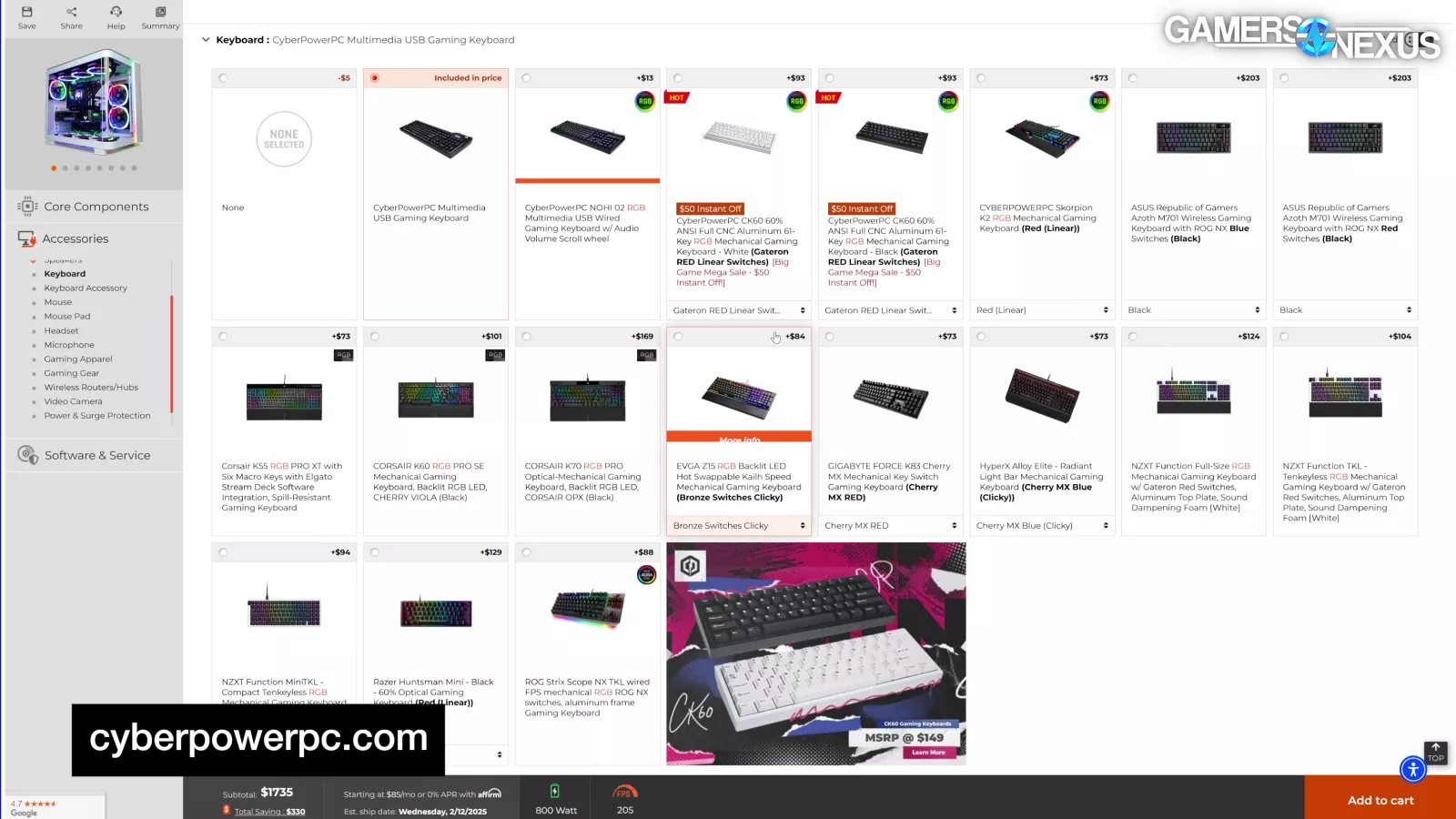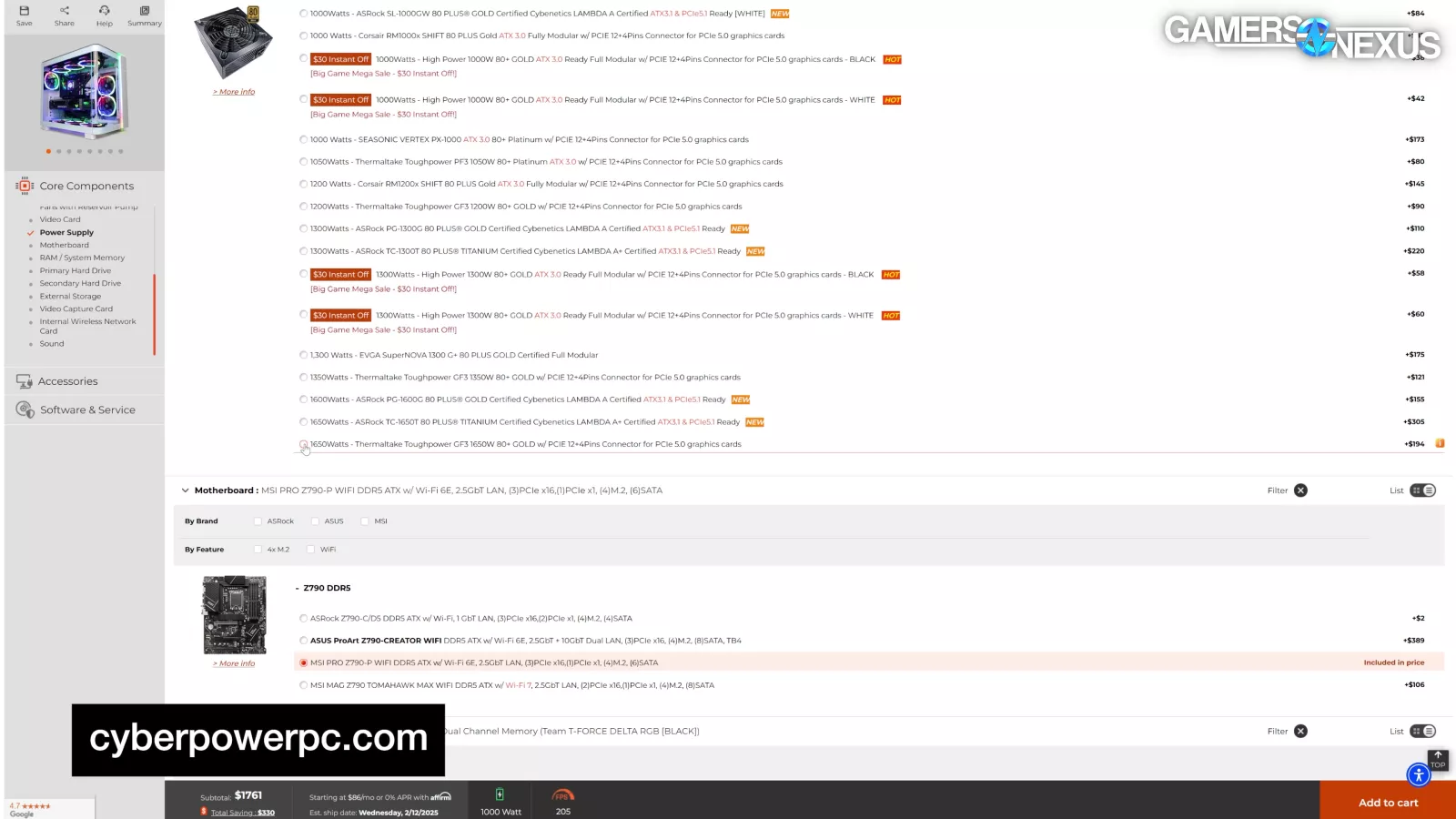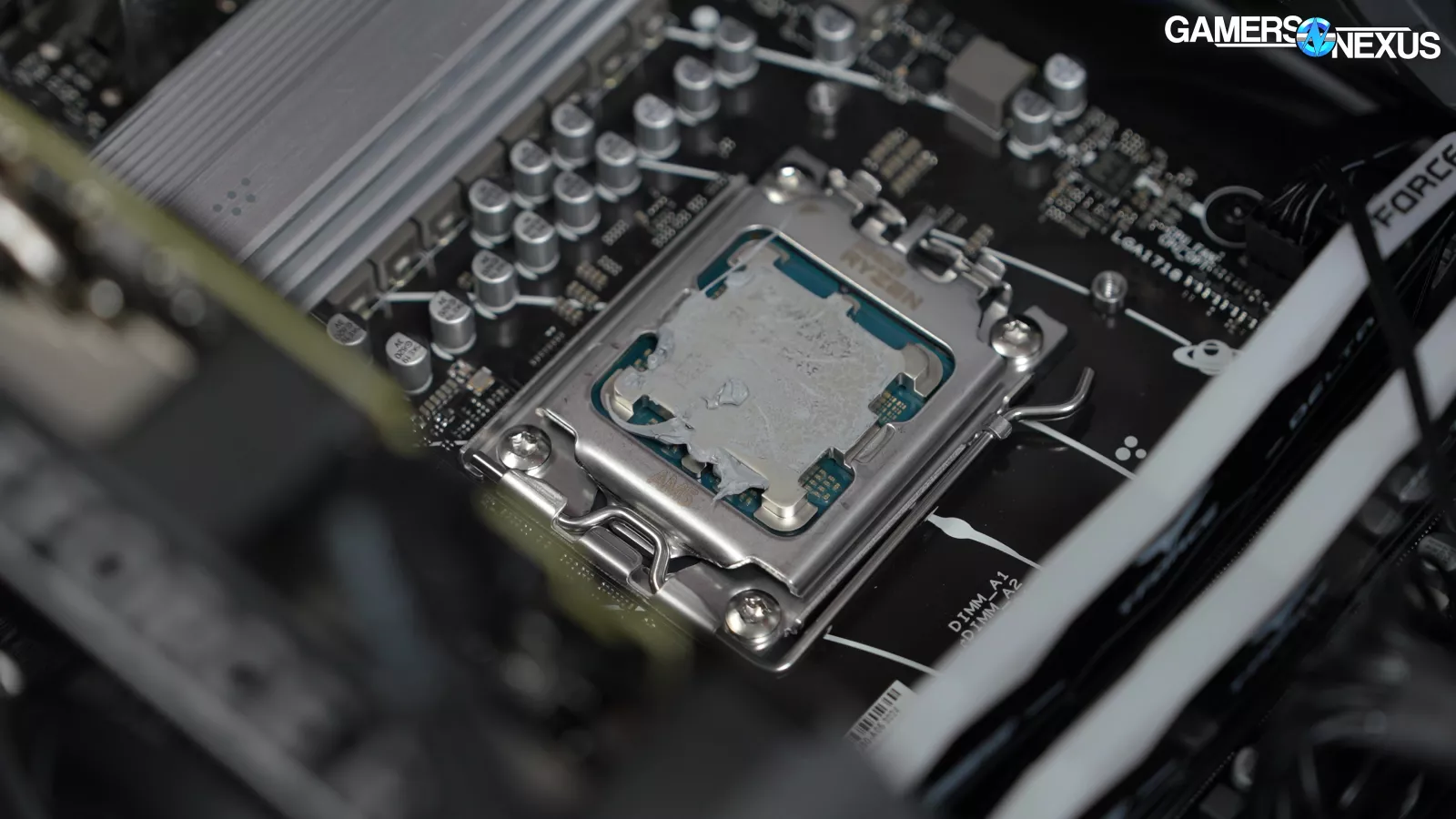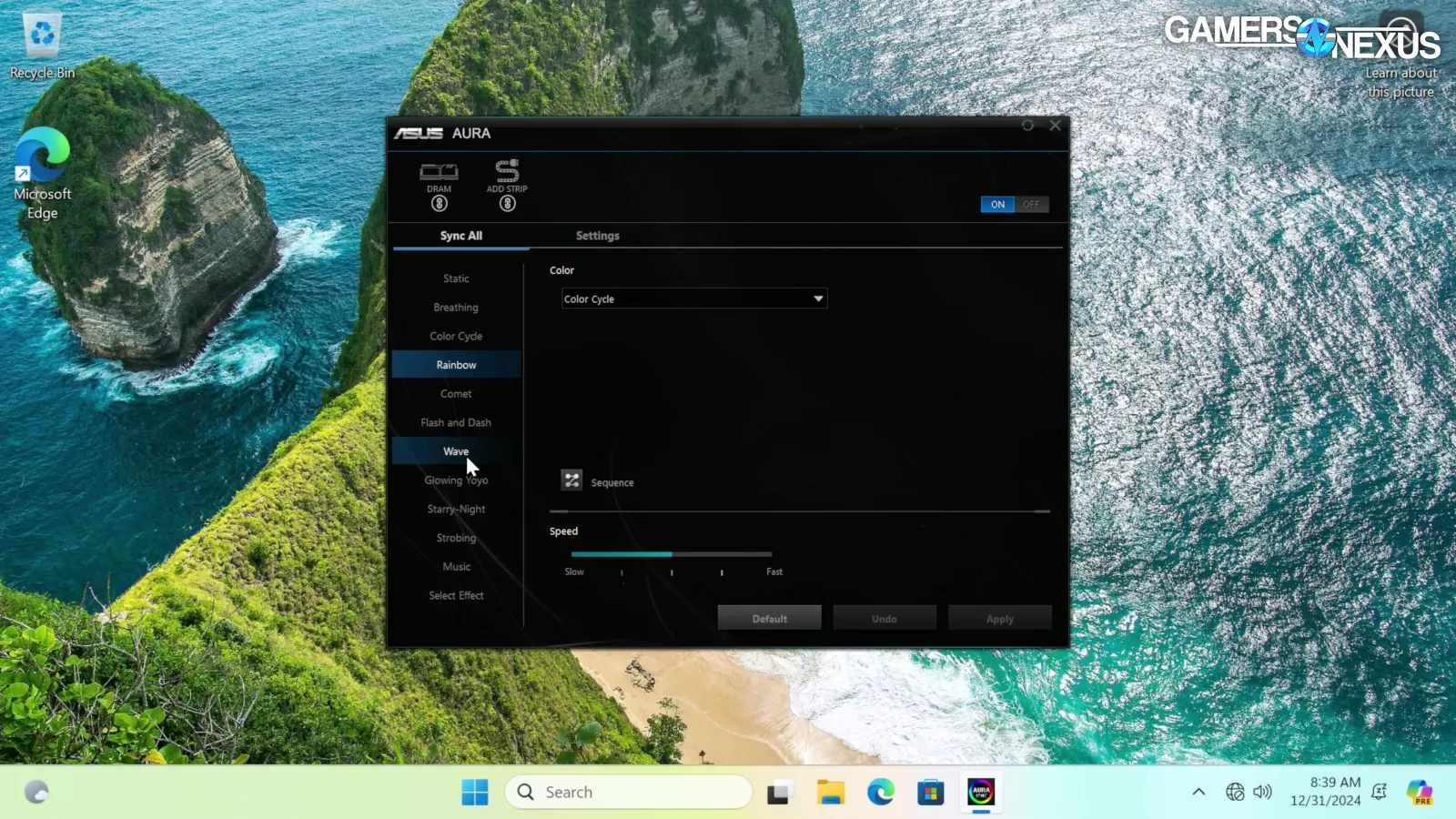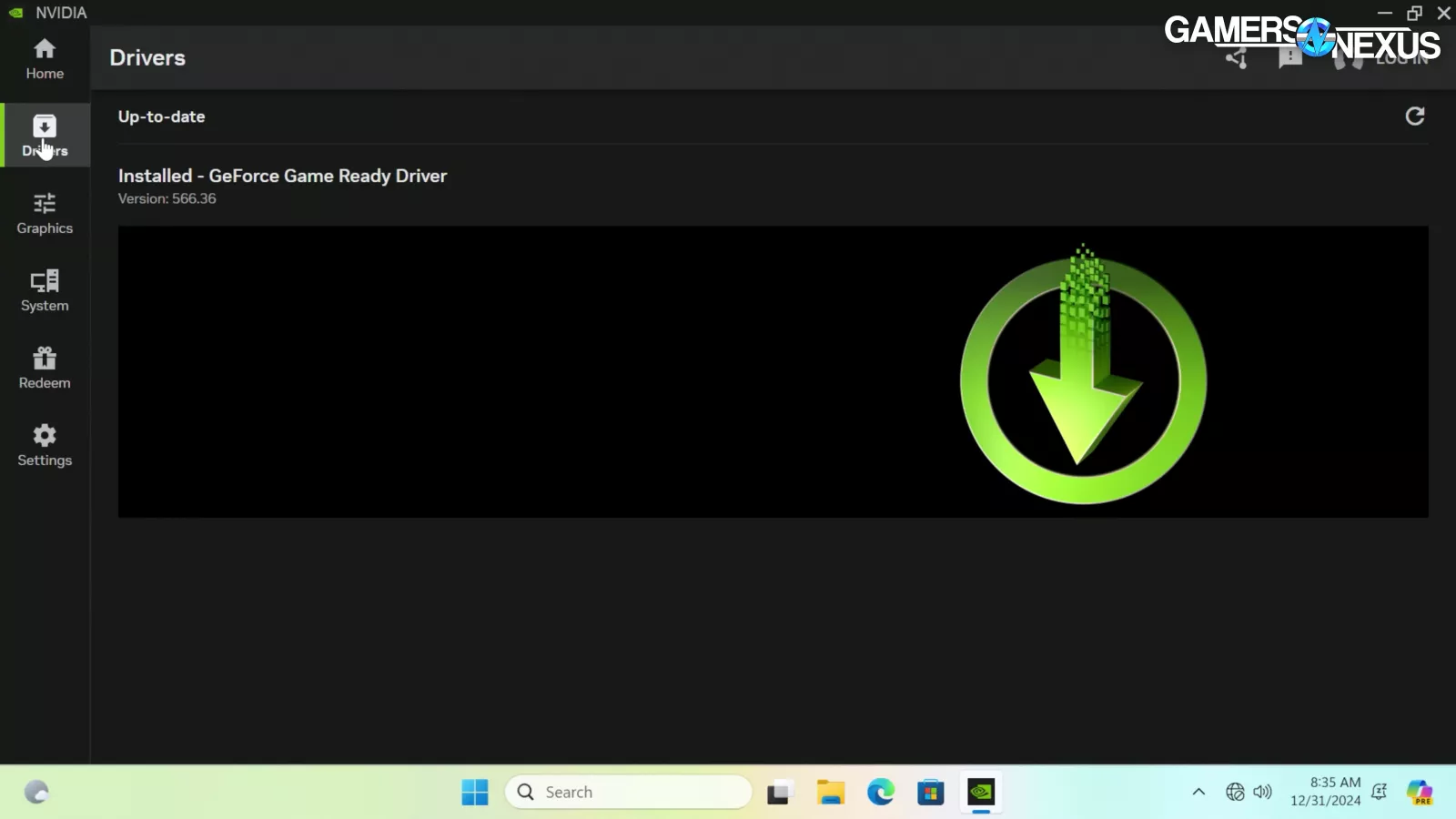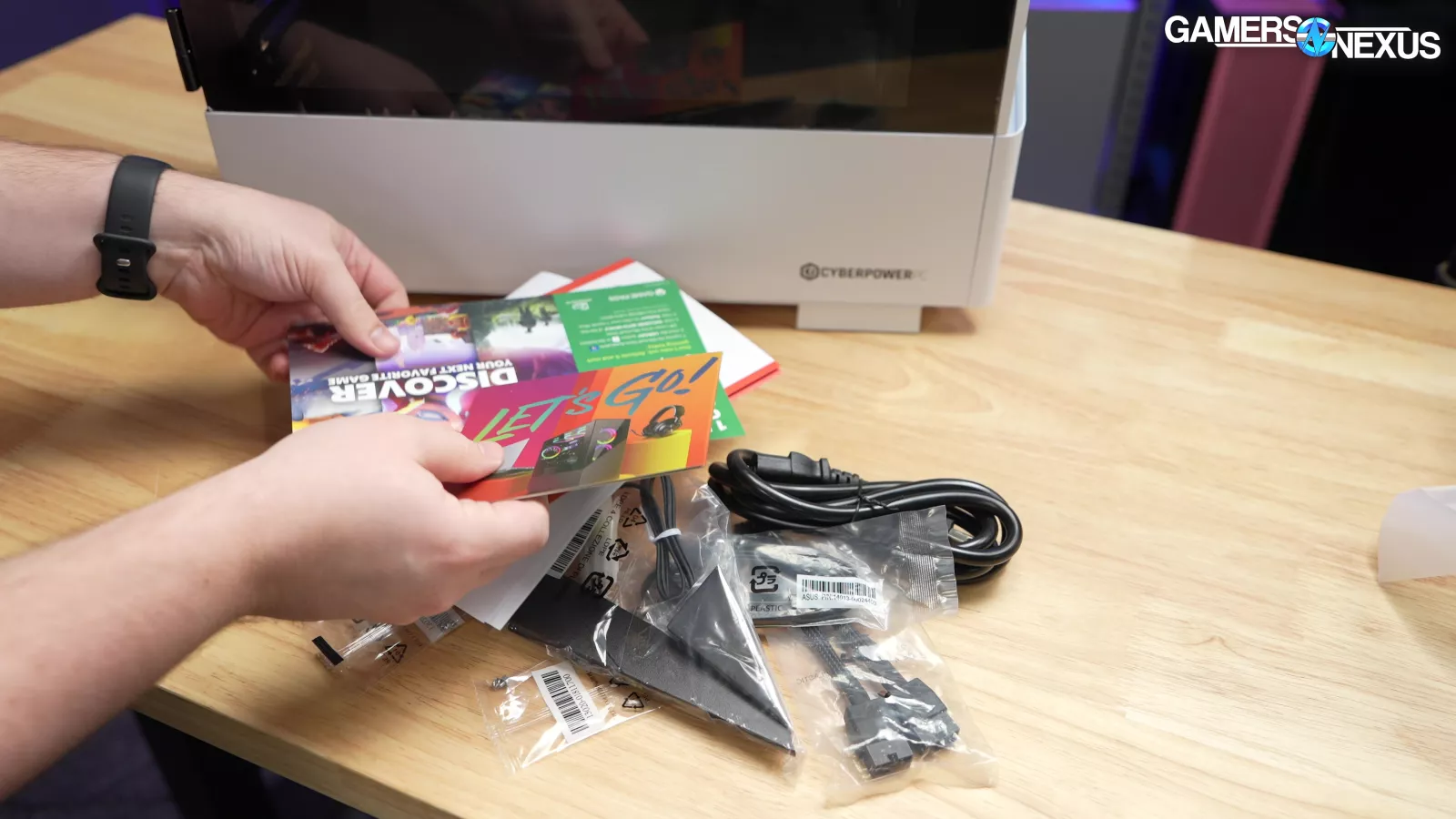We evaluate the build’s thermals, build quality, CPU frequency, acoustics, setup, packaging, and more
The Highlights
- Cyberpower's build is equipped with a 9800X3D, 4070 Super, 32GB of DDR5-6000 RAM, and a 1,000-watt PSU
- The system has a horrible cooling solution that throttles the CPU by 200 MHz all-core
- Aside from the poor thermals, this pre-built PC is excellent
- Original MSRP: $1,865
Table of Contents
- AutoTOC

Intro
We really need Cyberpower to stop screwing up its thermal configuration. It’s been doing this for 10 years of GN buying and reviewing its PCs, and it’s disappointing because this pre-built is overall excellent. Its only failing is in the thermal configuration. Everything else was done with great attention to detail.
AMD still gets shafted by big OEMs and system integrators for its CPUs, which is why this system excited us. We’re reviewing a Cyberpower 9800X3D pre-built gaming PC that we bought undercover. It’s the first pre-built with a 9800X3D we’re reviewing, although Thermaltake’s Vista 470M did really well in our review and used a 7800X3D (watch our review).
Editor's note: This was originally published on February 6, 2025 as a video. This content has been adapted to written format for this article and is unchanged from the original publication.
Credits
Host, Writing
Steve Burke
Testing, Writing
Jeremy Clayton
Camera
Vitalii Makhnovets
Video Editing
Tim Phetdara
Writing, Web Editing
Jimmy Thang
We bought this before the RTX 50 GPUs were announced, so especially considering that, the price was actually excellent at the time we bought it. Back then, it was about a $200 markup on the DIY cost. That’s one of the most competitive prices we’ve seen. So, some of the components are well-chosen, the price is competitive, and now it’s up to Cyberpower to build it properly.
Overview
Lately we’ve been looking for some actually good pre-built PCs and we’ve had mixed success. The Thermaltake Vista 470M was really good for a pre-built, but the small form factor ASUS G22CH-DH978 was actually the worst we’ve reviewed so far.
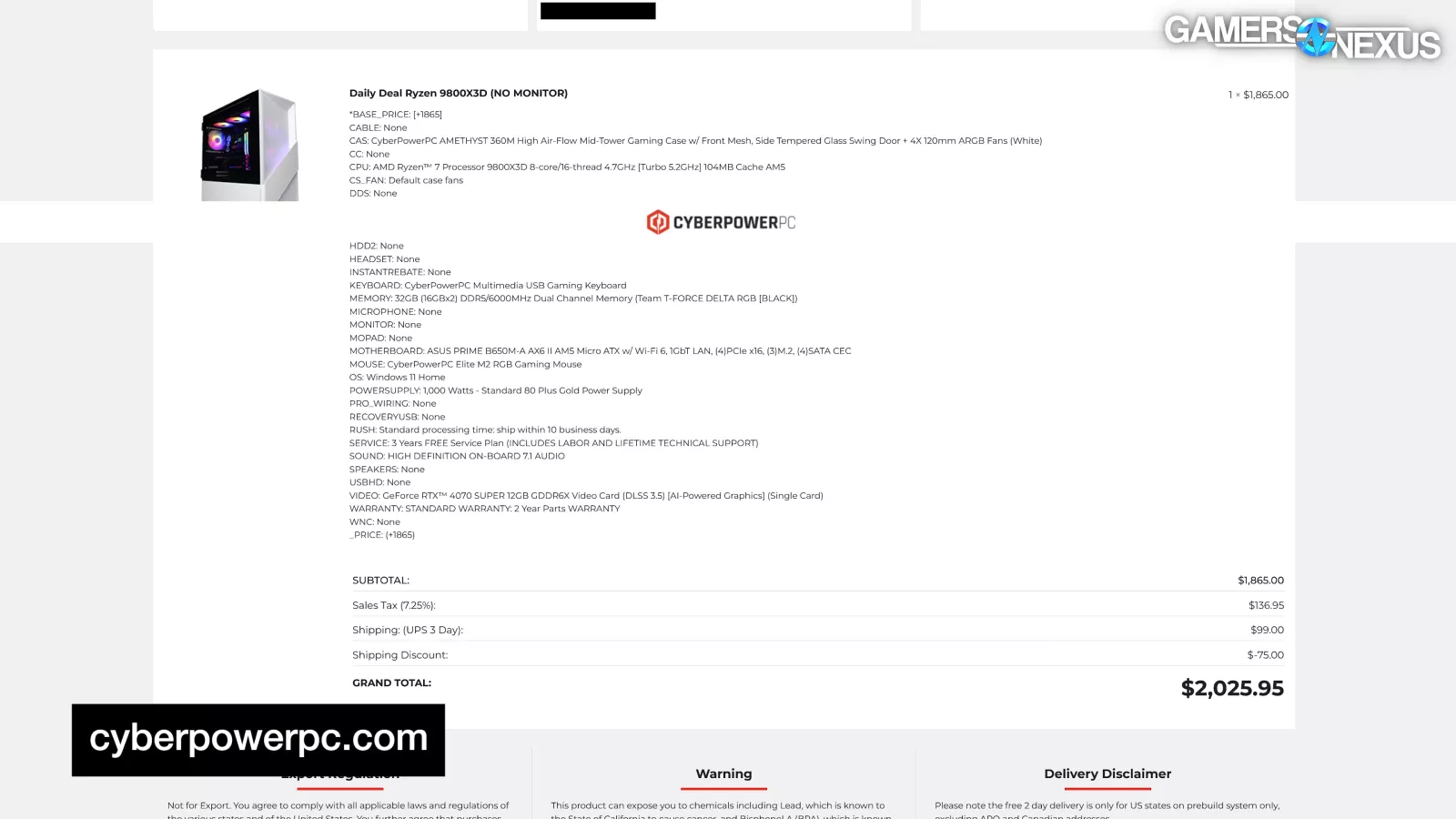
We jumped on this system from CyberpowerPC as a “Daily Deal” because it had a Ryzen 9800X3D with a good configuration on paper at what looked like a reasonable price at $1,865. Again, that’s before the 50-series was announced. It was also a rotating daily deal, which phased in and out.
Cyberpower’s MO is a little less about cringe marketing and more about absolutely flooding you with overwhelming configuration options while shopping. Just look at the insanity in the images above. Not even counting the multiple base SKUs and rotating options like this “Daily Deal,” once you get into customization, it’s completely overwhelming. Everything is “just $20 more” or “just another $10,” taking the car model of adding every small piece of trim and ending up paying 30% more at the end.
We really hope the web developers at Cyberpower get paid per radio button. The product page was so long that Firefox literally refused to screenshot the whole thing. Some of this is good – we like options – but this is the Cyberpower way.
In fact, Cyberpower’s upsell tactics here are so well-known that we know people outside the industry who refer to add-on flooding as “getting Cyberpowered.”
It’s not like it’s a bad practice, it’s just their business model. We didn’t add anything to our system as we think many people will just buy it as the company presented it.
There are a lot of good things about the PC on the surface: the on-paper part choice made sense, cable management is excellent, and general value is pretty damn good for a pre-built. But there’s at least one massive negative, and it’s the CPU thermals. We’ll come back to that below.
Pricing
CyberPowerPC 9800X3D Pre-built | Part and Price Breakdown | GamersNexus
| Part Name | DIY Equivalent Part | DIY Part Price | |
| CPU | AMD Ryzen 7 9800X3D | Identical | $480 |
| CPU Cooler | CyberpowerPC Bitspower Infinity 240mm ARGB Liquid Cooler | Thermalright ARGB 240mm Liquid Cooler | $50 |
| Motherboard | ASUS PRIME B650M-A AX II | Identical | $150 |
| Memory | 32GB (16GBx2) DDR5-6000 | Identical | $80 |
| Storage | 2TB ADATA LEGEND 800 GOLD NVMe M.2 SSD (Gen4) | 2TB ADATA Legend 800 NVMe M.2 SSD (Gen4) | $120 |
| GPU | NVIDIA RTX 4070 Super | NVIDIA RTX 4070 Super | $610 |
| Case | CyberpowerPC AMETHYST 360M | Montech X3 Mesh | $55 |
| Power Supply | 1000W 80 Plus Gold | Rosewill CMG1000G5 | $120 |
| Pre-built Price: $1865 | DIY Total: $1665 | ||
| Pre-built Premium Over DIY: $200 |
This table has the parts. Remember that we’re looking at this data from back when we bought it, not today, because we want to judge it against the time of purchase. That was around the last week of November. Pricing for the Cyberpower system is good to average, with a $200 premium over DIY for exact parts at the time. The wildly popular 9800X3D is still going in and out of stock, making it frequently above MSRP due to third-party opportunism. We’re showing it as $480 for the sake of this chart since it restocks frequently and can be bought for MSRP with patience and we don’t think you should pay a scalped price for it.

The Bitspower 240mm cooler and white-labeled Cyberpower case can’t be purchased retail from anywhere we saw, so we subbed those out with reasonable alternatives for DIY comparison.
32GB of DDR5-6000 is the right choice for this AM5 Ryzen gaming system, so that’s good to see. RAM is a common area that pre-builts screw-up since they underspec the speed, but this is good. The 2TB capacity on the SSD is also good. The ASUS Prime B650 motherboard is thankfully an off-the-shelf model with public drivers and BIOS, which means you can maintain it yourself.
The 1,000W PSU is overkill for this 9800X3D and 4070 Super (read our review) configuration, but at the very least keeps the door wide open for a future GPU upgrade to anything currently available – even to a used 4090 (watch our review) some time in the future.
Overall, the paper listing of the specs looks like reasonably chosen parts. There isn’t any proprietary BS in this list, which is great to see.
Tear-Down
Time to get into the tear down.
The case has a dust filter on the top of the exhaust. It’s not necessary and can impede airflow a little. We noticed the dust filter had a quality-control issue with it splitting apart at one end.

We also noticed a screw at the back of the case being screwed in at an angle.
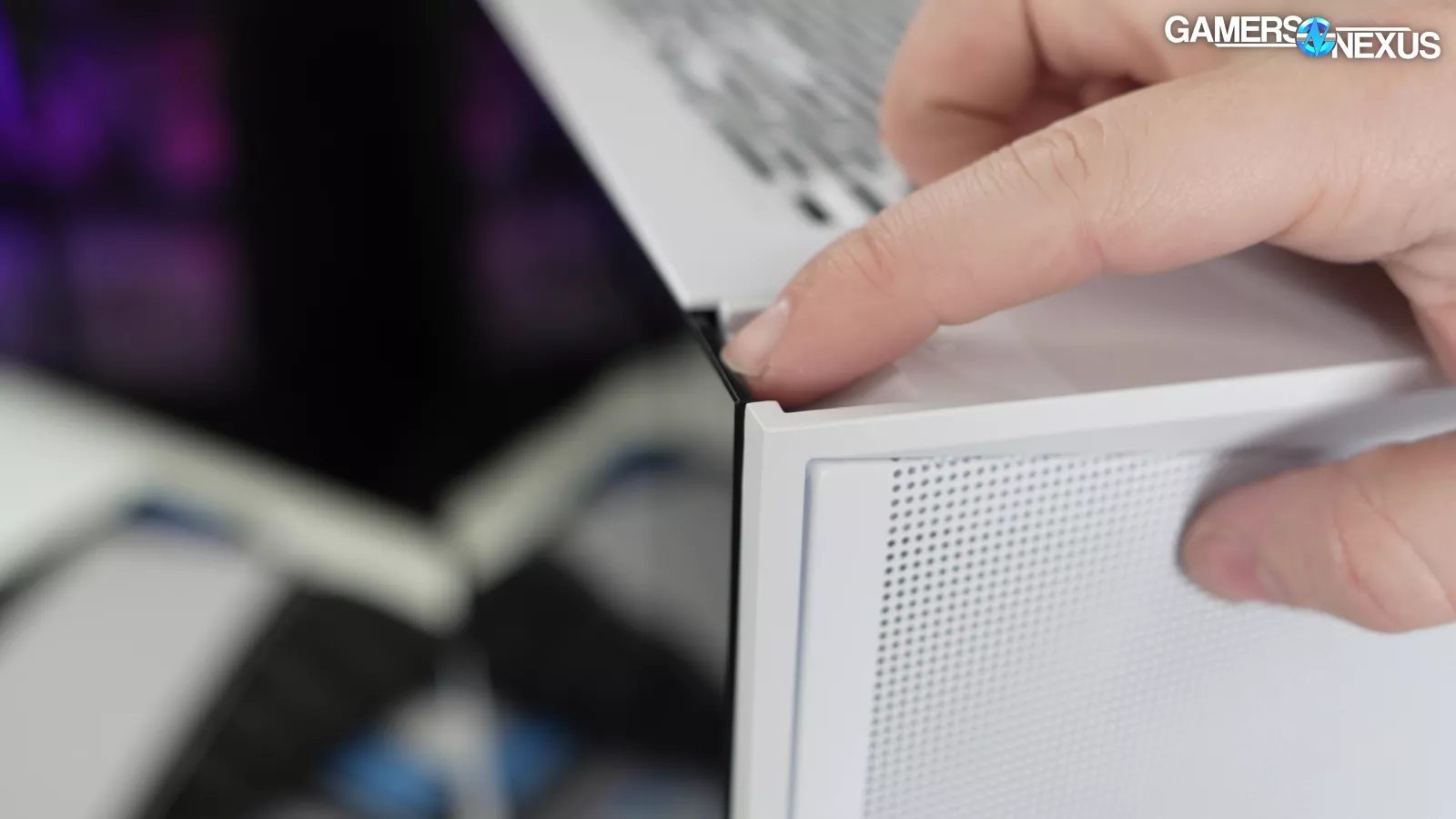
There are things we like and don’t like regarding the case. We like how the front door has an indentation that allows you to easily push out the glass side panel, which we found to be a nice, simple mechanical feature.
The front of the case is perforated, but the porosity is low. It’s definitely a lot better than what Cyberpower used to do, which was to use a glass wall. The LED bar, however, completely blocks airflow. As a matter of fact, there is a fan behind it, which does close to nothing as a result.
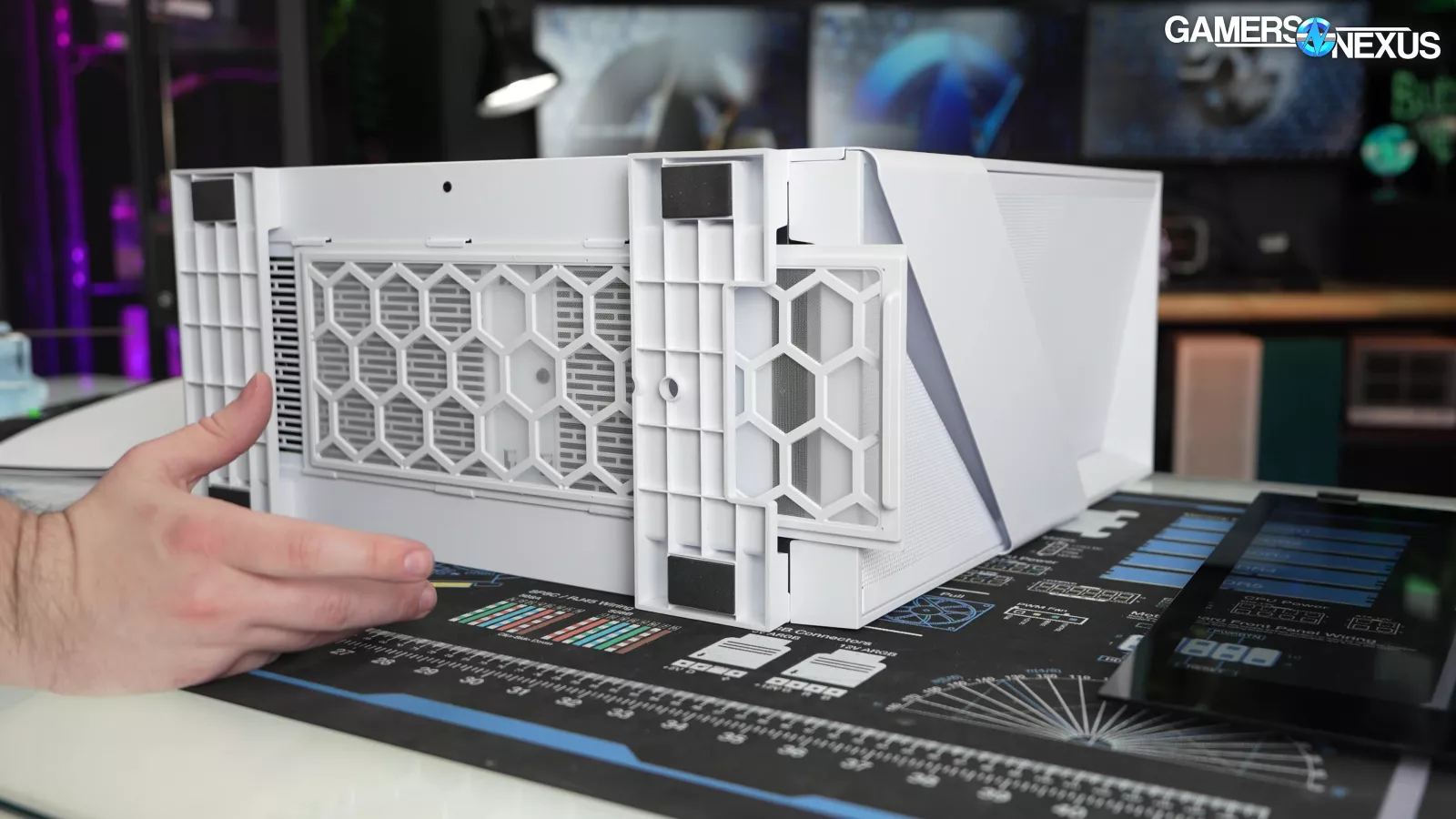
The bottom of the case technically has holes, but there’s not much room for it to breathe between the dust filter and the case’s short feet. This probably chokes the intake of the power supply. On the positive side, the filter pulls out from the front, which prevents owners from having to move it from the wall to pull it from the back.

The back fan is also an area with room for improvement as the case blocks off roughly 20% of the fan here. The design could have used more perforation to allow more breathability.
Opening up the case, the cable management looks pretty good. The zip ties are also cut to look a little cleaner. We did notice a random twist tie that was on there, which wasn’t doing anything. That’s minor and we won’t take off any points for that.

The PC also uses a cheap PCB for all of its RGB cables.

Internally, the RAM sticks are in the correct slots, which is good. The cables are fully seated. We can see that Cyberpower uses a Bitspower 240mm liquid cooler, which has been re-badged to feature a Cyberpower logo.
Next, we wanted to remove the cooler to see what was causing the build’s thermal issues. Taking it off, we can confirm that everything was fully seated and that there were no loose screws. We did, however, notice a cable coiled around one of the screws, which may have caused some unlevelness.
Examining the cooler’s coldplate, we noticed there wasn’t good contact between the cooler and the CPU via the paste pattern. It was uneven. It may have potentially been caused by the aforementioned cable wrapped around one of the cooler’s screws. Looking down at the CPU itself, the paste was not spread well, which may have caused poor performance. The cooler itself may be bad as we haven’t tested it standalone. A 240mm cooler should be enough here if it’s not trash, so it’s disappointing to see bad thermal performance here.
Testing

CPU Thermals vs. Fan Speed - Full Torture
Time to get into testing:
CPU cooling is the largest problem this system has, so we’ll start the charts with CPU thermals vs. fan speeds over time during our full system torture load.

Tdie jumps over 90C as soon as the test starts, then dips as the CPU fans ramp to try to keep it under control and as the GPU load prepares to run. The fan ramp comes with an acoustic cost. We can see that the AIO pump and front panel fan speeds don’t change at all, even as the CPU hits 95 degrees Celsius. The pump is fine since it’s maxed out, but the relatively low 1,200RPM on CPU_OPT isn’t ideal. It may be due to the specific fan choice topping out at that RPM, or due to some inherent behavior of the CPU_OPT header which isn’t directly controllable in BIOS. Either way, what’s clear is that this temperature is totally unacceptable. It’s unfortunate, as a lot of other aspects of the machine were good. This has been our historic experience with Cyberpower, though: The company just really seems to struggle with thermals.
As a reminder, the 9800X3D is not like the 7950X (watch our review) or early AM5 silicon. The CPU doesn’t boost to 95C. It just runs up against its power limit. The chip is remarkably easy to cool when considering its performance, and yet somehow, Cyberpower has failed to do that. We’ll talk more about what caused that failure in the conclusion.
CPU Frequency

CPU frequency is next. This shows the performance impact of running against the 9800X3D’s temperature limit like this.
The Cyberpower system’s CPU cores averaged out to 5,023MHz during the CPU-only portion of our test – that’s 200MHz lower than in our original review of the 9800X3D. This is a gigantic drop when considering it’s applied across all cores. This indicates that the CPU’s not able to consume enough power to keep clocks high due to the thermal constraints. It’s throttling. This is a huge disappointment for an otherwise promising system. A drop of 200MHz is massive when looking at an all-core load.
System Thermals - Full Torture
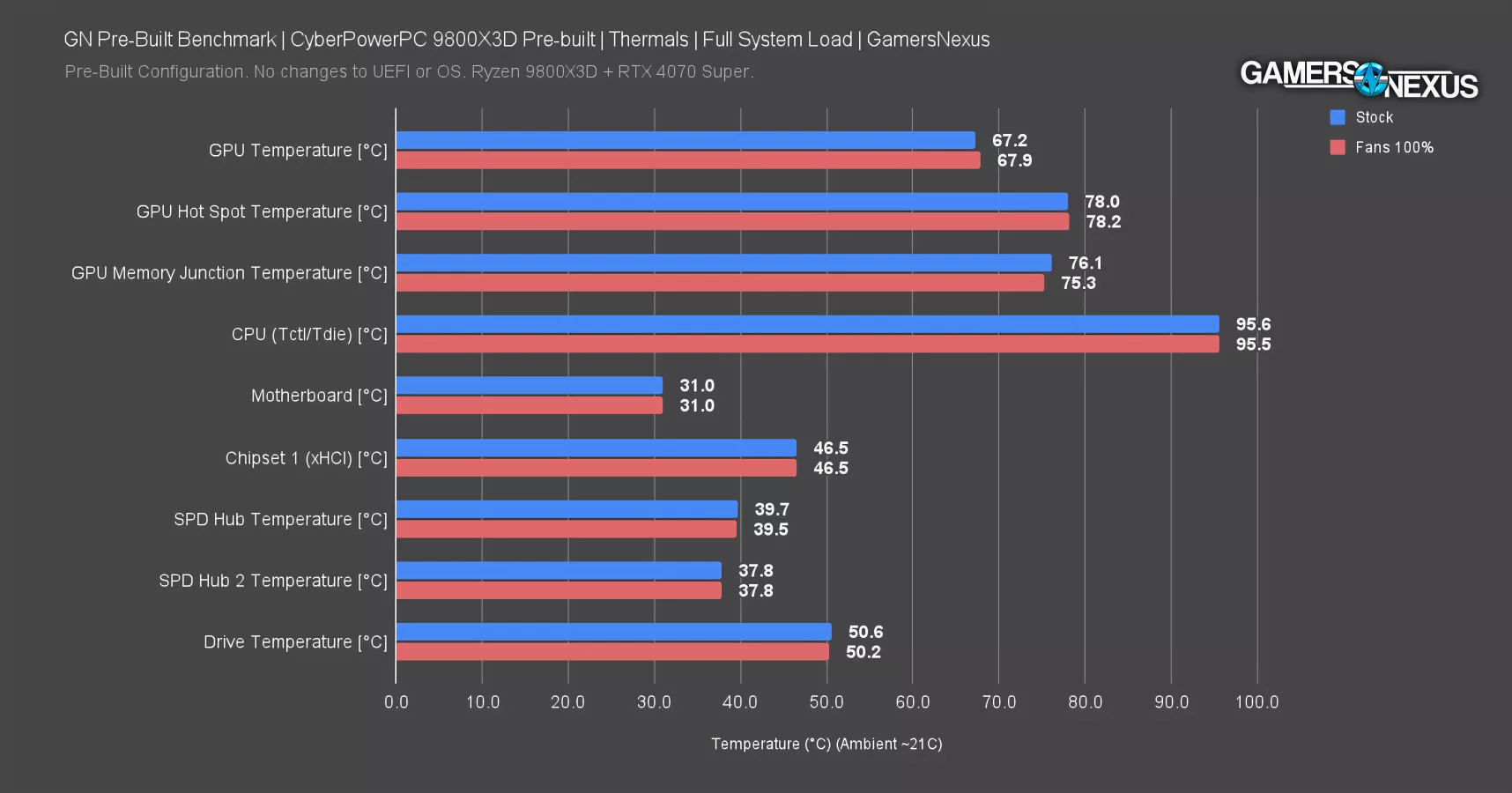
We next manually set the fans to 100% in BIOS, but even this wasn’t able to keep the CPU under 95C, partly because the fans were eventually ramping to 100% anyway. It may help boost slightly higher initially, but doesn’t resolve the throttling.
The rest of the system’s thermals also remained within variance between the two configurations. GPU, chipset, SPD hub (which is RAM), and drive temperatures were within expected ranges. The 67 degree GPU temperature is good.
Acoustics - Full Torture
Next up is testing in our hemi-anechoic chamber.
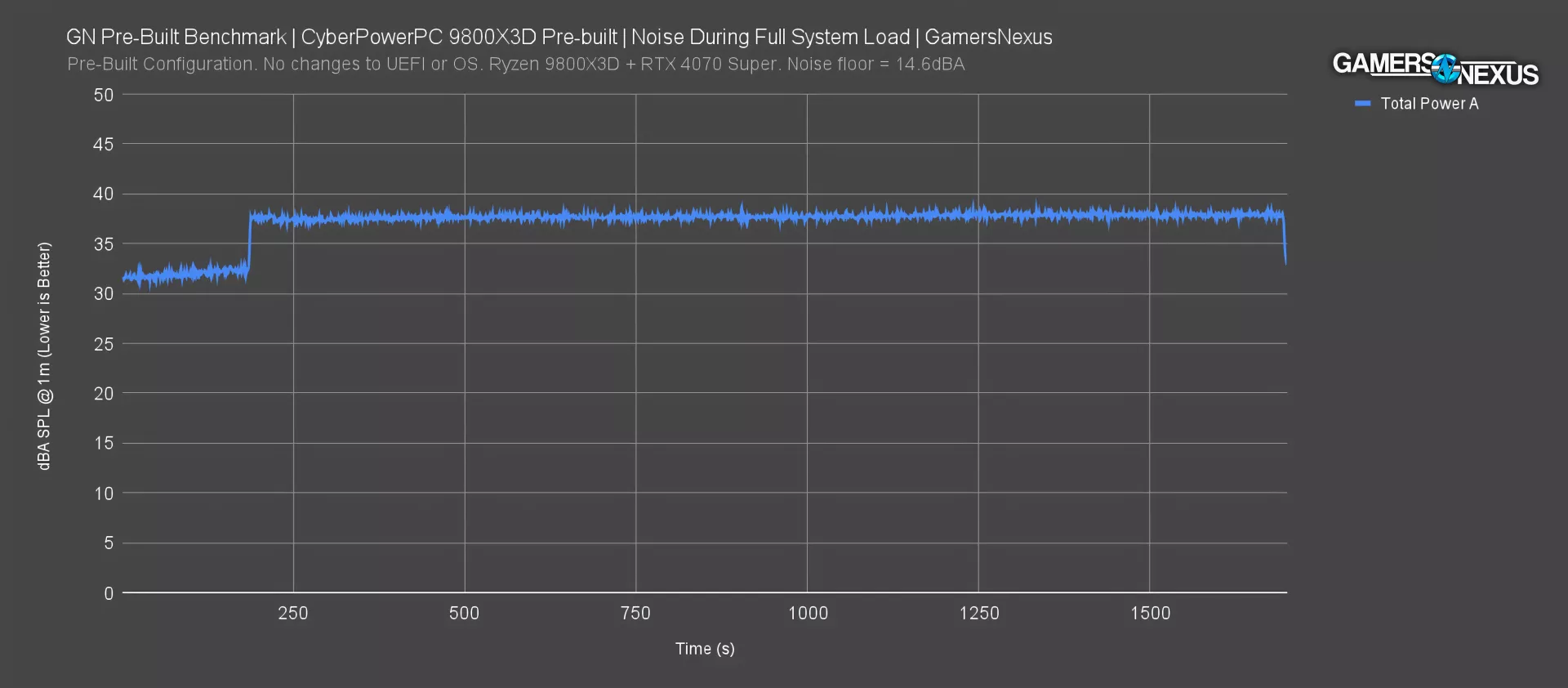
Acoustic testing in our hemi-anechoic chamber underscores the immediate fan ramp, as it instantly jumped from the idle average of 31.6dBA to 37.9dBA average under load. That’s louder than we’d like to hear at both ends of the spectrum, but is also a huge and instantaneous change and that’s the part that really matters here. There’s no gradual ramp. It just instantly dumps an extra 6 decibels of noise as soon as there’s a load, which is something an end user would notice.
Subjective analysis of the noise profile doesn’t turn up any harsh tones, just the typical sound of loud fans. Here’s a sample.
Power - Full Torture
Power testing is next. It’s tested at the wall. This is mostly to determine if Cyberpower chose a large enough PSU.
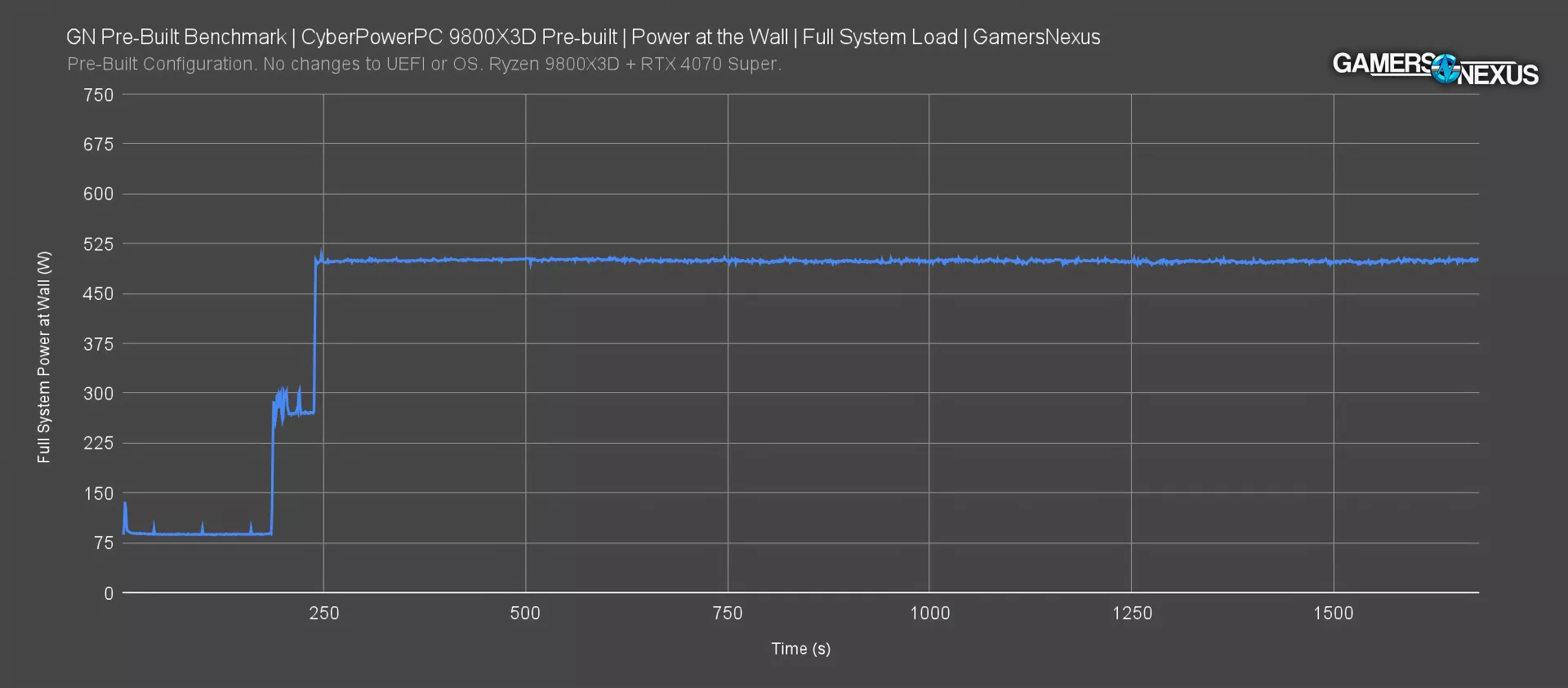
Logging power at the wall shows a very flat steady-state with an average of 500W during our torture load of Blender on the CPU and 3DMark Port Royal on the GPU. This level of load is uncommon in gaming scenarios, as it heavily loads both core components at once. This puts the 1000W PSU at 50% capacity, leaving plenty of headroom and keeping the PSU in a good spot on its efficiency curve.
BIOS, OS Setup, and Software
Time to get into BIOS, operating system setup, and software or bloatware presence.
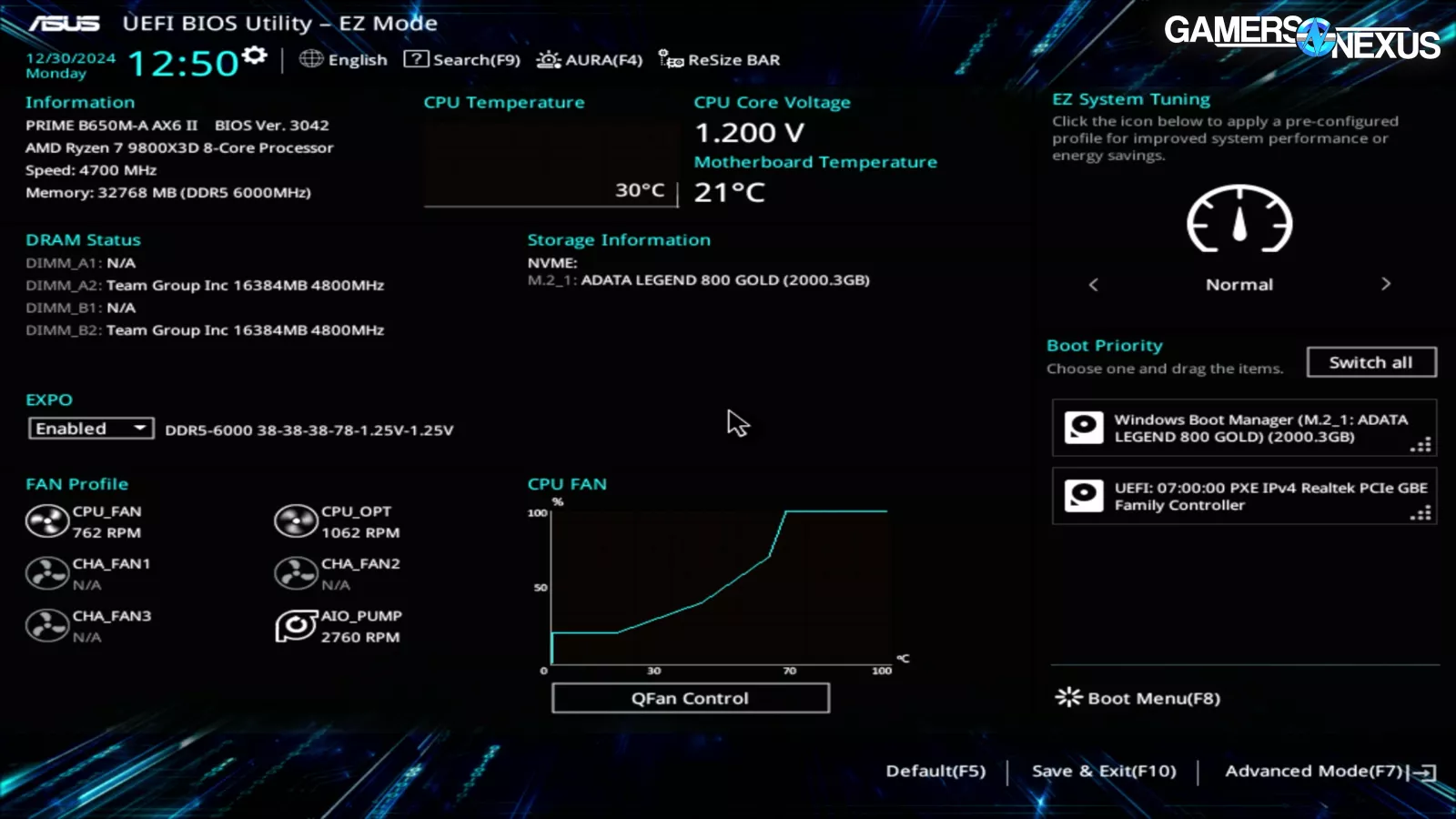
Booting into the BIOS showed version 3042 from October 22, 2024 – one version out of date when we purchased it at the very end of November. We look for the most up-to-date version at time of purchase, but within a month is overall good.
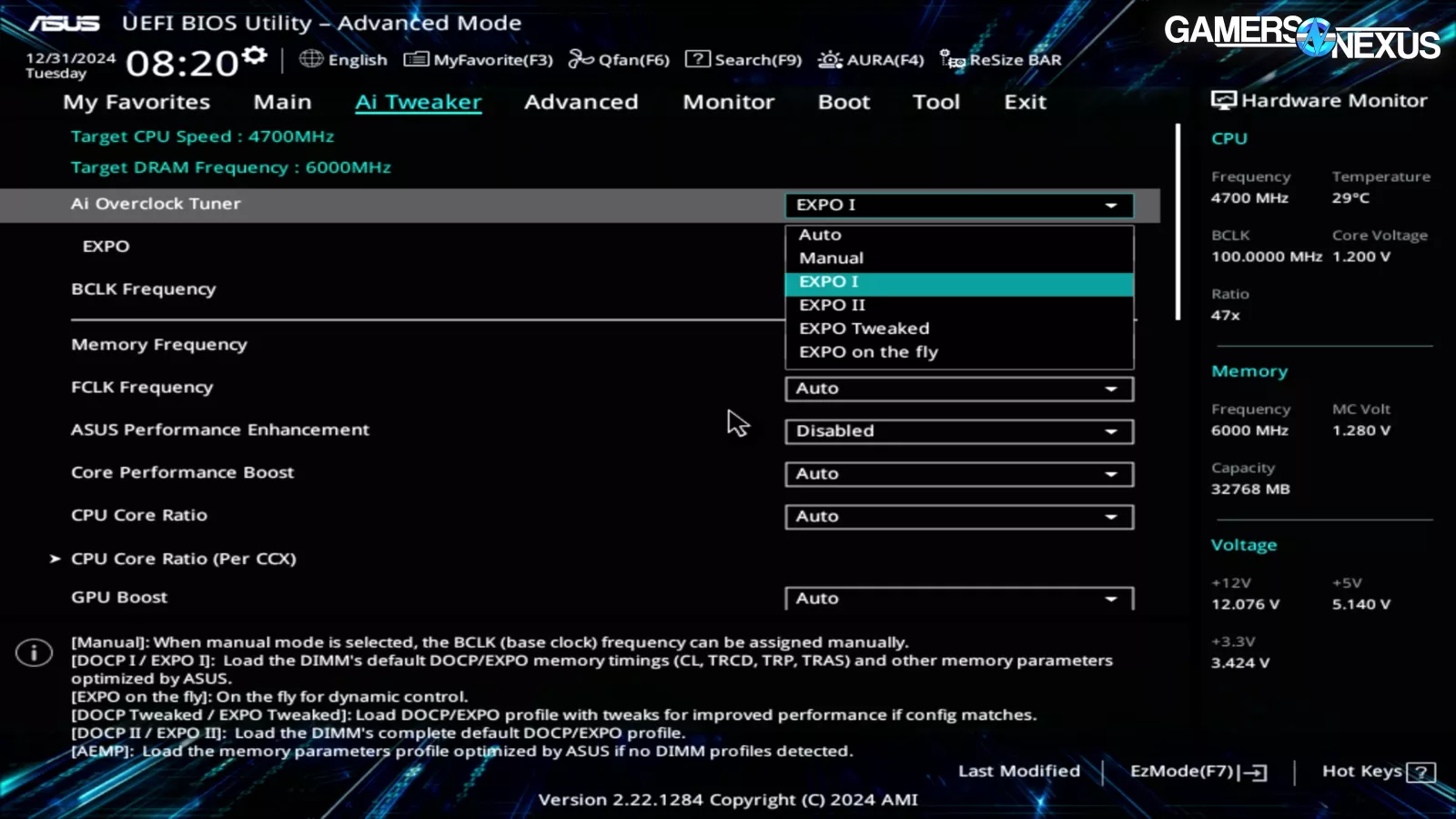
The EXPO memory profile was enabled, ASUS’ performance enhancement was disabled, and almost everything else was set to auto. Cyberpower has a clean BIOS setup that we agree with overall. The only change we’d like to see is disabling the Armory Crate bloatware installer, which is unfortunately a default setting. But EXPO and disabling ASUS’ enhancements are both correct.
Windows setup itself was normal and not appended with any third-party software agreements.
The desktop was clean and without bloatware – the only extra software at all was ASUS AURA RGB software, which technically adds functionality. The new NVIDIA App was preinstalled with driver version 566.36, which is actually from December 5. That’s awesome to see as it was the latest version before the PC shipped out the door. There were no missing drivers in Device Manager either. There also weren’t any stray files left behind. Having a driver from right when we purchased is awesome, so good job to Cyberpower.
Again, the software side of setup is solid for this system. This entire aspect of pre-builts has so many potential pitfalls that getting it all right like this deserves commendation.
Packaging
Packaging was fine, though the box showed typical shipping wear we see when not double-boxed, which is preferred. Cyberpower didn’t do that. The interior of the PC had a large pack of expanding foam protecting the GPU from impact. This is what we’d want to see, so another area where Cyberpower excelled.
Accessories
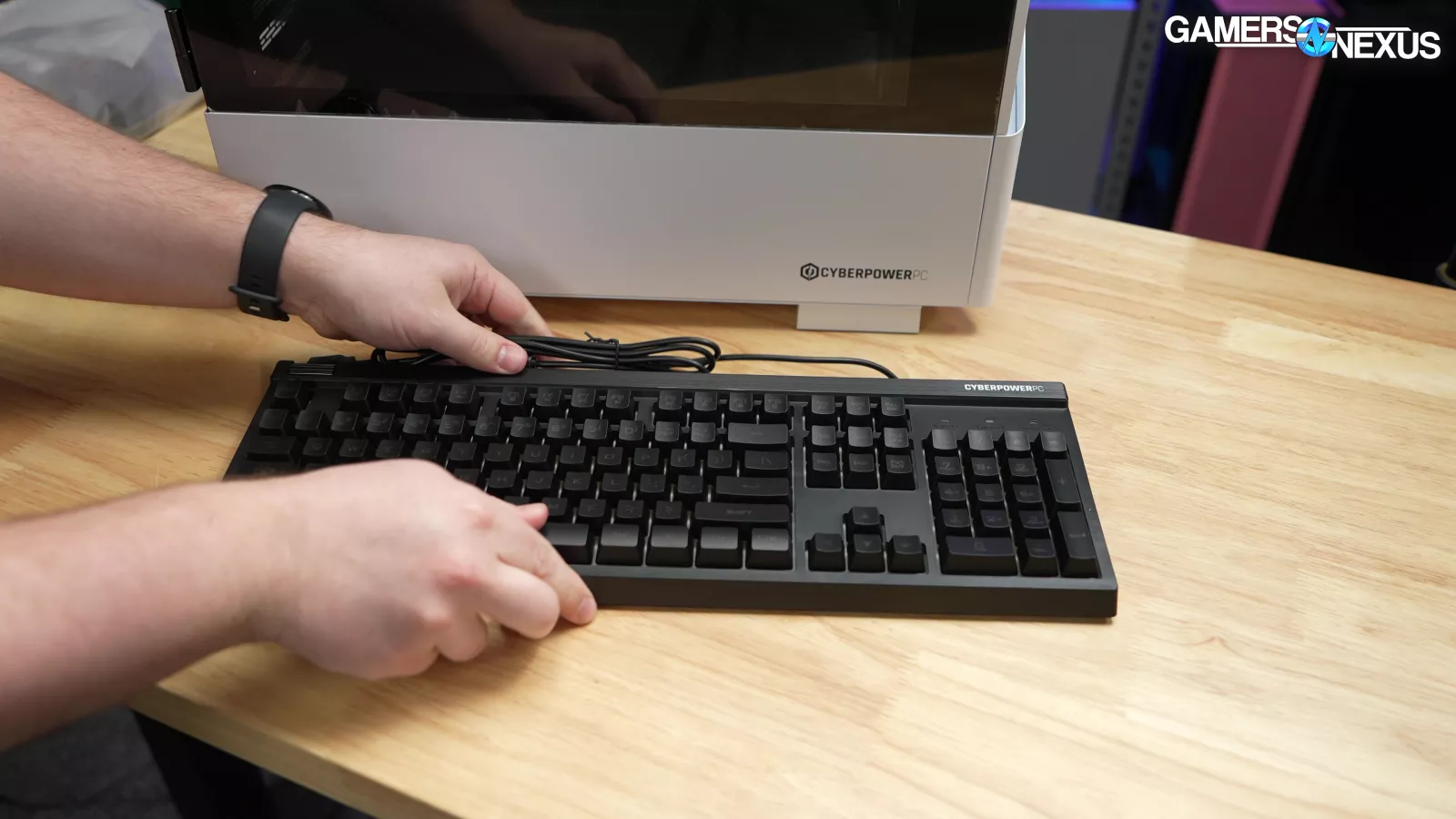
Accessories included with the CyberpowerPC system were better than average. The RGB keyboard (featuring volume roller) isn’t particularly good, but easily clears most of the garbage-tier peripherals we’re used to seeing with pre-builts.
The bag inside held a game pass promo card, quick start guide, USB stick card, and invoice as well as the usual motherboard pack-ins. The mouse, surprisingly, even has thumb buttons -- that alone gets the “It’s Better Than Dell” award.

The quick start guide is good. Step 1 guides the user to remove internal packing foam and to inspect for loose cables. Step 2 instructs the user to use the display connectors on the GPU instead of the motherboard, which is the most common mistake, and Step 4 takes care of the second-most common by showing turning the power switch as “on” at the PSU.

The strangest thing included is a USB drive embedded into a fold-out card. At first we thought this might be the usual thing and contain drivers and maybe a manual, but instead, it acted like malware. Plugging the USB drive into the system triggers a script that rapidly opens Run and types https://www.cyberpowerpc.com/share, launching the default browser to that address, and looking incredibly suspicious in the process.
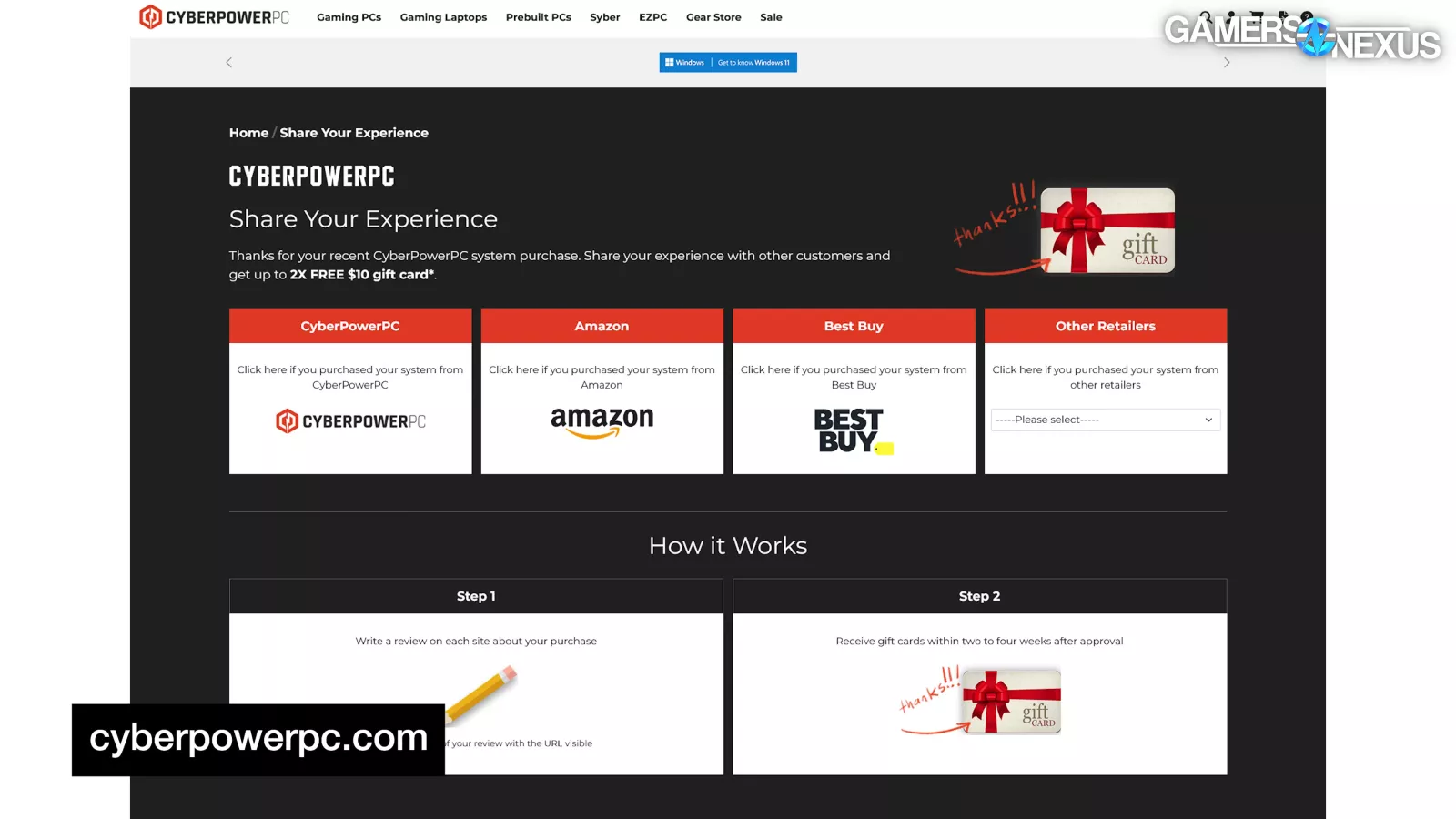
The page it takes you to isn’t even useful – it’s just a landing page to push you to write a review of the system in exchange for two $10 gift cards two to four weeks after approval. So, great... Even worse, the USB device doesn’t show up as an actual drive in Windows or Device Manager, rendering it an utter waste of resources. It wasn’t malware, but it sure acted like it.
Conclusion

We would have liked to recommend this CyberpowerPC 9800X3D system, but we can't because of the way it was set up, but it’s close. This system is metaphorically one step short of greatness. It reminds us of another Cyberpower pre-built we reviewed, where we concluded it was good, but should have its cooler replaced. This means that the PC represents an odd mixture of someone who wants to buy an enthusiast pre-built PC but is still okay with manually making changes to the build.
It does a lot correctly, but critically fails to offer sufficient CPU cooling, causing the fans to ramp constantly and loudly. This also hinders performance during the heavy CPU load scenarios by dropping 200MHz below what it should run at.

As for the rest: The part configuration is good on paper, with the possible exception of over-speccing the PSU, but at least that doesn’t hurt the system. And remember, this predates this 5070 announcement. The 9800X3D is obviously a phenomenal CPU for gaming and the 4070 Super is strong enough to play games at 1080p at high refresh rate and most games at 1440p, possibly needing to lower settings in graphics-heavy titles.
The OS, driver, and software setup are all solid, with up to date drivers and an unbloated Windows experience. Cyberpower’s attention to detail on the GPU driver really impressed us, as they must have installed that right before it went out the door. The included keyboard and mouse are actually OK, as was the quick start guide for novices. The automatically-executing script on the USB drive is not only suspicious, but also just a disappointing waste.
Cyberpower did most of this well. It’s unfortunate that we’ve been through this with Cyberpower a few times over about a decade of buying their pre-builts now, because they often nail a lot of it -- and they’re especially competitive on price -- but screw it up on the thermals. We don’t know what it is that’s so hard for them in the thermal configuration process, but if Cyberpower can figure that out and permanently rectify it, we really wouldn’t have much to complain about. They’d probably get our recommendations regularly.