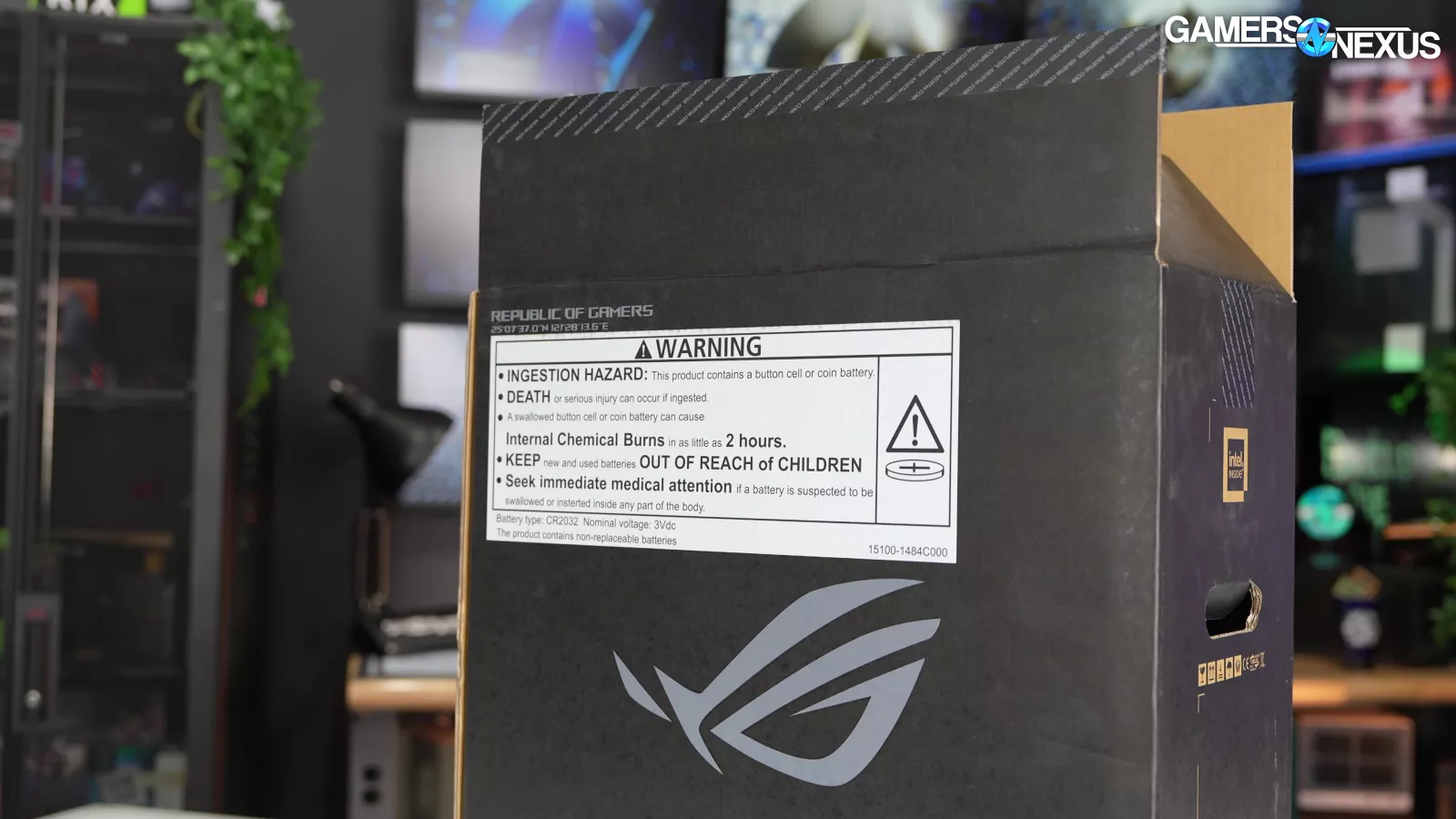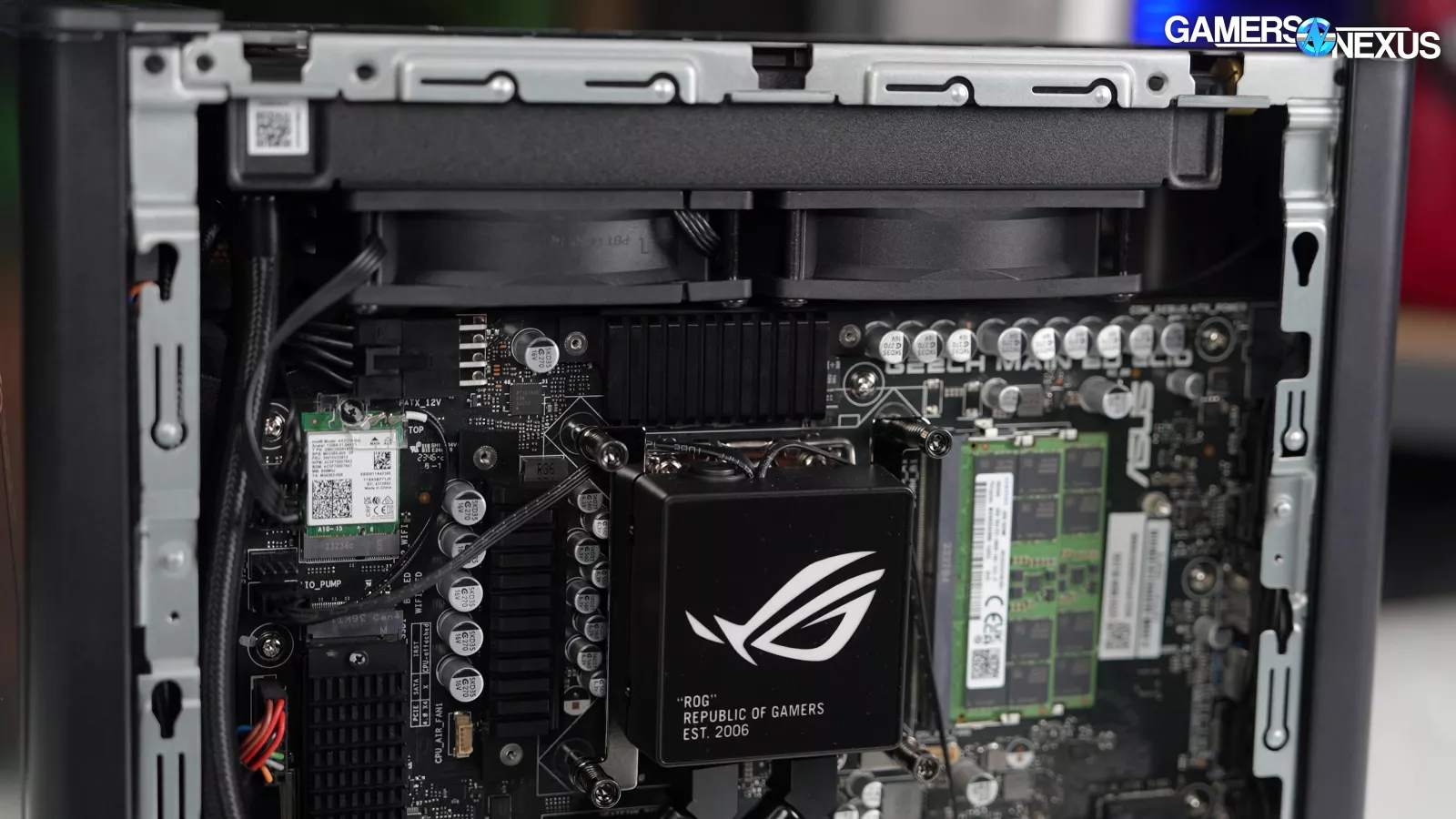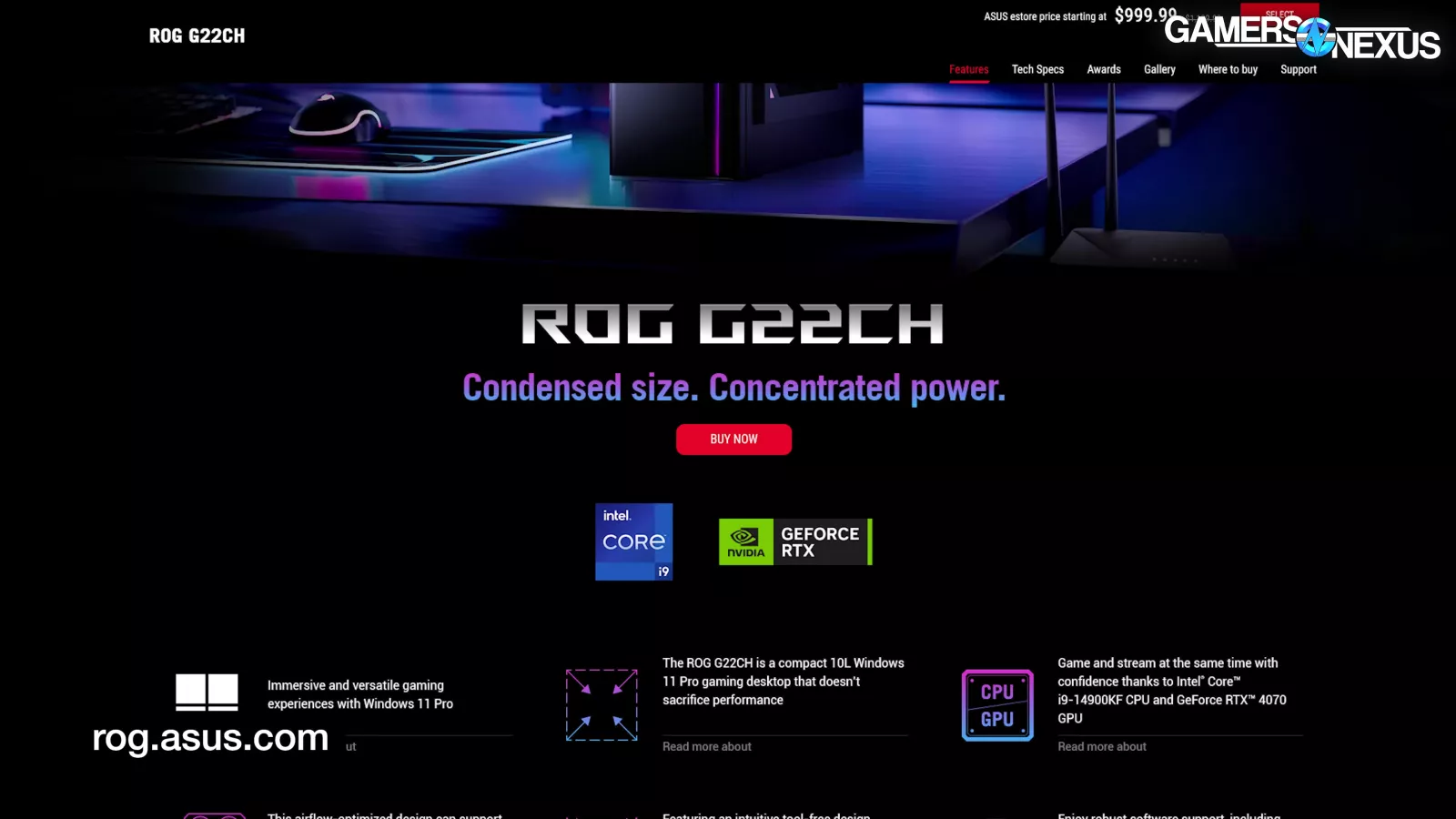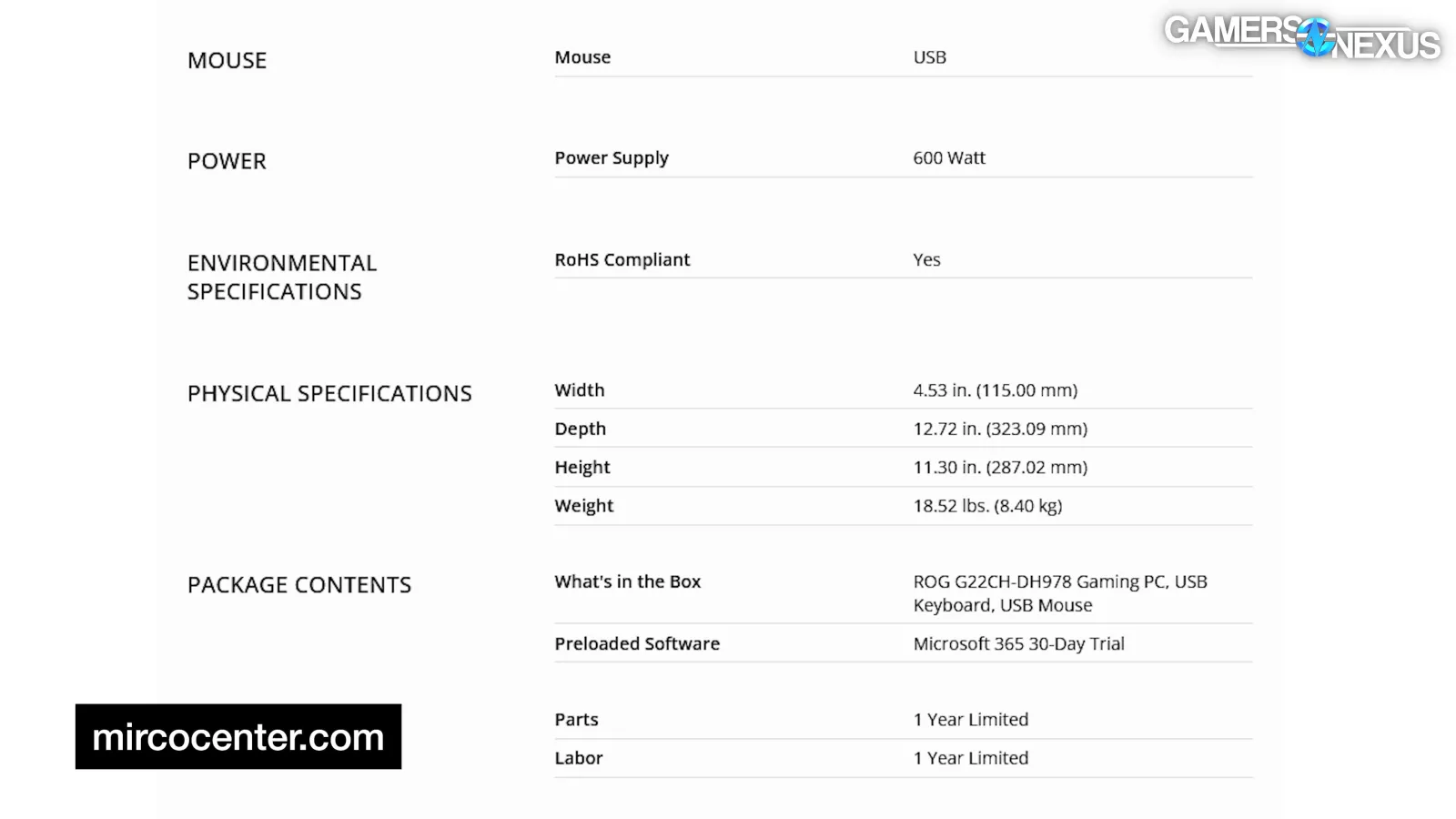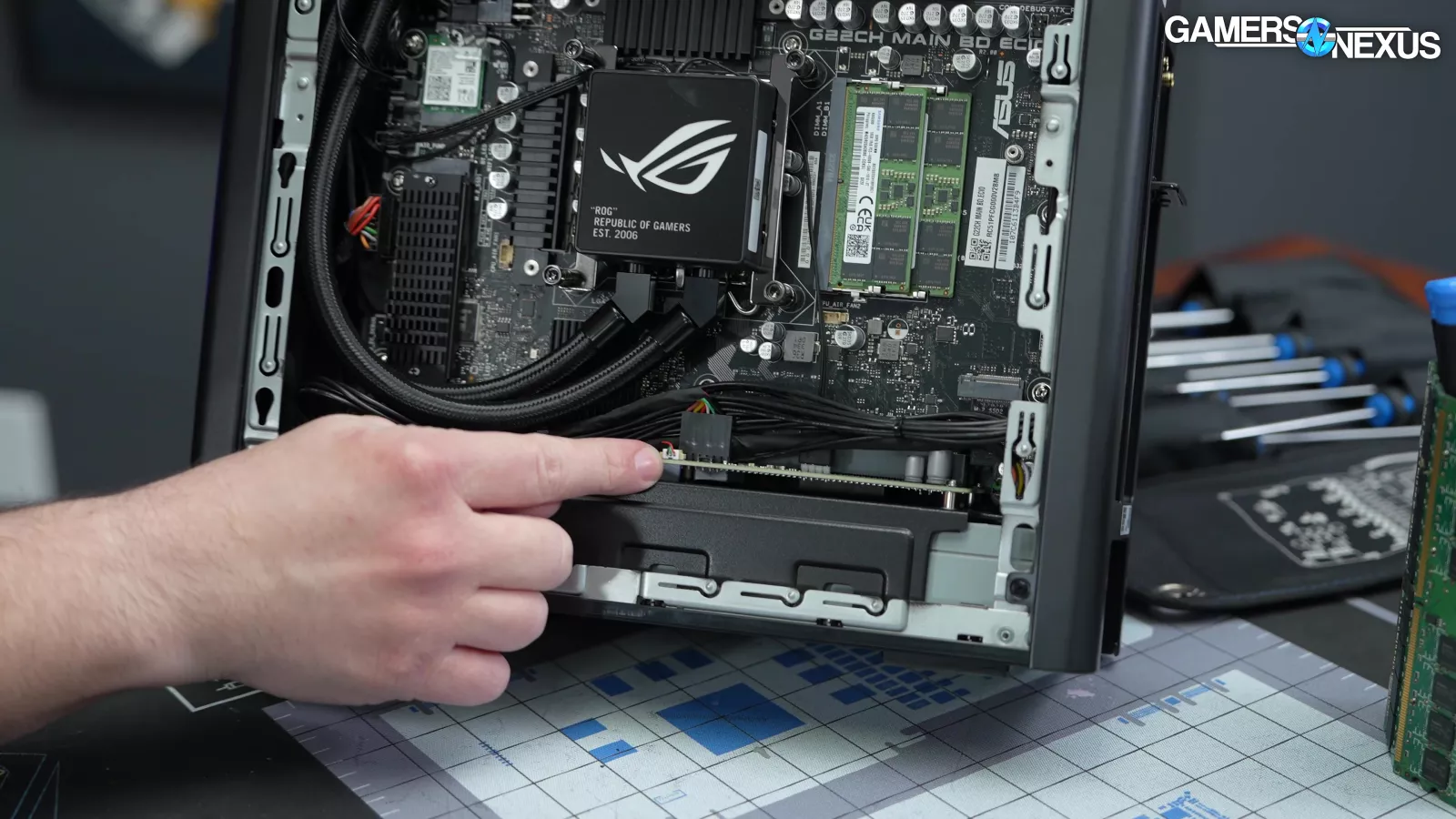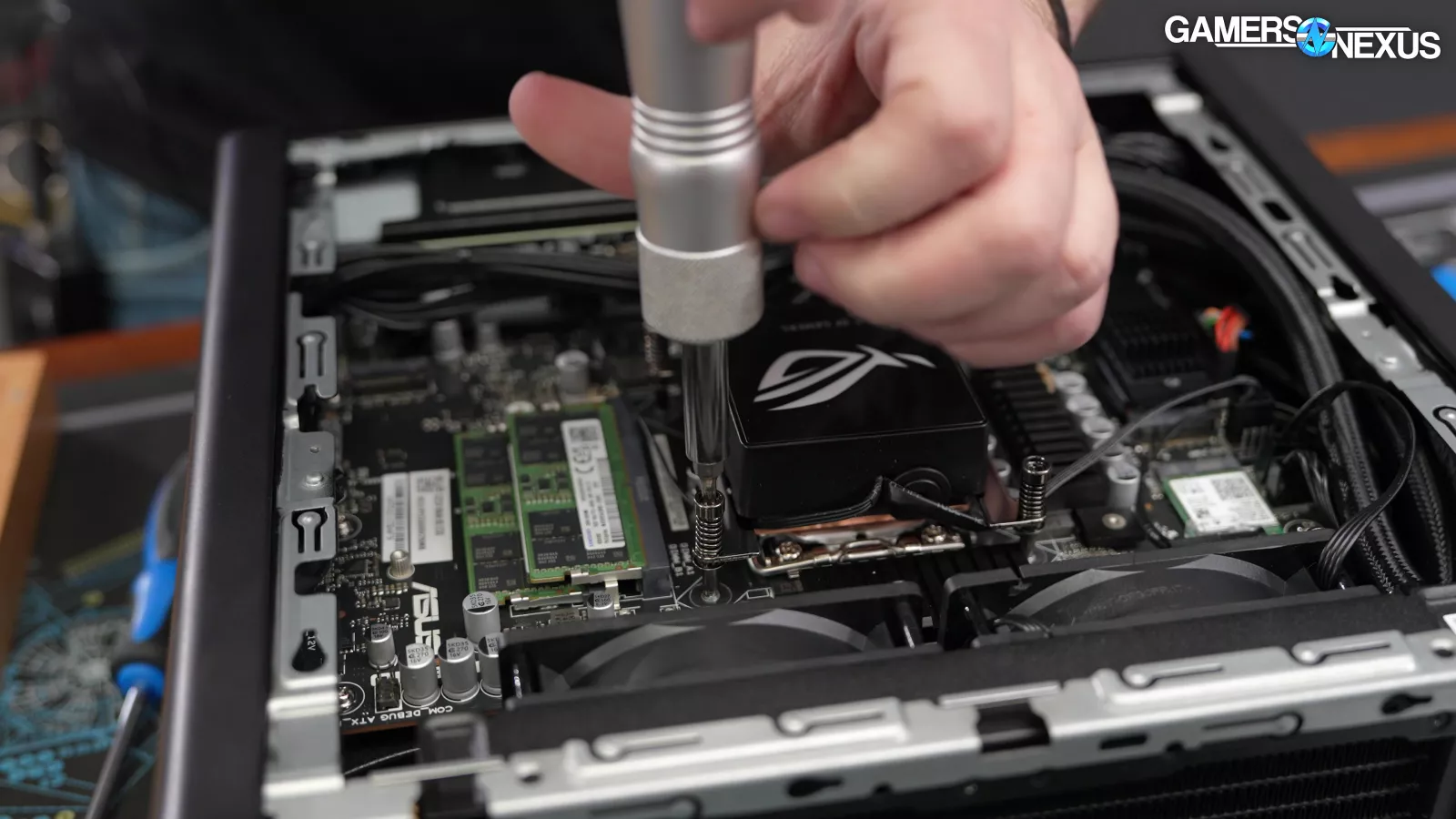We examine the ASUS G22CH-DH978’s setup, pricing, build quality, performance, thermals, acoustics, and more
The Highlights
- The ASUS G22CH-DH978 pre-built is a compact sandwich-style PC with a 14900KF, RTX 4070, and 32GB of RAM
- The PC’s 14900KF was downclocked over 1.3 GHz with no option to change it
- The ASUS ROG G22CH is the worst version of a pre-built that we've ever reviewed
- Original MSRP: $2,500
Table of Contents
- AutoTOC

Intro
ASUS in its infinite wisdom has made a $2,500 pre-built computer, which absolutely guts the multi-thread performance of the Intel i9-14900KF inside with over 1.3 GIGAHERTZ of frequency drop. They have downclocked it back to the 9th Generation, and it’s objectively the worst delta away from what the CPU should be running at that we’ve ever seen in a pre-built PC. This is the worst version of a pre-built that we've ever reviewed.
And what this tiny ROG pre-built lacks in performance, competent component selection, thermals, and value, it makes up for with its excellent name: This is the ASUS G22CH-DH978.
Editor's note: This was originally published on December 28, 2024 as a video. This content has been adapted to written format for this article and is unchanged from the original publication.
Credits
Test Lead, Host, Writing
Steve Burke
Video Editing, Camera
Mike Gaglione
Testing, Writing
Jeremy Clayton
Camera
Tim Phetdara
Writing, Web Editing
Jimmy Thang
The computer is from ASUS’ self-branded R-REPUBLIC, O-OF, G-GAMERS and spends all of its overhead on the largest don’t-eat-batteries warning we’ve ever seen. This appears to have been made by the R-REPUBLIC O-OF L-LAWYERS.
ASUS gets its own computer’s dimensions wrong, the retail page calls the side panel “tempered glass” despite it being plastic, and it says the design doesn’t use screws, but it does, and the system is a clown car of component choices with its DDR5-4800 RAM, and it’’s limited power budget for Intel.
It’s got a custom-sized closed-loop liquid cooler in the top under a quick release panel.
We picked it up at Micro Center for $2,500 – so it’s not cheap – and we ran it through our intense thermal and acoustic benchmarks to see how it stacks up. It does not stack up. It’s... bad.
Overview
Here’s what ASUS’ marketing says about this computer:
“Condensed size. Concentrated Power,” “Compact with an impact,” and “Do more with less.”
We assume ASUS means less CPU performance, which is accurate.
Despite this focus, ASUS' dimensions for the PC are flat-out lies -- and that’s the easiest thing to get right since it’s literally just measuring the computer.
It claims the G22CH measures at 323x115x287mm and 10L in volume. First of all, that’s 10.6L, not 10L, and 10.6 doesn’t round to 10; secondly, it’s also wrong because the PC actually measures at 324x123x292mm and a volume of 11.6L, which is way different from 10.0. Fortunately, it doesn’t matter because you shouldn’t buy it anyways.

Moving past that, cooling for the CPU is handled by a custom dual 92mm liquid cooler in the top, underneath a quick-release panel. There’s also an air-cooled version, but that’s not what we’re covering today because this computer already doesn’t need any help incinerating its CPU and we certainly don’t want to do that with air.
The ASUS pre-built also comes with an alternative plexiglass panel for the right side to replace the pre-installed metal mesh over the motherboard. The ASUS marketing material on Micro Center’s page explicitly calls it “tempered glass,” which it is not. It's plastic.
Despite being easy to see through the bulls***, it’s hard to see through the panel due to the dark tint. It also has a strange section of text that is literally just the definition of the “Cyberpunk” genre:
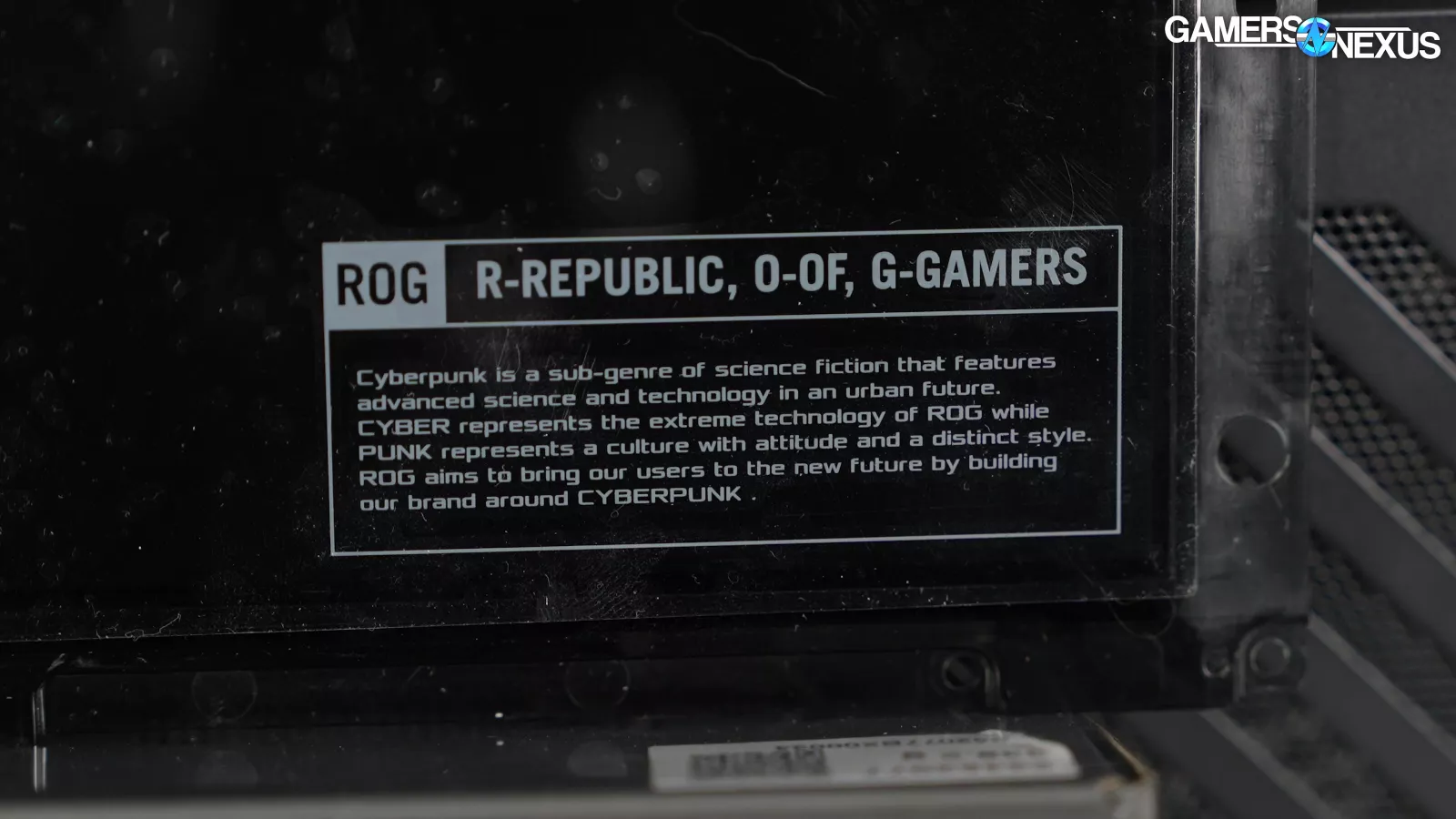
“Cyberpunk is a sub-genre of science fiction that features advanced science and technology in an urban future. CYBER represents the extreme technology of ROG while PUNK represents a culture with attitude and a distinct style. ROG aims to bring our users to the new future by building our brand around CYBERPUNK.”
Nothing says PUNK more than a multi-billion dollar corporation trying to use the technicals of a dictionary to define culture.
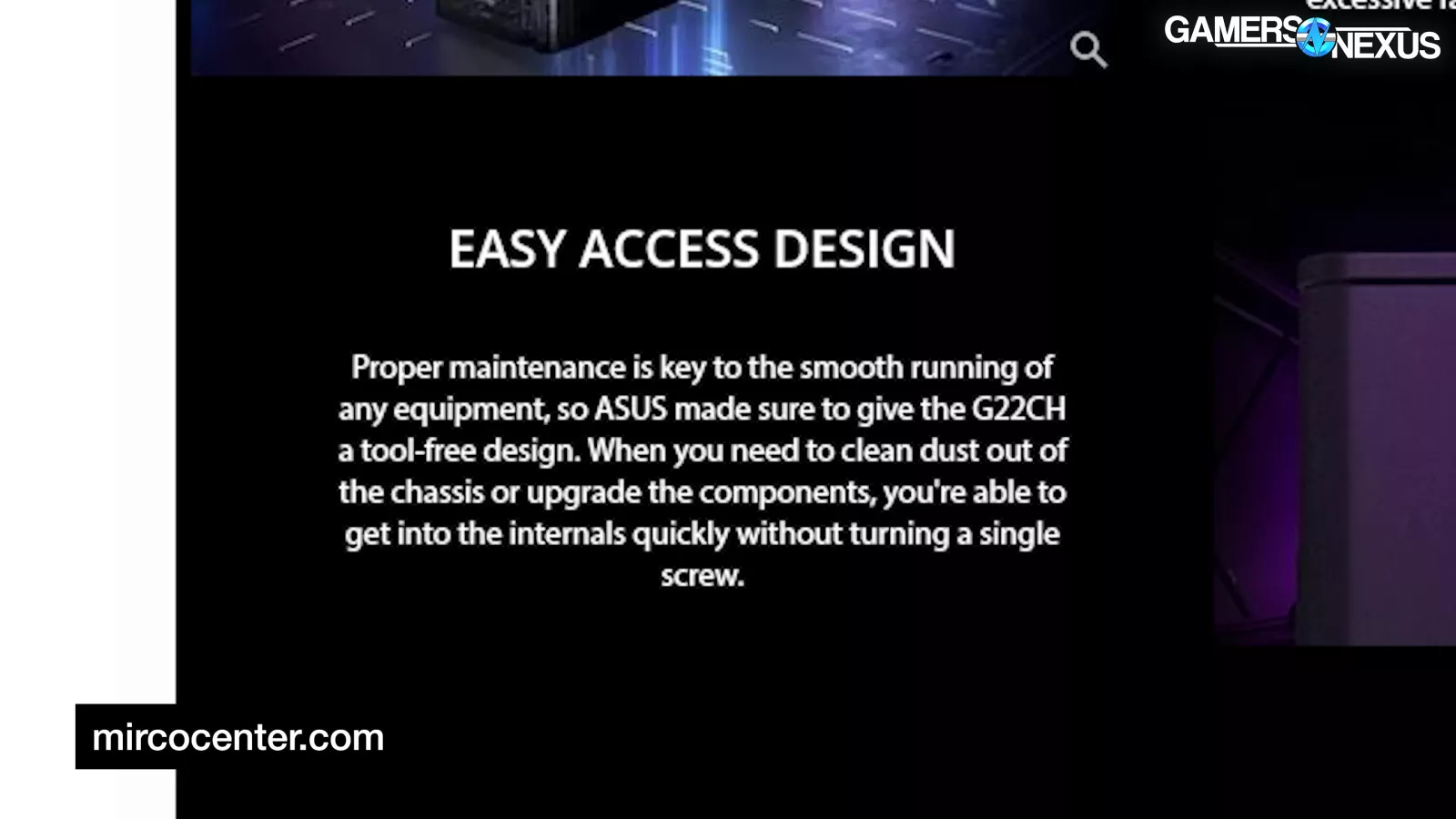
One last thing to mention here is that ASUS mentions the PC being a “tool-free” design, saying “you’re able to get into the internals quickly without turning a single screw.”

There is, however, a single screw that the user does, in fact, have to turn and remove in order to take the top off for the first time.
Good. That’s great... ASUS has really gotten better this year. Just make anything up.
Let’s get to something that ASUS is actually a master of: Pricing.
Pricing
ASUS G22CH-DH978 Part and Price Breakdown | GamersNexus
| Part Name | DIY Equivalent Part | DIY Part Price | |
| CPU | Intel i9-14900KF | 14900K / 14900KF | $440 |
| CPU Cooler | ASUS Proprietary 2x92mm Liquid Cooler | Thermalright 240mm CLC | $50 |
| Motherboard | ASUS Proprietary B760 | ASUS ROG STRIX Z690-I | $180 |
| Memory | 32GB DDR5-4800 | 32GB DDR5-6000 | $80 |
| Storage | 1TB NVMe Gen4 SSD | Identical | $50 |
| GPU | ASUS RTX 4070 Dual | RTX 4070 | $550 |
| Case | ASUS Custom Case | Lian Li A4-H2O | $155 |
| Power Supply | 600W PSU | Cooler Master V SFX 850W | $130 |
| Pre-built Price: $2500 | DIY Total: $1635 |
This is the part and price breakdown of the G22CH-DH978 variant we bought. We used identical parts where possible when building a DIY list, but the ASUS system has a lot of proprietary bulls****, so we picked the closest stuff that made sense for price and kept the general spirit of the build.
ASUS ends up with a premium of around $850-$875 over DIY, depending on day to day price fluctuations. That’s not as bad as the Corsair i500 (watch our review), but is still way beyond what’s reasonable, and is insulting considering the shortcomings of functionally turning the 14900K (read our review) into a lower-spec part.
We always disagree with the use of proprietary or non-standard parts when industry standard parts would work just fine. In this case, ASUS not using a mini-ITX or microATX motherboard kills future upgradability of the PC. Flex ATX PSUs are also available for this form factor – they’re just rare in DIY – ASUS could source one relatively easily at its size.
We take less issue with the custom-sized cooler since it’s matched to the case, but if/when it eventually dies, it will essentially be impossible to replace.
The worst part of the raw spec sheet is the DDR5-4800, which is abysmally slow and will hamper overall performance. You’re paying over $800 for the privilege of bottom-tier launch-spec DDR5 from 2021. The price difference is negligible for a 32GB kit: 4800 starts around $70, 5600 starts at $75, and 6000 can be bought for $80.
And none of that is even the bad part. The largest objective issue (aside from price) is in CPU performance.
Benchmarks

CPU Frequency
Here’s a frequency chart comparing the 14900KF in the ASUS computer to frequency data for the 14900K gathered in our original review.
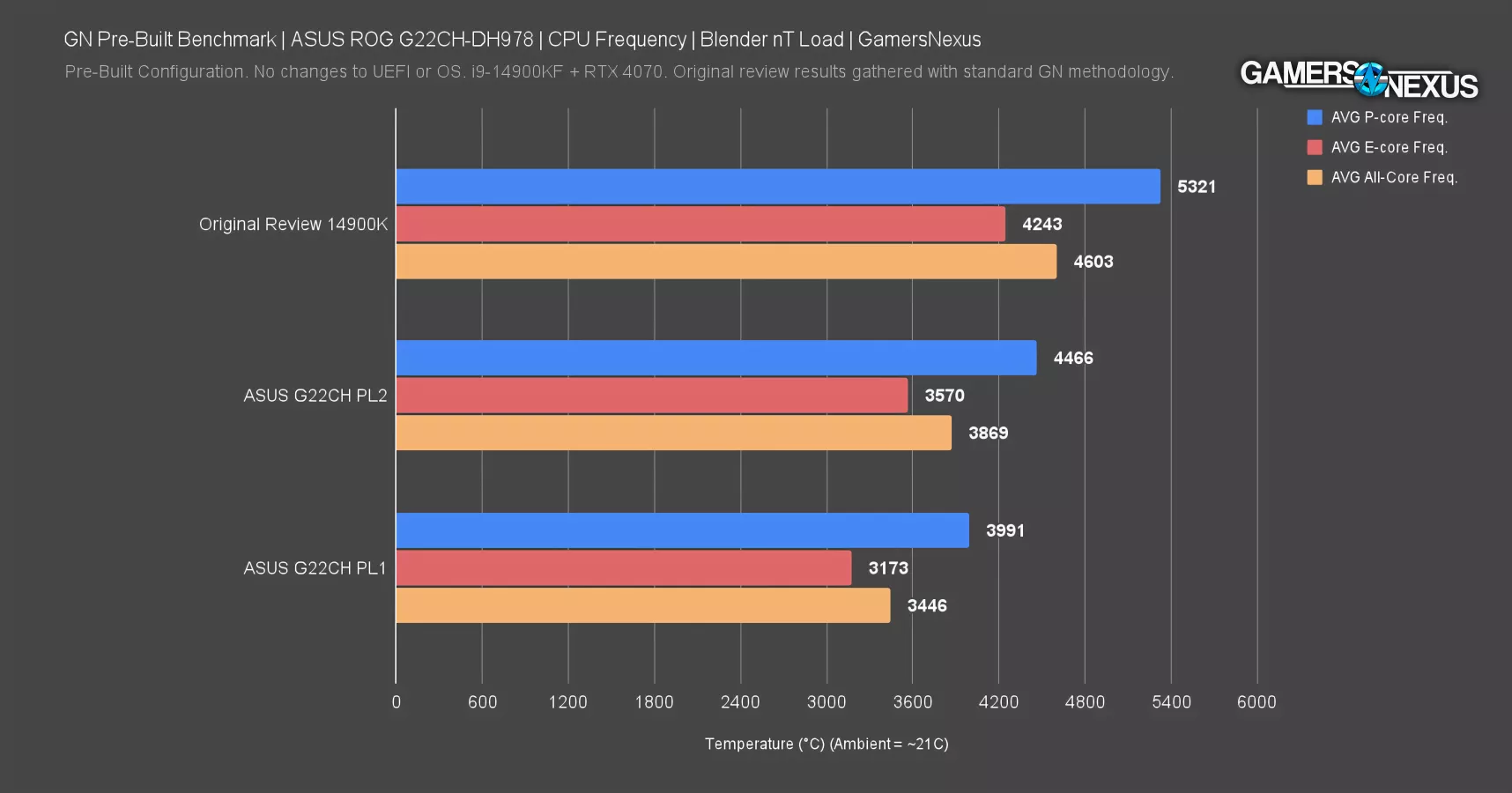
Average P-core frequency is 855 MHz BELOW spec at PL2, and a staggering, actually unbelievable 1,330 MHz down at PL1. This actually reduces a 14900K to under 4 GHz, which is crazy. The Intel 2700K boosted to 3.9GHz – (the same speed) 13 years ago in 2011. Now, architecturally, these are pretty different -- so we can look to the 14900K’s familial heritage in the $70 i3-12100F (watch our review), which boosts to 4.3 GHz.
E-cores don’t fare much better, also falling behind by over 1 GHz relative to stock. This is insane and is the worst setup we’ve ever seen.
Frequency Over Time
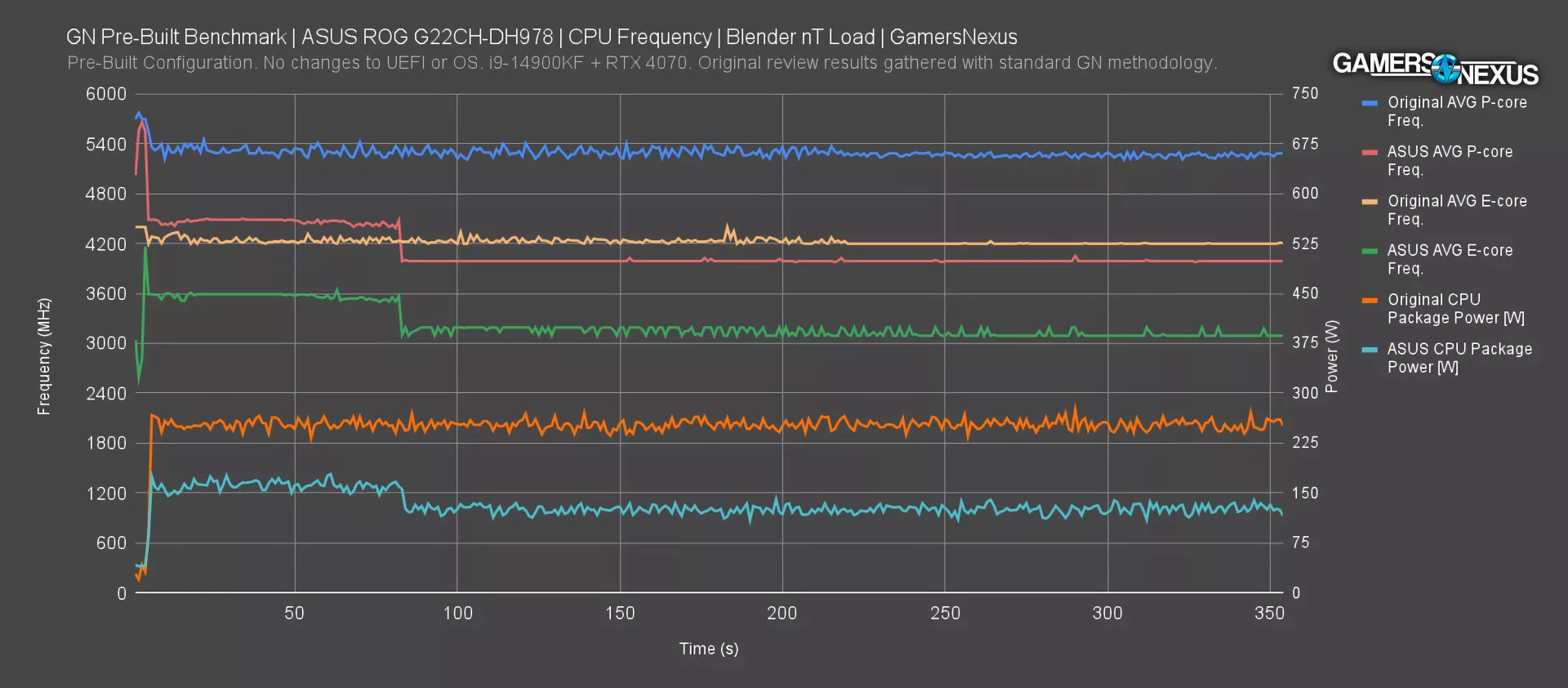
This chart shows that the system is clearly set up for the CPU to actually apply Tau (the PL2 duration limit). It exhibits different frequency behavior over time, dropping off a small cliff just after the 80 second mark. The P-core average falls below the stock E-core average frequency. It’s actually disastrously bad.
It’s all a direct result of ASUS slashing the power budget of the 14900KF to about 125W, or half of what it should be.
CPU Performance in Blender
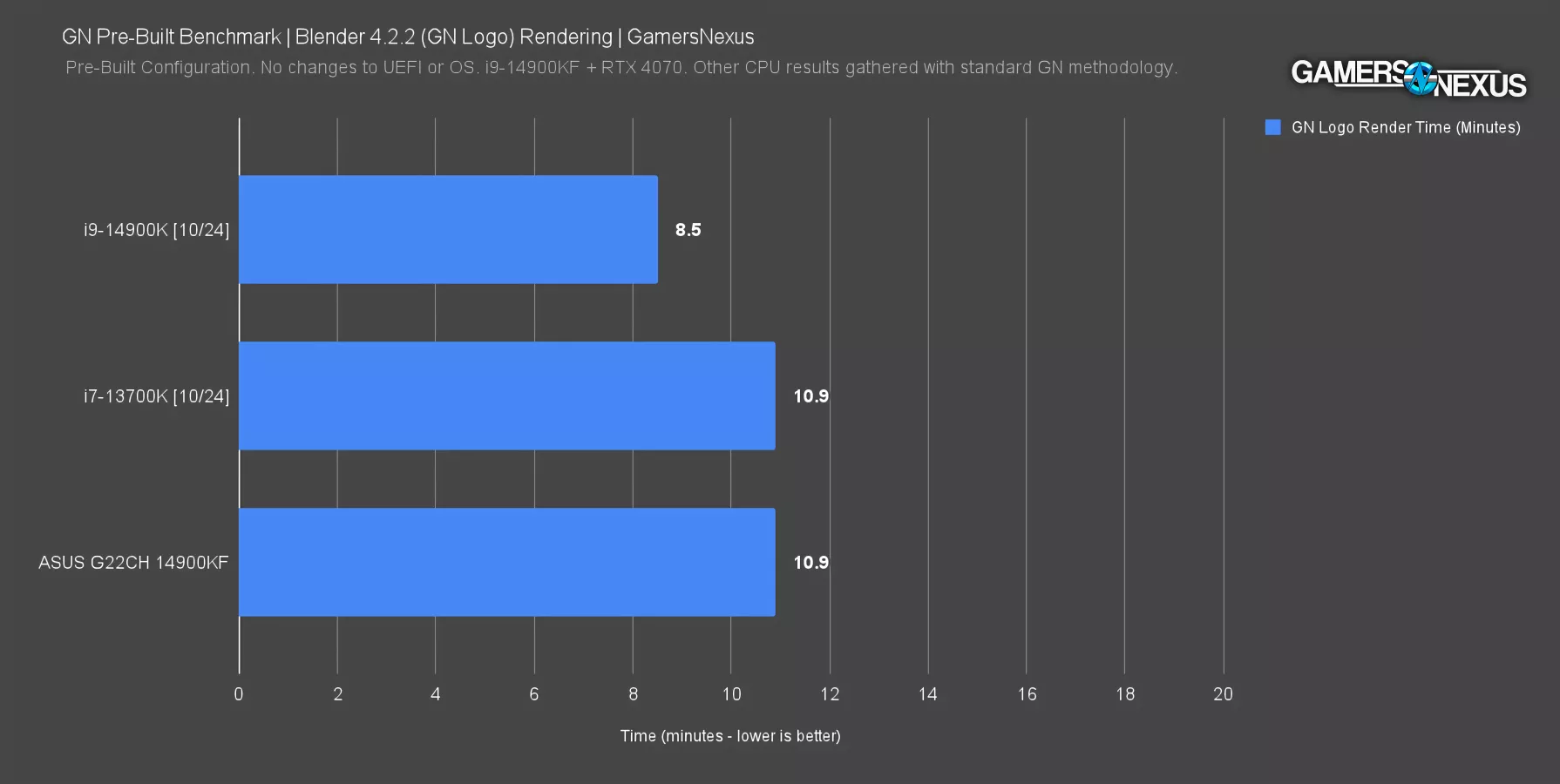
This has a huge negative impact on multi-thread performance. The chart above shows the completion time of our standard Blender rendering benchmark.
The properly configured 14900K completed the task in 8.5 minutes, while ASUS’ configuration of the same CPU required 10.9 minutes. The stock result reduces the time requirement to complete the render by 22%. ASUS set this up so poorly that it made the 14900K perform the same as a 13700K in real-world rendering performance. The 13700K (watch our review) can occasionally be found for $295 and is performing equivalently to the $484 14900K that ASUS sells you.
Tear-Down

ASUS claims that the PC doesn’t require any tools, but you’ll need a Phillips screwdriver to remove a screw on the back.

Doing so allows you to pop off the top and sides of the case.
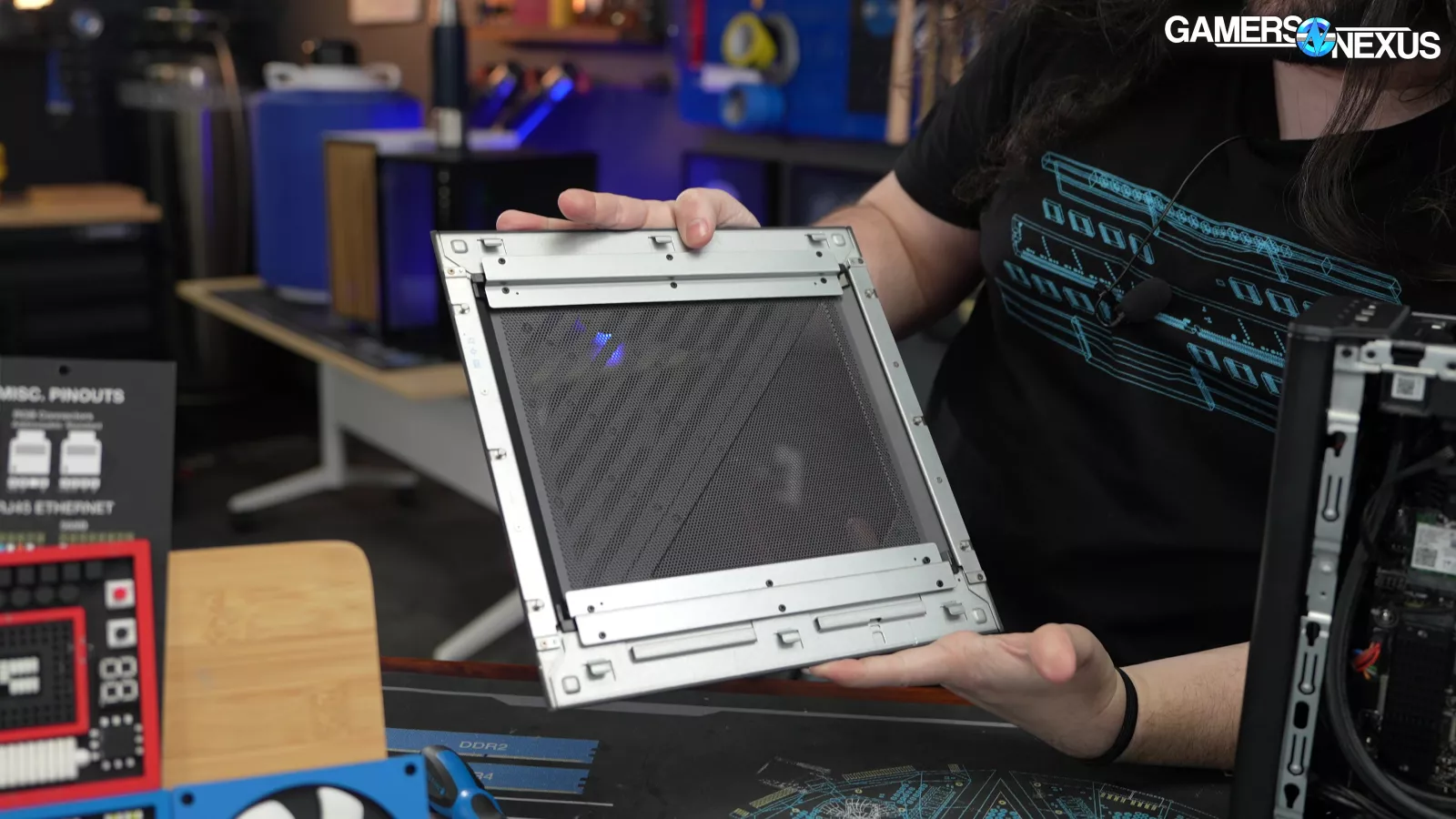
The side panels have a lot of steel and are pretty heavy.
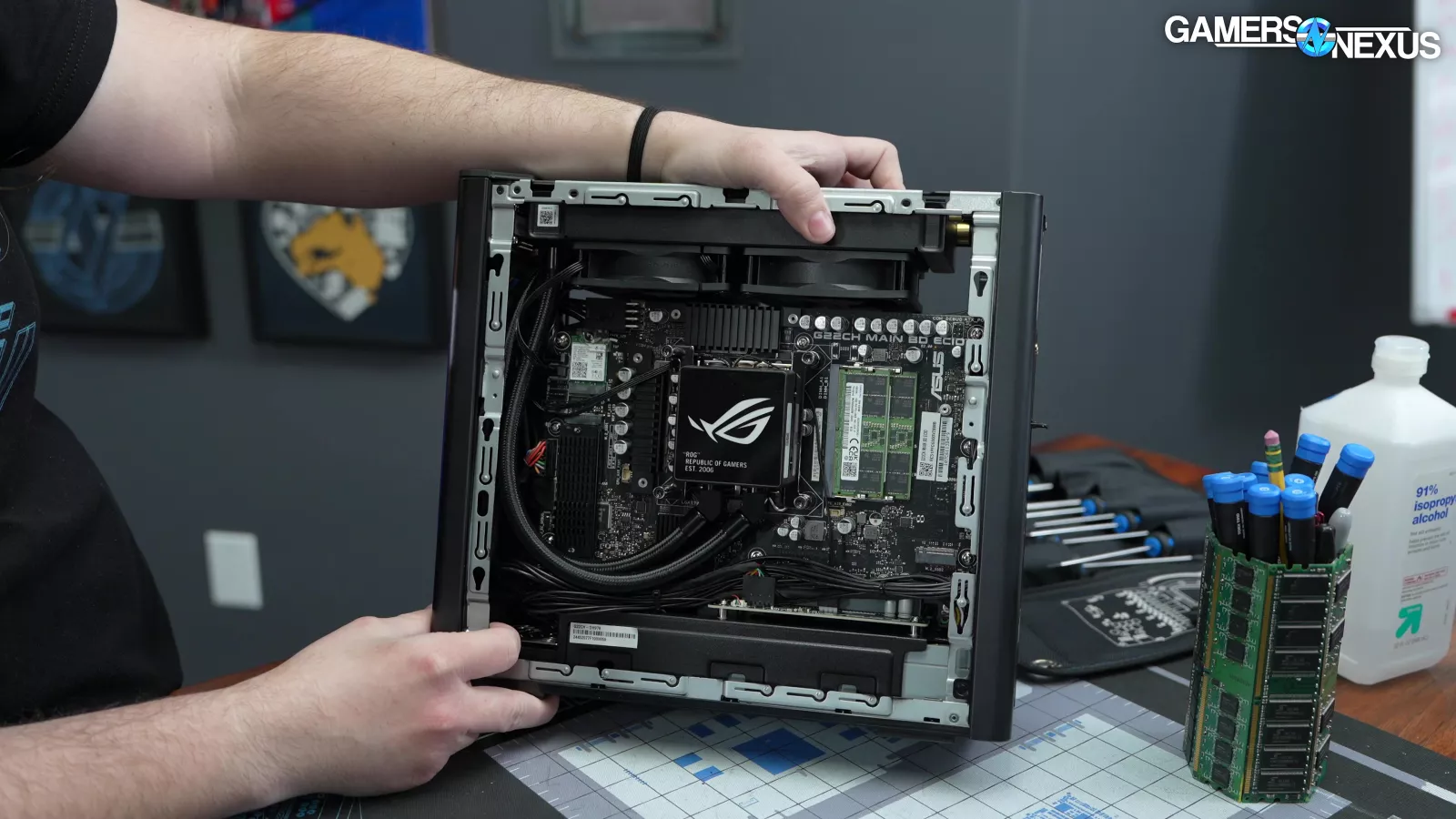
Removing the other side panel reveals the proprietary motherboard along with SO-DIMM RAM coupled with a socketable CPU. We can also see small heat sinks on the NVMe drive, VRM, and chipset.
The PC also has a daughter board that offers a PCIe slot for the video card.

The PC has a radiator up at the top, which is a unique shape. Its width measures approximately 95 mm, which is atypical, though its approximate 27 mm thickness is pretty standard.
With its design, ASUS completely obstructs the front panel and its floor offers little in the way of airflow, despite having a small intake fan near the bottom front of the build.

The power supply, which is on the back and bottom of the PC, has a small exhaust fan, but doesn’t get much air to pull from.
The strange cable pictured above is for the front IO, which has another daughter board that provides more USB ports and audio headers.

One bright side to the build is that ASUS at least peeled the tape off the NVMe heatsink.
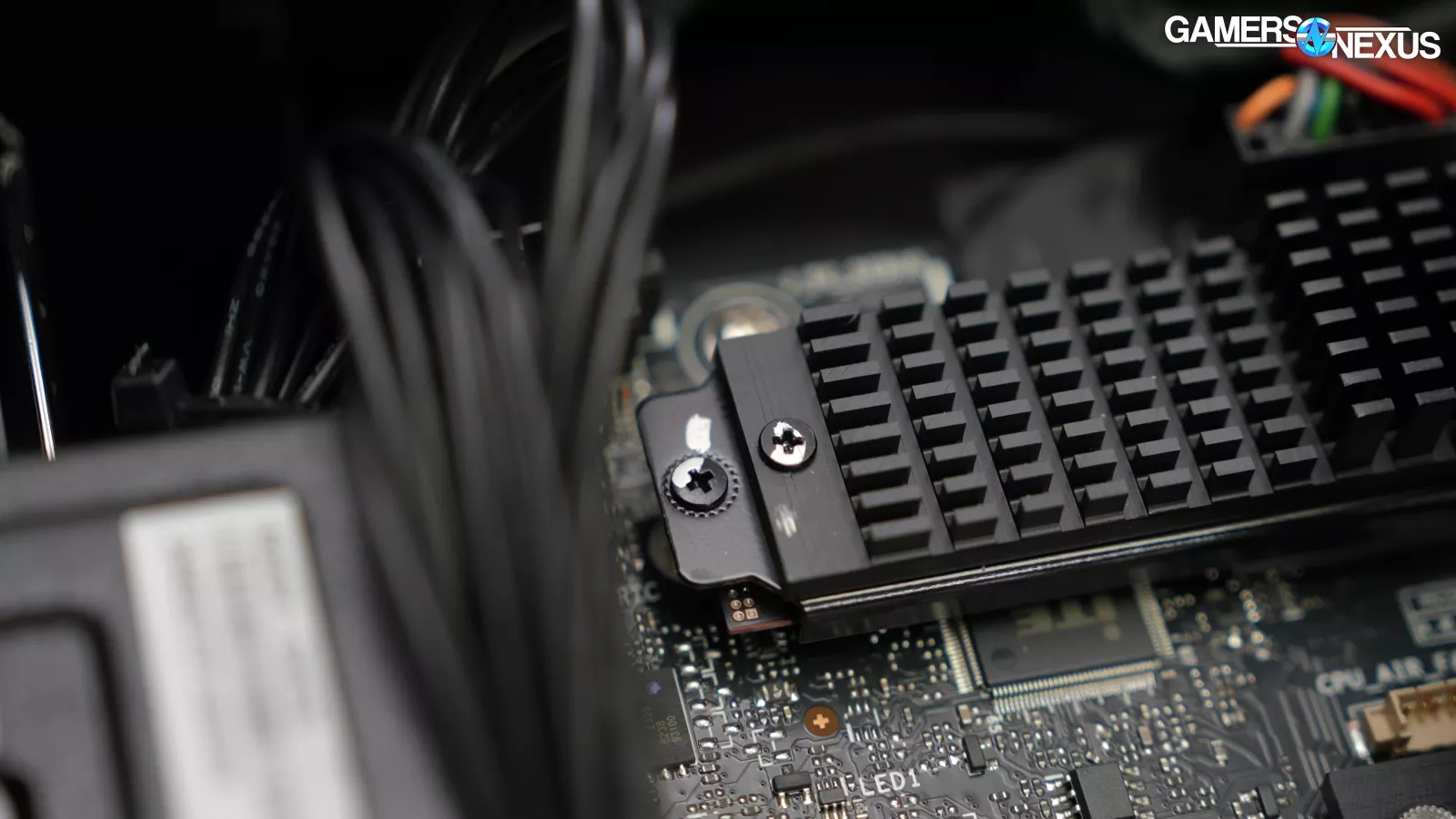
We also saw random silver sharpie bits on every screw in the system. Fortunately, we didn’t find any loose screws in the case.
Remove the cooler, the torque was good on the screws. The application of the thermal paste also looked good.
Packaging
Despite being purchased in-store at Micro Center and therefore not requiring sturdy packaging, it probably could have been shipped as-is without issues. The outer box contains the accessories and four foam corners that suspend an inner box with a handle, which levers open and raises up like a pedestal. There’s a cardboard and foam sled that holds the PC itself inside a fabric bag.
This is maybe one of the few things where ASUS was able to hit a bar of being acceptable.
Accessories
Moving to accessories: The accessory bundle has a super basic mouse and keyboard that aren’t good, wireless antennae, AC power cord, and the extra NOT-tempered-glass “plexiglass” panel. There’s also a box of paperwork with an installation guide, a very large don’t-eat-battery sticker, and panel replacement instructions.
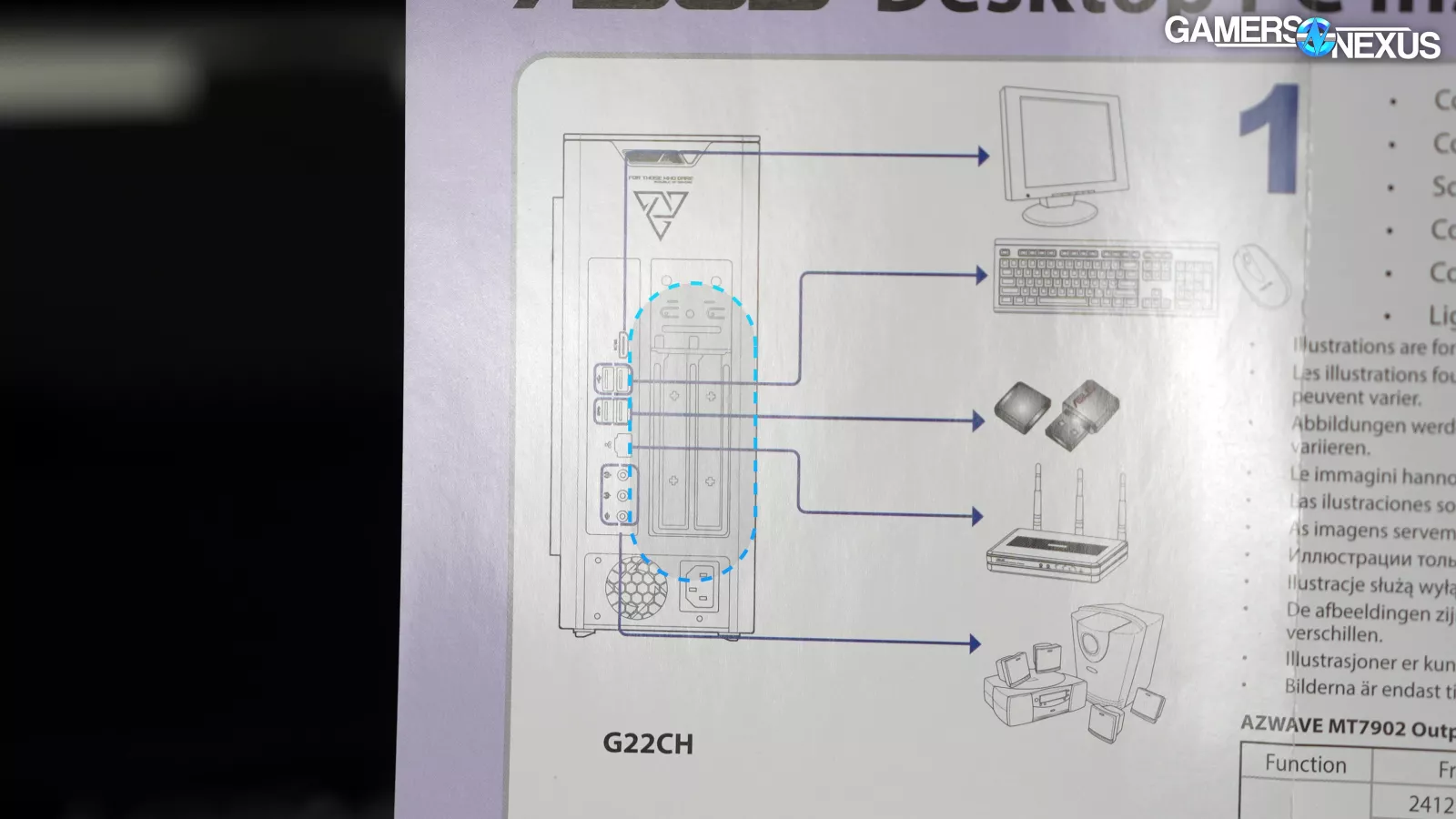
In what is one of the most basic mistakes, the install guide shows connecting the monitor to the motherboard HDMI port and doesn’t even have a GPU installed in the drawing. This is bad and misleading to a novice user. It’s especially weird since even the worst pre-builts we’ve ever reviewed get this step right since incorrect display header usage leads to high support volume.
Replacing the side panel is annoying. First, you remove the “tool-free” top panel without a single screw…by using a tool to remove the single screw under a rubber cover before sliding the side panel up. Then, you use two tools to remove 14 screws (of 3 different varieties with both PH1 and PH0 heads) from the side panel insert. Installation is the reverse, leaving the PC with a plain-looking and very dark tinted side panel without ventilation.
BIOS
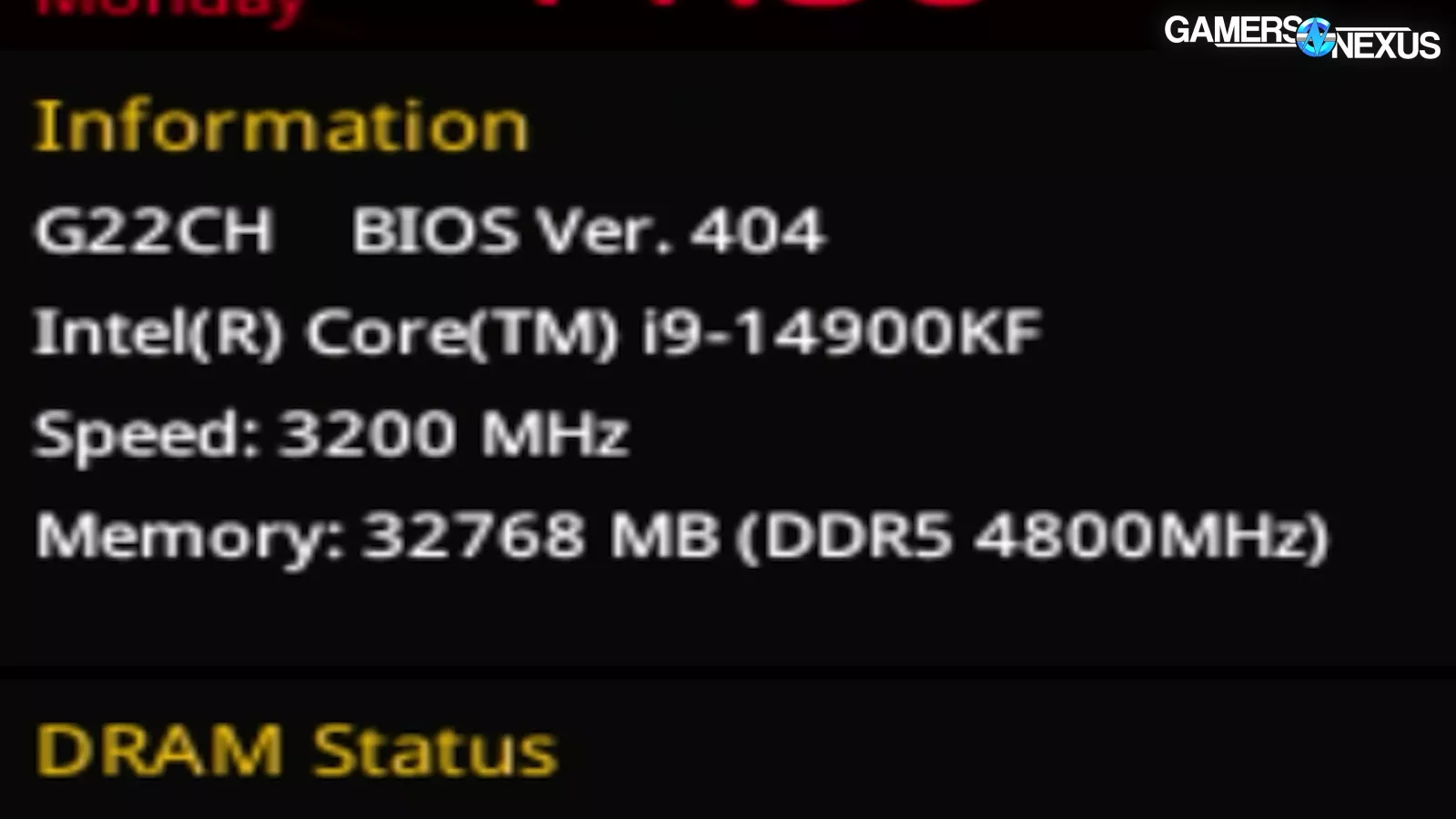
If you didn’t have enough reasons to not buy this computer, we’ll move to BIOS.
On first boot, the G22CH restarted twice, so 3 attempts total just to turn it on. This isn’t entirely unheard of but is strange for a system that runs JEDEC spec memory and was behaving as if it had never been powered on after install.
BIOS version 404 indicates that important Intel microcode updates are not found, since the build date of November 2023 long predates them. You’d be at risk of Intel’s instability problems. We purchased the pre-built PC in August, so based on ASUS' support page, version 408 of the BIOS had been available for around two months.
The rest of the BIOS is mundane and lacks any overclocking, power limit, or even memory speed controls. B760 is supposed to have XMP capability, so that’s inexcusable. These restrictions further reinforce the power-hungry 14900KF as a nonsense choice and relegates the board to e-waste. It at least technically works for now, so it’s got that going for it.
One of the only nice things about the BIOS is that the fan headers are labeled well and are fully controllable.
Software and OS Setup
The OS setup also had problems. There’s an ASUS registration prompt at the end of the Windows 11 Out of Box Experience and user information will be shared with McAfee by default unless you uncheck a box, presumably so they can figure out how to make their software even worse.
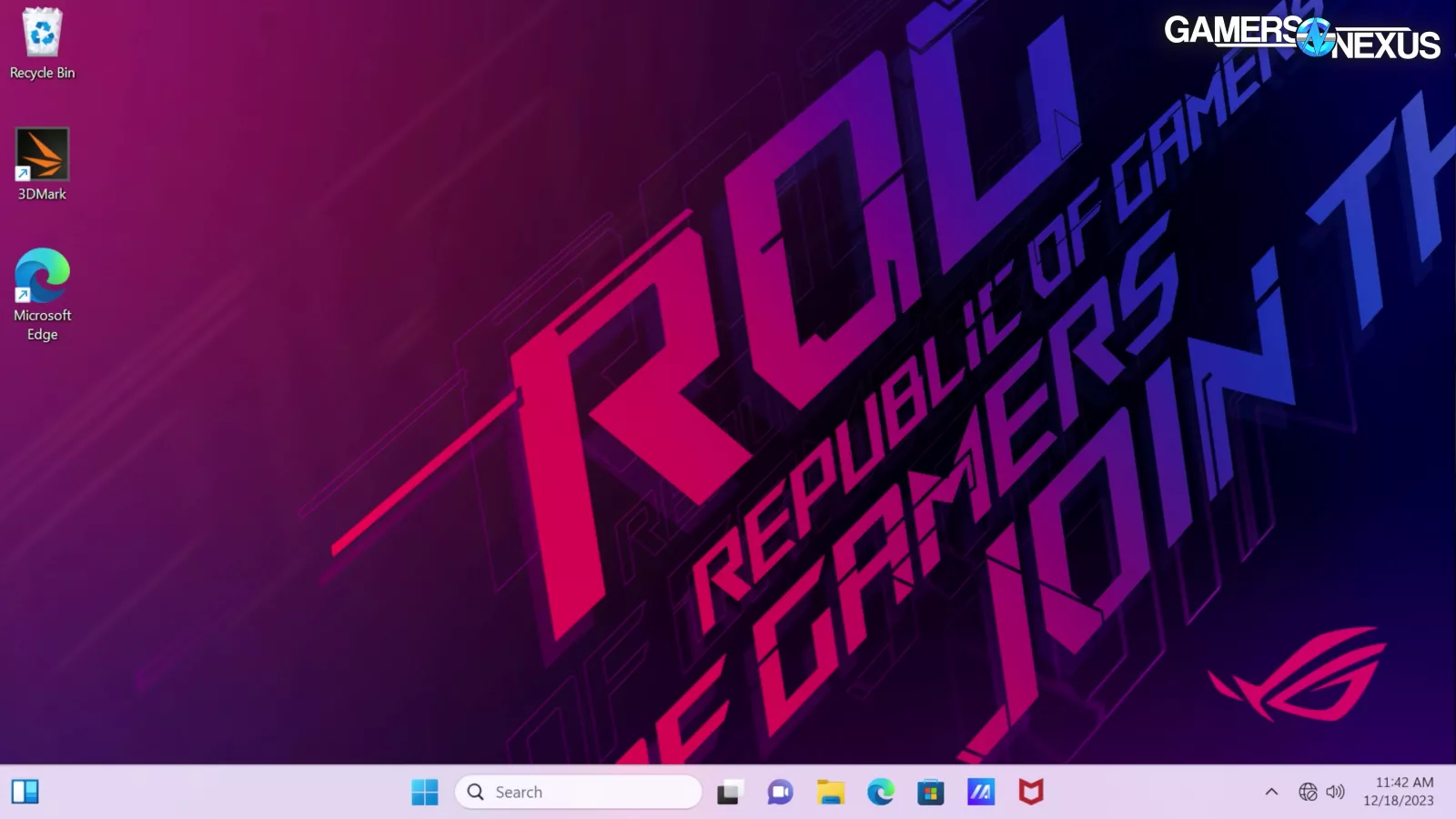
Upon finally hitting the desktop, we were greeted with a suitably cool/edgy neon R-REPUBLIC O-OF G-GAMERS wallpaper. There weren’t any popups, but the start menu had the full complement of ASUS bloat: MyASUS, Armoury Crate, Aura Creator, and McAfee, which was the only one actively running in the tray and also the worst of these.
Overall, it’s basically set up just like a laptop that sucks – it just happens to be a desktop that sucks.
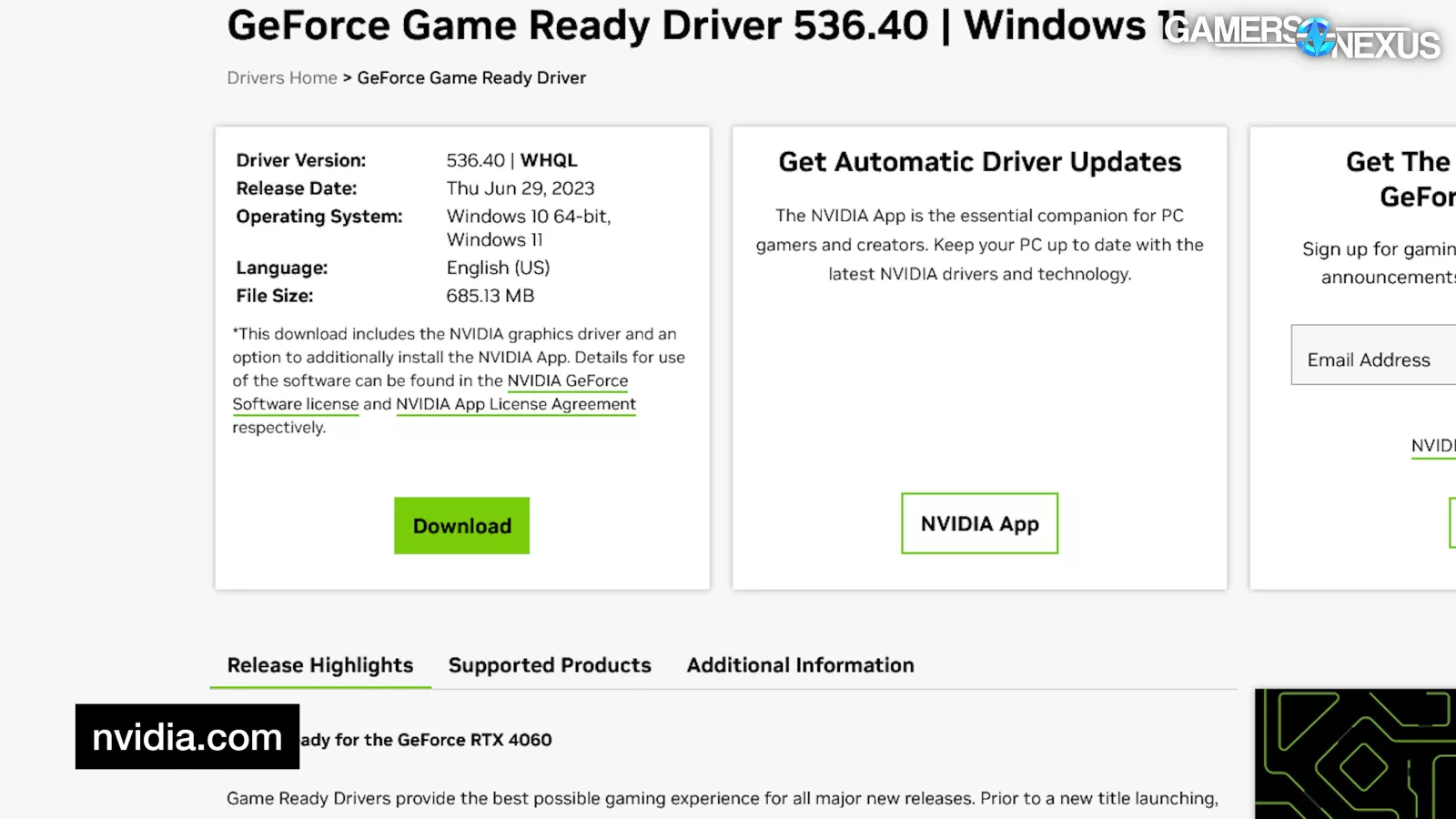
The pre-installed NVIDIA GPU driver was from June 2023 – 14 months out of date at the time of purchase. That’s absurdly old and lacks over a year of various feature updates, game compatibility fixes, and optimizations. This would lead to problems for the user if they didn’t get a forced update or didn’t know to do one themselves.
System Thermals - Full Torture
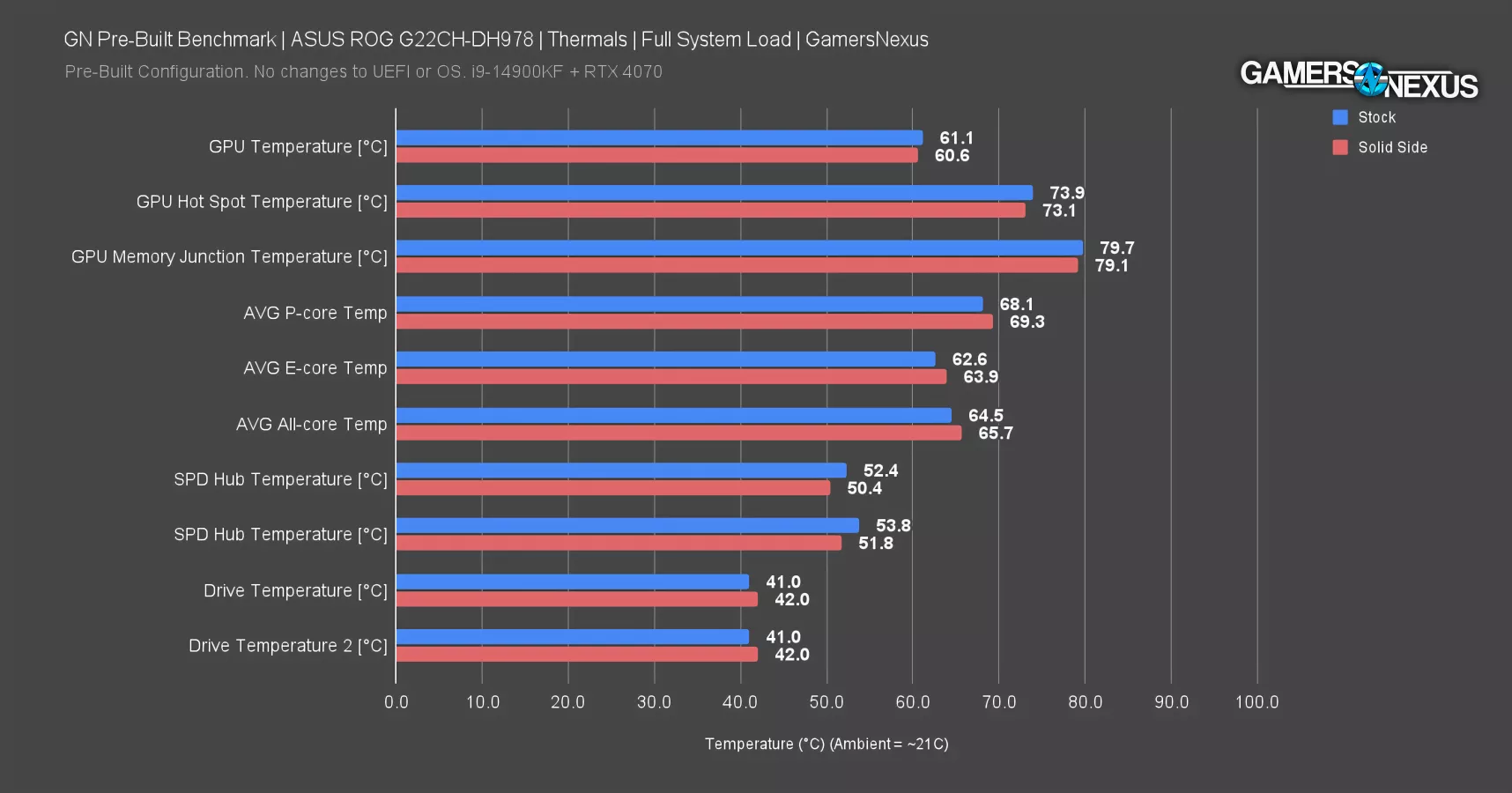
With the amateur-hour software setup out of the way, back to the charts: This chart has thermal results for both the stock mesh side panel and the solid plexiglass.
Generally speaking, the system managed to keep itself cool because it is underclocking itself into oblivion, and by that, we mean into frequencies that were common when The Elder Scrolls: Oblivion launched.
Given that restriction, CPU P-core average temperature peaked at 68-69 degrees Celsius with the solid side panel installed. Sticking with the stock mesh panel gave roughly 1 degree lower temps across both the CPU and SSD. ASUS could have safely allowed a moderately higher power limit given the 20 or so degrees of headroom. It’s possible that the motherboard VRM is also a limiting factor.
Interestingly, the solid side panel gave a very slight – but insignificant – advantage to GPU thermals. It’s likely that increasing the resistance to airflow on the CPU side of the case forced more air to be drawn from the GPU chamber, therefore removing hot GPU exhaust faster.
Memory SPD hub temperatures show the same favor, which is something we’ve seen before in ITX case reviews when the airflow path is such that air is forced to flow directly over the RAM.
Acoustics
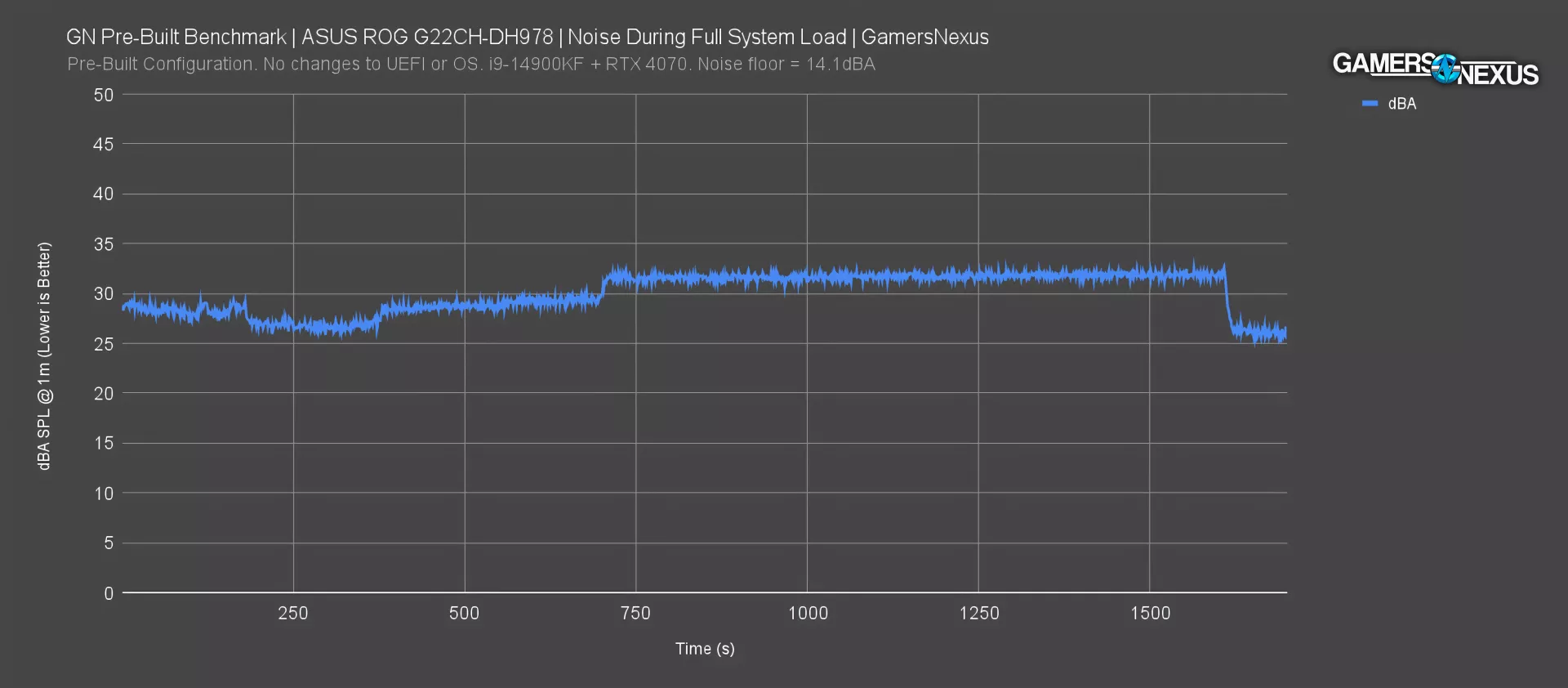
We also brought the system into our hemi-anechoic chamber for acoustic analysis. We built this chamber last year with help from all of you in the audience who’ve supported us via Patreon and the GN Store and have gotten heavy use of it since its construction. Thanks for your support.
The system operated in somewhat of a stairstep pattern for its fan control: You can see these relatively quick changes at roughly 375 and 700 seconds into the test. Noise levels settled in around 31.9dBA at steady-state thermals.
We aren’t able to see how the fans would behave under an actual heavy load because of the aforementioned CPU power limit.
Even though these noise levels aren’t bad purely by the dBA number, the quality of the noise is bad. Our noise sample exhibits an annoying low hum at idle that reminds us of a mini fridge. Take a listen here.
ASUS ROG G22CH Conclusion

The ASUS G22CH-DH978 isn’t remotely worth buying. The $850+ price premium over DIY essentially overrides any hopes the system had right off the bat. The custom SFF arrangement is not special enough to warrant the cost based on “cool factor” alone. It would need to both not suck, and have truly custom water cooling to even approach sensibility.
ASUS shouldn’t offer this flagship CPU choice if it’s just going to cut the thing off at the knees like this. Gaming-only scenarios wouldn’t show the hit as severely, but it’s still wasteful and passes expense on to the customer for no benefit.
ASUS added insult to injury by horribly crippling the performance of the 14900KF through a 125W power limit that isn’t even changeable in BIOS. It’s another scenario like with the Corsair i500 where the SI should have either built a system capable of running a power-hungry flagship CPU, or just not offered it to begin with. The performance in Blender showed it literally tied with the cheaper and older 13700K.
The proprietary parts are another big mark against it, especially the motherboard, which should have just been standardized to ITX or mATX.

Ignoring everything else, we don’t hate the basic idea – it’s very compact and sandwich layouts with liquid cooling are a proven successful archetype as evidenced by cases like the Era 2 and A4-H2O. The custom-sized liquid cooler is capable of dissipating at least 125W with about 20C of headroom without getting loud, so it could probably handle a 13600K (watch our review). An AMD X3D CPU would have been the obvious best choice for a gaming-focused SFF pre-built, given the generally massive advantage in efficiency they bring.
All that said, the price is just too high. Sometimes you have to pay a little more for less in the small form factor market, but this is beyond saving.