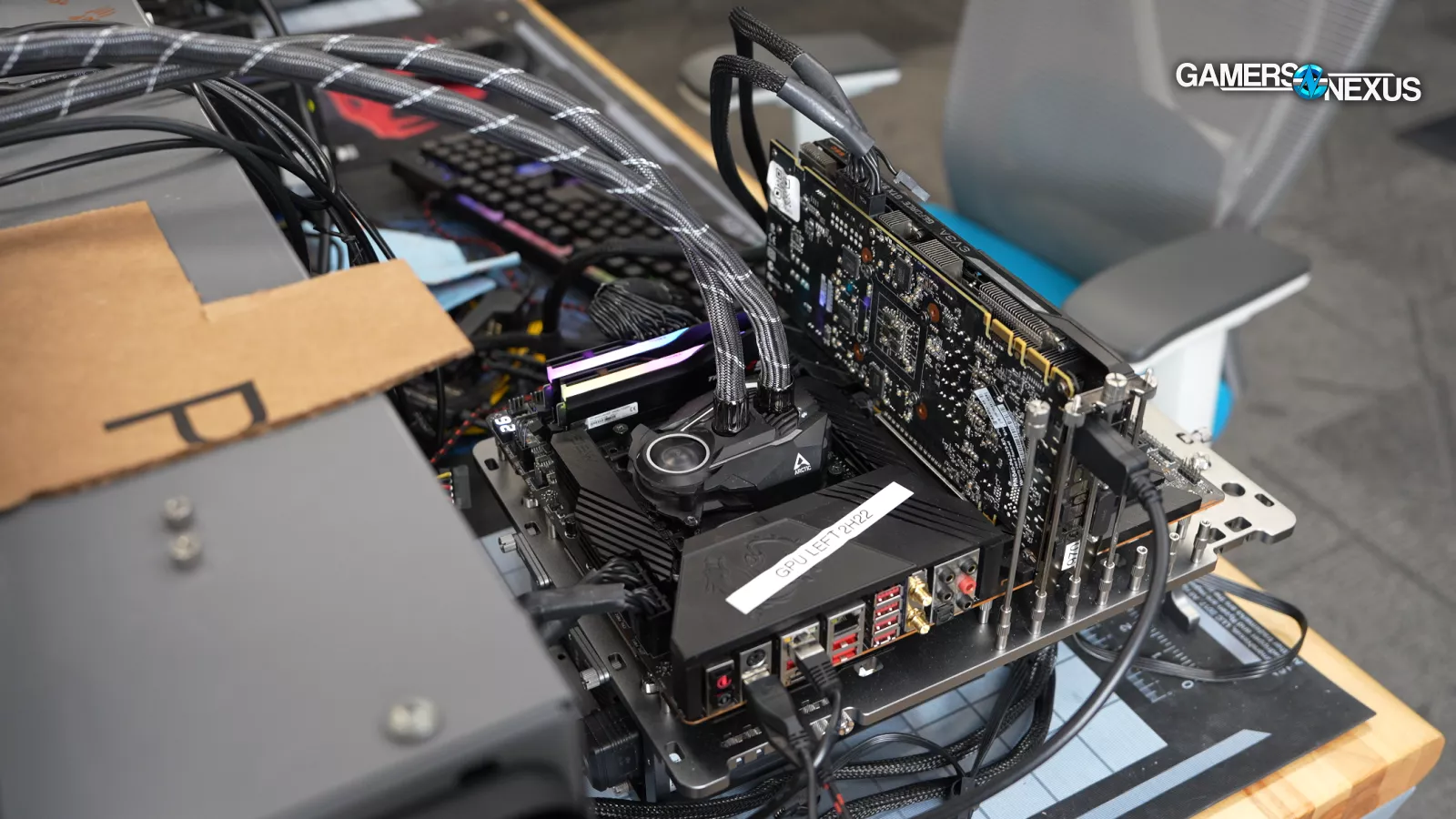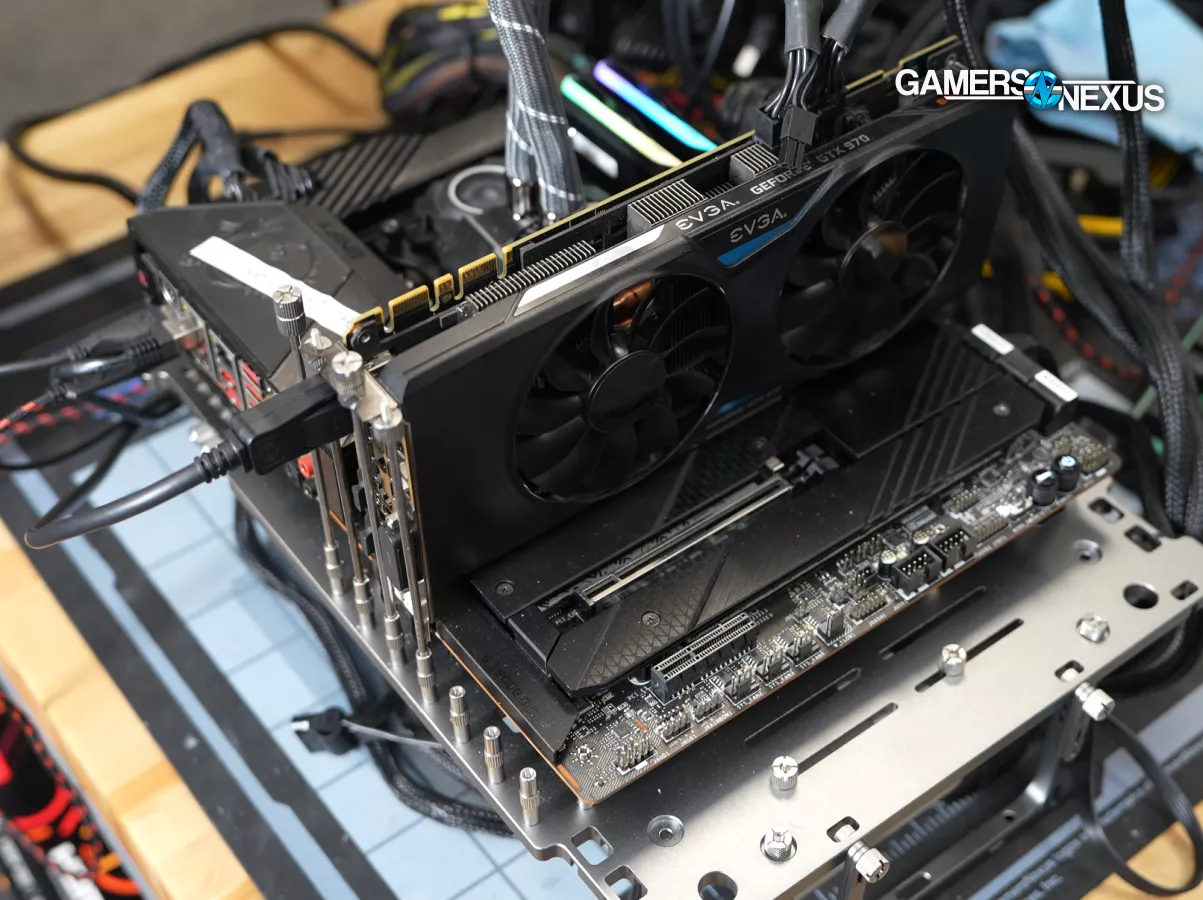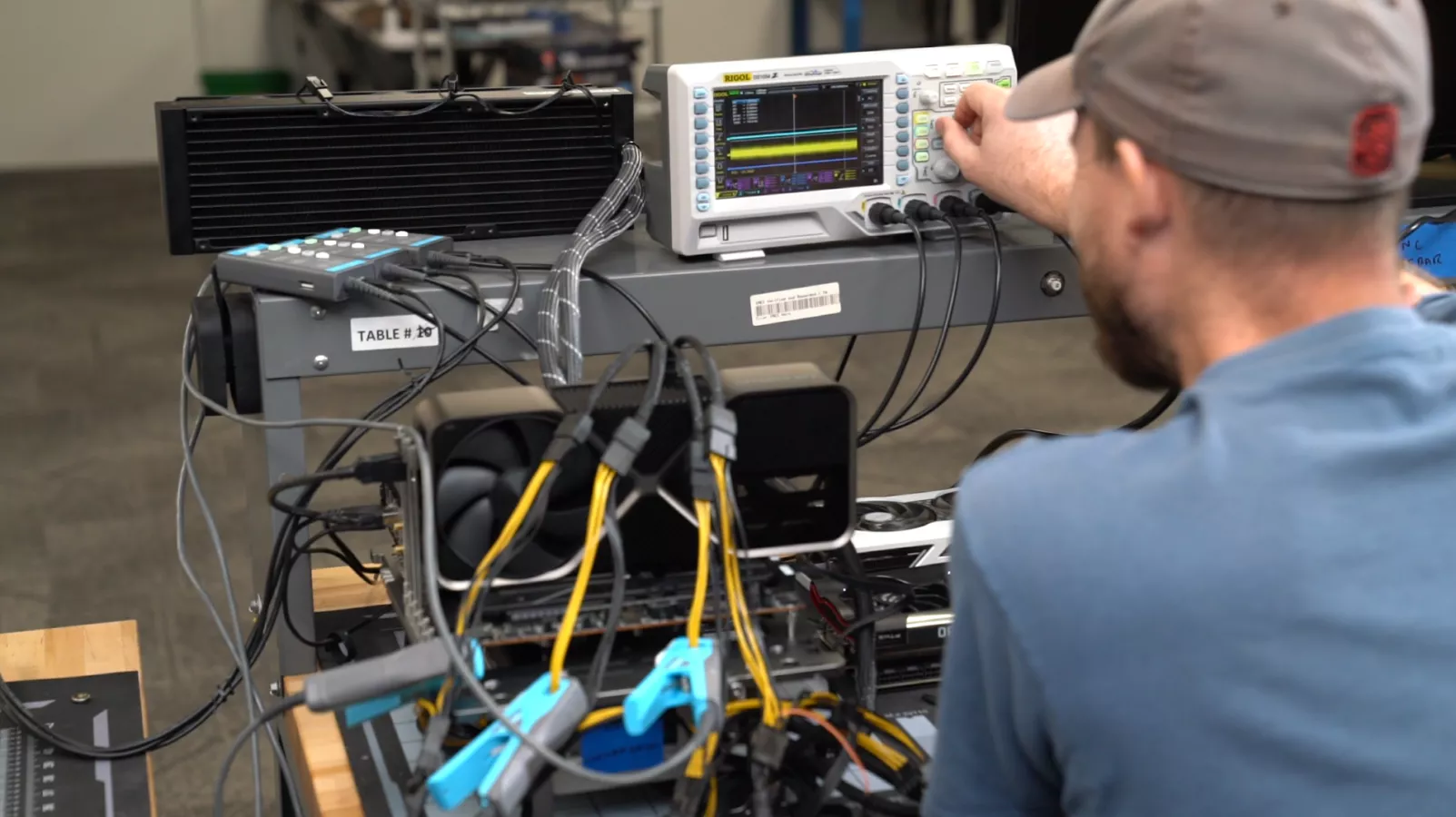
A living document detailing the current and retired test platforms used by GamersNexus
The Highlights
- This document will be updated as we add new benches
- Old test benches will be kept on this page, but moved to the bottom
- Remember that testing regularly requires changes to test platforms to accommodate the DUT
Table of Contents
- AutoTOC

Intro
This page is a living document that will be updated as we revolve test platforms through. The page will be organized by type of test bench and year. We regularly cycle benches into retirement as we update for new components. We have had numerous manufacturers inform us that they try to keep tabs on our bench platforms for their own internal research and performance analysis, so we hope that this may help manufacturers with their product development when attempting to isolate performance concerns we present.
And to reiterate: This page is NOT COMPLETE. This is under construction. There is a lot of information still missing here.
Latest Update (January 17, 2025): We have added several test platforms to this page, including our newest GPU test bench.
Credits
Test Lead, Writing
Steve Burke
Writing
Patrick Lathan

Objectives
This page will primarily serve as a landing page for test benches that we commonly use. This page is still being built and is under construction. The objective is to provide a single stop to answer questions about what hardware we use.
Our philosophy is to review each component in a vacuum, eliminating as many variables and bottlenecks imposed by other components as possible. This means that GPU testing for GPU performance will use a relatively high-powered CPU and RAM, thus hopefully limiting bottlenecks (to the extent possible) outside of the GPU; however, for that same GPU review, we would use a different test bench for acoustics. That's because the acoustics testing does not require unbound performance to eliminate variables, but instead requires a total (within reason) elimination of noise from non-GPU components instead. In this example, we would use the GPU test bench for thermals and gaming, but the GPU acoustic bench for noise levels and frequency response. Likewise, we use a different bench entirely for GPU power consumption measurements, as the host platform is irrelevant for these and only the power consumption matters (and it allows us to asynchronously test power consumption while our primary benches remain occupied for testing gaming or thermals, which greatly improves logistics to allow more testing in a shorter time period).
A lot of this has to do with a general internal approach of specializing within the team. Typically, the same person will handle GPU power consumption tests for every review, but a different person will handle GPU gaming performance and analysis, and a different person still might handle acoustics. Splitting benches like this not only isolates for variables, but also allows the team's experts in each test method to operate without blocking their teammates, as the benches are not singularly needed for every test in a suite.
Caveats & Limitations
We sometimes have to change-out single components (or revert to older benches) for certain tests. For example, if we are running a suite of CPU tests that requires us to go back to AM4 or Z270 or similar, we obviously won't be using the standardized Intel or AMD platform listed as the current primary, but would instead use one of the prior platforms. We will try to keep the older (retired) platforms listed further down the page for such events, but it will take us some time to comb through the site history and catalog them all in this format.
These test benches might not perfectly represent each individual content piece. Some pieces require a singular variable change to these benches as part of the piece. For example, if we're testing something like Intel APO, we will use a different boot drive (to avoid cross-contamination with the primary bench drive) and will use different driver packages and a potentially different BIOS configuration (to enable the dynamic tuning). Likewise, if we're testing PCIe bandwidth scaling and impact on an NVIDIA *90-class card, we will change the PCIe slot's generation for that test. The DUT (Device Under Test) or feature under test will deviate from the fixed bench as part of the test.
Sometimes we miss listing a detail since there are so many, but we will do our best to explain these caveats in each individual content piece.
Consistency is What Matters
Consistency is all that really matters. For comparative reviews, which is how we conduct our reviews, we just need an unchanging and fixed platform that allows us to reliably see scaling and differences between components. In the above example then, having APO toggling or PCIe generation switches being the new variable on an otherwise unchanging platform allows us the most comparative data against our "baseline" for that platform.
Likewise, this means that components being "old" or back by a couple generations becomes largely irrelevant. It only starts mattering if it's meaningfully limiting either the performance scaling of the product or the technology that can be used for the product. For instance, for purposes of generating heat for a cooler review, the CPU itself doesn't matter as much as its power consumption (and IHS shape, to be fair).
Methodology Pieces
This contains a list of our recently published or current test methodologies. Note that we have not yet gone back to upfit all of the older pieces for this website revision, so some links are to the videos.
This section is under construction. We still have to build this section out fully. It is missing a lot of information.
Recent Game Test Methodologies & Research
- Dragon's Dogma 2 (CPU & GPU Research)
- Starfield: (GPU Research | CPU Research | Graphics Optimization Guide) (Videos)
- Cities Skylines 2: GPU Research
- Baldur's Gate 3: GPU Research
Hardware Test Methodologies & Research
- CPU Cooler Test Methodology (Article) and accompanying video
- GPU Test Methodology (basics - the games have changed, some concepts are the same)
Test Benches
Mini-ITX Case Variable Test Bench (2023-TBD)
| Part | Standard Component(s) | Provided By |
| CPU | Intel i5-13600K @ Fixed clocks & voltages (clocks/voltages determined per case; we may settle on permanent settings once we get past our first few ITX case reviews) | Bought by GN |
| GPU | NVIDIA RTX 4070 FE | NVIDIA (review unit) |
| Motherboard | ASUS ROG Strix Z790-I Gaming WiFi | Bought by GN |
| PSU | Corsair SF1000L 1000W SFX-L Phanteks Revolt SFX 850W | Bought by GN Provided by Phanteks |
| RAM | GSkill Ripjaws S5 2 x 16GB | Bought by GN |
| SSD | Samsung 960 Pro M.2 NVMe SSD | Bought by GN |
| Coolers | VARIABLE Standardized options: 240mm CLC: Fractal Design Lumen S24 v2 RGB 120mm CLC: Arctic Liquid Freezer II 120 "Standard" Tower: Scythe FUMA 3 or Deepcool AK400 Short Single Tower: Noctua NH-U9S Mini-Tower: Noctua NH-D9L Downdraft Low-Profile: Deepcool AN600 67mm Alt. Downdraft: Noctua NH-C14S | Fractal Design, Arctic, Deepcool |
| Additional Fans (Optional) | VARIABLE Standardized options: Arctic P14 Slim PWM PST 140mm Arctic P12 Slim PWM PST 120mm Arctic P8 Max 80mm Noctua NF-A6x25 PWM 60mm Noctua NF-A9x14 PWM 92mm | Arctic Noctua |
GPU Acoustics Test Bench (2023-TBD)
The below test bench details our platform used for GPU acoustics. This is deployed for collecting data such as the below. The GPU Acoustics Bench is not used for performance analysis (other than acoustic performance), and so the core components do not matter. For this bench, the most important aspect is controlling the noise: We use passive cooling, like from the Noctua NH-P1, to ensure no noise interference from other parts of the system. The power supply is used in a 0-RPM mode and validated during testing. The GPU does not perform work, but rather has its fan speed manually adjusted to meet the automatic fan speed we find during load testing (from our GPU FPS & thermal test platform, also on this page). We also adjust the speed in increments of 5% to capture a dBA profile across the RPM range.
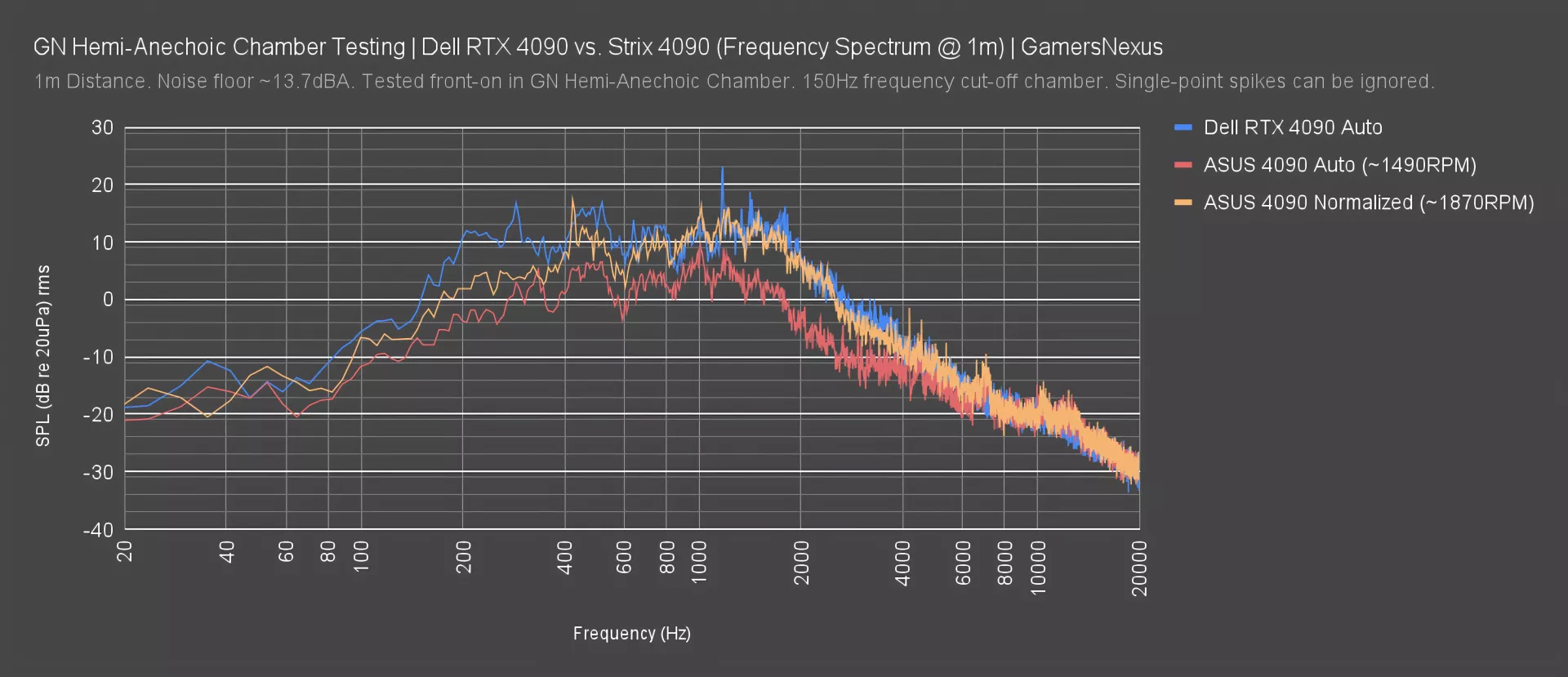
Unless otherwise stated, video card coolers are tested at an industry-standard distance of 1m from the center fan (aligned on the horizontal and vertical center of the video card cooler). The video card is situated in a horizontal Thermaltake Core P3 platform with the glass removed, so it is basically just a flat "case."
| Part | Component | Provided By |
| CPU | Intel i7-8086K CPU | Bought by GN |
| Motherboard | ASUS Maximus X Hero Wi-Fi AC | ASUS |
| RAM | Crucial Ballistix 2x8GB DDR4-3200 16-18-18-36 | Crucial |
| Cooler | Noctua NH-P1 Passive Cooler | Noctua |
| PSU | Corsair HX1500i PSU with Passive Fan Mode | Corsair |
| OS | Windows 11 Pro | Bought by GN |
| Case | Thermaltake Core P3 in Horizontal 'Mode' | Thermaltake |
GPU Test Benches
The below section includes current and deprecated GPU test benches. These are benches designed to isolate the GPU as much as possible for purposes of benchmarking and review.
Primary GPU Test Bench (2024-Present)
The below test bench is our current GPU test and review platform.
We have three of these that are calibrated against each other. We keep a data set for occasional calibration to ensure there isn't drift. At least one GPU is rerun for each cycle to check for drift, game patch impact, Windows impact, or other changes and how they may affect results. If we find deviation from the most recent data set, we re-run everything. Dates are logged for each device tested in the charts.
Two of these are used for GPU reviews and benchmarks, with the third used for power and efficiency testing.
GamersNexus has bought all components for its GPU test benches at this point, with the exception of the remnant SuperNOVA PSUs from years ago. They're still running great!
| Part | Component | Settings / Notes | Purchase Link | Provided By |
| CPU | AMD Ryzen 7 9800X3D 8C/16T | 5.4GHz All-Core OC | Amazon Newegg | Bought by GN |
| Motherboard | ASUS X670E Hero | ReBAR On | Amazon Newegg | Bought by GN |
| CPU Cooler | Arctic Liquid Freezer III 420 ARGB | 100% Fan & Pump | Amazon Newegg | Bought by GN |
| RAM | GSkill Trident Z5 Neo DDR5-6000 | DDR5-6000 28-36-36-96 Timings controlled 2x 16GB | Amazon | Bought by GN |
| SSD | Samsung 990 PRO 2TB | Amazon Newegg | Bought by GN | |
| Power Supply | EVGA SuperNOVA 1600W T2 | Amazon | Sent by EVGA | |
| GPU | This is what we're testing! | N/A | N/A |
Additional parameters include:
- Hardware-accelerated GPU scheduling ENABLED
- ReBAR ENABLED
- Power plan set to High Performance
- Power testing uses identical bench with calibrated Elmor PMD2
Secondary GPU Test Bench (2025-TBD)
The below test bench is a special configuration for occasional focused testing on lower-end CPUs. This is not used for every review cycle, but as of the Intel Arc B570 review, we introduced it for limited run testing on lower-end hardware. We will likely not use this platform for high-end GPUs and will only introduce it for cards under the $300 mark (and even then, only occasionally -- it is a tripling of work to maintain).
5600X Platform (CPU-Limited GPU Benchmarks)
| Part | Component | Settings / Notes | Provided By |
| CPU | AMD Ryzen 5 5600X 6C/12T | 4.7GHz All-Core OC | Sent by AMD (Original review sample) |
| Motherboard | Gigabyte X570 Aorus Master | Bought by GN | |
| CPU Cooler | Arctic Liquid Freezer II 360 | Bought by GN | |
| RAM | GSkill F4-3200C14D-16GTZR | Tight timings 14-14-14-14-34 Tuned subtimings 4x 8GB | GSkill |
| SSD | Samsung 990 Pro 2TB | Bought by GN | |
| Power Supply | be quiet! Dark Power Pro 1600W | Sent by be quiet! |
12400 Platform (CPU-Limited GPU Benchmarks)
| Part | Component | Settings / Notes | Provided By |
| CPU | Intel i5-12400 | Bought by GN | |
| Motherboard | ASUS Z790 Hero | Bought by GN | |
| CPU Cooler | Arctic Liquid Freezer II 360 | Bought by GN | |
| RAM | Lexar Ares DDR5-6000 | 30-36-36-68 2x 16GB (32GB) | Sent by Lexar |
| SSD | Samsung 990 Pro 2TB | Bought by GN | |
| Power Supply | Corsair HX1500i | Sent by Corsair |
GPU Games Suite (2024-Present)
| Game | Resolution & Settings | Release Year |
| Black Myth: Wukong Benchmark | 1080p/High 1440p/High 4K/High *Upscaling is not used. 100% for all tests. Game forces selection, selected FSR. Full RT disabled. | 2024 |
| (Ray Tracing) Black Myth: Wukong Benchmark | 1080p/High Raster/Medium RT/FSR Quality 1440p/High Raster/Medium RT/FSR Quality 4K/High Raster/Medium RT/FSR Quality *FSR selected as upscaling method for all tests. Scaling set to "FSR Quality" equivalent. Full Ray Tracing set to Medium. | 2024 |
| F1 24 | 1080p/High 1440p/High 4K/High | 2024 |
| (Ray Tracing) F1 24 | 1080p/RT Ultra 1440p/RT Ultra 4K/RT Ultra *Based on Ultra High preset. | 2024 |
| Dragon's Dogma 2 | 1080p/Max 1440p/Max 4K/Max *All settings maxed except for RT (this is not an in-game preset). | 2024 |
| (Ray Tracing) Dragon's Dogma 2 | 1080p/Max RT 1440p/Max RT 4K/Max RT *All settings maxed (this is not an in-game preset). | 2024 |
| Final Fantasy XIV: Dawntrail Benchmark | 1080p/Maximum 1440p/Maximum 4K/Maximum | 2024 |
| Resident Evil 4 (2023) | 1080p/Prioritize Graphics 1440p/Prioritize Graphics 4K/Prioritize Graphics | 2023 |
| (Ray Tracing) Resident Evil 4 (2023) | 1080p/FSR Quality/Max RT 1440p/FSR Quality/Max RT 4K/FSR Quality/Max RT *Based on "Maximum" preset. | 2023 |
| Baldur's Gate 3 | 1080p/DX11/Ultra-Custom 1440p/DX11/Ultra-Custom 4K/DX11/Ultra-Custom *Custom settings. | 2023 |
| Starfield | 1080p/Ultra 1440p/Ultra 4K/Ultra | 2023 |
| Cyberpunk 2077: Phantom Liberty | 1080p/Ultra 1440p/Ultra 4K/Ultra | 2023 |
| (Ray Tracing) Cyberpunk 2077: Phantom Liberty | 1080p/RT Medium 1440p/RT Medium 4K/RT Medium 1080p/RT Ultra 1440p/RT Ultra 4K/RT Ultra *Based on Ray Tracing: Ultra and Ray Tracing: Medium presets. | 2023 |
| Dying Light 2 Stay Human | 1080p/DX12/High-Custom 1440p/DX12/High-Custom 4K/DX12/High-Custom *Based on "High" preset but with DX12 and associated features. | 2022 |
| (Ray Tracing) Dying Light 2 Stay Human | 1080p/DX12/FSR Quality/RT High Quality 1440p/DX12/FSR Quality/RT High Quality 4K/DX12/FSR Quality/RT High Quality *Based on "High Quality Raytracing" preset. | 2022 |
| Total War: Warhammer III | 1080p/Ultra 1440p/Ultra 4K/Ultra | 2022 |
| NOTES | Dynamic resolution, upscaling, VSync, and VRS are disabled unless otherwise noted, even if they would normally be enabled by the in-game preset. RT features are disabled in tests not prefixed with (Ray Tracing). Games are run in exclusive fullscreen mode if available. |
GPU Test Bench (2022-2023)
The below test bench details our two prior GPU review platforms that were used for performance evaluation and thermals. These deprecated and retired GPU test benches were overclocked, which helped significantly limit the bottlenecks potentially imposed by a CPU. The platforms also ran tests at 1080p, 1440p, and 4K, with the higher resolutions further distancing us from CPU scaling limitations. At EOL, this platform was primarily GPU-bound, but 1080p was starting to become constrained for high-end cards. This platform was retired from service at the end of 2024.
| Part | Component | Provided By |
| CPU | Intel Core i7-12700KF Overclocked (4.9GHz P-Cores, 3.9GHz E-Cores) | Bought by GN |
| Motherboard | MSI Z690 Unify | MSI |
| RAM | DDR5-6000 G.Skill Trident Z (manually tightened timings) | G.Skill |
| Cooler | Arctic Liquid Freezer II 360 @ 100% Fan Speed | Bought by GN |
| PSU | EVGA 1600W T2 Supernova Corsair AX1600i | EVGA Corsair |
| OS | Windows 11 | Bought by GN |
Test Applications & Games (DEPRECATED)
We are constantly changing the games that get tested on this platform, and as such, maintaining a list of what we currently show is difficult. Instead, we'll list everything that the platform runs as of November 2, 2023. This list will likely be moved to the GPU methodology piece once we get it into the new website.
| Game | Resolution & Settings | Research & Methods Piece |
| Starfield | 1080p/Low 1080p/Medium 1080p/High 1440p/High 4K/High 4K/Ultra * Dynamic resolution, upscaling, and inherently variable options are disabled unless otherwise noted, such as VRS. | - Starfield GPU Benchmarks & Research (Video) - Starfield CPU Benchmarks & Research (Video) - Starfield Graphics Optimization Guide (Video) |
| Cities Skylines 2 | 1080p/Very Low 1080p/Low 1080p/Medium 1080p/High 1440p/Low 4K/Medium 4K/High * Dynamic resolution, upscaling, and inherently varaible options are disabled unless otherwise noted. | - Cities Skylines 2 GPU Benchmarks & Research (Video) |
| Baldur's Gate 3 | 1080p/Medium 1080p/Ultra 1440p/Ultra 4K/Ultra | Baldur's Gate 3 GPU Benchmarks & Research: - Article - Video |
| Total War: Warhammer 3 | 1080p/High-Custom 1440p/High-Custom 4K/High-Custom | |
| Tom Clancy's Rainbow Six: Siege | 1080p/Ultra 1440p/Ultra 4K/Ultra (Dx11) | |
| Strange Brigade (Vulkan) | 1080p/Ultra 1440p/Ultra 4K/Ultra | |
| Strange Brigade (Dx12) | 1080p/Ultra 1440p/Ultra 4K/Ultra | |
| Shadow of the Tomb Raider | 1080p/High 1440p/High 4K/High | |
| Resident Evil 4 | 1080p/Prioritize GFX 1440p/Prioritize GFX 4K/Prioritize GFX | |
| Horizon Zero Dawn | 1080p/Quality 1440p/Quality 4K/Quality | |
| GTA V | 4K/Custom (mix of Very High & Ultra) | GTA V Testing Mystery - Video GTA V Graphics Optimization Guide: - Article - Video |
| FFXIV: Endwalker | 1080p/Maximum 1440p/Maximum 4K/Maximum | |
| F1 2022 | 1080p/Ultra-Custom 1440p/Ultra-Custom 4K/Ultra-Custom | |
| Dying Light 2 | 1080p/High-Custom 1440p/High-Custom 4K/High-Custom | |
| Cyberpunk 2077: Phantom Liberty | (Pending) | |
| (Ray Tracing) Shadow of the Tomb Raider | 1080p/Highest (RTX) 1440p/Highest (RTX) 4K/Highest (RTX) | |
| (Ray Tracing) F1 2022 | 1080p/Ultra-Custom + RT 1440p/Ultra-Custom + RT 4K/Ultra-Custom + RT | |
| (Ray Tracing) Cyberpunk 2077: Phantom Liberty | (Pending) |
Additional tests are run, but are not explicitly listed as they may be more variable (or we just haven't publicly documented them at this time).
CPU Cooler Test Bench (2020-2024)
| Part | Component | Provided By |
| CPU | AMD Ryzen 5 3600 - Used for lower ~68W heat loads for small coolers. AMD Ryzen 7 3800X (2 chiplets active) - Used in all cooler benchmarks. AMD Ryzen 9 3950X (3 chiplets active) - Used for higher heat loads to show scaling on big coolers. | AMD |
| Motherboard | MSI X570 MEG ACE | GN Purchase |
| RAM | GSkill Trident Z Royal DDR4-3600 CL16 | GSkill |
| GPU | EVGA NVIDIA GeForce GT 1030 SC (passive cooler, second slot down) | GN Purchase |
| PSU | EVGA 1600W P2 | EVGA |
| OS | Windows 10 | GN Purchase |
CPU Test Bench (2024-TBD)
We are still working to fully add our modernized testing methodology for CPU benchmarks and reviews. Often, the review itself will contain verbal explanations of each test and methodological notes. We are slowly compiling those as we continue to build-out the living doc on the website. The below tests are typically run on every CPU; however, we sometimes remove tests for reasons that could relate to time with the product before embargo lift, compatibility, performance being too low (e.g. a CPU that struggles to maintain 30 FPS might just see that test eliminated), game updates that invalidate prior data (and need to be recollected), or if we believe the charts in a review are enough to illustrate the pattern without lengthening the review further.
Our CPU tests include these games and settings:
Production Workloads
| Application | Units & Direction of Improvement | Reason |
| Cinebench R23 NT | CB Marks. Higher is better | Used for external validation and cross-reference to ensure the CPU is functioning as intended |
| Cinebench R23 1T | CB Marks. Higher is better | Used for external validation and cross-reference to ensure the CPU is functioning as intended |
| 7-Zip Compression | MIPS. Higher is better | Evaluates performance when working under prolonged compression tests, represented as Millions of Instructions Per Second (MIPS) |
| 7-Zip Decompression | MIPS. Higher is better | As above, but decompression |
| Chromium Code Compile | Minutes. Lower is better | Code compiles cannot be represented by a single test. For a number of reasons, mainly being practical, we only currently test compilation speed with Chromium. This test helps show longer workload performance, which can often shuffle the stack based on boosting behavior. Shows up most on CPUs such as those with Tau limits (like older Intel CPUs) |
| Blender 3D | Minutes. Lower is better | Evaluates heavy all-core loading performance where clocks tend to be at their lowest, with power and thermal at its highest. Prolonged test helps show real-world fall-off from thermal & power (if limits exist) |
| Adobe Photoshop | Aggregate points (Puget) | Evaluates a mix of higher single-core or limited-thread count performance. This shows best on CPUs with higher IPC or single-core performance. Mixes multi-threaded workloads via Puget Suite to create an aggregate score. |
| Adobe Premiere | Aggregate points (Puget) | Evaluates functions such as filters, time warps, transforms, scales, and some rendering capabilities. Newer versions of this test have eliminated scrubbing due to variance, per Puget. |
| SpecWS | Aggregate points (Spec) | This is experimental for GN's testing right now, meaning we are still vetting it. Currently, we use SpecWS for CFD testing (Computational Fluid Dynamics) on CPUs via Rodinia CFD and biomedical modeling via the LAMMPS test. |
Gaming Workloads
| Game | Year Released | Resolution & Settings |
| Final Fantasy XIV: Dawntrail | 2024 | 1080p/Maximum 1440p/Maximum |
| Dragon's Dogma 2 | 2024 | 1080p/High |
| F1 24 | 2024 | 1080p/High 1440p/High |
| Baldur's Gate 3 | 2023 | 1080p/Medium |
| Starfield | 2023 | 1080p/Low * Dynamic resolution, upscaling, and inherently variable options are disabled unless otherwise noted, such as VRS. |
| Cyberpunk: Phantom Liberty | 2023 | 1080p/Medium |
| Total War: Warhammer III | 2022 | 1080p/Medium * Battle benchmark |
| Stellaris | 2016 | 1080p/High * Simulation time (seconds) |
| Rainbow Six Siege | 2015 | 1080p/Very High 1440p/Very High |
CPU Miscellaneous Tests
| Software | Tests |
| Blender + HWINFO | Frequency Thermal Power |
| Cinebench 1T + HWINFO | Frequency External Validation |
| Blender + EPS12V Monitoring | Power Efficiency |
| Limited Games Suite | Efficiency |
We will add the test bench hardware information for the next round of reviews, but the vast majority of critical information is listed in the chart subtitles.

Check back soon: We still need to add our case bench, our new cooler bench, and our CPU benches, among other platforms!
Update Log
- January 17, 2025: Added modern GPU test platform. Moved prior platform to 'deprecated' status. Added CPU-limited GPU test platforms.
- January 17, 2025: Update Log created. Although there were prior updates, we did not log them here.