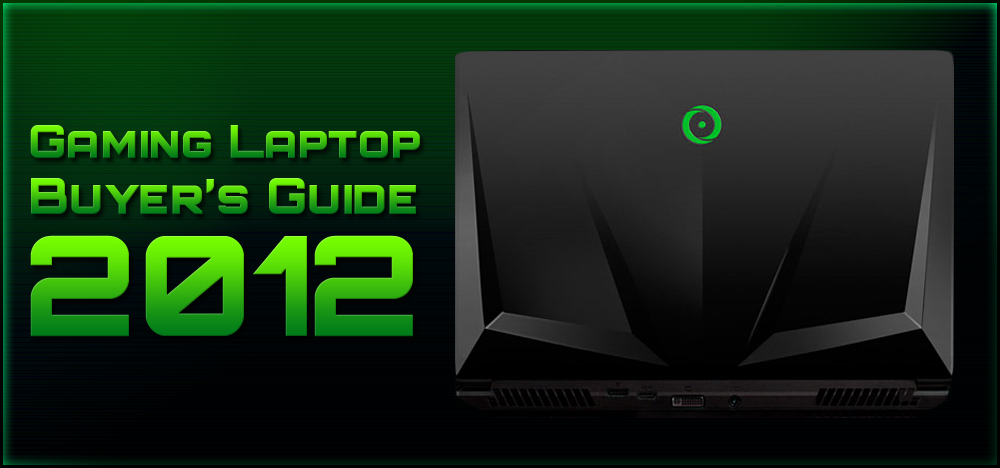Buying a gaming-capable laptop can almost feel like an act of betrayal for system builders, but laptops are an inescapable requirement for the traveling gamer, students, and most jobs. With this 2012 edition of our gamer's buying guide to laptops, we'll provide laptop buying tips, examples of 'good' laptops, and help you understand what the most important aspects of a gaming laptop are.
After yesterday's exciting GTX 660 Ti announcement, we thought it'd be a good opportunity to explore some modern laptops for viable options.
And for those looking for budget desktop builds, we recently put up our build list for this month - here's our $525 Cheap Bastard's gaming PC list.
Define the Limitations
Budget is certainly a limit, but so is mobility and versatility. When considering a laptop purchase - whether it's meant to be gaming-grade or simply a portable work environment - keep in mind that a few key elements will dictate your ultimate decision:
- Price: How much do you feel comfortable spending? Does spending an extra $50-$100 get you anything that's worth the investment?
- Mobility: How important is it to have a lightweight laptop? Will you be moving around regularly? Will this be a 'convention' laptop that is carried in a backpack for 20 hours a day?
- Versatility: Is sacrificing a bit of gaming performance in spirit of having a more 'normal' laptop worth it? What about the other way around - sacrificing weight and portability for a "move-able desktop?"
And so the initial questions begin: How much is enough for a laptop? What should my budget be? Is that extra 4GB of memory really worth it? These questions, thankfully, are fairly easy to answer and we'll eliminate them one-by-one throughout the course of this guide.
Versatility and mobility are explored and (hopefully) answered within the next "Define the Requirements" section, both of which will be the catalysts of price.
Define the Requirements
Part 1 of our 'How to Build a Gaming PC' guide explains this step well, but it's a bit different for laptops: It's always a good idea to get a precursory look at the current laptop market, but the climate is unstable and changes regularly, making for an overwhelming initial search.
Requirements, luckily, are define by you and not by the market (mostly, anyway). This is building off of the limitation definitions, but a bit more in-depth.
We determine requirements based on 'use cases:' What will you be using the laptop for? This will determine the minimum spec of your CPU, GPU, RAM, battery life, and storage space. Here are some sample uses:
- Video editing, rendering, and encoding: All of these items are a product of the processor's multitasking flexibility and, in part, the RAM's availability (for rendering, anyway). You'll want a strong CPU and a good amount of memory if you're constantly working with videos.
- Pure gaming: 'Gaming' is extremely flexible and a very broad term -- RAM and CPU won't play as large a role in game performance, but the GPU (or IGP, if running IB/SB CPUs or AMD Fusion cores) will dictate the performance and graphics capabilities of games. RAM, storage space, and CPU all take a back-seat to the GPU in a "pure gaming" environment for a laptop. This is expounded by the fact that laptops often feature the same two or three CPUs, between which there is often minimal gaming difference (unless a discrete GPU is not in use - this is when an HD 4000 vs. HD 3000 IGP can become a significant difference). Some games, as we'll talk about below, have different computing requirements and may utilize multi-core CPUs with more finesse than their less-than-optimized counterparts.
- School, work, or travel: In this use case, weight and size can often mean a lot more than performance (fitting a 17" screen between the seats on an airplane isn't always possible), so a discrete GPU may not be possible, given strict enough mobility requirements. Battery life is often a concern with lots of travel, so keep that in mind, too; the stronger the components, the more battery life they'll suck away.
As this is a gaming-hardware-focused site, we'll be looking primarily at laptops that are conducive to gaming, but mentions will be made for the other use cases.
What to look for in a Gaming Laptop CPU - Are Integrated Graphics Enough?
As mentioned, CPUs won't vary much between laptops; they remain fairly stagnant once a price range is defined ($700-$1000, for example, will be dominated heavily by i5-2500s, i5-3570s, a few i7s, and of course, AMD's powerful Llano chip. The differences will mostly be visible when using professional applications or certain games (we discuss examples below the upcoming benchmark chart).
Determining the required power of a CPU for a gaming laptop will most heavily teeter on whether the system ships with a dedicated ("discrete") graphics card or will be using integrated graphics chips which, until AMD and Intel reinvented the mobile market, never worked out well for gaming. All of that has changed with the advancement of AMD's Llano and Intel's X-Bridge series CPUs, and great graphics settings can now be carried admirably by APUs and IGPs at the benefit of lower power consumption, less heat, and more portability. Also contributing to CPU strength is the grade of work you'll be doing on the system - but that's covered more below the bench chart.
Intel's HD 4000, for example, tends to trade places in performance with a dedicated GTX 610m (meant to compete more with the HD 3000 than the newer 4000) and AMD's Llano series (A8-has always kicked ass in portable gaming rigs. Let's take a look at some sample benchmarks of relative gaming power:
 Sources: Our own test bench; Anandtech; TechPowerUp.
Sources: Our own test bench; Anandtech; TechPowerUp.
So, the question of what to look for: Multi-threaded applications and professional-grade applications, especially those dealing with rendering, encoding, and compiling will reflect CPU strength in an almost-linear fashion. Encoding and compiling, as the easiest examples, are time-based functions directly connected to the CPU and memory. The better the CPU, the shorter the amount of time before completion.
Some games - like the Civilization series and Total War series - very heavily rely upon the CPU to perform complex calculations and keep track of upwards of thousands (tens of thousands, in some cases) of objects that are being rendered simultaneously. The difference between a dual-core i3 and a quad-core i5 will be barely relevant for much of modern gaming, but some games really take advantage of that extra power properly. Research the games you're planning to play (post below if you want us to just give you a direct answer based on our experience) and check whether the game will properly utilize multiple cores. Also check how reliant upon the CPU it is, as opposed to the GPU.
What to look for in a Dedicated Gaming Laptop GPU
The above benchmark does a good job at demonstrating the power differential between mid- and upper-range graphics chips when matched against the APUs and IGPs. Don't get me wrong - the integrated options certainly hold their own, but sometimes it's important to play on maximum settings, not just "near-max." Similarly, some of you may be working with 3D modeling or professional applications that encourage use of a more powerful video device.
First, I'd like to recommend this table by notebookcheck.net. With its glance-ability, the chart's a fantastic way to check laptop graphics chips against one another with relative speed. In terms of what to actually look for - you'd be wise to check individual mobile GPU listings and benchmarks that are running the games you intend to play (or as similar to them as possible).
I'd highly encourage you to research the power efficiency and TDP of the video devices for chosen laptops if battery life is a concern. The lower the TDP, the longer the potential battery life.
AMD vs. nVidia for Mobile Graphics?
As in our AMD vs. nVidia guide for desktops, sometimes the choices are clear-cut, but most of the time they're driven by the games you'll be playing. It's important to, again, look at the applications you'll be running and make decisions from there. Any applications that require or heavily-utilize CUDA cores or need custom GPU programming should drive you toward nVidia chips, while gaming will generally just opt for whatever fits the budget, with no tendency to lean one way or the other.
The 680m is, of course, an incredibly powerful card that'll run anything you can throw at it, but they're expensive. On the nVidia side, for the most part, gamers will most want to consider systems with the 670m (in the $1300+ range), the 660m (~$1000 range), or the 640m (~$800 range). The AMD side primarily features the 7970M (~$1000+), 7660G (operating on Llano / Trinity), or the 7670M (~$530 range).
Integrated graphics will be best provided by the HD 4000 or Llano A10 APUs. The Llano, as demonstrated above, tends to have a bit more punch.
It'll almost always come down to budget - there's no magic formula to determining the best GPU for mobile computing; if it fits the budget and its performance fits your requirements, go for it.
Warnings: What to Avoid in a Laptop
Laptops are generally a very personal item with regard to look and feel, requirements, and the like. The design of them is also, unfortunately, very easy to screw up: Bottom-facing intake fans, prone-to-fail displays, and poor touchpad positioning are all contributors to the disuse of any laptop.
Cooling Positioning - Intake/Exhaust
The easiest item to check off the list is cooling. Check for side and rear ventilation -- if the system will be used in beds, on couches, or generally on non-ventilated surfaces, it's a good idea to ensure the primary cooling ports are not located on the underside of the system. This can normally be done quite easily by looking at photos of the notebook, but reviews will also help.
This is easiest to check in person, so I always recommend traveling down to your local physical retailer (gasp) and checking the venting. Try to determine if the active cooling (fans) is located where it can breathe; passive cooling on the bottom is fine, but if the only fan or two are located where they'll suffocate in a couch, then consider a different box or stop burying it in blankets.
Keep in mind that a lot of gaming laptops are going to be bulky and unwieldy, making them preferential for desktop replacers (meaning they won't be in your lap, most often), so bottom-mounted cooling isn't necessarily entirely bad.
Physical Size, Weight, and Battery Life
This one is a bit more obvious, but worthy of a quick mention. Keep travel in mind when buying your laptop: If it's going to be your desktop replacement, don't worry to much, but trips on planes (where the angle of your large screen will be parallel to the angle of the seat in front of you), conventions, and in general, lots of movement, can mean a 17" screen and the best dedicated cards may be a bit too much.
As 20-hour workdays at conventions are quite common for the GN crew, I've invested a lot of time into researching my own laptop choices to ensure they reflect travel-heavy lifestyle while still permitting gaming; every ounce matters when you're carrying it around all day, but ultra-thin laptops have not been the best options since they have limited gaming potential. For those interested or who are in similar situations (and keep in mind that this purchase was made prior to Ivy Bridge availability and Llano expansions), I ended up opting for a 2500k with 8GB of memory and worked with the OS to encourage battery saving. The 2500k will play any "travel-friendly" games I throw at it - Minecraft being a common choice, Offspring Fling! being another, and soon Castle Story, because I defined my requirements as work-focused and opted to get an IGP with enough power for most low-end gaming.
Battery life is a function of the components in the system, of course, but there's more to it than that: In our extensive experience, we've found that gaming laptops often require battery replacements more rapidly than most mainstream laptops. One reason for this is the already-low lifespan of a system running a GTX 6XX card (maybe an hour or two at initial purchase with all systems a-go), so every 10 minute loss will be significantly more noticeable than on a 6-hour battery. This is because, as most of you likely know, batteries lose their charge capacity slowly over time, so they often require a replacement every year or two.
Poor Reliability
Laptops tend to break easily in recent years; rarely will a laptop last more than a few years, even for office use, so it's always important to look for reliability. There are a few key factors that will help you determine the quality of workmanship on a laptop:
Exterior materials! Make sure that outer shell doesn't fell like it's going to crack and fall apart. There's some really crappy plastic used in laptop enclosures, so go get a hands-on experience at your local retailer to determine the build quality.
Cooling Positioning: As mentioned before, this is major. You don't want to have to reflow your GPU in an oven in the event the thermalpaste melts to oblivion. Check the ventilation - but not all of this is on the manufacturer; it is partly your job to ensure no cooling ports are obscured by non-breathing cloth or other objects.
Flimsy Lids: Going along with exterior materials, I've seen far too many screens become bouncy and flimsy from extended use. It doesn't even have to be abusive -- closing and opening a lid enough times will eventually wear down the mechanism. Check to make sure it's stable and supported.
Research! This seems obvious, but check user reviews. Admittedly, you won't see a lot of the information you need from a single review on a hardware website. Sites like ours will give you the best benchmarking knowledge and technical information to make an informed decision, but only in numbers will quality control issues appear. Always look for user reviews. Ask other users about quality, if necessary.
Continue to Page 2 for sample laptop choices by budget and for our final thoughts.
Sample Laptop Choices by Budget
Keep in mind that a good deal of laptop manufacturers offer "customization" options for their systems, meaning there are many unlisted laptops on major retailers (Newegg, Amazon, NCIX, and Microcenter included). Always explore options on manufacturer's websites to ensure the best spread of systems.
With that said, let's cover some examples of gaming laptop options.
$1200: Origin PC - EON11-S, Mini Gaming Laptop
I ran through a customization process on Origin's site and, actually, was somewhat impressed with the relative affordability of the components. It's nothing mindblowing, but for an 11" gaming laptop, it's certainly admirable. ~$1200 gets a GT 650M (not particularly worthy of mention, but solid), a 120GB SSD, 8GB of memory, and a strong i5-3320M.
Here are the specs:
- CPU: Intel i5-3320 2.6GHz
- Screen: 11"
- RAM: 8GB DDR3 1333MHz
- SSD: 120GB Corsair Force GT
- GPU: GT 650M
For an 11" system, it's definitely a good starting point. The screen may be a bit small for some, so if portability isn't a concern, definitely look into the larger models instead (15" recommended for most users).
$843: Sager NP6165 / Clevo W150ER, True Mid-Range Gaming
For similar power to the Origin 11" above, this Sager system is a bit more affordable in the "true mid-range" region of mobile gaming. It has the GPU, CPU, and memory to game respectably and seriously sturdy construction quality.
Here are the specs:
- CPU: Intel i5-3210M
- Screen: 15.6"
- RAM: 8GB DDR3 1600MHz
- HDD: 500GB 7200RPM
- GPU: GT 650M
They're a bit harder to find, but you can spec them out over here.
$880: Acer Aspire V3-771G-9697, Versatility in Mind
Acer's mid-range laptop - fitted with 8GB of memory, an admittedly average HDD (albeit 1TB in storage space) - though still fast enough, reasonable GT 640M for mid-range gaming, and an i7-2670QM (again, plenty for gaming), makes this system a reasonable choice at the price range. It's not the most powerful gaming box you could get, but it's versatile -- this one opts to avoid the "gamer aesthetic" and sticks with a more business casual look, making it a nice option for most users. That said, there are definitely more portable systems out there (this one has a 17" screen!) and there are definitely more powerful systems out there, so if true "mid-range" isn't your style, carry on.
Specs:
- CPU: Intel i7-2670QM 2.2GHz
- Screen: 17.3" - quite large
- RAM: 8GB DDR3
- HDD: 1TB 5400RPM
- GPU: GT 640M 2GB
$700: Samsung Series 3 NP300E5C-A02US, Affordable Gaming
This one's significantly less powerful than the previous two systems, but to demonstrate the affordability of IGPs, we've decided to pull one of the more recent additions to the laptop market; this Samsung laptop comes with Intel's HD 4000 IGP -- as above, it's not the most powerful IGP (you'll probably be on low or medium settings for most games), but it does play games and it is relatively low power. It's about as affordably non-gamer as you can get while still being able to play most games on survivable settings.
Specs:
- CPU: Intel i5-3210M 2.5GHz
- Screen: 15.6"
- RAM: 6GB DDR3
- HDD: 750GB 5400 RPM
- GPU: Intel HD 4000
We'd also recommend taking a look at Llano variants, which tend to be a good deal more powerful in the graphics department. Here's one of those.
ASUS and MSI also have a history of gaming laptops, though most of them are still running on last-gen hardware, they're still solid machines - if you see any 570s in your searches, don't discount them.
Final Thoughts
Laptop selections are much easier than initial impressions - and this is more true with every passing year - but it still takes some time and studying to pull the trigger. The investments are rather large and the options are many, and no single retailer will offer every laptop out there. Be sure to check the websites of manufacturers before sticking with one retailer.
Hopefully these example choices and above guidelines will give you solid material for your large investment! If you have any questions at all about gaming laptops, gaming hardware in general, or just need help, please comment below or ask in-depth on our forums.
- Steve "Lelldorianx" Burke.