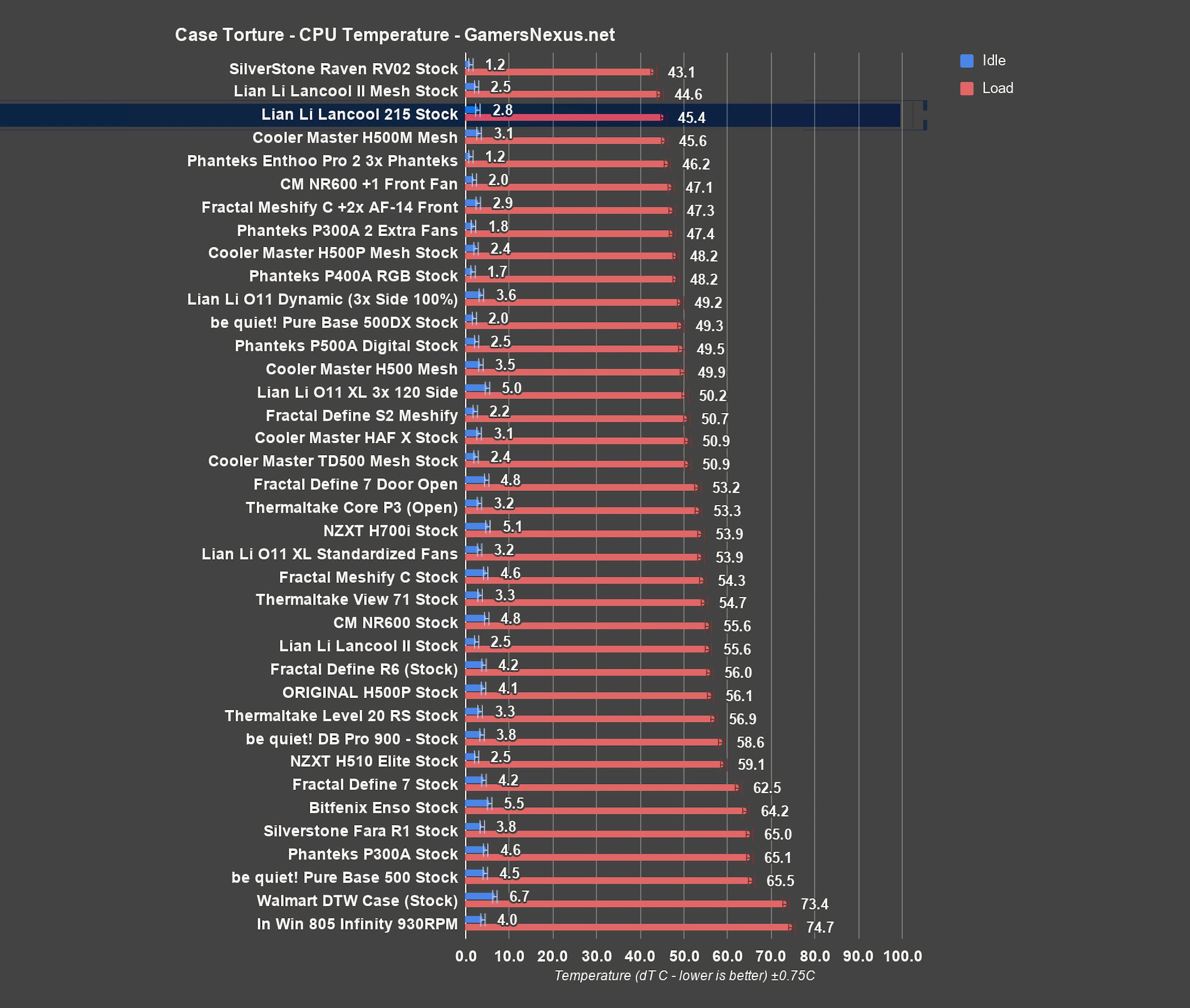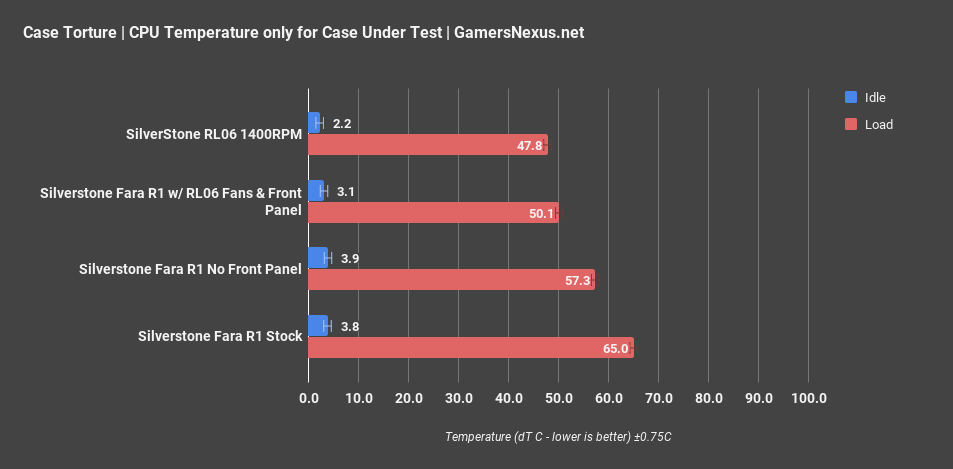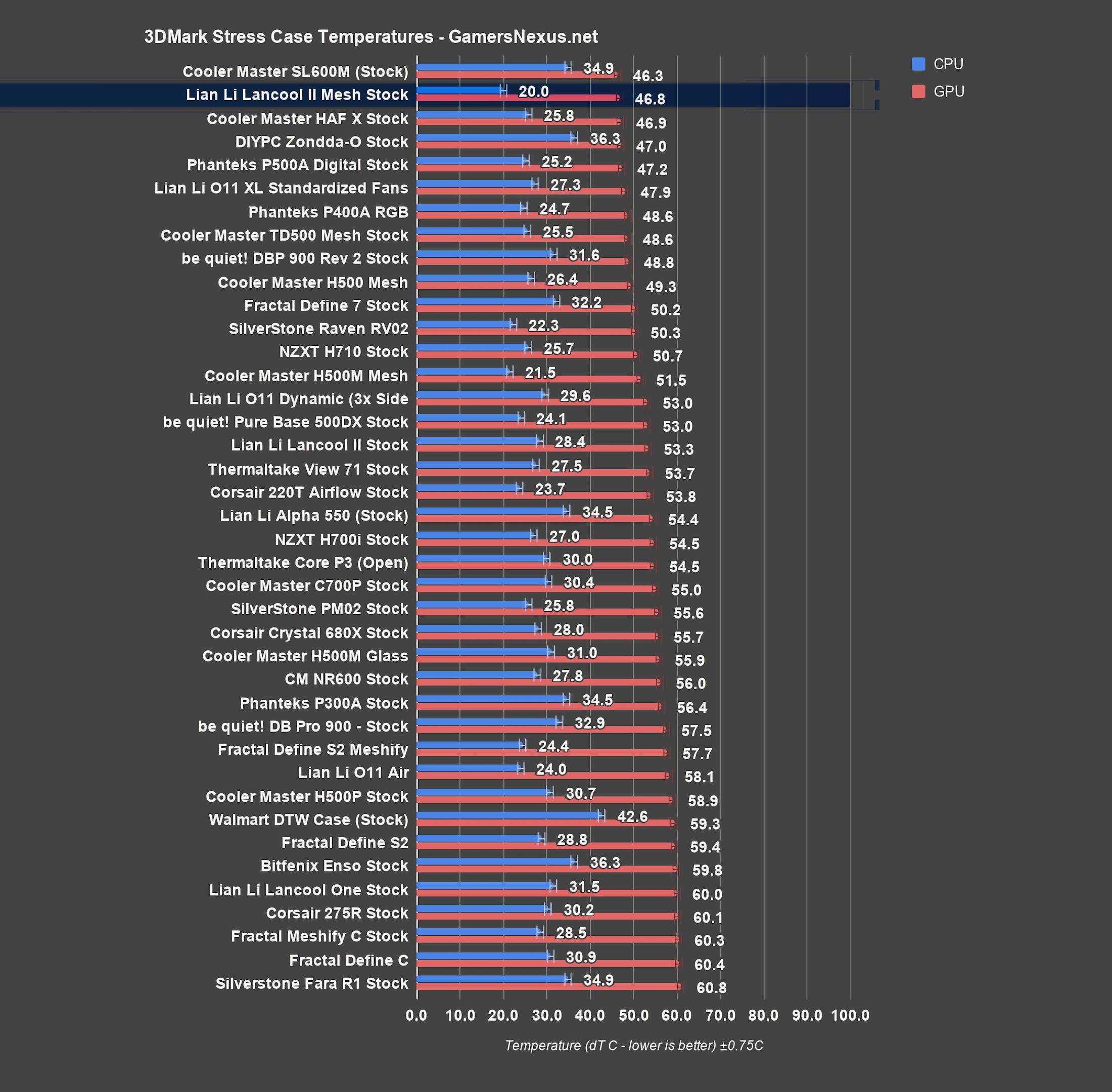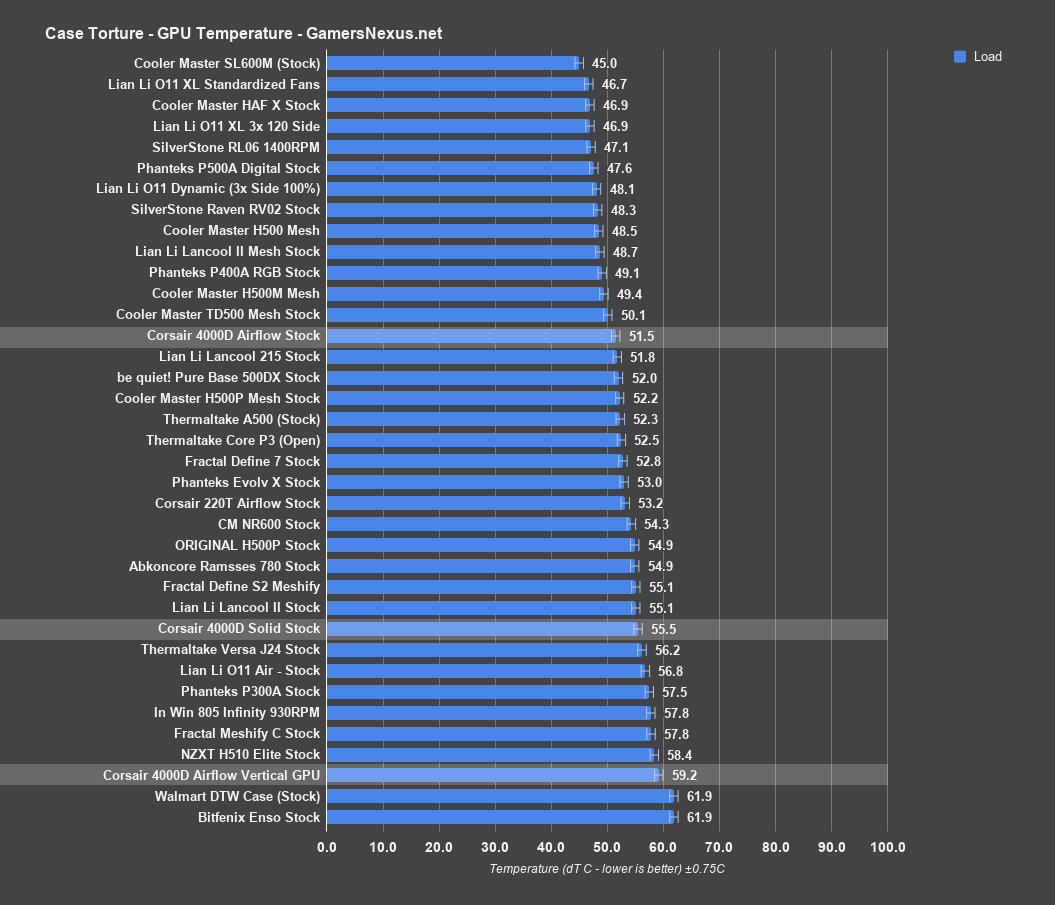We’re back for our annual “Best Of” series. We’ve already published a buyer’s guide for the Best CPUs of 2020 (for gaming, workstation tasks, video editing, and more), and now we’re back with the Best & Worst PC Cases of 2020. This coverage provides a flyby overview of the best cases we’ve reviewed or worked on in the past year, but keep in mind that cases don’t age like CPUs or GPUs -- many good cases from 2019 are still available, and in some instances, the pricing has improved. We’ll talk about some of those, too, like the Phanteks P400A.
Each case will be accompanied with a link to our review and to the product listings. We often earn a commission from the retailer (not from the manufacturer and not from your purchase) if you click on the links. This does not influence our decision to choose one case over another -- we’re choosing based on our empirical testing data from the last year or so.
We’ll embed a few charts occasionally, but to get the full charts, you’ll want to check the individual case reviews for each enclosure. The target audience for this piece is either people returning to PC building for the first time in a while -- those who might be out of the loop -- or people who haven’t had time to watch or read every single one of our case reviews over the past year. We don’t blame you, if so.
Best Overall (Thermals & Design)
GN Review: Lian Li Lancool 215
Amazon listing for Lancool 215
The first award is for Best Overall, which factors price, mechanical design, thermals, acoustics, and build quality into the consideration -- but especially price-to-performance. We’re giving this to the Lian Li 215, which we were neutral to positive about at launch, but which has proven itself worthy as the rest of the cases came out for the year. Lian Li positioned the Lancool 215 as its “P400A Killer.” We may not entirely agree with that--the P400A Digital is still a great case at $90--but the P400A won this award last year, got another mention in our mid-year case round-up this year, and now it goes to the 215. The prophecy has been fulfilled.
The 215 diverges from Lian Li’s traditionally high-end aluminum enclosures, and instead is closer to its recent Lancool II and Lancool II Mesh designs (as the name implies). Lian Li partnered with another company to produce the ultra-budget steel-and-glass case with the express goal of getting the best possible airflow at the lowest possible price. To achieve that, the 215 comes with two 200mm ARGB front fans, a 120mm rear exhaust fan, and a wide-open mesh front panel. The chassis isn’t really built for such large intake fans and to some extent they’re wasted, but they still do a good enough job to put the 215 near the top of our cooling charts on a regular basis, and performance was especially good in our noise-normalized thermal test. Big fans are quiet by nature and move a lot more air thanks to the larger hole, it just tends to be at lower pressure; since Lian Li’s mesh front isn’t too restrictive, the pressure wasn’t as much of an issue as you’d see in acrylic-fronted cases of the past, like the H500P.
As a $70 budget-category case, we’d recommend the 215 primarily for less expensive builds that don’t use a lot of liquid cooling. The 200mm fans aren’t suitable to be paired with a radiator, and replacing them defeats the purpose of buying the case. We’d advise against a front-mounted radiator for this one, just because the 200mm fans won’t line-up well with standard radiator sizes. The front panel has no backing filter, which we like because it benefits thermal performance, but the interior of the case will need some attention and cleaning over time as a result. Even cases with filters need to be cleaned, so we don’t consider that much of a downside.
Check out the review for more detail on this one because, like any case, it does have some down-sides. The 215 isn’t necessarily the highest-scoring case in every test we’ve done, so there are other winners for more specific categories, but it’s a great case and an easy choice for best overall. The combination of good cooling, good price, and competent design at the price point make it this year’s winner.
Best Mechanical Design
GN Review: Fractal Meshify 2
Amazon listing for Fractal Meshify 2
The next award is for Best Mechanical Design. We assign this one based on build quality, construction, moving parts, how those parts fit together, and the mechanics of the case. Fractal takes it for the Meshify 2 and, to some extent, the Meshify 2 XL that we haven’t formally reviewed yet. This case should be about $120 to $130.
Fractal’s continued policy of including a bare minimum of stock fans with its cases meant that the Meshify 2 didn’t make waves in thermal testing, but average temperatures were definitely in the acceptable range. More impressive were the various positive design elements carried over from the Define 7, as well as some new features unique to the Meshify 2, like a removable filter instead of the foam layer built into first-gen Meshify cases.
There are tons of fan, radiator, and drive mounting locations in the Meshify 2. The entire front of the case can be reconfigured to hold drives, for a total of 11 possible 3.5” drive mounts (with the purchase of some extra drive trays). Other points of interest are the return of the fully-removable fan mount at the top of the case, toolless fasteners to hold in all of the removable panels, a hinged front door, and molded spacers on the top filter that support the top panel. We hope to see more second-gen Meshify cases from Fractal, specifically a smaller, less expensive case in the style of the Meshify C.
Honorable Mention: Lian Li O11 Mini
GN Review TBD
Amazon search listing for Lian Li O11 Mini
We have a couple of runners-up in this category that don’t fit as well as the Meshify 2. First is the Lian Li O11 Mini, which we’ve done some initial testing on and may still publish a full review of, pending schedules for the next few weeks. It’s full of precisely-manufactured components with tight tolerances, designed around the ability to position small form factor boards higher or lower in the case for extra clearance in different locations. The mechanical design is good, but it’s of limited usefulness to most users beyond the first arrangement. Our standardized case testing hardware is all ATX, and the O11’s ATX compatibility feels forced, requiring a bolted-on motherboard tray extension and removing the ability to adjust the board position, coupled with not allowing ATX PSUs at all. It’s a case caught between two categories: it’s SFF, but it’s not small. It fits some ATX hardware, but not especially well. We don’t dislike the Mini, but it would take a very specific build to make it preferable to a regular O11 Dynamic. The build quality is overall good, so if you have that specific build in mind, it may be worth considering. We’ll try to work toward finalizing the review if we can unbury ourselves from GPUs, consoles, and CPUs.
Honorable Mention: Corsair 4000D Airflow
GN Review: Corsair 4000D Airflow
Amazon search listing for Corsair 4000D Airflow
Corsair’s 4000D Airflow also deserves a small mention. It’s a simple, clean-looking case that did moderately well in thermal testing. It doesn’t win this category because its design is more aesthetic than mechanical, but it incorporates several small touches that go above and beyond what we’d expect from a $70 case, like color-matching the magnets on the top filter and an easily-removable front panel and bezel.
Best Budget Case
GN Review: SilverStone FARA R1
Amazon listing for SilverStone Fara R1
The next one is for Best Budget Case. The Corsair 4000D nearly takes this category, but we typically try to stay as close to $50 as possible for the category. We also scale price up within reason if it nets a case that’ll last a lot longer and persist through multiple builds, so when we say “budget case,” our price range is $50 to $60. If yours is lower, that’s fine, but we have a base standard for quality that we like to maintain, and it tends to be here.
We’re declaring the Silverstone FARA R1 the winner of the budget category, with a caveat. Although it’s currently the cheapest case mentioned in this content at $61, it only includes one stock fan, which is a large part of why it’s so inexpensive. We’re letting it slide here because many users already have their own fans, or will choose to install a radiator that comes with fans. This is not the successor to the Silverstone RL06 that we wanted, but our standardized fan test revealed that the R1 can still hold its own with some real fans installed: it still has a mesh front, after all, and once you add fans, it’ll be a good performer. This would be a great option for someone with a few fans lying around. Users may want to strip the internal nylon filter out in order to slightly improve airflow, but that decision should be carefully weighed, since the filter is permanently bonded to the front panel.
The R1 is similar to last year’s winner, the Cooler Master NR600: it’s bare-bones, the stock fans should be replaced or augmented, and it’s absolutely dirt cheap. The difference is that the R1 is almost $10 cheaper, and in this category, that matters.
Best Out-of-the-Box Thermals
GN Review: Lian Li Lancool II Mesh Performance
Amazon listing for Lian Li Lancool II Mesh Performance
This category is for Best Out-of-the-Box Thermals, assigned to the best stock performers each year. Best thermals is one of the easiest categories to score. Among our competitors, the winner in the CPU torture category is the Lancool II Mesh, while the P500A Digital has an advantage of about one degree in the GPU torture test. The Lancool II Mesh definitely has the best balance between the two categories, however, and its GPU temperature average of 47 degrees above ambient in the Firestrike Extreme stress test tied the P500A’s result.
It’s easy to understand what makes it perform so well: The Lian Li Lancool II Mesh has 2x 140mm 1100-1200RPM front intake fans and a 120mm 1400RPM rear exhaust fan blast air through the interior of the case. The Lancool II Mesh RGB is somewhat cheaper and comes with three 120mm fans, but that isn’t the version we used for our testing, so check listings carefully. There’s also a heavily ventilated door beneath the hinged glass side panel, and additional fan mounts on top of the PSU shroud for drawing even more air into the body of the case.
The drawback of the L2M is that the hinged doors, powerful fans, and elaborate HDD cage designed to accommodate a backplane for hot swapping all add up to make it more expensive than some of the other options on this list, notably Lian Li’s own 215. Buyers of this case should plan to make use of the stock fans, because they’re certainly included in that price.
Best Noise Levels
GN Review: be quiet! Pure Base 500DX
Amazon listing of Pure Base 500DX
GN Review: Corsair 4000D Airflow
Amazon search listing of Corsair 4000D Airflow
Next up is Best Noise Levels. Using the same criteria as we did last year, the winner of the Best Noise Levels category is the case with the lowest noise level with fans at full speed, except with fixed CPU and GPU fans, and it also has to be a case that doesn’t suck. The P300A and Fara R1 did very well in this test, but only because both of those cases only ship with one stock fan, which we view as disqualifying since our reviews recommend adding fans. That leaves the be quiet! 500DX and Corsair 4000D as the tied winners of this category. Normally, we’d pick the one with better thermals, but they’re nearly tied in that regard as well, so they can share this one.
We’ve already covered some of the positive aspects of the 4000D: it looks good and has taken care for color matching, all the way down to the magnet color, and its cooling performance is overall fine. Corsair’s 4000D was a strong return for the company after a series of anemic case launches.
The 500DX is be quiet!’s first foray into high airflow cases, and although the stock Pure Wings 2 fans aren’t especially powerful, the thermals are far better than any previous be quiet! case we’ve tested. be quiet!’s case construction is routinely high quality, and that holds true for the 500DX, despite the fact that it’s part of the budget-oriented “Pure” category. The case lighting is smooth and less obnoxious than many RGB cases, and the case’s overall appearance is one of our favorites this year.
It includes almost none of the noise-damping features that be quiet! is known for other than slow-spinning fans, so this case won’t suppress an already-noisy system. That said, cases with good ventilation tend to be quieter anyway, since cooling fans don’t need to spin as fast, with the one downside being the loss of suppression for higher frequency noises. That, however, is afforded by higher-end be quiet! cases, it’s just that the base volume is higher at a given temperature on those.
Both the 4000D Airflow and be quiet! 500DX are deserving of this one. Again, as a reminder, we always take thermals into account, so a completely closed box or box with few fans won’t get this award from us.
Best Noise-Normalized Thermals
GN Review: Phanteks Eclipse P500A Digital
Amazon listing for Phanteks P500A Digital
Up next is Best Noise-Normalized Thermals. For this one, we’re giving it to the Phanteks P500A Digital. Noise-normalized performance is different from our purely thermal category, because now we’re setting all cases to equate the same volume, then testing to see who has the most efficient cooling at a given volume. This takes away the ability for a case to brute-force the cooling performance, and instead puts focus on design efficiency.
Obviously the 500DX and 4000D are both strong competitors here as winners of the previous category, but the overall winner for noise-normalized testing is the Phanteks P500A Digital. Two of Lian Li’s cases scored better in CPU temperature, especially the Lancool 215 with an exceptionally good average, but the P500A had the best balance of CPU and GPU temperatures without exceeding 36dBA at 20”. The Phanteks Enthoo Pro 2 also came close, with the lowest GPU temperature we’ve seen thus far in this test thanks to its height, fans, and the amount of open space in the bottom of the case.
The P500A’s advantage, like the 215’s, comes from having multiple large, relatively slow-moving intake fans pulling air through an unrestricted front panel. The P500A has a total of three 140mm intake fans, which take up the entire front of the case and push tons of air while remaining quiet. As usual, mesh-fronted cases top the chart in this category, since even at reduced RPM, the case fans are still more effective than they would be spinning at maximum speed in a sealed noise-damping box. With the P500A, we had to set the case fans to 50% speed to hit the threshold for the noise normalized test (below 900RPM), and thermals were still excellent.
Check our review for more detail on build quality, but to summarize, the internals of the P500A are much closer to the Enthoo Evolv X than the P400A or P300A. We had little interest in the features that set the Evolv X apart, like dual-system compatibility and sliding cable covers, and our opinion on that subject hasn’t changed--but the P500A Digital is available for significantly less money.
Top Case We’re Currently In The Process Of Testing
Cooler Master NR200P ($100 Newegg but out of stock, $110 Amazon)
This last one isn’t really an award -- and we’re not committing to the cases being good. We always have more going on, and currently, we’re working with the NR200P, Lian Li O11 Mini, Fractal Meshify 2 XL, and a couple other cases that won’t get posted for a while. Out of all the many cases that we’re working on behind-the-scenes, the one we’re most interested in right now is the Cooler Master NR200P.
Small form factor cases are a pain. Either they’re so small that building in them requires assembling and disassembling the system ten times, or they’re so large that there’s hardly any difference from a mid tower. The NR200P fits firmly into the first camp, but it’s also a cool case with some interesting features.
It comes with a tempered glass side panel, which we’ll ignore, and a ventilated metal side panel, which is the correct one to use. There are several different configurations that can be used, but the one we favor is installing a GPU horizontally so that it can pull air in from the bottom of the case, and installing the two stock fans at the top of the case with an optional radiator mounted against the side panel. We’d probably choose side intake and top exhaust in that configuration, but the reverse could work too. Vertical GPU mounting is also a valid option here since the side panel is ventilated, although it necessitates some creative CPU cooling. The entire case can be disassembled into pieces, making the NR200P moderately easier to build in than some other SFF cases we’ve worked with. The front panel is just a decorative plate that can be used to contain drives.
Small form factor case reviews are still on hiatus and we may never get around to writing an official piece on the NR200P, but it’s a clever and well-constructed case, and we may find a use for it internally.
Best Worst Case
GN Review of Abkoncore Ramesses 780
The final award is for the Best Worst case. There were many bad cases this year, as ever, and many that were declared the “worst” case that we’ve worked on recently. As the year goes on, though, the ascribed value of being the “worst so far” shifts, and so many “worst so fars” will accumulate over time. This category, then, is for the best worst-so-far case, or the worst case that we worked on this year.
Although we have an MSI case waiting in the wings to challenge this score, the current title holder is the Abkoncore Ramesses case, sent to us by Brian of BPS Customs because he tricked us into taking his garbage. The Abkoncore case review accidentally got 1.1 million views, so in that sense, it’s actually our favorite case -- but not because it’s good.
The case is one of the hottest we’ve ever tested, and yet it has 12 included fans -- among which are custom-molded fans that not only increase cost, but decrease efficacy. The case is a veritable oven for components, and we remarked in our review that we cut some of the testing passes short because we didn’t want to permanently damage our testing equipment.
The case is sold for around $250, if you can find it, and claims it’ll “open the wind way” -- presumably a cry for help, because it’s choking in its default state. The metal-to-hole ratio is sub-optimal in the Ramesses 780, but in the very least, the glass could be useful as a CPU lapping surface and the metal can be melted down.
That’s it for this one. Check back, especially on our YouTube channel, for additional guides.
Editorial, Testing: Patrick Lathan
Editorial, Test Lead: Steve Burke
Video: Keegan Gallick, Andrew Coleman