As gaming-grade equipment continues to set the standards for most high-end systems and PC builds, upper-range components are held to higher standards of performance as price is relentlessly driven down by market irregularities and consumer demands; for this reason, it's tempting to grab that 600W power supply for $40 online - but, of course, many of you have already seen us suggest that PSUs are "the last place to skimp" in our PC builds.

But spending $200 on a power supply without truly understanding the specs is just as bad. Just because it's more expensive doesn't mean it's better (although that is generally a safe bet, given the reliability of user reviews), but the objective of this PSU spec reference guide is to define what each of those rows listed under a power supply really means. We'll answer the questions of modular vs. non-modular PSUs, ATX12V vs. EPS12V form factors, a power supply's optimal efficiency, how big of a power supply you should get, and more.
Our previous two dictionaries were tasked similarly and performed admirably. You can find the video card and solid-state drive versions of this guide below:
Form Factor Standards
These standards define everything from the size and shape of the PSU to its electrical requirements and output. There are two major form factor standards that buyers of gaming-grade power supplies might run into, prompting the 'ATX12V vs. ESP12V' question we often get. Here are the differences between ATX12V and EPS12V on power supplies:
ATX12V v1.0-v2.3: The ATX (Advanced Technology eXtended) PSU standards are mostly for desktop PCs and have been maintained by the Intel Corporation. In February of 2000, ATX12V v1.0 was launched, with major updates occurring in February 2003 (v2.0) where the main connector was changed from 20 pin to 24-pin; more updates were seen in March 2007 (v2.3) where the ATX PSU spec was absorbed into a larger document called the "Power Supply Design Guide for Desktop Platform Form Factors, Revision 1.1."
EPS12V v2.1-v2.92: The EPS (Entry-level Power Supply) standard is maintained by the SSI group (Server System Infrastructure). Its current revision is the "EPS12V Power Supply Design Guide, V2.92." The EPS standard is designed for servers where uptime is critical, and as such, the electrical standards and requirements are more stringent due to the higher demands of server computing environments.
What does this mean for me? If you're gaming, you'll see more of ATX12V form factors than EPS due to the type of usage your PSUs will be loaded with.
Maximum Power
Simply enough, the maximum power listed for a PSU is its maximum combined output wattage that the device is able to spit from all rails in ideal circumstances. Efficiency comes into play here, but we'll talk about that in more depth below. Many users grossly over-estimate the required size of a gaming power supply, so we always suggest running your components through a power supply calculator first. As a general rule of thumb, I personally add about 100W to the calculation to allow for overhead.
Power supply vendors all spec their PSUs differently, but we have two thumbs, and so I offer a second rule of thumb: Power supplies are generally the most efficient when at 60-80% load (at the low-end, a disproportionate amount of power is consumed in the transformation - at the high-end, heat generation eats up the efficiency). For this reason, it is recommended that buyers try to keep their hardware on PSUs that are rated for roughly 20% more power than the system would natively utilize. We talk about this more in the efficiency section below.
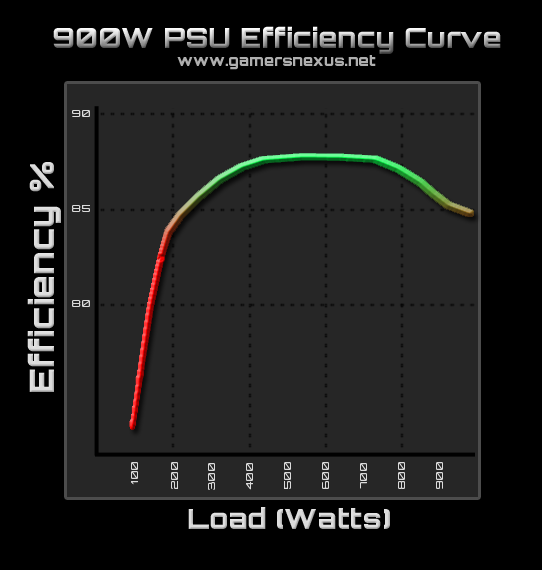
Input Current
This brings us to the old power equation: P=IV. P stands for power, I stands for current, and V represents voltage. In this scenario, the important thing to find out is what circuit breakers are in your home electrical box. If your computer PSU can deliver 1200W (beastmode) and your PC can consume that much, then you're probably going to flip or "break" the circuit in a standard bedroom.
If your home is receiving 120VAC power from the power company and your room is on a 10A or 10 Ampere circuit breaker, then the maximum power that can be pulled from everything in your room is 1200W (i.e. 1200W=10A*120V). Now let's say you have a lamp, a TV, a monitor, some speakers, and a couple of electronic device chargers plugged in... then you start cranking your PC to some maximum performance gaming. All those devices plus your 1200W PC are going to ask the home electrical box for more than 10A of current, to which the 10A circuit breaker will kindly respond "YOU CRAZY!" by simply flipping or "breaking," thus rendering your entire room powerless.
The take-home point here is that if you have a 10A breaker for your PC location, I wouldn't advise anything more than a 10A @ 115VAC PSU of more than 900W. If you're lucky enough to have a 20A, breaker in your PC room then go wild and get that 1kW+ PSU cranking!
Fans
Most modern PSUs will be manufactured with one of three fan options, for the most part: a 120mm fan, a 140mm fan, or -- in the case of Rosewill's new PSUs (below image) -- passive cooling. As we discussed in our guide to quieter air cooling, larger fans are typically quieter due to their ability to push the same amount of air through a larger hole (meaning reduced fan speeds to move the same amount of air as a smaller fan); cheaper power supplies may feature 80mm fans, and personally speaking, I'd suggest avoiding these in favor of their 120mm or 140mm variants (80mm fans can be quite loud).
With that said, many PSU fans will opt to use a double-ball bearing system over the more affordable sleeve bearings, ideally increasing lifespan and overall performance. We compared fan bearing types previously, and part of that comparison showed that ball bearings tend to grow gradually louder over time (but last longer), whereas sleeve bearings can fail catastrophically.
PFC
Power Factor Correction (PFC) comes in two flavors: Active and passive. Less expensive PSUs skip this altogether, simply not listing it or listing it as "no," in the case of Newegg. Basically, some power that is being pulled from your outlet never makes it to the computer due to various technical reasons - heat, inefficiency, and the general rule that there is never 100% efficient energy conversion or transfer. PFC increases the amount of power that makes it to your rig in a few different ways, making your PSU more efficient.
Using relative numbers, a complete lack of Power Factor Correction will result in somewhere around a .6 in PF (power factor), while passive PFC spits out somewhere around .725 PF, and active PFC provides the best efficiency and is nearly ideal, offering PFs of as much as .99. Note that most PSUs priced at $100 or over will use Active PFC.
Main Connector
This is an easy one: It's the primary connector that plugs into the motherboard from the PSU. The varieties are 20, 20+4, and 24-pin (the new standard). Avoid 20-pin connectors as they pertain to the old ATX standard; all modern gaming systems - unless there is an unexpected exceptions - will use 24-pin main connectors, plain and simple. Purchase the 20+4 pin type if you're using the PSU to test a variety of machines that could be old or new; this will give the best versatility and make for a better 'testing' unit.
+12V Rails
"Rails" is the term used to describe individual voltages within a power supply. In ATX12V PSUs 3.3V, 5V, 5Vsb, -12V, and +12V rails are present. Some manufacturers break the +12V into further separations for safety purposes, as described in the ATX12V 2.2 standard. However, many manufacturers discovered the cost of breaking the rail into still-smaller rails that were current-limited was cost prohibitive, and that many new devices (video cards especially) were demanding more current than one of the smaller rails could deliver. As a result, in the ATX12V 2.3 standard, the requirement to separate the +12V into smaller rails for safety was removed. Now most PSUs use a single 12V rail that supplies current to whatever device needs it.
When running multiple video cards in an SLI or CrossFireX array, however, it is reasonable to invest in a PSU with multiple 'true' +12V rails to help increase the longevity of the PSU (and for safety purposes) by more evenly splitting the power load; due to heat generation from being under a constant and severe load with multi-VGA configurations, having multiple +12V rails will ultimately make for a positive impact on enthusiast rigs or more hardcore setups.
+12V rails deliver power to a few different devices, the most notable of which being modern video cards and the 4/8pin connector for the CPU.
At the end of the day, only the most extreme users should care about the difference between 1x+12V rail and 2x+12V rails.
PCI-Express Connector
This connector is used almost exclusively for video cards. Make sure the PSU you're purchasing is equipped with ample PCI-e cables to deliver power to demanding cards (though cables can always be split separately). The 6+2 pin version of this connector is the same as the 6-pin version, with the addition of a set of extra connectors (both labeled as ground).
Many of the flagship video cards require the 8-pin (6+2) variant of PCI-e connectors, so be prepared for that if ordering an expensive GPU.
SATA Power Connector
These connectors are used for connecting storage devices. They provide ground (black), 3.3V (orange), 5V (red), and +12V (yellow). To provide SATA power to devices, only the red, yellow, and black are required; the SATA standard may require PSUs to offer the 3.3V connector in the future, so if you're buying a new PSU, make sure its SATA connectors have the orange wire.
SLI and Crossfire Ready
These are the multiple graphics card configurations. SLI (Scalable Link Interface) is nVidia's proprietary linking terminology, while CrossfireX belongs to AMD. When a PSU is listed as "Ready" or "Certified," it generally means that it can provide the current and connectors to support two or more graphics cards, and has been tested to do so reliably.
If dual-GPU configurations are a consideration for your rig's future, be sure to check that the PSU specs will allow such a beastly setup.
Modular vs. Non-Modular PSUs
This one's easy, but important: Being fully-modular means that a PSU can have its connectors manually disconnected, according to usage requirements. Most "Modular" PSUs are not technically fully-modular, since it is assumed that a 24-pin connector and the EPS12V or 8-pin connector are required for a PC, but otherwise, it implies that every other connector (PCI-e, SATA, Molex) can be removed if they're deemed unnecessary.
This makes cable management significantly easier on modular power supplies (which we highly recommend for builders); if a cable is unneeded, instead of hiding it, it can simply be disconnected and stored for future use.
This ultimately cuts down on dust connection and improves airflow, depending on how well you route your other cables.
Power Good Signal
This is the signal (often written as Power_OK) the PSU sends the computer to let it know that the PSU's power is "good," or otherwise "clean" and usable. This should generally be between 100-500ms to properly notify the motherboard and timer chip of voltage or other electrical irregularities; when this signal is not received properly by the CPU, the system will be locked into a continual reset state in an attempt to preserve the system by avoiding the usage of "bad" power.
The power good signal can be tripped by harmful voltages, brownouts, or other anomalous electrical events. When Power_OK is inactive, the computer will reset continually until it is restored by notifying a timer chip that the power is unusable. Once Power_OK has been re-activated, the system should boot normally within 100-500ms.
Hold Up Time
"Hold up time" is the number of milliseconds that the PSU can sustain output after input is removed; this is especially crucial if using a UPS (Uninterruptable Power Supply), which provides emergency power in the event of a primary power failure (normally providing enough time to save documents and sustain life before the main power flickers back on). The amount of time it takes your UPS to switch on during a power outage needs to be less than the PSU's hold up time in order for your system to be stable during a power loss, otherwise the PSU may lose all its power in the small gap between the outage and the enablement of the UPS (APC makes many of these).
PSUs meeting EPS12V standards generally have significantly more lenient hold up times than ones that only meet ATX12V standards due to their nature as an enterprise product. This is also directly related to the size and quality of capacitors in the PSU.
80 Plus Energy Efficiency Rating Differences
This refers to the output-to-input ratio of the power supply. The 80 Plus branding is maintained by Ecova Plug Load Solutions and refers to PSUs that are 80% efficient or better at converting input to output. You may have encountered "80 Plus" Bronze, Silver, Gold, or Platinum ratings in the past -- all of these are maintained by Plug Load and are detailed in the following chart:
| 80 PLUS Certification | 115V Internal Non-Redundant | 230V Internal Redundant | ||||||
| % of Rated Load | 10% | 20% | 50% | 100% | 10% | 20% | 50% | 100% |
| 80 PLUS | --- | 80% | 80% | 80% | N/A | |||
| 80 PLUS Bronze | --- | 82% | 85% | 82% | --- | 81% | 85% | 81% |
| 80 PLUS Silver | --- | 85% | 88% | 85% | --- | 85% | 89% | 85% |
| 80 PLUS Gold | --- | 87% | 90% | 87% | --- | 88% | 92% | 88% |
| 80 PLUS Platinum | --- | 90% | 92% | 89% | --- | 90% | 94% | 91% |
| 80 PLUS Titanium | --- | --- | --- | --- | 90% | 94% | 96% | 91% |
This chart (source) shows how efficient the certifications claim PSUs are at given loads (20% max load, 50% max load, and max load). At 20% load, the efficiency numbers tend to be lower due to disproportionate power consumption (to power utilization) being used in the transformation process from AC-to-DC. We see a decrease in efficiency again at max load, where efficiency drops by the heat generation incurred by maximum power output.

As mentioned in the 'maximum power' section above, power supplies will be most efficient when within 60-80% load (see the efficiency curve graph above).
Over-current, Over-voltage, Overload Protection
These markings indicate that the manufacturer put in the circuitry to protect your PSU from the inevitable problems of brownouts, blackouts, surges, sags, lags, and spikes. Depending on the severity of the electrical anomaly, the PSU may 'fry' itself in a valorous effort to preserve the rest of the rig that it's powering (this is the desirable outcome - a PSU is much more replaceable than a CPU or motherboard, generally).
Input Voltage

If you're in North America, chances are that you use 120VAC (Volts in Alternating Current), while those in Africa and Europe (and parts of Asia) are likely using the much more efficient 230VAC from the wall. There's nothing to do about this - it's just one or the other, but the efficiency curve will generally favor 230VAC.
In terms of what this means for the PSU, you'll either have a manually-switched or automatically-switched power supply; manually-switched devices have a discrete red switch on the backside that reads 115 (for the US) and 230 (for most of the world). If you have an auto-switched device, you're golden no matter where you go. If it's manual, always play it safe and check to ensure the switch is in the position corresponding to your country's power infrastructure.
On a side note, laptop power adapters are almost exclusively auto switched.
Input Frequency Range
The wider the range of input frequency, the better. That's the takeaway message.
Most PSUs support 50Hz-60Hz while some support a wider range (like 43-63Hz). This is basically a tolerance to consume and transform power. Some regions of the world deliver 50 Hertz frequency power while others get 60Hz; if you're in the North American audience, make sure your PSU is good for 60Hz. This information deals with how your power company delivers power to your house and the equipment that 'reads' and uses the power.
This normally isn't anything to worry about - retailers that are region-specific should carry only power supplies that are compatible with that region, but global retailers may require a bit of checking. For the most part, power supplies tend to be very versatile and have ranges that are usable in most regions of the world.
Output
These are the voltage and current combinations for each rail of the PSU. Generally the more powerful the PSU, the higher the current numbers should be. Gamers should focus on the current rating of the +12V rail (for reasons discussed in the Rails section).
3.3V – orange wires – 18 or more Amps of current desired.
5V – red wires – 18 or more Amps of current desired.
+12V – yellow wires – 30 or more Amps of current desired (or more, depending on your GPUs).
5Vsb – purple wire on the ATX main connector – Standby voltage wire that allows your PC to do ACPI functions.
-12V – blue wire on the ATX main connector - Originally used for serial port connections, still there because a PCI slot can support a PCI-to-Serial adapter card (don't worry about it).
MTBF vs. MTTF
Mean-Time Between Failures represents the average length of time a component will 'last' before repair is needed. MTBF assumes the device will be repaired whereas MTTF (Mean-Time To Failure) assumes the device will not be repaired and will instead be replaced. Most users would benefit more from MTTF as we usually tend to (responsibly) trash PSUs when they stop working, but the industry standard has gone toward MTBF, so that's what we get. MTBF of about 100,000 hours is pretty acceptable. Let's assume that you leave your PSU on all the time, every day, every year. 100,000hrs/24hrs yields 4,166 days of always-on usage (or approximately 11 years), at which point you've already replaced your computer a few times.
Have any specs we missed that you'd like to see us add? Or questions about the above? Leave us a comment below, we'll get it answered. Additionally, our forums are always open to in-depth questions or discussion.
-Patrick "MoCalcium" Stone and Steve "Lelldorianx" Burke.

