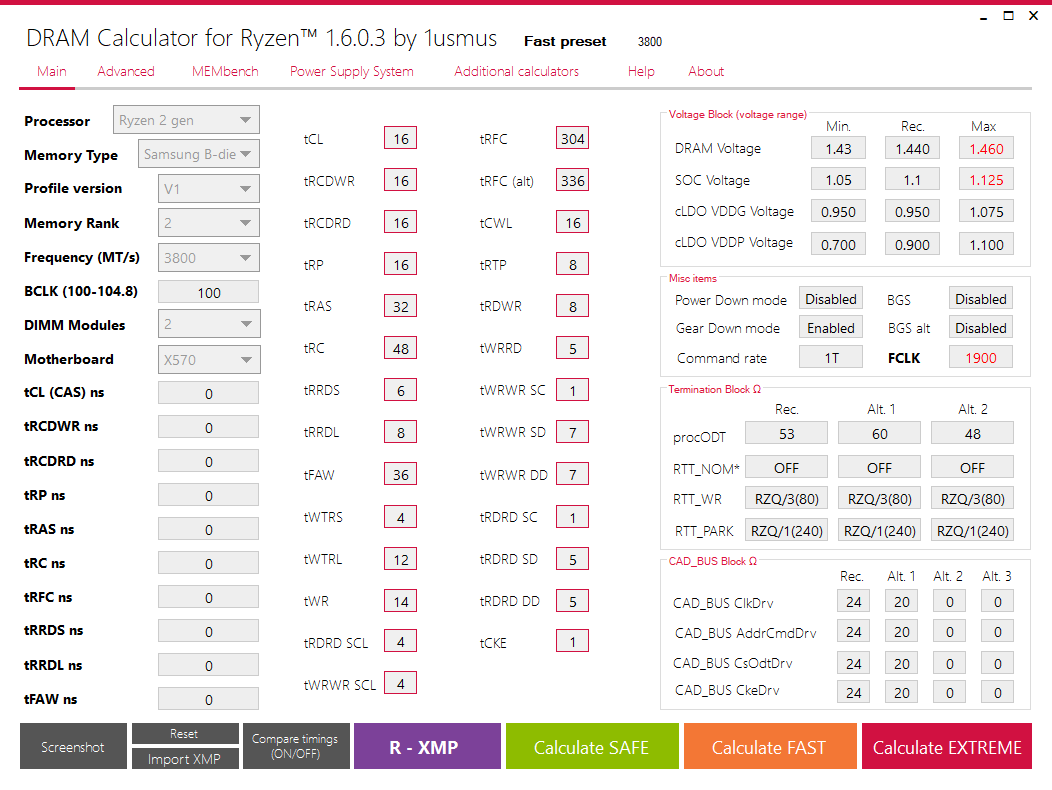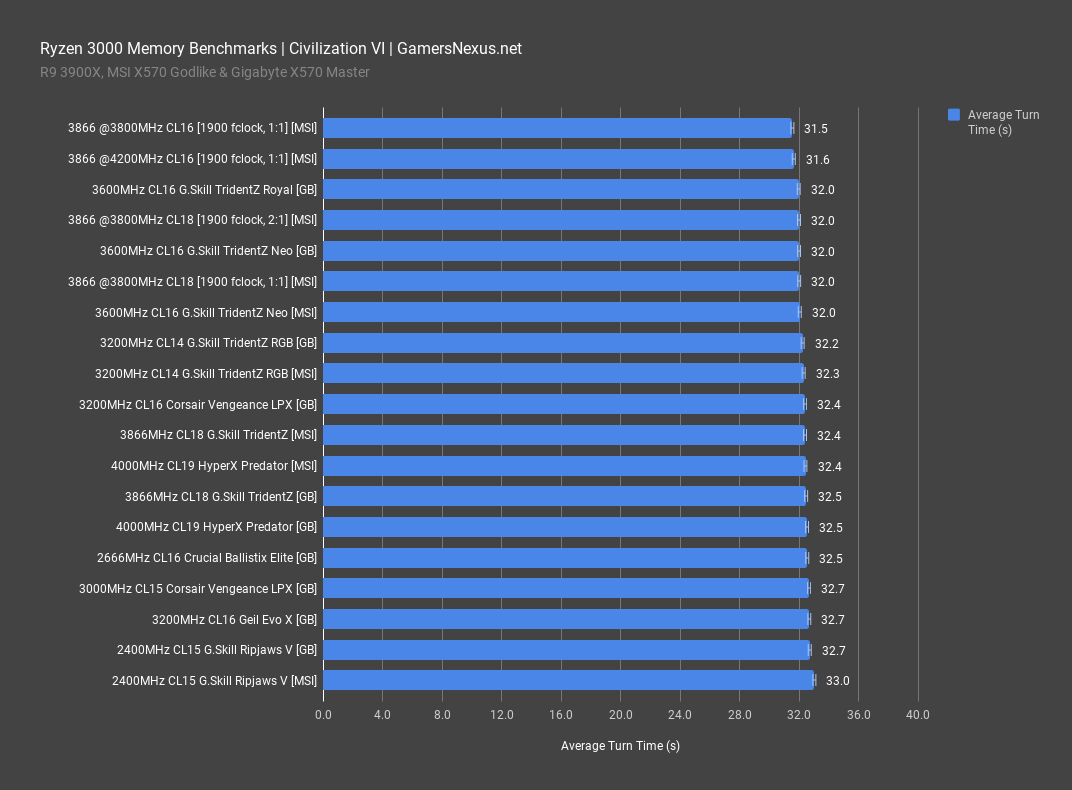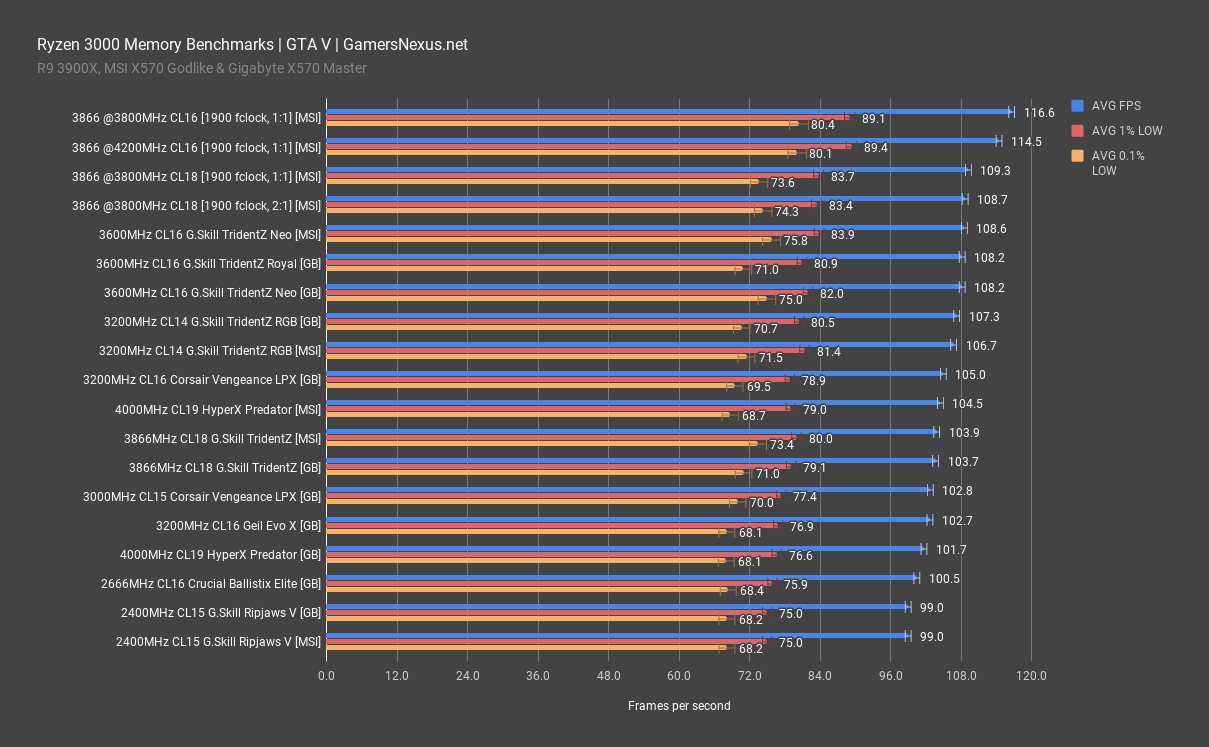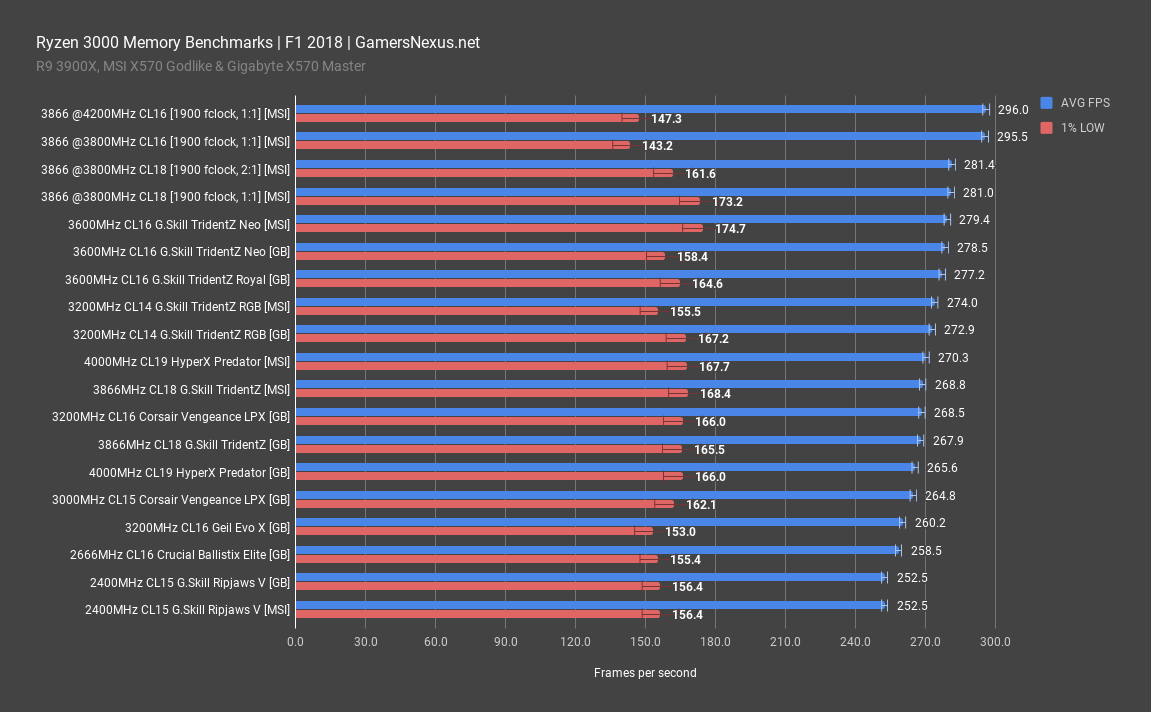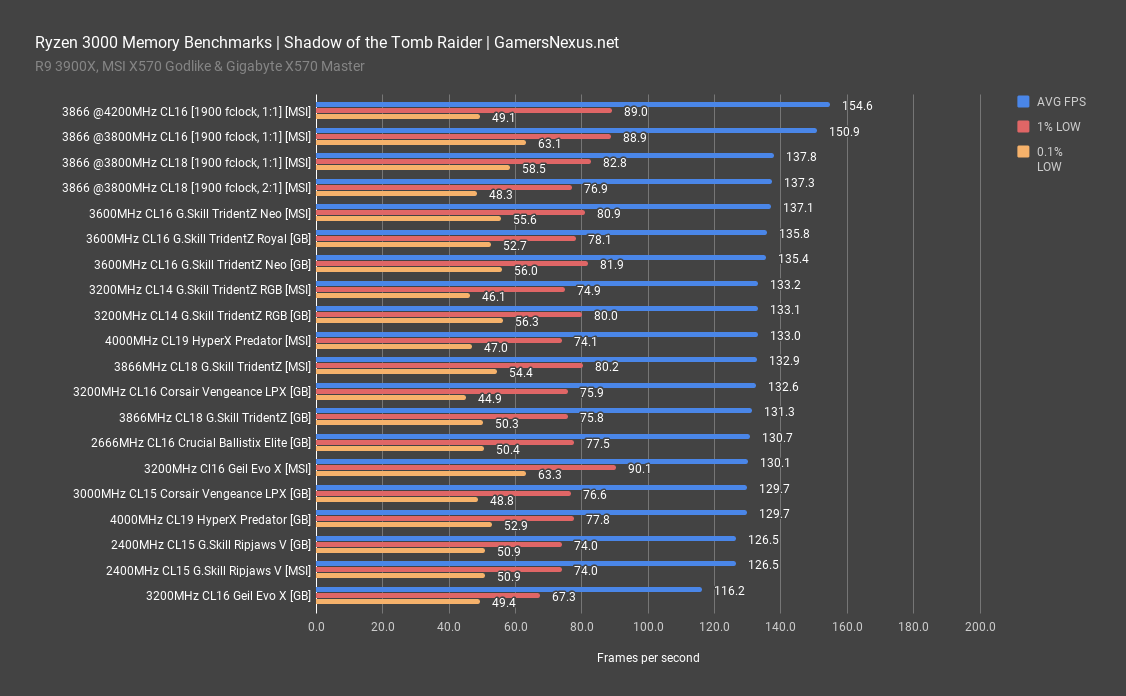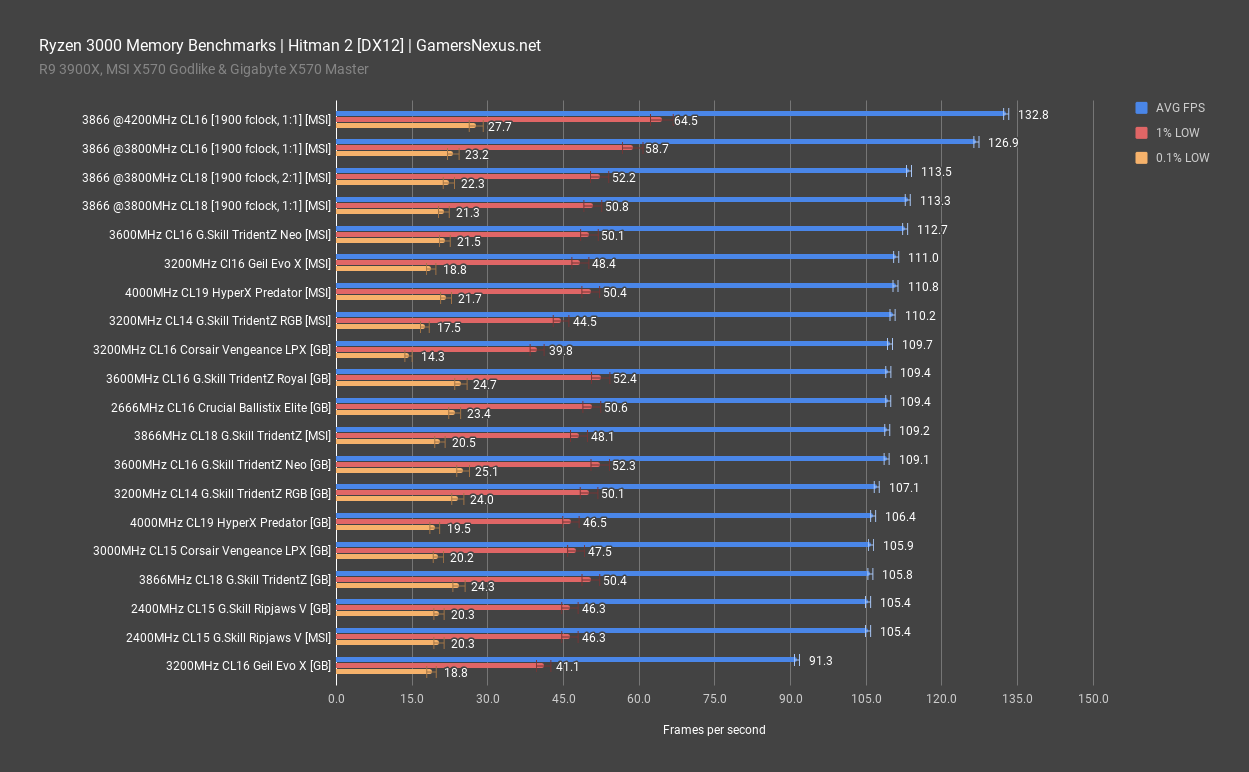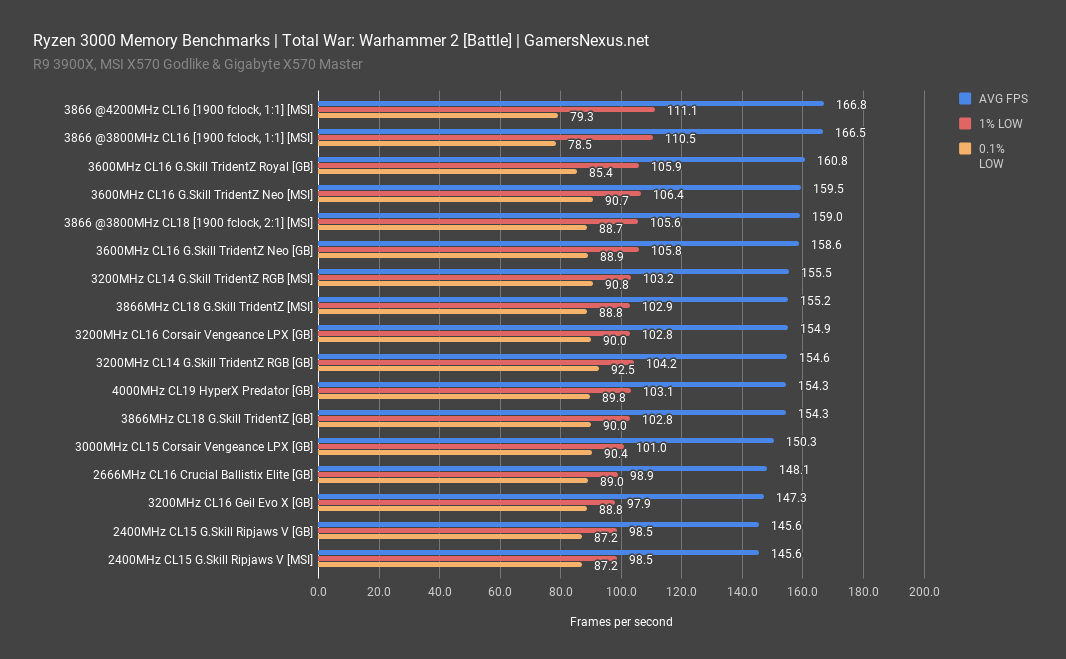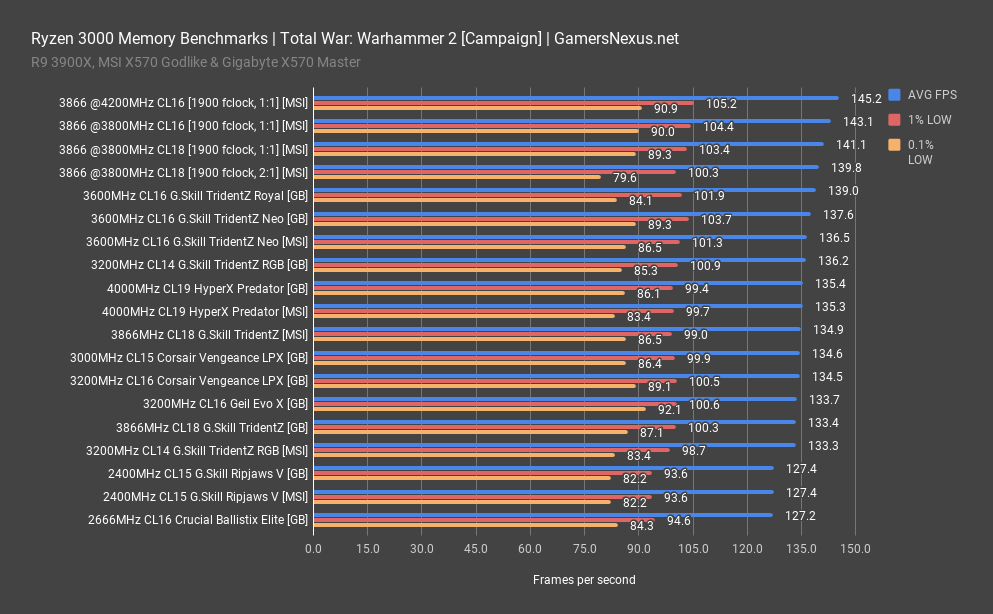Ryzen 3000 Memory Benchmark & Best RAM for Ryzen (fClock, uClock, & mClock)
Posted on
Memory speed on Ryzen has always been a hot subject, with AMD’s 1000 and 2000 series CPUs responding favorably to fast memory while at the same time having difficulty getting past 3200MHz in Gen1. The new Ryzen 3000 chips officially support memory speeds up to 3200MHz and can reliably run kits up to 3600MHz, with extreme overclocks up to 5100MHz. For most people, this type of clock isn’t achievable, but frequencies in the range of 3200 to 4000MHz are done relatively easily, but then looser timings become a concern. Today, we’re benchmarking various memory kits at XMP settings, with Ryzen memory DRAM calculator, and with manual override overclocking. We’ll look at the trade-off of higher frequencies versus tighter timings to help establish the best memory solutions for Ryzen.
One of the biggest points to remember during all of this -- and any other memory testing published by other outlets -- is that motherboard matters almost more than the memory kit itself. Motherboards are responsible for most of the timings auto configured on memory kits, even when using XMP, as XMP can only store so much data per kit. The rest, including unsurfaced timings that the user never sees, are done during memory training by the motherboard. Motherboard manufacturers maintain a QVL (Qualified Vendor List) of kits tested and approved on each board, and we strongly encourage system builders to check these lists rather than just buying a random kit of memory. Motherboard makers will even tune timings for some kits, so there’s potentially a lot of performance lost by using mismatched boards and memory.
To answer this as simply as possible, we ran a wide selection of DDR4 memory kits on the Gigabyte X570 Master and the MSI Godlike that we’ve used for the majority of our Ryzen 3K testing thus far. For all but a couple special tests, we just applied XMP (and a DRAM voltage if necessary), as a typical user would. This becomes partially a memory kit review as based on Ryzen and these two boards, to that extent. All tests were run in dual channel with two 8GB sticks in the recommended RAM slots, and we abbreviated our usual CPU testing suite to just 1080p gaming.
The “special” tests were run because of the way AMD handles memory clocks past 3600MHz. Normally, the mclock (memory clock), uclock (memory controller clock), and fclock (infinity fabric clock) are run at a 1:1:1 ratio; for example, 1600MHz for all three when a 3200MHz XMP is applied. Remember, running Double Data Rate memory at 3200MT/s means an actual mclock of 1600MHz, because DDR memory can transact on the rising and falling edge of the clock. With memory speeds greater than 3600MHz (mclock > 1800MHz), fclock caps at 1800MHz and uclock switches to a 1:2 ratio with mclock.
Here’s a quote from AMD to clarify further: “Enabling 2:1 mode crosses clock domain boundaries, imparting a DRAM latency penalty of approximately 9ns that may be overcome with additional memory clocks, higher CPU frequencies, or sub-timing adjustments.” In other words, 2:1 mode hurts performance, but not so badly that it can’t be made up for elsewhere.
AMD has stated that plug n’ play memory speeds of 4200MHz and beyond aren’t uncommon, which may very well be true, but using the information above we can calculate that applying 4200MHz XMP would set 2100MHz/1800MHz/1050MHz for mclock/fclock/uclock. It’s not unreasonable to think that performance could be increased by pushing fclock higher or forcing the mclock:uclock ratio back to 1:1, and AMD allows this on Ryzen 3K--hence the extra tests. Whatever the results here, kudos to AMD for allowing more user control. We also did a little experimentation with the popular third-party Ryzen DRAM Calculator, with some manual tuning on game-critical clocks like tFAW, tRFC, tCKE, and a few other tertiary timings. Manual tuning is mostly outside the scope of this piece, but was explored in one set of tests.
We took the G.Skill 3866MHz kit and ran it on the Godlike board five different ways: straight XMP, XMP with the memory set to 3800MHz and fclock set to 1900MHz, XMP with the memory set to 3800MHz/fclock 1900MHz/mclock:uclock ratio forced to 1:1 (i.e. everything running at 1900MHz), again with everything running at 1900MHz and DRAM timings optimized by the Ryzen DRAM Calculator (primary timings 16-16-16-32), and finally at 4200MHz with the highest clocks and tightest timings we could manage.
The 3200MHz CL14 TridentZ RGB kit used for this testing is the same one we use for CPU testing, but the results aren’t directly comparable since we only applied XMP for this test while we normally specify timings manually to ensure consistency between boards and improve performance for benchmarks and reviews.
On the screen now are the timings we used initially when optimizing the 3866MHz memory to run at 3800MHz. Note that the kit we used was actually single-rank and that the calculator would have output slightly tighter timings if we had specified that, but the numbers from this profile were still significantly different from stock (by which we mean XMP).
We further manually tuned frequency to 4200MHz, tFAW down to 24 and tRFC down to 280, but ran into an interesting challenge: to further improve other memory timings -- like primary timings -- we’d need more voltage to the memory and potentially SOC. The issue here is that this increases the heat load the CPU has to juggle, and so we started to see a reduction in performance overall despite better memory performance, because the CPU began dropping clocks from the extra couple degrees caused by more memory controller thermal load.
GN CPU Test Bench 2019
| Product | Courtesy Of | |
| CPU | AMD R9 3900X | AMD |
| Motherboard | See article, changes per CPU | Various |
| RAM | This is what we're testing! | Corsair |
| Video Card | EVGA RTX 2080 Ti XC Ultra | EVGA |
| PSU | EVGA SuperNOVA T2 1600W | EVGA |
| CPU Cooler | NZXT Kraken X62 280mm | NZXT |
| SSD | Samsung 860 EVO 250GB | GN |
| Project/Game SSD | Samsung 860 PRO 1TB | GN |
Civilization VI
Civilization is first up, with an AI benchmark scored on average turn completion time rather than average FPS. This benchmark has proven mostly indifferent to AMD’s high core counts, but memory speed is a different story. The 2400MHz G.Skill kit scored a bit better on the Gigabyte Master than on the MSI Godlike, but as the lowest-frequency kit we tested both results are predictably right at the bottom of the chart. More surprisingly, the 3200MHz Geil kit is also near the bottom, below the 3200MHz Vengeance LPX kit with looser primary timings and even the lower-frequency 3000MHz LPX and 2666MHz Crucial Ballistix Elite kits. We should note that AMD provided the GeIL kit with the R5 CPUs in a previous review cycle, so you’d think it’d do better. The middle of the chart is populated by the >3600MHz kits running with auto settings, so in 2:1 mode with 1800MHz fclock, while the 3200MHz and 3600MHz kits top the chart for straight XMP results. That’d include the 3600MHz CL16 TridentZ Neo and 3200 CL14 TridentZ RGB that we use in testing (though we tune timings even more). This backs up our decision to switch to the TridentZ RGB kit for testing instead of the 3200MHz Vengeance LPX, as it should avoid bottlenecking while retaining compatibility with older Ryzen generations. That’s the key. Running 3600MHz standard doesn’t work across all platforms, and so begins to deviate from controlled testing, but 3200MHz is nearly universal. The 3600MHz G.Skill TridentZ Neo and Gigabyte X570 Master kits were essentially tied, although the Neo kit is specifically marketed as Ryzen compatible with AMD logos on the packaging.
For the 3866MHz TridentZ kit, straight XMP was clearly the worst of these results, and the result with optimized timings was the best, followed closely by the 4200MHz result. The other two were tied in the middle, so it seems that AMD may be right about 2:1 mode not being a huge deal: just boosting fclock by 100MHz and lowering mclock by 33MHz to sync them both at 1900MHz had a more significant effect. The 4200MHz test still had fclock running at its highest stable speed of 1900MHz, so the clocks were desynced and the potential performance gain from the memory clock increase was cancelled out. If we highlight the best and worst results here, the top-to-bottom maximum performance improvement is a 4.5% reduction in turn time requirement from 33 seconds per turn to 31.5 seconds per turn. The delta between the best result and a 3200MHz CL14 kit, like TridentZ RGB at 32.2 seconds, is about 2.2%. This indicates that, depending on memory prices, a 3200MHz CL14 kit may be a good choice to split the cost difference. The 4000MHz HyperX kit with CL19 timings proves, unsurprisingly, that latency matters for games more than just a higher frequency. That's especially true with the automatic adjustments Ryzen 3000 makes when running memory faster than 3600MHz.
You'll notice going forward that the GeIL kit is always among the worst on the bench, but note one thing here: After refilming this twice for the Vengeance LPX kit retests, we also re-tested the GeIL kit for validation. It validated perfectly on the Gigabyte board, meaning that the GeIL kit remained in exactly the same spot in the charts. We then tested it on the MSI board, and found that MSI's board auto-configured better timings than Gigabyte for this GeIL memory to significantly improve performance. It's an interesting example of how motherboard matters more than just memory in some instances. We'll show those lines where they were most significant, which will be the Tomb Raider and Hitman charts at the end. Until then, we'll just show the GeIL kit on the Gigabyte board for simplicity.
GTA V
The next benchmark looks at GTA V at 1080p. As with the Civ VI test, the 2400MHz G.Skill kit did the worst of the bunch thanks to its low frequency. The Geil kit did a little better relatively, outperforming the 2666MHz Ballistix by 2.2%. As expected, the 3600MHz kits perform best with straight XMP, landing at about 108FPS AVG, and the two kits greater than 3600MHz land in the middle of the chart, at around 104FPS AVG. The tweaked 3866MHz kits again fill the top, including the 3866 kit at 3800MHz CL16, maxing-out at up to 117FPS AVG with the 1:1:1 ratio/optimized timings result averaging 12% better than the baseline XMP result of 104FPS AVG. If anything, this testing has made us more confident in the Gigabyte X570 Master RGB kit that we use for CPU testing, since it appears to be keeping pace with the 3600MHz kits we own, and that’s without our manual tuning for reviews. The 3200MHz Corsair Vengeance kit we were using previously isn’t far behind, but it is inferior. The 4000MHz HyperX Predator kit is suffering here and showing its weakness: Frequency and latency are two sides of the same coin, and this is CL19 memory running at a frequency that Ryzen 3000 doesn’t fully support.
The bottom-to-top range of performance in this game is a considerable 17.8%, or 9.7% solely using XMP. Remember, it’s not just primary timings, but all those tertiary and even unsurfaced timings that get set on boot. If the board hasn’t been validated with a kit and the kit isn’t on QVLs, there’s a chance it’ll be horribly automatically configured upon boot--consider that the 3200MHz 16-18-18 LPX kit has outperformed the 3200MHz 16-16-16 Geil kit so far. It’s clear that memory choice has a significant impact on performance, and a lot of these kits are similar in price. Be sure to check the motherboard qualified vendor list as well as these or other benchmarks.
F1 2018
F1 2018 benchmarks are next. This lineup should be familiar by now: the 2400MHz and 2666MHz kits are at the very bottom, the high-frequency XMP are kits in the middle, and the tuned 3866MHz kit is at the very top. For once, the 4200MHz overclock tied the 3800MHz optimized result instead of falling slightly behind, landing at 296FPS AVG for a 10% improvement over the base XMP result of 268FPS AVG. The 2:1 and 1:1 results remain almost identical to each other. 0.1% performance is too variable here and unreliable for this level of granularity, so we have removed it from the plot to reduce confusion as the 0.1% low data lacks consistency in this specific game. The wildcard Geil kit had another bad run here, landing just above the 2666MHz result instead of with the other 3200MHz kits.
The improvement bottom-to-top is 17.2%, which is pretty wild stuff without making any changes to to the CPU or GPU. Memory isn’t usually at the top of the list when looking for FPS improvements, but memory choice should not be made lightly, especially now that memory isn’t quite as overpriced as it has been in recent years.
Shadow of the Tomb Raider
Shadow of the Tomb Raider finally shows a noticeable advantage for the 4200MHz OC over the tuned 3800MHz average, with a 2.5% performance uplift for the higher clock speed -- moving to 155FPS AVG from 151FPS AVG -- and a massive 16.3% improvement over XMP’s 3866MHz 132.9FPS AVG. The AMD-provided Geil kit landed at the absolute bottom of the chart for the first time, a significant step below even the 2400MHz G.Skill kit. The range is a massive 41FPS AVG, or 36% improvement potential from bottom-to-top result. The 3200MHz CL14 kits can be seen as above average overall while maintaining relative affordability.
Here's the big note for this one: When retested on the MSI motherboard, the GeIL memory climbed to 130FPS AVG from 116FPS AVG, an improvement of 12% over the Gigabyte board with the same memory. We re-tested and validated this 3 times on Gigabyte. This is a motherboard tuning difference, but because the memory isn't on the QVL, it isn't a firm issue.
Hitman 2 Dx12
Hitman 2 is next and shows a much more pronounced spike in performance with memory tuning than the other tests. 4200MHz at 133FPS AVG was best overall, plotting a 4.6% gain over the 3800MHz 1:1:1 CL16 result’s 127FPS AVG, and a 21.6% improvement over the 3866MHz XMP result of 109FPS AVG. As in Rise of the Tomb Raider, the Geil kit performs exceptionally badly here. Tomb Raider and Hitman 2 are the only tests we ran in DX12 mode, so it’s possible there’s a connection. All the other straight XMP results were fairly close at about 109FPS to 114FPS AVG, so nothing to stress about. The improvement from the 2400MHz G.Skill kit to the 3600MHz CL16 Neo kit was just 6.9%, for instance. The HyperX 4000MHz unit also does better here than in some of the other games. There’s a massive 45% scale from worst-to-best in this benchmark thanks to the unusually bad score for Geil, but most results are clustered within 4-6% of each other.
Like Tomb Raider, Hitman 2 also surfaced the tuning difference between MSI and Gigabyte for the GeIL kit. MSI ran at 111FPS AVG, whereas Gigabyte ran at 91FPS AVG, with both tests validated and retested over a few days. The GeIL auto-timings were better configured on the MSI board out-of-box. Again, this is why you should make sure the board and RAM are explicitly friendly with one another.
Total War: Warhammer 2
Total War: Warhammer 2’s battle benchmark is next. The Battle benchmark for TWW2 is one where we see GPU bottlenecking to a degree even at 1080p, but it seems that there’s some room for improvement with memory as well. We’re back to DX11 titles again, and the 3200MHz Geil kit has bounced back up above the 2400MHz Ripjaws, but still not to the level of the other 3200MHz kits. The tuned 4200MHz and 3800MHz results at the top of the chart are essentially tied even down to the .1% lows, and the average for the 4200MHz tests shows a 7.4% increase in performance over XMP’s 155FPS AVG at 3866MHz. The manually tuned results show slightly worse 0.1% lows on average, and this title is actually consistent in frametime performance, so we trust the data to exit run-to-run variance here. This is most likely caused by some borderline instability in our tRFC or tFAW setting.
Total War: Warhammer 2 Campaign
The last benchmark is the Campaign test for Warhammer, which is usually better at highlighting differences between CPUs, and we have less reason to think that there might be GPU bottlenecking. The tuned 4200MHz and 3800MHz results are still close here, but the 4200MHz average has a small 1.5% advantage instead of being completely tied, but with a similar 7.6% increase over XMP. This is the final game benchmark, and the results have been shaken up yet again, but that’s possibly due to many of the results being practically the same. The 3200MHz TridentZ RGB kit in the Gigabyte board is many places above the same kit in the MSI board on the chart, but from a performance improvement of only 2.2%. The 2666MHz Crucial kit and 2400MHz G.Skill kit are tied for last place, while the Geil kit performs as well as the 3200MHz LPX kit for once. The 4000MHz and 3866MHz kits put up a valiant fight here, but were still outmatched by the 3600MHz kits without tuning beyond XMP.
Conclusion: Common RAM Mistakes with Ryzen
For anyone who isn’t interested in manually tightening timings and adjusting voltages, a 3600MHz XMP kit like this one or a high-quality 3200MHz kit is the obvious choice. 3600MHz is the clearly defined limit of easy performance gains from memory frequency on Ryzen, and we saw our 3200MHz CL14 TridentZ RGB kit perform at nearly the same level as G.Skill’s 3600MHz CL16 kits in most tests when using XMP--timings are important. For what it’s worth, we didn’t see glitches or huge performance losses past 3600MHz in any of the tests--performance just stops scaling or takes a minor hit.
On platforms where fclock can be pushed a little higher than 1800MHz, it may be worth considering a 3866MHz kit, although we gather that achieving 1900MHz fclock is relatively uncommon and pushing mclock isn’t really worth it if it means giving up the 1:1:1 ratio. AMD does indeed have decent plug n’ play support for kits >3600MHz, but making these kits actually perform better than their lower-frequency counterparts takes some manual tuning of timings and luck with components. Users will likely see far greater performance gains from buying a trusted 3600MHz CL16 kit and following the Ryzen DRAM Calculator’s recommendations than they would from trying to run a higher-frequency kit.
Editorial, Testing: Patrick Lathan
Test Lead, Data Validation: Steve Burke
Video: Josh Svoboda, Andrew Coleman