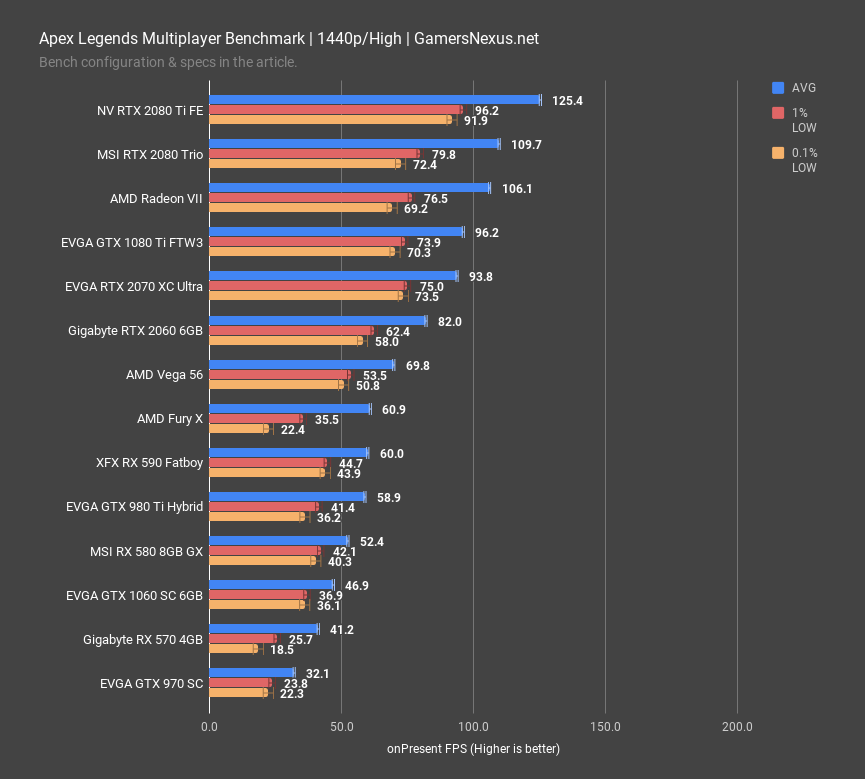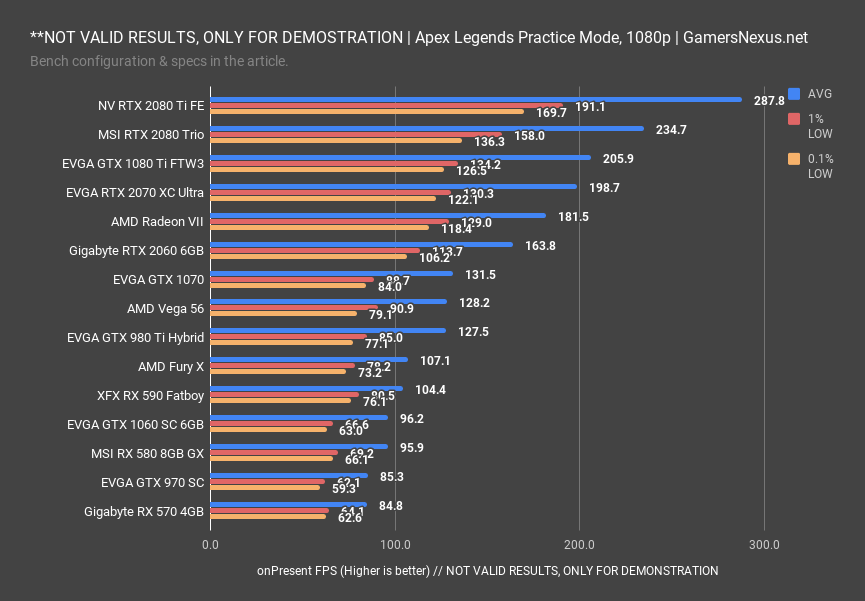Apex Legends is one of the most-watched games right now and is among the top Battle Royale genre of games. Running on the Titanfall engine and with some revamped Titanfall assets, the game is a fast-paced FPS with relatively high poly count models and long view distances. For this reason, we’re benchmarking a series of GPUs to find the “best” video card for Apex Legends at each price category.
Our testing first included some discovery and research benchmarks, where we dug into various multiplayer zones and practice mode to try and find the most heavily loaded areas of the benchmark. We also unlocked FPS for this, so we aren’t going to bump against any 144FPS cap or limitation. This will help find which cards can play the game at max settings – or near-max, anyway.
Bench Components
Component | Courtesy of | |
CPU | GamersNexus | |
GPU | This is what we’re testing! | Often the company that makes the card, but sometimes us (see article) |
Motherboard | ASUS | |
RAM | Corsair | |
PSU | Corsair | |
Cooler | NZXT | |
SSD | Plextor 256-M7VC | GamersNexus |
The latest drivers were used as of 2/19/19. GPUs tested:
- NVIDIA RTX 2080 Ti
- MSI RTX 2080 Trio
- EVGA RTX 2070 XC
- Gigabyte RTX 2060
- EVGA GTX 1080 Ti FTW3
- EVGA GTX 1060 6GB SC
- EVGA GTX 980 Ti Hybrid
- EVGA GTX 970 SC
- AMD Radeon VII
- AMD RX Vega 56
- XFX RX 590
- MSI RX 580 8GB Gaming X
- Gigabyte RX 570 4GB
- AMD Fury X
The following is the script from our video. If you prefer reading, carry on, but when you encounter references to “on screen” or video footage, check the video above.
Research & Practice Mode – Apex Legends
The most important thing to do before embarking on testing dozens of configurations is to establish some level of reproducible result within the game. Multiplayer is clearly where everyone is playing, but the map is huge: It has desert regions, grassy and mountainous regions, it has a river with semi-flooded buildings, and there’s the initial drop from the sky with a fuller view of everything. Framerate is all over the place in this game, which makes it functionally impossible to benchmark with full accuracy to absolute numbers. Just switching through clips in our video, you can see how varied the environments are. The best we can do is establish a reliable benchmark that gives accurate relative performance scaling, determining “best” choices in each price category, rather than try to look at absolute performance everywhere in the game.
Let’s start with a study of 4K performance to see consistency from match-to-match. We’ll look at frametime plots after we get through the framerate graphs.
With the 1080 Ti and 4K settings at High, we observed an average FPS of 47 when dropping into the match, with framerate primarily driven downward when looking over the landscape at a glancing angle. Viewing angles perpendicular to the ground boosted framerates significantly – not shown here – but wider views of the landscape and horizon drove FPS down to about 47FPS AVG. For 5 minutes in the hills and burned forest, we monitored framerate at about 60FPS AVG, with lows at 45FPS 1% and 39FPS 0.1%. This was just coincidentally 60FPS averaged (Vsync and adaptive sync were both disabled). In some areas of play, as we’ll show in frametime plots, we saw spikes up to 70-80FPS AVG, with lows never falling much below 52FPS AVG. It appears that the framerate range is relatively constant when the GPU is stressed this heavily, but our follow-up 1080p testing will demonstrate that framerate is less consistent when strain is removed from the pixel processing pipeline.
Finally, testing with practice mode instead of multiplayer, we see that our framerate shoots high – we’re at 73FPS AVG instead of the 47-60FPS range. Ultimately, we’d deem the drop FPS to be of minimal concern as that only happens once per game and slight settings adjustments to view distance and LOD scaling can assist in this. The 60-range is what we’re looking for to see most accuracy to multiplayer. 73FPS is close – it’s within reason, really – but it’s clearly not realistic. This is a 20% performance gap, and even ignoring that, there’s still the question of whether other cards scale accurately in practice mode. The answer is “no,” as we’ll prove to you later, and so we ultimately abandoned practice mode and instead went for multiplayer testing. With multiplayer, as long as testing is conducted in exactly the same spot every time, it is accurate from run-to-run and game-to-game. The testing only deviates and becomes variable when testing in random locations. As long as control is exercised, multiplayer is a much better test environment for accurate data. It’s ultimately the landscape and prefab objects that impact performance, not necessarily the players, and testing paths can just avoid players to solve that concern.
At 1080p, the initial drops plot between 126FPS AVG and 137FPS AVG, with that difference primarily emerging from whether we looked straight down or with a wider viewing angle of the horizon. Our two 5-minute test passes covered the entire map, plotting between 162FPS AVG and 182FPS AVG, with lows functionally equal between each. The equality between lows is good for testing and shows that few actions within the game cause severe drops. Still, though, the difference between these two numbers allows the 2nd test pass a 12% improvement over the first. That’s a big leap, and clearly illustrates that just randomly testing on the multiplayer map is not sufficient for a like-for-like comparison. Practice mode also poses a problem, with even our heavier load practice testing landing at 206FPS AVG. This ranks it as 13% ahead of the fastest gameplay test – not unreasonable, really – or 27% ahead of the slower test. That’s where the real challenge is.
For these reasons, we’re going with multiplayer testing in a controlled area with heavy load, using the river region of the map. This will give us data that best represents the real gameplay experience, but remains controllable for variables and reproducible in testing.
Apex Legends Frametimes
For 1080p frametimes between the two in-game test passes, we get the chart being drawn now. Remember that frametimes are representative of frame-to-frame interval, so we’re looking at about 50,000 frames of data here and trying to keep an eye out for spikes above the mean. Spikes greater than 8-12ms become noticeable to the player as a spike. Consistency is most important, with low frametime being the next most important. These two tests were actual gameplay sessions without deaths for 5 minutes, with no particular mind paid to specific test paths. They were tested in different regions of the game. As you can see, playing as a real player would, the two actually don’t deviate all that much from one another in frametime. The red line is spikier on average, which leads to the worse overall average FPS. It also climbs above the blue line toward the beginning, where we start hitting 10-12ms while blue is still at 6-8ms frametimes.
Both of these are completely acceptable, of course, but the point is to show how those earlier averages are created, and that the game has some natural variance depending on type of play encountered. Simulating this play in a realistic fashion is impossible – you can’t get exactly the same test path each time in multiplayer, and so singleplayer remains our current best option for consistency. A reliable test is more important than a random test that seems closer to real gameplay, because then we can’t fairly judge one card versus another. We’ll just have to keep in mind that the absolute numbers displayed in the upcoming charts need to be considered lower for actual multiplayer; instead, we suggest focusing on the relative scaling.
Apex Legends 1080p & High Settings Benchmark
Finally getting into the results, here’s 1080p with multiplayer testing near the river part of the map, where we see medium to heavy load without introducing one-off load inducers like grenades – more on that after the charts. Further, note that we disabled the framerate limit completely.
The 2080 Ti ends up at about 161FPS AVG, with the Radeon VII card shockingly close at 153FPS AVG. We didn’t trust these numbers, so reran both devices again, then reran a different 2080 Ti a third time for parity. At the end, the numbers repeated. The Radeon VII card falls off hard as resolution increases, curiously and counter to what one might expect with its memory bandwidth, but this game does seem to run well on it at 1080p when compared to the 2080 Ti. We may be bumping into a bit of a framerate limit on the CPU at 1080p, but our peak FPS numbers do post at 240FPS and above, so those spikes won’t be shaved too short. There may be some heavy draw call regions that are more CPU-intensive, but on average, we are reasonably distant from the FPS bottleneck. Radeon VII seems to do well here.
The 2080 Trio ends up at 145FPS AVG, allowing the 2080 Ti a lead of 11%, with the Radeon VII leading by 5%. The 1080 Ti is further behind the 2080 than it has been in other titles, ending up at 128FPS AVG to 145FPS of the 2080, producing a gap of 13%, favoring the 2080, and matching the 2070 in performance. For this title, it seems that an RX 580 with a light overclock – i.e. an RX 590 – or an RTX 2060 would be good, modern-day options for the mid-range to upper mid-range price categories. The 980 Ti still holds on well, ranking at 80FPS AVG with 1080p/High settings, and the 970 seems to do alright. Remember that settings can be dropped below what we’re running to further improve performance. The Fury X ends up with frametime consistency issues, as does the RX 570, where both have low framerates dropping below the mean distance against the average.
Apex Legends 1440p GPU Benchmark: RTX 2080 vs. Radeon VII, Vega 56, GTX 970, & More
1440p has the 2080 Ti at about 124FPS AVG, so we see uplift of about 62% over the AVG FPS of our upcoming 4K numbers. The low performance is still consistent and good on the 2080 Ti, with frametimes on average within a few milliseconds of each other. The 2080 Ti runs 12.7% ahead of the RTX 2080, which runs about 3.4% ahead of the Radeon VII card. This is about within the performance range that we observed for the Radeon VII in our initial review. As for the rest, the 2060 seems to be a line of division against the lower-end of the charts, offering a good upgrade pathway for those wanting to play Apex Legends at 1440p with high settings. 82FPS AVG with lows around 60FPS is widely acceptable performance. Interestingly, we see big performance hits on the Fury X and RX 570, where the limited VRAM of the Fury X seems to cause a massive hit to frametime consistency, dropping lows to 22FPS 0.1% and 36FPS 1%. The RX 570 experiences similar behavior. The GTX 970 does not seem to encounter this same impact, but we believe that’s because it’s so strained elsewhere in the pipeline that memory is less of an issue. The card has trouble running at even 30FPS AVG for 1440p/High.
Apex Legends 4K Benchmark - RTX 2080 Ti vs. RTX 2080, 1080 Ti
At 4K/High, the 2080 Ti ends up at 76FPS AVG, ranked about 16% ahead of the RTX 2080 Trio and 34% ahead of the Radeon VII. The 2080 ends up 16% ahead of the Radeon VII card, which is functionally tied with the 1080 Ti. Interestingly, in this game, we actually do see the 2080 placing reasonably above the 1080 Ti. In our launch testing, the 2080 was closer to parity with the 1080 Ti in just about every game, and sometimes falling behind. Here, the 2080 leads the 1080 Ti. Speaking of parity, the RTX 2070 isn’t far behind the 1080 Ti in this testing, with the 1080 Ti posting a lead of just 3.4%. This matches what we saw in the practice tests as well, although we consider those tests invalid for wider performance analytics due to scaling limitations.
The RTX 2070 leads the 2060 by about 20%, and at this point, we’d probably recommend the 2060 drop to much lower settings or to 1440p. The 2070 does OK, but in a fast-paced game like Apex Legends, it’d probably also benefit from a slight settings reduction. Vega 56 struggles to keep pace here, although its frametime performance is consistently good in this title, so for that it gets praise. The R9 Fury X ends up behind Vega 56, with lows dropping off to inconsistency, likely a result of the 4GB limitations. The Fury X also ends up roughly tied with the aging and once-king 980 Ti, which is just 8% ahead of the XFX RX 590.
Clearly, these cards are not really meant for 4K gaming, but some of them could be made to play Apex Legends at nearing 60FPS with enough graphics quality reductions – it’d probably be better to just play at 1440p, though.
Grenades
These numbers are accurate for multiplayer use on average, so can be used reliably even for relatively absolute testing. That will become less true if patches launch or the game changes significantly, but for now, they can be used as both absolute and relative performance scaling numbers. This becomes a bit less true in the absolute most load-intensive scenarios, but for the vast majority of the multiplayer experience, the numbers are a good representation of performance. One example of where our numbers would no longer be reliable as an absolute metric would be if involved in very heavy combat where multiple grenades are going off. As an example, the incendiary grenades that we tested in practice mode, where you have an infinite amount of them, would drop framerate by roughly 23% when detonating several in sequence. That’s a big performance hit and isn’t accounted for in our charts, so keep that in mind for decision making. If you want to be sure that things hit a specific FPS target in all scenarios, including high incendiary grenade counts, factor-in another 20% drop to FPS. To be fair, this is not going to be a commonly encountered scenario, but it’s an important one to know about.
Example of Practice Benchmark’s Poor Scaling (Invalid Test Path)
Finally, here’s what a Practice mode test would look like. Let’s first firmly note that this is invalid data – we’ll mark the chart that way, too, since people will otherwise paste it everywhere without listening and just assume it to be accurate. This data is valid only to practice mode, but does not scale well to multiplayer when looking at relative performance card-to-card. One good example is the Fury X: In multiplayer, we ran into frametime consistency issues as a result of memory limitations, but those limitations did not emerge in the much more limited practice mode. This is a huge difference in play experience, even ignoring the higher average FPS. The next difference is the 2080 TI, where we see nearly 300FPS in practice, but about half of that in multiplayer. Even if scaling were perfect card-to-card – which it isn’t – there is a point at which it’s so far from reality that the numbers are no longer useful.
This scaling is way off. The Radeon VII, for example, ends up nowhere close to where it should land, the 2080 Ti does uncharacteristically well versus even the 2080, the Fury X isn’t suffering like it should, and so forth. Some numbers, like the 580 versus the 1060, are actually relatively representative of reality, but are still flawed. Going forward, we will only test with our multiplayer test path, as the practice mode is simply not representative of play. We hope that Apex Legends introduces a replay mode for easier testing, assuming it’s accurate.
Conclusion
Apex Legends is relatively lightweight to run at high settings, despite having some very taxing scenes. Heavy incendiary grenades will tank FPS, but are also rare to really stack-up in actual multiplayer gaming. The drop-in is also intensive if looking toward the horizon (longer view distances), but that only happens once per game. Overall, then, that leaves us with gameplay on the ground, and it’s overall playable on just about everything in the ~$150 and up class at 1080p/High. There’s more room for FPS increases if settings are lowered, of course, but High settings are not that intensive.
Editorial, Test Lead: Steve Burke
Additional Testing: Patrick Lathan
Video: Andrew Coleman