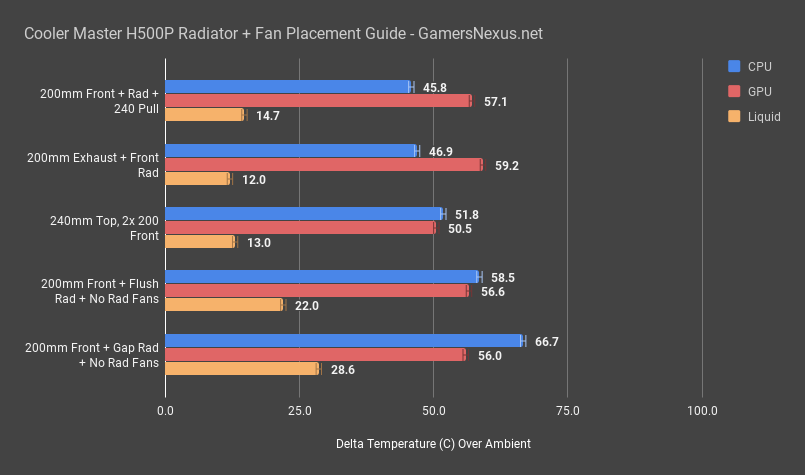Radiator placement testing should be done on a per-case basis, not applied globally as a universal “X position is always better.” There are general trends that emerge, like front-mounted radiators generally resulting in lower CPU thermals for mesh-covered cases, but those do not persist to every case (see: In Win 303). The H500P is the first case for which we’ve gone out of the way to specifically explore radiator placement “optimization,” and we’ve also added in some best fan placement positions for the case. Radiator placement benchmarks the top versus front orientations, with push vs. pull setups tested in conjunction with Cooler Master’s 200mm fans.
Being that the selling point of the case is its 200mm fans – or one of the major ones, anyway – most of our configurations for both air and liquid attempt to utilize the fans. Some remove them, for academic reasons, but most keep the units mounted.
Our standard test bench will be listed below, but note that we are using the EVGA CLC 240 liquid cooler for radiator placement tests, rather than the MSI air cooler. The tests maximize the pump and fan RPMs, as we care only about the peak-to-peak delta in performance, not the noise levels. Noise levels are about 50-55dBA, roughly speaking, with this setup – not really tenable.
For a recap of our previous Cooler Master H500P results, check our review article and thermal testing section.
Case Testing Methodology
We tested using our new Skylake case test bench, detailed in the table below. This particular configuration is brand new with the launch of the 570X & 270R. Results on this test platform cannot be compared to previous case benchmark results, as the platform has completely changed.
Conducting thermal tests requires careful measurement of temperatures in the surrounding environment. We control for ambient by constantly measuring temperatures with thermocouples and laser readers. We then produce charts using a Delta T(emperature) over Ambient value. This value subtracts the thermo-logged ambient value from the measured diode temperatures, producing a delta report of thermals. AIDA64 is used for logging thermals of silicon components, including the GPU diode.
All case fans are manually configured to their maximum throughput using BIOS, then we configure to an RPM closer to 1050 for a universal "quiet" testing. If a fan controller is present, we opt-in and test on multiple settings. This forces testing of case fan performance in addition to the case's air channeling and airstream design. This also ensures minimal variance when testing, as automatically controlled fan speeds can reduce reliability of benchmarking. The CPU fan is set to 1100RPM (constant) for consistency, and the CPU is overclocked to 4.4GHz with a vCore of 1.272V (constant). C-States and power saving states are disabled.
| Component | Courtesy Of | Price | |
| Video Card | MSI GTX 1080 Gaming X (OC Mode) | MSI | $640 |
| CPU | Intel i7-6700K @ 4.4GHz | GamersNexus | $300 |
| CPU Cooler | MSI Core Frozr L | MSI | TBD |
| Motherboard | MSI Z170A Gaming M7 | MSI | $180 |
| Memory | Corsair Vengeance LED 32GB 3200MHz | Corsair | $200 |
| SSD | Samsung 850 EVO 120GB | Samsung | N/A |
| PSU | Corsair RM650x | Corsair | $100 |
| Case | This is what we're testing! | - | - |
The video card is configured to run at 55% fan speed at all times.
Prior to load testing, we collect idle temperature results for ten minutes to determine the unloaded cooling performance of a case's fans and air channels. Thermal benchmarking is conducted for 1400 seconds (23 minutes), a period we've determined sufficient for achieving equilibrium. The over-time data is aggregated and will occasionally be compiled into charts, if interesting or relevant. The equilibrium performance is averaged to create the below charts.
Load testing is conducted using Prime95 LFFTs and Kombustor “FurMark” stress testing simultaneously. Testing is completely automated using in-house scripting, and executes with perfect accuracy on every run.
We recently validated our test methodology using a thermal chamber, finding our approach to be nearly perfectly accurate. Learn more here.
Best Radiator Placement in the H500P Case
Starting with radiator placement testing, we’re using the new EVGA 240 CLC as a stand-in for top versus front mounting tests, measuring both GPU + CPU thermals throughout the process. Because the fans are such a major selling point for this case, we’ve tested a few different means of leveraging them, including relocation. The idea is to attempt to keep the original fans when possible, though we did run some modified tests for academic purposes. The EVGA pump and fans were set to max RPM for these tests, as we’re just looking for consistency, and the CPU voltage and frequency were set to their usual fixed values.
Before getting to the chart, here’s a listing that defines our testing configurations for radiator placement:
- Top-mounted 240mm cooler with fans pushing from the inside of the case to the outside, with both 200mm fans and the rear fan in their original positions.
- Front-mounted 200mm fans, followed by the 240mm radiator, followed by the radiator fans in a pull configuration – so the fans are pulling the air into the case, with the 200mm fans pushing onto the radiator.
- Front-mounted 200mm fans with the radiator mounted internally, on the inside of the case, and a gap between the 200mm fans and the radiator. The radiator fans are removed in this test, using only the 200mm fans for cooling the radiator.
- Front-mounted 200mm fans with the radiator mounted between the chassis and the 200mm fans, so they are flush against one another. The radiator fans are still removed.
- Top-mounted 200mm exhaust fans with a front radiator, using the EVGA fans in a push configuration, with those fans inset into the case.
In short:
Test Configurations | 200mm Fans | Radiator Fans | Rear Fan |
240mm Top, 2x 200 Front | 2x 200 CM | 2x 120 EVGA | 1x 140 CM |
200mm Front + Flush Rad + No Rad Fans | 2x 200 CM | 0x 120 EVGA | 1x 140 CM |
200mm Front + Gap Rad + No Rad Fans | 2x 200 CM | 0x 120 EVGA | 1x 140 CM |
200mm Front + Rad + 240 Pull | 2x 200 CM | 2x 120 EVGA | 1x 140 CM |
200mm Exhaust + Front Rad | 2x 200 CM | 2x 120 EVGA | 1x 140 CM |
These tests are conducted with our thermal torture scenario, which places both the GPU and CPU under 100% power virus workloads.
Here’s a results chart:
We found that the CPU thermals performed best when the radiator was positioned between the 200mm fans and the stock EVGA fans, configured in a push/pull setup. This brought our CPU temperature to 45.8C delta T over ambient, with liquid temperatures at about 14.7C over ambient.
The GPU, meanwhile, suffers a bit. We’re up to 57C over ambient now. With an ambient of roughly 22C, that’d put us as nearing 80C for the GPU diode temperature – not far from throttling. This is with the Twin Frozr cooler set to 55% fan speed, which is about where the coolers tend to max-out on the fan profiles. You could obviously drive this down with a faster GPU fan RPM, but it may be better to just build things differently. The GPU gets hot because the CPU is dumping heat onto it, and directly onto both the backplate and into the cooler.
Testing with the radiator flush against the 200mm fans, but with the EVGA radiator fans removed, we end up with mediocre CPU and GPU thermals. The GPU isn’t suffering as much for this one, but the CPU temperature has increased by about 13C, with liquid temperature up about 7C. Those radiator fans are doing a lot of work.
For the final front-mounted configuration, the radiator had a gap between the 200mm fans, with no radiator fans mounted. We found this to be the worst configuration, pushing the CPU toward 67C over ambient – or nearing 80C, accounting for ambient. That’s about where an air cooler would put you, and the GPU is still warm.
Running with the radiator in the front with EVGA’s fans pushing, and with the 200mm fans in the top as exhaust, our numbers output as 59C over ambient for the GPU and 47C over ambient for the CPU. Although decent for CPU temperatures, the top exhaust fans are pulling all the air away from the GPU. We lose any dissipation potential that we had.
It seems that the best configuration is to configure the 240mm radiator in the top, with the fans pushing up-and-out, and then use the 200mm fans as front intake. This results in 51.8C CPU temperatures and 50.5C GPU temperatures over ambient. That’s ideal, because our CPU and GPU numbers are now closer, reflecting a better-balanced system cooling configuration. Besides, we want the GPU as cool as possible – a CPU’s performance won’t change much from an extra 5C of heat, but a GPU’s boosting performance will.
Fan Placement – Cooler Master H500P with 140mm vs. 200mm
Moving on to air tests, we’re switching back to our original Core Frozr cooler that was used in the review and using some slightly changed data analysis methods, so these numbers are not going to be directly comparable to previous tests.
With the stock configuration tested under our new method, we are measuring 64.5C over ambient for the CPU, with the GPU at 53.4 over ambient. Remounting the panel with a makeshift 0.5” spacer allows the mesh to better align with the front 200mm fans, but doesn’t help enough – we’re still at 63C over ambient on the CPU, or 51.5 on the GPU. That’s a drop of about 2C, for what it’s worth, but we get a bigger drop by fixing CM’s choked-off front panel with inset fans. If you remember from the review, the 200mm fans protrude outward enough to kill about half the ventilation. We installed two NF-A14 fans and fixed them to the same decibel level as the 200mm fans, so we’re at the same noise levels as the stock case, but with way better cooling for the CPU – though worse on the GPU, due to the positioning of the fan.
The CPU temperature falls to 59C from 64.5C, with GPU temperature rising 7 degrees as a result of more limited airflow over the cooler. In the least, the more directional airflow of a top 140mm fan is outperforming the 200mm fans at the same RPM.
Some of these differences illustrate limitations of static pressure performance of the CM 200mm fans, something which we plan to further demonstrate in tomorrow’s content piece. We’ve fixed the H500P thermal issues by way of a mesh mod, with the results filed and the video/content in editing now.
Check back for that.
Editorial: Steve Burke
Testing: Patrick Lathan
Video: Andrew Coleman