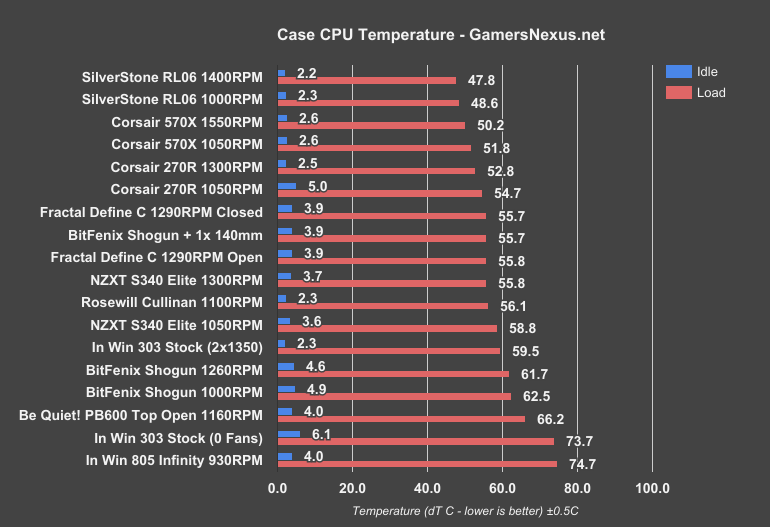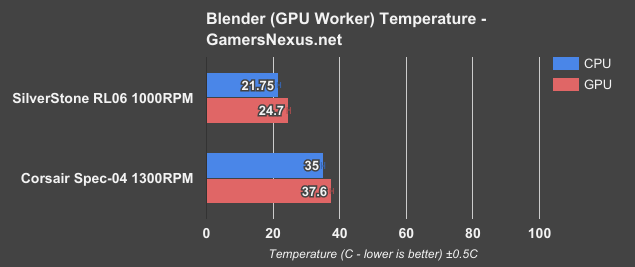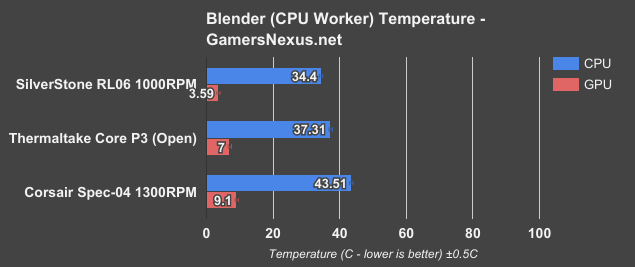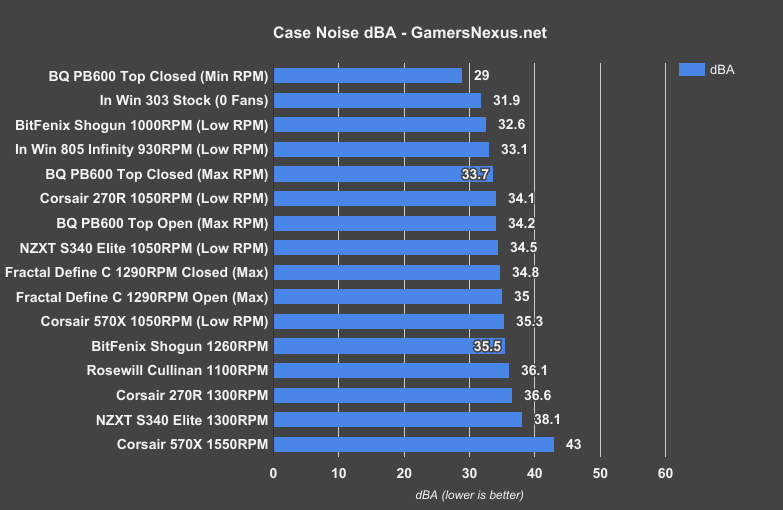Over the past few years, we’ve built up an impressive stockpile of case reviews, the most common of which are sub-$100 ATX mid-towers. This is a roundup of some of our favorites, wildly different in purpose and appearance but all solid, affordable enclosures for the average gaming PC. Our best cases feature includes temperature and acoustic testing, and build quality discussion for the top PC cases under $100.
Everything here is something we’ve worked with in person, either in the lab or at tradeshows; if you feel something is missing, it is likely that we simply didn’t test it. We’re trying to keep the list to things released in the past year (or so), which means chart-toppers of previous eras are being skipped.
Best PC Cases Under $100
Manufacturer | Model | Price | Review |
NZXT | S340 Elite | http://www.gamersnexus.net/hwreviews/2709-nzxt-s340-elite-review-temperature-noise-cable-management | |
SilverStone | Redline 06 | http://www.gamersnexus.net/hwreviews/2904-silverstone-redline-rl06-case-review | |
Thermaltake | Core P3 | http://www.gamersnexus.net/hwreviews/2921-thermaltake-core-p3-review-quality-test-bench-alternative | |
In Win | 303 | http://www.gamersnexus.net/hwreviews/2543-in-win-303-case-review-and-benchmark | |
Corsair | 270R | http://www.gamersnexus.net/hwreviews/2689-corsair-570x-270r-case-review | |
Fractal | Define C | http://www.gamersnexus.net/hwreviews/2857-fractal-define-c-review-logical-and-quiet-but-warm | |
Cooler Master | MasterBox 5 | http://www.gamersnexus.net/pc-builds/2633-gaming-pc-build-for-gears-of-war-4-1080p-ultra-60fps (System build) |
NZXT S340 Elite
The S340 Elite ($90) is a good looking case, and it preserves many of the features we liked in the original S340, especially good cable management. The Elite model got our recommendation based on this and its most obvious new feature: a tempered glass side panel, revealing the tidy interior and new prominently-placed SSD mount.
Functionally, the Elite is identical to the original, except for small tweaks to the interior and the extended side panel (at the cost of air intake). Thermals were therefore unimpressive, and Steve made some comments about NZXT’s pucks that he might yet come to regret, but all this was meant as constructive criticism. We like the case overall, it simply isn’t the enclosure for hot or noisy GPUs. Neither is the original, for that matter, but it’s also in a different price bracket. All this can be accounted for by airflow planning, but the case as a whole is superior to all in its class when it comes to cable management. NZXT is an industry leader in this capacity.
An increasingly close competitor is the Rosewill Cullinan, which is now $110 on Newegg. That’s too expensive for this roundup, but it’s cheaper than the original $180 MSRP and generally cheaper than the identical Anidees AI Crystal, which at the time of our review was undercutting the Cullinan’s price. We appreciated the Cullinan’s quality, but we’re much more comfortable recommending it at this price.
Silverstone Redline RL06
In contrast, cooling is 100% the priority in the RL06 ($75). The three front fans and mesh front panel made the RL06 the best-cooled enclosure we’ve tested thus far. As it’s become more and more acceptable to eliminate 5.25” drives from cases, it’s also become possible to shrink case footprints and increase front intakes. The aesthetic results are a matter of opinion, but the performance results are definite: it works. The interior is very basic, but Silverstone’s LED fans add significant value to the total package.
In our torture workloads, SilverStone’s $75 RL06 Pro the competition for CPU cooling – and that remains true even when reducing fan RPM to 1000RPM, as seen in this chart. GPU cooling is much the same story, with the SilverStone case a few degrees lower than the next closest competitor.
Even if we look to our new Blender benchmarks with a CPU worker going full utilization, SilverStone places several degrees cooler than the somewhat open Core P3. Noise isn’t a priority for SilverStone, considering its 43dBA output with our components, but we have so much thermal headroom that we can drop down to 1000RPM and land under 40dBA in our config.
After a component failure in our primary render machine, we rebuilt a new system in the Silverstone PM01, a higher-end case just over $100. We never published an official review (for bonus points, see how long it took us to get through reviewing just the cases in that video), but it can really pump out heat. The PM01 has the same three intake/one exhaust layout, and is similar in quite a few other ways--in fact, careful observers might note that much of the chassis is exactly the same tooling. We like both cases, but the difference between the two is mostly in appearance, and the RL06 is cheaper.
Thermaltake Core P3
Thermaltake’s P- series enclosures are unique, simple showcases suitable for trade shows or fancy liquid cooling setups. Surprisingly, despite being made for a high-end enthusiast audience, Thermaltake charges a modest price.
The open frame of the P3 ($90-100) doesn’t support fans anywhere except the radiator mount, but it doesn’t need them: even with an air cooler, enough ambient air circulates through to properly cool components. Modular parts are included for a liquid reservoir mount, different PCI card configurations, laying the case sideways, standing it up, or wall mounting it. Dust shouldn’t be an issue if the case is mounted high enough on a wall or only used at shows, but there is a filter behind the radiator mount.
The model listed for under $100 doesn’t include a riser cable for the GPU. There’s a more expensive model that includes the cable, or it can be bought separately from Thermaltake, or with a little modification a third party cable could be used (the Thermaltake one is specifically designed to mount to the case). The GPU can be mounted in a standard configuration without it, but the cable allows it to be mounted sideways for maximum show-offiness. A tempered glass side panel upgrade can also be purchased separately.
If our full review isn’t live by the time this article is published, keep an eye out: it will be soon.
In Win 303
Our 303 review sample is currently being used to showcase the beautiful Trashputer, and the huge tempered glass side panel has been very helpful with our top-secret testing (results pending). The biggest obstacle in the original review was the lack of any fans included, but considering the quality of many stock fans, that may be a good thing: paying for a case with fans and then replacing them is more expensive overall.
The pane of tempered glass on the 303 ($90) and fashionably mesh-free front panel causes some of the same cooling problems that the S340 Elite has, but In Win took the plunge and added bottom intake slots. This isn’t ideal for dust or unobstructed airflow, but it does work (at least as well as the non-Elite S340), and it doesn’t detract from the external appearance. Exhaust is handled almost entirely via the PSU, through the extended PSU/radiator shelf at the top of the case.
We were impressed by the solid construction: glass and 1.2mm thick steel results in a total weight of 24 pounds. Sturdy cases in this price range with big glass panels rather than small acrylic windows are uncommon. We would like to see better cable management and support for wider radiators, but overall the 303 manages a “good enough” in the performance department while looking great.
Corsair 270R
There were quite a few potential candidates from Corsair, but the 270R ($68) won our Editor’s Choice award for its quality and price. It’s easy to build in, it’s not too flashy, and the cooling is (typically for Corsair) very good. $60 for the non-windowed variant is a great deal, and $10 more for a window is perfectly acceptable despite entering the S340’s price range. It’s not wild or exotic (we even combined its review with the more visually exciting 570X), but it’s one of the safest bets on this list in terms of price/performance.
Fractal Define C
We’ve been interested in reviewing Fractal’s cases for a while, and we finally got our chance with the Define C ($90). This is a no-nonsense boxy case with a focus on performance, like the rest of Fractal’s lineup, but with a small footprint and some acoustic foam. It’s a stripped-down chassis, and that’s good: many cases are mediocre because they try to do everything, but the Define C instead does a couple specific things very well. There are only two hard drive bays, no 5.25” bays, and no wasted space. Cable management was easy and the whole installation process was pleasantly simple.
Thermal tests weren’t incredible, but the advantage of the Define C is its size, build quality, and the noise suppression that doesn’t impede performance. This is about as small as a case can get while still fitting a full ATX board. Buyers (as usual) should be sure to read the spec sheet carefully and make sure that all of their drives, coolers, and GPUs will fit before committing.
Cooler Master MasterBox 5
This is the only case on this list that we haven’t officially reviewed, but we’ve worked with it at tradeshows a few times. The concept is interesting enough that it’s worth a mention--in fact, we included it in our Budget Gaming PC build back in October. As mentioned with the RL06 above, we’re fans of mesh front panels that allow unrestricted intake, and we’re also fans of being able to remove as many drive cages as we want. The “modularity” touted by Cooler Master sounds an awful like the “DLC approach” that we criticized heavily with the Phanteks P400, but that sort of detail is much more forgivable in a case that appears to have been designed for function over form. The interior of the case is also genuinely reconfigurable, with different cage mounts and PSU cover options allowing the user some control over how their system looks. We’ll try to bring in some Cooler Master cases in the future for hands-on coverage: the even cheaper MasterBox Lite 5 also looks interesting and launches on May 19th.
Honorable Mentions
Corsair’s 400C ($100) could easily have fit in this roundup, but we wanted to include some less expensive cases. You can read our favorable review here, in which we compare it against the P400 and the S340, two other cases that fit in this price range; we found the P400 derivative and disappointing, and although we do like the S340 a lot, it’s been around for quite a while now. We thought the Rosewill Gungnir had some good ideas, but they were underdeveloped and not worth even $65 at the time of our review--it costs less now, but there are still better cases.
We just reviewed the SPEC04, and look forward to reviewing the Enermax Saberay, Deepcool Ark 90, and any budget cases EVGA may put out.
Article: Patrick Lathan
Host: Steve Burke
Video: Andrew Coleman