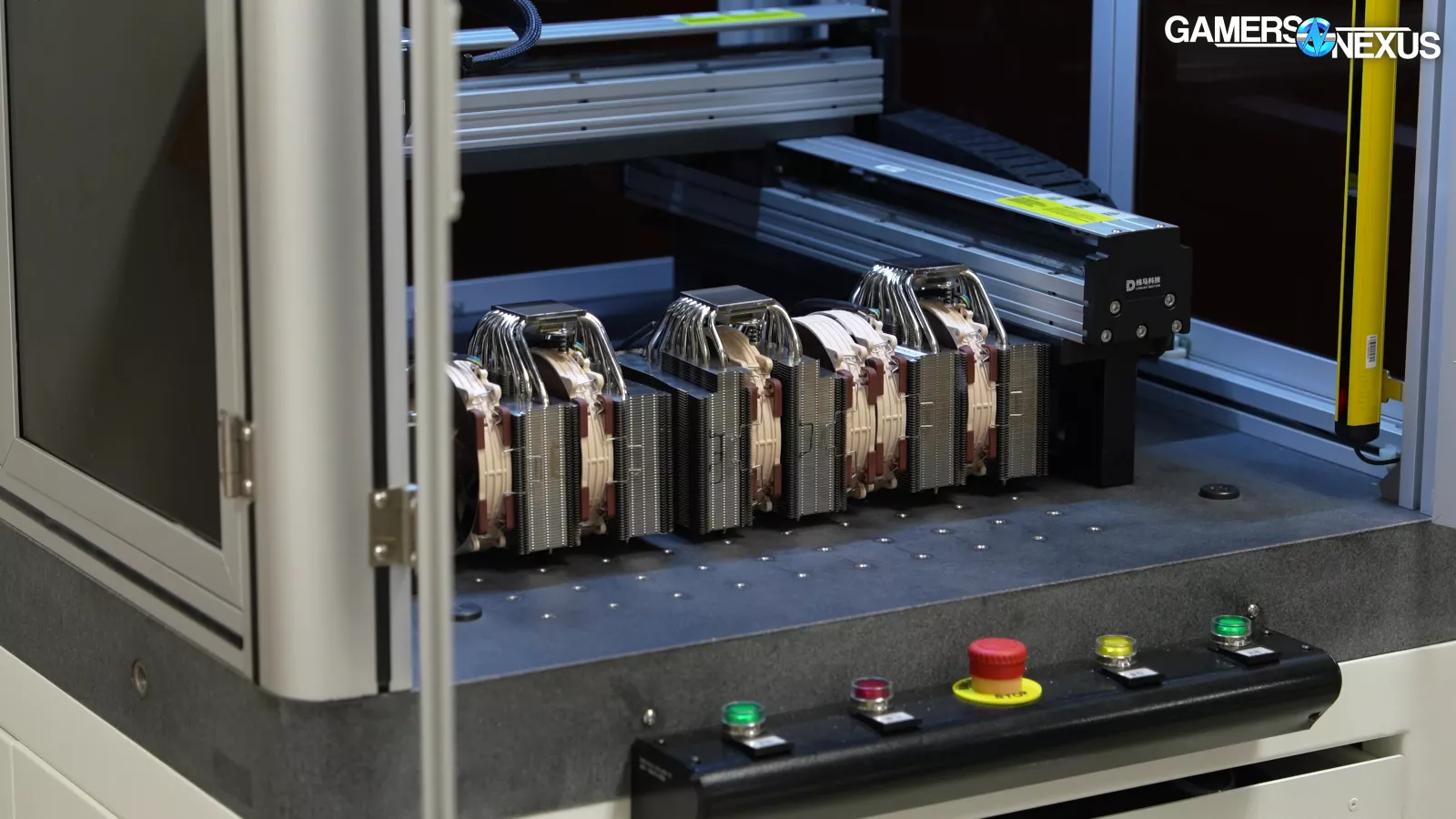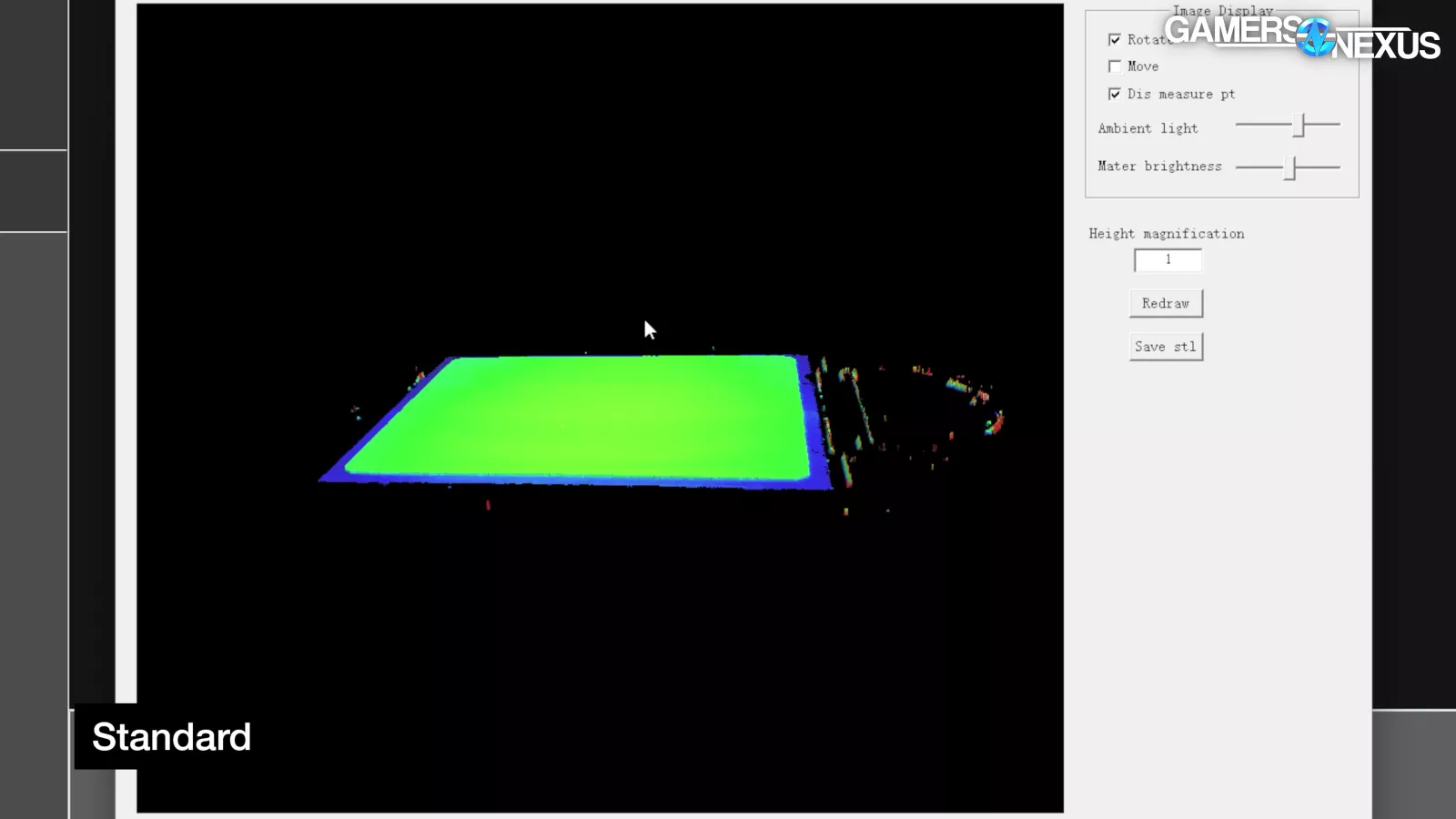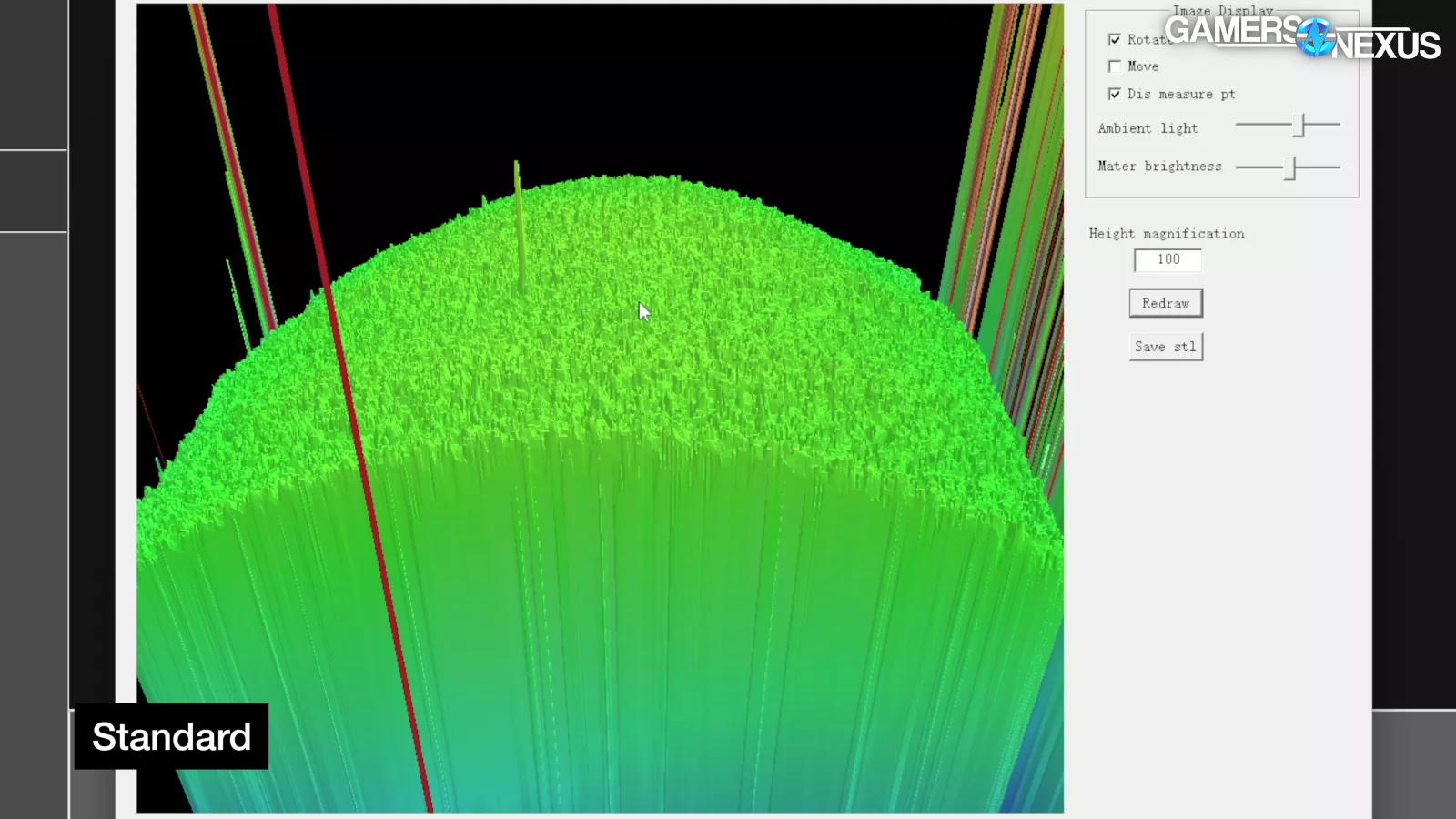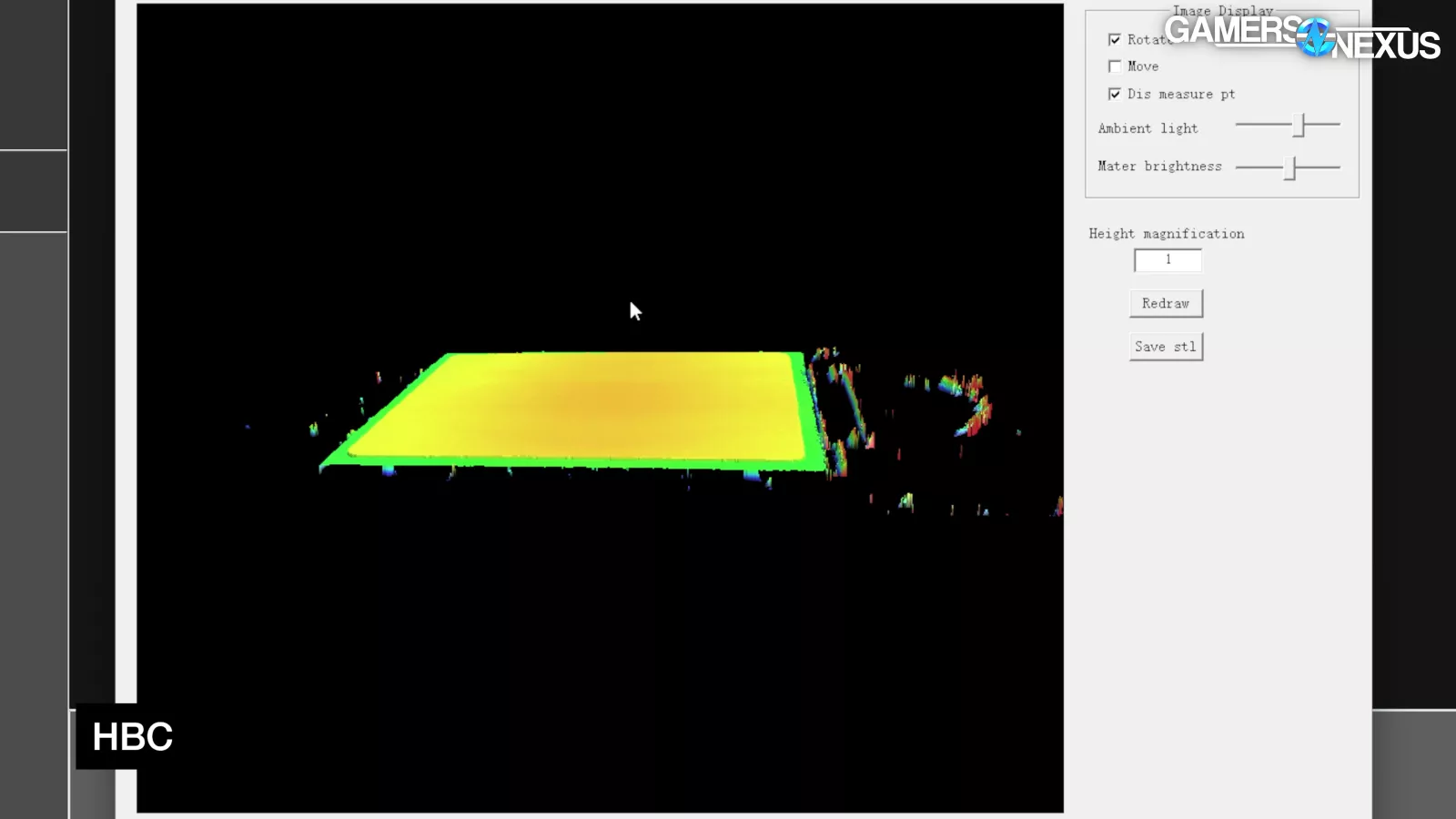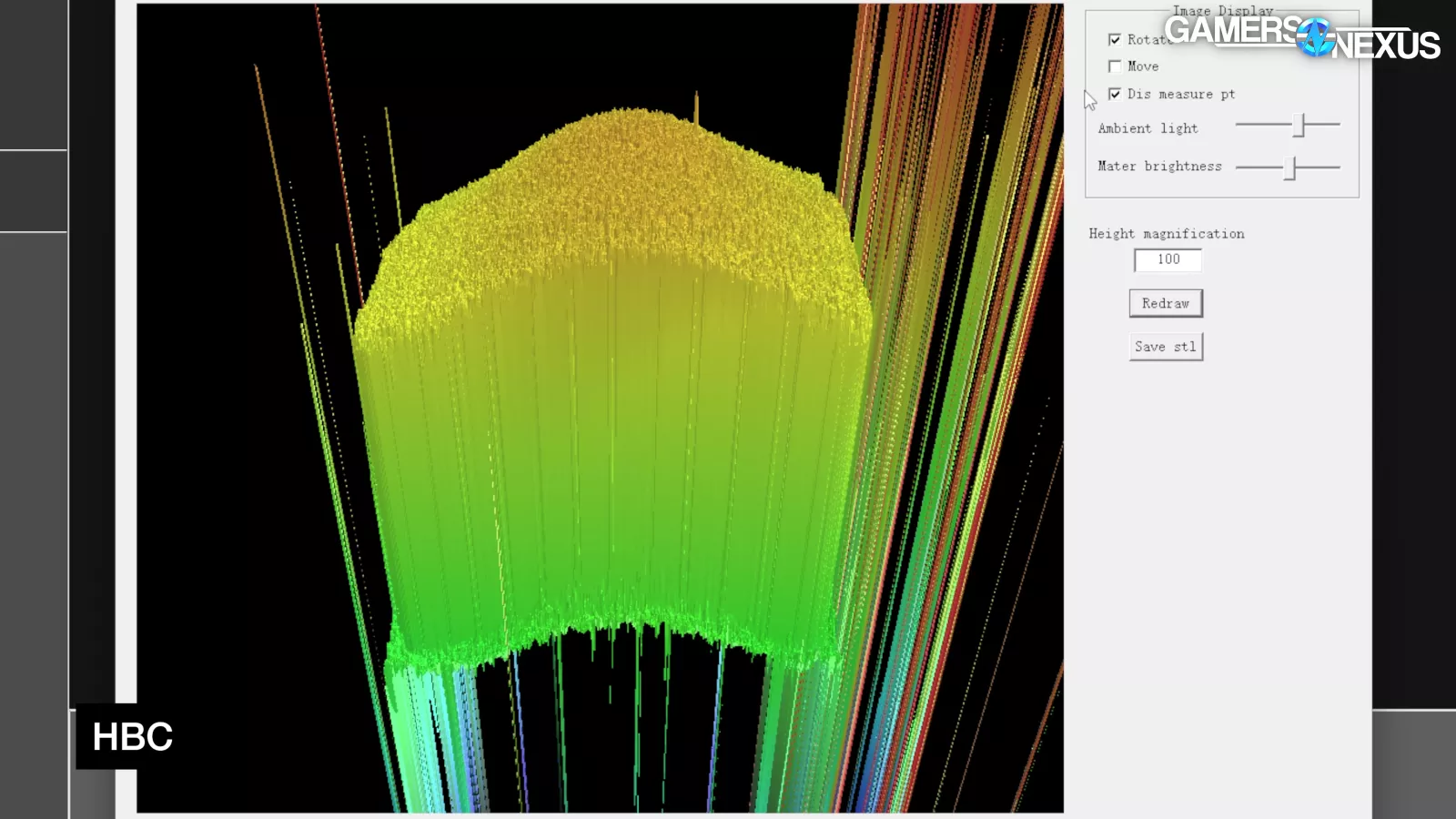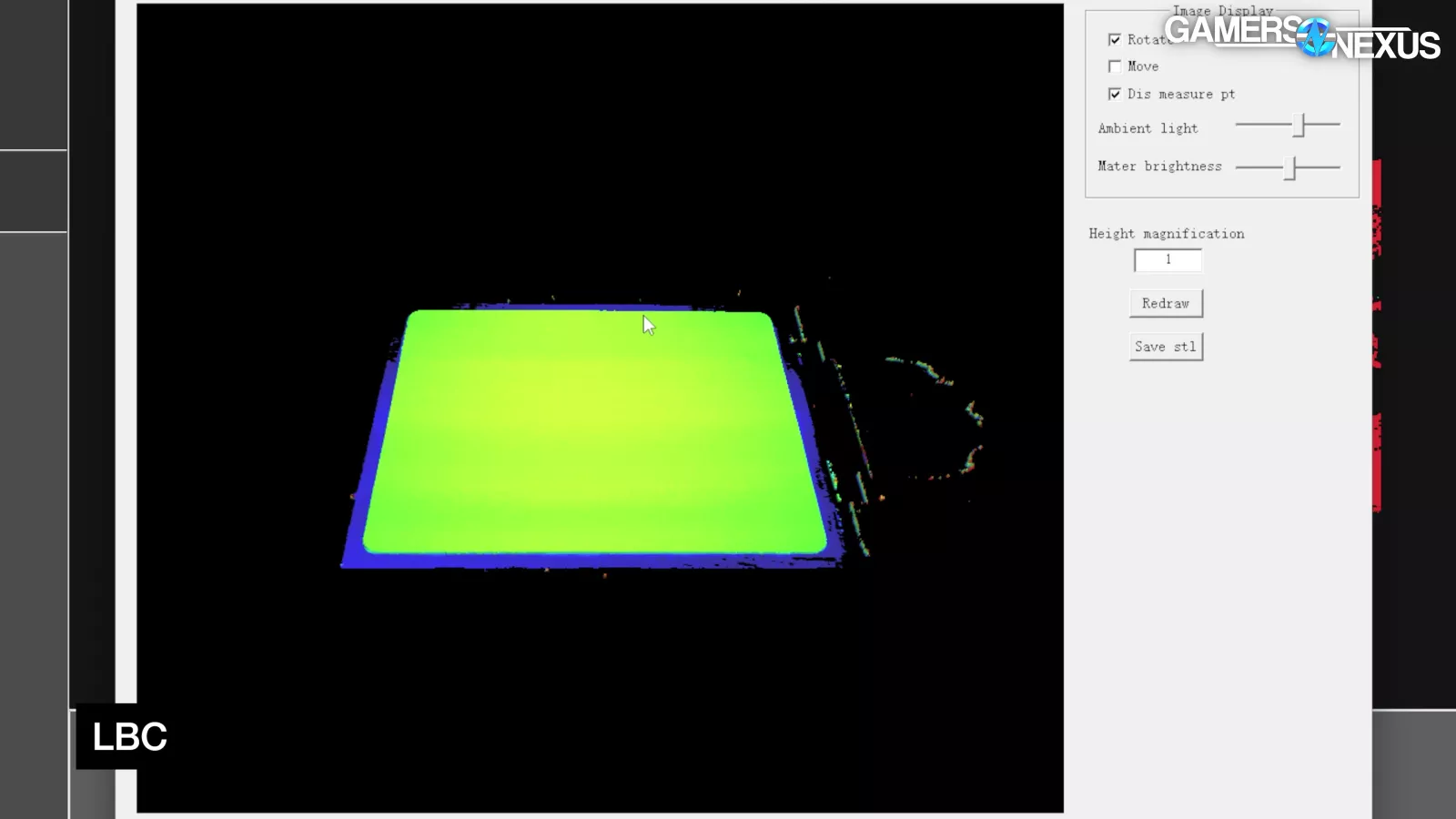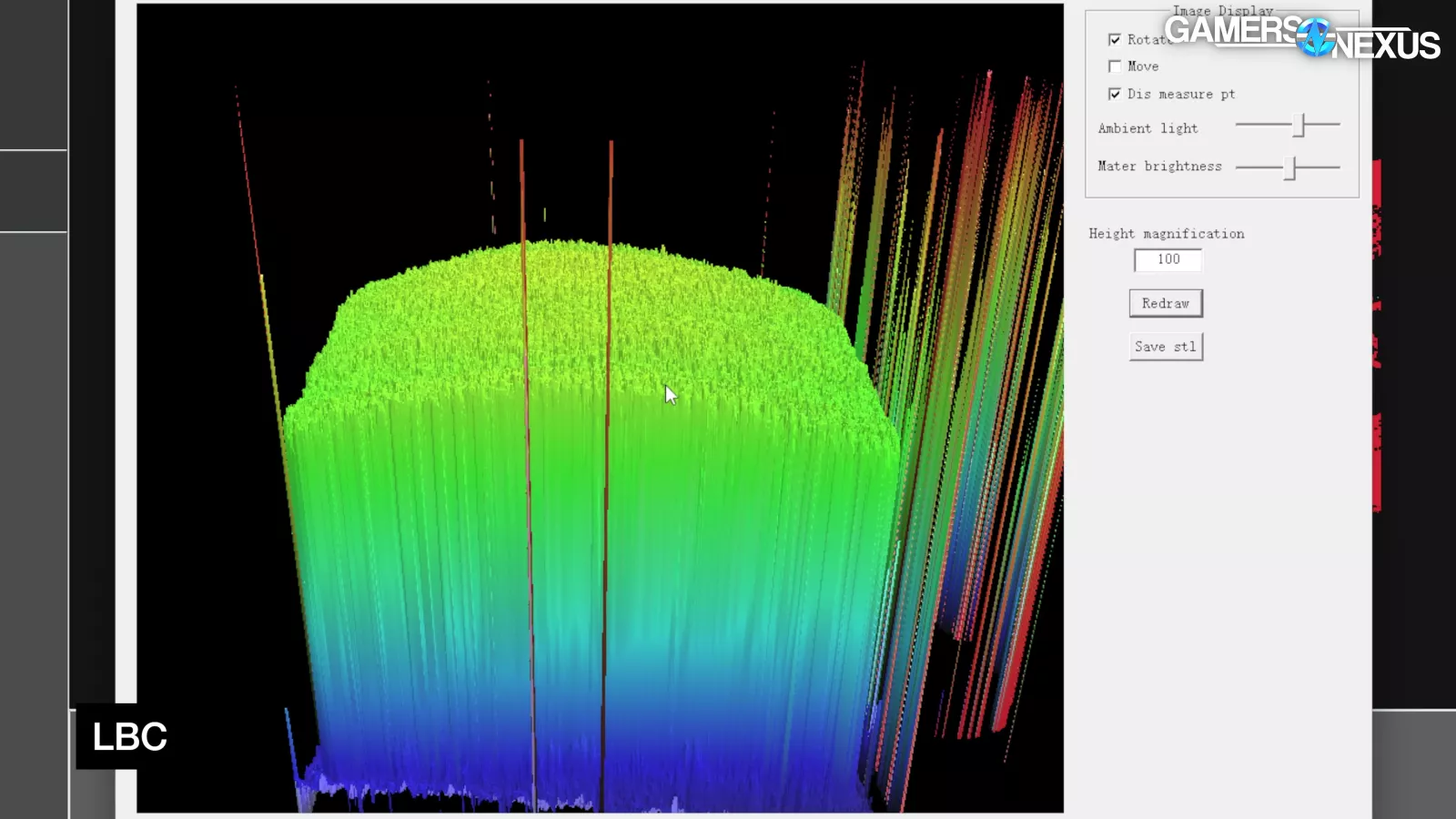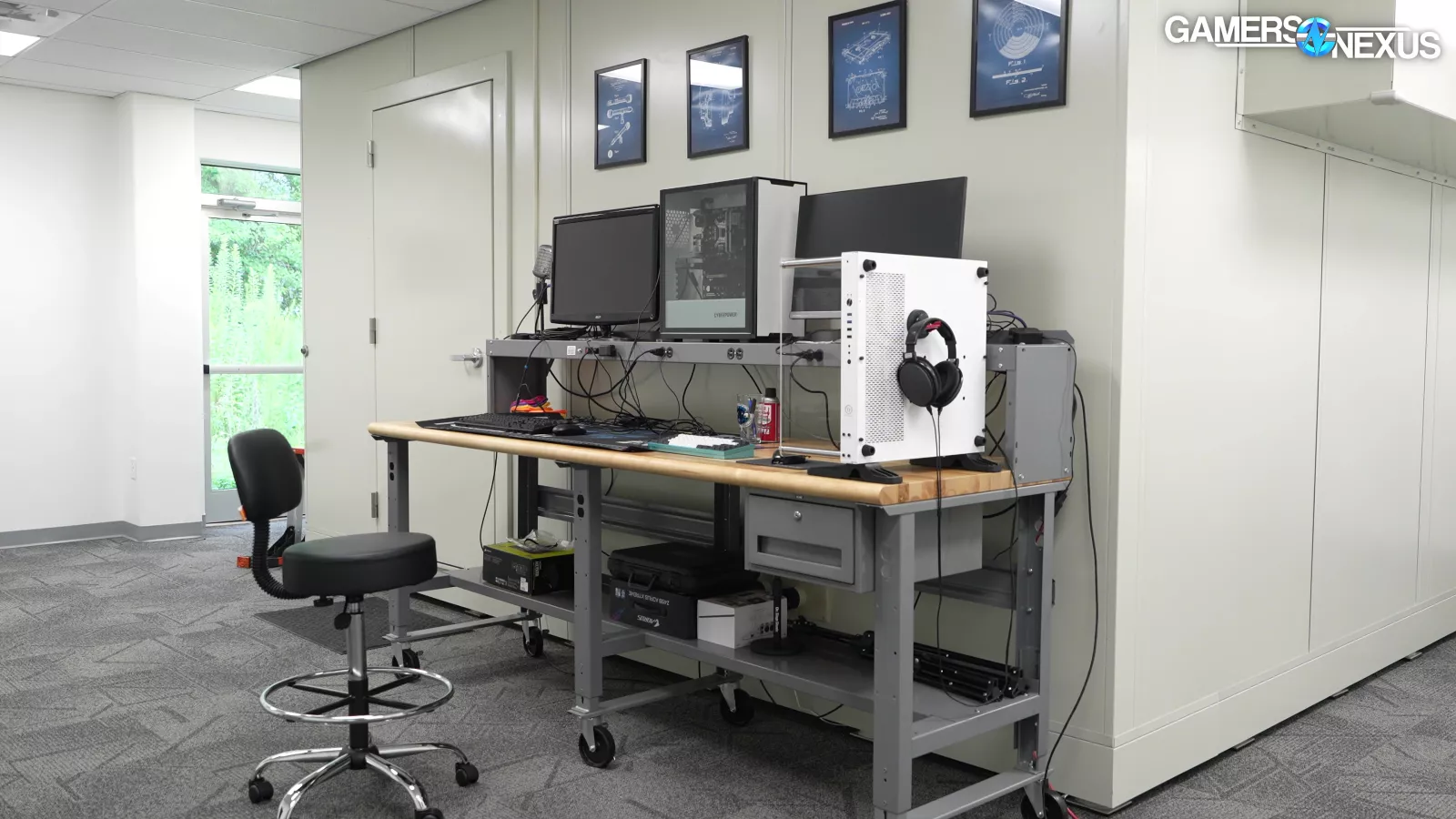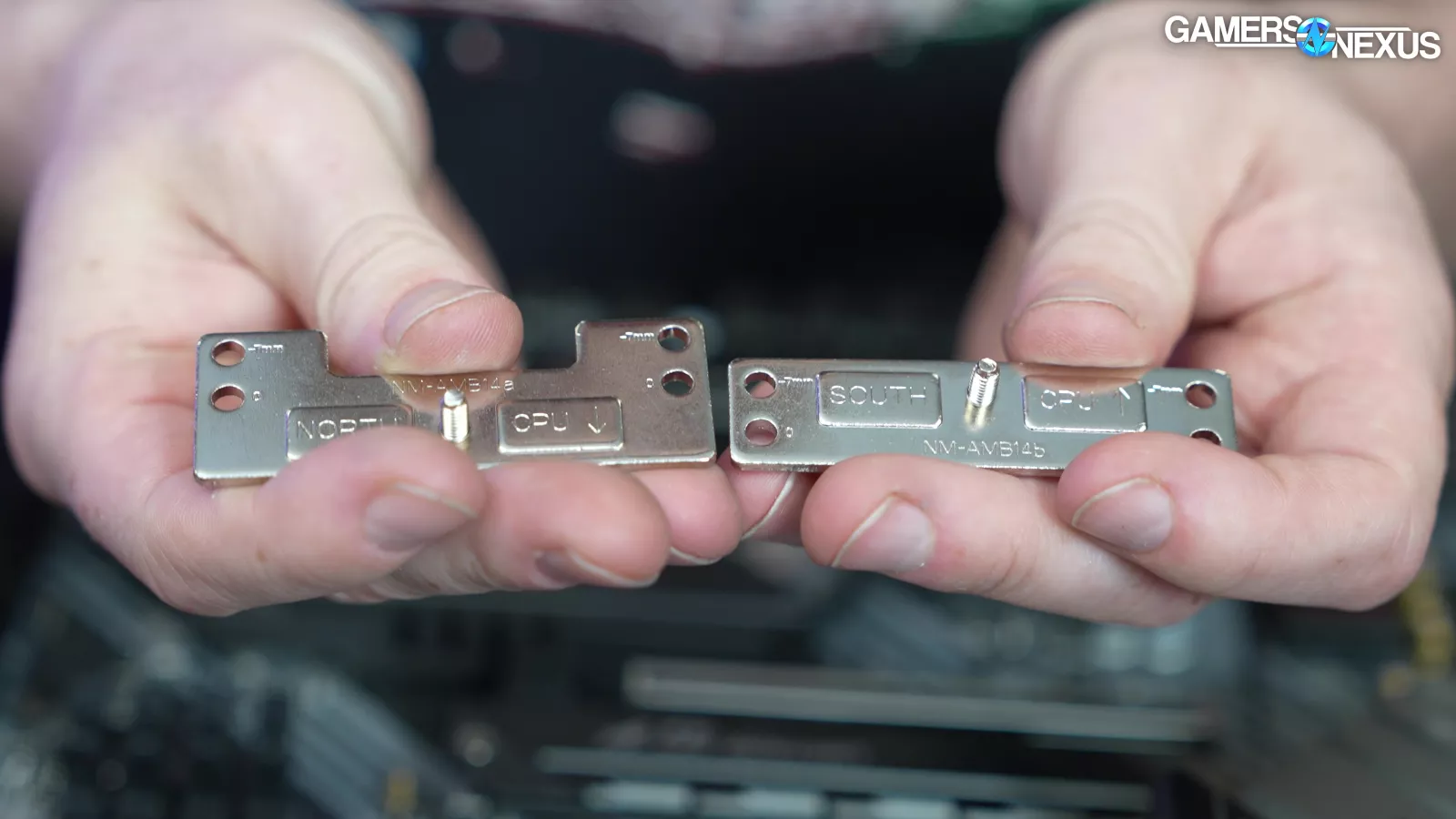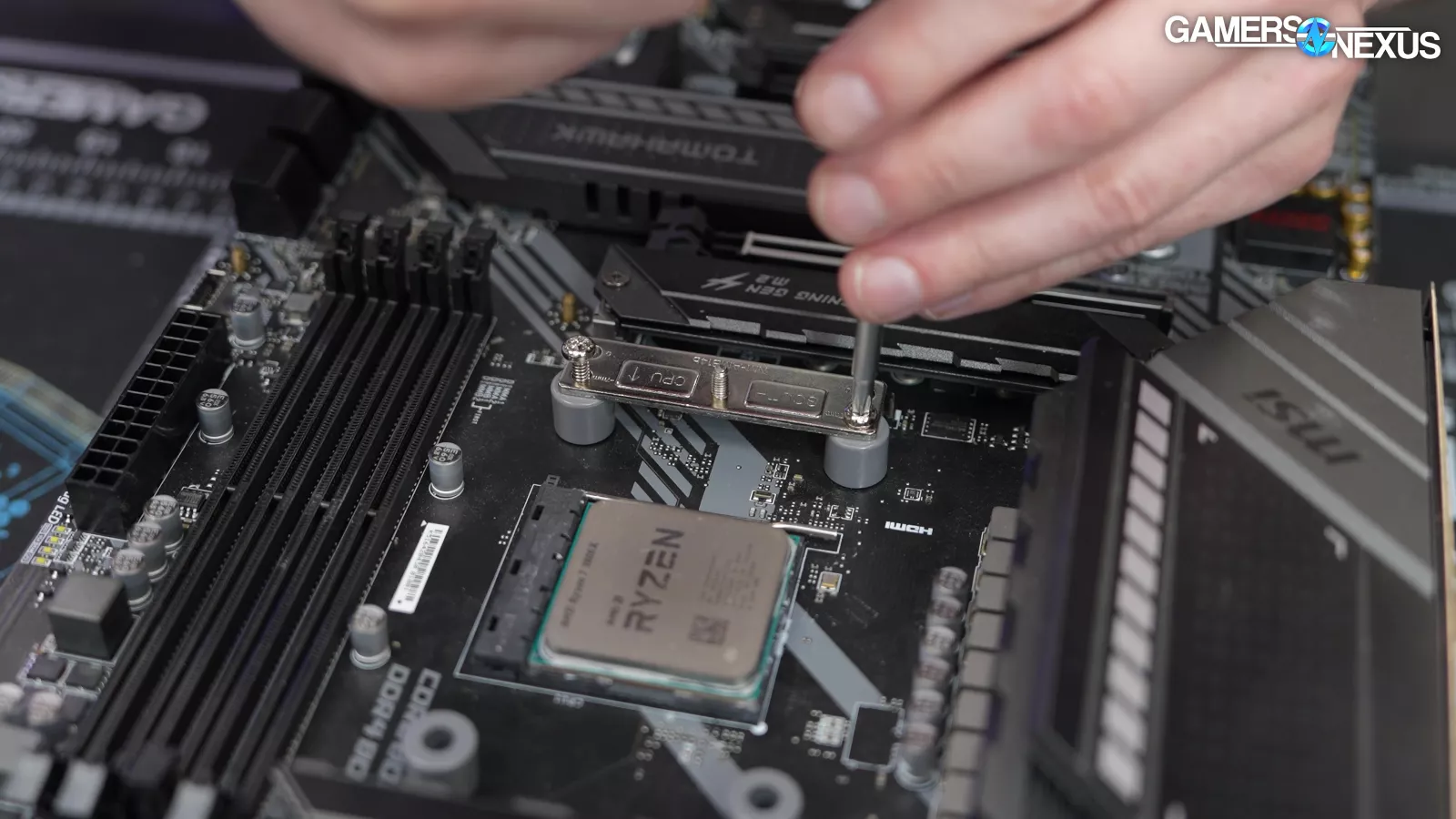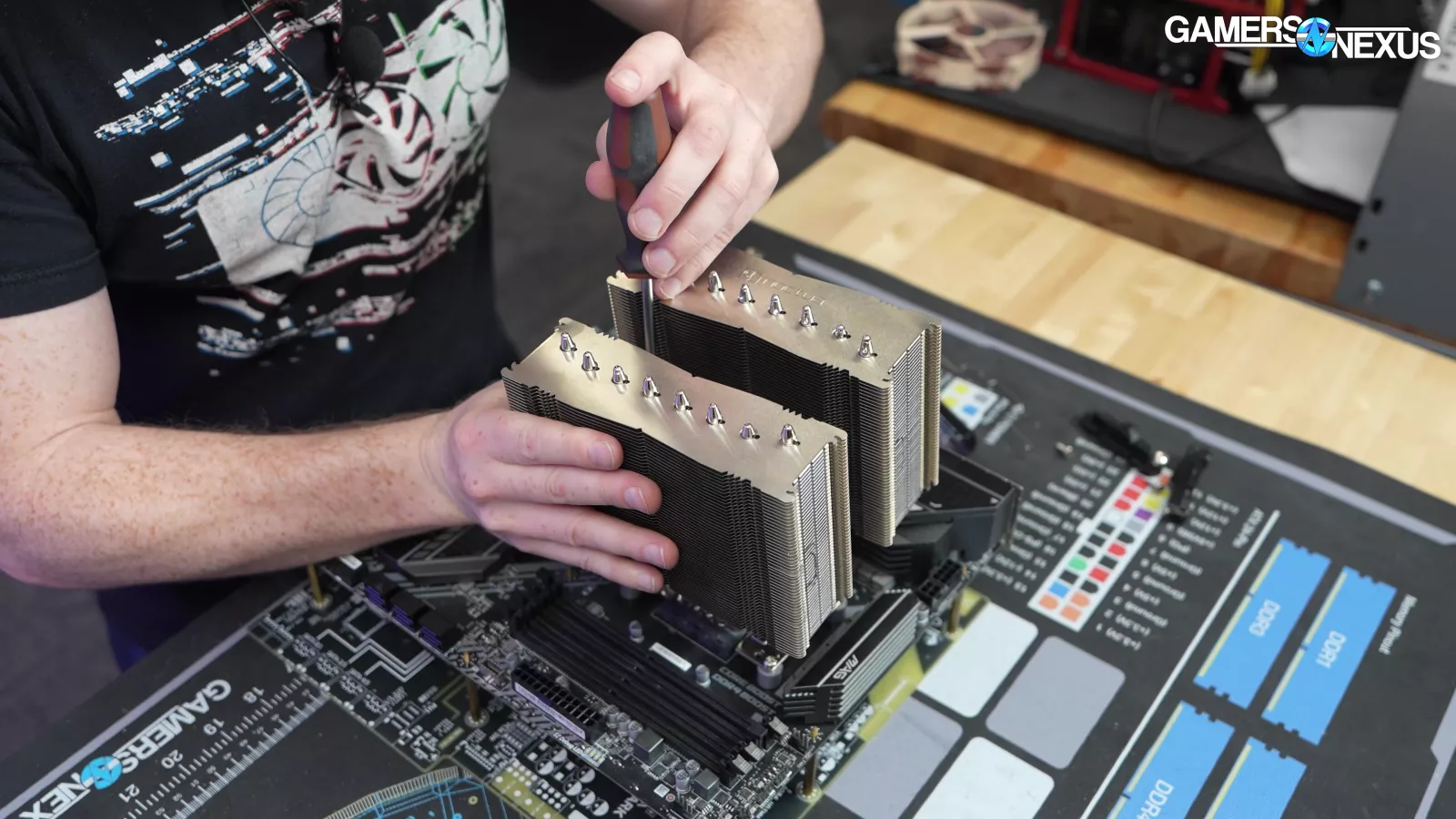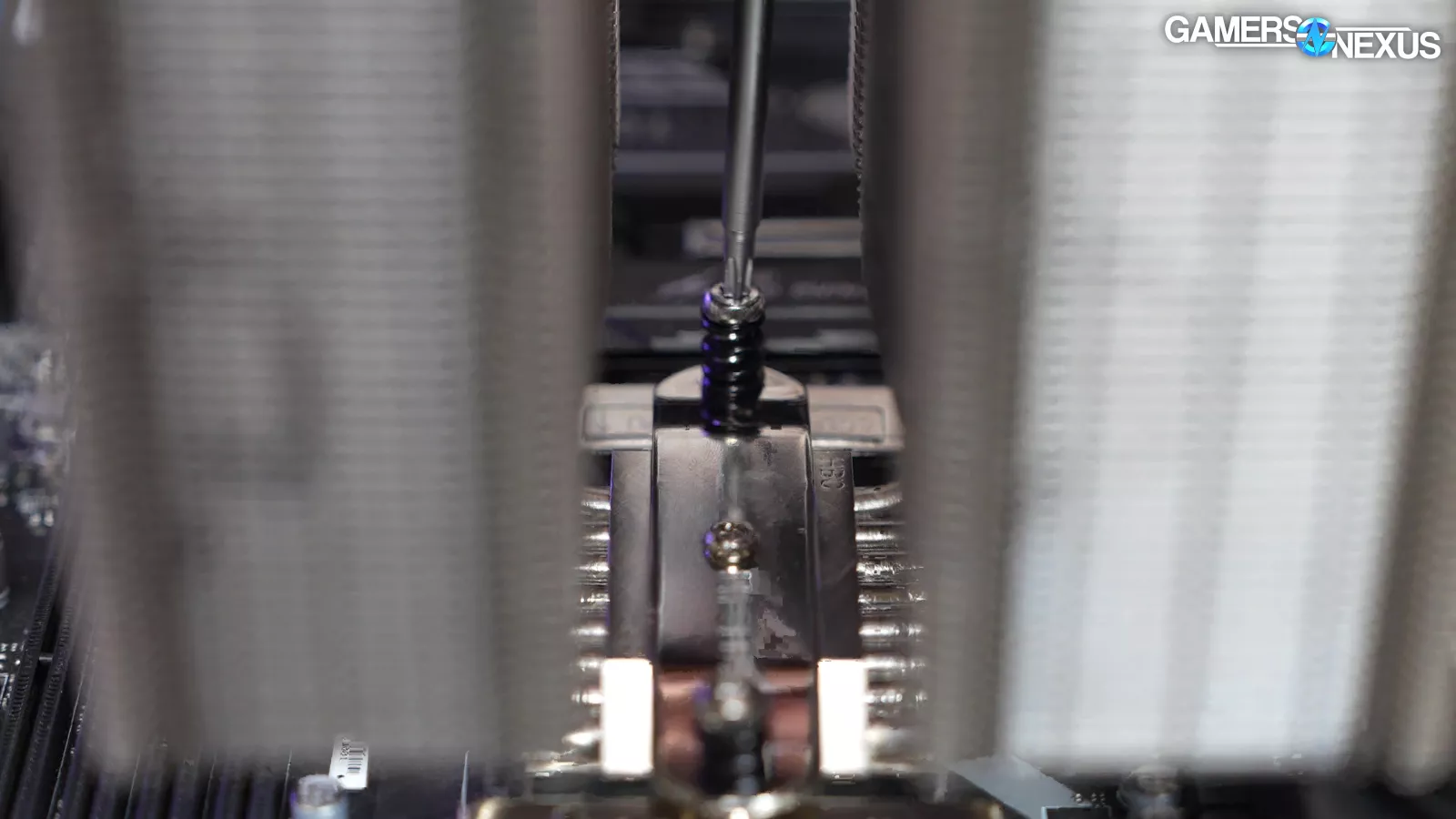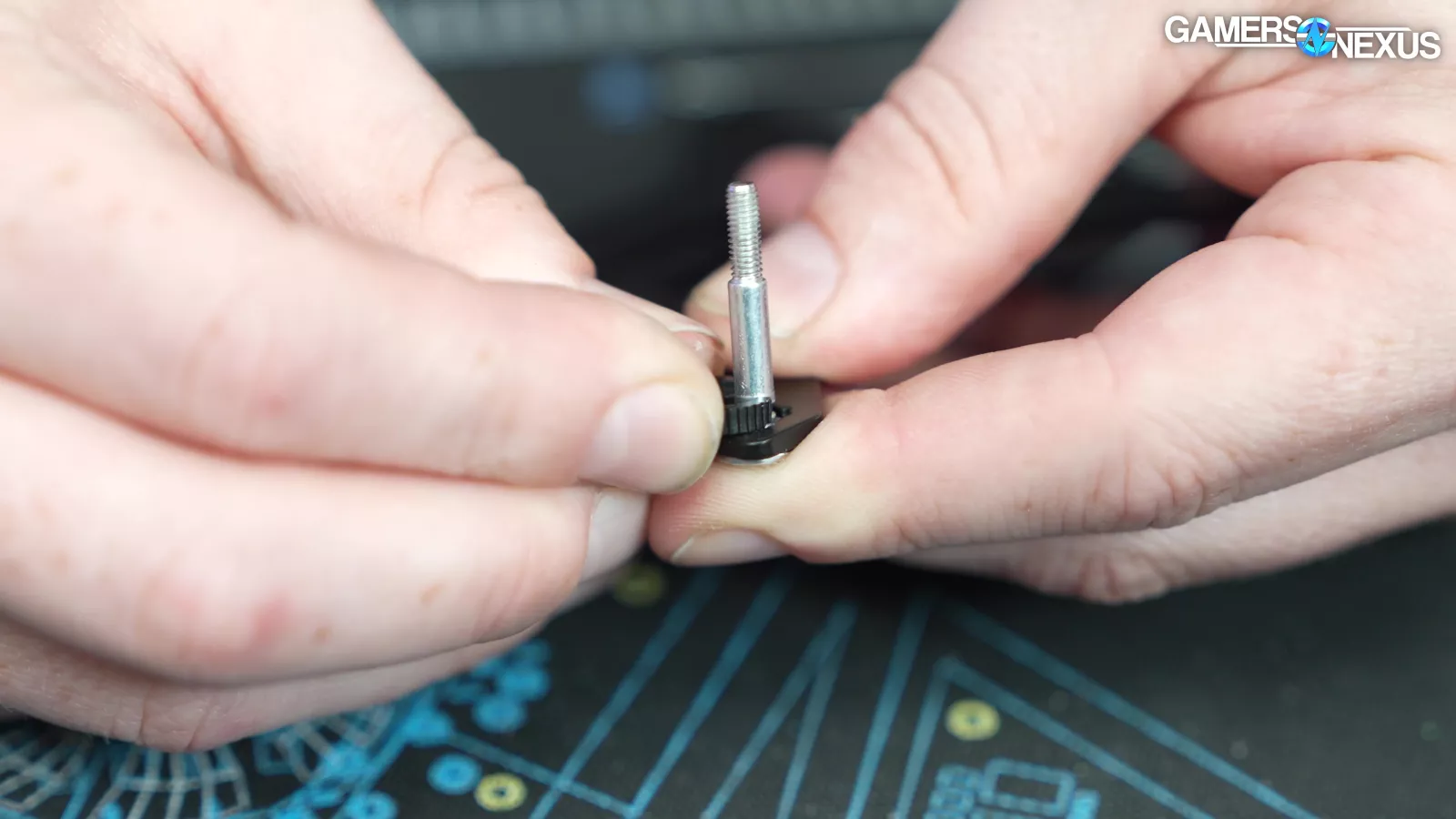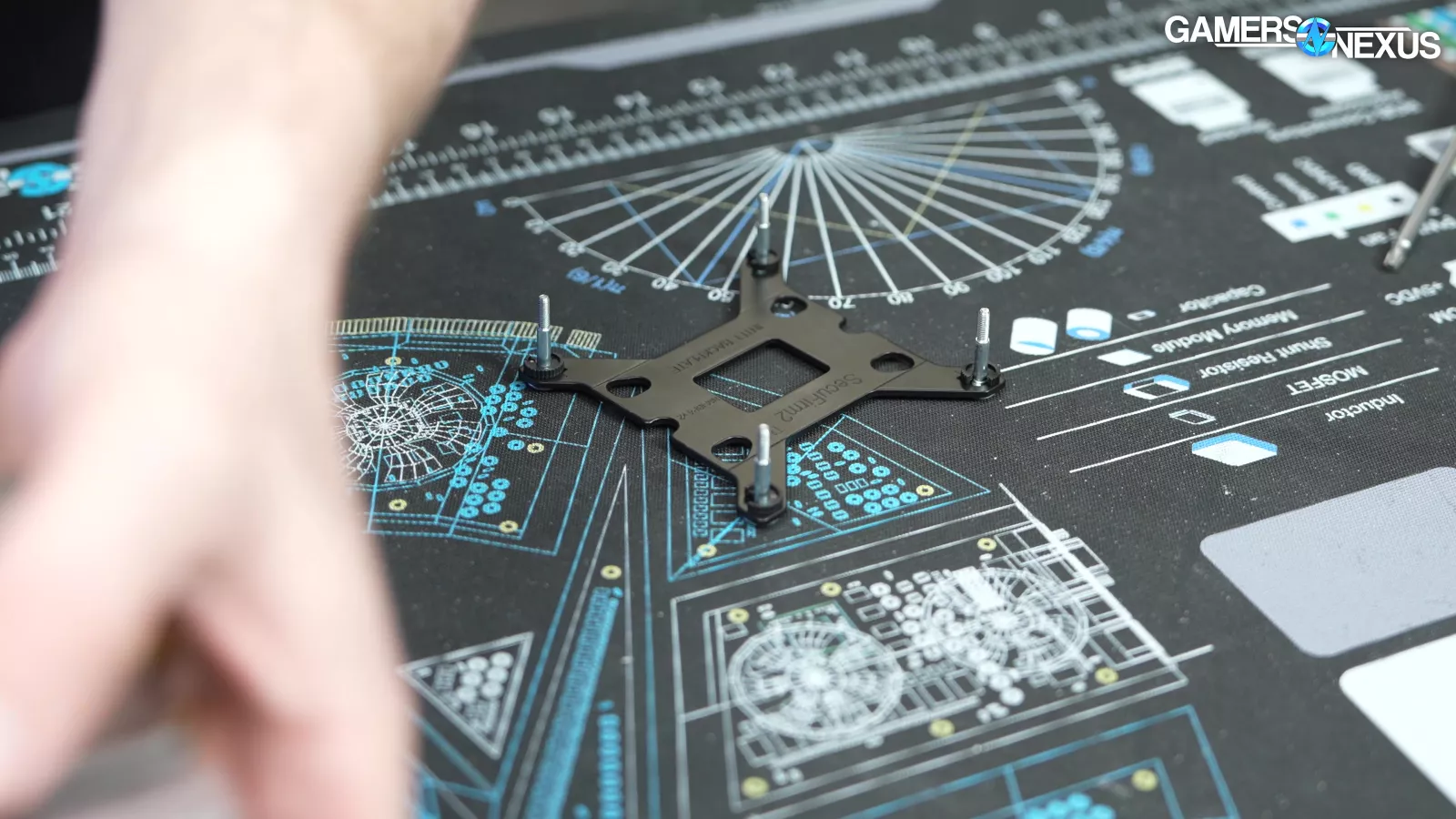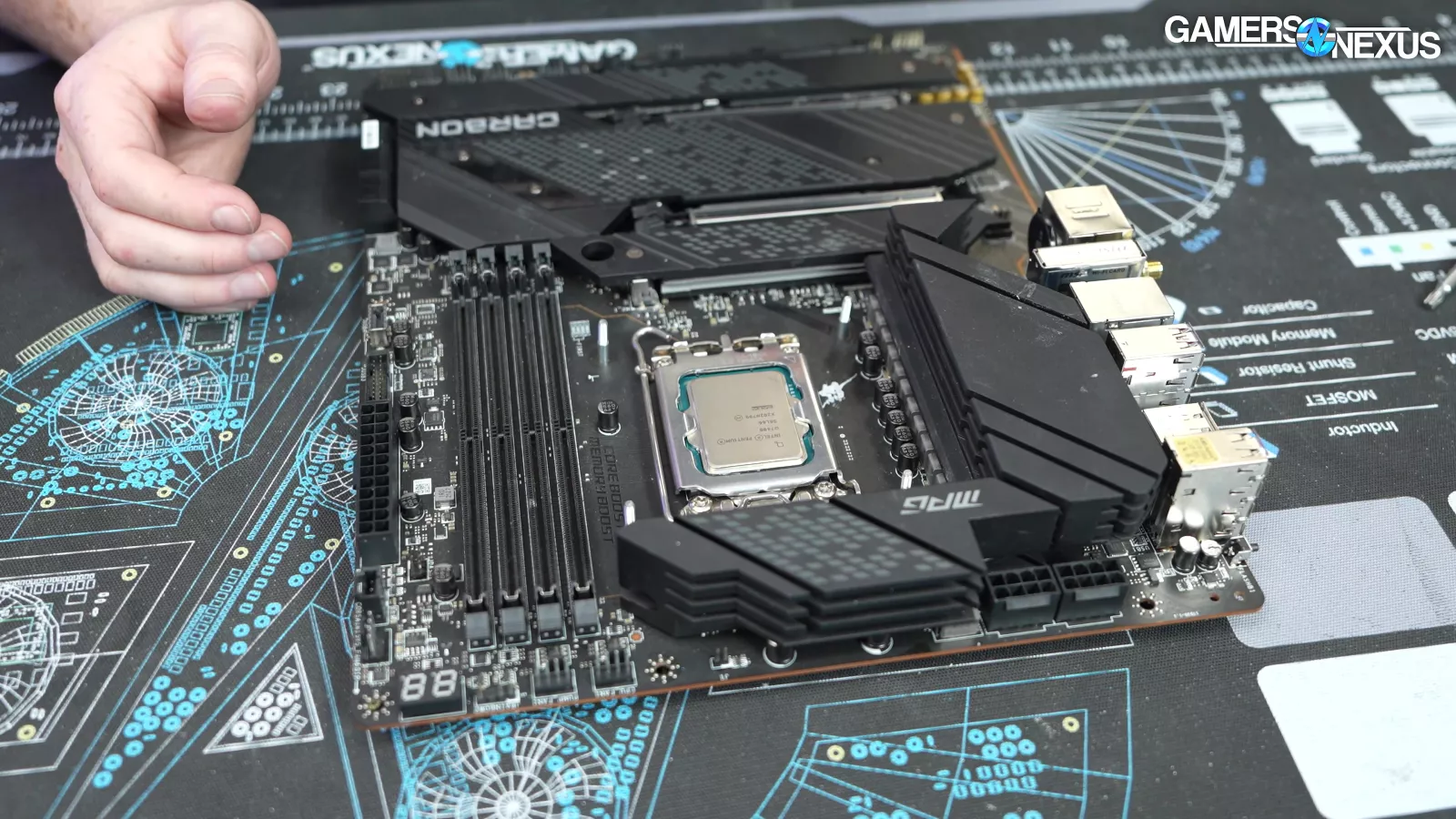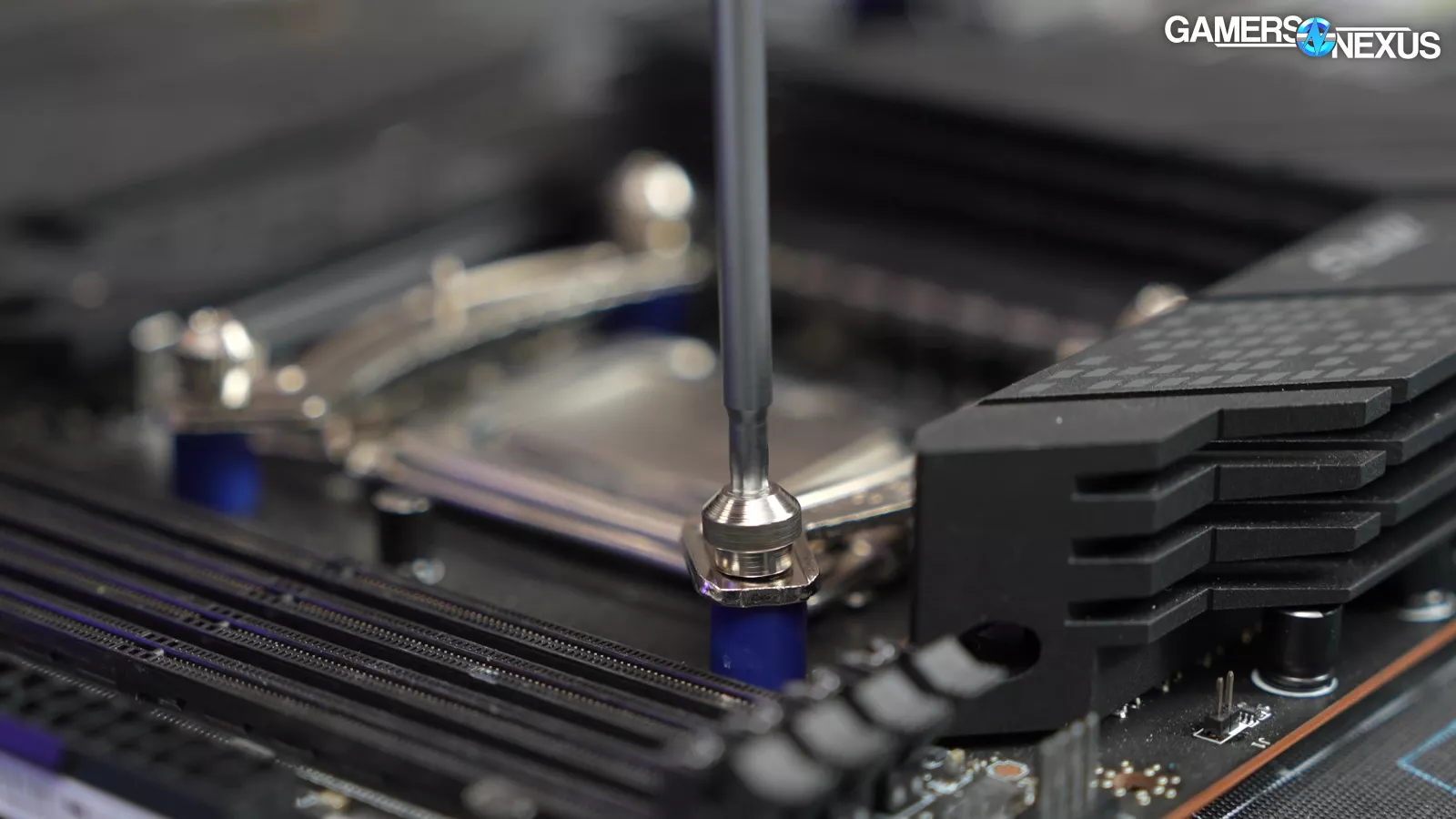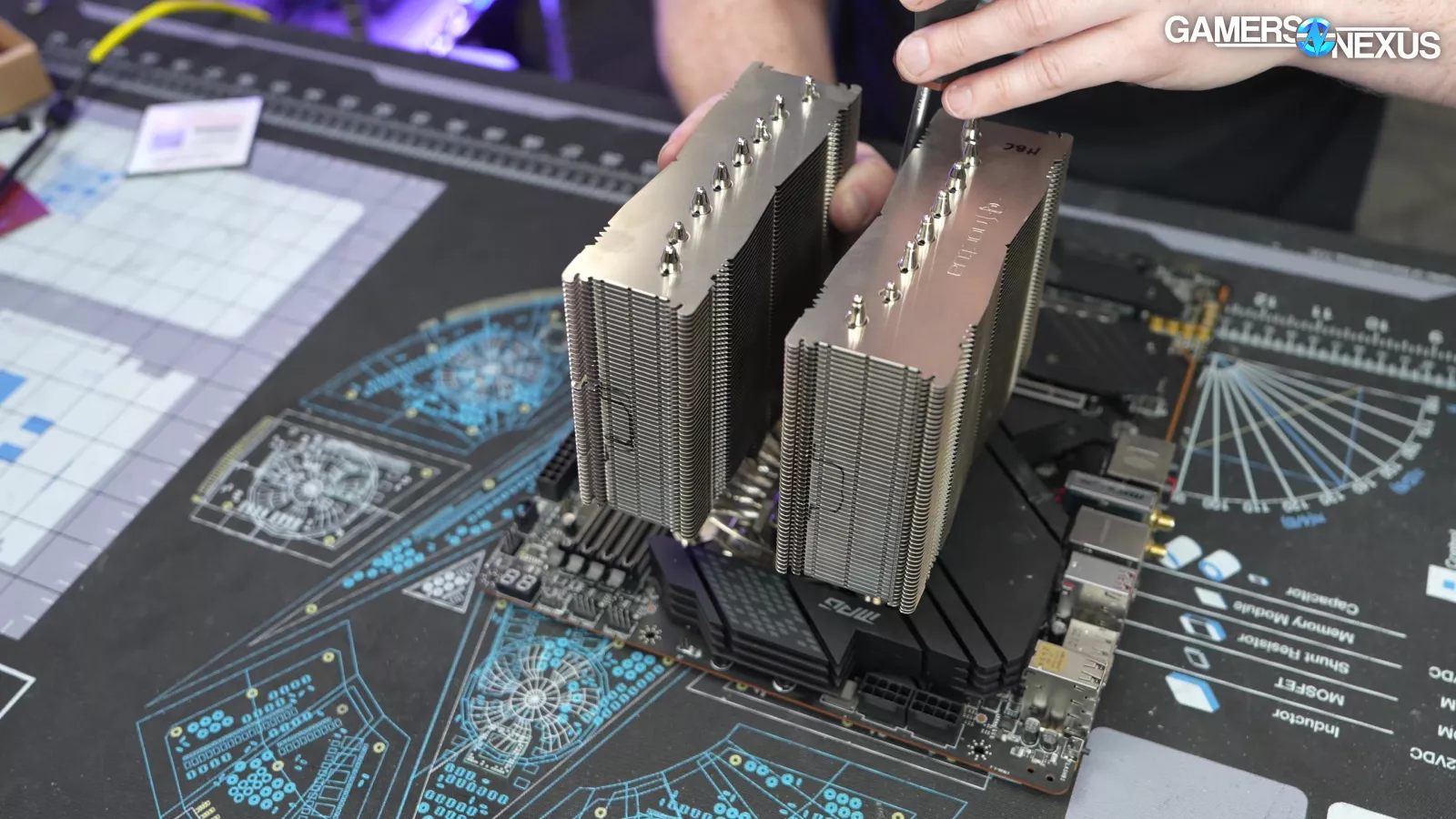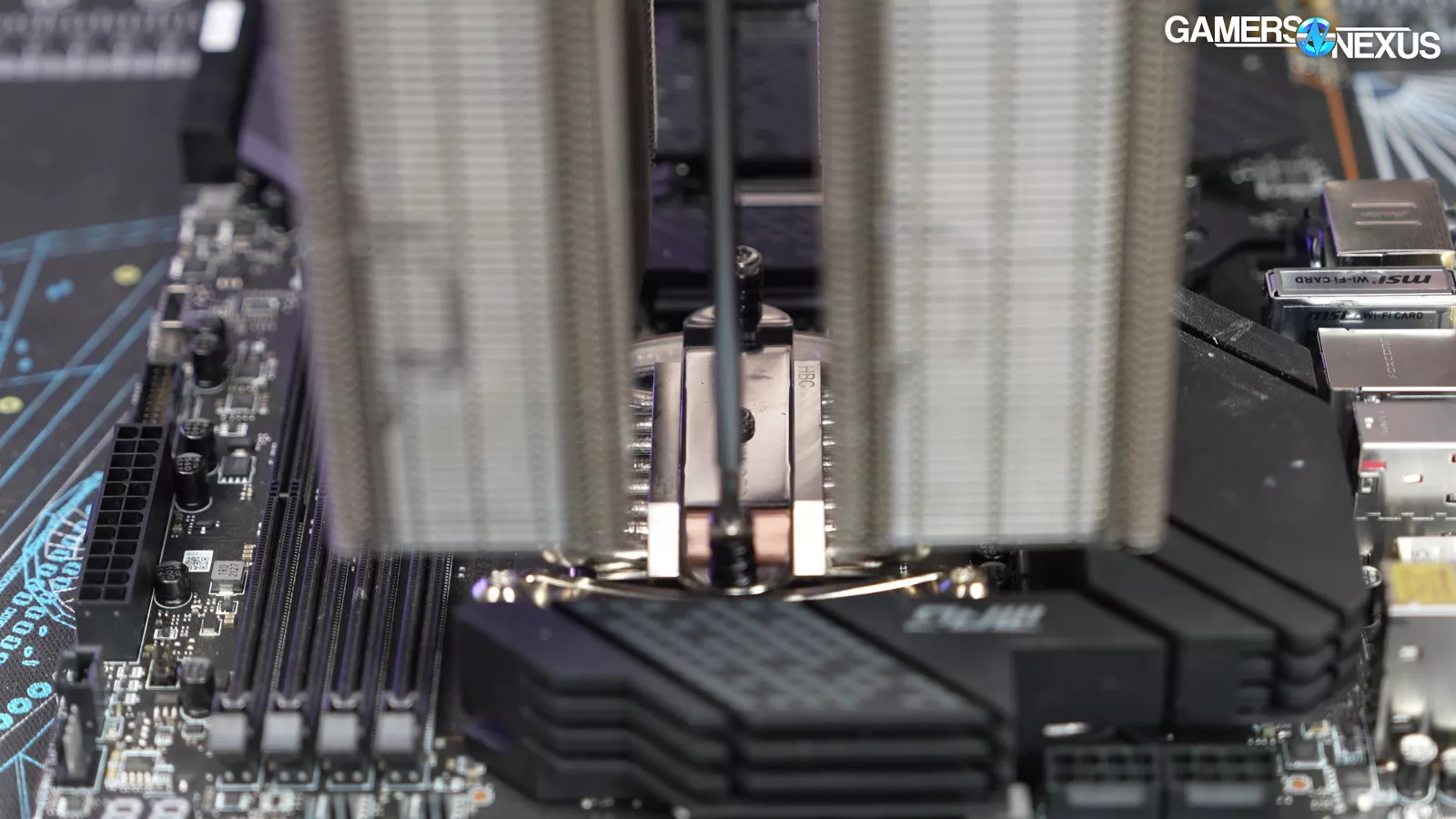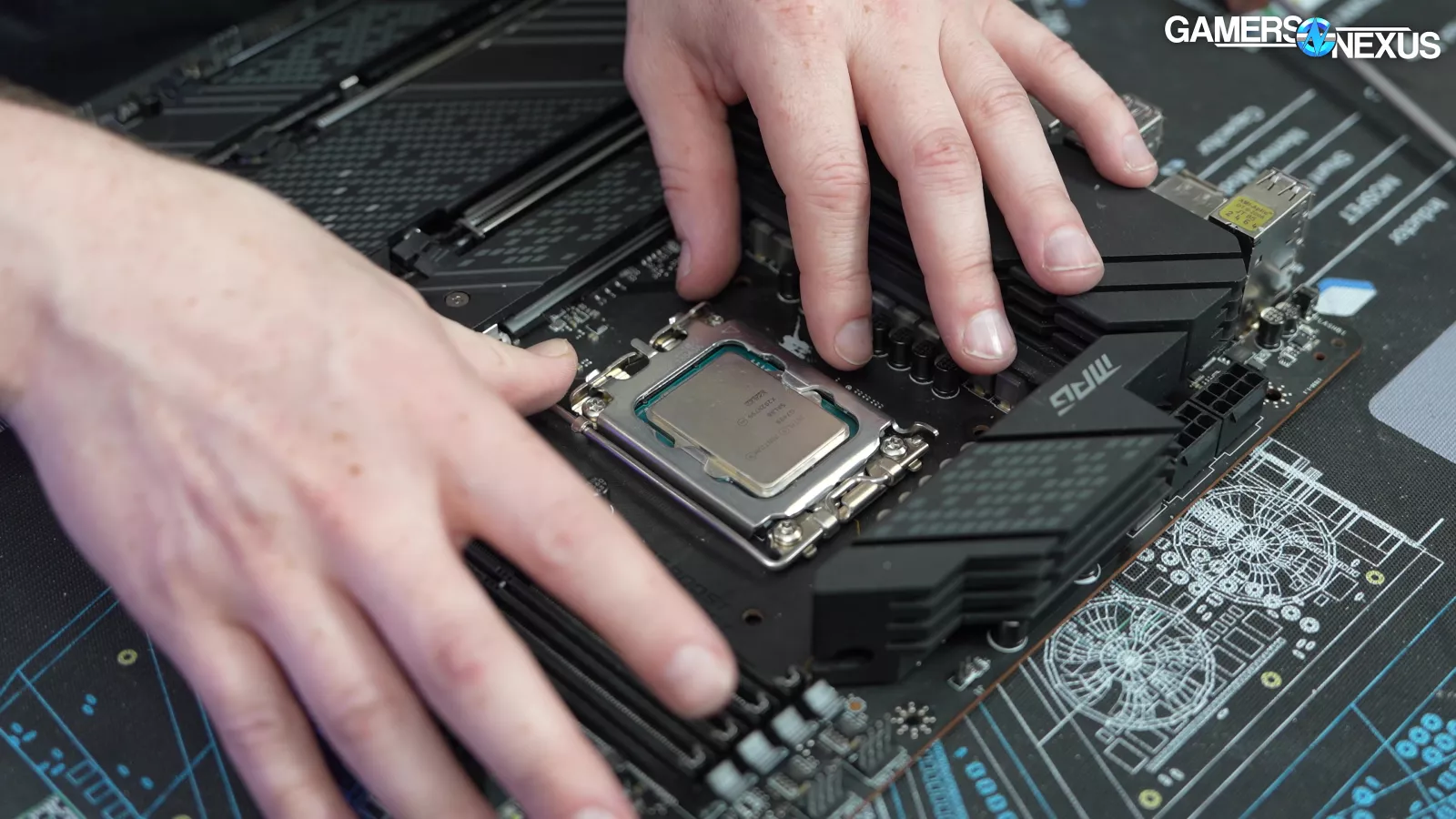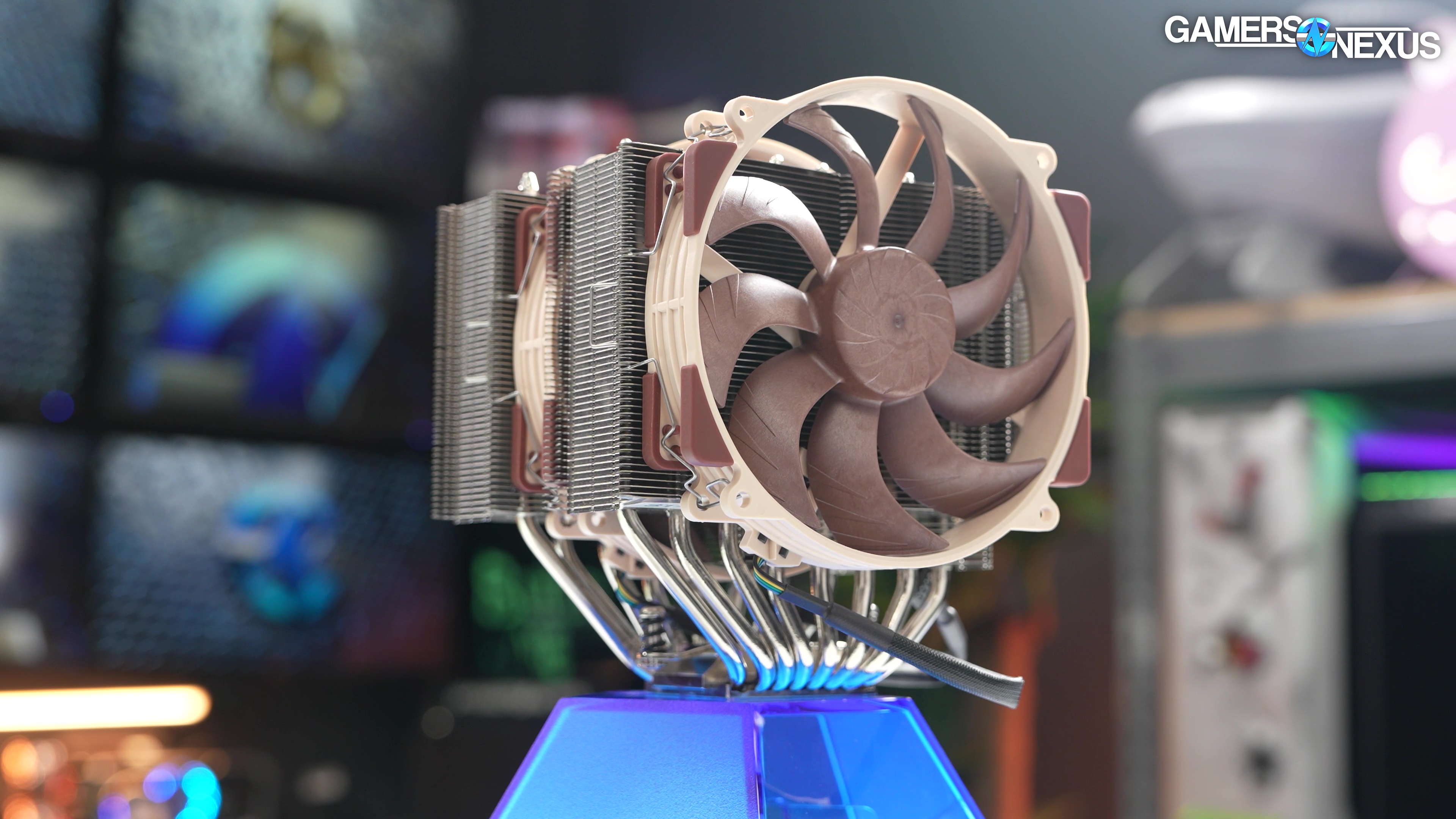
We put Noctua’s NH-D15 G2 through laser scan tests, thermal benchmarks, acoustics tests, pressure tests, and more
The Highlights
- The NH-D15 G2 is Noctua’s first major dual-tower cooler launch since the NH-D15 in 2014
- The air cooler is less performant and more expensive than competing liquid coolers
- The NH-D15 G2 is one of the best performing CPU air coolers
- Original MSRP: $150
- Release Date: July 2, 2024
Table of Contents
- AutoTOC

Intro
Today, we’ll be talking about Noctua’s brand new NH-D15 G2 coolers. There are 3 variations of them, which is why we have them in our 3D laser scanner to evaluate Noctua’s claims of specially tuning the curvature of the coldplates to various CPU IHS styles.
The LBC model, or low base convexity cold plate, has one of the flattest contact patches we’ve ever seen. This should be good on AMD CPUs. Likewise, HBC, or high base convexity, is visibly more convex than the LBC variation. This should tune well for Intel’s platform CPUs, which we’ve previously scanned and shown as heavily concave in our custom cold plate design article.
Editor's note: This was originally published on July 3, 2024 as a video. This content has been adapted to written format for this article and is unchanged from the original publication.
Credits
Test Lead, Host, Writing
Steve Burke
Testing, Host
Mike Gaglione
Camera, Video Editing
Vitalii Makhnovets
Camera
Tim Phetdara
Writing, Web Editing
Jimmy Thang
We’ll also run acoustics in our hemi-anechoic chamber. A large part of Noctua’s nearly 10-year design process has been focused on the fan acoustic-to-thermal response, so we’ll compare old and new in here.
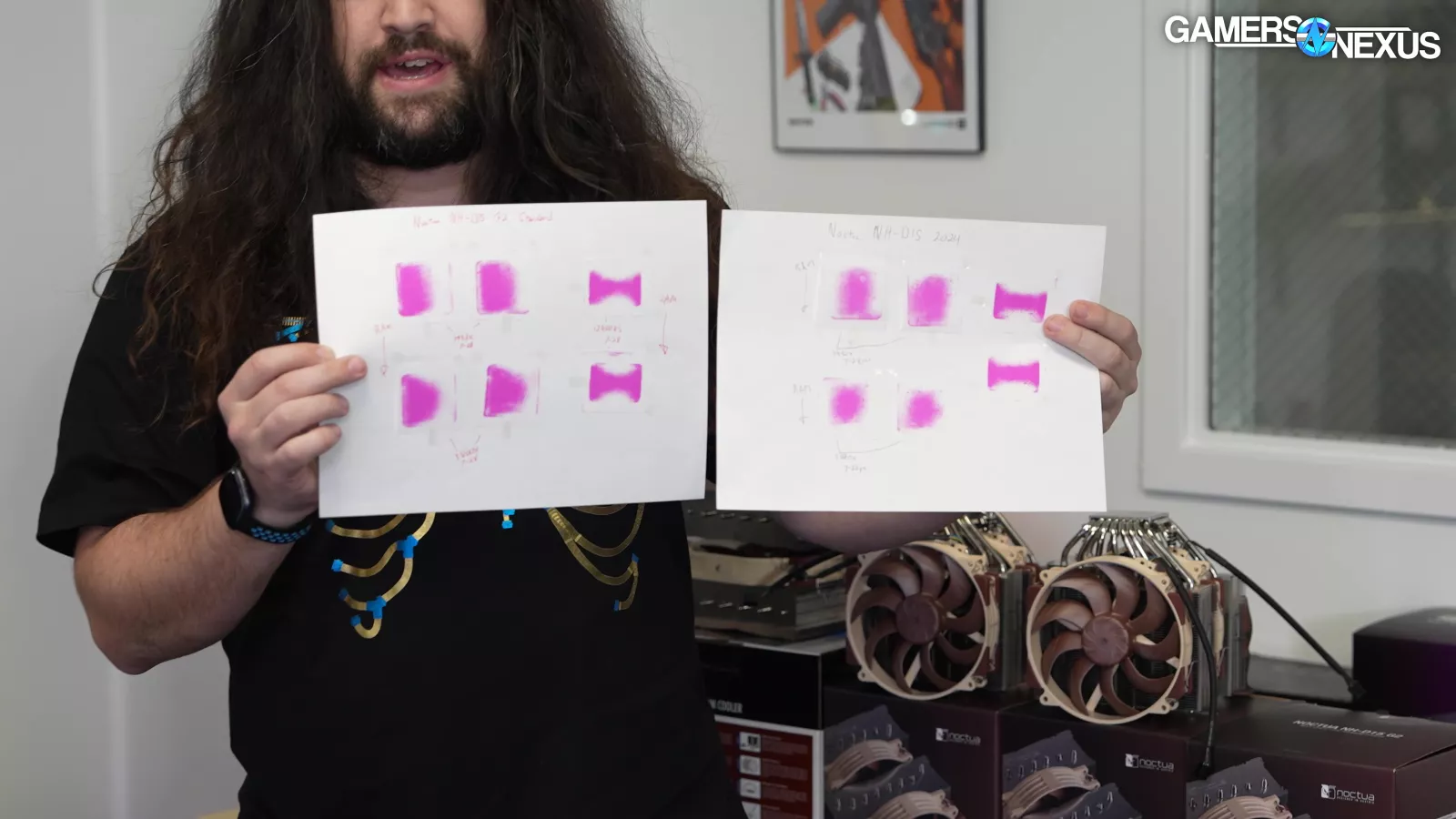
And we have plenty of thermal testing in the lab across an Intel i9-14900KF test bench and our classic AMD test bench for maximum comparative data, plus our pressure distribution chemical tests.
All of this is about the new Noctua NH-D15 G2, which is Noctua’s first major dual-tower cooler launch since the 2014 debut of its NH-D15. Since this is apparently something that happens every 10 years, we want to produce a review that’ll stand the test of time.
Noctua NH-D15 G2 Parts
Let’s go over what Noctua is shipping. It seems complicated but is very straight-forward.
First of all, this cooler is $150. It includes the two new NF-A14 G2 fans, washers for a potential washer mod, mounting hardware, and some accessories.
This is the most expensive air cooler we have ever tested and is more expensive than the best cooler on our charts, the Arctic Liquid Freezer III 360, by about $42. That’s insane to think about.
There are 3 coolers and there is only one difference between them: The cold plate. Literally every other aspect of these 3 boxes is identical.
The cold plate is the part which contacts the integrated heat spreader for the CPU. The curvature of this cold plate will affect how perfectly it mates with different CPU heat spreaders, so Noctua has a “High Base Convexity” model that is theoretically better for Intel CPUs, a “Low Base Convexity” model theoretically best for flat CPUs like AM4 and AM5, and a “standard” model that you can think of as the all-arounder, or basically the classic approach to cold plate design. These models are the Noctua NH-D15 G2 HBC, LBC, and just the G2.
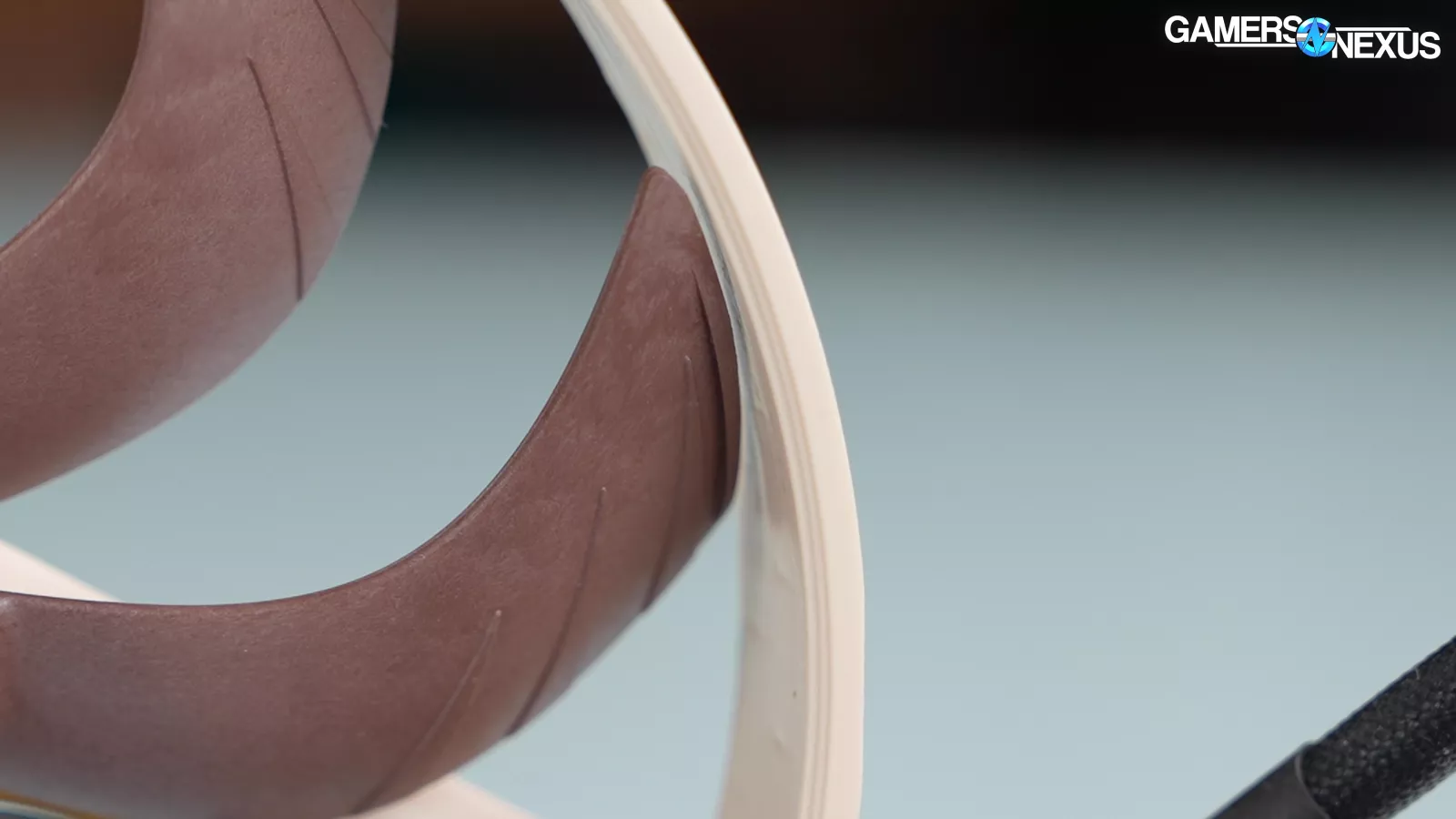
We don’t want to hold up the testing by reading the brochure and spec sheet, so the highlights aside from the washer mod and different coldplates are these:
- The new NF-A14x25r G2 fans use Noctua’s PPA/PPB design to offset the RPM of the two fans intentionally by 25 RPM each by using a driver IC feature called SupraTorque. This allows Noctua to reduce the chance of encountering a beat frequency phenomenon, which we discussed at length in a technical interview previously.
- The fans are made of liquid crystal polymer, which is a relatively expensive material used in high-end fans, to allow the blade tips to be about 0.7mm away from the inner frame. This should maximize performance, but LCP is expensive and it was used to retain the fan’s shape even when under centripetal forces as it spins. It’s also supposed to help for long-term endurance and aging.
- The tower heatpipe count has also changed. It’s gone from 6 heatpipes up to 8.
Enough of the spec sheet. If you want specs, you can get them on Noctua’s website or in our Computex coverage.
The coldplates are the first engineering wonder. It’s probably easiest to get this part out of the way first, so we’ll cut over to our high-resolution scans with our 3D laser scanner to evaluate the cold plate curvature of each model.
Noctua NH-D15 G2 3D Laser Scans
This is a scientific testing machine that we bought for $60,000 with support from our community buying our Modmats, Solder Mats, and toolkits on store.gamersnexus.net. The laser in this machine has a repeatability of 0.5 microns on the vertical axis, which allows us to measure the point-to-point depth.
Laser Scan: NH-D15 G2 (Standard)
Here’s a scan of the Standard NH-D15 G2, just called the G2. It looks relatively flat to the human eye, but magnifying it 100x helps to illustrate the curvature. You can see that the plate is slightly convex, protruding down toward the CPU IHS. The central spike can be ignored -- that’s from an anti-reflective coating we use where it accumulated. This is a very slight curvature and is comparable to competing coolers of all price ranges.
Laser Scan: NH-D15 G2 HBC
Here’s a scan of the High Base Convexity plate, built mostly for Intel’s concave deformation under the stock ILM. At 1x, you can already see that the center is going to protrude more than the last one. At 100x, that protrusion becomes immediately obvious as compared to standard. It’s not just marketing -- they really are changing the coldplates.
Laser Scan: NH-D15 G2 LBC
And now, we’re on the LBC. With so much drama in the L-B-C, we can see what is actually the flattest cold plate that can be. It’s impressive how flat Noctua got this plate, to the extent that it caused us problems we were trying to contemplate -- when we were trying to remove it from AM4 CPUs since it basically suctioned itself to the CPU. That’s a testament to flatness, and in a good way for AM4 and AM5 alike.
Depth Range Results
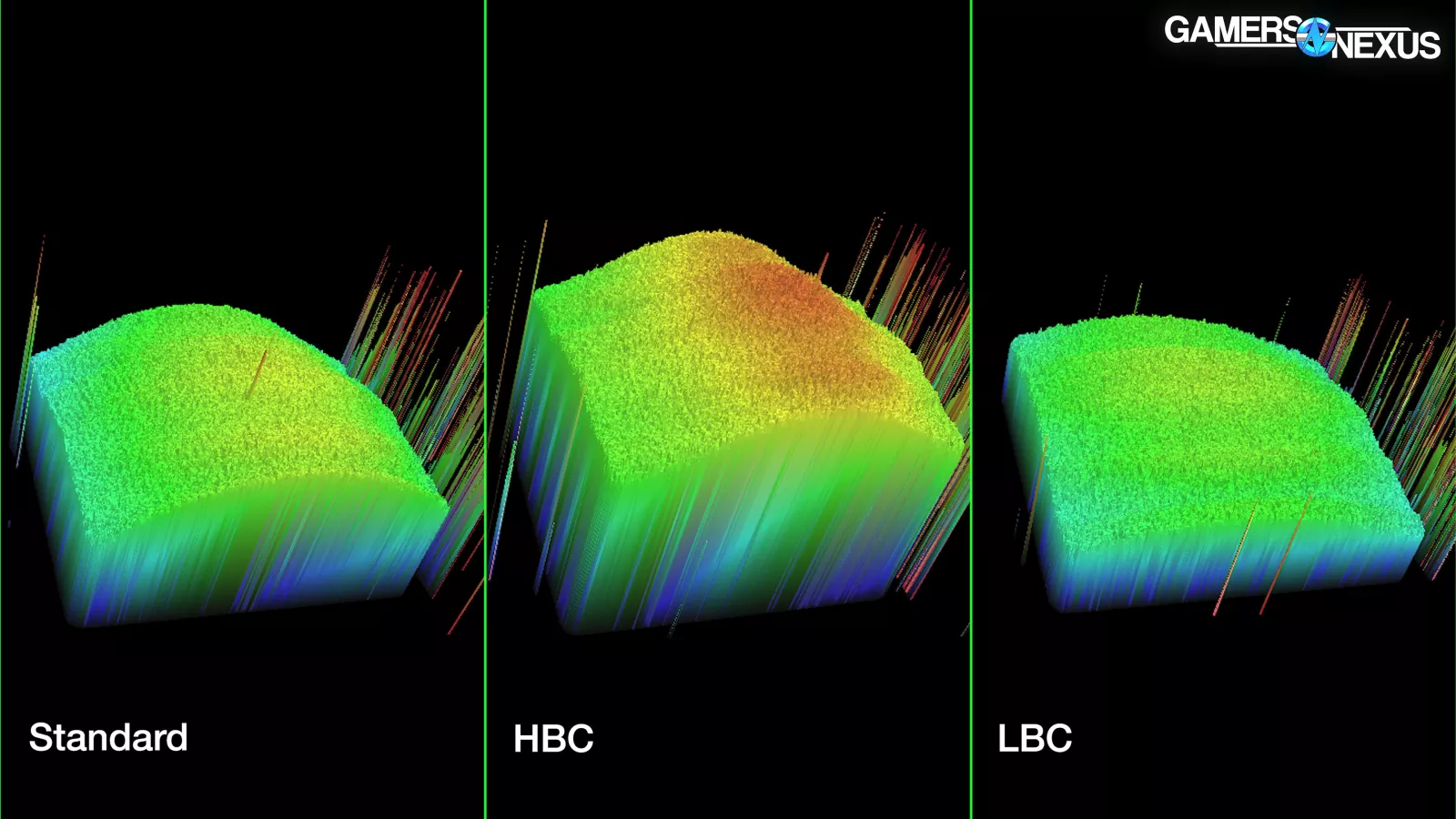
We have a full video detailing cold plate curvature before we even knew Noctua was working on changing its coldplates and it lines-up pretty well.
Noctua NH-D15 G2 Testing Methodology
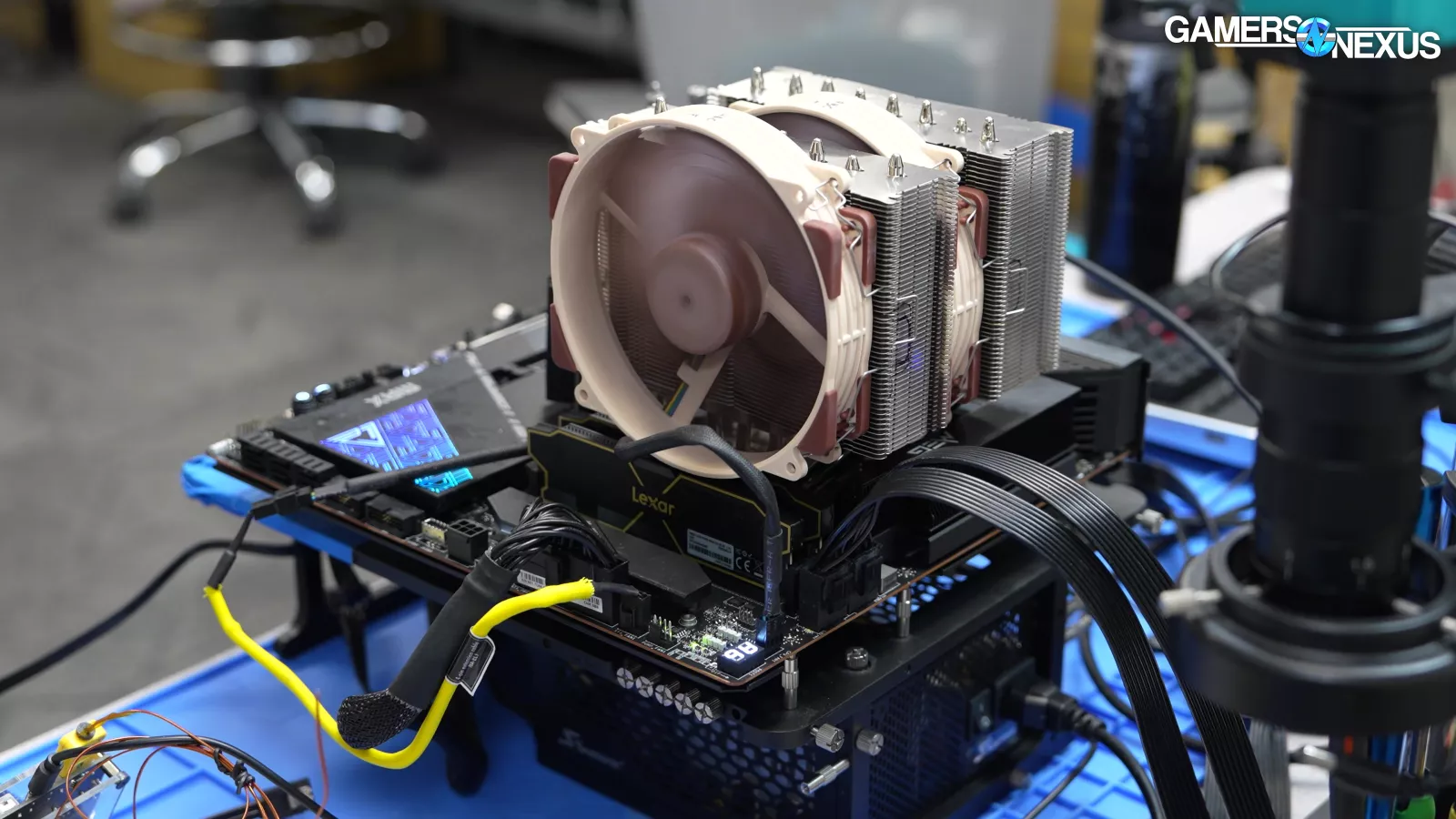
We conducted 2 different types of tests: 100% fan speed and noise normalized and we did them across AMD at 200 watts, Intel at 200 watts, and Intel at 250 watts.
We kept the same mounting hardware and fans and simply swapped the tower to try and isolate the variable that is the cold plate.

We also took Noctua’s old D15 fans and threw them on the company’s new cooler and did some A/B testing on that front. We did anywhere from 6-9 test passes at the high end.

Noctua NH-D15 G2 Thermals
200W AMD Thermals, 100% Fan: Noctua Only
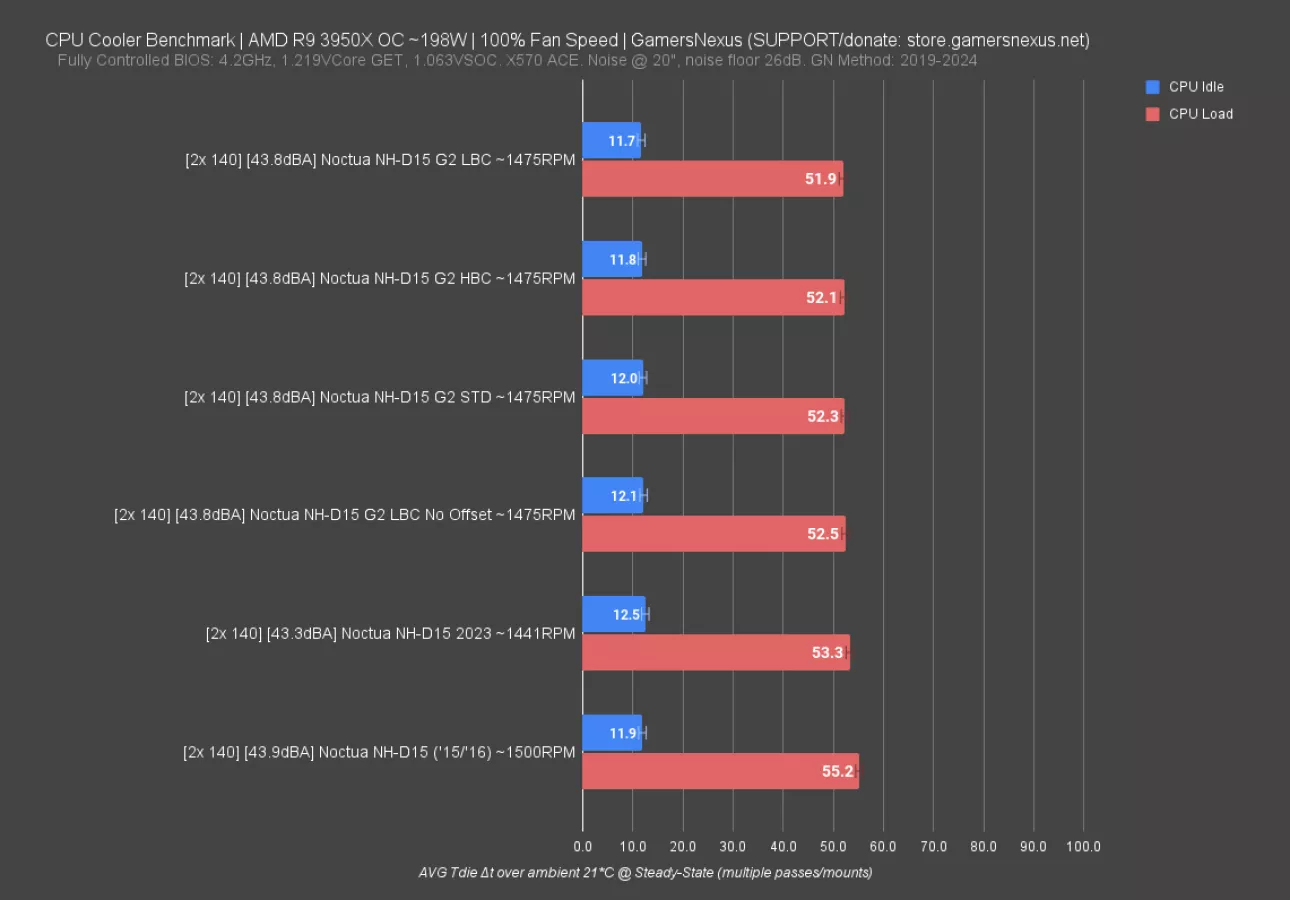
We’ll again start with only the full-speed Noctua results on the charts so we can compare a lot of variations. This test uses the older acoustic testing methodology, so the noise levels are presented differently despite representing the same thing. They didn’t get louder from the Intel testing -- it’s all the same.
The NH-D15 G2 LBC is the best result here, which makes sense. Tested with the same fans and mounting hardware as the others, it ends up functionally tied with the HBC and Standard results. This isn’t too surprising: We saw similar results on AM4 with our prior cold plate flatness testing. Despite having a theoretical best match with a flat plate, AMD isn’t as sensitive to designs as Intel. This is because you can’t end up with a massive gap centrally, unlike with Intel. With AMD, even if the base plate is highly convex like on HBC, it will still apply massive pressure dead center and relatively close to the chiplet dies. In the case of HBC, it ends up lining-up over the silicon with an offset mount applied. These numbers all make sense.
Using the non-offset mounting produced the worst result of the G2 coolers so far, though it was still better than the older D15. The G2 without an offset landed at 52.5 degrees Celsius over ambient at 200W here, or an improvement of 0.6 degrees Celsius with the offset mount on LBC.
The D15 that we bought in 2023 landed at 53.3 degrees Celsius over ambient at about the same noise level and slightly lower RPM. Standard is therefore about 1 degree improved and LBC is about 1.4 degrees improved. That’s a lot, considering the fan speed and noise are so similar. The old model D15 from 2015 or 2016 or so runs a little louder and faster, but has worse thermals. This cooler has been around for years and has been through a lot in our testing. While metal shouldn’t theoretically age much, this can be explained by things like potential manufacturing refinement over the decade of production, fatigue or weakening in the metal fan clips or corner rubber from age that may soften the connection with the towers, or if any changes have been made over the years.
200W AMD Thermals, Noise Normalized%: Noctua Only
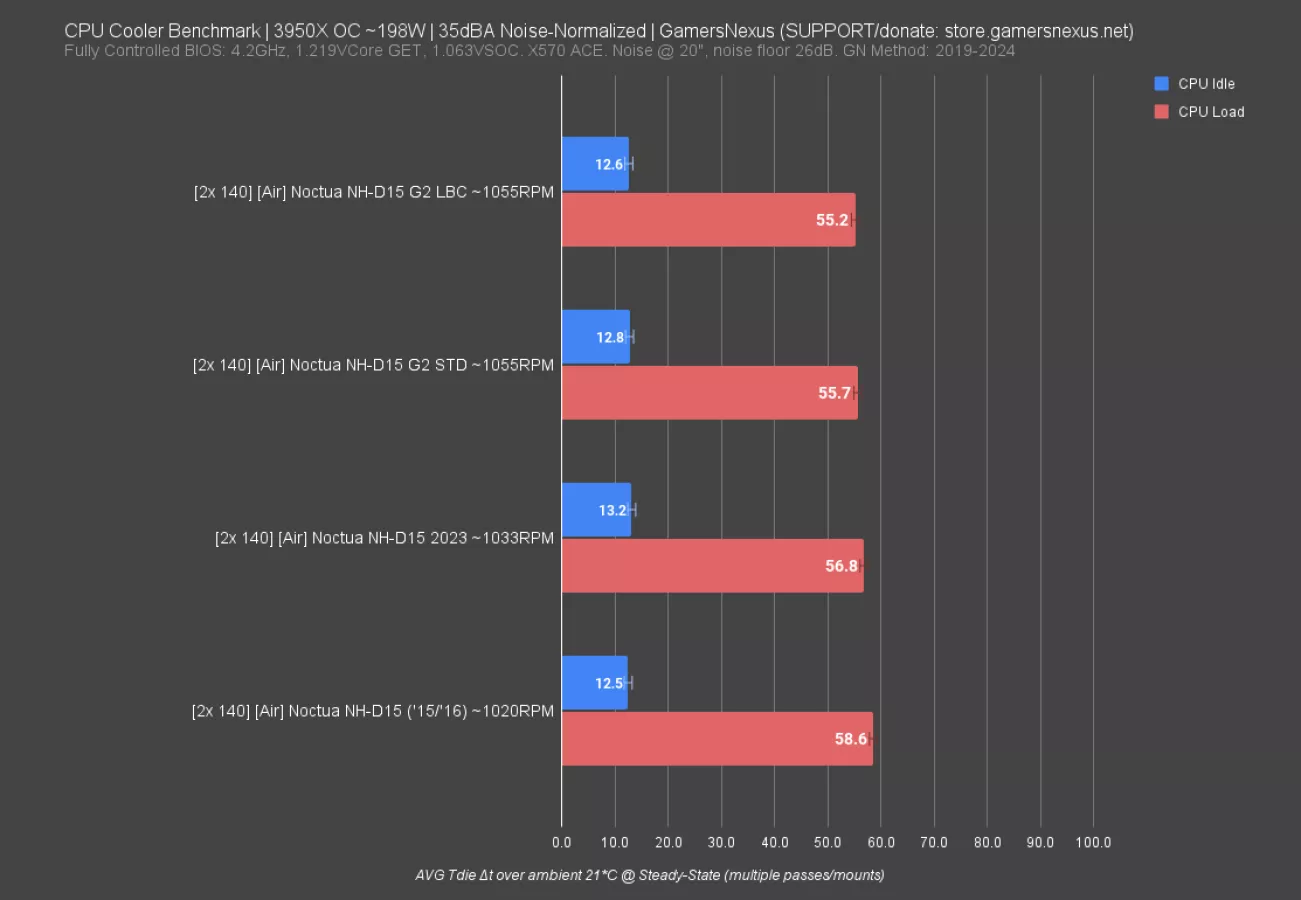
When noise-normalized, the G2 LBC ran at 55 degrees over ambient, leading the standard model by 0.5 degrees Celsius. We didn’t test HBC in this heat load. The D15 we bought last year allows the G2 a lead of 1.6 degrees Celsius and our original unit falls much further behind, again for reasons we mentioned in the previous section.
250W Intel Thermals, Noise-Normalized: Noctua Only
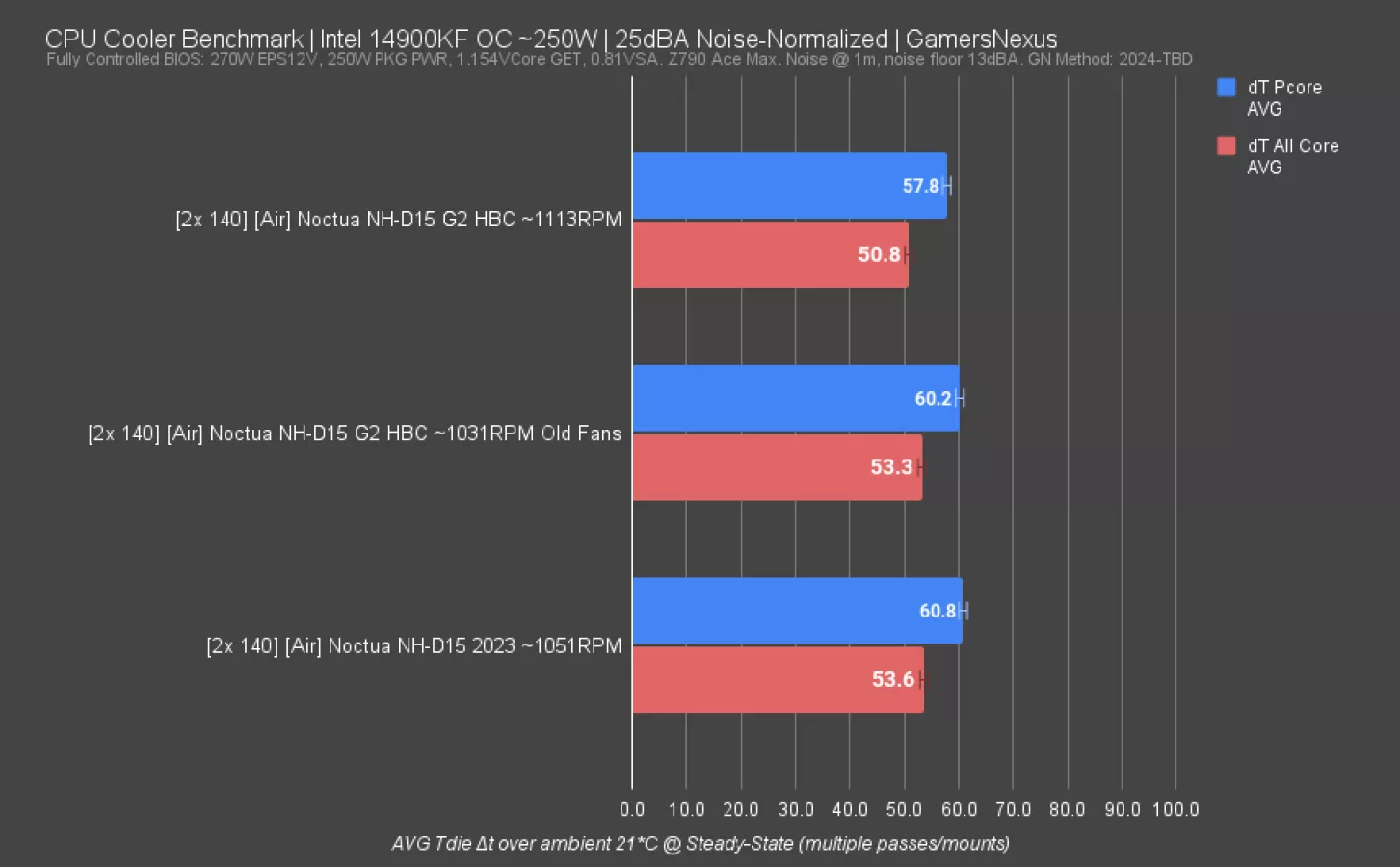
Before getting to the comparative tests, let’s look at some feature tests on Intel isolated as well. This is a 250W heat load on the 14900KF and noise-normalized. The test uses our hemi-anechoic chamber, so the noise is collected in a different way compared to the AMD testing. The distance is further at 1 meter and the noise floor is lower, which is why the numbers are different.
Looking at just the Noctua results here, the NH-D15 G2 HBC with the new fans ran at 57.8 degrees Celsius over ambient P-core and 50.8 all-core. Attaching the old fans from our 2023 NH-D15 unit, we end up noise normalized with a slightly slower RPM since the newer fans are marginally quieter -- when they’re matched with this tower. The older fans ran 2.4 degrees warmer with the same heat sink, same mounting hardware, and the same mount itself. With the old tower altogether running about 3 degrees warmer when noise-normalized as compared to the new one.
250W Intel Thermals, Full Speed: Noctua Only
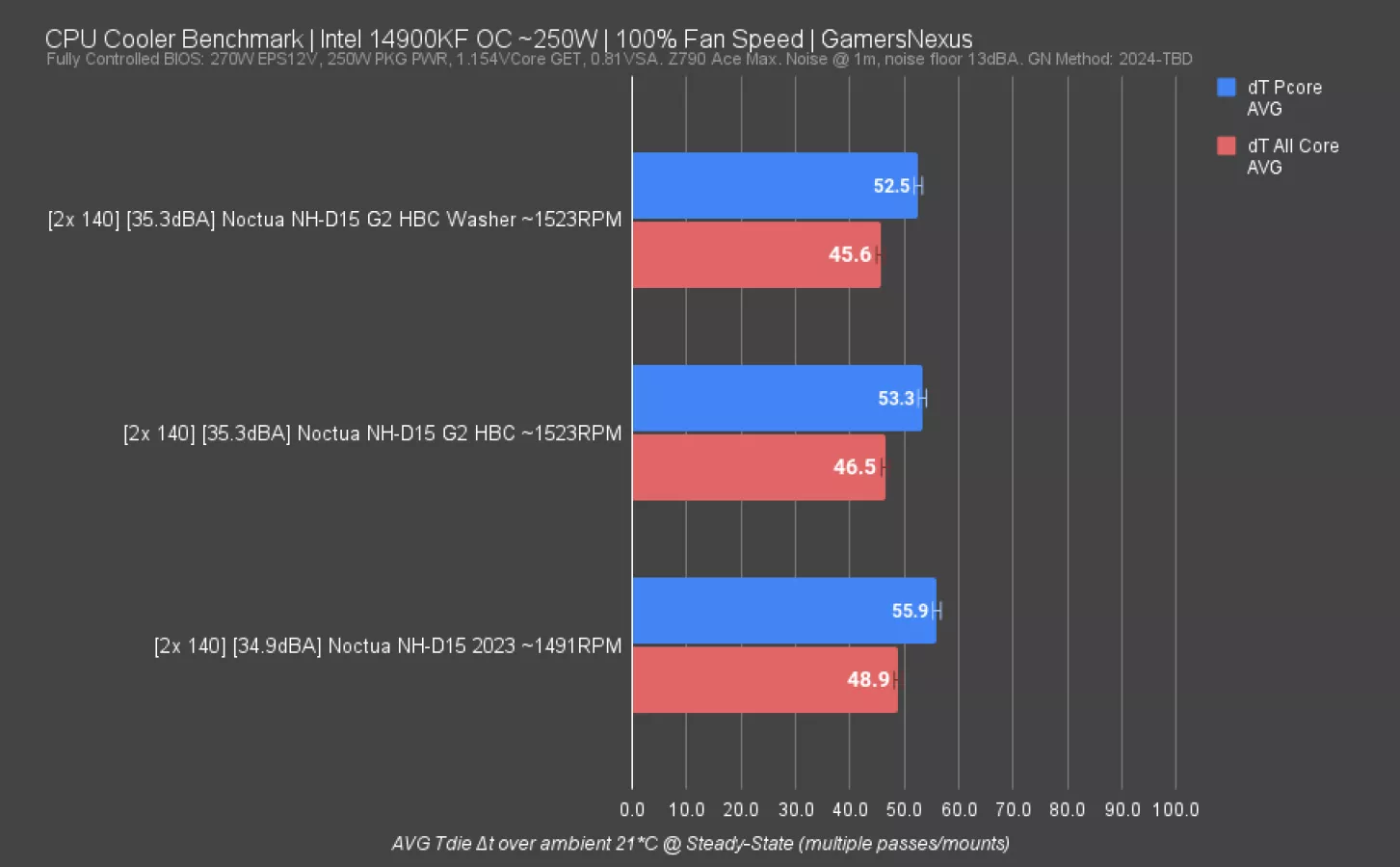
And here’s the Noctua-only Intel data at 100% fan speeds also for 250 watts.
In this test, the HBC model posted an improvement to 53.3 degrees from 55.9 degrees on the NH-D15 we bought in 2023, which is a 2.6-degree change in P-core average. Noise levels are equal between old and new in this test.
Adding the washer mod brought the result down an additional 0.8 degrees Celsius -- but we wouldn’t recommend using it for the reasons we’ll talk about below. It does work, though.
250W Intel Comparative Thermals: Noise-Normalized
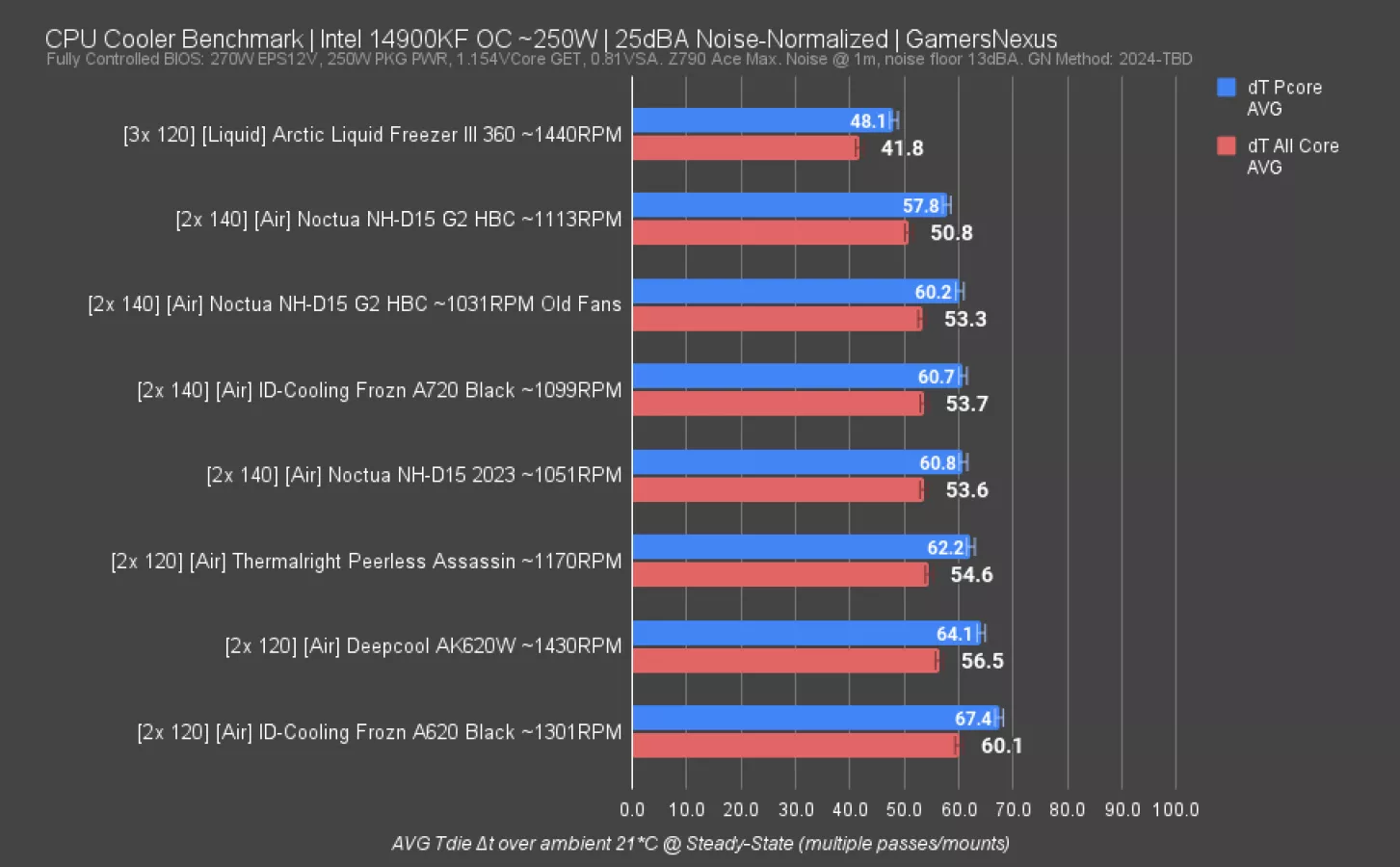
Now for the comparative 250W Intel results when noise-normalized in the chamber.
The Liquid Freezer III predictably leads the charts here and is currently the only liquid cooler we have in this new dataset. At 48.1 degrees over ambient for P-cores, it leads the NH-D15 G2 HBC by 9.7 degrees. That’s a huge advantage and shows where liquid still rules, which is dealing with high heat loads. We’d still recommend liquid for running Intel at full tilt.
The NH-D15 G2 does well, though. At 57.8 degrees P-core average, it’s the coolest air cooler we’ve run through this new testing approach when noise-normalized on Intel. It’s outperforming the ID Cooling A720 by 2.9 degrees Celsius, which is great since the A720 is a relatively massive cooler and is a lot cheaper than the NH-D15 G2, so it’s important that the NH-D15 G2 is ahead. That’s a huge gap for air coolers and is bigger than most of what we saw in our flatter AMD IHS testing at 200W. Larger gaps form at higher temperatures and with more concavity of the IHS.
The G2 HBC leads the Peerless Assassin by a somewhat impressive 4.4 degrees here. Now, that’s still over $100 more expensive for those 4.4 degrees, but it’s important that Noctua is the best air cooler that exists at these prices. It at least achieves that in this specific comparison.
The lead over the AK620 and A620 from DeepCool and ID-Cooling is noteworthy, with the A620 underperforming in this test as compared to the AMD results. Our next chart will be for 200W AMD thermals comparatively.
200W AMD Comparative Thermals: 100% Fans
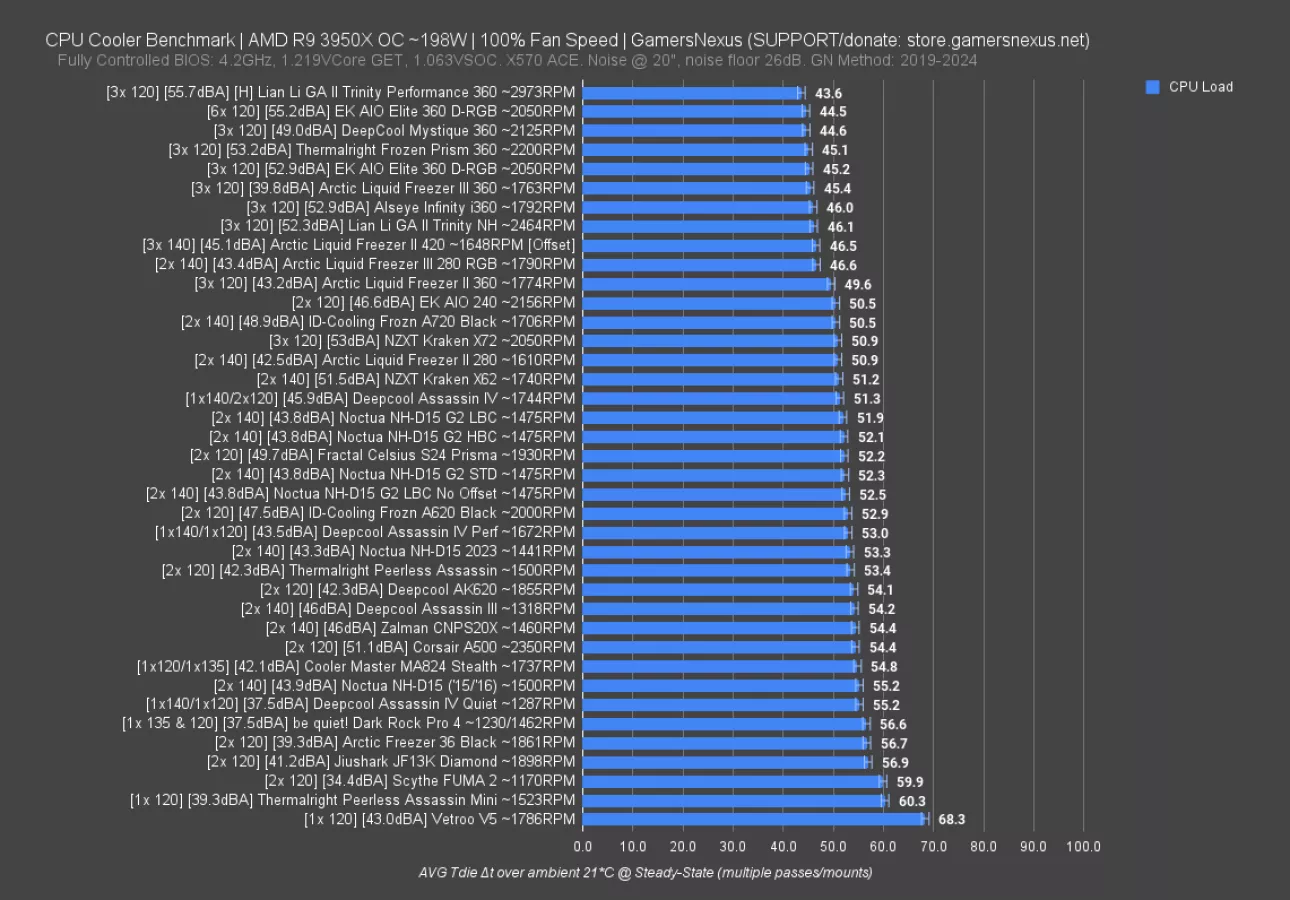
We’ll move to the full comparison chart at 100% fan speed now. The G2 LBC model with the offset is our reference point.
At 100% fan speeds, the NH-D15 G2 is only outperformed by the louder coolers on this chart: The Assassin IV, which is no longer available in the US due to sanctions we covered in HW News, is about tied with the G2 while running 2dBA louder. The ID Cooling A720 with dual 140s and a tall tower ends up better than the G2 LBC by 1.4 degrees Celsius, but is also a considerable 5.1 dBA louder. That is definitely a noticeable increase in noise. Typically, most people will notice at 3 dBA but you can definitely notice less than that. It just depends on how sensitive your hearing is.
The G2 LBC outperforms the $45, louder ID Cooling Frozn A620 marginally. The Peerless Assassin is a similar noise level to the G2 and holds a 53.4 degree result, allowing Noctua a 1.5 degree advantage. The Peerless Assassin has a massive price advantage though, at around $120 cheaper (it tends to be about $35) -- that’s huge and cannot be ignored. In the vast majority of use cases, it makes way more financial sense to buy something else and put the money toward silicon or savings.
Cooler Master’s MA824 is also new to this chart and underperforms massively, so we’ll skip that one.
The Arctic Liquid Freezer III 360 is one of the most noise-efficient coolers on this chart, and is liquid. It's at 39.8dBA for a 45-degree result, a lead of 6.5 degrees. This cooler is currently $117, or $33 cheaper than the G2.
As you’d expect, liquid remains superior in pure cooling capacity, despite other limitations like radiator size needs and the introduction of a pump to the system.
200W AMD Comparative Thermals: Noise-Normalized
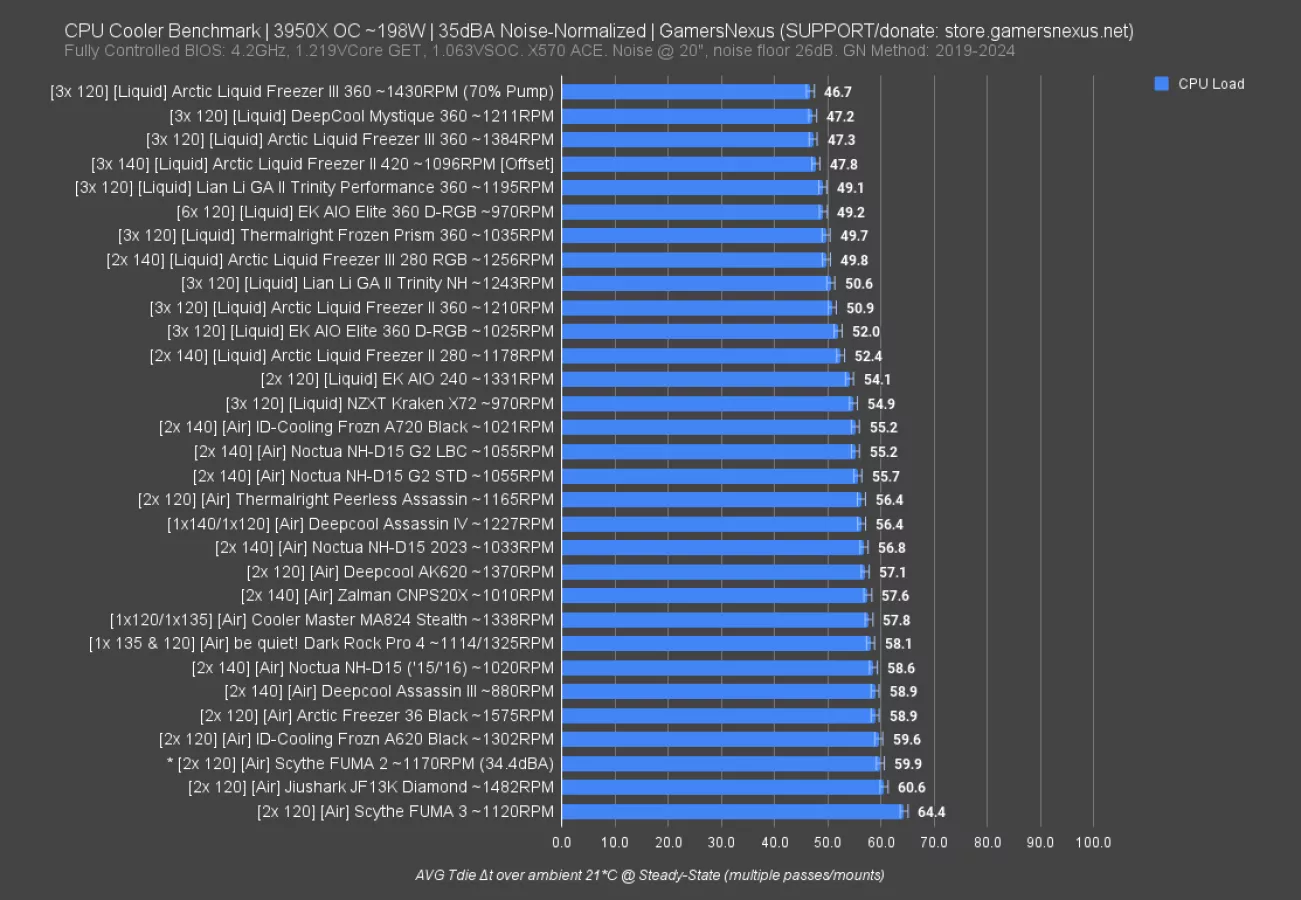
The noise-normalized results on the 200W AMD heat load have the G2 cooler as tied with ID Cooling’s A720 for the best result on the chart. That has the G2 ahead of the smaller Peerless Assassin by 1.2 degrees when matched to the same noise level and ahead of the Assassin IV by the same. The Liquid Freezer III 360 runs at 47.3 degrees when noise-normalized, a 7.9-degree advantage. As expected, liquid tends to start pulling ahead even more when noise levels are brought down.
250W Intel Comparative Thermals: Full Speed
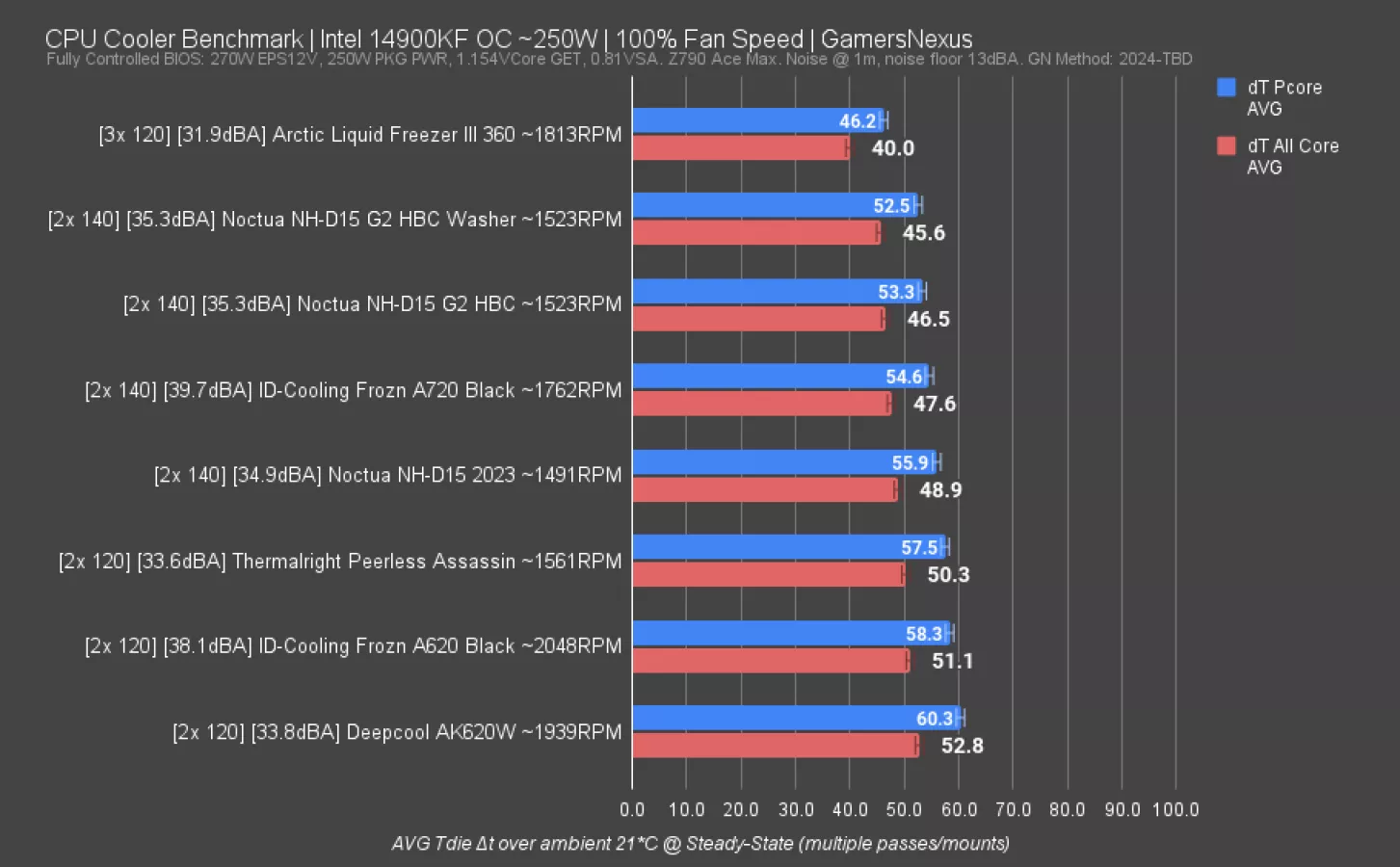
The last one for CPU thermals is back to Intel at 250W, but now with full fan speeds.
In this test, the NH-D15 G2 HBC ran at 53.3 without the washer mod, allowing the Liquid Freezer III a lead of 7.1 degrees, or 6.3 degrees against the washer mod. The A720 closes the gap here by running louder, with a 4.4 dBA climb and under 2 degrees of difference. The Peerless Assassin is in the 57-degree range, giving Noctua’s G2 roughly a 4-degree advantage again.
The Liquid Freezer is the most impressive overall, with a 32dBA result and chart-topping performance. It’s quieter and cooler -- which it should be, seeing as it’s a 360mm radiator that’s relatively thick and also filled with liquid. For air, Noctua is leading what we’ve run through so far.
Core-to-Core Deltas (Intel 250W)
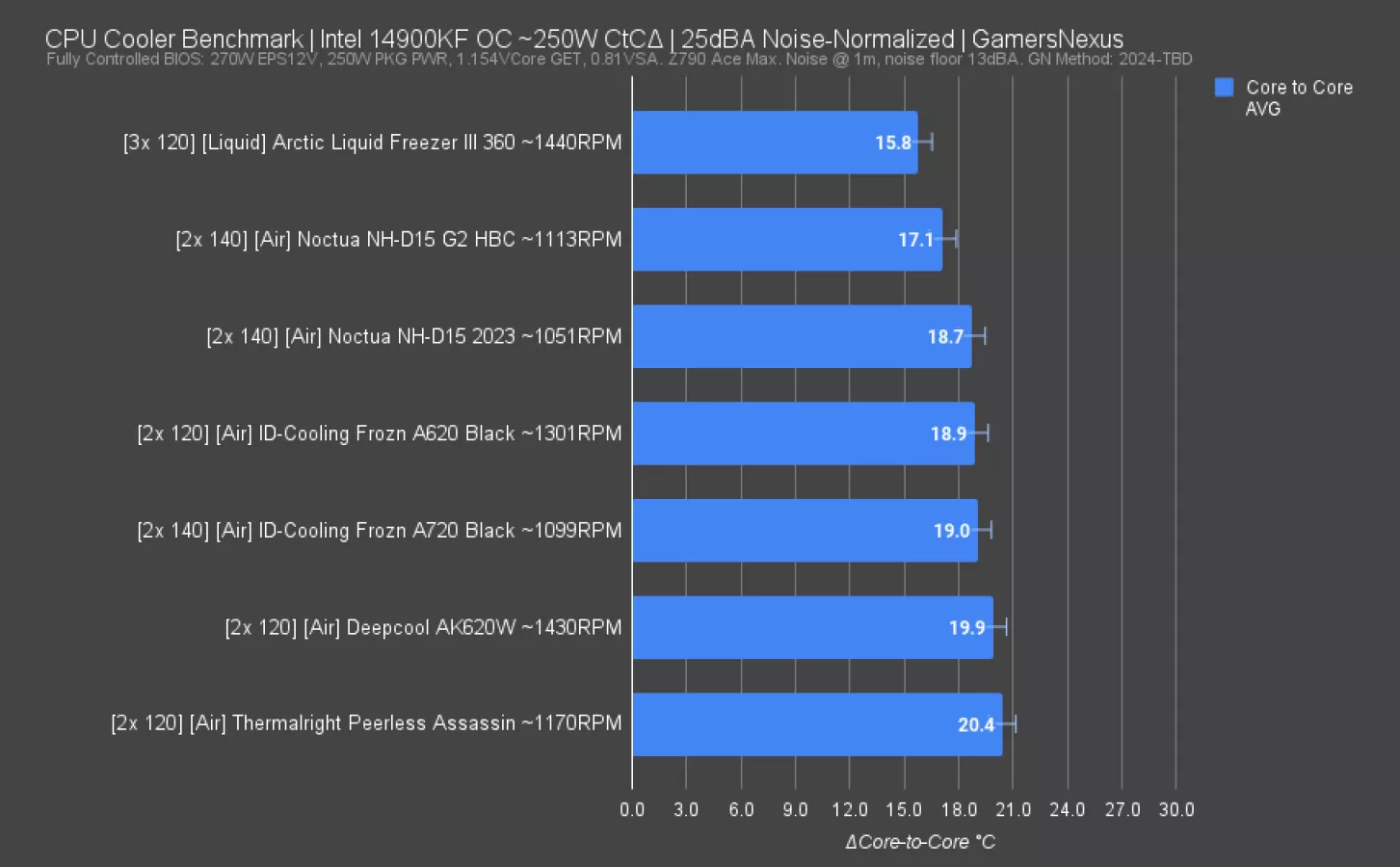
This chart is for the core-to-core deltas on Intel with the 250W test at 25dBA normalized. For this, we’re measuring the range of the hottest to the coldest cores. This is a useful metric for both overclocking and borderline TjMax boosting, as it informs you how much your hottest core will limit the CPU. Although the actual CPU soldering and lid affect this, the cooler’s hotspots will likewise influence it. Hotter overall results will lead to a higher core-to-core delta by nature of increased heat overall.
Here, the Liquid Freezer III’s core-to-core delta is 15.8 degrees Celsius, which is actually pretty great. The NH-D15 G2 HBC has a 17-degree range; sadly, this is good for Intel. Sadly because we’d like to see lower, but the Liquid Freezer III shows us that Intel eventually steps-in to bottleneck it.
The A720 has a 19-degree delta, with the Peerless Assassin at about 20 degrees. Noctua is doing well in this one.
Noctua NH-D15 G2 Pressure Maps
We’ll look at the pressure distribution now. This evaluates a mixture of the cold plate design and the mounting hardware.
Intel Pressure Maps
Intel is up first.
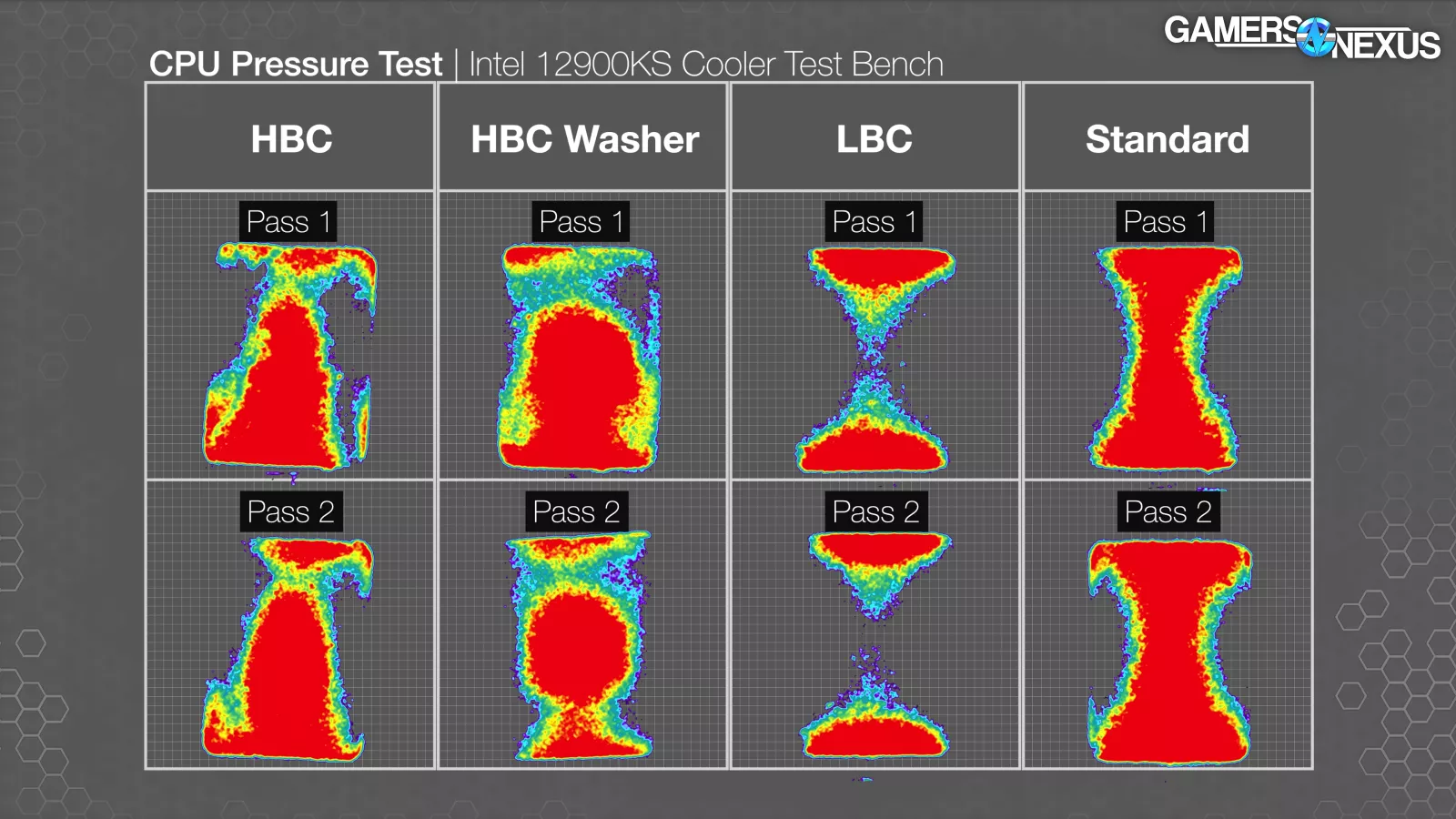
The image represents columns showing HBC, HBC with washers, LBC, and standard maps.
The HBC mount is in the first column. Here, you can see relatively good pressure application across the center of the CPU, which is where the die is. It’s a little weaker on the top edge.
The washers were a little more variable in what they produced as a result of the mounting difficulties that we will go over later. One of these scans shows nearly perfect pressure distribution, though: It hits the central die area, but also applies more pressure across the whole IHS. The other washer mod scan is less impressive, but still good overall.
We looked at LBC next. This one is cool and shows exactly what we’d expect: The flatter cold plate has effectively no pressure centrally. It still contacts, but will rely more on thermal paste and lacks the firmer pressure to pull heat effectively from the die area. You should definitely not buy an LBC G2 for Intel.
Finally, the G2 represents standard. This one has an overall even distribution of pressure. It doesn’t show in the colors, but the pressure is slightly higher in pascals or PSI with the HBC solution than standard. Even still, standard is doing well. This is the cooler you’d use if you might swap it between AMD and Intel in the future.
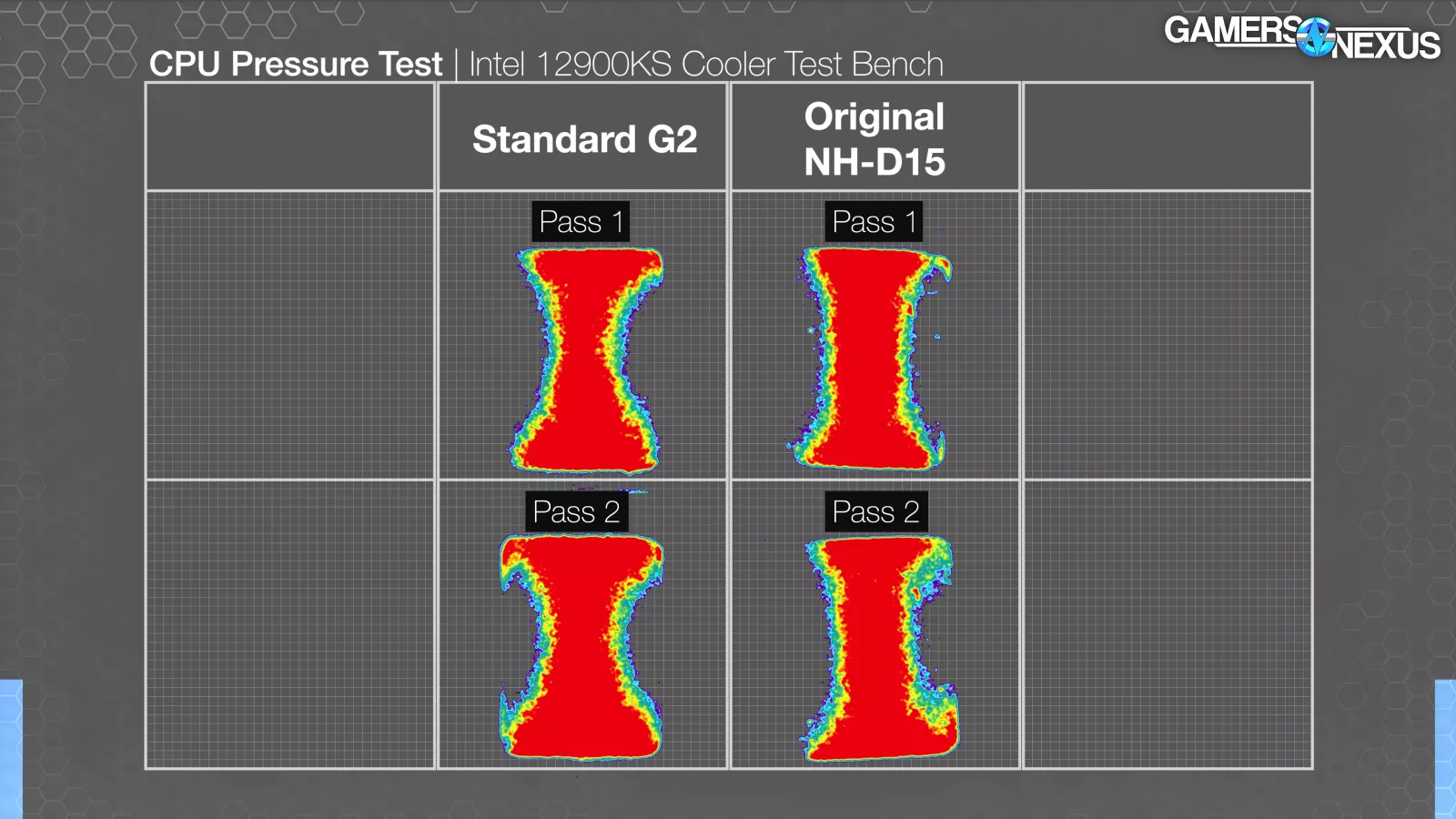
This is similar to the original NH-D15’s pressure distribution, which you can see in our test here.
AMD Pressure Maps
Here are the AMD pressure maps.
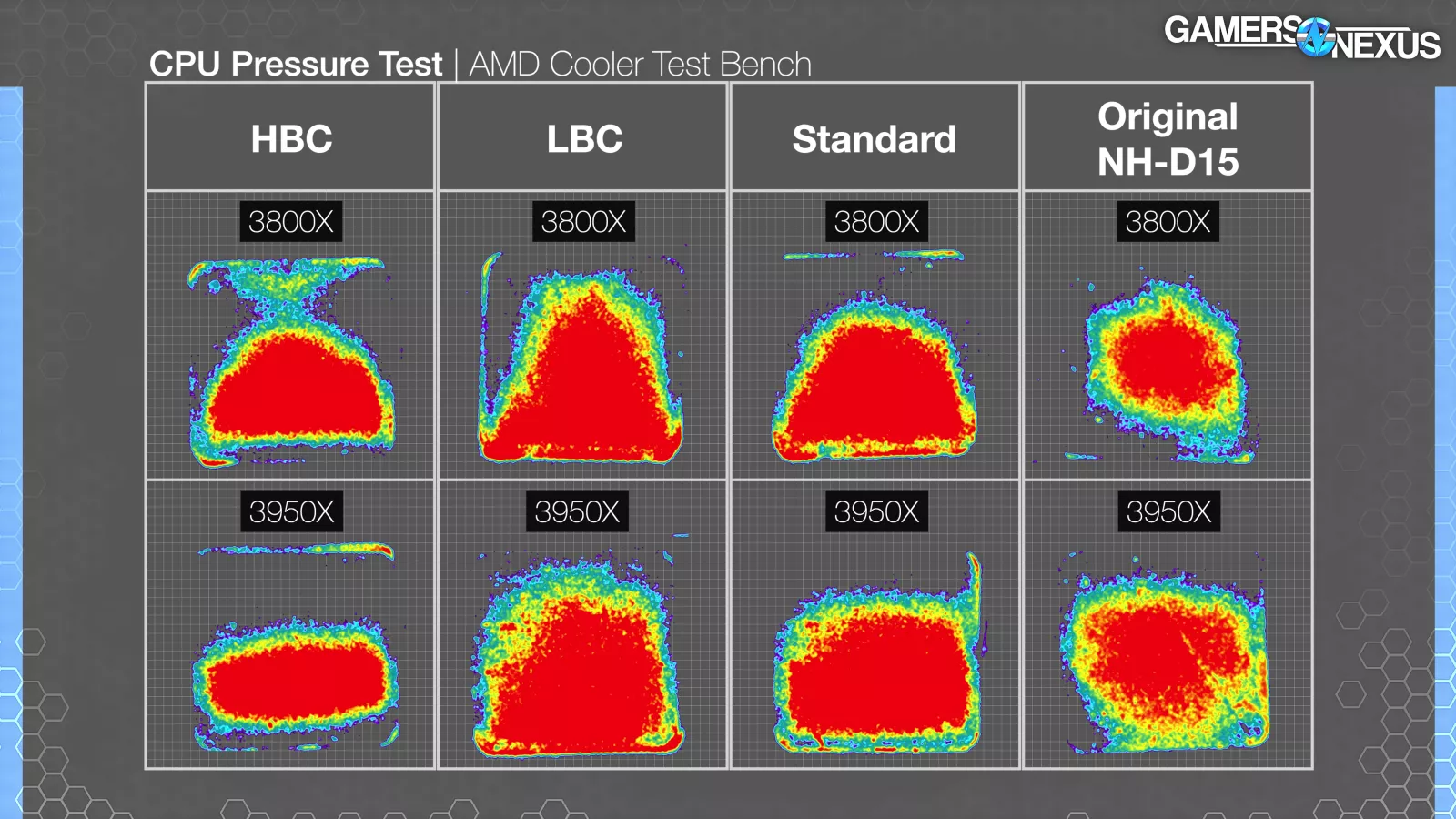
In these, you can see that HBC applies high pressure in the chiplet area, which is the only reason it works OK. Clearly though, the LBC option is a better fit for AMD. The standard solution is lower pressure overall, but still good contact. If you’re buying exclusively for AMD, LBC makes the most sense.

Noctua NH-D15 G2 Acoustics
Now for some acoustics. The testing you’re about to see was performed in our hemi-anechoic chamber, which was a quarter-million dollar construction project for us last year. Our current noise floor here is 13.6 dBA, and if we can bring in enough viewer support via your purchases on the GN store, we hope to upgrade our capture equipment to bring us closer to a sub 10 dBA noise floor. Our capture setup is our current limitation. That’s our next major purchase.
Noise Comparison: NH-D15 Original vs. G2
For this testing, we’re measuring at a 1-meter distance from the front center of the fans, away from exhaust. The measurement methodology was created in partnership with Mike Chin, formerly of Silent PC Review and a leading PC acoustics expert whom we hired for consulting on the test methods.
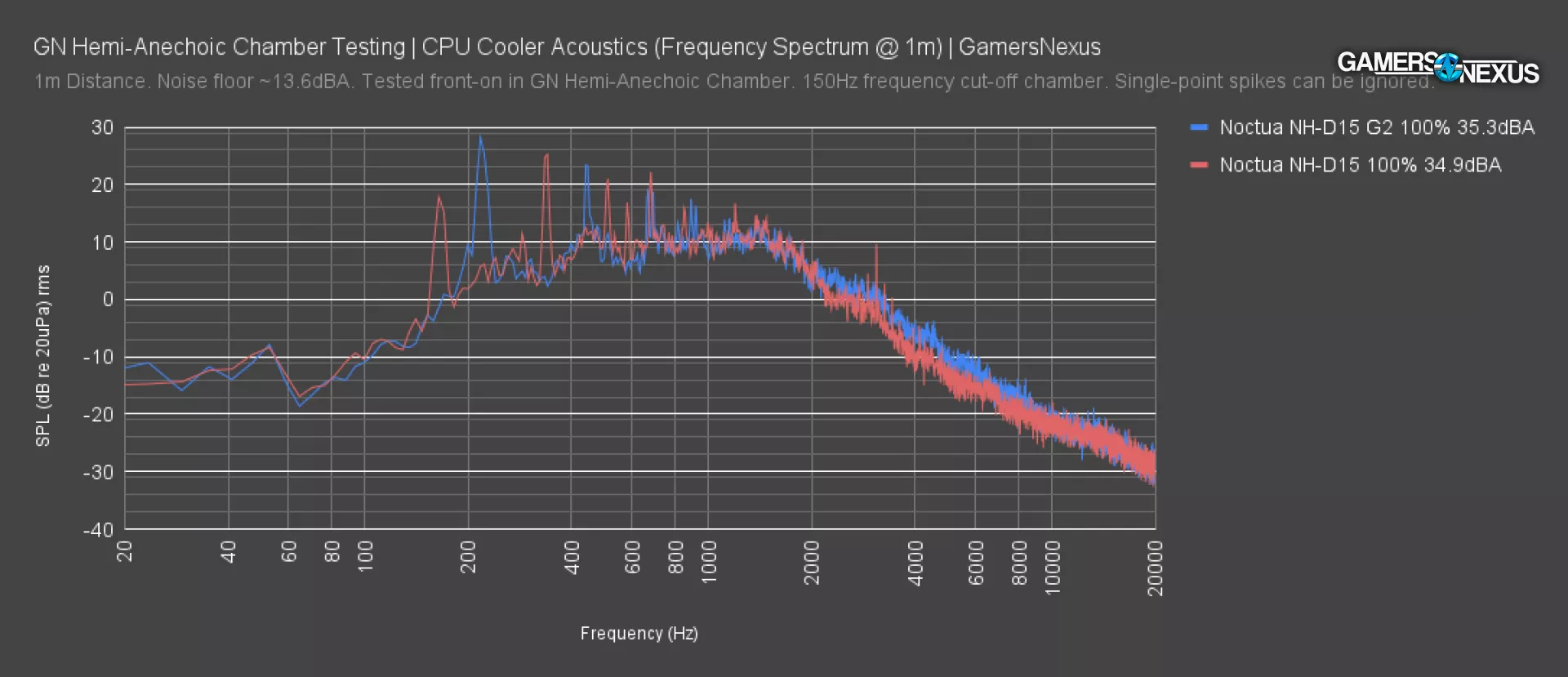
This frequency spectrum chart shows the Noctua NH-D15 with the G2 fans mounted and running at 100% speed, which includes the RPM offset that Noctua is applying via its PPA and PPB fans.
We observed a repeatable higher noise level in the low frequency range of about 216 Hz that appeared in two separate tests. This appears to be a real result. Lower frequencies are generally regarded as more acceptable to the human ear and less annoying. We also observed a plateau around the 800 to 1500Hz range, with a gradual reduction in acoustic power across the higher frequency end of the spectrum.
Adding the original D15 to the chart, including the original fans for it, we see that the prior higher volume spike has shifted: Instead of occurring around the 216-230Hz range, it now happens around 330Hz.
Both coolers had a similar spike around 680Hz, with the original D15 spiking louder. The older cooler had a few higher frequency and repeatable spikes in the 3000Hz area as well, but overall, had lower volume levels in the higher frequency range of the chart despite a few acute break-outs.
Ultimately, these fans are remarkably similar to each other in total volume level and in acoustic profile.
Listening Playback Comparison
And now we’ll get into an A/B comparison of playback. We won’t tell you which is which until after you hear both, so try to identify which you prefer. This helps to eliminate bias.
We’ll play the first and then the second test uninterrupted. There will be a brief mute between the two so that you know it has changed. Note that these are not the exact clips we took our frequency spectrum plot from, and likewise, we have had to boost the levels so that it is audible at a similar volume to our video. You should be listening for type of noise, not necessarily the volume. You can listen to it in our video here.
The first recording sounds lower pitched overall, or at least, has a lower emphasis on the higher frequencies. If you listen carefully though, you can notice a higher frequency almost rattle-like noise that might be a motor, bearing, or electrical noise, but you have to listen very closely. Here, we’ll isolate that frequency:
The second one you listened to sounds louder in the higher frequency range overall, but lacks this potentially annoying higher pitched rattle.
We’ll link them one more time and in the same order, but with the names revealed. The first is the D15 original, the second is the D15 G2.
The G2 does end up with louder higher frequencies in total, but eliminates that potentially annoying noise we observed and isolated. Generally speaking, the acoustic profile of these is relatively close but Noctua has shifted it on the G2 to try and better accommodate human factors like getting rid of that high frequency noise or just bringing down some of the spikes to lower frequencies where possible.
Noctua NH-D15 G2 Installation
Let’s go over the installation process, then some praise and critiques of the installation and hardware.
Noctua NH-D15 G2 AMD Installation
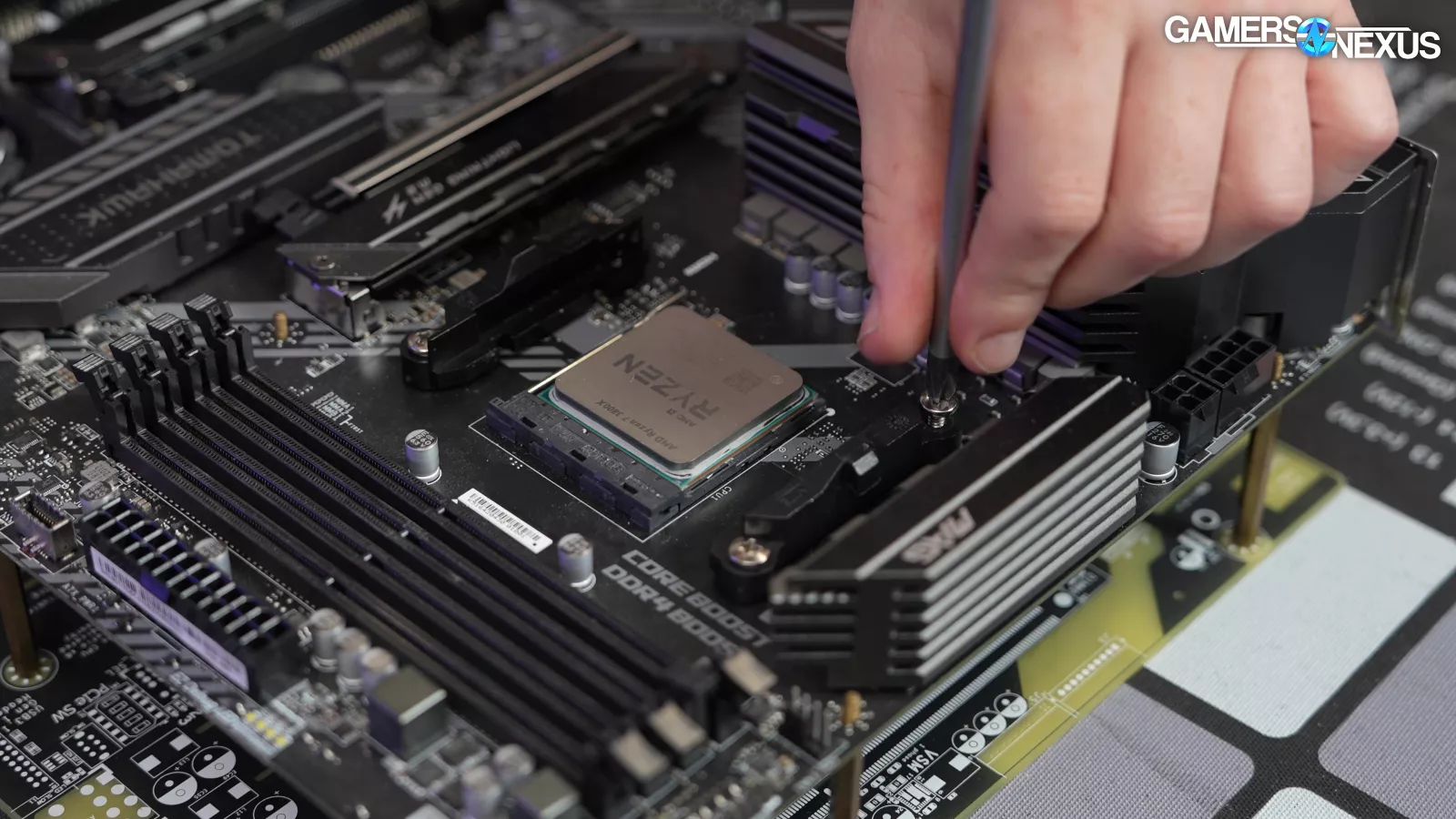
For AMD, you begin by removing the stock brackets that come on the motherboard.
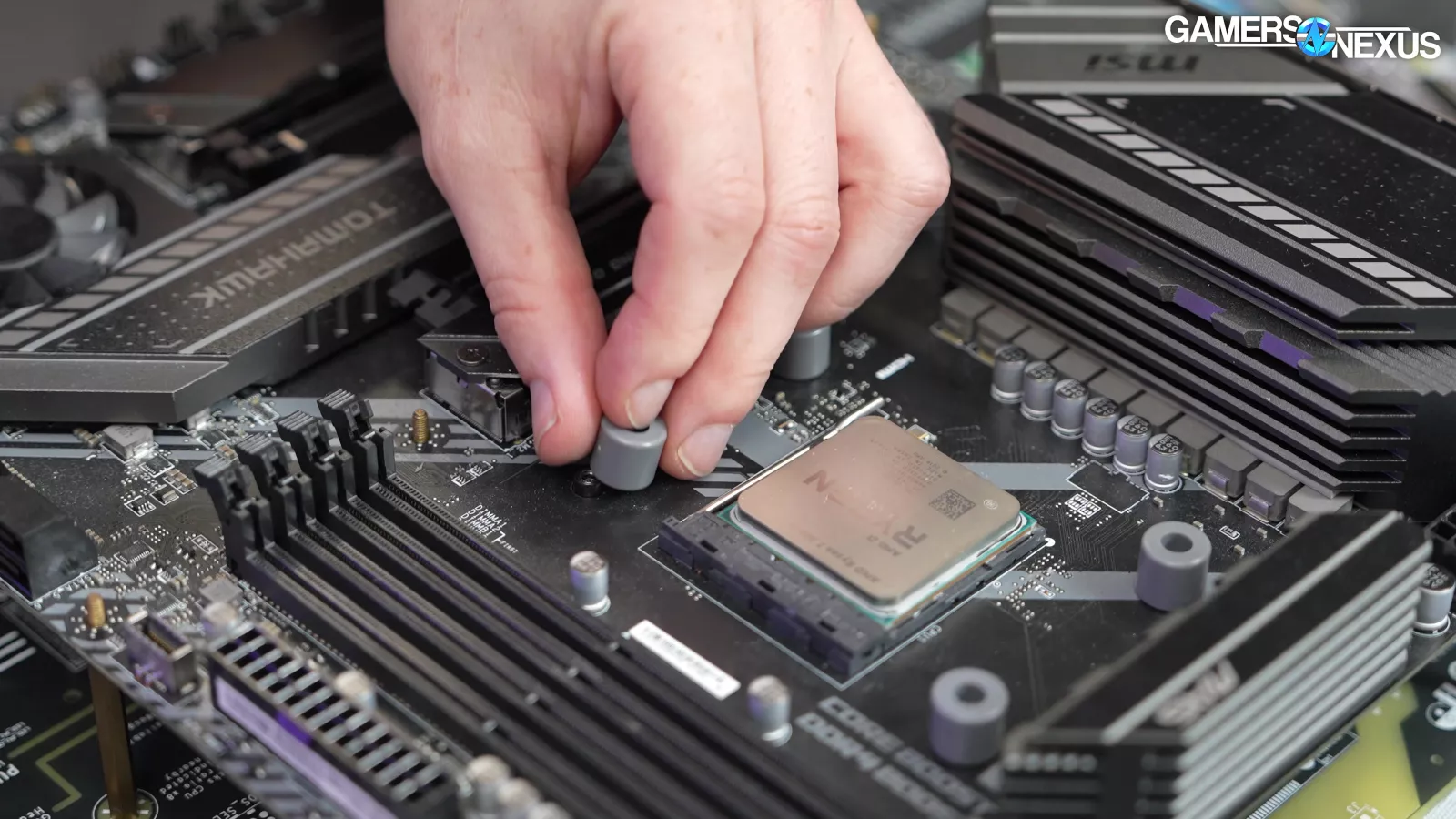
Once that’s done, you place down the included gray AMD standoffs.
From there, Install the brackets, which are labeled by north and south and have 4 holes each. For our setup, we used the included AMD offset brackets. Noctua has moved away from Phillips screws and moved to Torx T20. Thankfully, the company has included a nice driver.
Ensure you’ve got thermal paste in place and install the cooler with the 2 retention screws. It’s a good idea to alternate between them to get nice, even pressure.
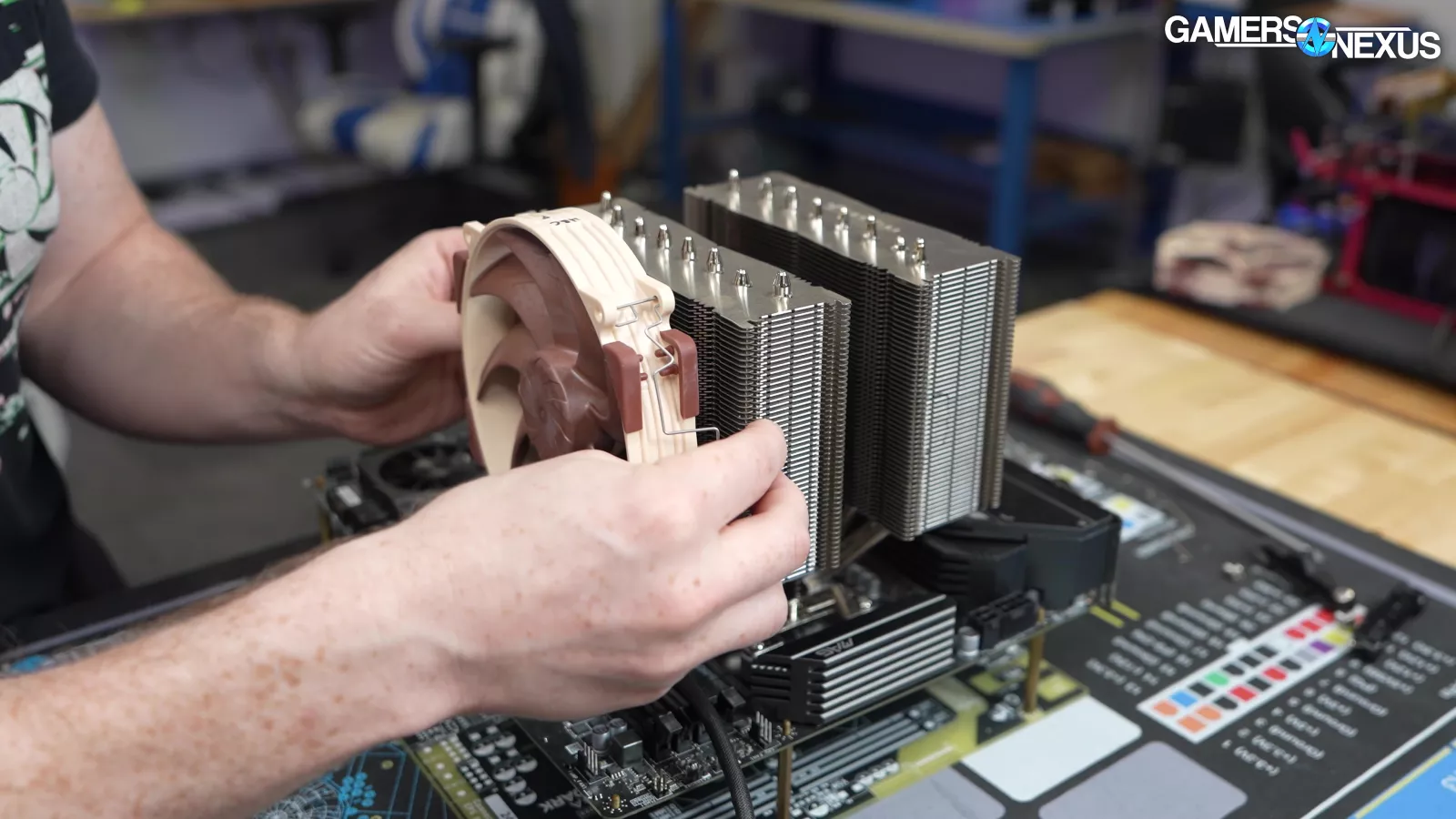
Once that’s done, install the cooler’s fans using the included fan clips.
Noctua NH-D15 G2 Intel Installation
For installation on Intel, the first step is to assemble the backplate. In our case, we used Intel 1700, which is labeled as position 2 on the backplate. Once you have the bottom half of the standoffs in the backplate, put the little washer rings around them to secure them in place. From there, place the standoffs through the bottom of the motherboard and lay the motherboard down on a flat surface. Once that’s done, place the top half of the standoffs into place. They will be blue for LGA 1700 and black for other Intel sockets.
When installing on Intel, you can change the orientation of the cooler. In our case, we used the brackets labeled 2 for LGA 1700 and screwed the included nuts down into place. From there, ensure you’ve got thermal paste for the CPU and place the cooler down and tighten both screws (ideally alternating to evenly distribute pressure until they are nice and secured). The next and final step would be to install the included fans.
Installing the Optional Washer Mod

All 3 SKUs of the NH-D15 G2 come with washers and they go under the ILM and that effectively just raises the ILM up.
Noctua advises that you do that with the CPU in the motherboard. Once that’s done, remove the ILM, and place the 4 washers over the 4 holes where the ILM screws in and then reinstall the ILM with the washers in between the motherboard and ILM. One of the issues that we encountered here was getting the threads to catch, which was kind of difficult. From there, you can re-close the socket.
Noctua NH-D15 G2 Installation Feedback
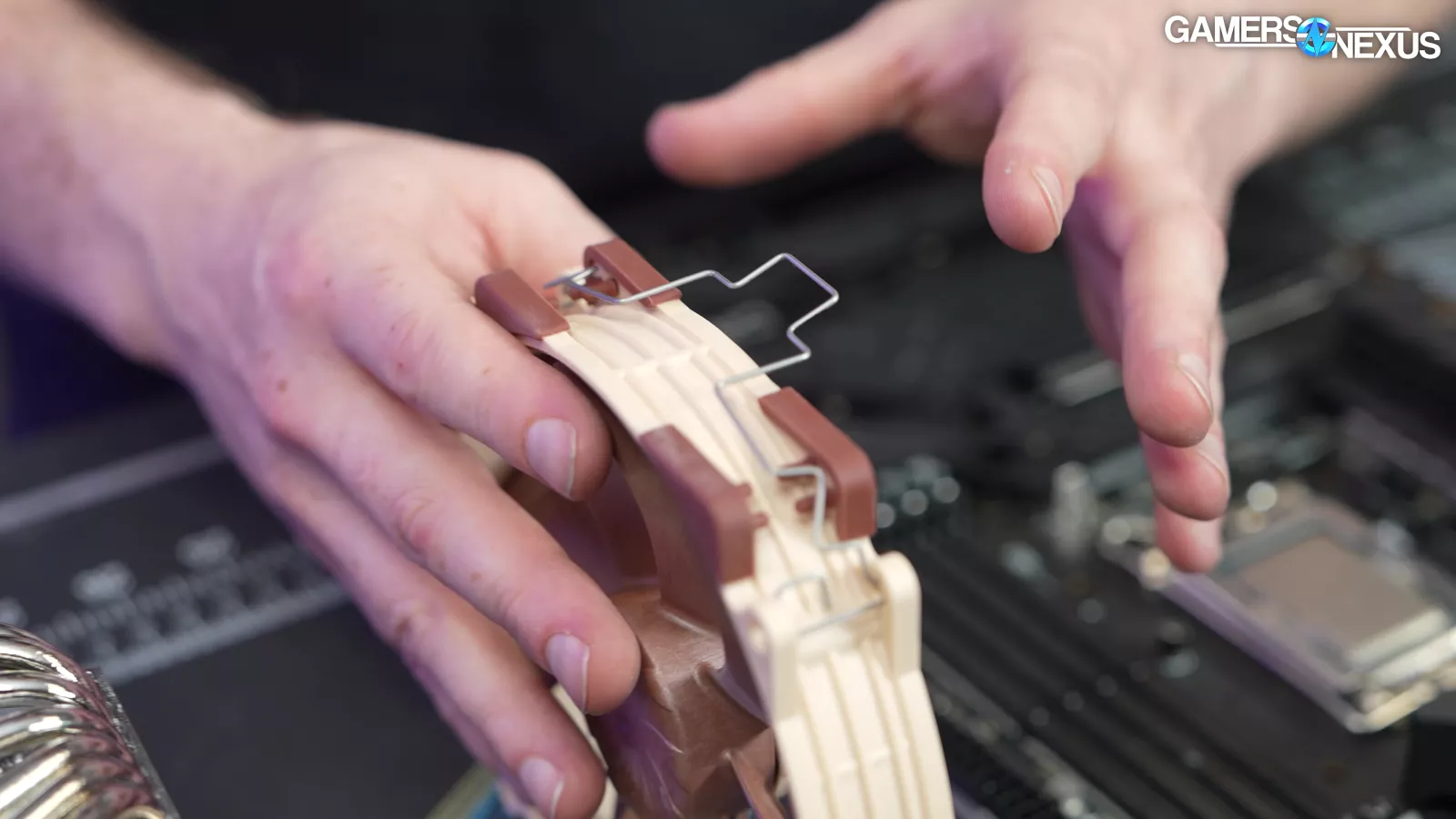
In terms of positives, we liked the updated fans clips as they do a great job of just staying in the fan and make installation much easier. The build quality of the cooler is very nice and is what you’d come to expect from Noctua.

In terms of criticisms, some of the newer coolers like the Fuma 3 come with rubber around their standoffs, which retains them in place, and that’s lacking here. We also don’t recommend the washer mod as its installation gave us a fair amount of trouble. For instance, the amount of engagements you have on the threads is pretty minimal before it starts applying torque. It felt like we were going to over torque it or over-strip something. Noctua could address this by including its own screws here or making the washers thinner.
Noctua NH-D15 G2 Conclusion

The core of our reviews is a value judgment. You don’t buy this for value, plain and simple. You can look at the NH-D15 G2 sort of like an RTX 4090, but it doesn’t quite provide that same performance gap. You’re paying for the brand credibility, including its support system and engineering.

Our review boils down like this: If you have your heart set on it and can afford it, go for it. It is an impressive cooler. But at the same time, we would not default to recommending the NH-D15 G2 at its price point. There are simply too many close competitors for cheaper, with some air coolers equal and liquid coolers better. You are buying the name with this cooler. We don’t recommend it outright for the majority of our audience, but we are impressed by it.