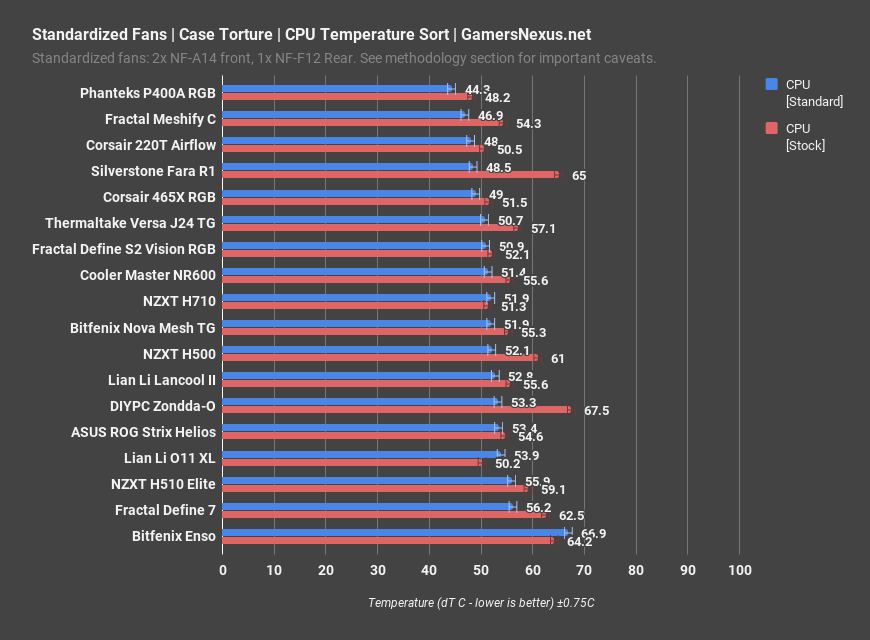Cases below $70 with breathable, mesh front panels have become rarer in the past few years, but the trend is starting to pick back up: At CES, we saw a deluge of $60-$70 mesh cases, like the Phanteks P300A, which takes the principles of the P400A and down-costs them, and the SilverStone Fara R1, which is meant to be a successor to our long-praised Silverstone RL06. The RL06 was a long-time budget masterpiece. It managed chart-topping performance at around $70-$80, accomplished with four 120mm fans, a short chassis length that brought fans closer to components, and a mesh front. Now, we’re reviewing the spiritual successor to the Silverstone RL06, and that’s the Fara R1 mesh variant that we saw at CES.
The Fara R1 is one of several cases in the Fara line that share the same basic chassis tooling, like the V1, but the feature that sets the R1 apart and the reason we requested it for review is its mesh front panel--we haven’t seen many well-ventilated cases for budget builders lately, and our impending economic doom is the perfect time for budget builds. There’s always a bright side. Silverstone does, in fact, refer to this case as the Fara R1, but GN Sr. Camera Operator Andrew thought that the box said “FARAR1.” Maybe that’d be how DIYPC would name its Zondda follow-up, but not Silverstone.
Either way, enough people have complained about Silverstone’s letter-letter-number-number case names (especially us), or they were in danger of a repeat. If the full name is too much to handle, the official abbreviation is FAR1.
Silverstone shaved every penny it could off the production of this case, for better or worse, creating a utilitarian enclosure that reminds us strongly of the Cooler Master NR600, another budget mesh case that launched in early 2019 and has remained a strong competitor at the $70-ish price point since. The R1 is also positioned to be a successor to our perennial budget-tier favorite, the Silverstone RL06, which is almost impossible to find at a decent price these days. Today we’ll see how the Fara R1 stacks up against these and other cases in build quality, noise, and thermals.
Silverstone Fara R1 Specs
Model No. | SST-FAR1W-G (White, tempered glass) SST-FAR1W (White, steel panel) SST-FAR1B-G (Black, tempered glass) SST-FAR1B (Black, steel panel) |
Material | Steel, plastic, tempered glass |
Motherboard | ATX, Micro-ATX, Mini-ITX |
Drive bay | External: N/A Internal: 3.5" x 1, 2.5" x 4 |
Cooling system | Front: 120mm x 3 / 140mm x 2 Rear: 120mm x 1, (120mm x 1 black fan included) Side: N/A Top: 120mm x 2, 140mm x 2 Bottom: N/A Internal: N/A |
Radiator support | Front: 120mm / 140mm / 240mm / 280mm Rear: 120mm Top: 120mm / 240mm Bottom: N/A |
Expansion slot | 7 |
Front I/O port | USB 3.0 x 2 USB 2.0 x 1 Audio x 1 |
Power supply | Standard PS2(ATX) |
Limitation of expansion card | 322mm with front fan |
Limitation of CPU cooler | 165mm |
Limitation of PSU | 160mm with 3.5" drive cage installed |
Net weight | 5 kg |
Dimension | 207mm (W) x 446mm (H) x 390mm (D), 37 Liters 8.15" (W) x 17.56" (H) x 15.35" (D), 37 Liters |
Let’s start with appearance. Our first impression of the case was just how white it was, which is one advantage it has over the NR600: the R1 comes in both black and white, with steel/glass and steel/steel side panel options for each. The vast majority of visible surfaces (in the white version) are an even, well-matched shade of white, with the possible exception of the magnetic top filter, and the definite exception of the rear fan, which is just black plastic. We notice that Silverstone has moved away from the ketchup-and-mustard cabling used on the RL06’s fans, which is a little sad--everyone’s decided black cables are cooler than knowing which wires are which.
The side panels are as simple as possible, both for glass and steel. The tempered glass side has four holes drilled in it that slip over posts which are clearly repurposed motherboard standoffs, which is a design we’ve seen since the very first tempered glass cases came in for review. There are downsides to this method: there’s nothing to catch the glass if it slips when removing the panel, and replacing the panel will inevitably leave fingerprints around the edges and the thumbscrews. The upsides are that it’s cheap, simple, and blocks as little of the window as possible. It’s fine. What we really take issue with is the steel panel, which harkens back to the days of needing two people to close a computer. It hooks into the chassis with fragile tabs that get smashed flat if the panel isn’t lined up properly, and it must be pressed down on three of the four sides to slide into place. Yes, it keeps the case’s price low, but we’d be perfectly happy to never see side panels like these again. In a similar price-cutting vein, only two of the stock PCIe slot covers are removable--the rest are the punch-out disposable variety. We have enough loose slot covers to fill fifty cases at this point, so that’s fine by us. It’s an interesting detail to cut corners, and probably shaved another half-dollar of cost off the case.
There are two sets of cable cutouts at the front edge of the motherboard, one of which is covered up by full-width ATX boards. Smaller form factors can take advantage of the nearer cutouts for less clutter, while ATX boards still have plenty of cable routing room without the extra set. Cutouts on the motherboard tray may be generous, but they’re more scarce along the surface of the power supply shroud. We use a standard ATX PSU for case testing, and since the top of the PSU is almost flush with the shroud, it blocks the rearmost cutouts that would otherwise be handy for routing front I/O cables. Longer PSUs will block even more. Room for bundling cables is limited, and storing any cables behind the motherboard tray makes the side panel much harder to get on--and the motherboard tray is flexible enough that smashing cables against it isn’t a good idea. The hard drive cage is removable, but builds that use one or more 3.5” drives will prove very difficult to cable manage.
The HDD cage holds a single sled, with mounting holes for one additional 3.5” drive on the roof of the cage. There are three 2.5” drive trays included and four mounting locations for them, two behind the motherboard and two on top of the PSU shroud. This case isn’t ideal for builds that use any 3.5” drives at all, since the drive cage takes up such valuable space, and that may not be ideal for targeting the budget market.
Front I/O is two USB 3.0 ports, one USB 2.0, and a combined mic/headphone jack. The manual shows a USB C port in one image, but this is not present in the final product. We like the vertical I/O arrangement and the minimal labelling; we don’t like the fact that the I/O is wired to the front panel itself and pulls off with it. Even without the cables attaching the front I/O, the front panel would be hard to detach. The clips holding it on are exceptionally stiff even after several cycles of replacing and removing it. We used a screwdriver to help pry it off at one point, which did help a lot, but that obviously risks damage. It doesn’t have to be this way. Removing the front panel is necessary for installing fans or radiators at the front of the case and cleaning the front dust filter, which isn’t removable from the front panel. It’s a woven layer glued onto the frame behind the externally visible metal mesh. The filter itself seems relatively breathable and unproblematic, but not being able to remove and clean it will create big headaches down the road for anyone who doesn’t decide to just rip it out. Again, removing the front panel is a necessary part of using and maintaining this case.
Even if there isn’t much room to use them, we like the tie points that Silverstone has come up with. Rather than pressing out a loop large enough for a velcro strap, they simply drill out four holes and then press them out together into a lump through which a zip tie or twist tie can be passed horizontally or vertically. The price bracket this case falls in doesn’t merit spending extra money on reusable velcro ties that will be hidden anyway, so zip ties are perfectly adequate. The end result is a neat, small feature that’s probably less expensive to produce than normal cable tie points.
We’ve talked at length about “E-ATX” and the fact that it’s not a real specification. Silverstone was one of our sources for that piece, and they informed us in no uncertain terms that they only use “E-ATX” to refer to full 12” by 13” motherboards, even to the point of butting heads with other manufacturers. Accordingly, the Fara family of cases is not referred to as E-ATX, or SSI-EEB, or SSI-CEB, which are all terms that Silverstone uses accurately for other cases. The Fara R1 is referred to as Standard ATX: 12” x 9.6”, which is about as specific as it’s possible to be. However, there are some standoff holes in the motherboard tray marked “E” which appear to line up with EEB spacing. Silverstone has made absolutely no claims about supporting E-ATX boards in this case, which is a good thing given how cramped it would be, but they also haven’t constructed the case in a way that would prevent people from trying it anyway.
Silverstone has taken a similarly modest approach to their radiator support claims. The front of the case can fit three 120mm fans, but Silverstone doesn’t try to claim that 360mm radiators will fit. It might almost be possible with the fans mounted on the outer face of the chassis inside the front panel, but it wouldn’t be pretty. The distance from the front fan mounts to the front edge of a standard ATX motherboard is 10cm, from the front fan mounts to the back of the fan cutout on the front edge of the PSU shroud is 3cm, and from the top of the case to the top edge of the motherboard is about 2.6cm. Those reference points should be helpful to anyone trying to squeeze in a radiator, but additional clearance information for air coolers is available in the manual PDF.
We also noticed that there are two 120mm fan mounts on the surface of the PSU shroud. Silverstone mentions nothing of these, probably because they’re obstructed by the PSU and unusable if the internal 2.5” drive trays are mounted on top of them. If only one drive tray is needed and the PSU isn’t too long, though, the mount towards the front of the case may actually be usable as an intake fan for the GPU. Obviously that’s not officially supported, but we appreciate both having the option and not having the manufacturer try to claim that it will definitely work. Given that Silverstone intends to use this tooling for multiple cases, perhaps another related chassis will officially support EEB motherboards or fans on top of the PSU shroud.
THERMALS & NOISE
One characteristic of the R1 that we made note of back at CES was that it only comes with one fan. Back then, the price we heard was $60 for the single-fan model with the potential for a more expensive RGB variant with two or more fans included. The single-fan R1 is currently closer to $70 on Amazon, although Silverstone’s influence on that price may be limited, and we’ve heard nothing else about a more expensive SKU. The fan included with the case is a plain black 3-pin 120mm model that reported a peak speed of about 1250RPM, not especially fast for its size.
This case needs more fans. Some customers prefer buying cases without fans, since stock fans are usually mediocre anyway, and they’d rather buy their own higher-quality ones in the first place than waste money on something that they’re going to replace. However, we don’t believe customers approach $60-$70 cases with this mindset. It makes more sense to save as much money as possible by keeping the stock fans, and therefore it makes sense for the case to ship with two or three of them, since the manufacturer is capable of getting much better deals on fans than any end user. We don’t have easy answers here--adding another fan might add a couple dollars to the R1’s price, and a dollar or two is a matter of life or death for products in this price bracket. The decision we came to was to add a couple extra tests using all four fans from the RL06, a cheap Silverstone case that came with a full complement of fans, to show the airflow potential of this case if proper cooling is used.
CPU TORTURE
The first chart will show only the Fara R1 and RL06. We’ll save the comparative tests for next. The only stock fan in the whole case is positioned directly behind the CPU, so if anything at all is getting cooled, it’s that. During the torture test, we logged an average CPU temperature of 65 degrees Celsius delta T over ambient, almost at the point of throttling, but we never dropped clocks. Even with no fans mounted directly behind the front panel, removing the panel proved beneficial with a drop down to 57 degrees over ambient, as the rear exhaust fan could more effectively pull air from the front of the case and create the pressure system needed to rush cool air in. A drop is expected from panel removal in every instance, but the larger the drop, the more obstructive the panel is. In this instance, an 8-degree drop wouldn’t typically be as significant, but the lack of front fans makes it more important. Usually, removing the front panel results in better thermals than any of our other tests, but using the RL06’s fans in the Fara R1 resulted in a significantly lower CPU temperature of 50 degrees, even with the obstructions of the front panel and filter. Stuffing more fans in a case really does work, especially with a mesh front panel. The original RL06 measured at about 48 degrees for the same test, marking the R1 a poor successor to the original. It’s got potential, but it really needs more fans to realize it -- and then you might as well buy a more expensive case, in many instances, like a P400A.
Compared to the other cases we’ve tested, 65 degrees Celsius is terrible. An easy retort is that Silverstone intends users to add more fans, but the similarly-priced Cooler Master NR600 includes two fans and scored massively better in this test stock vs. stock at 56 degrees. Adding one front fan to the NR600 brought that down to 47.1C dT; replacing the R1’s single fan with the four from the RL06 still didn’t bring it that low. The RL06 itself averaged about one degree better than the R1 using the exact same set of fans, but there’s some margin for error. Cooler Master’s skipped a filter altogether, relying on the fine mesh of the panel itself to keep dust out. It’s hard to fault Silverstone for spending the money on a feature the NR600 doesn’t have, but the filter in the R1 is permanent and nonremovable, unlike the older RL06’s. It feels like a regression from an older design.
GPU TORTURE
GPU temperature was 61 degrees over ambient with the Furmark workload we use for our torture test, and this too improved by several degrees with the front panel removed, down to 54 degrees. There is no intake fan pointed at the GPU and the only exhaust fan in the case is above the level of the backplate, so any improvement in temperature here is just due to unsealing the case and keeping hot air from building up inside. A single exhaust fan isn’t adequate: buy more fans in order to use this case. Giving the GPU direct airflow with the RL06 fans lowered temperatures further down to 51 degrees Celsius over ambient. Since we only control fan speed on the test system’s GPU, it’s free to adjust clocks up or down based on thermal headroom, so thermal differences usually aren’t as dramatic as the CPU’s. The original RL06 did about 47.1 degrees in this test when stock.
Comparative GPU thermals are next. 61C on the GPU is, again, right at the top end of some of the hottest cases we’ve tested. The NR600 averaged 54 degrees dT with its stock fans, which in the context of the original review wasn’t overly impressive, but is a definite improvement over the R1. The original RL06 averaged 47.1 degrees GPU dT, one of the best stock results we’ve ever seen, but the R1 misses that mark by a few degrees. Still, 51 degrees dT would have put it on the cooler side of the chart, alongside cases like the Cooler Master H500 blank Mesh and Corsair 570X. This case would have the potential to be high-performance if the right fans were purchased for it.
FIRESTRIKE
The Firestrike Extreme stress test confirmed what the torture test showed with an identical GPU temperature of 61 degrees over ambient. That’s just as high relative to the rest of the chart as the torture result was, but the CPU result is also warm, with 35C in this test placing it above most of the other results on the chart. Even without a load on the CPU, hot air builds up in the top of the case and can’t be effectively exhausted by the single fan.
BLENDER
Blender is a serious workload by CPU benchmarking standards, but compared to the torture workloads we use for case torture testing, it’s relatively light. The CPU render averaged 40 degrees over ambient, only a couple degrees warmer than the NR600’s 38 degrees, but much farther towards the hot end of the chart. Smaller differences mean more here due to the nature of the test. The original RL06 did 34 degrees, outdoing its successor markedly.
The GPU accelerated render averaged 29 degrees on the GPU, while the NR600 averaged 27C. Neither of these temperatures compare to cases with GPU-focused cooling like the SL600M, which averaged 22 degrees over ambient in this test. If we haven’t said it enough by now: this case needs an extra fan at the very least, preferably an intake directed towards the GPU.
STANDARDIZED FANS
Our standardized fan test is one we added by community tests. It is useful, but it can also be misleading, and we’d encourage you to watch our testing methodology content to understand why before pasting the results all over the internet without understanding them. The standardized fan test is an extremely appropriate test for this case, but only if the intention truly is for customers to buy their own fans. CPU temperature here was 48 degrees, lower than any other test utilizing a torture workload that we did in this case. That ties it with the Corsair 220T Airflow, just slightly warmer than the ever-popular Fractal Meshify C’s temperature of 47C. These are all within error of each other. The R1 finally beat the NR600’s average here, with Cooler Master’s case a couple degrees warmer at 51 degrees. CPU thermals in the R1 don’t have to be bad: with the fans equalized, the R1 outperforms many more expensive cases. That stock line really illustrates how far it is from the rest, though.
GPU temperatures with the standard Noctua fans averaged 55 degrees. That’s more towards the middle of the cases we’ve tested so far, and definitely above the NR600 at 50 degrees. We try to stick to a normal layout for the standardized fan test, with two 140mm intake fans above the level of the PSU shroud in the front and one 120mm in the back, so the NR600 gained an advantage here by forcing us to mount one of the 140mm intakes partially below the level of the PSU shroud where it could more strongly benefit the GPU. Creative fan placement could narrow the gap between the two cases in this test.
NOISE & NOISE NORMALIZED
In a surprise to nobody, putting a single fan in the very rear of the case makes it quiet. We measured the noise level of the R1 with case fans at max speed and the GPU at 55%, as usual and with our usual 20” distance, and got a reading of 36dBA, exactly the threshold for noise-normalized testing.
We can treat the standard torture results as noise-normalized results, but even for this test, it seems that the R1 could have benefitted from more fans running at a lower RPM. The 65-degree average CPU temperature is higher than any case we’ve run through noise-normalized testing so far, other than the DIYPC Zondda-O. The GPU temperature of 61C is higher than any except the Bitfenix Enso. The Zondda-O may be old and ridiculously cheap, but it comes with three fans, one of which is aimed directly toward the GPU.
CONCLUSION
We want to like the Fara R1, and we do for the most part. Silverstone is selling this case at a price that implies a very low margin, and they’ve done their best to trim every cent they can. We’d love to have the four-fan RL06 back at its original MSRP of $75, even with the old acrylic side panel, but it’s a sad reality that making and selling a case has become more expensive in the past few years. We believe the Fara R1’s main competition is the Cooler Master NR600, instead: it’s similar in appearance, it also has a tempered glass side panel and a mesh front, and it should be about the same price. The NR600 also includes two fans to the R1’s single exhaust fan, trimming another few dollars off the PC shopping list.
“Should be” about the same price is the key phrase here, because as of this writing it’s difficult, if not impossible to find an NR600 near its MSRP of $70. That may be all the advantage the R1 needs. The R1 also comes in white, which is a legitimately important factor: white cases are still less common than black ones, and finding one for $70 that looks okay and has great performance under the right conditions may tip the scales for some customers. The paint job is also far more thorough than the old RL06’s, which kept a fully black interior.
It’s good to see some tight competition in the budget space. The R1 can be a good case if combined with some aftermarket fans and a system that doesn’t need more than one 3.5” drive, but if every penny counts, keep an eye out for the NR600 as well. Unfortunately, it’s not really where we want it to be when considering the RL06 that Silverstone came from, which at least had the front panel separable from the front I/O. At the current $70 price, it's too much, but MSRP is lower. Silverstone wants to sell it for $60 to $65, and after you add the necessary fans (they are necessary), it'll be closer to $70-$75 anyway. Tariffs hit cases like the RL06 hard.
Editorial, Testing: Patrick Lathan
Test Lead, Host: Steve Burke
Video: Keegan Gallick