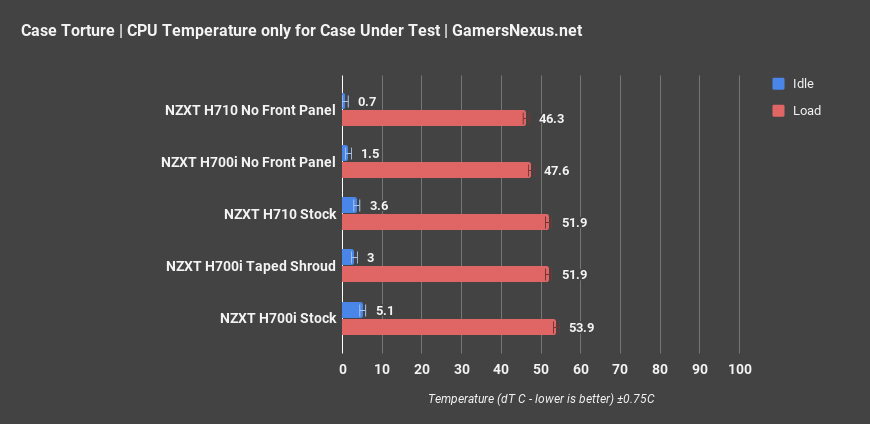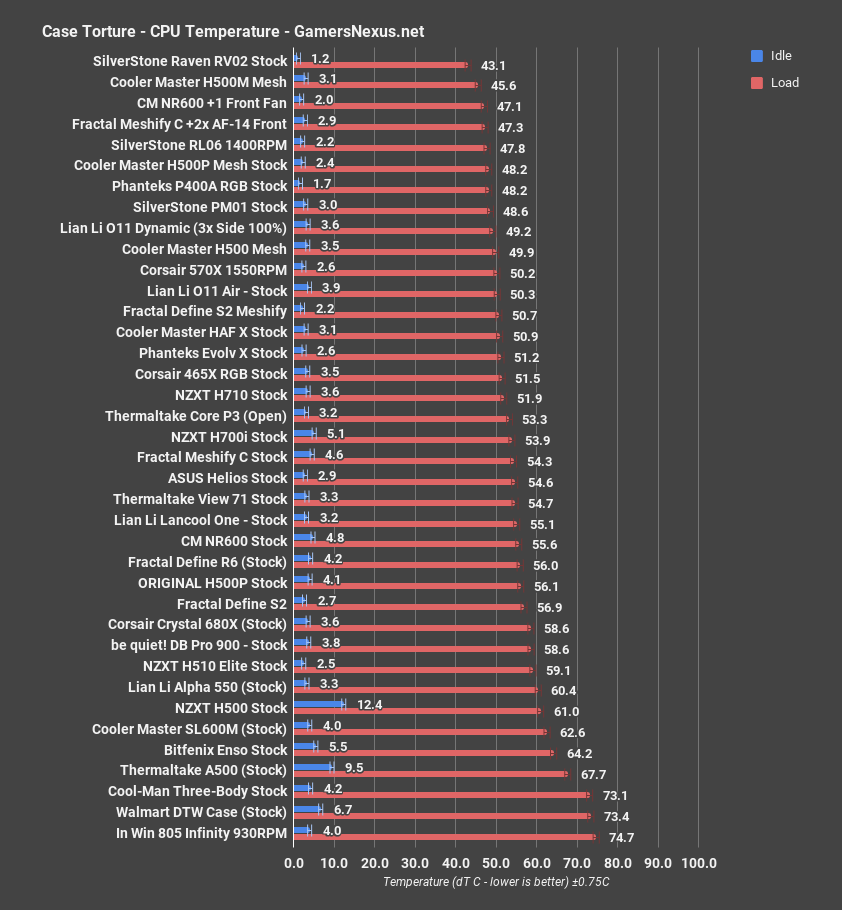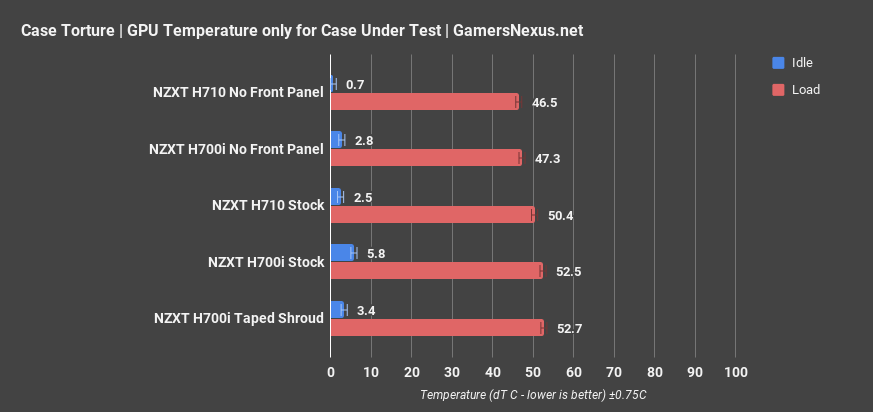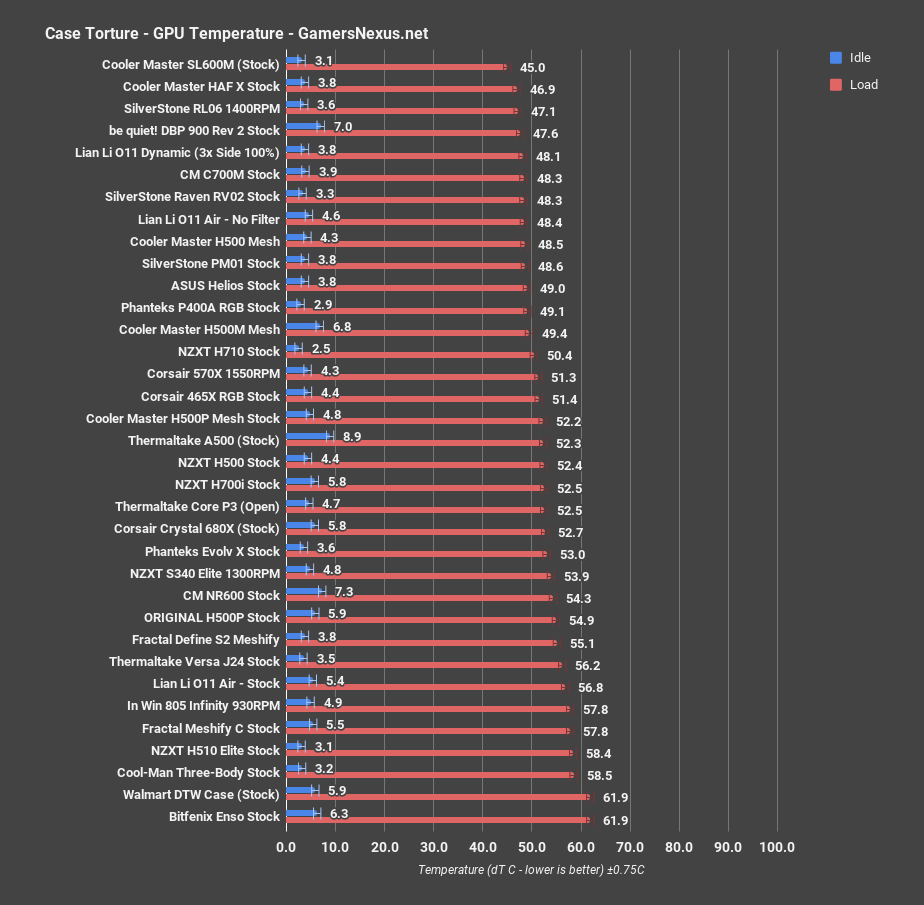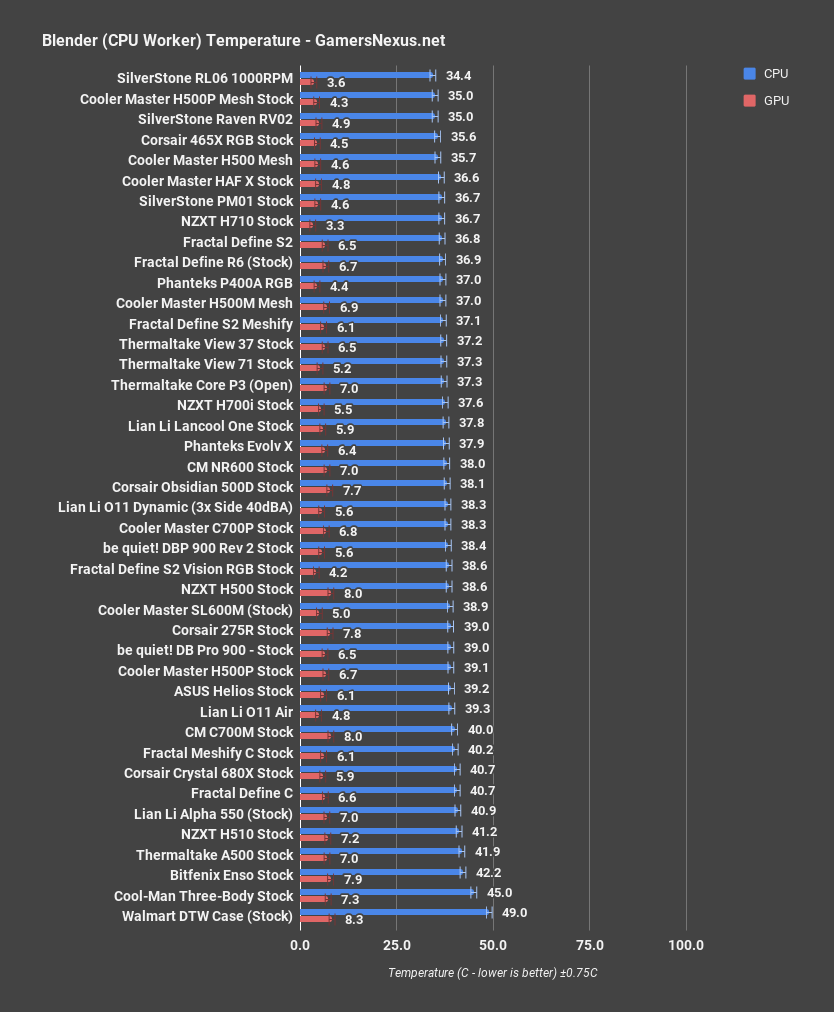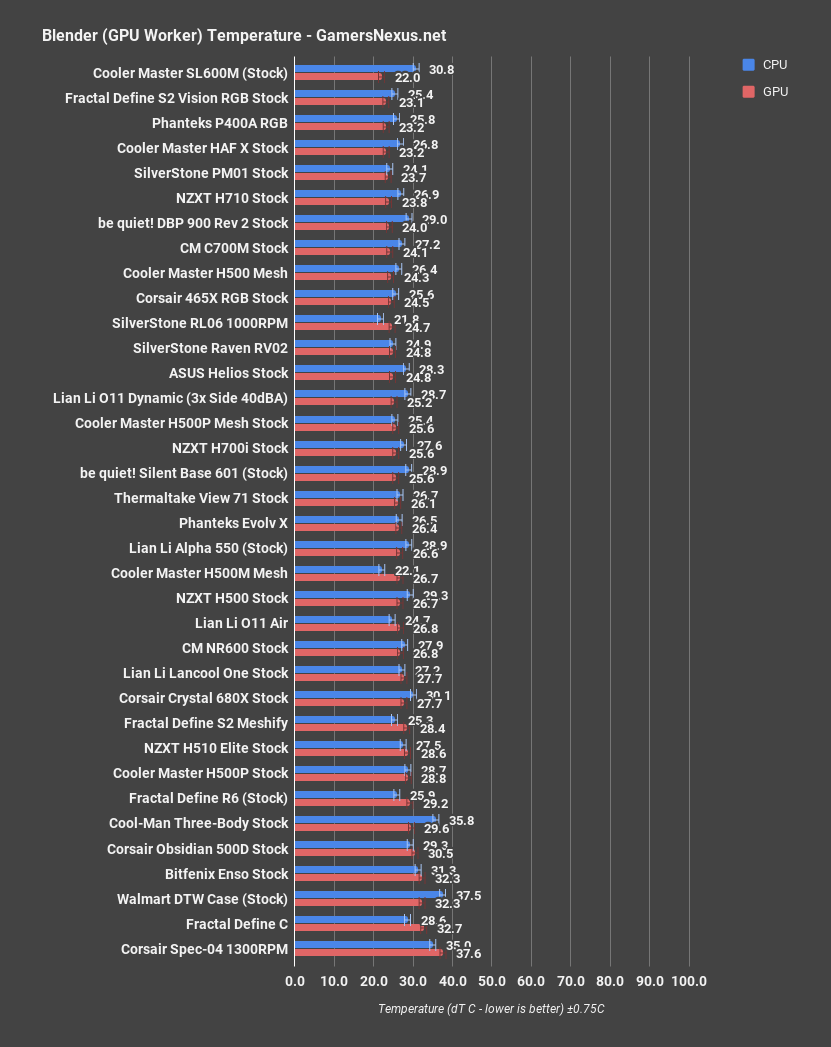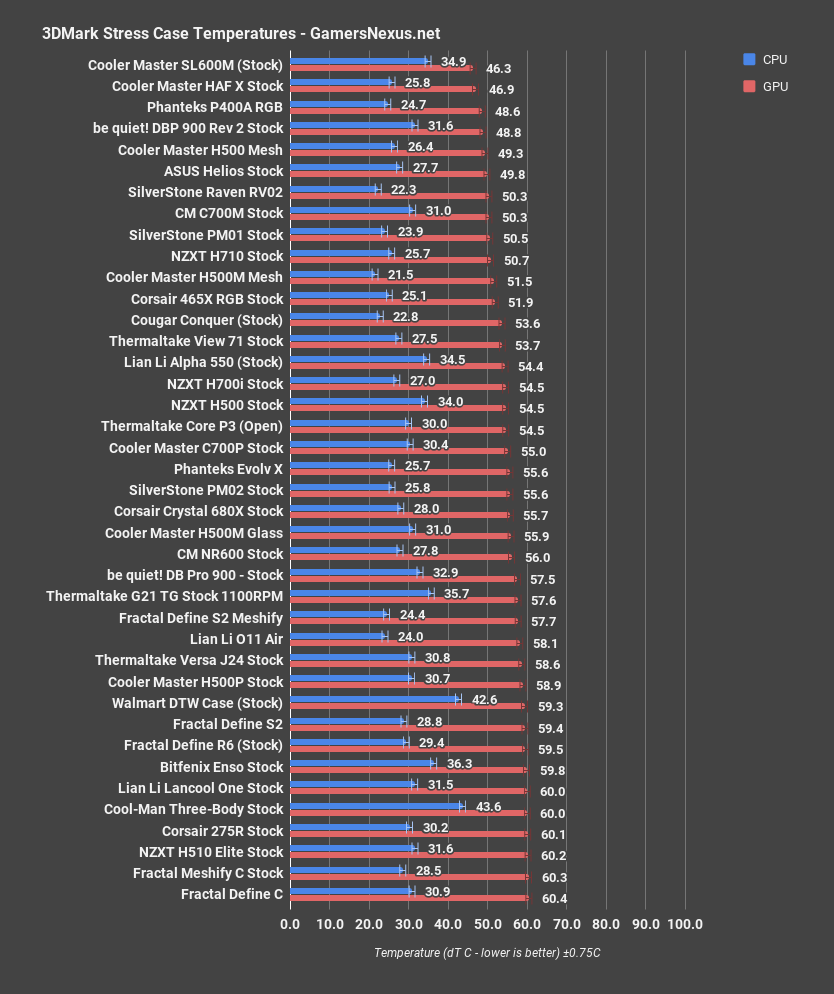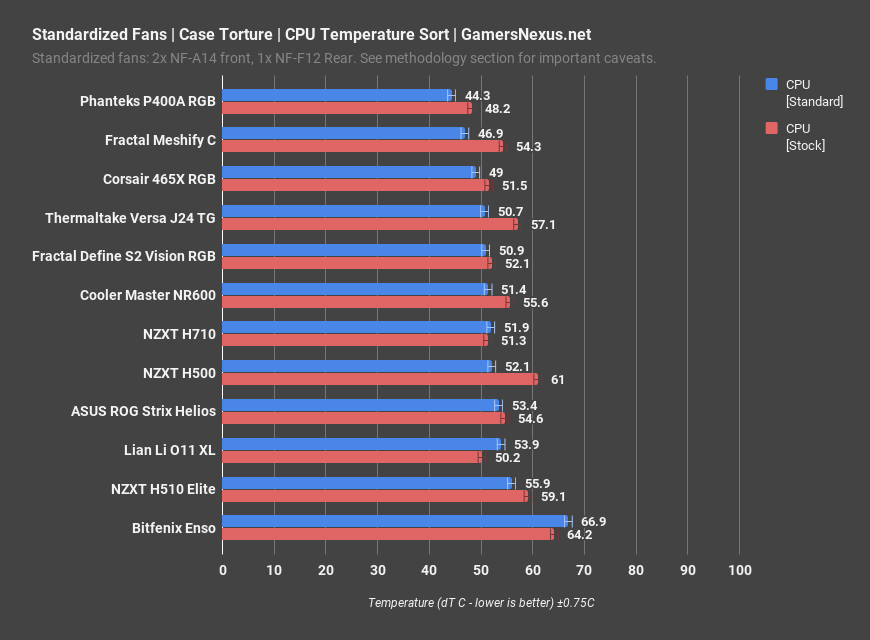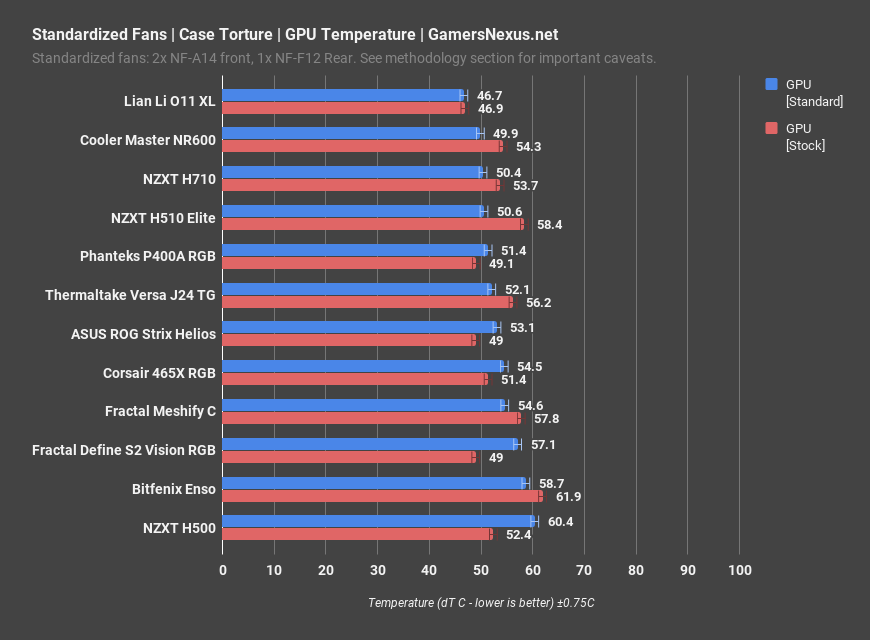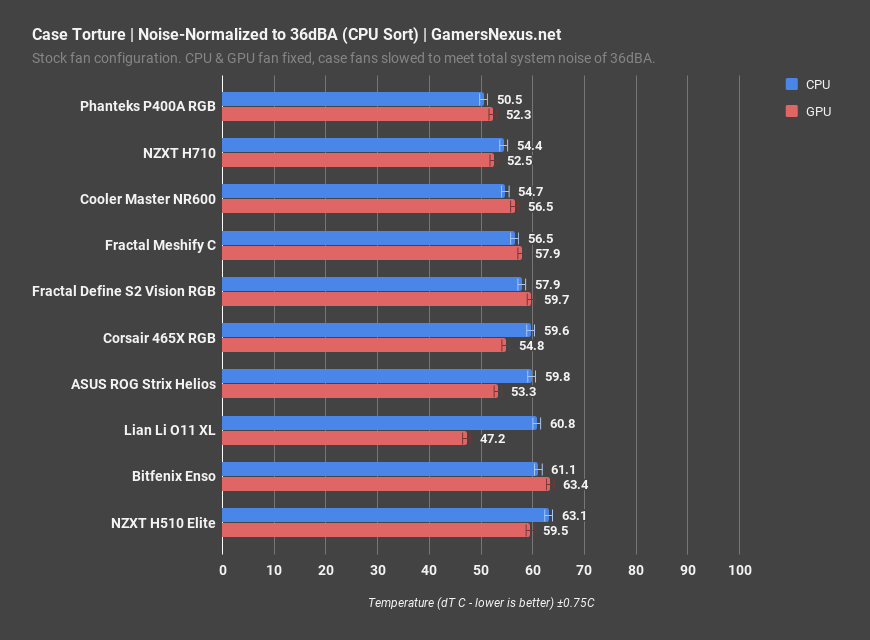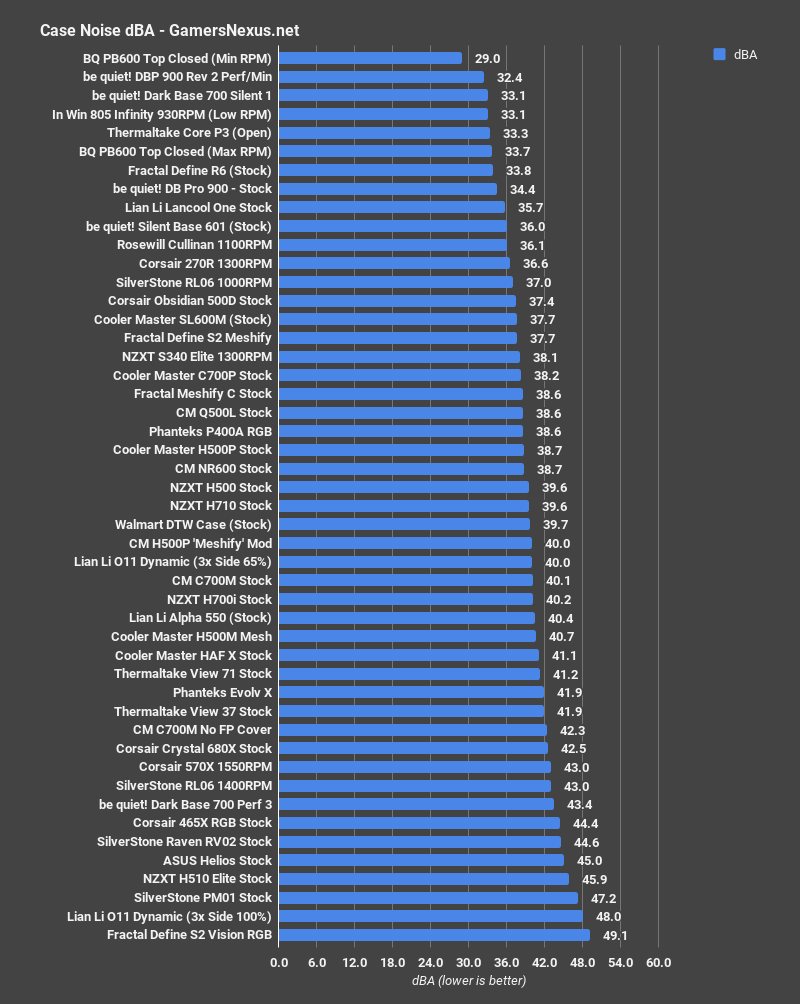The NZXT H710 is a slight refresh of the H700 that we reviewed two years ago. To be precise, we reviewed the Smart Device-equipped H700i, but NZXT did us the favor of sending us the base version this time. The appearance and features of the case are almost identical to the original H700, so we’ll focus on cataloguing any minor changes and seeing how the H700 case design holds up in 2019.
We’ll start with the changes NZXT lists on the H710 product page. NZXT says: “...new updates like a front-panel USB-C connector supporting high-speed USB 3.1 Gen 2 devices, a tempered glass side panel that installs with a single thumbscrew, and an upgraded Smart Device V2 on the H710i.” We aren’t reviewing the H710i, but we do have a piece on the Smart Device V2 that will either be coming soon or has already been published when this review is posted.
The USB-C 3.1 Gen 2 connector replaces two USB-A 2.0 connectors on the original H700. The audio in/out jacks are consolidated into one four-pole jack as well, for a final count of one power button, one USB-C 3.1 and two USB-A 3.0 plugs, and one audio connector. To each their own, but we’ve made it clear how we feel about reducing I/O in the name of minimalism.
The glass side panel is the most visible and most significant change. One of our complaints with the H700 was that the steel side panel came off with a single spring-loaded push button, but the glass side panel required removing four thumbscrews the old fashioned way. In the H710, the side panel hooks in at the bottom and snaps into plastic sockets at the top, and is then locked down by a single captive thumbscrew. It’s a much better solution and that takes advantage of the inflexible nature of glass to cut down on screws. The only flaw we noticed was that the decorative purple plastic tab had fallen off, probably due to heat during shipping.
Beyond the listed changes we have to rely on our own observations, so it’s possible that we’ve missed some minor alterations. The first thing we did notice were some small cable tie points on the back of the cable management bar, so that some LED or fan cables can be routed invisibly all the way up to the glass side panel. That’s another good move, since the cable management bar is too wide at the top to reasonably tie anything down.
Like the H510 Elite, the elaborate spring-loaded SSD sleds of the previous generation have been replaced with simpler one-piece plastic trays that are cheaper to produce. They’re also arguably easier to use, especially the one on the side of the PSU shroud--previously this was a finnicky sled that left six visible holes in the shroud if it was removed, while the new one clips over the shroud easily and leaves no visible holes when removed. The 3.5” HDD cage is more of a mixed bag. In the H700 there were two stacked single-drive bays that could be removed individually and were held in by captive thumbscrews. The new design is much simpler and can fit three drives, but it’s just a single steel box that’s either in or out (no sleds). The position of the cage can still be adjusted forwards and backwards between the PSU and the front panel, and there’s still space for an additional drive to be attached directly to the case next to the cage. In fact, since the cage now uses the same rail spacing as 3.5” drives, multiple HDDs could be mounted to the bottom of the case without using the cage at all, freeing up space for cables at the cost of trapping more heat.
Other notes: despite renders which show them, there are no longer any removable cable channels or velcro straps underneath the SSD sleds behind the motherboard tray, just some cable tie points. The shape of this part of the chassis is slightly different than it appears on the product page and there is no longer space to fit these cable channels, which is fine, the tie points are plenty. The cable cutout for 6+2 PCIe power connectors in the top of the PSU shroud is larger (it needed to be) and has more clearance underneath thanks to the shorter HDD cage. The plastic hooks that hold the steel side panel in place are shaped differently but function identically other than perhaps being a bit stiffer when pushing the steel panel into place
NZXT H710 Build Quality
We’ll keep this section very brief since we’ve already reviewed most aspects of this case, but it’s worth mentioning a couple points again. First, the top and front panels are an enormous pain to remove. They’re held on with stiff clips, and the best method for defeating them is to yank the front panel violently from the bottom edge and then yank the top panel violently from the front edge. This MUST be done to remove the front filter, replace fans, or take out the radiator/fan tray at the top of the case, and it runs the risk of snapping the spindly 4.5cm clips or curving the panels and creating a gap between the front and top panels. The fan tray is still very nice, by the way--it’s held in with thumbscrews and can be flipped upside-down to move it higher away from the motherboard, and we’d like to see a similar tray at the front of the case.
The final nitpicks we’d like to see addressed are the velcro straps and the rear exhaust fan. The rear fan slot supports 120mm or 140mm fans AND the fans can be moved up or down 6cm or 4cm respectively; unfortunately, having both of these features means that the 120mm rails block a good part of the stock 140mm fan. As for the velcro straps, the two at the edge of the case are oriented so that the tail ends stick out with no convenient place to tuck them.
Thermals & Noise
GN Case Testing Bench
| Component | Courtesy Of | |
| Video Card | MSI GTX 1080 Gaming X (OC Mode) | MSI |
| CPU | Intel i7-6700K @ 4.4GHz | GamersNexus |
| CPU Cooler | MSI Core Frozr L | MSI |
| Motherboard | MSI Z170A Gaming M7 | MSI |
| Memory | Corsair Vengeance LED 32GB 3200MHz | Corsair |
| SSD | Samsung 850 EVO 120GB | Samsung |
| PSU | Corsair RM650x | Corsair |
| Cables | CableMod Pro Mesh Cables | CableMod |
| Case | This is what we're testing! | - |
The video card is configured to run at 55% fan speed at all times.
Prior to load testing, we collect idle temperature results for ten minutes to determine the unloaded cooling performance of a case's fans and air channels. Thermal benchmarking is conducted for 1400 seconds (23 minutes), a period we've determined sufficient for achieving equilibrium. The over-time data is aggregated and will occasionally be compiled into charts, if interesting or relevant. The equilibrium performance is averaged to create the below charts.
Load testing is conducted using Prime95 LFFTs and Kombustor “FurMark” stress testing simultaneously. Testing is completely automated using in-house scripting, and executes with perfect accuracy on every run.
CPU Torture - NZXT H710 Review
The torture workload got the CPU to 51.9C dT average, and 46.3 dT average with the front panel removed. That’s a reasonably-sized gap and indicates that the front panel isn’t completely ruining thermals, but part of that is the fact that there are three intake fans capable of forcing air through. The dust filter is behind the front panel directly over the fans, so the perforations on either side of the front panel aren’t meant to be filters and could be completely open like the 465X. The running theme with NZXT H-series cases (perhaps excluding the H510 Elite) is thermal performance that we grudgingly admit is adequate, while at the same time airflow has been sacrificed for aesthetic reasons.
The old H700i averaged 53.9C dT on the CPU torture test, a little less than two degrees warmer than the H710 result we just measured. The two cases are almost identical, but it’s been a long time since we wrote the first review: our test environment has become more consistent, there are always variations between fans, and the cases aren’t EXACTLY identical as we . We’re not concerned by the slight difference from our old results, but customers should NOT expect a significant improvement over the H700.
As compared to the rest of the cases on the chart, 52.9C dT is an entirely respectable average overall, but subpar for a case with four stock fans. It lands between the 465X RGB (three fans) and the Core P3 (no fans, open air). Both of those are solid performers for CPU cooling, but don’t come close to cases that combine a full complement of fans with a breathable front panel, like the H500 Mesh or P400A.
GPU Torture - NZXT H710 Review & Benchmark
GPU torture averaged 50.4C dT, down to 46.5C dT with the front panel removed. Like the CPU test, this isn’t a huge jump and it means we can’t criticize NZXT’s front panel design too heavily, although it could be improved. All three front intake slots are filled, there’s a big air intake cutout under the bottom edge of the front panel, the PSU shroud has a decent section removed at the front, and there are plenty of perforations on the top of the shroud. We taped over the shroud as part of our old H700i review and didn’t see any real change in performance, but it certainly doesn’t hurt, and now that the HDD cage is shorter it’s possible for the bottom intake fan to move some air over it and through the shroud.
The GPU average dT places the H710 between the H500M Mesh and the 570X on the chart. It’s not a bad score, and it’s again a couple degrees cooler than the H700i’s initial result of 52.5C dT. NZXT’s choice to ship with four fans is a valid way of making up the gap between it and cases with better airflow potential.
Blender - CPU & GPU Isolated Renders
Rendering our Blender test file exclusively on the CPU averaged a CPU dT of 36.7C, roughly one degree below the previous average of 37.6C for the H700i. This is actually a great score, on par with the PM01 and the HAF X, two cases we continually praise for their cooling.
Accelerating the render with the GPU averaged a GPU dT of 23.8C, another very good score. Isolating CPU and GPU workloads and scaling back from a full-on torture test allows the case fans to keep up with the heat generated and makes the H710 better relatively. This is again on the same level as the PM01 and close to the HAF X, and the HAF X is specifically known for excellent GPU cooling with a side-mounted fan.
FIRESTRIKE
The Firestrike Extreme stress test on loop raised GPU dT to 50.7C, just a little warmer than the original torture test and therefore even more competitive with the other cases, where the firestrike test often raises temperatures by a couple degrees. It lands between the PM01 and the H500M Mesh, largely beaten out by the group of cases with bottom intake GPU cooling solutions like the HAF X and the RV02.
Standardized Fans
Swapping out the four stock fans for our three standardized fans resulted in an average CPU dT of 51.3C, slightly cooler but within margin of error of the original torture test. That’s no surprise; the 120mm exhaust fan was replaced by another 120mm fan and the two 120mm intake fans that most directly benefit the CPU were replaced by two 140mm fans that made up for the loss of the third intake fan. Compared to the other cases we’ve run this test in, the H710 is only really cooler than the disastrous Strix Helios and Bitfenix Enso, as well as NZXT’s own H510 Elite (the O11 is an oddball). That’s not unexpected, since a large part of the H710’s performance is based on the number of stock fans that they include, and that’s okay.
As for the GPU, it fared slightly worse than the stock torture test at 53.7C dT thanks to the lack of a bottom-most intake fan. It’s more competitive than the CPU temperature was with standardized fans, landing in the middle of the chart between the Helios and the 465X. For a mid-tower of typical design, the H710 does have at least some thought put into GPU air supply.
Noise-Normalized
Noise normalized testing is one of the most practical case benchmarks we now run, as it gives us a way to fairly compare cases that include many stock fans versus ones with just a few. We measured the noise level of the H710 to be 39.6dBA with all the case fans at 100%, which is already surprisingly good for a case that ships with four fans--the sealed off front panel is good for something. Our threshold for the noise normalized test is 36dBA, and reaching that threshold required lowering the case fan speeds to 70%.
At this speed the CPU averaged 54.4C dT, not too far above baseline and better than the rest of the cases on this limited chart other than the Phanteks P400A. Despite the turbulence problems we had with the H510 Elite, NZXT’s fans proved fairly quiet in this enclosure.
GPU dT was 52.4C dT in this test, similarly competitive but also outperformed by the O11 XL, which had fans positioned directly under the GPU in our configuration. The quantity of fans means that no matter how slowly they spin, they’re still pushing a uniform wall of air through the body of the case and effectively cooling the components within.
Conclusion
The H710 is pretty much the same case as the H700, and we liked the H700 well enough (note the omission of the -i). It’s not the best-cooled chassis in the world, but it has SOME ventilation and it comes with four fans, and those four fans go a long way towards making up for the flat steel front panel. NZXT makes solidly-constructed cases that look good and are easy to build in, they listen to criticism, and sometimes they act on it. The biggest problem that remains is the price.
The H710 launched at $140 and the H710i launched at $170; these are good prices that compete very favorably with the original H700 and H700i (the H700i launched at $200, H700 at $150). The H710 and H710i are now $170 and $200 respectively. These are prices from NZXT’s own site, current listings versus pages viewed on the Internet Archive. We can sympathize with companies being hit by tariffs, but we can’t advise customers to pony up another 20% over launch MSRP out of sympathy. The H700 can currently be found for $136 on Newegg, and it went as low as $130 on NZXT’s own site as recently as May. As long as there are H700s in stock for a lower price than the H710, they’re easily the better choice. The addition of a USB-C port is not worth $30. At $130-$140 we can recommend the non-i H700 or H710 based acceptable thermal performance combined with the signature NZXT look; above that, there are cases like the various Cooler Master mesh-front H500s and the Lian Li O11 Dynamic that are cheaper, look just as distinctive, and perform as well or better.
Editorial, Testing: Patrick Lathan
Test Lead: Steve Burke
Video: Josh Svoboda, Andrew Coleman