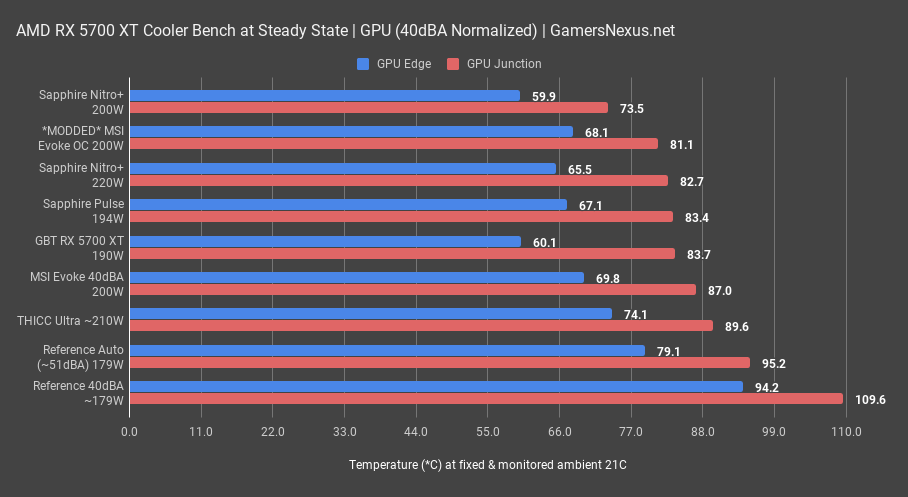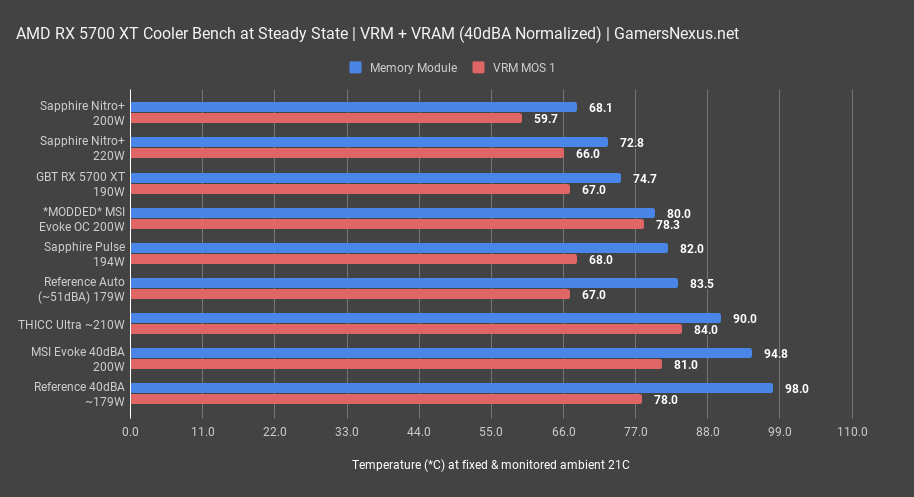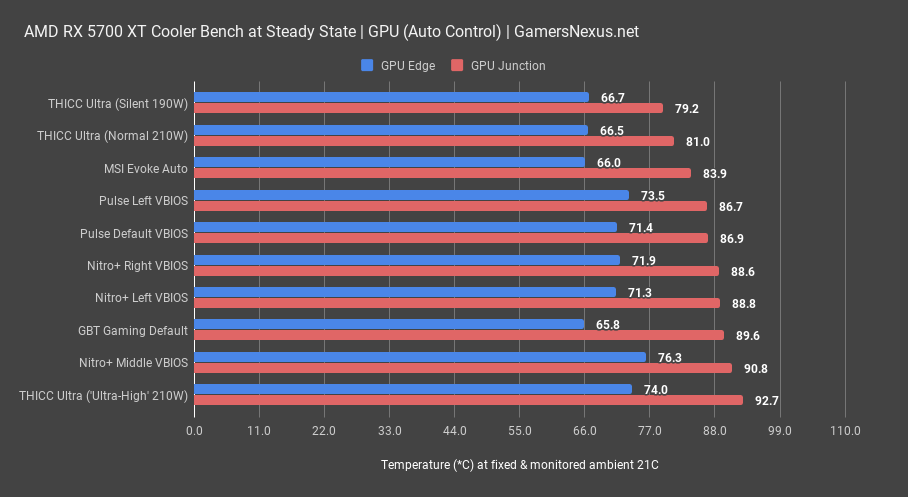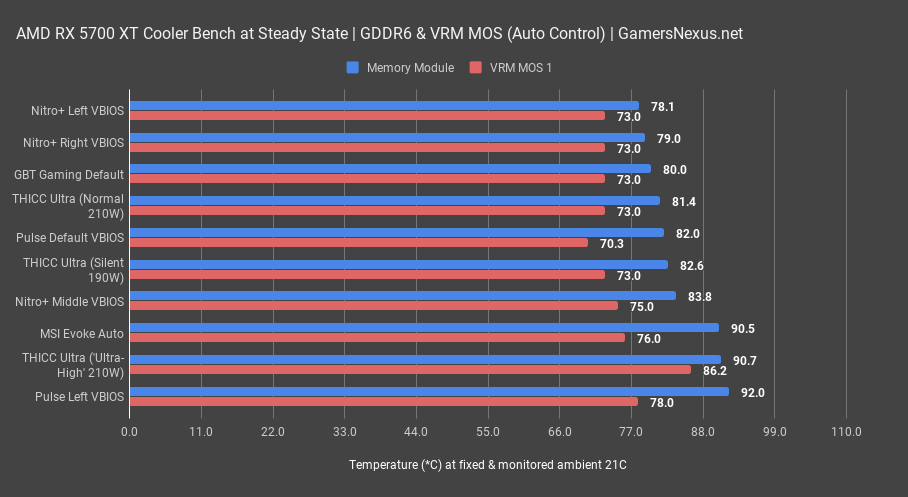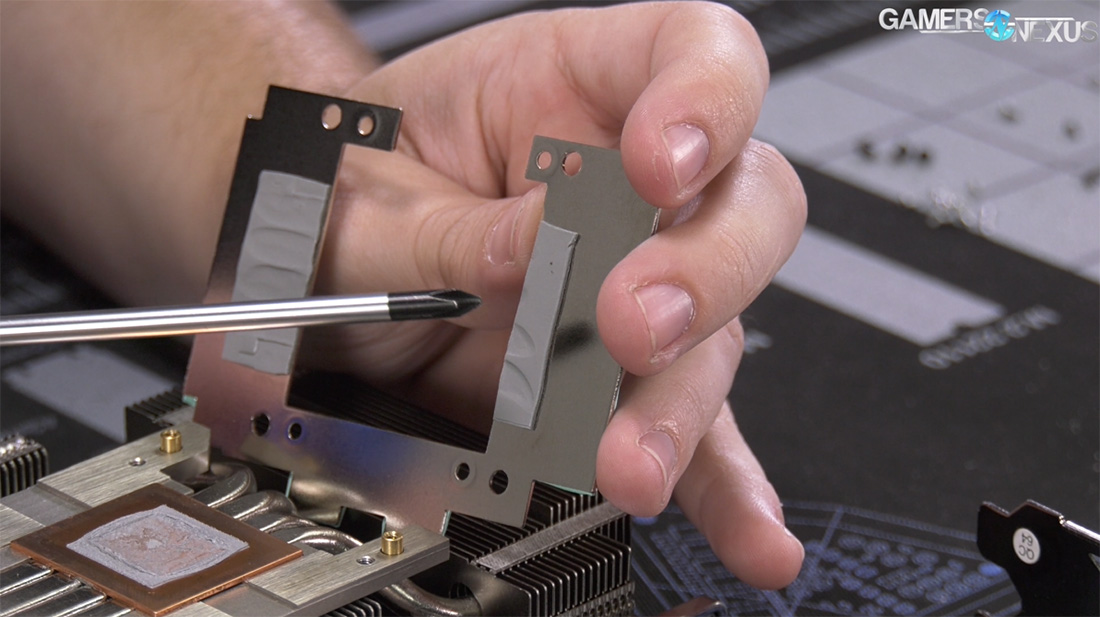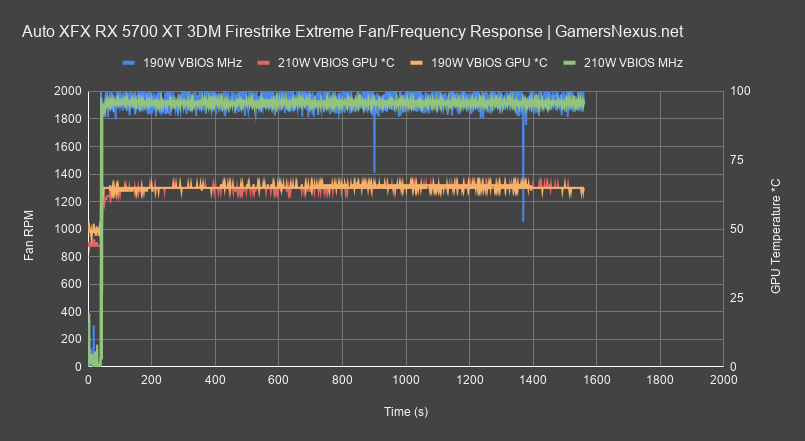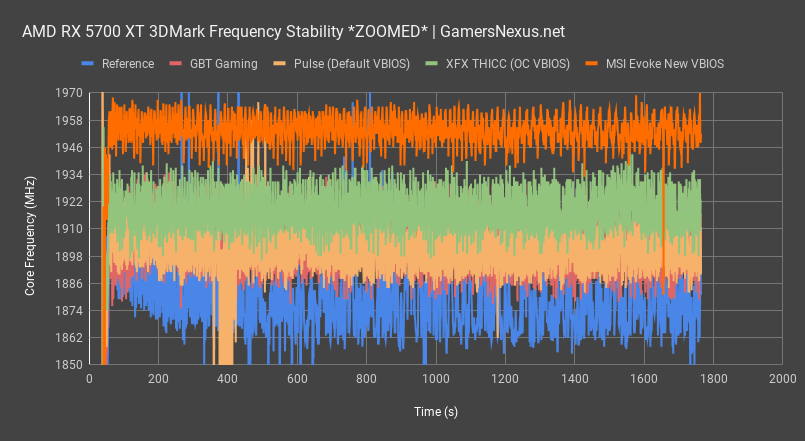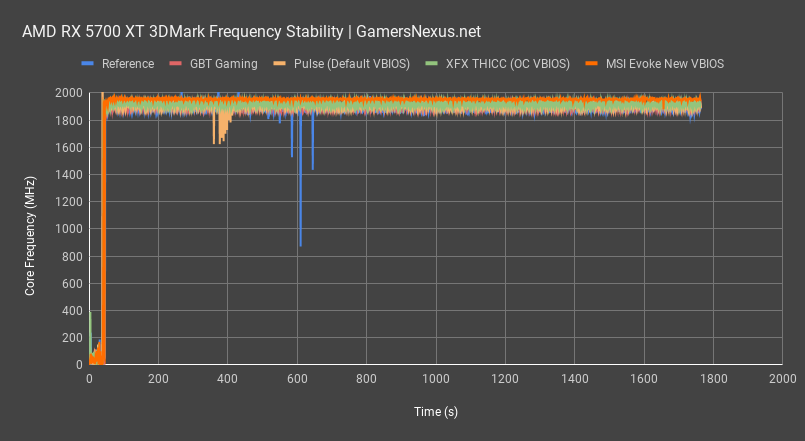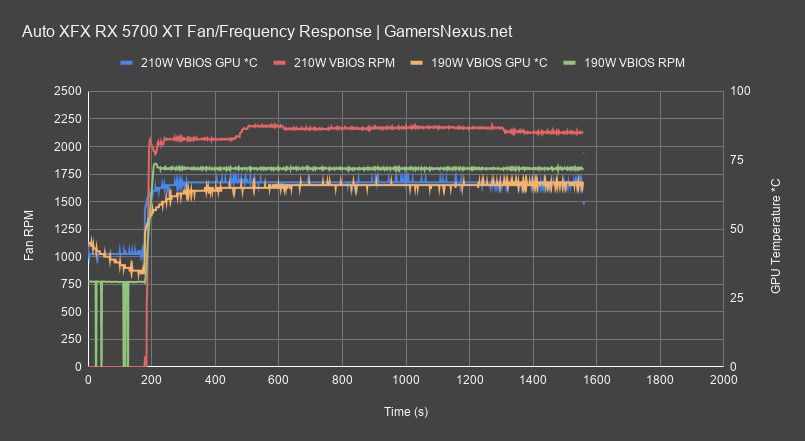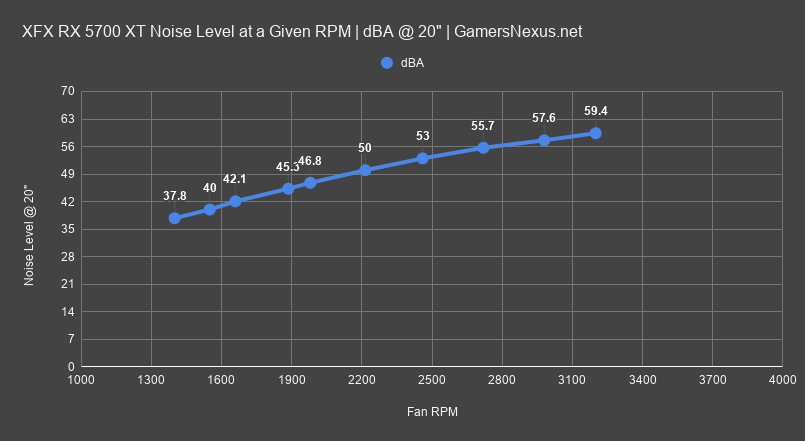XFX’s highest-end RX 5700 XT might be called the THICC Ultra, but our review will look into whether it’s THICC in name only or if this meme-ified card can take cooling seriously. With all the plastic embellishments, the meme of a name, and the $450 price-point, this entire card’s existence seems mismatched and dichotomous. It’s got the professional look and high-end price-point, but the name of something you’d expect to find on AliExpress. As the most expensive 5700 XT we’ve bought or received yet, today we’ll tear into the XFX THICC for thermal performance, cooler quality, build quality, and positioning versus competition.
XFX has the RX 5700 XT THICC listed at $430 and $450, with our option being the more expensive of the two. By the listings, the only difference is the frequency, where the RX 5700 XT THICC II Ultra is clocked at an alleged 1730MHz to the THICC II non-Ultra’s 1605MHz base clock. If the cooler works well on the more expensive, higher-clocked model, it’ll work well on the lower-clocked one; that said, certain design failures can’t be overcome simply by lowering clocks, and we’ll be talking about that today.
You can find the cards we’re primarily comparing to at these links:
- XFX RX 5700 XT THICC II Ultra (Amazon)
- Sapphire RX 5700 XT Pulse (Amazon)
- Sapphire RX 5700 XT Nitro+ OC (Amazon)
- Gigabyte RX 5700 XT Gaming OC (Amazon)
- MSI RX 5700 XT Evoke (Amazon)
Test Methodology
We have overhauled the host test bench and had updated with new games. Our games selection is a careful one: Time is finite, and having analyzed our previous testing methodologies, we identified shortcomings where we were ultimately wasting time by testing too many games that didn’t provide meaningfully different data from our other tested titles. In order to better optimize our time available and test “smarter” (rather than “more,” which was one of our previous goals), we have selected games based upon the following criteria:
- Game Engine: Most games run on the same group of popular engines. By choosing one game from each major engine (e.g. Unreal Engine), we can ensure that we are representing a wide sweep of games that just use the built-in engine-level optimizations
- API: We have chosen a select group of DirectX 11 and DirectX 12 API integrations, as these are the most prevalent at this time. We will include more Vulkan API testing as more games ship with Vulkan
- Popularity: Is it something people actually play?
- Longevity: Regardless of popularity, how long can we reasonably expect that a game will go without updates? Updating games can hurt comparative data from past tests, which impacts our ability to cross-compare new data and old, as old data may no longer be comparable post-patch
Game graphics settings are defined in their respective charts.
We are also testing most games at all three popular resolutions – at least, we are for the high-end. This includes 4K, 1440p, and 1080p, which allows us to determine GPU scalability across multiple monitor types. More importantly, this allows us to start pinpointing the reason for performance uplift, rather than just saying there is performance uplift. If we know that performance boosts harder at 4K than 1080p, we might be able to call this indicative of a ROPs advantage, for instance. Understanding why performance behaves the way it does is critical for future expansion of our own knowledge, and thus prepares our content for smarter analysis in the future.
For the test bench proper, we are now using the following components:
GPU Test Bench (Sponsored by Corsair)
Component | Courtesy of | |
CPU | GamersNexus | |
GPU | This is what we’re testing! | Often the company that makes the card, but sometimes us (see article) |
Motherboard | ASUS | |
RAM | Corsair | |
PSU | Corsair | |
Cooler | NZXT | |
SSD | Plextor 256-M7VC | GamersNexus |
All memory timings are completely controlled for our new GPU testing, which has significantly tightened our error margins. Windows is version 1903. Note that some games, like GTA V and Hitman 2, have been manually tuned outside of a simple preset to ensure we have a proper benchmark. GTA V uses 2x MSAA in our testing, as it runs into engine frame limits at 187.5FPS and triggers engine-level bugs. Hitman 2 has crowd simulation and sound simulation settings that we tune back to the 4-core setting, as running higher than that creates a CPU bottleneck (and more of a CPU benchmark, as a result).
XFX RX 5700 XT THICC II Ultra – 40dBA Normalized GPU Thermals
This chart shows noise-normalized performance for the cards, all set to 40dBA at a 20” distance to test for cooler efficiency. Starting with our Nitro review, we also started marking the VBIOS GPU power target for each device as sustained during power virus workloads. As stated previously, it’s no longer good enough just to noise-normalize – we also have to account for power as best we can, as this affects thermals of the GPU. With a 210W VBIOS loaded for the default setting, the XFX THICC Ultra manages to be the worst on the chart for GPU Junction temperature outside of the reference design. As a reminder, we bought this card for $450, so this performance is dispiriting to see as a consumer, especially when compared to Sapphire’s assiduous efforts with the much cheaper Pulse or similarly priced Nitro+.
Just like its name, the XFX RX 5700 XT THICC’s cooling solution is a meme. The results place the THICC at 89.6 degrees Junction while at 40dBA, demonstrating inefficiency in cooler design as compared to cards of similar size. We’ve seen this in the past, like with Zotac’s biggest-of-generation GTX 1080 Ti. The Nitro+ pulls 10W more in this test and still manages to run cooler, at 82.7 degrees Celsius Junction temperature.
XFX RX 5700 XT THICC II Ultra – 40dBA Normalized GDDR6 Thermals
Maybe things improved for GDDR6 and VRM thermals. Let’s get those on the—nope.
No improvement in the stack hierarchy.
The THICCBOI remains as much a joke as its name, placed at 90 degrees Celsius for GDDR6 thermals with the 210W BIOS loaded, locked to approximately 1540RPM for 40dBA in our test environment. At 90 degrees, sticking this card into a hot case – that’d be most on the market, if you watch our case reviews – would easily push ambient temperature into the 30s versus our 21-degree test environment. This change alone would get you north of 100 degrees Celsius for GDDR6 temperature, which has a safe usage range somewhere between 105 and 115 degrees Celsius, according to our contacts close to manufacturing. The bigger point, though, is that such an expensive card with an in-name-only “THICC” heatsink is allowed to perform so comparatively poorly to its competition. At present, based on these results, there’s not much reason beyond looks or memery to buy the XFX RX 5700 XT THICC Ultra.
XFX RX 5700 XT THICC II Ultra – Auto-Configured Thermals
We should next look to auto-controlled results to see how the XFX THICCBOI compares when left to control its own fan speeds. The card spins faster and louder than the others we’ve tested, ending up with a stock, unmodified performance that looks theoretically better. Here’s the thing, though: It’s not actually better by any measure of performance or design, merely by way of blasting fan speeds harder with the stock VBIOS profile. The THICC has a lower GPU temperature target than the others, but that doesn’t mean the cooler is better. We’ll look at noise momentarily to help illustrate this dichotomy between how the design looks and how the numbers perform.
The silent VBIOS with a 190W power budget ends up at 79 degrees Celsius Junction, requiring an 1800RPM fan speed to pull it off, while the 210W VBIOS ends up at 81 degrees Junction with a 2130RPM fan speed. That fan speed change, obviously, is why the temperature remains roughly the same while increasing power throughput to the core. Finally, the add-on VBIOS available via the XFX website, dubbed “Ultra-High,” places at 93 degrees Celsius Junction and runs at just 1934RPM when averaged at steady state. XFX is all over the place here, but the only reason it looks competitive in this chart is because of its much more aggressive fan speeds. That doesn’t mean the design is good, just that the VBIOS runs louder to achieve the same thing.
XFX RX 5700 XT THICC II Ultra – Auto GDDR6 Thermals
GDDR6 thermals are also advantaged here, but disappointing by comparison to the rest of the cards. Given the higher RPM, noise, and fatter heatsink, it’d seem GDDR6 should do better. Everything runs hot with the oddly configured Ultra-High VBIOS with its less aggressive fan curve. We’d advise against downloading this VBIOS from XFX – or buying the card at all. At this point, we should probably take a closer look at what’s going on with the card.
Here’s What’s Wrong With the XFX THICCBOI 5700 XT
First of all, the cooler pads its underwear to look THICCer than it really is. The XFX THICC PCB and heatsink is about 1” shorter in slot height and card length than the shroud would indicate. The plastic embellishments protrude on both axes without providing any actual benefit, but while reducing case compatibility. These are plastics that feel cheap and have chromed interiors, feeling akin to McDonald’s Happy Meal plastic.
With all of that removed, the PCB is pretty normal in size. It’s THICC in name and in artificial padding, yes, but could be made much smaller. The GDDR6 thermals are poor by comparison as a result of XFX’s usage of a stainless steel GDDR6 plate, which is connected only via thermal pad to some of the copper heatpipes. Typically, good coolers would use a copper plate to sink the GDDR6 memory, then would weld that plate to the copper coldplate for the cooler, or would minimally run it standalone with its own finstack (like the Pulse does). For reference, copper’s thermal conductivity is roughly 400W/mK at 25 degrees Celsius, Aluminum is roughly 205W/mK, and stainless steel is about 50W/mK. If you prefer BTU, it’s more like 8 for stainless and 239 for copper. Either way, the bigger offense here is the fact that this plate is functionally isolated from the rest of the cooler: It doesn’t have its own fins, and so can’t benefit from direct airflow through the cooler, and it also doesn’t have a welded or soldered connection to the rest of the cooler. Some of the thermal pads don’t even properly contact the heatpipes, reducing effectiveness of the plate closer to nothing. The copper coldplate for GPU contact also has a small air pocket on the outer edge of it and, although we can’t see or accurately measure how deep it goes, this is an indicator of other issues where air will get heated and bake rather than transferring heat surface-to-surface.
As for the rest, all the cheap and chromed plastic embellishments aside – like that big Bentley-wannabe grill that flexes and creaks – the card also uses a lazier, cheaper approach to fans than a $450 card deserves. Other cards of cheaper price categories are using pin-to-pad fans, which users can trivially replace without ever disassembling the rest of the shroud or heatsink. XFX has even done this in the past, like with its Ghost series RX 500 cards, but instead is using cabled fans here. It’s not a big deal until it’s a $450 card on top of a $400 MSRP, with more competent competition beneath it. Once you’re there, every fault is a big deal. We’ll talk about this more in the conclusion and tear-down video, though.
Frequency Analysis – RX 5700 XT THICC vs. Pulse, Nitro+, MSI Evoke, & Gigabyte Gaming OC
Plotting the frequency of the two VBIOS options shows that the 190W ‘silent’ option has much more sporadic frequency behavior in 3DMark Firestrike Extreme, bouncing between about 1800MHz and 1960MHz, but with great inconsistency. Note further that frequency readings here are bugged – any drops below the 1800MHz line are not accurate and are AMD API reporting errors, along with any jumps above 1960MHz. The 210W VBIOS plots closer to 1920-1950MHz and has much greater consistency, indicating that the ‘silent’ VBIOS is bouncing off of its power limit harder and more dramatically. As for thermal target, they’re the same for Edge target on each VBIOS, it’s just that the power limit and frequency are lower for one of the two.
For comparison, we can look at the THICCBOI versus other cards we’ve reviewed lately. This chart will be zoomed to better see the differences, but we’ll show a zoomed-out one after to remind everyone of how small the shifts are. Again, this is intentionally zoomed on the Y-axis to a range of just 100MHz. In this chart, we see the THICC plots on average toward the upper range of the Sapphire RX 5700 XT Pulse and Gigabyte Gaming, averaging higher than both. MSI’s Evoke – which held an average lead of approximately 2% over the RX 5700 XT Pulse and Reference (the two were tied) – holds the higher frequency yet, plotting about 1955MHz. The Reference card fills-in the bottom of the chart.
For some much-needed perspective, here’s how it looks when zoomed-out. Yeah, not such a big difference. The Evoke still is the highest frequency of them all – not necessarily a victory, considering a 2% gain for an inadequate cooling solution – and the THICC falls between that and the Pulse. You’re trading a lot of quality-of-life features for something that doesn’t even attain the award of being a technical best in this category. The MSI Evoke remains the holder of the “technical highest frequency” category, albeit an overall useless category when all cards are this close together.
Fan RPM/Thermal Response on XFX RX 5700 XT THICC II Ultra
Fan behavior with the 210W VBIOS positions the target GPU temperature at around 67 degrees Celsius Edge, which is matched by fans running at approximately 2120 to 2200RPM. For perspective, noise at this speed is about 50dBA. The 190W VBIOS has fan speeds at about 1800RPM for the same GPU Edge target, but with reduced frequency and power budget to make this possible. Even still, a rough 44dBA measurement has this “quiet” setting as louder than the OC VBIOS on every other card on our chart.
Noise Levels – XFX THICC Review
Here’s a quick chart of noise levels across the RPM spectrum. 40dBA is at about the 1500-1550RPM mark. The stock operating RPM to achieve a 67-degree Junction temperature had the card at 2127RPM with the default VBIOS, or nearly 50dBA, while the silent VBIOS and 1800RPM speed had it around 43-44dBA, depending on how much the RPM varied while being measured. This marks the card as having the loudest default VBIOS configuration of those we’ve tested.
Unusable Fan Profiling
All of this talk about 40dBA fan speeds, we should talk about just how utterly broken the fan control is for this card. AMD’s API has issues with fan control in general, many of which we’ve discussed in the past, but the XFX VBIOS is responsible for a whole host of additional issues that aren’t as prevalent on other cards. Each card we’ve tested has had one of the following quirks, but none have had all of them; at least, not until the XFX THICC, which does have every issue on this list:
- Can’t drop fan RPM back down sometimes, but minimally have to wait 5 minutes with load running to reduce fan RPM once set to a higher value than the newly desired value
- Can’t get the fans spinning under no load – zero RPM overrides manual overrides
- Even worse, the fan RPM is literally ignored and sometimes seemingly random. I’m not exaggerating when I say we spent 8 hours trying to understand how the fan speed works. With a fixed RPM target set, cycling the same application would result in a speed of 2000 sometimes, 1900 others, 1100 in some (and then overheating before boosting), 1400, and so forth. It was completely inconsistent and we could not reliably reproduce a fan speed. It almost seemed like the card was rolling dice to figure out what speed to run.
- We also ran into issues where the fans would adjust based on load despite being manually overridden. This only seemed to be an issue at lower RPMs, whereas max RPM would basically always work. If you wanted to set a 40dBA noise level, for instance, it would never really hold
- While doing noise testing from 30% to 100%, we noticed that the fan RPM would set to a fixed RPM at each interval – e.g. 60% at 2215RPM – but then we noticed it’d increase slowly as the testing went on, even though the card was not close to thermal throttling. For example, 70% plotted 2460RPM initially, but turned into 2550RPM after about 60-90 seconds. 80% plotted 2720RPM initially, but turned into 2850RPM over time. These gaps massively impact noise levels at each junction and reduce any confidence that the PWM or fan control are working properly
- The fan read-out sometimes reports as 0RPM despite actually being spinning
- This one is an AMD API issue, but fans will report the last-known RPM before spinning down to 0
To fix all of this, we ended up using a powerplay mod where we manually modified the registry to configure a maximum and minimum fan RPM to equal the RPM we wanted. It’s completely insane we had to go to this level to set a fan speed and totally unacceptable. We’re not sure whether XFX or AMD is more to blame here, but we will note that, despite AMD having fan control issues of its own, the XFX card specifically had the most extreme issues that we’ve yet encountered. It does seem like their VBIOS is more suspect at this point.
Conclusion: Do Not Buy
The XFX RX 5700 XT THICC is a meme of a card, and not just in name. This card of ill-fated existence is plagued with firmware and hardware issues alike, compounding AMD’s own API and fan control issues with its own, then one-upping those deficiencies with a lapse in judgment for heatsink design. Using a stainless steel plate that’s hardly connected to the primary heatsink results in unacceptable GDDR6 thermals for the noise levels required, not to mention the GPU isn’t anywhere close to what cheaper cards are capable of. This extrapolates to the cheaper of the two XFX cards, too, and we can’t recommend either. At $450 for the expensive model, this card miraculously manages to be worse in every measurable manner than the cheaper Gigabyte RX 5700 XT Gaming OC, Sapphire RX 5700 XT Pulse, and even – yes – the MSI Evoke. For the amount XFX is charging on this card, we’d expect best-of-class thermals, especially compared to something like the (technically cheaper) Sapphire RX 5700 XT Nitro+ OC, its direct competition. The only thing XFX has going for it is the look of the card, which could be argued in the subjective as being “cleaner” or more “business-like” than the other gamer-y cards on the market; that said, this isn’t a good enough reason to buy the card, and rewarding lackadaisical design on the basis of a pound of plastic embellishments isn’t something we like doing.
Besides, once you take the underwear-stuffing plastic off of the card, it becomes a PCB of normal height and length, and the plastic doesn’t even aid in cooling performance.
XFX couldn’t even get this card to be THICC.