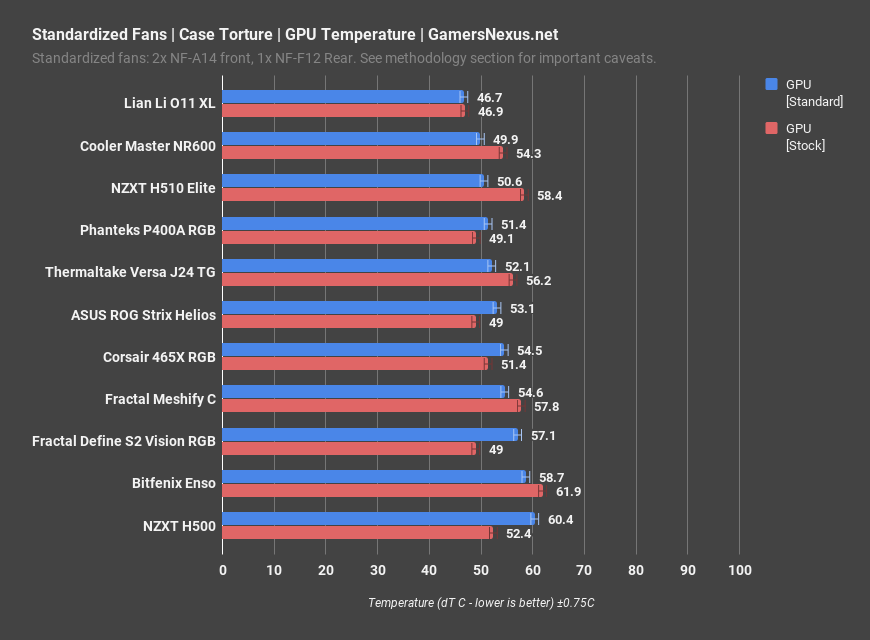We never reviewed the Corsair 460X, but now we are reviewing the Corsair iCUE 465X. It's good that we never reviewed the first case, because we’re thoroughly tired of trying to find new things to say about case revisions when we’ve just gotten through looking at the prior one. The 465X is a familiar design with a full-length PSU shroud and tempered glass side and front panels, but with open-air gaps on either side that so many case manufacturers seem afraid to commit to. Corsair's 465X is priced similarly to the NZXT H700 non-i, Cooler Master H500P Mesh, and Lian Li O11 Dynamic after fan purchases. Pricing is supposed to be in the $150-$160 range, with some impact assuredly from tariffs and the rest from the RGB LEDs, three fans, and cut-down Node internally.
Corsair 465X PC Build Notes
The 465X isn’t any bigger than it needs to be, so there’s only about 2cm of clearance above the motherboard and none at all between the bottom edge and the PSU shroud. Fortunately, the motherboard tray doesn’t extend all the way to the top of the case, so the cutouts for the CPU power cables have some extra room to work with and can fit cables fairly comfortably. Cable management behind the motherboard tray isn’t great, ranging from about 1.5cm at the rear of the case to about 2cm at the front of the case where there’s a shallow depression bordered by cable tie points. We aren’t impressed with this, since the cable cutouts and tie points are on one edge of the depression, meaning that most of the extra space will likely be left empty unless SSDs are installed in it. The number of tie points is appreciated, though.
Dimensions (L x W x H): | 467mm x 216mm x 465mm |
Material: | Steel, Plastic, Glass |
Cooling Layout: | Front: 3x 120mm, 2x 140mm (3x 120mm included) Top: 2x 120mm, 1x 140mm Rear: 1x 120mm |
Radiator Compatibility: | Front: 360mm / 280mm Top: 240mm Rear: 120mm |
Expansion Slots (Main): | 7 |
Motherboard (Main): | ATX, Micro-ATX, Mini-ITX |
Storage: | 2x 2.5" SSD Trays, 2x 2.5” SSD Mounts 2x 3.5" HDD/SDD Combo Trays |
Clearances: | PSU: 180mm CPU Cooler: 160mm GPU: 370mm |
Dust Filters: | Front, PSU, Top |
Front I/O: | USB 3.0 (x2) Headphone/Microphone Combined (x1) Power Reset |
Warranty: | 2 Year |
There are two standard removable 2.5” sleds mounted behind the motherboard tray, and two further mounting points in the cable management space at the front of the case as mentioned above. The removable sleds do not fit on these mounting points, they’re just places to screw the SSDs directly onto the tray. Since Corsair already ships two sleds with the case, we’d rather see two more optional mounting points for them. On the subject of minor changes, it’d also be nice to have reusable expansion slot covers on the vertical PCIe slots as well as the horizontal ones, rather than the disposable pop-out variety.
The HDD tray is nothing unusual, just a metal box that holds two plastic sleds, but it is removable. Depending on the user, that may make up for the somewhat limited cable management space--if no HDDs are installed, the whole PSU shroud becomes a place to stuff extra cables. Our Corsair RM650X is about 14cm long, so we had 7CM of space to work with between the end of the PSU and the start of the HDD cage. As 5.25” bays have become less and less common, mid-towers have become shorter front-to-back, meaning less space under the PSU shroud to cram in both a PSU and HDDs. The PSU shroud is riveted in place and extends the full length of the case without a removable forward section like the older 460X.
Three LL120 RGB 1500RPM fans (AIDA logged closer to 1700RPM) are included, connected to an “iCUE Lighting Node CORE.” According to the spec sheet, this can connect 6 RGB fans only (no lighting strips). A three-pack of Corsair LL120 fans costs $90 on Amazon at the time of writing (they’re on sale), but they also come with a Lighting Node PRO, which can connect twelve fans or strips instead of only six fans. The Node is controlled exclusively via USB with no external mechanical control, which means we didn’t use it at all, because it’ll be a cold day in hell before we install proprietary bloatware on our pristine case testing bench. Corsair does get some points for having separate plugs for fan control (3 pin) and RGB control, but users should be aware that the Lighting Node CORE connects only to the RGB plugs, and the fans must therefore be powered from the motherboard or some other source.
Front I/O is two USB 3.0 ports and a combined mic/headphone jack. Corsair could maybe afford to put a USB 2.0 port on the front panel as well, since the Lighting Node already assumes a motherboard with USB 2.0 headers, but we rarely see mid towers with more than two USB type A ports.
The front and side panels both attach with thumbscrews. The glass of the front panel is stuck to the plastic frame with adhesive, so picking a mounting mechanism that goes over this and sandwiches everything securely onto the chassis was a good choice. The edges of the glass front panel are bevelled inwards to fit the angle of the plastic frame, which is a nice touch. We’ll discuss thermal performance later in the review, but Corsair is clearly at least trying to let air in, with 2.2cm of clearance between the chassis and the glass and minimal obstructions beyond the dust filter. It does seem strange to go to all this effort to make a glass front panel work when it’s entirely decorative--since the filter is in front of the fans rather than on the side vents, removing the front panel leaves all the front I/O, filters, and fans in place and functional. It’s important to keep some perspective and remember that the front panel is included in the price of the case and does nothing but look shiny and block air--whether that’s worth it is up to the buyer.
Thermals & Noise for Corsair 465X
The 465X uses the same 3 intake/no exhaust stock layout that the Phanteks P400A we recently reviewed does to maximize the visibility of the RGB LEDs. We kept testing limited to the standard batch of benchmarks, plus one torture test with the bottom-most front fan moved to the rear exhaust slot and the other two fans shifted down about 1cm to see if a more “normal” layout would work better. It’s important to test various layouts, but we don’t really advocate swapping the fans around or replacing them with this particular case--there are three distinct cutouts for 120mm fans at the front of the case, and installing larger fans or moving the stock fans around and breaking up the RGB pattern defeats the purpose of choosing the 465X over some other case.
GN Case Testing Bench
| Component | Courtesy Of | |
| Video Card | MSI GTX 1080 Gaming X (OC Mode) | MSI |
| CPU | Intel i7-6700K @ 4.4GHz | GamersNexus |
| CPU Cooler | MSI Core Frozr L | MSI |
| Motherboard | MSI Z170A Gaming M7 | MSI |
| Memory | Corsair Vengeance LED 32GB 3200MHz | Corsair |
| SSD | Samsung 850 EVO 120GB | Samsung |
| PSU | Corsair RM650x | Corsair |
| Cables | CableMod Pro Mesh Cables | CableMod |
| Case | This is what we're testing! | - |
The video card is configured to run at 55% fan speed at all times.
Prior to load testing, we collect idle temperature results for ten minutes to determine the unloaded cooling performance of a case's fans and air channels. Thermal benchmarking is conducted for 1400 seconds (23 minutes), a period we've determined sufficient for achieving equilibrium. The over-time data is aggregated and will occasionally be compiled into charts, if interesting or relevant. The equilibrium performance is averaged to create the below charts.
Load testing is conducted using Prime95 LFFTs and Kombustor “FurMark” stress testing simultaneously. Testing is completely automated using in-house scripting, and executes with perfect accuracy on every run.
Corsair iCUE 465X CPU Thermals
We’ll start the thermal charts with just the three Corsair 465X tests, then move on to the comparative data versus other cases. CPU temperature during torture testing averaged 51.5 degrees Celsius over ambient. Taking the front panel off only lowered this about 4 degrees to 47.6 degrees dT, so the front panel evidently is not that restrictive--remember though that this is a 4 degree improvement from removing a decorative element, since we left the filter in place when we removed the panel. Removing the filter would further improve performance, but in this instance, as there’s no fine mesh to catch the dust, most people should probably leave the filter on. A 4-degree reduction isn’t a big deal and, overall, Corsair’s large spacing between the front of the chassis and the glass is a good combination that allows it to perform as well as these particular fans will allow. Corsair proves that, as we’ve said for a few reviews now, you can have your glass and eat it, too: Corsair gets its glass front panel like every case manufacturer obsesses over, but also spaces it so that the front is relatively breathable. Moving the bottom-most front intake fan to the exhaust slot behind the CPU cooler resulted in a CPU dT of 52.1C, within error of the baseline test but certainly not improved--like the Phanteks P400, pushing a wall of air from the front of the case seems at least as effective at CPU cooling as the normal two intake/one exhaust setup, especially since we’re using a tower cooler that has its own fan to direct air toward exhaust.
51.5 degrees CPU dT doesn’t put the 465X among modern mesh-fronted cases, but it’s on-par with the Evolv X or the HAF X for CPU cooling (the HAF X is known more for its GPU cooling). The fact that Corsair includes three fans undoubtedly helps them in stock testing, resulting in a middle-of-pack performance on this truncated chart of over 200 total results. You can look at our older case reviews and directly compare data to this, if desired. The Cooler Master H500 blank performed at 49.9 degrees and was one of our better-tested $100 cases, so for Corsair to be between that and the stock Meshify C is a reasonably good place to be. Adding fans to the Meshify will boost its performance, of course, but that’s exiting stock.
Corsair 465X GPU Torture Thermals
Back to just the 465X for a moment. GPU average temperature during the torture test was 51.4 degrees Celsius over ambient, almost exactly the same as the CPU temperature. Improvement from removing the front panel was also similar, only lowering dT to 47.8 degrees. Moving the bottom intake to the rear exhaust slot made thermals worse, averaging 54.1 degrees dT, which was expected here. The bottom-most fan benefits the GPU if it benefits anything at all, and moving it to the top half of the case leaves only approximately half of one intake fan below the level of the GPU backplate.
The closest GPU result (that we’ve included) on our chart to the 465X is the Corsair 570X, another glass-fronted case but with lower RPM fans. Having three intake fans is about the best thing you could do for GPU cooling in this case, but obviously temperatures would be even better without the front panel, and possibly a little better still without a full-length GPU shroud partially obstructing the bottom intake fan.
Blender Thermals - 465X Review
Blender is next. CPU temperature during the Blender CPU render averaged 36.6 degrees over ambient, one of the better results we’ve measured for that test and again very close to the HAF X’s result for CPU cooling. It also isn’t distant from the RV02, another top-performer on the charts. The reason the 465X has picked up here, relative to previous charts, is that there’s no GPU load and only heavy CPU load, so the CPU isn’t dealing with heat spewing out of the video card below it.
GPU dT when GPU accelerating the render averaged 24.5C, outperformed by several cases in terms of chart position but not too distant in temperature from the best cases we’ve tested. 24.5C dT roughly ties it with the RL06 and the RV02 in this test, both of which have above-average GPU cooling capabilities.
Corsair 465X 3DMark Firestrike
The Firestrike GPU temperature result was almost exactly the same as with the baseline torture test, averaging 51.9C dT over ambient. It remains on the cool side of the chart, but real heavy-hitters in the GPU cooling department like the SL600M and HAF X outperform it--there’s only so much GPU cooling that can be accomplished with a standard front-to-back airflow pattern and a PSU shroud. The 465X scores respectably close to the H500M Mesh and Silverstone PM01.
Standardized Fans
Using our standardized set of Noctua fans (2x 140mm intake, 1x 120mm exhaust) improved CPU temperature over baseline, lowering the temperature to 49 degrees Celsius over ambient. That’s pretty good compared to the limited set of other cases we’ve tested, close to the Versa J24 and only really beaten out by two mesh-fronted cases, the P400A and the Meshify C. The 465X is legitimately open to airflow, despite its glass front, and again proves to other manufacturers that glass doesn’t have to mean no ventilation.
GPU temperatures with the standardized fans averaged 54.5C dT, definitely worse than baseline due to the lack of a fan at the bottom of the case. We installed our two 140mm fans above the PSU shroud, but Corsair does provide 140mm mounting rails along the entire height of the front panel, so even though only two 140mm fans fit they can still be freely positioned. It’s a nice feature, but it’s unlikely anyone would ever choose to install 140mm fans since they don’t line up at all with the round 120mm cutouts. 54.5C dT is about average among the cases we’ve tested so far, almost exactly the same as the score of the Meshify C, to Corsair’s credit.
Noise & Noise Normalized Results
Three small fans spinning at 1500RPM--or 1700, if AIDA is to be believed--gets loud. We measured the noise level at 44.4 dBA, and lowering that to the 36dBA threshold that we use for noise normalized testing required cutting the case fan speed to 55% in BIOS, or about 1000-1020RPM according to AIDA. That resulted in a CPU temperature of 59.6 degrees over ambient, close to the ROG Strix Helios and on the warm end of the chart for noise-normalized testing. The 465X isn’t a quiet case, and making it into a quiet case by adjusting fan speed makes it a warm case instead.
GPU dT was 54.8 degrees average, better relatively speaking than the noise normalized CPU temperature and not that much higher than the baseline torture temp of 51.4 degrees, but still closest in performance to the Helios, a fellow glass-fronted case.
Conclusion
If Corsair started designing a traditional mid-tower with the design requirement that the front panel HAD to be made of tempered glass, the 465X is about the best result they could have come up with without ridiculously large intake vents. It is a well-cooled case, and its position on our charts reflects that, it’s just difficult to get over a pane of glass making temperatures worse than they could be for purely aesthetic reasons. MSRP for the 465X is $150-160, which makes it a good deal for anyone that was specifically considering buying a kit of three LL120 RGB fans, but a hard sell otherwise--this is a fairly average case that relies on iCUE RGB and tempered glass for its value. If those elements aren’t a priority, it’s not worth $150-160. The competition is fierce with the likes of the H700, the H500P Mesh, and the Lian Li O11 Dynamic.
Editorial, Testing: Patrick Lathan
Host, Test Lead: Steve Burke
Video: Josh Svoboda, Andrew Coleman