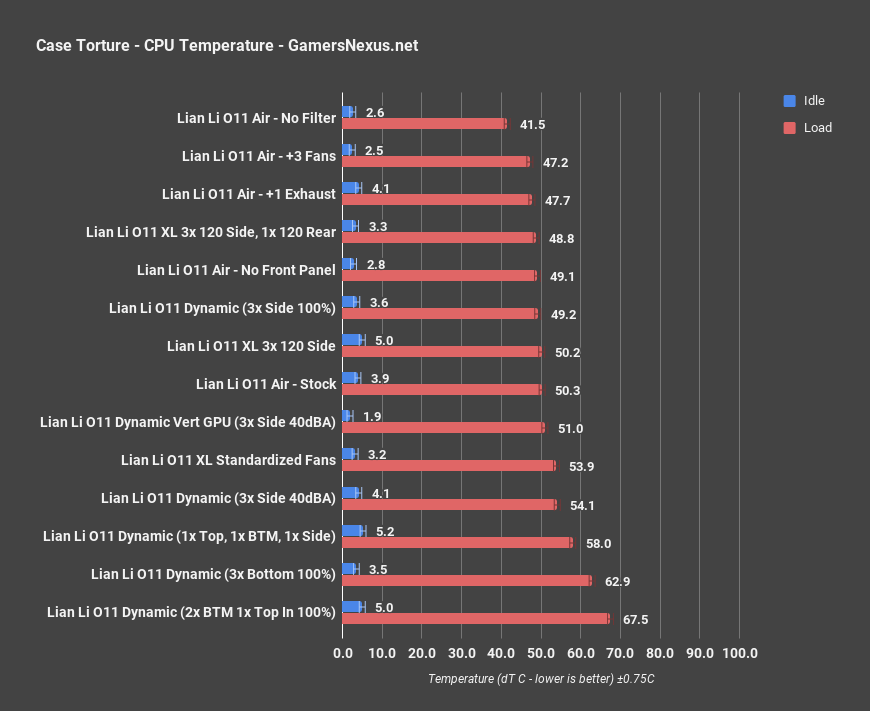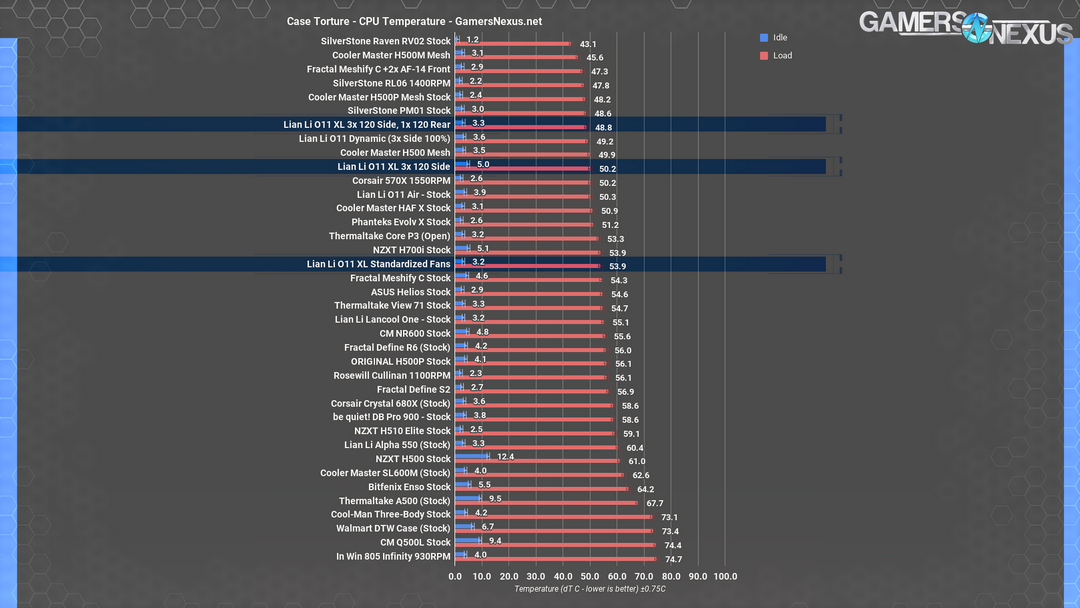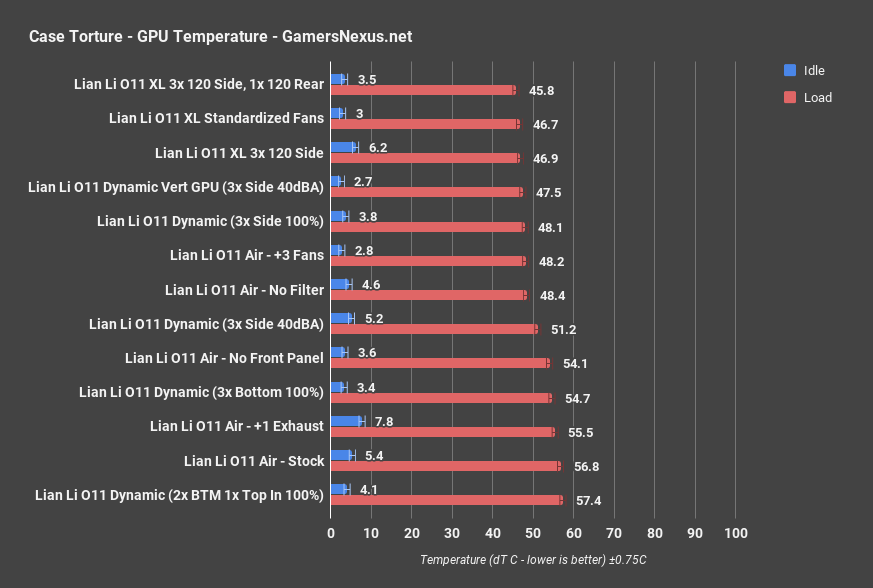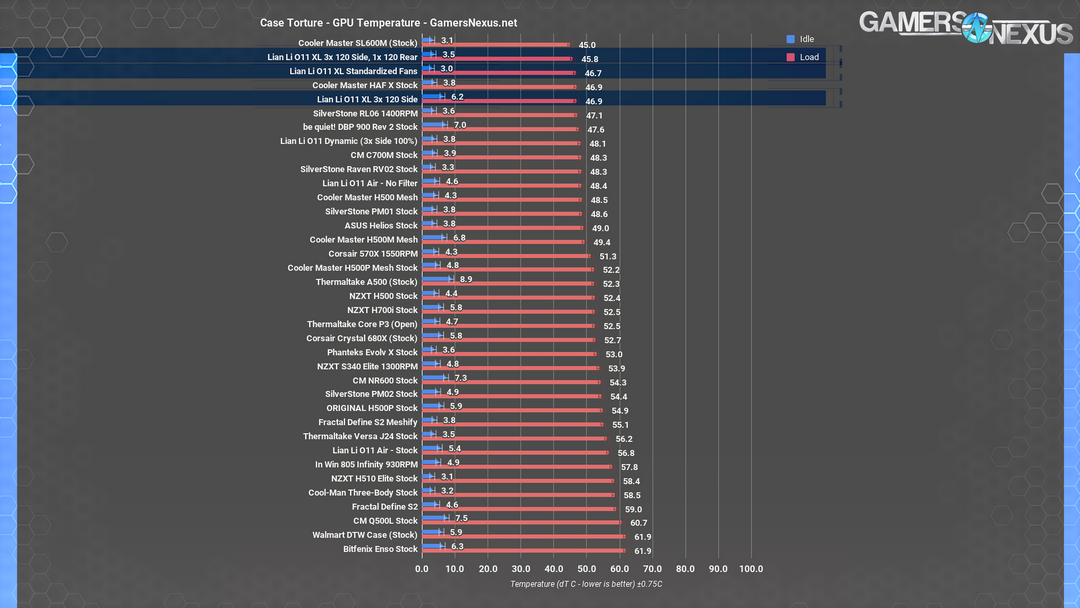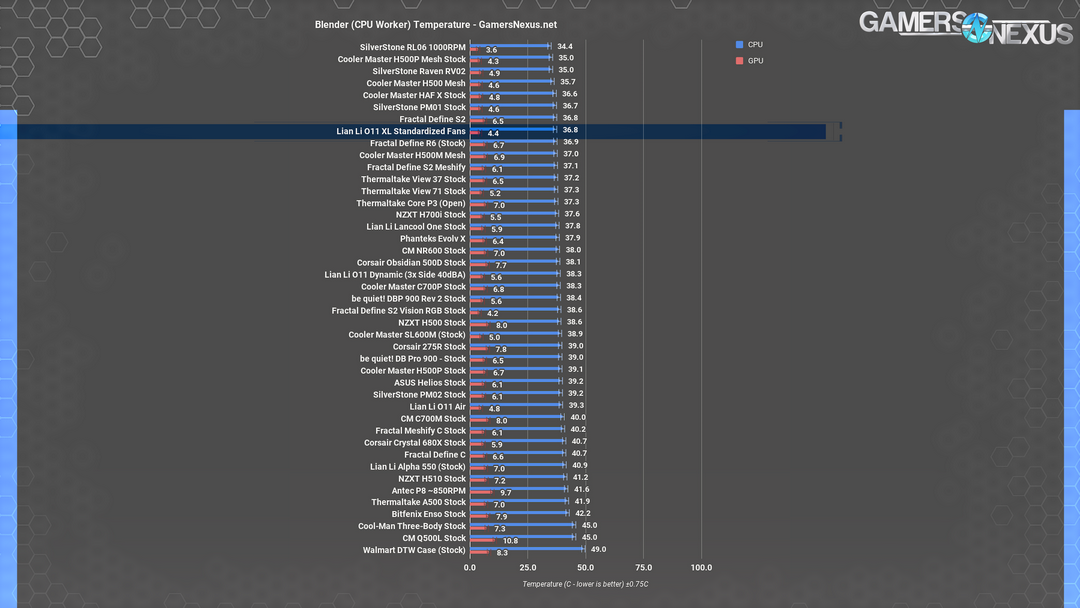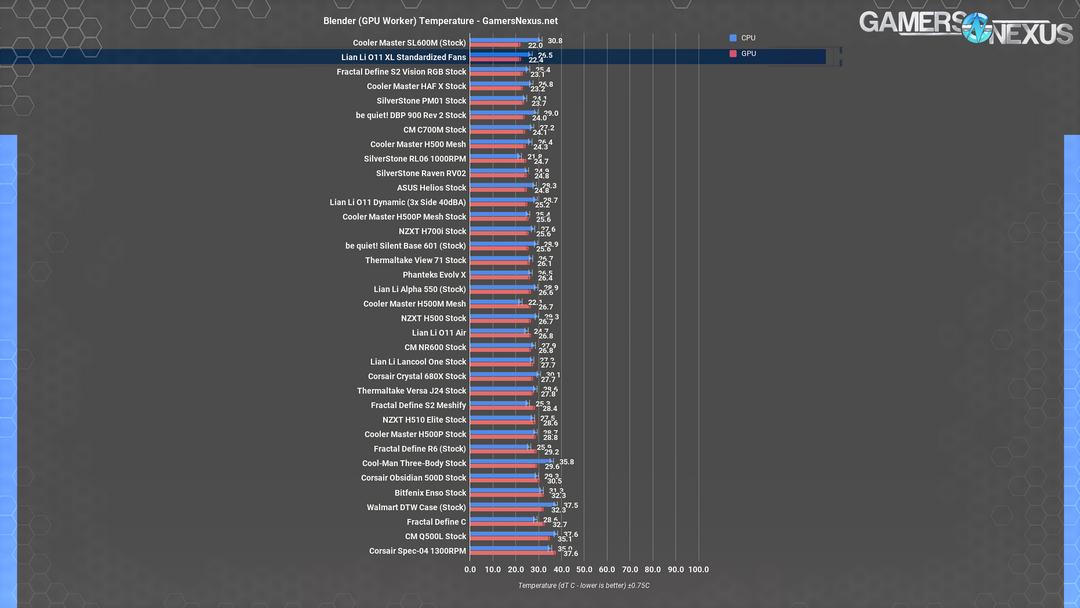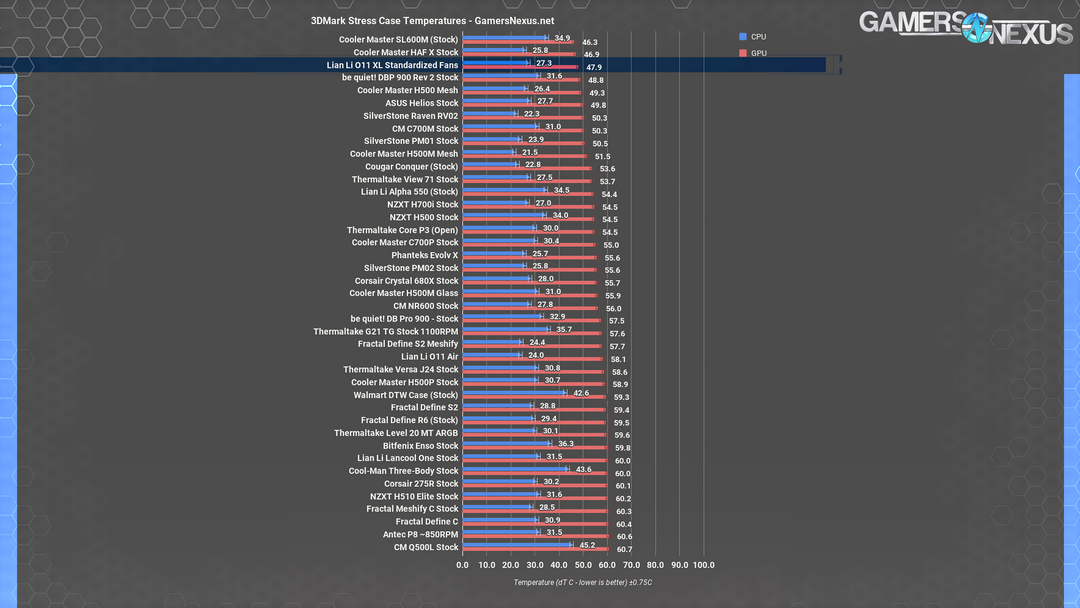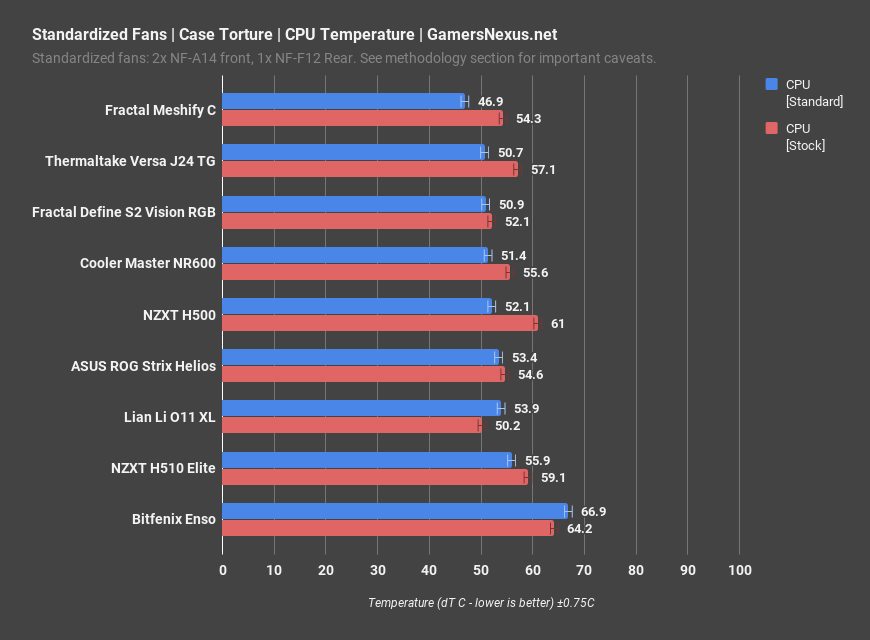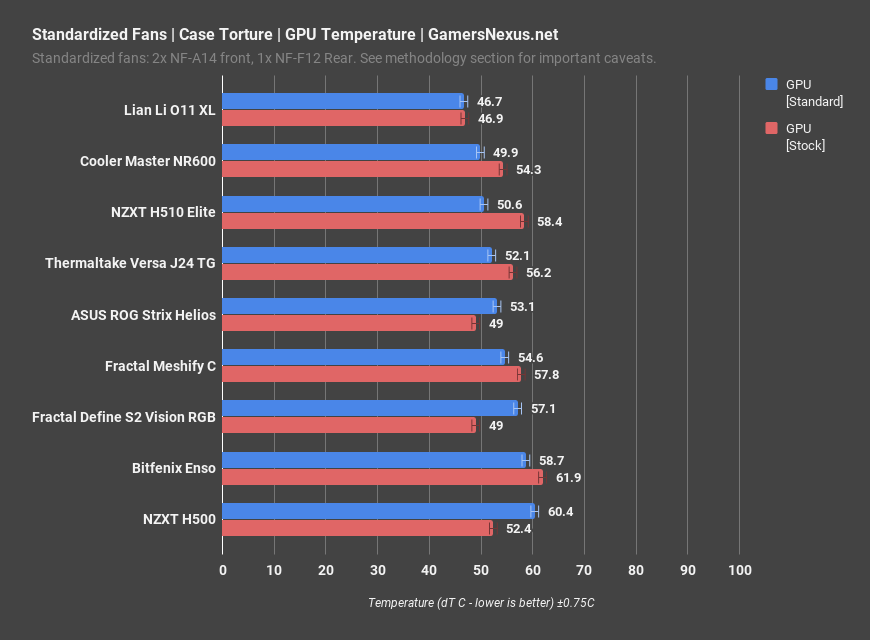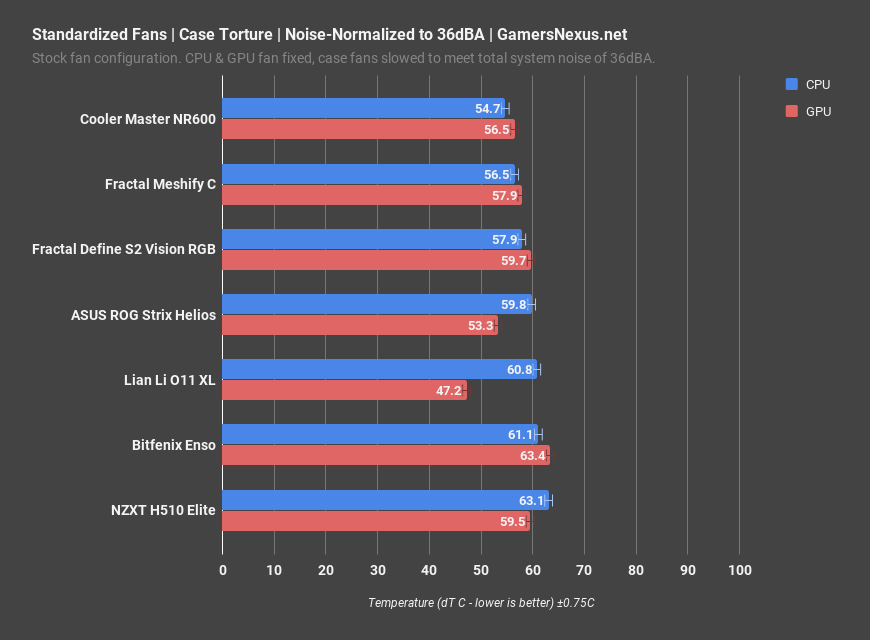The O11 Dynamic was a case we liked enough to keep around for housing one of our work PCs. The layout is nonstandard, from the side intake vents to the placement of the PSU and storage, but it works. It may be the only case we’ve ever tested with a completely sealed-off glass front panel that still managed to perform actually well in testing. The O11 Air variant impressed us somewhat less, but improved substantially when the dust filtration was removed. Now, in 2019, Lian Li is introducing the O11 XL, a larger version of the original case, still bearing the Der8auer badge for his initial work on the O11 Dynamic.
Like the Dynamic, this case is meant to be used for water cooling builds, but our standardized test bench is used for air testing. This is still useful to determine the performance capabilities of the case, as it’ll all scale when comparing one case to the next, but note that water cooling can obviously brute-force its way past a lot of thermal issues. Still, the O11 Dynamic made an actually good air-cooled case thanks to the bottom intake and side intake options, so even though it looks best as an aquarium, it didn’t have to be one.
Because the O11’s case design makes use of width as well as length, even the XL version doesn’t seem large. It’s only 18.5 inches long, or 47cm, which is shorter than the cases we use for our editing stations--about 21.5in (55cm) for the PM01 and 23in (58cm) for the Dark Base Pro 900, for example. Fractal and Lian Li are some of the first companies to really take advantage of not including space for 5.25” drives anymore by cutting down case length dramatically. It IS a large case, though--it’s about 11.25” (29cm) wide, which includes space for the power supply and hard drives to be stored behind the motherboard tray while leaving plenty of room for cables. Since the PSU isn’t under the motherboard, there’s a massive amount of clearance on every side of the motherboard for cable routing and radiators. The novelty of power supply shrouds is beginning to wear off for us: cases like the O11 and Dark Base Pro 900 v1 have so much more room to work with, and modular power supplies with good-looking cables that don’t need to be hidden are only becoming more common.
The side panels and front panel all lift upwards and are held in place by the top panel, which must be taken off first. It’s held in place by a plastic latch as well as two redundant captive thumbscrews, which is an odd choice--Lian Li has said that customers can remove the thumbscrews if they want to, but since thumbscrews are captive, users are going to leave them in the case, which defeats the purpose of having an elaborate and presumably expensive quick-release latch + screw combination. This combination of screws and toolless snaps is repeated on the bottom fan tray and the cable management bar, although the screws in both of those locations aren’t captive and are also more necessary to keep the parts locked down. We like the idea of toolless snaps instead of screws, but if we had to pick one for the O11 XL, we’d say leave the tried-and-true screws and get rid of the snaps.
The original O11 was limited to 120mm fans everywhere except the top, which could optionally fit two 140mm fans. The XL adds support for a further two optional 140mm fans on the bottom tray--the cutouts are still clearly sized for 120mm fans, however. The side mounts and new rear mount only support 120mm. This isn’t bad, but it means buyers should be careful about the dimensions of any radiators they plan to install. The side vent can fit three 120mm fans with some room to spare, and blanking plates are included for this gap or for any unused fan mounts, turning them into SSD mounting points. These plates are held in with toolless plastic snaps.
The plastic snaps on the blanking plates and the bottom fan tray are replaceable and several extras are included in the parts kit. That’s good, because one of them broke in half when we removed the bottom fan tray for the second time. Be careful with these two in particular: the parts themselves aren’t fragile, but once they’re screwed onto the chassis it’s easy to lever the tabs back too far and break them permanently.
The “ROG certified” graphic on the glass panel is a poor investment on Lian Li’s part. The target demographic for a serious-looking case like the O11 XL that’s being marketed based on Der8auer’s overclocking reputation and general German-ness probably isn’t the same demographic that cares deeply about something called the Republic of Gamers. That, and we already have no reason to think ROG case certification is a compliment anyway.
The HDD sleds are solid metal with big to grab handles. Tolerances are tight because they’re hot swappable, with plugs in the back that pass through to the motherboard and PSU, so the sleds have to index precisely to connect. After years of putting together our case test system and then having to take it apart again because a SATA power cable slipped off, this is one premium case gimmick we can get behind. There are two hard drive cages and three slots; the empty slot is used for a PSU, or optionally an HDD cage or two can be removed to provide room for multiple PSUs. We have a hard time imagining a system that would fit in the O11 XL that would benefit from more than one PSU, but the feature is still useful in that the location of the PSU and HDD cages can be shuffled around.
Lian Li O11 XL Thermals & Noise
One thing we haven’t mentioned so far is that, like the original O11, the O11 XL doesn’t come with any fans. We think that’s the right choice for these cases: if Lian Li wants to appeal to serious overclockers with the Der8auer connection, and focus on water cooling, any fans cheap enough to pack in to a case’s overall price are just going to get replaced. From a review standpoint, though, it makes our job a little harder. Now that we’ve established a standardized fan test for our cases, we can run that and treat it as the baseline, which is what we did--but that also means we were forced to do 2x140mm bottom intake and 1x120mm rear exhaust, since there are no front panel mounts and the 140mm fans wouldn’t mount anywhere else except the top of the case. We also ran tests with four of the 120mm Bora fans that Lian Li sent us along with the original O11, first with just three side intake and then with the fourth added as rear exhaust. These fans are rated for 1900RPM and provide a lot more cooling than we’d normally run in a case test, but it’s also the configuration we’d personally use, so we wanted to try it.
CPU Torture
As always, we’re starting the thermal testing with only this case series, then we’ll look at comparative numbers. This chart shows the various O11 cases, like the Air and Dynamic. Average CPU temperature for the O11 XL was 53.8 degrees Celsius over ambient in our “stock” test with the 140mm intake fans at the bottom and 120mm exhaust fan at the rear. The test with three 120mm fans, all side intake, resulted in a better temperature of 50.2 degrees, since the side fans move air more directly through the top of the case and the CPU cooler than the bottom fans can, especially with a large GPU blocking them. The fourth fan in the rear exhaust mount lowered dT further to 48.7 degrees by directly pulling hot air away from the CPU cooler. The O11 Air without any filter, using the stock fans that came with it, performed best on this chart. Adding three extra fans to the O11 Air but keeping the filter was still worse than stock without the filter. The original O11 Dynamic was tested with Bora fans only, resulting in a 49.2 degree value as compared to the XL’s 50.2-degree value. These results are satisfyingly close and show minimal change, if any at all.
Compared to the rest of the chart, 53.8 degrees over ambient is approximately in the middle, on the same level as the NZXT H700i. The three-fan test is more comparable to our old O11 results since they utilized the same type of fans, and 50.2C dT is just one degree higher than our original result. That’s either down to margin of error or using the same 120mm fans to push air through a larger case volume. The XL has an advantage over the original O11 in that it has a mount for a rear exhaust fan, hence four fans this time rather than three. 48.7C dT is a little better than the three side intake fan result for the original O11, but the exhaust fan doesn’t have the dramatic effect on CPU temperatures that it might in a configuration with fewer intake fans. The O11 XL gets representation through most of the chart.
GPU Torture
GPU torture thermals are next. GPU dT in the torture testing averaged 46.7 degrees Celsius dT over ambient, and scored the same, within variance, with the three faster side intake fans on the XL instead. That’s good news for the side-intake configuration, since our baseline arrangement has two 140mm fans at the bottom of the case pushing cool air straight into the GPU. Adding the fourth fan as exhaust didn’t significantly improve temperatures either, but at least having an exhaust fan biasing airflow towards the top of the case didn’t hinder performance. The O11 Dynamic with three side fans ran at 48.1 degrees, with the O11 XL at 46.9. We’re within variance here, especially since these were tested over a year apart.
Comparatively, the baseline dT of 46.7 degrees is excellent, as it should be because of the bottom intake, and is comparable to the HAF X or our old favorite the RL06. The fact that the three-fan and four-fan configurations perform the same or even very slightly better (for the four fans) is a credit to Lian Li. Yes, we added a lot of high performance fans to the case for these tests, but it’s still impressive that they can cool the GPU this well in a case with a glass front panel. This proves that the front doesn’t have to be mesh, for those who want to make it glass, but there should be room to breathe somewhere. The lack of a PSU shroud and the extra height of the XL means that GPU air coolers have tons of room to breathe: the blades of our GPU’s cooler sit about 18cm above the case floor with it mounted in the top PCIe slot.
Blender CPU & GPU
CPU dT during the blender CPU render was 36.8C on average, a more competitive result than the torture number, tied with the Define S2. The bottom-to-top airflow pattern we picked for our stock configuration means that CPU temperature is influenced by GPU exhaust, and with the GPU load at zero for this test the CPU delta improves.
GPU accelerating the render resulted in a 22.4C dT average on the GPU, cooler than almost anything on our chart except the Cooler Master SL600M which shares the bottom-intake layout.
Lian Li O11 XL - Firestrike Sustained
The GPU dT was slightly higher in the Firestrike Extreme stress test than it was in the torture test, as usual, averaging 47.9C. That’s still extremely good, again thanks to the bottom intake fans, just slightly above the HAF X and SL600M. The HAF X has a side intake fan that points directly at the GPU and the SL600M uses two 200mm fans at the bottom, so even though we used some fairly nice Noctua fans for our baseline the O11 XL is putting itself in good company.
Standardized Fan Benchmark - Lian Li O11 XL Thermals
There was no point in doing a test with no front panel in the O11 XL because the front panel has no fans mounted behind it. This likewise made our standardized fan test tricky, since we usually do two 140mm front intake fans and one 120mm rear exhaust. The side mounts are the closest we could get to front intake, but we couldn’t do that either, because the mounts only fit 120mm fans. We therefore decided to stick the 140mm intake fans on the bottom of the case and treat that as our baseline stock test as well as our standardized fan test. There’s no perfect science to doing case reviews, as we’ve often said.
So: reexamining the 53.9C CPU dT average from the original torture test, the O11 XL lands alongside the ROG Strix Helios towards the warm end of this fairly small chart, but it also doesn’t come with fans and could be reconfigured in a better way; for this counter-example, we’ve replaced the “CPU [Stock]” bar with the 3-fan side-intake configuration of similar cost. It outperforms the H510 Elite and definitely the Bitfenix Enso, but cases with a more direct airflow path to the CPU like the Versa J24 outperform it. It’s important to remember that this configuration doesn’t favor the CPU, and that we were forced to test that way because the fans we have to use for this test won’t fit in the side mounts where we’d prefer them. That’s why we strongly disagreed with doing standardized fan testing ever in cases, but it was so highly requested by viewers that we added it. We also spent 20 minutes explaining why this particular chart is flawed and needs to be used carefully, all done in a previous video. The three side intake configuration ends up at 50.2, which would move it up to the top of the charts.
This configuration DOES favor the GPU, and 46.7C dT is the best GPU result we’ve recorded so far for a standardized fan test. Given that the GPU temperatures were nearly as good with the side mounts filled, we’re comfortable saying that the O11 XL is a good enclosure for air-cooled GPUs.
Noise-Normalized Testing
The O11 stock is completely silent aside from interior fans, because it doesn’t have any fans in it. Putting the three Noctua fans in and setting them to 100% for our baseline and standardized fan testing put the noise level at 47.5dBA, one of the loudest cases we’ve tested behind the original O11 Dynamic (with three side intake fans) and the Define S2 Vision RGB with stock fans. The O11 XL was not a case built with noise suppression in mind beyond sealing off the front panel.
Noise normalizing the O11 XL is also a little questionable given that the case doesn’t come with any fans; performance is entirely down to what fans we picked ourselves. Normalizing our three Noctua fans to 36dBA required cutting their speed to 50%, resulting in a toasty 60.8C CPU dT average. That’s still better than the H510 Elite and the Bitfenix Enso, but it’s not good, again because we had to mount the 140mm fans at the bottom of the case.
On the other hand, the GPU dT averaged just 47.2C, practically unchanged from the tests that were run with case fans at 100% speed. Two 140mm fans pointing directly into the GPU cooler is overkill enough that slowing them down enough to be quiet still allows them to be effective--this has good implications for the side-intake configuration as well, which is also good at GPU cooling. It ends up the best in GPU thermals for this reason, so what we really learn from all of this is that you should balance fan placement between the bottom and side.
Conclusion: Lian Li O11 XL Review
The Lian Li O11 XL lives up to the reputation of the original O11 Dynamic and is just different enough to justify existing alongside it. Ease of installation has increased with the size of the case as there’s simply more room to put things, and the hot-swap HDD bays are vastly easier to work with than the usual mounts. The toolless snaps found throughout the case are a less well-implemented quality of life improvement, but the idea behind them is good and we hope that Lian Li can work out a better solution (forget the latch on the top panel, engineer more durable snaps for the fan tray). $200 is a high price, and we wouldn’t recommend choosing the XL over the base model Dynamic just because it’s new. For those who can make use of the extra fan/radiator mounting compatibility, excellent GPU cooling, multi-PSU support, or drive hot-swap ability, the extra money buys a case that improves on a proven design. Buyers should factor in the cost of at least three 120mm fans as well to take full advantage of the case.
Editorial, Testing: Patrick Lathan
Host, Test Lead: Steve Burke
Video: Josh Svoboda, Andrew Coleman