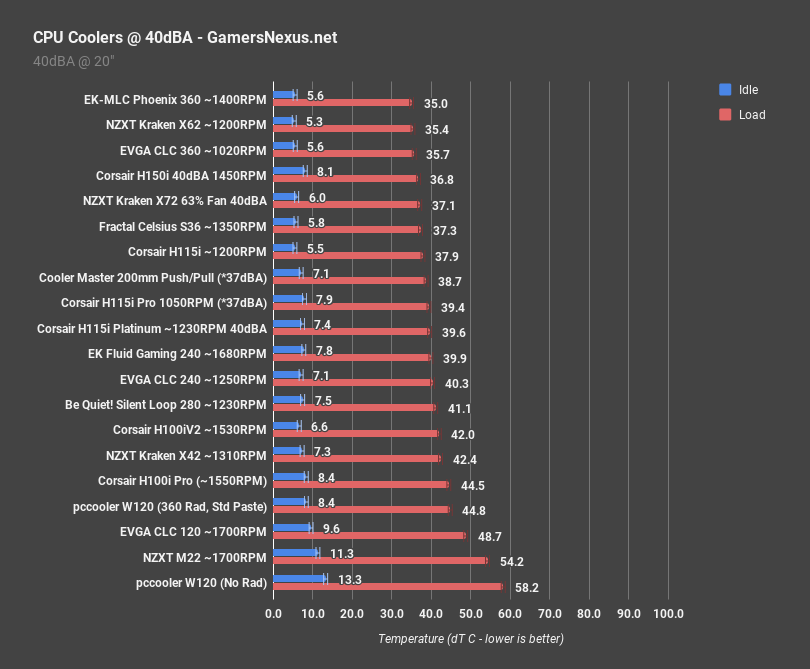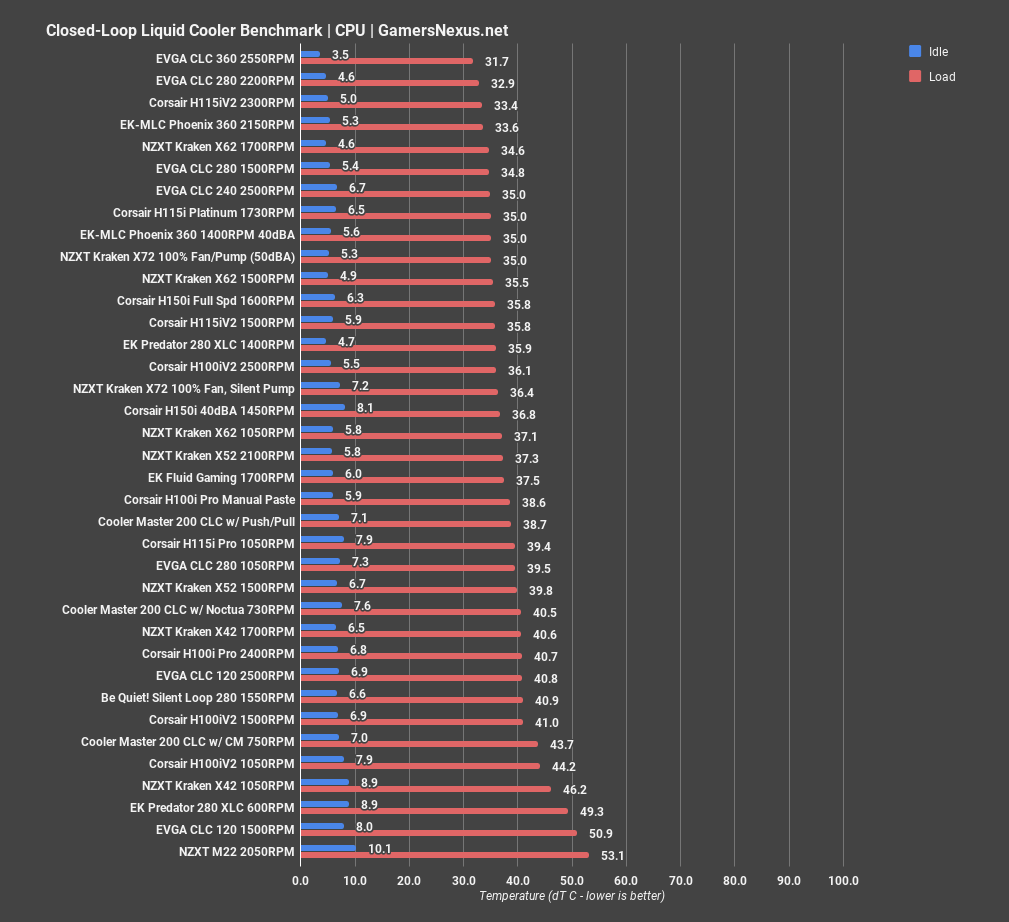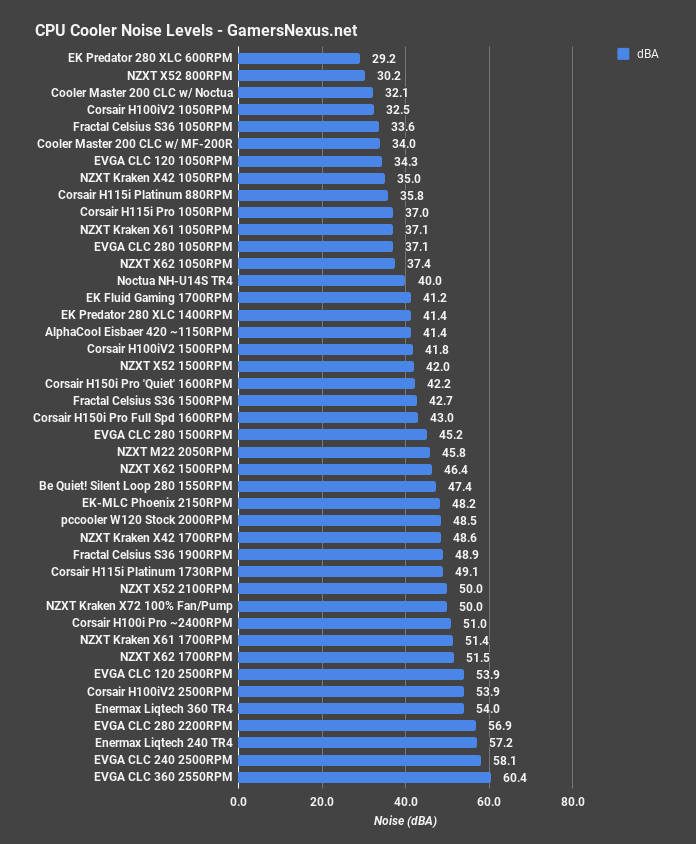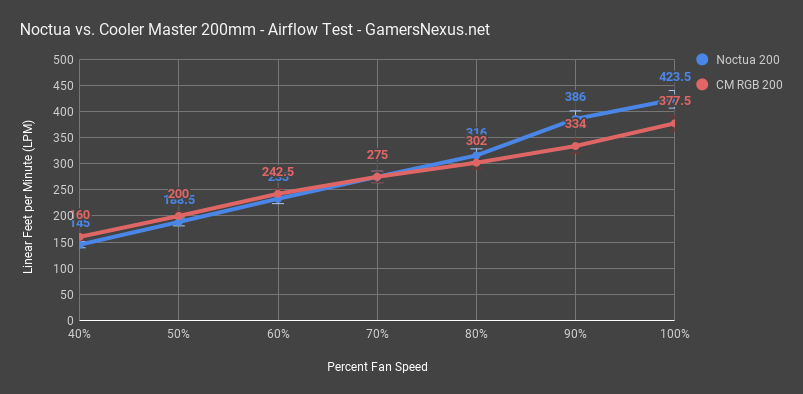This is a prototype, and it’s one of the most unique closed-loop liquid coolers we’ve ever reviewed. Cooler Master sent us their first engineering sample of a new 200mm closed-loop liquid cooler – or AIO, as some like to call them – and it’s built for the mini-ITX Cooler Master H100 case. Technically, a cooler like this could also be used to mount to other cases with 200mm fans, like the H500M or H500 cases, although the tubes would need to be longer. The cooler tries to solve the problem of matching radiators to 200mm case intake fans, since most radiators work best with 120 or 140 fans, and would exhibit worse performance without leveraging the full surface area of a 200mm fan. Today, we’re benchmarking this new cooler on our standardized bench.
The Cooler Master 200mm closed-loop liquid cooler is as yet unnamed, but it’ll be included in a bundle with the H100 MITX case from Computex. The total bundle cost should be around $100 when all is done, but standalone units are unlikely to be sold right now. Cooler Master noted that it would read our YouTube comments section to help determine if there’s enough demand for a 200mm CLC standalone, but that it otherwise is targeting this cooler specifically for its new mini-ITX case with one 200mm fan.
The biggest challenge with 200mm fans, as always, is that none of them are standardized. Cooler Master designed this cooler to fits its CM MF-200R fans, and so fans with alternate hole spacing – like the Noctua 200mm fans – will not fit without twist ties and clamps. We still tested the cooler with both the CM MF-200R and Noctua 200mm fans, but the Noctua unit does not natively fit.
Separately, we’ll re-embed some airflow LPM tests from our previous CM vs. Noctua 200mm fan comparison.
CPU Cooler Test Methodology
CPU cooler testing is conducted using the bench defined below. We use a bench that is more carefully crafted for noise performance, opting for a passively cooled PSU and 23% RPM 980 Ti blower fan for very low system noise.
We strongly believe that our thermal testing methodology is among the best on this side of the tech-media industry. We've validated our testing methodology with thermal chambers and have proven near-perfect accuracy of results.
Conducting thermal tests requires careful measurement of temperatures in the surrounding environment. We control for ambient by constantly measuring temperatures with K-Type thermocouples and infrared readers. Two K-Type thermocouples are deployed around the test bench: One (T1) above the bench, out of airflow channels, and one (T2) approximately 2-3" in front of the cooler's intake fan. These two data points are averaged in a spreadsheet, creating a T3 value that is subtracted second-to-second from our AIDA64 logging of the CPU cores.
All six CPU cores are totaled and averaged second-to-second. The delta value is created by subtracting corresponding ambient readings (T3) from the average CPU core temperature. We then produce charts using a Delta T(emperature) over Ambient value. AIDA64 is used for logging thermals of silicon components, including the CPU and GPU diodes. We additionally log core utilization and frequencies to ensure all components are firing as expected. Voltage levels are measured in addition to fan speeds, frequencies, and thermals.
The cores are kept locked to 3.8GHz (x38 multiplier). VCore voltage is locked to 1.141v for the CPU. C-States are disabled, as is all other power saving. The frequency is locked without any interference from boost or throttle functions. This is to ensure that the CPU does not undergo any unexpected/uncontrollable power saving or boost states during testing, and ensures that the test platform remains identical from one device to the next.
Fan speeds are manually controlled unless otherwise defined. For liquid coolers, pumps are set to 100% speed unless otherwise defined.
No open bench fans are used for these CPU cooler tests. Only fans which are provided with the cooler are used.
| GN Test Bench 2015 | Name | Courtesy Of | Cost |
| Video Card | GTX 980 Ti Reference 23% RPM | NVIDIA | EOL |
| CPU | Intel i7-5930K CPU @ 3.8GHz | iBUYPOWER | $580 |
| Memory | Corsair Vengeance 32GB 2666MHz | Corsair | $175 |
| Motherboard | EVGA X99 Classified | GamersNexus | $365 |
| Power Supply | Enermax DigiFANLESS | Enermax | $250 |
| SSD | HyperX Savage SSD | Kingston Tech. | $130 |
| Case | Top Deck Tech Station | GamersNexus | $250 |
| CPU Cooler | This is what we're testing! | - | - |
We use an AMPROBE multi-diode thermocouple reader to log ambient actively. This ambient measurement is used to monitor fluctuations and is subtracted from absolute GPU diode readings to produce a delta value. For these tests, we configured the thermocouple reader's logging interval to 1s, matching the logging interval of GPU-Z and AIDA64. Data is calculated using a custom, in-house spreadsheet and software solution.
Our test starts with a 180s idle period to gauge non-gaming performance. A script automatically triggers the beginning of a CPU-intensive benchmark running Prime95 LFFTs. Because we use an in-house script, we are able to perfectly execute and align our tests between passes.
Noise-Normalized 40dBA Results
We’ll start with noise normalized testing. As always, this is important for helping us establish cooler efficiency from one to the next, as best flat-out thermal performance will always be awarded to the fastest and noisiest cooler. Users don’t typically run fans full-bore when they’re 60dBA, like the EVGA CLC 360 is at full speed, and so we normalize thermals at 40dBA on all coolers for testing at a more reasonable noise level. This controls a variable such that the coolers are more directly comparable.
The downside is that we chose 40dBA for coolers based on smaller fan designs, which typically spin faster and louder. We made the cut-off thinking that 200mm-based coolers would never really be a thing, or at least that we’d figure it out when we got to it. Because 200mm fans are so quiet on average – we can show a previous chart of our 200mm Noctua vs. Cooler Master review – we can’t get the Cooler Master 200mm CLC up to 40dBA. We did get it close-ish, to 37.4dBA or so, by mounting two CM fans to it in a push-pull configuration.
Anyway, with this obvious disadvantage of only getting to 37dBA of the 40dBA target for noise-normalized thermals, the CM 200mm CLC still ended up at about 38.7 degrees Celsius delta T over ambient, which puts it at roughly the same level as the Corsair H115i Pro with its similarly noise-limited fans. The H115i Pro didn’t have good fans on it to start and focused more on noise, which ended up landing it lower on this chart.
All Closed-Loop Liquid Cooler (“AIO”) Results
For flat-out thermal results at full speed, the Cooler Master 200mm CLC landed at 40.5 degrees Celsius delta T over ambient when using the Noctua fan, or 43.7 degrees when using the Cooler Master MF-200R. Even splitting the difference, that puts the 200mm CLC at around the performance of EVGA’s 120mm CLC at 2500RPM – which is deafening at 53.9dBA, as compared to the Noctua and CM fan range of about 33dBA to 35dBA – and not distant from the 240mm X52 at a medium fan speed. The Kraken X42 140mm CLC with the fan speed maxed, which runs 48.6dBA, ends up adjacent to the CM 200 CLC with Noctua’s fan, both at about 40.5-40.6 degrees over ambient, yet the Noctua/CM combination runs closer to 33dBA. That’s a massive noise level reduction – over two times the perceived noise to the human ear, not the same as acoustic power – and is noticeable in use. On one hand, a 200mm radiator is producing the same performance as a 140mm pump-and-radiator, but the fan makes all the difference and the noise levels are much lower.
As for push-pull performance, it’s typically not worth running coolers in push-pull because value dips, but the CM cooler ends up at around H100i Pro performance when Corsair’s 240mm CLC is at full speed and uses manual paste. Also in range of the 38.7-degree result is the Kraken X52 at full speed, another 240mm cooler, at 37.3 degrees over ambient. Not bad for the Cooler Master unit, all things considered. It’s still not practical except in a few cases – especially because of the short tube length – but it’s amusingly competitive with 240mm CLCs in raw thermals.
Noise Performance
Noise levels will depend on the fan chosen for this one. If running with the H100 stock fan – the MF-200R – the cooler ends up at roughly 34dBA when measured at a 20” distance. That puts it around the same noise level as other coolers when their fan RPMs are cut down significantly, like the EVGA CLC 120 at less than half its full fan speed, or the Corsair H100iV2 at just 1050RPM.
Some Previous Results
Above is from our 2017 Noctua fan review
As a point of reference, we previously tested the linear feet per minute flow of the Noctua 200mm fan and CM RGB 200mm fan, as tested through a mesh case panel. We won’t go through all of that testing methodology again here – there’s a separate piece on that you can watch or read, linked below – but the recap is that the Noctua fan always pushed more air than the Cooler Master fan, and the two have roughly the same fan speed curve, so this is a 1:1 comparison. It’s not always significant, but 423.5FPM flow versus 378 starts to stack-up at the max RPM of each fan, which is why we saw those differences we did. Interestingly, in our previous testing with these fans, we did not measure a thermal performance uplift as a result of switching to Noctua from the Cooler Master fans. That’s because we tested them in a case last time, since 200mm radiators didn’t exist, and so we ultimately became bound by the limitations of the chassis. Going forward, if we wanted to test 200mm fans specifically, this radiator seems like a perfect fit for it and would better illustrate differences, though those don’t necessarily extrapolate to equivalence in cases, as we’ve learned. We also had a previous result with the two fans noise-normalized through the panel, where we saw Noctua’s 200mm fan and its higher static pressure performance benefited the results, always landing ahead at 34.5dBA, 33dBA, and 31dBA normalized through the panel testing we did in 2017.
Conclusions
The Cooler Master 200mm closed-loop liquid cooler came out a lot better than we expected. 200mm fans are weak in static pressure performance at point of manufacture, and there’s not much that can be done about it. Most of these fans are built to spin slowly, quietly, and move a high volume of air through a big hole. They’re not built to push through small mesh or dense fins, but this cooler manages fine overall. It’s not better than a standard 240-280mm CLC, on average, for use in a “normal” case, but it fulfills a unique use case and is actually meaningfully competitive in so doing. Again, this really is a solution to a problem that Cooler Master sort of created – typically, 200mm fans would have to be stripped if using a CLC, as the stock 120/140 fans and radiator size wouldn’t line-up with the pre-installed 200mm fans. In this instance, the user can leave the stock 200mm fan (likely the reason for buying the case, if larger) and instead rely on a 200mm radiator. It’s not perfect in any way, and it’s not the most efficient with its static pressure limitations, but did much better than we thought for a radiator with 200mm, slow, quiet fans. Not bad overall and very unique, which makes it fun.
Editorial, Testing: Steve Burke
Video: Josh Svoboda, Andrew Coleman
Additional Testing: Jake Henderson