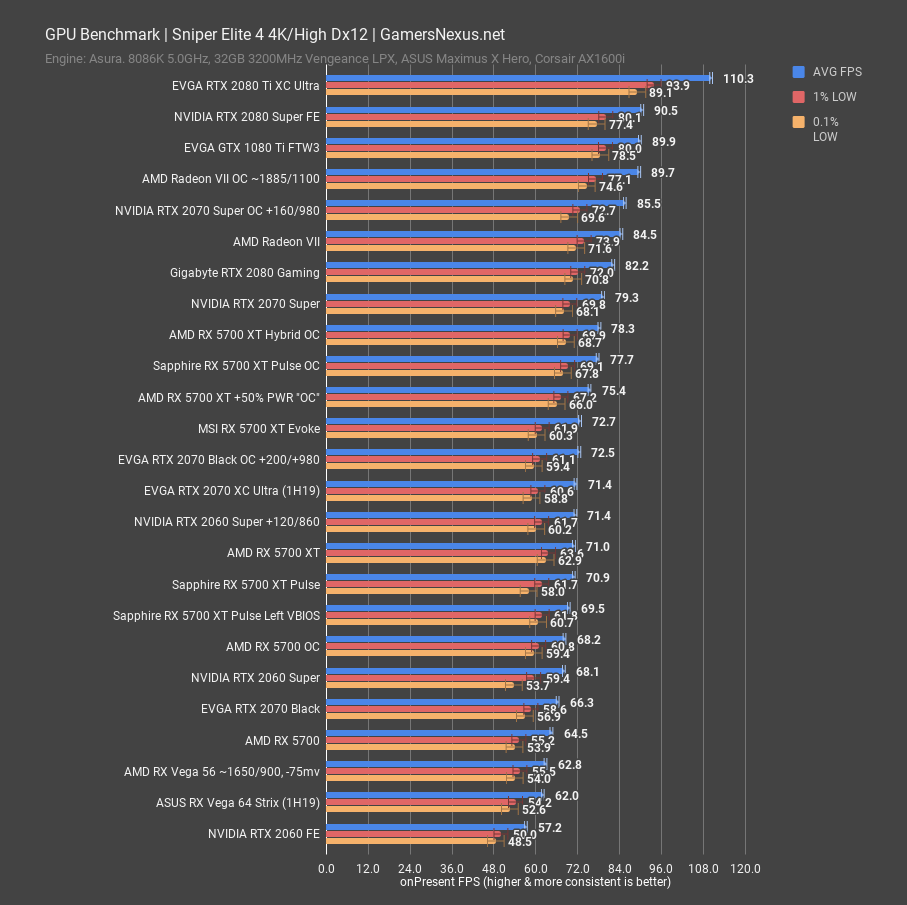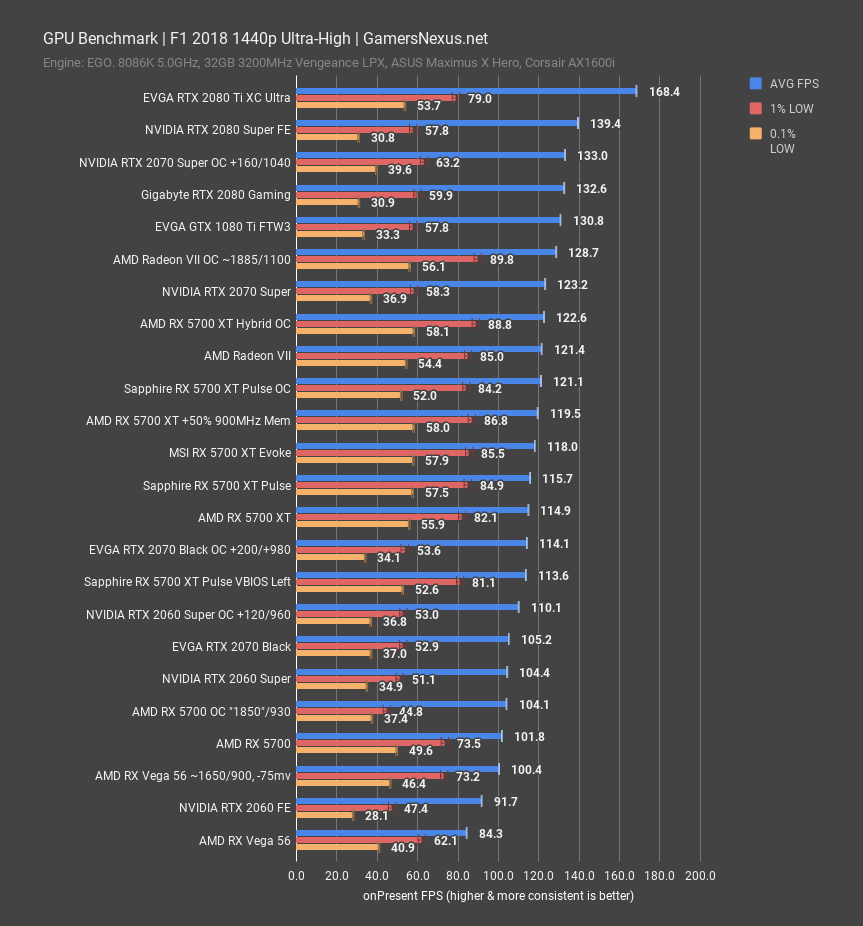Today’s review looks extensively at the thermals and noise of MSI’s RX 5700 XT Evoke OC card. It’s named “OC” because it has a higher stock clock than average – and higher than some other partner models, too – although the actual overclocking performance for all these cards is limited primarily by silicon quality and memory controller quality. We’ll be most heavily comparing the 5700 XT Evoke to the Sapphire 5700 XT Pulse, which performed excellently and got our recommendation in the review. The Evoke OC should cost around $430, although price isn’t final at time of writing, and that’d put it about $10-$20 ahead of Sapphire’s pricing, or $30 over AMD’s reference card. We’ll go deep with thermal and noise analysis today, alongside some gaming analysis, to see if MSI’s Evoke OC is worth the extra money.
Gaming performance is of minimal interest in this type of review. We’ve already established the 5700 XT’s performance in our initial review (and it didn’t change much in our Sapphire Pulse 5700 XT review), and so the point of interest is thermals and acoustic. Gaming performance hardly changes past what the base silicon can do, and overclocking performance is more luck-of-the-draw than PCB influence, and so we’ll only present a few gaming charts here to establish the average delta between the Evoke and Pulse or Reference models. The MSI RX 5700 XT Evoke OC should be available here whenever it’s actually listed, but partners have been slow to post cards on retailers.
We know that Sapphire’s Pulse is supposed to be $410, although current listings have it on pre-order at $420. We also know that the MSI card should be around $430, but they haven’t finalized that pricing. We’ll review based off of the information we (think) we have.
MSI’s really trying to make black-and-gold a thing for components this year. The company used to be a frontrunner for blue-and-black, then the black-and-red era of Z97 onward, and then the black-and-RGB era, and has now started making black-and-gold everything. That trend began with motherboards, like the Ace, but is continuing to video cards. Aside from that, the rest of this will come down to cooler quality. We’ll do a separate tear-down video on our YouTube channel, but let’s dive into thermal data.
Test Methodology
We have overhauled the host test bench and had updated with new games. Our games selection is a careful one: Time is finite, and having analyzed our previous testing methodologies, we identified shortcomings where we were ultimately wasting time by testing too many games that didn’t provide meaningfully different data from our other tested titles. In order to better optimize our time available and test “smarter” (rather than “more,” which was one of our previous goals), we have selected games based upon the following criteria:
- Game Engine: Most games run on the same group of popular engines. By choosing one game from each major engine (e.g. Unreal Engine), we can ensure that we are representing a wide sweep of games that just use the built-in engine-level optimizations
- API: We have chosen a select group of DirectX 11 and DirectX 12 API integrations, as these are the most prevalent at this time. We will include more Vulkan API testing as more games ship with Vulkan
- Popularity: Is it something people actually play?
- Longevity: Regardless of popularity, how long can we reasonably expect that a game will go without updates? Updating games can hurt comparative data from past tests, which impacts our ability to cross-compare new data and old, as old data may no longer be comparable post-patch
Game graphics settings are defined in their respective charts.
We are also testing most games at all three popular resolutions – at least, we are for the high-end. This includes 4K, 1440p, and 1080p, which allows us to determine GPU scalability across multiple monitor types. More importantly, this allows us to start pinpointing the reason for performance uplift, rather than just saying there is performance uplift. If we know that performance boosts harder at 4K than 1080p, we might be able to call this indicative of a ROPs advantage, for instance. Understanding why performance behaves the way it does is critical for future expansion of our own knowledge, and thus prepares our content for smarter analysis in the future.
For the test bench proper, we are now using the following components:
GPU Test Bench (Sponsored by Corsair)
Component | Courtesy of | |
CPU | GamersNexus | |
GPU | This is what we’re testing! | Often the company that makes the card, but sometimes us (see article) |
Motherboard | ASUS | |
RAM | Corsair | |
PSU | Corsair | |
Cooler | NZXT | |
SSD | Plextor 256-M7VC | GamersNexus |
All memory timings are completely controlled for our new GPU testing, which has significantly tightened our error margins. Windows is version 1903. Note that some games, like GTA V and Hitman 2, have been manually tuned outside of a simple preset to ensure we have a proper benchmark. GTA V uses 2x MSAA in our testing, as it runs into engine frame limits at 187.5FPS and triggers engine-level bugs. Hitman 2 has crowd simulation and sound simulation settings that we tune back to the 4-core setting, as running higher than that creates a CPU bottleneck (and more of a CPU benchmark, as a result).
40dBA Thermals EQ
We’ll start with noise-normalized thermals. As always, we use noise-normalized thermals to establish a measurement of performance as it relates to efficiency of the cooler. Just testing the coolers stock is sort of useful, but it also doesn’t impose any controls, and so a cooler could top the charts just by having the loudest fans. We see this in CPU cooler reviews, where some coolers run at 60dBA and sort of win by default, but no one realistically wants to use it like that. Instead, we normalize to 40dBA in a 26dB room to establish the best cooler with best efficiency. The MSI Evoke runs at about 1730RPM when set to 40dBA, which is lower than its stock operating target. The Sapphire card runs slightly below 40dBA on average when stock, so adjusting to 40dBA gives it a slight performance improvement.
The first chart shows GPU Edge and Junction temperatures. For this one, the Sapphire Pulse leads the charts, with a 67.1-degree Edge temperature and 83.4-degree Junction temperature, contradicting AMD’s statements that 110-degree temperatures are “expected,” something we explained separately. The Junction temperature shown here is the single hottest sensor on the die, which can prove useful for illustrating potential mounting issues. The MSI Evoke at 40dBA ends up at 69.8 degrees Celsius Edge and 87 degrees Celsius for Junction. The Sapphire card is leading the pack here, although we’re close to our +/-1-degree error. The reference card at 40dBA throttled frequency and sat at 110 degrees, which is TjMax and throttle-point. Allowed to run at 51dBA, a full 10dBA louder than the other coolers which, against a logarithmic scale, is significant in both acoustic power and perceived loudness, the reference card is still hotter at 95 degrees Celsius.
40dBA Thermals EQ – VRM/VRAM
The next chart sticks to 40dBA noise-normalized thermals, but instead shows the VRM MOSFET and VRAM temperatures. MSI falls far behind here, allowing Sapphire a substantial lead in both metrics. The Sapphire Pulse measures at 82 degrees Celsius for the measured GDDR6 module at 40dBA, with the chosen MOSFET at 68 degrees Celsius. MSI’s Evoke OC measured 94.8 degrees for GDDR6, which is, in our eyes, in the territory of unacceptable thermals, especially for an aftermarket cooler. The MOSFET was at 81 degrees, but this is acceptable and well below the specification for the MOSFET’s maximum temperatures. It’s the memory that concerns us and indicates poor contact or poor design on the cooler, something we’ll explore in a separate tear-down of the MSI RX 5700 XT Evoke. Make sure you subscribe to catch the tear-down video where we explore why this is happening.
To pull some footage from our Sapphire Pulse tear-down, the reason the card performs so well in VRM and VRAM thermals is because of its heatsink design. Sapphire built separate heatsinks into the baseplate of the Pulse, which cleverly are isolated from the GPU itself. This means that the GPU, memory, and VRMs are isolated and split into two groups. The GPU is directly sinked by the larger heatsink on top, while the memory and VRM use a separate baseplate and fins as their heatsink, then benefit from air that passes through the upper cooler. Because VRMs can tolerate a lot of heat, this works well, and the memory still gets direct enough airflow that it works out well on Sapphire’s card. Thus far, Sapphire is doing better in noise-normalized testing.
Frequency Response
Frequency response is next. We measure in 3DMark Firestrike Extreme for this, using a fixed workload for a 30-minute period to allow burn-in and steady state. The reference RX 5700 XT bounces the clock around between 1830MHz and 1910MHz or so, while Sapphire ran closer to 1900-1910MHz on average. The MSI Evoke runs higher than that, with the pre-launch VBIOS peaking at about 1970MHz and averaging about 1960MHz. The new VBIOS for retail brought frequency down in accordance with lowered fan speeds for reduced noise levels, ending up at about 1950MHz average. This is significantly higher than the reference card and boosted about 20-50MHz over Sapphire, depending on point of measurement. We previously noticed that the Sapphire gains over reference were irrelevant for gaming performance, though, so this may not matter. We’ll look at that in a bit.
Fan Speed vs. 3DMark Temperature – VBIOS Comparison
The next chart shows fan response to temperature. VBIOS is programmed to configure a set fan speed at a given temperature, and ramp that speed depending on the GPU thermals. For this card, with the original VBIOS prior to the update, we measured a GPU target temperature of about 67 degrees for Edge when left auto, pushing the fan speed up to about 2300-2400RPM once we hit steady state. This is much louder than the 1730RPM that 40dBA requires, and so performance looks better here, albeit louder. 2300-2400RPM would put noise levels in the range of 47dBA, for reference.
With the updated VBIOS – the one that will probably ship on retail cards – we measured fan RPM maxing closer to 2000RPM, which is a marked improvement in noise levels. It does mean that clock came down a bit, shown earlier, but noise is brought to about 43-44dBA from 47dBA. The target GPU temperature seems to be about 68 degrees on the new VBIOS; with the decreased frequency target, this fits together for a quieter card that doesn’t sacrifice too much frequency performance; after all, acoustic performance and quality of life are also critical.
Memory & VRM Thermals
For the final thermal chart, we’re looking at steady state thermals under full auto conditions, with no manual tuning at all. This is with the newest retail VBIOS for the MSI Evoke. In this instance, all things left to manage themselves, MSI does have a lower target temperature than Sapphire’s two VBIOS options and runs more aggressive fan speeds. Even still, GPU junction temperature isn’t much different, despite an edge temperature advantage of about 4-5 degrees, and memory temperatures are notably higher than Sapphire’s. VRM thermals are within reason, although still higher. In this testing, the cards self-manage, so Sapphire ends up quieter than MSI while performing better in two categories and similarly in the other two categories.
Sniper Elite 4
As for gaming results, it’s not quite as boring as the Sapphire vs. Reference results, but still relatively boring. As a reminder, overall, you’re choosing the card based almost entirely upon the thermal and acoustic performance. Additional features like dual VBIOS are nice – something the Sapphire card has and neither of the others do – but the biggest differentiator is acoustics and thermals, particularly when normalized. As seen in these gaming results, there’s just not much difference card-to-card for stock performance. Overclocking also ends up in about the same place for all of them, as it’s a silicon limitation. We didn’t bother plotting an MSI OC here as it was about the same as the Sapphire Pulse OC in frequency. The Evoke lands at 72.7FPS AVG, which has it about 2.4% ahead of the reference 5700 XT’s 71FPS AVG. Better than we saw before, but this isn’t enough to swing purchasing in favor of one card or another.
F1 2018
F1 2018 at 1080p puts the Evoke at 154FPS AVG, which is about 2.1% ahead of the RX 5700 XT Pulse and similarly spaced from the RX 5700 XT, both at 150-151FPS AVG. This result, again, isn’t much of a game-changer when considering the substantial deficit in thermals and acoustics.
At 1440p, the 5700 XT Evoke runs 118FPS AVG, with lows scaled appropriately as compared to the other 5700 XTs. The Pulse was at 116FPS AVG, so the gain is about 2%.
4K shows the Evoke at 70.8FPS AVG, leading the Pulse’s 69.4FPS AVG by 2%, once again, and leading the 5700 XT stock card by AMD similarly. Nothing spectacular.
SBR Dx12
This 1440p Strange Brigade result is the last we’ll show. The Evoke ends up just 1.5% ahead here, at 126FPS AVG versus 125FPS AVG, with lows all basically the same between the Evoke, the Pulse, and the stock AMD 5700 XT.
Conclusion
MSI’s RX 5700 XT Evoke OC technically has an edge in gaming performance, but it’s a very technical victory; that is, although in the lead, the delta isn’t significant enough that one should go out of their way (or spend more) to get an extra 1.5% to 2.2% stock performance. Ultimately, overclocking levels the playing field, if desired, and that’s going to be based on silicon lottery with the GPU, memory controller, and memory more than anything to do with the PCB.
With regard to thermals and noise, MSI ends up losing hands-down in the 40dBA noise-normalized testing, where Sapphire’s split-heatsink design pulls ahead handily at the same noise level. MSI’s Evoke is still much better than the Reference design, so if the Pulse isn’t available in your region, the Evoke would be an acceptable, but overly expensive solution. We’d recommend the Sapphire Pulse over the Evoke given the following points: (1) It should be cheaper on average, or minimally equal in price; (2) the Sapphire Pulse is more effective in thermals at a given noise level; (3) left to auto control, the MSI card can pull ahead in GPU thermals with its more aggressive fan speed, but the additional noise offsets this gain while also failing to keep the VRAM as cool as Sapphire’s Pulse manages.
We cannot give a firm recommendation of the Evoke OC. It’s not a bad card, but it’s worse than a solution that should be cheaper, and so we’d first recommend the Pulse, then the Evoke, and then you’d be left with reference. We need to test more units to get a wider sweep, but we’re working on it.
Editorial, Testing: Steve Burke
Video: Josh Svoboda, Andrew Coleman