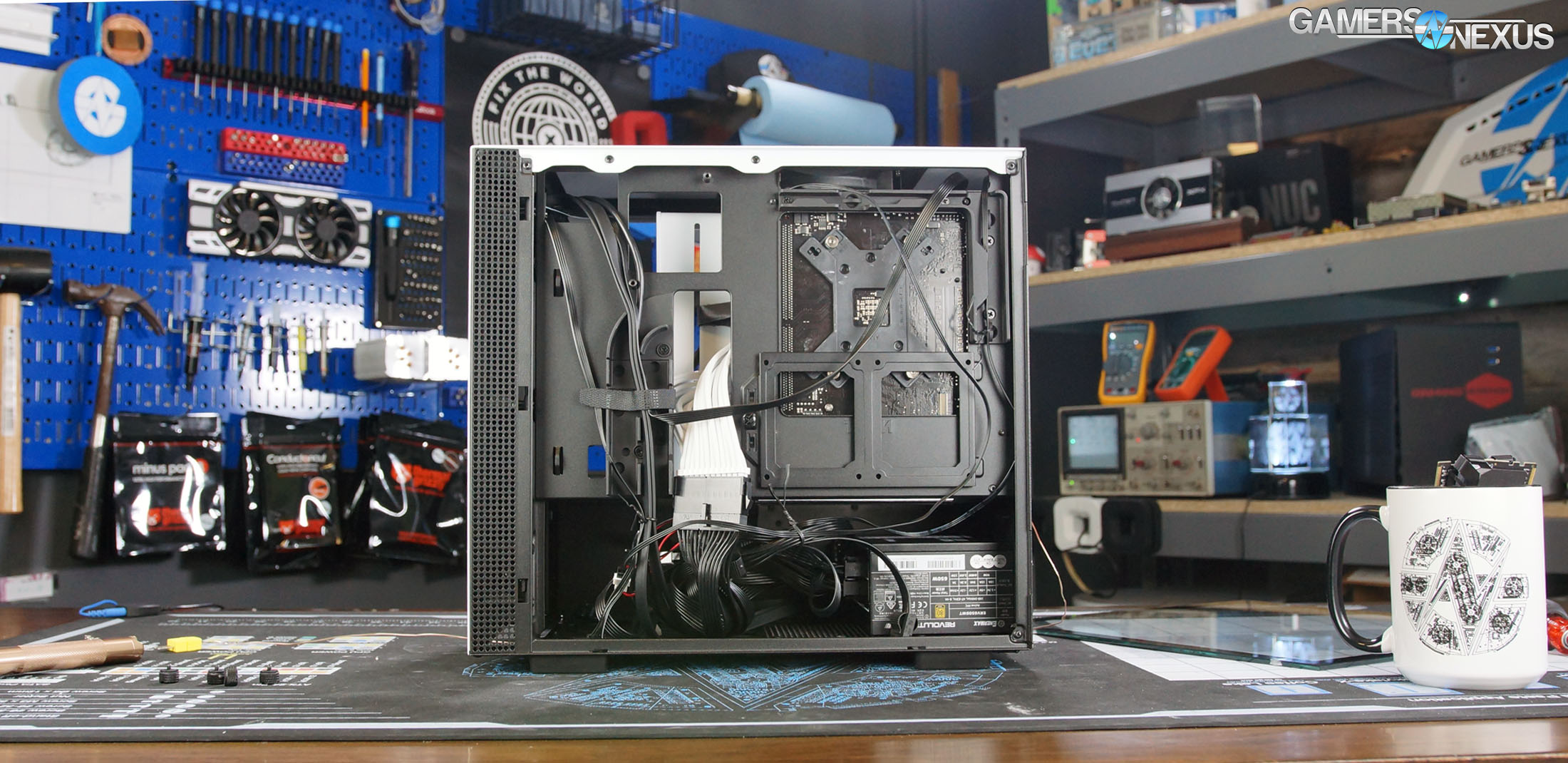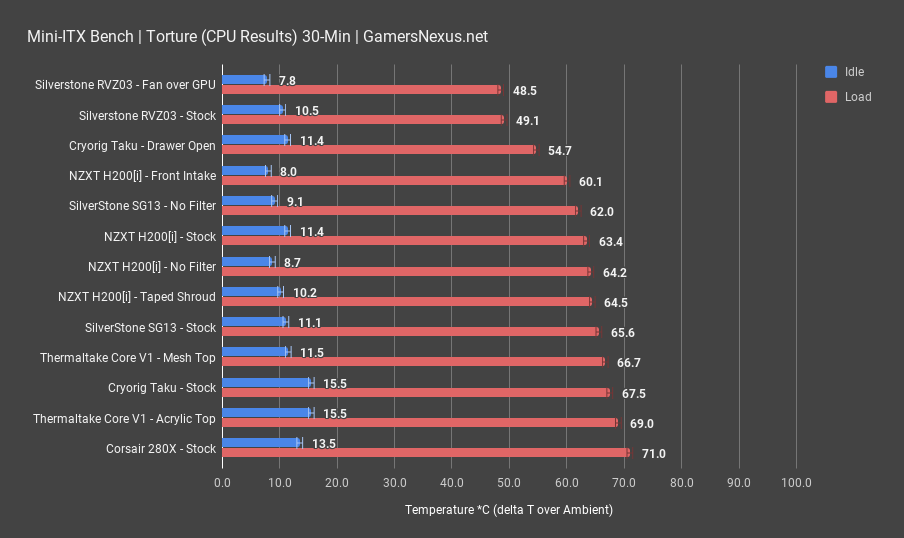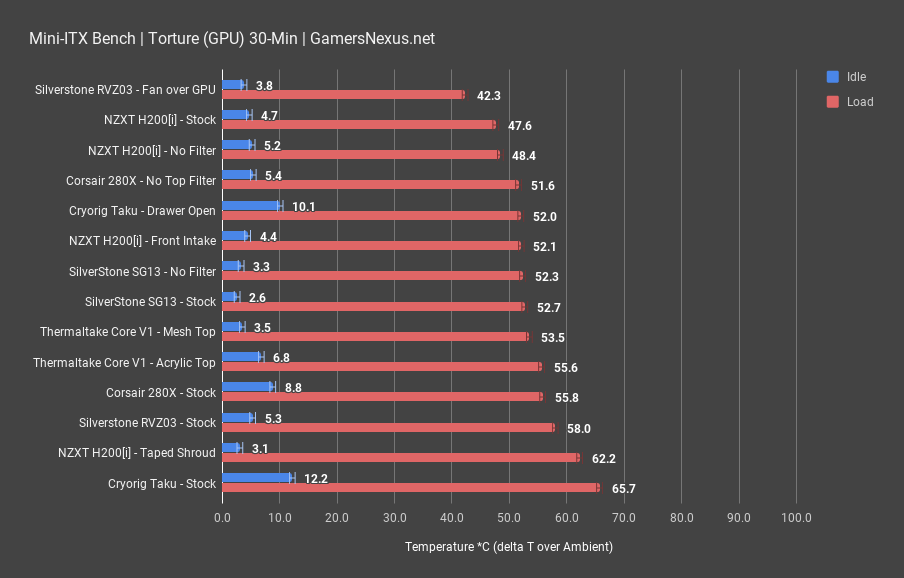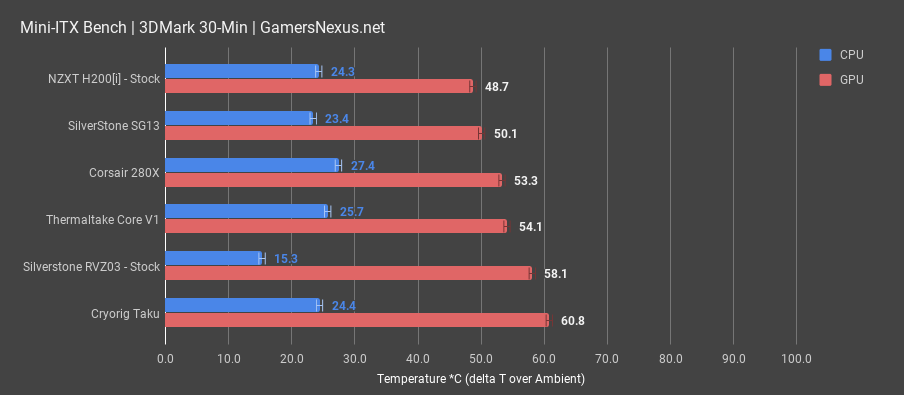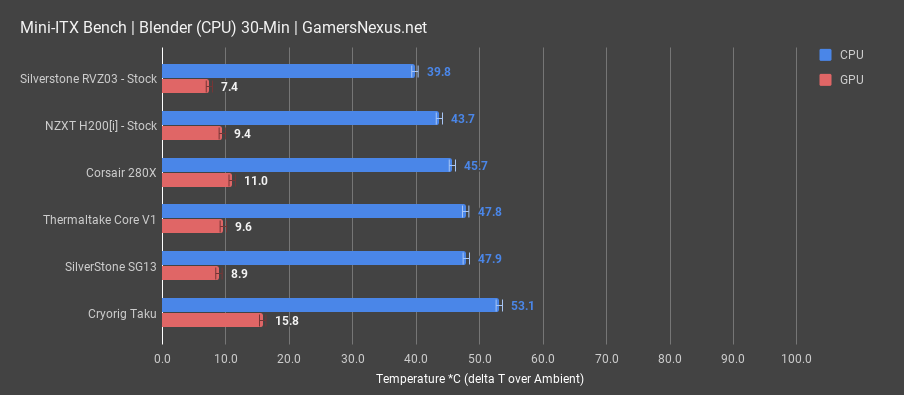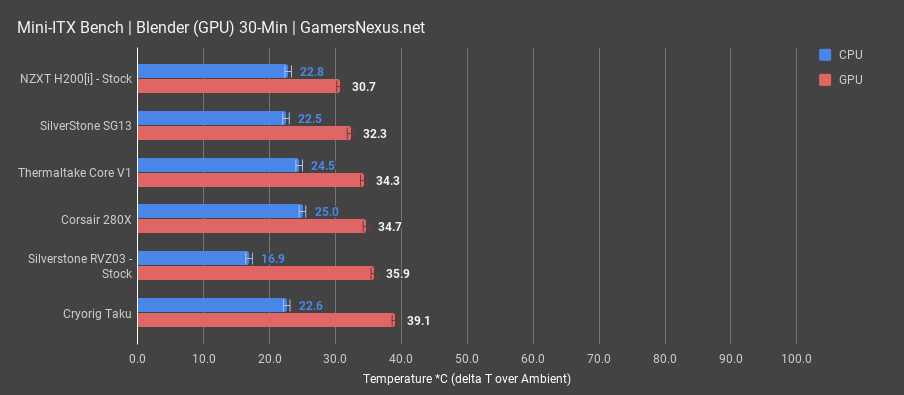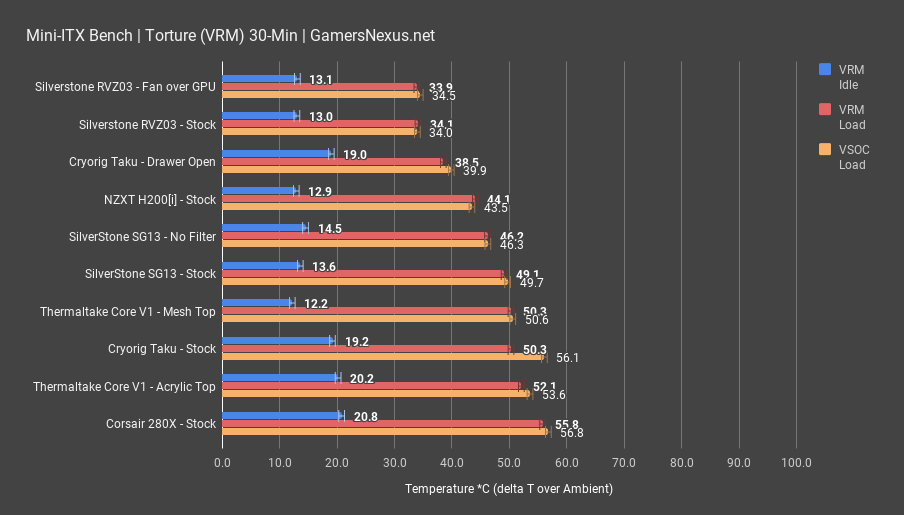The H200i is the smallest of NZXT’s New H-Series, including the H400i, H700i, and different-but-technically-still-included H500. They’ve been out a while now (with the exception of the H500i), but the cheaper non-i versions are what’s actually new -- the “i” suffix, of course, denotes that it includes an NZXT Smart Device. We were sent an H200i and not an H200, but we won’t be covering the device in this review for a few reasons: we already made our initial feelings about it clear, and a version of the case is sold without the device (so it’s optional, which is what we wanted). Finally, we’ve been told that the device has been improved and plan to revisit it in a separate piece. For now, value remains higher with the barebones cases, which are functionally the same in build and fan/airflow arrangement.
This review of the NZXT H200 (and subsequently, the H200i) looks at value proposition of the mini-ITX mini-tower. The H200 isn’t a truly small form factor (SFF) HTPC case, like the SilverStone Raven RVZ03 might be, but it does fill a market for mini-ITX users who want more cooling or cabling room to work with. Corsair recently tried to address a similar market with its 280X micro-ATX case, which we primarily remarked as having good quality, if odd positioning for its size. The H200 likely falls into the same territory for most.
NZXT H200 & H200i Specs
Dimensions | W: 210mm H: 334mm D: 372mm (without feet) W: 210mm H: 349mm D: 372mm (with feet) |
Material(s) | SECC Steel and Tempered Glass |
Weight | 6.0 kg |
Motherboard Support | mini-ITX |
Expansion Slots | 2 |
I/O Ports | 2 x USB 3.1 Gen 1 1 x Audio/Mic |
Drive Bays | 2.5”: 3+1 3.5”: 1 |
Filters | Front and PSU Intake |
Smart Device (H200i) | 3 x Fan channels with Max 10W per channel output* 1 x RGB LED port support up to 4 x HUE+ LED strips or 5 x Aer RGB fans Built-in noise detection module *Note: If a splitter is used, fan control is regulated depending on the fan connected to the 4-pin port. Do not use low-noise adapters. |
LED Strips (H200i) | 1 integrated LED strip No additional strips included. |
System Requirements (H200i) | PC with open internal USB 2.0 port and Windows® 10 operating system recommended. Internet connection is needed to download CAM. Some CAM features require Internet access, a valid email address and acceptance of our current Terms of Service. |
Radiator Support | Front: 2 x 120 with Push/Pull Rear: 1 x 120 |
Fan Support | Front: 2 x 120/2 x 140mm Top: 1 x 120mm (1 Aer F120 Case Version included) Rear: 1 x 120mm (1 Aer F120 Case Version included) |
Fan Specs | Aer F120 (Case Version) Speed: 1200 + 200 RPM Airflow: 50.42 CFM Noise: 28 dBA Bearing: Rifle Bearing |
Clearance | Cable Management: 16.3mm GPU Clearance: Up to 325mm CPU Cooler: Up to 165mm Front Radiator: 85mm Rear Radiator: 42mm PSU Length: 311mm |
Warranty | 2 Years |
MSRP | $130 ($90 for non -i) |
NZXT H200 PC Build & Quality
The H200i is one of the largest mini-ITX cases we’ve reviewed thus far. It’s roughly the same depth and height as the micro-ATX Corsair 280X, but a few centimeters slimmer. As we’ve mentioned in the past, making a large SFF case fudges the numbers a bit, since it automatically makes airflow better and installation easier while defeating the whole purpose of a small form factor. People generally build mITX because they want a small PC, so at 26.1 liters the H200i has an uphill battle to fight against truly tiny cases like the 11.5L SG13 or 14L RVZ03.
Material quality is high, as usual with NZXT’s H-series. Visually, the H200i is similar to the H700i, but some aspects are closer to the H500: the steel side panel has no push button, there are two 120mm fans set up in an exhaust configuration, and the top of the case is flat except for a single fan mount. The cable management bar is back and is appreciated, as is the fact that it’s easily removable with two screws. We (mildly) criticized the shape of the bar in the H700i, but it’s less obtrusive and conforms better to cable placement in the H200i, something we also complimented in the H500.
Installing and connecting the motherboard was tricky. The H200i looks like a scaled-down version of the H-series design rather than a case built from the ground up for mini ITX, and not all aspects of its larger counterparts adapt cleanly to ITX boards, which are more varied than ATX. For example, our board has SATA and power plugs along the top edge. There is a gap above the motherboard for routing cables, but it’s blocked by the stock fan at the top of the case. This is one advantage of the popular mini ITX “cube” design: laying the motherboard flat on top of the PSU means that all cables can easily reach all plugs, regardless of layout.
The major advantage of the case’s size is that it fits most full sized components. It supports a total of four 120mm fans, or 140mm for the two front slots. Depending on GPU length, there’s ample space for a 240mm radiator at the front of the case. PSU clearance is huge. The only dimension that’s obviously cramped is the clearance between the GPU and the PSU shroud, but we’ll discuss that in the thermal section.
We’ve been pleased to see a trend of removable fan cages in cases recently, but the H200i’s is an enigma. Most cases with a fan cage, like the H500, are unscrewed from inside the case. In the H200i he thumbscrews for removing the cage are behind the front panel, so the whole (very firmly attached) front panel has to be pried off to access them. At that point you might as well not bother taking out the cage at all, although it could still make installing a radiator easier. We’d rather see a system like the H500 where the front panel doesn’t need to be removed, or a cheaper solution with no fan cage and an easily removable front panel.
Mini-ITX Case Testing Methodology
Our hardware was chosen for maximum compatibility with a wide range of mini-ITX cases: we’re using a low-profile cooler, small PSU, short GPU, and an APU for any cases where a discrete GPU doesn’t fit at all. The 2400G is configured to a fixed 3.7GHz in order to ensure consistent frequency performance under benchmarks.
Mini-ITX reviews are the least scientific of any case reviews. They’re difficult to do, and it’s a challenge to look at huge lists of thermal benchmarks to determine an obvious “best.” With ITX cases, the subjective enters play to an extreme that we can’t just “review” -- a lot of that will be up to viewers. For examples of this, Case A might be half the size of Case B (in volume), and while both are still significantly smaller than even Micro-ATX boxes, Case B might be “too big” for some users. ITX cases range between true-to-form shuttle boxes and cases that are functionally mid-towers, with some oddballs in the set-top box category (read: no dGPU support at all). While something like the SG13 (11.5 liters) might seem the incarnation of a perfect ITX box, it does suffer from reduced ease-of-installation and cable management -- that’s the nature of such a small box; then again, another user might see the Thermaltake Core V1 -- still a verifiably small case -- and think that 22.7 liters is simply too large.
Component compatibility is also a large question mark with ITX case reviews: When considering GPU lengths, for instance, many modern ITX cases can fit full-length reference cards, but that doesn’t mean they should be outfitted with those cards. Thermal considerations would sometimes dictate that a half-length/mini card is a better choice. Other boxes simply won’t support full-length cards, and thus would be incompatible with a test bench that standardizes full-length GPUs.
Then you have instances of cooling support: Unlike ATX cases, where we’re 90% guaranteed that all cases will support at least a 150mm tower or at least a 240mm CLC, ITX cases are all over the place. Some demand a less-than 50mm-tall heatsink, others can support mini-towers up to 92mm, some have 0 CLC support, some specialize in CLC support. In order to standardize for the least common denominator and support the most cases, we opted for a 50mm cooler height; unfortunately, cases that can legitimately support larger coolers will appear marginally ‘gimped’ in these tests, comparatively, as we’re restricting them to a smaller standard.
The point is, despite all efforts to control for the test environment, sometimes science isn’t the only proper approach to a benchmark. In these instances of ITX reviews, we’ll provide standardized thermal tests, then also ask that you consider more subjective factors. We’ll lay those out in the text sections in each review.
Here’s the parts listing:
Mini-ITX Case Test Bench, Sponsored by Gigabyte & Enermax
| Part Name | Provided by | |
| CPU | AMD R5 2400G @ 3.7GHz, 1.225V @ LLC5 | GamersNexus |
| RAM | GSkill Trident Z 3200MHz CL14 | GSkill |
| Motherboard | Gigabyte AB350N ITX | Gigabyte |
| PSU | Enermax Revolution SFX 650W | Enermax |
| GPU | Gigabyte GTX 1070 Mini | Gigabyte |
| Cooler | Cryorig C7 | Cryorig |
| SSD | Samsung 850 Evo | GamersNexus |
Noise testing is still being refined, as we’re somewhat bound by the CPU cooler right now (more than the cases). Anything involving noise -- which will primarily be focused on in future reviews, not this one -- is measured at the usual 20” distance range for our testing. The noise floor is ~26dB.
Thermal testing is where it gets more detailed: We’ve added frequency over time charts for GPU core clocks, useful for determining the impact of poor cooling, and we’ve also added VRM thermal measurements by placing thermocouples on the MOSFETs. This will mostly help to identify weak spots in case cooling capabilities. As always, all tests are conducted for a minimum of 30 minutes.
NZXT H200 - Thermals & Noise Benchmarks
For additional testing, we removed the superfluous filter over the exhaust fan (just as we did for the H500) and also tried moving the top exhaust fan to a front intake slot. The negative pressure setup proved pretty effective in the H500, but we anticipated different behavior due to the difference in size. We did a final test with the top of the PSU shroud taped over, for reasons explained in the GPU torture section.
CPU Torture
Average CPU dT was 63.4 degrees above ambient during the torture test, and that’s with both case fans set up as exhaust -- the default configuration. Removing the top filter didn’t help, and there wasn’t a significant difference in temperature (64.2C dT). Moving one of the exhaust fans to the upper-front slot of the case for a straight front-to-back airflow pattern did a bit more, and delta T over ambient dropped to 60.1C. There are two front fan slots, so the intake fan was recycling some air through the empty slot. Taping the PSU shroud raised dT about one degree to 64.5C, but it seems the CPU doesn’t heavily depend on air coming from the bottom of the case.
CPU Torture (Comparative)
At first it seems odd that removing the top filter would have no effect in the H200i when it did in the H500. However, both cases have two identical 120mm fans set up the same way, but with much different volumes. The same sized fans moving the same amount of air through a smaller space has a more dramatic effect and is less likely to be bottlenecked by a single sheet of mesh.
Compared to other mITX cases, CPU dT is around the middle of the pack, between the stock SG13 and the SG13 with filter removed. We currently use a low-profile 47mm tall Cryorig C7 cooler for mITX testing, but the H200i has 165mm of clearance. This first batch of small form factor testing has taught us that there are plenty of cases that are built with normal tower coolers in mind, like the Core V1 and Corsair 280X. It’s not really fair to judge the cooling potential of these cases based on a SFF cooler, so we’re already considering revisions for our next batch of testing.
GPU Torture
GPU dT was 47.6 during the torture test, with a similarly negligible change resulting from removing the top filter. Front intake made temperatures a little worse, since it set up an airflow path that would only affect the CPU. Choosing to move that fan to the bottom-front slot rather than the top-front slot would benefit the GPU more, but at the expense of increasing CPU temperatures.
For our H500 review, NZXT had assured us that a purely negative pressure configuration would work better than we expected, and they were right. We concluded that the GPU was drawing air in the rear of the case through the empty expansion slots and that this was part of why GPU temperatures were so low. We saw similarly low GPU temperatures in the H200i, but the same explanation doesn’t work this time--there are no empty expansion slots, and the GPU cooler is just 1.6cm away from the PSU shroud.
Taping over the PSU shroud had a huge impact, raising dT nearly 15 degrees to 62.2C. It seems that the heavy perforation in the PSU shroud combined with our tiny PSU allows cool air to travel through the bottom of the case, around the PSU, and into the GPU cooler. This is important because putting an ATX PSU in this case would have roughly the same effect, albeit less extreme. We recommend using a small form factor PSU in this case, and it may have made more sense to give up ATX PSU compatibility entirely and shrink the shroud.
GPU Torture (Comparative)
In the stock torture test, 47.6C dT compares very favorably with the rest of our tested cases. The Silverstone RVZ03 with optimal fan placement is the only one that beats it. Taping the shroud shut made it perform worse than the rest of the chart, except the Cryorig Taku. This can be a case with surprisingly good GPU cooling as long as a small power supply is used and it’s understood that cool air needs to enter the bottom of the case.
3DMark
Average GPU dT during the 3DMark Firestrike Extreme stress test was 48.7C, just slightly warmer than the torture test. This is the lowest stock dT we’ve gotten in the 3DMark portion of our test.
Blender
CPU dT during the CPU render was 43.7C, respectably low. The airflow path goes directly from the GPU past the CPU cooler, so when the GPU isn’t generating any heat, CPU temperatures are more competitive.
During the GPU render, GPU dT was 30.7C. As in the 3DMark test, that’s lower than anything else on the chart, for the same reasons.
VRM
VRM temperatures scale pretty evenly with CPU temperatures, and the H200i didn’t change that. 44.1C dT during torture testing is warmer than the open-air test we did with the Taku’s drawer open, but cooler than the SG13.
Noise
We normally do noise normalized testing for ITX cases, but that’s absent from this review because H200i was quiet enough that it was already at our threshold during the normal torture test. It’s a relatively large case with relatively large fans positioned at the rear and a flat steel front panel, all of which minimizes audible noise.
Conclusion: NZXT H200 & H200i - is the Smart Device worth it?
The only motherboard form factor that will fit into the H200i is mITX. Anyone who has bought or is planning to buy a mini-ITX board probably did so because they want a small computer, and the H200i isn’t small, at least, not compared to its competitors. If someone just wants an NZXT case and doesn’t care about size, the NZXT H500 is cheaper ($70 MSRP versus $90 MSRP) and works just as well.
The H200i is a well-made case and it performs better than we expected, as long as a path is left for air to get to the GPU. Ultimately it suffers from catering to an extremely small niche, and the -i version caters to a niche within that. The non -i H200 isn’t even priced terribly, but it’s possible to get a larger, cheaper case from NZXT or a smaller, equivalently priced case from someone else. That leaves the niche market: If you’re looking for a mini-tower with NZXT’s build quality of the H-series, then that leaves the H200. If not, well, there are plenty of good options for mini-ITX.
Editorial, Testing: Patrick Lathan
Host, Test Lead: Steve Burke
Video: Andrew Coleman