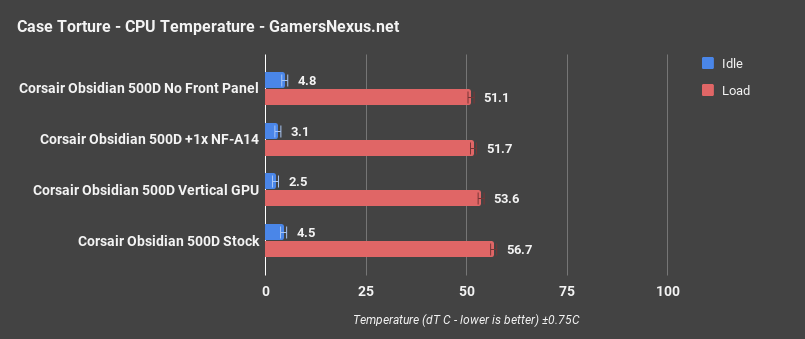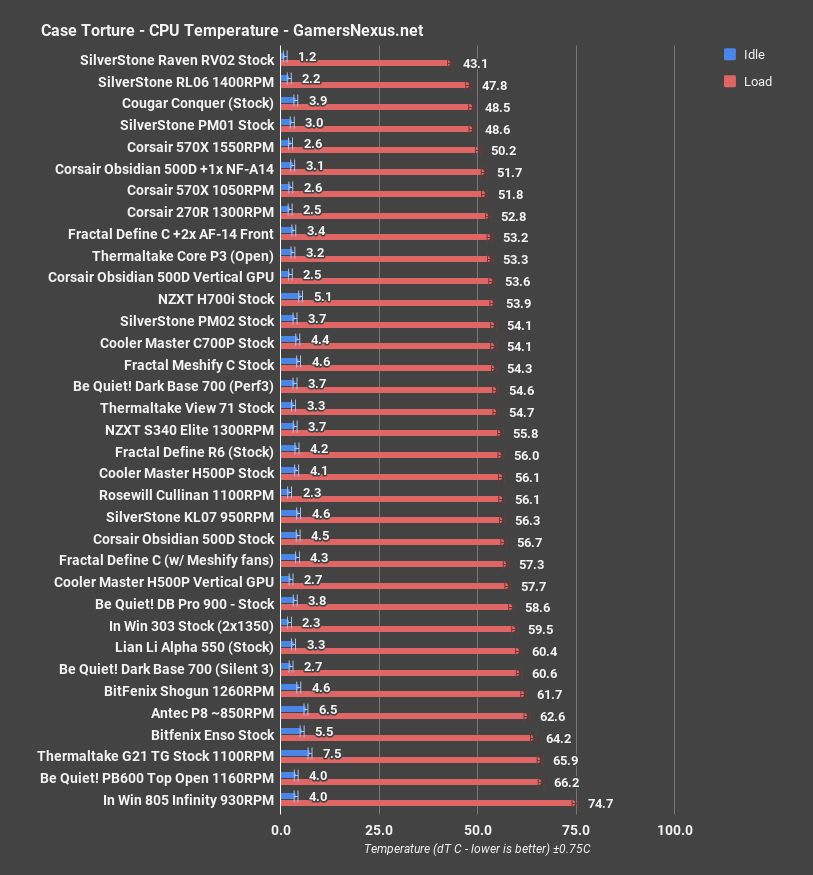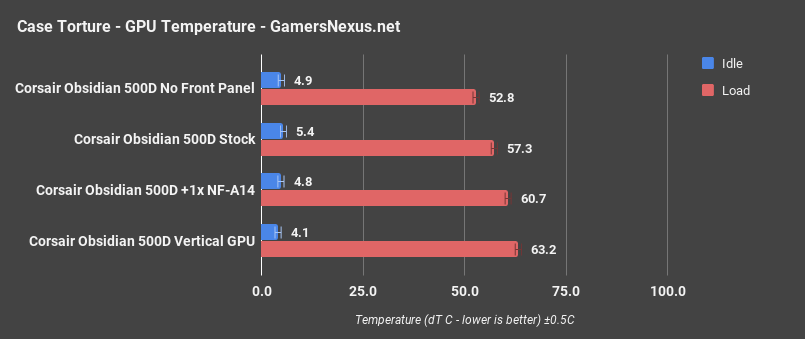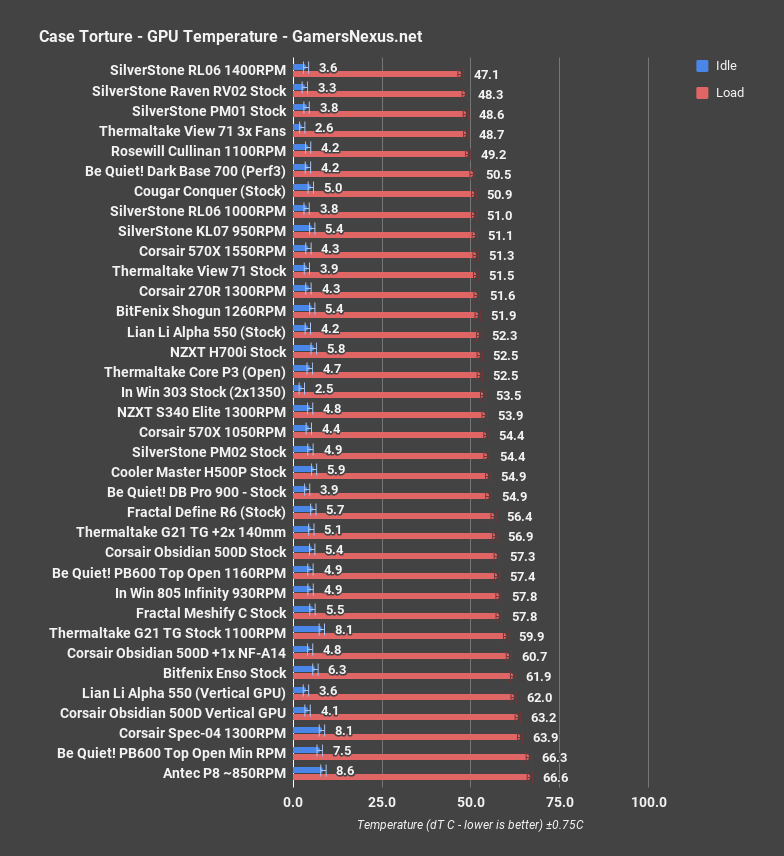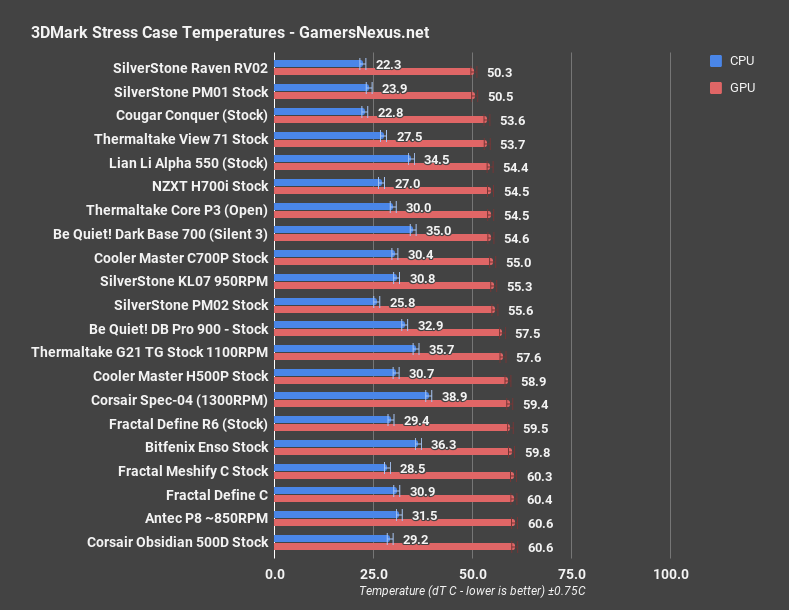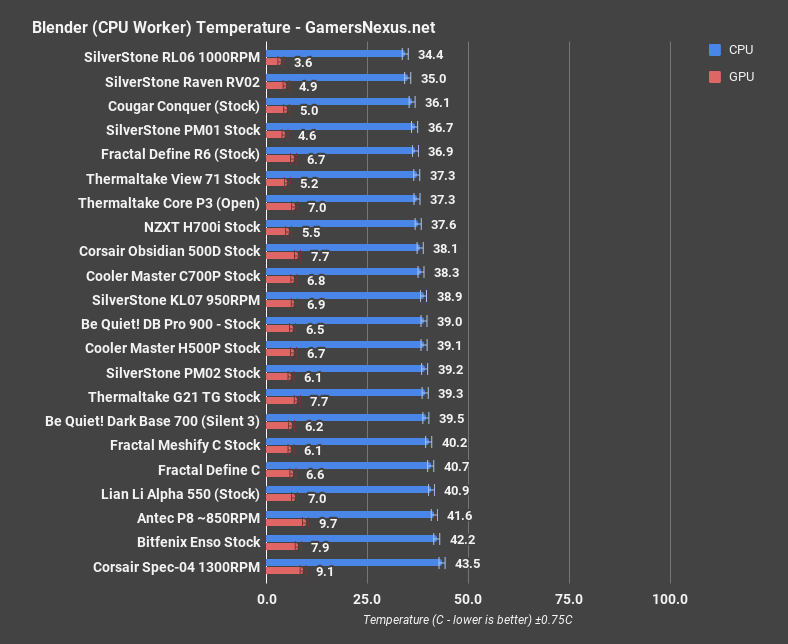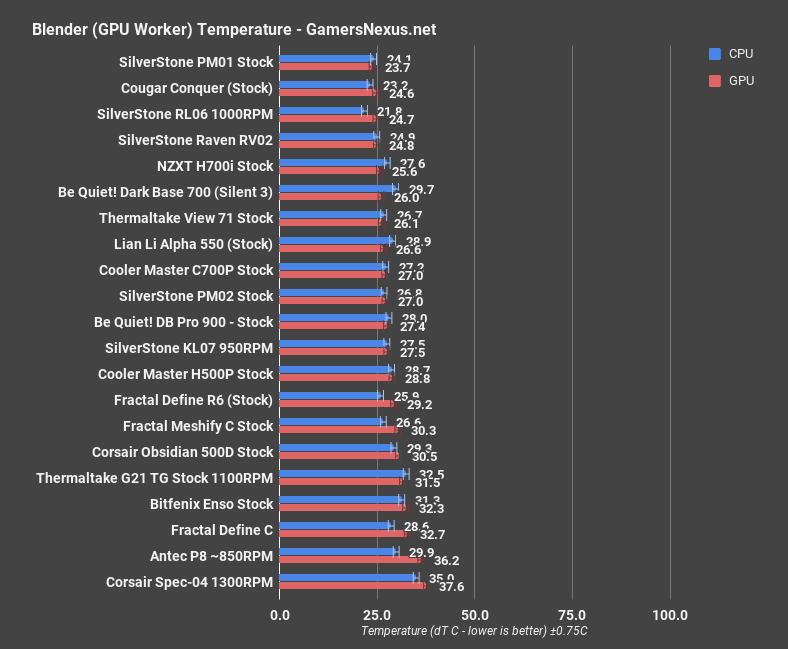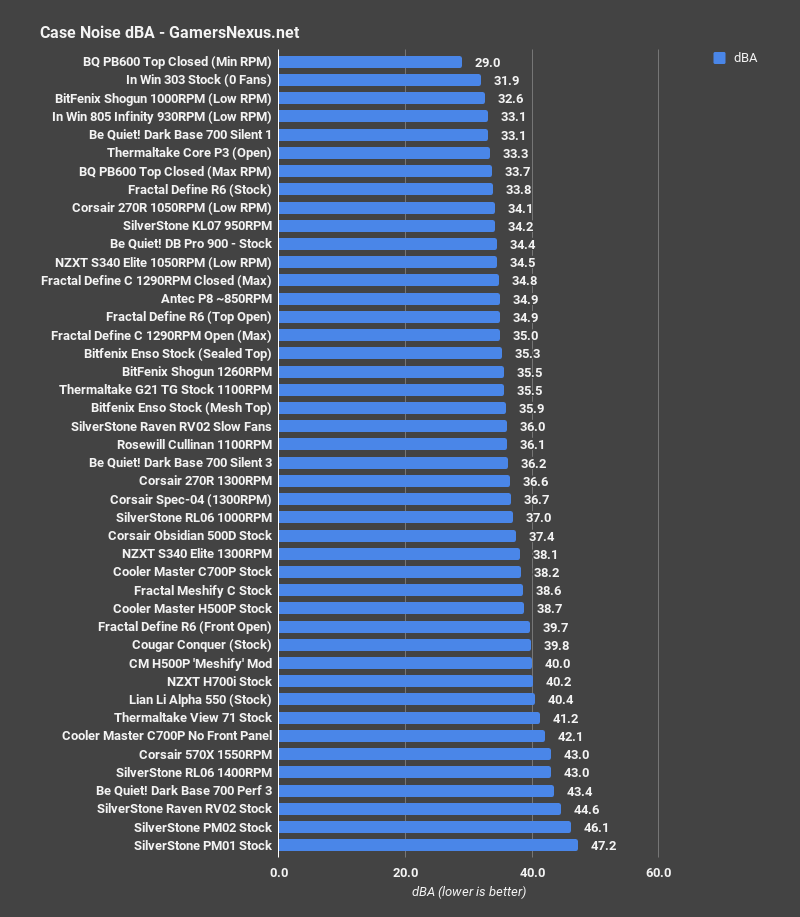The Obsidian Series 500D is a new glass and aluminum enclosure from Corsair that we showed at CES, noting primarily that it took no risks, but was OK overall. The case takes a lot of known-good concepts and merges them in a single enclosure. It’s a safe play -- but safe plays are sometimes the best ones.
The chassis of the 500D is only slightly modified from the 570X, a case that we reviewed highly and gave a Quality Build award back in 2016. That doesn’t give it a free pass--the exterior panels are often what make or break the performance of a case, as we’ll discuss further in the thermal section. As for looks, though, Corsair has successfully adapted old tooling to a new model without obvious compromises, other than some cutouts around the edges that were clearly intended for steel side panels--but those aren’t visible with the case closed.
Build & Appearance
The side panels of the 500D are a clever solution to the difficulty of bending glass: the panes themselves are completely flat, but the metal borders are curved inwards to create the same visual effect as the Cooler Master C700P. They’re attached at the back by sturdy hinges, which allow them to be lifted up and off with the removal of a single (optional) screw apiece. The side panels are completely identical and interchangeable, which probably benefits Corsair as much as it does consumers. At the front, there are rubber-wrapped magnets that clamp firmly onto the chassis. When they work, they work well, but the manufacturing tolerances are very fine and not all of the magnets in our case made strong contact with the case metal. They closed securely enough with the case stationary, but carrying it around required some extra caution. Both panels should be removed before picking the case up or laying it on its side for installation.
These side panels compliment the curved front panel, which is brushed aluminum on the version we’re reviewing. On the upcoming “Special Edition,” these panels are also tempered glass, presumably contributing to its much higher cost. There are intentional gaps all around the side panels, but especially at the front, where there’s about a centimeter of empty space on either side of the front panel for airflow. It’s no mesh front, but it’s better than some we’ve seen. The front panel is fixed in place with five screws and some very stubborn plastic, and it’s clearly not meant to be taken off. Instead, there are removable fan trays and slide-out magnetic filters on both the top and front of the case. The filters eject to the side, which is far easier to manage than filters which have to be threaded in from the front. We appreciate this move by Corsair.
The PSU half-shroud is completely sealed off from the rest of the case. The steel plate at the front is held in with screws and can be removed, but the rest is permanently riveted in. Behind the motherboard tray, the cable management channel has some excellent cable tie points with velcro straps pre-attached, and there’s also a gutter-shaped piece of steel designed to clamp over and contain all of the cables. It’s a good idea, but it’s a tight squeeze to fit everything in, and once it’s installed every cable must go through it in order to get to the cutouts. We use the bare minimum of cables in our test bench, but if we needed any more they probably just wouldn’t fit. This is all necessary because the side panels are both transparent, so messy cables would be fully visible, and because the side panel is just held on with magnets and doesn’t have the force to squash down a wad of wires.
Case Testing Methodology
We tested using our new Skylake case test bench, detailed in the table below. This particular configuration is brand new with the launch of the 570X & 270R. Results on this test platform cannot be compared to previous case benchmark results, as the platform has completely changed.
Conducting thermal tests requires careful measurement of temperatures in the surrounding environment. We control for ambient by constantly measuring temperatures with thermocouples and laser readers. We then produce charts using a Delta T(emperature) over Ambient value. This value subtracts the thermo-logged ambient value from the measured diode temperatures, producing a delta report of thermals. AIDA64 is used for logging thermals of silicon components, including the GPU diode.
All case fans are manually configured to their maximum throughput using BIOS, then we configure to an RPM closer to 1050 for a universal "quiet" testing. If a fan controller is present, we opt-in and test on multiple settings. This forces testing of case fan performance in addition to the case's air channeling and airstream design. This also ensures minimal variance when testing, as automatically controlled fan speeds can reduce reliability of benchmarking. The CPU fan is set to 1100RPM (constant) for consistency, and the CPU is overclocked to 4.4GHz with a vCore of 1.272V (constant). C-States and power saving states are disabled.
| Component | Courtesy Of | Price | |
| Video Card | MSI GTX 1080 Gaming X (OC Mode) | MSI | $640 |
| CPU | Intel i7-6700K @ 4.4GHz | GamersNexus | $300 |
| CPU Cooler | MSI Core Frozr L | MSI | TBD |
| Motherboard | MSI Z170A Gaming M7 | MSI | $180 |
| Memory | Corsair Vengeance LED 32GB 3200MHz | Corsair | $200 |
| SSD | Samsung 850 EVO 120GB | Samsung | N/A |
| PSU | Corsair RM650x | Corsair | $100 |
| Case | This is what we're testing! | - | - |
The video card is configured to run at 55% fan speed at all times.
Prior to load testing, we collect idle temperature results for ten minutes to determine the unloaded cooling performance of a case's fans and air channels. Thermal benchmarking is conducted for 1400 seconds (23 minutes), a period we've determined sufficient for achieving equilibrium. The over-time data is aggregated and will occasionally be compiled into charts, if interesting or relevant. The equilibrium performance is averaged to create the below charts.
Load testing is conducted using Prime95 LFFTs and Kombustor “FurMark” stress testing simultaneously. Testing is completely automated using in-house scripting, and executes with perfect accuracy on every run.
We recently validated our test methodology using a thermal chamber, finding our approach to be nearly perfectly accurate. Learn more here.
Thermals & Noise
Two fans is underwhelming. The (non-LED) Corsair SP120s look and feel like decent quality items, but we’ve tested many cases by now with one intake/one exhaust configurations, and they never do especially well. For additional tests, we did the usual: no front panel, vertical GPU, and an additional Noctua NF-A14 added at the front-top of the case. Vertical GPU mounting was difficult, as always, because of our tower CPU cooler and extra-wide Twin Frozr GTX 1080. Sometimes there’s space, but Corsair’s vertical PCIe slots were too high for the card to fit properly this time and the zip-tie method had to be used. Taking the front panel off was pretty difficult too--it’s not riveted on, but it’s attached so securely that it seems like it wasn’t intended to be taken off. For the additional fan test, we chose to move the stock fan to the top slot and put the Noctua fan in the middle, simply because that was the easiest layout to use.
CPU Torture - Corsair Obsidian 500D
CPU delta T over ambient in our torture test averaged 56.7C. Removing the front panel lowered this thanks to the additional airflow, but only by 5.6C to 51.1C--we’ve seen much more dramatic shifts with front panel removals before. The top panel is ventilated, so it’s possible the CPU cooler could be drawing some cool air through it even without the front panel removed. Adding an extra 140mm fan brought dT down to 51.7C, within margin of error of the panel-less test. Vertically mounting the GPU resulted in a lower-than-stock 53.6C dT, but we’ve seen this behavior multiple times in the past--airflow patterns change and the GPU isn’t able to dump heat as efficiently, which overall means less warm air next to the CPU. The radiative heat off the back of the GPU is now more distant from the CPU cooler, which reduces thermal load on the tower cooler.
CPU Torture - Corsair 500D vs. 570X, H500P, 270R
56.7C can’t compete with the 570X’s 50.2C dT, but adding the 140mm fan almost gets it there. The 570X has three intake fans but no exhaust, and exhaust fans benefit our CPU cooler a good deal. With the stock fan configuration, CPU dT is extremely average, around the level of the KL07 or H500P. CPU performance is less sensitive to temperature than GPUs, so average here is good enough.
GPU Torture - Corsair 500D
Baseline GPU torture temps averaged 57.3C. Taking off the front panel lowered this to 52.8C, and mounting the GPU vertically raised it to 63.2C, surprising nobody. Again, these are best used for open-loop cooled cards. Vertical mounting next to a side panel is never good for GPU air coolers, and that goes double for this case since we had to strap it in with zip ties. Adding the Noctua fan raised GPU dT to 60.7, possibly because of the top-heavy airflow pattern created by only installing fans in the uppermost slots with no air directed below the GPU. We also believe the temperature increase is primarily resultant of the fan reconfiguration: The higher pressure 120mm fan was moved to the top of the case, and the 140mm fan isn’t positioned in a way that dumps as much air into the front of the card (more goes over the backside).
GPU temperature isn’t good. There are cases on the chart with absolutely awful thermals that averaged more than 60C, but at 57.3C the 500D still in the company of the Pure Base 600 and In Win 805i, both of which we criticized for poor cooling. The best way to improve this (with an air-cooled GPU) would be to add a fan at the bottom of the front panel rather than the top, or just fill all three front fan slots like the 570X. It scored a GPU dT of 51.3, which is practically on the opposite end of the chart.
3DMark
The Firestrike Extreme stress test got GPU dT to about the same level that adding the extra fan did, 60.6C. Because our 3DMark chart is smaller and doesn’t include the always-awful vertical GPU numbers, that means the 500D is tied for worst score with the Antec P8. Cue confetti. One fan splitting airflow above and below the GPU backplate never works especially well, and at least one additional intake fan (correctly positioned) is a good idea for the 500D.
Blender
CPU rendering resulted in a CPU dT of 38.1C. That’s right in the middle of the chart, between the H700i and C700P. The two stock fans are positioned with a bias towards cooling the CPU, so although there isn’t much airflow through the whole case, CPU temperatures are acceptable in all of these tests.
Rendering on the GPU, the 500D did better comparatively than it did in the Firestrike test. 30.5 GPU dT is still on the warm end of the chart, but it’s just about equal to the stock Meshify C, and definitely cooler than the Antec P8 and Corsair Spec-04. The Blender test doesn’t push the GPU to its limit, so it provides an example of temperatures to be expected with a normal production workload.
Corsair 500D Noise Levels
The relatively small fan diameter and the front panel air gaps that are pointed directly towards the user make the 500D a bit louder than it could be, but there are still only two fans and they don’t make much noise. 37.4dBA is nowhere near as loud as the 570X was with three front intake fans at full speed, and instead falls closer to the 270R and Spec-04, which respectively have two and one 120mm stock fan.
Conclusion
Case manufacturers must balance quantity and quality of stock fans with the final price of their product. The best scenario for enthusiasts is a case that includes a small number of high quality fans, so that the stock fans don’t need to be replaced and they can shop for their own additional ones. That’s only good if it’s reflected in the case price, however. The 500D is only $30 less than the 570X, which has the same chassis with one additional fan and two more panes of tempered glass--that might not be what everyone wants, but it doesn’t make the 500D look like a good value by comparison.
There are a wide variety of good cases we’ve reviewed that are in the $150 range: silence-focused Be Quiet! Cases like the Dark Base 700, high airflow SilverStone cases like the PM01 (not the PM02), or flashy Lian Li cases like the Alpha 550X. These examples are more or less than $150, but they’re in the same ballpark. The 500D looks nice and it performs okay, but for its price we’d expect to see something specifically desirable about it to make it stand out. The case plays every aspect of its creation safe: The looks are the primary differentiator here. Although build quality is excellent, it’s just not that special. If you like how it looks, you can be assured that build quality is good, and that the look is unique; you can also be assured that you should buy fans and that you’re overpaying on the case you get (a lot of spend is going into those aluminum panels), but that’s not a big deal. If you don’t highly prioritize looks, we’d suggest going elsewhere.
The Special Edition will provide attempt to rectify that with its curved tempered glass front panel, but if it launches at the planned MSRP of $250, it’ll be an even harder sell.
Editorial, Testing: Patrick Lathan
Video: Andrew Coleman
Host, Test Lead: Steve Burke