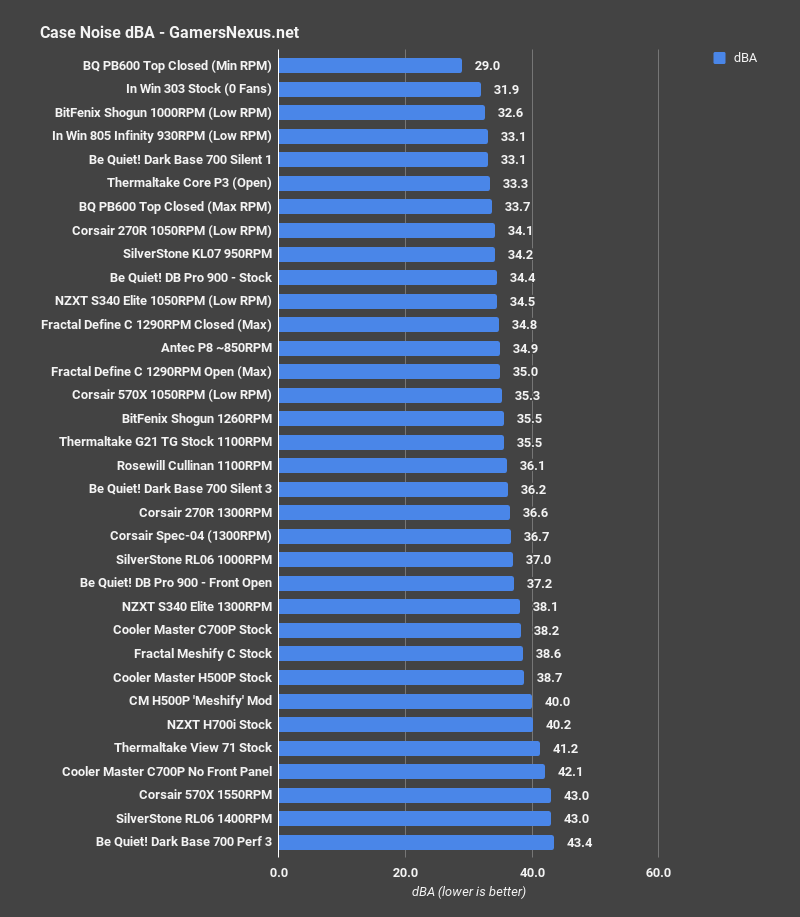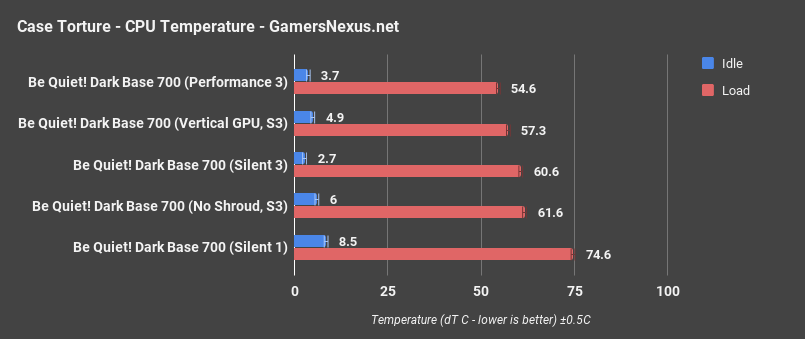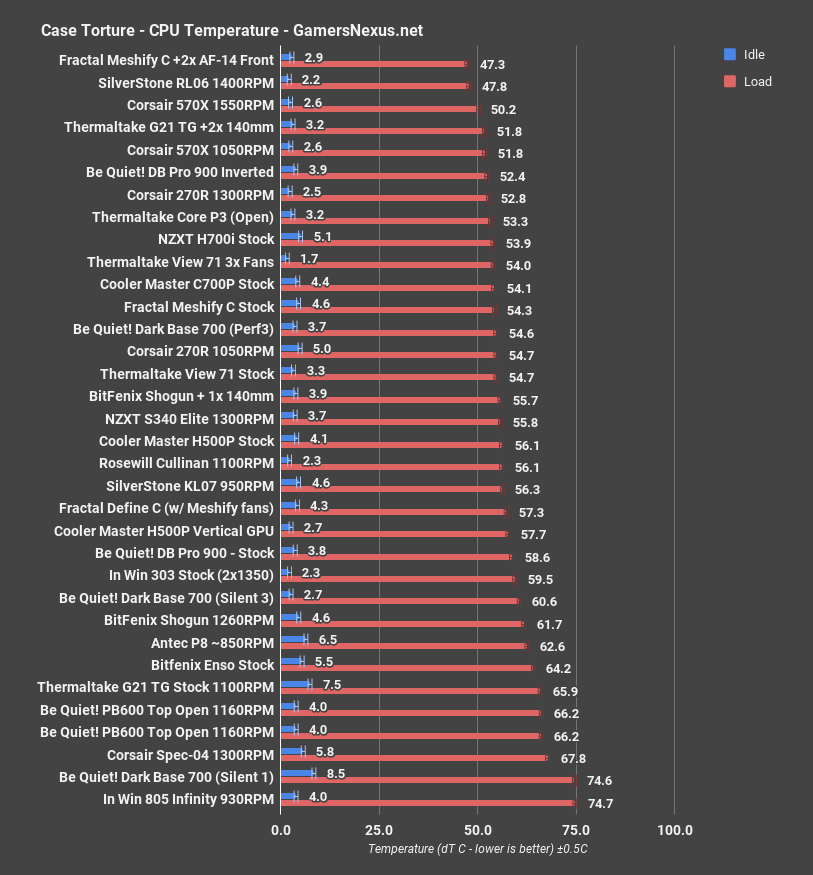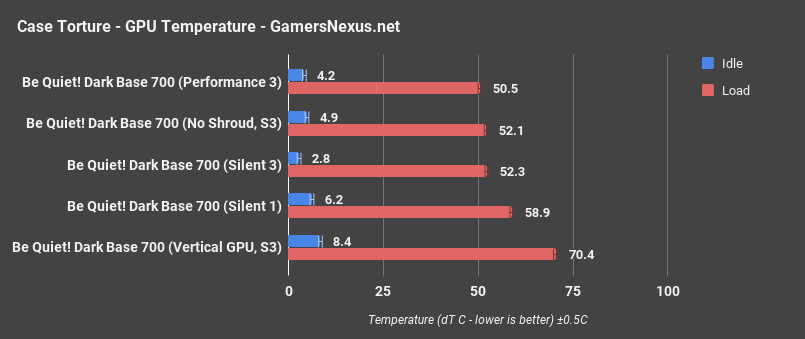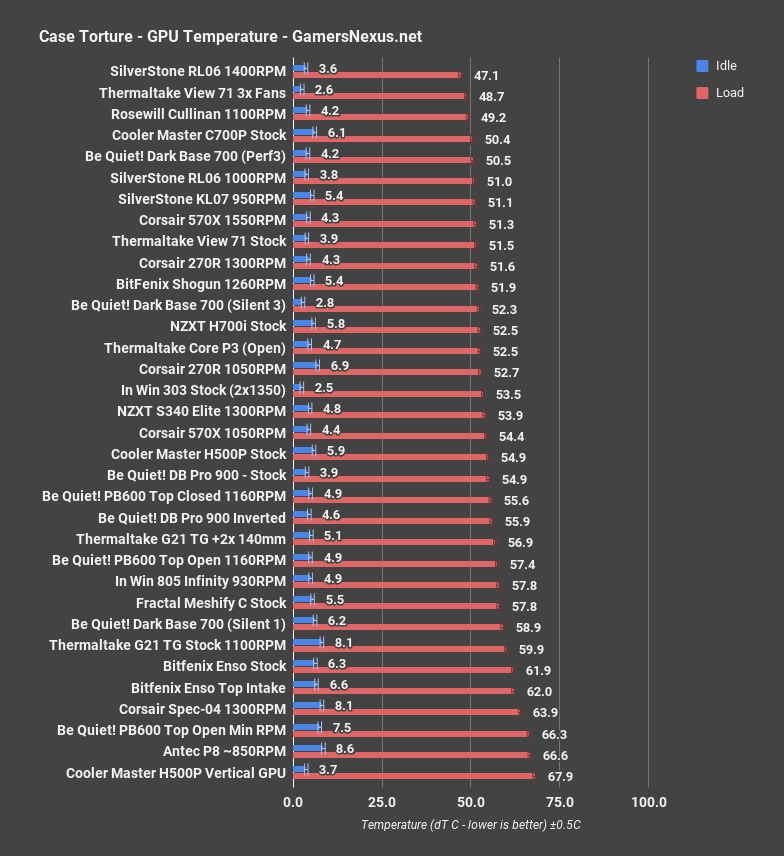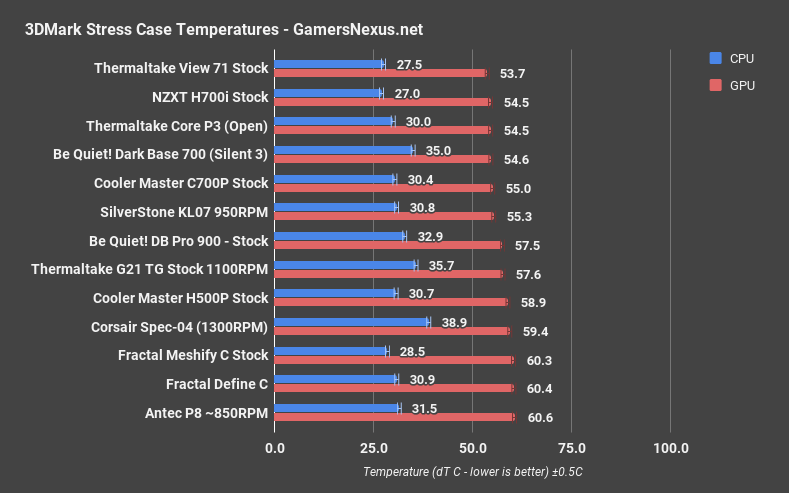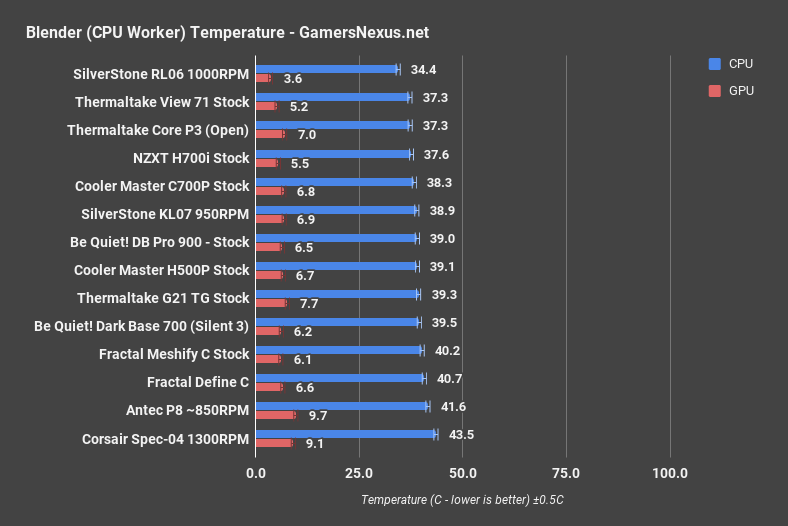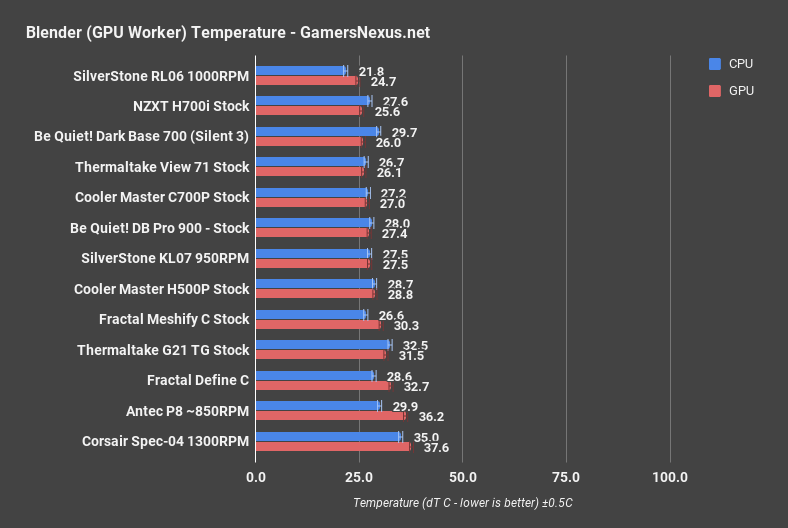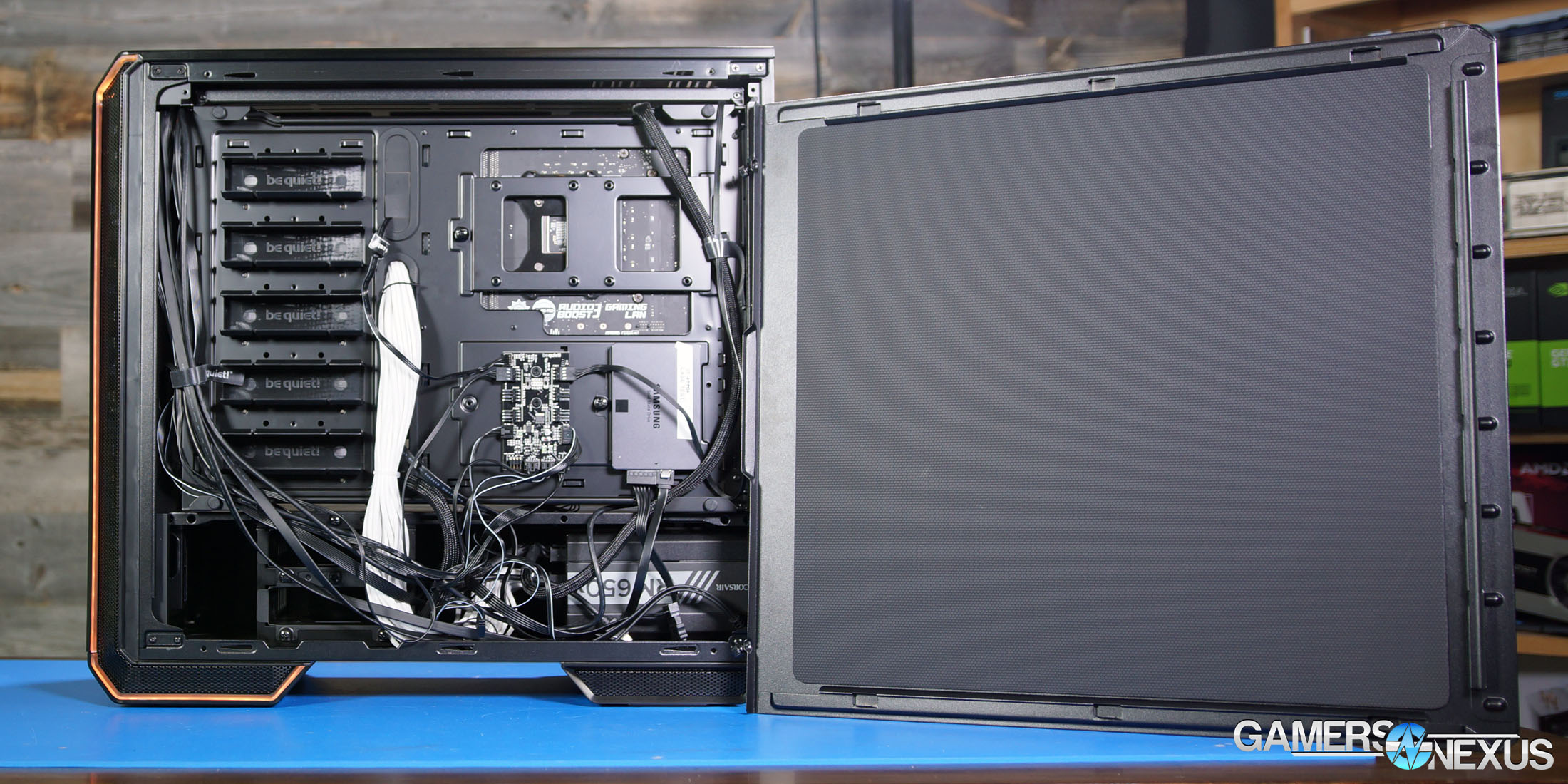Be Quiet!’s Dark Base cases are their highest-end silence focused models, and the newest of these is the Dark Base 700. We recently reviewed Dark Base Pro 900, but the 900 and 700 are much different cases. Naming conventions imply that the 700 is simply a scaled-down mid tower version of the full tower 900, but there are significant differences in tooling and features despite their external similarity.
The Dark Base 900 (including the Dark Base Pro) has an MSRP of $200 ($250 for the Pro), while the new Dark Base 700 has an MSRP of $180. The Dark Base 700 is loosely related to the 900, primarily in its invertible motherboard layout and material and panel quality, both of which are high for this case.
Be Quiet! Dark Base 700 Specs
Dimensions (W x H x D) | 241 x 519 x 544mm |
Case Type | Midi Tower (mid tower) |
Material | 0.7-0.8mm SECC steel, 0.8-1.2mm aluminum, ABS plastic, 4mm tempered glass |
Motherboard Support | E-ATX (30.5 x 27.5cm), ATX, M-ATX, Mini-ITX |
Front I/O | 2x USB 3.0, 1x USB 3.1 Type C, HD audio (mic + headphone jacks), RGB control switch, 4-step fan controller |
Fan Speed Controller | 6x 4-pin, Step Controller, PWM hub |
Max Cooler Height | 180mm |
Max Graphics Card Length | 286/430mm (w/o HDD cage) |
PSU length | 150-285mm |
PCI Slots | 7 + 2 |
3.5” Bay | 7 |
2.5” Bay | 3 + 6 |
Cooling Fans | Front: 1x SilentWings 3 140mm (1600RPM) Rear: 1x SilentWings 3 140mm (1600RPM) |
Optional Cooling Fans | Front: 2x 140/120mm Top: 3x 140/120mm PSU shroud: 1x 140/120mm Bottom: 1x 140/120mm |
Radiator Support | Front: 120, 140, 240, 280, 360mm Top: 120, 240, 360mm Rear: 120, 140mm |
Additional Features | Switchable multi mode, multi color RGB LED lighting at the front panel (white, red, green, blue, orange, purple), support of motherboard LED control |
MSRP | $180 |
Dark Base 700 Build & Quality
This is an invertible case, meaning the motherboard tray can be flipped upside-down and moved to the other side of the case, and every component of the case (side panels, HDD cages, PSU shroud) can be repositioned to fit this configuration. Some of our complaints with the 900 have been resolved--the manual now has a single chapter of step-by-step instructions, and there are two clearly defined layouts (standard or inverted) to choose from. One of the best things about the 700’s invertibility is that it’s practically unnoticeable when unused, and there are no weird compromises made to enable it. Like the 900, the motherboard tray of the 700 can be removed sort-of-painlessly (11 screws hold it in place) and used as a test bench, and it even has little legs on the corners for this purpose.
The PSU shroud is the most visible difference from the Dark Base 900. Four removable plastic sections cover the top of the shroud, and one large plastic panel covers the side. The underlying steel framework is permanent, but these plastic sections can be removed as desired or shifted around for inversion. The plastic panels are slightly popped up to leave small airflow gaps, a common feature with be quiet!.
There are no 3.5” bays visible in the 700, but that doesn’t mean they aren’t there: there are five mounting points beside the motherboard for be quiet!’s distinctive free-floating HDD bays, each capped by an adjustable plastic cover that allows room for cable routing when not in use. The two bays included with the case are hidden beneath the PSU shroud for a total of seven possible 3.5” locations, although only two can be used simultaneously without additional bays.
The “+2” PCI slots listed in the specs chart refers to the vertical GPU mount, which proved as difficult to use as it always is for our GPU and CPU cooler combination without the judicious use of twist-ties. There’s relatively little clearance between the shroud and the edge of the card where the riser cable plugs in, and some cables may be difficult to fit in without removing panels from the shroud.
There’s ample room for lazy cable management thanks to the PSU shroud, but there’s also room for bundling the cables responsibly behind the motherboard tray. Three cable cutouts are placed along the forward edge of the motherboard, making routing easy for everything except our motherboard’s inconveniently-placed USB 3.0 header. Be quiet! intends empty 3.5” bay mounts to be usable for cable routing, but the only real reason to do that would be an EATX board blocking the other cutouts.
The front I/O is nearly the same on the 700 as the 900, but be quiet! has changed it by replacing the two USB 2.0 slots with a small fan controller and a USB 3.1 slot and adding a small button for changing LED color. Despite the loss of one USB port, it’s an overall upgrade, since the 900 had no USB 3.1 and its LED and fan controls were hidden behind the front panel. The fan controller has three manual settings and an auto mode, which we’ll discuss more in the thermal section below.
Vents are intentionally L-shaped, “preventing airflow from moving in a straight, noisier line.” Obviously this makes it more difficult for fans to draw in air, but it’s clear that be quiet! is at least trying to make up for this by placing vents all the way down the sides of the front panel and into the front legs of the case, and a large intake hidden between the front legs. Two extra-long mesh filters cover the entire front and bottom of the case.
Fan placement is fairly standard except for the top of the case, where a metal panel with mounts for three fans or a radiator slides out of the side of the case. That would have been a great feature when we were building in the SilverStone PM01--trying to mess with top-mounted fans or radiators in a system that’s already been put together is a nightmare.
The 700’s front panel is a flat steel sheet with LEDs built into the edges. It’s not as easy to open as the hinged panel on the 900, but it does have one clever feature: there are metal pins and contacts at the bottom (rather than a cable) to power the integrated LEDs, similar to the In Win 303 Type-C. The RGB lighting is well done and not at all obnoxious. There’s a controller built into the case with a decent selection of colors (listed in the specs chart) and it accepts external control via a standard 4 pin RGB cable. Software control is great, but our case testing system doesn’t have an RGB header, so we appreciate cases that have some baked-in color control. By default, our review sample lit up a shade of orange that perfectly matched the be quiet! color scheme, which was either attention to detail on be quiet!’s part or a pleasant coincidence. The strip lights brightly and evenly across its entire length, and the joints where the front panel detaches are nearly invisible.
Case Testing Methodology
We tested using our new Skylake case test bench, detailed in the table below. This particular configuration is brand new with the launch of the 570X & 270R. Results on this test platform cannot be compared to previous case benchmark results, as the platform has completely changed.
Conducting thermal tests requires careful measurement of temperatures in the surrounding environment. We control for ambient by constantly measuring temperatures with thermocouples and laser readers. We then produce charts using a Delta T(emperature) over Ambient value. This value subtracts the thermo-logged ambient value from the measured diode temperatures, producing a delta report of thermals. AIDA64 is used for logging thermals of silicon components, including the GPU diode.
All case fans are manually configured to their maximum throughput using BIOS, then we configure to an RPM closer to 1050 for a universal "quiet" testing. If a fan controller is present, we opt-in and test on multiple settings. This forces testing of case fan performance in addition to the case's air channeling and airstream design. This also ensures minimal variance when testing, as automatically controlled fan speeds can reduce reliability of benchmarking. The CPU fan is set to 1100RPM (constant) for consistency, and the CPU is overclocked to 4.4GHz with a vCore of 1.272V (constant). C-States and power saving states are disabled.
| Component | Courtesy Of | Price | |
| Video Card | MSI GTX 1080 Gaming X (OC Mode) | MSI | $640 |
| CPU | Intel i7-6700K @ 4.4GHz | GamersNexus | $300 |
| CPU Cooler | MSI Core Frozr L | MSI | TBD |
| Motherboard | MSI Z170A Gaming M7 | MSI | $180 |
| Memory | Corsair Vengeance LED 32GB 3200MHz | Corsair | $200 |
| SSD | Samsung 850 EVO 120GB | Samsung | N/A |
| PSU | Corsair RM650x | Corsair | $100 |
| Case | This is what we're testing! | - | - |
The video card is configured to run at 55% fan speed at all times.
Prior to load testing, we collect idle temperature results for ten minutes to determine the unloaded cooling performance of a case's fans and air channels. Thermal benchmarking is conducted for 1400 seconds (23 minutes), a period we've determined sufficient for achieving equilibrium. The over-time data is aggregated and will occasionally be compiled into charts, if interesting or relevant. The equilibrium performance is averaged to create the below charts.
Load testing is conducted using Prime95 LFFTs and Kombustor “FurMark” stress testing simultaneously. Testing is completely automated using in-house scripting, and executes with perfect accuracy on every run.
We recently validated our test methodology using a thermal chamber, finding our approach to be nearly perfectly accurate. Learn more here.
Thermals & Noise
The fan controller has three manual settings and “auto,” which accepts PWM input from a motherboard header. One important note is that the fan controller has two channels, each of which can be separately set to either “silent” or “performance” with toggles on the PCB. Both channels were set to silent by default in our sample. In silent mode level 3 (which we used for most tests), the SilentWings 3 fans run at about 1100RPM, which is the maximum speed while in silent mode. Performance mode level 3 (used in the “max fan speed” test) pushes them to their rated speed of 1600RPM and is, expectedly, significantly louder. When using just the stock fans, we’d recommend using performance mode--level 1 is still quiet, and level 3 is the greatest possible airflow. With additional fans of differing speeds, users could experiment with setting one channel to performance and one to silent. The idea is that you set multiple zones in the case, but we’d recommend generally just matching the fan speeds for the least turbulent noise.
Noise
There’s obviously a big focus on silence in every be quiet! case, although the tempered glass models like this one can’t have as much noise-dampening foam as versions without windows. Three panels (front, top, side) are padded, and the thicker glass should help with reducing long wavelength noise from exiting the case.
There’s a reason why we didn’t do every test at 1600RPM: Max fan speeds reached 43.4 dBA, on the same level as the Corsair 570X running at 1550RPM and the RL06 with four 120mm fans. What Be Quiet! calls “L-shaped noise-damping vents” backfire when too much air is forced through them, and the SilentWings 3 fans are capable of moving a lot of air.
At level 3 silent mode (roughly 1100RPM), noise levels were much more reasonable, around the Rosewill Cullinan and the Corsair 270R. Level 1 silent mode slowed the fans to just 450-500 RPM, but it also made the 700 quieter than anything we’ve tested since the Pure Base 600 (also at minimum RPM). Level 3 silent is a good compromise between noise and airflow for testing purposes, it just becomes a question of where the thermals land. We’ll look at that next.
In addition to the stock configuration at fan level 3 silent, we tested maximum and minimum fan speeds (as governed by the controller), mounted the GPU vertically, and removed all the plastic covers from the shroud.
Thermals
Be Quiet! Dark Base 700 CPU Thermals
Our thermal tests start with torture workloads, which burn the CPU and GPU simultaneously. Temperatures are reported as delta T over ambient. We’re starting with just the Dark Base 700, then adding other cases.
With no fan pointed directly at the cooler, the stock configuration, CPU dT rose to 60.6C. Cranking the fans up to their maximum speed lowered the delta to 54.6, and turning the fans all the way down raised it to 74.6 with definite thermal throttling on the CPU. We rarely see this. The minimum fan speed should never be used under serious load, especially not in a torture test like this; we would recommend only using minimum fan speeds when dealing with idle or near-idle working states. It is then critical to remember to turn that back up when gaming or rendering.
Mounting the GPU vertically lowered CPU temperatures slightly to 57.3 dT, as it has in past tests, perhaps because the card can no longer directly heat the CPU cooler or block incoming air from flowing into it. Removing plastic sections from the shroud potentially raised CPU temperature, although results were within our test variance and deviation.
Be Quiet! Dark Base 700 - Torture CPU (Comparative)
Comparative temperatures are next. 60.6 Celsius dT is comparatively warm, around the In Win 303 and Bitfenix Shogun, and just slightly cooler than the toasty Antec P8 and Bitfenix Enso. At that fan speed, it’s also as loud or louder than all of them. 54.6 is a more respectable delta, around solid performers like the Corsair 270R and Thermaltake View 71, but it’s also much louder than all nearby cases. The Dark Base 700 fails to offer superior noise-to-thermal performance in its stock configuration, and does not offer particularly compelling standalone thermals or standalone noise; that is, not until we go to minimum fan speeds for low-load operation, but the minimum fan speed allowed our CPU to hit 100C during testing, so it can be considered a failure in the range of the In Win 805 Infinity. Overall, CPU temperatures were a bit disappointing, but there is only one intake fan and it’s not pointed at the CPU--and it’s still an improvement over the Pure Base 600. At its best instances, this case is simply middle of the pack. Nothing special for thermals.
Be Quiet! Dark Base 700 GPU Temperature
GPU thermal results are next, starting again with data just for the Dark Base 700.
Our 1100RPM fan setting scored a GPU dT of 52.3C, and maxing out the fans only lowered that a couple degrees to 50.5C. Lowering the fan speed predictably spiked temperature up to 58.9 degrees over ambient.
Mounting the GPU vertically caused the usual overheating, this time reaching a dT of 70.4C, while removing shroud sections again had practically no effect at all. The intention was to allow more air to circulate at the bottom of the case and lower GPU temperatures, but the stock intake fan is positioned right above the PSU shroud so that it does its job just as well regardless of whether the shroud is there or not.
Be Quiet! Dark Base 700 - Torture GPU (Comparative)
Comparing GPU temperatures reveals where all the incoming air is going. 52.3C dT is comparable to the NZXT H700i and the Thermaltake Core P3, and the max performance of 50.5C dT pushes it to the top of the GPU chart alongside the Cooler Master C700P. Even with the fans at minimum speed, the GPU temperature doesn’t top the chart as it did for CPU dT, and 58.9C is still several degrees under the Bitfenix Enso and Antec P8.
The Dark Base 700 does significantly better in its GPU cooling, making us wonder if relocating the rear exhaust fan as front intake may be better for CPU thermals when using air coolers.
3DMark
The 700 GPU thermals are among the best performers in 3DMark’s Firestrike Extreme stress test, which is a result of two things: One, all the air is going straight to the GPU; two, we haven’t tested as many cases in this benchmark, so there’s less competition. At 54.6C dT, the case is slightly outdone by the Thermaltake View 71. Even though this test tends to cause even higher GPU temperatures than the torture test, the Dark Base handled it well. The CPU dT of 35C during this test was comparatively warm, looking at the others, and nearer the Spec-04 or Thermaltake G21.
Blender
With a realistic blender CPU workload, CPU temperatures were still relatively warm at 39.5C dT, just a bit above the Thermaltake G21. That’s far away from TjMax, but outperformed by the Dark Base 900 and even the H500P, a thermally unimpressive case.
Rendering our test image on the GPU resulted in a GPU dT of 26C, again comparable to the View 71 and competitively cool. The 700 outperforms the 900 here, as well as most of the other cases we’ve tested with blender, except the H700i and (as always) the RL06.
Conclusion
$180 is expensive for a case, but high-end enclosures are what be quiet! does best (see their attempt at a budget-oriented case). The 700 has the same level of quality and features that made us like the Dark Base Pro 900 (and then some), but it has an MSRP $70 lower.
CPU temperatures are warm, but that could be solved with the addition of a fan--but even stock, no throttling should happen if the case fans are allowed to spin up when necessary. GPUs are typically much more sensitive to temperature changes and harder to cool, and the 700 did a great job of keeping our MSI 1080 cool.
At the time of this writing, the Dark Base Pro 900 is on sale for $230 on Newegg, but the full-price 700 looks like a smarter choice for systems that will fit in its more limited space. It’s still quiet, it’s still invertible, it still has high quality fans attached to a controller, and it even has better LEDs built in. As always, the caveat with be quiet! cases is that they charge a premium for their silence (be-quiet-ness?), and there are louder cases to be had for less money if noise isn’t an issue, like the Bitfenix Shogun, or perhaps the H700i in an alternate universe where NZXT stops bundling it with a smart device. The other struggle is that the Be Quiet! Dark Base 700 isn’t the best in either silence or thermals; the case can achieve high-ranking silence on the charts, but then struggles thermally (so these configurations are best left for idle or low-load use). The case can also achieve mid-pack performance -- so, average -- with high fan speeds, but then struggles with the worst noise plotted on our charts. This is a byproduct of the limited front ventilation, where we end up with high pressure against a small mesh.
It’s an average case in a lot of ways, and an expensive one. The case has a lot of competition. Build quality is superb on the Dark Base 700, as is ease of installation and other extra features, but it’s just combatting thermal/noise mediocrity. You can resolve this with better fan placement than the stock setup.
Editorial, Testing: Patrick Lathan
Host, Test Lead: Steve Burke
Video: Andrew Coleman