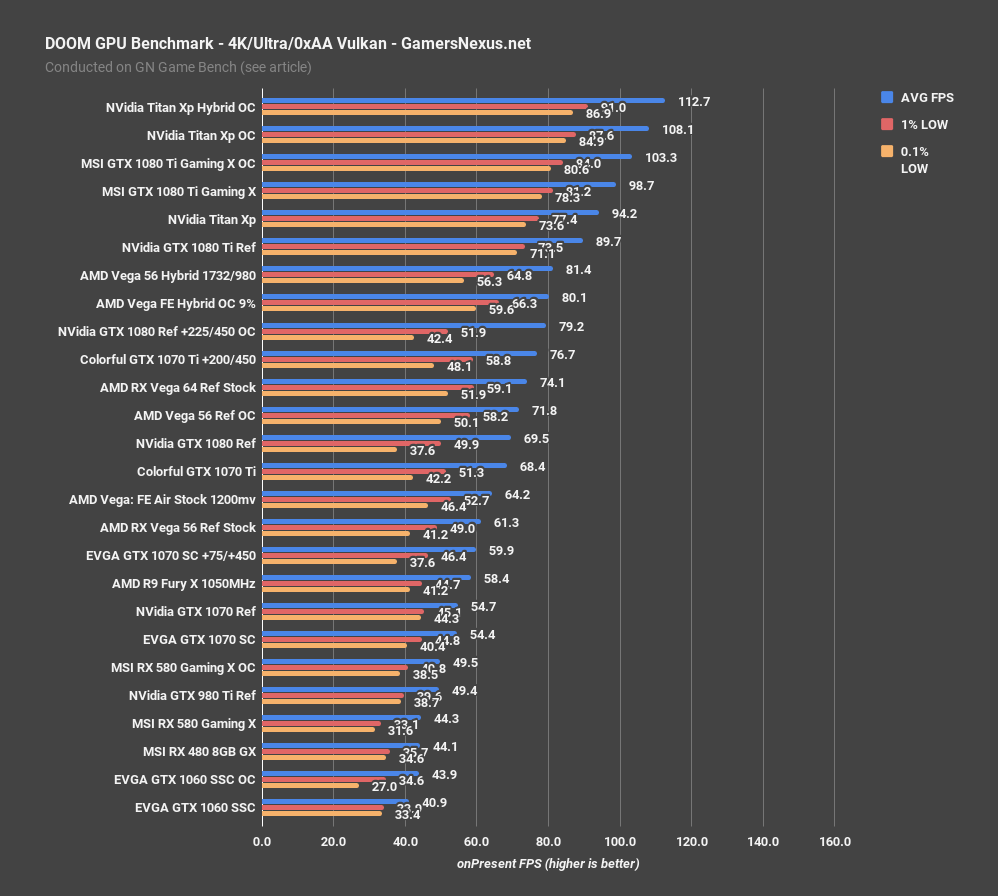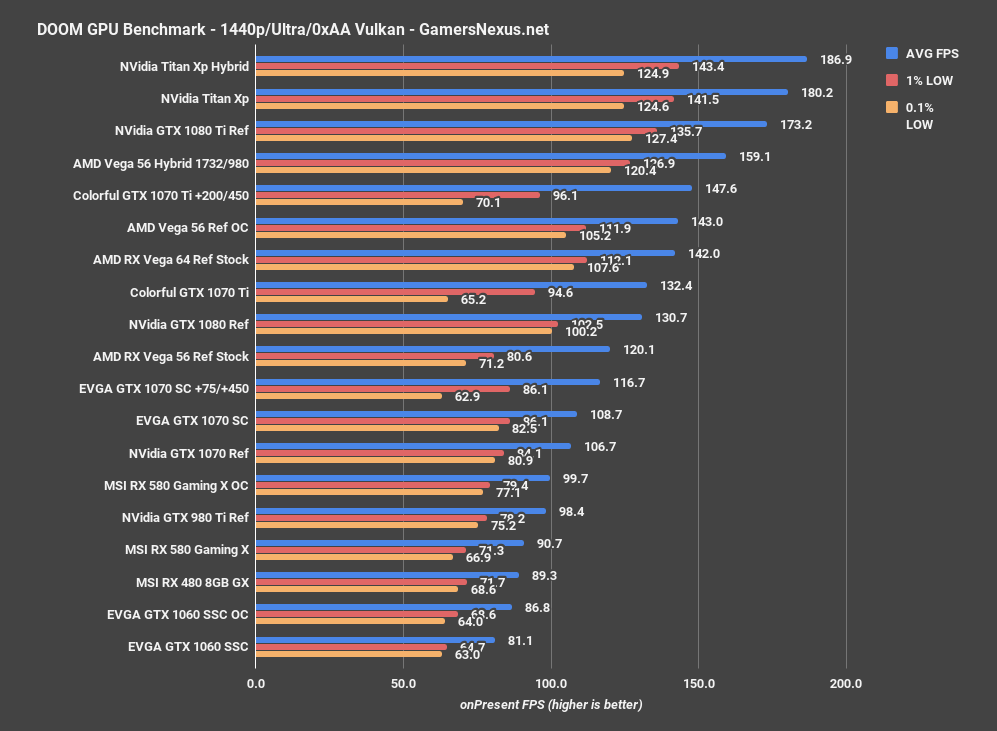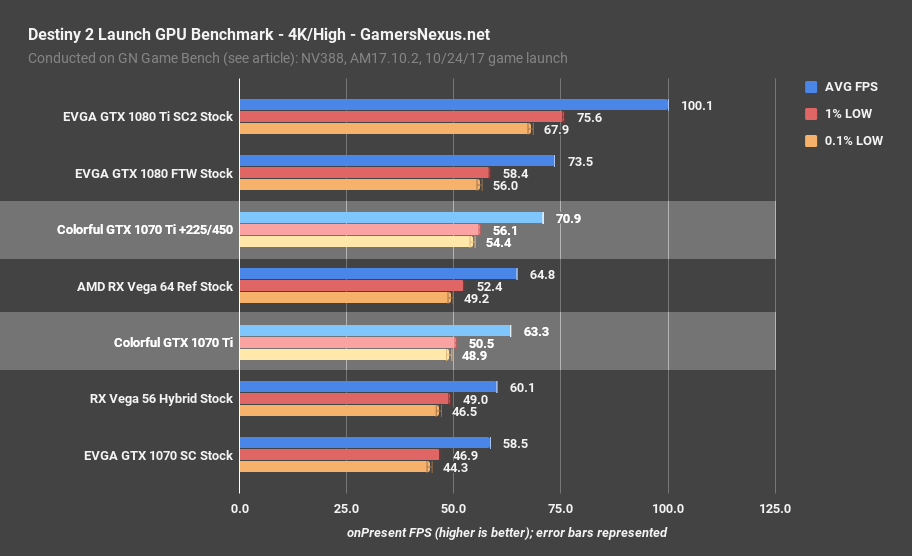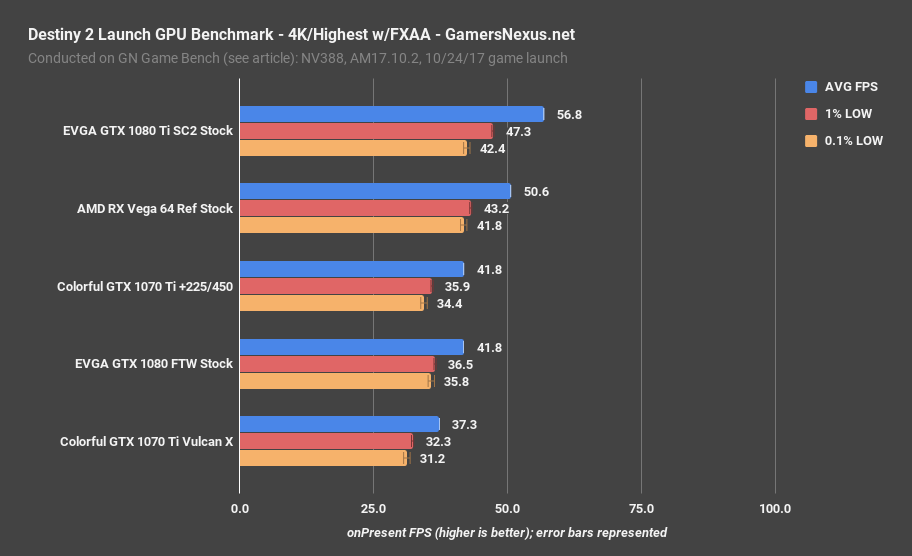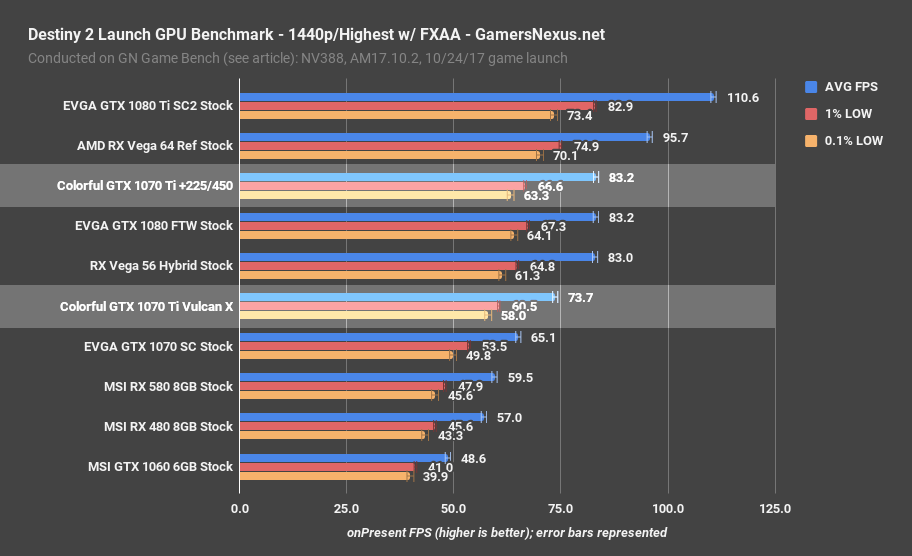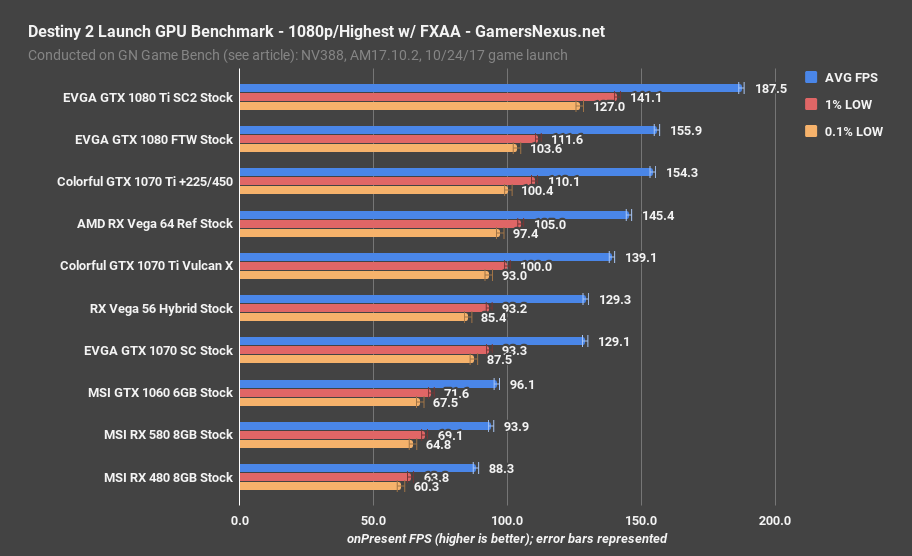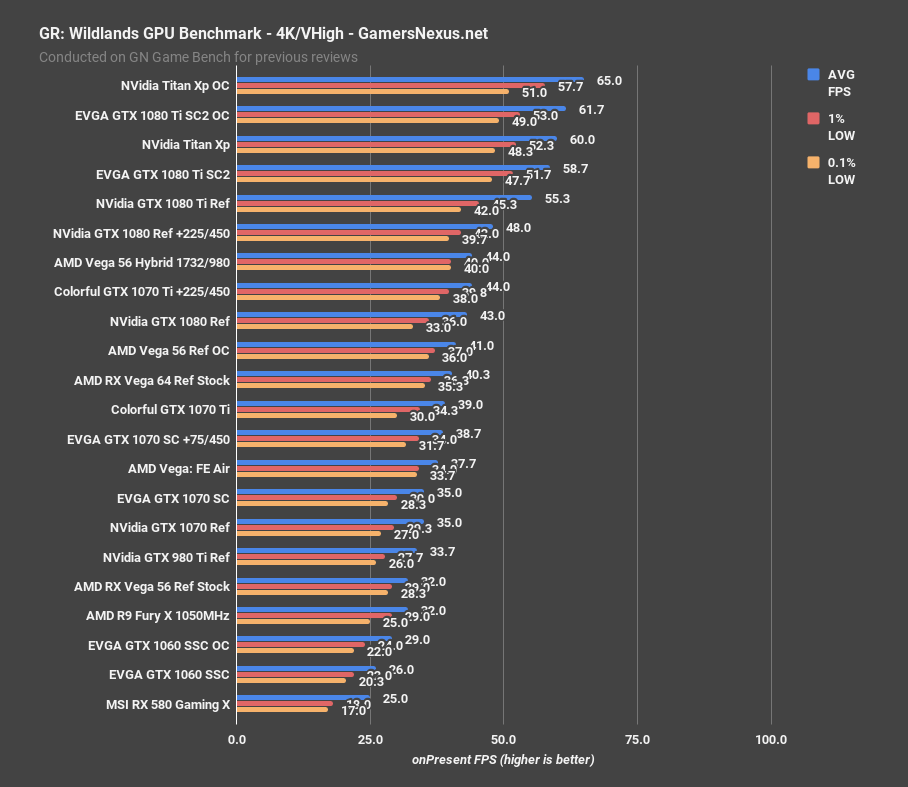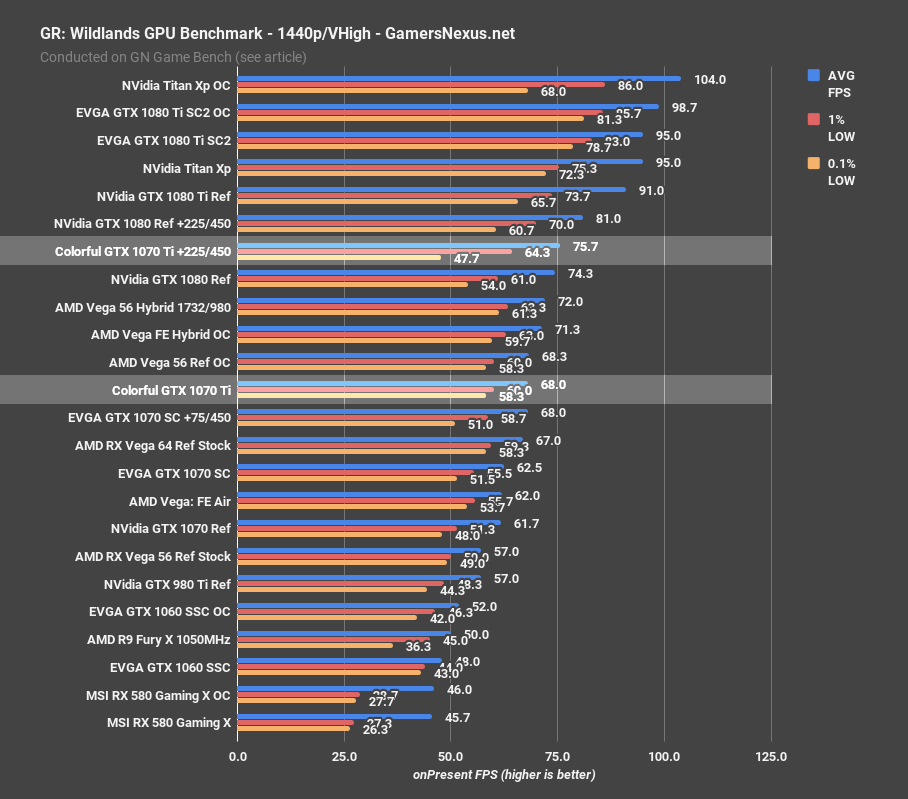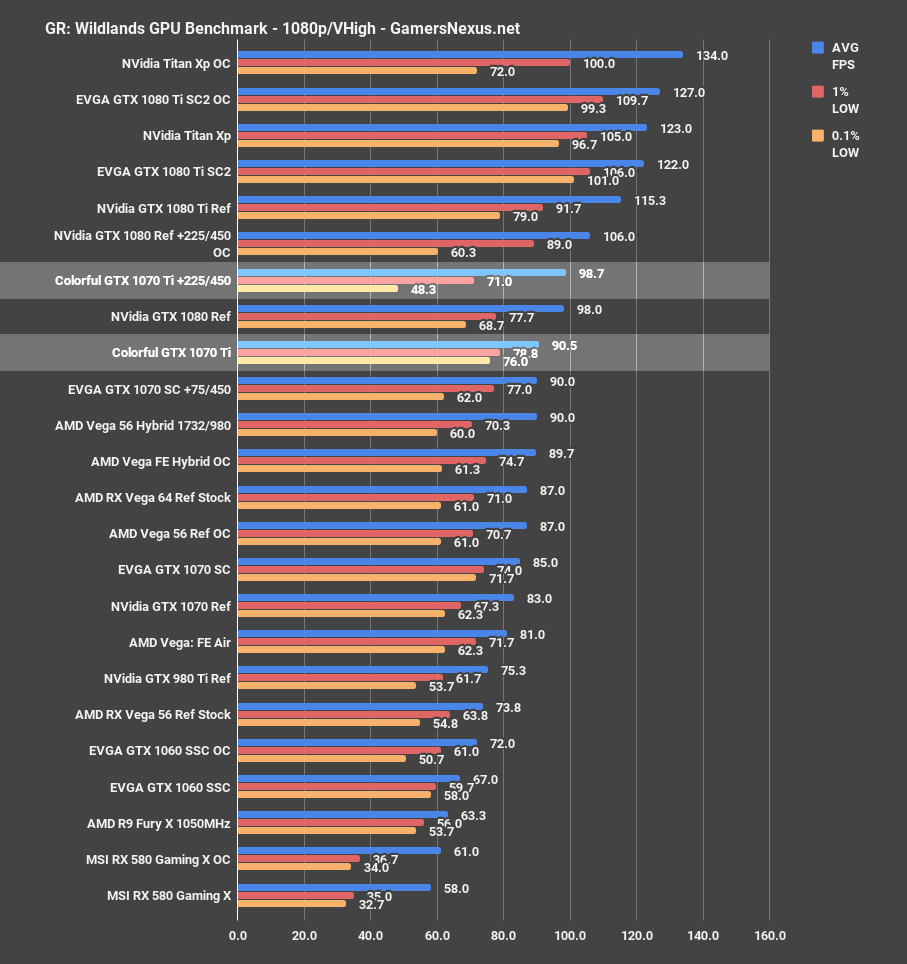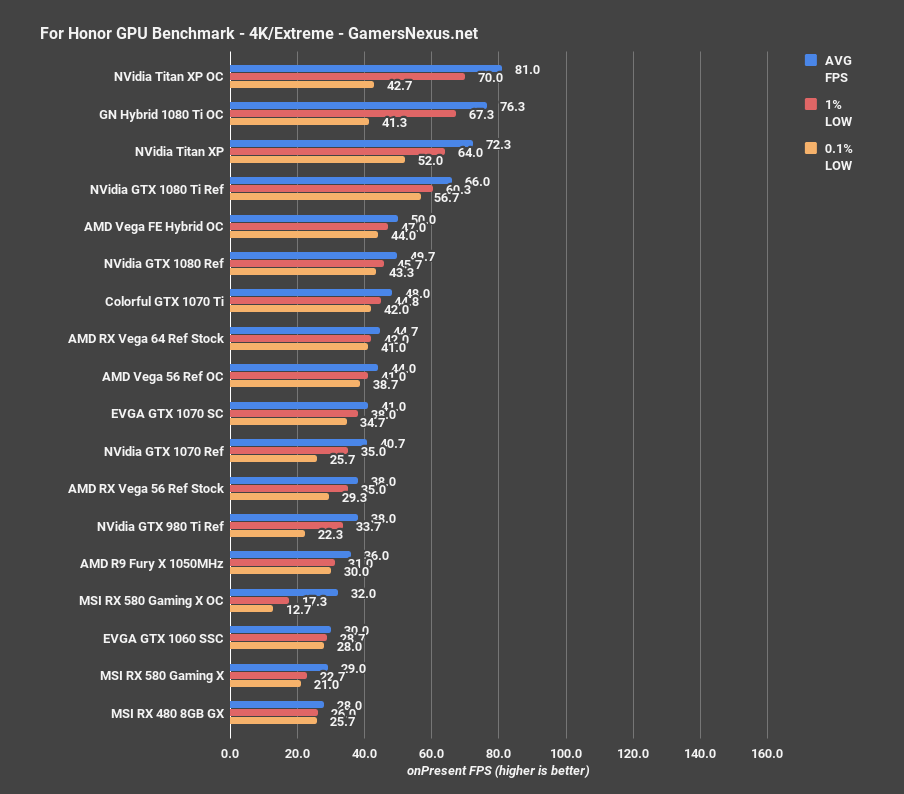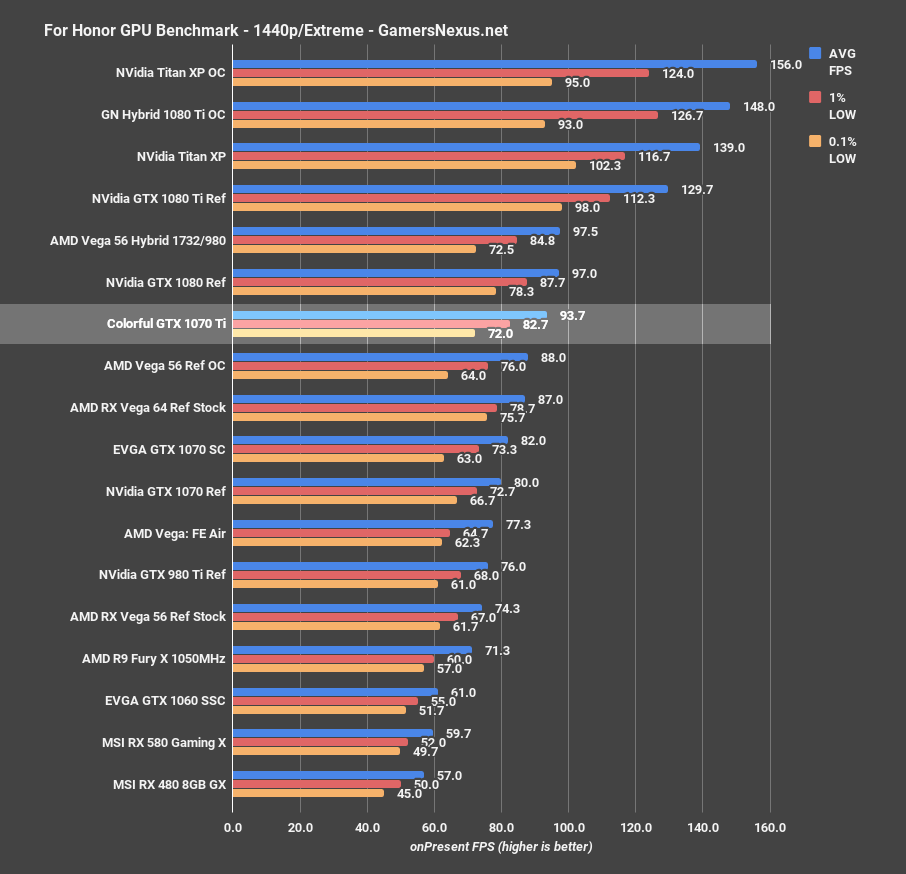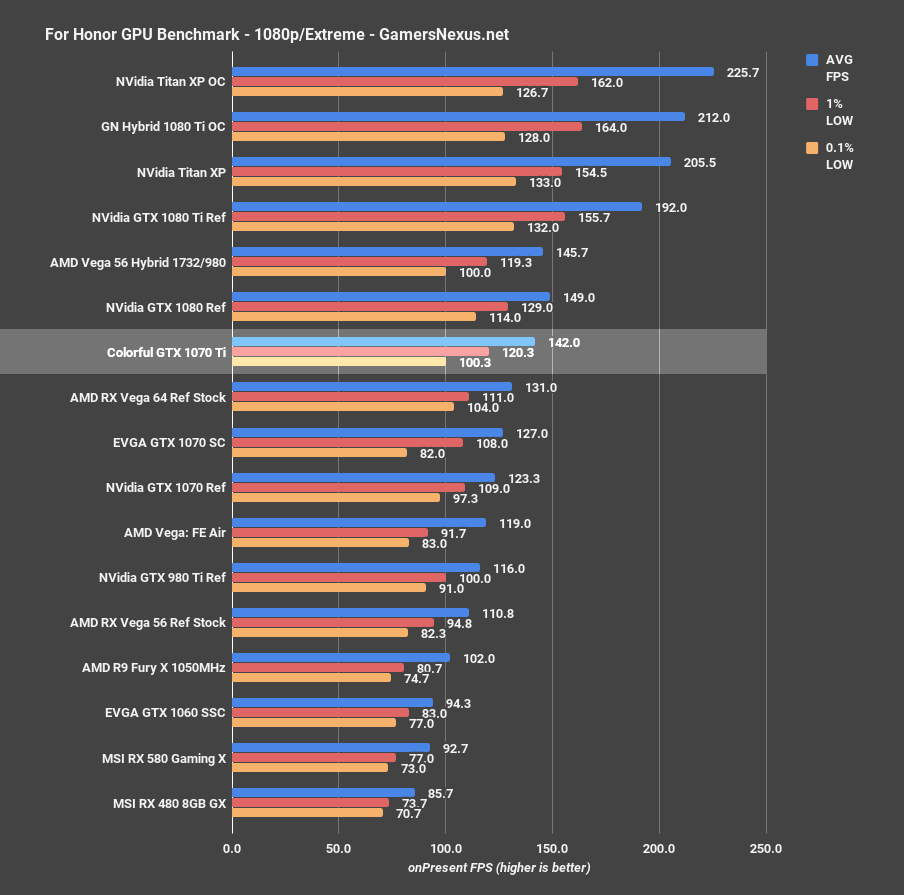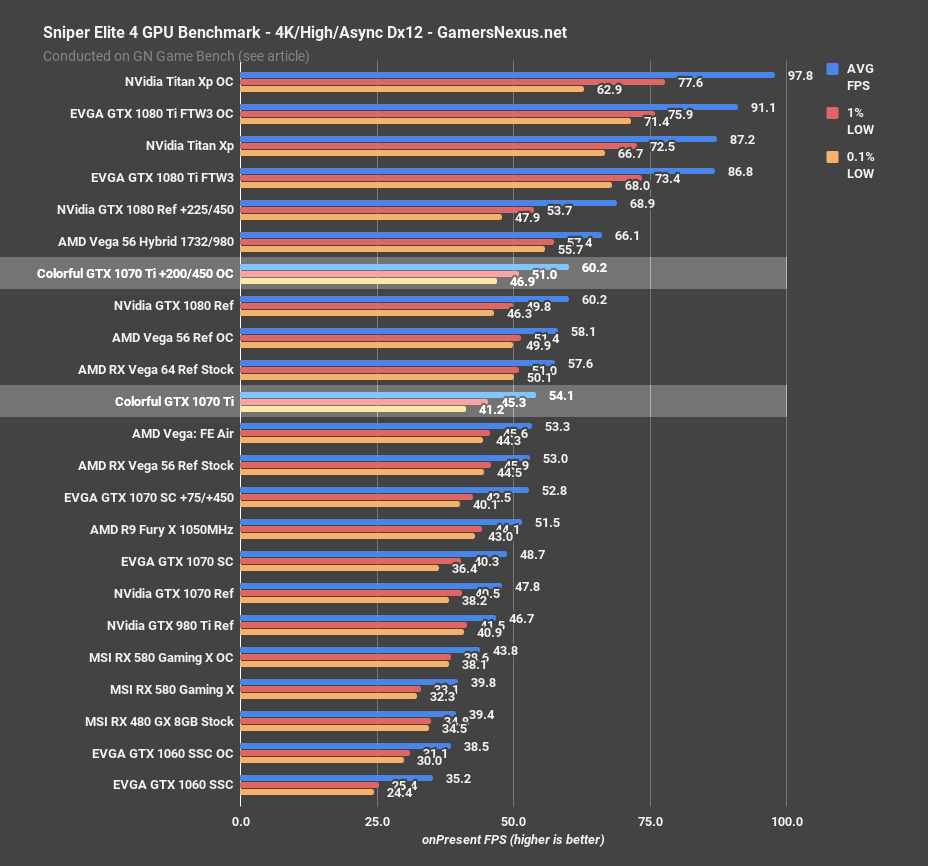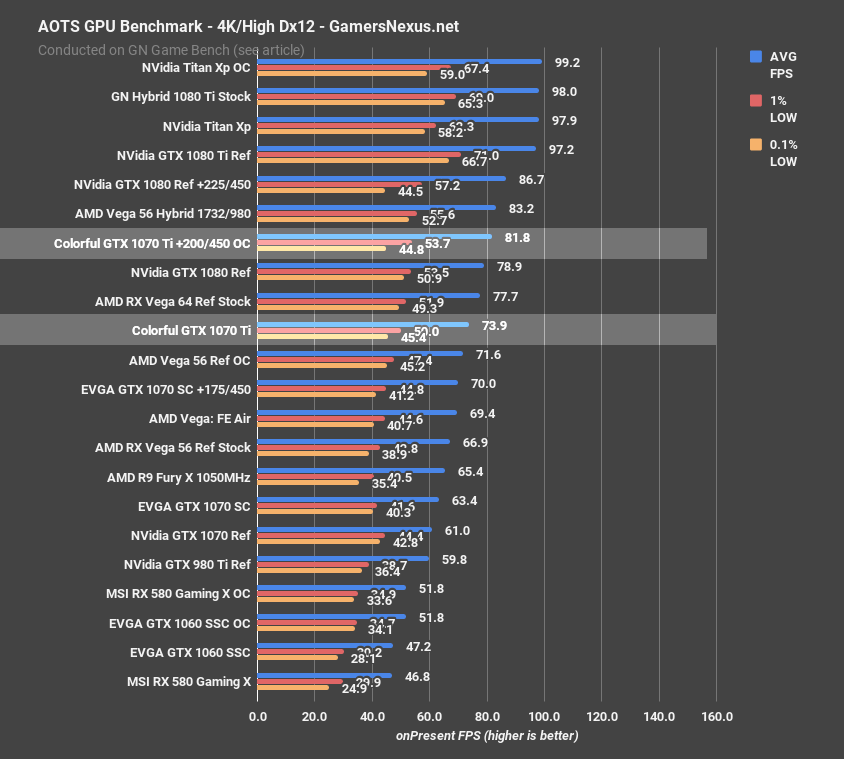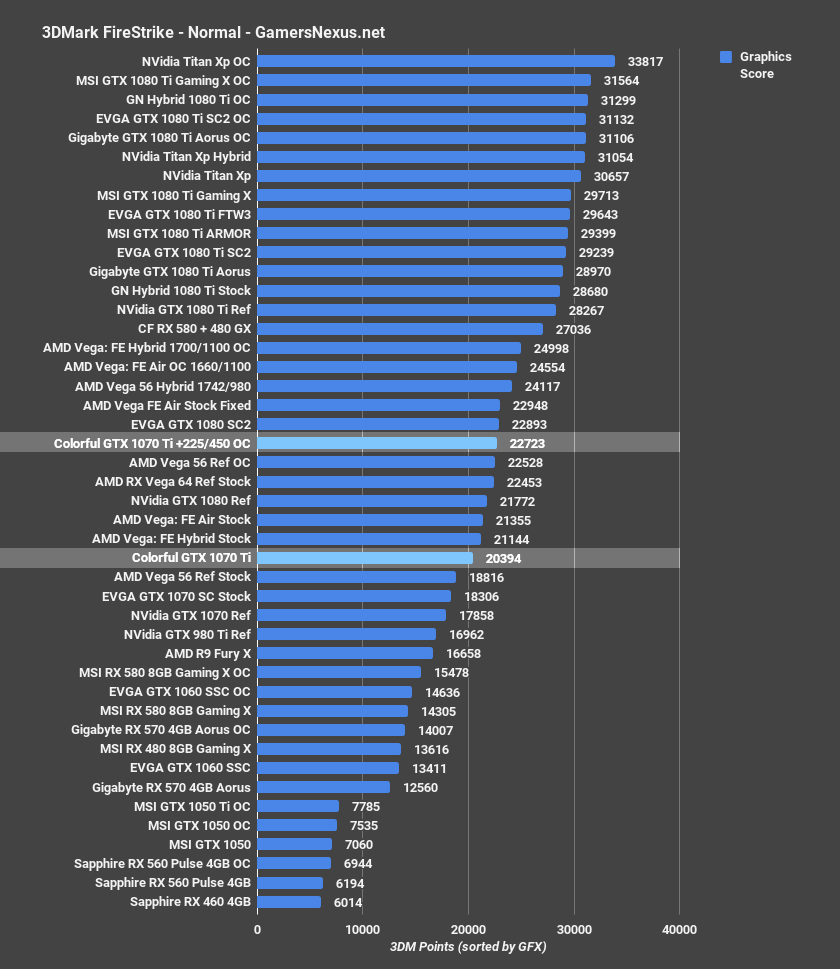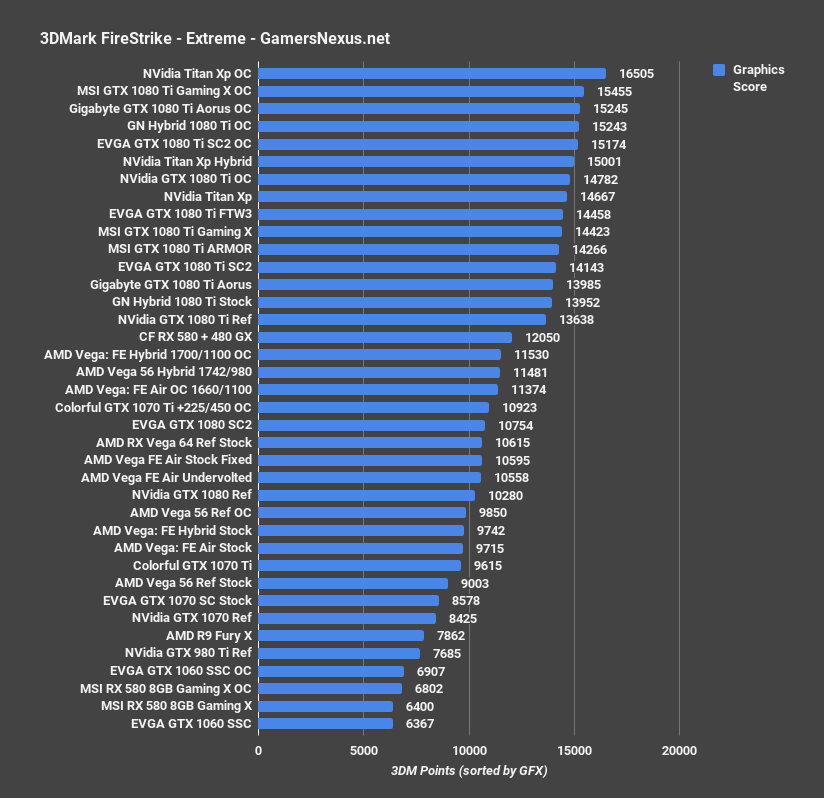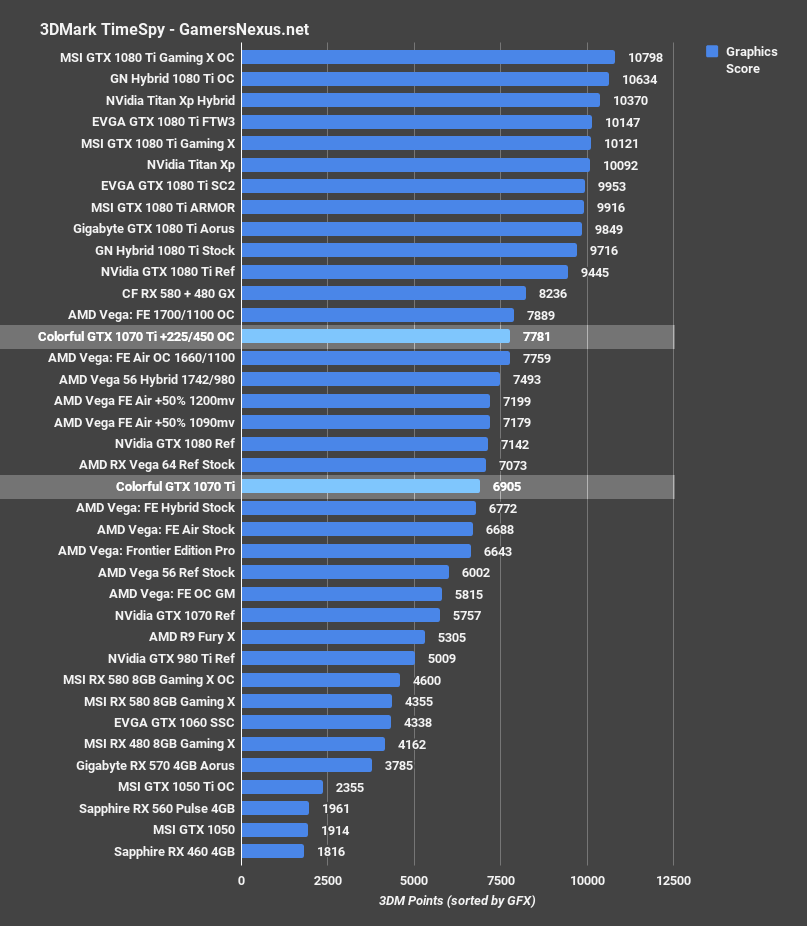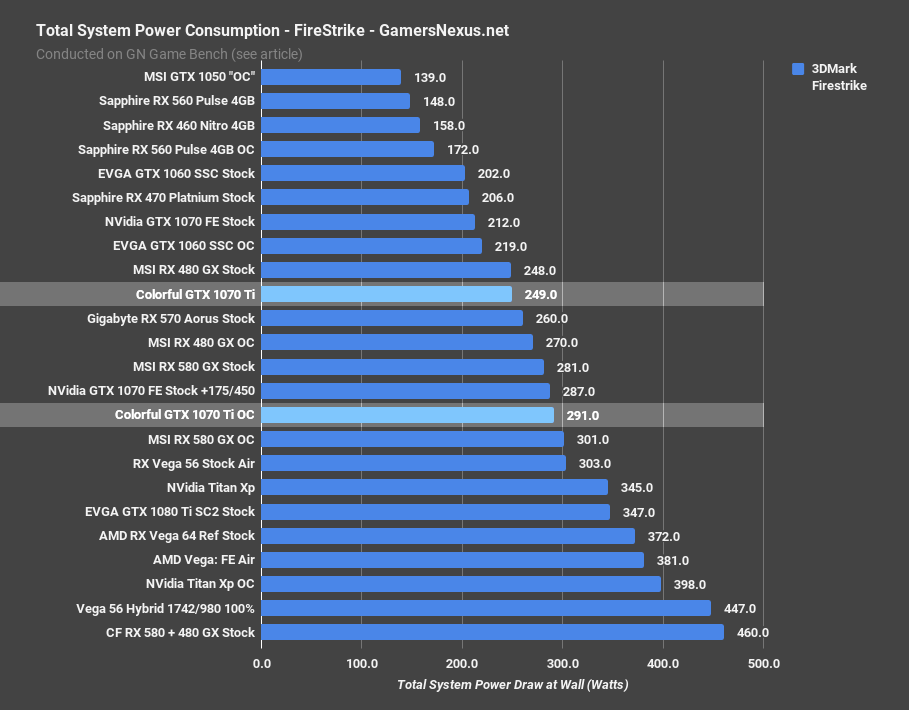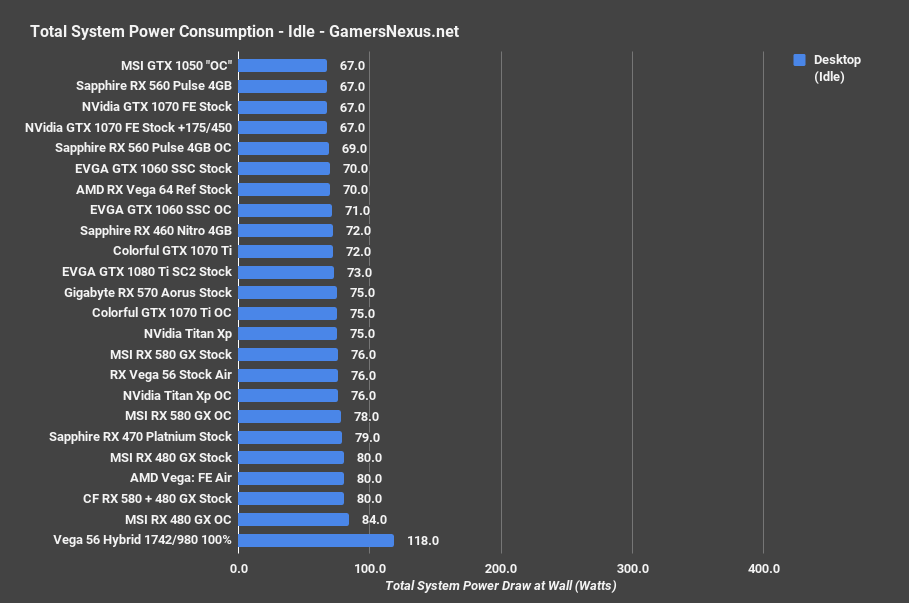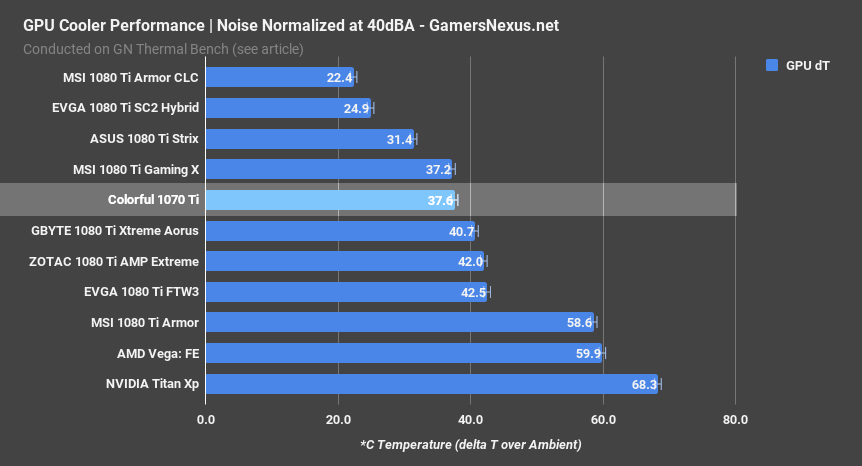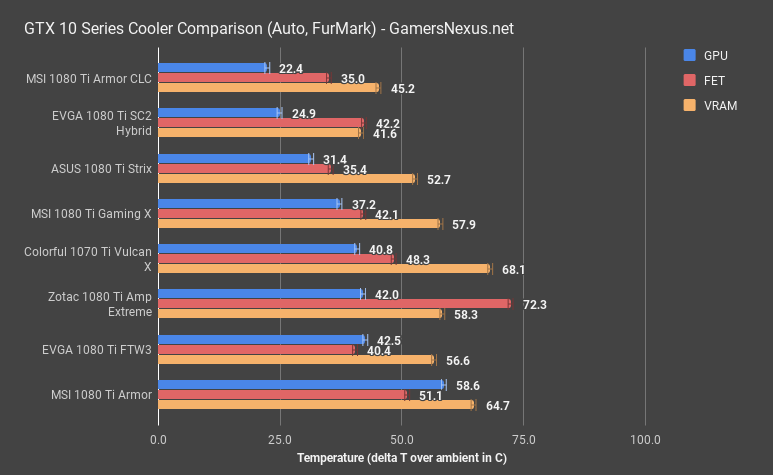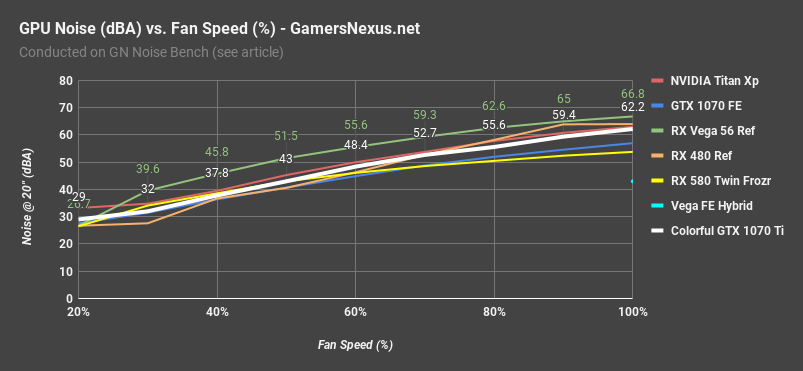Everyone’s been asking why the GTX 1070 Ti exists, noting that the flanking GTX 1080 and GTX 1070 cards largely invalidated its narrow price positioning. In a span of $100-$150, nVidia manages to segment three products, thus spurring the questions. We think the opposite: The 1070 Ti has plenty of reason to exist, but the 1080 is the now less-desirable of the options. Regardless of which (largely irrelevant) viewpoint you take, there is now a 1070, a 1070 Ti, and a 1080, and they’re all close enough that one doesn’t need to live. One should die – it’s just a matter of which. The 1070 doesn’t make sense to be killed – it’s too far from the GTX 1080, at 1920 vs. 2560 cores, and fills a lower-end market. The 1070 Ti is brand new, so that’s not dying today. The 1080, though, has been encroached upon by the 1070 Ti, just one SM and some Micron memory shy of being a full ten digits higher in numerical nomenclature.
For the basics, the GTX 1070 Ti is functionally a GTX 1080, just with one SM neutered. NVidia has removed a single simultaneous multiprocessor, which contains 128 CUDA cores and 12 texture map units, and has therefore dropped us down to 2432 CUDA cores total. This is in opposition to 2560 cores on the 1080 and 1920 cores on the 1070. The GTX 1070 Ti is much closer in relation to a 1080 than a 1070, and its $450-$480 average list price reinforces that, as GTX 1080s were available in that range before the mining explosion (when on sale, granted).
GTX 1070 Ti Specs vs. 1080, 1070
| NVIDIA Pascal Specs Comparison | |||||
| Tesla P100 | GTX 1080 Ti | GTX 1080 | GTX 1070 Ti | GTX 1070 | |
| GPU | GP100 Cut-Down Pascal | GP102 Pascal | GP104-400 Pascal | GP104-300 Pascal | GP104-200 Pascal |
| Transistor Count | 15.3B | 12B | 7.2B | 7.2B | 7.2B |
| Fab Process | 16nm FinFET | 16nm FinFET | 16nm FinFET | 16nm FinFET | 16nm FinFET |
| CUDA Cores | 3584 | 3584 | 2560 | 2432 | 1920 |
| GPCs | 6 | 6 | 4 | 4 | 3 |
| SMs | 56 | 28 | 20 | 19 | 15 |
| TPCs | 28 TPCs | 20 TPCs | 19 TPCs | 15 | |
| TMUs | 224 | 224 | 160 | 152 | 120 |
| ROPs | 96 (?) | 88 | 64 | 64 | 64 |
| Core Clock | 1328MHz | - | 1607MHz | 1607MHz | 1506MHz |
| Boost Clock | 1480MHz | 1600MHz | 1733MHz | 1683MHz | 1683MHz |
| FP32 TFLOPs | 10.6TFLOPs | ~11.4TFLOPs | 9TFLOPs | 6.5TFLOPs | |
| Memory Type | HBM2 | GDDR5X | GDDR5X | GDDR5 | GDDR5 |
| Memory Capacity | 16GB | 11GB | 8GB | 8GB | 8GB |
| Memory Clock | ? | 11Gbps | 10Gbps GDDR5X | 8Gbps | 8Gbps |
| Memory Interface | 4096-bit | 352-bit | 256-bit | 256-bit | 256-bit |
| Memory Bandwidth | ? | ~484GBs | 320.32GB/s | 256GB/s | 256GB/s |
| Total Power Budget ("TDP") | 300W | 250W | 180W | 180W | 150W |
| Power Connectors | ? | 1x 8-pin 1x 6-pin | 1x 8-pin | 1x 8-pin | 1x 8-pin |
| Release Date | 4Q16-1Q17 | TBD | 5/27/2016 | 11/2/2017 | 6/10/2016 |
| Release Price | - | $700 | Reference: $700 MSRP: $600 Now: $500 | Reference: $450 | Reference: $450 MSRP: $380 |
The major difference is that the 1070 Ti ships with a base/boost configuration maxing out at 1683MHz, and AIB partners won’t be pre-overclocking cards in the vast majority of cases. The next big difference is the memory, where the 1070 Ti moves to GDDR5 from GDDR5X, thus reducing memory bandwidth to 256GB/s from 320GB/s.
Why The 1070 Ti Exists
“Why does the 1070 Ti exist?” may very well become “why does the 1080 still exist?” over time, but we’ll see.
At this point in its cycle, the GTX 1080 has existed for more than a year – it shipped in May of 2016 – and is on a mature node. The GTX 1080 uses a GP104 GPU, which the GTX 1070 also uses, and now the GTX 1070 Ti. It is not a new, fancy GPU of any sort, and has been in production for nearing two years. For these reasons, it wouldn’t be difficult for nVidia to spin-off a 1070 Ti, as they’ve now done, in response to an AMD product (Vega 56). We can’t firmly state whether the GTX 1070 Ti would have come to be without Vega 56, but V56 certainly triggered the timing, if nothing else.
Everyone knows the GTX 1070 Ti is slotted into a tight tiering that’s flanked by two other nVidia cards. You know it, the reviewers know it, and nVidia knows it. NVidia is not clueless to this, and the company isn’t clueless to the musings of onlookers who are unsure of the card’s purpose. Limiting AIB partner clocking is evidence of this lack of cluelessness as to the cannibal-like nature of the new Ti. The fact is, whether or not the 1070 Ti “needs” to exist, it does, and it’s stealing dialogue from Vega 56. AMD’s Vega 56 is our most-praised option from AMD in a long time, off the back of the overwhelming disappointment that was Frontier Edition and the poor price:performance of Vega 64. Vega 56’s only downsides are (1) availability and (2) pricing, though that’s modulating a bit with thanks to the 1070 Ti launch (becoming more affordable, if briefly). The 1070 Ti, whether or not it competes in price-to-performance (because the 1070 does fall behind in metrics other than power), is minimally stealing discussion from Vega 56. Now, when people discuss whether a 1070 or a 1080 makes more sense, nVidia’s hope would be that Vega becomes a footnote to the newcomer 1070 Ti.
The GTX 1070 Ti is a strategic play, not a product play.
For a look at the Colorful 1070 Ti VRM specifically, check our PCB analysis here:
Overclocking the GTX 1070 Ti
Overclocking is the same deal as always with GTX 10-series cards. We manually manipulate the clocks until they’re stable, easy enough, and then tune based on game. Some games, like For Honor, are more hostile toward overclocking than others. We use Firestrike for initial probing of stability, then move from there.
The below table is something we generate for internal notes, and is not necessarily meant to be a guide or ultra-informative – just a look at our steps:
| Peak Clock (MHz) | AVG Clock (MHz) | Core Offset (MHz) | MEM CLK (MHz) | MEM Offset (MHz) | Power Target | Fan | TMP | Pass/Fail |
| 1898 | 1873 | 0 | 2003.4 | 0 | 100 | 1300 | 65 | P |
| 1898 | 1873 | 0 | 2003.4 | 0 | 134 | 1700 | 66 | P |
| 1962 | 1962 | 100 | 2003.4 | 0 | 134 | 2800 | 66 | P |
| 2038 | 2038 | 150 | 2003.4 | 0 | 134 | 2800 | 55 | P |
| 2063 | 2038 | 175 | 2003.4 | 0 | 134 | 2800 | 58 | P |
| 2114 | 2063 | 200 | 2003.4 | 0 | 134 | 2800 | 60 | P |
| 2126 | 2088 | 225 | 2003.4 | 0 | 134 | 2800 | 61 | P |
| 2126 | - | 250 | 2003.4 | 0 | 134 | 2900 | 61 | F |
| 2126 | 2114 | 225 | 2227.5 | 450 | 134 | 2900 | 52 | P |
| 2126 | 2088 | 225 | 2227.5 | 450 | 134 | 2900 | 60 | P |
With no offsets, we were at about 1873MHz stable. We later found a 225MHz offset to be stable in most applications, though have noted whenever it’s lower than that, and found that tipping into or past 60C on the Colorful card drops us down from 2114MHz to 2088MHz (the thermal numbers were not conducted scientifically, they are spot-checks used to check for clock dropping; some numbers were collected between crashes, and therefore are lower). This was in Firestrike, so other applications will behave differently. Most games dropped us into the 2076MHz range. Either way, it’s a strong overclock and helps make-up for the overall lack of pre-overclocking by the board partners.
GPU Test Methodology
| GN Test Bench 2017 | Name | Courtesy Of | Cost |
| Video Card | This is what we're testing | - | - |
| CPU | Intel i7-7700K 4.5GHz locked | GamersNexus | $330 |
| Memory | GSkill Trident Z 3200MHz C14 | Gskill | - |
| Motherboard | Gigabyte Aorus Gaming 7 Z270X | Gigabyte | $240 |
| Power Supply | NZXT 1200W HALE90 V2 | NZXT | $300 |
| SSD | Plextor M7V Crucial 1TB | GamersNexus | - |
| Case | Top Deck Tech Station | GamersNexus | $250 |
| CPU Cooler | Asetek 570LC | Asetek | - |
BIOS settings include C-states completely disabled with the CPU locked to 4.5GHz at 1.32 vCore. Memory is at XMP1. Driver version 388.09 is used for the 1070 Ti.
We communicated with both AMD and nVidia about the new titles on the bench, and gave each company the opportunity to ‘vote’ for a title they’d like to see us add. We figure this will help even out some of the game biases that exist. AMD doesn’t make a big showing today, but will soon. We are testing:
- Ghost Recon: Wildlands (built-in bench, Very High; recommended by nVidia)
- Sniper Elite 4 (High, Async, Dx12; recommended by AMD)
- For Honor (Extreme, manual bench as built-in is unrealistically abusive)
- Ashes of the Singularity (GPU-focused, High, Dx12)
- DOOM (Vulkan, Ultra, 0xAA, Async)
Synthetics:
- 3DMark FireStrike
- 3DMark FireStrike Extreme
- 3DMark FireStrike Ultra
- 3DMark TimeSpy
For measurement tools, we’re using PresentMon for Dx12/Vulkan titles and FRAPS for Dx11 titles. OnPresent is the preferred output for us, which is then fed through our own script to calculate 1% low and 0.1% low metrics (defined here).
Continue to Page 2 for game testing.
The most important aspect of game benchmarking is not to feature dozens of games, but rather to focus on representing each type of game. Vulkan, DirectX 11, and DirectX 12 are all represented below.
DOOM GPU Benchmark: GTX 1070 Ti vs. Vega 56, GTX 1070, & GTX 1080
We’re running DOOM with Vulkan, ultra settings, and async compute, because anti-aliasing can be disabled for async compute. This chart is for 4K. The GTX 1070 Ti averages 68FPS, with lows at 51FPS 1% and 42FPS 0.1%. This plants it 1.6% behind the nVidia GTX 1080 reference card; of course, aftermarket cards would rank higher, but keep in mind that nearly all GTX 1070 Ti cards are functionally the same in non-overclocked performance. This might as well be reference, as it has the same clocks.
The 1070 Ti also outperforms the reference 1070 by about 25%, with the overclocked 1070 SC being outperformed by 14.2%. That’s a pretty reasonable climb, and shows that the GTX 1070 Ti is much closer to the GTX 1080 than the 1070. Overclocking the GTX 1070 Ti puts it up at 77FPS AVG, a jump of 12% over reference. The GTX 1080 overclocks to be 3% ahead, which means that your differences will vary more from chip-to-chip than anything else. In this particular game, overclocking is something of an equalizer between the two, and the extra money on the 1080 makes no sense.
As for Vega 56, that’s at 61FPS stock, marking it ahead of the 1070 non-Ti reference card by 12%. The 1070 Ti outperforms Vega 56 stock by 11.6%. Our heavy OC on the Vega 56 card, which includes powerplay BIOS mods and a liquid cooler, gets us up beyond the 1070 Ti and 1080, and closer to a 1080 Ti. It’s also modded in heavier ways than we’ve yet done for nVidia, so keep that in mind.
Scaling is largely the same in the lower resolutions, but we do start bumping into the game’s engine constraint (200FPS) toward the upper-end, which means we can’t truly know the unconstrained FPS of the higher-end devices.
Destiny 2 GPU Benchmark – GTX 1070 Ti vs. 1070, Vega 56, & GTX 1080
Note a few things about Destiny 2, our next game: One, in our dedicated Destiny 2 GPU benchmark, we found that switching between High and Highest settings has major impact on the hierarchy of cards. In the beta, AMD lost huge ground with Highest DOF; with launch, nVidia is losing ground with Highest. We will show both, then you can just decide how you’d like to play the game. We tested Destiny 2 at 4K high and highest, 1440p high and highest, and 1080p highest.
Destiny 2 at 4K Highest isn’t that playable, so we’ll move along quickly. At 4K with High settings, the 1070 Ti outputs an AVG FPS of 63FPS, putting it 8.2% ahead of the 1070 SC card. The Vega 56 stock card averages 60FPS, ranking the 1070 Ti as 5% ahead of Vega 56. The GTX 1080 is 16% ahead of the stock 1070 Ti, but overclocking ties it up. That obviously would change with overclocking the 1080, too.
At 1440p and Highest, where AMD tends to perform its best, the 1070 Ti stock card operates a 74FPS AVG, meaning that the 1080 FTW stock card is 13% ahead of the new Ti. Vega 56 keeps an 83FPS AVG, functionally tied with the 1080 FTW, and so is also about 13% ahead of the 1070 Ti. Overclocking the 1070 Ti gets it up to 83.2FPS, tied with the 1080 FTW and Vega 56 cards. Again, you could then OC these to continue the leap-frogging.
1440p/High reshuffles the hierarchy, with the Vega 56 card now behind the 1070 Ti card, at 107FPS AVG versus 117FPS AVG. The 10-series card hierarchy remains about the same as before. This is where you need to decide how you feel about high versus highest settings for this game.
The 1080p results for high and highest are also above.
Ghost Recon: Wildlands – GTX 1070 Ti Benchmark vs. Vega 56, GTX 1080
Ghost Recon: Wildlands is next, tested at 4K, 1440p, and 1080p, and using Very High settings.
For 1440p, Ghost Recon positions the 1070 Ti stock card at 68FPS AVG, ranking it equivalent to the Vega 56 card when overclocked, or behind Vega 56 when power modded. The 1070 Ti stock card is also roughly equal to the overclocked 1070 SC and reference Vega 64 card at stock clocks. The GTX 1080 reference card performs about 9% ahead of the 1070 Ti, when both are stock, and performs about 7% ahead of the 1070 Ti when both are overclocked. Vega 56 is able to keep up when modded with powerplay tables and pulling 400W from the wall, pushing a 72FPS AVG.
Note that the overclocked 1070 Ti drops some frametime consistency in the 0.1% low values due to clock behavior.
At 1080p, the GTX 1070 Ti stock card pushes 91FPS AVG, marking it again functionally tied with the GTX 1070 SC overclocked card and Vega 56 powerplay card. The reference 1080 places 8.3% ahead of the 1070 Ti, both stock, or 7.4% ahead when both are overclocked.
For Honor – GTX 1070 Ti Benchmark
For Honor is tested at 4K, 1440p, and 1080p. This game is particularly unfriendly toward overclocks on both AMD and nVidia hardware, so we generally do not include them. Our Vega 56 OC was stable, for whatever reason, so that’ll be in here.
At 1440p, the GTX 1070 Ti operates at 94FPS AVG, putting it about 6.5% ahead of the lower overclocked Vega 56, with the powermodded Vega 56 4% ahead of the 1070 Ti. Versus the GTX 1070, the 1070 Ti is a full 17% ahead. The GTX 1080 maintains a lead of 3.5% over the 1070 Ti, again reiterating the fact that a 1070 Ti is way closer to the 1080 than the 1070.
At 1080p, the scaling and stack is largely the same: The 1070 Ti is about 15% ahead of the reference 1070, or 12% ahead of the SC version. It’s 28% ahead of the stock, reference Vega 56 card, or 5.5% ahead of the OC, and a bit behind the powermodded Vega 56 card, which is admittedly an unfair comparison – but a big data point that we have.
Sniper Elite 4 Benchmark – Vega 56 vs. GTX 1070 Ti, 1080, 1070
Sniper Elite 4 is tested with high settings and asynchronous compute, using DirectX 12 for the API. Sniper Elite tends to favor AMD devices, which shows a bit here: The Vega 56 reference, stock-clocked card operates a 53FPS AVG, which puts it closer to the 1070 Ti’s 54FPS than seen in other tests. The 1070 Ti maintains a lead, stock-to-stock, of 2% in this game. The 1070 SC overclocked card is functionally equivalent to the stock Vega 56 in performance. As for the 1080, that’s about 11.3% ahead of the 1070 Ti when both are stock, but overclocking gets the 1070 Ti to 60FPS AVG, with the 1080 overclocked to 69FPS AVG. The 1080 maintains a 14.5% lead to the 1070 Ti, in this game, showing that Sniper does actually seem to care about shader count on nVidia hardware.
Ashes of the Singularity Benchmark (4K/High)
Ashes of the Singularity more belongs in the synthetics section, so we’ll start that. At 4K and with high settings and DirectX 12, Ashes positions the 1070 Ti at 74FPS AVG, or 5.6% ahead of the 1070 SC when overclocked, and about 21% ahead of the reference 1070. Vega 56 ends up at 67FPS AVG when stock, allowing the 1070 Ti a lead of 10%. The GTX 1080 reference card leads the 1070 Ti by 7% when both are stock.
Continue to the next page for Firestrike, Timespy, & Power tests.
3DMark Firestrike – GTX 1070 Ti
For a quick point of reference chart, Firestrike’s 1080p test plants the 1070 Ti at 20394 points for the graphics test, meaning it’s flanked by the Vega 56 card and GTX 1080 reference cards. The 1070 Ti places 11% ahead of the 1070 SC, or 14% ahead of the reference card. Overclocking gets it up to 22723 points, just below the 1080 SC2, and has it again flanked by Vega 56 with a 9% overclock.
Firestrike primarily is used as an unchanging baseline, as driver optimizations don’t impact the software at this point (or rarely do, if so). This makes it something of a stalwart on the benchmark.
3DMark Timespy – GTX 1070 Ti
Timespy scoring has the 1070 Ti at 6905 points for graphics, leading the Vega 56 card’s 6002 by 15% when both are stock. The 1070 is distant from the 1070 Ti in this chart, and the 1070 Ti is once again closer to the 1080 in blood. The 1080 outperforms the new Ti by 3.4%.
GTX 1070 Ti Power Consumption – Firestrike
Moving on to power testing, these are done at the wall, rather than with our current clamp. We’ll soon have a means to clamp our GPUs for per-GPU testing, like we do with CPUs, but will be using wall draw for now.
Firestrike Extreme has total system power consumption at 249W for the 1070 Ti, about 37W more than our 1070 reference test system – that’s the about in-line with the TDP listing. Vega 56’s stock and air configuration pulls 303W for the same test, or 22% more power. Overclocking the 1070 ti puts it to nearing 300W.
Ghost Recon has the Ti at 300W when overclocked, about tied with the RX 580 stock card, and has the stock 1070 Ti at 280W, tied with the 570 stock card. The 1070 FE card sits about 40W below the 1070 Ti.
Idle is above, but note that it is system idle, not GPU idle.
Colorful GTX 1070 Ti Thermals
This thermal chart looks at noise-normalized performance at 40dBA, which is useful for comparing manufacturer efficiency at cooling under constrained noise conditions. We see the Colorful GTX 1070 Ti operating at 37.6C delta T over ambient, which plants it right around where the 1080 Ti Gaming X card with the Twin Frozer fans operates, and FET temperatures are also middle of the pack for the Colorful Vulcan X. The VRAM plots 64C, marking it warmer than its competition and about on-par with the worst 1080 Ti cooler – the Armor. This chart will get more interesting as we test other 1070 Ti cards.
Our other thermal charts will be on the website as we finalize thermal testing.
For reference versus some popular 1080 Ti cooler designs, just because that’s what we’ve tested the most of with this method, see below:
The above tests are under stock configurations, not with the 40dBA normalized test – it is for out-of-box thermals. Colorful needs some work on its VRAM cooling abilities, ranking hottest on the charts (68.1C + ambient, so ~89-90C, or about where the spec is for GDDR5). GPU thermals are fine. This comes down to the contact baseplate being nothing more than a wannabe heatsink.
Colorful GTX 1070 Ti Vulcan X Noise Levels
As for noise for this specific Colorful Vulcan X card, here’s a comparative plot versus some others. Note that the 1070 Ti reference cooler will follow the exact same RPM-noise response curve as the other nVidia reference coolers.
Colorful plots straight up the middle, following the trendline. The Colorful 1070 Ti tends to stick to around a 41-50% fan speed, depending on workload, trending more toward the 40-45% range in our test environment. The card seems to target a GPU diode temperature of approximately 63C, which means it will fluctuate fan RPM to keep that level. At 40%, we’re at 37.8dBA, or 43dBA for 50%. For comparison, Vega 56 reference operates at 47dBA for 40%, or 53dBA for 50%. The EVGA 1080 Ti SC2 operates at 37dBA for 50%. Reference nVidia cards are at 41dBA for 50%.
Conclusion
The intro contained about half our conclusion, but it’s worth reiterating: Everyone, including nVidia, knows that this card is an odd release. The oddity stems entirely from its price positioning, with the card slotting cleanly between the GTX 1070 and GTX 1080. We think it’s a strategic play more than a product play, as nVidia is facing competition from Vega 56 and, ignoring the pricing/availability of all video cards this year, Vega 56 threatened the 1070. The 1070 Ti expectedly outperforms the 56 in most titles – not always, but most times – and that’s really not surprising. The 1080 also does, of course.
What nVidia’s really going for here, we think, is to keep focus on a stack of GTX cards that flank the most competitive card AMD has made this year. With all this discussion of “the 1070 Ti shouldn’t exist,” we also think it’s more appropriate to state that the 1080 is least suitable for continued existence. Yes, it has GDDR5X, but the gaming dominance is generally passed off to the 1070 Ti after an overclock (and the leap-frogging 1080 OC only gains single-digit percentages). This becomes untrue with Sniper Elite 4, which seems to genuinely care about shader count, but is true elsewhere.
Regardless, the cards are all here. The GTX 1070 Ti, assuming it’s available at $450, is competitive. It has AIB partner models at launch, which is a major plus for nVidia. $500 variants of the 1070 Ti make absolutely no sense and should be ignored, as $510-$520 GTX 1080s exist and have half-decent, non-garbage coolers. We don’t know how many 1070 Ti units will be available on launch day, but it’s a mature process that’s been around for more than a year, so we’d hope stock doesn’t evaporate as quickly as most the other products this year. Price does have to be very close to MSRP, though.
Vega cards are presently experiencing unprecedented sales and price drops, coinciding with the 1070 Ti launch, and so V56 becomes more desirable than previously. If you’ve been wanting it, now’s the time to buy – we don’t expect the prices to hold. The same is true of the 1070 Ti, really; it seems that every time a card sells out lately, it’s restocked at a higher price than the previous stock.
That’s smoothing-out a bit, but it’s worth considering.
For now, the main question is whether you’ve got an extra $50 or not: An extra $50 gets you from V56 to the 1070 Ti, and another $50 gets you from a 1070 Ti to a 1080. The Vega 56 card is still desirable if available at $400, but that availability has been tenuous since launch. Presently, we can see a couple of them – but they’re vanishing quickly, and $450 is now less palatable. It all depends on if the retailers and AMD can keep V56 in stock at $400 (though the blower sucks – partner models are ideal) and whether you’ve got another $50 available. Consider noise and power, if either matters. That’s the primary statistical decision point of cooler design.
Editorial, Testing: Steve Burke
Video: Andrew Coleman