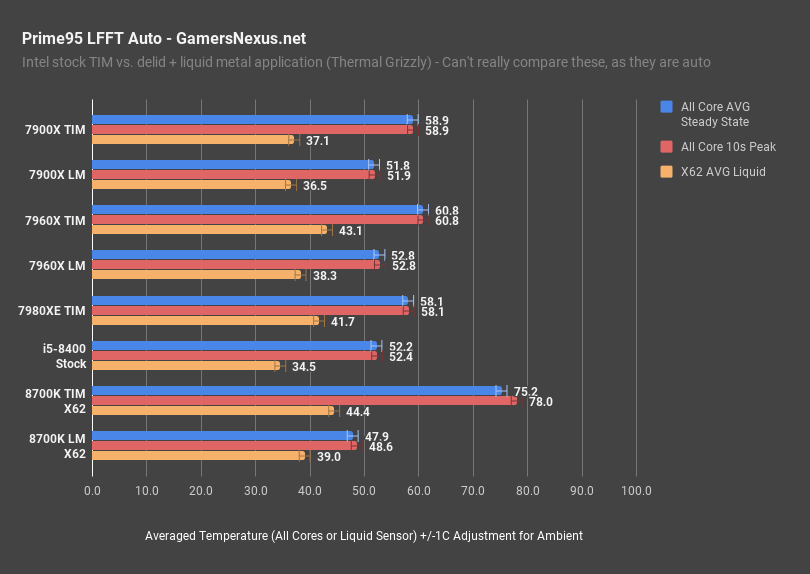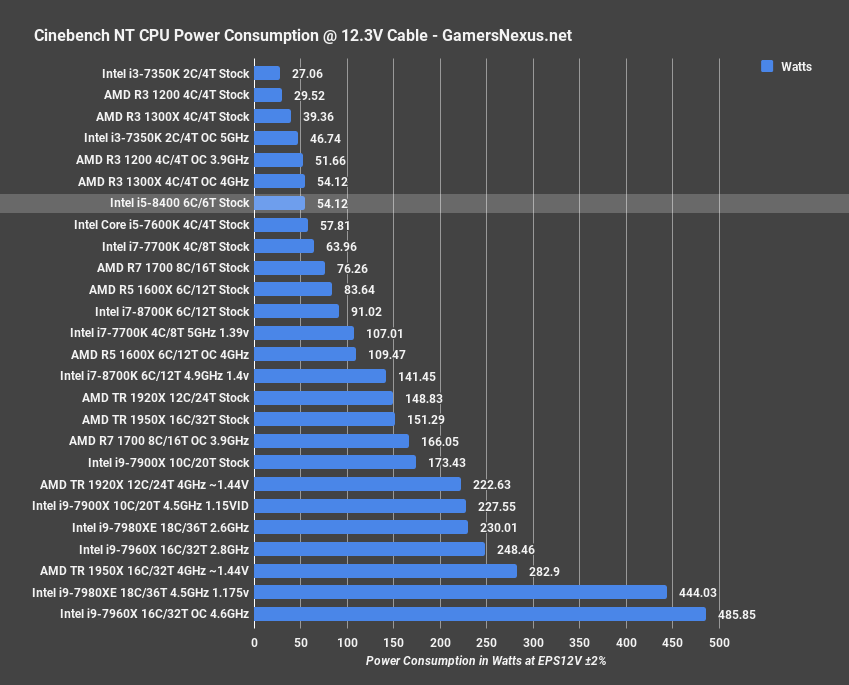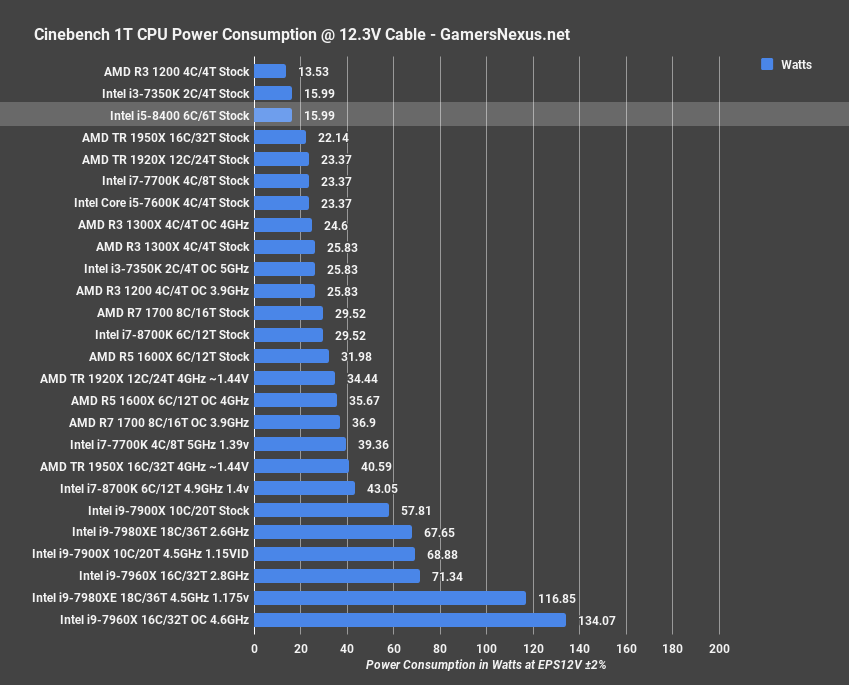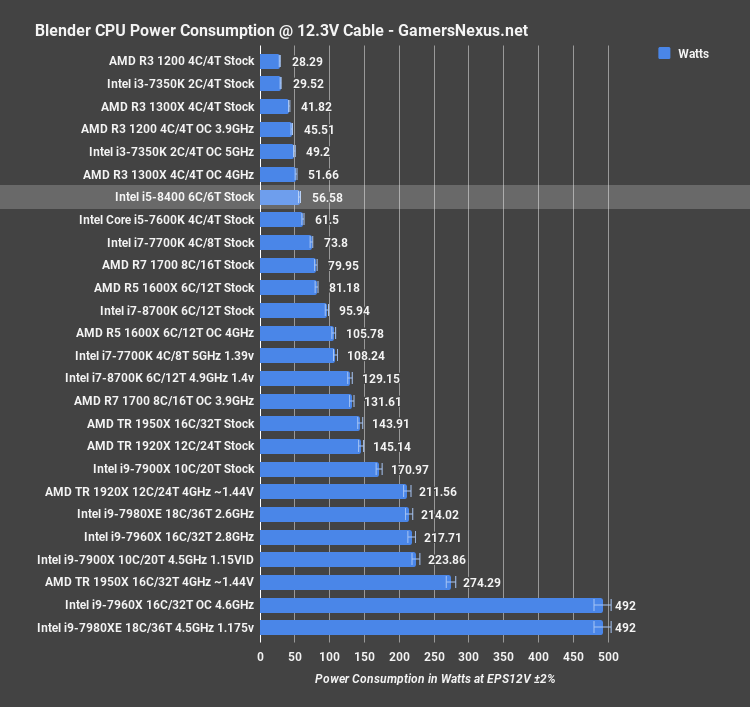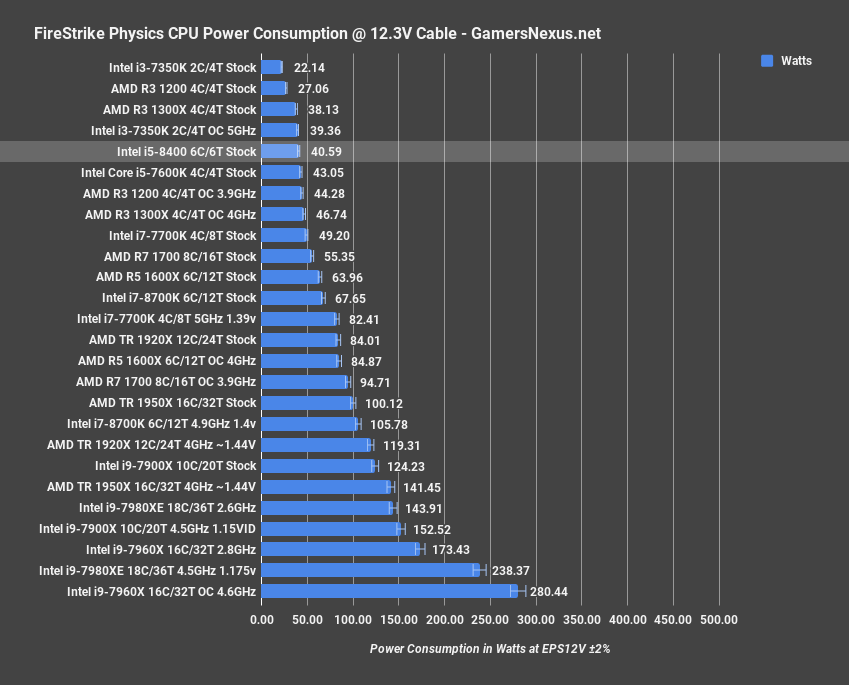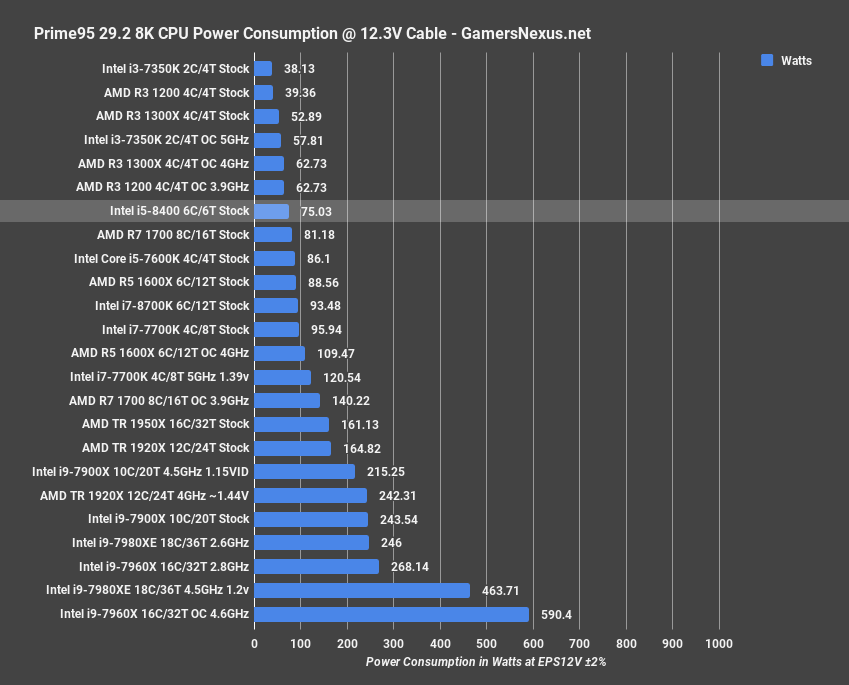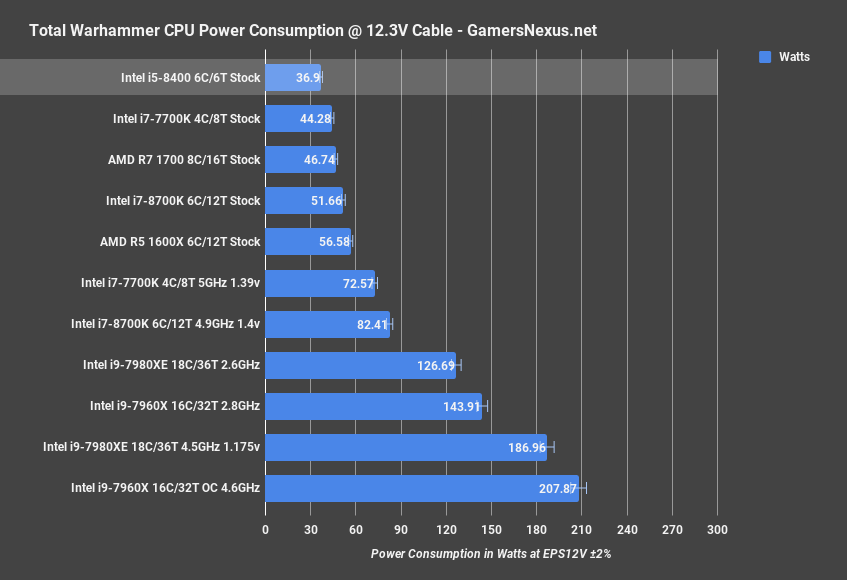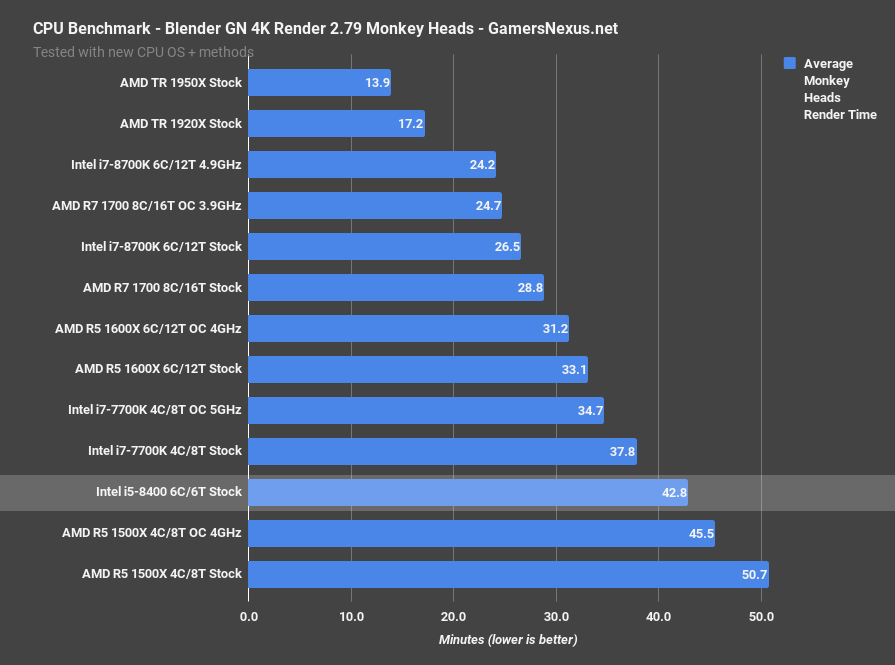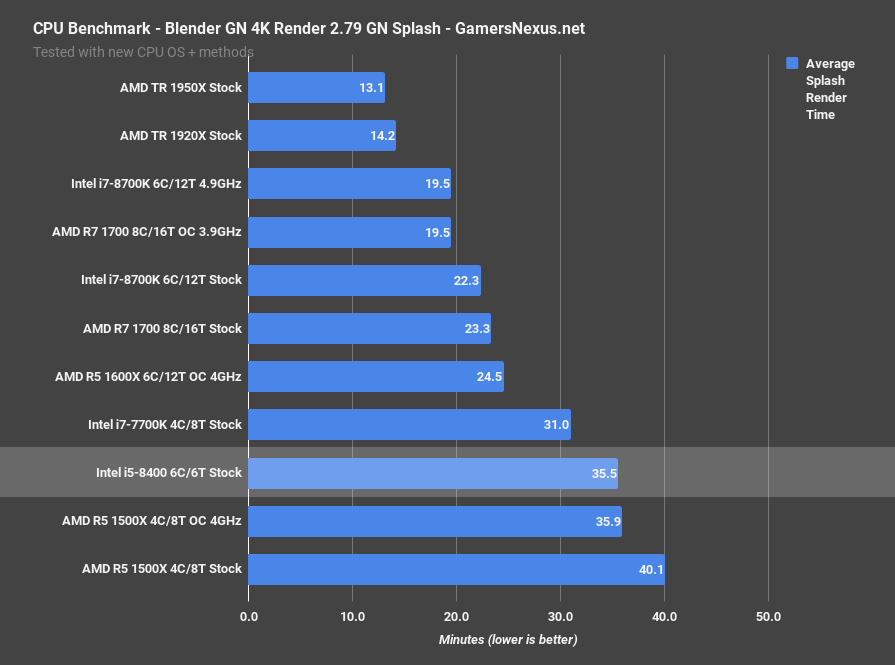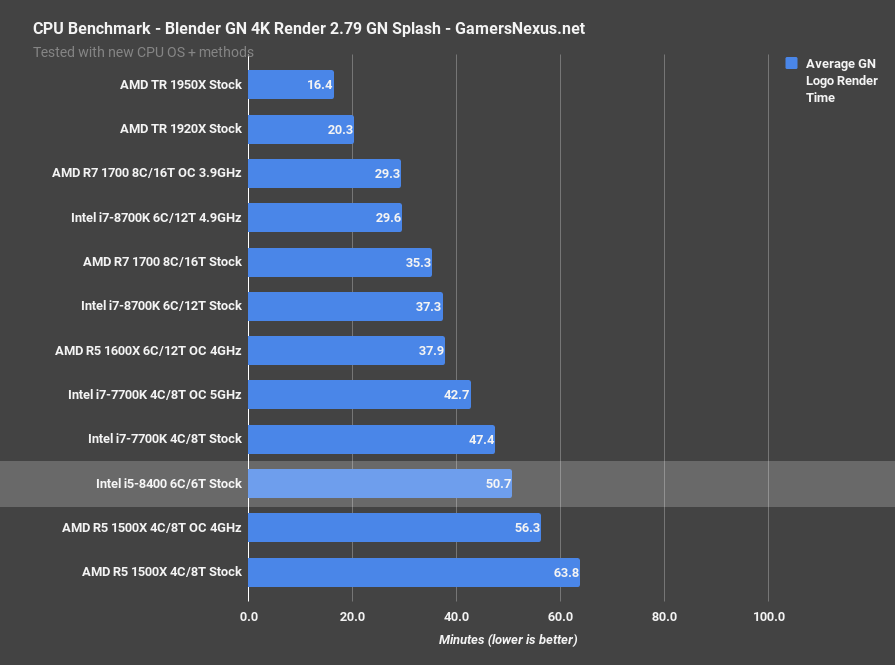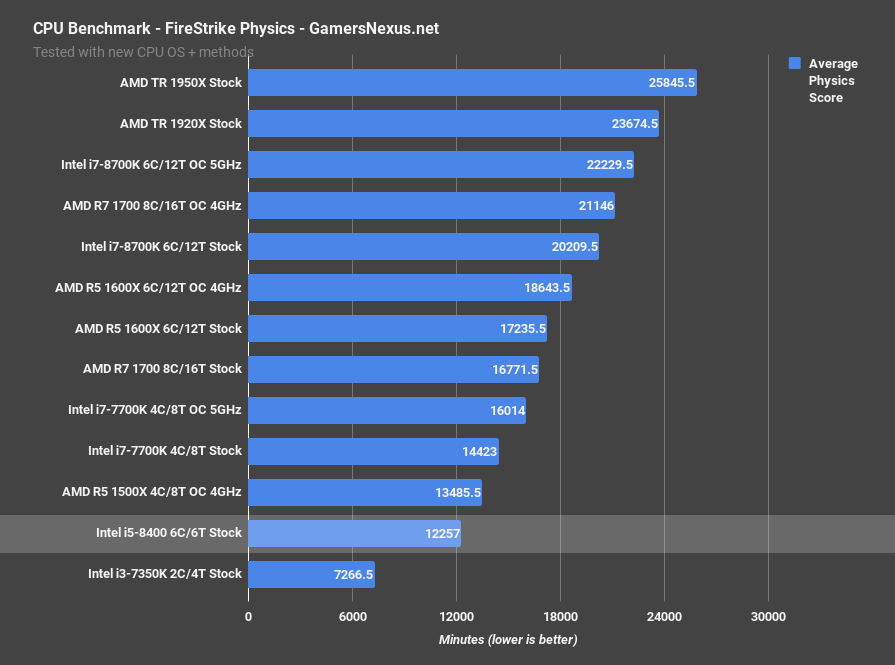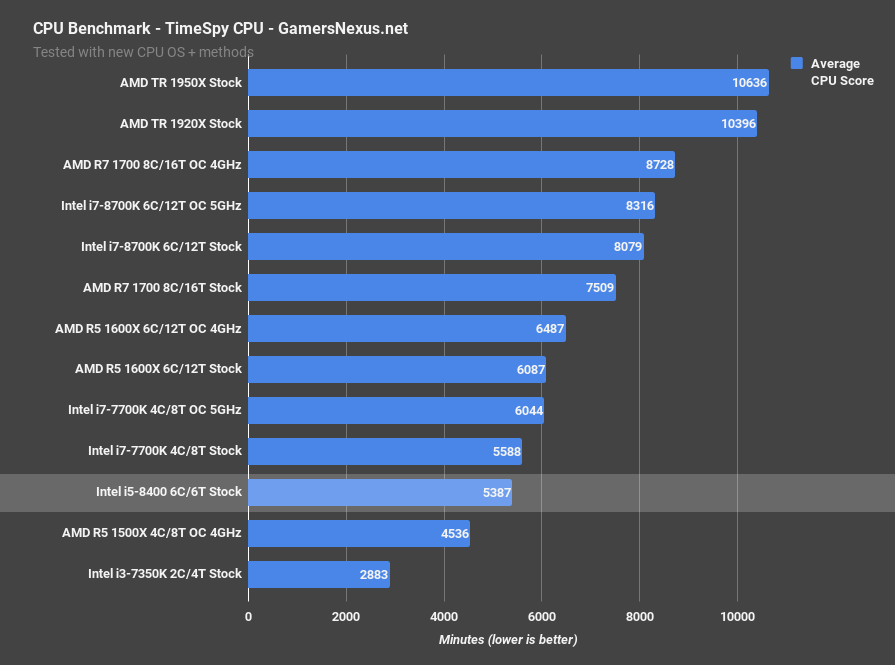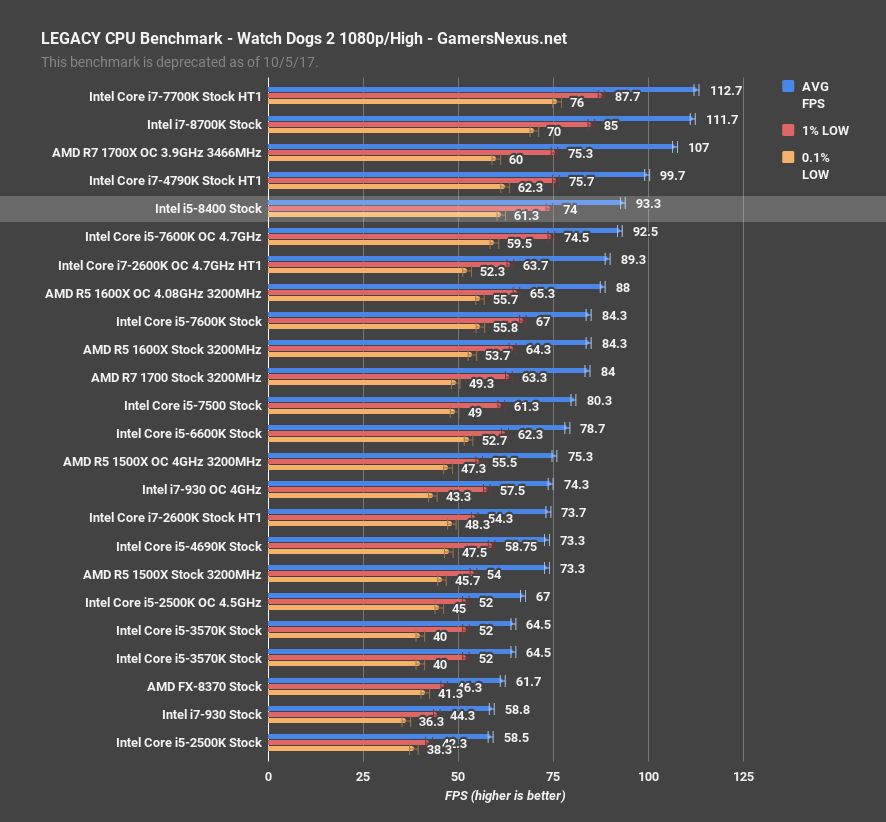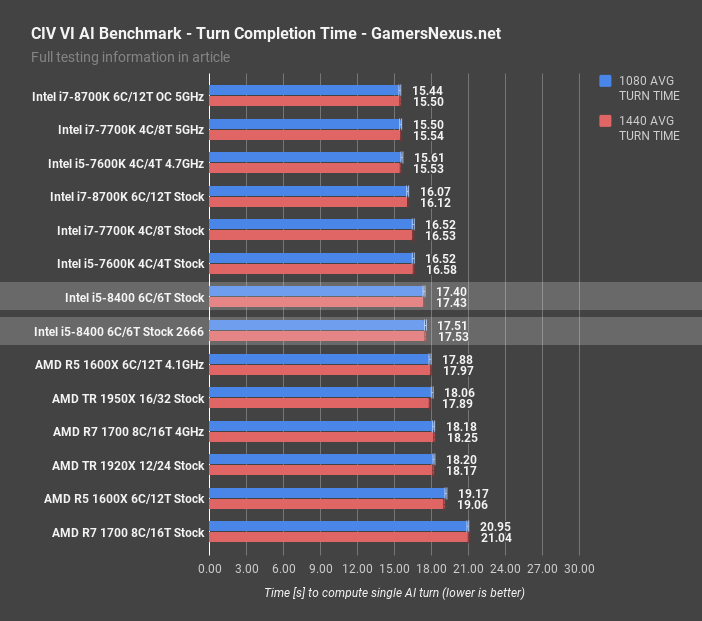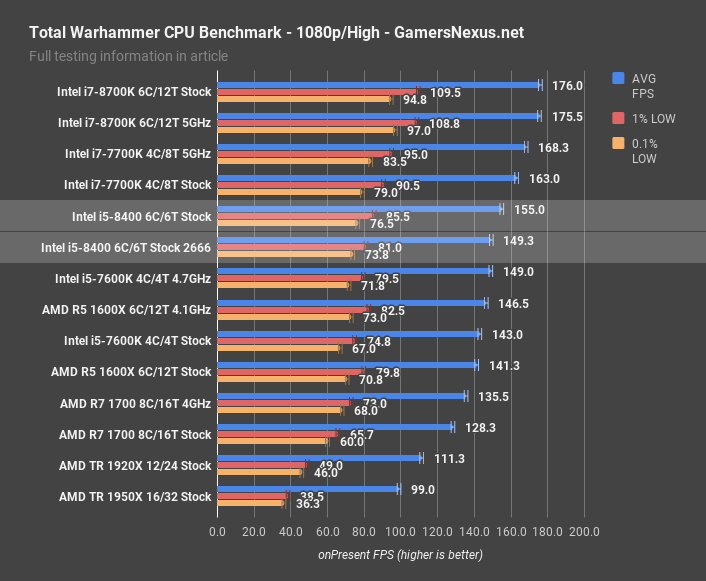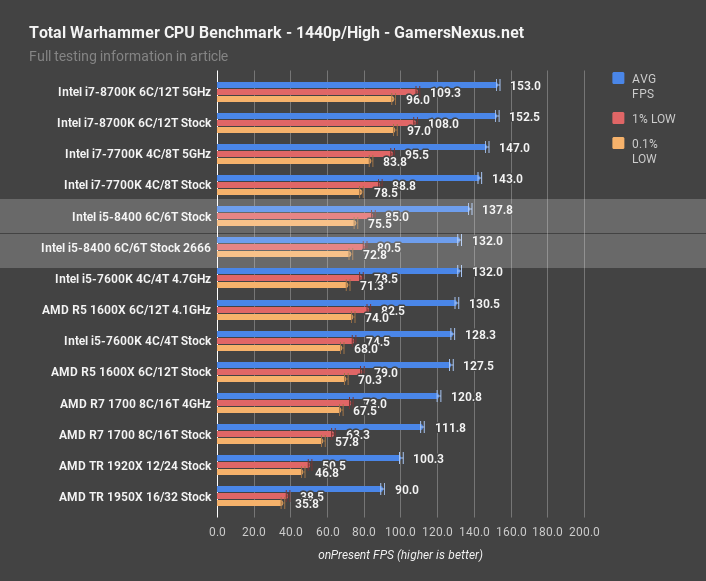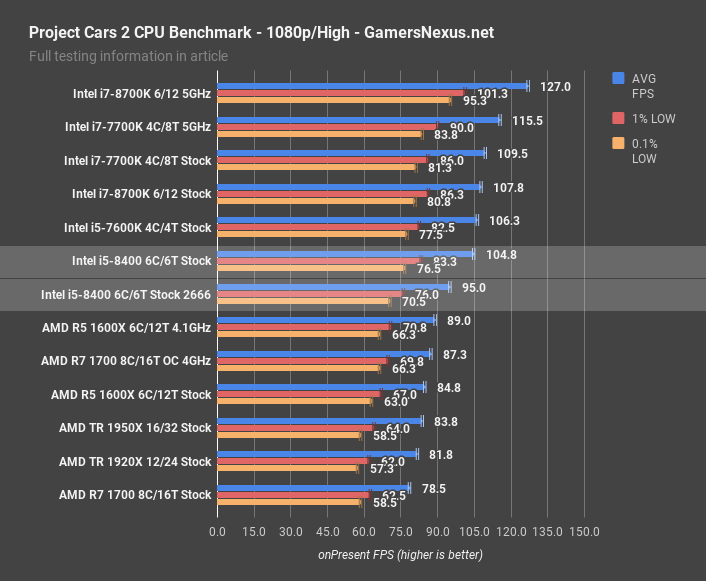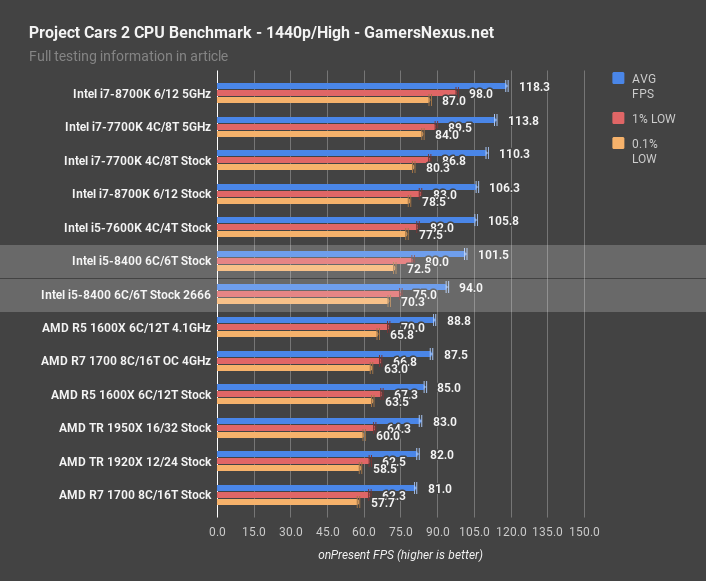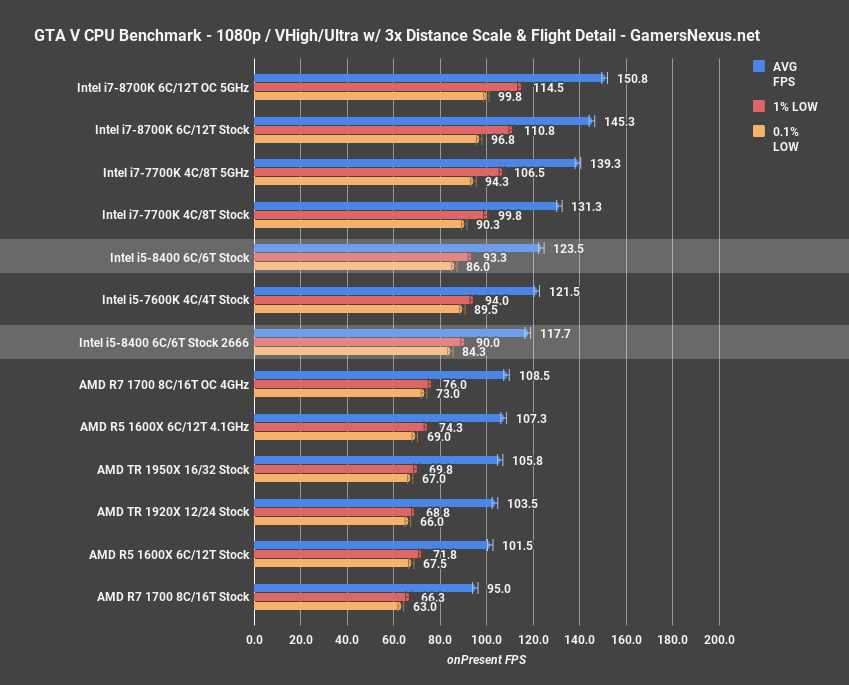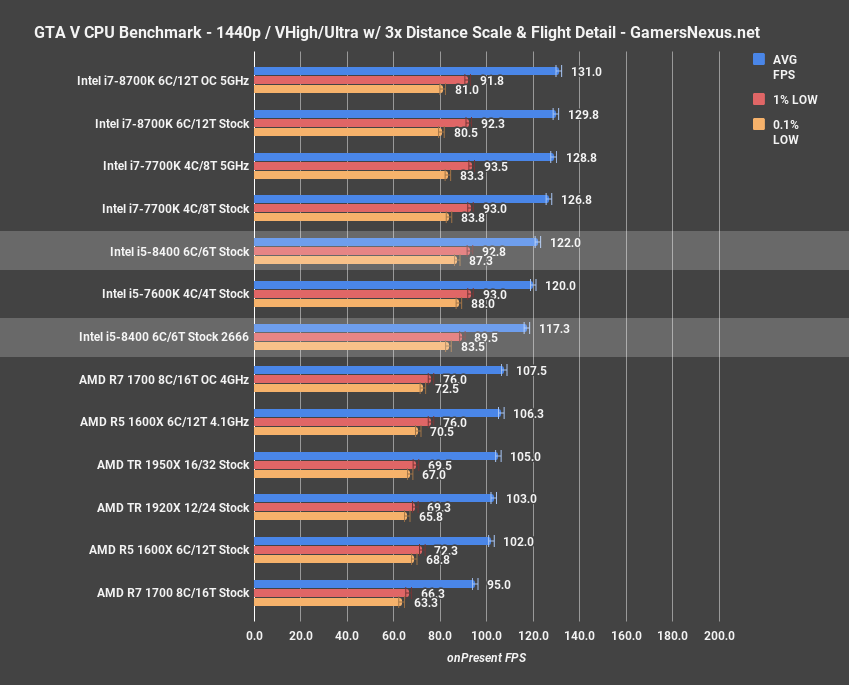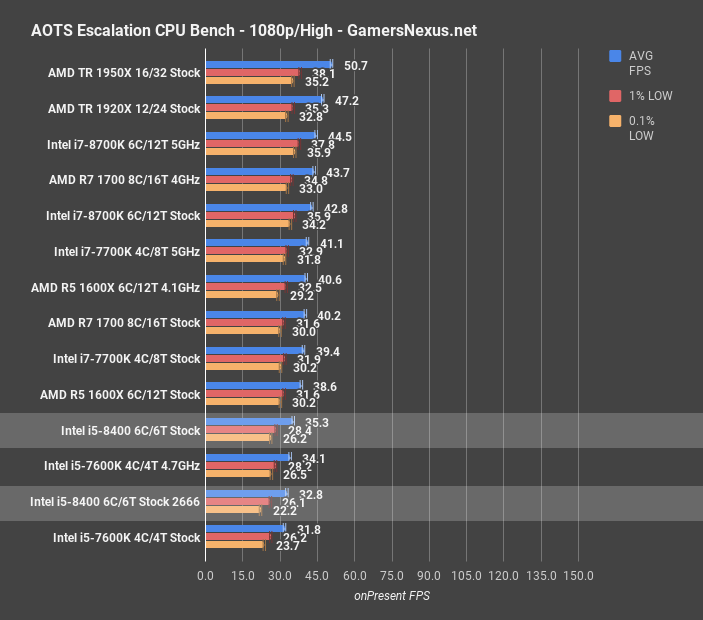The Intel i5-8400 review got delayed from initial publication when we figured it’d be worth adding 2666MHz gaming tests. 3200MHz is our standard DDR4 memory speed, providing a solid baseline across Intel and AMD CPUs, but makes less sense for lower-end CPUs with questionable memory speed support. “Questionable” is used here because, as of now, we are not sure whether B/H boards will support only the native memory speed of 2666MHz or higher multipliers. Some board vendors have suggested a possibility of unlocked memory multipliers of 32/36x, but haven’t confirmed, while other sources have suggested a maximum speed of 2666MHz. Because we cannot reasonably confirm either, we decided to just test both, then let the chips fall where they may in 1Q18. That’s the launch period for the B/H boards, as we understand it, and means that the i5-8400 will make much more sense in 1Q18 than now.
As it stands now, the i5-8400 launch seems confused: The only pairing options are Z370 motherboards, which – although cheap ones exist – just don’t make a whole lot of sense for a locked CPU. It’s extra money spent where there need not be extra spend, leaving for a CPU ecosystem that becomes muddied and mismatched. That doesn’t mean the CPU is bad, of course, but it does mean that real-world motherboard pairings of the CPU will likely be far more reasonably priced in a few months.
As has always been the case, including in the i7-8700K review, we are testing with MCE disabled. Our follow-up MCE coverage was not because we had originally tested with it enabled, but because we wanted to demonstrate the performance differences. Anyone capable of reading that piece in its entirety should be aware of that, as the two boards were averaged, though clearly literacy is not always the case – so we’re reiterating it here. MCE off. Plain and simple, as it always has been. We are still using the Ultra Gaming Z370 board.
i5-8400 Streaming Benchmarks
We already published a cost-comparison gaming+streaming benchmark of the i5-8400 and R5 1500X, found here. If you’re seeking that data, check the standalone article for it. This section gets a header only to make sure people find the information.
Test Platform
All of the new (non-legacy) CPU tests were conducted with 3200MHz CL16 memory. A GeIL EVO X kit was used across the board, with some exceptions made for a GSkill RGB Trident Z kit that had been reconfigured to match the GeIL timings. We’ve also moved to a 1080 Ti FTW3 from the 1080 FTW1, making for a stark difference in GPU bottlenecking headroom between the legacy and new tests. Part of this means updating drivers to version 385.69, with Windows now updated to Creator’s Update (game mode disabled) for new CPU benchmarks and reviews. An EVGA SuperNOVA T2 1600W PSU was used as the primary power supply, with a Kraken X62 (max pump + fan speeds) used for the cooler on all benches.
Previous platform and test methodology information can be found in more recent CPU reviews, but we are updating in big ways for CL onward. We’ll detail the test method updates in a separate content piece in the future, as this content is presently being written while the writer is falling asleep for microseconds, hours ahead of embargo.
Intel i5-8400 Thermals
Thermal testing is tricky for CPUs, as comparative data really only properly works if done on the same architecture, and ideally on the same motherboard. This can be negated with hardware measurement tools (something we are now building), but software monitoring works best when done within the same generation. Sensors can be moved, renamed, or averaged differently, which means that even same-company thermals (Intel vs. Intel or AMD vs. AMD) may not be a linear comparison. Auto voltage testing also means that the motherboard makers are largely in control of how high the temperatures go, but we can still look at the i7-8700K thermals and the i5-8400 thermals, with some additional perspective provided by the i9 CPU series.
NOTE: Some of the above data cannot really be cross-compared, e.g. between i9 & i7 CPUs, as the motherboard and CPU change so drastically.
Comparatively and just with out-of-box configuration, as we figure that’s what most people will use with an i5-8400, we found the CPU to be thermally sound in comparative testing versus the i7-8700K (using an X62 for comparative data). Keep in mind that workload and power consumption are what dictate thermal performance: HCC CPUs have a significantly larger die, a bigger substrate to sink into, and (we think) use a better version of the Dow Corning TIM. There’s also a difference in motherboard and platform, which means a difference in voltage behavior.
Regardless, the i5-8400 performs well here. Part of the 52C average core number is a result of the lack of hyperthreading. The i7-8700K spins-off two AVX threads per core, which increases per-core power consumption and load. That’s where the extra 23 degrees comes from, on the stock version of the 8700K.
There’s not really any need to delid the 8400. It’s good enough as is, and reducing thermals won’t gain us that much in power leakage reductions. You get about a 4% reduction in power for every 10C drop, and there’s just not much room here for more of that.
Intel i5-8400 Power Consumption
Cinebench Multithreaded Power Consumption
Thermals relate to power consumption directly. For Cinebench multi-threaded workloads, we’re measuring about 54W on the EPS12V cables to the CPU, positioning the i5-8400 at about equivalent power consumption to the overclocked R3 CPUs, and just below the previous i5-7600K CPU. We’re still adding the likes of the R5 1600, 1500X, and 1400 to these charts, as we recently completely redid our CPU testing methodology, but we do have R7s and the 1600X present. The R7 1700 measures at 76W, with the i7-8700K at 91W, providing some context to the 54W consumption.
Cinebench Single-Threaded Power Consumption
Single-threaded Cinebench performance has us at 16W, making for improved performance-per-watt in single-threaded tasks. This is where Intel has traditionally excelled, and that remains the case here.
i5-8400 Blender Power Consumption
For a real-world test, Blender pushes the 8400 to draw 57W under full load, tying it with the overclocked R3 1300X and i3-7350K. For comparison to a previous i5 CPU, the i5-7600K measures at 62W, or about 8.8% higher than the 8400. The current-gen flagship 8700K CPU tests at 96W stock, or 130W overclocked.
3DMark Physics CPU Power Consumption
3DMark’s CPU-constrained physics test gives an idea for synthesized gaming consumption, linking the i5-8400 to ~41W power draw. The i5-7600K draws about 43W, with the i7-7700K at ~49W. The R7 1700 is at around 55W, in this particular test.
Prime95 29.2 8K Power Consumption
The above is a Prime 95 29.2 8K power consumption torture, representing one of the worst possible cases for the CPUs.
Total War: Warhammer Power Draw
One more, here: This chart is sparser, as we were forced to collect new data when Total War updated its benchmark routine. The lower TDP R5s and R3s aren’t yet represented. We’ll get there. For now, the i5-8400 plots at 37W consumption during the Total War gaming scenario, with the R7 1700 at 47W and the i7-8700K at 52W. The spread isn’t huge, here, and shows what you can expect from a CPU-intensive game.
Continue to the next page for production and synthetic tests.
i5-8400 vs. R5 1600X & 1500X Blender Render Tests
Blender isn’t hugely important to an i5 CPU, but moving to a 6C configuration makes it more interesting than previously.
Starting with our new set of in-house Blender tests using version 2.79, the i5-8400 6C CPU completes the monkey head render in 43 minutes, making it about the same speed as a stock-clocked R5 1500X. The AMD 1500X moves forward when overclocked, naturally, though is still thread-limited. The i7-7700K results place ahead of both options. That said, the 7700K is not and never has been a good option for this type of workload. The Ryzen 7 1700 stock CPU clearly illustrates this, outstripping i7, i5, and R5 performance by 33% from i5 to stock R7 1700. Clearly, the i5-8400 is not meant for this type of workload – but it is doing a lot better than previous Intel i5 CPUs with more limited core counts.
Rendering the GN-modified Splash image, the i5-8400 completes the render in 36 minutes, with the R5 1500X stock CPU completing at 40 minutes, or a fair bit faster when overclocked. The R5 1600X CPU finishes in 25 minutes when overclocked, with the i7-8700K finishing in 22 minutes when stock, or 20 overclocked. The i5 does well here, considering it’s not really a rendering part, and competes well with the same-cost R5 1500X, despite the thread deficit. That’s the advantage of mixing higher core counts and higher frequencies – at some point, frequency starts mattering more.
Finally, the GN logo render completes in 51 minutes on the i5-8400, or 64 minutes on the R5. This is the biggest disparity we encountered, and marks neither device as desirable. You’d be far better off using your gaming GPU to CUDA render these scenes, but moving up to an R7 or 8700K would be more reasonable for a render load.
FireStrike Scores – i5-8400 vs. R5 1500X, 1600X, i5-7600K, 8700K
This scoring section is for synthetic results. Note that this uses our new methodology, platform, GPU, and Windows version, and so is not comparable to older data:
TimeSpy Scores – i5-8400 vs. R5, i5 Kaby Lake CPUs
Let’s move on to something more realistic, like gaming workloads.
Frequency Tests
Before getting further, a quick note on memory frequencies: Intel decided to ship only its Z-series 300 chipsets for now, which means that the more sensible H- and B- series motherboards are not yet available. We’ve heard two stories of the i5-8400’s support for memory speeds: On one side, we’ve heard that 2666MHz could be a maximum supported memory speed; on the other, from board vendors, we’ve heard that there is a possibility of unlocked memory multipliers on some B/H motherboards (permitting up to 32x or 36x speeds). We can’t confirm either right now, so we’re just going to test our standardized 3200MHz – useful for providing valuable, variable-free comparative data – and on a lower 2666MHz speed. The latter will provide useful data in the event that B/H motherboards are limited on memory speed, in which case the lower speeds will better represent real user scenarios.
Before starting the new tests, we’ve got one legacy test for comparative data versus previous Intel generations. Note that testing methodology has changed so significantly across our entire test suite that data is not comparable from our legacy tests, but we are still running a few legacy tests in parallel during the switch-over period. This helps to provide comparative data against the last year of information.
LEGACY: Watch Dogs 2 CPU Benchmark – i5-8400
This is a legacy test of ours, which means it is deprecated and contains old data. The i5-8400 data isn’t perfectly comparable, as it has a new OS and new GPU drivers, but will give a baseline as to what to expect versus some other popular components. The primary goal is to illustrate scaling versus older Intel CPUs, as we don’t have these units present on the newer charts.
At 1080p/High, the i5-8400 renders about 93FPS in Watch Dogs 2, with lows reasonably high, using 3200MHz memory. This is superior to the i5-7600K when overclocked to 4.7GHz, partly a mix of the core scalability in Watch Dogs 2. Compared to other CPUs of note, the i5-7500 CPU of similar initial pricing performs at 80FPS AVG, marking the 8400 as a 16% increase in performance.
New Tests: Haven’t Fully Added Everything
As we are running these tests in parallel with some older benchmarks, we are still adding CPUs to the charts. This includes, for instance, some of the older Intel i5 parts, AMD R5 parts (we have the 1600X represented, for now), and other previous-gen CPUs. For that reference data, see the above legacy benchmark as a baseline.
Civilization VI Turn Time CPU Benchmark – i5-8400
Civilization VI is part of our newer benchmark suite, and uses turn time completion metrics rather than FPS metrics. The results are similar at 1080p and 1440p.
Time to complete the average turn is about 17.4 seconds with the i5-8400 and 3200MHz memory, or about 17.5 seconds with 2666MHz memory – not a big difference. For comparison, the i5-7600K stock CPU completed the turns in about 16.52 seconds. Overclocking further emphasizes frequency importance in Civilization, where turn time improves by 5.5% with the 4.7GHz overclock. This makes the i5-8400 a step-down in performance from the K-SKU i5, in this particular workload, as Civ VI does seem to favor frequency.
The R5 1600X also reflects this, where we see about a 1.2-second drop from the stock and overclocked R5 1600X values, going from 19.2s to 17.9s. Just for an idea of what a flagship does, the i7-8700K stock CPU completes its turns in 16s stock, or about 15.44 seconds when overclocked to 5GHz.
Keep in mind that turns will lengthen as time goes on in a game, and that you’d multiply this turn time requirement by the number of players in order to determine time before your next play.
Total War: Warhammer CPU Benchmarks – i5-8400
Total War: Warhammer is first at 1080p. The i5-8400 6C CPU operates at 155FPS AVG, 86FPS 1% lows, and 77FPS 0.1% lows when using 3200MHz CL16 memory. Stepping down to 2666MHz and CL16, the i5-8400 loses 3.8% of its performance and falls to 149FPS AVG, where the i5-7600K performs when overclocked to 4.7GHz. This is also relatively near the 4.1GHz R5 1600X CPU with 3200MHz memory. Performance boosts over the i5-7600K stock CPU by 8.3%, when tested using the same memory speeds. The 8700K is about 14% faster than the i5-8400 at 3200MHz, making for a large price jump that isn’t particularly worth it in this game. Note, however, that we are running into limits with our 1080 Ti. We’ll need other games for a better idea of performance.
At 1440p, the i5-8400 operates a 138FPS AVG, with lows at 85FPS and 76FPS. We become GPU-constrained at the top-end, similar to what we saw in our 8700K OC limitations a moment ago. 2666MHz performance has us at 132FPS AVG, for a performance decay of 4.4%. At the same memory speeds, the i5-7600K stock CPU operates at 128FPS AVG, or about 6.9% slower than the i5-8400. 1% low and 0.1% low performance scales somewhat linearly. Overclocking the 7600K closes that gap to 4.2%.
The $240 R5 1600X CPU places at 128FPS AVG, with lows at 79 and 70.3FPS. There is no tangible difference in frametime latency or fluidity. Overclocking the R5 1600X to 4.1GHz puts it at 131FPS AVG, for a 5.3% deficit to the i5-8400 with the same memory speed as the 1600X, or close to tied at 2666MHz.
Project Cars 2 CPU Benchmarks – i5-8400
In Project Cars at 1080p, the i5-8400 shows some more significant memory performance scaling than in other titles. We’re at 105FPS AVG with 3200MHz memory, but drop to about 95FPS AVG with 2666MHz. That’s a drop of about 9%, where we see about 4-5% in other titles. In terms of scaling, the 8400 offers functionally equivalent performance ot the i7-8700K stock, when both are at 3200MHz. It seems that this particular title is more frequency intensive, as are most, and that the limited boost speed of the 8700K when under high core engagement means it suffers a lower clock. We think you’d actually be better off by locking the 8700K to fewer cores for this game, then running a higher boost. The 8700K pulls significantly ahead when overclocked, as expected, and the same would be true if running a 4.7GHz boost – which we weren’t here, as enough cores engage to limit to around 4.3-4.4GHz.
At 1440p, it’s more of the same: The i5-8400 outputs about the same performance as previously, minus a couple frames at 3200MHz, because it is the bottleneck. Scaling and differences diminish between CPUs at this resolution.
GTA V CPU Benchmark – i5-8400
GTA V has generally shown poor favor to AMD, so think of this as one of the worst-case gaming results for Ryzen CPUs. Other games we tested, like Ashes, better benefit from the cores.
For GTA V at 1080p, the i5-8400 CPU with 3200MHz memory performs at 124FPS AVG, with lows at 93 and 86. This places the 8400 slightly ahead of the stock 7600K with equivalent memory speeds, with the 7600K behind by about 1.6%. This is just outside of standard deviation for us. Using 2666MHz memory, the i5-8400 places about 3.2% below the i5-7600K, or about 4.7% behind the unit with our standardized test speed of 3200MHz.
As for comparison against the flagship Coffee Lake CPU, the i5-8400 operates about 15% behind the i7-8700K, consistent with some previous tests. We also position well against the 4.1GHz overclocked R5 1600X, which operates around 107FPS AVG. This is consistent with past scoring for Ryzen in GTA V, and reflects an engine-level or game-level disconnect between the CPU and software.
At 1440p, some of the results compact closer to one another, now faced with other limitations in the pipe. The i5-8400 is now 6% behind the i7-8700K when both are using 3200MHz memory, rather than 15% previously. The R5 1600X operates roughly the same average as before, given that we are faced with a CPU bottleneck.
Ashes of the Singularity CPU Benchmark – i5-8400
Ashes remains one of the only benchmarks that really digs deep with DirectX 12 optimization and multi-core performance. The game ranks the i5-8400 at about 35FPS for 1080p/High, or 33 with 2666MHz. This outranks the overclocked i5-7600K when both are at 3200MHz, which speaks to the importance of cores in this test, as opposed to frequency demand in other tests. Naturally, this translates well for Ryzen: AMD’s 1600X doesn’t have much problem outperforming the i5-8400 in Ashes.
Conclusion
Intel’s i5-8400 CPU doesn’t seem to want to stick at a fixed price – we’ve seen it bounce up and down with launch, though not as violently as the i7-8700K (which is gouged beyond belief at some retailers, like Microcenter). The i5-8400 has bounced about +/-$10 in recent days, generally moving between $190 USD and $200 USD. At $190, it is a head-to-head comparison with the R5 1500X. In gaming, the i5-8400 outperforms the R5 1500X in most use cases. The i5-8400 also holds an advantage, by way of clock speed, in some production tests – like Blender. That said, the R5 1600/X offers significant performance uplift in those same production tests and, if Blender rendering on CPUs is really your thing, you’d be far better served by spending the extra $20 to $40 on the 1600 or 1600X. An i5-8400 is more suitable to a gaming machine, and that means that most of its owners will also own reasonable GPUs. GPUs can double as a CUDA workhorse, and it’s likely that mid-range or better GPUs would outperform the i5-8400 in render tasks where GPU acceleration exists. In shorter words: We’d generally advise not buying the i5 for rendering, despite reasonable performance versus the price-comparable R5 1500X. The R7 and 6C R5 CPUs make far more sense for that type of workload, or the i7-8700K, of course, though it’s never in stock.
As for gaming, the i5-8400 does quite well. Intel’s additional two cores favor the i5-8400 in thread-limited scenarios, but permit the high clock speeds we’ve come to know over the last few generations. These clock speeds are what contribute to advantages in games like Civilization VI, where we see greater turn time reductions from the clock than the cores (this is best illustrated by looking at R5 & KBL i5 overclock vs. stock metrics, where the overclocks assist more than anything else).
We still don’t have a full picture for this generation of Intel CPUs. Once we’ve gotten through the i3s and other i5s, we should better know which make the most sense at each price-point, and which become embattled with AMD at each price. For now, the i5-8400 performs reasonably and exhibits +/-5-7% performance swings from memory speed differences (3200MHz vs. 2666MHz) in most games, but we’d advise waiting. It doesn’t make any sense at all to buy a Z-series motherboard – the only 300-series boards presently out – with a locked i5 CPU; at least, not unless you’re planning to buy a K-SKU part later.
The i5-8400 holds much promise, even in thread-thrashing production loads (versus the previous Kaby Lake generation), but we want B/H boards to ship before making a hard recommendation.
Editorial, Test Lead: Steve Burke
Test Execution: Patrick Lathan
Video: Andrew Coleman