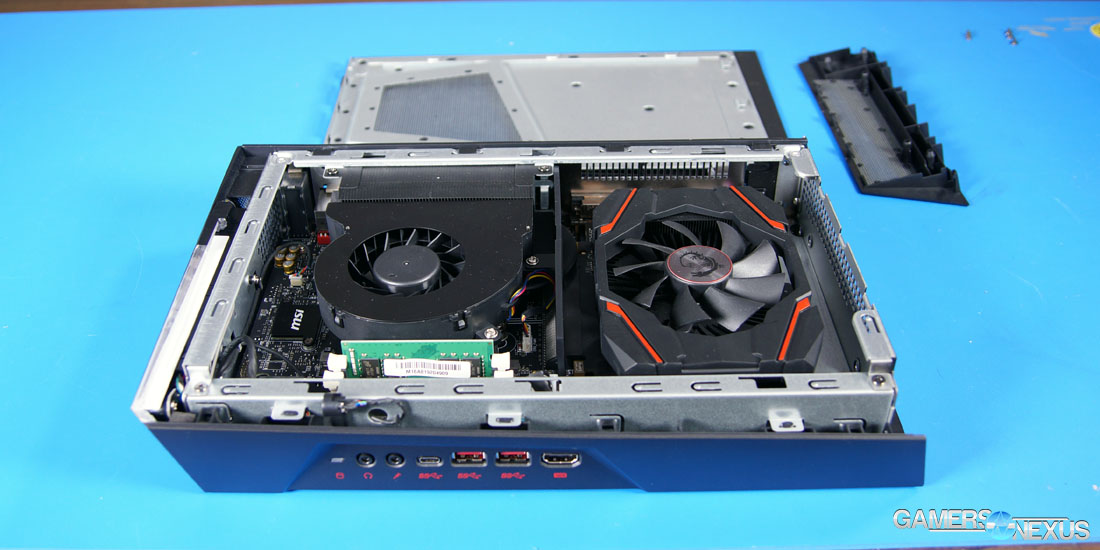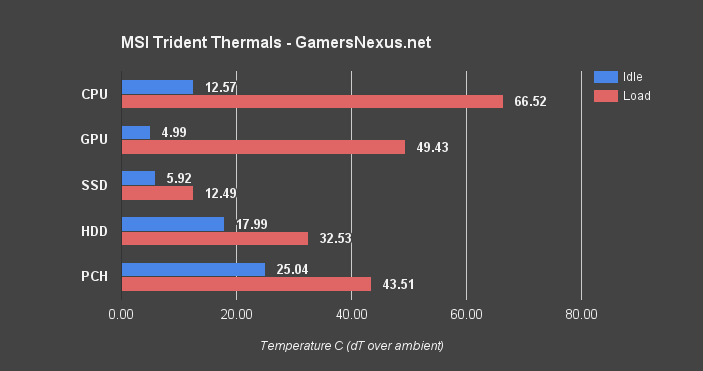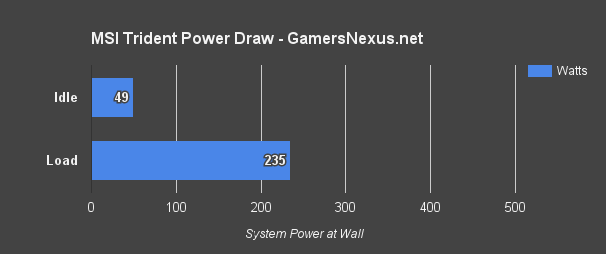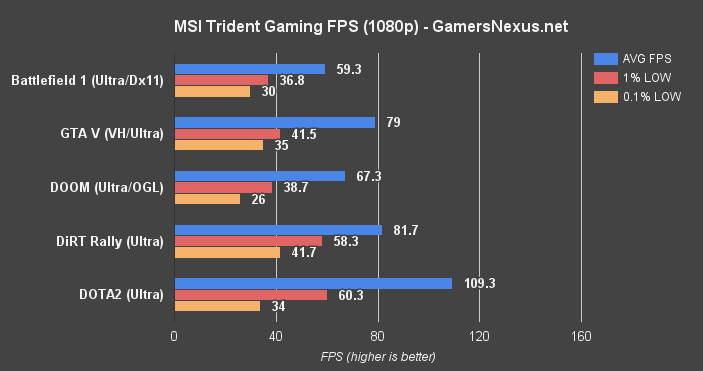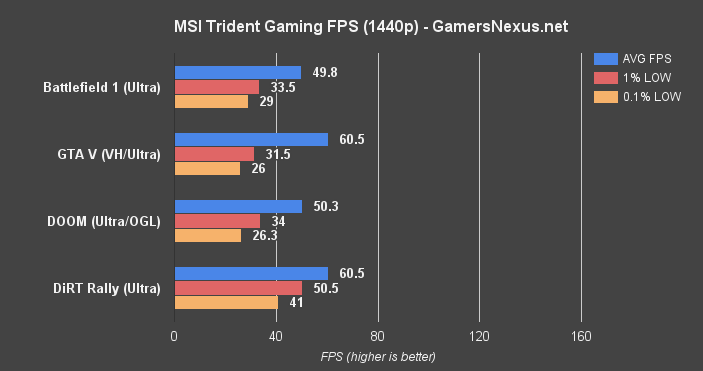MSI’s Trident claims to be the “smallest VR-ready PC,” and measures 346 x 72 x 232mm in size. The box is about the size of a DVR and can lie flat or stand, using an angled bottom and angled base to create a more artistic means of presenting itself. It’s a little unstable if you’ve got pets or kids, as there’s no locking mechanism for the stand and the unit to click together, but flat positioning is an alternative. You do lose some cooling potential when going that route, given the ventilation.
The Trident ships in four SKUs: Barebones for $600 (no storage, no RAM), an i5 + HDD option for $900, an i5 + HDD + SSD option for $950, and the $1100 i7 option.
We’re reviewing MSI’s Trident 010, as equipped with the i7-6700 and GTX 1060 3GB and bundled with a 128GB SSD and 1TB HDD. The unit is marked at $1100 on Newegg, and retains the same diminutive form factor found in the entire Trident line.
Our benchmarks have gotten increasingly detailed for systems, and we’re now benchmarking more of the thermals (PCH, drives), noise levels, power draw, and gaming performance. Heuristic VR testing was performed on the Trident, but we still require some time to get VR benchmarking right.
MSI Trident Specs Comparison: 007, 008, 009, 010
| Barebones Trident | Trident-008 | Trident 009 | Trident 010 | |
| Price | $600 | $900 | $950 | $1100 |
| CPU | None | i5-6400 2.7GHz | i5-6400 2.7GHz | i7-6700 3.4GHz |
| GPU | GTX 1060 3GB or 6GB (?) | GTX 1060 3GB | GTX 1060 3GB | GTX 1060 3GB |
| PSU | 230W wall drop | 230W wall drop | 230W wall drop | 230W wall drop |
| RAM | None | 1x 8GB DDR4-2133 | 1x 8GB DDR4-2133 | 1x 8GB DDR4-2133 |
| SSD | None | None | 128GB | 128GB |
| HDD | None | 1TB 7200RPM | 1TB 7200RPM | 1TB 7200RPM |
The barebones system aims to be the most customizable, and basically grants you a motherboard and MXM video card with coolers attached. It’s up to the buyer to grab a CPU, memory, and storage.
Keep in mind that a unit this small is half-way to a laptop, and as such, you’re paying for form factor. The $1100 unit’s specs could be closer to a GTX 1070 + i7 if going the DIY route, but you’ll end up with a larger system (even if opting for something like the SilverStone Raven RVZ02). With MSI’s approach, the PSU is left outside of the case (again, half-way to a laptop) and replaced instead with an AC drop to the wall. The unit is rated for ~230W draw. Keep in mind that, as we learned with the dual-adapter laptops, the maximum upward limit of AC adapter power draw is roughly ~300W. Manufacturing a larger adapter significantly increases costs and subjects the unit to different standards & safety certifications than consumer 300W supplies. With this in mind, the PSU-less Trident will never host components that require a PSU larger than 300W – or in this case, 230W, since that’s all it presently includes.
The barebones platform still includes a GTX 1060, though we are presently not positive if that is a 3GB GTX 1060 or 6GB GTX 1060. Newegg seems to indicate a 6GB MXM/AIC, but all the other units are 3GB.
After the barebones unit, the Trident 008 moves to include an i5-6400 desktop CPU (these are socketed platforms) and a single stick of 8GB DDR4-2133 (so halve that speed, since you’re running on one channel). A single 1TB HDD at 7200RPM ships, superseded by the 009’s additional 128GB SSD. This is the only difference between the two.
The $1100 Trident 010 that we’re reviewing is the only model pre-equipped with an i7 CPU (i7-6700 non-K), but the rest of the specs remain the same as the 009.
Exterior, Ventilation, Dust
The box itself is interestingly designed, sticking to MSI’s recent history of ‘edgy’ outcroppings and angles. It’s an all-plastic shell on a steel chassis, held together by about five screws. The two panels remove just as side panels would, and the video card can also be easily removed (despite custom form factor).
Looking at the ventilation of the Trident, we’ve got a straight-forward layout: The right side-panel has a large mesh intake that covers the video card’s fan, which is a custom form-factor GTX 1060 3GB with an axial cooler. The CPU uses a small form factor blower fan, exhausting hot air out the back of the case. This also helps take care of some of the warmed GPU air.
Air exits the back of the case through the GPU expansion slot and the CPU blower fan, Supported by some ventilation on the opposing side-panel of the enclosure.
A lack of dust filters on the primary GPU meshed ventilation does seem an oversight, since these smaller boxes are more dust-prone than their desktop counterparts. The nature of a small unit is that thermal headroom is inherently more limited—temperatures will run closer to their TjMax limitations. Add five months of dust to the mix, suddenly you’ve got blocked fans or heatsinks. A simple mesh would cost pennies and be easily serviceable by the end-user and, because MSI doesn’t seem to want to let users open their enclosures (“Warranty Void” sticker is hiding one of the screws), providing a dust filter seems obvious. As it is now, any user privy to natural dust build-up will have to tamper with the seal to clean the thing.
Definitely an oversight.
Software
The Trident sticks to MSI’s approach to software on a pre-built system, which basically entails Norton, a few control panels, audio software, and warranty registration pop-ups that mar the initial user experience.
This isn’t the first time that we’ve had to rail against MSI’s bloatware, either, and it’s a shame. Last time, we saw performance differences upwards of 10-20% in some games when running the out-of-box configuration on one of MSI’s laptops. The Trident still has Norton and still has a bunch of other software, but it’s easy to remove. We got rid of it first thing, so all benchmarks were performed with the bloatware uninstalled. Expect worse numbers with it installed. Hopefully, MSI will eventually get the hint and stop tainting their hardware with software that slows it down.
Test Methodology
Game Test Methodology
Note that all thermals, FPS, noise, and overclocking tests were performed before our initial tear-down.
NVidia's 376.09 drivers were used for testing. Game settings were manually controlled for the DUT. All games were run at presets defined in their respective charts.
Windows 10-64 build 10586 was used for testing.
Each game was tested for 30 seconds in an identical scenario, then repeated three times for parity.
Average FPS, 1% low, and 0.1% low times are measured. We do not measure maximum or minimum FPS results as we consider these numbers to be pure outliers. Instead, we take an average of the lowest 1% of results (1% low) to show real-world, noticeable dips; we then take an average of the lowest 0.1% of results for severe spikes.
Thermal Test Methodology
We strongly believe that our thermal testing methodology is among the best on this side of the tech-media industry. We've validated our testing methodology with thermal chambers and have proven near-perfect accuracy of results.
Conducting thermal tests requires careful measurement of temperatures in the surrounding environment. We control for ambient by constantly measuring temperatures with K-Type thermocouples and infrared readers. We then produce charts using a Delta T(emperature) over Ambient value. This value subtracts the thermo-logged ambient value from the measured diode temperatures, producing a delta report of thermals. AIDA64 is used for logging thermals of silicon components, including the GPU diode. We additionally log core utilization and frequencies to ensure all components are firing as expected. Voltage levels are measured in addition to fan speeds, frequencies, and thermals. GPU-Z is deployed for redundancy and validation against AIDA64.
All open bench fans are configured to their maximum speed and connected straight to the PSU. This ensures minimal variance when testing, as automatically controlled fan speeds will reduce reliability of benchmarking. The CPU fan is set to use a custom fan curve that was devised in-house after a series of testing. We use a custom-built open air bench that mounts the CPU radiator out of the way of the airflow channels influencing the GPU, so the CPU heat is dumped where it will have no measurable impact on GPU temperatures.
We use an AMPROBE multi-diode thermocouple reader to log ambient actively. This ambient measurement is used to monitor fluctuations and is subtracted from absolute GPU diode readings to produce a delta value. For these tests, we configured the thermocouple reader's logging interval to 1s, matching the logging interval of GPU-Z and AIDA64. Data is calculated using a custom, in-house spreadsheet and software solution.
Endurance tests are conducted for new architectures or devices of particular interest, like the GTX 1080, R9 Fury X, or GTX 980 Ti Hybrid from EVGA. These endurance tests report temperature versus frequency (sometimes versus FPS), providing a look at how cards interact in real-world gaming scenarios over extended periods of time. Because benchmarks do not inherently burn-in a card for a reasonable play period, we use this test method as a net to isolate and discover issues of thermal throttling or frequency tolerance to temperature.
Our test starts with a two-minute idle period to gauge non-gaming performance. A script automatically triggers the beginning of a GPU-intensive benchmark running MSI Kombustor – Titan Lakes for 1080s. Because we use an in-house script, we are able to perfectly execute and align our tests between passes.
Power Testing Methodology
Power consumption is measured at the system level. You can read a full power consumption guide and watt requirements here. When reading power consumption charts, do not read them as a GPU-specific requirements – this is a system-level power draw.
Power draw for the Trident was measured with FurMark and P95 with LFFTs simultaneously blasting.
Continue to Page 2 for the thermal, noise, power, and FPS benchmarks.
MSI Trident Temperature Benchmarks
Thermals are the most interesting starting point. Using our thermal testing methodology with calibrated K-type thermocouples for ambient (and built-in diodes for the silicon), we can determine temperature as a delta T over ambient value. Just add in your ambient temperature for a rough approximation.
Our thermal testing for systems is a little load-intensive, but the idea is to generate maximum heat and see how the enclosure copes with that worst-case scenario. With P95 LFFTs and FurMark blasting the components simultaneously, the CPU is hitting a delta T of about 66.5C, or about 90C if you add ambient back in. The idle temperature is 12.6C. Our GPU, meanwhile, operates at a completely reasonable 49.4C delta T, or about 70-73C. The HDD is getting a little warm at 32.5C delta T, but remains acceptable overall.
As this scenario is taxing both primary components at 100% load, we’re dumping heat into the case that will then be recirculated by the CPU. That’s creating this higher CPU temperature. Under normal gaming workloads, the CPU remains closer to about 84C – still warm, but not as bad – but intense workloads push it close to the limit. Granted, 90C isn’t anywhere near as bad as what we saw on Origin’s SFF PC a few months back, which was throttling before hitting TjMax.
Considering the tightness of the enclosure and limited airflow, it’s not the world’s worst SFF performer. MSI could certainly improve on thermals by opting for a more aggressive fan speed profile or by modifying the ventilation. Unfortunately, that wide GPU intake is really where most of the air is being intercepted. Without a dust filter for long-term use, the system’s minimal headroom on CPU thermals will be eaten into by diminished cooling efficiency. Keep this thing clean, if you buy one. Temperatures go from “acceptable, sort of” to “overheating” very fast if under the wrong conditions.
Gaming workloads are more reasonable for thermal performance, but still sort of borderline.
MSI Trident Power Draw Benchmark
Thermal discussion is always best accompanied by power discussion. Measuring total system power draw from the wall, connected via the Trident’s AC adapter, we’re seeing a power under load of approximately 235W. Given PFC and efficiency, this number corresponds with the 230W rating of the AC drop.
Idle sits in the range of 47W to 51W. That’s not bad. Leaving this thing sitting on without sleep states, it wouldn’t draw much more power than a laptop. Load power consumption and heat generation shouldn’t generally be enough to heat up a living room, leaving noise to be the next obvious question.
MSI Trident Noise Levels
From desktop and with no software running, the Trident’s fans generate a noise output of approximately 31.2dBA, after calculating out the noise level of the room. That’s about the noise of most laptops when idle, assuming fan uptime. With the CPU and GPU fans pushing to higher RPMs when both are under 100% load, our noise increases to 38.6dBA. That’s borderline acceptable for most living room gaming setups, in my opinion, but if you’ve got this next to the TV and the couch is 10 feet away, then it’s fine. Overall, the noise levels really aren’t that bad – 38.6dBA for a completely maxed system is pretty damn good for a small box, considering most gaming workloads will generate a dBA output between our idle and load metrics.
MSI Trident Gaming Benchmarks (FPS) at 1080p
Time to talk about gaming performance. This section is a little less interesting, since the performance will largely be identical to what you’d already expect a GTX 1060 and i7-6700 to produce.
Starting with 1080p benchmarks and Ultra settings across the board, our lowest FPS throughput is with Battlefield 1 at Ultra and with a 96-degree horizontal FOV. The game averages 59FPS, with lows around 37 and 30 FPS. That’s reasonable, but does begin to choke in some of the more intense battles. A slight settings reduction one step down would compensate for this.
GTA V is next on the chart, outputting an average of 79 with lows around 42 for 1% and 35 for 0.1% metrics.
DOOM performs adequately as well, despite struggling at times with the 0.1% low values. Our average here is 67, and 1% lows are at 39FPS. DiRT Rally, which we figure to be a couch-friendly game, averages a framerate of 82FPS with its options nearly maxed, and sustains high low values through the benchmark course.
DOTA2, unsurprisingly, has no problems here – though does exhibit the usual DOTA issue of highly disparate 0.1% low values.
Moving on to 1440p, Battlefield 1 starts to struggle a bit, but GTA V remains relatively playable, aside from a few hiccups. DOOM sits at 50FPS now, and DiRT Rally drops to 61FPS AVG. Just for a 4K test, since some folks will likely connect these to 4K TVs, we did see DiRT Rally on Ultra at around 33FPS AVG for 4K. This isn’t really a box you’d want for 4K gaming, high settings or otherwise.
As far as VR gaming, running a 3GB GTX 1060 is sort of pushing the limits of what an HTC Vive demands. Raw Data exhibits few app and warp misses with low settings, but anything higher than that is starting to venture into unpleasant territory. “Medium” is starting to become difficult for the system to handle, and stutters enough that you’d want a mix of medium-low settings.
Continue to Page 3 for the conclusion.
Is The MSI Trident Any Good?
Technically, MSI is correct – the Trident is “VR ready,” but it’s absolutely pushing the limits. Some games will be easier to play than others, but titles like Raw Data and Everest do need to stick to lower settings.
Value overall for the unit hinges entirely on its small form factor. Again, the same price would get you a GTX 1070 out of a larger system, but this is small enough that it’d fit into a backpack easily. The Trident could operate as a home-theater PC while remaining quiet and hidden enough to stay out of sight in a living room, and that’s the primary target here.
The chassis is well constructed and survives our torture testing, though the CPU starts getting hot when both components are under high load. It’s surviving, though, and passing our minimum testing requirements for thermals in an SFF build. There is no throttling going on, which would further be aided by slightly increased fan speeds by some manual effort.
Gaming performance is what you’d expect: It’s a GTX 1060 3GB with an i7-6700, both well-charted components. That leaves us primarily to look at overall value of the box. At $1100, there’s not much that competes for SFF machines. You could take the DIY route and build in something like a SilverStone Raven RVZ02 for a bit cheaper, but it would also be a bit larger. If DIY is completely unappealing, the options are basically Origin’s Chronos, which we found to be questionable value, or the Alienware Alpha, also questionable value.
A barebones variant of the Trident can be had for around $600, which effectively provides the core platform and leaves you to purchase the CPU, storage, and memory. This may be a better solution for a half-baked DIY approach, as you’d have better control over mitigating cost while still getting the form factor that MSI has created. The biggest point of criticism for MSI would be the Trident i5 SKU for $950, which really shouldn’t exist at that price.
The Trident has a few places it can improve. For one, a detachable dust filter on the primary intake would allow for easier cleaning given the oft-dusty nature of an HTPC environment. That’d cost next to nothing, too, and wouldn’t be hard to slap on there.
We’ll also nitpick that MSI is still sticking “Warranty Void if Removed” stickers on their panel screws, which is sort of stupid to do on a box like this. This isn’t a laptop. It’s not tricky to get apart and put back together – it’s something like 5 screws, and you have to dig through the warranty sticker just to clean the dust out of the GPU intake. There’s more risk of damage to the box by concealing that screw than by leaving it exposed (speaking from experience). We’re not saying dust with this machine is worse than any other machine, but in the real-world, dust is a problem. And it’s a much bigger problem in boxes where you have lower thermal headroom before hitting throttle-points, like any SFF box.
To MSI, we’ll suggest the following:
- Add a detachable, cheap dust filter for easier cleaning.
- Get rid of the Warranty Void if Removed threats. This isn’t a complex laptop that users are going to screw up.
- Add some sort of latching system to better secure the unit when standing.
- Be careful about the VR branding. Yes, it can play VR games. But no user should reasonably expect much higher a mix of low to medium settings on the more intensive games.
- Oh, and the bloatware. Please get rid of it. It’s killing performance.
All of this said, with those grievances aside, the chassis is actually well built and does a good job to isolate the components from one another. We like the enclosure, the panels are sharp and would fit well in a console-like living room environment. If the unit we reviewed drops to $1000, it’s well worth the buy for users with strict SFF and HTPC requirements. There’s not much competition in this market, so MSI’s Trident does sort of sit largely uncontested. Still, a price reduction will help improve the argument to buy this console-sized PC (just because a better build can be had the DIY route). Build quality is good, it’s just those small points that MSI overlooked and can improve upon.
Considering the density of the unit, thermals under gaming workloads are acceptable, noise is acceptable, and FPS is acceptable. But that’s really all it is: Acceptable. There’s nothing revolutionary here.
If you like our independent reporting, please consider helping us keep it that way by subscribing on YouTube, bookmarking us, or supporting us directly on Patreon.
Editorial, Test Lead: Steve “Lelldorianx” Burke
Test Technician: Andie “Draguelian” Burke
Video Producer: Andrew “ColossalCake” Coleman