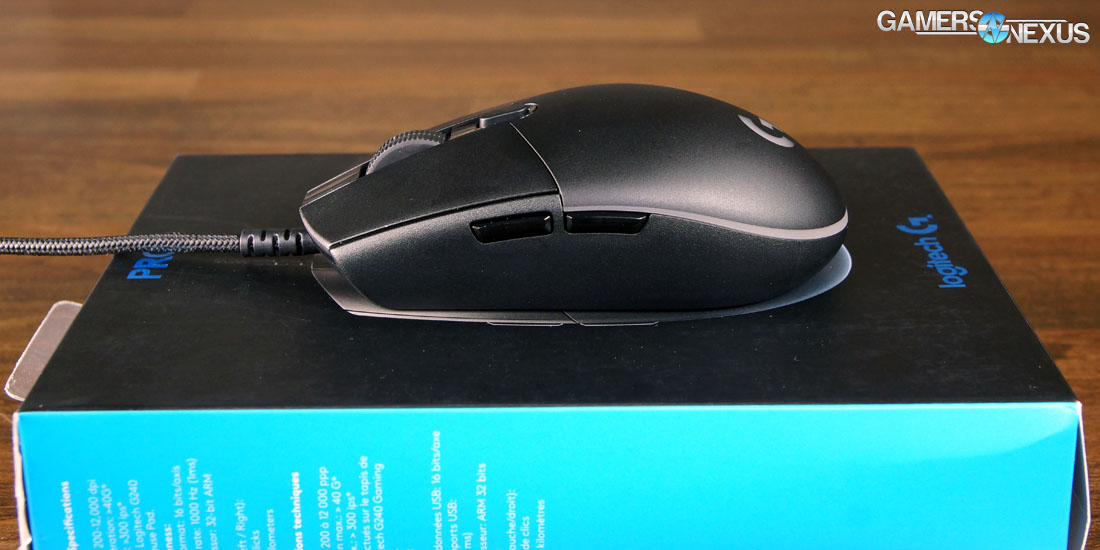Logitech's latest obsession seems to be weight reduction. The G502 didn't make as much noise about weight as its top-tier predecessors, sequentially the G303 ($42), G900 ($135), and now G403 ($70) (and G Pro). The company has fine-tuned its tooling to allow for manufacturing of ultra-thin plastic shells, making for a lighter weight mouse chassis that can seemingly still withstand the usual wear-and-tear imposed on a mouse. In previous efforts, Logitech has boasted sensor optimization through firmware or other collaborative efforts with its sensor suppliers, has boasted lights, and has moved to implement keyplates with more consistent "clickiness" as governed by spring-tensioned switches.
But again, the latest trends have been to reduce weight and improve wireless functionality -- two efforts that seemingly go hand-in-hand. We talked about these moves heavily in our G900 review, and will leave most of the technical discussion (radiation patterns, wireless strength and reliability, etc.) to that content.
The Logitech G403 and its wireless companion are both under review today, as is the accompanying G Pro mouse. The G Pro and G403 are effectively identical in terms of underlying mechanical and electrical functionality, and are differentiated almost exclusively by the shell of the mouse. To this end, when we talk about the G403, we are really talking about both mice; the only exception is when discussing shape/feel and the "human factors" of the mouse. We will make that distinction in the usability section of the review. Otherwise, assume any technical sensor, accuracy, or button functionality is equal on both the G403 and G Pro. The G403 wireless obviously has some different elements governing its input, but has lifted the same wireless technology that the G900 uses -- which we regard highly.
The article continues after the video review.
[Video] Review of Logitech G403 & G Pro
Logitech G403 & G Pro Specs
- Resolution: 200-12000 DPI
- Max acceleration: >40G
- Max Speed: >300 IPS
- USB format: 16b/axis
- Poll rate: 1000Hz
- Microprocessor: 32-bit ARM
- Durability: 20 million clicks (Omron)
- Feet: 250km
The G403 and G Pro are both $70 mice, though the G403 has a wireless alternative for $100 that we'll talk about later. Logitech has positioned its G403 at the $70 mark, leveraging RGB lighting in both the scrollwheel and "G" logo as a means to justify the price jump over some nearby competition.
The mice use the PMW3366 sensor, including zero mouse smoothing and zero speed-related accuracy variance, commonly called "acceleration." The G Pro and G403 are the same mouse aside from the shape, so the internal specs are the same. Each mouse has two thumb buttons, a DPI button, LMB and RMB, and a middle mouse button. The scrollwheel opts out of the Logitech hyper scrollwheel and uses mechanical scroll tracking instead of the traditional opti-mechanical tracking. The two driving factors for this decision were to allow for LED lighting within the wheel itself. Light in the wheel would interfere with the optical portion of opti-mechanical scrolling, and so Logitech went with a strictly mechanical element instead. The G403 and G Pro both use a mechanical rotary encoder to process their scroll input, resolving the LED/optical conflict and allowing for backlights within the wheel.
The other side of the scrollwheel, as Logitech tells us, is that the company's associated pro gamers liked the G Pro's "bunny hopping" feel for which the mechanical wheel is credited.
Although this all is intriguing to study and talk about, the end result isn't that noticeable to users: You will almost assuredly not notice a difference in scrolling performance (e.g. web browser / document browser) between an opti-mechanical wheel and a mechanical wheel. They are both accurate technologies in the implementations Logitech currently has active on the market. That said, there is a noticeable difference between Logitech's hyper scrollwheels and those used on the G403 and G Pro, but the target market is different. The G403 and G Pro are both aimed at folks who are gamers, with the G403's parent "Prodigy" line specifically marketed at new-to-market gamers. The G Pro flaunts a more "grown-up" look, but is also a design informed by professional eSports players.
Dimensions: MX518 vs. G5, G403, G303, G Pro, G900, G502, etc.
The G403 weighs 87g when unweighted and is 124mm long, 68mm wide, and 43mm tall. An optional 10g weight can be added into a marsupial pocket if desired. These dimensions make the G403 a bit larger than the G Pro, which measures in at 116.6mm long, 38.2mm tall, and 62.15mm wide. The G Pro weighs 83 grams without the cable, making it a few grams lighter than the unweighted G403.
Most of Logitech's hit mice are lined-up above, for anyone making comparisons between sizes. If you liked the fit of the MX518, G5, or one of the others above, compared that sizing to the G Pro & G403 to understand which might work best for you.
The most direct competition to these mice would be the Zowie FK1 ($60), SteelSeries Sensei ($45), Razer DeathAdder Chroma ($50-$70), Corsair's M65 ($80), and Logitech's own G303; in fact, the G Pro is a fusion of the G303 and G100 designs, borrowing button and body inspiration from each.
Usability & Human Factors
The G403 mouse is a right-handed fit with a sleek shape with a design that feels understated in comparison to some previous Logitech mice. The matte finish and grippy thumb texture make for an easy fit in the hand, with a comfortable surface to use all day. We've already seen in the G900 -- which uses a similar coating -- that grime and dirt collection on these new mice is at an all-time low. Previous fan favorites from Logitech, like the MX518 and G5, used contouring and texturing that almost seemed magnetic to dead skin and other nastiness accumulated over a period of long-term use. After several months of using the G900, and previously the G502, we don't seem to be observing the same phenomenon with these new mice.
The G403's rubberized sides are something we'd like to see on the G Pro as well, but the latter mouse sticks with a completely plastic texture.
Above: Left side of G403; below: left side of G Pro.
GN's Mike Gaglione, co-host in the video review of these mice, used both devices heavily for competitive Battlefield and FPS gaming. In his experience -- and I am inclined to agree -- Mike believes that the thumb buttons (M4/M5) on the G403 should be pushed forward a little bit on the body, as the back-most thumb button is a little difficult to reach at times. This is entirely personal preference, of course. Your mileage may vary.
We've found that the mouse seems to sit most naturally in the lower half of the palm, with the index and middle fingers landing squarely in the center of LMB and RMB. The G Pro is a little more awkward, depending on hand size, as the mouse is smaller and more comparable to the G303. We think it's a bit more compatible for claw grippers, as the fingertip approach moves index and middle fingers to the ends of LMB and RMB. This can cause occasional accidental clicks, and we've found that the required button actuation force is less linearly scaled across the surface of the keyplate when compared to the G900. This makes sense, though; the G900 uses a pivot system that better distributes load.
The G900 uses a mechanical pivot, where a steel bar sits atop a fulcrum when pressing the keyplate. This allows for the force to be evenly distributed across the keyplate, so it takes a relatively equivalent amount of force to actuate the switch from different points on the keyplate.
The G900 also has a pre-travel spring to keep tension on the switch, and a PCB mounted at an angle so that the clicks are perpendicular to the input. The G403 changes this, as does the G Pro. Neither has the pre-travel spring keeping tension on the switch, and neither has the steel pivot bar for the fulcrum. Instead, the G403 and G Pro use plastic deformation elements that connect the keyplate from the housing to the mouse, and deform on button press. This is less sophisticated than the G900 and we don't think it has as even a distribution of force across the keyplate, but it also works better than some competing mice. The DeathAdder, for instance, has a keyplate that can flex under load because the keyplate is acting as the deformable element. Logitech is moving that deformation to an internal plastic fulcrum, which helps keep the force reasonably linear across the keyplate and reduce accidental clicks, but still isn't as good as the G900's click action.
Granted, the G900 launched as a $150 mouse (now ~$130).
As for other buttons, the DPI switches on the G403 and G Pro put us off with their glossy finish, as do the thumb buttons, but this is something that can be ignored pretty easily once used to the mice. We'd prefer that the buttons were matte finish plastic. The M4/M5 buttons are minimally an improvement over some older mice, like the G500, where the side buttons would dig into the thumb after long gaming sessions.
The G403's shape is a winner. It's comfortable, easy to claw or fingertip grip for medium and small hand sizes, and lands fingers precisely where they should be on the mouse. The G Pro is a little smaller and more agile. Again, GN's Mike didn't like this one quite as much -- he found it too small, forcing the fingers forward and over the front of the keyplates. I didn't mind the mouse, but also had about six months of experience with the G303. My preference would far-and-away be with the G403, between the two.
G403 Wireless
We're only going to discuss the G403's wireless architecture briefly. Again, our G900 review details this in depth, and it's the same components between the two mice.
The G403 wireless uses the same architecture as the G900 Chaos Spectrum mouse that we praised on grounds of its wireless functionality and low input latency. The G403 has a radiation pattern that is dispersed in a fairly uniform circle around the mouse with an 8 decibel-milliwatt max power. The closest competitor to this (that we are aware of) is the SteelSeries Sensei, which tests at -1dBm.
Signal strength makes Logitech's G403 and G900 some of the most powerful wireless mice on the market, useful in high-noise environments where there's a lot of interference. You'd be able to get away with using the G403 wireless from the floor of a LAN event, and would be able to do so with a battery life of approximately 20 to 24 hours run-to-die.
Conclusion
The short of it: Between the G Pro (Amazon) and the G403 (Amazon), both priced at $70 and both differentiated almost exclusively by the shape, we prefer the G403. The G Pro is a smaller mouse that can feel a little awkward to use with the wrong hand size, but we've found that the G403 is agreeable for everyone we asked.
Logitech's G403 and G Pro are in most direct competition with a few of these alternatives:
The G403 and G Pro are both light mice. If the <100g weight isn't preferable and you need a heftier device, the G502 -- also a Logitech mouse -- would be where we'd point you. Corsair's M65 uses a weight system that would also offer the heftier look, but does feel a little cramped. G.Skill's new Ripjaws mouse is in the same territory: Looks like a "gamer" mouse, can feel awkward at times, but attempts to make up for it in price and weight. The G403 doesn't have quite as many buttons as some other mice in its price range, so if you're a button fiend and actually use them all, maybe consider something like the Corsair Scimitar ($70) or GX Gaming Gila.
We prefer Logitech's G403 to Corsair's M65, though the non-RGB M65 is $50 and makes a more compelling argument. The fit of the M65 is a little bit awkward, and does demand more of a forced claw grip. Zowie's FK1 remains one of the best mice among FPS players, but takes a much simpler approach to just about everything. We prefer the scroll wheel on the G403 to Zowie's, but you may prefer the shape of the Zowie mice -- that's more subjective.
If RGB isn't necessary, the G303 is one of the better mice we've used and is a good deal cheaper.
As for the G403 specifically, we like its central sensor placement -- nearly dead-center on the mouse -- and natural positioning in the middle of the left and right mouse buttons. Tracking is accurate, and the mouse is easy to whip around for twitch moments (if playing with a lower DPI). The mouse may not be quite as exciting as the G900, which we think is an engineering masterpiece, but it's a competitive mouse in the more populated $70 market. Mice have come a long way since the MX518 reigned supreme.
Editorial: Steve "Lelldorianx" Burke
Tester, Co-Host: Mike "Budekai?" Gaglione
Video Producer: Andrew "ColossalCake" Coleman