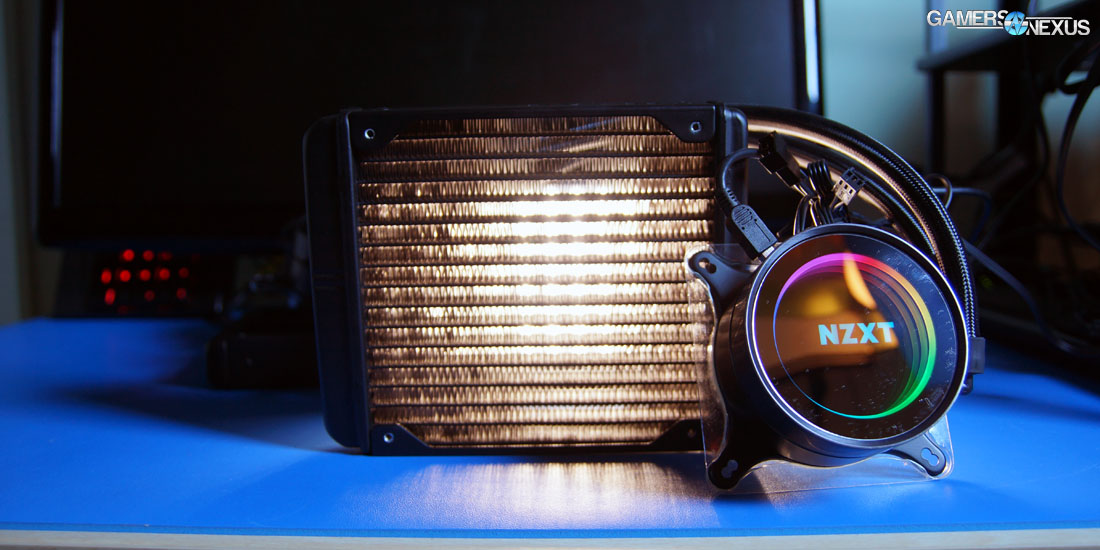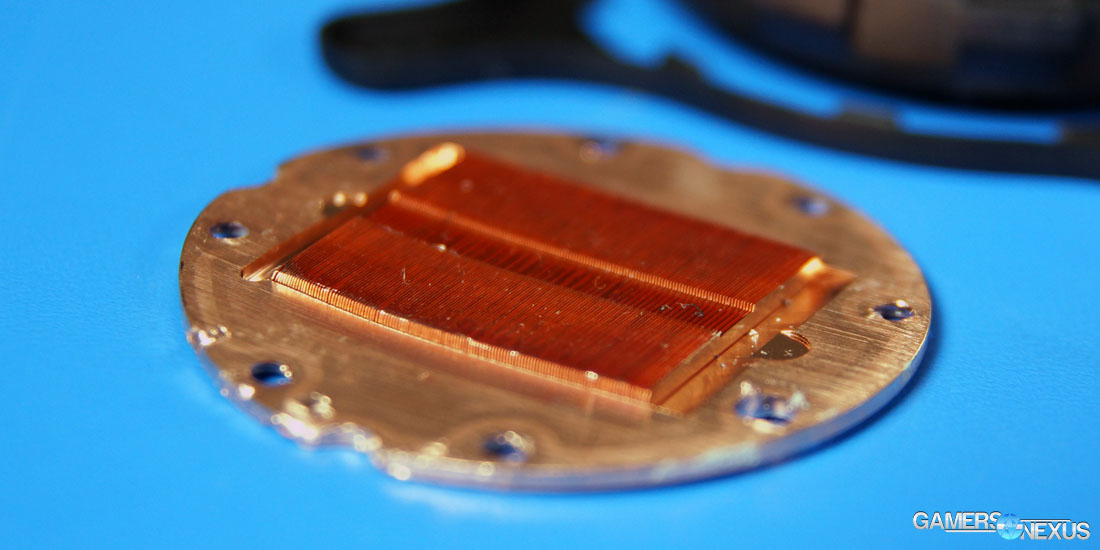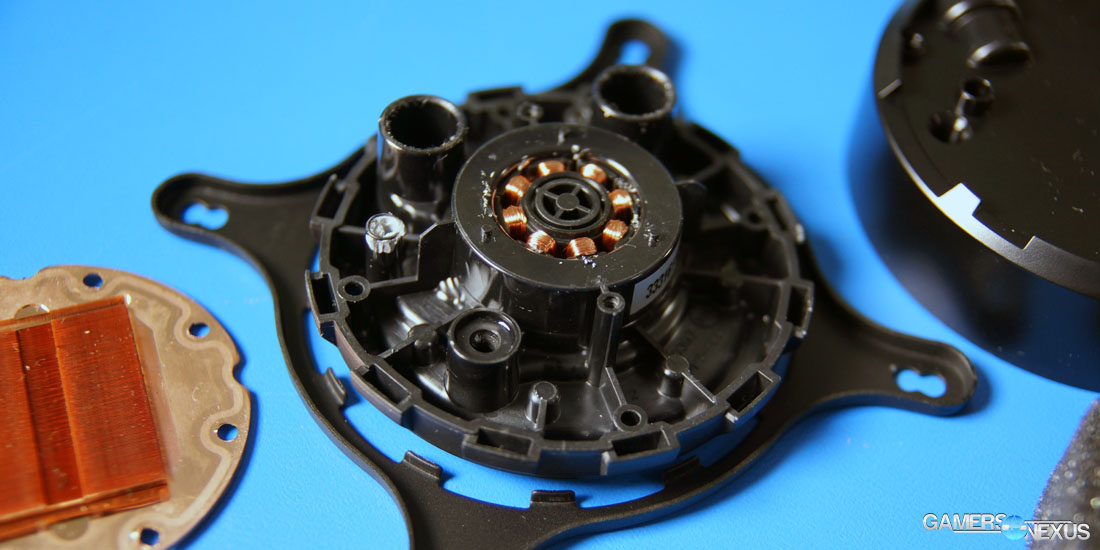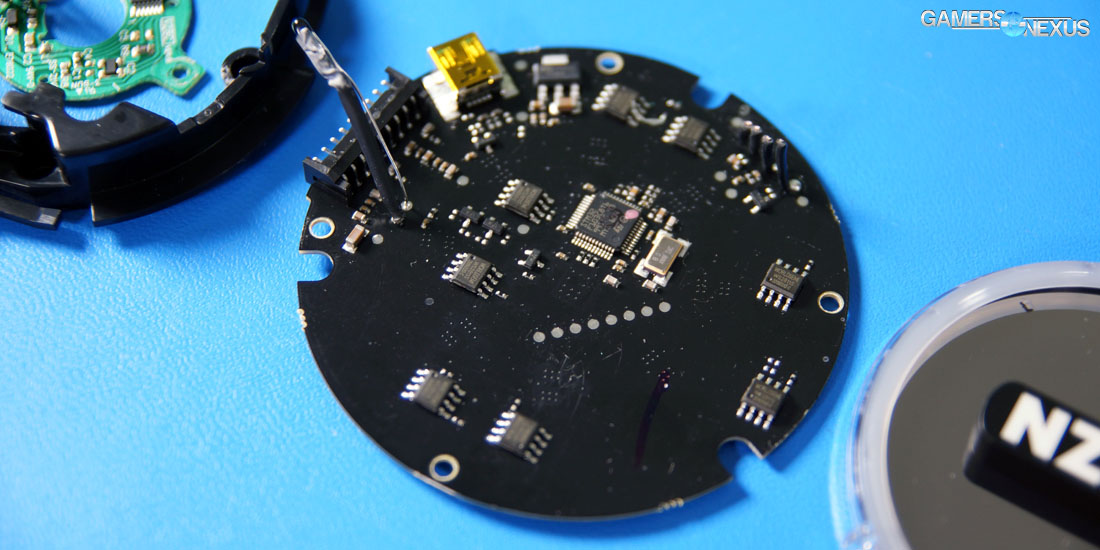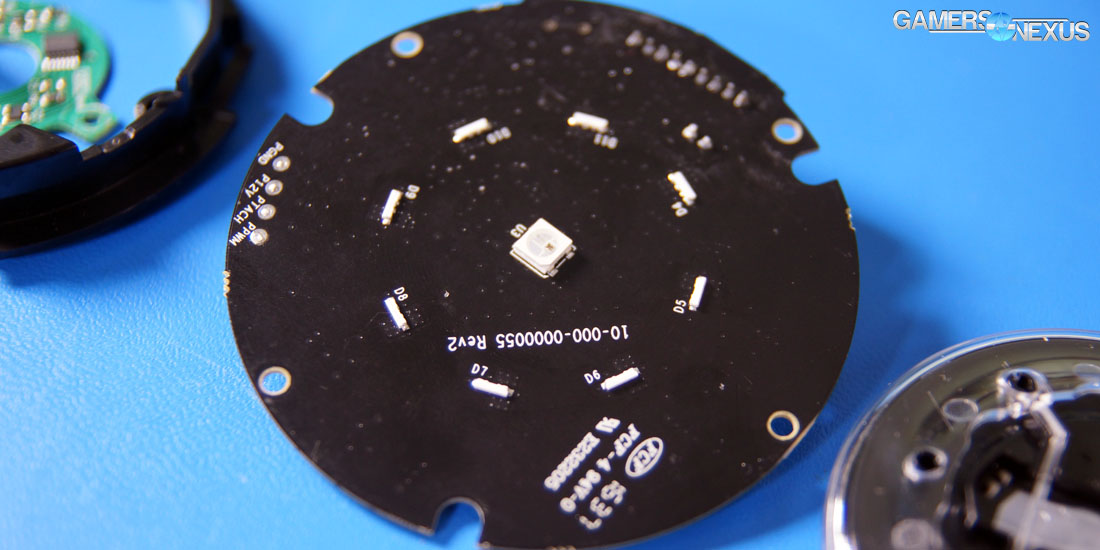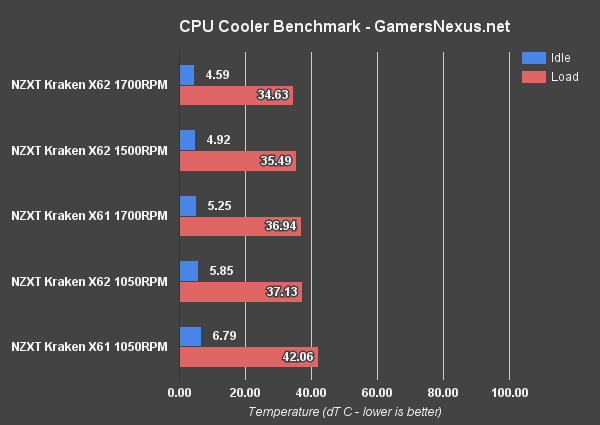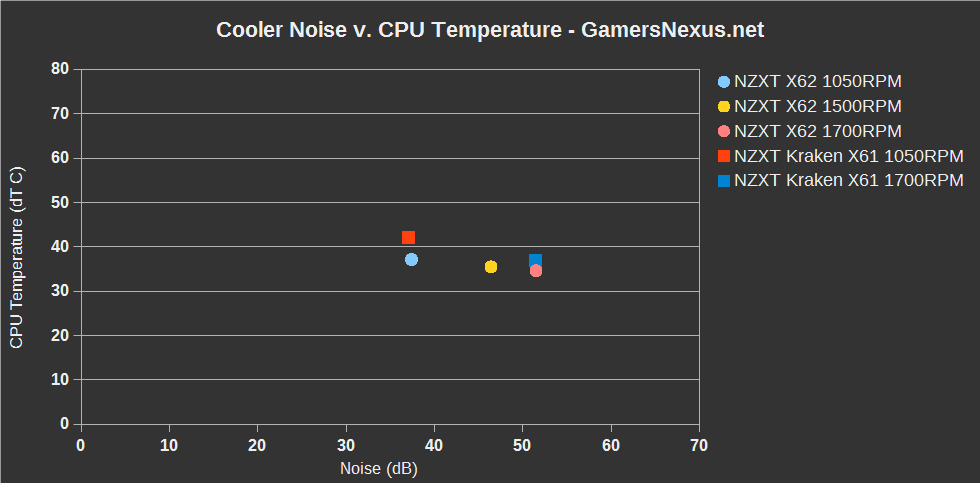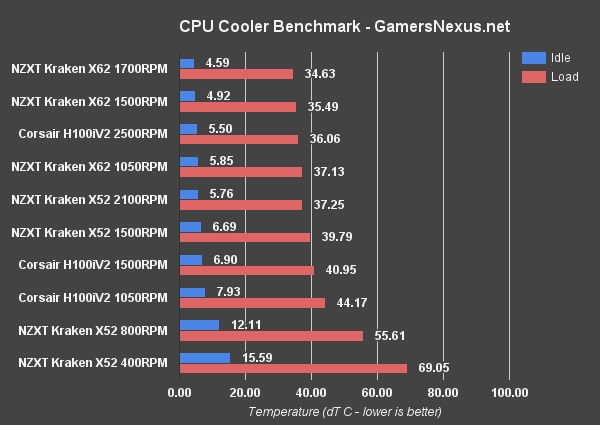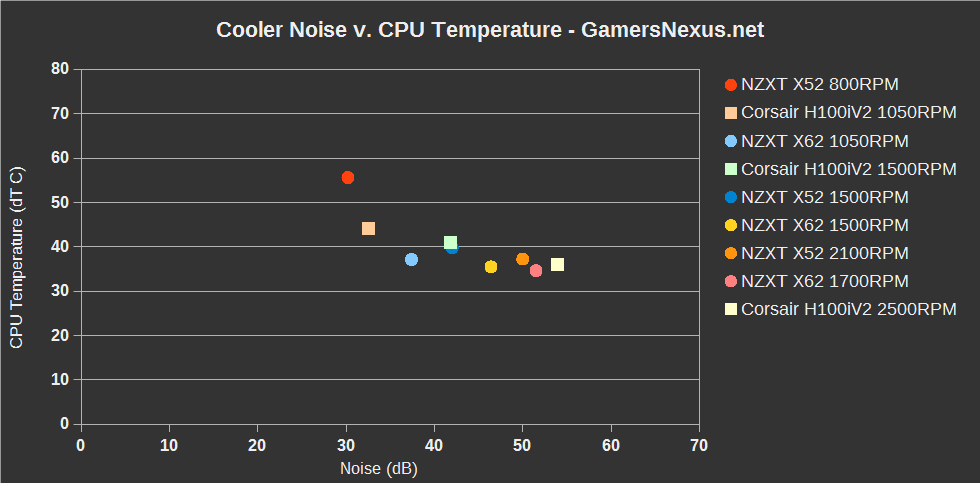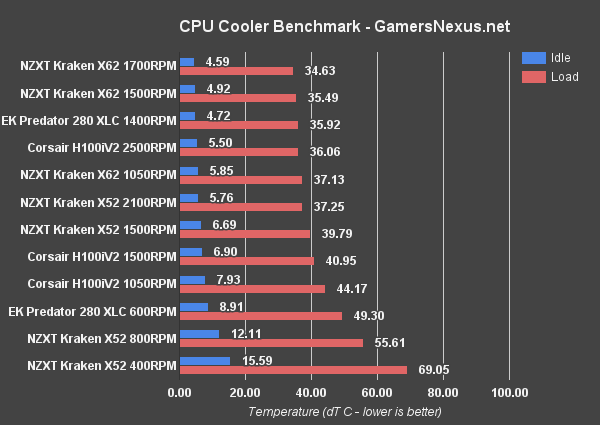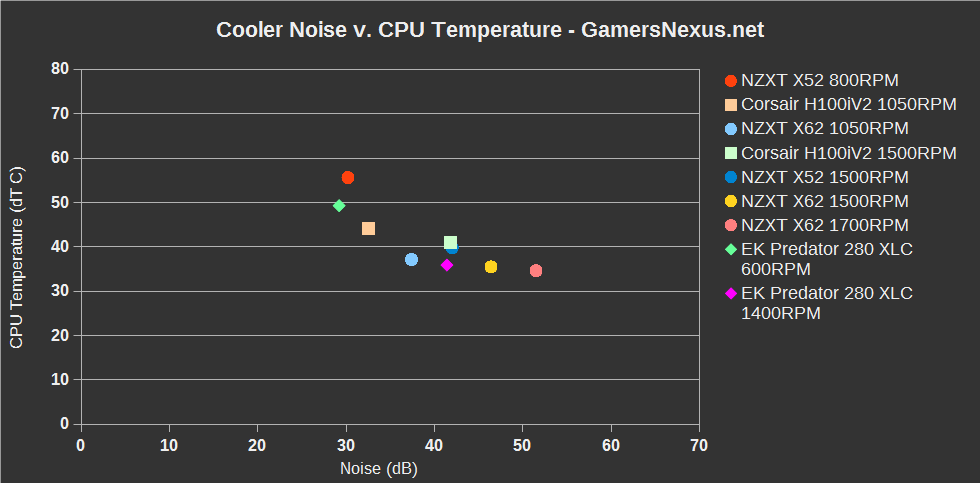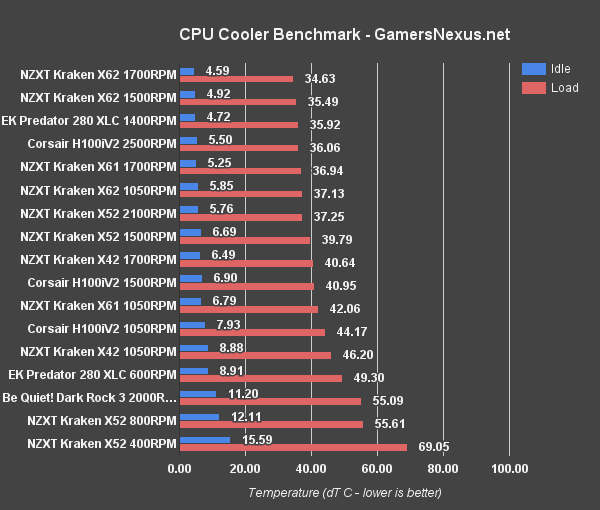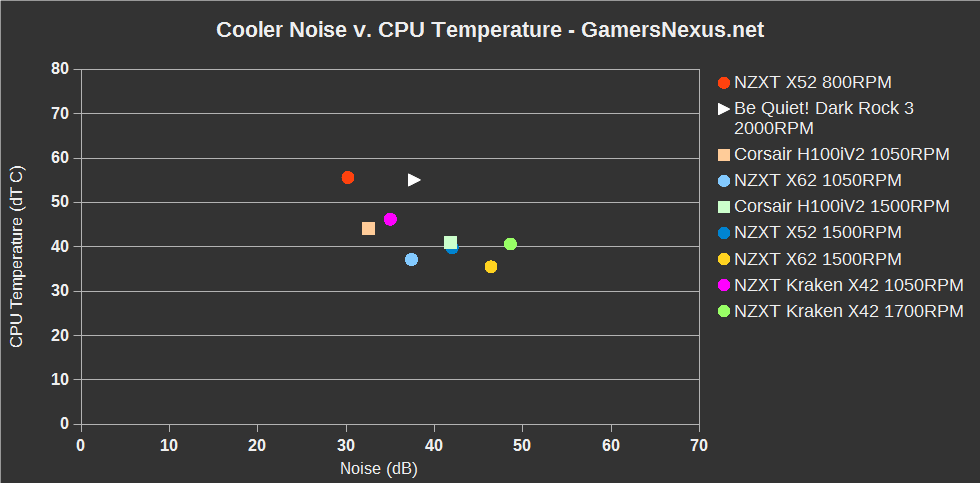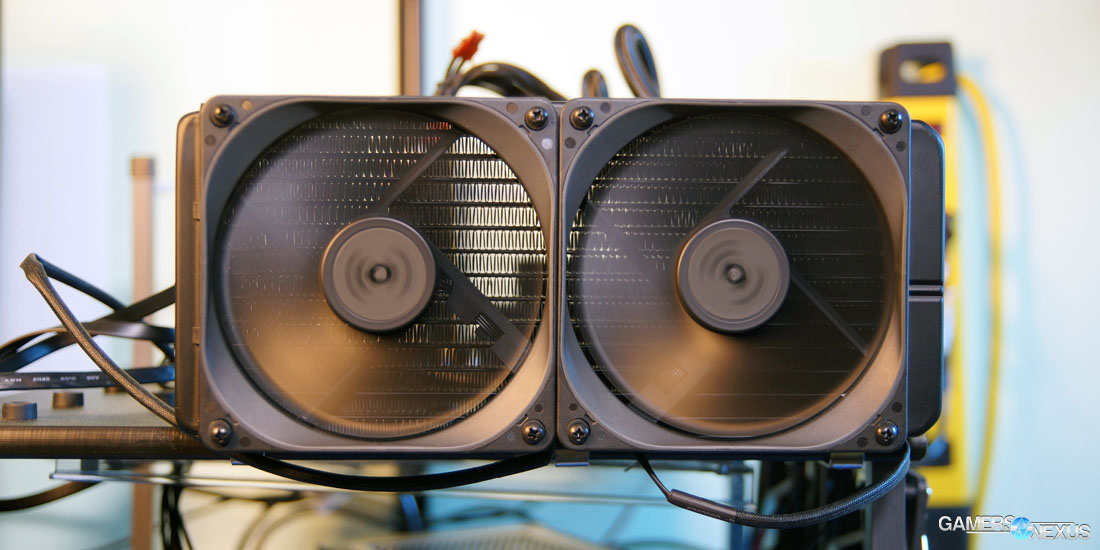A new series of Kraken liquid coolers from NZXT marks the first time that Asetek has afforded a customer the responsibility of designing custom electronics, which NZXT deploys for RGB LED control and future firmware revisions. The coolers use Gen5 Asetek pumps with custom-built pump blocks, "infinity mirror" pump plates, and NZXT fans that differentiate the X42, X52, and X62 line-up from Corsair's nearby competition. Corsair most heavily competes in the 240mm market -- that'd go up against the X52 -- where the H100iV2 is priced at ~$105 right now, though the H90 also competes with the X42.
Our disassembly of the Kraken X42 liquid cooler showed the device's internals, explained that the high-quality of design and component selection made for a promising set of tests, but didn't dive into the details. This review looks at the temperature performance and noise performance, along with a noise-temperature curve, of the new NZXT Kraken X62, X52, and X42 liquid coolers, particularly matched against the H100iV2. We've got the EK WB Predator XLC 280 as a high-end alternative, alongside the Be Quiet! Dark Rock 3 as a $50 air cooler, just to provide a baseline.
NZXT Kraken X42, X52, & X62 Review [Video]
The video component of this review is below. Continue on with the article for additional depth.
NZXT Kraken X42, X52, & X62 Specs
| Kraken X42 | Kraken X52 | Kraken X62 | |
| Socket Compatibility | LGA 115X, 1366, 2011, 2011v3 AMD Socket FM2+, FM2, FM1, AM3+, AM3, AM2+, AM2 | LGA 115X, 1366, 2011, 2011v3 AMD Socket FM2+, FM2, FM1, AM3+, AM3, AM2+, AM2 | LGA 115X, 1366, 2011, 2011v3 AMD Socket FM2+, FM2, FM1, AM3+, AM3, AM2+, AM2 |
| Radiator Size | 175 x 143 x 30mm | 275 x 123 x 30mm | 315 x 143 x 30mm |
| Pump Speed | ~1000-2800RPM | ~1000-2800RPM | ~1000-2800RPM |
| Fan Spec | 1x 140mm Aer P140 PWMFDB | 2x 120mm Aer P120 PWMFDB | 2x 140mm Aer P140 PWMFDB |
| Fan Speed | ~500~1800RPM | ~500~2000RPM | ~500~1800RPM |
| Flow | 27.27-98.17CFM | 18.28-73.11CFM | 27.27-98.17CFM |
| Pressure | 0.21-2.71mm-H20 | 0.18-2.93mm-H20 | 0.21-2.71mm-H20 |
| Coldplate Material | Copper | Copper | Copper |
| Tube Material | Low Evaporation Rubber (Nylon sleeve) | Low Evaporation Rubber (Nylon sleeve) | Low Evaporation Rubber (Nylon sleeve) |
| Tube Length | 400mm | 400mm | 400mm |
| Advertised Noise | ~21-38dBA | ~21~36dBA | ~21~38dBA |
| Warranty | 6 Years | 6 Years | 6 Years |
| Price | $130 | $150 | $160 |
NZXT's got three new coolers in its Kraken line-up: The X42, a 140mm unit for $130, the X52 240mm unit at $150, and X62 280mm unit at $160. The price-point is high, with the most comparable competition coming from Corsair's H100iV2 at $105, a 240mm cooler that also uses an Asetek Gen5 pump and an identical radiator core to NZXT's X52. The difference stems from NZXT's custom electrical design, something Asetek hasn't previously allowed, and the LED quality. NZXT also uses different fans, which will produce thermal results at least slightly varied from Corsair's.
The 120mm fans spin-up to about 2000RPM with NZXT, while Corsair's spin to around 2500RPM. We'll look at noise later. The 140mm fans on the new Kraken coolers are specified for 1700RPM max, and the pump speed sits around 2600-2800RPM with a variance of +/- 300RPM. This Asetek Gen5 pump is controllable through CAM software, if you'd like to reduce pump speed and fan speed independently for better control over noise output.
Internally, the unit is pretty familiar to most Asetek cooling solutions. There's an in and out valve connected to barbs that have double-elbow bends for posable tubing, rather than tubing that juts out the top of the Corsair unit. The tubes are made of the same permeation-resistant rubber found in the previous Kraken coolers. It's got a braid on it now, though, somewhat similar to the EVGA Hybrid Gen 4.5 coolers.
Internal design uses the usual copper coldplate with microfins to increase surface area, through which propylene glycol flows to bring the heat up to an aluminum core radiator. The only radiator on our bench without an aluminum core is the EK Predator 280, instead using a copper core that we think that probably benefits the EK Predator at the low-end of fan RPMs.
Anyway, the biggest focus internally is on that custom PCB, which has about 8 or 9 LEDs, including side flares, that allow the light pipe to illuminate in the bright fashion that it does. The spectrum view of the RGB lighting does show the animation stutter as the LEDs cycle, but given the limited space NZXT has to work with inside of a pump, it's really not bad. CAM is used to control all of the LEDs and runs the usual mix of breathing, wave, spectrum, and custom LED colors split between the logo and light pipe.
The cooler connects to the motherboard via USB2.0 cable -- so owners of mini-ITX motherboards may have to buy USB3.0 to 2.0 adapters -- and then connects to power via SATA. These cables are modular, unlike the previous Kraken, which is a nice touch for cleanliness.
Cooler installation is the same as any other Asetek pump of the last two generations. X99 uses a set of four standoffs and then some cap nuts, which takes less than 5 minutes to install outside of a case, and 115X or AMD sockets use a backplate in addition to the other mounting hardware. Not too bad overall, just make sure you do the installation prior to mounting the board in the case.
NZXT Kraken X42 Tear-Down
View this article for the full tear-down. Here's an excerpt / block-quote from that content:
"Removing the pump plate reveals two sets of PCBs: The base PCB from Asetek (green) and the custom PCB designed by NZXT (black). The black PCB is wafer-like in size, and on it dwells a set of eight total LEDs that operate at 3W each – fairly powerful, given the tight space (note: we're told there are nine LEDs in total, but only counted eight in the main ring of LEDs). Side flare LEDs and a light guide are used to “pull” light out of the CLC for viewing. NZXT is using an ST Microelectronics ARM Cortex M3 MCU, specifically the STM32 (32-bit) F103C8T6. As far as we know, this is the first consumer-ready, Asetek-supplied cooler that has been made with partner input on the electronics.
The impeller itself is housed internally this time, and no longer rests visible within an exposed socket. The rest of the functions are identical to every CLC we've ever taken apart: A coldplate uses densely packed copper microfins to expand surface area, through which flows liquid to whisk heat up-and-out to the radiator. You can learn more about that process in this EVGA Hybrid cooler tear-down."
Continue to the next page for testing methodology.
CPU cooler testing is conducted using the bench defined below. We use a bench that is more carefully crafted for noise performance, opting for a passively cooled PSU and 23% RPM 980 Ti blower fan for very low system noise.
We strongly believe that our thermal testing methodology is among the best on this side of the tech-media industry. We've validated our testing methodology with thermal chambers and have proven near-perfect accuracy of results.
Conducting thermal tests requires careful measurement of temperatures in the surrounding environment. We control for ambient by constantly measuring temperatures with K-Type thermocouples and infrared readers. Two K-Type thermocouples are deployed around the test bench: One (T1) above the bench, out of airflow channels, and one (T2) approximately 2-3" in front of the cooler's intake fan. These two data points are averaged in a spreadsheet, creating a T3 value that is subtracted second-to-second from our AIDA64 logging of the CPU cores.
All six CPU cores are totaled and averaged second-to-second. The delta value is created by subtracting corresponding ambient readings (T3) from the average CPU core temperature. We then produce charts using a Delta T(emperature) over Ambient value. AIDA64 is used for logging thermals of silicon components, including the CPU and GPU diodes. We additionally log core utilization and frequencies to ensure all components are firing as expected. Voltage levels are measured in addition to fan speeds, frequencies, and thermals.
The cores are kept locked to 3.8GHz (x38 multiplier). VCore voltage is locked to 1.141v for the CPU. C-States are disabled, as is all other power saving. The frequency is locked without any interference from boost or throttle functions. This is to ensure that the CPU does not undergo any unexpected/uncontrollable power saving or boost states during testing, and ensures that the test platform remains identical from one device to the next.
Fan speeds are manually controlled unless otherwise defined. For liquid coolers, pumps are set to 100% speed unless otherwise defined.
No open bench fans are used for these CPU cooler tests. Only fans which are provided with the cooler are used.
| GN Test Bench 2015 | Name | Courtesy Of | Cost |
| Video Card | GTX 980 Ti Reference 23% RPM | NVIDIA | EOL |
| CPU | Intel i7-5930K CPU @ 3.8GHz | iBUYPOWER | $580 |
| Memory | Corsair Vengeance 32GB 2666MHz | Corsair | $175 |
| Motherboard | EVGA X99 Classified | GamersNexus | $365 |
| Power Supply | Enermax DigiFANLESS | Enermax | $250 |
| SSD | HyperX Savage SSD | Kingston Tech. | $130 |
| Case | Top Deck Tech Station | GamersNexus | $250 |
| CPU Cooler | This is what we're testing! | - | - |
We use an AMPROBE multi-diode thermocouple reader to log ambient actively. This ambient measurement is used to monitor fluctuations and is subtracted from absolute GPU diode readings to produce a delta value. For these tests, we configured the thermocouple reader's logging interval to 1s, matching the logging interval of GPU-Z and AIDA64. Data is calculated using a custom, in-house spreadsheet and software solution.
Our test starts with a 180s idle period to gauge non-gaming performance. A script automatically triggers the beginning of a CPU-intensive benchmark running Prime95 LFFTs. Because we use an in-house script, we are able to perfectly execute and align our tests between passes.
First: Last Gen NZXT X61 vs. New X62
Before getting to the competitive analysis between multiple brands, we wanted to start with a generational head-to-head between NZXT's previous X61 and current X62 product offerings. The X61 is still priced for ~$115 on Newegg and is still available, with the X62 coming soon (at time of writing) and with an MSRP of $160.
The X62 uses a Gen5 Asetek pump and new NZXT fans, which have a maximum RPM of ~1700RPM. The X61 model's fans operate at a maximum of ~2000~2100RPM, but seem to move less air rotation-for-rotation. We'll look at that here. The biggest at-a-glance difference, obviously, is the more limited LED offering on the X61 cooler, which just illuminates the NZXT logo with a solid color.
Here's a look at the simplified thermal chart:
The thermal difference alone, RPM-to-RPM, is actually somewhat substantial. NZXT has managed to reduce temperatures at a relatively silent RPM of 1050 by roughly 5C, from 42C to 37C load. The high-end performance isn't as distant, with the X62 at 1700RPM operating at 34.63C load, while the X61 is at 36.94C load. Note though that the X61 can run its fans at 2000RPM if desired, where the X62 caps at 1700RPM.
Here's a look at the noise results on a scatter plot. The Y-axis represents temperature in degrees C (dT over ambient). The X-axis represents noise (dB) after accounting for the noise floor (~25~26dB). Note that, as we talk about these devices, we are talking about total system noise. We're using a passive PSU and the cooler is the DUT, with no case fans attached, so it's mostly the cooler and pump noise output -- but there's still a GPU blower fan at 23% RPM from the 980 Ti GPU. Not a big deal, but worth noting as it does contribute to the system noise floor.
The X61 at 1050RPM is approximately equal in noise output to the X62 at 1050RPM, with the newer cooler performing imperceptibly louder. The 5C temperature reduction for a 0.3dB noise increase is well worth the trade, and can most likely be attributed to the Gen5 Asetek pump and to the new fans that NZXT is using. At 1700RPM, noise levels for the X61 are around 51.4dB, where the X62 is one-tenth a decibel higher at 51.5dB, but with a 2C reduction in temperature. This X61 unit is a few years old, but we've not used it aside from the initial benchmarks. The only possible reason there would be performance degradation from off-the-shelf performance would be if permeation had become an issue in that time, which shouldn't be the case; these coolers are minimally rated for about 5 years of use.
That's a good start for the new coolers, but we need to compare them outside of a vacuum.
Corsair H100iV2 vs. NZXT Kraken X52
This chart looks at a few more devices. We've introduced the Corsair H100iV2 at 3x RPMS -- 2500RPM, its max, 1500RPM, and 1050RPM. We've also introduced the NZXT Kraken X52 at 2100RPM -- its max -- and 1500RPM, with two low RPM outputs of 800 and 400. We have removed the X61 for ease of viewing.
The Corsair H100iV2 is a 240mm radiator priced at $105, making it the direct and cheaper competitor to the X52 240mm radiator. NZXT and Corsair use the same generation pump, but NZXT's is heavily customized -- including PCB customizations that will allow NZXT to patch firmware in the future -- despite similar thermal performance. Corsair's pump is basically a stock Asetek unit, with some Corsair badging and SP120 fans that Corsair designed in-house.
The X62 naturally tops the charts -- it's a bigger surface area radiator and has larger fans -- but Corsair's H100iV2 sits just ahead of the Kraken X52 when comparing max RPMs. That's the nature of a higher RPM on Corsair's fans. We'll get to noise in a moment. The difference between the devices at their max RPM is approximately 1C -- not noticeable, really, and bearing no impact on CPU performance. RPM for RPM, with both devices at 1500RPM, we see that the X52 is superior to the H100iV2 by approximately 1C -- also not really that significant, but definitely measurable.
As for the X52 with its lowest, quietest fan speed settings, 400RPM is completely pointless. Don't set your fans this low. NZXT should not detect a PWM signal this low on their fans, as they become completely useless and don't push any air at all. If we stop using delta values for a moment and add ambient back in, we reveal that the CPU temperature is nearly 95C. Why NZXT allows the PWM signal to detect and output a fan speed that is so dangerously low is beyond us, but it should be capped at closer to 800RPM. Even there, we're still getting a 75-77C output -- or 55.61C delta T -- though the noise levels are at 30.2dB and unbeaten with our current line-up.
Let's add dB to get a better understanding of which device truly is superior.
With dB accounted for, we now see that the Corsair H100iV2 at 1500RPM is operating with a decibel level of 41.8dB, where the NZXT Kraken X52 at 1500RPM runs 42dB -- so a difference of 0.2dB. Again, not really significant or observable to the human ear. If all that matters to you is cooling and noise, and the LEDs and aesthetics are valueless, then the H100iV2 ($105) is clearly a much cheaper option for those two metrics. But there's a better mix still, if we ignore price temporarily.
We're seeing the X62 at 1050RPM operating with a lower temperature than any of these devices, excluding only the H100iV2 at 2500RPM -- or a borderline intolerable noise output of 53.9dB. The X62 at 1050RPM outputs at 37.4dB, with a load temperature of 37C, versus the H100iV2 and X52 devices both at around 42dB and 40C for their 1500RPM performance.
Time to add more devices to the charts. We're staggering them to keep it legible.
Kraken X62 vs. EK Predator 280 XLC
Here's a look at performance with the next competitor added: The EK Predator 280 XLC. Note that this $210 cooler is meant for creating semi-open loop cooling, as it uses quick release valves to couple with pre-filled waterblocks for GPU cooling. In this scenario, we're only testing the Predator's CPU cooling ability, and have not hooked a GPU into the loop. EK is using a copper radiator that's fatter than its competition, alongside two custom 140mm fans. The Predator maxes out at 1400RPM, but has a much lower bottom line of 600RPM while still remaining under operable temperatures.
The Predator also has the third-best temperatures on the bench, only marginally behind the X62 from NZXT -- though not exactly linearly comparable given its significantly higher price and more customizable loop formation. Still, at 35.92C, the Predator 280 is off to a good start.
The Predator 280 is still able to impressively operate at 49.3C with a 600RPM fan speed, which, if we move now to the noise chart, outputs at 29.2dB. The Predator at 600RPM is the quietest on the bench while remaining capable of cooling the CPU reasonably. Its 1400RPM performance lands it at 41.4dB, or about the same volume as the Corsair H100iV2 at 1500RPM but with 5C cooler performance. It's also about 0.4dB louder than the X62 at 1050RPM, which is effectively equal in cooling performance.
NZXT Kraken Liquid Coolers vs. Air Coolers
And finally, let's add all the devices to the charts. This new thermal chart adds the Be Quiet! Dark Rock 3 at 2000RPM for a look at a $50 air cooler's performance, but also adds the X42 140mm Kraken series cooler.
The X42 is able to keep up with the 240mm coolers only when maxing its RPM, which lands the 140mm device at 40.6C. The X52 is about 1C cooler with a 200RPM reduction to fan speed -- but runs two fans and a larger radiator. The X42 at 1050RPM operates at 46.2C, really damn close to the H100iV2 at 1050RPM, though the price is unfortunately still higher than Corsair's cooler. If the X42 were priced below or around $100, it'd make a whole lot more sense as a product, based on these results. The thing is 9C cooler than the Dark Rock 3 air cooler, which costs $50 these days.
This noise chart has undergone some culling. We're looking at the nearest competitors -- so the H100iV2, the Kraken coolers at just a few of the most relevant RPMs, and the Dark Rock 3.
The Be Quiet cooler sits at 55.09C load with a 37.7dB at 2000RPM, while the Kraken X42 at even just 1050RPM sustains a 35dB and 46.2C output. Still, the X42 is readily beaten in noise and temperature by the H100iV2 and other Kraken products.
NZXT Kraken X42, X52, & X62 Conclusion - Is It Worth It?
That was a huge amount of data and sort of tough to compile, but hopefully it all made sense when laid-out like that. The value proposition favors the H100iV2 purely on a price-to-performance level, making it tough to justify the X42. On the other hand, the Kraken X62 at 1050RPM offers what we think is the best mix of noise and temperature performance of these units. At 1700RPM, the X62 is unbeaten on the bench -- even by the Predator 280 XLC.
But the X62 is $160 -- so $55 more than the H100iV2 -- with most of that cost going to the RGB LED pump block. You basically have to ask yourself if you want to spend $50-$60 more on the LEDs, because that's most of the dividing factor between the H100iV2 and the X52 and X62.
The X52 performs at a good enough mixture of noise to performance -- especially at 1500RPM -- that it is neck-and-neck with the H100iV2. Unlike the X62, where performance is favored over Corsair's H100iV2, the X52 is effectively tied other than aesthetics and other small value adds.
The new Kraken series is a much-needed refresh to the slow product cycle that NZXT has been stuck in for the last year or two. Cooling performance is better than the last generation, noise is about the same, and the RGB LED lighting effects are presently unmatched in the liquid cooling market. The cooling improvement isn't good enough to justify a purchase on its own, given the price range of $130 to $160, but it is enough if you also want the LEDs. If not, there's really no point to buy the Kraken coolers over something like the H100iV2.
Above: NZXT's new Kraken series gets our "Quality Build" award for exceptional build quality of a CPU cooler.
If NZXT ends up dropping the prices by $10-$15 per unit, they'd be easy to recommend over Corsair's competition even if LEDs are low on the list of priorities. Until that time, it's largely a subjective choice pertaining to the LEDs. We've laid-out the objective performance metrics, so that aspect is handled. CAM still needs a bit of work to reduce bloat and improve ease-of-use (and accuracy of measurements), but the software is still receiving patches at time of writing and is not finalized for production. The products should be available in early November, at which time we'd expect CAM will receive a public update.
The X62 at 1050RPM does genuinely seem like the best mix of noise and temperature right now, and is challenged most immediately by the significantly more expensive EK Predator 280.
Editor, Test Lead: Steve "Lelldorianx" Burke
Video Producer: Andrew "ColossalCake" Coleman