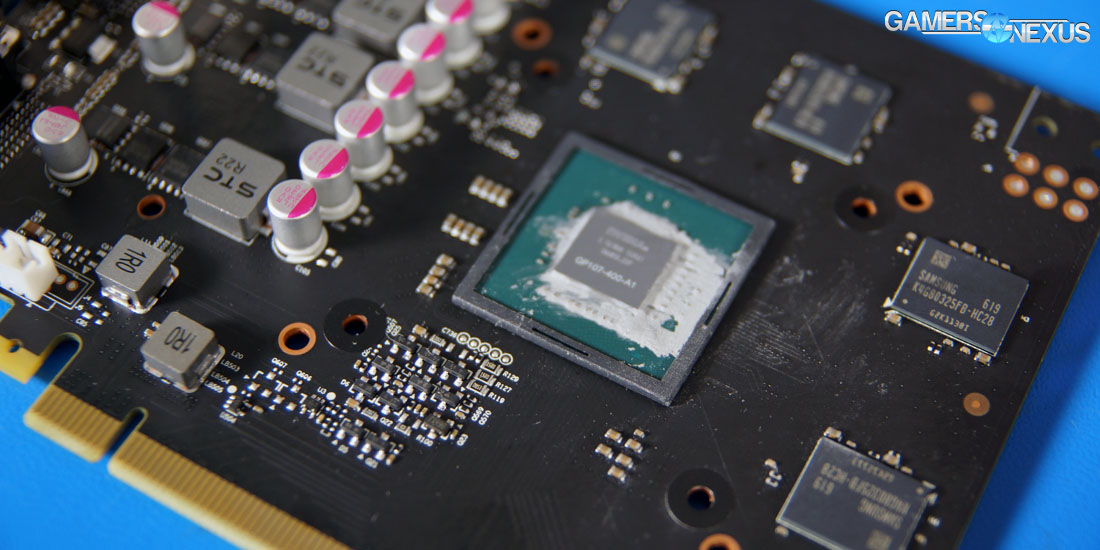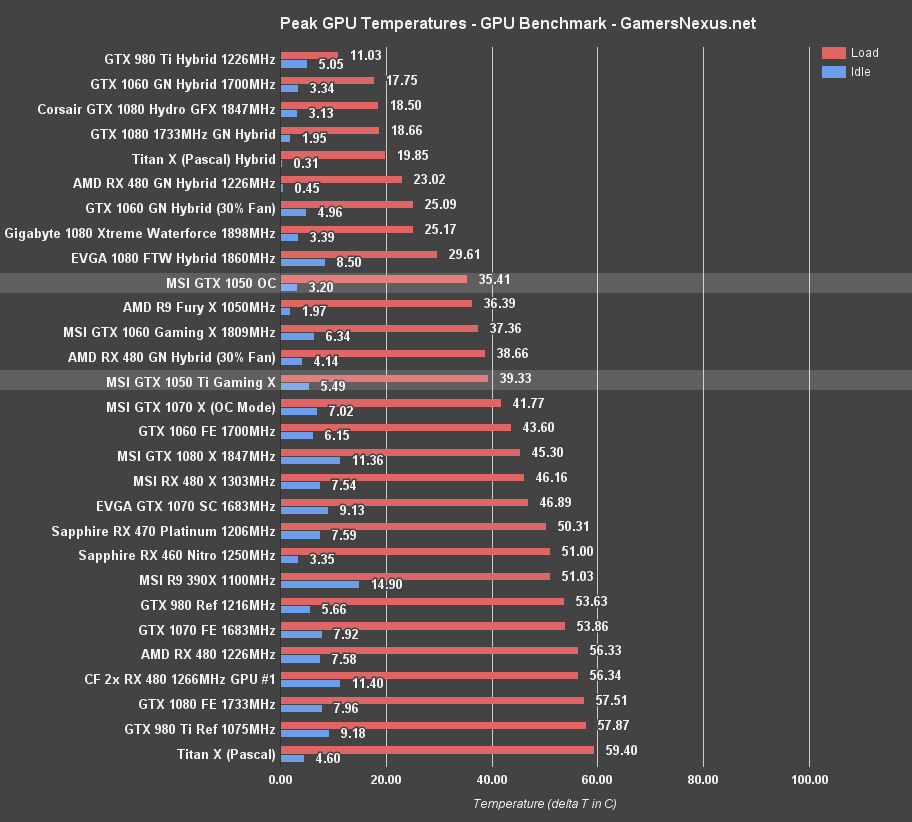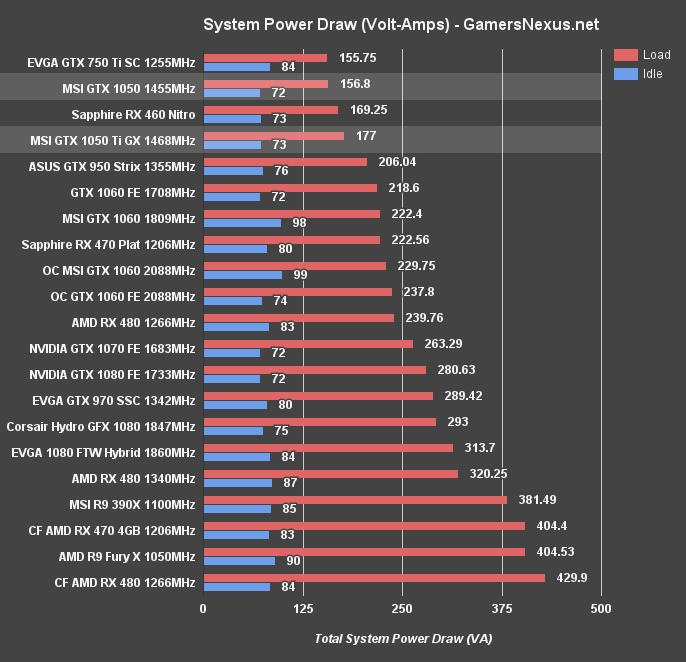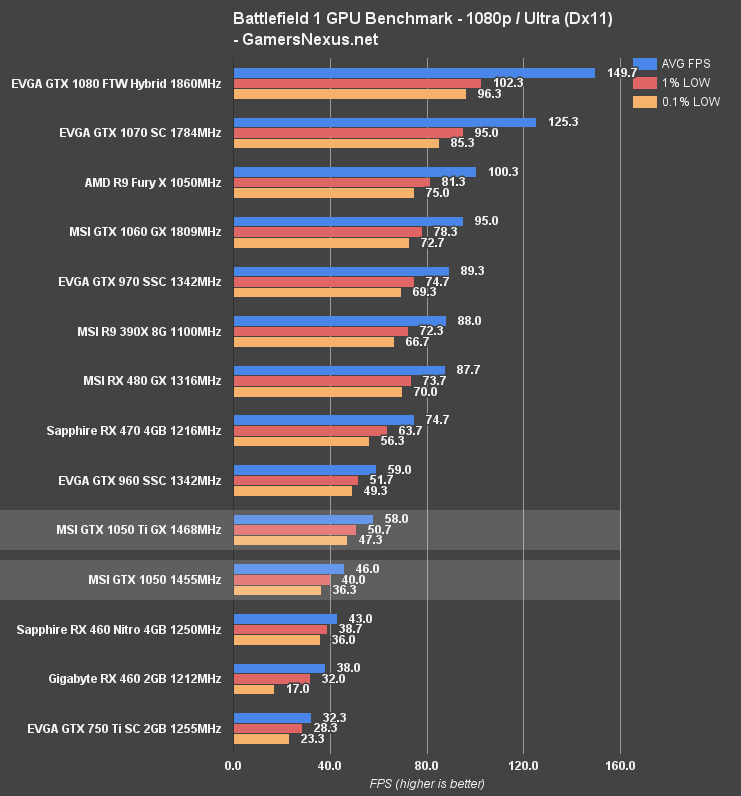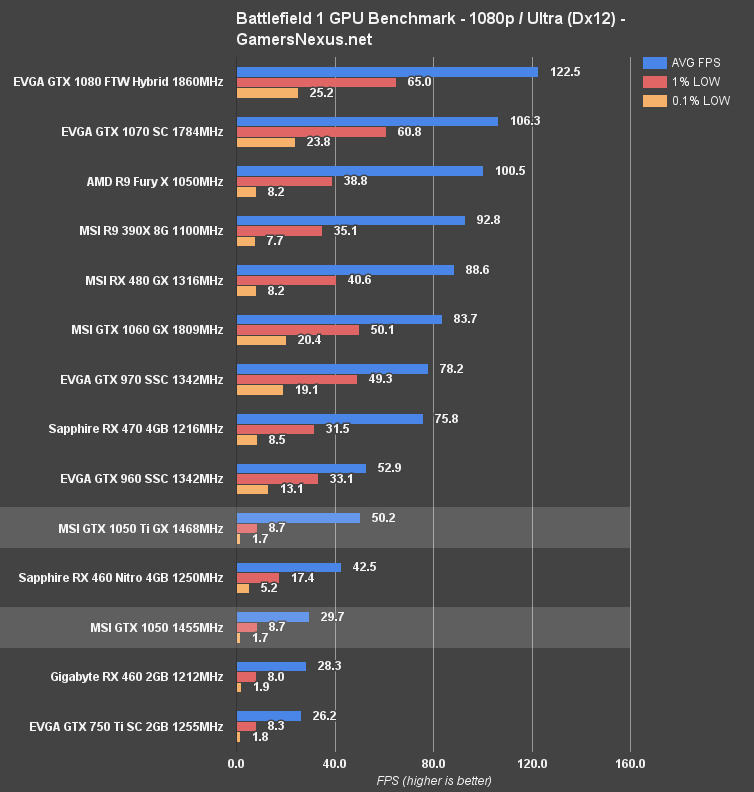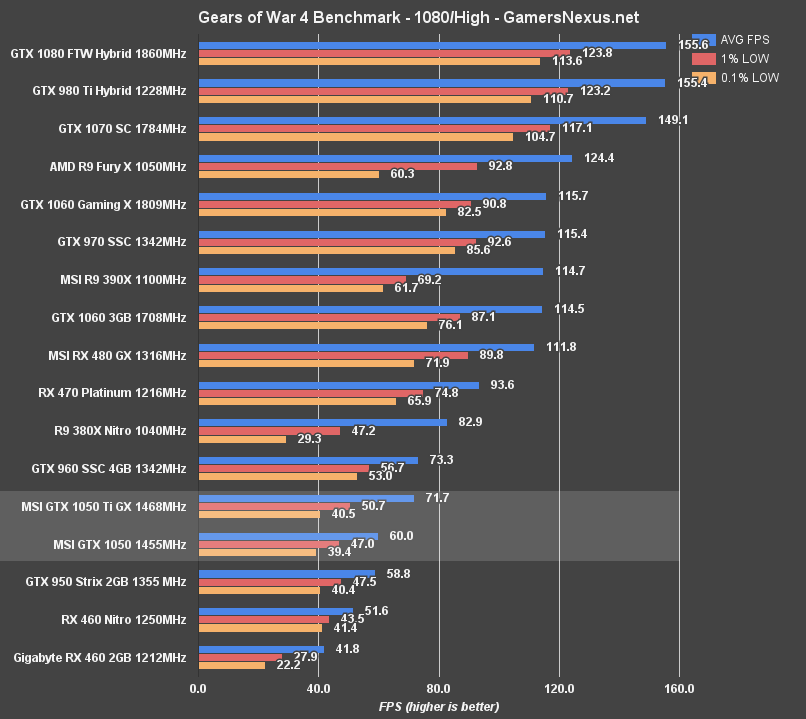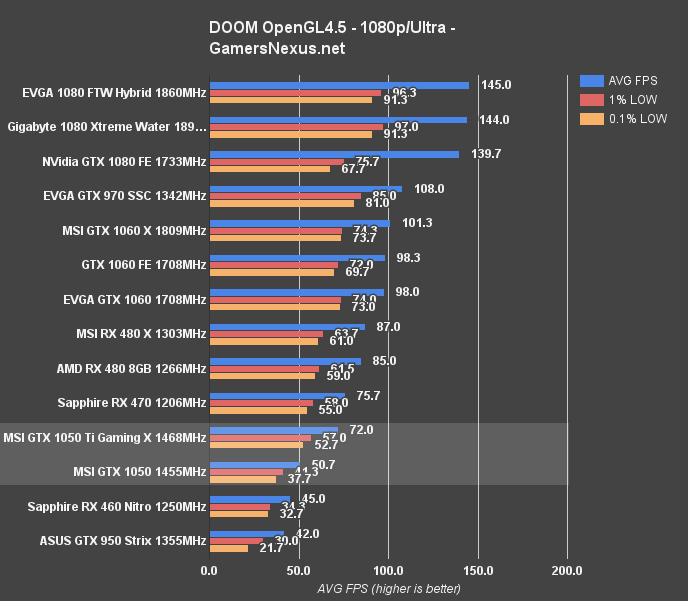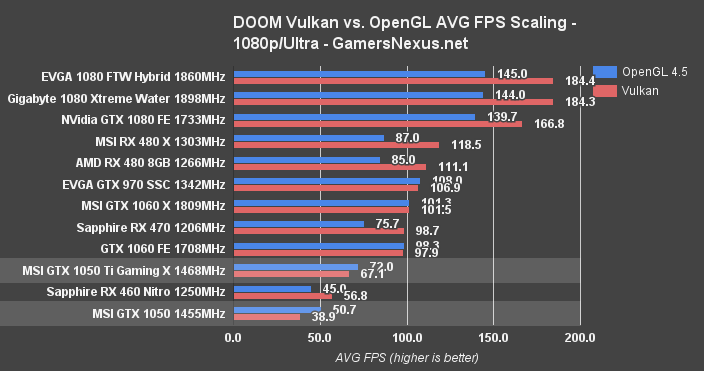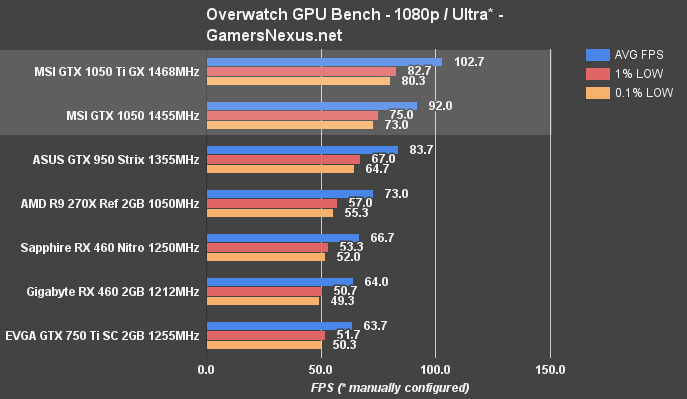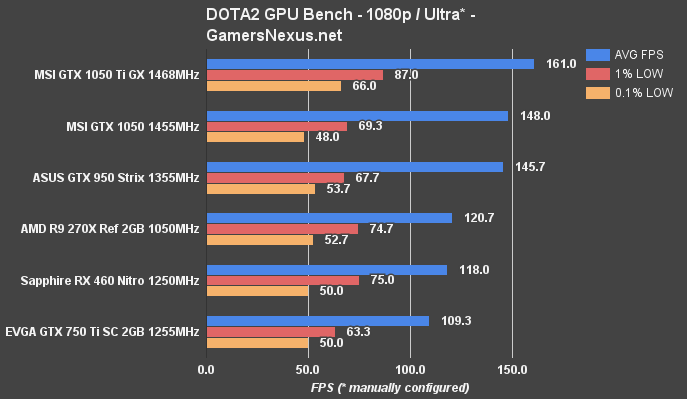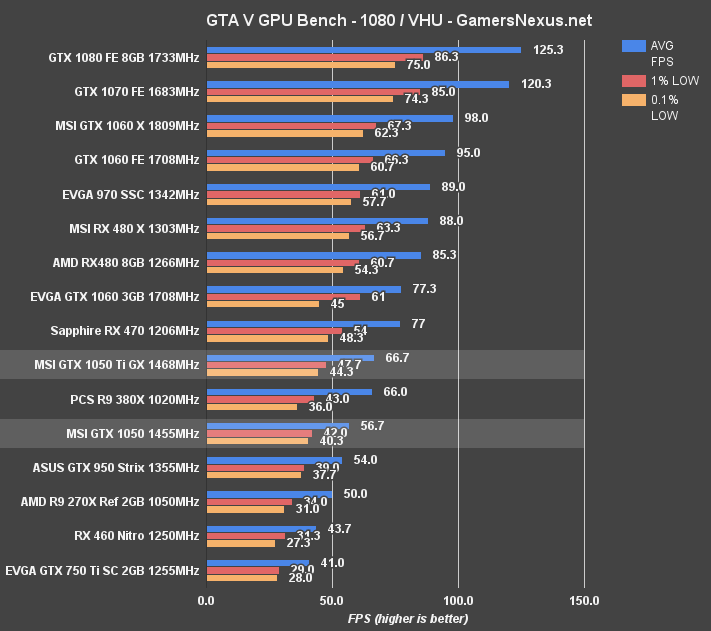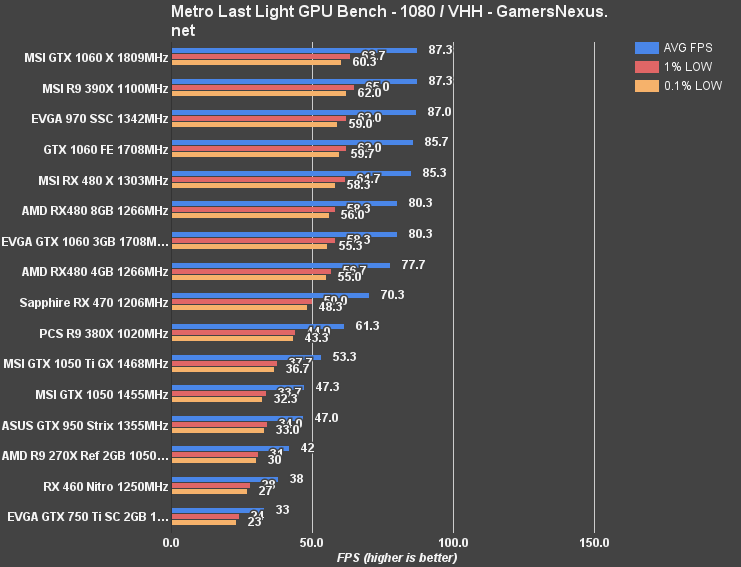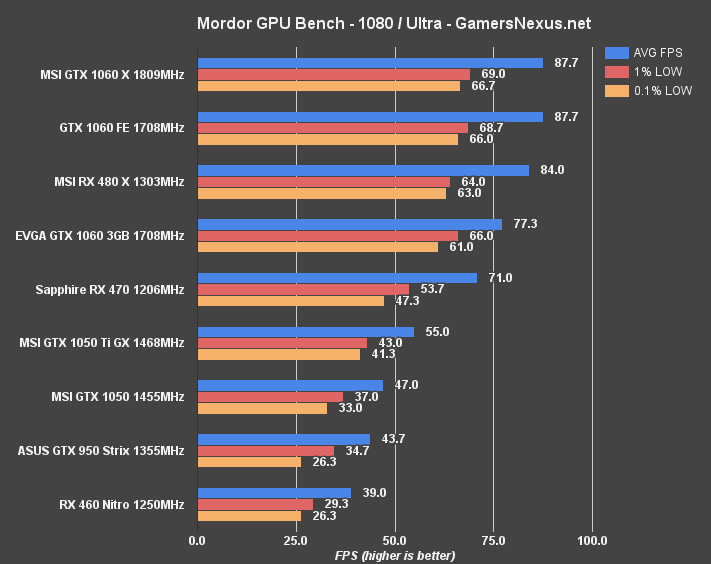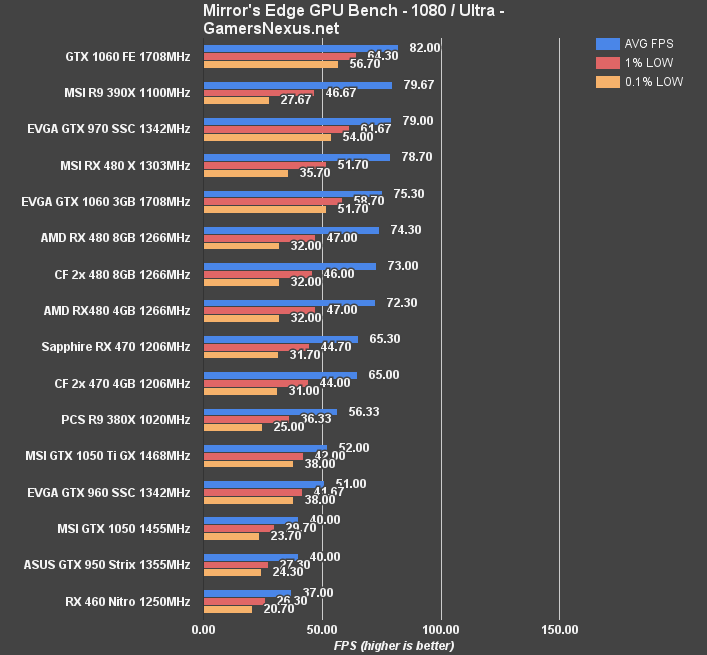AMD issued a preemptive response to nVidia's new GTX 1050 and GTX 1050 Ti, and they did it by dropping the RX 460 MSRP to $100 and RX 470 MSRP to $170. The price reduction's issuance is to battle the GTX 1050, a $110 MSRP card, and GTX 1050 Ti, a $140-$170 card. These new Pascal-family devices are targeted most appropriately at the 1080p crowd, where the GTX 1060 and up were all capable performers for most 1440p gaming scenarios. AMD has held the sub-$200 market since the launch of its RX 480 4GB, RX 470, and RX 460 through the summer months, and is just now seeing its competition's gaze shift from the high-end.
Today, we've got thermal, power, and overclocking benchmarks for the GTX 1050 and GTX 1050 Ti cards. Our FPS benchmarks look at the GTX 1050 OC and GTX 1050 Ti Gaming X cards versus the RX 460, RX 470, GTX 950, 750 Ti, and 1060 devices. Some of our charts include higher-end devices as well, though you'd be better off looking at our GTX 1060 or RX 480 content for more on that. Here's a list of recent and relevant articles:
MSI GTX 1050 OC & GTX 1050 Ti Gaming X Review [Video]
Continue on for the full review article, as always. The video is above.
GTX 1050 Ti vs. GTX 1050 Specs, & 1060, 1070, & 1080
| NVIDIA Pascal Specs Comparison | ||||||
| GTX 1050 | GTX 1050 Ti | GTX 1060 3GB | GTX 1060 6GB | GTX 1070 | GTX 1080 | |
| GPU | GP107-300 | GP107-400 | GP106 Pascal | GP106 Pascal | GP104-200 Pascal | GP104-400 Pascal |
| Transistor Count | 3.3B | 3.3B | 4.4B | 4.4B | 7.2B | 7.2B |
| Fab Process | 14nm | 14nm | 16nm FinFET | 16nm FinFET | 16nm FinFET | 16nm FinFET |
| CUDA Cores | 640 | 768 | 1152 | 1280 | 1920 | 2560 |
| GPCs | 2 | 2 | 2 | 2 | 3 | 4 |
| SMs | 5 | 6 | 9 | 10 | 15 | 20 |
| TPCs | 5 | 6 | 9 | 10 | 15 | 20 |
| TMUs | 40 | 48 | 72 | 80 | 120 | 160 |
| ROPs | 32 | 32 | 48 (?) | 48 | 64 | 64 |
| Core Clock | 1354MHz | 1290MHz | 1506MHz | 1506MHz | 1506MHz | 1607MHz |
| Boost Clock | 1455MHz | 1392MHz | 1708MHz | 1708MHz | 1683MHz | 1733MHz |
| FP32 TFLOPs | 1.86TFLOPs | 2.14TFLOPs | 3.85TFLOPs | 4.4FLOPs | 6.5TFLOPs | 9TFLOPs |
| Memory Type | GDDR5 | GDDR5 | GDDR5 | GDDR5 | GDDR5 | GDDR5X |
| Memory Capacity | 2GB | 4GB | 3GB | 6GB | 8GB | 8GB |
| Memory Clock | 7Gbps | 7Gbps | 8Gbps | 8Gbps | 8Gbps | 10Gbps GDDR5X |
| Memory Interface | 128-bit | 128-bit | 192-bit | 192-bit | 256-bit | 256-bit |
| Memory Bandwidth | 112GB/s | 112GB/s | 192GB/s | 192GB/s | 256GB/s | 320.32GB/s |
| TDP | 75W | 75W | 120W | 120W | 150W | 180W |
| Power Connectors | None | None | 1x 6-pin | 1x 6-pin | 1x 8-pin | 1x 8-pin |
| Release Date | November, 2016 | 10/25/2016 | August, 2016 | 7/19/2016 | 6/10/2016 | 5/27/2016 |
| Release Price | $110 | $140 | MSRP: $200 | Reference: $300 MSRP: $250 | Reference: $450 MSRP: $380 | Reference: $700 MSRP: $600 |
GTX 1050 & GTX 1050 Ti GP107-400 & GP107-300 Architecture
The GTX 1050 Ti we're working with is an MSI 1050 Ti Gaming X, with a price-point a bit higher than the $140 MSRP of the GTX 1050 Ti. The Gaming X should land at $165 – or about where the RX 470 is supposed to be – and the GTX 1050 base model we're using is priced at $110. The GTX 1050 Ti begins availability today, October 25, and the GTX 1050 non-Ti will become available “on or before November 8.” MSRP is $110 for the GTX 1050, $140 for the GTX 1050 Ti, and AIB partners will offer cards priced above MSRP to fill various markets.
Recapping the architecture before getting further, the GTX 1050 and GTX 1050 Ti cards are both operating on a small, 132mm^2 die size. This is among the smallest of the current-gen GPUs we've looked at to-date. Thermal dissipation potential across such a small surface is reduced, but the GPU is also a low-power chip and requires only 75W of cooling power. Most GTX 1050 and GTX 1050 Ti units will draw their power through the PCI-e bus, with a few overclocking models (like the Gaming X that we received) working with an additional 6-pin input for more juice availability.
The GP107 GPU comes in two flavors, just like the GP104 GPU used in the GTX 1080 and GTX 1070. GP107-400 is the GTX 1050 Ti's GPU, while GP107-300 is the GTX 1050's GPU. The two GPUs are separated by 1SM (6 simultaneous multiprocessors on the GTX 1050 Ti, 5 on the GTX 1050), naturally indicating a difference of 128 CUDA cores and 8 TMUs. The graphics card SKUs are further differentiated by VRAM capacity, with the GTX 1050 at 2GB (and only 2GB), and the GTX 1050 Ti at 4GB (and only 4GB).
Pascal's architecture remains the same on GP107 as it did with GP106, GP104, and GP102, though is different from the GP100 Pascal unit that uses different SM layout and has greater focus on FP16 & FP64 CUDA cores. One noteworthy point is that nVidia is building the GTX 1050 and 1050 Ti cards on 14nm fabrication process rather than the 16nm TSMC process most heavily distributed in the higher-end devices, though this is less significant than it sounds. NVidia switches supply based on availability to ensure the chain can keep up with demand. This is also why some GTX 1070s shipped with Samsung memory initially, but made a switch-over to Micron memory.
GP107 is a small chip. It's running two GPCs, just like the GTX 1060. The memory subsystem is built on a 128-bit wide bus and uses memory with speeds minimally at 7Gbps. This is true for both the GTX 1050 and 1050 Ti, each of which has a base memory bandwidth of 112GB/s.
Clock-rates are advertised as overclocking upwards of 1900MHz, something we'll test later, with the boosted core clock-rate at 1354MHz for the GTX 1050 and 1392MHz for the GTX 1050 Ti. GP107 uses the same clock-gating, heuristics, and memory compression techniques for per-bit power savings as the rest of Pascal. We more heavily defined Pascal architecture in our GTX 1080 (here) and GTX 1070 reviews, if interested to learn more.
Continue to Page 2 for testing methodology.
Test Methodology
Game Test Methodology
We tested using our GPU test bench, detailed in the table below. Our thanks to supporting hardware vendors for supplying some of the test components.
Battlefield 1 and Gears of War use the AMD 16.10.1 drivers, which have less than a 1% performance change from 16.10.2 in BF1. The RX 460 was re-run with 16.10.1. AMD 16.8.1 drivers were used for the RX 470. Driver package 375.57 was used for Battlefield 1 and Gears 4 testing on nVidia hardware, with 375.57 used on the GTX 1050 & GTX 1050 Ti. NVidia's 372.54 drivers were used for game (FPS) testing on the GTX 1080 and 1060. The 368.69 drivers were used for other devices. Game settings were manually controlled for the DUT. All games were run at presets defined in their respective charts.
Windows 10-64 Anniversary Edition was used for testing.
Each game was tested for 30 seconds in an identical scenario, then repeated three times for parity.
Average FPS, 1% low, and 0.1% low times are measured. We do not measure maximum or minimum FPS results as we consider these numbers to be pure outliers. Instead, we take an average of the lowest 1% of results (1% low) to show real-world, noticeable dips; we then take an average of the lowest 0.1% of results for severe spikes.
| GN Test Bench 2015 | Name | Courtesy Of | Cost |
| Video Card | This is what we're testing! | - | - |
| CPU | Intel i7-5930K CPU 3.8GHz | iBUYPOWER | $580 |
| Memory | Corsair Dominator 32GB 3200MHz | Corsair | $210 |
| Motherboard | EVGA X99 Classified | GamersNexus | $365 |
| Power Supply | NZXT 1200W HALE90 V2 | NZXT | $300 |
| SSD | HyperX Savage SSD | Kingston Tech. | $130 |
| Case | Top Deck Tech Station | GamersNexus | $250 |
| CPU Cooler | NZXT Kraken X41 CLC | NZXT | $110 |
For Dx12 and Vulkan API testing, we use the PresentMon onPresent variable, then use our own Python script to extract the data.
Specific Test Methodologies for Games
Video Cards Tested
- MSI GTX 1050 Ti Gaming X ($165)
- MSI GTX 1050 OC
- Corsair Hydro GFX GTX 1080 ($750)
- Sapphire RX 470 Platinum (~$180?)
- MSI RX 480 Gaming X
- MSI GTX 1060 Gaming X ($290)
- NVIDIA GTX 1060 FE ($300)
- AMD RX 480 8GB ($240)
- NVIDIA GTX 1080 Founders Edition ($700)
- NVIDIA GTX 980 Ti Reference ($650)
- NVIDIA GTX 980 Reference ($460)
- NVIDIA GTX 980 2x SLI Reference ($920)
- AMD R9 Fury X 4GB HBM ($630)
- AMD MSI R9 390X 8GB ($460)
- And more
Thermal Test Methodology
We strongly believe that our thermal testing methodology is among the best on this side of the tech-media industry. We've validated our testing methodology with thermal chambers and have proven near-perfect accuracy of results.
Conducting thermal tests requires careful measurement of temperatures in the surrounding environment. We control for ambient by constantly measuring temperatures with K-Type thermocouples and infrared readers. We then produce charts using a Delta T(emperature) over Ambient value. This value subtracts the thermo-logged ambient value from the measured diode temperatures, producing a delta report of thermals. AIDA64 is used for logging thermals of silicon components, including the GPU diode. We additionally log core utilization and frequencies to ensure all components are firing as expected. Voltage levels are measured in addition to fan speeds, frequencies, and thermals. GPU-Z is deployed for redundancy and validation against AIDA64.
All open bench fans are configured to their maximum speed and connected straight to the PSU. This ensures minimal variance when testing, as automatically controlled fan speeds will reduce reliability of benchmarking. The CPU fan is set to use a custom fan curve that was devised in-house after a series of testing. We use a custom-built open air bench that mounts the CPU radiator out of the way of the airflow channels influencing the GPU, so the CPU heat is dumped where it will have no measurable impact on GPU temperatures.
We use an AMPROBE multi-diode thermocouple reader to log ambient actively. This ambient measurement is used to monitor fluctuations and is subtracted from absolute GPU diode readings to produce a delta value. For these tests, we configured the thermocouple reader's logging interval to 1s, matching the logging interval of GPU-Z and AIDA64. Data is calculated using a custom, in-house spreadsheet and software solution.
Endurance tests are conducted for new architectures or devices of particular interest, like the GTX 1080, R9 Fury X, or GTX 980 Ti Hybrid from EVGA. These endurance tests report temperature versus frequency (sometimes versus FPS), providing a look at how cards interact in real-world gaming scenarios over extended periods of time. Because benchmarks do not inherently burn-in a card for a reasonable play period, we use this test method as a net to isolate and discover issues of thermal throttling or frequency tolerance to temperature.
Our test starts with a two-minute idle period to gauge non-gaming performance. A script automatically triggers the beginning of a GPU-intensive benchmark running MSI Kombustor – Titan Lakes for 1080s. Because we use an in-house script, we are able to perfectly execute and align our tests between passes.
Noise Testing Methodology
Our noise testing methodology is new and still being revised, but has been kept consistent across all tests contained herein. We test noise in a real-world environment and do not presently use an anechoic chamber. The results align with what consumers will encounter in their own rooms.
We use a REED logging dB meter mounted to a tripod, whose mic is positioned 20” from the face of the GPU (mounted in an open bench). The REED meter is approximately 6” above the bench. All open bench fans are disabled. The Kraken X41 CPU cooling fan is configured to its “silent” mode, minimizing its noise output to be effectively imperceptible.
A noise floor measurement is taken prior to each test's execution to determine ambient without any systems running in the room. We then take an idle measurement (GPU & CPU at idle). Our noise floor has a fluctuation of approximately +/-0.6dB.
Noise levels are logarithmic, and are therefore not as simple to perform delta calculations as thermals or framerates. Noise percent differences are calculated using dB=20*log(V2/V1) (where V is amplitude). You cannot perform a simple percent difference calculation to determine the delta. For an example, a 10dB range (50dB vs. 40dB) is not equal to a 22% delta.
After the noise floor is determined, we log idle fan dB, 50% speed dB, and 100% speed dB (configured in Afterburner). We also measure auto fan dB at an identical stepping for every test; we do this by running Kombustor for exactly 5 minutes prior to beginning dB logging, which is useful for fans which use two push fans. Some dual-push fan cards will only trigger the second fan if the VRM is under load.
Power Testing Methodology
Power consumption is measured at the system level. You can read a full power consumption guide and watt requirements here. When reading power consumption charts, do not read them as a GPU-specific requirements – this is a system-level power draw. The CPU is dropped to its stock clock for power tests.
Power draw is measured during a FireStrike Extreme - GFX2 run. We are currently rebuilding our power benchmark.
GTX 1050 & GTX 1050 Ti Thermals
Temperature testing was conducted using the methodology defined on Page 2 of this article. We report values in Delta T over ambient for the peak averaged thermals chart – the first you'll see – with endurance testing reported using the GPU diode values (without subtracting ambient). This split is to help visualize the data as clock-rate aligns with points of thermal thresholds or limitations. The delta values are used to compare brands and coolers, since ambient fluctuation can be +/-3C. Our thermal testing methodology has an uncertainty of 0.45C, making the methods about as accurate as they can get outside of a thermal chamber (which we've also used).
The GTX 1050 Ti Gaming X is operating at 39.33C load and 5.49C idle when using MSI's stock fan profile, which includes a 0RPM mode during times of low power draw. The card operates at 0RPM when idling on the desktop, allowing for an insignificantly higher temperature in favor of effectively zero noise output. At load, we're still only hitting in the 30-45% speed range of the fans, allowing us to sustain temperatures sub-70C when looking at GPU diode values directly.
The GTX 1050 OC (which is a base model card at $110) is hitting 35.41C load. MSI's cooler for the GTX 1050 OC is one of the least impressive we've seen in quite some time, but the card just doesn't need that much cooling power. The GPU isn't powerful and is power efficient, two items which combine to minimize the heat generation of the chip.
GTX 1050 Ti & GTX 1050 Power Consumption
Our power testing is also defined on Page 2 of this article. We measure at the wall for total system power draw, which means that the numbers are representative of more than just the GPU power consumption. The system remains unchanged for every test, so we can look at deltas between cards.
The GTX 1050 base model is running at about 72VA idle, below what our 750 Ti SC was pulling, and at about the same load consumption. The RX 460 4GB is at around 170VA, just under the GTX 1050 Ti Gaming X's 177VA load power consumption.
You'd be able to run power supplies with wattage as low as 300W and still be within operable ranges, and that's as tested on an X99 platform.
Battlefield 1 Benchmark – GTX 1050 Ti & 1050 vs. RX 460, 950, 750 Ti, RX 470
Battlefield 1 testing is defined in-depth in our BF1 GPU benchmark, if you're curious about the exact process for test execution.
Below is BF1 at 1080p with DirectX 11 and Ultra settings. The GTX 750 Ti from the first iteration of Maxwell is operating at 32.3FPS AVG, a few FPS below the RX 460 2GB card (now $100). You'd have to run low settings for the GTX 750 Ti to work well, and Battlefield 1 looks so good that it feels like a waste to do so. Moving up the ranks, we hit the RX 460 4GB ($140) card at 43FPS AVG, then the GTX 1050 at 46FPS AVG – mostly the same, though a couple percentage points better than the 4GB RX 460. The GTX 1050 outpaces the RX 460 2GB card markedly.
The GTX 1050 Ti operates at 58FPS AVG, which would actually make it reasonably playable in competitive matches if you're willing to reduce a few settings to High from Ultra. That performance puts the 1050 Ti about on par with the overclocked 960 SSC. Considering the 960 was $200+ when it launched, the 1050 Ti's availability in the $140 to $165 range shows progression in the performance-per-dollar market.
AMD's RX 470 outperforms the GTX 1050 Ti handily, operating close to 75FPS AVG and with lows timed close to 60FPS. If the RX 470 is ever properly available for $170 -- and there are a few cards now at that price -- it'd be a serious competitor to the $165 MSI 1050 Ti card. For this game, at least, it is a better choice.
As for Dx12 performance, we've already talked about how high frametime variance mars the game's low-end performance for both nVidia and AMD hardware. That remains true here, alongside the negative scaling we observed in our original BF1 benchmark. The 1050 Ti is now operating at 50FPS AVG, with 0.1% lows that dip as hard as around 1FPS and 1% lows around 7FPS. These issues don't persist throughout an entire multipalyer match, but you'll see hitching at least a few times per match. We tend to see them every few minutes. It's enough to just recommend focusing on Dx11 results.
Gears of War 4 Benchmark – GTX 1050 Ti vs. 1050, RX 460, RX 470, GTX 1060
Here's Gears of War 4 at 1080p with High settings. We're seeing performance that ranks the GTX 1050 Ti at around 72FPS AVG, landing it again just under the GTX 960 SSC from EVGA. This also marks the card well ahead of the GTX 950 and RX 460 4GB, which pushes 52FPS AVG. The GTX 1050 non-Ti pulls ahead of the RX 460 2GB card significantly in the 1% low and 0.1% low values, thanks to better frametimes, and manages an improved average over the 4GB RX 460 card.
DOOM Benchmark (Vulkan & OpenGL) – GTX 1050 Ti & GTX 1050
With OpenGL, we're seeing a performance output of ~72FPS AVG for the GTX 1050 Ti (DOOM, Ultra, 1080p), with the GTX 1050 trailing at 50.7FPS AVG. The low-end Pascal card is followed next by the low-end Polaris card, the RX 460, at 45FPS AVG (for the 4GB model). The GTX 950 is outpaced by its architectural successor by ~8FPS. The RX 470, the next relevant card, lands at ~76FPS AVG.
Above is a comparison between OpenGL and Vulkan. The AMD cards gain a little bit of ground here, but the GTX 1050 Ti is still ahead of the RX 460; that said, the RX 460 now leads the GTX 1050 by a few FPS, even when the GTX 1050 runs OpenGL.
Continue to the next page for GTA V, Mirror's Edge, Metro: Last Light, Overwatch, DOTA2, and more.
Overwatch Benchmark with GTX 1050 & GTX 1050
Time to look at some lower-end games. For these cards, we're starting with Overwatch at 1080p, given the obvious market positioning of $100 to $150 devices, then we'll look at DOTA2. After that, it's back to the likes of GTA V, Mirror's Edge, and more.
We've only tested low-end devices with Overwatch, so not everything's populated on this chart just yet. Against last generation's GTX 950, the GTX 1050 non-Ti is operating about 10FPS faster – or about 10% change. Lows have also improved on the GP107 GPUs, both posting north of 70FPS, though that argument is a little muted since the lows are north of 60 on the 950, anyway. Overwatch just isn't an intensive game.
The RX 460 4GB is running at about 67FPS AVG, with the 2GB stock clocked card for $100 at 64FPS AVG. The GTX 1050 non-Ti is more than 30FPS ahead of the RX 460. Just for the curious, here's a quick data point with the RX 460 4GB vs. GTX 1050 Ti 4GB at 1440p:
| AVG FPS | 1% LOW | 0.1% LOW | |
| MSI GTX 1050 Ti GX 1468MHz | 66.3 | 55 | 53.7 |
| Sapphire RX 460 Nitro 1250MHz | 42 | 35 | 34 |
Overwatch allows render upscaling without a higher resolution monitor, so if you preferred pixel density to speed, you could actually get away with the 1050 Ti upscaled to 1440p.
DOTA2 Benchmark with GTX 1050, 1050 Ti, RX 460
With DOTA2 at a mix of High/Ultra settings and 1080p resolution, we're seeing performance of 161FPS AVG on the GTX 1050 Ti, or 148FPS AVG on the GTX 1050. Most these devices -- perhaps excluding the GTX 750 Ti -- could play DOTA2 upscaled to 1440p, if the user preferred the look to the speed.
GTA V Benchmark - GTX 1050 vs. 1050 Ti, RX 470, GTX 1060, GTX 960
Moving on to 1080p with GTA V and VH/Ultra settings, we see the GTX 1050 Ti operating at 67FPS AVG with 1% and 0.1% low metrics that are reasonably scaled, leading the R9 380X marginally. The GTX 970 SSC is ahead of the 1050 Ti with an 89FPS AVG, and the GTX 1060 is above all these, as one would expect. The 1050 Ti leads the RX 460 4GB by about 20FPS, with the GTX 1050 also ahead at 57FPS AVG. The new 1050 is marginally ahead of the Maxwell 950 – but they're pretty close to the same.
Metro: Last Light Benchmark - GTX 1050 Ti & GTX 1050
With Metro: Last Light well beyond any optimization patches, we can keep the bench saturated with cards without having to re-run them for each update. Still, the bench list has been culled to the 1060/390X to keep things legible. Check other reviews for the high-end cards.
The GTX 1050 Ti operates at ~53FPS AVG, with the GTX 1050 non-Ti at ~47FPS, well ahead of the RX 460 4GB card's 38FPS AVG performance. Each of these cards is outclassed by the RX 470, sitting at ~70FPS AVG.
Shadow of Mordor Benchmark - GTX 1050 Ti, GTX 1050, More
We've re-run a few of the above cards (Mordor) due to optimization improvements in drivers.
Mirror's Edge: Catalyst Benchmark - GTX 1050 Ti, GTX 1050, RX 470, GTX 1060
Continue to page 6 for overclocking.
Overclocking the GTX 1050 Ti
For now, we're focusing our overclocking efforts only on the GTX 1050 Ti. The performance scaling is low enough that we wanted to invest our efforts into additional tests, rather than overclock the GTX 1050 OC further.
Here's a look at our overclock stepping table for the GTX 1050 Ti. Note that we ended up capped on our memory overclocking – even setting the OC to 1000MHz didn't increase the base memory clock-rate beyond 2002MHz. So, that's about a 250MHz offset from base on the memory, accompanied by a 1911MHz peak core clock and 1873MHz resting core clock.
| Peak Core CLK | Core Clock (MHz) | Core Offset (MHz) | Mem CLK (MHz) | Mem Offset (MHz) | Power Target (%) | Peak vCore | Fan target | 5m Test | 60m Endurance |
| 1797 | 1746.5 | 0 | 1752 | 0 | 100 | 1.1 | 30 | P | P |
| 1835 | 1835 | 100 | 1752 | 0 | 125 | 1.1 | 30 | P | - |
| 1885.5 | 1885.5 | 150 | 1752 | 0 | 125 | 1.1 | 31 | P | - |
| 1911 | 1898 | 175 | 1752 | 0 | 125 | 1.1 | 32 | P | F |
| 1911 | 1873 | 150 | 2002 | 500 | 125 | 1.1 | 33 | P | P |
| 1911 | 1873 | 150 | 2002 | 700 | 125 | 1.1 | 33 | P | - |
| 1911 | 1873 | 150 | 2002 | 1000 | 125 | 1.1 | 33 | P | - |
The performance for the 1050 Ti improved a little bit, with GTA V now operating at 68FPS AVG and with a 4FPS gain to 0.1% lows – not really significant or visible, but an improvement. Shadow of Mordor moves to 59FPS AVG from 55FPS, and is one of the more clock-sensitive games. We also see Mirror's Edge Catalyst shifting to 55FPS AVG from 52FPS AVG without the OC.
Not a big deal overall, but overclocking doesn't seem to move framerate a whole lot for most games this generation.
GTX 1050 Ti & GTX 1050 Review Conclusion
Let's start with focusing on the 1050 Ti and its alternatives. There's one RX 470 available (as of writing) for the new MSRP – an XFX model – and that's $170 dead. The GTX 1050 Ti should have launch-day cards for $140, with pre-OC cards scaling upwards of $170. Given the current performance metrics we're seeing, it makes more sense for gamers to prioritize an RX 470 at the $170 price-point than a GTX 1050 Ti – but that doesn't mean the 1050 Ti shouldn't be bought. GTX 1050 Ti cards closer to the $140 mark have a big enough price gap (vs. the RX 470) to make a difference in budget builds, and will cater toward the same market segment that the 750 Ti once did. That extra $30 helps go toward a CPU, and at this price range, that's a big deal. We're talking the difference between an i3 and i5.
But if you're looking at the segment closer to $170 rather than $140-$150, the RX 470 makes more sense. That is, it does until you hit the GTX 1060 3GB and RX 480 4GB cards, which we've already got plenty of content on. We'd readily recommend the GTX 1050 Ti over the 4GB RX 460, as the former outperforms the latter in every game we've tested, and the price is about the same ~$140 mark from AIB partners.
As for the GTX 1050, this card starts falling into the range where we'd generally encourage most gamers to take one step up to something like a 1050 Ti. We normally don't recommend cards of this class. For games like Overwatch, DOTA2, CSGO, and Rocket League, you'd be in good shape with a GTX 1050 or even RX 460, but we recommend stepping up to the GTX 1050 Ti for a wider berth of games. The step up will allow higher quality settings on more graphics intensive titles, and will enable high/ultra on many of the games we've tested while at 1080p. As for the GTX 1050, that's fine for Overwatch and DOTA -- you could even upscale to 1440p, if pixel density is preferred to speed -- but it's not going to enable high/ultra settings in games like Battlefield 1. If you're happy with medium quality settings on more intensive titles, then the 1050 is fine.
Recapping, we'd recommend the $140 to $150 1050 Ti over the 1050 for most gamers, unless you really just care about those lower-end titles or eSports games. We'd recommend the RX 470 over the more expensive 1050 Ti cards. The RX 460 is defeated frequently enough by the GTX 1050 that we wouldn't recommend it, even with its $10 price drop. That's just not a big enough price change to justify upwards of 20% performance differences in some games, particularly when considering the 4GB models are so readily outclassed by the GTX 1050 Ti 4GB at the same price-point.
Editor, Test Lead: Steve “Lelldorianx” Burke
Sr. Test Technician: Mike “Budekai?” Gaglione
Test Technician: Andie “ Draguelian” Burke
B-Roll, Photographer: Andrew “ColossalCake” Coleman