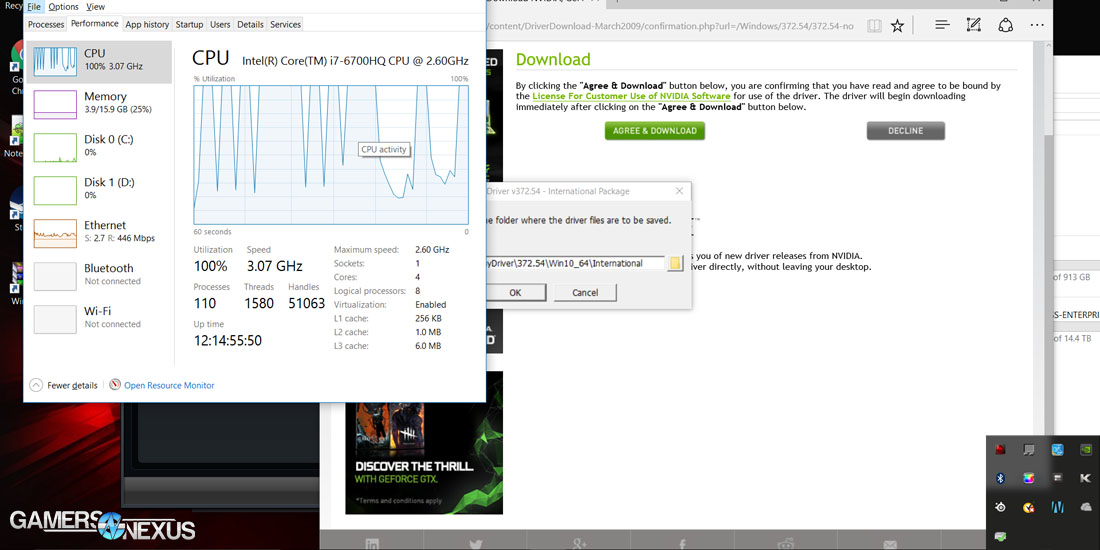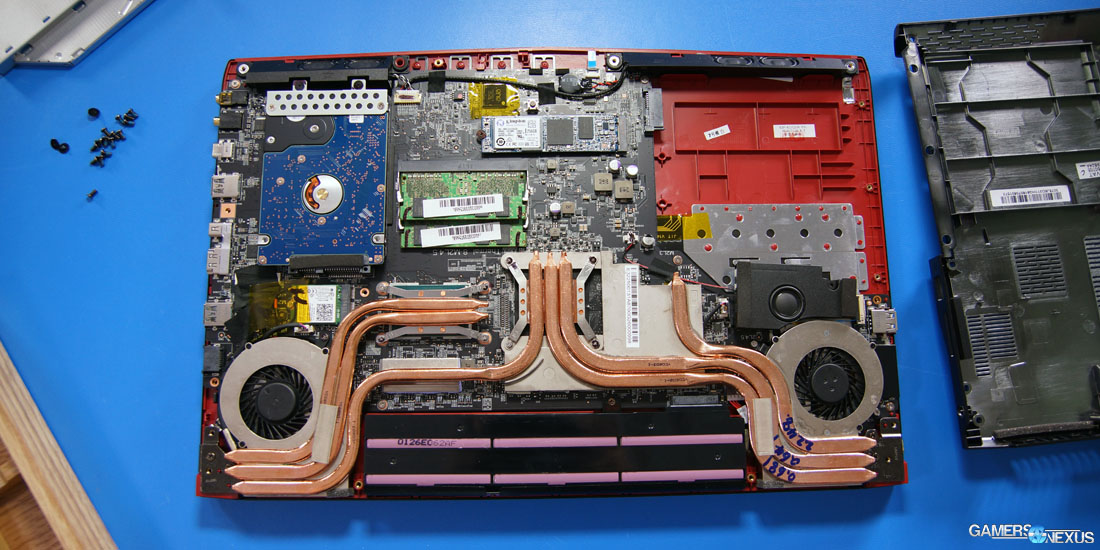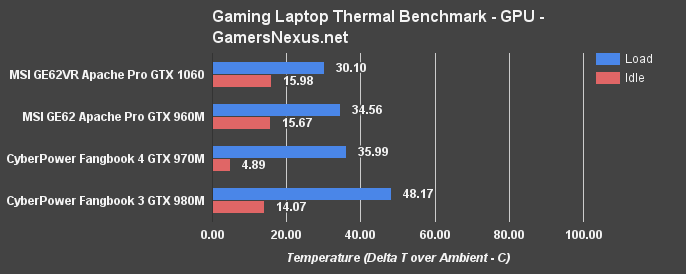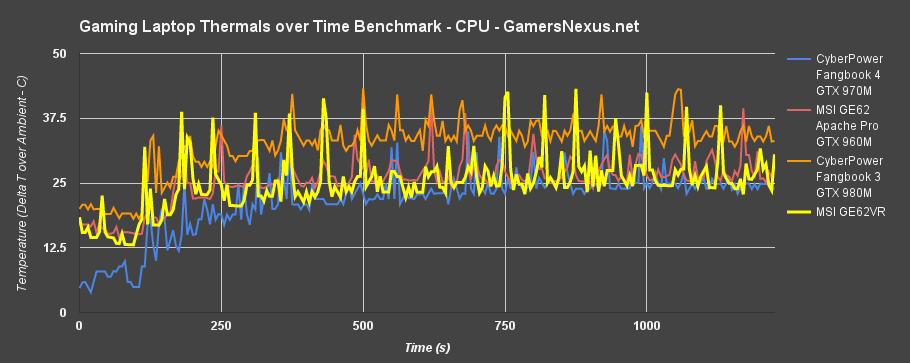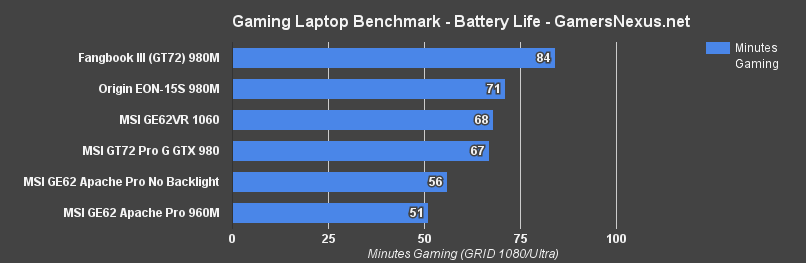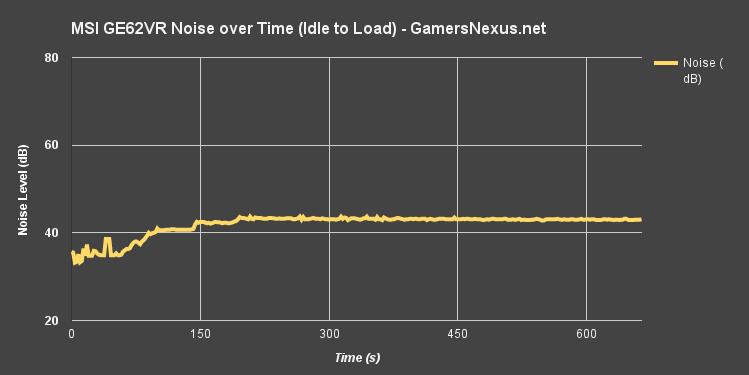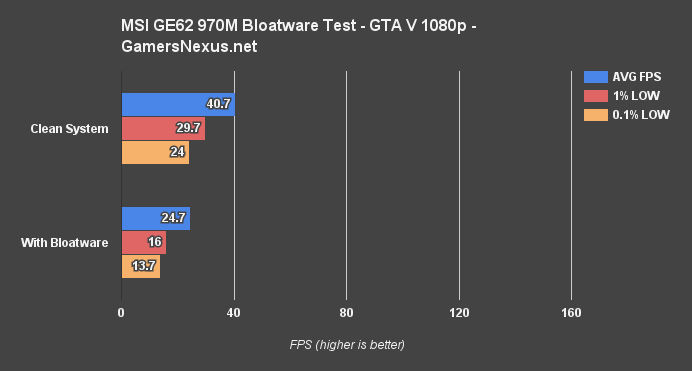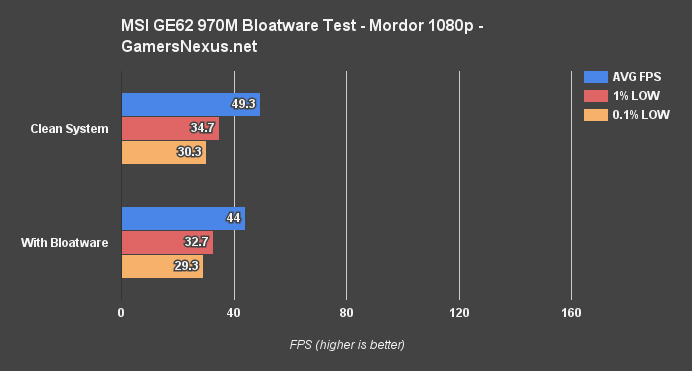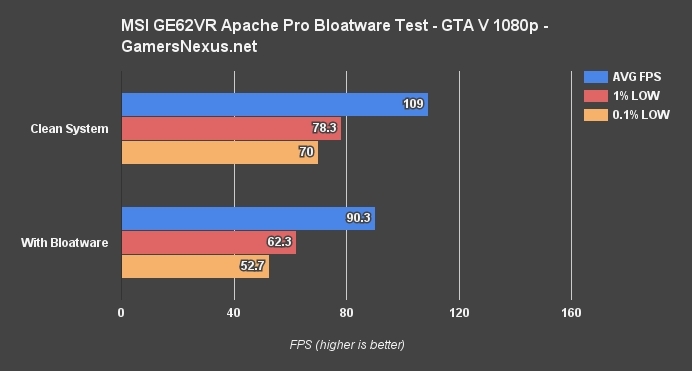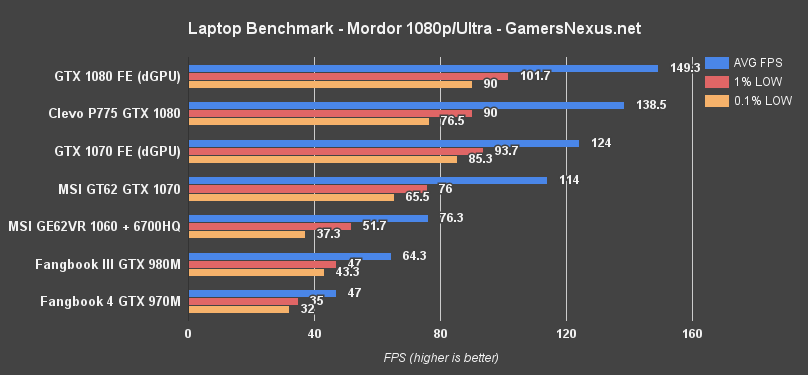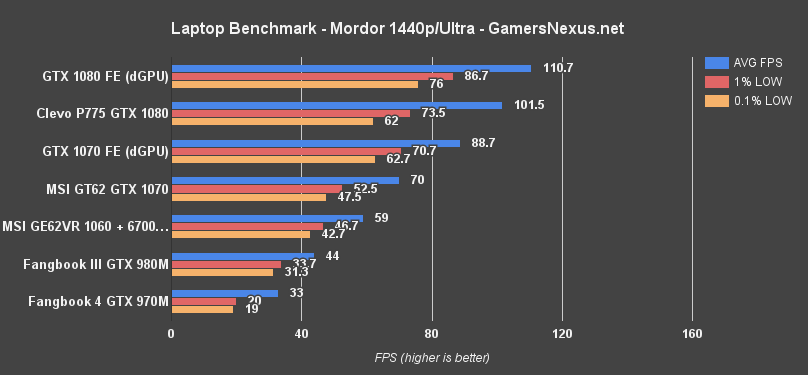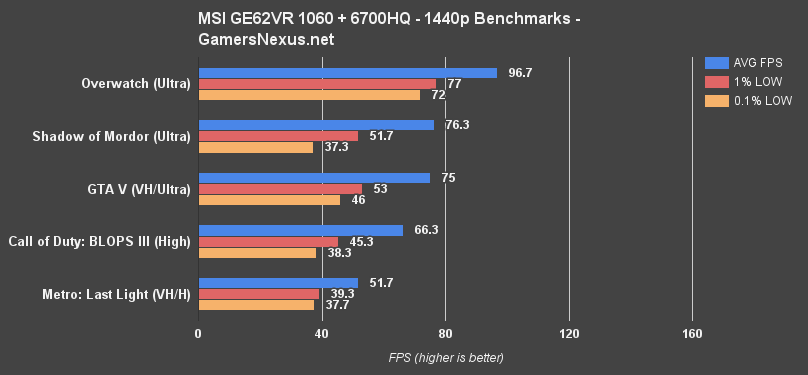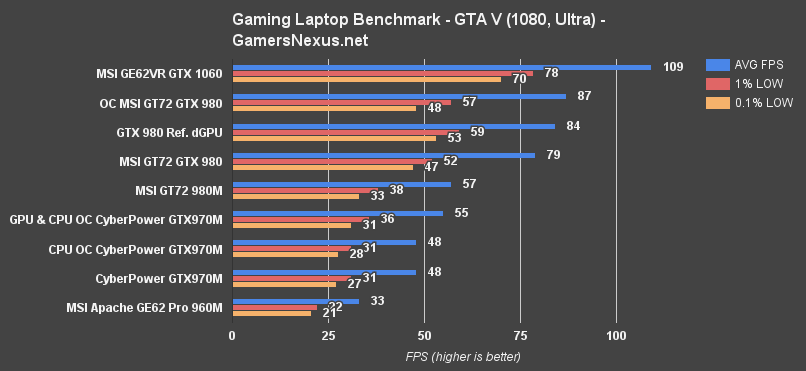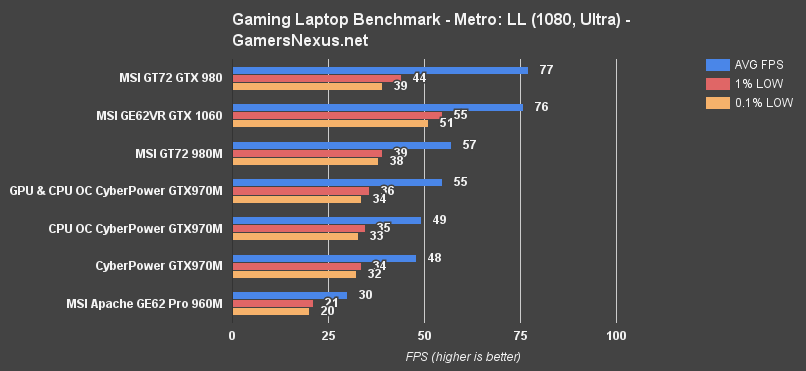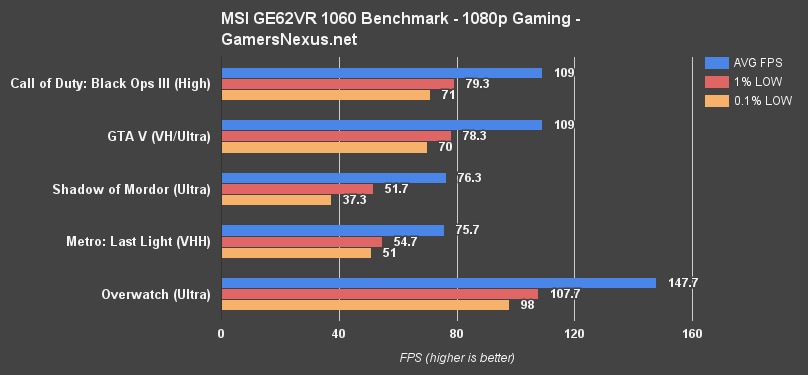The GTX 980's placement in notebooks heralded the now-present era of desktop GPUs in laptops, but was still sort of a trial of the tech. NVidia and AMD have both introduced their Pascal and Polaris architectures in full, uncut versions to notebooks this generation, with performance generally within about 10% of an equivalent desktop build. Despite the desktop-level power, battery life should also be improved resultant of an overall reduction in power consumption by the GPU and the CPU alike. And almost every other component, for that matter – like DDR4, which requires lower voltage and draws less power than DDR3.
Today, we're looking at the MSI GE62VR 6RF Apache Pro laptop with GTX 1060 & i7-6700HQ, priced at $1600. The benchmarks follow our previous notebook 1070 vs. 1080 tests, but with proper depth and hands-on. Note also that we already wrote about the GE62VR's bloatware problem.
In this review of the MSI GE62VR 6RF Apache Pro ($1600), we'll be testing FPS on the GTX 1060, temperatures, noise levels, and build quality.
MSI Apache GE62VR Specs
The GE62VR is part of the Apache family of MSI notebooks, with the '6' indicating a 15.6” display and the '2' indicating a second generation chassis. The unit's crowning feature is its GTX 1060 desktop GPU, which runs a full 10SMs for 1280 CUDA cores. This is identical to the GTX 1060 in add-in boards, with the only difference being the clock-rate. 10-series notebooks have about a 10% range permitted for pre-overclock or underclocks on the GPU, likely to be the largest contributor to FPS differences between laptops this generation. That is, aside from the bloatware that we already talked about.
As for the software, MSI pre-installs Nahimic, Norton, MSI Control Center/Dragon Center, SteelSeries color control, Killer networking, and more. Here's a screenshot:
But let's focus on the hardware for now. The GTX 1060 runs at 1670MHz stock and runs the same 8Gbps 6GB of GDDR5 as the desktop counter. As for the CPU, MSI's GE62VR is using a 6th Gen i7-6700HQ at 2.6GHz. This is the non-overclocking SKU of the current Skylake notebook CPUs. Kaby lake will undoubtedly see inclusion in notebooks soon, though its performance difference will almost certainly be negligible for gaming.
Our unit uses 16GB of DDR4 SODIMM memory, with a maximum supported capacity of 32GB for higher density modules. An NVMe M.2 SSD is included at 240GB, with a 1TB SATA hard drive for mass storage.
The GE62VR uses either a 15.6” 1080p display or 15.6” 4K display, both IPS panels with accurate color from most viewing angles. Our test model has a 1080p display, but we connected a monitor for additional 1440p testing. It's a shame that the laptop doesn't have a 1440p option natively, since the 1060 can definitely handle 1440p – it does struggle with 4K, though. You'd have to buy a 4K display and just run games at 1440p to get that experience.
NVIDIA GTX 10 Series Notebook GPU Specs
| GTX 1080 (Notebook) | GTX 1070 (Notebook) | GTX 1060 (Notebook) | |
| CUDA Cores | 2560 | 2048 | 1280 |
| Boost Clock | 1733MHz | 1645MHz | 1670MHz |
| Memory Config | 8GB GDDR5X 10Gb/s | 8GB GDDR5 8Gb/s | 6GB GDDR5 8Gb/s |
MSI Apache GE62VR Accessibility & Thermal Solution
Removing the back panel is a bit of a pain. Rather than a design like Dell's, which generally uses a single screw (1-3, worst case) and a panel exposing just the storage and RAM, MSI's entire rear back panel is a single plastic mold. It's also clipped into the rest of the chassis, so you've got a limited number of removal cycles before those inevitably start to break – make your maintenance decisions wisely.
One of the screws is hidden under a “warranty void if removed” sticker – a sticker which we disagree with on a philosophical level. It makes sense that a manufacturer might void a warranty if a user, for example, tries to reflow a GPU, but voiding the warranty for gaining access to the RAM and storage is insulting. It's also of questionable enforcement and legality.
Regardless, access is relatively easy once past the dozen-or-so screws and hidden warranty screw. There are also 3 more screws hidden under the optical drive, once that's removed.
Internally, MSI's laptop is running 6 total copper heatpipes, with copper coldplates and aluminum heatsinks interspersed between the silicon components. Two fans (top left and top right, near the display) dissipate the heat out of rear ventilation ports, with intake from the bottom. This laptop shouldn't be set on “deformable terrain,” so to speak, as a blanket would suffocate its intake.
Continue to Page 2 for test methodology.
Test Methodology
Our laptop test methodology parallels what we employ in GPU reviews.
For games, we tested using Metro: Last Light's benchmark on very high & high (tessellation) settings, GTA V on very high and ultra (where applicable) with no advanced graphics, Shadow of Mordor on Ultra, and Black Ops III on High.
All FPS tests were performed three times for parity. FRAPS was used to log FPS data in 30-second increments, then that data was dissected with a spreadsheet. These tests were conducted with AC power connected.
Battery life was tested using GRID: Autosport on loop until death of the battery, at which point event viewer was used to locate kernel-power events and determine point of sleep/shutdown. A simple Time B - Time A is done to get the battery life in minutes.
As a reminder, our benchmark shows these items:
Average FPS: The time-averaged frames per second of gameplay.
1% Low FPS: The FPS displayed 1% of the time. This is a better indicator than "minimum" because it is not an outlier and is more likely to jar the user.
0.1% Low FPS: Same as above, except 0.1% of the time.
The latest nVidia drivers (372.90) were used on all systems. MSI Afterburner was used to overclock the GPU core clock and memory clock on applicable systems (the GT72 Dominator Pro G).
Note that comparing cross-platform systems is challenging. There is an inherent performance delta from the CPU change, primarily, and that's something we can control for with some careful planning. For the desktop machine, despite having Skylake processors on-hand, we opted to use an i7-4790K for its comparable clockrate to the GT72 Dominator Pro G. Turbo Boost was disabled (not available on the laptops) for more linear results. All CPUs are 4C/8T.
Thermal Test Methodology
Synthetic testing was performed using 3DMark for validation. Thermal data was logged during the 3DMark Firestrike Extreme GFX 2 test, stressing the GPU at 100% load for 24 cycles. Ambient temperature is logged actively with two thermocouples, which are averaged and subtracted from the output to create a delta temperature value (dT in *C).
We strongly believe that our thermal testing methodology is among the best on this side of the tech-media industry. We've validated our testing methodology with thermal chambers and have proven near-perfect accuracy of results.
Conducting thermal tests requires careful measurement of temperatures in the surrounding environment. We control for ambient by constantly measuring temperatures with K-Type thermocouples and infrared readers. We then produce charts using a Delta T(emperature) over Ambient value. This value subtracts the thermo-logged ambient value from the measured diode temperatures, producing a delta report of thermals. AIDA64 is used for logging thermals of silicon components, including the GPU diode. We additionally log core utilization and frequencies to ensure all components are firing as expected. Voltage levels are measured in addition to fan speeds, frequencies, and thermals. GPU-Z is deployed for redundancy and validation against AIDA64.
All open bench fans are configured to their maximum speed and connected straight to the PSU. This ensures minimal variance when testing, as automatically controlled fan speeds will reduce reliability of benchmarking. The CPU fan is set to use a custom fan curve that was devised in-house after a series of testing. We use a custom-built open air bench that mounts the CPU radiator out of the way of the airflow channels influencing the GPU, so the CPU heat is dumped where it will have no measurable impact on GPU temperatures.
We use an AMPROBE multi-diode thermocouple reader to log ambient actively. This ambient measurement is used to monitor fluctuations and is subtracted from absolute GPU diode readings to produce a delta value. For these tests, we configured the thermocouple reader's logging interval to 1s, matching the logging interval of GPU-Z and AIDA64. Data is calculated using a custom, in-house spreadsheet and software solution.
Endurance tests are conducted for new architectures or devices of particular interest, like the GTX 1080, R9 Fury X, or GTX 980 Ti Hybrid from EVGA. These endurance tests report temperature versus frequency (sometimes versus FPS), providing a look at how cards interact in real-world gaming scenarios over extended periods of time. Because benchmarks do not inherently burn-in a card for a reasonable play period, we use this test method as a net to isolate and discover issues of thermal throttling or frequency tolerance to temperature.
Our test starts with a two-minute idle period to gauge non-gaming performance. A script automatically triggers the beginning of a GPU-intensive benchmark running MSI Kombustor – Titan Lakes for 1080s. Because we use an in-house script, we are able to perfectly execute and align our tests between passes.
Noise Testing Methodology
Our noise testing methodology is new and still being revised, but has been kept consistent across all tests contained herein. We test noise in a real-world environment and do not presently use an anechoic chamber. The results align with what consumers will encounter in their own rooms.
We use a REED logging dB meter mounted to a tripod, whose mic is positioned 20” from the face of the GPU (mounted in an open bench). The REED meter is approximately 6” above the bench. All open bench fans are disabled. The Kraken X41 CPU cooling fan is configured to its “silent” mode, minimizing its noise output to be effectively imperceptible.
A noise floor measurement is taken prior to each test's execution to determine ambient without any systems running in the room. We then take an idle measurement (GPU & CPU at idle). Our noise floor has a fluctuation of approximately +/-0.6dB.
Noise levels are logarithmic, and are therefore not as simple to perform delta calculations as thermals or framerates. Noise percent differences are calculated using dB=20*log(V2/V1) (where V is amplitude). You cannot perform a simple percent difference calculation to determine the delta. For an example, a 10dB range (50dB vs. 40dB) is not equal to a 22% delta.
After the noise floor is determined, we log idle fan dB, 50% speed dB, and 100% speed dB (configured in Afterburner). We also measure auto fan dB at an identical stepping for every test; we do this by running Kombustor for exactly 5 minutes prior to beginning dB logging, which is useful for fans which use two push fans. Some dual-push fan cards will only trigger the second fan if the VRM is under load.
MSI Apache GE62VR Thermal Results – CPU & GPU Temperature
For thermals, we're looking at delta T values by subtracting the ambient temperature as collected by two thermocouples, which are then averaged for the room temp.
The MSI GE62VR keeps its CPU at a temperature of approximately 26.8C delta T over ambient, a slight improvement from the previous GE62 model with its 27.94C temperature. Idle is about the same.
The Fangbook 4's large form factor benefits the unit's ability to dissipate heat, allowing it to skate by just below the i7-6700HQ-equipped GE62VR.
For GPU thermals, we're at 30.1C delta T over ambient load on the MSI GE62VR, or about 4C improved over the GTX 960M GE62 unit we previously reviewed. Thermal values are vastly improved over the GTX 980M. Note that MSI is mostly able to achieve its lower temperature by blasting the fan, which gets pretty loud when under full load. Our fan dB testing is further below.
MSI GE62VR Apache Pro Temperature over Time
Here's a look at the same data as represented over time, rather than using bars:
From this data, we learn that the MSI GE62VR is heavily fluctuating its fan speeds to control for temperature, demonstrated by the vibrant yellow line that's bouncing up and down. This is behavior exhibited by most laptops we've worked with, as seen in the charts, but is more extreme with the GE62VR. The only potential downside is that fan speed will modulate during gameplay, and the change in fan noise could become annoying if not using a headset to game. We'll talk about that more momentarily.
MSI GE62VR Battery Life
Using GRID: Autosport for our battery life test, we start the test at 1080p/Ultra with loop enabled, then check event viewer to find kernel-power events. At the end of the test, the GE62VR survived for 68 minutes of gaming, compared to the 960M Apache Pro at 51 minutes. These units were pretty similar in spec, given the generational gap, but power consumption overall has been reduced across all components in the system.
The 980M units have the best battery life presently on our bench, but that's for two reasons: (1) The test is limited to 30FPS with Battery Boost 1.0, and because the 980M can handle 30FPS with relative ease, it's not sucking all the power the GPU is rated to use; (2) the Fangbook is physically imposing, and has a massive battery as a result of its 18” form factor. This is the largest contributor to battery life.
MSI GE62VR GTX 1060 Noise Test
Total system noise, for once, is the most applicable metric for noise analysis for laptops. Unlike GPUs or coolers, the laptop is the complete system and represents 100% of the noise created when in use. All of the GE62VR's noise output is generated by its two axial fans located toward the back corners of the laptop (near the display hinge), each of which is PWM controlled based on GPU & CPU diode readings.
Here's what the output looks like over time:
As the system ramps into its 3DMark Firestrike run, we see noise levels escalate from ~35dB to ~43dB, which is nearly a 2x increase in perceived noise. The load noise performance rests at ~43.1dB when a game is stressing the CPU and GPU alike. Idle noise performance, e.g. at the desktop or working on a document, is 34.9dB. Our noise floor was ~25-26dB during these tests, for reference.
Continue to Page 4 for FPS results.
FPS Testing – Recapping Our Bloatware Findings
We previously talked about the impact of MSI's bloatware on their gaming performance. It's an unfortunate look for the company, because the hardware is actually good – but the insurmountable pile of pre-installed software is suffocating cycles on the CPU and causing FPS impacts upwards of 20%. Anyone using these laptops out of box will see worse performance than competitors without the bloat – though it is an argument for SIs who rebrand MSI's laptops, like CyberPower, Origin, and iBUYPOWER.
Just to quickly recap those performance metrics, GTA V saw a performance reduction of about 19FPS AVG at 1080p/Ultra when using bloatware on the GE62VR. After we uninstalled the software, we were over 100FPS AVG and running a 0.1% low value of 70FPS, compared to the 52.7FPS of the bloated system.
Metro: Last Light posted similar results, with nearly 76FPS AVG on a clean install, versus 59FPS on a bloated install. The hit to 0.1% lows is also substantial, gapped at 2x.
And that's just a few of the more CPU-bound tests.
But removing the 13 pre-installed software utilities fixes things immediately.
Laptop GTX 1060, 1070, vs. 1080 Comparison
Shadow of Mordor is our most complete comparative chart, because we were able to run these tests on 1070 and 1080 notebooks while at nVidia's press event. At 1080p/Ultra, the GE62VR and its GTX 1060 sit between the 980M and GTX 1070 notebooks. We're at a 76.3FPS AVG and 51.7FPS 1% low, but resting near 37FPS for the 0.1% low values. The 980M, meanwhile, is pushing an FPS of 64.3 AVG with 47 for the 1% low and 43FPS for the 0.1% low value. As for the GTX 1070 in notebooks, that's posting a significantly higher FPS at 114 AVG, with lows constantly above 60FPS. The Clevo's 1080, for reference, is nearly 140FPS AVG.
At 1440p, Mordor places the 1060 sits exactly where it did hierarchically as at 1080p. Performance rests around 60FPS, marking the 1060 with i7-6700HQ combo powerful enough to support Shadow of Mordor at 1440p with Ultra settings. The 1080 laptop unit, for reference, is closer to 100FPS, while the 1070 laptop unit is at 70FPS AVG.
MSI GE62VR 1440p FPS with GTX 1060 & i7-6700HQ
Looking at 1440p performance for the GTX 1060 across the board, we're seeing greater than 60FPS in almost all games tested. Metro: Last Light is the only title where performance falls below 60FPS – and it's still plenty playable at 52FPS AVG. Overwatch, as one might expect, runs easily and at nearly 100FPS AVG with lows greater than 70FPS. GTA V with nearly maxed out settings, aside from advanced graphics, runs at 75FPS AVG.
Unfortunately, our unit has a 1920x1080 display, so this was all done with the laptop effectively docked. The point is that a 1440p display on a GTX 1060 laptop would actually not be misplaced, if you could find one. 1080p gaming is painless for the laptop across the board, and well within the GPU's performance abilities when on AC (which we were – since Battery Boost kicks in otherwise).
We're getting 109FPS AVG in Black Ops III at 1080p/High, with the 970M unit at 62FPS AVG – that's a massive, 50FPS gain over last gen's step-higher GPU SKU. Metro: Last Light operates at 76FPS AVG on the GE62VR, with the 970M GE62 from last gen at 40.7FPS. Overwatch would be supported on 120Hz displays readily, which this doesn't have, with its 148FPS AVG and 98FPS 0.1% low. The GE62 970M is at 89FPS AVG, granting a sizable lead to the new generation of non-M brand GPUs.
MSI GE62VR GTX 1060 vs. 980M, 970M, 960M
Here's a comparison chart to show the GTX 1060's performance relative to last generation's GTX 980M, 970M, and 960M:
Metro: Last Light has the 980M outperformed by the GTX 1060 – a trend, between the three games we've validated – with a 76FPS AVG compred ot the 57FPS AVG of the previous flagship. Critically, the GTX 1060 laptop unit also sustains higher 1% and 0.1% low values, to the point that minimal tearing or spurious performance is observable.
The 970M units, even when overclocked, are unable to keep up with the new GTX 1060 laptop. The overclocked 970M + overclocked K-SKU CPU has the CyberPower Fangbook IV at 55FPS AVG, still trailing the 1060 by 20FPS (without OC).
Versus the last generation 960M, we're now more than 2x in performance.
MSI GE62VR 1080p Gaming Performance
And finally, here's a quick pass of 1080p gaming performance with the MSI GE62VR, for folks more interested in specific output of this unit:
Continue to page 5 for the conclusion.
Conclusion: Is the MSI GE62VR Apache Pro Worth It?
There's one immediate, critical point to be made: The GTX 1060, as it performs in this laptop, establishes itself as the go-to GPU for mobile. Unless running UHD or other high resolution displays and equivalently high-resolution games, there is minimal need to opt for a GTX 1070 or GTX 1080 notebook as an alternative. The thermal performance and corresponding form factor of a GTX 1060 notebook, alongside FPS performance that far-and-away outperforms for 1080p (and can handle 1440p), does set the bar for portability and function at the GTX 1060. There is perhaps an argument to be made for the higher-end notebooks if performing render tasks or production, but for gaming, a GTX 1060 does everything that most users would want, and remains portable and lower TDP at the same time.
As for competition, MSI's GE62VR is priced at $1600, which lands it near Acer's $1700 15” Predator with GTX 1060, ASUS' ROG Strix at $1600, and Gigabyte's $1600 P55W notebook.
They're all pretty much the same. ASUS is the most competitive in thickness and they've all got slight differences in weight and extra features, but the biggest difference is in the bloatware. If you're savvy enough to remove unneeded applications when you get the system, MSI's GE62VR hardware is good, the chassis is of reasonable quality build, and the form factor is small enough to use on a plane, but big enough to actually get work or gaming done with the native display. It's the software that kills out-of-box performance, and will make the GE62VR look worse in benchmarks than competing hardware with less bloat.
As for the “VR” tag, we wouldn't recommend this SKU for most VR gaming. We're still working on testing that, though, but higher graphics quality in VR would be better suited with a K-SKU CPU or 1070 or better GPU.
And just as an aside, AMD's new RX 470 laptop hasn't been made available to us just yet. We've been unable to locate one in the field, and SIs haven't had them available. It would be the most direct competition to the GTX 1060 notebooks, though, so it's on our radar.
But for the MSI GE62VR 6RF Apache Pro, it's a laptop well worth the price if you're able to uninstall the software once received. That's really the big pivot point. For our normal audience, cleaning up an install shouldn't be hard; the chassis is portable and remains fairly durable, the price meets mid-way between something like a GS and Blade laptop, and the performance meets all demands for 1080p gaming. For production, you'd even do fine with render tasks, once more software supports the CUDA rendering on Pascal.
Editorial: Steve “Lelldorianx” Burke
Video: Andrew “ColossalCake” Coleman
Sr. Test Technician: Mike "Budekai?" Gaglione
Test Technician: Carter Harris