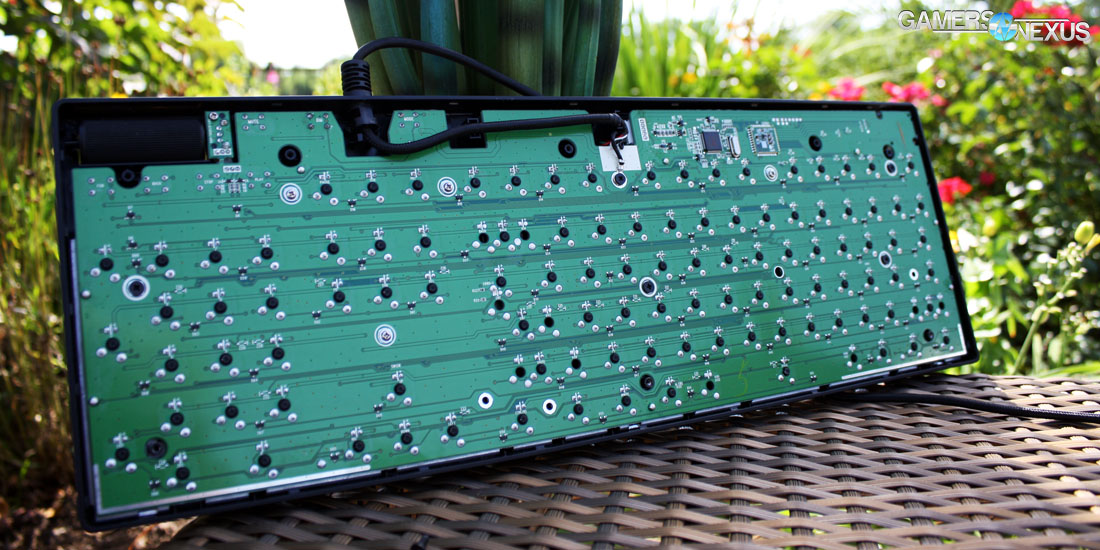Keyboards can come in many shapes, sizes, and styles, and yet it seems that the market is flooded with a focus on “gamer” styles with sharp angles and gaudy, unnecessary design additions – no, fake rivets and wings aren’t needed on any keyboard. For this reason alone, it’s refreshing to see a large peripherals company with some history of edgy products choose to design a simple and minimalistic keyboard.
Logitech has taken this route with its new G610 keyboard by creating a simple and minimalistic mechanical keyboard that provides all required features at its price point of $90.
Logitech G610 Specs
Cherry MX Brown or Red switches
26-key rollover
Customizable white backlighting
Dedicated media keys w/ volume wheel
2 year warranty
Typing, Gaming, and Media Keys
The Logitech G610 comes with Cherry MX Red or MX Brown switches mounted on a metal backplate, so the typing experience is fairly standard for a mechanical keyboard. The switches also don’t have any noticeable inconsistencies in stiffness, sound, actuation depth, or friction. Gaming on the G610 is also what’s expected for a mechanical keyboard with linear switches and a metal backplate. Our version features Cherry MX Reds, which allow for easy double-tapping and hovering over the actuation point without the worry of inconsistent actuation behavior due to hysteresis (like on Cherry MX Blues). Typing and gaming on the Logitech G610 is solid and predictable, but the nature of this is that the G610 doesn’t differentiate itself from other mechanical keyboards via unique switches. Instead it provides a fairly standard typing experience with the unique ability to have two different tilt angles using the pop-out feet. There are two sets of feet, with the shorter set fitting into the taller one. Logitech included long anti-slip pads on the edges of the feet (which some keyboards disappointedly lack) along with 5 large pads on the bottom of the keyboard which prevent it from slipping while in use.
Despite having standard typing and gaming experiences, the G610’s media keys are an amazing example for other keyboards to follow (both below and above its price point). Many keyboards, like the Poseidon Z, implement media control keys via a function key and the F keys. This requires that the function key (generally located on the bottom row of a keyboard) to be pressed while the correct F key is pressed (which somehow always seem to be in the top right). A good finger stretching exercise, in the least.
Higher end keyboards often use dedicated media keys so a single hand can be easily used to control volume, pause, skip music, or play. On the G610, Logitech ditched function based media keys altogether and solely implemented dedicated media keys along with a volume scroll wheel. On keyboards of this price point, this is a rare occurrence; on keyboards above this price point, it still isn't common. The G610’s dedicated media keys are large and easy to actuate even if they are pressed off center, and the volume scroll wheel works efficiently to quickly adjust volume, but accidentally moving it a bit too quickly doesn’t result in ears ringing for the next couple hours.
Logitech Gaming Software (LGS) and Lighting
Too often drivers for “gaming” peripherals are buggy, slow, and ugly. This makes it easy for a company to distinguish itself “simply” by having decent drivers -- like Logitech does for its keyboards, and Corsair has recently done with CUE. In the case of Logitech Gaming Software – such a creative name – we’ve been consistently pleased as a result of the quick reponse, intuitive settings, and lack of bugs. Sticking to its “gaming” brand, Logitech Gaming Software allows for custom macros to be set using the F1-F12 keys and allows for certain keys to be turned off in “Game Mode” (which, by default, disables the Command/Windows key).
My only criticism of Logitech Gaming Software is that there is no version of LGS or alternative to it for Linux users. This is a somewhat minor issue since most PCs run Windows; regardless, major features of the G610 (and many of Logitech’s other keyboards) are essentially useless to some users since there isn’t a Linux version of Logitech Gaming Software.
Gaming goes hand-in-hand with Logitech Gaming Software, the lighting on the G610 is is bright and fairly customizable with per-key lighting settings and pre-set animations, such as wave, breathing, and key-press lighting, that can be modified slightly in aspects such as speed. LGS can also tie lighting to game profiles, allowing for each game to have different lighting effects. The lighting is driven by the PC without using on-board memory, so when the keyboard is transferred from one PC to another, the lighting settings aren’t retained by the G610. Your best bet would be to output a profile, load LGS on the target system, and restore the profile.
Keycaps
For keycaps, Logitech has taken the standard route for backlit keyboards and used thin ABS keycaps with legends that allow for light to shine through and illuminate the legends.
The profile of the keycaps is standard OEM and the spacing is standard. The standard spacing allows for replacement keycaps and keysets to be easily found, allowing for more keyboard customization.
Aesthetics
Looks are certainly subjective, but we generally prefer reserved keyboards, so it’s refreshing to see products like the G610 targeted at gamers. With its lighting off, the only possibly “edgy” part of the keyboard is the Logitech logo, which itself is fairly subdued. Other than this, the G610 has no unnecessary frills to make it look like it might launch a satellite into space.
Build Quality
The external build quality of the G610 is solid. There aren’t any imperfections and there’s no noticeable give to it when in use. The metal plate internally makes it heavy and stiff, even when being purposely twisted and flexed. The USB cable is braided with a thick fabric braid, although it isn’t removeable.
The internal build quality reflects the exterior in that it is without issue. The soldering is neat, no switch ends are melted, and there’s barely any solder flux. The USB cable is well secured (the casing would have to break for it to come undone), so the lack of ability of replacing it is largely negated. The controller is an ARM STM32L100 along with a lighting controller with Logitech’s logo and “210-001610 V002” on it, which is the same lighting controller as in the G410 Atlas Spectrum.
Considering the build quality and use of Cherry MX switches (which Logitech emphasizes), it’s a little disappointing and surprising to see that Logitech opt for only a 2-year warranty when there are other cheaper keyboards with knock-off Cherry MX switches that have longer warranties.
Conclusion
The Logitech G610 doesn’t have any crazy features, but it is a simple, solid keyboard with some unique features for its price point. At the price of $90 it has fairly customizable programmable lighting, a reserved style, Cherry MX switches, dedicated media keys, two sets of rubber feet for three possible typing angles, good drivers, and durable build quality. There really isn’t another keyboard like this at its price point, but it still has some admirable competition. Primarily, the Thermaltake Poseidon Z matches its reserved style and actually beats the G610 in price and warranty length, at $75 and 5 years, respectively. The possible downsides to it are that the backlight color is blue, the software is worse, no dedicated media keys, and Kailh Blue switches.
Closer to the Logitech G610’s price is the Corsair Strafe at $90, which features better lighting customization and USB passthrough, but has a red backlight (whereas the G610 is white), a more traditional gamer style to it, and doesn’t have dedicated media keys. The Logitech G610 at $90 is a great choice for those looking for a durable, reserved keyboard with dedicated media keys and reasonably customizable white backlighting. If the G610 dropped $10, it would be largely unrivaled by the Corsair Strafe and could generally give the Thermaltake Poseidon Z a run for its money.
Strangely enough, the Cherry MX Brown version costs $100 making its value a somewhat underwhelming considering it's beginning to compete with higher end keyboards, like the Corsair K70 at $110.
- Michael “The Bear” Kerns.