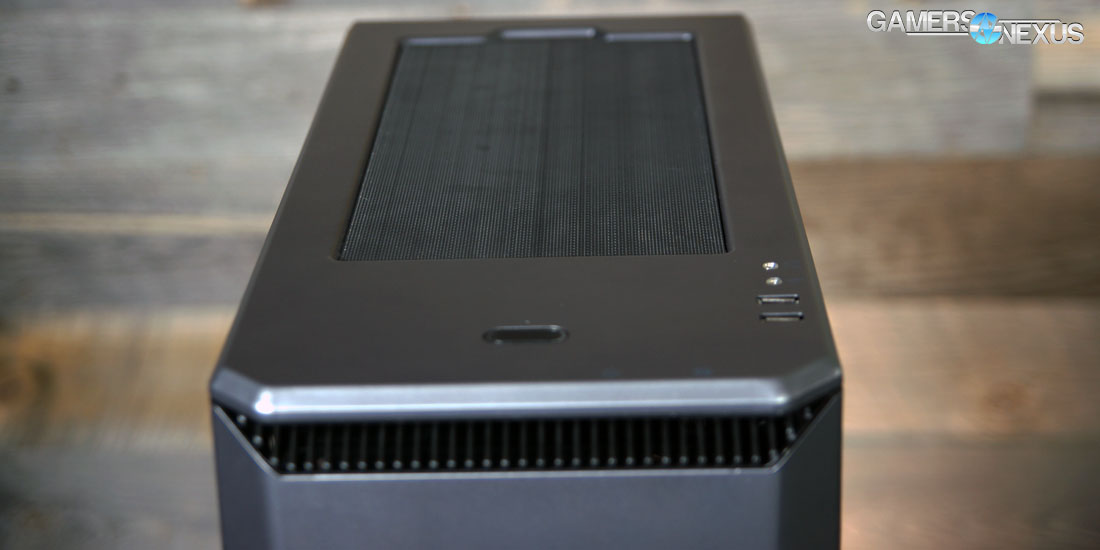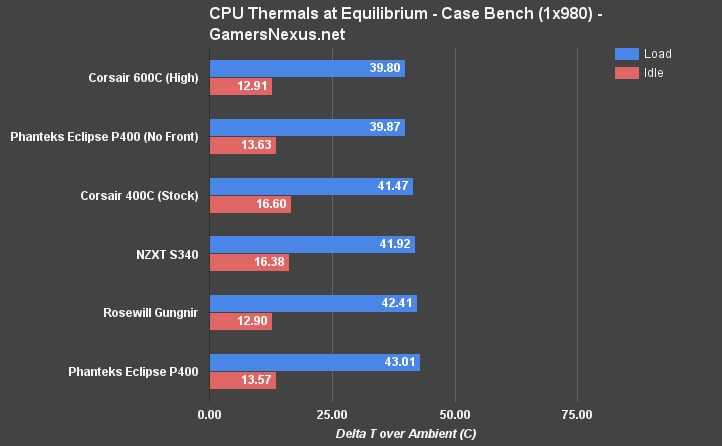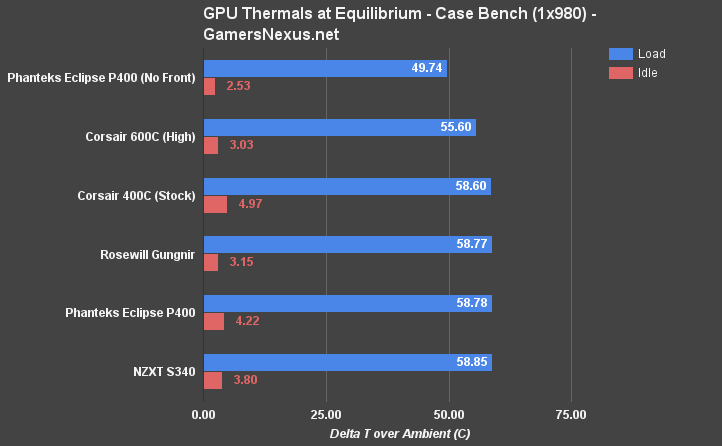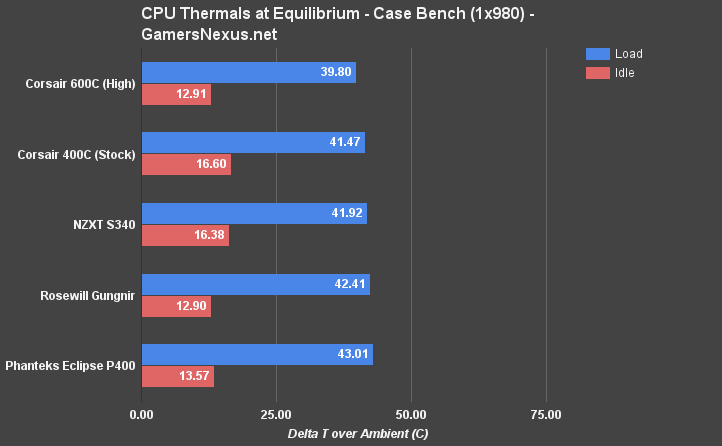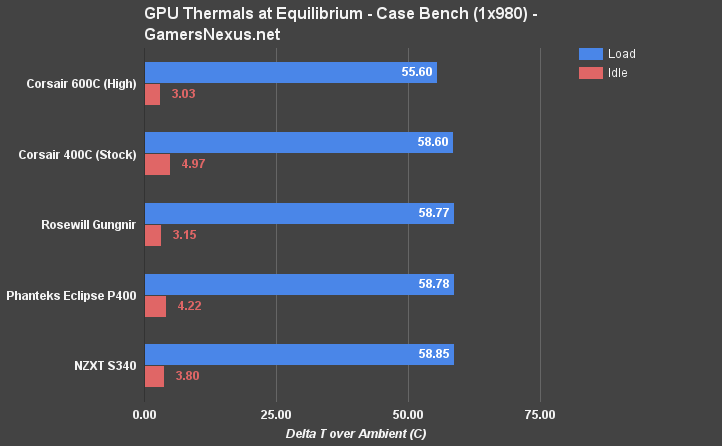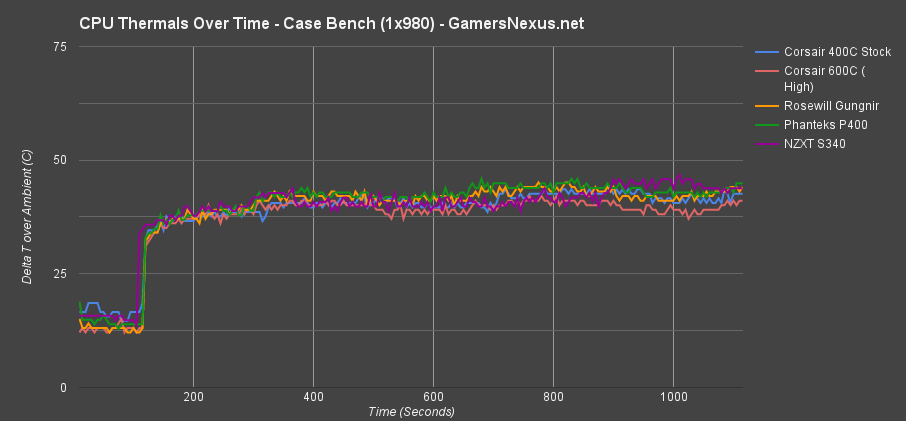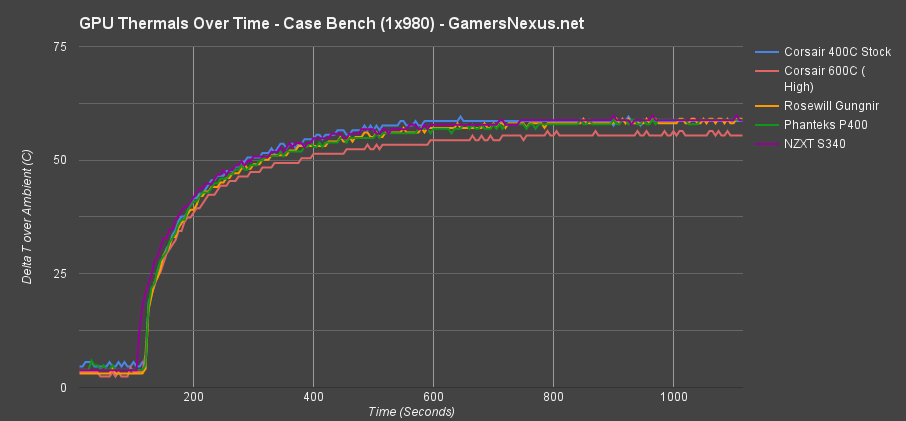It's been one case after another lately: The Corsair 400C, NZXT Manta, Revolt 2, and now the Phanteks Eclipse P400.
Phanteks' Eclipse P400 is immediately reminiscent of the NZXT S340 enclosure, which we've pinpointed as the origin of the industry's obsession with PSU shrouds and limited drive support. That's not to say there can't be multiple products in the category – it's good to see continual innovation atop well-founded concepts, and new competition drives development further.
The Phanteks Eclipse P400 ($70 to $90) first entered our lives at CES 2016, where we got hands-on with its significantly larger convention sibling, the Project 916. The Phanteks Eclipse P400 review benchmarks cooling performance, looks at thermal walls, ease-of-installation, cable management, and overall value of the case.
Phanteks Eclipse P400 Specs
| Phanteks Eclipse P400 | |
| Motherboard Support | ATX |
| Cooling | Included: Front: 1x 120mm Rear: 1x 120mm Optional: Front: Total 2x 120mm Top: 2x 120/140mm |
| Radiator Support | Top: 240/280mm Front: Up to 360mm |
| Expansion & Bays | 2x 3.5” HDD Under PSU Shroud 2x 2.5” SSD Rear of Tray 7x Expansion Slots |
| Front I/O | 2x USB3.0 2x 3.5mm 1x RGB Color Cycle 1x 3-Speed Fan Controller 2x PWR/Reset |
| PSU Form Factor | ATX |
| Clearances | Unspecified |
| Dimensions | (We measured this) 18” D x 18.25” H x 8.25” W 457.2 x 463.55 x 209.55mm |
| Price | P400 Black & Gray - $70 P400 White - $80 P400S Black & Gray - $80 P400S White - $90 |
There are two primary models of the Eclipse – the P400 and P400S, or “silent.” Both enclosures include “soundproofing layers” (Phanteks seems to subscribe to the absorption approach), but the P400S sacks the side window in favor of additional foam padding. The P400 is priced base at $70, about the same as the S340 and just under the 400C, but goes to $80 for the white P400, or $80 for the P400S. The P400S with white is $90, and if you wanted to add more hard drive cages, that's an extra $7 per cage.
The whole model screams “DLC,” where every little thing costs extra – flashbacks to Horse Armor abound: “Back in my day, the extras were included with the case! And if we didn't want it, we didn't use it!”
But if Phanteks is trying to come into market at a lower cost than its competitors, there's not anything inherently wrong with parting-out the case to do so. Except for information conveyance among newer builders, but that's more of a marketing problem.
We reviewed the P400 enclosure, as we're more interested in thermals than noise. Our testing compares the P400 vs. the NZXT S340 (review), Corsair 400C (review), Rosewill Gungnir (announcement), and more.
Phanteks Eclipse P400 Layout Walkthrough
The Eclipse P400 and P400S share identical tooling, chassis, and external paneling (sans left side window in P400S). Externally, a plastic faceplate uses chamfered edges to create a pronounced effect, furthered by the inclusion of 10-color RGB underglow. The effect is vaguely similar to 'neons' on an import car – there's some inherent edginess with the front panel, but not too much, and a fixed color output under the front panel.
The same area with the lighting is where our intake lives. Because the panel is fully plastic and affords absolutely zero airflow to the system, a tiny cut-out on the underside of the front panel allows some limited air intake. This also explains why the only included intake fan is positioned toward the bottom of the front panel – despite how little sense this would normally make, since the act would generally restrict CPU intake access – as a top-mounted fan would have to fight harder for a supply of air. As you'll see in our testing, we decided to test the Phanteks P400 with and without its front panel, providing a better look at just how restrictive a solid front panel (with no side grilling, mind you) can be.
Under the top panel (front-side) rests a reset and LED cycle button, the latter of which switches between static light colors (10 available).
Removing the left side panel reveals the system internals. Similar to seemingly every other mid-tower launching this year, the P400 runs a PSU shroud bottom-side, a cut-out for larger front radiators, and no stock HDD or ODD support. The secret, as with the 400C, S340, and Gungnir, is that the HDDs are hosted under the PSU shroud (front-side), with SSD sleds hanging from the rear of the motherboard tray. Additional HDD cages can be added to the main compartment of the P400 for an extra cost. The removal of ODD bays is a move with which we strongly agree.
The PSU shroud dons a simple, steel shape with a somewhat “industrial” look; no back-lighting, no carved edges or logo emblems – just a functional, steel shroud. The top of the PSU shroud is riddled with holes which, aren't wholly useful (the PSU fan should face down) and are a little unsightly. This trend is continued with the prevalence of a few lone screws jutting-up from the right-side of the PSU shroud. They're used to hold the concealed HDD cages into place, but could have been done in a significantly cleaner fashion without looking like an attempt to get the thing out the door; rivets or a better mounting mechanism would eliminate the need for top-side screws and clean-up the P400's aesthetics measurably.
Phanteks also overlooks the usefulness of cable routing through the PSU shroud. We knocked Corsair's 600C for this very same oversight, and were pleased to find that the 400C had a more thoughtful management pathway. Without a cut-out in the shroud for cable routing, PCI-e cables have to be run through cut-outs elsewhere. Note also that top-mounted radiators will severely limit the clearance for 8-pin EPS 12V connectors in the top of the enclosure, and will force some compromises – like routing the cable under the VGA – in the event of a radiator or top-fan install. This varies slightly based upon motherboard. Low-profile memory should also be used when taking this approach.
But not all of the P400's design is shortsighted on cabling. Velcro ties on the rear-side of the case make for trivial, re-usable cable management, and stand as a feature we hope spreads to other enclosures. This is one of the P400's few unique features, along with its 10-color underglow, and helps control for cabling limitations elsewhere in the enclosure.
Cooling is channeled with 1x 120mm front intake and 1x 120mm rear exhaust fans, and optional radiator and fan mounts elsewhere (see specs table).
Test Methodology
We tested using our Ivy Bridge test bench, detailed in the table below. This particular configuration has been retired and brought back into service, following some changes to our hardware availability. We’ve moved from a one-bench-fits-all setup (which uses a Haswell config in an mATX board) to multiple benches, one for mATX and small towers and one for ATX / mid-towers. This bench is for the latter.
Conducting thermal tests requires careful measurement of temperatures in the surrounding environment. We control for ambient by constantly measuring temperatures with thermocouples and laser readers. We then produce charts using a Delta T(emperature) over Ambient value. This value subtracts the thermo-logged ambient value from the measured diode temperatures, producing a delta report of thermals. AIDA64 is used for logging thermals of silicon components, including the GPU diode.
All case fans are manually configured to their maximum throughput using BIOS. If a fan controller is present, we opt-in and test on multiple settings. This forces testing of case fan performance in addition to the case's air channeling and airstream design. This also ensures minimal variance when testing, as automatically controlled fan speeds can reduce reliability of benchmarking. The CPU fan is set to use a custom fan curve that was devised in-house after a series of testing; setting the CPU fan to its maximum speed can limit the disparity shown from case-to-case as the CPU cooler is extremely efficient, and will create a ceiling for thermal performance if bottlenecked.
| Component | Courtesy Of | Price | |
| Video Card | GTX 980 Reference (PhysX) MSI GTX 980 Gaming | NVIDIA CyberPower | $500 |
| CPU | Intel i5-3570K @ Stock | GamersNexus | - |
| CPU Cooler | Thermaltake Frio Advance (1x 120mm front) | Thermaltake | $65 |
| Motherboard | MSI Z77-GD65 | GamersNexus | - |
| Memory | HyperX 2x4GB 1866MHz Fury | Kingston | $45 |
| SSD | HyperX Predator PCI-e 480GB | Kingston | $400 |
| PSU | Enermax Platimax 1350W | Enermax | $200 |
| Case | This is what we're testing! | - | - |
The video card is configured to run at 55% fan speed at all times. Stock clocks are used. We employ an NVIDIA GTX 980 reference for the case test bench.
Prior to load testing, we collect idle temperature results for ten minutes to determine the unloaded cooling performance of a case's fans and air channels. Thermal benchmarking is conducted for twenty minutes, a period we've determined sufficient for achieving equilibrium. The over-time data is aggregated and will occasionally be compiled into charts, if interesting or relevant. The equilibrium performance is averaged to create the below charts.
Load testing is conducted using Prime95 LFFTs and Kombustor “Titan Lake” stress testing simultaneously. Testing is completely automated using in-house scripting, and executes with perfect accuracy on every run.
Note: We retested the Corsair 600C ($150) following some configuration changes to our test environment. We've introduced additional measurement tools, so these results are not comparable to our previous benchmarks. The NZXT S340, Corsair 600C & 400C, Rosewill Gungnir, and Phanteks P400 were all freshly tested with our new instruments.
Continue to the next page for thermal benchmarking and optimal case fan placement.
Note: No Objective dBA Analysis At This Time, But Subjectively...
We’ve said this a few times, but it’s worth repeating: We do not presently test for noise emissions / decibel levels on products. It’s something we’re passively exploring, but dBA testing is not trivial, requires a stable environment with a known noise floor, and requires expensive equipment and training. We may be able to sort out the math and the methodology, but there’s still that environment limitation.
Our approach to methodology is underscored by one point: If we can’t do it consistently and confidently, we don’t do it at all. For noise, we aren’t yet confident in a reliable methodology given our setup, so we don’t test noise. Subjectively, the Phanteks P400 is about average for noise emissions. We're not quite sure how much – if anything – the front panel's sound damping material actually stops, but noise emissions are subjectively comparable to the S340. The enclosure is quieter than the 400C ($90 to $100).
Phanteks Eclipse P400 Thermals Without Front Panel
Before diving into the comparative benchmarking and analysis, we decided to test the Phanteks Eclipse P400 against itself – by removing the front panel. The highly restrictive nature of the front panel made us curious as to just how much cooler the case could be without the blockade. See below.
Removing the faceplate helps tremendously with GPU thermals and modestly with CPU thermals. It's no secret that the “best” case is no case – at least, when it comes to thermals – and removing a blockade to air is a step in that direction. The Phanteks P400 drops a staggering 9.04C without its face – perhaps an indication that Phanteks should seriously consider adding some side intake ventilation (as on competing cases) if the company wants to top these discreet mid-tower boxes.
The CPU's temperatures fall by 3.14C without the faceplate. Not nearly as impressive, but a predictable result given the front intake fan's positioning.
Phanteks P400 Thermals at Peak Load – P400 vs. NZXT S340, Corsair 400C, Others
The range for our peak CPU thermals chart is 3.21C; the GPU range is 3.25C.
Phanteks' Eclipse P400 enclosure is the hottest on the bench for CPUs, operating at 43.01C delta T over ambient, just behind Rosewill's new Gungnir (42.41C) and NZXT's S340 (41.92C). The Corsair 400C outperforms the whole lot of mid-tower, shroud-happy enclosures, with the 600C – a much larger enclosure with greater cooling focus – winning the chart. The P400's advantaged idle temperatures over the S340 are likely a result of the top ventilation and top-front ventilation of the P400.
GPU thermals tell a slightly different story: Now the P400 pulls marginally ahead of the S340. The Gungnir is ahead, but the lead is within margin of error (0.1C difference) and effectively identical in performance.
Now, when we say “effectively identical,” it can mean a few different things – we could be talking about objective measurements or about user experience. With regard to user experience, all of these cases are more or less “effectively identical,” especially the similarly designed mid-towers. No user will observe a perceptible difference between the GPU thermals of the directly competing cases.
That said, we don't excuse Phanteks for its severe oversight of a good opportunity to pass its nearest competition. A slight bit more ventilation could make a degree or two of difference, or more, and would instantly land the P400 ahead of its competition in a market segment that is notoriously flat for thermals. And it doesn't have to be a visible change, either: (A) the comically useless top 'vent,' with its dense, thick plastic fins, could be de-cluttered to improve performance; (B) the bottom breathing port could be widened to allow more intake; (C) the feet, which put the case 7/8” off the ground, could be elevated to something more like 1-1/8” (comparable to S340, 400C) for better access to cool air without risk of suffocating in house environments.
But, functionally, these cases are fairly comparable. Let's move on.
Phanteks P400 Thermals over Time Benchmark vs. S340, Corsair 400C, Others
Over-time representation of data:
Conclusion
Phanteks is still a relatively newcomer to market – and it shows in many ways, primarily small oversights – but the company has gained ground by quickly designing cases with features that are “in.” Phanteks most routinely fails with the small details that it seems to have overlooked, like the poor cable management, PSU shroud's industrial and functionally useless holes, or the hack-job that is the structural screw protruding from the top of the PSU shroud.
We've got a lot of issues with the shroud. Obviously.
The entire point of a PSU shroud is to clean-up the case. Hiding cables does a lot of that, but it lessens the impact made by cable management to forgo any design whatsoever on the shroud.
But at the same time that Phanteks has overlooked these small features, they've also failed to take a zoomed-out, grander view of the industry. Phanteks is trying to follow with the P400, and they don't even improve on what exists. They've added a light and changed the front panel. Corsair's 400C, we'd argue, also followed – but it improved or modified in ways that made the case interesting and worthwhile. The P400 doesn't have that spark of interest.
That's without getting into the DLC model of $7 drive cages and $10 color changes – does Phanteks offer a Season Pass? Maybe that'd be a better deal.
The company has firmly planted its foot into the ATX mid-tower market, competing directly against heavyweights Corsair and NZXT in price, size, and features. The P400 sets itself apart primarily in aesthetics – it's got a “louder” visual design with a classless interior. If the IKEA-look of the S340 and the discreet-but-edgy look of the 400C are sickening, then maybe the P400 is compelling – but not the P400S White, which immediately loses value against other $90-$100 market contenders.
The case is not thermally impressive. Design is disappointing. Cable management needs an overhaul and the PSU shroud could do with some cleaning-up.
For anyone researching a tower like this, we'd suggest digging into the 400C and S340 before making a final decision. Price is always a moving target with modern online retailers. The Phanteks case is presently $70, which is about the same as the S340 (+/- $10, depending on sales and availability) and is $20-$30 cheaper than the 400C.
And just a note to be 'real:' This non-objective testing aspect of the review is clearly an opinion. There's nothing wrong about liking all the things we didn't – except the lone shroud screw. That's wrong.
Editorial, Test Lead: Steve “Lelldorianx” Burke
Test Technician: Mike “Budekai” Gaglione
Video, Photography: Andrew Coleman & Keegan Gallick