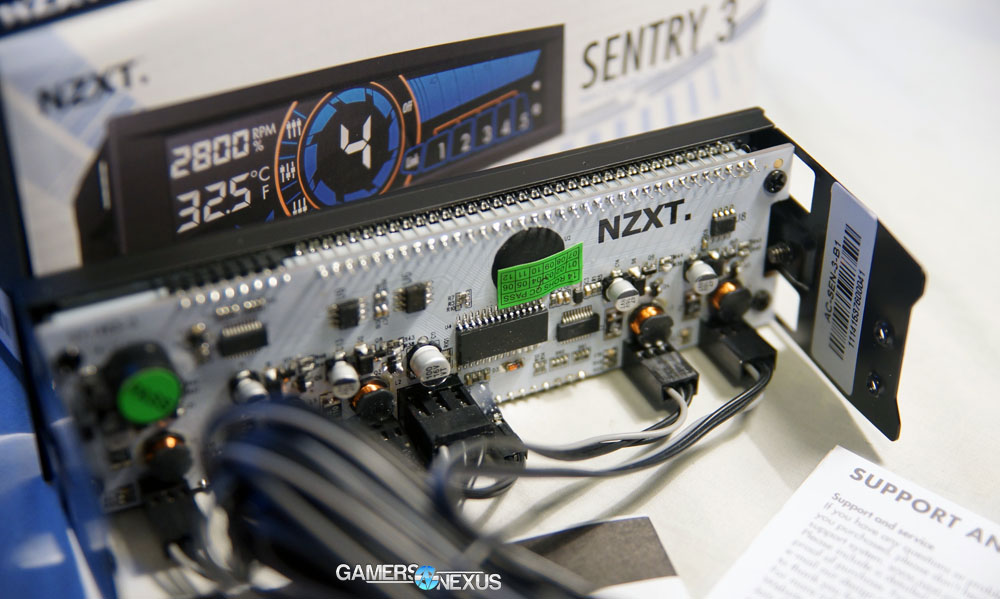After releasing
In this review, we'll look at NZXT's Sentry 3 specs, its performance and accuracy as a fan controller and temperature reader, and overall build quality.
NZXT Sentry 3 Review - The Best Fan Controller We've Tested
NZXT Sentry 3 Specs
| Model Number | AC-SEN-3-B1 |
| Dimensions | 129mm x 31mm |
| Material | Steel, ABS Plastic, Capacitive Touchscreen, PCB |
| Fan Connector | 3-Pin or 4-Pin |
| Finish | Textured Injected Plastic |
| Included Accessories | 4x M3 Screws |
| Form Factor | Single Bay 5.25" |
| UPC | 15671011923 |
| EAN | 5060301691173 |
| Connections | 1x Molex, 1x Temperature Sensor, 5x PWM Male Fan Connectors |
| Maximum Combined Wattage | 75 Watts |
| Brightness Levels | On / Off |
| Control Modes | Manual / Performance / Quiet |
| Fan Channel Quantity | 5 Channels |
| Fan Channel Wattage | 15 Watts |
| Temperature Range | 0 to 120°C |
| Minimum Power To Fans | 0% |
| Screen Size | 5.4 Inches |
| Screen Type | Capacitive Touch |
| Fan Control Method | Voltage |
| Warranty | 2 Years |
The Sentry 3 is an LCD fan controller that fits into your 5.25" bay on just about any case. The Sentry 3 has changed up the color scheme and uses a deeper blue LED LCD, as opposed to the red highlights of the previous itineration. The blue color is a nice change and the brightness is perfect for my tastes -- not so much that you're blinded from the side, but enough that it looks great (at the right angles).
The top left has an RPM readout for the fan channel currently selected, with the temperature (from the internal sensor) displayed below it in either Fahrenheit or Celsius. To the immediate right of this, located centrally, is a round display that primarily shows the fan channel selection. The left-hand side of this "round display" offers the user-defined speed settings; the top icon sets fans to max RPM, the bottom is for silent configuration, and the middle is a custom setting. To the right of the round channel display is a bar to adjust fan speed, operated with touch input, and below that are a few nodes for the 5 fan channels.
Now that we have the display explained, let's get to the fan channels. There are 5 channels that connect to a fan via a male 3-pin connection that is labeled with the channel number. With a 3-pin-to-molex adapter, you could daisy chain multiple fans to each channel. I did this with three 120mm fans to test out how many it would allow, and it seems to have plenty of room for multiple fans. Each channel is numbered and installation was pretty effortless. A cool, new feature that's been added is the ability to link channels together, so the linked channels will run at the same speed. This gives the user greater control of fans grouped together (front fans, side fans; 120mm fans, 220mm fans). This is another step in the right direction.
Criticisms - NZXT's Sentry 3 Could Be Improved
The thing that I don't understand is why NZXT didn't utilize their
 The cables shown are removable when unneeded.
The cables shown are removable when unneeded.
Another problem I have with the Sentry 3 is its thermal monitoring. NZXT took a small step in the right direction by only putting one temperature sensor on the Sentry 3 (with optional add-ons) as opposed to the five that shipped on the Sentry 2; this makes cable management much easier and cleans the interior up significantly. The problem, though, is that the sensors can only really give external temperatures (not even tCase, certainly not tJunction); the internal temperatures are what actually matter -- like the temperatures you see with
Further criticism comes in the form of the build / exterior. The item is very shallow, so if your 5.25" bay sticks out from your PC frame at all, there is a good change this item will not be easily or cleanly installed. If NZXT could offer an adapter for cases like the Vulcan that extends the length of the installation rails, this would allow you to be able to install the Sentry 3 on just about any case out there (and retain a clean look).
There are some viewing angle issues with the Sentry 3, but that's really going to be a personal taste item. The limited viewing angle is helpful in ensuring the screen isn't needlessly distracting when gaming, but it also means that you'll sometimes have to maneuver a bit oddly to view it.
 NZXT's recurring theme: A white PCB. They are one of the only companies to use these.
NZXT's recurring theme: A white PCB. They are one of the only companies to use these.
The Sentry 3 isn't bad; in fact, it's the best LCD fan controller on the market right now. The LCD screen is very durable, which was proven using GN's custom in-house test case: I gave it what I call the "pesky 2-year-old test," where I randomly poked it over and over all across the screen for 10 seconds, I am relieved to say it passed with flying—or, rather, flashing—colors and beeps.
Overall, I loved working with NZXT's Sentry 3 fan controller. It is the inevitable next-step in the evolution of front panel fan controllers. With the sturdy LCD screen and smooth color tones, you get a functional fan controller that has a cool aesthetic for gaming systems. If NZXT can add a few features -- like
The bottom line: It does what it's supposed to do and does it well -- the Sentry 3 controls fans and looks good doing it.
Editorial & Review: Michael "Mikagmann2" Mann.
Video & Voice-Over: Steve "Lelldorianx" Burke.