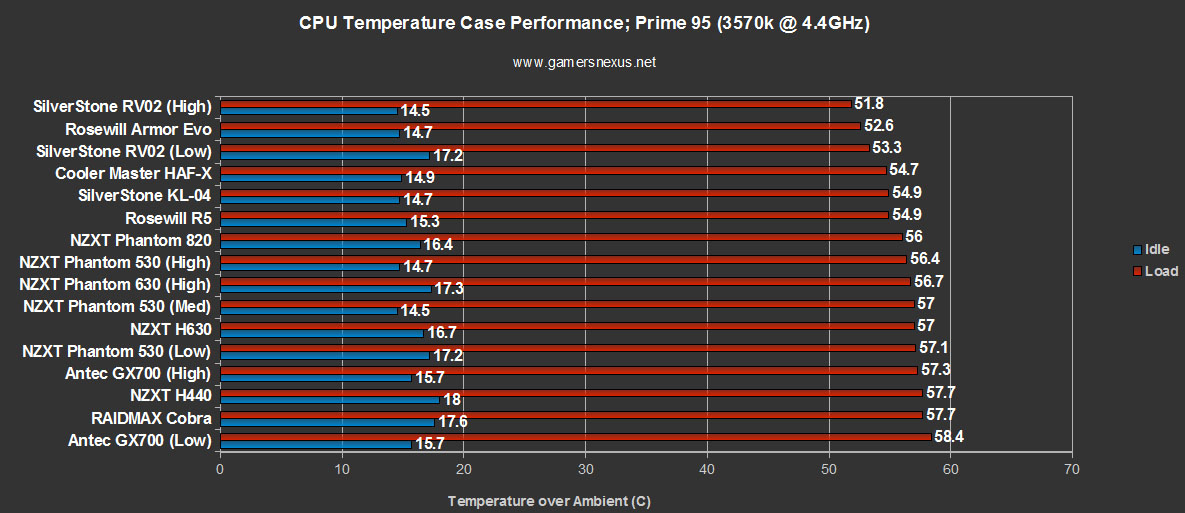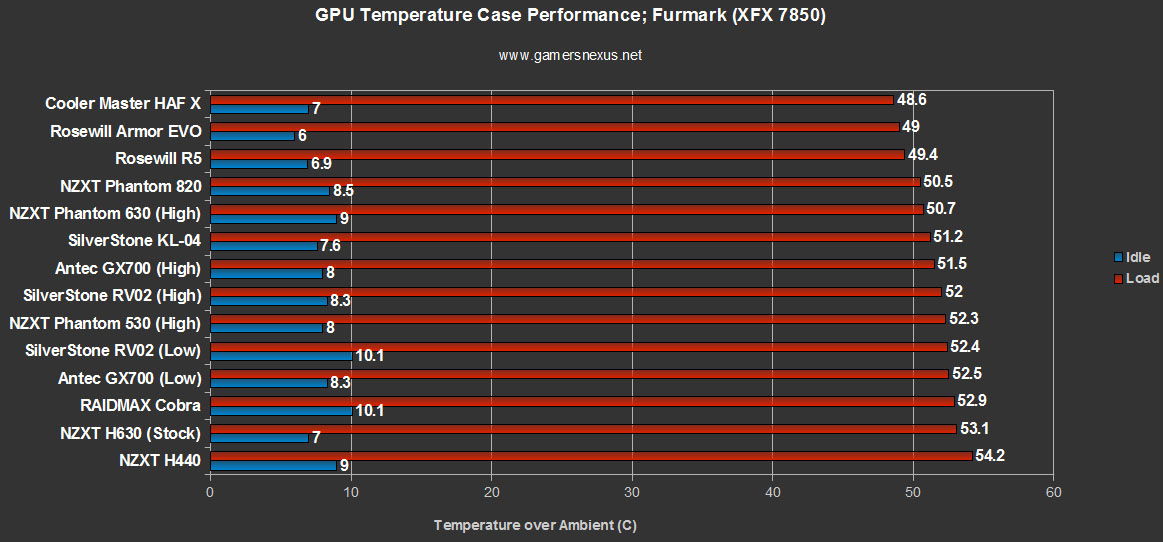Reviewing a specific type of product with great repetition often gets boring -- especially when we've already seen the best-of-the-best for the current generation. We see a lot of the same, rehashed ideas when looking at cases and a lot of the same suppliers when it comes to CPU heatsinks. Thankfully, every now and then we see truly innovative advancements in each product line, often serving as welcomed reminders of why all these tests are fun and worthwhile.
We looked at NZXT's H440 back at CES 2014, where the company showcased their new enclosure in a top secret suite at Circus-Circus; after the show concluded, we ran a "best gaming cases of CES 2014" article that proclaimed the H440 to be "an innovator" in the space. So, if it's not clear, I've been excited to finally test this enclosure and see how it feels to build with and benchmark.
In this NZXT H440 case benchmark & review, we look at what has rapidly become our favorite mid-tower ATX gaming enclosure on the PC market. First, the video review:
NZXT H440 Video Review, Hands-On, Benchmark, & Cable Management
NZXT H440 Case Specs
| Model Number | CA-H440W-W1 (glossy white) CA-H440W-M1 (matte black/red) |
| Form Factor | ATX, mATX, mITX Mid-Tower |
| Cooling | 3x120mm front fans (included) 1x140mm rear fan (included) 3x120mm top fans (optional) |
| Radiator Support | Up to 1x360mm top radiator Up to 1x360mm front radiator Up to 1x140mm rear radiator |
| Expansion Slots / Bays | 7 Expansion Slots 6x3.5" Drive Bays 2x2.5" SSD Sleds 0x5.25" Optical Bays |
| Filters | 1xFront Side 1xBottom Front 1xBottom Rear |
| Clearance | CPU Cooler: 180mm VGA w/ HDD Cage: 294mm VGA w/o HDD Cage: 406.2mm Cable Management: 17.7 - 32.5mm |
| Dimensions | 220 x 510 x 475.3mm |
| Build Material | SECC Steel, ABS Plastic |
| Front IO | 1x3.5mm 2xUSB2.0 2xUSB3.0 |
| Warranty | 2 Years Limited Parts |
| MSRP | $120; available in white/black here. available in black/red here. |
NZXT H440 Features & Specs Analysis
If you haven't kept up-to-date with our H440 coverage, you might not know about the most attractive elements of the case: Its built-in PSU shroud and complete omission of 5.25" external drive bays. To my knowledge, no one has previously included a power supply shroud in such an affordable ($120 MSRP) mid-range ATX case. I've seen them in high-end enthusiast options (900D, 1900 come to mind), but not in something on this end of the price scale. The inclusion of a shroud guarantees obfuscation of messy cabling (especially useful if you've got a non-modular PSU) and covers up the second ugliest position in any case; the ugliest portion of a case, as far as I'm concerned, is often the drive scaffolding. This is also covered in the H440 -- the PSU shroud terminates in a steel wall covering all the drives from the left side, obscuring the unsightly nature of racked hard drives.
For what it's worth, the PSU shroud hosts an illuminated NZXT. logo facing the large, clear side panel.
Beyond the aesthetic embellishments, the H440 also hosts some semi-functional foam padding (thick in the front) on all paneling except where the window is present. This is similar to the company's H630 (review here) -- in the same silent-series of discrete cases -- which used sound absorbing padding as a key selling-point. We found that the foam did exceptionally little against the likes of our test system's Thermaltake Frio Advanced (which is woefully loud), but worked reasonably when using a more modest CPU cooler (see: CLC round-up).
Anyway, we experienced largely the same results with the H440. The padding is a nice touch, but doesn't really do anything for loud systems.
Numerous other small features are present throughout the case -- and with the H440, it's really the small touches that make all the difference. NZXT used locking thumbscrews for the side panel and PSU plate, so removing these panels doesn't require you to completely remove their accompanying thumbscrews (they stay locked onto the panel even when you remove it). It's a nice way to keep things from getting lost. A magnetic dust filter can be found under the front panel, making for an easy way to clean the filter without any screws being involved. As with previous cases, there's a fan connector hub on the rear-side of the board tray; you can use this for all of the case / system fans without needing to rely on the board for all of the connectors. The primary advantage of this is a cleaner build, and seems to be a theme of the H440.
NZXT even included a decal sticker this time. It's the small things.
NZXT H440 Build Quality, Cable Management, & System Installation
The build quality of the case is superb. Everything feels solid and durable. The panels are strong metals and plastics, the drive cages have been upgraded to metal sleds (NZXT finally got rid of the plastic sleds I complained about in the last four reviews), and everything overall feels like it's quality material. Even the glossy paint is quality, which seemed resilient to smudging and blemishes compared against other white cases (and perhaps more resilient to light-aging as a result).
Quite simply, building in NZXT's H440 was fun. When you build and rebuild the same computer several times a day, it's pretty easy to fall into a feeling of monotony and get bored of the task. Working with the H440 had me excited the whole way through, with each feature discovery piquing my interest in a different way.
Cable management is pretty straight-forward: Stuff all the excess in the shrouded region behind the PSU and tie the rest down behind the board. The PSU shroud has some cut-outs that are positioned perfectly for video card power cables and FP connectors, but use the standard board tray cut-outs for the rest. The right side panel doesn't give any real room for routing on the rear-side of the board - to the point where my 24-pin cable barely fit - so a couple more millimeters would have been nice on that side.
Other than that, my only other noteworthy complaint is about the power 4-pin MOLEX connector in the case. Some modern cases use MOLEX headers to power fan controllers or LEDs, but I'd much rather not ever have to plug a MOLEX cable into my power supply. If it's possible to do so, switching the power header to SATA would be preferable.
Continue to page 2 for the benchmark & temperature results.
Test Methodology
We have a brand new test bench that we assembled for the 2013-2014 period! Having moved away from our trusty i7-930 and GTX 580, the new bench includes the below components:
| GN Test Bench 2013 | Name | Courtesy Of | Cost |
| Video Card | XFX Ghost 7850 | GamersNexus | ~$160 |
| CPU | Intel i5-3570k CPU | GamersNexus | ~$220 |
| Memory | 16GB Kingston HyperX Genesis 10th Anniv. @ 2400MHz | Kingston Tech. | ~$117 |
| Motherboard | MSI Z77A-GD65 OC Board | GamersNexus | ~$160 |
| Power Supply | NZXT HALE90 V2 | NZXT | Pending |
| SSD | Kingston 240GB HyperX 3K SSD | Kingston Tech. | ~$205 |
| Optical Drive | ASUS Optical Drive | GamersNexus | ~$20 |
| Case | (This is what we're testing) NZXT H440 | NZXT | ~$130 |
| CPU Cooler | Thermaltake Frio Advanced Cooler | Thermaltake | ~$60 |
All of our testing is conducted in a temperature-controlled environment. Ambient is between 21C and 22C for all case airflow tests. The graphs measure temperature in Delta T over Ambient (C) - so the ambient temperature is subtracted from the component temperature.
Each test is initiated with a cold boot, where the system will sit idle for 15 minutes and collect thermal data. We use CPUID's HWMonitorPro for thermal logging and tracking. After this idle time, the system will launch a Prime95 instance running four torture threads on Large FFTs for maximum heat generation and power utilization. This is run for 15 minutes, throughout which the logging utility will collect the data we used in the below charts. Another 15 minute cool-down time (idle) is allowed after the Prime95 instance is completed, at which time an instance of FurMark launches and tortures the GPU with its 15-minute burn-in test (1080p). A final round of idle time is allowed to ensure data consistency.
All CPU thermal results are computed using Core 1 (not Core 0) due to its higher thermal reliability on our IB chip.
NZXT H440 Benchmark vs. Phantom 530, Armor Evo, RV02, etc.
Benchmark results were rather uninspiring, but not anything that'd stop me from buying the case. I reran the tests a few times to make sure the performance was what it should be; actually, I even rebuilt the system in our baseline Phantom 820, tested it there to check that the results matched our below bench results (they did) to eliminate anomalous CPU behavior, and then re-tested in the H440. Plain and simple, it performed average for CPU cooling and below average for GPU cooling:
Keep in mind that the delta for all cases is still only a few degrees, so it's really not anything that'd stop me from buying the H440. Maybe if I were going to put an FX-9000 series CPU (220W TDP) and a 290X in there I'd be concerned, but if you're doing that, you should make use of the 360mm radiator support and go with some kind of liquid.
Conclusion: The H440 is Why We Review Cases
 NZXT's H440 is the reason we review cases. It's just fun to work with, quite simply. NZXT didn't do anything revolutionary for cooling performance (like the RV02 did), but has done wonders for ease-of-installation and aesthetics. I've already explained that PC gaming is as much about style as it is about performance, and it's often difficult to achieve both without sacrificing somewhere (noise, size, appearance, etc.). The H440 opted for style and discretion (relative silence), which places it in an excellent position when bundled with liquid cooling to improve the CPU thermal performance.
NZXT's H440 is the reason we review cases. It's just fun to work with, quite simply. NZXT didn't do anything revolutionary for cooling performance (like the RV02 did), but has done wonders for ease-of-installation and aesthetics. I've already explained that PC gaming is as much about style as it is about performance, and it's often difficult to achieve both without sacrificing somewhere (noise, size, appearance, etc.). The H440 opted for style and discretion (relative silence), which places it in an excellent position when bundled with liquid cooling to improve the CPU thermal performance.
Losing the 5.25" external drive bay might be a big hit to some users, so do keep that in mind; there's no way around it short of doing some serious modding or getting an external optical drive. If you only use physical media a few times a year, an external option might not be a bad idea.
If other companies have got any sense to them, they'll take note of NZXT's focus on innovation; bringing PSU shrouds and other new features to the mid-range market keeps things interesting.
- Steve "Lelldorianx" Burke.