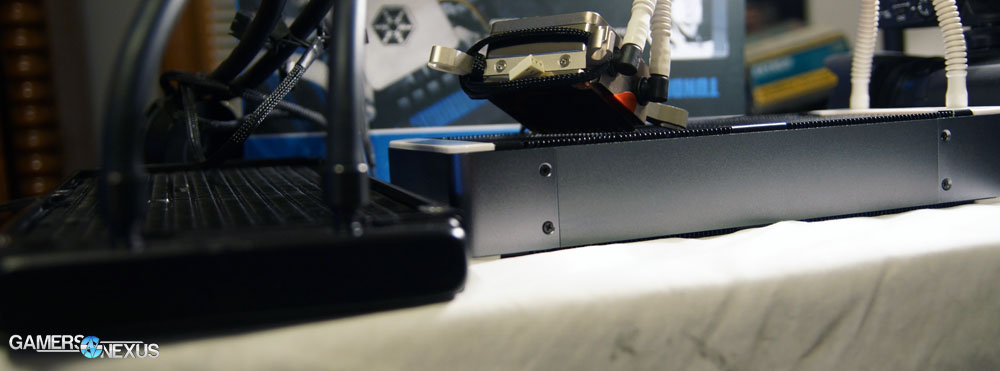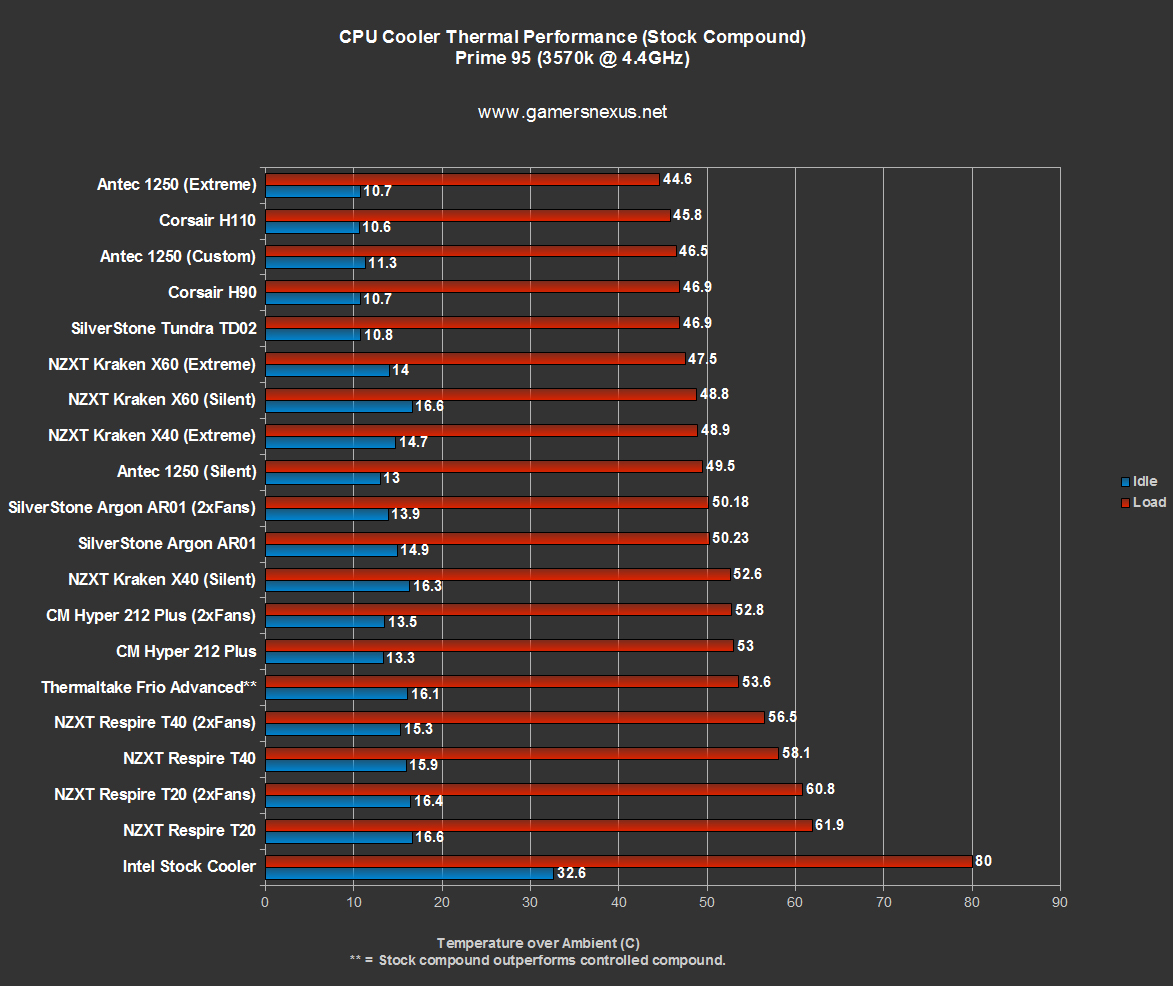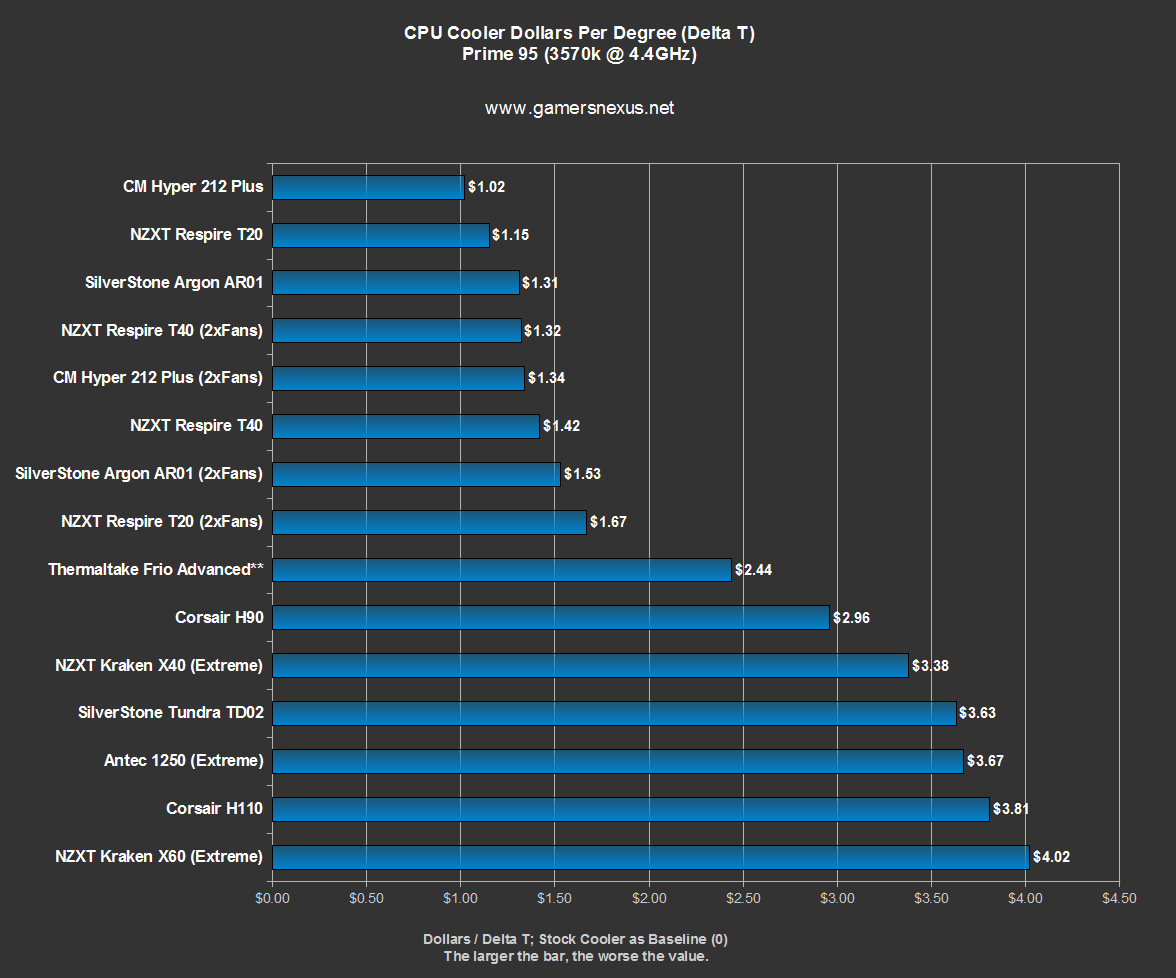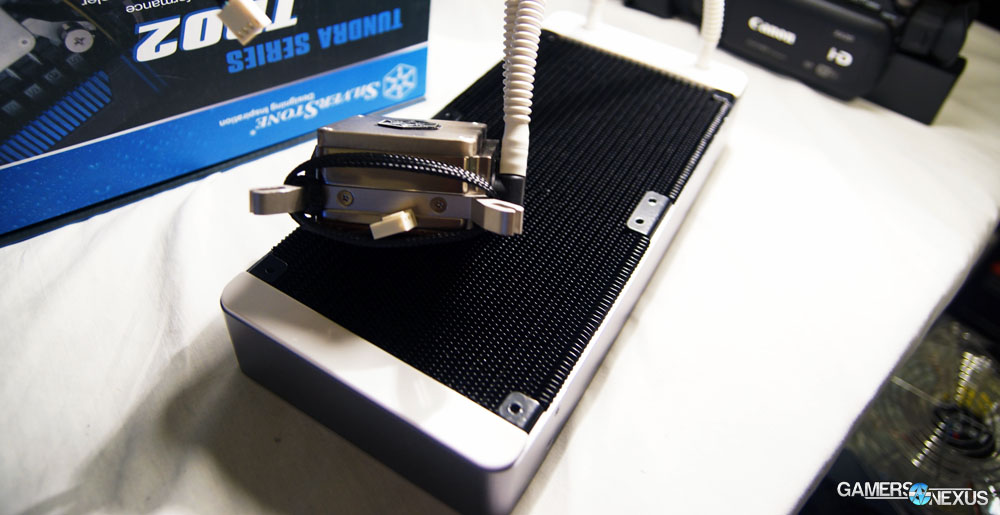With thanks to Antec, Cooler Master, and SilverStone, my boredom of closed-loop liquid coolers (CLCs) has subsided as more innovative designs have emerged. As we've discussed heavily before, a significant portion of the cooler industry goes through a single suppler: Asetek, who have a notoriously-long legal arm. Asetek's designs can be found most heavily used in NZXT and Corsair CLCs, and frankly, they're boring; they're rebadges with software options, in essence.
Antec's Kuhler H2O 1250 CLC blew away all other CLCs when we last tested a cooler, and now we're back to see if SilverStone can perform the same feat with their 240mm Tundra TD02 cooler. In this SilverStone Tundra TD02 benchmark and review, we'll look at the liquid cooler's installation, build quality, and thermal performance. This review will be a bit shorter than our previous CLC round-up and Antec 1250 review, as we've already covered many of the core cooling principles and can now focus purely on the unit.
SilverStone Tundra TD02 Liquid Cooler Video Review & Hands-On
SilverStone Tundra TD02 Specs
| Form Factor | 240mm |
| Radiator Spec | 278 x 124 x 45mm Aluminum |
| CPU Block | 60 x 55 x 33.5mm Copper coldplate Nickel-plated aluminum unibody |
| Pump Spec | 2500 RPM +/- 200RPM 12V power 0.28A |
| Fan Spec | 2x120mm 1500~2500RPM PWM Advertised dBA: 16~33.5dBA 92.5CFM 3.5mm/H2O pressure |
| Tubing | 310mm FEP ridged plastic |
| Compatibility | Intel: LGA775, 1150, 1155, 1156, 1366, 2011 AMD: AM2, AM3, AM3+, FM1, FM2, FM2+ |
| Weight | 1501g |
| MSRP | $120 - found here. |
The Tundra TD02 is built like all other all-in-one (AIO) liquid coolers on the market: You've got a radiator, some tubes, and a pump attached to a CPU block, under which lives the coldplate. With Antec's dual-pump design on the 1250, the pumps are located on the same axis as the fans, but all other prominent CLCs on the market utilize a single-pump design. The TD02's pump is located atop the CPU block -- a fat, aluminum unibody (nickel-plated) -- and operates at a fixed speed, powered via the motherboard.
Where most CLCs deviate from one another is the radiator size. SilverStone has opted for a 240mm form factor (2x120mm fans), which means the actual radiator length is ~278mm (to account for the hoses and edges). Most noteworthy is the TD02's thickness, most prevalent when compared against our NZXT Kraken X60 (which uses an industry-standard radiator); the TD02 is nearly twice the thickness of what we find elsewhere, which theoretically provides greater thermal dissipation potential and thus greater cooling. This is done primarily by running the liquid piping within the aluminum fins, responsible for heat dissipation, rather than strictly between the fins.
In a standard radiator design, the liquid piping channels liquid across the radiator to dissipate heat, before eventually being returned down the hose and to the pump. These liquid pipes are normally exposed, with aluminum fins zig-zagging between two pipes. With the TD02, the pipes are surrounded by aluminum fins (top and bottom added), so our conduction potential is greater. As the fins conduct heat away from the pipes (and thus, the liquid), the fans blow cool air through the fins to dissipate heat.
The radiator is also entirely screw-less (held together by an outer aluminum shell), so the overall "feel" exudes higher quality and durability over extended lifetimes.
SilverStone's CPU block is also notably fatter than most of what we're used to. By replacing plastic with all metals, the block is fattened in favor of quality, appearances, and insulation potential. Like the radiator, the coldplate lacks any visible screws on the underside, meaning we've (again) theoretically got greater thermal dissipation potential. The actual practical difference is likely largely unnoticeable by most desktop users, though.
SilverStone Tundra TD02 Installation
This is where I normally rant about how much I hate a particular bracket or want higher-durability metals to be used, but in the case of the TD02, I was actually very happy. The installation process took a few minutes -- no fighting with the 1250's awful bracket design or Asetek's awkward screws -- and felt firmly-secured when completed.
Installing the Tundra TD02 goes something like this:
- Mount fans and radiator (if you're mounting everything internally, mount the fans first; if you're separating the fans from the radiator with the chassis, you'll use the fans to support the radiator).
- Install the backplate and its 4 screws.
- Install the 4 plastic risers on the front-side.
- Drop some thermalpaste.
- Drop the heatsink on top of the socket, screw in its four locking screws.
Done. Easy. No special mechanism on the CPU block, no sliding toggles for AMD or Intel, it just drops on the screws and installs. If other companies would take note, that'd be greatly appreciated.
You might run into issues with the imposing size of the radiator, though. Because it is a non-standard size, certain cases will be unable to fit the radiator in their purpose-built slots -- NZXT has 240mm radiator holsters in some of its cases, but those were built for the more ubiquitous Asetek-sourced radiators. I also couldn't fit the radiator 'under the hood' (top panel) of our Phantom 820 test bench, and instead had to hang it inward. Because I wanted to use the fans in a push configuration (from inside the case) to ensure I didn't suffocate the radiator, that meant I mounted the fans first and the entire unit second, using additional screws provided by SilverStone.
It's big, but if you've got a lot of room in the top of your case between the board and the frame, you should be in good shape.
SilverStone Tundra TD02 Build Quality
If the specs section didn't make it clear, SilverStone's overall product engineering is focused most heavily on eliminating the use of cheap plastics and mitigating weak points (like the mounting bracket).
Quality is solid to the touch and seems resilient and cold, though there was some criticism among user reviews that we will address toward the end of the article.
Continue to page 2 for the benchmark.
Testing Methodology
We have a brand new test bench that we assembled for the 2013-2014 period! Having moved away from our trusty i7-930 and GTX 580, the new bench includes the below components:
| GN Test Bench 2013 | Name | Courtesy Of | Cost |
| Video Card | XFX Ghost 7850 | GamersNexus | ~$160 |
| CPU | Intel i5-3570k CPU | GamersNexus | ~$220 |
| Memory | 16GB Kingston HyperX Genesis 10th Anniv. @ 2400MHz | Kingston Tech. | ~$117 |
| Motherboard | MSI Z77A-GD65 OC Board | GamersNexus | ~$160 |
| Power Supply | NZXT HALE90 V2 | NZXT | Pending |
| SSD | Kingston 240GB HyperX 3K SSD | Kingston Tech. | ~$205 |
| Optical Drive | ASUS Optical Drive | GamersNexus | ~$20 |
| Case | Phantom 820 | NZXT | ~$130 |
| CPU Cooler | (This is what we're testing) SilverStone Tundra TD02 | SilverStone | ~$120 |
All of our testing is conducted in a temperature-controlled environment. Ambient is between 21C and 22C for CPU cooler tests. The graphs measure temperature in Delta over Ambient (C) - so the ambient temperature is subtracted from the component temperature.
Each test is initiated with a cold boot, where the system will sit idle for 15 minutes and collect thermal data. We use CPUID's HWMonitor Pro for thermal logging and tracking.
After this idle time, the system will launch a Prime95 instance running four torture threads on Large FFTs for maximum heat generation and power utilization. This is run for 15 minutes, throughout which the logging utility will collect the data we used in the below charts. A final round of idle time is allowed to ensure data consistency. Redundant tests are run in the event of unexpected results.
We keep a consistent case and airflow configuration for all CPU cooler tests.
Our degree-per-dollar chart is measured by using the stock cooler as a temperature baseline. We calculate Delta T between the tested coolers and the stock Intel cooler, then divide price by Delta T (example: $65 / dT 28C = $1.85/degree C). This is used for buyers who are looking for a perspective on relative value and aren't necessarily after each individual degree. For value charts where coolers utilize two fans, we assume an average price of $8 per additional 120mm fan.
All automatic fan controls are disabled for testing purposes. All system case fans and CPU cooler fans run at 100% load during testing. This means these tests will represent the cooling capacity when the CPU fan runs at its maximum speed and load consistently. If you would like to reproduce our results. you can disable fan control in BIOS - often under the "Hardware Monitor" tab.
SilverStone Tundra TD02 vs. Corsair H110, H90, Antec 1250, NZXT X40, X60
I'm keeping this short and simple.
The Tundra TD02's CPU temperatures were some of the best on our bench, but it still lands in very tight competition between the 1250, H110, and even H90. If you're wondering why the H90 was tied with the larger TD02, it's largely because of the testing configuration.
As I explained in the video, a 140mm radiator like the H90 can fit in an empty fan slot, so we don't have to remove as many fans to test it; although this makes the test bench less equal between all coolers, it's more real-world friendly. As a user, you're not going to remove fans unnecessarily when you install the H90 -- you're going to leave them there and install it in an open slot. The TD02 is so large (thick) that I had to remove the rear exhaust fan in addition to the (obviously) top fan. This is where our difference comes in. Tested flat-out on a bench with no cooling, the TD02 lands between the H110 and 1250 Custom setting. Still, the differences are largely within margin of error.
Overall, performance is a little lower than what I'd anticipated, but it's still solid.
The price, unfortunately, places it in direct competition with the Antec 1250, and they both have the same down-side: Size. So if you're going to pick an unorthodoxly large cooler, I'd have to say the 1250 wins every time.
SilverStone's TD02 does have a significantly better mounting system, though, and has replaceable fans (which the 1250 does not), so those two elements in combination with the aesthetic may be enough to swing your purchase. If you're concerned about Antec's fans dying with age and leaving you in the cold (or... uh, heat), then the TD02 does bypass that issue.
SilverStone Tundra TD02 Conclusion
I don't have much criticism against the Tundra TD02. The build quality is high and note should be taken by other vendors, the performance is reasonable, and the noise levels are about on-par with other coolers of similar build. Unfortunately for the TD02, its price puts it in direct competition with Antec's 1250, and unless the fixed fans on Antec's CLC scare you away, I'd have to side with the 1250 every time. The ability to control noise to the point that the cooler is nearly dead-silent is just too good to pass up, as you'd do with the TD02, and the overall cooling performance of the 1250 is superior. The TD02 does have a certain look to it, and the replaceable fans means you could probably further bolster performance, but the price is a big obstacle.
I spotted some complaints online of the TD02's pump failing after approximately 30-days of burn-in, but I haven't been able to replicate that yet (though have been trying to stress it with long uptimes). It's likely a manufacturing fluke of those units, but we will update you if anything happens.
At the end of the day, it's not a bad purchase, it just isn't the one I'd make. If you like the look of the TD02 or have a SilverStone theme, it might be worth sacrificing the software control of the 1250 and 2C advantage in favor of the TD02. Otherwise, it's the 1250 all day, every day.
- Steve "Lelldorianx" Burke.