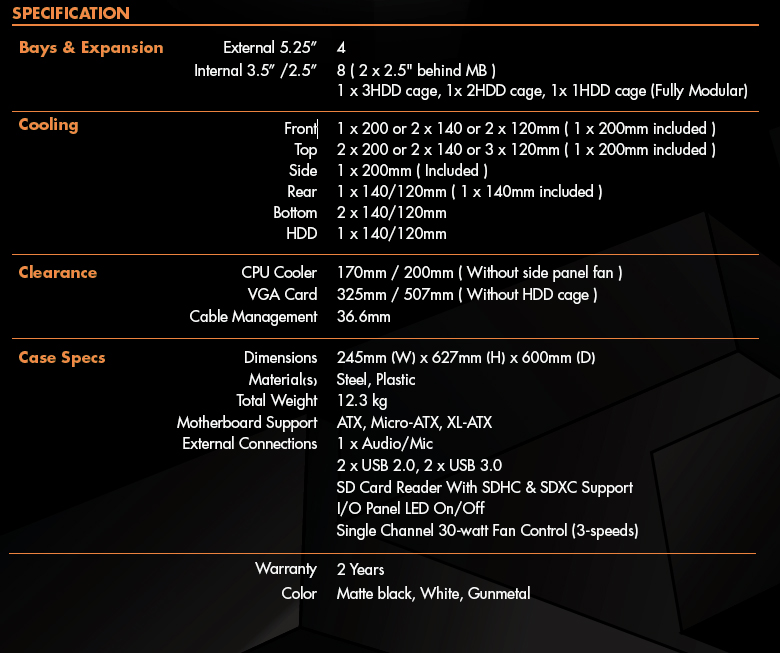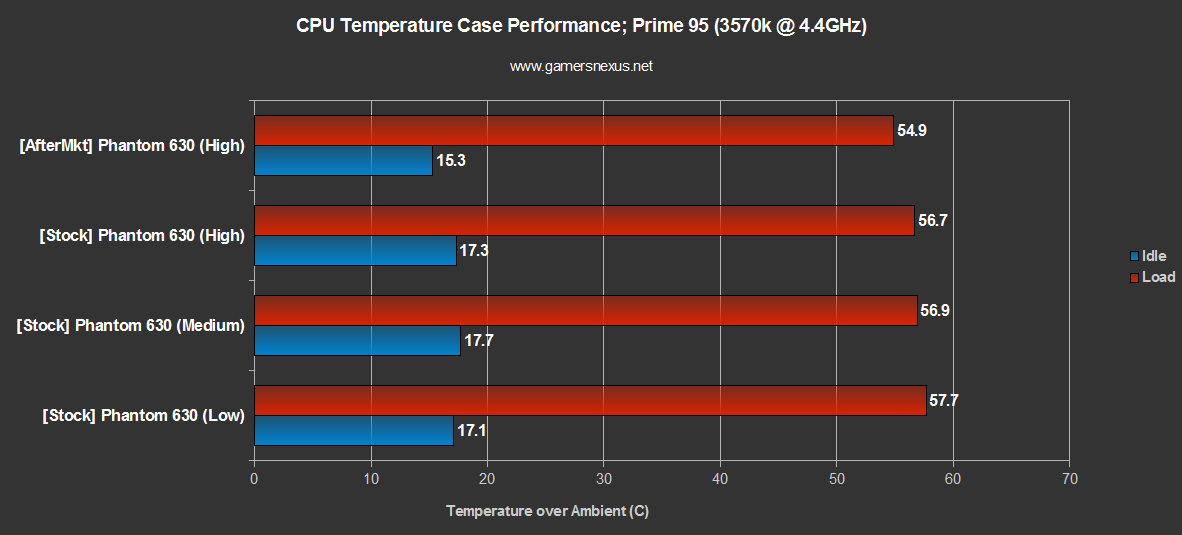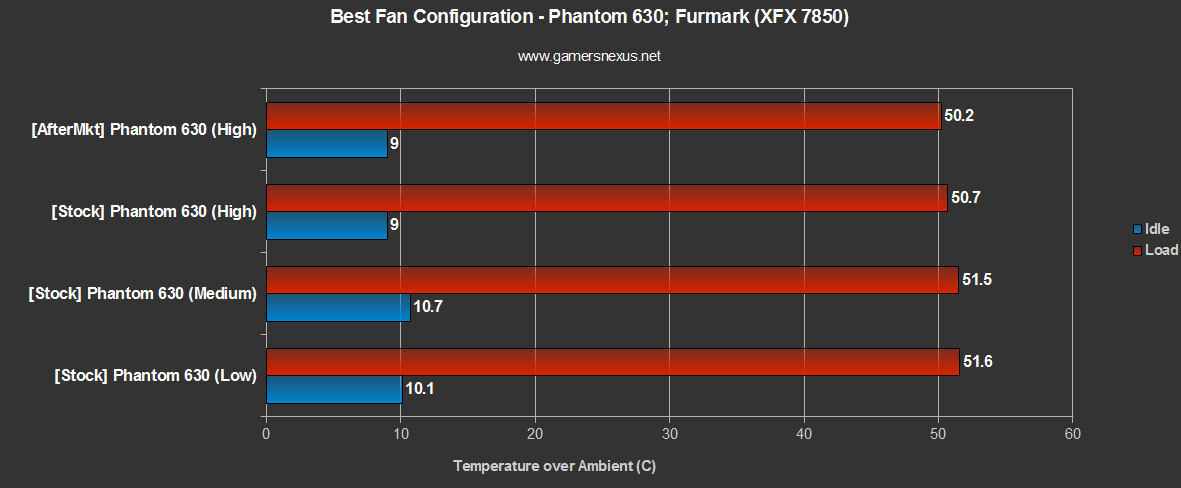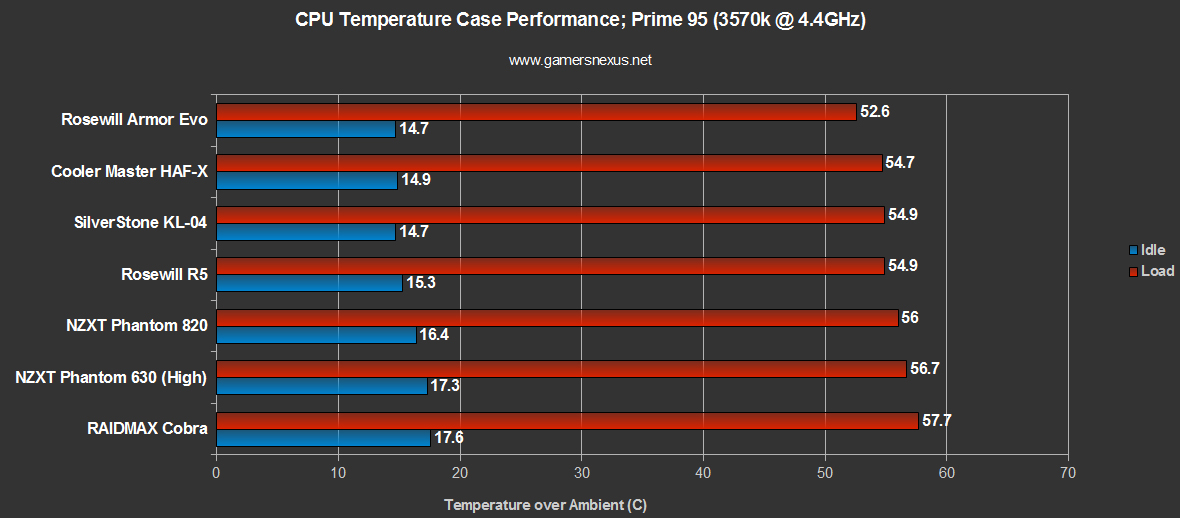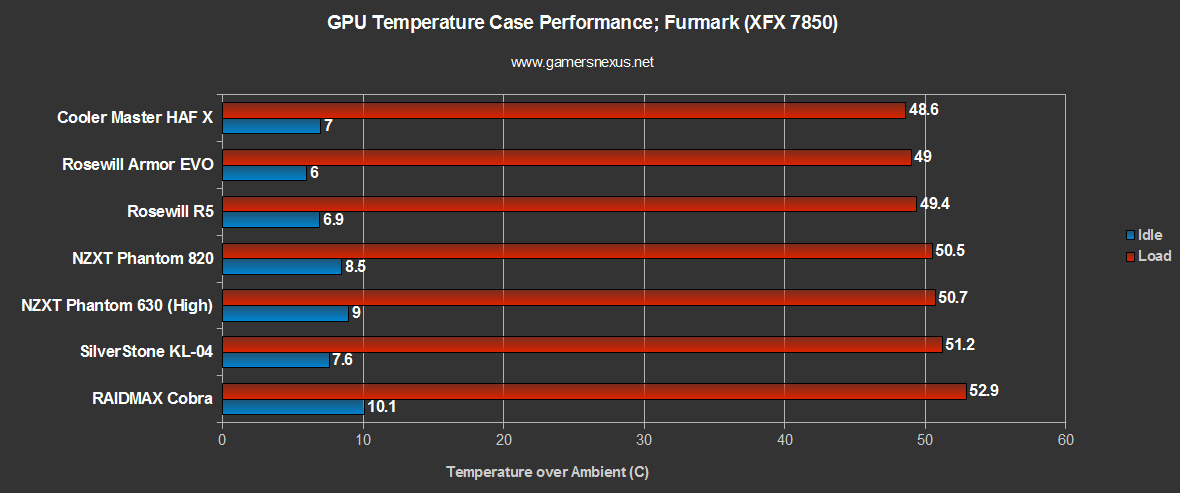As I've explained innumerable times this past month, the overwrought enthusiast market has clambered over itself with new hardware for 2013. It's really quite unbelievable: As the mainstream desktop market wanes—due to many factors, like prolonged usable system lifespan and minimized consumer interest—the enthusiast and gaming markets have picked up competitive interest among manufacturers. There's suddenly a much greater incentive to establish and maintain a foothold in enthusiast computing, making for undeniably excellent news for our readers; today's case review of NZXT's Phantom 630 is a testament to that, given its swath of features for a previously unachievable price-point. We originally previewed the Phantom 630 at CES, found here.
This is also evident in other recent cases we've reviewed (or intend to review), like the upcoming Throne, Corsair's 900D (which looks amazing, by the way), SilverStone's entire line-up, and the far more affordable RAIDMAX Cobra and Armor Evolution. Quite simply put, we're seeing more features, more efficiency, and better performance at a lower cost to the consumer -- or as it's affectionately known, competition at its finest.
NZXT's Phantom 630 is the next to be reviewed & benchmarked, a particularly interesting case for its appeal to more budget-conscious gaming hardware enthusiasts. The price scale for gaming enclosures is an interesting one -- it's very heavy in the mid-range (~$100 sector) and top-end, but lightens up toward the bottom of the scale ($50~$70). The Phantom 630 is targeted at around $180, placing it firmly between mid-range full towers and hardcore enthusiast systems (like the Phantom 820 we reviewed, which was $250ish).
As always, let's start with the video review component and the hard specs.
NZXT Phantom 630 Case Specs
NZXT Phantom 630 Video Review / Benchmark
NZXT Phantom 630 Special Features & Case Walkthrough
- As we were told by NZXT, the P630 aims to appeal to builders who "couldn't quite afford the Phantom 820, but really wanted it." At somewhere between $50 and $70 cheaper, you lose a few features, but the ease-of-installation options are all still present.
- As with the 820, the 630 has a rear IO light to illuminate your ports when it's lights-out. The light is unbelievably bright -- not in a bad way -- but it lends a sort-of cool luminance to the wall it's backed-up against.
- A 3-speed, 30W fan controller (complete with fan connector hub - see below) is positioned on the top of the case, presenting high, medium, and low fan speeds. The fan speeds are controlled through voltage regulation and is adjusted in a fixed fashion (as opposed to the linear curve offered by analog speed controllers).
- Fan connector hub: On the back-side of the board rests a hub filled with 3-pin connectors for all of your case fans. The idea here is that you route all the fan connectors through the back and avoid the requirement of fat, annoying MOLEX connectors.
- Split-level motherboard mounting panel: This is actually pretty cool -- the motherboard mounting panel hovers a split-level above the rest of the internal mounting wall, meaning you can route cables through the horizontal plane (rather than awkwardly through the vertical plane) for better concealment in the EPS region.
- Removable drive-bays for full custom liquid loop installation.
- CLC compatibility for most standard rad sizes, including 240mm radiators and room for a massive 3x120mm radiator.
From just the photos, your first instinct may be to question the differences between the Phantom 820 and Phantom 630 -- well, it's actually not too obvious from the outside, but there are enough distinctions to make them appeal to slightly different audiences. I took some comparative photos of our 820 and 630 adjacent to each other. Here's what they look like:
The 630 is ever-so-slightly more stout -- it's a bit shorter, but really not noticeably so, and is otherwise mostly identical on the exterior. In fact, when I first saw the case on its pivotal dais in NZXT's CES suite, it looked to be the 820 from a distance. The major difference, though, is that the company's stripped out all of the lighting and unnecessary elements. The mini-HUE, as we called it, does not exist within the 630; the complex fan controller in the 820 has also vanished from its 630 counterpart, which instead has a simpler three-step controller in place (though it is admittedly easier to interpret); and similarly, the 630 has a bit more width to it (10mm more) than the 820.
NZXT's 820-lite didn't just focus on feature reductions, though, the 630 also has a solid number of desirable options in place of the fancy lighting and fan controller of the 820. For instance, the fan controller hub on the rear-side of the motherboard, which (thankfully) reduces the amount of cable clutter significantly; there's also a cable cut-out over near the drive bays, making for very easy pathing of the oft-stray SATA connectors. The split-level motherboard mount is also a welcomed addition, making for some of the cleanest cable routing we've yet seen in a case.
Oh, and for those who remember all the tiny complaints I had about the 820 - many of them have been resolved. I have a predisposition to be annoyed by hinged doors on cases, but that annoyance elevates to abhorrence when the doors don't close fully: the 820 - which made it a point to boast its SD card reader - didn't have enough clearance for the door to close when that card was inserted (though it was close), rendering it useless. I'd be too afraid to knee the front door of the case and damage the card to utilize the slot, and complained about the issue in the original review (and to NZXT). This has been resolved, trivial as it may seem, and the 630 will actually close safely with the SD card inserted. Excellent.
I also took issue with the bottom dust filter getting caught on cabling for non-modular PSUs, but the bottom filtration mechanism has been redesigned to use small magnets (rather than the prior clip-in system) and an overall simpler design.
On to build quality.
Build Quality, Construction, & Cable Management | NZXT Phantom 630
 |  |
The Phantom 820 is largely the same as the newer 630 in the quality department: Sturdy, stout, and generally resilient to damage. The 630 rids of the three-screw design of the 820's side-panels (something I'm personally a fan of—it helps prevent the outward popping of the panels that we saw in the Armor Evolution), opting instead for the more conventional two-screw panel security. The panels are hinged like a door, so rather than clipping them in a the old fashion, it's pretty easy to just swing them outward and remove. Very clean.
There's not much to complain about in terms of quality. I was happy overall with everything material choices, composition, chassis design, and structural integrity; the only issue that springs to mind is the drive cages -- I still think they're crap. I didn't like them in the 820 and I don't like them now, mostly because they're flimsy and annoying to work with; personally, and some of you may disagree with me here, I prefer the rail design found in the Cobra (of all cases to set an example), which uses rubberized, sticky housing around the mount joints, making for secure, smooth, simple drive mounting. But let's keep it real -- it's not like an annoyance in drive cages is going to stop any of us from purchasing an otherwise-solid case.
The interior is all constructed of solid steel, sans a few plastic bits-and-pieces, and the front/top panels are shaped in the standard Phantom plastic veneer; these panels fully disjoint quite easily, making it effortless to maintain dust/wiring and install aftermarket cooling. The underlying chassis is strong and made of quality materials and engineering, making the P630's frame one of the most trustworthy and durable we've seen in its $180 price-range. I'm growing sick of the Phantom exterior, to be quite honest, but that's plainly subjective and is entirely up to your tastes.
NZXT's Phantom-series cooling outfit hasn't changed much in its lifetime, and for good reason: The setup is efficient and quiet, and without losing more than a few degrees of performance between rungs on the ladder, NZXT has managed to stabilize with a reasonable, welcomed trade-off between cooling performance and background noise. It's great to have a case that keeps your system ultra-cool, but there is a point at which noise becomes unbearable; this is different for every user, but case fan bearing differences aside, the general path toward quieter fans is to go bigger. A bigger hole means a larger fan can push the same quantity of air through (measured in CFM) as a high-RPM small fun, except at hugely reduced RPMs, and thus reduced noise levels. This is that path that NZXT has taken with their obsession over 200mm fans (front intake - 200mm; top exhaust - 200mm; side intake - 200mm) and 140mm fans, which are finally gaining some level of standardization.
NZXT Phantom 630 Benchmark & Performance
The following section will be entirely dedicated to objective performance data. You'll find our testing methodology immediately below, followed closely by a case vs. case benchmark / airflow analysis.
Case Testing Methodology
We have a brand new test bench that we assembled for the 2013-2014 period! Having moved away from our trusty i7-930 and GTX 580, the new bench includes the below components:
| GN Test Bench 2013 | Name | Courtesy Of | Cost |
| Video Card | XFX Ghost 7850 | GamersNexus | ~$160 |
| CPU | Intel i5-3570k CPU | GamersNexus | ~$220 |
| Memory | 16GB Kingston HyperX Genesis 10th Anniv. @ 2400MHz | Kingston Tech. | ~$117 |
| Motherboard | MSI Z77A-GD65 OC Board | GamersNexus | ~$160 |
| Power Supply | NZXT HALE90 V2 | NZXT | Pending |
| SSD | Kingston 240GB HyperX 3K SSD | Kingston Tech. | ~$205 |
| Optical Drive | ASUS Optical Drive | GamersNexus | ~$20 |
| Case | NZXT Phantom 820 | NZXT | ~$250 |
| CPU Cooler | Thermaltake Frio Advanced Cooler | Thermaltake | ~$60 |
All of our testing is conducted in a temperature-controlled environment. Ambient is between 21C and 22C for all case airflow tests. The graphs measure temperature in Delta T over Ambient (C) - so the ambient temperature is subtracted from the component temperature.
Each test is initiated with a cold boot, where the system will sit idle for 15 minutes and collect thermal data. We use CPUID's HWMonitorPro for thermal logging and tracking. After this idle time, the system will launch a Prime95 instance running four torture threads on Large FFTs for maximum heat generation and power utilization. This is run for 15 minutes, throughout which the logging utility will collect the data we used in the below charts. Another 15 minute cool-down time (idle) is allowed after the Prime95 instance is completed, at which time an instance of FurMark launches and tortures the GPU with its 15-minute burn-in test (1080p). A final round of idle time is allowed to ensure data consistency.
All CPU thermal results are computed using Core 1 (not Core 0) due to its higher thermal reliability on our IB chip.
NZXT Phantom 630 Benchmark: Fan Configurations
First, let's look at the different performance data for various fan configurations within the Phantom 630 - then we can look at cross-case performance data.
My hypothesis going into the case tests stated:
A) The Phantom 630 should perform nearly identically to the 820 in terms of thermals, given its similar design, and perhaps a bit more courageously --
B) Removing dust filters on the top of the case would have significant impact on cooling performance; and...
C) I also presumed that maxing-out (within reason) the fan configuration would have little impact on performance, and that the stock fan configuration would fully saturate the airflow channels as-is.
Some of these were correct, others were not. Let's take a look at that:
In this chart, [Stock] refers to the stock fan configuration (1x200mm front intake; 1x200mm top exhaust; 1x200mm side intake; 1x140mm rear exhaust) and the parenthetical high/medium/low refers to the subsequent fan speeds.
[AfterMkt] is indicative of our aftermarket configuration, which utilized an additional 200mm NZXT fan (identical make/model to stock) in the second top exhaust position, in tandem with our now-standard SilverStone AP123 intake fan, positioned on the hinged HDD bay position and angled at its greatest extent upward (splitting air between GPU/CPU intake). The idea here is that the internal fan helps guide air toward the key components, rather than trapping it toward the bottom. Unfortunately, at the time of testing, our system configuration did not permit a bottom intake fan, but I personally believe it would be the most beneficial (if memory serves, we saw several degrees—maybe something ridiculous like 7C?—decrease in GPU temps from a bottom 120mm intake fan on the 820).
The aftermarket configuration was tested only with high fan speeds for sake of simplicity. We found that:
A) The Phantom 630 did perform almost identically do the 820, as you'll see in the next chart.
B) Removing the dust filters on top (not displayed in the chart due to insignificance) resulted in only a .8C cooler result. This is within our 5% margin of error. The take-away here is that NZXT has finally optimized its dust filters, meaning they no longer severely inhibit top exhaust/intake capabilities. This is great news for haters of dust and lovers of efficiency! I'm glad to prove myself wrong on this one.
C) This one, however, proved my guesses correct; we saw negligible impact on cooling performance, peaking out at a Delta T of only 1.8C between stock on high speeds and aftermarket on high speeds. The GPU temperatures were equally insignificant. If you read anything into this test, it's that you shouldn't waste your money on extra fans for the 630. Perhaps an additional bottom intake fan. I could run this test if the community expresses an interest, but otherwise, we're just going to assume that it would have a similar impact as the 820.
All of this data will fluctuate heavily based upon the CPU cooler and VGA you're using. Larger VGAs will likely benefit more directly from increased airflow through the system (like our former GTX 580 test card), whereas smaller cards (like our replacement 7850) will exhibit better cooling in mid-towers, but have a diminishing return in large towers. There is unfortunately no silver bullet when it comes to test benches, but we've done our best to emulate something we think is reasonable for thermal generation and real-world 'buildability.'
NZXT Phantom 630 vs. 820, HAF X, Armor EVO, etc.
The following two charts see the addition of the Phantom 630 to our gaming case benchmark and cooling performance charts, a welcome addition from the NZXT family. Here's the first chart
It's starting to get crowded! There's not much more exciting than a full chart for our review team, but there's certainly a lot more exciting than the 630's thermal performance. Our original testing on the old bench showed the 820 excelling in cooling performance, but we suspect this was entirely due to the old-gen hardware: A larger VGA (GTX 580), aged and temperamental Nehalem CPU from years of benching, and different cooler design would dictate this. This goes to prove that nothing is quite as simple as glancing at charts -- your components must be taken into account when considering your case. It still provides an excellent baseline, though.
The Phantom 630 on high settings (all cases benched above were on their maximum fan speeds), saw the CPU hover right around 56.7C at 100% load and 17.3C at idle (accounting for ambient). It's not mindblowing performance, but is definitely not the best we've seen; with the delta between the best performer on the chart, the Armor Evo, and the P630 sitting at 4C, the difference may be detectable with particularly hot hardware (older architecture or inefficient OCs) or in warm environs, but beyond that, it's mostly undetectable.
The 630 performs comfortably at the middle of the pack for GPU thermals; there's nothing particularly stunning nor horrifying about its GPU cooling performance, and thus there isn't much to say here. The HAF X has historically performed outrageously well on our GPU bench charts, hence why we've kept it here, but little threatens to overtake it in the arena. It's a close battle, though, with something like 4C differentiating the entire cluster.
NZXT Phantom 630 Value & Conclusion
And we find ourselves here once again, for the third time this week, making final calls on the value and market worth of a case. And once again, I hope that it's the last time for a short while; not because I don't like reviewing cases, but because I'm seriously looking forward to benching some other hardware in our queue.
Enough about my woes, though—because we all know that being surrounded in hardware is such a nightmarish fate—let's talk value with NZXT's new family member.
The case is, as with the 820, very much an "enthusiast-class" enclosure. It attempts to fit-in toward the upper-middle class -- like the owner of a McMansion -- and sits in good company alongside the impending Rosewill Throne (also ~$180), Corsair 650D, and SilverStone's impending FT-04. There are a lot of options in this range, but the Phantom 630's most unique offering is its modularity with the drive cages and accommodation for full, custom liquid cooling loops and plenty of CLC options. If you've been eying the 820 but haven't been able to justify the over-$200 mental hurdle, well, maybe this is a good middle-ground. You lose out on the cool lighting effects, but hey, you get the ease-of-installation, size (mostly), and look.
Build quality and construction exceeded our standards, and with cooling performance resting comfortably in the acceptable middle-ground, there's not much reason not to pick up a P630 if it's within budget and attractive to you; there's a certain point at which the choices come down to personal taste, lame as it may sound, but all the stabilized cases at this price-point will generally offer you largely identical features. That said, the Phantom 630 does excel in its cable management options, overall width, and modularity, to be sure.
Questions? Post 'em below or in our hardware support forums.
- Steve "Lelldorianx" Burke.