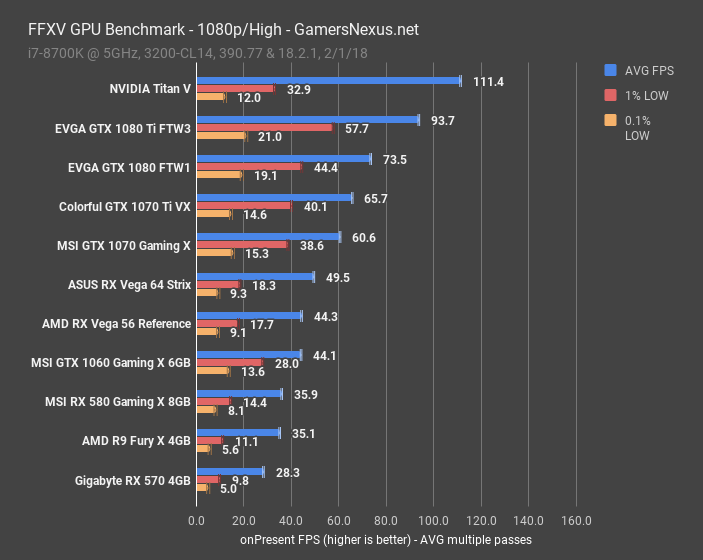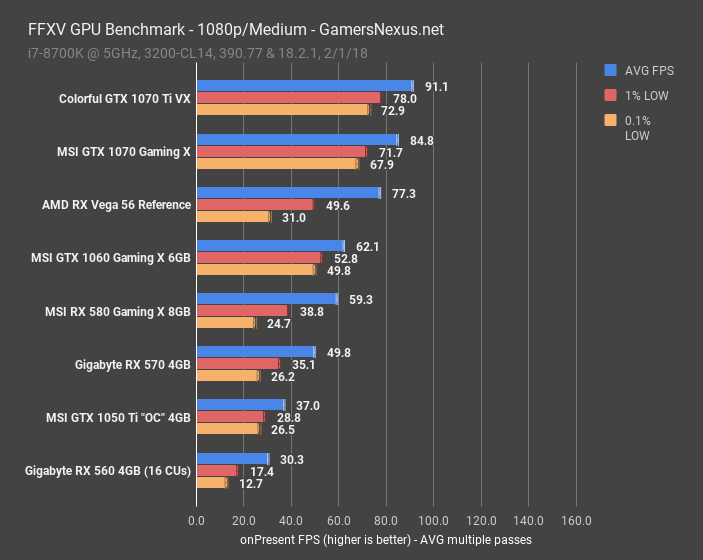Final Fantasy XV is shaping up to be intensely demanding of GPU hardware, with greater deltas developing between nVidia & AMD devices at High settings than Medium settings. The implication is that, although other graphics settings (LOD, draw distance) change between High and Medium, the most significant change is that of GameWorks options. HairWorks, Shadow libraries, and heavy ground tessellation are all toggled on with High and off with Medium. The ground tessellation is one of the most impactful to performance, particularly on AMD hardware; that said, although nVidia fares better, the 10-series GPUs still struggle with frametime consistency when running all the GameWorks options. This is something we’re investigating further, as we’ve (since writing this benchmark) discovered how to toggle graphics settings individually, something natively disabled in the FFXV benchmark. Stay tuned for that content.
In the meantime, we still have some unique GPU benchmarks and technical graphics analysis for you. One of our value adds is 1440p benchmarks, which are, for some inexplicable reason, disabled in the native FFXV benchmark client. We automated and scripted our benchmarks, enabling us to run tests at alternative resolutions. Another value-add is that we’re controlling our benchmarks; although it is admirable and interesting that Square Enix is collecting and aggregating user benchmark data, that data is also poisoned. The card hierarchy makes little sense at times, and that’s because users run benchmarks with any manner of variables – none of which are accounted for (or even publicly logged) in the FFXV benchmark utility.
Separately, we also confirmed with Square Enix that the graphics settings are the same for all default resolutions, something that we had previously questioned.
Frametime Variance Between Medium & High
The very first thing to point-out is that you’re going to see interesting, significant differences between AMD and nVidia devices at High and Medium settings. You’ll also see differences between same-brand devices on these settings.
This chart shows the frametimes of an nVidia card at High and Medium, using the settings shown in the chart. Frametime variance is far greater with High settings, and frame-to-frame intervals become looser and more stuttered. This causes visible “hitching,” so to speak, and exists even on 1080 Tis. It’s particularly bad during the first run of a benchmark, but is ever-present with the High settings. Moving to medium largely removes this issue, as shown in the frametime plot. Despite being an nVidia-supported title, both nVidia and AMD suffer in the frametime department with High settings. AMD gets hit the hardest with High settings, something we think is likely linked to its poorer handling of GameWorks graphics effects – tessellation being the most likely contributor.
This is something we teased in our pretest video (and have since revised, due to benchmark anomalies that caused bad data), and will walk through more here. To recap, keep an eye on Vega 56 and 64 positioning relative to the 1070, particularly when we transition from High to Medium settings. The relative distance changes.
Technical Graphics Analysis of FFXV Benchmark
Let’s talk through why some of those differences would emerge. It’s important to understand performance, rather than just recite all the numbers. AMD has expanded its geometry pipe in recent years, but nVidia still maintains an advantage in dealing with heavy tessellation – something that has been true since the Crysis days. At 15 seconds into the benchmark, we noticed Square Enix used a heavy amount of tessellation in the ground and terrain, rather than using a traditional normal map for the ground. This adds perceived depth to the surface by allowing displacement to increase apparent detail. Tessellation doubles the triangles on the graphics hardware, which makes the surface seem higher resolution. That’s why we get the added bumps – a few of which we can highlight in post. The car doesn’t conform to this surface, but it’s more geometrically complex. The actual value in this geometric complexity is debatable, and if your device – AMD or nVidia – is struggling with heavy tessellation, we’d assume you’d be able to separately disable this in the final game.
Interestingly, at 3:58 into the video, it appears that the ground is no longer tessellated. Square has changed to a traditional normal map here. We’re not sure if this is because it’s a known combat scene with a lot of complexity or for some other reason.
Let’s rewind to some other impactful settings: at 27 seconds into the benchmark, we noticed some high-quality reflection techniques being used by Square Enix. The pole on the truck is reflecting the environment, as it never reflects the character when she walks in front of it, but the door and the mirrors are dynamic reflections. We don’t think these are screen space reflections, because you can see clouds and background elements dynamically reflected.
At 50 seconds, we noticed that the trees are using flat alpha textures instead of particles or some sort of GameWorks plugin. Five seconds later, we pass a truck with extremely detailed textures, contributing to the huge VRAM consumption that penalizes 4GB GPUs. There’s also some motion blur going on. We further noticed that the truck leaves behind some ghosted lines that slowly fade, something we also noticed at 3:04, where the fishing pole leaves similar ghosted lines.
At 56 seconds, just after the truck, you can see some highly noticeable limited shadow draw distance pop-in. Check our video to see this.
At 1:54, the Chocobos are using traditional alpha textures for fur, as opposed to HairWorks or GameWorks effects. The tail feathers do use advanced physics calculations when the Chocobo runs or moves, though. The larger buffalo-like mammals seem to be using HairWorks.
At 2:00, you can see soft shadows cast by the trees, noticeable by the way the shadows soften as the leaves get further from the ground. This might be part of nVidia’s frustum-traced shadows, but it could also just be an older soft shadow technique.
2:33 is a great example of screen space reflections, which we can demonstrate by looking at the tree leaf that occludes that background mountains. The is using screen space to calculate reflections of the mountains on the lake, but the occlusion results in missing information in screen space, so the reflection is inaccurate. The alternative to this would be planar reflections, but the hardware cost is too great to use in most real-time scenarios.
3:53 is also interesting. As Noctis warps across the screen, we can see the background bridge refracting in Noctis’ mesh, similar to what you’d see with a straw in a glass of water.
We’ll cut that there, but keep an eye out for our full graphics analysis coming soon. Subscribe for that. For now, we’ve established some of why the game is as graphically intensive as it is.
FFXV GPU Benchmark – 1080p/High: Vega 56, GTX 1070, 1080 Ti, & More
Our 1080p/High benchmark will start us off, as that’s likely what most people were interested in. The Titan V has some difficulty with lows – more than the other devices – but it’s also not really something we’re expecting anyone to use to play games. We just threw it in because we had it. Moving on to actual gaming cards, everything from the Vega cards and up do reasonably in averages, but the frametime hit at high settings introduces occasional stutters or long intervals between frames. This impacts AMD and nVidia alike, though AMD does take a bigger hit, as illustrated on Vega versus the 0.1% lows of the neighboring 1070 and 1060 cards; that said, we’re talking 9FPS versus 15FPS for 0.1% lows, so not really a major victory for nVidia. What we really need is the ability to custom tune settings, which would allow us to find out which one is tanking the frametime performance.
FFXV GPU Benchmark – 1080p/Medium: Vega 56, GTX 1060, RX 580
1080p/Medium is next. This settings configuration would be ideal for something like a GTX 1060 6GB card, with the RX 500 series’ high-end not doing too poorly here, either. Vega 56 does well, despite its frametime consistency, and manages a 77FPS AVG. The card is still outperformed by the 1070 by about 9.7%, but we’ll see if AMD’s future updates do anything to help this.
FFXV GPU Benchmark – 1080p/Low
Before getting to 1440p, we also ran a few low-end devices at 1080p/Low settings. The results are on screen now. The GTX 1060 predictably leads, managing 80FPS at Low – this device can handle Medium settings fine, and probably doesn’t need to step this far down. The RX 570 4GB card is struggling in the frametime department, but manages a a decent AVG FPS. Once the game ships with customizable graphics options, this should be easier to manage.
The RX 560 16CU card, as it was originally shipped, places about 10FPS behind the GTX 1050 Ti OC.
FFXV GPU Benchmark – 1440p/High
1440p benchmarks are something we’re proud to somewhat uniquely offer. Because we scripted our tests, we were able to force the game to run at resolutions not included in the built-in benchmark, including 2560x1440. We’d ask why Square didn’t include such a basic resolution, but we were able to work around it.
At 1440p/High settings, obviously without the ability to customize the options, the GTX 1080 Ti exceeds 60FPS AVG and managed a 72FPS throughput, with lows at about 49 and 22FPS. The 0.1% low values here are still suffering, and it’s on more than just the first test pass – this is repeatable on all devices when tested with High graphics settings. Although the average framerate may be at 72FPS, you’ll still see visible stutters and hitches on occasion, particularly when loading an area for the first time that boot. We will need to wait for the final game to see if this gets ironed-out.
The 1080 Ti leads the 1080 by 28%, with the GTX 1080 operating at 56FPS AVG, with similarly painful frametimes. The GTX 1080 leads the next card, the GTX 1070 Ti, by 11.8% -- enough that overclocking closes the gap, even when also overclocking the 1080. We showed this in our 1070 Ti review. The GTX 1070 manages a 46FPS AVG, with the Vega 64 Strix card operating a 39FPS AVG. Pay close attention to the Vega 56, 64, and GTX 1070 devices as we move to 1440p/Medium.
FFXV GPU Benchmark at 1440p/Medium
Here’s where it gets interesting: At 1440p/High, the GTX 1070 leads Vega 64 by a sizeable 16.5%, and leads its direct Vega 56 competitor by 30% -- that’s absolutely massive, considering the cards are much closer together in our other review titles, and that Vega 56 often outpaces the GTX 1070 in like-for-like testing.
At 1440p/Medium, things change. The GTX 1070 now runs at 60FPS AVG, with the Vega 64 card surpassing it to 63FPS AVG. Vega 56 trails at 55FPS AVG. Previously, using High settings, the 1070 was 30% ahead of Vega 56. With Medium settings, the 1070 is now just 7.3% ahead of Vega 56. As predicted in our pretest video, the gap was closed almost entirely by dropping a couple of settings – potentially GameWorks options for which AMD hasn’t yet optimized. It could also just be general tessellation and LOD or view distance settings, which would feed a lot of geometry and primitives to a card that has historically struggled with both.
Still, the 1070 Ti leads both Vega devices, and both Vega devices still struggle on the frametime front.
Here’s a plot of the 1070 Ti’s frametimes for the Medium runs, mapped-up against the Vega 64’s frametimes. Additional spikiness in the AMD card presents itself in this testing. We’ll have to wait and see if AMD’s FFXV drivers, to be released closer to the game’s launch, will offer any resolution for this.
FFXV GPU Benchmark at 4K/High
At 4K/High settings, the GTX 1080 Ti operates an average FPS of 46, with lows at 27FPS and 12FPS 0.1%. Again, this frametime deviation is derived specifically from the high settings. Until a point at which we can manually toggle settings, we can’t say for sure which specific graphics option is causing this behavior. None of these devices are particularly well-equipped for the FFXV benchmark at 4K/High in its present state, but full graphics settings customization options will later make this more feasible. Once we have the means to determine which setting is tanking frametime performance, we can toggle it for better overall frame throughput – on all devices, too, as AMD and nVidia both seem to suffer on High settings, and on a similar magnitude.
The Titan V, for what it’s worth, operates the highest average by about 21%, but has worse frametime consistency – and it’s to a point of being noticeable in gameplay.
FFXV GPU Benchmark at 4K/Medium
For 4K/Medium settings, the GTX 1080 Ti struggled to maintain its 52FPS AVG, with 1% lows dipping down to 41FPS. Frametimes aren’t as much of a concern here as they are with High settings, as illustrated by the proximity between the 1% and 0.1% lows in all tested devices, except for the R9 Fury X, which has two times worse 99.9 percentile frametime values.
The GTX 1080 predictably lands second, but it’s a shallow victory – 40FPS AVG, marking the 1080 Ti about 34% ahead of the GTX 1080. The RX Vega 64 Strix card puts in a good run with its 36FPS AVG, led by the GTX 1080 by 8%. Dollar-for-dollar, assuming GPU prices were a thing anyone abided by, that would be a direct comparison. Low-end frametime performance is a bit worse on the Vega 64 card, but this game isn’t particularly 4K-friendly, anyway. The Fury X isn’t too far back from the Vega 64 card in average FPS, but drops the ball with its 0.1% low values. This could partly be due to the limited framebuffer size.
Conclusion: FFXV GPU Results
These results are more cause for investigation. We’re digging into which graphics options specifically are causing the hitching behavior that’s present on both nVidia and AMD hardware. As it stands now, “High” settings, as a blanket, are exacting a detrimental impact on frametime performance and consistency. This is most severe on AMD cards, which are struggling to cope with – we’d assume – the GameWorks settings, although other graphics options do change alongside the GameWorks options. This is something that we are actively investigating, now that we’ve figured out how to toggle settings manually. We should have more soon.
There’s no doubt that the game is visually impressive. The achievement of the visuals, by and large, is done with heavily tessellating things like terrain and ground elements, which provide the apparent depth to the ground. Hair is also tessellated, and the shadow libraries (although the pop-in isn’t great) are pulled from GameWorks. That’s not to discredit Square Enix’s own contributions, though: Texture quality is impressive, and the huge amount of texture detail is indicative of precisely why the 4GB cards are struggling the most. That’s a lot of data to stream, and is also a major contributor in frametime spikiness on the first test pass.
Editorial, Testing: Steve Burke
Video: Andrew Coleman