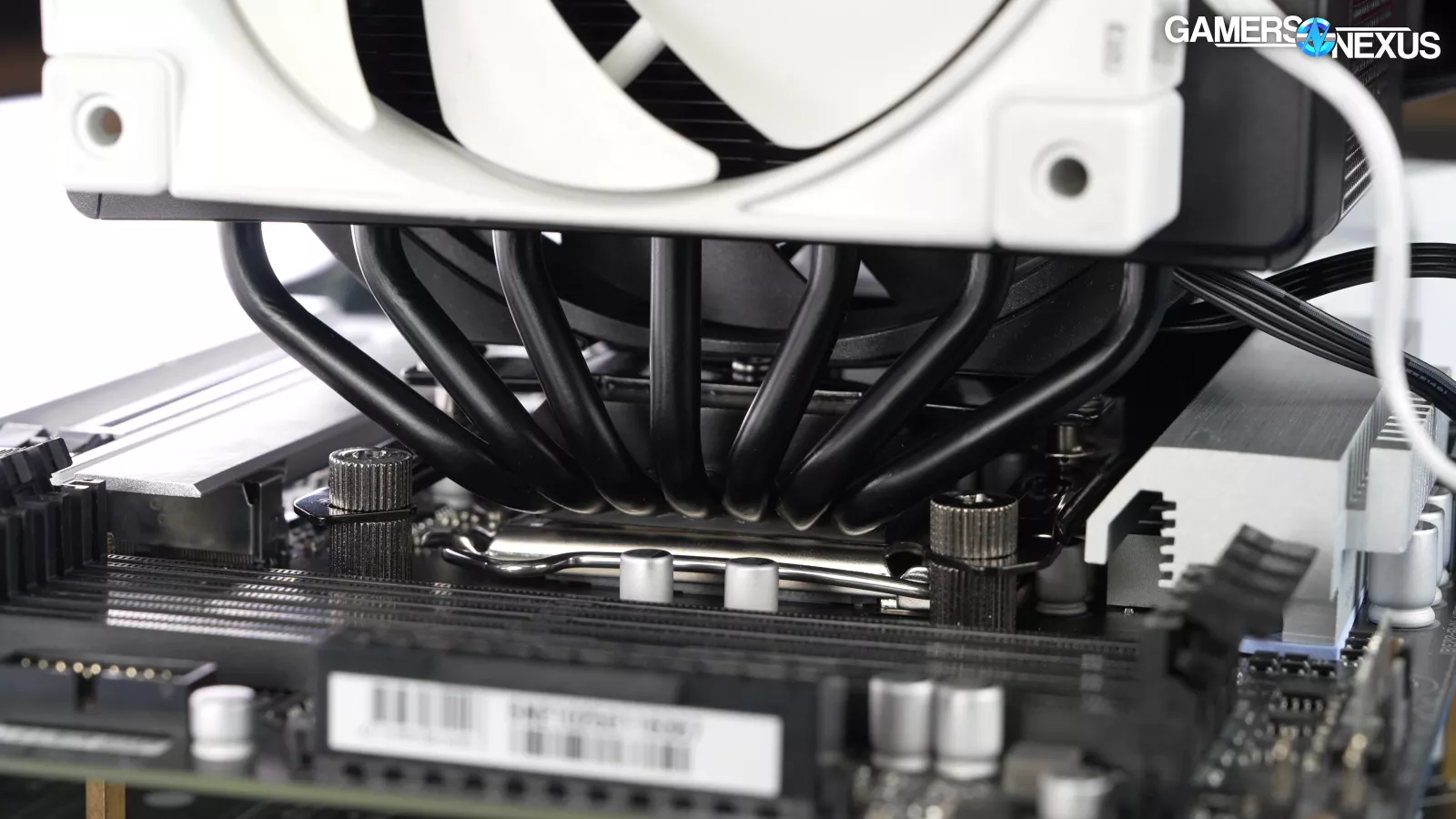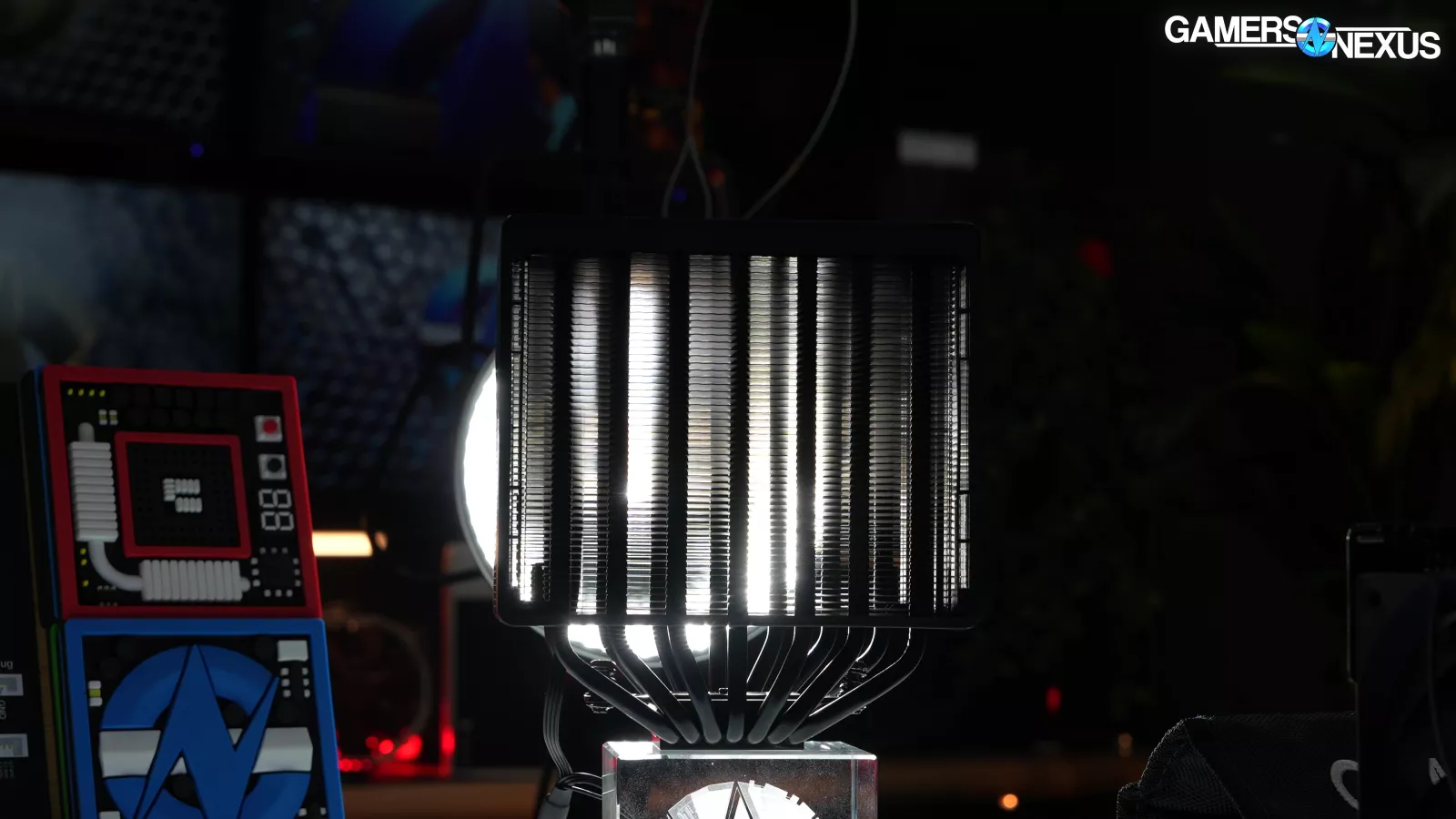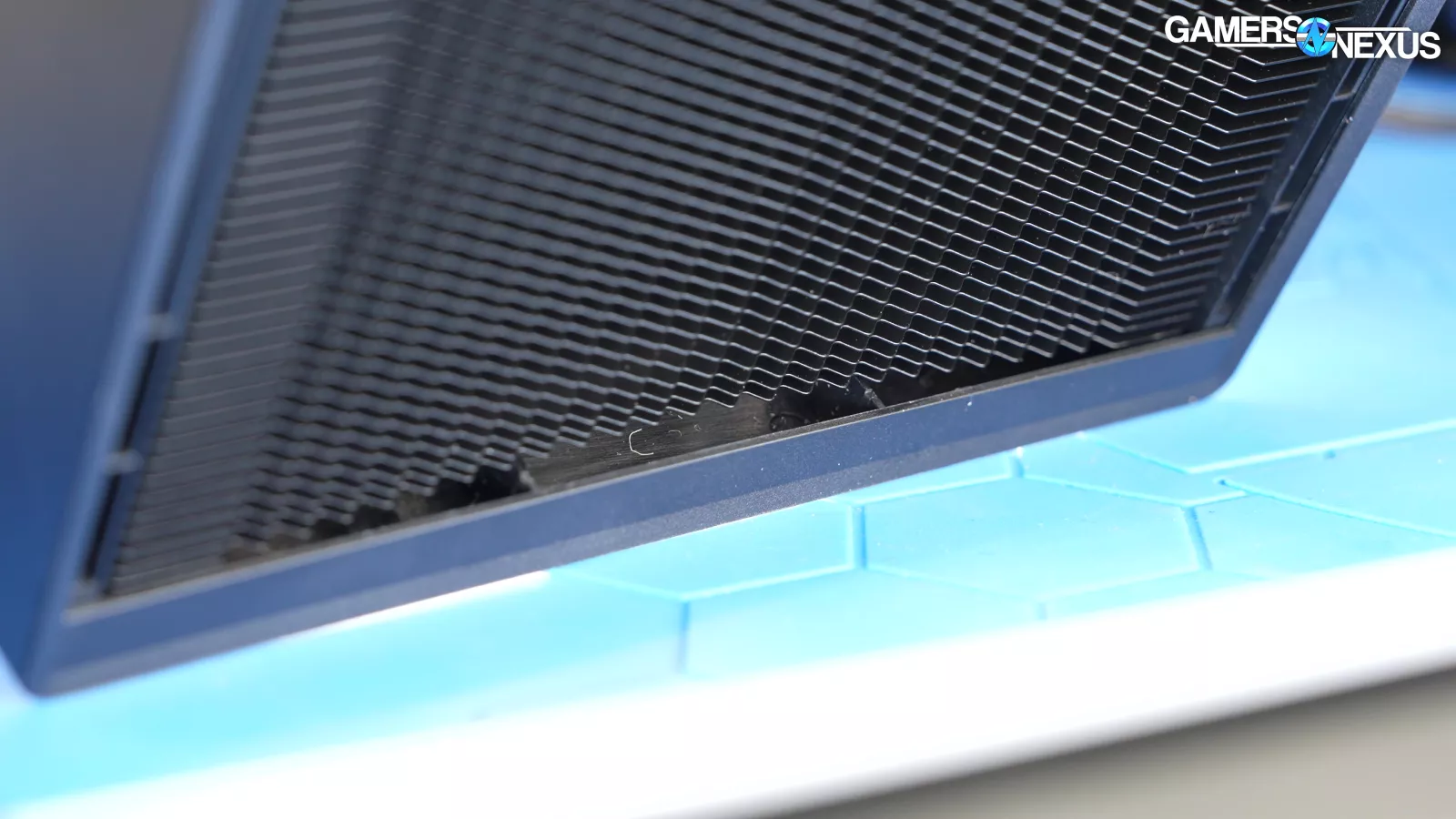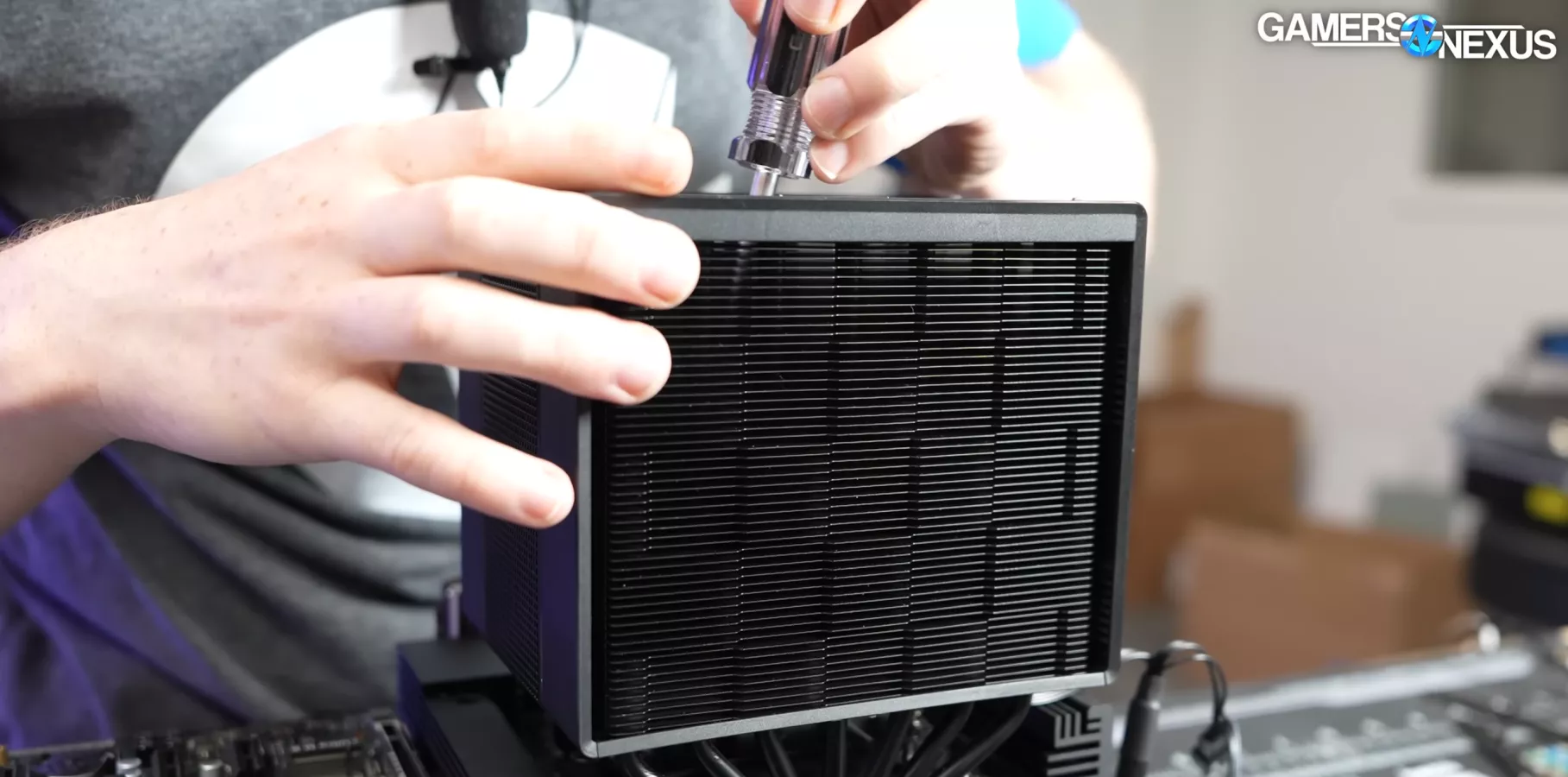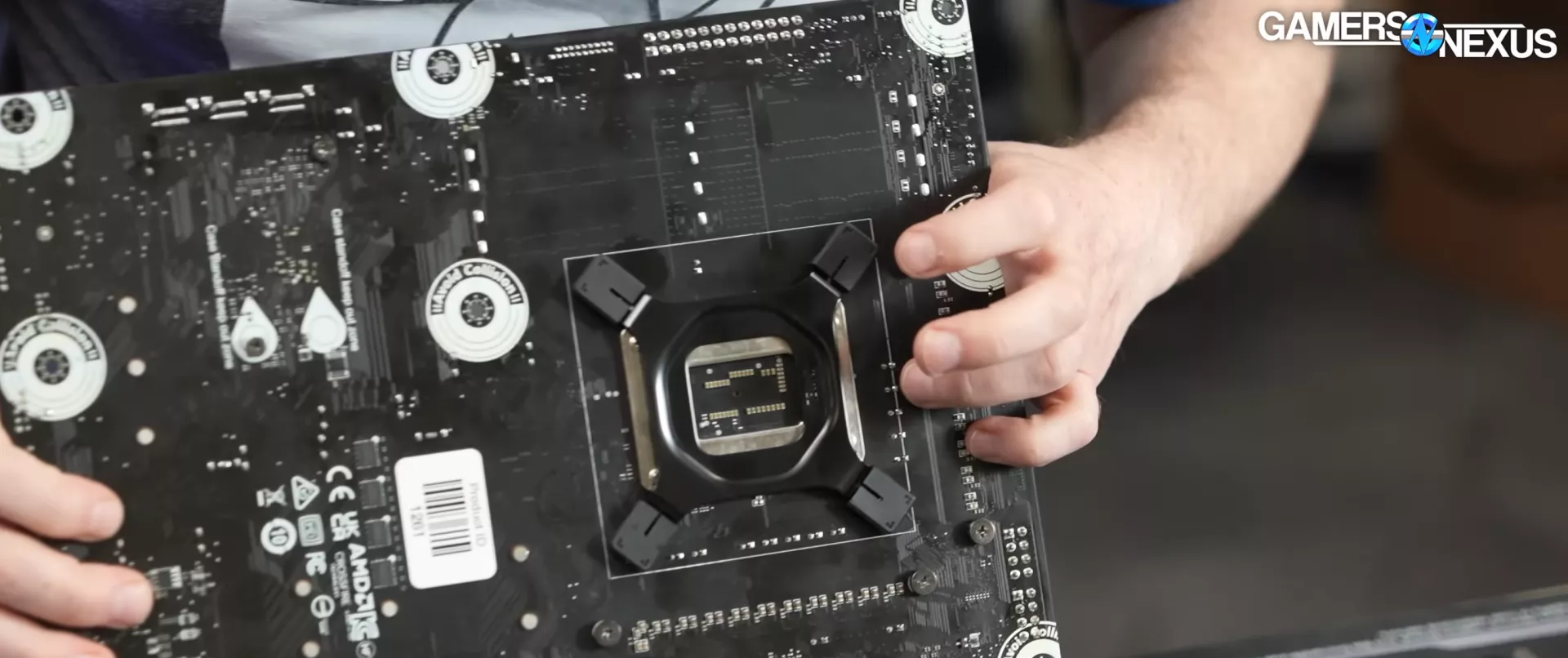DeepCool’s Assassin IV is a premium dual-tower, dual-fan air cooler
The Highlights
- DeepCool manufactures its own products and doesn't rely on as much contract manufacturing
- The Assassin IV has an annoying whine
- It's become the #1 air cooler in our charts
- Original MSRP: $100
- Release Date: July 11, 2023

We’re back with a high build-quality air cooler today: The DeepCool Assassin IV has strong points in mechanical design and usability. As a dual-tower, dual-fan cooler, its biggest weak point will be price. The cooler is $100, meaning its closest price competition will be liquid coolers and its closer air cooler competition costs around $60 less.
But the Assassin IV does a lot that we like from a design, build quality, and functionality standpoint, even if it will be challenged on the value front.
In our review, we’ll be looking at pressure, thermals, and acoustics in-depth.
Credits
Host, Test Lead, Writing
Steve Burke
Host, Testing
Mike Gaglione
Camera, Video Editing
Vitalii Makhnovets
Writing, Web Editing
Jimmy Thang
Overview
The air cooler market has gotten unbelievably fierce in the last couple of years. A lot of this is because of the resurgence of Thermalright, which has recently become a first-party supplier of its own coolers. DeepCool is also in this camp, able to manufacture its own products rather than relying on contract manufacturing like Noctua. This gives both DeepCool and Thermalright a price advantage where others can’t compete. There’s no middleman.
Let’s fly over the Assassin IV’s features.

The most obvious is that this dual-tower uses a reverse 120mm fan on the back-side to pull air through and a central 140mm to draw air into the cooler. The benefit of the 140mm central fan is that it’s shifted downward, keeping good compatibility for height clearance while still utilizing the 140mm size to push air over the heatpipes and into the VRM area of the motherboard.

The front of the cooler doesn’t include a fan, but DeepCool includes a bracket that can be installed on any 120mm fan to add a third and front intake fan to the cooler. The metal mesh top piece is for looks and can be easily removed to reveal the central 140mm fan, which pulls out with some simple clips.

The cooler looks large, but it’s a bulked-up dual-tower design with a lot of plastic and mesh metal embellishments. The actual finstack is still sizable, but smaller than the outside appearance: The plastic helps act as a flow guide to retain flow through the center of the cooler, while the mesh is strictly for looks since it’s encasing a solid plastic fan housing.

This brick of a cooler has 7 heatpipes that run through a nickel-plated copper cold plate. It also has a “toggle” for performance or quiet modes: In other words, DeepCool includes a resistor in-line which can connect to both fans. In “quiet” mode, the resistor reduces the maximum power delivered to reduce the effective RPM. It’s a physical switch to instantaneously toggle the fan speed. This is primarily useful if you want to more granularly tune the lower-end of the PWM curve.
The front of the cooler has a checkerboard pattern that’s only for looks -- there’s no meaningful change in performance. The back is interesting, though: There’s a gap between the fan and the heatsink and the fins draw inward to form a concave dip centrally. This allows the dead zone behind the fan hub sufficient distance to get more even pull across the entirety of the finstack. That central area right against the fans is often dead and underutilized.
DeepCool Assassin IV Installation & Accessories
Attention to Detail: Cable Management & Fan Compatibility
That covers the cooling-centric aspects of the Assassin IV. DeepCool also has a number of finer attention-to-detail items that we noticed. One such detail is a small channel for cable routing for both of the included fans. DeepCool notched-in a gap in the finstack (and in the plastic fan housing of the rear fan) to make it easy to nest the cable out of sight. The cooler also has very clear markings indicating the orientation for each bracket or fan, and the included fan bracket was made in a way that it retains compatibility with non-DeepCool fans.
Unfortunately, the middle fan isn’t so compatible. The central 140mm fan uses an odd body shape to keep the vertical clearance and minimize loss of surface area of the heatsink, but that also means that there aren’t any alternatives that could go here. We will delve more into that below.
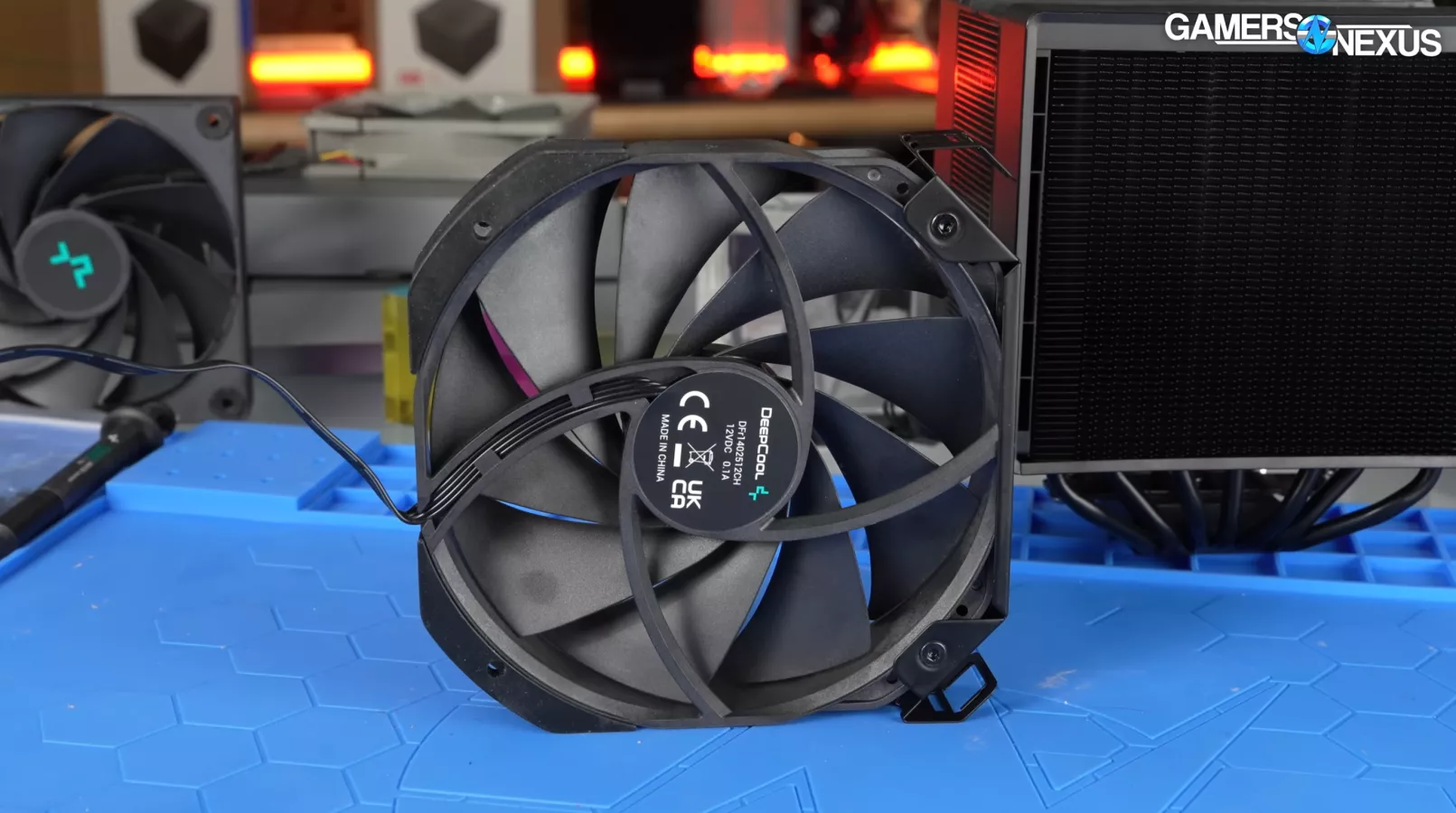
We also noticed that the fans produce an annoying whine. We tried, but were unable to eliminate it. Check out the noise here.
The 120mm fan is easy to shift up and down to clear rear IO covers, so we tried moving that around to eliminate the noise -- but it was still there. The overall noise of the cooler is low enough that we think most people won’t notice this through the walls of a case and the other noises of a system, but this is one of the main areas of improvement for DeepCool -- and also an underappreciated area where Noctua excels. We talk about that in our interview with Noctua at Computex.
That’s enough of the basics. Let’s look at cooling performance, then we’ll talk about the installation, our criticisms of the process, and the compatibility issues with 140mm fans.

DeepCool Assassin IV CPU Cooler Benchmarks
This CPU cooler testing will look at the best air coolers and liquid coolers for high-end CPUs. Although the data was collected on a specific set of Ryzen hardware, it is largely scalable to other CPU heat loads -- especially AM5. Intel will have some differences, but the concepts are there. We will soon be updating our cooler test bench, but for now, this one remains our primary and battle-hardened solution.
| Part | Component | Provided By |
| CPU | AMD Ryzen 5 3600 - Used for lower ~68W heat loads for small coolers. AMD Ryzen 7 3800X (2 chiplets active) - Used in all cooler benchmarks. AMD Ryzen 9 3950X (3 chiplets active) - Used for higher heat loads to show scaling on big coolers. | AMD |
| Motherboard | MSI X570 MEG ACE | GN Purchase |
| RAM | GSkill Trident Z Royal DDR4-3600 CL16 | GSkill |
| GPU | EVGA NVIDIA GeForce GT 1030 SC (passive cooler, second slot down) | GN Purchase |
| PSU | EVGA 1600W P2 | EVGA |
| OS | Windows 10 | GN Purchase |
Assassin IV Thermals
100% Fan Speed with 200W Heat Load
Our first thermal test is at 100% fan speed, so we’re allowing the coolers to run however loud they’re going to run when maxed-out. We’ll look at the noise-normalized testing momentarily to establish the more directly comparable numbers, but this is a battle when run all-out. Fan RPM for the Assassin IV will be listed as an average of all present fans, which is important for you to know since they spin at different speeds.
We tested at 100% in a few configurations: The first was stock and with the performance option on the RPM switch; the second was with the “quiet” option on the switch, which is really just a lower RPM; the third and final was at 100%, performance, and with 1x 120mm fan added to the front. We used the fan from the DeepCool AK400 from another cooler.
Here’s the chart.
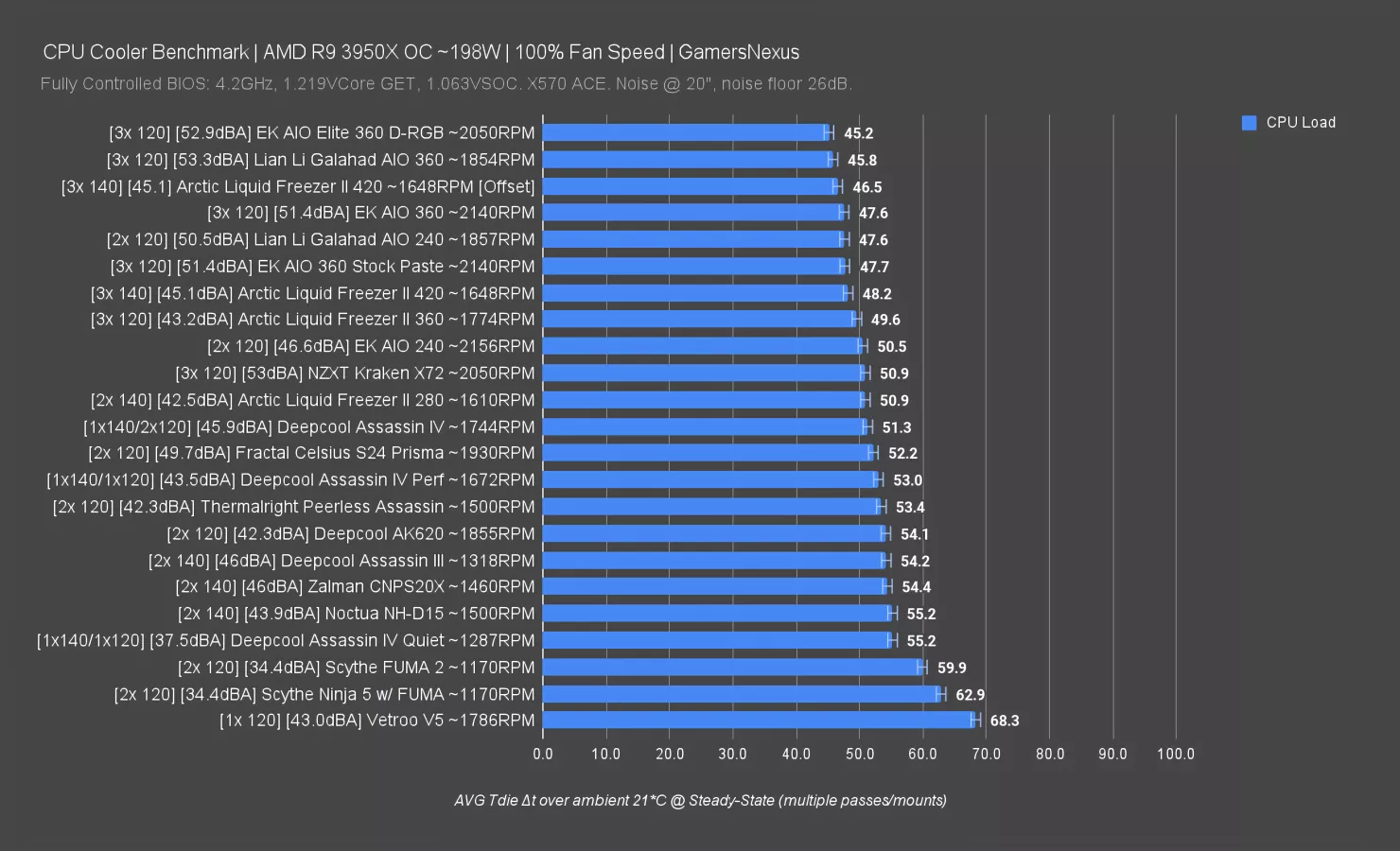
The Assassin IV’s “default” setting -- performance and with 2 fans -- logged a result of 53 degrees Celsius above ambient. That has it roughly tied with the Thermalright Peerless Assassin. The noise level between these two is also functionally the same and within error and variance. The Assassin has a big VRM cooling advantage, but we’ll come back to that. For CPU thermals, the Peerless Assassin is fiercely competitive. That’s made easier by the fact that Thermalright is now owned by a factory.
Adding an extra fan to the Assassin improved thermals by 2 degrees, which is significant and outside of error -- that’s a real benefit. Not necessarily worthwhile, but real. Noise also increased, but only on the edge of being noticeable.
The “quiet” setting dropped RPM average between the two to 1287RPM and the noise level from 44dBA to 37.5dBA at 20” distance in a noise floor of 26dBA. That’s a big drop in noise levels. The result was a 2-degree increase, landing it between the quieter FUMA 2 and other DeepCool solutions, like the AK620 and Assassin III.
VRM Thermals at 100% Fan Speed & 200W Heat Load
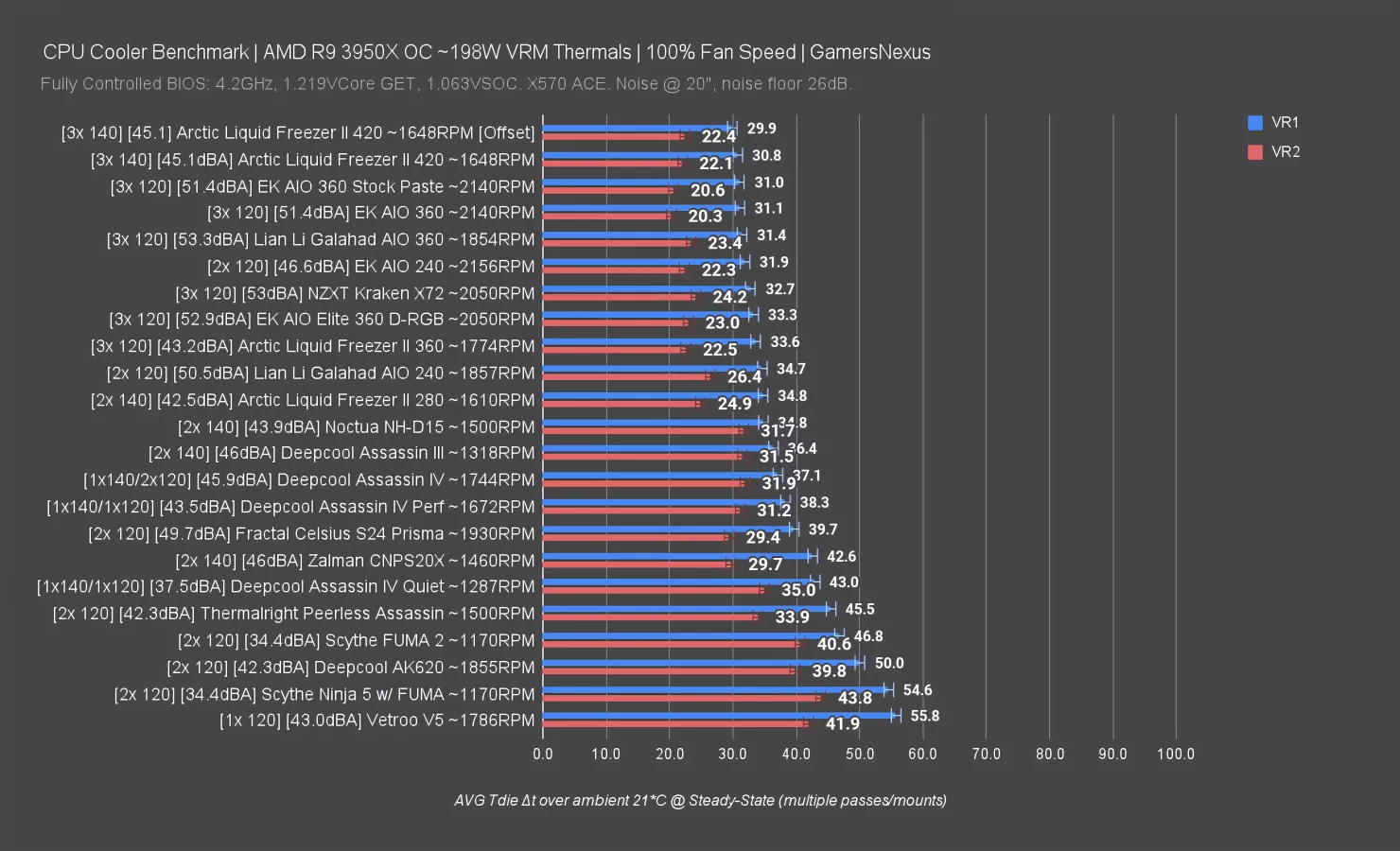
VRM thermals are up now. For this test, we’re pulling from the same dataset as the prior chart and using the same test conditions. We’re measuring the thermal response of two MOSFETs under the CPU cooler. Liquid coolers have their radiators mounted next to the VRMs in a way that would be equivalent to a top-mount in a case, so they are mostly comparable against each other.
In the chart, the Assassin IV with 3 fans ended up running a 37-degree and 31-degree (over ambient) set of FET temperatures. That’s a slight improvement in VRM1 over the dual-fan setup, although VRM2 is unchanged. Realistically, they’re about the same.
Compared to the Peerless Assassin though, the Assassin IV is 7 degrees cooler when using the stock 2-fan setup and performance mode. The main takeaway here is that these 140mm fans extend down below the finstack more, deeper into the motherboard, and so are able to get more air into the VRMs. 7 degrees is a big difference. We saw this also on the Assassin III with its 140mm fans.
35dBA Noise-Normalized Thermals at 200W
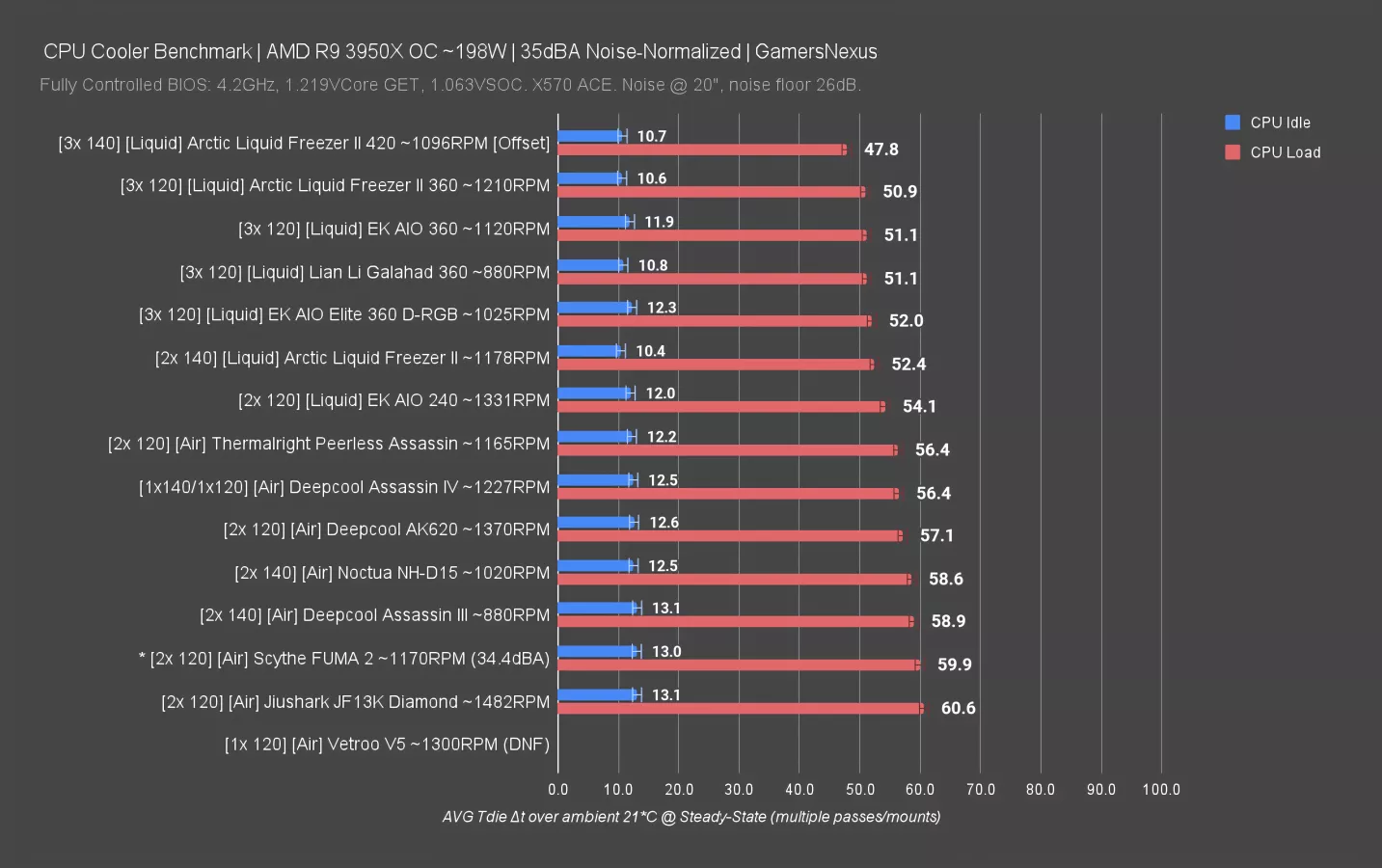
Moving on to the noise-normalized tests, we really only need to look at one number. “Performance” and “quiet” modes no longer matter because we take control of RPM.
The Assassin IV ran at 56 degrees over ambient, still leaving a 10-degree range up to the best liquid coolers, but tying itself among the best for air coolers. That’s marginally better than the AK620 and Assassin III and about tied with the Peerless Assassin.
Ultimately, for the quietest cooler capable of the most cooling, you’re still best off with a liquid cooler. It’s just not possible to achieve the same performance with so much less surface area (and a less efficient medium), but air coolers are often in the “good enough” category for their users. This is one such example. The biggest difference is that soak time is longer on a liquid cooler, so the fan ramp is more gradual and less noticeable when using a curve.
Mechanical Testing
Pressure testing is up next. This evaluates the quality of the mounting system, but not the flatness of the cooler. This test allows us to examine how evenly the hardware distributes the pressure. This testing is made possible with our pressure map scanner, which we bought thanks to support from our Patreon backers. You can go to Patreon to throw a few bucks our way to help us continue to self-fund our biggest testing investments without outside influence, or grab one of our GN store products!

Pressure Distribution on AM4
First with the 3950X, we observed a central high pressure area of good contact in both scans. The outer corners had limited contact, but since the die is in the center, it ended up working well overall.
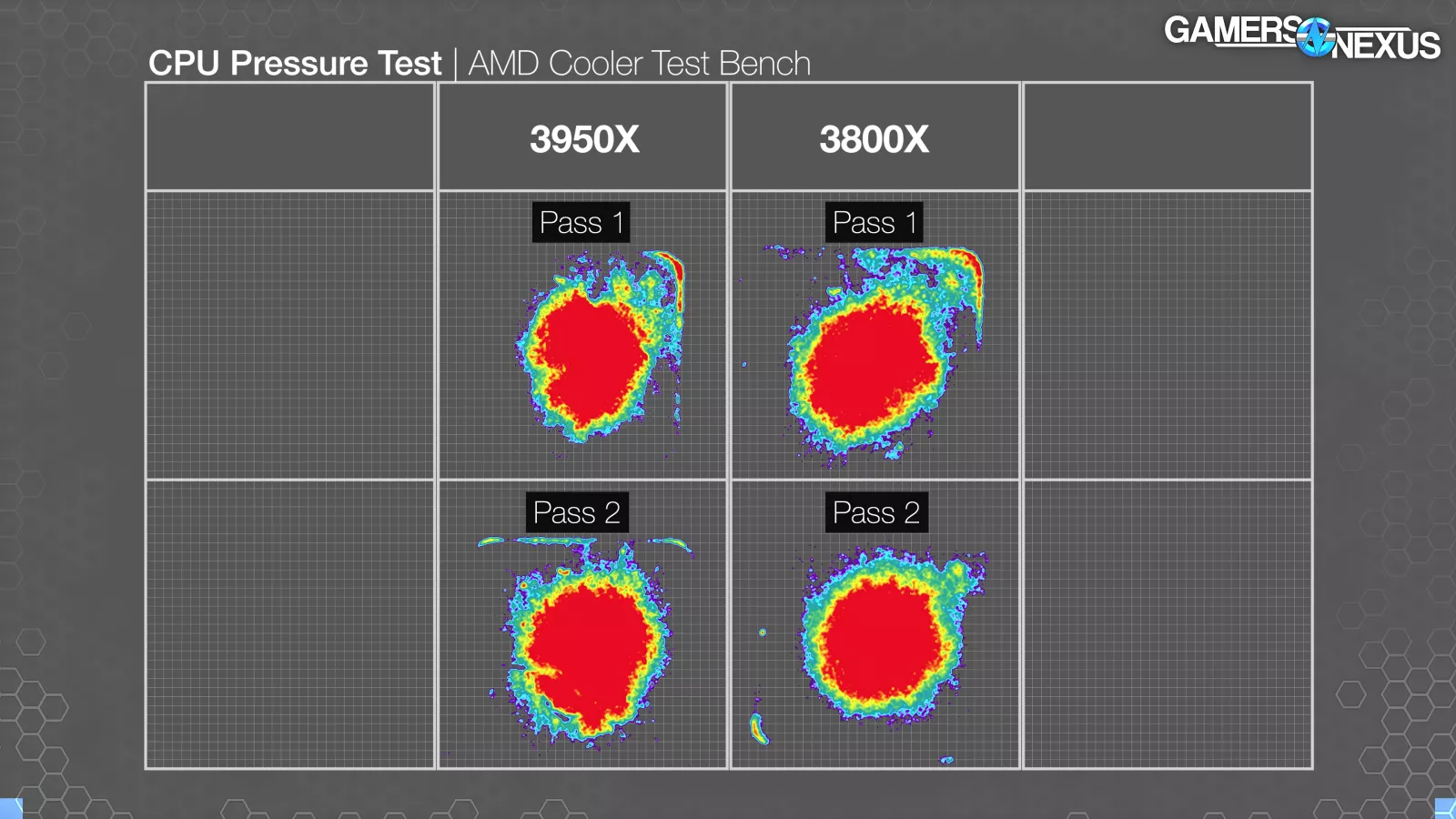
Adding our 3800X scans to this image, you can see a similar pattern on a different CPU. The cooler applies high pressure centrally. The corner pressure you’re seeing in all of these scans is an artifact of the test setup: In reality, it’s almost no contact, and the corner pressure represented here isn’t the loaded pressure. Rather, that’s a natural course of installation.
Flatness Testing
Flatness is our final test. In this testing, we use a high-precision needle to measure depth from a known 0-point. This is taken in microns of deviation in flatness. A flatter surface is not necessarily better, but what is better is a lack of significant deviations that may indicate pitting or uneven leveling.
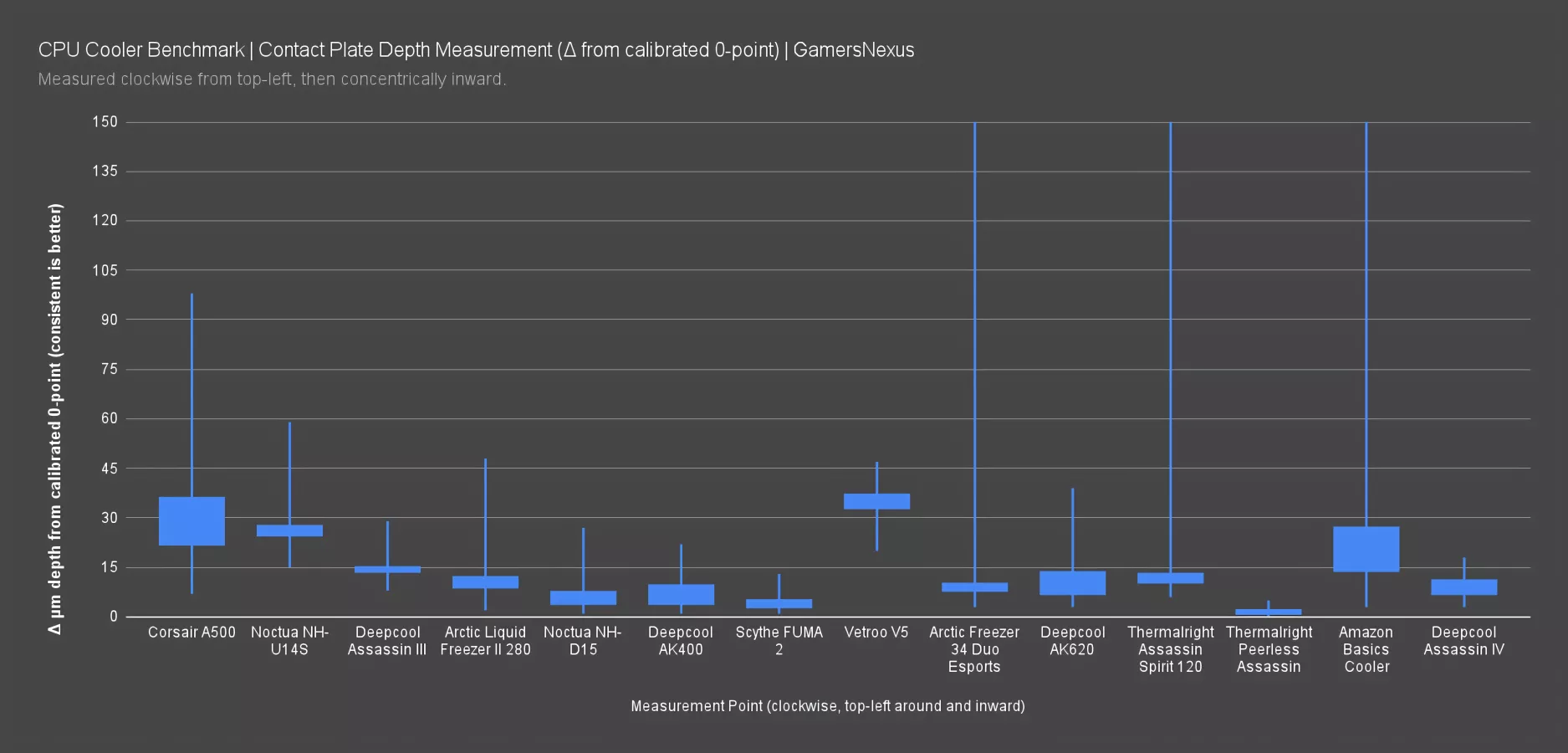
The box indicates the median, while the upper and lower points on the line indicate the extremities of the quarterlies in this plot.
The Assassin IV is one of the better coolers we’ve tested. It’s far more consistent than the Spirit 120 or the Amazon Basics coolers, and overall, we’d call this good.
DeepCool Assassin IV Installation Instructions & Guide
To get a visual breakdown of the installation process from Mike on our team, we suggest you check out our video. Consider grabbing one of our Tear-Down Toolkits for your PC builds as well -- it directly supports this work!
As mentioned, the DeepCool Assassin IV comes with a 120mm fan and a 140mm one. The 120mm fan is a reverse in-take solution, which you can swap out with any other standard 120mm fan.

The 140mm fan, however, has external fan hub dimensions that are unique to the Assassin IV, which means using the provided bracket on other fans proved troublesome. We couldn’t find a fan in our inventory that would properly fit it. We also couldn’t find an exact replacement online either. There are technically options from DeepCool, but not formally. You can see one in our video.
DeepCool Assassin IV AM5 Installation
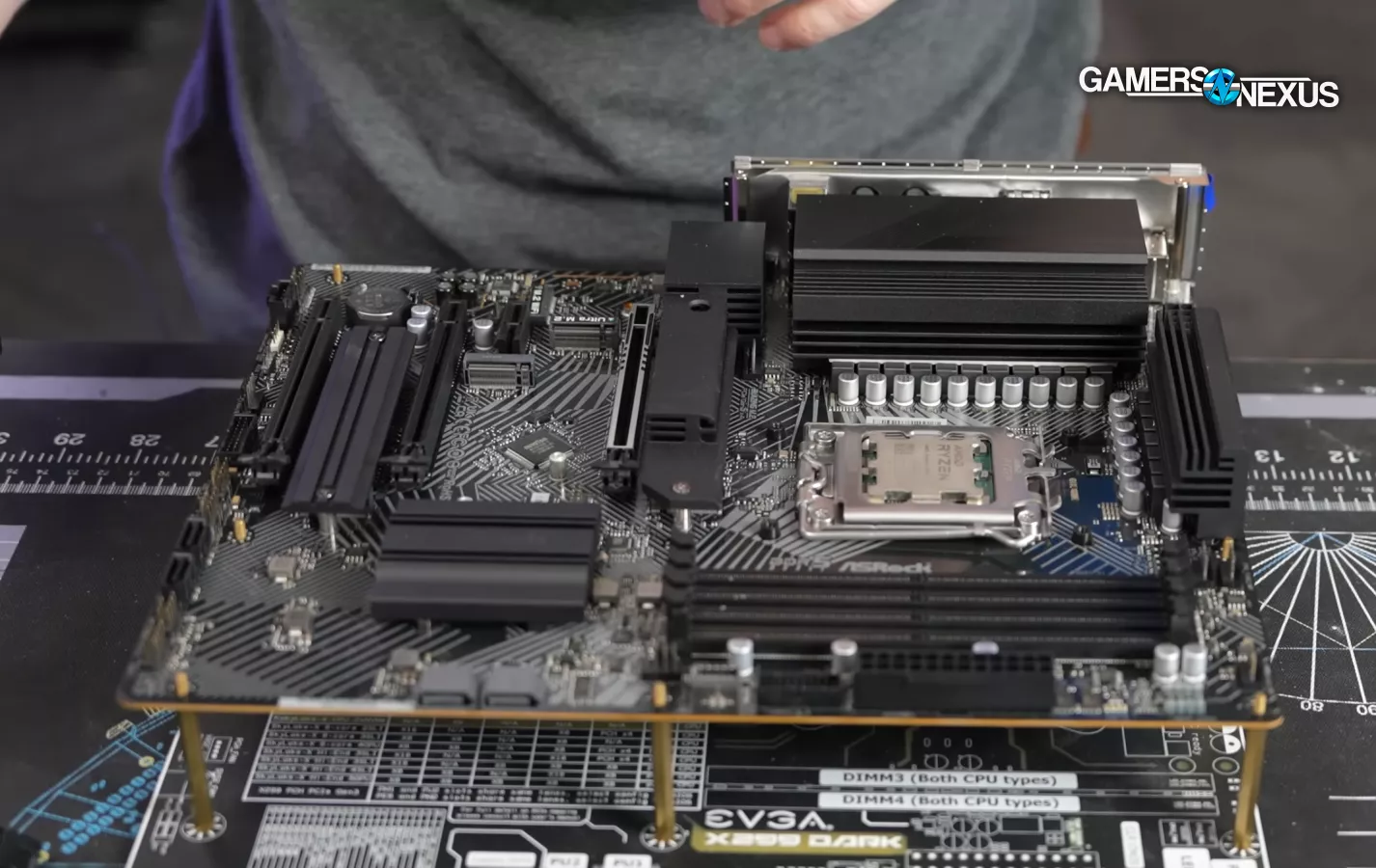
In terms of installation, we started on our AM5 X670E motherboard, removing the stock mounting brackets. From there, we screwed in the cooler’s standoffs and added the cooler’s brackets. One thing we liked about the brackets is that they have arrows pointing towards the CPU, which help orient installation. Once we had that in place, we secured it with 4 nuts.
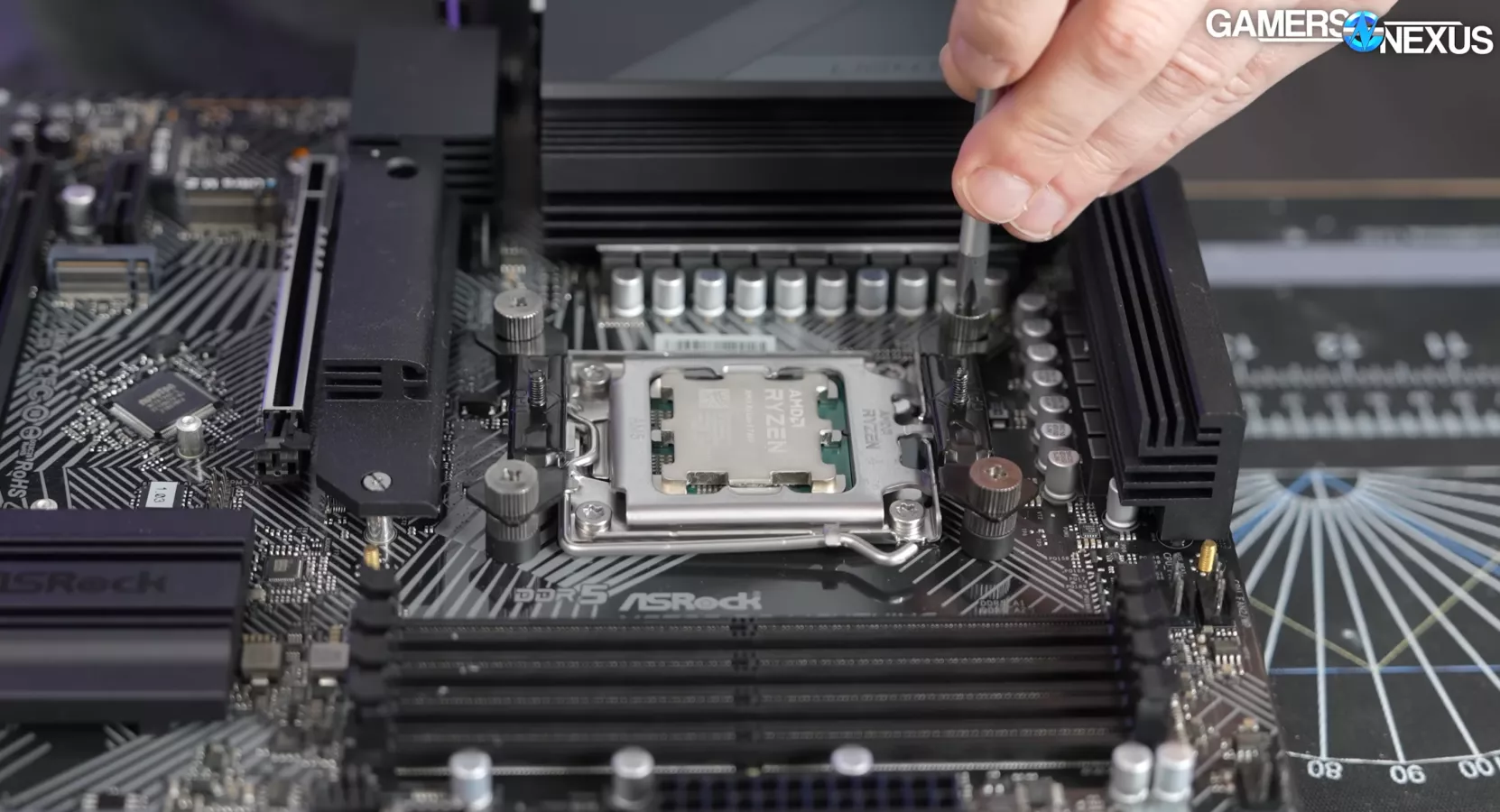

Before mounting the Assassin IV onto our CPU, we removed the fans to make it a little easier to work with. From there, we place the cooler down onto the CPU, line up the standoffs with the captive screws on the Assassin, and tighten them up. Once that’s done, we snapped the fans back on. The 140mm one clicks into place nicely, and then you add the magnetic top cover back into position.
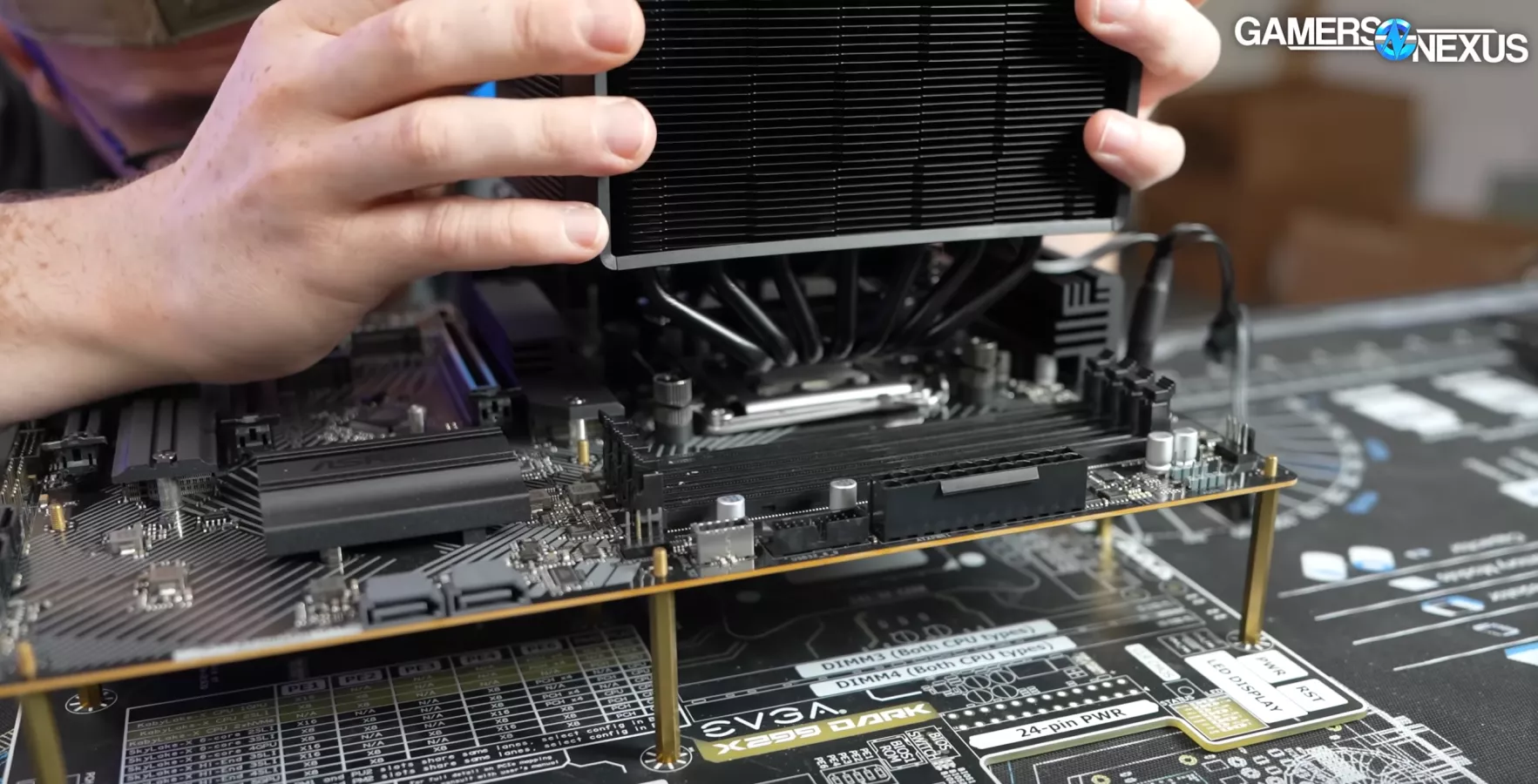
Finally, the top channel (with the central fan removed) is used to tighten the cap screws to secure the cooler to the brackets:
You can adjust the fan bracket up and down on the cooler to make room for RAM clearance, which is a nice touch.

DeepCool Assassin IV Intel LGA 1700 / Z790 Installation
Mounting the cooler to our Intel build, the Assassin IV comes with a metal back plate that came pre-assembled, which is a nice touch that saves time and frustration. The backplate is secured by 4 screws/standoffs.
From there, we line up the cooler’s brackets to our LGA 1700 socket, and the rest of the installation is the same as the aforementioned AMD build.
One criticism worth calling out is that we would have preferred Phillips head screws as opposed to the provided hex head ones. The tool DeepCool provides is also cumbersome and awkward to use.

Overall though, the Assassin IV was easy to work with. The mounting hardware was intuitive, and installing and adjusting the fans was also easy.
Conclusion: The DeepCool Assassin IV is Good, but Expensive

The most favorable aspect of the Assassin IV is its overall attention to detail and build quality. This cooler is built well. The ease-of-installation and attention to detail features are also excellent, like the cable channeling, markings on the fans and brackets, and even the in-line resistor and switch.
None of these things fix the value: This is built like a high-end cooler and it has a price to match. The Assassin IV is expensive. At $100, liquid cooling options (especially the Arctic Liquid Freezer II 280) can outperform it by several degrees in a like-for-like test, especially when noise-normalized. If you cringe at the idea of a liquid cooler, then even the Peerless Assassin -- which shares half of a name -- is a competitive alternative at a much lower price.
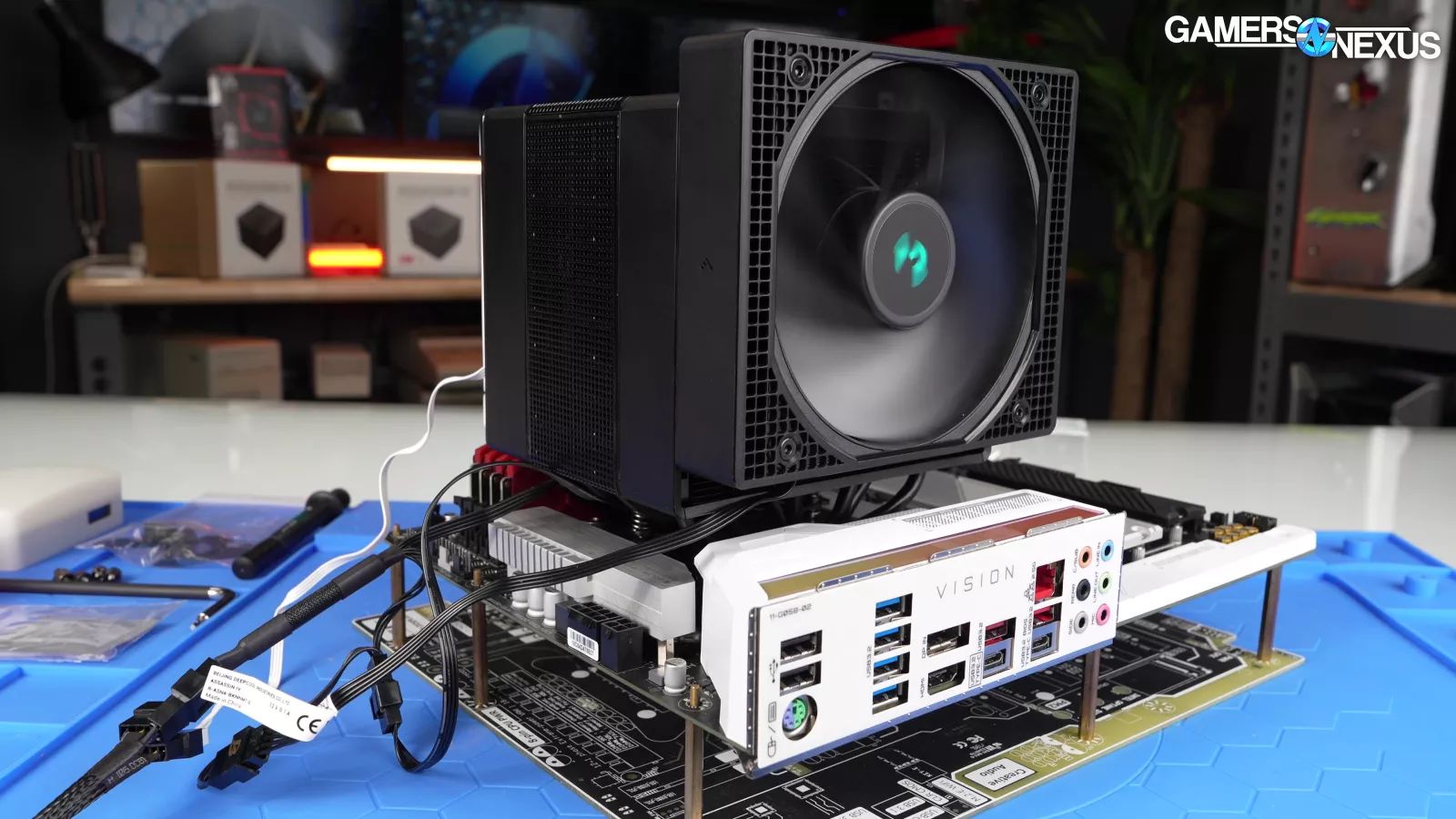
DeepCool is trying to sell on other features, namely: Better VRM cooling (a fact it may not even realize, but now will), better build quality, and subjectively, maybe some advantage in the looks department. You pay a big premium for that.
The biggest downside is the fan whine and the 140mm compatibility, which we think DeepCool can resolve with some fan tuning as the blades interact with the finstack and the latter can be solved by selling the 140mm fan separately.
Our conclusion then is a fairly simple one: We like how this cooler is built and it has managed to become the #1 air cooler on our charts, it also excels in VRM cooling. We would be happy to recommend buying it, but only for users who aren’t value seekers. You buy this if you’re looking for a “best-in-class” air cooler and you want the premium feel. You don’t buy this if you want something that achieves nearly all of the performance for less than half the price -- which you can get from Thermalright as a strong alternative.
The market is competitive right now. This isn’t a value cooler. It’s fighting more similarly to Noctua -- performance and fine-tuning. But Noctua wins on the noise profile, while DeepCool is winning on the thermal profile in our testing.