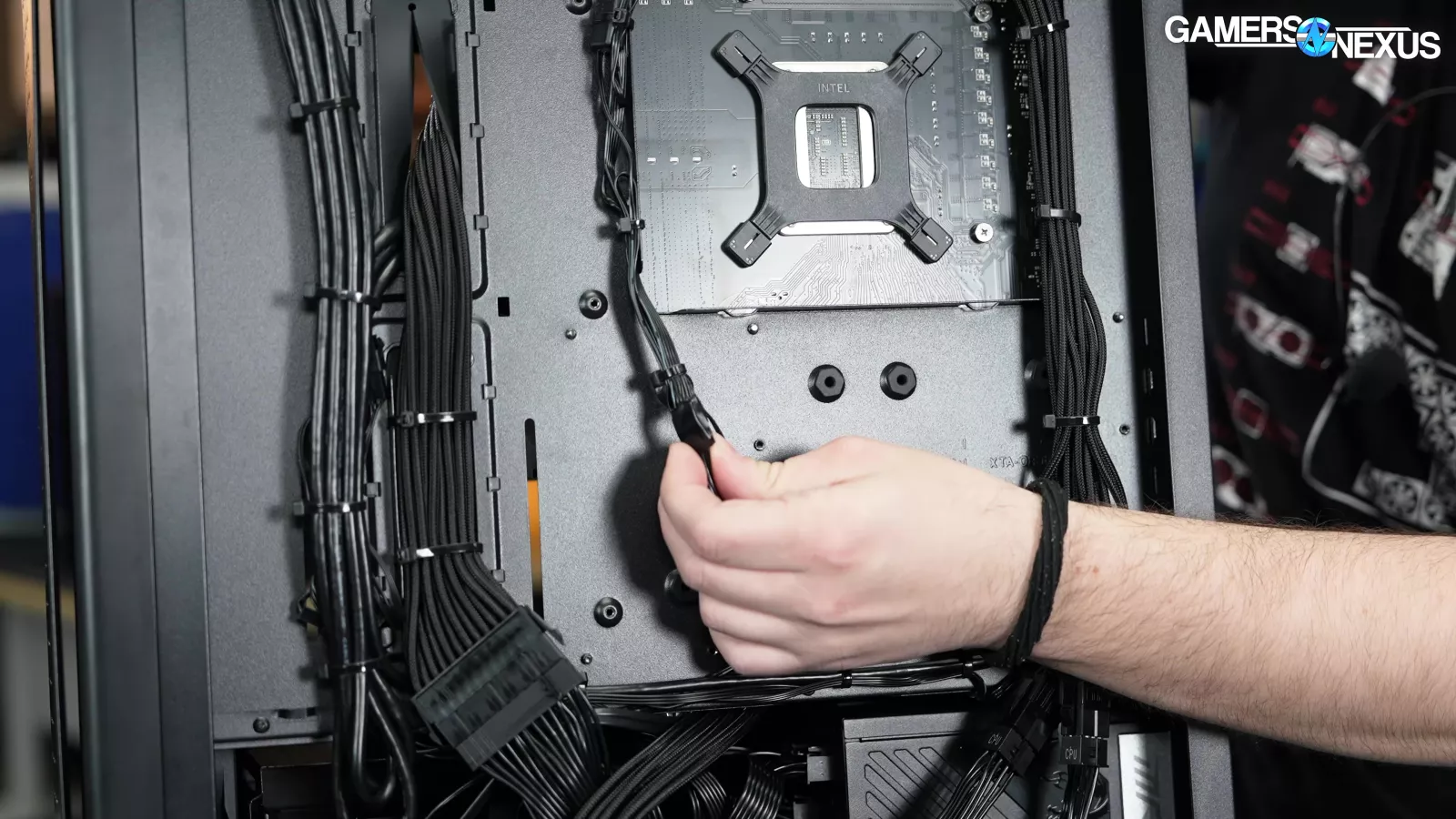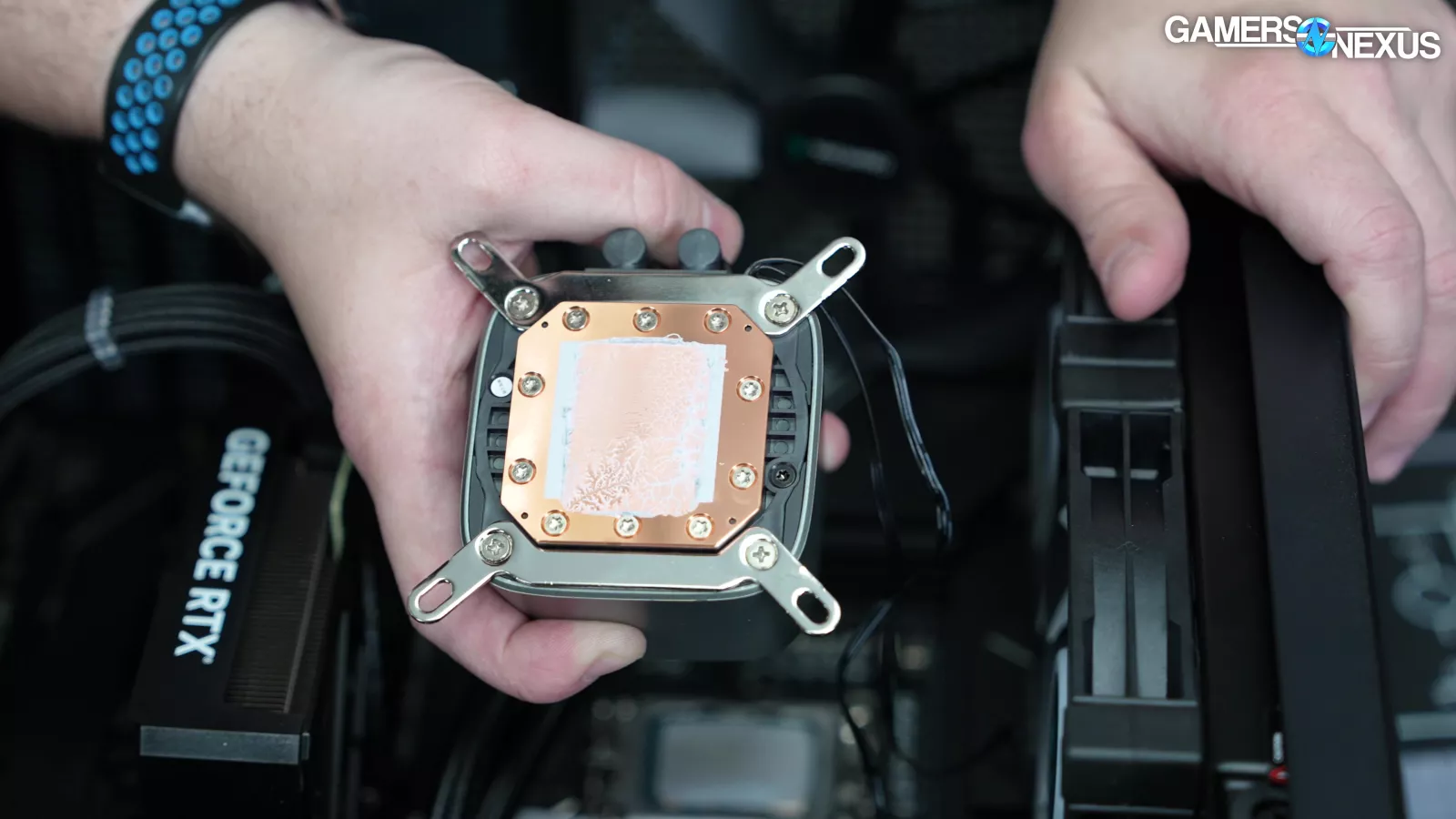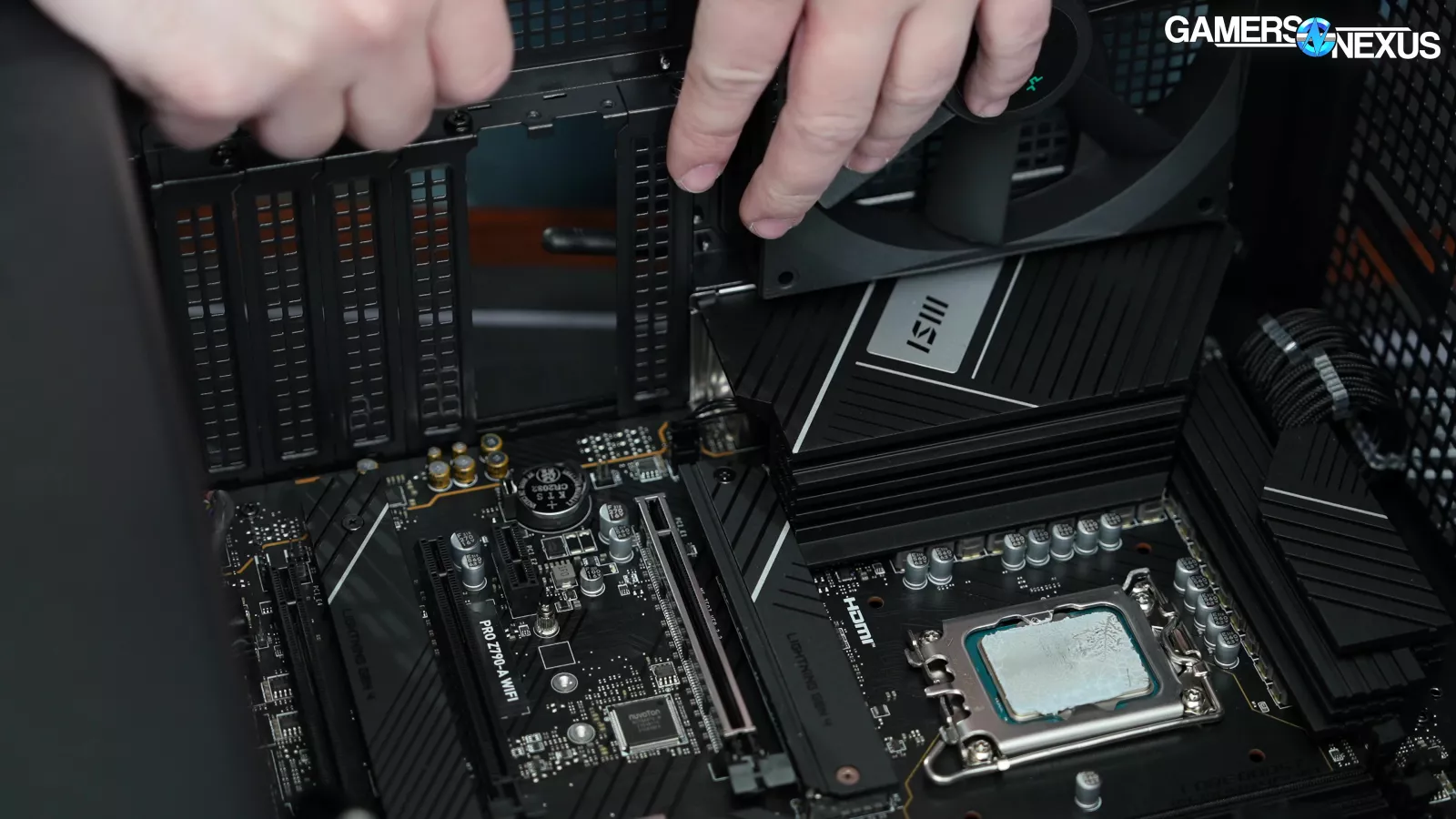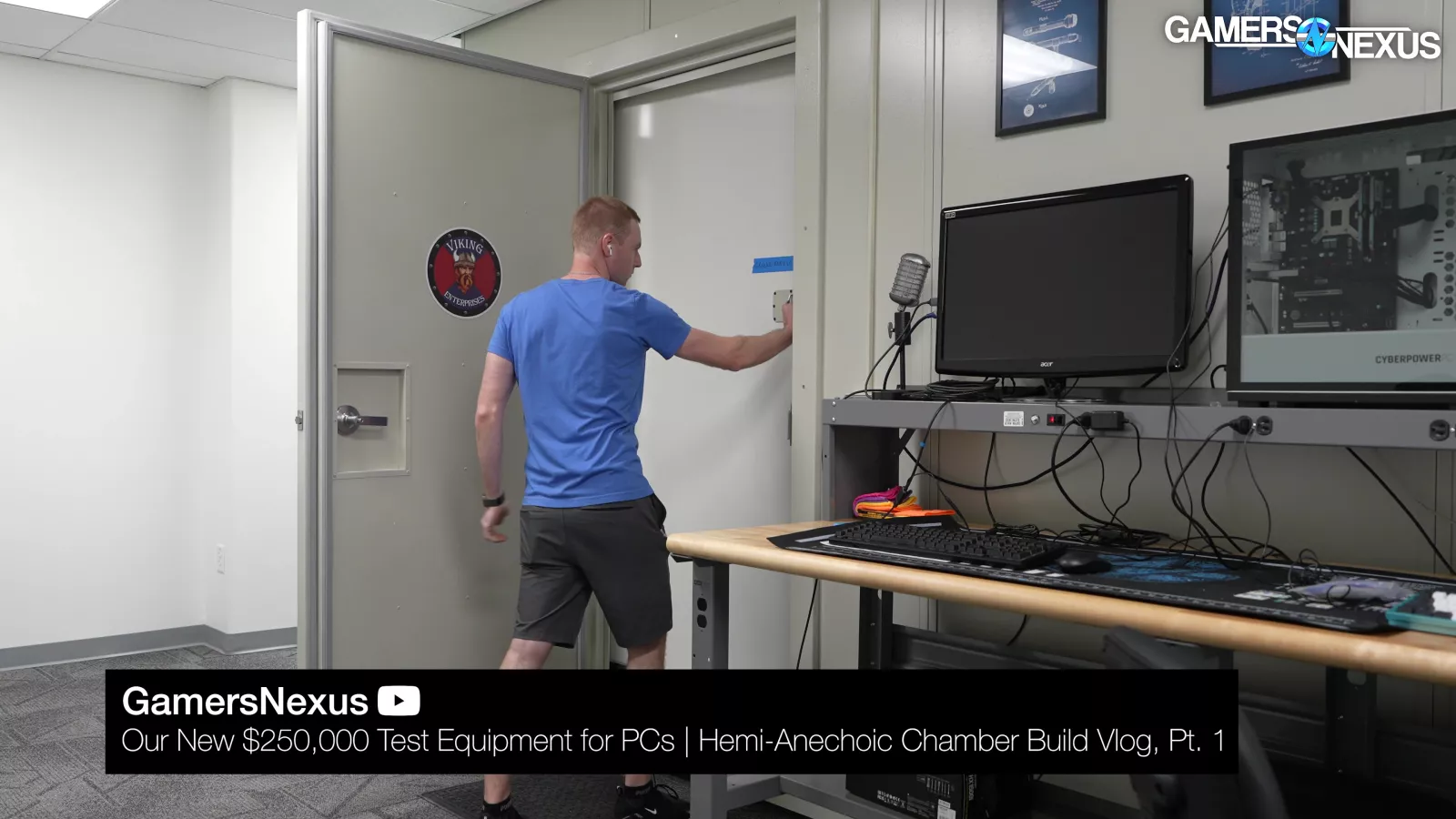We put a nearly $2,000 Starforge pre-built PC through a series of tests that include thermals, acoustics, power, and assembly quality
The Highlights
- Starforge is comprised of former Artesian Builds employees and is owned by streamer group OTK
- Starforge forgot to remove the sticker on the SSD’s thermal pad and had some loose screws throughout the build
- Overall, the system ran well and had clean cable management and no bloatware
- Original MSRP: $1,950
Table of Contents
- AutoTOC

Intro
We secretly bought a Starforge pre-built gaming PC to review and spent about $2,000 on it. It was actually hard to covertly buy this one, but we ended up sending it to another state just to make sure the order wasn't detected as a review unit.
This system has an i5-13600K and an RTX 4070 in it and is currently about $1,950 on the Starforge website, although we got our system and started testing at the beginning of November. This review will go through acoustics in our hemi-anechoic chamber, thermals in the lab, and the usual packaging, BIOS, and software setup inspections.
The system we’re reviewing in particular is Starforge’s Horizon II Ultra, but the SKU gets updated every now and then. We noticed that Starforge sometimes changes the liquid cooler or the precise SKU of some parts, but the overall build is mostly the same from one to the next and seems to coincide more with supply availability.
Editor's note: This was originally published on January 3, 2024 on our YouTube channel. It has been imported as an article without change.
Credits
Test Lead, Host, Writing
Steve Burke
Testing
Mike Gaglione
Video Editing
Vitalii Makhnovets
Writing, Web Editing
Jimmy Thang
Backstory & Origins
As some brief backstory, Starforge was founded by former employees affected by the fallout of Artesian Builds -- a company whose collapse we documented. Starforge found its funding from big-name streamers and is owned by OTK, which consists of familiar names like Asmongold, Sodapoppin, and others. We’re not sure the exact ownership split or whether any of Starforge’s C-suite also retains a stake, but that’s how it sprung to success so fast. The company easily is doing millions in revenue per year now, and likely has outpaced even Artesian, which, itself, was surprisingly successful before its nosedive.
But that’s old news. The company is now successful enough that it should be held to the same standard as its peers in the space, and that means it’s ready for us to review in depth.
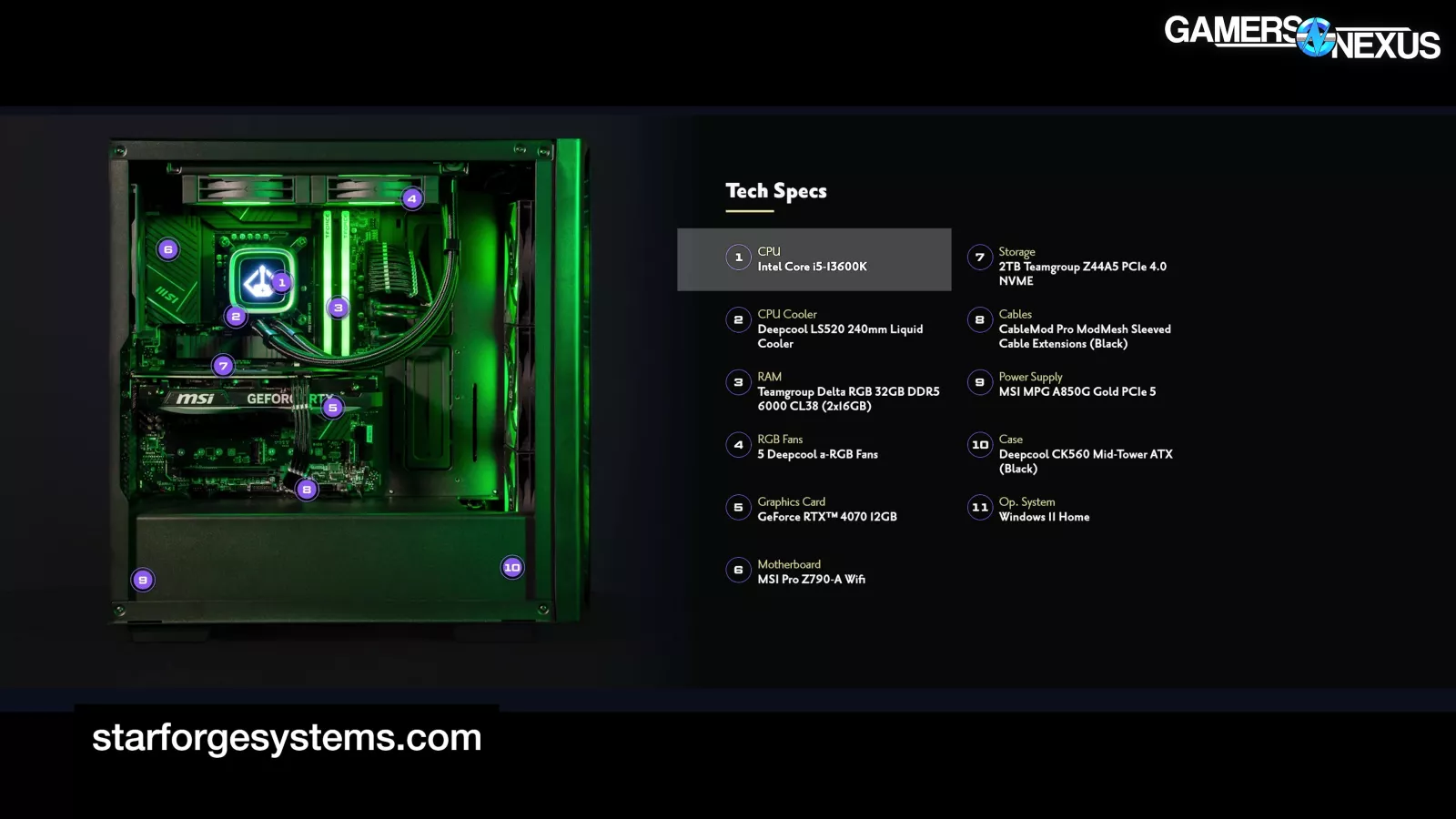
Starforge Horizon II Ultra Tear-Down
We’ll start with the tear-down. This section was completed after all testing was already complete to ensure that we did not impact the results.

Looking at the outside of the DeepCool case, we noticed that the front panel pops in and out when you firmly press into it. There’s nothing inherently "wrong" with this, but it’s an interesting “feature.” Since it makes a little noise whenever this happens, let’s call it a percussive RGB front panel. This is a DeepCool matter, but Starforge chose the case -- and this particular immediate look-and-feel blemish can affect customer perception of quality.

Inside the case, there’s a cheap, dollar-bin DeepCool case fan in the back.

On the inside and to the front, there are 3x 12-volt RGB intake fans. The blade spacing is very far apart and to try and compensate for the lack of blade count, they’re actually steepening the angle of attack on the fan blade. This has some acoustic tradeoffs that we’ll get into later.
We like the added cable combs, which is a bit more expensive and is a nice touch. The custom sleeving is also a value-add for a system integrator to provide.

Looking at the inside of the back, the system has some of the cleanest cable management we've seen in a pre-built system. Origin outdid them in our $6000 PC we reviewed, but Starforge is doing excellently here. It also has electrical tape over the RGB connectors, which helps keep the connectors together. We view this as a positive since RGB connectors, as a general "standard," remain one of the most finicky and disconnect-prone cables in a computer.
The PC uses a DeepCool water cooler that features a Starforge logo on the block. This small customization seems to now extend to some of their front panels in newer systems and to other liquid cooler options in builds.
The computer uses an MSI motherboard that we'll explore in BIOS later. Starforge installed the RAM into the correct DIMM slots -- so that's good. In pre-built reviews, it really does become our job to just validate that they're doing the basics right, because so many pre-built systems screw it up.

Taking a look at the front of the case again, it has some of the worst perforation achievable on a panel and doesn't offer much ventilation. The porosity is exceptionally low on the front panel, meaning high resistance to flow at air intake and more acoustic downsides. The reason it can still breathe is because of the side intake, which doesn’t have a ton of room, but is sufficient with the fan count.

While it doesn’t have a lot of room for airflow, the system is able to brute force a solution due to how many fans it has coupled with the fact that it uses an AIO water cooler on top of a 13600K, which is a relatively low heat-producing CPU.
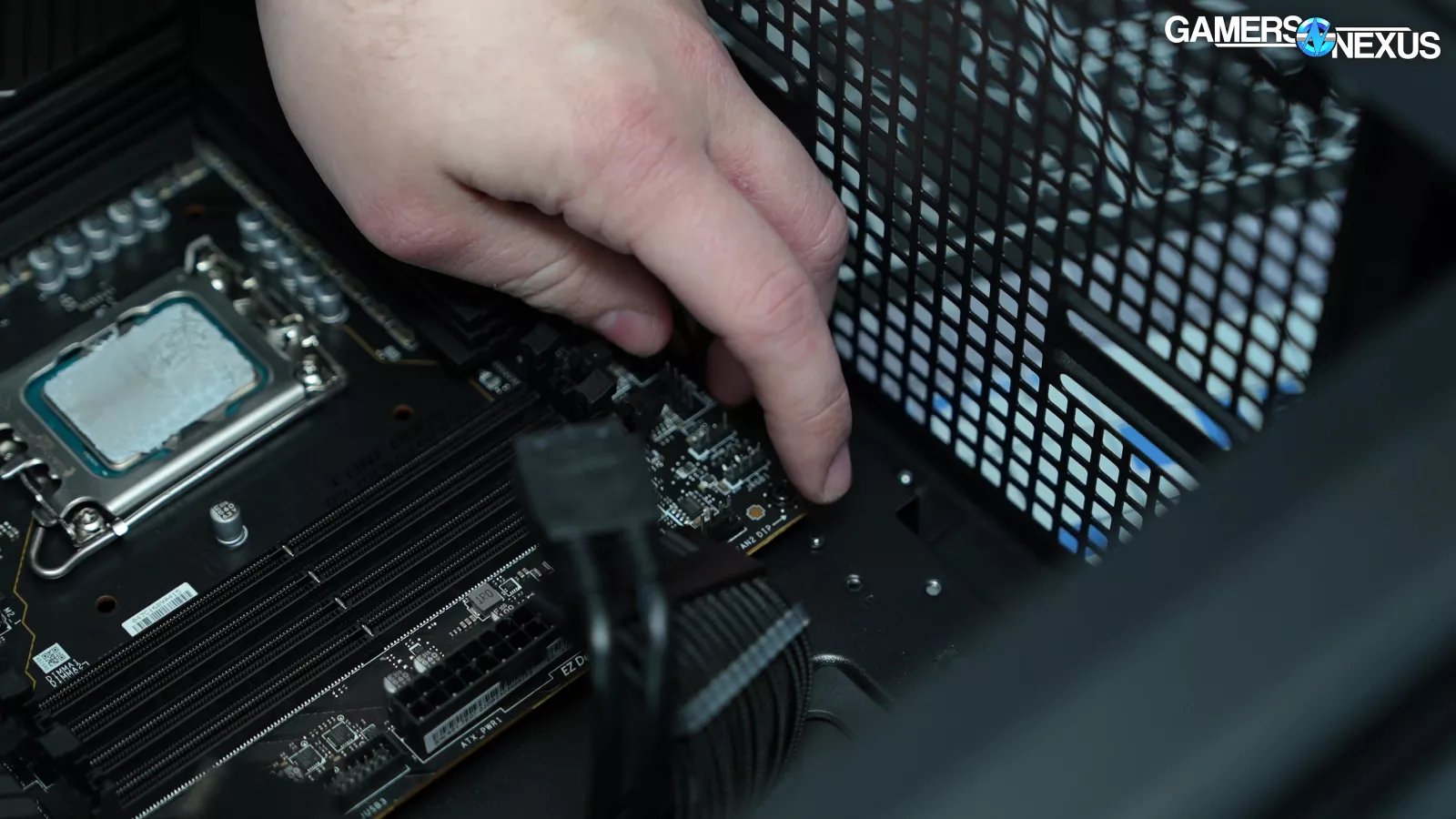
One of the things we like to do in pre-built tear-downs is check to see if there are any loose screws. Unfortunately, during this process, we found at least 6 that we could either unloosen by hand or simply with the end of a magnetic screwdriver from our GN tear-down toolkit on our store (without actually using the driver - just the magnet). The problem with loose screws, particularly for ones inside the case, is that if a screw falls out during shipping, it could lead to a direct short that could potentially kill a component. The best case is some rattling and the worst case is sending 12V to ground.


We also encountered one screw that was screwed into a standoff too tight, causing it to get stuck. We removed it with a hex driver at the back plus a Phillips driver at the front.
We also like to check the thermal paste coverage on the CPU in these reviews. Coverage is about as good as it can get for an Intel LGA1700 CPU, so whether that's applied via silk screen at the DeepCool factory (to the cooler) or by Starforge, it's done correctly.
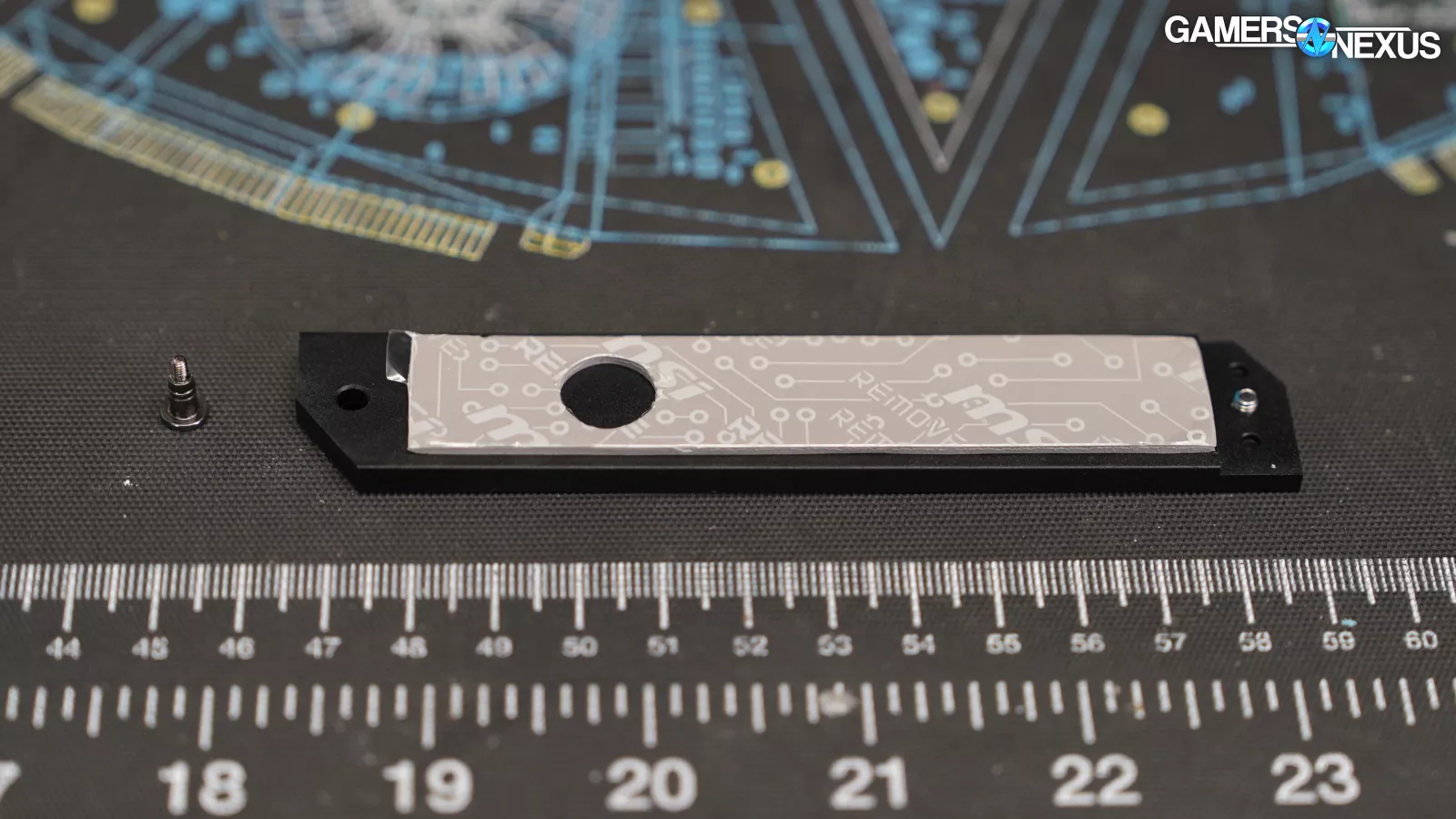
One basic mistake Starforge made, however, pertained to leaving the tape on the SSD’s thermal pad, which is unfortunate. This was a let-down when considering the overall actual assembly quality, particularly with attention to detail on the cables, prevailed as good or mostly good.
Overall, Starforge’s biggest places to improve would be the attention to detail on small things: The sticker on the SSD is embarrassing, but fortunately for them, the drive’s performance isn’t good enough to be ruined by it. But it’s obviously an inexcusable oversight that should be covered in the process steps. They should have I/O tests that would easily indicate with deltas if the sticker was removed, as it’d illustrate the temperature difference. The screws also need to be worked on and could become a shorting hazard.
On the positive side, the cable management was excellent and among the best we’ve seen and there were no major mistakes outside of the sticker peel. The components are all compatible and make sense coupled together, with excellent packaging that ensured no dislodged video card or other components during shipping.
Testing & Benchmarks
Let’s move over to testing.
One final aspect of thermals is the SSD temperature. We ran two tests: One with the tape on, as shipped, and one with the thermal pad properly contacting the SSD.
In this test, the steady state temperature ends up being the same since this drive is limited in how hot it gets (not due to throttling, but to overall performance), and ultimately, it’s just a barrier. That means the reaction time is affected, not the steady state.
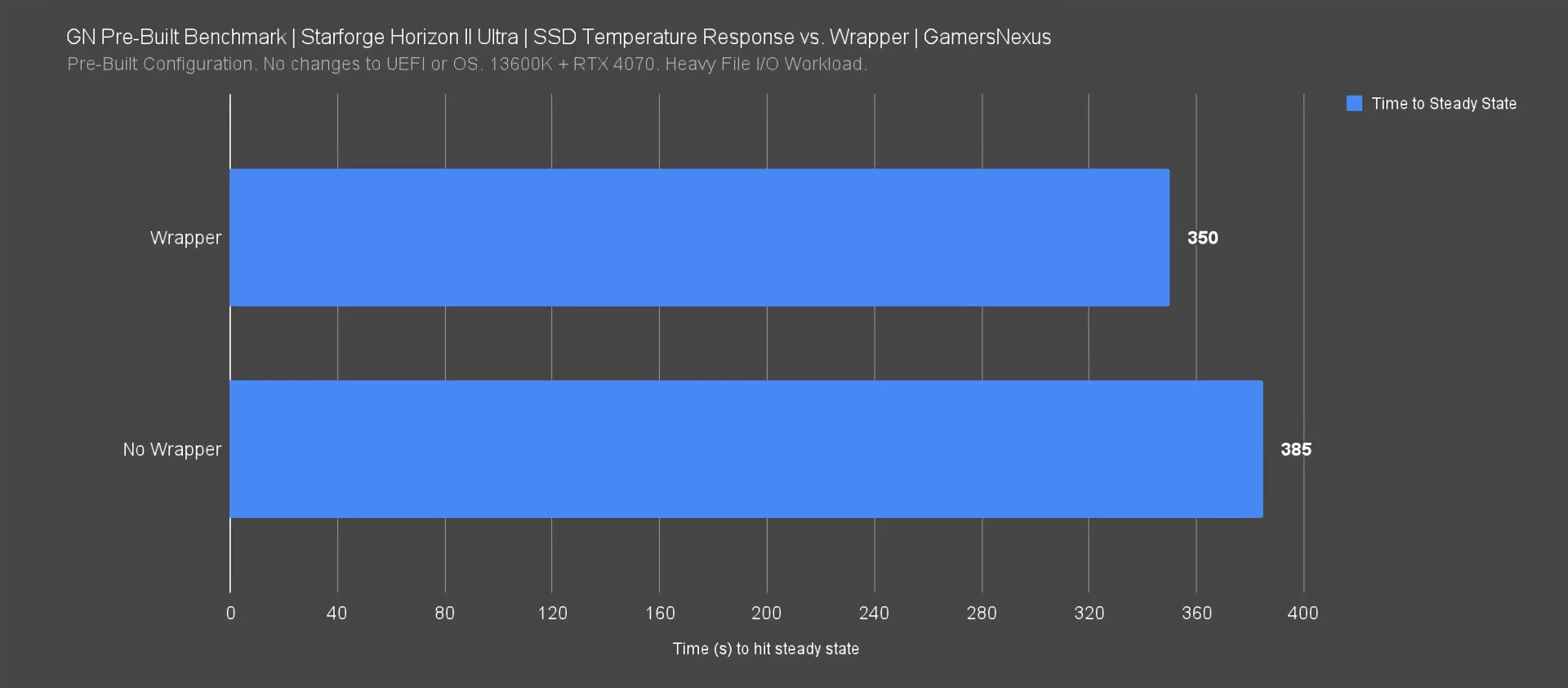
The time to steady state was 350 seconds with the wrapper covering the thermal pad, or 385 with it removed. That’s an extra 35 seconds of time before we were at steady state when properly connected. This isn’t a catastrophic error that ruins the build, but it is still an error that affects thermal performance.
Starforge Horizon II Ultra Acoustics
Our next testing will look at acoustics in our newly constructed hemi-anechoic chamber.
We wanted to front-load this because the system has a drawn-out fan ramp, with the hysteresis configured to ramp against thermals slower than we see in some of the other pre-builts we’ve tested.

This testing is conducted at a 1 meter distance. We collected fan ramp data for 30 minutes to monitor the noise level over time, which allows us to evaluate Starforge’s preconfigured fan curve.
This chamber is built on 3Hz isolating springs and uses insulated metal wedges that serve the anechoic properties, with a hardened floor for the hemi- aspect of the hemi-anechoic chamber to produce a more real-world environment.
On top of the chamber, we have insulation stacked to further reduce external noise, and surrounding it, we use special Armstrong ceiling tiles. The chamber also utilizes 8-foot silencers on either side in the event we run air handling, and for the single point of noise ingress, we use two heavy gauge steel doors that nest and are packed with insulation, including more wedges on the back side. Between the instrumentation, the external room, and measurement equipment, and the complicated chamber itself, we spent about a quarter million dollars on this testing equipment and have been thrilled with the results so far -- and we’re still only just getting started. We also have a separate video transparently detailing the construction of this chamber.

Starforge Horizon II Ultra dBA Over Time
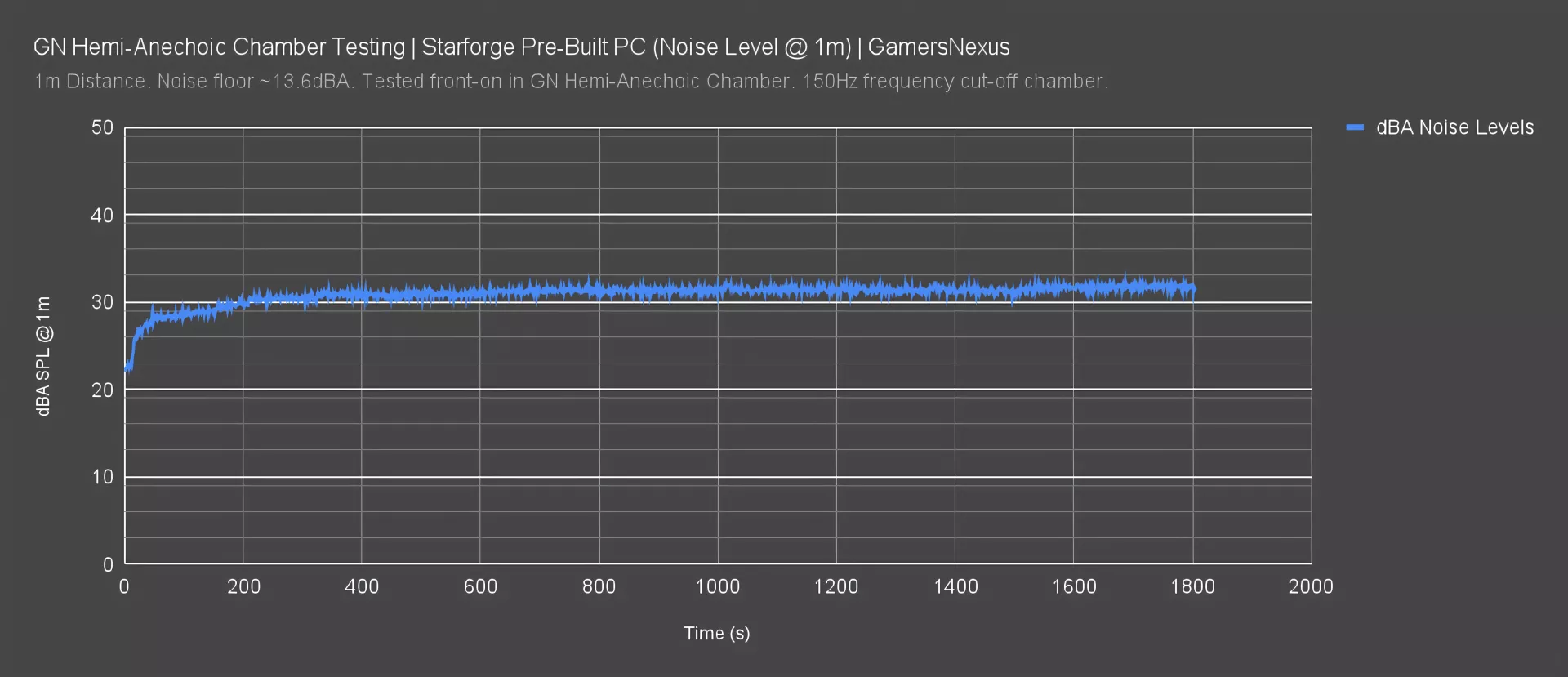
Here’s the first chart. This is simply for noise levels over time. The X axis is for time, with the Y axis for dBA SPL.
The noise floor of the chamber was about 13.6dBA during this test. The system ran at 22.4 dBA at the start, when idle, so we’d classify that as “quiet” for household idle usage. The fan ramp took place over a period of about the entire 30-minute cycle, but mostly stabilized at around the 10-15 minute mark. You can see that the total system noise when left fully auto ran at about 31 dBA. This is completely acceptable -- what we’re looking for is annoying fan ramp and deramp, and that doesn’t happen here. Instead, it’s a gradual gain with a slowed start in the first 5 minutes.
Now we’re going to move to frequency spectrum analysis.
Starforge Horizon II Ultra Frequency Spectrum
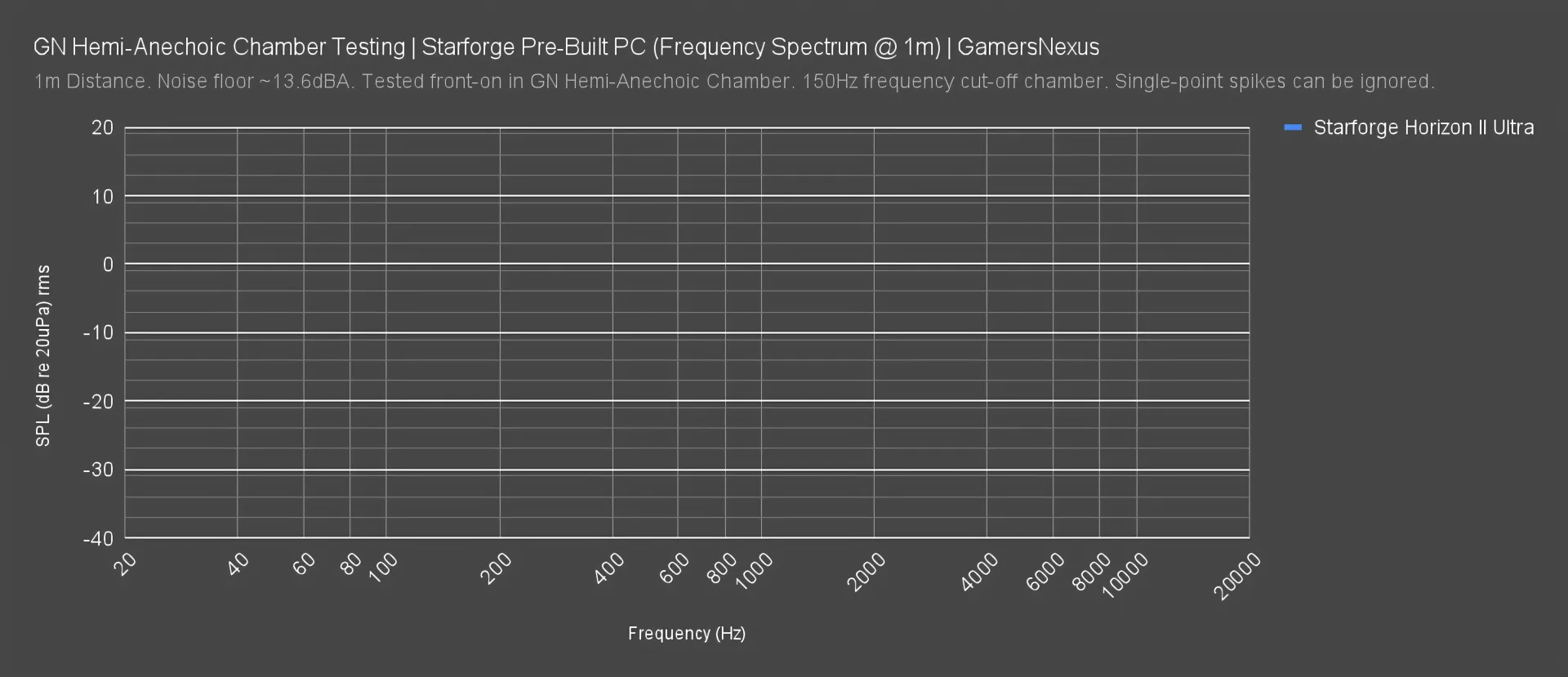
Here’s the blank frequency spectrum plot. To get everyone back up to speed on what this chart means, we’ll start with an explainer: The X-axis is for the frequency in Hz. Generally speaking, humans are the most sensitive to the 2000 to 5000 Hz frequency range, so it’s important that this range is under control. Humans are less sensitive to lower frequencies as we are more accustomed to these ranges for speech.
Our Y-axis is the sound level, with higher being louder for any given frequency. This plot is an instantaneous moment in time, so we’re looking at a singular time slice.
Here’s the full chart.
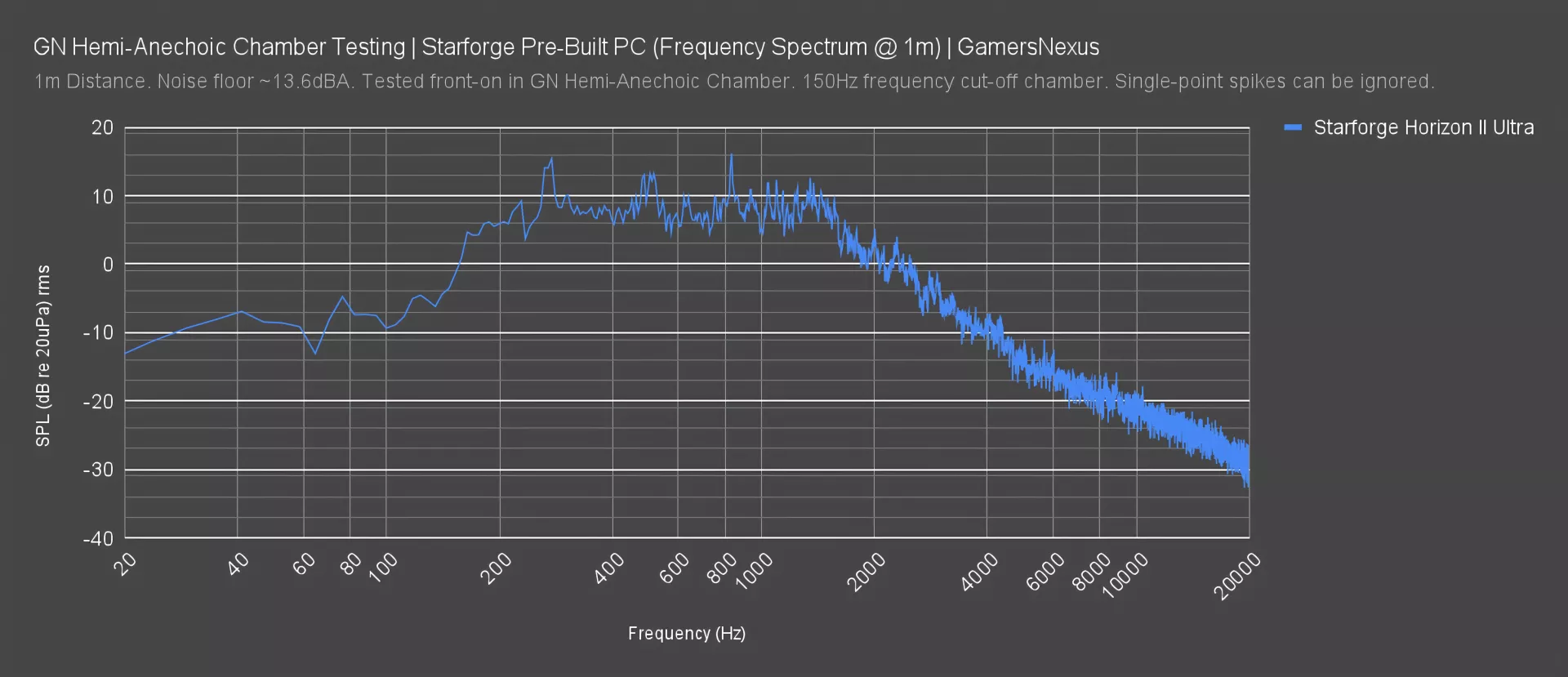
At steady state load and under peak thermal stress, Starforge’s fan profile has the highest range between 200Hz and about 1400Hz. Fall-off around the sensitive range means that we end up with what is mostly a lower frequency hum that you might define as “background noise."
Starforge has managed to avoid using components at speeds that produce an audible or obnoxious whine. Overall, Starforge has done well to select components that aren’t annoying.
Let’s move on to something more fun: thermal torture. You can check the video review at the top of this page if you want to see a fun insert where we analyzed the frequency spectrum of several of Starforge's streamer-owners.
Starforge Horizon II Ultra Thermals
Bringing the Starforge Horizon II Ultra over to our pre-built testing station, we ran thermals for full system torture and CPU-only workloads.
The first thermal test was performed using an all-core torture workload that fully loaded the GPU and the CPU concurrently. This is representative of one of the heaviest gaming scenarios, or more realistically, a rendering scenario. It’s a worst-case for the system. If it does well here, it’ll do well in every scenario. This is also the same workload we tested acoustically.
Starforge Horizon II Ultra CPU Thermals
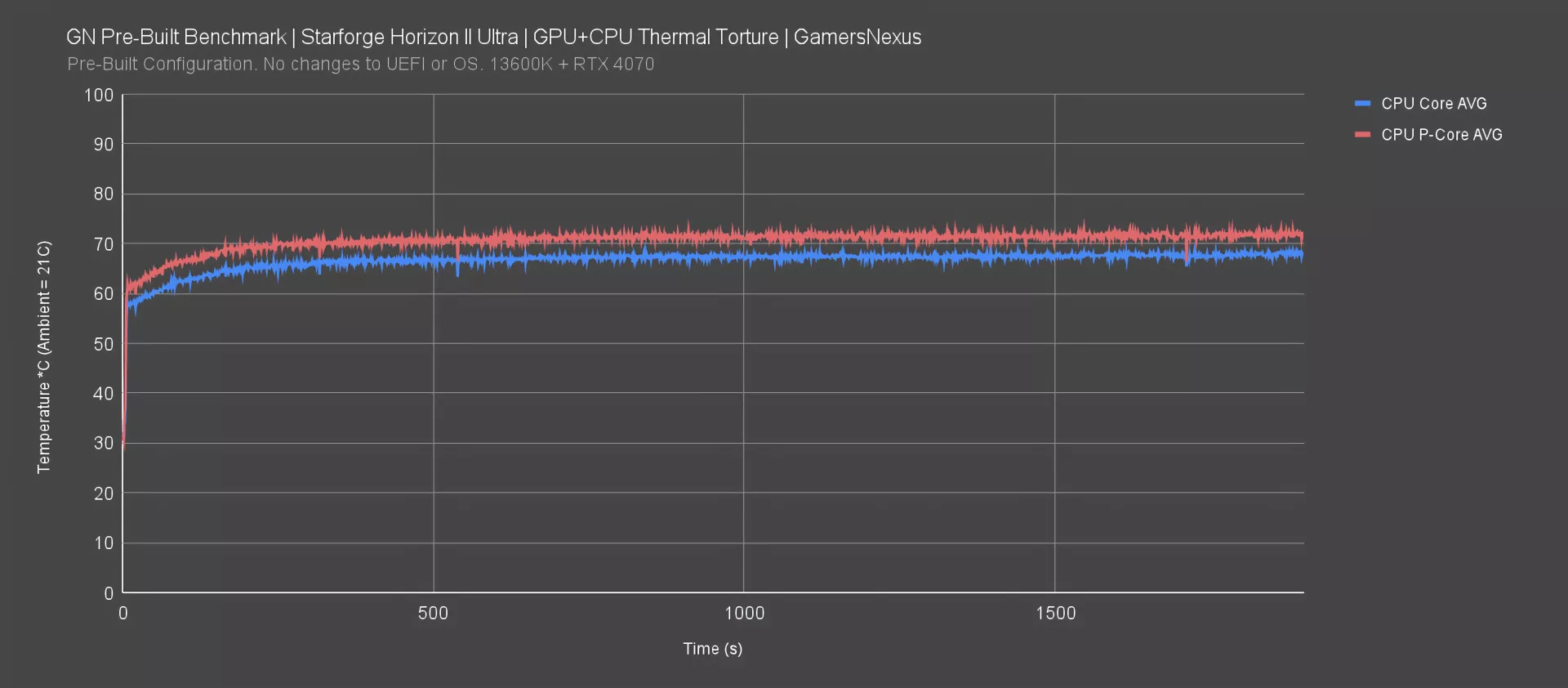
In this test, the average all-core temperature was about 67 degrees Celsius in an ambient of about 21C throughout the test. This isn’t a delta T over ambient number as it’s not necessary for one-offs.
Averaging only the hotter P-cores, we saw around 71-72 degrees Celsius during the course of testing. These numbers are all completely acceptable and well within spec. Even in a hotter ambient environment like 30 degrees Celsius, this would still have room for scale. Starforge’s approach to thermals is basically a brute force approach, but because they’re not using excessively restrictive cases for airflow, it’s working fine.
Now we’re going to focus on the front-end of this chart, so let’s zoom in momentarily:
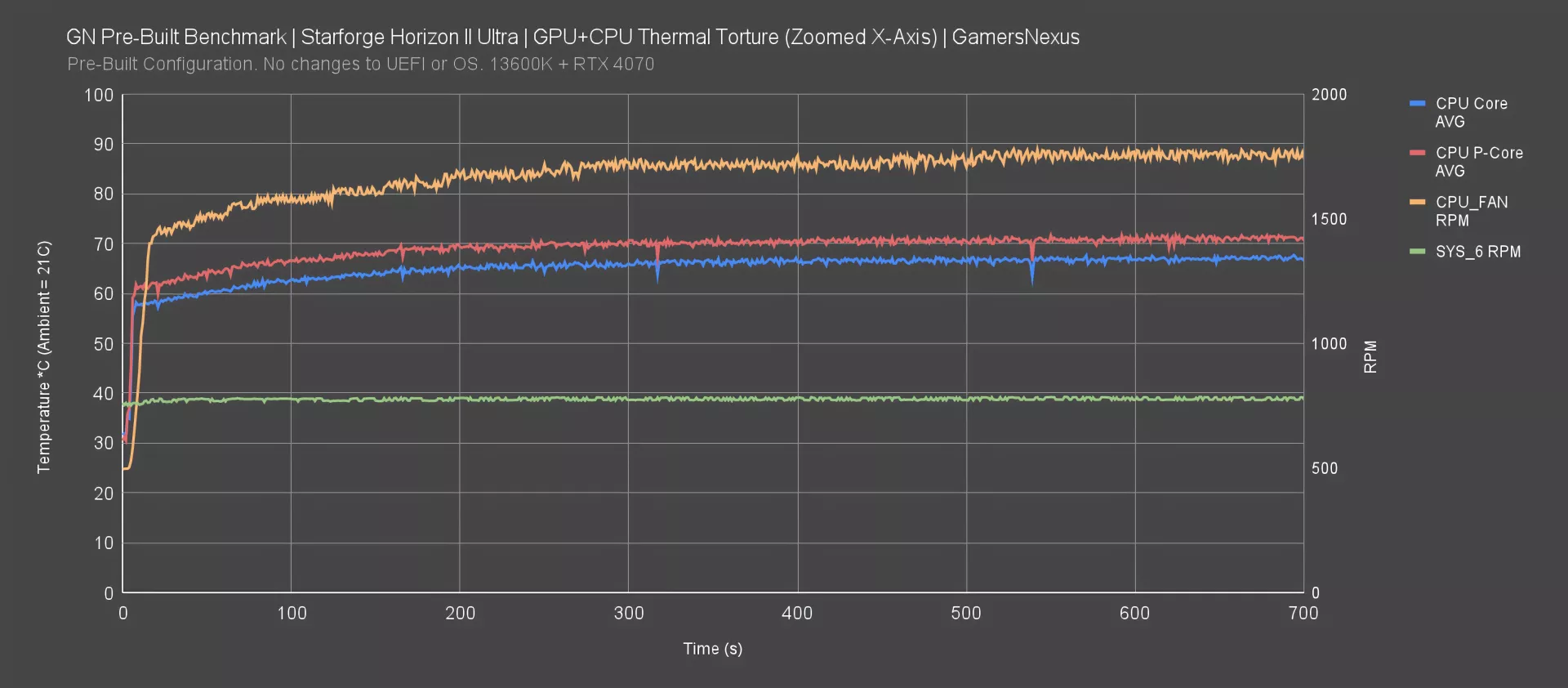
This helps show us the hysteresis. We already looked at this in the dBA SPL chart, but this one gives us a look as it manifests thermally.
The temperature ramped from baseline idle of about 30C to steady state load in about 400 seconds. That’s a relatively long ramp.
Starforge Horizon II Ultra GPU Thermals
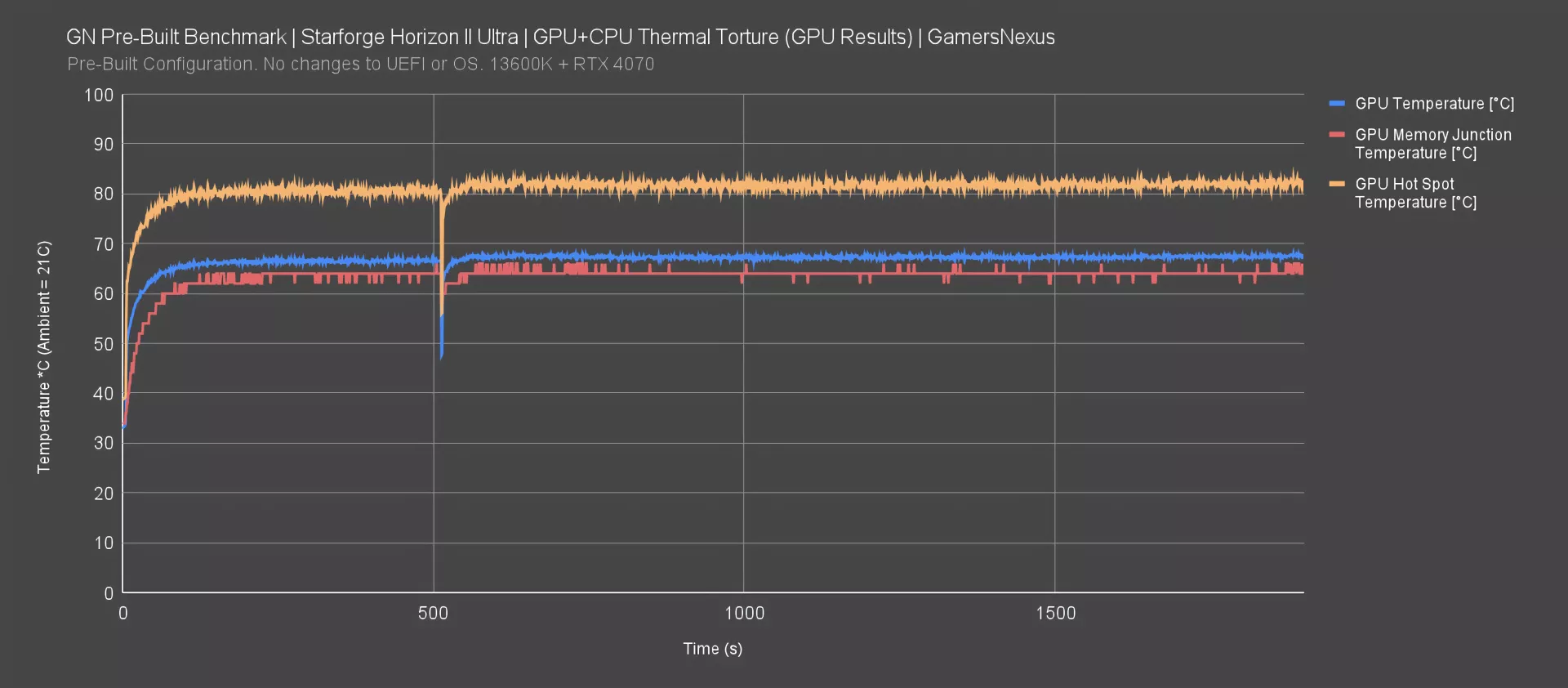
Here’s the chart with GPU thermals, plotting the average GPU temperature, memory junction temperature, and hotspot. These temperatures are first a factor of the card itself, which isn’t Starforge’s responsibility (but is something that they choose, so they inherit it) and then a factor of the case configuration.
GPU temperature averaged to about 68 degrees at steady state, which is completely acceptable given the noise levels we measured. The plunge around 510 seconds is a momentary loss of sensing and can be ignored.
The memory junction temperature held about 64 degrees steady state. There is a ton of thermal headroom here for the memory.
The hotspot temperature was about 82 degrees. That’s on the bad side for average-to-junction delta. We’d like to see closer to a 10-degree gap, but the add-in card Starforge chose has uneven pressure distribution across the core. It’s still fine.
Starforge Horizon II Ultra Power Consumption
Time to look at power consumption. For this testing, we used a logging power meter at the wall to check total system power draw under various loads. The point of this test is to ensure that Starforge is specing an appropriate PSU wattage for the build.
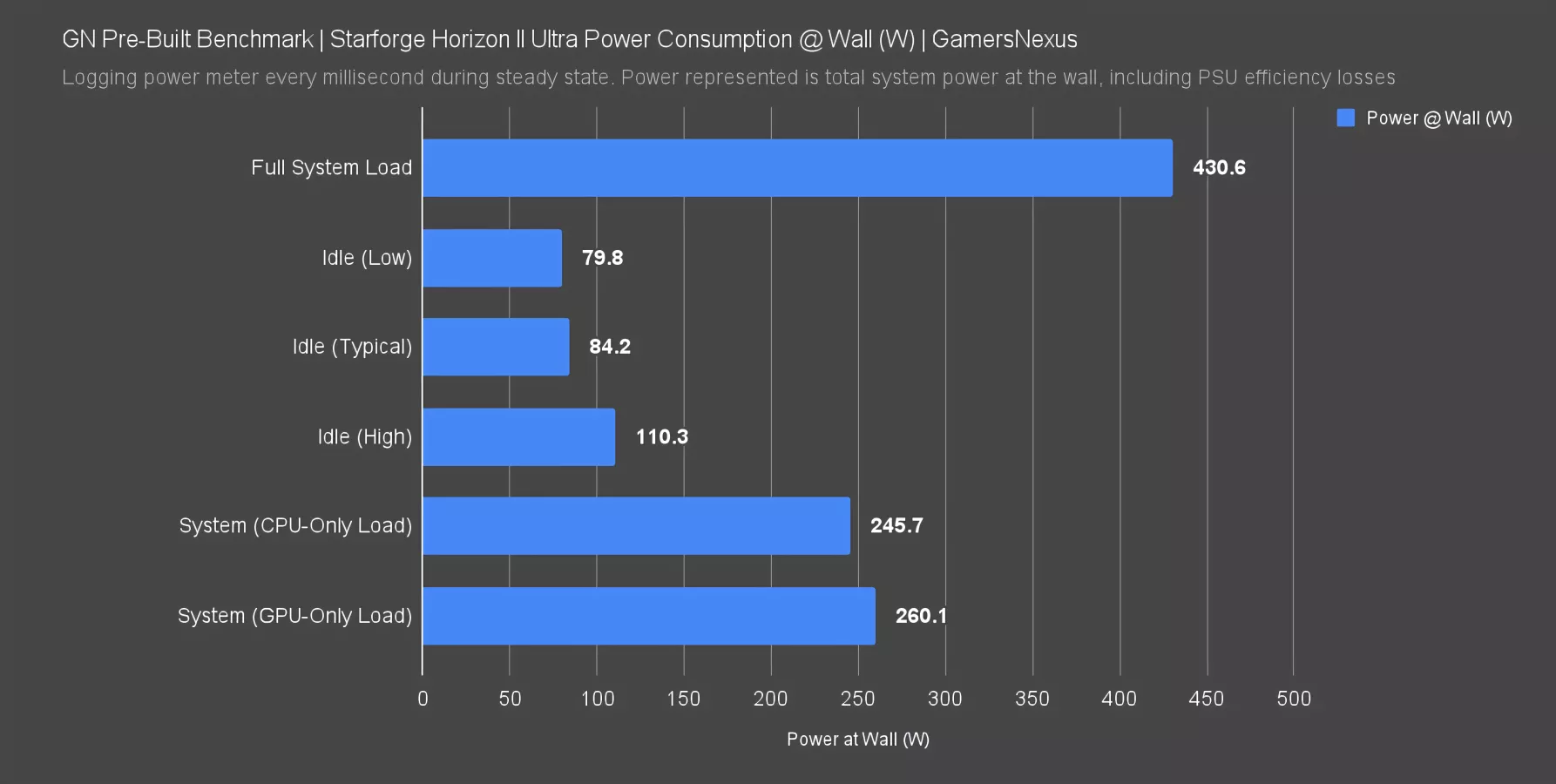
This chart shows total system power, so we’re not isolating for EPS12V or PCIe cables. That’s because this isn’t comparative -- you can check our GPU or CPU reviews for those numbers (In particular, you should really check out our CPU efficiency and power consumption video for some cool data).
In our testing, a full system torture load had the power consumption at 431W. Idle is difficult to measure due to the observer effect and impact of measurement tools or interaction on Windows background processes, but at the wall when idle, it ranged from about 80W to about 110W. This will also change based on the monitors that are connected in some instances.
A CPU-only load ran at about 246W, with GPU-only system load at 260W.
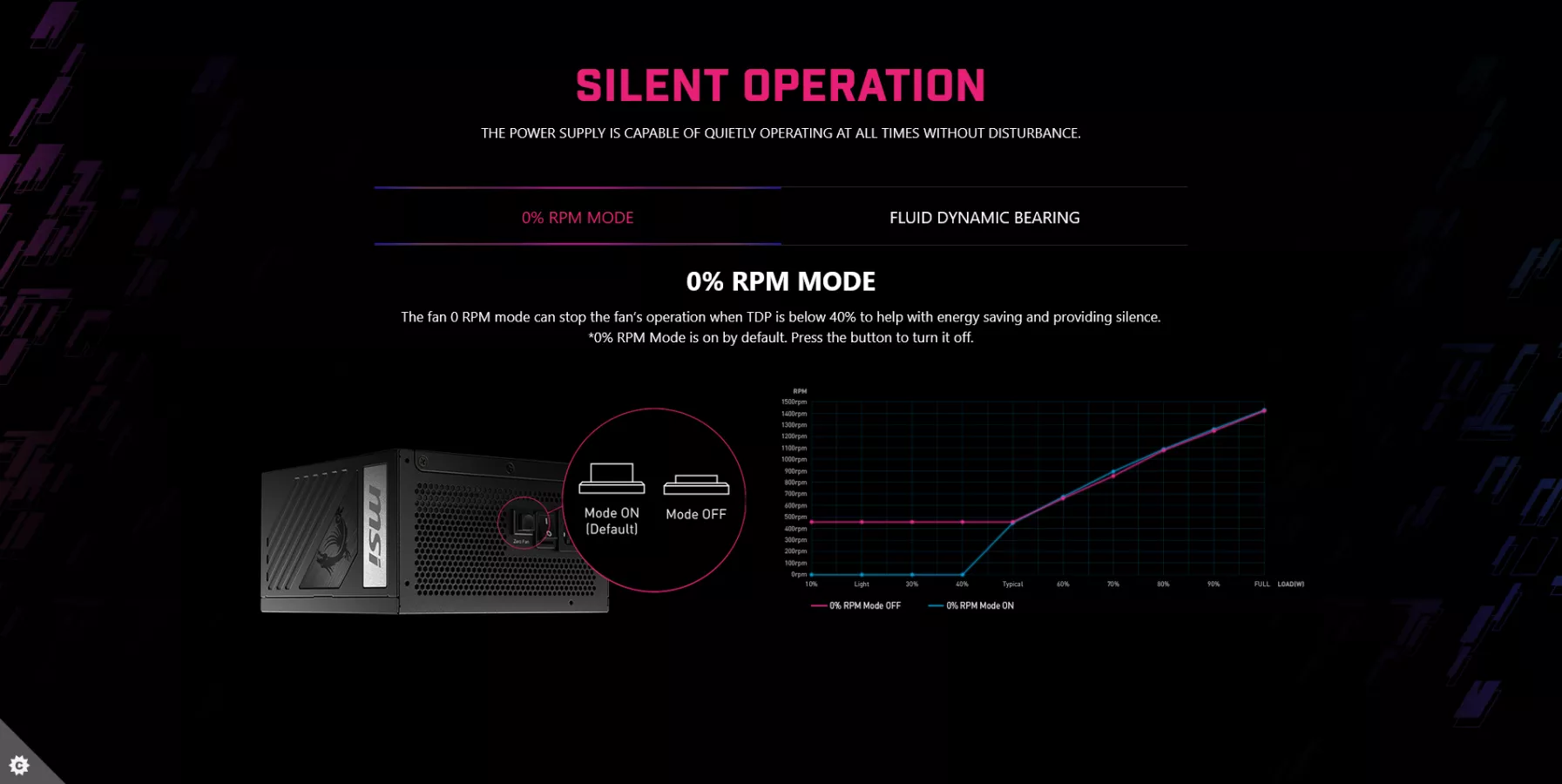
Starforge shipped our system with an MSI A850G PCIE5 power supply, which includes a silent operation mode button that reduces fan RPM to 0% when total load is below 40%. Starforge shipped this to us in the off position, which is not default. The system could potentially run quieter under lower loads when this is in its default on position. Thus far, Starforge has the most room to improve its acoustics profile. It’s completely fine, but there are low-hanging fruit improvements here to compete even harder with other SIs.
Starforge Horizon II Ultra BIOS & Setup
Now we get into the system setup section. We’ll start with Starforge’s BIOS configuration.

Out of the box, the BIOS version was E7E07IMS.A73 from September. As far as being up-to-date goes, this is good. We’ve had a lot of SIs ship us boards with BIOSes that are many months out of date.

We also noticed that XMP 1 was enabled, which configures the RAM to its DDR5-6000 profile. That’s excellent, as again, a lot of SIs fail to enable XMP and effectively falsely advertise their configurations. Starforge did this part right and shows more awareness and competence regarding enthusiast configurations.
There were no other meaningful changes to BIOS outside of this, which is fine.
Booting takes us straight to Windows where it provides finalization steps. Nothing special there. The desktop comes with almost nothing pre-installed. SIs are supposed to be better than OEMs like HP here by avoiding bloatware or anti-virus software that, at this point, behaves more like that which it was meant to destroy -- like Norton. OEMs often get kickbacks for bloated software pre-installed, so it’s good that Starforge hasn’t succumbed to that temptation.
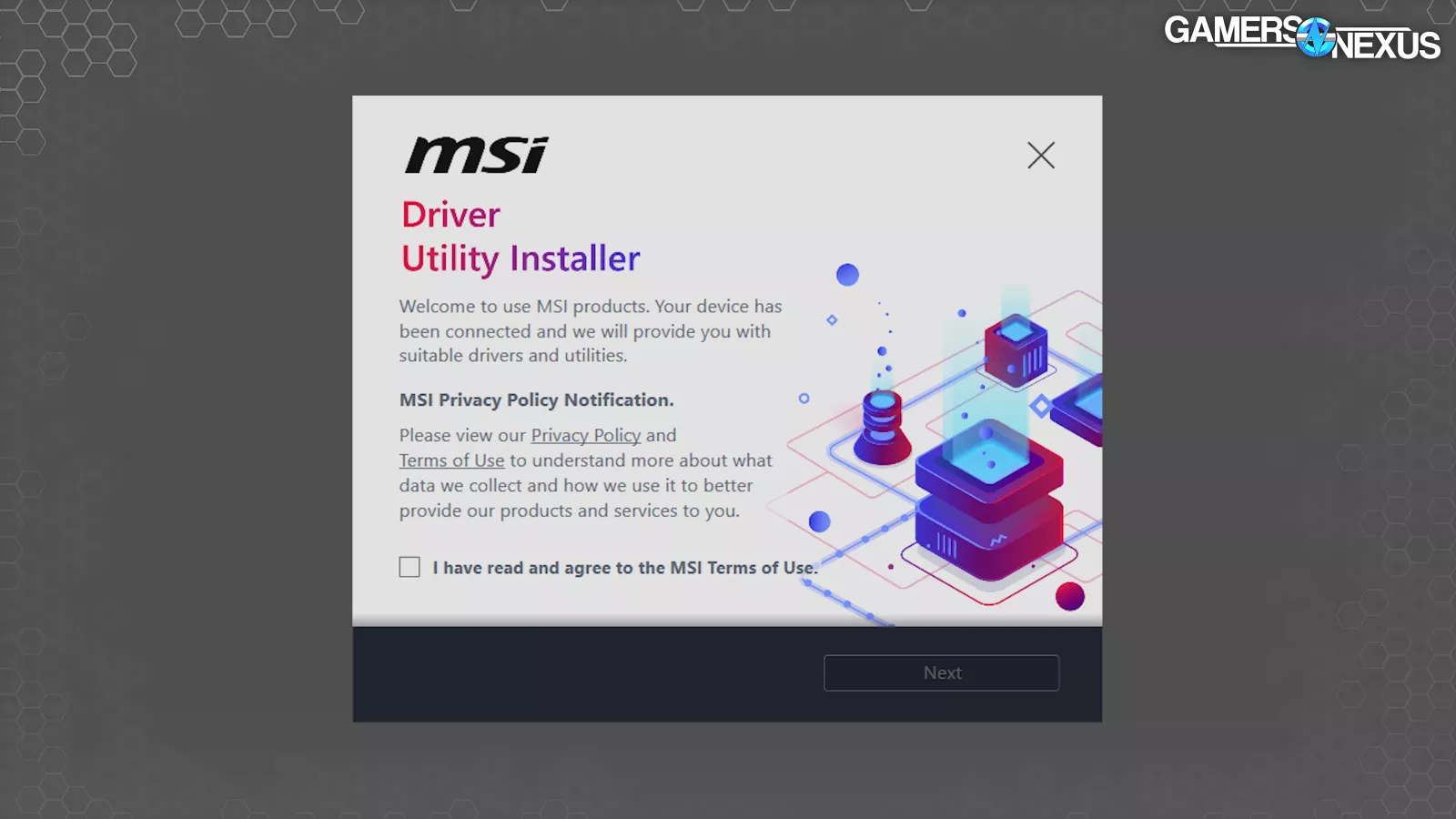
There is one annoying piece of software that pops-up on internet connection, and that’s MSI’s driver utility rootkit-in-waiting, which acts sort of like Armory Crate. It allows the user to opt out though, so we did and it never bothered us again.
Otherwise, almost everything else in Windows is default.
Starforge Horizon II Ultra Packaging
Time for packaging.

The Starforge system shipped within two boxes: There’s an outer cardboard box with one strip of bubble wrap on all sides, forming a relatively tightly packed configuration. The interior cardboard box is the case box, which itself uses two blocks of styrofoam from the case factory.
Shipping GPUs is a major risk with pre-builts, as we saw in one of our iBUYPOWER pre-built reviews. SIs tend to use Instapak, which employs an expanding foam inside a pouch.

Starforge used three of these Instapak blocks in the system: One was wrapped tightly around the GPU, another was around the CPU cooler in a way that butted-up against the GPU Instapak, and the final was at the front of the system. As far as packaging goes, this is a heavy use of Instapak for an SI, and that’s a good thing.

There is also a piece of foam between the glass and the Instapaks, which should help further buffer the glass against breaks.
We did not have any damaged components; however, we did have a scuffed panel on the case where it had clearly been scratched or had some paint wear at the bottom of the case. We saw something similar on our $6,600 Origin PC and have seen this over the years. This damage did not happen in shipping, but would have occurred at either the DeepCool factory or at the Starforge warehouse.
As for shipping, the case would be the most at risk to damage, but maybe that’s where the DeepCool flimsy paneling becomes a feature: If it’s ever dropped on the front, it’ll just absorb the blow.

We also noticed that the rear metal side panel wasn’t all the way screwed in out of the box.
But for shipping damage, it didn’t appear that our system had any from transit. We inspected closely for damage to the interior cardboard box and could not find any evidence of shipping damage. As a note, our system was shipped twice: Once from Starforge to our secret agent in another state, using a fast shipping option, then again to us, so it went through more hand-offs than the average order would. That doesn’t mean it can’t get damaged in transit, and clearly that does happen, but ours wasn’t.

Inside the box was a bag of extra power supply cables, which is great as the modular PSU can make use of them in future builds, and a Starforge accessories pack. The accessories are slim for this one and basically amount to motherboard items: It includes WiFi antenna, a 16 AWG power cable, a metallic sticker pack, and a 5-step installation instructional card with a QR code for a manual.
Starforge does not include any peripherals with this. We count that as a plus: System integrators normally include e-waste tier peripherals, and we’d rather be responsible for sourcing our own than basically tossing them immediately upon opening the box.
Starforge Horizon II Ultra Conclusion

Wrapping things up: Overall, it’s pretty good.
Thermally and acoustically, the system met expectations. It did not exceed them. It did fine. In the world of pre-builts, that’s basically as good as it gets. For small features, like cable combs, they exceed expectations. For overall attention to detail, Starforge was below expectations due to the missed sticker on the SSD thermal pad and the loose screws, especially those inside of the system that could cause a short-circuit.
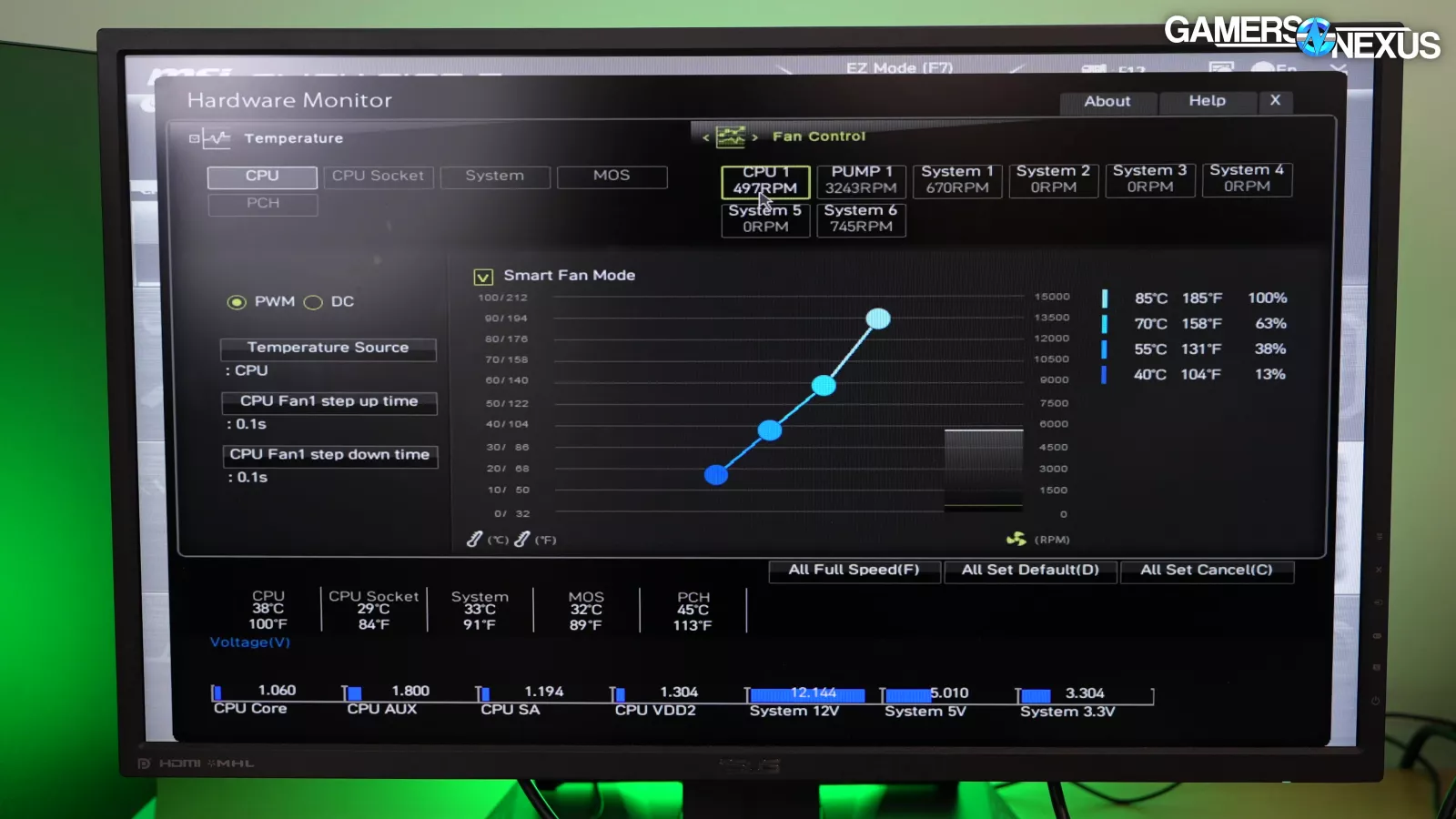
BIOS was nearly perfect for a pre-built. The fan curve is a place for improvement: It wasn’t bad, but is underutilized and could be tuned for acoustics.
Despite its issues, the Starforge PC does remain one of the better assembled that we’ve reviewed. It passed thermal and acoustic tests, BIOS, and software setup, and didn’t have bloatware. We’re actually happy enough with this one that we’re going to give it to someone once we’re done with it, which is rare. It was overall well-built and its failings were far less severe than we’ve seen in many other pre-builts.
Using prices as of December 23, the price break-down for an exact like-for-like build against their current iteration of the Horizon II Ultra has the cost-to-build at around $1,400 before factoring-in the custom cable extensions and other small extras. If we’re generous, let’s call it $100 for random accessories like cable combs, extra fans, LEDs, and the extensions. This is ignoring that you’d probably use a cheaper tower cooler instead of going DIY. The markup is about $450, plus or minus $100 on as similar a build as you might make. As long as they’re reliable, that’s fine. You’re paying for warranty and support consolidation, assembly, and it being done right so you don’t have to do it. We’ve seen less markup on iBUYPOWER and Cyberpower and we’ve seen more markup on Origin and Maingear, so Starforge seems to land somewhat in the middle here.

They’ve almost nailed it. If that SSD thermal pad peel had been removed, which might exemplify some process concerns, it would have been pretty close to a perfect grade from us. Acoustically and thermally, it’s fine. In terms of price, it has a little higher markup but it’s not terrible compared to other pre-builts we’ve seen.