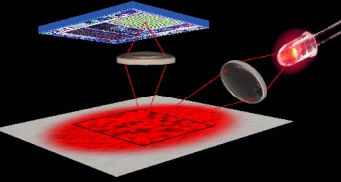New Logitech Peripherals - G700s, G500s mice; G510s, G19s keyboards
Posted on March 20, 2013
Logitech's made our job of titling a post difficult this time. With impeccable timing, the company is unveiling eight new products (two headsets, two keyboards, four mice), and has effectively renewed its dedication to PC gaming.
This launch sees marketing material surrounding their G-Series branding—a letter that is clearly superior to its 25 competitors, all vying for power—with the new products prefixed by 'G,' as usual, and suffixed with an 's.' Logitech's announcement brings us two high-end gaming mice, the G700s and G500s, two high-end keyboards (G19s, G510s), and a high-end headset, the G430s. There's a lot of stuff to look at, so we'll go through point-by-point:

New Logitech Mice: G700s, G500s, G400s, G100s
The mice are in descending order by price, with the G700s starting at ~$100, the G500s at ~$70, G400s marked for ~$60, and G100s at $40.
G700s: Logitech's G700s gaming mouse boasts a report frequency of "up to eight times faster than a standard USB mouse," which is frankly about as vague as you could get. That noted, it's probably a range of 200Hz to 1KHz, and anything higher than that is just icing on the cake; most of us would never notice anything higher than a 1KHz response from a mouse. The G700s is available in both wireless (2.4GHz band) and wired formats, and more interestingly seems to suggest hot-swappable wired and wireless modes, stating that the mouse can "recharge simultaneously" [...] "using a standard micro-USB cable."
The G700s is outfitted with a button format that doesn't look quite as ridiculous as the G600 we reviewed, but still seems more than functional for gaming purposes: Left-, Right-, and middle-mouse buttons; 4xSide buttons in the thumb position (two buttons per block); 3xUpper-left buttons near LMB; 2xMiddle buttons near MMB, giving us a total of 12 buttons, though the company's press release says it'll have "13 programmable controls," so presumably there is one button we can't see. We are unsure of the DPI at this time and do not know if weight cartridges will be available. This is information we'll obtain at PAX East in a few days, though.
The G700s uses a laser sensor
G500s: The G500s is meant to be more of a mainstream gaming product, targeted specifically at FPS players and twitch gaming. In terms of DPI, the sensor ranges from 200-8200DPI and is rapidly toggled with DPI buttons near the index finger position. Customizable weights are available for gamers who prefer setting their own center of gravity, as I do, and will add up to 27g of weight. The G500s has 10 programmable mouse buttons under the Logitech keymapping software (likely an updated version of the one we just did a video on).
The G500s uses a laser sensor.
G400s: Unlike the previous two mice, the G400s uses an optical sensor (similar to the MX518 and G400), which is significantly less precise than what laser sensors will offer. Here's how an optical mouse works:
An optical sensor uses an LED to project light onto the surface, at which point the sensor reads the reflected light beam and interprets the surface terrain to determine outputted movements to the screen. Optical sensors detect movement with much greater latency and decreased precision than a laser mouse, making it sub-optimal for competitive play or non-optimized mousing surfaces; the optical sensor design has difficulty "understanding" some surface types that a laser mouse will excel on, as exhibited here:
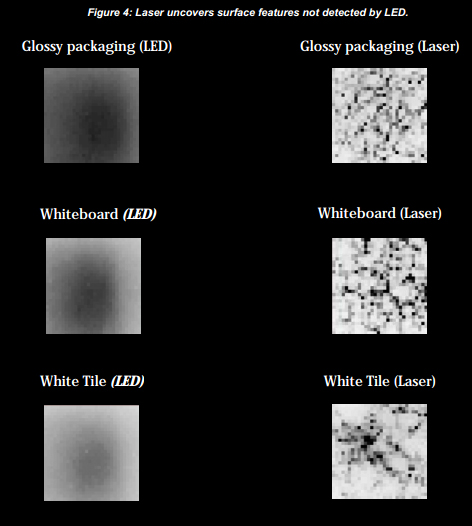 Source. Optical vs. Laser mouse sensor differences.
Source. Optical vs. Laser mouse sensor differences.
Back to specs. The G400s is intended for FPS games and uses what Logitech calls an "exclusive Delta Zero sensor technology for high-accuracy cursor control." The mouse, as with the previous two, uses hydrophobic, liquid-resistant coating to prevent sweaty users from sticking to the mouse and also resists fingerprints. The G400s ranges from 400-4000DPI and can be incremented/decremented by buttons near the mouse wheel. The mouse retails at $60.
The G400s uses an optical sensor.
G100: This mouse isn't very interesting for our gaming audience, so we're going to skim past it pretty quickly. The G100s uses the same Delta Zero sensor and uses microswitches rated for 20 million clicks, the same as the G400s is rated for, but does not presently advertise DPI or other features. From what we can tell, the mouse is fairly standard and only has one extra button.
The G100s uses an optical sensor.
New Logitech Keyboards: G19s, G500s gaming keyboards
Also in descending order by price, the G19s (~$200) and G510s (~$120) gaming keyboards hope to reclaim Logitech's famed G11's spot in the world of input technology.
G19s: The G19s is fitted with an LED panel, as were its predecessors in the high-end line, and can be customized in full-color to display HUD or other information via individualized game panels. You could display ammunition in the chamber, for example, or a speedometer, theoretically a minimap, or other gaming features. Why you'd want these below the screen will depend upon your setup; personally, one use that is very cool (to our audience, anyway) is the option to display CPU / memory utilization (and presumably temperatures via Afterburner) on the GamePanel display.
The G19s has 12 additional G-Keys for programming and three macro modes, for a total of 36 different functions. You'd ideally be using 12 per profile, not switching profiles mid-match. The G19s is not advertised as mechanical, though it does indicate the return of two USB2.0 ports on-board for convenience, something I've always found use for.
The keyboard is capable of anti-ghosting over 26 simultaneous keys and can be configured with extensive macros via software.
G510s: This is the one we'd suspect is of most interest for gamers/consumers. At $120, the keyboard isn't an unattainable price and offers more use-case-friendly features. The 510s hosts 18 additional G-Keys for programmable functions (most of which are likely not easily reached, as with previous models of this line) and 3 macro profiles; it also has a simplified version of the GamePanel display for real-time stat/VoIP UI mapping.
Both keyboards are LED backlit and customizable, from what we understand.
New Logitech Headsets: G430 & G230 headsets
If you're not experiencing semantic satiation from the letter 'G' yet, Logitech also has two new headsets marketed for the gaming audience: The G430 (surround) and G230 (stereo) headsets.
G430: Logitech's G430 is most similar to their preceding G35 headset; it uses Dolby Headphone technology on 7 channels (in addition to a low frequency FX channel), ideally to produce full surround in gaming and aid the user in pinpointing unique FX (like footsteps). We're not sure what the driver configuration for the headset is, re: the driver size and total count of drivers.
The headset also has a mic, of course. MSRP is $80.
G230: The G230 uses 2x40mm neodymium drivers in a stereo configuration, though we don't have much in terms of technical information beyond that; the headset also has a mic and washable ear cups, as the 430 has. MSRP is $60.
All these products will hit the shelves some time in early April. We'll be getting a hands-on at PAX East 2013 on Friday morning, so should have a post online shortly thereafter.
You can read more here: http://www.logitech.com/en-us/microsites/gaming-science?wt.mc_id=global_redirect_gscience
- Steve "Lelldorianx" Burke.