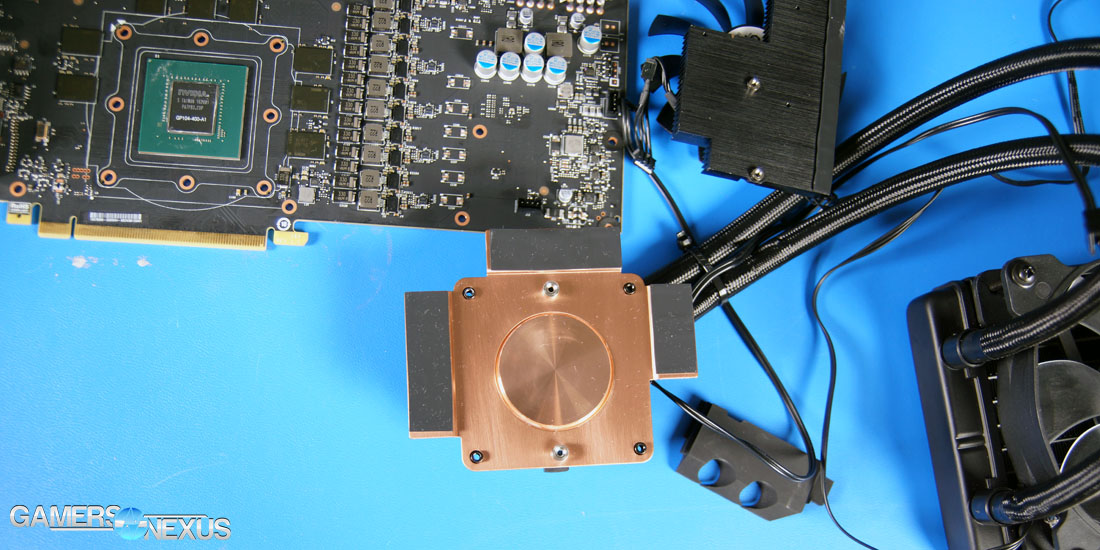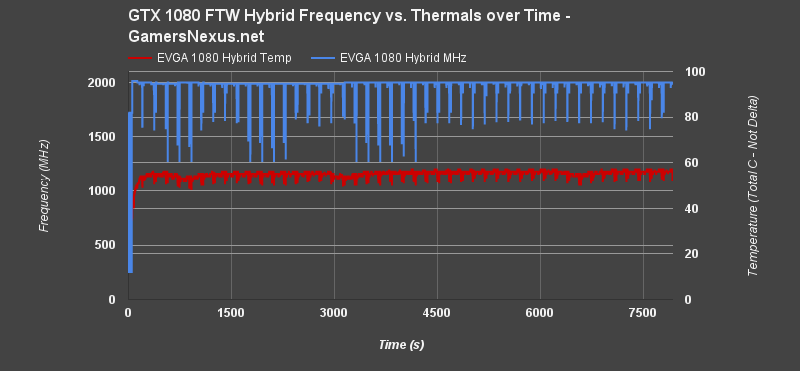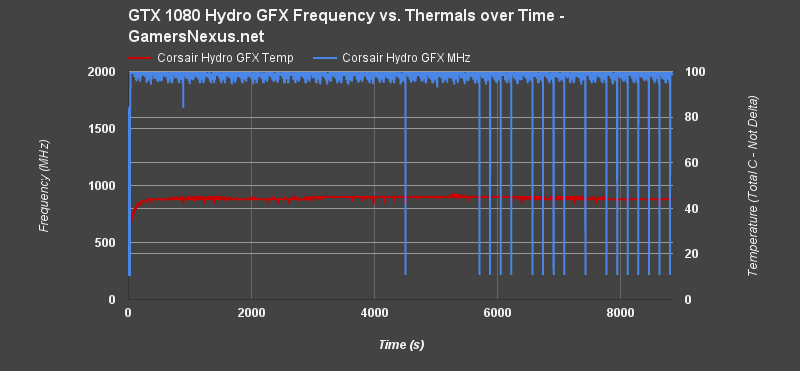We're finally reviewing the real EVGA GTX 1080 Hybrid ($730), having built our own several months ago by using a liquid cooling kit. The EVGA version, though, is more official – and it's also using an FTW custom PCB rather than the 5-phase reference board we relied upon. The FTW Hybrid has better power management and delivery, in theory, alongside a far more advanced cooling solution than we instituted on our own DIY Hybrid.
In this review, we'll primarily and most heavily be focusing on thermals between the Sea Hawk X and the EVGA 1080 FTW Hybrid, but will also look at FPS and overclocking performance. Noise and power testing are additionally available, along with some unique Boost functionality discussion.
NVIDIA GeForce GTX 1060 Specs vs. GTX 1070, GTX 1080, GTX 960
| NVIDIA Pascal vs. Maxwell Specs Comparison | ||||||
| GTX 1080 | GTX 1070 | GTX 1060 | GTX 980 Ti | GTX 980 | GTX 960 | |
| GPU | GP104-400 Pascal | GP104-200 Pascal | GP106 Pascal | GM200 Maxwell | GM204 Maxwell | GM204 |
| Transistor Count | 7.2B | 7.2B | 4.4B | 8B | 5.2B | 2.94B |
| Fab Process | 16nm FinFET | 16nm FinFET | 16nm FinFET | 28nm | 28nm | 28nm |
| CUDA Cores | 2560 | 1920 | 1280 | 2816 | 2048 | 1024 |
| GPCs | 4 | 3 | 2 | 6 | 4 | 2 |
| SMs | 20 | 15 | 10 | 22 | 16 | 8 |
| TPCs | 20 | 15 | 10 | - | - | - |
| TMUs | 160 | 120 | 80 | 176 | 128 | 64 |
| ROPs | 64 | 64 | 48 | 96 | 64 | 32 |
| Core Clock | 1607MHz | 1506MHz | 1506MHz | 1000MHz | 1126MHz | 1126MHz |
| Boost Clock | 1733MHz | 1683MHz | 1708MHz | 1075MHz | 1216MHz | 1178MHz |
| FP32 TFLOPs | 9TFLOPs | 6.5TFLOPs | 3.85TFLOPs | 5.63TFLOPs | 5TFLOPs | 2.4TFLOPs |
| Memory Type | GDDR5X | GDDR5 | GDDR5 | GDDR5 | GDDR5 | GDDR5 |
| Memory Capacity | 8GB | 8GB | 6GB | 6GB | 4GB | 2GB, 4GB |
| Memory Clock | 10Gbps GDDR5X | 4006MHz | 8Gbps | 7Gbps GDDR5 | 7Gbps GDDR5 | 7Gbps |
| Memory Interface | 256-bit | 256-bit | 192-bit | 384-bit | 256-bit | 128-bit |
| Memory Bandwidth | 320.32GB/s | 256GB/s | 192GB/s | 336GB/s | 224GB/s | 115GB/s |
| TDP | 180W | 150W | 120W | 250W | 165W | 120W |
| Power Connectors | 1x 8-pin | 1x 8-pin | 1x 6-pin | 1x 8-pin 1x 6-pin | 2x 6-pin | 1x 6-pin |
| Release Date | 5/27/2016 | 6/10/2016 | 7/19/2016 | 6/01/2015 | 9/18/2014 | 01/22/15 |
| Release Price | Reference: $700 MSRP: $600 | Reference: $450 MSRP: $380 | Reference: $300 MSRP: $250 | $650 | $550 | $200 |
The GP104-400 chip remains constant across all GTX 1080 cards, and so the specs are largely the same. Aside from the cooler, the two primary changes made by EVGA include a pre-OC to 1860MHz – or thereabouts, depending on how Boost 3.0 feels – and a master/slave switch that toggles to allow +130% power target. The default setting is for 120%.
EVGA GTX 1080 FTW Hybrid Tear-Down & PCB
Above is a look at the PCB used in EVGA's 1080 FTW Hybrid, and we've got a forthcoming PCB analysis (from “Buildzoid”) to further explain the components. The FTW is using a 10-phase vCore VRM and 2-phase memory voltage VRM, deploying onSemi Conductor power phases and MOSFETs with a doubler (5x2 phase, effectively).
EVGA's board uses 2x 8-pin power headers and the M/S switch to toggle additional power to the board.
Cooling is handled by the same Asetek 4.5 Gen liquid cooler with the protruded copper coldplate, but now uses some more unique cooling methods to dissipate heat from VRAM. EVGA has fitted a backswept blade design to its VRM for the VRM cooling, but the VRAM is indirectly cooled by the GPU coldplate. Still, enough of the VRAM copper sink is exposed to post benefit from increasing the VRM fan speed.
EVGA has, oddly, decided not to make any cuts to the shroud to improve breathability of the VRM fan. The VRM fan has no meaningful way to intake/exhaust air through the shroud, and must exchange all air through the exposed face. We might mod the Hybrid to cut intake ports in the front (which is actually a plastic grill, made to look like a real grill) to determine impact on cooling.
MSI GTX 1080 Sea Hawk X Tear-Down & PCB
NOTE: Corsair has released a marketing video which teases the protruded coldplate on the Hydro GFX, despite the fact that our review sample did not include this. It appears that Corasir has made a running change to its production. For the time being, the below excerpt is from our Hydro GFX review and is based only upon our review sample. It is yet unclear if the review samples mirror the shipping product.
Taking apart the Corsair Hydro GFX GTX 1080 (or “MSI Seahawk 1080,” same thing) reveals that the PCB is the very same used for the reference cards by nVidia. We first showed the Founders Edition PCB in our GTX 1080 Hybrid build log, detailing lightly its 5+1 phase power design for the VRM, 8Gb Micron modules (for 8GB GDDR5X), and down-costed absentees on the board. The VRM, for instance, could add one full set of caps, FETs, and an inductor for an additional phase, but that PCB of both the FE and Hydro GFX (by extension) leaves this blank. That leaves us with the 5+1 setup, for which the initial overclocking is shown in our GTX 1080 review. We'll get to the Hydro GFX overclock momentarily.
The above video details our tear-down of the Corsair Hydro GFX / MSI Seahawk GTX 1080. Thankfully, unlike the hellish-to-disassembly Founders Edition, the Corsair and MSI amalgam sticks entirely to Phillips head screws, mostly of the A1 size. There are 8 Phillips screws securing the somewhat flimsy backplate (it's clear that this one is mostly for looks, though some structural support is provided), then 4 screws securing the pump block to the PCB. 6 Phillips screws and 2 hex screws (for DVI) secure the expansion plate to the card, with another set of 6 Phillips screws securing the shroud to the baseplate.
The baseplate is used to sink heat from the VRAM and VRM, which then sees dissipation from the blower fan. The baseplate isn't finned, but GDDR5X doesn't generate a ton of heat and the card's OC potential is fairly limited, so the baseplate + blower solution is sufficient. We'll show this later.
With the baseplate removed, the GP104-400 (rev A1) GPU is revealed, along with the expected 8x 8Gb VRAM modules, 5+1 VRM, and the rest of the PCB. A splitter cable merges the pump power and fan power into the PCB's PWM fan header. The blower fan is modulated by thermal demand, as is normal.
The Corsair H55 CLC sees deployment in the Seahawk/Hydro GFX. From quick measurements and visual inspection, it appears as if this variant of the H55 uses a flat coldplate for its cooling solution -- an improvement over the curvature found in most CPU liquid coolers. A slight concave bow is useful for dissipating heat across an IHS -- a curved surface -- and for dealing with unique CPU hotspots. These hotspots don't exist on a GPU, though; at least, not the same hotspots. A GPU is a flat piece of silicon atop a substrate, with no IHS between the GPU and its cooling solution. Making direct, perfectly flat contact will immediately improve performance over a run-of-the-mill CPU CLC, which may bow in a way that prevents full, flat contact to the surface.
Tension of the solution also matters, and imperfect mounting pressure can skew thermals negatively. The Corsair unit appears to just barely make acceptable contact with the GPU silicon, and seems to be corrected for by additional torque on the screws. The company has slotted in some o-rings between the CLC standoffs and the PCB to prevent cosmetic damage, it appears, so steps have been taken to account for this. The close contact is a result of the tall baseplate, which exceeds the z-height of the silicon, and so would require a copper protrusion for full contact or another solution -- like additional torque on the screws. We ran into this same issue when building our GTX 1060 Hybrid card, and solved it in a less-than-elegant way: By filing down the base plate.
Continue to Page 2 for test methodology.
Test Methodology
Game Test Methodology
We tested using our GPU test bench, detailed in the table below. Our thanks to supporting hardware vendors for supplying some of the test components.
AMD 16.8.1 drivers were used for the RX 470 & 460 graphics cards. 16.7.2 were used for testing GTA V & DOOM (incl. Vulkan patch) on the RX 480. Drivers 16.6.2 were used for all other devices or games. NVidia's 372.54 drivers were used for game (FPS) testing on the GTX 1080 and 1060. The 368.69 drivers were used for other devices. Game settings were manually controlled for the DUT. All games were run at presets defined in their respective charts. We disable brand-supported technologies in games, like The Witcher 3's HairWorks and HBAO. All other game settings are defined in respective game benchmarks, which we publish separately from GPU reviews. Our test courses, in the event manual testing is executed, are also uploaded within that content. This allows others to replicate our results by studying our bench courses. In AMD Radeon Settings, we disable all AMD "optimization" of graphics settings, e.g. filtration, tessellation, and AA techniques. This is to ensure that games are compared as "apples to apples" graphics output. We leave the application in control of its graphics, rather than the IHV. In NVIDIA's control panel, we disable G-Sync for testing (and disable FreeSync for AMD).
Windows 10-64 build 10586 was used for testing.
Each game was tested for 30 seconds in an identical scenario, then repeated three times for parity.
Average FPS, 1% low, and 0.1% low times are measured. We do not measure maximum or minimum FPS results as we consider these numbers to be pure outliers. Instead, we take an average of the lowest 1% of results (1% low) to show real-world, noticeable dips; we then take an average of the lowest 0.1% of results for severe spikes.
| GN Test Bench 2015 | Name | Courtesy Of | Cost |
| Video Card | This is what we're testing! | - | - |
| CPU | Intel i7-5930K CPU | iBUYPOWER | $580 |
| Memory | Corsair Dominator 32GB 3200MHz | Corsair | $210 |
| Motherboard | EVGA X99 Classified | GamersNexus | $365 |
| Power Supply | NZXT 1200W HALE90 V2 | NZXT | $300 |
| SSD | HyperX Savage SSD | Kingston Tech. | $130 |
| Case | Top Deck Tech Station | GamersNexus | $250 |
| CPU Cooler | NZXT Kraken X41 CLC | NZXT | $110 |
For Dx12 and Vulkan API testing, we use built-in benchmark tools and rely upon log generation for our metrics. That data is reported at the engine level.
Video Cards Tested
- Corsair Hydro GFX GTX 1080 ($750)
- Sapphire RX 470 Platinum (~$180?)
- MSI RX 480 Gaming X
- MSI GTX 1060 Gaming X ($290)
- NVIDIA GTX 1060 FE ($300)
- AMD RX 480 8GB ($240)
- NVIDIA GTX 1080 Founders Edition ($700)
- NVIDIA GTX 980 Ti Reference ($650)
- NVIDIA GTX 980 Reference ($460)
- NVIDIA GTX 980 2x SLI Reference ($920)
- AMD R9 Fury X 4GB HBM ($630)
- AMD MSI R9 390X 8GB ($460)
- And more
Thermal Test Methodology
We strongly believe that our thermal testing methodology is among the best on this side of the tech-media industry. We've validated our testing methodology with thermal chambers and have proven near-perfect accuracy of results.
Conducting thermal tests requires careful measurement of temperatures in the surrounding environment. We control for ambient by constantly measuring temperatures with K-Type thermocouples and infrared readers. We then produce charts using a Delta T(emperature) over Ambient value. This value subtracts the thermo-logged ambient value from the measured diode temperatures, producing a delta report of thermals. AIDA64 is used for logging thermals of silicon components, including the GPU diode. We additionally log core utilization and frequencies to ensure all components are firing as expected. Voltage levels are measured in addition to fan speeds, frequencies, and thermals. GPU-Z is deployed for redundancy and validation against AIDA64.
All open bench fans are configured to their maximum speed and connected straight to the PSU. This ensures minimal variance when testing, as automatically controlled fan speeds will reduce reliability of benchmarking. The CPU fan is set to use a custom fan curve that was devised in-house after a series of testing. We use a custom-built open air bench that mounts the CPU radiator out of the way of the airflow channels influencing the GPU, so the CPU heat is dumped where it will have no measurable impact on GPU temperatures.
We use an AMPROBE multi-diode thermocouple reader to log ambient actively. This ambient measurement is used to monitor fluctuations and is subtracted from absolute GPU diode readings to produce a delta value. For these tests, we configured the thermocouple reader's logging interval to 1s, matching the logging interval of GPU-Z and AIDA64. Data is calculated using a custom, in-house spreadsheet and software solution.
Endurance tests are conducted for new architectures or devices of particular interest, like the GTX 1080, R9 Fury X, or GTX 980 Ti Hybrid from EVGA. These endurance tests report temperature versus frequency (sometimes versus FPS), providing a look at how cards interact in real-world gaming scenarios over extended periods of time. Because benchmarks do not inherently burn-in a card for a reasonable play period, we use this test method as a net to isolate and discover issues of thermal throttling or frequency tolerance to temperature.
Our test starts with a two-minute idle period to gauge non-gaming performance. A script automatically triggers the beginning of a GPU-intensive benchmark running MSI Kombustor – Titan Lakes for 1080s. Because we use an in-house script, we are able to perfectly execute and align our tests between passes.
Power Testing Methodology
Power consumption is measured at the system level. You can read a full power consumption guide and watt requirements here. When reading power consumption charts, do not read them as a GPU-specific requirements – this is a system-level power draw.
Power draw is measured during a FireStrike Extreme - GFX2 run. We are currently rebuilding our power benchmark.
EVGA GTX 1080 FTW Hybrid Thermal Benchmark vs. GN Hybrid, Sea Hawk
Our thermal tests are presented using two different primary values: Delta T over ambient and the GPU diode temperature. For the peak average thermal tests, we're showing a Delta T value to subtract out potentially significant fluctuations in ambient temperature. For the endurance tests, we use the GPU Diode temperature to better demonstrate potential thermal throttle points or hitches in frequency performance, as correlated to GPU diode temperature.
Two K-type thermocouples are deployed on our thermocouple reader: One at the fan intake, about 2mm away from the radiator fan, and one that's ~8” above the test bench to collect room ambient. We use a spreadsheet of our own design to perform necessary calculations, resulting in the below charts.
From our automated thermal tests with the stock cards, we're seeing a performance output that lands the EVGA 1080 FTW Hybrid at 29.61C delta T over ambient – which isn't only not that good for liquid, but also far from what we expected. The Corsair Hydro GFX / MSI Sea Hawk X – which theoretically uses a worse cooler, but does use a better fan and run a lower voltage – is at 18.5C delta T. That's 11C cooler than EVGA's card.
This is what prompted all the tests we ran shortly after, including a swap of the fans, increasing the Corsair vCore to match EVGA's, and even requesting a second Hybrid to validate that we didn't have a leaky card. Finally, after we decided to film a tear-down video, EVGA's engineering started to make sense. First, vs. time charts.
EVGA GTX 1080 FTW Hybrid Thermals over Time
This is the same data as used to generate the above charts, but plotted against a Y-axis time to demonstrate “soak” period for the cooling solutions:
EVGA & Sea Hawk X Controlled Thermal Tests
These tests demonstrate some controls we put in place to determine who makes the objectively superior fan, objectively superior liquid cooler (though both are made by Asetek, they have modifications), and how voltage impacts temperatures. Note also that we ran one stock EVGA FTW Hybrid test with the VRAM plate removed, so we could strictly cool the GPU and look at a more direct comparison between the models. This is what revealed to us just how effective that VRAM cooling is, as it's driving up apparent thermals of the GPU Diode by ~7C (dropped to ~23C after removing the VRAM cooling).
The reason for this is straight-forward: The CLC only has so much dissipation potential, and is now being made to share its cooling abilities between both the GPU (direct contact + internal microfins) and the 8x GDDR5X Micron VRAM modules. GDDR5X runs lower voltage than GDDR5 and doesn't get as hot, but still generates heat. Because the VRAM is sinked by a copper plate, and because that plate communicates through TIM to the coldplate, the CLC's liquid warms up and reaches a higher “equilibrium” value than found when strictly cooling the GPU.
From these results, ignoring the FTW and using only the Sea Hawk as a baseline, it's clear that EVGA is using Asetek's superior coldplate for GPU cooling; the copper protrusion moves the bottom line for thermal “saturation” of the solution prior to its stabilization at the resting load temperature. Still, that difference is only within the ~1C range against Corsair's H55 CLC that has flattened the coldplate for this generation of GPU cooling. Corsair is using a tuned SP120L fan which is far-and-away superior to what EVGA has mounted to its card.
Note that EVGA connects its fan to the card, then controls that fan via PWM for GPU diode-based speed modulation. As the GPU diode heats up, the fan will ramp-up its speed. Standard stuff. Corsair, however, is talking straight to the motherboard and without pulse-width modulation, so the speed sits at a firm 100% for our tests (though a user could reduce the speed, maintain high thermal performance, and reduce noise). This does account for some of the idle reduction in the EVGA Hybrid + Corsair radiator fan combination, as EVGA's Hybrid runs a slower radiator fan when idle.
The “best” solution, strictly looking at thermals and ignoring all other considerations, would be the EVGA Hybrid CLC + Corsair SP120 fan, if you were to build your own chart-topping card. Lowering voltage also helps to some degree, as we're seeing a gain from ~18.5C to 19.82C load (and a doubling in idle – forcing a high idle voltage causes that) when changing the Sea Hawk X to more closely resemble the EVGA FTW card's resting voltage. EVGA sits closer to the ~0.982v range during operation – Boost 3.0 fluctuations bouncing that around – while Corsair and MSI sit closer to the ~0.82-0.89v range. That's significant enough to cause ~1~2C change in load temperature.
From a competitive perspective, EVGA would be wise to invest in a better fan. They've already got the right idea with pulse-width modulation as issued by the GPU – no need to run high RPM at idle – but the company is losing out on a huge amount of cooling potential by electing to use an inferior fan. The stock fan struggles to dissipate heat as efficiently as Corsair's, particularly when taking into account the VRAM coldplate. That's a lot of extra heat that ultimately warms the liquid temperature and moves the bottom line temperature output up by ~11C.
The unit performs acceptably out of box, but if you're an enthusiast with a few bucks to spare, it may be worth the project to invest in a better fan from Corsair. The change won't necessarily impact your every day use experience, but it'd be fun for a benchmarking project.
EVGA GTX 1080 FTW Hybrid Endurance
Here's a look at our 2+ hour burn-in charts, which help look at real-world gaming use outside of benchmark scenarios.
Before moving on to FPS, here's a quick look at our endurance over time chart. Note that maxing out the power limit will flatten the clock-rate more aggressively, which is what we want, though Boost 3.0 behavior does still tank the frequency when it thinks it can get away with an ounce of power savings. The dives aren't nearly as bad in this case as when we were thermally limited, like with the Titan X.
MSI GTX 1080 Sea Hawk X Endurance
Just as a reminder, here's the chart we published in our Corsair Hydro GFX (“Sea Hawk X”) review:
“This chart shows frequency versus temperature and time, plotted over a two-hour burn-in period. The clock-rate is fairly tame for the first 90 minutes, with the average frequency range at at about +/-80MHz. Later, we start seeing hard drops to 215MHz – and that's with an advanced cooling solution on the Hydro GFX.
We've seen this behavior on a couple of Pascal GPUs. During the latter half of the endurance test, the clock-rate will occasionally, for a one-second period, drop to 215MHz from the near-2GHz mark a second prior. We've reached out to ask nVidia about this anomaly, as it is occurring somewhat regularly on Pascal cards. In this instance, it's not a thermal throttle – likely power or something similar. NVidia has informed us that this is part of normal Boost functionality, but we are waiting for further feedback as to why it happens on some cards and not others. So far, the answer appears to be that not all cards or GPUs are equal, and that we need a 'huge' sample size for further analysis.”
EVGA GTX 1080 FTW Hybrid Power Draw
Keep in mind that this is total system power draw, not per-device power draw.
Black Ops 3 Benchmark – 1080 FTW Hybrid vs. Sea Hawk X, Founders Edition, etc.
The first of our FPS benchmarks will look at Call of Duty: Black Ops 3. We run BLOPS3 at “High” settings (with medium OIT) across the three standard resolutions – 1080p, 1440p, and 4K. Note that GPU Boost functionality and silicon quality contribute to the EVGA and MSI cards occasionally swapping places, but the differences are always negligible.
These cards are mostly the same out-of-box, with a 13MHz advertised clock-rate difference. In practice, that difference fluctuates very slightly between games and cards, but is effectively equivalent given how Boost 3.0 functions.
Looking now to Black Ops III, the FTW Hybrid at 4K is pushing 73FPS – about equal to the Hydro GFX card, aka the Sea Hawk X. We're still at a gain of about 7.3% over the reference card, and priced pretty similarly, at this point.
1440p isn't much more exciting. The Hybrid and Sea Hawk X are again equal, mostly, with no significant difference in the results. 1080p is a little light for these cards when configured to high, but both were tested – and the FTW Hybrid finally posts a slight gain, but the test variance increases at this point because the framerate is so high.
Mirror's Edge Catalyst – 1080 FTW Hybrid Benchmark
Starting with Mirror's Edge: Catalyst at 4K/High, we see the EVGA 1080 FTW Hybrid performing effectively identically to the MSI Sea Hawk X, both with 51.3FPS AVG, 42.3FPS 1% lows, and with close 0.1% lows. The only differentiator is in the 0.1% low value, and the difference is not significant.
Looking at 1440p/Ultra, the FTW Hybrid posts 95FPS AVG. That's the same as the Hydro GFX and 1080 Gaming X, more or less, with measurably but imperceptibly improved 1% low and 0.1% low values. Over the Founders Edition card, the Sea Hawk, aka Hydro GFX, and the Hybrid are both posting an approximate 6.7% performance improvement. This is consistent in most our tests, and is true too of the Gaming X, since it's got the same clock-rate and a similar baseline spec to the stock Sea Hawk X.
1080p pushes us to 139FPS AVG for both devices, again with the Hybrid managing a marginal gain. No significant difference, but a measurable gap nonetheless. This is accounted for in the 13MHz clock-rate change, to some extent, but the cards can be seen as equivalent.
Shadow of Mordor – 1080 FTW Hybrid Benchmark at 4K, 1440, 1080p
As seen in a few other titles, EVGA's Hybrid has some Boost issues (Endurance test, previous page) that produce results which occasionally land the card lower in performance than the Sea Hawk, despite an advertised higher frequency.
That's seen consistently in Mordor, whereas other titles the results seemed more sporadic. This stated, if you look at our endurance tests for the Sea Hawk, clock-rate stability tanks hard after the two-hour mark of our burn-in. Re-testing Mordor at this point posts similar results for the Sea Hawk / Hydro GFX as for the EVGA FTW Hybrid card. The spiky clock-rate shows up sooner for EVGA – again, an issue we are presently chalking-up to nVidia's Boost 3.0 functionality – and that means that EVGA's benchmark results are occasionally impacted.
Metro: Last Light – 1080 FTW Hybrid vs. Sea Hawk X, Gaming X, Reference
Metro: Last Light is showing differences that are generally within test variance. There is no significant advantage to either card in MLL, but we're still seeing similar scaling against the FE GTX 1080.
That stated, this is another instance where, like with Mordor, the EVGA card is posting consistently, marginally lower values than Corsair. As explained above, this is an issue of clock-rate stability over time.
GTA V Benchmark – 1080 FTW Hybrid vs. Hydro GFX, Gaming X, etc.
Moving on to GTA V at 1080p, we're hitting 134.7FPS AVG for both the FTW Hybrid and Sea Hawk X. The cards are, as expected, about equal. Both post performance gains over the FE card of about 7.5%, definitely noteworthy – but between the two liquid cooled options specifically, the FPS is about the same.
And the same is true at 4K, where each device hits 59FPS AVG – the FE card at 56FPS AVG, or a 5.4% change.
The Division Benchmark – 1080 FTW Hybrid vs. Hydro GFX / Sea Hawk X
The Division also posts mostly identical results, but with EVGA marginally behind Corsair / MSI as a result – again – of the clock-rate Boost functionality being less favorable toward EVGA. In later testing, an hour or so into the benchmark, Corsair and MSI would post similar results due to the fluctuations of the clock that we show in our endurance tests.
Ashes of the Singularity – EVGA GTX 1080 FTW Hybrid
As for Ashes of the Singularity, it's more of the same. Average frame latencies are a tenth of a millisecond off for 1080p/High, the FPS at 1080/High is also within fractions of a frame between the Sea Hawk and FTW Hybrid, and the 4K/High FPS similarly posts near-equal results. Nothing exciting, as expected for two cards of such a close frequency.
DOOM (Vulkan & OpenGL) – EVGA GTX 1080 FTW Hybrid
The above charts don't feature the Sea Hawk, but should provide a look at Vulkan / OpenGL performance.
Overclocking the EVGA GTX 1080 FTW Hybrid
Overclocking the 1080 FTW Hybrid is the same as all other Pascal devices we've overclocked. Using sliders in Afterburner and Precision, we were able to get up to a stable overclock of 2151.5MHz with peaks to 2164MHz. That's not quite as high as we got our own review sample FE card when we put it under liquid, but that's a tough comparison – it seems we got something of a golden sample.
Regardless, EVGA's 1080 FTW Hybrid is hitting 2151.5MHz core and ~11.25GHz effective memory with our OC. It would appear that the advanced memory cooling does not noticeably impact the memory overclock headroom, so it is difficult to quantify just how useful EVGA's elegant solution may or may not be. The shared cooling will mostly impact review charts, because the practical differences at this point are pretty narrow – but GPU temps are a solid 10C higher with this configuration. We cannot reasonably measure VRAM temperatures without embedding thermocouples carefully in a few different test units, and that's not something we're doing today.
EVGA GTX 1080 FTW Hybrid Overclock Results
| Peak Core CLK | Core Clock (MHz) | Core Offset (MHz) | Mem CLK (MHz) | Mem Offset (MHz) | Power Target (%) | Peak vCore (V) | Fan Target (%) | 5m Test | 60m Endurance |
| 1999.5 | 1987 | 0 | 1251.5 | 0 | 100 | 1.062 | 60 (Auto) | P | P |
| 1999.5 | 1999.5 | 0 | 1251.5 | 0 | 130 | 1.062 | 63 (Auto) | P | P |
| 2088 | 2088 | 100 | 1251.5 | 0 | 130 | 1.062 | 63 (Auto) | P | - |
| 2113.5 | 2113.5 | 125 | 1251.5 | 0 | 130 | 1.062 | 66 (Auto) | P | - |
| 2164 | - | 175 | 1251.5 | 0 | 130 | 1.062 | 66 (Auto) | F | - |
| 2164 | 2138.5 | 150 | 1251.5 | 0 | 130 | 1.062 | 66 (Auto) | P | - |
| 2164 | 2151.5 | 160 | 1251.5 | 0 | 130 | 1.062 | 66 (Auto) | F | - |
| 2164 | 2138.5 | 150 | 1251.5 | 0 | 130 | 1.062 | 66 (Auto) | P | - |
| 2164 | 2138.5 | 150 | 1377 | 500 | 130 | 1.062 | 100 (Move to mobo) | P | - |
| 2164 | 2151.5 | 150 | 1425.6 | 700 | 130 | 1.081 | 100 (Move to mobo) | F Black Flickering | - |
| 2164 | 2151.5 | 150 | - | 650 | 130 | 1.081 | 100 (Move to mobo) | F Black Flickering | - |
| 2164 | 2151.5 | 150 | 1405.7 | 625 | 130 | 1.081 | 100 (Move to mobo) | P | P |
The unit peaks at 1.081v, a limitation of Pascal, and is able to toggle to 130% with the master/slave toggle.
Regardless, an extra 100MHz over the closest liquid competitor is a reasonable gain, and these FPS charts show the small few-point percentage differences as a result of that extra 100MHz. The GN Hybrid sits just above the EVGA 1080 Hybrid in OC capabilities, at 2164MHz and with the highest FPS of all the 1080s we've yet tested – including the 1080 Gaming X, which also maxes around 2050MHz.
MSI Sea Hawk X Overclocking Results
Pasted from our Corsair Hydro GFX review:
| Peak Core CLK | Core Clock (MHz) | Core Offset (MHz) | Mem CLK (MHz) | Mem Offset (MHz) | Power Target (%) | Peak vCore (V) | Fan Target (%) | 5m Test | 60m Endurance |
| 1949 | 1898 | 0 | 1251.5 | 0 | 100 | 1 | 33 (Auto) | P | P |
| 1949 | 1911 | 0 | 1251.5 | 0 | 105 | 1 | 33 (Auto) | P | P |
| 1974 | 1936 | 50 | 1251.5 | 0 | 105 | 1.012 | 33 (Auto) | P | P |
| 2012 | 1961.5 | 100 | 1251.5 | 0 | 105 | 1.012 | 33 (Auto) | P | - |
| 2037.5 | 1987 | 125 | 1251.5 | 0 | 105 | 1.012 | 48 (Auto) | P | - |
| 2062.5 | 2012 | 175 | 1251.5 | 0 | 105 | 1.012 | 50 (Auto) | P | - |
| 2075.5 | 2012 | 200 | 1251.5 | 0 | 105 | 1.012 | 54 (Auto) | F Artifacts | - |
| 2176.5 | 2012 | 200 | 1251.5 | 0 | 105 | 1.05 | 54 (Auto) | F Instant system crash | - |
| 2126 | 2050 | 175 | 1410.8 | 650 | 105 | 1.05 | 54 (Auto) | P | P |
We're landing at ~2050MHz when looking at the average boosted value, with a peak of 2126MHz (but that's only when thermal/power limits allow – in this case, power/voltage, as thermal is solved for).
GPU Overclocking FPS Results
Continue to the final page for the conclusion.
EVGA GTX 1080 FTW Hybrid Conclusion
At $730 MSRP, EVGA's Hybrid comes in cheaper than the Corsair and MSI Sea Hawk fusion. EVGA uses a custom PCB, more effective power staging, and a more complex thermal solution than the Sea Hawk – but its GPU diode reads a higher temperature, and that's because the VRAM is partially saturating the CLC's cooling potential. This does mean, however, that EVGA has one of the most advanced VRAM cooling solutions on the market next to Gigabyte, who sort pioneered this solution on the WaterForce 1080. Gigabyte seems as if it was inspired to make a simpler Fury X, and EVGA has taken that concept and expanded upon it in an affordable manner.
Objectively, this is a superior PCB to the reference board, and it's got higher overclock headroom than the Sea Hawk X. If you're looking for fun overclocking, you won't get much of that with Pascal – but you will certainly get more on the FTW Hybrid than the Sea Hawk, from our limited sample size. The cooling solution is certainly more interesting and is one we're genuinely excited about, but its efficacy is difficult to quantify given the already low temperature performance of GDDR5X and the equivalent memory overclock to cheaper cards. This makes EVGA's GPU temperature warmer overall, a full 11C, because the pump shares workload in dissipating VRAM thermals. We're curious as to why EVGA didn't extend this copper over to the VRM as well, since they were already half-way there.
As for the small things, RGB LEDs help differentiate the card in a market which otherwise posts nearly equivalent FPS results between high-end cards. The 1080 Gaming X air-cooled card, Sea Hawk, and 1080 FTW Hybrid all output about the same FPS, and are normally within 1-2% of one another. The cards are appreciably faster than the FE reference card, which often runs 6-7% slower than the FTW Hybrid.
Notably, the Hybrid falls behind in some tests as a result of its clock-rate boosting somewhat unpredictably. The Corsair / MSI card is also guilty of this – an nVidia Boost 3.0 artifact – but doesn't exhibit the behavior until after 90-120 minutes of endurance testing. EVGA's card is dropping clocks more frequently, but to a less severe degree. See page 3 for that. Still, the FPS difference between the two is still mostly 0.
$730 makes EVGA's FTW Hybrid $20 more affordable than the Sea Hawk and Hydro GFX, it uses a better board, and has more OC potential. We still think these cards should all be closer to the $700 mark – EVGA's included – but $730 is moving in the right direction. Minimally, MSI and Corsair should drop their price to compete with EVGA. With a simpler cooling solution, a reference PCB, a cheap VRM, a cheap plastic shroud, and a lack of LEDs, there is no reason for the Sea Hawk to exist at a higher price than the FTW Hybrid. Both are decent cards, but price becomes the hinge point – and EVGA wins that argument.
Editor, Test Lead: Steve “Lelldorianx” Burke
Video Producer: Andrew “ColossalCake” Coleman
Test Technician: Andie “Draguelian” Burke