Our thermal benchmarking has expanded to the point that the tests form our most comprehensive section of any review. For this content, we dig deep into endurance testing with nVidia's just-launched GeForce GTX 1060 Founders Edition card, comparing it to the MSI GTX 1060 Gaming X. The validation testing yields interesting results, particularly with regard to potential throttle points and dips in clock-rate. More on that in a bit.
Today marks the launch of the GTX 1060 ($250-$300), announced about ten days ago. The GTX 1060 fills the mid-range of the market as a 6GB solution on the 16nm FinFET process node debuted in Pascal, and that's done with GP106.
Our GTX 1060 Founders Edition & MSI 1060 Gaming X review looks at FPS (particularly vs. the 1070 and RX 480), Vulkan & Dx12 performance, thermals, noise, power, and overclocking results.
NVIDIA GeForce GTX 1060 Specs vs. GTX 1070, GTX 1080, GTX 960
| NVIDIA Pascal vs. Maxwell Specs Comparison | ||||||
| GTX 1080 | GTX 1070 | GTX 1060 | GTX 980 Ti | GTX 980 | GTX 960 | |
| GPU | GP104-400 Pascal | GP104-200 Pascal | GP106 Pascal | GM200 Maxwell | GM204 Maxwell | GM204 |
| Transistor Count | 7.2B | 7.2B | 4.4B | 8B | 5.2B | 2.94B |
| Fab Process | 16nm FinFET | 16nm FinFET | 16nm FinFET | 28nm | 28nm | 28nm |
| CUDA Cores | 2560 | 1920 | 1280 | 2816 | 2048 | 1024 |
| GPCs | 4 | 3 | 2 | 6 | 4 | 2 |
| SMs | 20 | 15 | 10 | 22 | 16 | 8 |
| TPCs | 20 | 15 | 10 | - | - | - |
| TMUs | 160 | 120 | 80 | 176 | 128 | 64 |
| ROPs | 64 | 64 | 48 | 96 | 64 | 32 |
| Core Clock | 1607MHz | 1506MHz | 1506MHz | 1000MHz | 1126MHz | 1126MHz |
| Boost Clock | 1733MHz | 1683MHz | 1708MHz | 1075MHz | 1216MHz | 1178MHz |
| FP32 TFLOPs | 9TFLOPs | 6.5TFLOPs | 3.85TFLOPs | 5.63TFLOPs | 5TFLOPs | 2.4TFLOPs |
| Memory Type | GDDR5X | GDDR5 | GDDR5 | GDDR5 | GDDR5 | GDDR5 |
| Memory Capacity | 8GB | 8GB | 6GB | 6GB | 4GB | 2GB, 4GB |
| Memory Clock | 10Gbps GDDR5X | 4006MHz | 8Gbps | 7Gbps GDDR5 | 7Gbps GDDR5 | 7Gbps |
| Memory Interface | 256-bit | 256-bit | 192-bit | 384-bit | 256-bit | 128-bit |
| Memory Bandwidth | 320.32GB/s | 256GB/s | 192GB/s | 336GB/s | 224GB/s | 115GB/s |
| TDP | 180W | 150W | 120W | 250W | 165W | 120W |
| Power Connectors | 1x 8-pin | 1x 8-pin | 1x 6-pin | 1x 8-pin 1x 6-pin | 2x 6-pin | 1x 6-pin |
| Release Date | 5/27/2016 | 6/10/2016 | 7/19/2016 | 6/01/2015 | 9/18/2014 | 01/22/15 |
| Release Price | Reference: $700 MSRP: $600 | Reference: $450 MSRP: $380 | Reference: $300 MSRP: $250 | $650 | $550 | $200 |
Known GTX 1060 Models & Prices
Below is a list of known vendors, card models, and prices. We are also aware that a few other vendors, like Colorful, will be shipping models shortly.
| Vendor | Card | Price |
| MSI | MSI GTX 1060 Gaming X | $290 |
| MSI GTX 1060 Gaming | $280 | |
| MSI GTX 1060 Armor | $260 | |
| MSI GTX 1060 6GT | $250 | |
| EVGA | EVGA GTX 1060 Stock | $250 |
| EVGA GTX 1060 SC | $260 | |
| PNY | PNY GTX 1060 | $260 |
| ASUS | ASUS GTX 1060 Strix Gaming | $330 |
| ASUS GTX 1060 Turbo | $250 | |
| Gigabyte | Gigabyte GTX 1060 Gaming 6GD | $290 |
Pascal thus far has struggled to maintain both availability and AIB partner prices within the suggested range. As we're writing this review prior to the GTX 1060's public launch, we are yet unsure if the above product listing will be immediately available at listed prices. This launch is supposed to be accompanied with immediate availability, though.
Previous Pascal Architecture & Review Content
GTX 1080 Review & GP104-400 Deep-Dive (incl. color compression, compute pre-emption, async compute)
Architecture Revisit (Again) – GP106 Simultaneous Multiprocessors, GPCs, TPCs

Because this is now the fourth Pascal chip that we've written about, we won't be going as deep on the architecture as in previous content. For the P100 Accelerator (and the introduction of Pascal), check this deep-dive with several pages of architectural exploration. To catch up on Pascal as it pertains to gaming cards (GeForce GTX devices), view the first page of our GTX 1080 Founders Edition review.
The GTX 1060 uses a new graphics processor from what we saw with the GTX 1080 and 1070. NVidia's 1060 deploys GP106, a slimmed-down Pascal variant that follows the 1070's GP104-200 and 1080's GP104-400. The block diagram tells most the story on its own. Starting with the GTX 1080 block diagram:
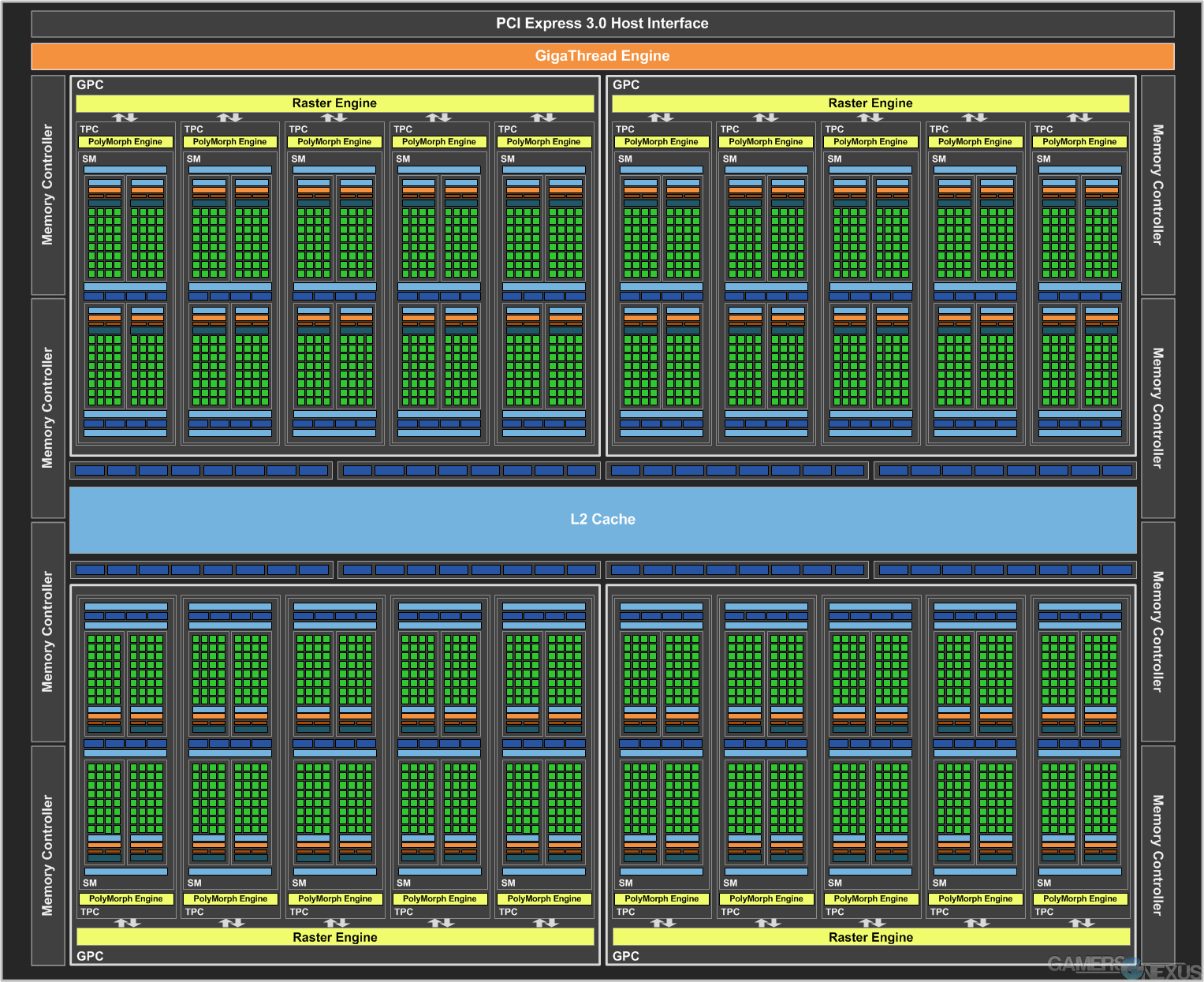
The GTX 1080 GP104-400 GPU runs four GPCs and 20 SMs, equating 2560 CUDA cores. Similar to Maxwell's big GM204 chip, GP104 partitions its instruction cache into two effective shared caches, each owning a dedicated instruction buffer, a dedicated warp scheduler, and two dedicated dispatch units (also, as a note, a dedicated register file of 16,384 x 32-bit per SM). PolyMorph Engine 4.0 sits on top of everything and can be canonically visualized as resting between the raster engine and the SM.
Let's put that into perspective with the biggest Pascal chip presently known, the GP100:
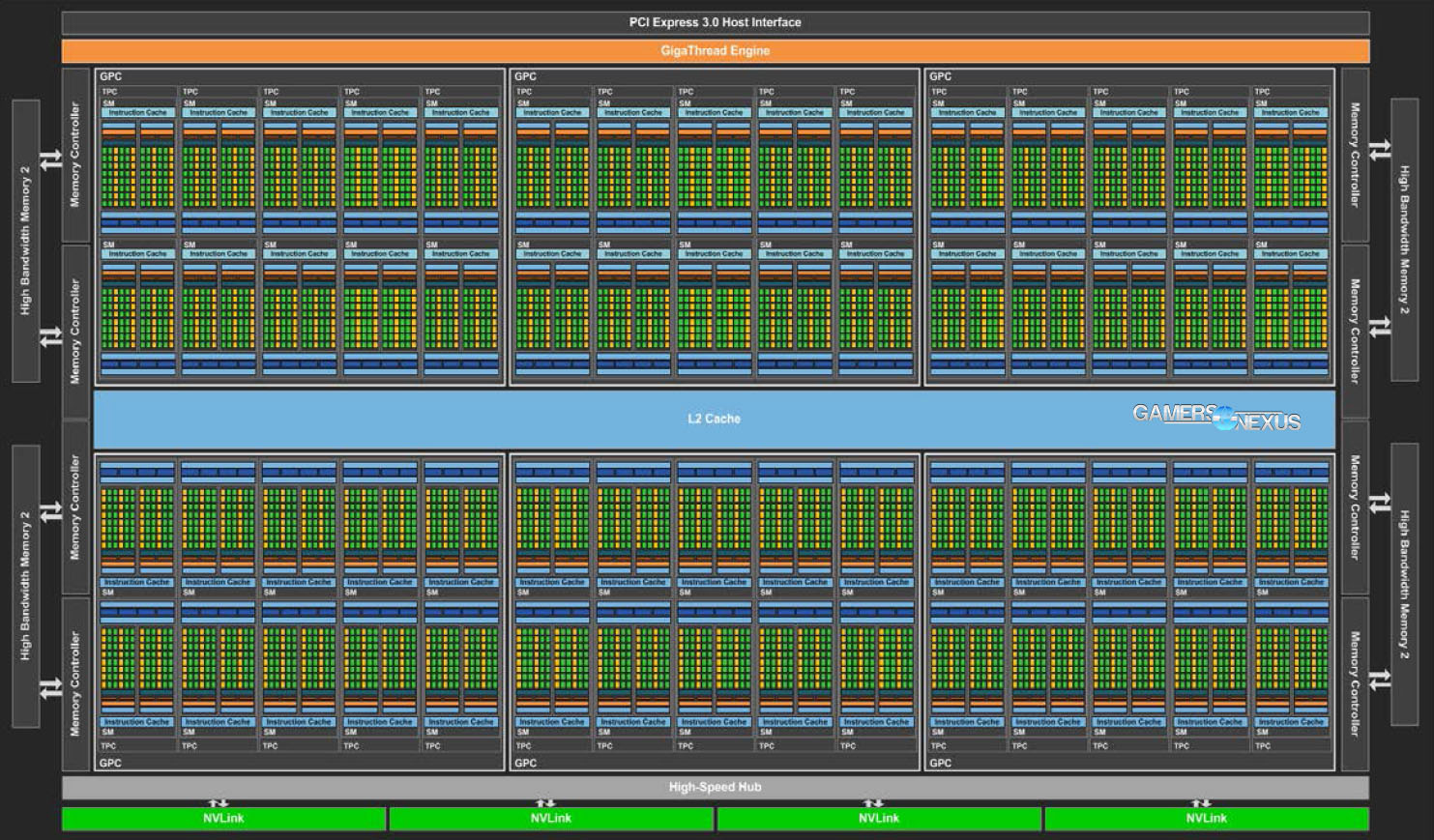
GP100 can host up to 60 SMs and 3584 FP32 CUDA cores, with a 2:1 ratio of FP32:FP64. GP100 has six GPC divisions, ten SMs, with every pair of SMs sharing a single TPC. The Tesla P100 will utilize 56 SMs. A card utilizing the full 60 SM count is not yet officially known. This is not a gaming chip, but did debut Pascal.
If not already obvious, the biggest move has been to cut GPCs (Graphics Processing Clusters – explained in our P100 article), effectively containers for the TPCs and raster engines, down to two.
Here's the GTX 1060 GP106 block diagram:
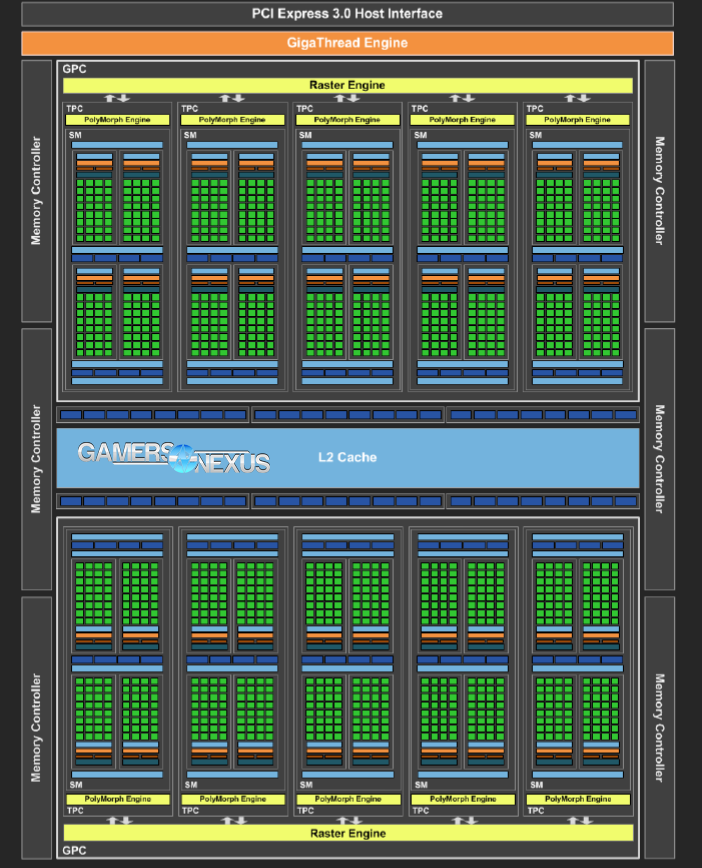
GP106 follows all the existing rules and divisions of Pascal, so we see a return of the 128-core simultaneous multiprocessor (SM) and a return of the 5 SM allocation per GPC. This lands us at 1280 CUDA Cores on the GTX 1060's GP106 GPU, or 128 cores * 10 SMs. Like the other GTX chips, GP106 dedicates itself to FP32 single precision compute, leaving double precision FP64 CUDA Cores for the science-class GPUs.
Also like the rest of the GeForce Pascal architecture, GP106 runs 8 TMUs per SM, yielding 80 TMUs on the GTX 1060 (alongside 48 ROPs).
The GTX 1060's memory subsystem features the same algorithmic approach to compression as previous nVidia GPUs, including Maxwell's earlier evolution. Color compression and datapath optimizations are popular with nVidia and AMD right now (see: RX 480 review), leveraged as a means to reduce memory power consumption a non-trivial amount; AMD and nVidia both report upwards of 40% memory reduction per bit transacted, depending on the level of compression possible within a given scene.
Memory capacity on the GTX 1060 is a hard 6GB – only one SKU presently exists – and operates at 8Gbps. There is presently no 3GB SKU, nor any indication that one may legitimately exist. Memory bandwidth can sustain 192GB/s (192-bit / 8 [bits to bytes] * 2000 [memory clock] * 2 [DDR] * 2 [GDDR5] = 192GB/s) on the 192-bit wide interface. The GTX 1060 sticks with GDDR5 memory to help manage cost, and because GDDR5X/HBM would serve no meaningful performance benefit in the face of the weaker chip. Six 1GB dies are present on the GTX 1060 PCB, which is a truncated 6.75” long (full card length: 9.5”).
At a higher level, the GTX 1060 Founders Edition runs a clock-rate of 1506MHz base, 1708MHz boost. The MSI Gaming X card that we've got seems to bounce between 1584MHz (base) and 1999.5MHz (boosted in OC mode).
Let's test this thing. See the next page for methodology.
Game Test Methodology
We tested using our GPU test bench, detailed in the table below. Our thanks to supporting hardware vendors for supplying some of the test components.
The latest AMD drivers (16.7.2) were used for testing GTA V & DOOM (incl. Vulkan patch) on the RX 480. Drivers 16.6.2 were used for all other devices or games. NVidia's unreleased 368.64 drivers were used for game (FPS) testing on the GTX 1060. The 368.69 drivers were used for other devices. Game settings were manually controlled for the DUT. All games were run at presets defined in their respective charts. We disable brand-supported technologies in games, like The Witcher 3's HairWorks and HBAO. All other game settings are defined in respective game benchmarks, which we publish separately from GPU reviews. Our test courses, in the event manual testing is executed, are also uploaded within that content. This allows others to replicate our results by studying our bench courses. In AMD Radeon Settings, we disable all AMD "optimization" of graphics settings, e.g. filtration, tessellation, and AA techniques. This is to ensure that games are compared as "apples to apples" graphics output. We leave the application in control of its graphics, rather than the IHV. In NVIDIA's control panel, we disable G-Sync for testing (and disable FreeSync for AMD).
Windows 10-64 build 10586 was used for testing.
Each game was tested for 30 seconds in an identical scenario, then repeated three times for parity.
Average FPS, 1% low, and 0.1% low times are measured. We do not measure maximum or minimum FPS results as we consider these numbers to be pure outliers. Instead, we take an average of the lowest 1% of results (1% low) to show real-world, noticeable dips; we then take an average of the lowest 0.1% of results for severe spikes.
| GN Test Bench 2015 | Name | Courtesy Of | Cost |
| Video Card | This is what we're testing! | - | - |
| CPU | Intel i7-5930K CPU | iBUYPOWER | $580 |
| Memory | Corsair Dominator 32GB 3200MHz | Corsair | $210 |
| Motherboard | EVGA X99 Classified | GamersNexus | $365 |
| Power Supply | NZXT 1200W HALE90 V2 | NZXT | $300 |
| SSD | HyperX Savage SSD | Kingston Tech. | $130 |
| Case | Top Deck Tech Station | GamersNexus | $250 |
| CPU Cooler | NZXT Kraken X41 CLC | NZXT | $110 |
For Dx12 and Vulkan API testing, we use built-in benchmark tools and rely upon log generation for our metrics. That data is reported at the engine level.
Video Cards Tested
- MSI GTX 1060 Gaming X ($290)
- NVIDIA GTX 1060 FE ($300)
- AMD RX 480 8GB ($240)
- NVIDIA GTX 1080 Founders Edition ($700)
- NVIDIA GTX 980 Ti Reference ($650)
- NVIDIA GTX 980 Reference ($460)
- NVIDIA GTX 980 2x SLI Reference ($920)
- AMD R9 Fury X 4GB HBM ($630)
- AMD MSI R9 390X 8GB ($460)
- And more
Thermal Test Methodology
We strongly believe that our thermal testing methodology is the best on this side of the tech-media industry. We've validated our testing methodology with thermal chambers and have proven near-perfect accuracy of results.
Conducting thermal tests requires careful measurement of temperatures in the surrounding environment. We control for ambient by constantly measuring temperatures with K-Type thermocouples and infrared readers. We then produce charts using a Delta T(emperature) over Ambient value. This value subtracts the thermo-logged ambient value from the measured diode temperatures, producing a delta report of thermals. AIDA64 is used for logging thermals of silicon components, including the GPU diode. We additionally log core utilization and frequencies to ensure all components are firing as expected. Voltage levels are measured in addition to fan speeds, frequencies, and thermals. GPU-Z is deployed for redundancy and validation against AIDA64.
All open bench fans are configured to their maximum speed and connected straight to the PSU. This ensures minimal variance when testing, as automatically controlled fan speeds will reduce reliability of benchmarking. The CPU fan is set to use a custom fan curve that was devised in-house after a series of testing. We use a custom-built open air bench that mounts the CPU radiator out of the way of the airflow channels influencing the GPU, so the CPU heat is dumped where it will have no measurable impact on GPU temperatures.
We use an AMPROBE multi-diode thermocouple reader to log ambient actively. This ambient measurement is used to monitor fluctuations and is subtracted from absolute GPU diode readings to produce a delta value. For these tests, we configured the thermocouple reader's logging interval to 1s, matching the logging interval of GPU-Z and AIDA64. Data is calculated using a custom, in-house spreadsheet and software solution.
Endurance tests are conducted for new architectures or devices of particular interest, like the GTX 1080, R9 Fury X, or GTX 980 Ti Hybrid from EVGA. These endurance tests report temperature versus frequency (sometimes versus FPS), providing a look at how cards interact in real-world gaming scenarios over extended periods of time. Because benchmarks do not inherently burn-in a card for a reasonable play period, we use this test method as a net to isolate and discover issues of thermal throttling or frequency tolerance to temperature.
Our test starts with a two-minute idle period to gauge non-gaming performance. A script automatically triggers the beginning of a GPU-intensive benchmark running MSI Kombustor – Titan Lakes for 1080s. Because we use an in-house script, we are able to perfectly execute and align our tests between passes.
Noise Testing Methodology
Our noise testing methodology is new and still being revised, but has been kept consistent across all tests contained herein. We test noise in a real-world environment and do not presently use an anechoic chamber. The results align with what consumers will encounter in their own rooms.
We use a REED logging dB meter mounted to a tripod, whose mic is positioned 20” from the face of the GPU (mounted in an open bench). The REED meter is approximately 6” above the bench. All open bench fans are disabled. The Kraken X41 CPU cooling fan is configured to its “silent” mode, minimizing its noise output to be effectively imperceptible.
A noise floor measurement is taken prior to each test's execution to determine ambient without any systems running in the room. We then take an idle measurement (GPU & CPU at idle). Our noise floor has a fluctuation of approximately +/-0.6dB.
Noise levels are logarithmic, and are therefore not as simple to perform delta calculations as thermals or framerates. Noise percent differences are calculated using dB=20*log(V2/V1) (where V is amplitude). You cannot perform a simple percent difference calculation to determine the delta. For an example, a 10dB range (50dB vs. 40dB) is not equal to a 22% delta.
After the noise floor is determined, we log idle fan dB, 50% speed dB, and 100% speed dB (configured in Afterburner). We also measure auto fan dB at an identical stepping for every test; we do this by running Kombustor for exactly 5 minutes prior to beginning dB logging, which is useful for fans which use two push fans. Some dual-push fan cards will only trigger the second fan if the VRM is under load.
Power Testing Methodology
Power consumption is measured at the system level. You can read a full power consumption guide and watt requirements here. When reading power consumption charts, do not read them as a GPU-specific requirements – this is a system-level power draw.
Power draw is measured during a FireStrike Extreme - GFX2 run. We are currently rebuilding our power benchmark.
For regular readers: We have begun the process of migrating off of our Z97 test platform for power. This means that the new power chart is scarcer, but on the same platform as everything else.
Continue to the next page for thermals, power, and noise!
GTX 1060 Founders Edition Thermal Benchmark vs. MSI 1060 Gaming X
Our thermal testing methodology is explained on the previous page. We switch between Delta T values and total temperature values, depending on what's being actively presented. For our peak average thermal measurements, we use Delta T to create a clear look at GPU performance when using the out-of-box configuration. Our reasoning for subtracting the ambient temperature is thoroughly explained here.
We've put the GTX 1060 through a short-term (~20m) test, endurance test (2hr+), and have done the same for its overclocking performance. See the OC results in the overclocking section on Page 6.
Let's start with peak average thermals, then move on to thermal throttle analysis.
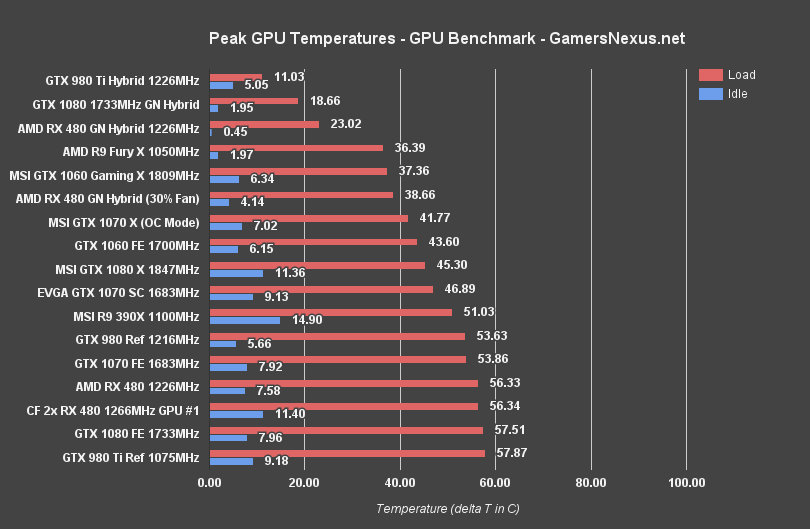
The GTX 1060 Founders Edition card runs at 43.6C delta T over ambient when under full load and idles at 6.15C. Comparing these results to the GTX 1070 Founders Edition (53.86C load), we can see that the GTX 1060 FE card runs considerably cooler (~10C) and is able to keep a less significant thermal envelope. This is primarily a result of energy efficiency: A reduction in power consumption by the GPU (and memory subsystem, for that matter) will reduce overall thermals of the silicon and PCB components. The cooler itself has not improved, but the GPU has reduced its heat generation by way of simply being less powerful and less in demand of power.
Looking at MSI's GTX 1060 Gaming X, which is pre-overclocked and uses a Twin Frozr VI cooler, we see temperature at 37.36C load. The idle temperature is 6.34C, a fiercely low output considering the fans spin at 0RPM when idle. This is all done with passive cooling, at this point – large heatpipes (which taper to a square for increased surface area and contact with fins), large aluminum and copper heatsinks, and an aluminum base plate. MSI's GTX 1060 Gaming X has seized the top spot on our bench for an air-cooled card. The only cards which presently outperform the 1060 Gaming X in thermals are using CLCs.
Compared between the 1070 Gaming X and 1060 Gaming X – mostly using an identical cooler, aside from some PWM heatsink differences – we see the 1060 GX operates 4.4C lower. The GTX 1080 is a bit warmer than the 1060s and 1070, bearing 57.51C under load. Adding in ambient shows an 82C hard stop as the throttle point, explored here.
GTX 1060 FE & Gaming X Thermals Over Time
These charts present the same data collected above, but as an “over time” metric. This is produced following our in-house test automation, so the point of thermal load initialization is the same across all cards. We've got a simplified and populated chart below.
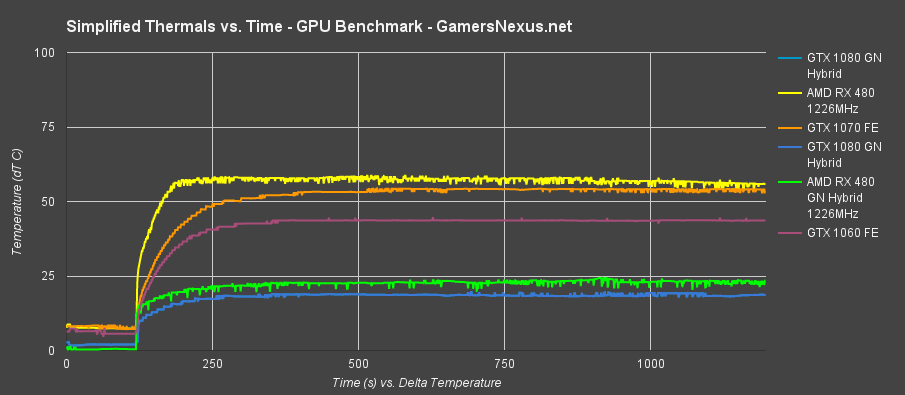
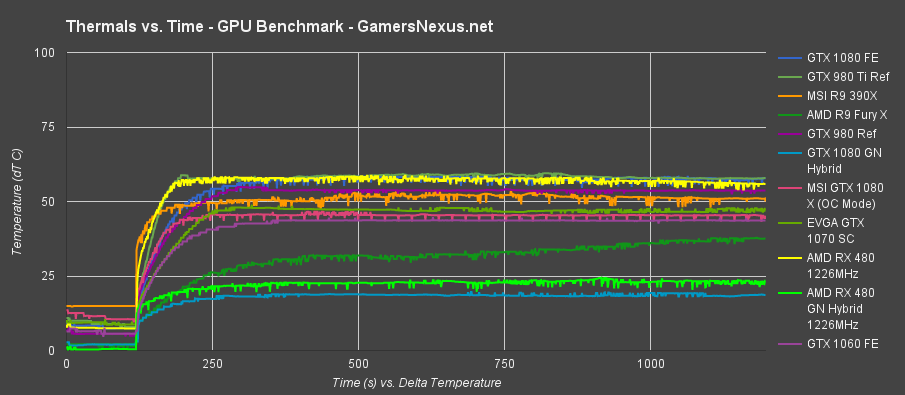
GTX 1060 Thermals Versus Frequency (And Thermal Throttling)
This endurance chart switches us off of Delta T, providing a clearer look at thermal throttles or out-of-box temperature targets.
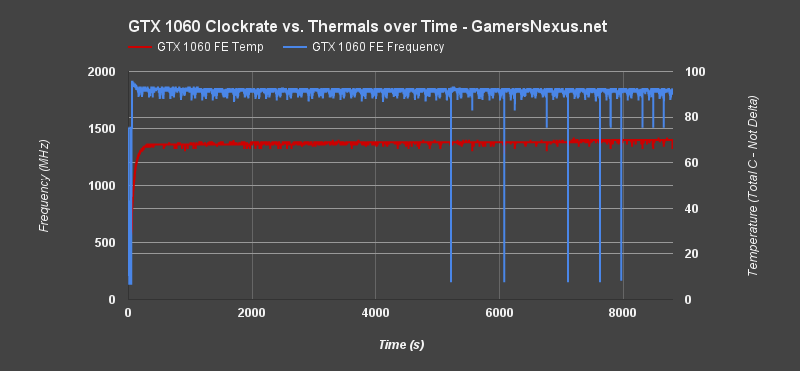
The clock-rate remains mostly stable throughout the majority of the test, but is not a perfectly flat line – that's the ideal output. The GTX 1060 FE is able to maintain temperatures around 67C to 72C. There are a few sudden spikes that plunge clock-rate to a couple hundred MHz, which manifest as sudden frame drops. These last a fraction of a second and are noticeable, but aren't frequent enough to get mad about. The GTX 1080 had bigger issues with this when running OC endurance tests on the FE card.
Let's zoom in.
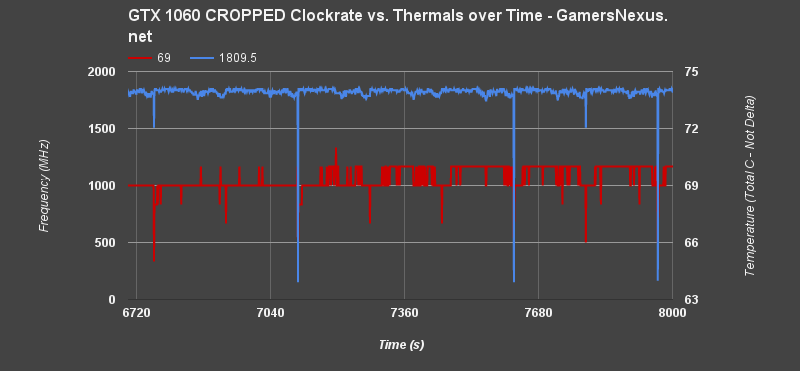
This chart's scale is a little whacky, but we're just trying to magnify the temperature spikes that trigger a clock-rate deficit. The GTX 1060 tries to keep itself close to 67C, but will peak (and immediately throttle for control) at ~71C.
Here's a look at the raw data from one of these dips:
| Time (s) | Core CLK (MHz) | GPU Diode (C) |
| 6069 | 1797 | 69 |
| 6070 | 1797 | 69 |
| 6071 | 1784.5 | 69 |
| 6072 | 1797 | 69 |
| 6073 | 1784.5 | 69 |
| 6074 | 1797 | 69 |
| 6075 | 1809.5 | 70 |
| 6076 | 151.5 | 64 |
| 6077 | 1847.5 | 68 |
| 6078 | 1847.5 | 68 |
| 6079 | 1847.5 | 68 |
| 6080 | 1847.5 | 68 |
A hit to 151.5MHz – ouch. That happens a few times and will cause a visible “stutter,” but the duration is limited. This is similar behavior to what we've seen plenty of other times and isn't frequent enough to raise the alarm, though the fall to 151.5MHz is much greater than what we've seen in general. The overclocked GTX 1080 FE is an exception to this rule, which struggled until we put the card under liquid.
This time, we've got an aftermarket card ready for launch day – so we can actually look at the cooler immediately. Let's do that.
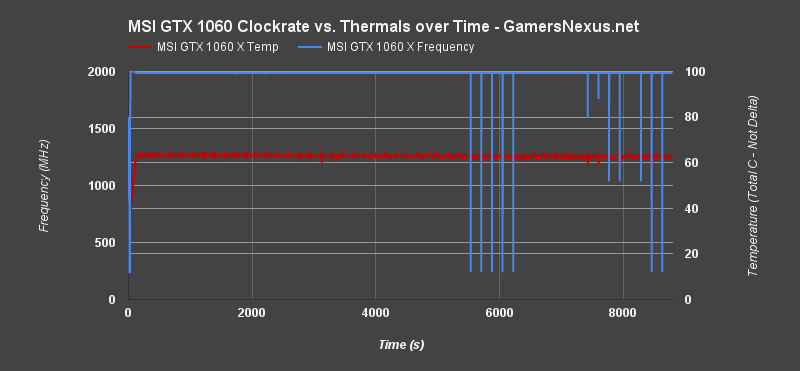
The MSI GTX 1060 Gaming X is able to keep a perfectly flat line for its frequency (~1999.5MHz) through the duration of the test. The spikes are eliminated entirely – at least, they are until the same ~100-minute mark in the burn-in. MSI's card hits similar lows as the Founders Edition card. Let's look at that data:
| Time (s) | Core CLK (MHz) | GPU Diode (C) |
| 6216 | 1987 | 63 |
| 6217 | 1987 | 63 |
| 6218 | 1987 | 64 |
| 6219 | 240 | 62 |
| 6220 | 1987 | 61 |
| 6221 | 1987 | 63 |
| 6222 | 1987 | 63 |
| 6223 | 1987 | 63 |
This leads us to believe that the “dipping point” is not necessarily a result of some magical throttle threshold, but some other low-level function. We have some theorizing on this on page 6.
All this data is collected with Metro: Last Light at 1440p with VH Quality and High tessellation.
GTX 1070 Thermals Versus Frequency (And Thermal Throttling)
Just to paste the GTX 1070 results from a previous run:
Of the hour-long period, four major dips occurred on the GTX 1070. The card fell down to the low hundreds for its frequency, but quickly shot back up. Regardless, these instances will create frametime latency spikes and can cause a user-observable “lag spike” in gameplay for a brief time. Four for an hour isn't bad, but this would be resolved by an AIB cooler. Each spike coincides with temperature jumps. Here is the excerpted data from the most noteworthy dip:
| Time (s) | Clock | Temp |
| 3268 | 1721 | 76 |
| 3269 | 1721 | 76 |
| 3270 | 1721 | 76 |
| 3271 | 1746.5 | 76 |
| 3272 | 1759 | 76 |
| 3273 | 1746.5 | 77 |
| 3274 | 139 | 73 |
| 3275 | 1759 | 74 |
| 3276 | 1797 | 76 |
| 3277 | 1771.5 | 76 |
Catch it? The clock only dips down for one second, but it's enough to recover an additional 4C from the GPU. That hard slam to 139MHz creates an observable “lag spike” in gameplay for less than one second of time. Whenever the GPU hits 77C, we observed this throttle.
More-or-less a non-issue, but most AIB coolers should not be hitting the same high temperatures. We'll see when they're out, though.
GTX 1060 Fan RPM Over Time
Here's a look at the fan RPM, just for sake of a well-rounded test:
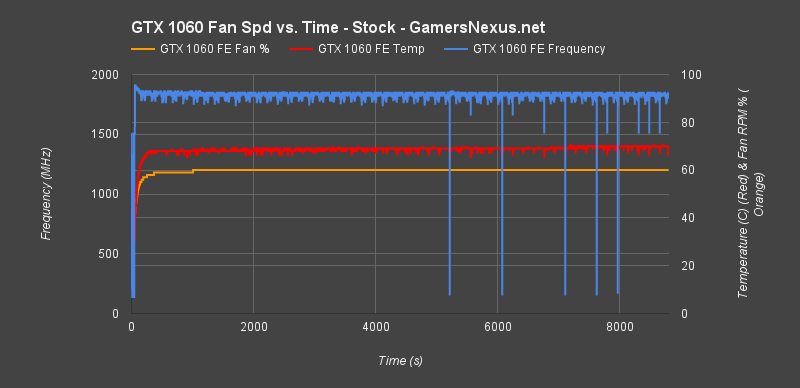
The card with auto settings will attempt to stick around 60% RPM. MSI's stays below 40% with relative ease, given the dual-fan push design and large heatsink.
And MSI's:
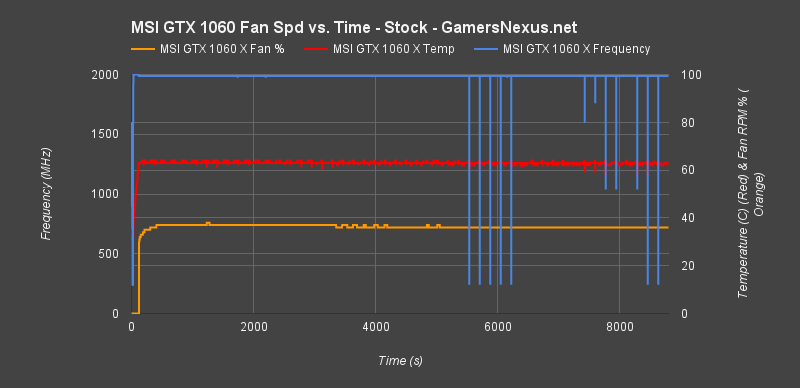
GTX 1060 Founders Edition & MSI Gaming X Noise Levels / Decibel Output
As for the impact on noise, bearing in mind the methodology on the previous page, here's a look at dB output after accounting for the noise floor of the room. Note that this is total system noise, not per-card noise – the system pushes us up to a noise floor of about ~37.1dB with the PSU fan and CPU cooler fan.
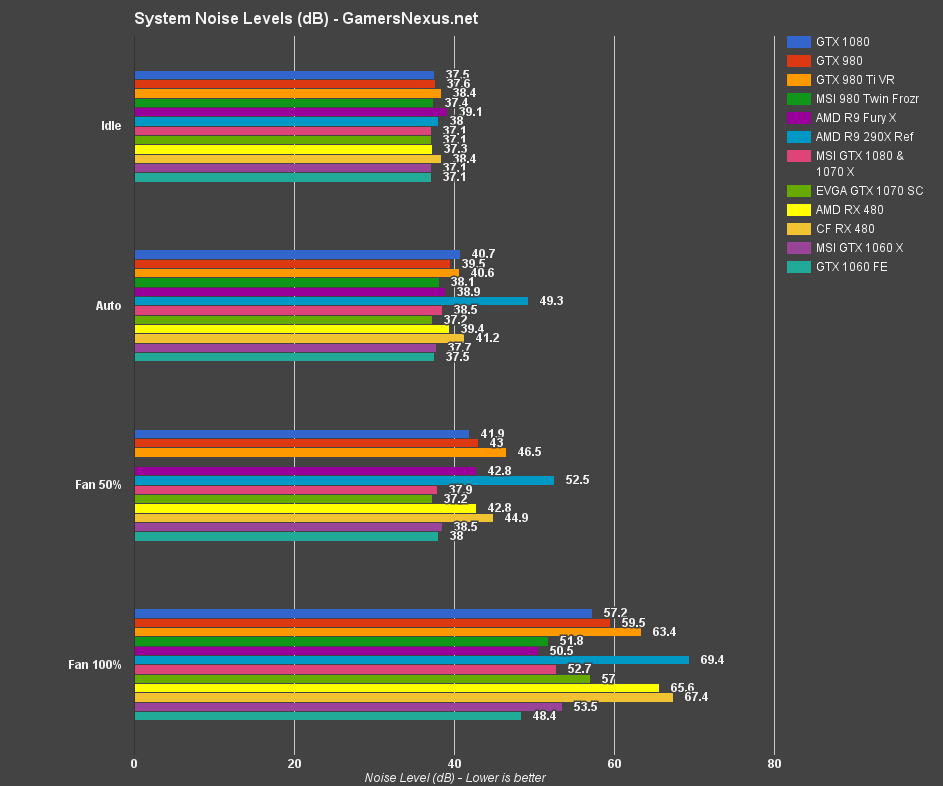
The GTX 1060 Founders Edition card runs considerably quieter than the GTX 1080 FE card when under full load. Keep in mind that decibel measurements for noise are logarithmic, and that a 10dB swing will sound like a “2x” increase in noise to the observer. At 100% RPM, the RX 480 Reference is enough to drive you out of the room – but almost no GPU should be hitting 100% RPM under normal conditions. The cards tend to stick closer to 50%.
GTX 1060 Power Consumption & System Apparent Watt Draw (VA)
We've got oscilloscopes on the way for more in-depth power testing, soon to include per-rail benchmarking of GPUs and other components. For now, we're still using apparent power draw (in Volt-Amps) by using a wall meter to measure total system power consumption. This means that the comparison is largely between deltas. For emphasis: This is system power draw, not card draw.
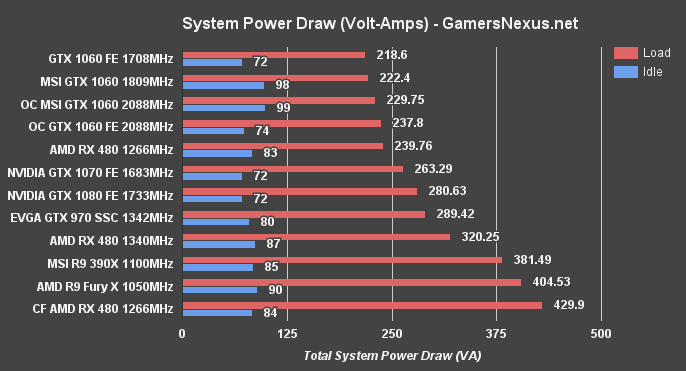
The GTX 1060 FE bench runs 72VA idle, or 218.6VA under load. This makes it the least power hungry card on the rebuilt power bench, but that will soon change as the RX 470 and RX 460 ship (or probably will, anyway). The MSI variant is slightly more power hungry at 222VA load. The RX 480 sits at 239.76VA load, 83VA idle.
Overclocking produces predictably higher power draw, though the MSI card's ability to sustain a higher overclock with lower voltage does benefit its peak draw. You'll find more about that in the overclocking section – page 6.
Continue to page 4 for Dx12 & Vulkan testing.
Comparative Dx12 vs. Dx11 FPS in Ashes of Singularity – GTX 1060 vs. RX 480, GTX 1070, 960
Ashes of the Singularity is one of the few titles that has been built (mostly) ground-up for DirectX 12 support. As we seem to continuously state, DirectX 12 and Vulkan APIs are not “free” performance boosters to games; to reap the benefits of more explicit hardware instruction, developers must actively build for and support those features. We previously spoke to Chris Roberts of CIG about this.
Ashes of the Singularity also supports explicit multi-GPU, something we've explored here and will revisit imminently.
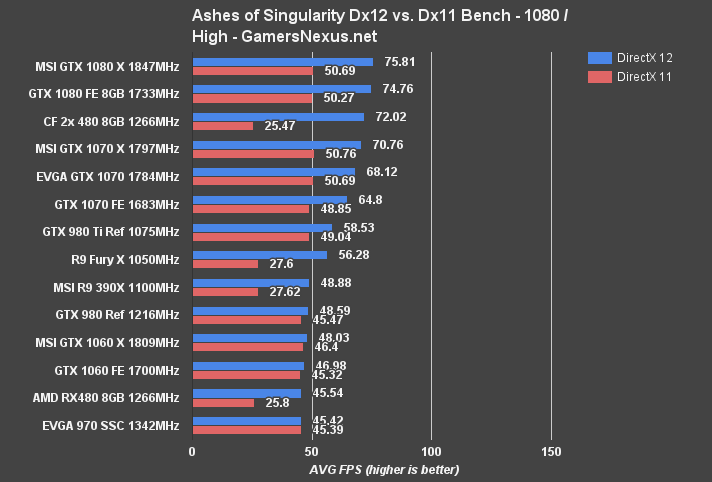
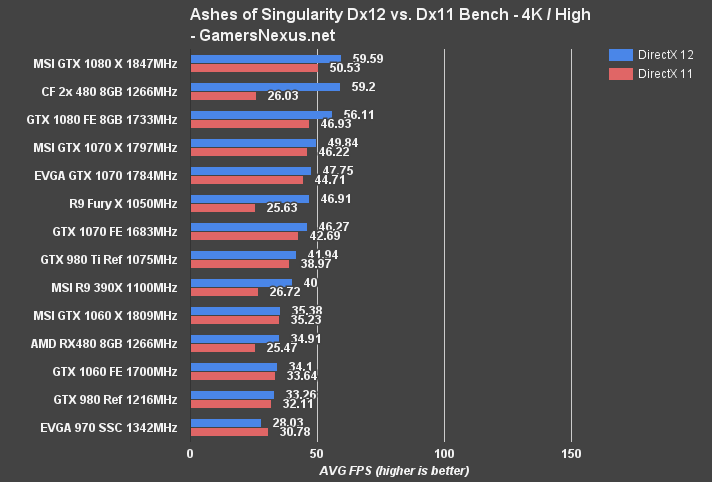
Ashes of Singularity shows nVidia's Dx11 optimization over AMD, which struggles with Dx11 AVG FPS and frametime performance in Ashes. AMD makes an obvious recovery with Dx12, partly due to optimization on the software and driver side, and partly due to asynchronous hardware for which Ashes has been explicitly coded.
At 1080p/High, the GTX 1060 FE sustains a 45.3FPS AVG for Dx11 and about 47FPS for Dx12. The RX 480 performs significantly worse with Dx11, at about 26FPS, but is effectively tied with the 1060 FE when using Dx12. The scaling continues to 4K/High, though the RX 480 actually pulls marginally ahead of the GTX 1060 – about 0.8FPS – when using Dx12.
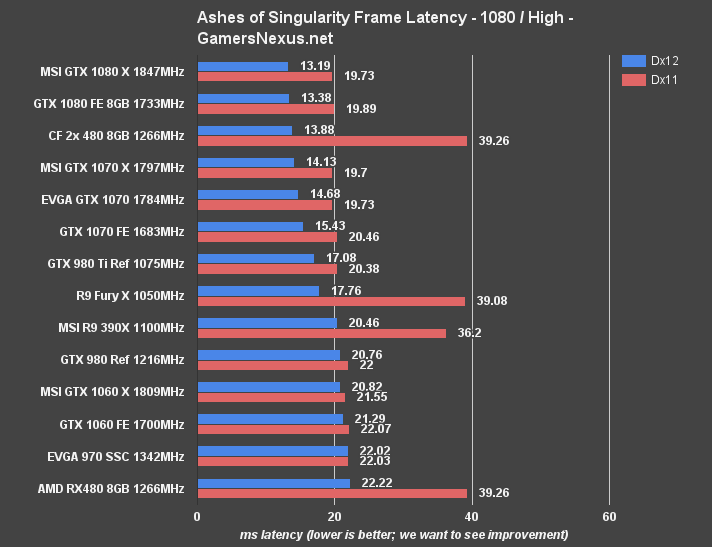
As for frame latencies, the GTX 1060 FE keeps a 21.29ms avg time between frames with Dx12, versus 22.07ms for Dx11. The RX 480 8GB sits at 22.22ms avg time between frames for Dx12 and 39.26ms for Dx11 – a huge swing between the two, showing that driver optimization and nVidia's Dx11 focus. For perspective, the GTX 1070 FE is at 15.43ms average time between frames with Dx12, and the 390X is at 20.46ms.
Comparative Vulkan vs. Dx11 in Talos Principle – GTX 1060 vs. RX 480, GTX 1070, 960
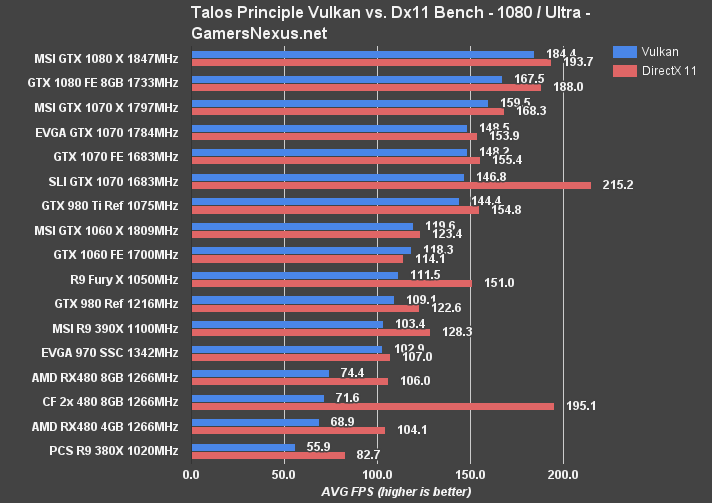
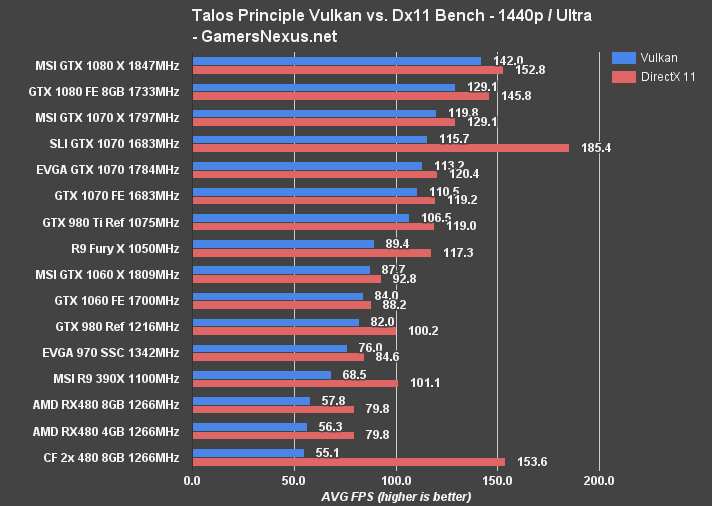
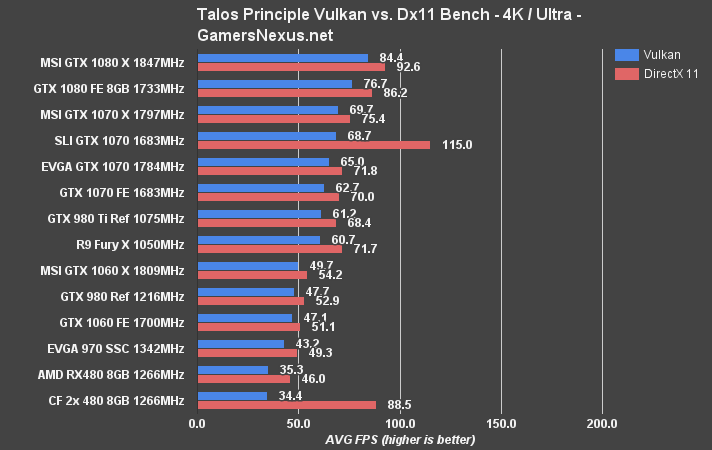
The Talos Principle, up until Doom pushed its Vulkan update, reigned almost exclusively over the new API's benchmarks.
We're still seeing negative scaling for the Talos Principle's implementation of Vulkan, something that CroTeam has indicated to resolve as updates continue to push. The GTX 1060 cards are performing about equally with the Fury X – an artifact of this particular bench – and outperform the GTX 980, which will prove to be commonplace in some of these tests.
We'll likely retire the Talos Principle as we populate our Doom benchmark, which shows mostly positive scaling.
OpenGL DOOM – GTX 1060 vs. RX 480, GTX 1080
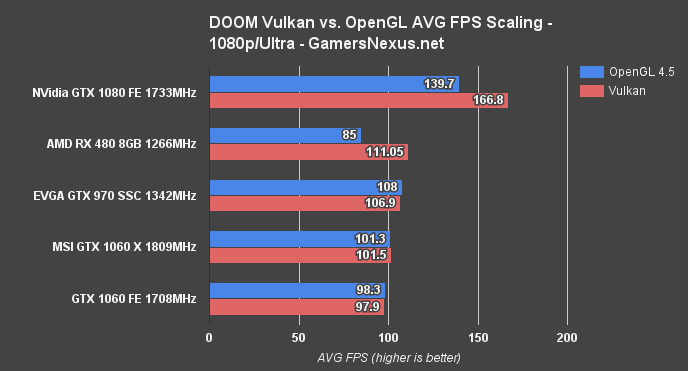
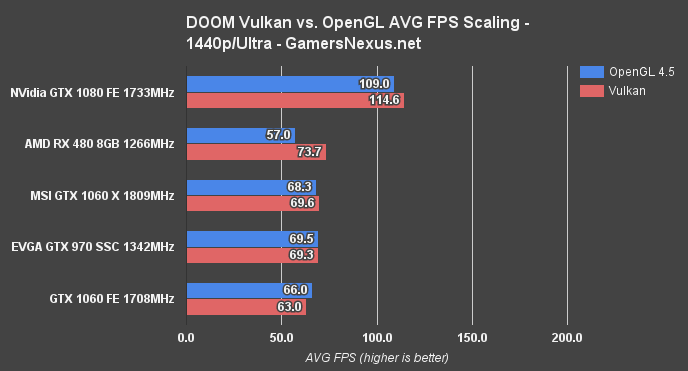
First up: These charts are limited as we've only just begun rebuilding our Doom benchmark following the Vulkan update.
Doom shows the RX 480 outperforming the GTX 1060 cards when using the Vulkan API, though the 480 is significantly slower with OpenGL 4.5. The trend stays true through 1440p and 1080p. We need a larger sample size of games properly built with Vulkan to better gauge how these architectures will scale on average. Right now, AMD does well with Doom.
And here's a look at just OpenGL4.5, with our normal AVG FPS, 1% LOW, & 0.1% LOW metrics:
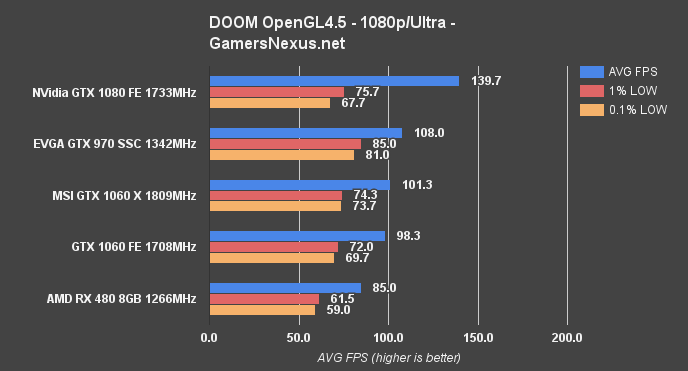
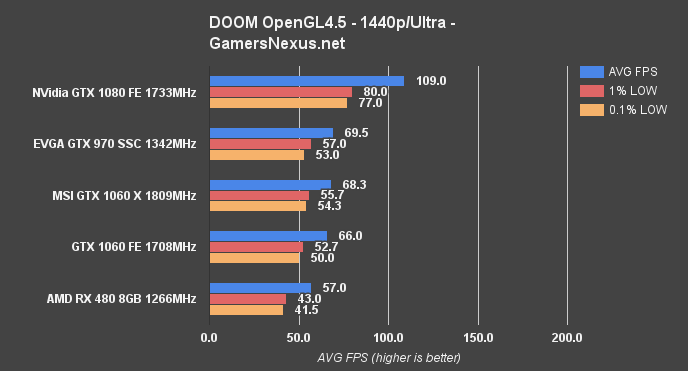
Continue to page 5 for Dx 11 benchmarks, including GTA V, Mirror's Edge, Metro, and more.
GTA V Benchmark on GTX 1060 vs. RX 480, GTX 1070, 960, 390X
GTA V remains one of our most demanding gaming benchmarks. The RX 480 launch debuted with drivers (16.6.1) that occasionally allowed large hits to framerate on the RX 480, sometimes dipping as low as 5FPS and hitting our 0.1% low metric hard. With 16.7.1 (and the publicly-released 16.7.2), the RX 480's stutters have been resolved and course-corrected, and now perform with tighter timing. We retested GTA V with 16.7.2 drivers to reflect this improvement.
For a better understanding of GTA V's graphics settings, read this GTA V Graphics Optimization Guide we previously wrote. We test GTA V with no “Advanced Graphics” settings enabled, and configure all settings to “Very High” or “Ultra” where possible, with the exception of Tessellation (left to “High”). Only FXAA is enabled, with no other anti-aliasing present. We call this settings cluster “VHU” (Very High/Ultra) in our benchmarks.
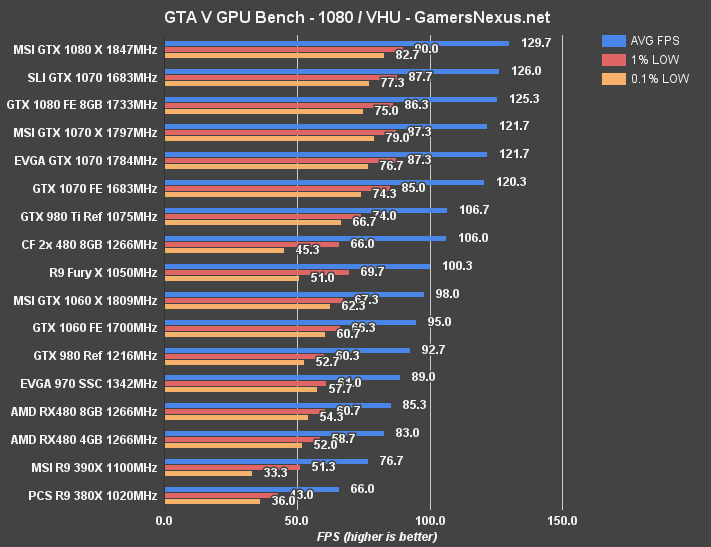
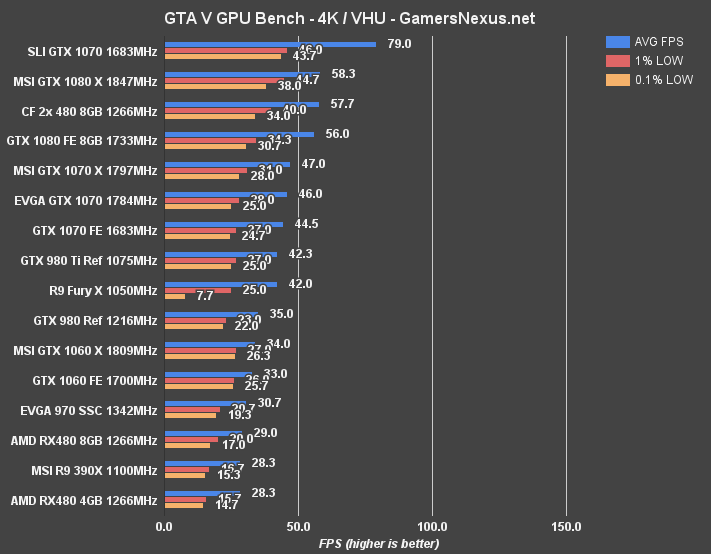
At 1080p with Very High and Ultra settings, we're hitting 95FPS AVG on the FE card, or 98FPS AVG on the MSI Gaming X. The 1% and 0.1% lows remain reasonably tightly timed and above 60FPS for even the dips. The RX 480 8GB is competitive at 85.3FPS, marking a difference of 10.8%. This is consistent with Mordor scaling. For reference, the GTX 1070 FE sits at 120.3FPS, a difference of 23.5%.
Moving on to 4K, the 1060 predictably struggles at 33FPS AVG, though it still sits above the SSC version of the 970. We've only run a few of the most recent cards through GTA V at 1440p, and don't yet have full charts available. Just for the curious, we're getting 63FPS AVG on the 1060 and about the same on the RX 480.
Mirror's Edge Catalyst Benchmark on GTX 1060 vs. GTX 960, RX 480, 1070, 390X
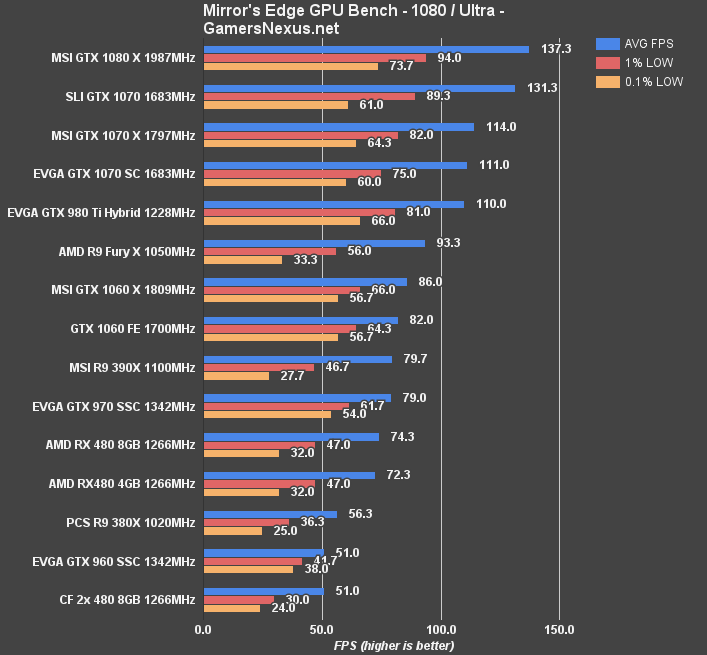
Our full Mirror's Edge Catalyst analysis is available here.
At 1080p with Ultra settings, the GTX 1060 Founders Edition (Reference) card is hitting 82FPS AVG, with the MSI GTX 1060 Gaming X at 86FPS. That's a difference of 4.7%, consistent with some of the other ~5% (+/- 1%) increase we're seeing from the Gaming X card. The RX 480 8GB card is at 74FPS, or about a 10% different from the GTX 1060 FE – again, consistent with scaling between the two throughout most Dx11 tests. The GTX 960 SSC pre-OC'd card sits at 51FPS, or a full 46.6% different from the GTX 1060 FE. Pretty large generational growth.
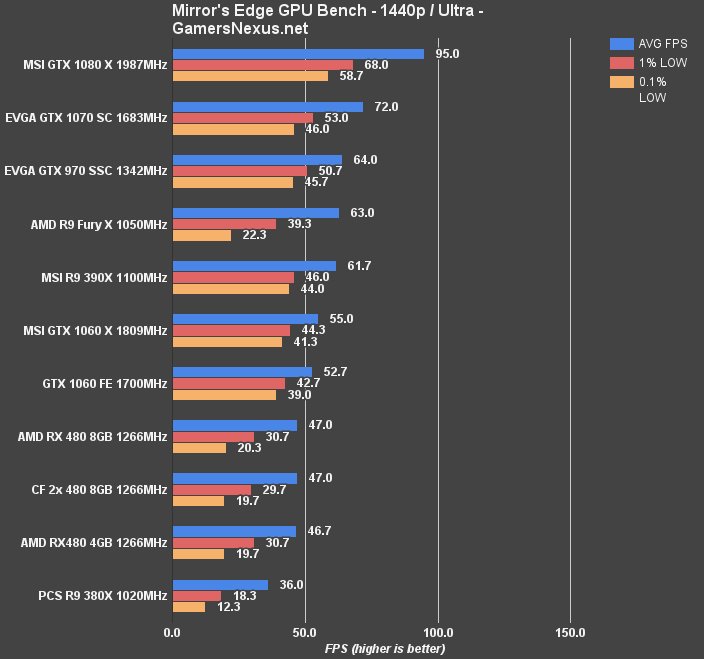
At 1440p/Ultra, the GTX 1060 FE and Gaming X remain gapped similarly to 1080p, both just below 60FPS. The RX 480 8GB struggles with 0.1% low values, dipping to 20 FPS with the 8GB card while keeping a 47FPS AVG. You'd want to drop to 'high' settings for a more fluid output, as those lows introduce a lot of stuttering and jarring motion.
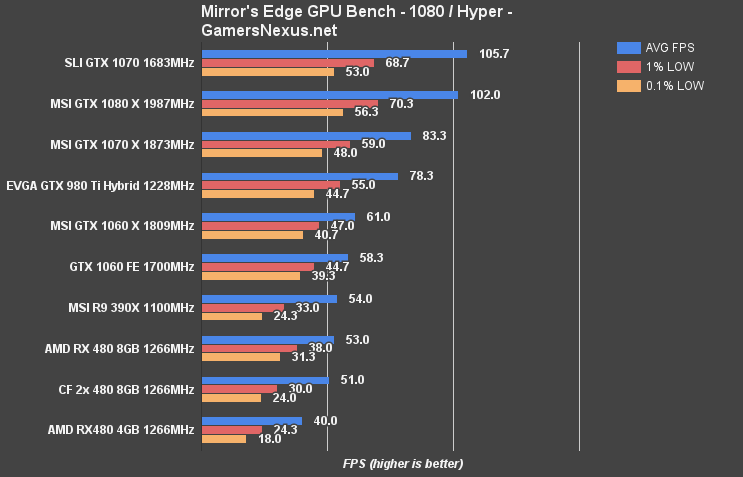
1080p/Hyper runs well on the GTX 1060s, keeping near 60FPS AVG. The RX 480 sits around 53FPS, also reasonable, though the 4GB card struggles with 18FPS 0.1% lows and a 40FPS AVG. We explain this phenomenon in the RX 480 4GB vs. 8GB test.
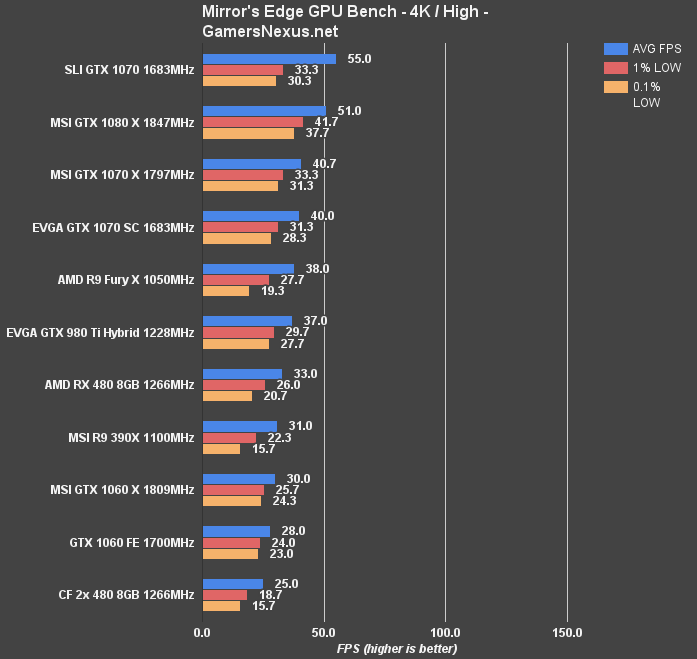
4K had the GTX 1060s at or below 30FPS with 'High' settings. The GTX 1060 is not built for 4K, clearly, but we do like to run the tests for future generational growth trend charts.
The Division Benchmark – GTX 1060 vs. RX 480, GTX 960, 1070, R9 390X
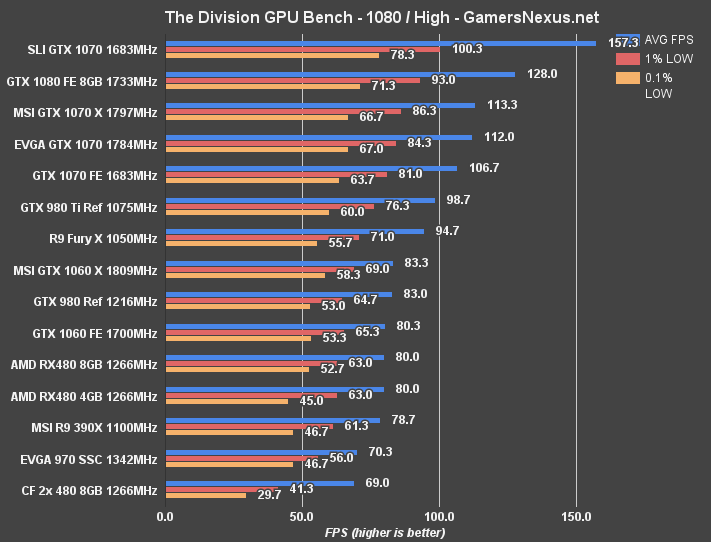
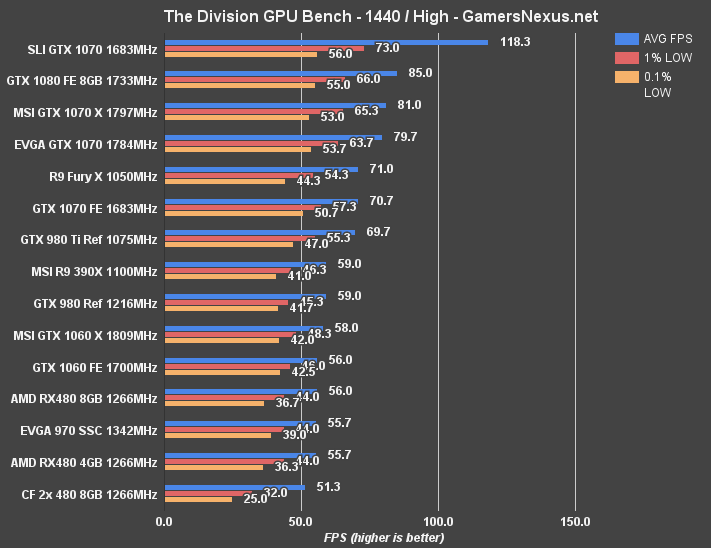
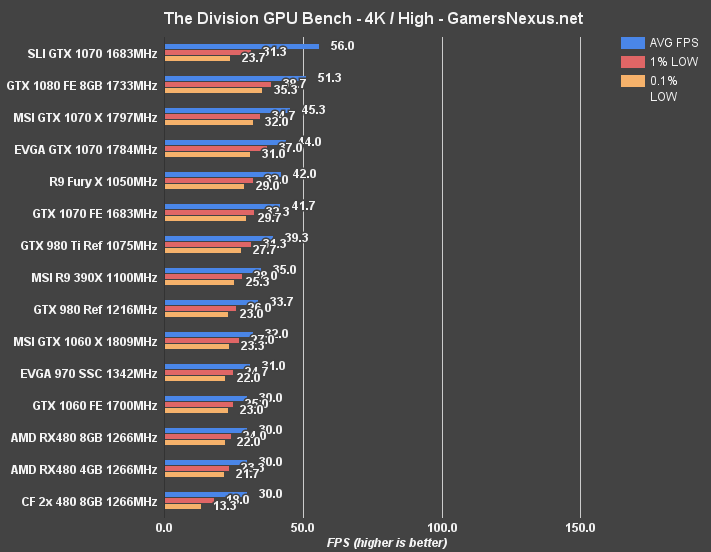
Metro: Last Light Benchmark – GTX 1060 vs. RX 480, GTX 1070, GTX 1080
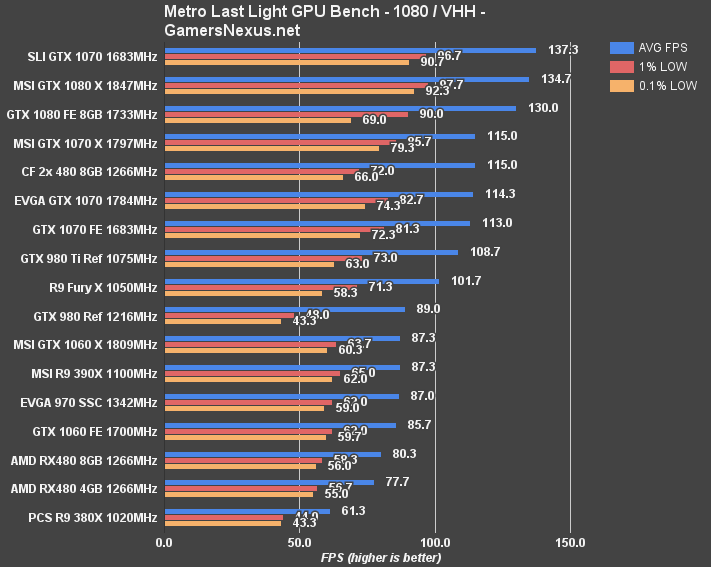
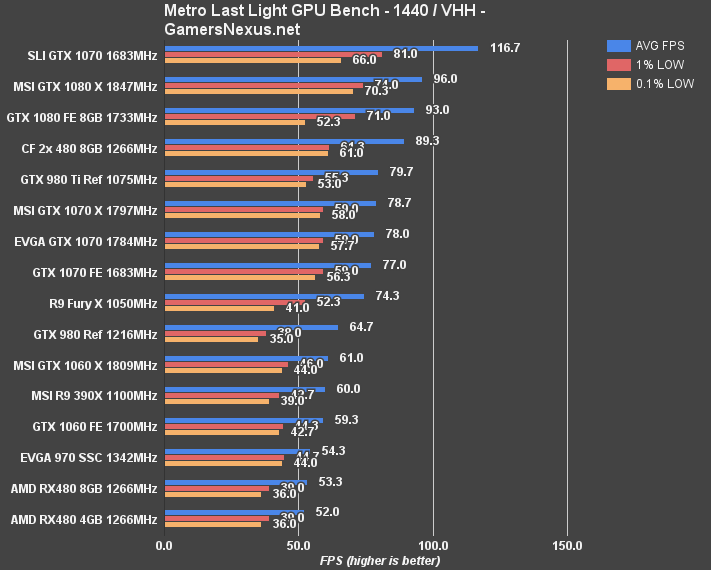
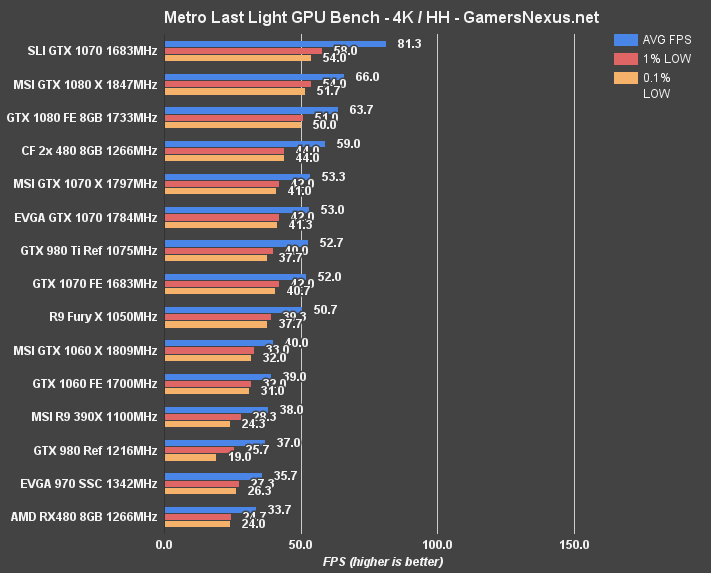
Metro: Last Light stays on the bench until its dying breath, apparently, as we've found the game to be exceptionally reliable in its “repro-ability” for testing.
At 1080p with Very High quality and High tessellation (no SSAO), the GTX 1060 FE card lands at 85.7FPS AVG, with tightly timed 1% and 0.1% lows (62FPS, 59.7FPS, respectively). The Gaming X sees a measurable but imperceptible jump to 87.3FPS. This performance sees the EVGA GTX 970 SSC flanked by the two GTX 1060s. AMD's RX 480 8GB card performs at 80.3FPS, with the 4GB model at 77.7FPS – marking a 10FPS swing from the 4GB card to the MSI 1060 Gaming X. The value proposition is a moving target depending on game, as always.
At 1440p, the GTX 1060 FE hits 59.3FPS and lands right around where the 390X performs (with slightly better 1% and 0.1% lows). The 1060 outranks the GTX 970 SSC at this higher resolution, falling between the 390X and 970.
Shadow of Mordor Benchmark – GTX 1060 vs. GTX 1070, RX 480 at 4K, 1440, & 1080
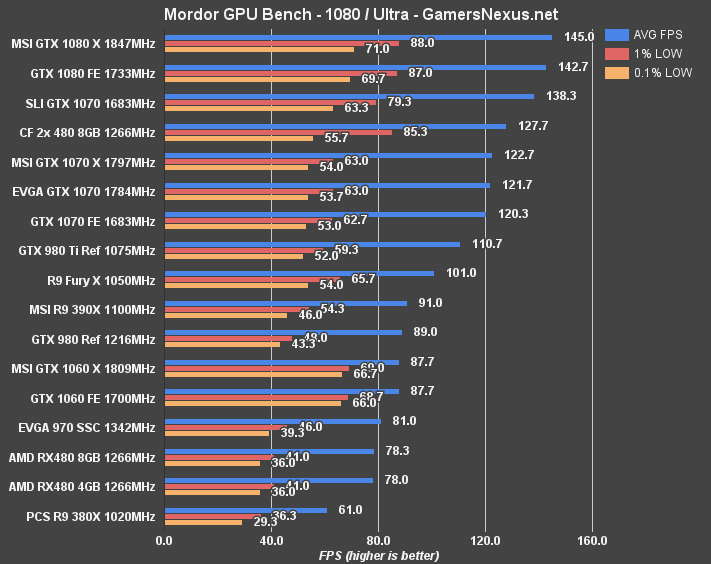
Shadow of Mordor at 1080p/Ultra shows tightly timed 1% and 0.1% low values for the GTX 1060, primarily a result of the generally stable clock-rate. The GTX 1060 FE outputs 87.7FPS AVG, 68.7FPS 1% low, and 66FPS 0.1% lows. The RX 480 performs at 78FPS AVG. The percent difference between the two is 11%, with 1% lows differentiated by a larger 50.5%.
Looking at the MSI 1060 Gaming X, pre-overclocked, we're hitting about the same FPS – so it's mostly a thermal advantage in this instance.
The difference between the 1070 Founders Edition vs. 1060 Founders Edition cards is 31%.
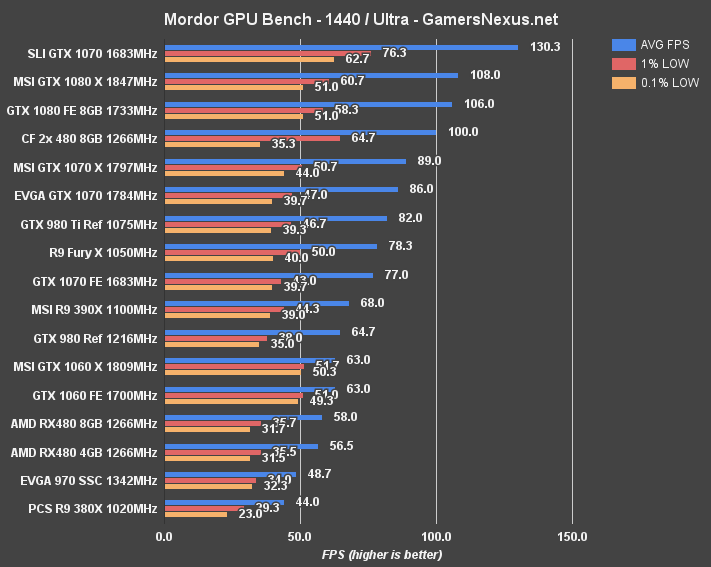
1440p has both the MSI and FE GTX 1060s at ~63FPS AVG, landing them well within playability for Mordor. The RX 480 runs at 58FPS, or a difference of 8% vs. the GTX 1060 FE. The 1070 runs at 77FPS AVG, with repeatably lower 1% low values. The 1070 is separated by a 20% difference from the GTX 1060s at 1440p.
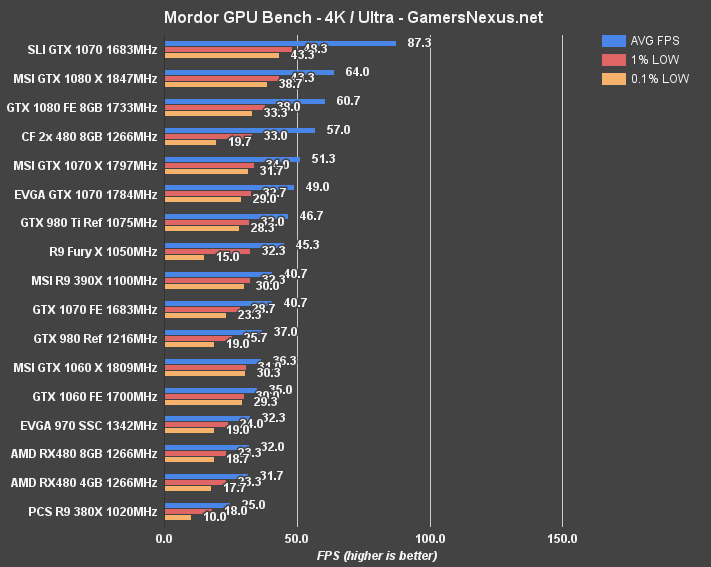
4K is a serious struggle for these low-end cards – they're not built for it. The 1060 runs at 35 to 36FPS, between FE and the Gaming X, and the RX 480 sits at 32FPS. Not a noticeable difference, since the game becomes choppy at this point anyway, but a measurable one. The GTX 1070 Gaming X and R9 390X are more capable cards, running at 51FPS average and 41FPS average, respectively.
Compared to the GTX 960 – which we previously plotted at around 20FPS for 4K (~25FPS 1440p 21:9) – the GTX 1060 is a significant improvement.
Assassin's Creed Syndicate – GTX 1060 vs. RX 480 8GB, 4GB, CrossFire
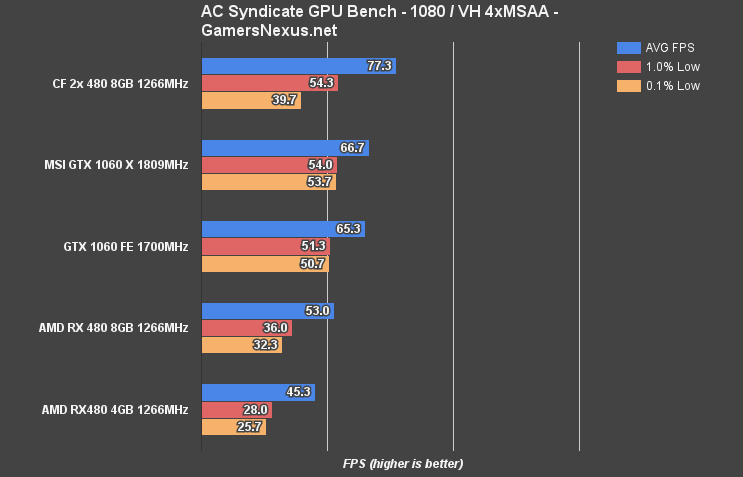
ACS is one of the most VRAM intensive games we've benchmarked. The game was recently brought out from bench retirement to test the 4GB vs. 8GB RX 480s, and proved useful in locating differences.
AC Syndicate shows significant differences between the GTX 1060 cards and the RX 480, which struggles under load with 0.1% lows. The RX 480 8GB is reasonably playable even with its lows (though fluidity is visibly better with the 1060, but the 4GB card dips enough that we'd encourage higher capacity models instead.
Call of Duty: Black Ops III Benchmark – GTX 1060 vs. RX 480, R9 390X, 1080, 970
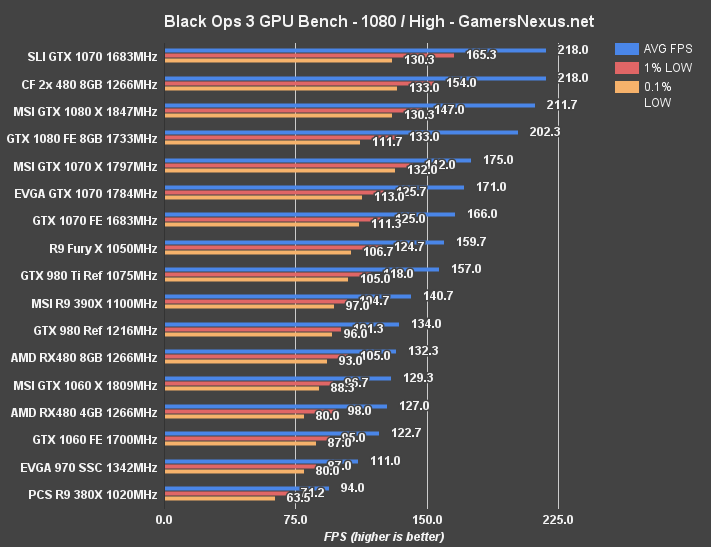
Black Ops III tends to favor AMD cards a little more than some other games, and is also clock sensitive in some instances. At 1080p with High settings (medium OIT), the GTX 1060 FE runs at 122.7FPS AVG, the RX 480 cards at 127FPS AVG and 132FPS AVG (4GB & 8GB, respectively), and the MSI GTX 1060 Gaming X at 129.3FPS. Lows are fairly consistent across the board, with only the 4GB RX 480 dipping in some instances. We explain that here.
The Gaming X and FE cards are differentiated in averages by 5%. The RX 480 8GB and GTX 1060 FE 6GB are differentiated by 7.5%.
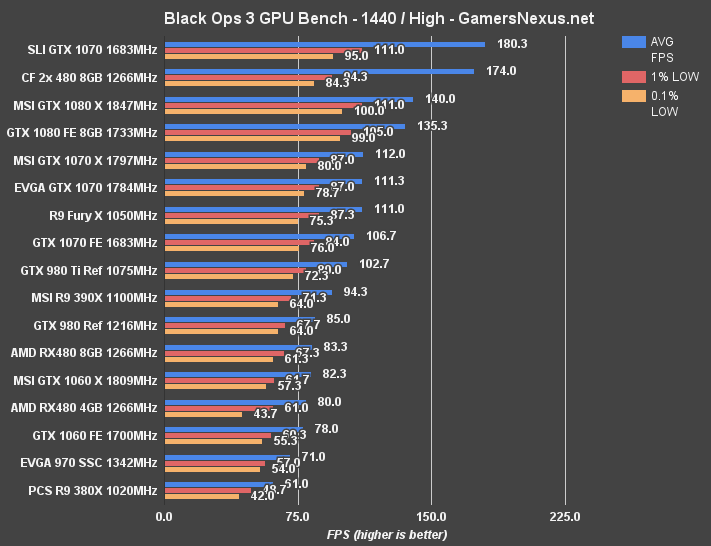
At 1440p, all of these cards remain well within playable range, even for a competitive FPS. The 1060 FE is at 78FPS, Gaming X at 82.3FPS, and the RX 480 is at 83FPS – mostly tied, with the RX 480 8GB outpacing the FE card by about 5FPS. The difference is mitigated as the GTX 1060 gets an overclocking treatment, though AIB partner RX 480s will also soon ship pre-OC'd.
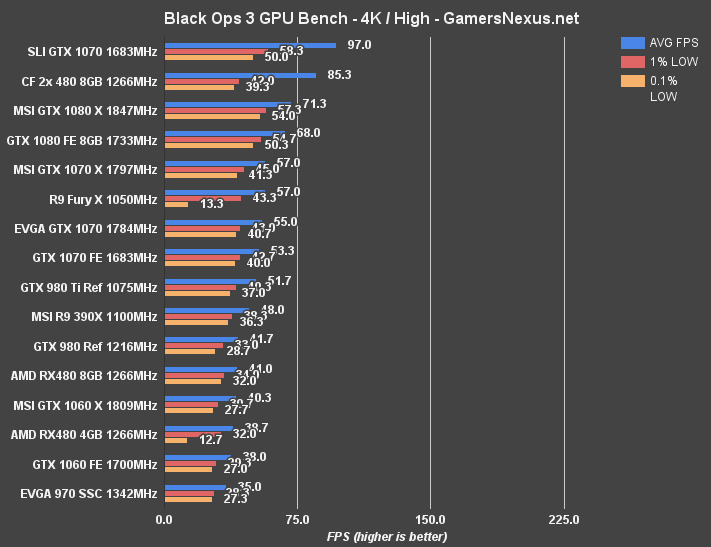
4K sees the FE 1060 dip to 38FPS AVG, and the 4GB RX 480 suddenly becomes unplayable with its 12.7FPS 0.1% lows. The Gaming X is at 40.3 FPS – you'd ideally dip the settings for faster competitive play if desperate to use these cards at 4K, but 1440p is a better fit. Again, none of these cards (GTX 1060, RX 480) are targeted at 4K gameplay.
Continue to the next page for overclocking.
How to Overclock the GTX 1060 & Pascal GPUs
Overclocking the GTX 1060 is the same as the previous Pascal cards. We bypass the voltage-frequency curve as we find it annoying, and instead take the manual approach. We'll talk more about how to OC the 1060 in separate content in the near future.
As for the results, we've got the below stepping table that shows progression of the FE overclock. The peak clock just shows the spikes, and can be mostly ignored. “Core Clock (MHz)” is the column you want to look at, as it more accurately represents the “resting” clock-rate when gaming. Spikes to the high clock-rate can and do manifest themselves as slight performance increases when present. This is why two same-clocked cards may have marginally different FPS results.
NVIDIA GTX 1060 Founders Edition Overclocking Results
Here's our stepping table that shows the GTX 1060's overclock progression:
| Peak Core CLK | Core Clock (MHz) | Core Offset (MHz) | Mem CLK (MHz) | Mem Offset (MHz) | Power Target (%) | Peak vCore | Fan target | 5m Test | 60m Endurance |
| 1911 | 1835 | 0 | 4006 | 0 | 100 | 1.062 | 1830 | P | P |
| 1911 | 1847.5 | 0 | 4006 | 0 | 116 | 1900 | |||
| 1949 | 1949 | 100 | 4006 | 0 | 116 | 1.062 | 1900 | P | |
| 1949 | 1949 | 120 | 4006 | 0 | 116 | 1.062 | 1960 | P | |
| 1987 | 1987 | 150 | 4006 | 0 | 116 | 1.062 | 1960 | P | |
| 2012 | 2012 | 175 | 4006 | 0 | 116 | 1.062 | 1960 | P | |
| 2037 | 2025 | 200 | 4006 | 0 | 116 | 1.062 | 1960 | P | |
| 2062.5 | 2050 | 225 | 4006 | 0 | 116 | 1.062 | 1980 | P | |
| 2138.5 | 2088 | 250 | 4006 | 0 | 116 | 1.062 | 1980 | P | |
| - | - | 275 | 4006 | 0 | 116 | 1.062 | 1980 | F | |
| 2138.5 | 2088 | 250 | 4006 | 0 | 116 | +25% | 1980 | F | |
| 2138.5 | 2088 | 250 | 4006 | 0 | 116 | 1.062 | 1980 | P | P |
| 2151.5 | 2088 | 250 | 4404 | 400 | 116 | 1.062 | 1980 | P | |
| 2151.5 | 2088 | 250 | 4506 | 500 | 116 | 1.062 | 1980 | F | |
| 2151.5 | 2088 | 250 | 4455 | 450 | 116 | 1.062 | 1980 | P | P |
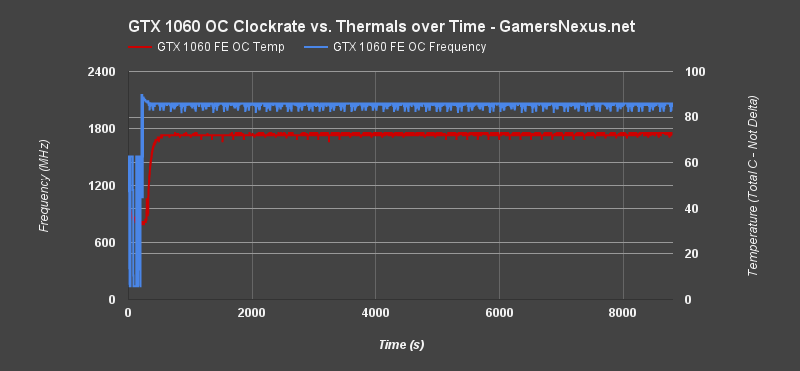
And, looking at that endurance chart, we may have found the answer to our earlier question of the frequency spikes: It seems as if increasing power percent target had a hand to play, and has stabilized our GPU's ability to keep its clock-rate high. The overclock stability is surprisingly good on the Founders Edition card, if incremented properly.
MSI GTX 1060 Gaming X Overclocking Results
Here's a look at what MSI's card can do, using the Twin Frozr VI cooler and 6-phase VRM:
| Peak Core CLK | Core Clock (MHz) | Core Offset (MHz) | Mem CLK (MHz) | Mem Offset (MHz) | Power Target (%) | Peak vCore | Fan target | 5m Test | 60m Endurance |
| 1999.5 | 1987 | 0 | 4050 | 0 | 100 | 1.043 | 800 | P | P |
| 1999.5 | 1987 | 0 | 4050 | 0 | 108 | 1.043 | 800 | P | |
| 2062.5 | 2062.5 | 75 | 4050 | 0 | 108 | 1.043 | 850 | P | P |
| 2088 | 2088 | 100 | 4050 | 0 | 108 | 1.043 | 930 | P | |
| 2113.5 | 2113.5 | 125 | 4050 | 0 | 108 | 1.043 | 930 | P | |
| 2138.5 | 2138.5 | 150 | 4050 | 0 | 108 | 1.043 | 930 | F | |
| 2113.5 | 2113.5 | 125 | 4050 | 0 | 108 | 1.043 | 930 | P | F |
| 2088 | 2088 | 100 | 4050 | 0 | 108 | 1.043 | 930 | P | |
| 2088 | 2088 | 100 | 4455 | 400 | 108 | 1.043 | 930 | P | |
| 2088 | 2088 | 100 | 4498 | 450 | 108 | 1.043 | 930 | P | |
| 2088 | 2088 | 100 | 4551 | 500 | 108 | 1.043 | 930 | P | |
| 2088 | 2088 | 100 | 4608 | 550 | 108 | 1.05 | 930 | P | |
| 2088 | 2088 | 100 | 4657 | 600 | 108 | 1.05 | 930 | P | |
| 2088 | 2088 | 100 | 4752 | 700 | 108 | 1.05 | 930 | P | F |
| 2088 | 2088 | 100 | 4704 | 650 | 108 | 1.05 | 1000 | P | F |
| 2088 | 2088 | 100 | 4657 | 600 | 108 | 1.05 | 1000 | P | P |
Mostly the same, but with a boosted memory clock.
GTX 1060 FE & MSI GTX 1060 Gaming X – Overclocked FPS vs. Stock
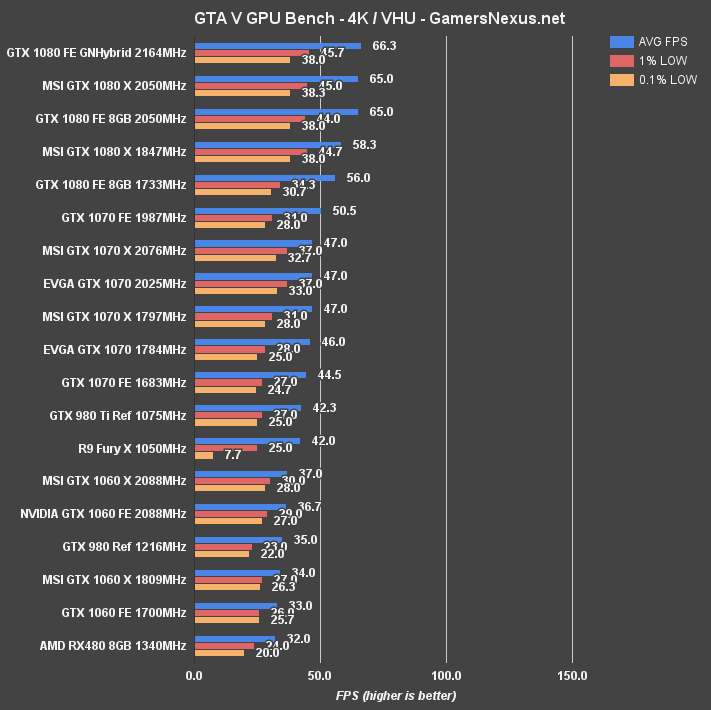
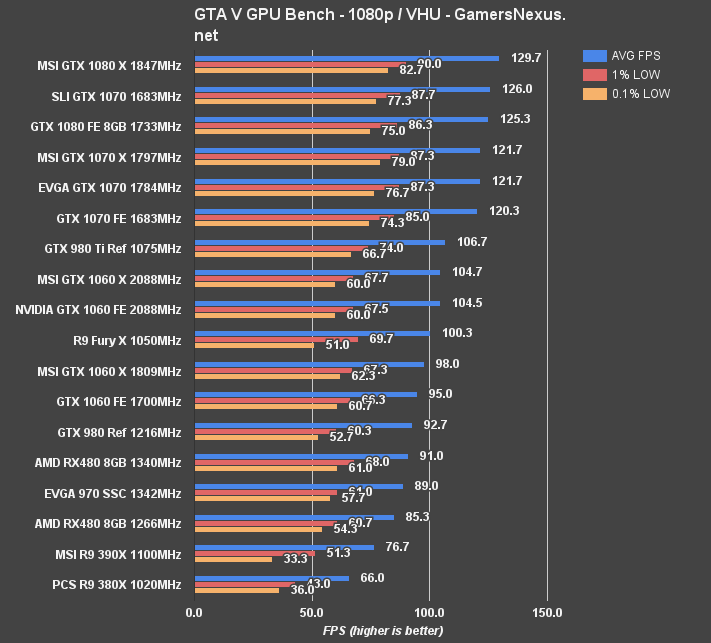
GTA V at 4K sees a slight boost from 33FPS AVG to 36.7FPS AVG, or 10.6% difference.
GTA V at 1080p posts the GTX 1060 at 95FPS AVG stock, then 104.5FPS AVG OC'd. That's a difference of 9.5%.
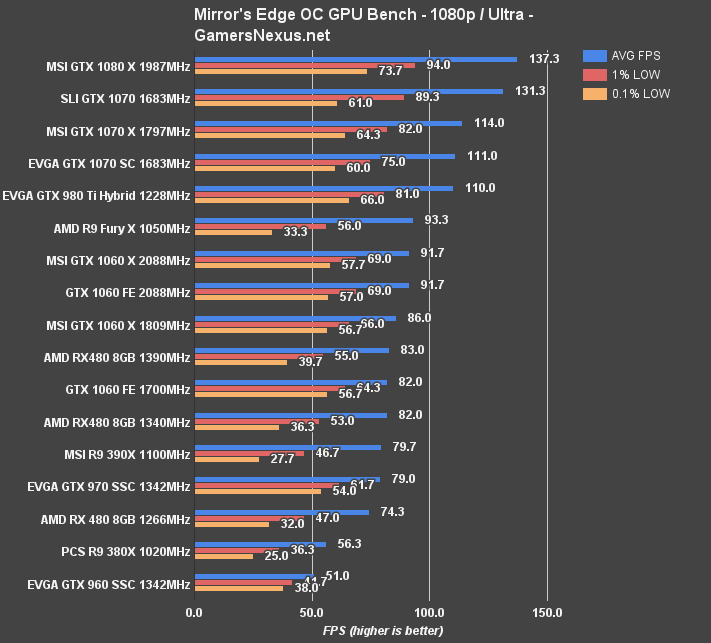
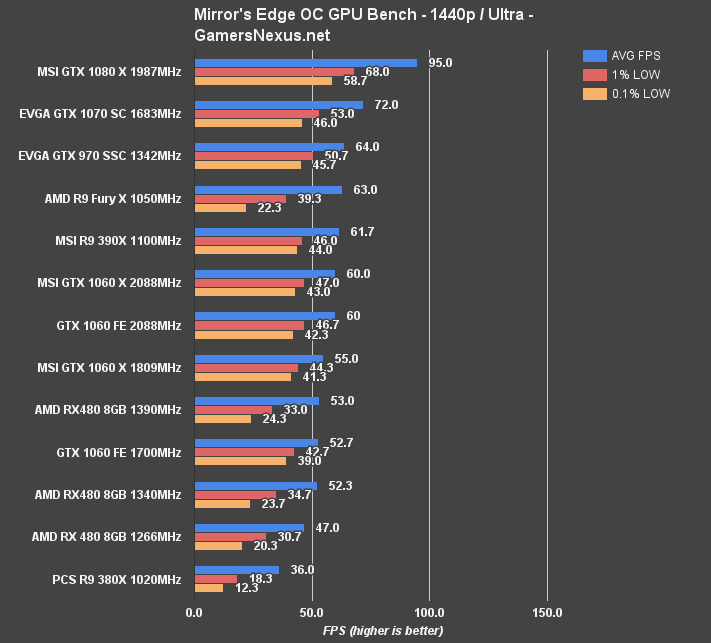
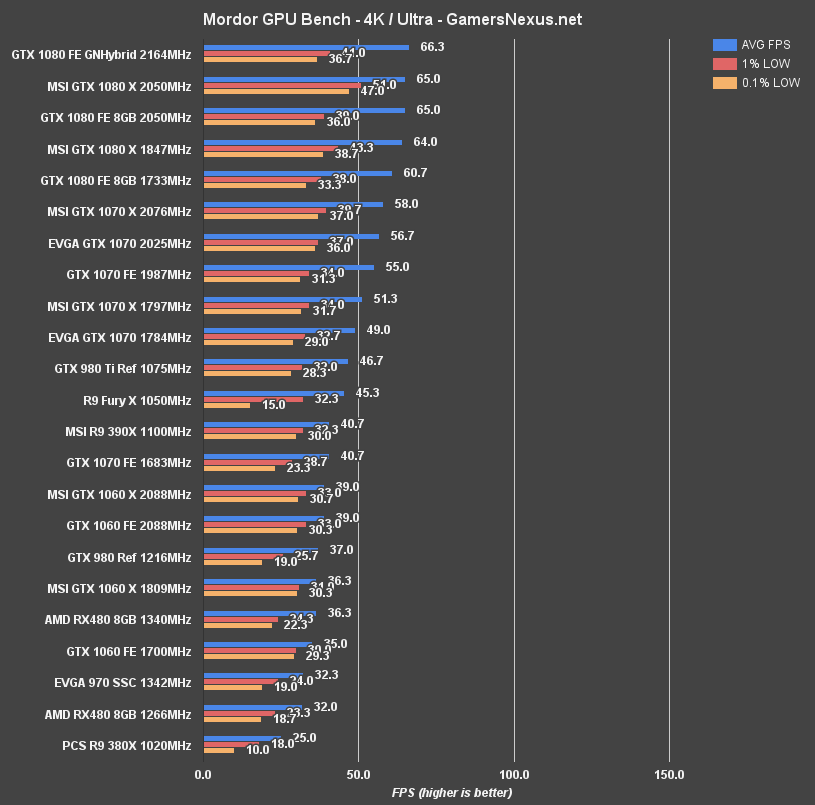
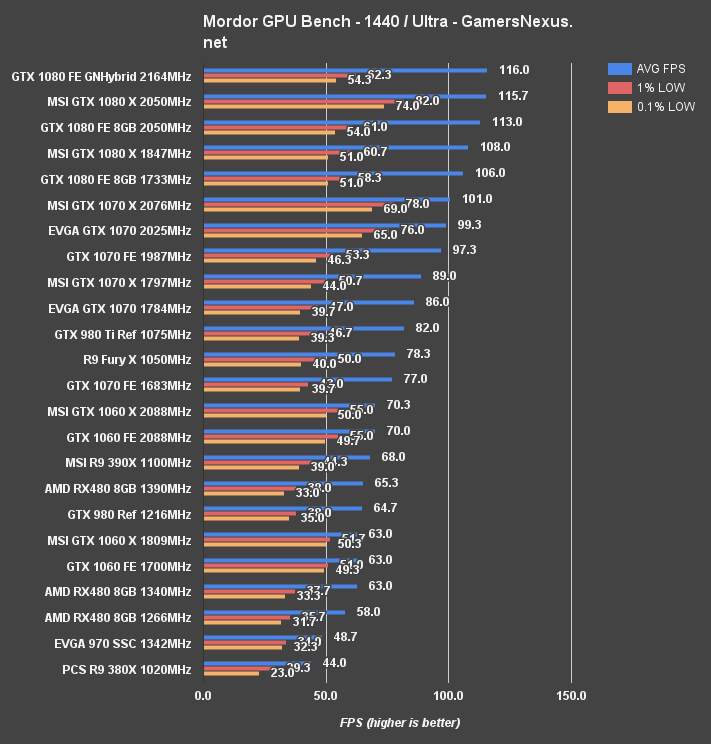
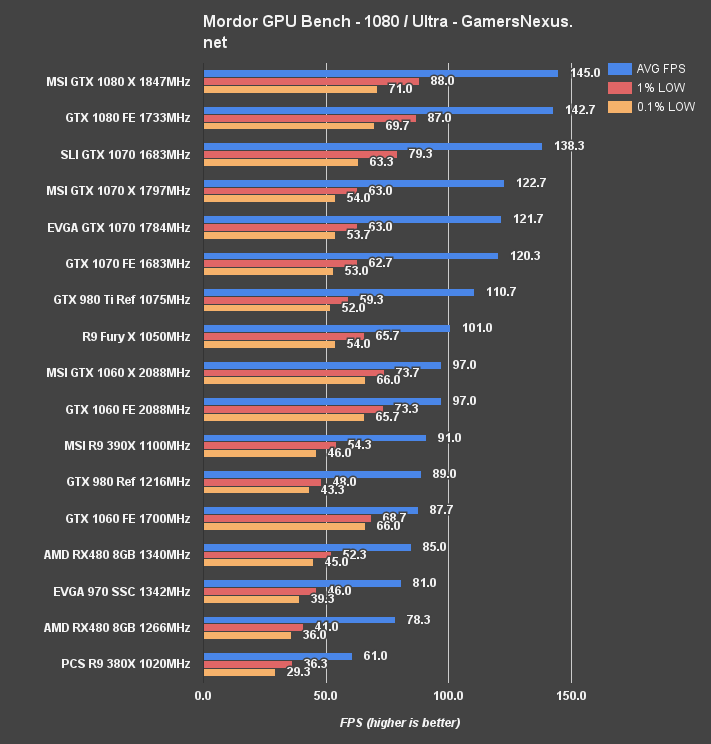
Mordor at 1080p posts a jump of about 9FPS on the GTX 1060 FE with the overclock. The RX 480 reference sits at 85FPS with its 1340MHz clock-rate, a gain of about 7FPS AVG. 1440p tests push the 1060 FE from 63FPS to 70FPS AVG.
Continue to the final page for the conclusion.
Conclusion: Is the GTX 1060 Worth It?
The recent video card releases from AMD and nVidia have both shown that 1440p gaming is now well within the realm of possibility for a large section of the market. The RX 480 ($240) and GTX 1060 ($250-$300) are both fairly capable 1440p players, a huge gain considering the GTX 960 and R9 380 weren't ever built with high framerate 1440p gaming in mind. In the few games where we had the 960 present – look, it's a lot of cards to test – we saw a ~40% to 50% difference between the GTX 960 and GTX 1060. It may be time for gamers to start looking at monitor upgrades.
Standalone, ignoring comparison for a moment, the GTX 1060 runs reasonably cool with the FE cooler, despite what we've seen on the previous two cards. GP106 is a big part of this and the low power draw is the primary factor. The MSI Twin Frozr version proves that there's still plenty of room for AIB partners, especially given the mostly smoothed out clock-rate – though we still saw a few dips at times.
Let's reprint those charts:
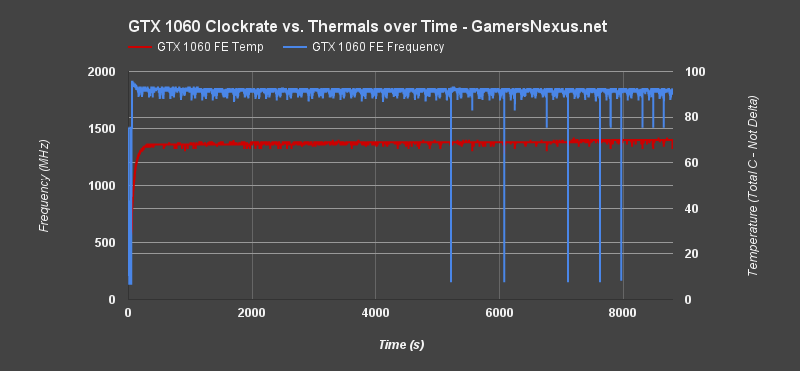
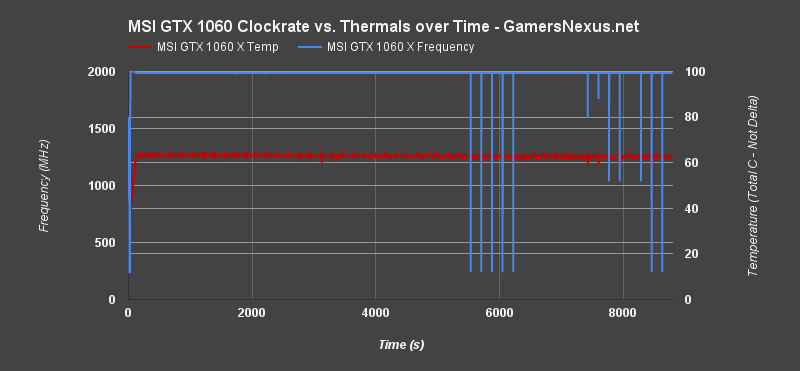
Some of those clock-rate dips are resolvable with a better thermal solution. Again, the MSI Twin Frozr cooler does its job here, but we also found that increasing the power % target smooths over the heavy dips to ~150MHz.
As for the head-to-head with AMD, the RX 480 comes in two flavors – a $200 4GB model, if you can find one, and a $240 8GB model. I'm not going to talk about unlocking here, since that's out of spec. Generally, we recommend the 8GB card as it does see significant 0.1% low gains – and even AVG FPS gains – in specific games, but you can still get away with a 4GB card for most use cases. For now, anyway. That does push the price argument in AMD's favor, assuming you're trending closer to $200 than $250.

Now, if you're already looking at a $240 card, the jump to $250 isn't big – but that's only going to be relevant when the time comes that the GTX 1060 cards are available for $250 properly. The FE is $300, which is a harder sell for a general 10% difference between the RX 480 and GTX 1060 FE. At $250, that 10% difference becomes attractive. That said, the RX 480 does have its advantages. Running Vulkan in Doom, for instance, has the RX 480 beating out the GTX 1060s. The cards will also more capably run dual-GPU configurations for gaming than the 1060, which will require explicit programming for support (see: Ashes). Granted, we also recommended against CrossFire in almost all instances. The same is true for SLI.
As we've done with both recent nVidia releases and the recent AMD reference release, we would advise waiting for AIB partner models. These should theoretically run a lower price than the FE card (which is actually limited this time), and we've proven through exhaustive testing (P3) that the cooling solution can flatten those frequencies in a meaningful fashion.
We're not here to make a decision for you. We've presented all the data and the two cards have their highs and lows. Dig through the content for the rest.
If you like our in-depth approach to coverage, please consider supporting us on Patreon.
Editor, Test Lead: Steve “Lelldorianx” Burke
Video Producer: Andrew “ColossalCake” Coleman
Sr. Test Technician: Mike “Budekai?” Gaglione
FPS Test Technician: Andie “Draguelian” Burke
Noise Test Technician: Patrick “Mocalcium” Stone



